lane assist TOYOTA COROLLA CROSS HYBRID 2023 Owners Manual
[x] Cancel search | Manufacturer: TOYOTA, Model Year: 2023, Model line: COROLLA CROSS HYBRID, Model: TOYOTA COROLLA CROSS HYBRID 2023Pages: 516, PDF Size: 15.96 MB
Page 3 of 516
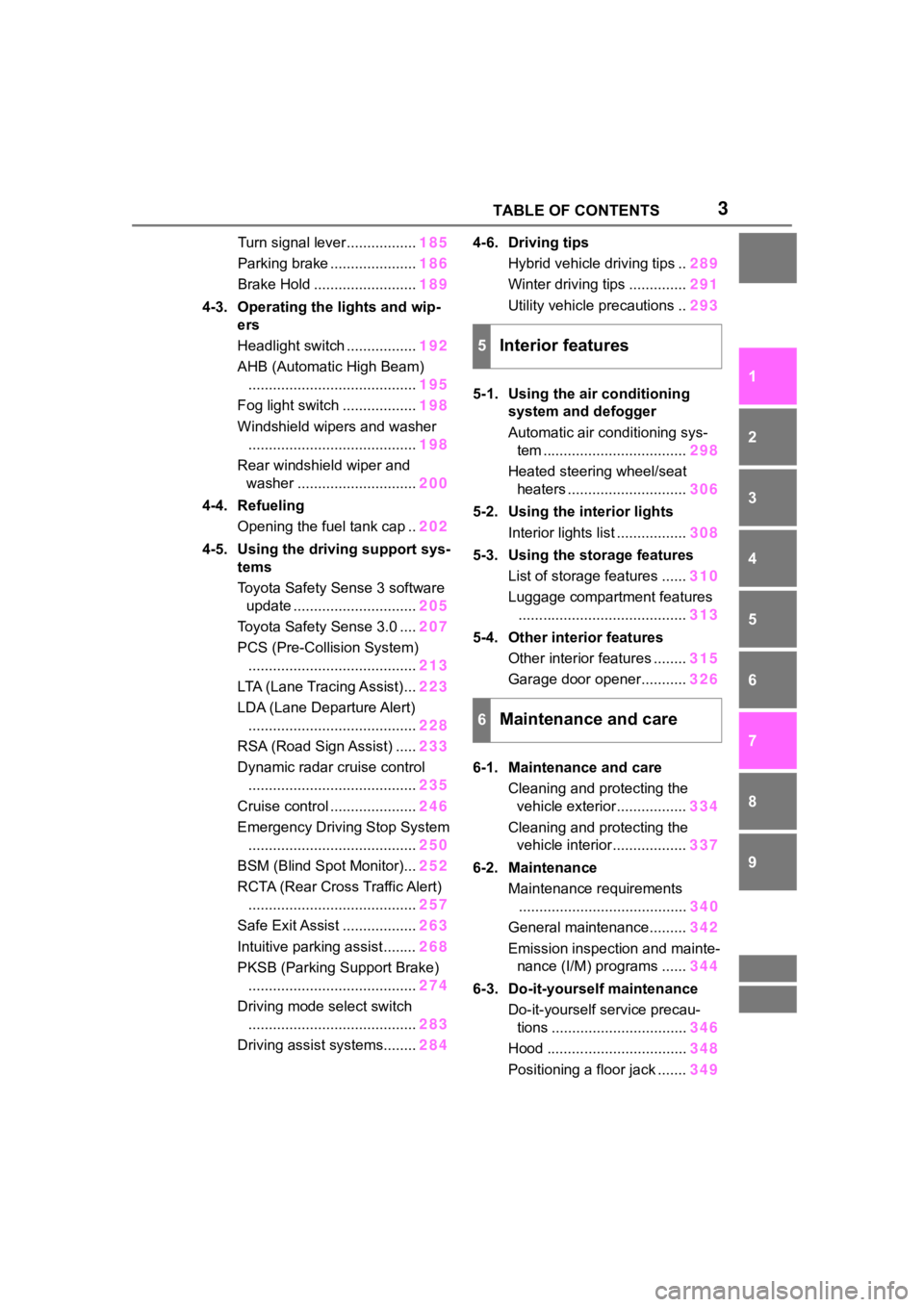
3TABLE OF CONTENTS
1
2
3
4
5
6
7
8
9
10
Turn signal lever.................185
Parking brake ..................... 186
Brake Hold ......................... 189
4-3. Operating the lights and wip- ers
Headlight switch ................. 192
AHB (Automatic High Beam) ......................................... 195
Fog light switch .................. 198
Windshield wipers and washer ......................................... 198
Rear windshield wiper and washer ............................. 200
4-4. Refueling Opening the fuel tank cap .. 202
4-5. Using the driving support sys- tems
Toyota Safety Sense 3 software update .............................. 205
Toyota Safety Sense 3.0 .... 207
PCS (Pre-Collision System) ......................................... 213
LTA (Lane Tracing Assist)... 223
LDA (Lane Departure Alert) ......................................... 228
RSA (Road Sign Assist) ..... 233
Dynamic radar cruise control ......................................... 235
Cruise control ..................... 246
Emergency Driving Stop System ......................................... 250
BSM (Blind Spot Monitor)... 252
RCTA (Rear Cross Traffic Alert) ......................................... 257
Safe Exit Assist .................. 263
Intuitive parking assist ........ 268
PKSB (Parking Support Brake) ......................................... 274
Driving mode select switch ......................................... 283
Driving assist systems........ 2844-6. Driving tips
Hybrid vehicle driving tips .. 289
Winter driving tips .............. 291
Utility vehicle precautions .. 293
5-1. Using the air conditioning system and defogger
Automatic air conditioning sys-tem ................................... 298
Heated steering wheel/seat heaters ............................. 306
5-2. Using the interior lights Interior lights list ................. 308
5-3. Using the storage features List of storage features ...... 310
Luggage compartment features ......................................... 313
5-4. Other interior features Other interior features ........ 315
Garage door opener........... 326
6-1. Maintenance and care Cleaning and protecting the vehicle exterior................. 334
Cleaning and protecting the vehicle interior.................. 337
6-2. Maintenance
Maintenance requirements ........ ................................. 34
0
General maintenance......... 342
Emission inspection and mainte- nance (I/M) programs ...... 344
6-3. Do-it-yourself maintenance Do-it-yourself service precau-tions ................................. 346
Hood .................................. 348
Positioning a floor jack ....... 349
5Interior features
6Maintenance and care
Page 18 of 516

18Pictorial index
Paddle shift switches*1...................................................... P.183
Cruise control switches
Dynamic radar cruise control ................................... ............ P.235
Cruise control ................................................. ...................... P.246
Audio remote control switches
*2
LTA (Lane Tracing Assist) switch ............................... ...... P.223
Phone switch
*2
Talk switch*2
*1
: If equipped
*2: Refer to “MULTIMEDIA OWNER’S MANUAL”.
Heated steering wheel switch
*.......................................... P.307
Seat heater switches
*........................................................ P.307
Brake hold switch .............................................. ................ P.189
Parking brake switch ........................................... .............. P.186
Precautions for winter seas on.............................................. P.292
EV drive mode switch ........................................... ............. P.179
Driving mode select switch ..................................... .......... P.283
VSC OFF switch
*............................................................... .P.285
*: If equipped
Page 90 of 516
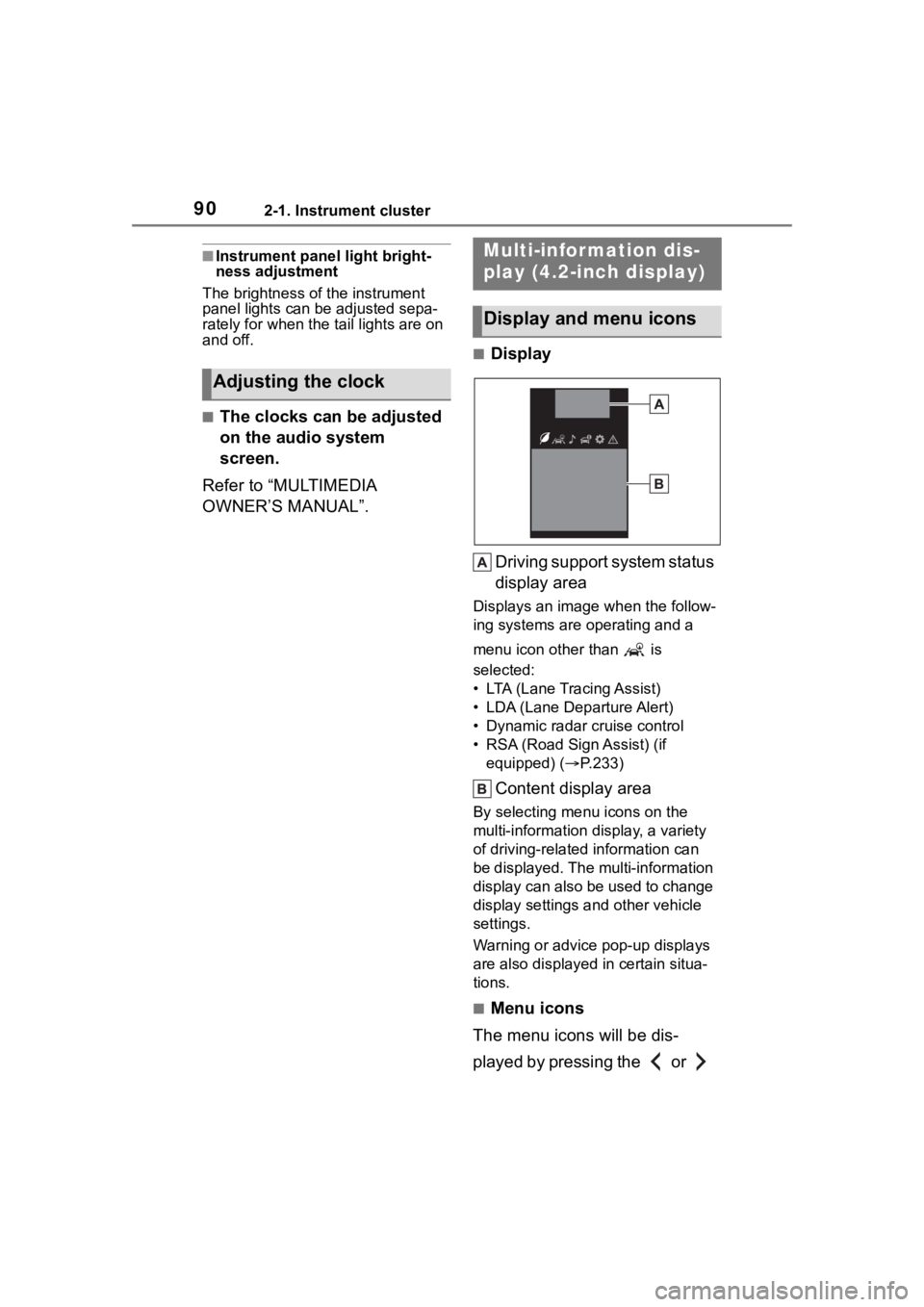
902-1. Instrument cluster
■Instrument panel light bright-
ness adjustment
The brightness of the instrument
panel lights can be adjusted sepa-
rately for when the tail lights are on
and off.
■The clocks can be adjusted
on the audio system
screen.
Refer to “MULTIMEDIA
OWNER’S MANUAL”.
■Display
Driving support system status
display area
Displays an image when the follow-
ing systems are operating and a
menu icon other than is
selected:
• LTA (Lane Tracing Assist)
• LDA (Lane Departure Alert)
• Dynamic radar cruise control
• RSA (Road Sign Assist) (if equipped) ( P.233)
Content display area
By selecting menu icons on the
multi-information di splay, a variety
of driving-related information can
be displayed. The multi-information
display can also be used to change
display settings and other vehicle
settings.
Warning or advice pop-up displays
are also displayed in certain situa-
tions.
■Menu icons
The menu icons will be dis-
played by pressing the or
Adjusting the clock
Multi-infor mation dis-
play (4.2-inch display)
Display and menu icons
Page 95 of 516
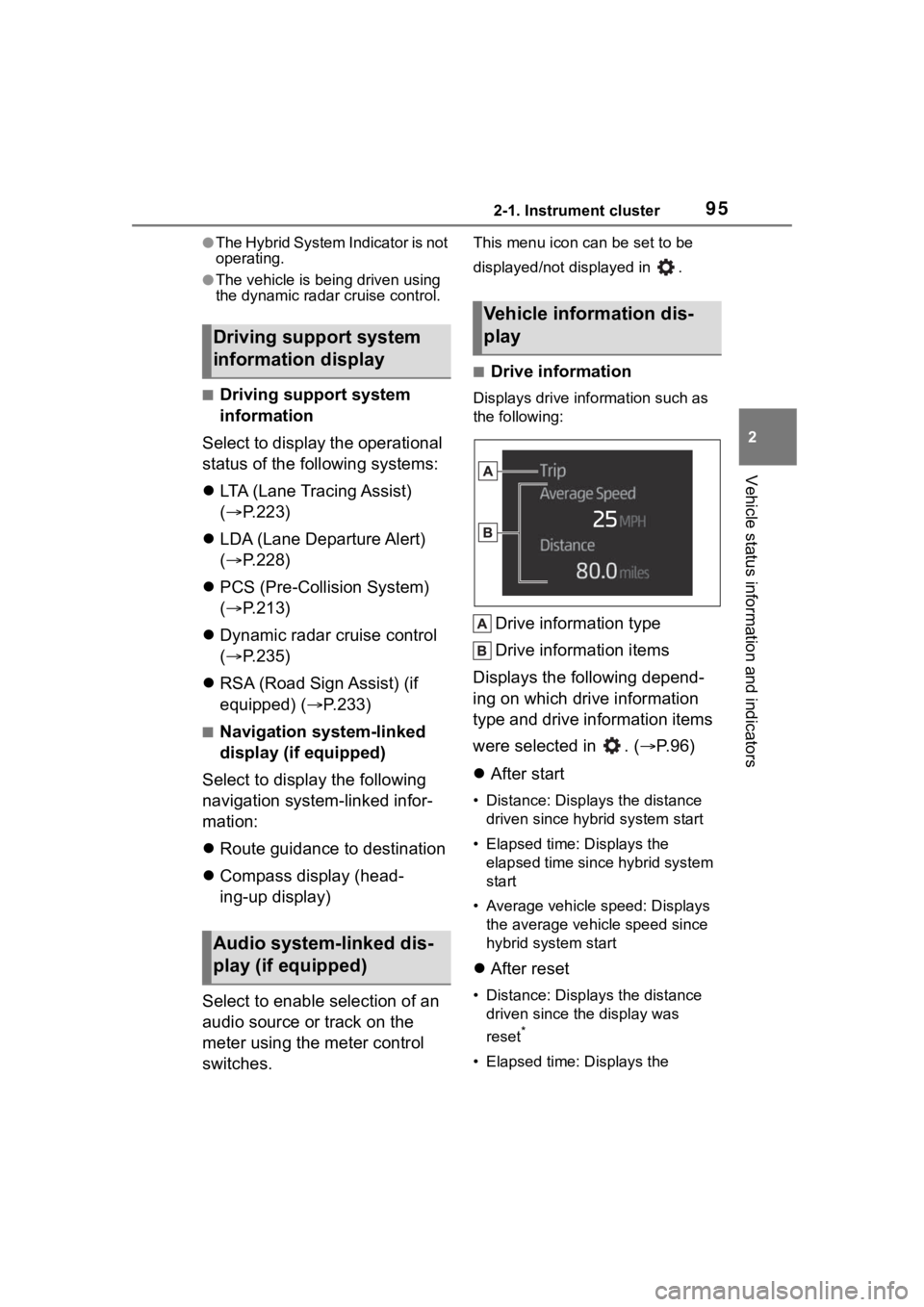
952-1. Instrument cluster
2
Vehicle status information and indicators
●The Hybrid System Indicator is not
operating.
●The vehicle is being driven using
the dynamic radar cruise control.
■Driving support system
information
Select to display the operational
status of the following systems:
LTA (Lane Tracing Assist)
( P.223)
LDA (Lane Departure Alert)
( P.228)
PCS (Pre-Collision System)
( P.213)
Dynamic radar cruise control
( P.235)
RSA (Road Sign Assist) (if
equipped) ( P.233)
■Navigation system-linked
display (if equipped)
Select to display the following
navigation system-linked infor-
mation:
Route guidance to destination
Compass display (head-
ing-up display)
Select to enable selection of an
audio source or track on the
meter using the meter control
switches.
This menu icon can be set to be
displayed/not displayed in .
■Drive information
Displays drive info rmation such as
the following:
Drive information type
Drive information items
Displays the following depend-
ing on which drive information
type and drive information items
were selected in . ( P.96)
After start
• Distance: Displays the distance
driven since hybrid system start
• Elapsed time: Displays the elapsed time since hybrid system
start
• Average vehicle speed: Displays the average vehicle speed since
hybrid system start
After reset
• Distance: Displays the distance
driven since the display was
reset
*
• Elapsed time: Displays the
Driving support system
information display
Audio system-linked dis-
play (if equipped)
Vehicle information dis-
play
Page 98 of 516
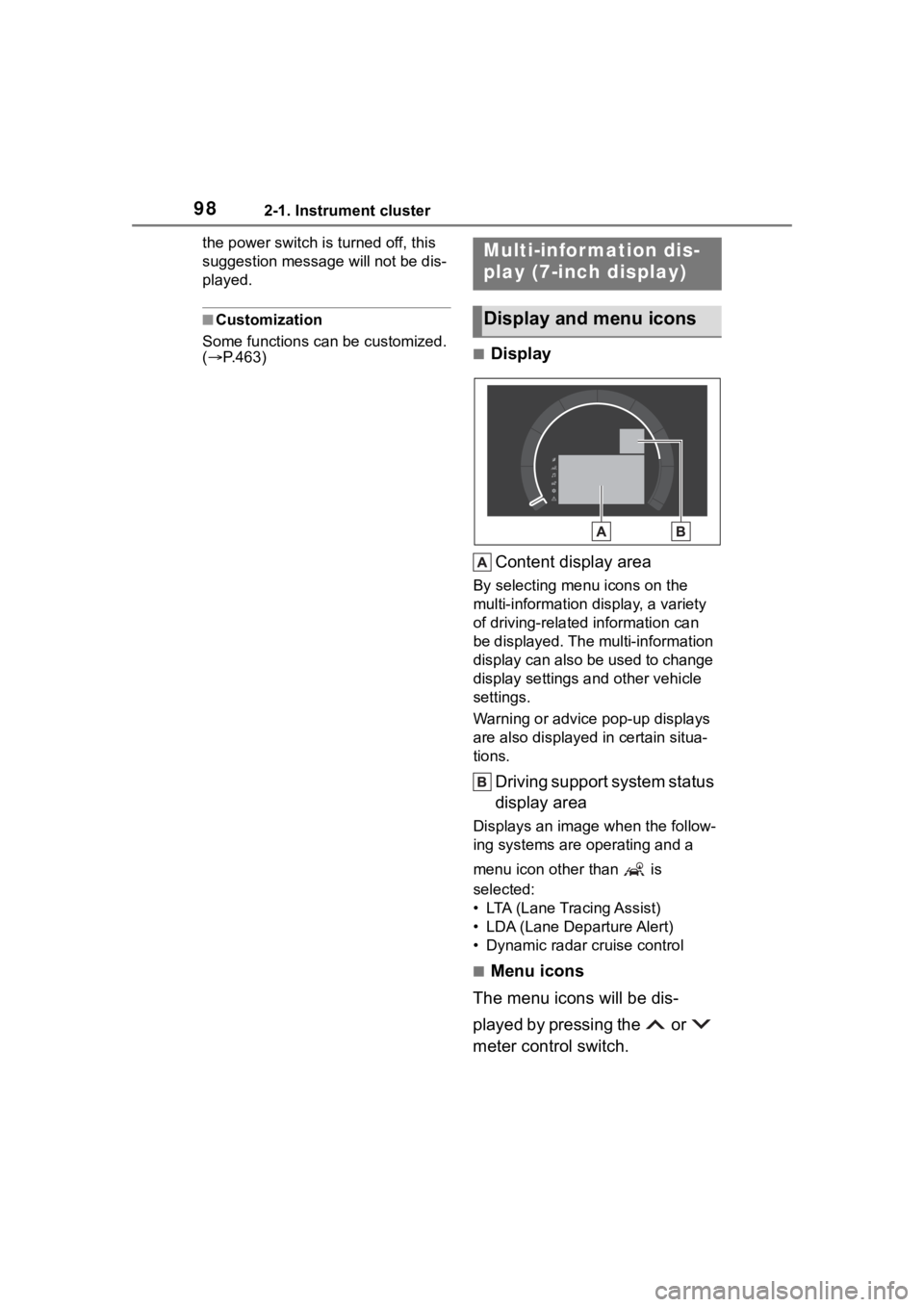
982-1. Instrument cluster
the power switch is turned off, this
suggestion message will not be dis-
played.
■Customization
Some functions can be customized.
( P.463)
■Display
Content display area
By selecting menu icons on the
multi-information di splay, a variety
of driving-related information can
be displayed. The multi-information
display can also be used to change
display settings and other vehicle
settings.
Warning or advice pop-up displays
are also displayed in certain situa-
tions.
Driving support system status
display area
Displays an image when the follow-
ing systems are operating and a
menu icon other than is
selected:
• LTA (Lane Tracing Assist)
• LDA (Lane Departure Alert)
• Dynamic radar cruise control
■Menu icons
The menu icons will be dis-
played by pressing the or
meter control switch.
Multi-infor mation dis-
play (7-inch display)
Display and menu icons
Page 102 of 516
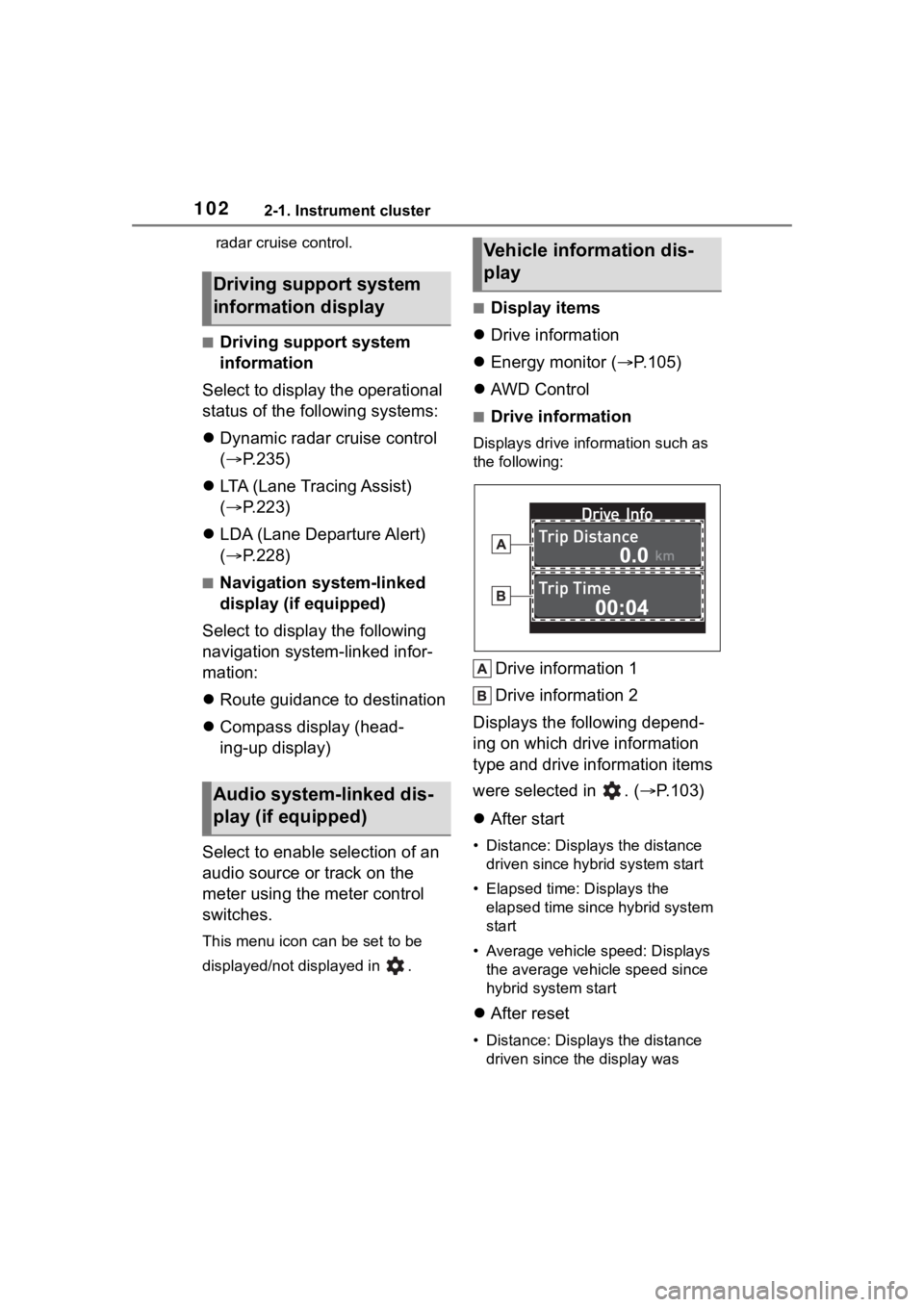
1022-1. Instrument cluster
radar cruise control.
■Driving support system
information
Select to display the operational
status of the following systems:
Dynamic radar cruise control
( P.235)
LTA (Lane Tracing Assist)
( P.223)
LDA (Lane Departure Alert)
( P.228)
■Navigation system-linked
display (if equipped)
Select to display the following
navigation system-linked infor-
mation:
Route guidance to destination
Compass display (head-
ing-up display)
Select to enable selection of an
audio source or track on the
meter using the meter control
switches.
This menu icon can be set to be
displayed/not displayed in .
■Display items
Drive information
Energy monitor ( P.105)
AWD Control
■Drive information
Displays drive info rmation such as
the following:
Drive information 1
Drive information 2
Displays the following depend-
ing on which drive information
type and drive information items
were selected in . ( P.103)
After start
• Distance: Displays the distance
driven since hybrid system start
• Elapsed time: Displays the elapsed time since hybrid system
start
• Average vehicle speed: Displays the average vehicle speed since
hybrid system start
After reset
• Distance: Displays the distance
driven since the display was
Driving support system
information display
Audio system-linked dis-
play (if equipped)
Vehicle information dis-
play
Page 151 of 516
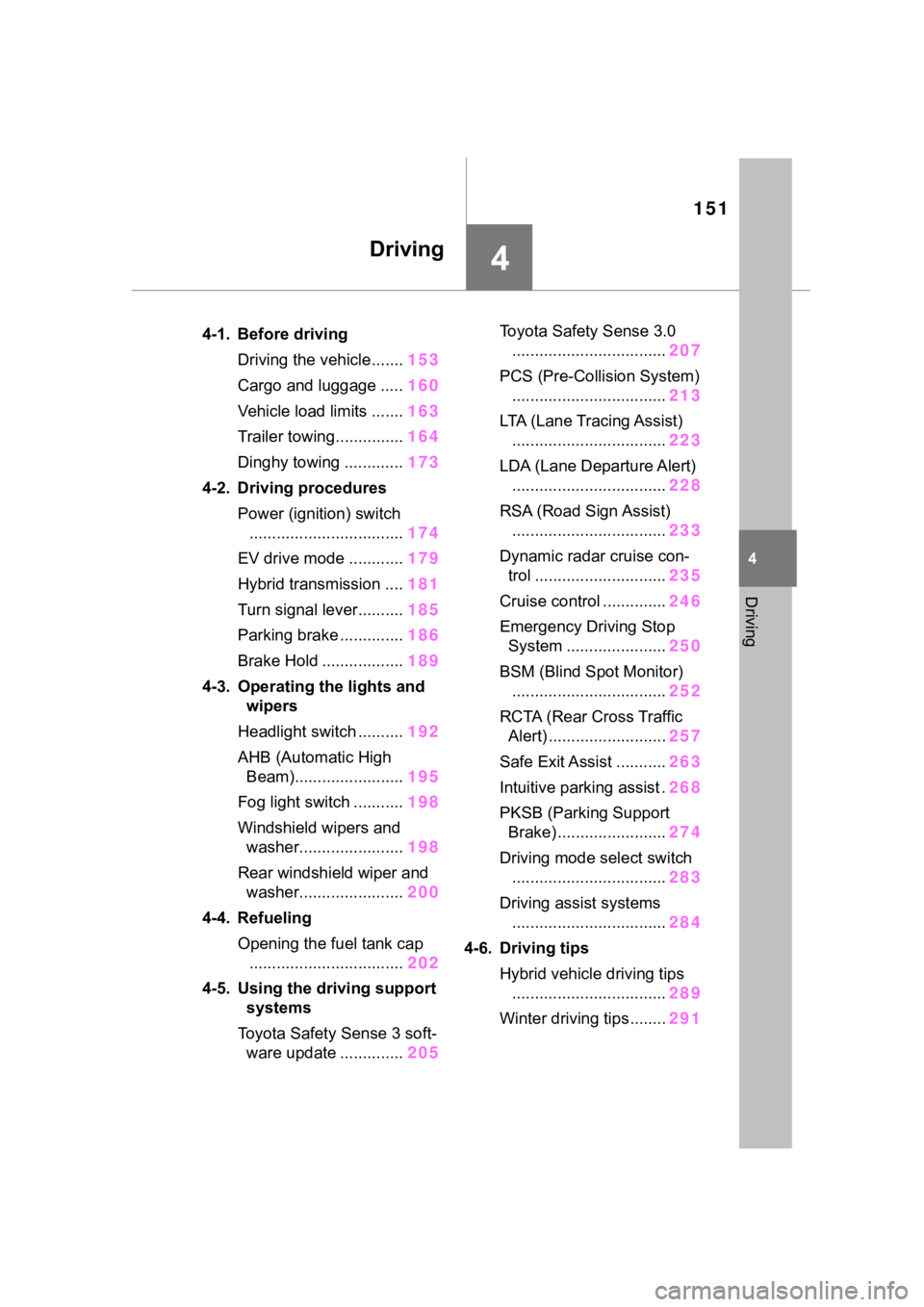
151
4
4
Driving
Driving
.4-1. Before drivingDriving the vehicle....... 153
Cargo and luggage ..... 160
Vehicle load limits ....... 163
Trailer towing............... 164
Dinghy towing ............. 173
4-2. Driving procedures Power (ignition) switch.................................. 174
EV drive mode ............ 179
Hybrid transmission .... 181
Turn signal lever.......... 185
Parking brake .............. 186
Brake Hold .................. 189
4-3. Operating the lights and wipers
Headlight switch .......... 192
AHB (Automatic High Beam)........................ 195
Fog light switch ........... 198
Windshield wipers and washer....................... 198
Rear windshield wiper and washer....................... 200
4-4. Refueling Opening the fuel tank cap.................................. 202
4-5. Using the driving support
systems
Toyota Safety Sense 3 soft- ware update .............. 205Toyota Safety Sense 3.0
.................................. 207
PCS (Pre-Collision System) .................................. 213
LTA (Lane Tracing Assist) .................................. 223
LDA (Lane Departure Alert) .................................. 228
RSA (Road Sign Assist) .................................. 233
Dynamic radar cruise con- trol ............................. 235
Cruise control .............. 246
Emergency Driving Stop System ...................... 250
BSM (Blind Spot Monitor) .................................. 252
RCTA (Rear Cross Traffic Alert) .......................... 257
Safe Exit Assist ........... 263
Intuitive parking assist . 268
PKSB (Parking Support Brake) ........................ 274
Driving mode select switch .................................. 283
Driving assist systems .................................. 284
4-6. Driving tips Hybrid vehicle driving tips.................................. 289
Winter driving tips........ 291
Page 166 of 516
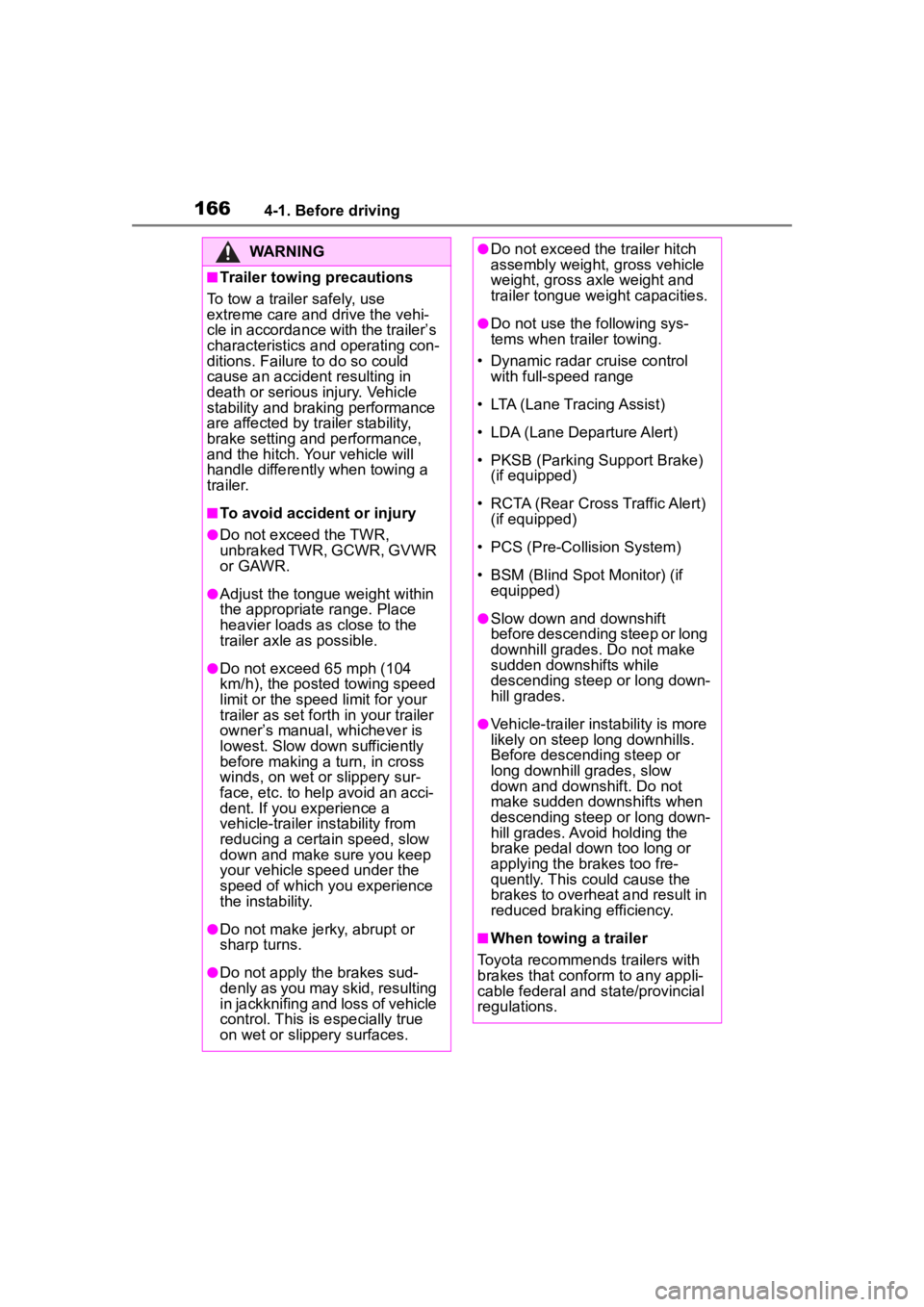
1664-1. Before driving
WARNING
■Trailer towing precautions
To tow a trailer safely, use
extreme care and drive the vehi-
cle in accordance with the trailer’s
characteristics and operating con-
ditions. Failure to do so could
cause an accident resulting in
death or serious injury. Vehicle
stability and braking performance
are affected by trailer stability,
brake setting and performance,
and the hitch. Your vehicle will
handle different ly when towing a
trailer.
■To avoid accident or injury
●Do not exceed the TWR,
unbraked TWR, GCWR, GVWR
or GAWR.
●Adjust the tongue weight within
the appropriate range. Place
heavier loads as close to the
trailer axle as possible.
●Do not exceed 65 mph (104
km/h), the posted towing speed
limit or the speed limit for your
trailer as set fort h in your trailer
owner’s manual, whichever is
lowest. Slow down sufficiently
before making a turn, in cross
winds, on wet or slippery sur-
face, etc. to help avoid an acci-
dent. If you experience a
vehicle-trailer instability from
reducing a certain speed, slow
down and make sure you keep
your vehicle speed under the
speed of which you experience
the instability.
●Do not make jerk y, abrupt or
sharp turns.
●Do not apply the brakes sud-
denly as you may skid, resulting
in jackknifing and loss of vehicle
control. This is especially true
on wet or slippery surfaces.
●Do not exceed the trailer hitch
assembly weight, gross vehicle
weight, gross axle weight and
trailer tongue w eight capacities.
●Do not use the following sys-
tems when trailer towing.
• Dynamic radar cruise control with full-speed range
• LTA (Lane Tracing Assist)
• LDA (Lane Departure Alert)
• PKSB (Parking Support Brake) (if equipped)
• RCTA (Rear Cross Traffic Alert) (if equipped)
• PCS (Pre-Collision System)
• BSM (Blind Spot Monitor) (if equipped)
●Slow down and downshift
before descending steep or long
downhill grades. Do not make
sudden downshifts while
descending steep or long down-
hill grades.
●Vehicle-trailer instability is more
likely on steep long downhills.
Before descending steep or
long downhill grades, slow
down and downshift. Do not
make sudden downshifts when
descending steep or long down-
hill grades. Avoid holding the
brake pedal down too long or
applying the brakes too fre-
quently. This could cause the
brakes to overheat and result in
reduced braking efficiency.
■When towing a trailer
Toyota recommends trailers with
brakes that conform to any appli-
cable federal and s tate/provincial
regulations.
Page 208 of 516
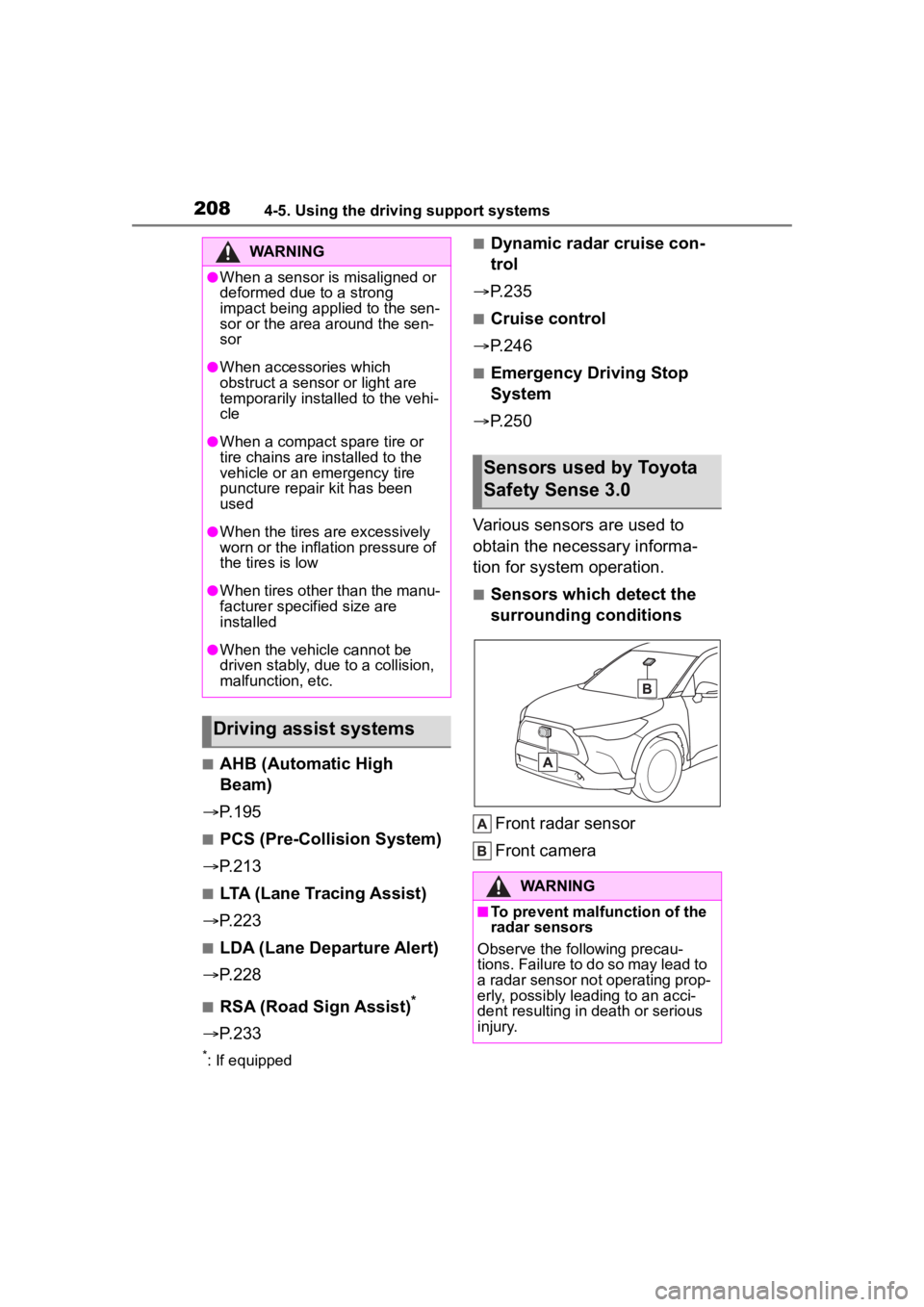
2084-5. Using the driving support systems
■AHB (Automatic High
Beam)
P.195
■PCS (Pre-Collision System)
P.213
■LTA (Lane Tracing Assist)
P.223
■LDA (Lane Departure Alert)
P.228
■RSA (Road Sign Assist)*
P.233
*: If equipped
■Dynamic radar cruise con-
trol
P.235
■Cruise control
P.246
■Emergency Driving Stop
System
P.250
Various sensors are used to
obtain the necessary informa-
tion for system operation.
■Sensors which detect the
surrounding conditions
Front radar sensor
Front camera
WARNING
●When a sensor is misaligned or
deformed due to a strong
impact being applied to the sen-
sor or the area around the sen-
sor
●When accessories which
obstruct a sensor or light are
temporarily installed to the vehi-
cle
●When a compact spare tire or
tire chains are installed to the
vehicle or an emergency tire
puncture repair kit has been
used
●When the tires are excessively
worn or the inflation pressure of
the tires is low
●When tires other than the manu-
facturer specified size are
installed
●When the vehicle cannot be
driven stably, due to a collision,
malfunction, etc.
Driving assist systems
Sensors used by Toyota
Safety Sense 3.0
WARNING
■To prevent malfunction of the
radar sensors
Observe the following precau-
tions. Failure to do so may lead to
a radar sensor not operating prop-
erly, possibly leading to an acci-
dent resulting in death or serious
injury.
Page 214 of 516
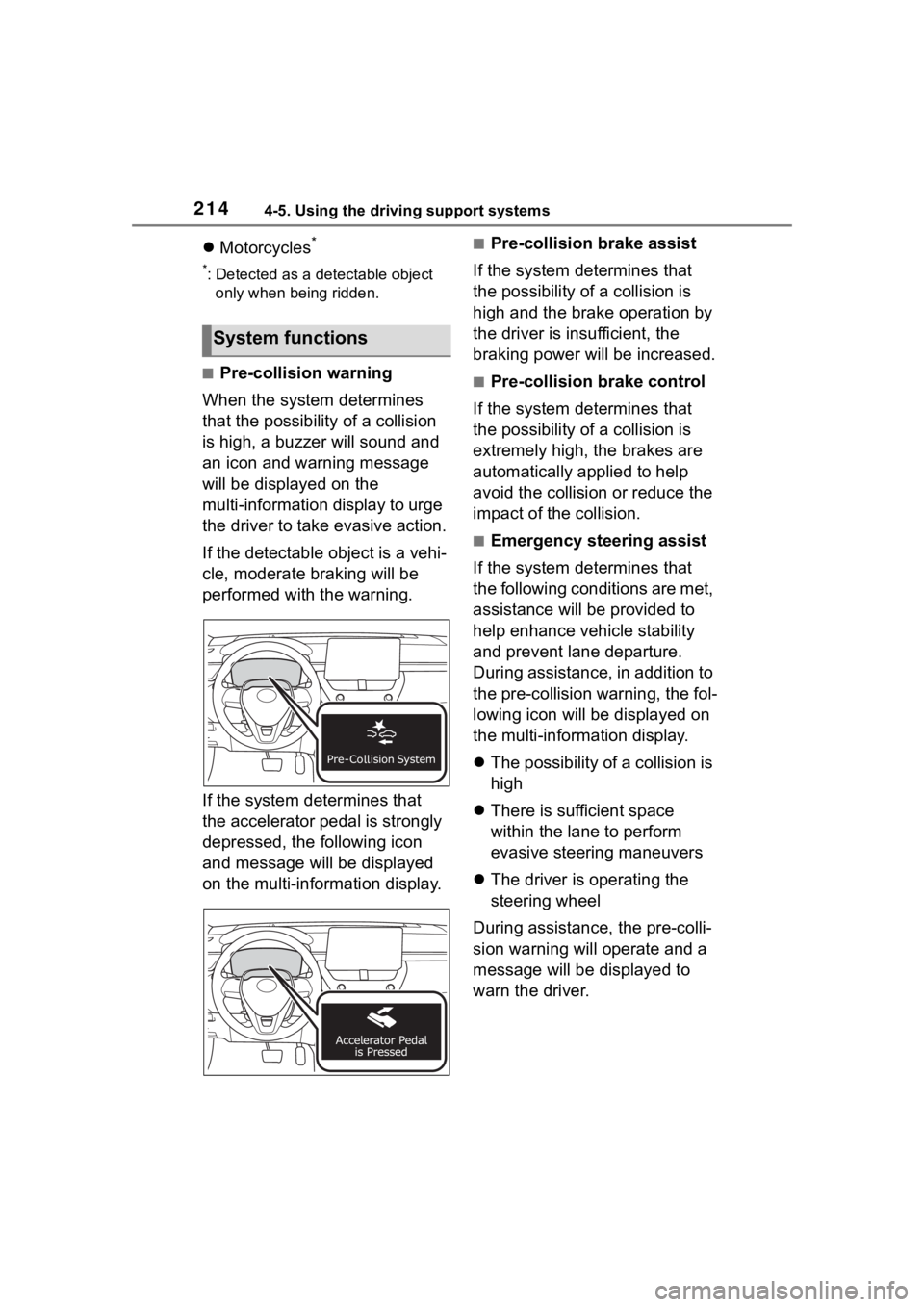
2144-5. Using the driving support systems
Motorcycles*
*: Detected as a detectable object
only when being ridden.
■Pre-collision warning
When the system determines
that the possibility of a collision
is high, a buzzer will sound and
an icon and warning message
will be displayed on the
multi-information display to urge
the driver to take evasive action.
If the detectable object is a vehi-
cle, moderate braking will be
performed with the warning.
If the system determines that
the accelerator pedal is strongly
depressed, the following icon
and message will be displayed
on the multi-information display.
■Pre-collision brake assist
If the system determines that
the possibility of a collision is
high and the brake operation by
the driver is insufficient, the
braking power will be increased.
■Pre-collision brake control
If the system determines that
the possibility of a collision is
extremely high, the brakes are
automatically applied to help
avoid the collision or reduce the
impact of the collision.
■Emergency steering assist
If the system determines that
the following conditions are met,
assistance will be provided to
help enhance vehicle stability
and prevent lane departure.
During assistance, in addition to
the pre-collision warning, the fol-
lowing icon will be displayed on
the multi-information display.
The possibility of a collision is
high
There is sufficient space
within the lane to perform
evasive steering maneuvers
The driver is operating the
steering wheel
During assistance, the pre-colli-
sion warning will operate and a
message will be displayed to
warn the driver.
System functions