tires TOYOTA COROLLA CROSS HYBRID 2023 Owners Manual
[x] Cancel search | Manufacturer: TOYOTA, Model Year: 2023, Model line: COROLLA CROSS HYBRID, Model: TOYOTA COROLLA CROSS HYBRID 2023Pages: 516, PDF Size: 15.96 MB
Page 4 of 516
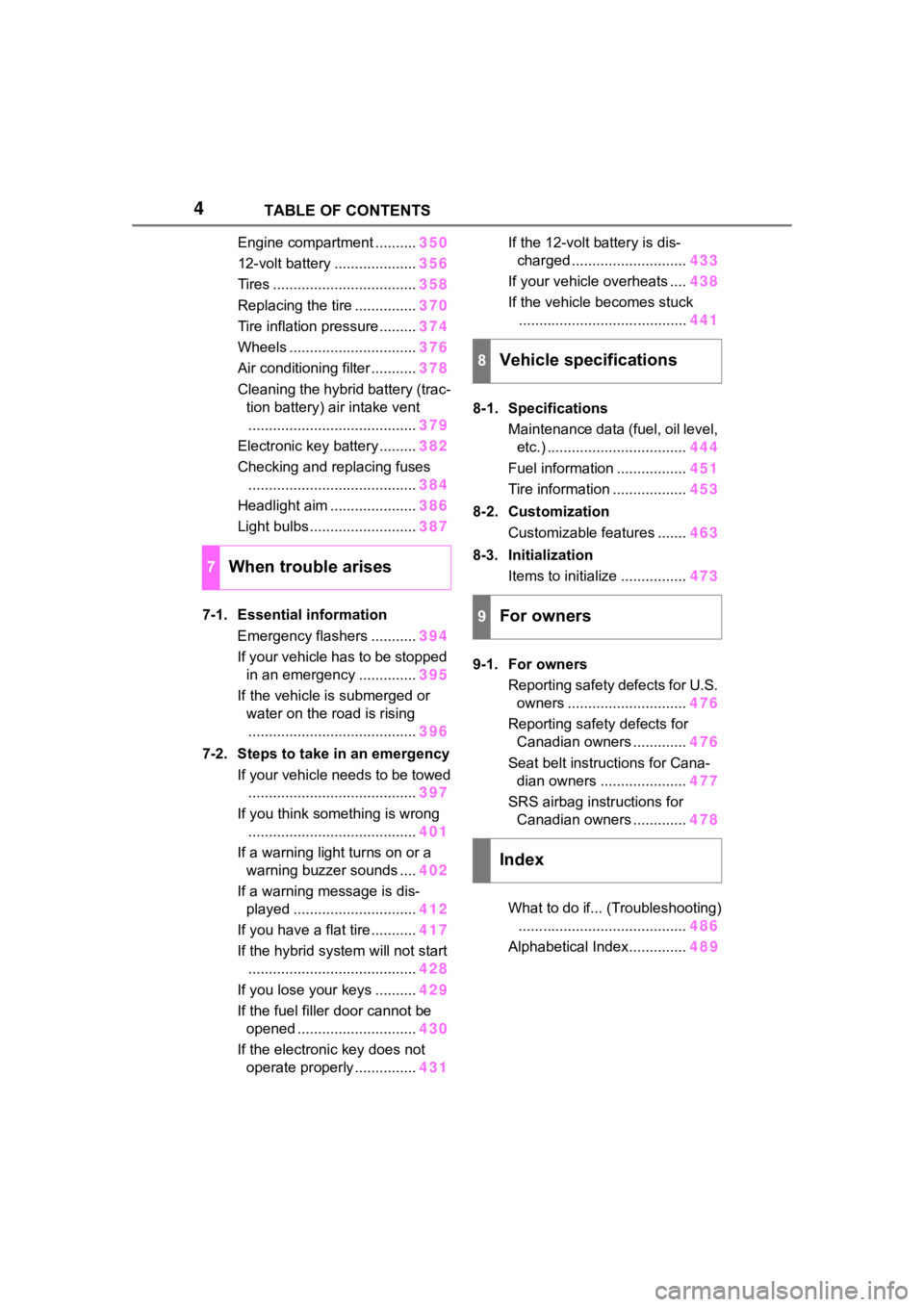
4TABLE OF CONTENTS
Engine compartment ..........350
12-volt battery .................... 356
Tires ................................... 358
Replacing the tire ............... 370
Tire inflation pressure......... 374
Wheels ............................... 376
Air conditioning filter ........... 378
Cleaning the hybrid battery (trac- tion battery) air intake vent......................................... 379
Electronic key battery ......... 382
Checking and replacing fuses ......................................... 384
Headlight aim ..................... 386
Light bulbs .......................... 387
7-1. Essential information Emergency flashers ........... 394
If your vehicle has to be stopped in an emergency .............. 395
If the vehicle is submerged or water on the road is rising
......................................... 396
7-2. Steps to take in an emergency If your vehicle needs to be towed......................................... 397
If you think something is wrong ......................................... 401
If a warning light turns on or a warning buzzer sounds .... 402
If a warning message is dis- played .............................. 412
If you have a flat tire ........... 417
If the hybrid system will not start ......................................... 428
If you lose your keys .......... 429
If the fuel filler door cannot be opened ............................. 430
If the electronic key does not operate properly ............... 431If the 12-volt battery is dis-
charged ............................ 433
If your vehicle overheats .... 438
If the vehicle becomes stuck ......................................... 441
8-1. Specifications Maintenance data (fuel, oil level, etc.) .................................. 444
Fuel information ................. 451
Tire information .................. 453
8-2. Customization Customizable features ....... 463
8-3. Initialization Items to initialize ................ 473
9-1. For owners Reporting safety defects for U.S. owners ............................. 476
Reporting safety defects for Canadian owners ............. 476
Seat belt instructions for Cana- dian owners ..................... 477
SRS airbag instructions for Canadian owners ............. 478
What to do if... (Troubleshooting) ......................................... 486
Alphabetical Index.............. 48
9
7When trouble arises
8Vehicle specifications
9For owners
Index
Page 14 of 516
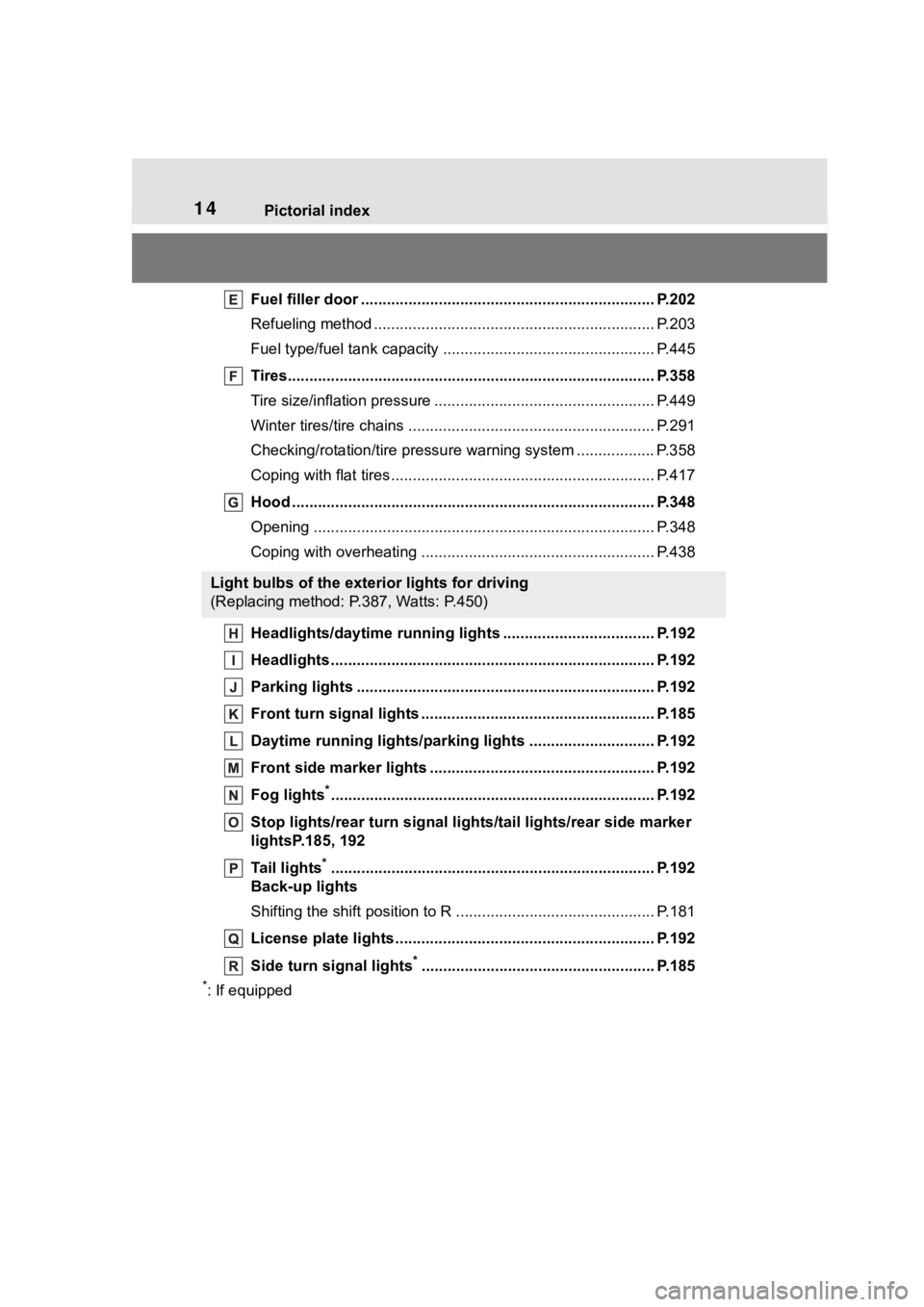
14Pictorial index
Fuel filler door .................................................................... P.202
Refueling method ............................................... .................. P.203
Fuel type/fuel tan k capacity ................................... .............. P.445
Tires.......................................................... ........................... P.358
Tire size/inflation pressure ................................... ................ P.449
Winter tires/tire chains ....................................... .................. P.291
Checking/rotation/tire pressur e warning system ..................P.358
Coping with flat tires......................................... .................... P.417
Hood ........................................................... ......................... P.348
Opening ............................................................................... P.348
Coping with overheating ...................................................... P.438
Headlights/daytime running lights .............................. ..... P.192
Headlights..................................................... ...................... P.192
Parking lights ................................................. .................... P.192
Front turn signal lights ....................................... ............... P.185
Daytime running lights/parking lights ............................. P.192
Front side marker lights ....................................... ............. P.192
Fog lights
*............................................................... ............ P.192
Stop lights/rear turn signal lig hts/tail lights/rear side marker
lightsP.185, 192
Tail lights
*............................................................... ............ P.192
Back-up lights
Shifting the shift position to R ............................... ............... P.181
License plate lights........................................... ................. P.192
Side turn signal lights
*...................................................... P.185
*: If equipped
Light bulbs of the exterior lights for driving
(Replacing method: P.387, Watts: P.450)
Page 106 of 516
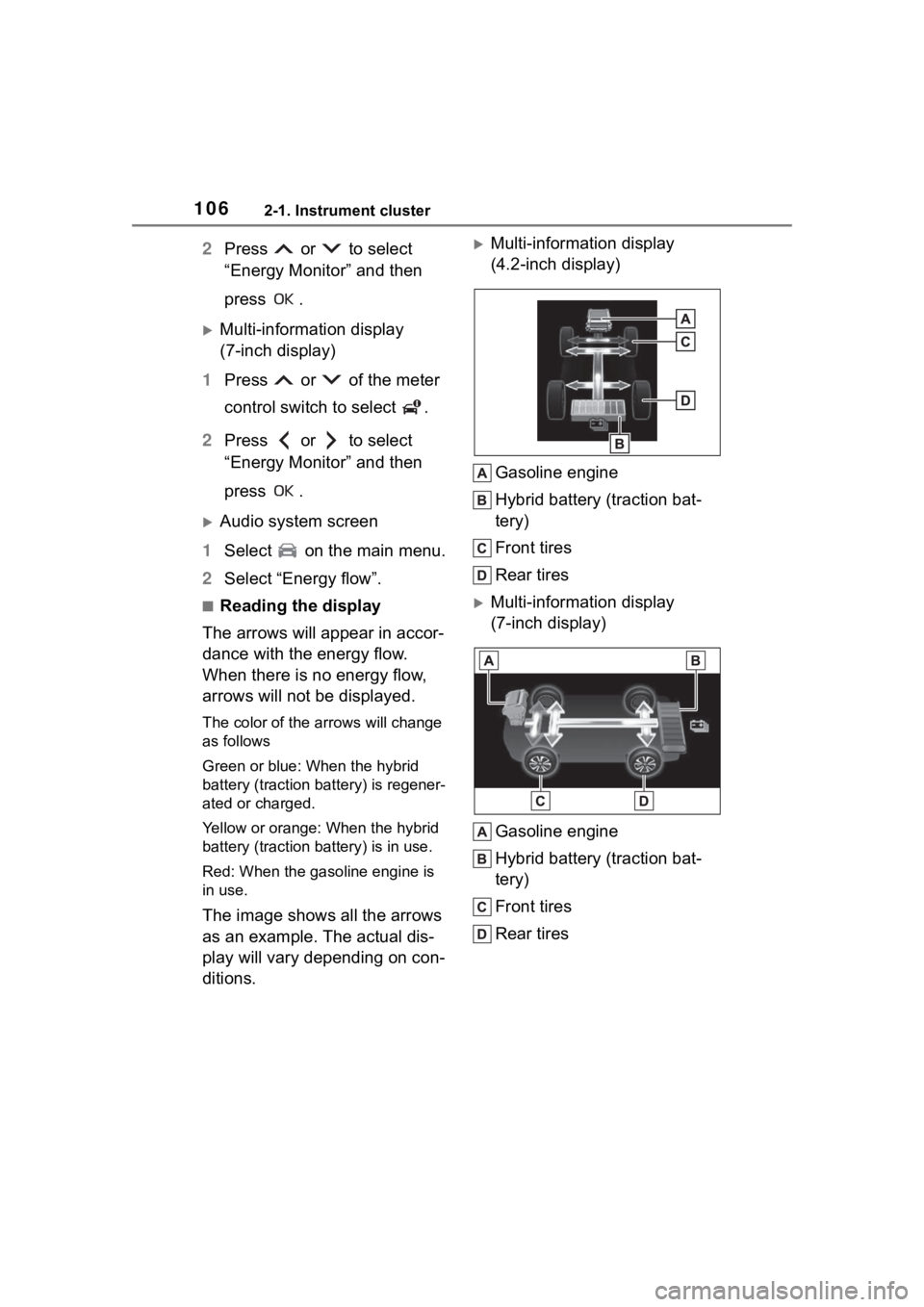
1062-1. Instrument cluster
2Press or to select
“Energy Monitor” and then
press .
Multi-information display
(7-inch display)
1 Press or of the meter
control switch to select .
2 Press or to select
“Energy Monitor” and then
press .
Audio system screen
1 Select on the main menu.
2 Select “Energy flow”.
■Reading the display
The arrows will appear in accor-
dance with the energy flow.
When there is no energy flow,
arrows will not be displayed.
The color of the arrows will change
as follows
Green or blue: When the hybrid
battery (traction battery) is regener-
ated or charged.
Yellow or orange: When the hybrid
battery (traction battery) is in use.
Red: When the gasoline engine is
in use.
The image shows all the arrows
as an example. The actual dis-
play will vary depending on con-
ditions.
Multi-information display
(4.2-inch display)
Gasoline engine
Hybrid battery (traction bat-
tery)
Front tires
Rear tires
Multi-information display
(7-inch display)
Gasoline engine
Hybrid battery (traction bat-
tery)
Front tires
Rear tires
Page 107 of 516
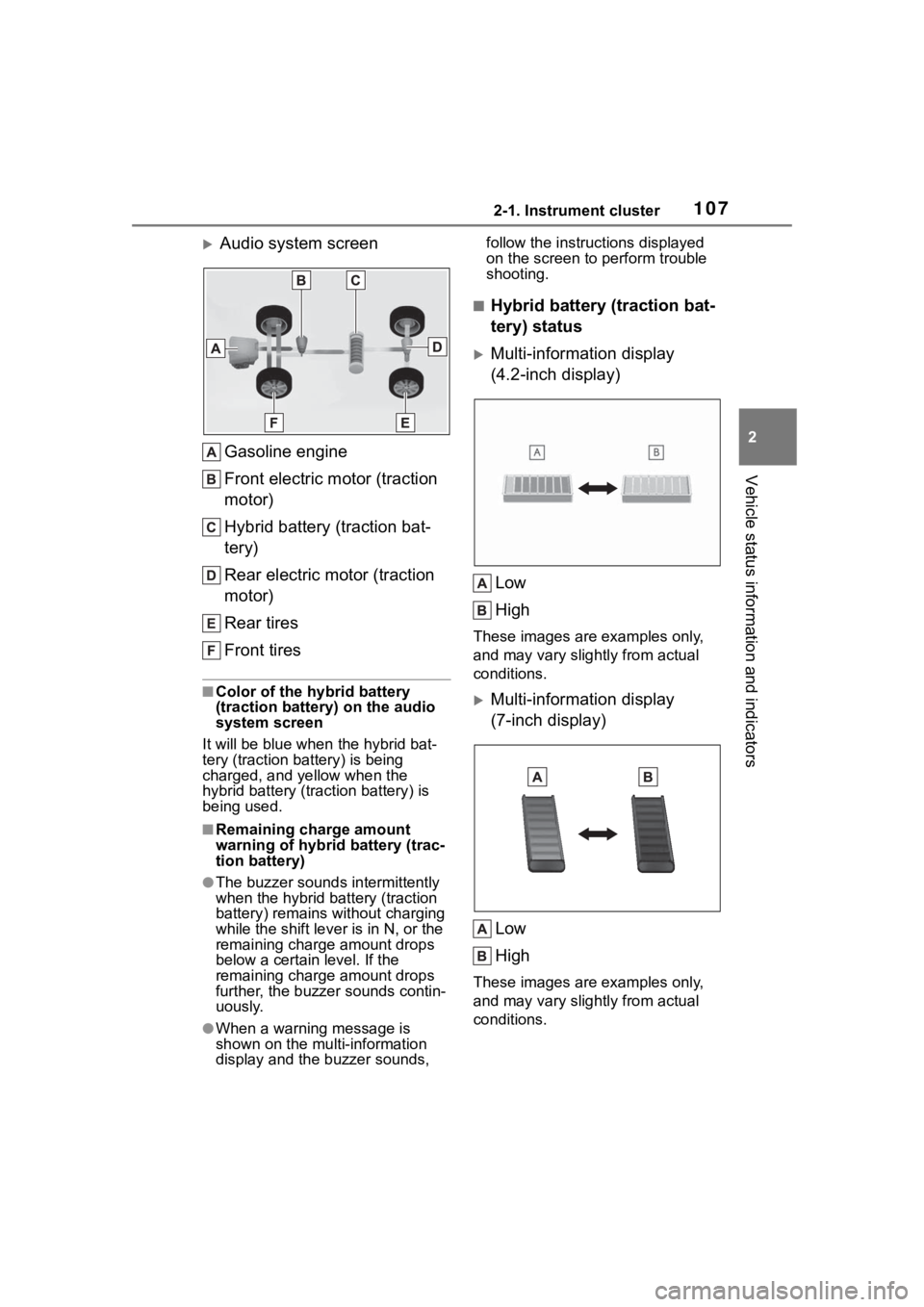
1072-1. Instrument cluster
2
Vehicle status information and indicators
Audio system screenGasoline engine
Front electric motor (traction
motor)
Hybrid battery (traction bat-
tery)
Rear electric motor (traction
motor)
Rear tires
Front tires
■Color of the hybrid battery
(traction battery) on the audio
system screen
It will be blue when the hybrid bat-
tery (traction battery) is being
charged, and yellow when the
hybrid battery (traction battery) is
being used.
■Remaining charge amount
warning of hybrid battery (trac-
tion battery)
●The buzzer sounds intermittently
when the hybrid battery (traction
battery) remains without charging
while the shift leve r is in N, or the
remaining charge amount drops
below a certain level. If the
remaining charge amount drops
further, the buzzer sounds contin-
uously.
●When a warning message is
shown on the multi-information
display and the buzzer sounds, follow the instruct
ions displayed
on the screen to perform trouble
shooting.
■Hybrid battery (traction bat-
tery) status
Multi-information display
(4.2-inch display)
Low
High
These images are examples only,
and may vary slight ly from actual
conditions.
Multi-information display
(7-inch display)
Low
High
These images are examples only,
and may vary slight ly from actual
conditions.
Page 153 of 516
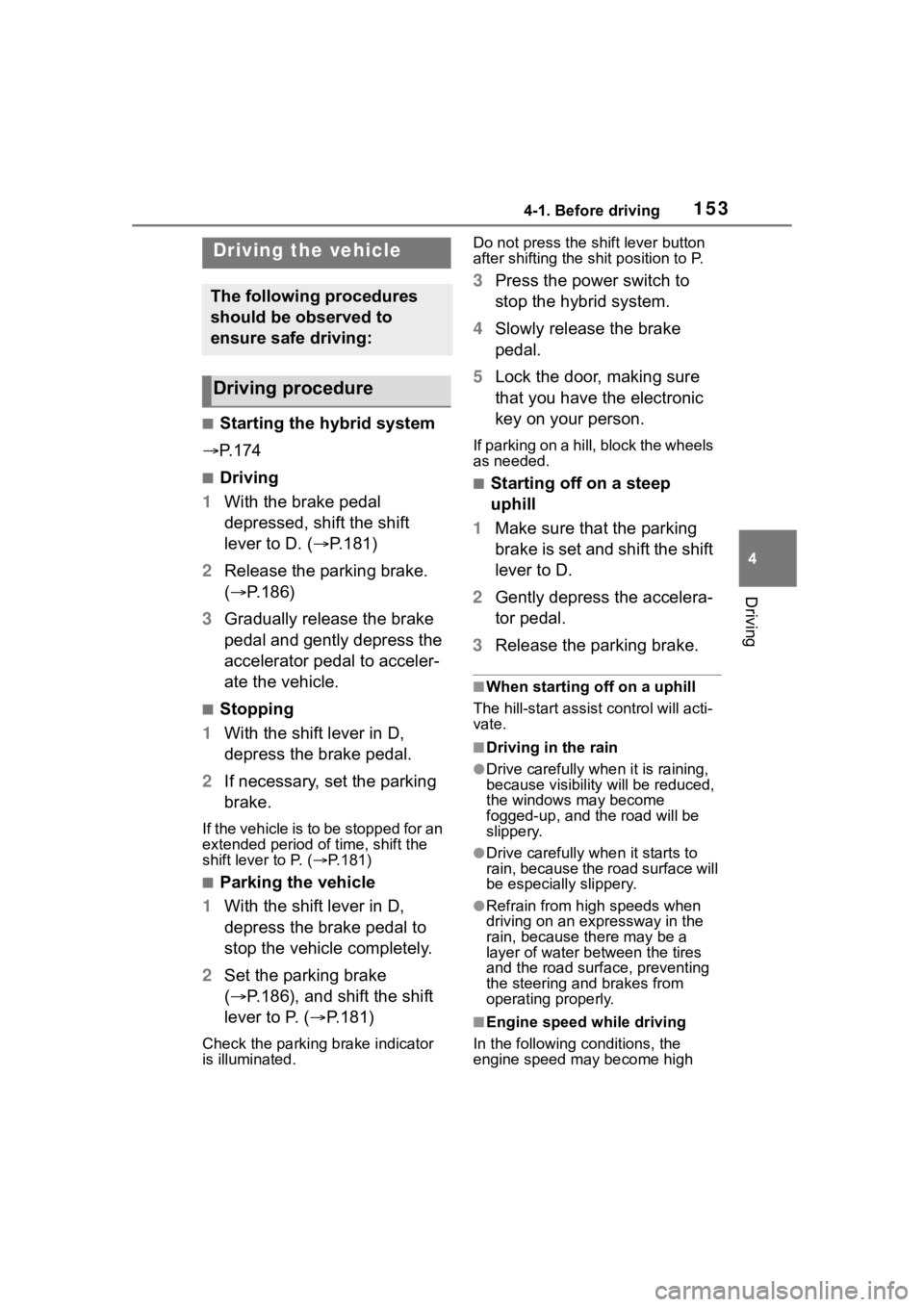
1534-1. Before driving
4
Driving
4-1.Before driving
■Starting the hybrid system
P. 1 7 4
■Driving
1 With the brake pedal
depressed, shift the shift
lever to D. ( P.181)
2 Release the parking brake.
( P.186)
3 Gradually release the brake
pedal and gently depress the
accelerator pedal to acceler-
ate the vehicle.
■Stopping
1 With the shift lever in D,
depress the brake pedal.
2 If necessary, set the parking
brake.
If the vehicle is to be stopped for an
extended period of time, shift the
shift lever to P. ( P.181)
■Parking the vehicle
1 With the shift lever in D,
depress the brake pedal to
stop the vehicle completely.
2 Set the parking brake
( P.186), and shift the shift
lever to P. ( P.181)
Check the parking brake indicator
is illuminated. Do not press the shift lever button
after shifting the shit position to P.
3
Press the power switch to
stop the hybrid system.
4 Slowly release the brake
pedal.
5 Lock the door, making sure
that you have the electronic
key on your person.
If parking on a hill, block the wheels
as needed.
■Starting off on a steep
uphill
1 Make sure that the parking
brake is set and shift the shift
lever to D.
2 Gently depress the accelera-
tor pedal.
3 Release the parking brake.
■When starting off on a uphill
The hill-start assist control will acti-
vate.
■Driving in the rain
●Drive carefully whe n it is raining,
because visibility will be reduced,
the windows may become
fogged-up, and the road will be
slippery.
●Drive carefully whe n it starts to
rain, because the road surface will
be especially slippery.
●Refrain from hig h speeds when
driving on an expressway in the
rain, because there may be a
layer of water between the tires
and the road surface, preventing
the steering and brakes from
operating properly.
■Engine speed while driving
In the following conditions, the
engine speed may become high
Driving the vehicle
The following procedures
should be observed to
ensure safe driving:
Driving procedure
Page 155 of 516
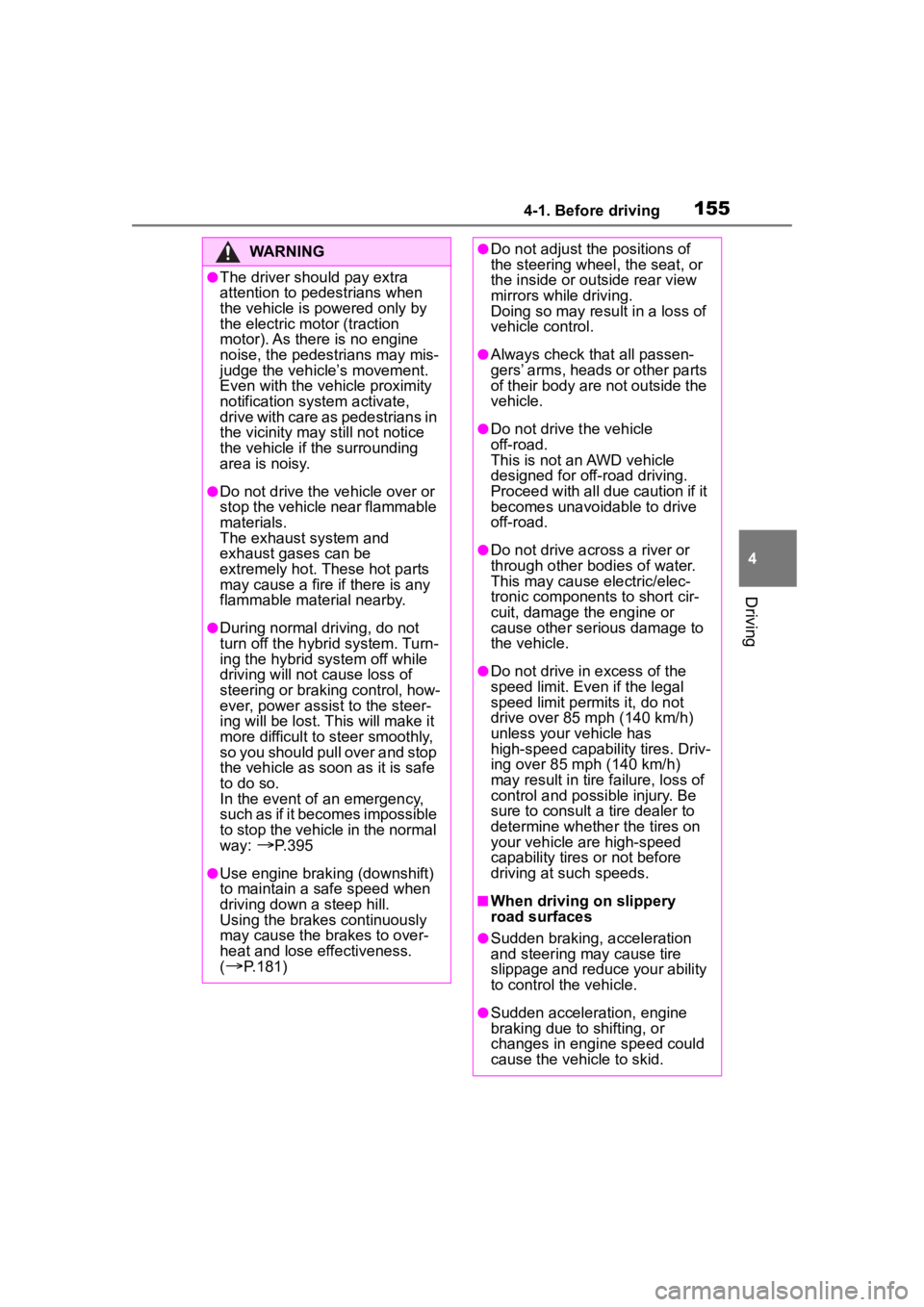
1554-1. Before driving
4
Driving
WARNING
●The driver should pay extra
attention to pedestrians when
the vehicle is powered only by
the electric motor (traction
motor). As there is no engine
noise, the pedestrians may mis-
judge the vehicle’s movement.
Even with the vehicle proximity
notification system activate,
drive with care as pedestrians in
the vicinity may still not notice
the vehicle if the surrounding
area is noisy.
●Do not drive the vehicle over or
stop the vehicle near flammable
materials.
The exhaust system and
exhaust gases can be
extremely hot. These hot parts
may cause a fire if there is any
flammable material nearby.
●During normal driving, do not
turn off the hybrid system. Turn-
ing the hybrid system off while
driving will not cause loss of
steering or braking control, how-
ever, power assist to the steer-
ing will be lost. This will make it
more difficult to steer smoothly,
so you should pull over and stop
the vehicle as soon as it is safe
to do so.
In the event of an emergency,
such as if it becomes impossible
to stop the vehicle in the normal
way:
P.395
●Use engine braking (downshift)
to maintain a safe speed when
driving down a steep hill.
Using the brakes continuously
may cause the brakes to over-
heat and lose effectiveness.
(
P.181)
●Do not adjust the positions of
the steering wheel, the seat, or
the inside or outside rear view
mirrors while driving.
Doing so may result in a loss of
vehicle control.
●Always check that all passen-
gers’ arms, heads or other parts
of their body are not outside the
vehicle.
●Do not drive t he vehicle
off-road.
This is not an AWD vehicle
designed for off-road driving.
Proceed with all due caution if it
becomes unavoidable to drive
off-road.
●Do not drive across a river or
through other bodies of water.
This may cause electric/elec-
tronic components to short cir-
cuit, damage the engine or
cause other serious damage to
the vehicle.
●Do not drive in excess of the
speed limit. Even if the legal
speed limit permits it, do not
drive over 85 mph (140 km/h)
unless your vehicle has
high-speed capability tires. Driv-
ing over 85 mph (140 km/h)
may result in tire failure, loss of
control and possible injury. Be
sure to consult a tire dealer to
determine whether the tires on
your vehicle are high-speed
capability tires or not before
driving at such speeds.
■When driving on slippery
road surfaces
●Sudden braking, acceleration
and steering may cause tire
slippage and reduce your ability
to control the vehicle.
●Sudden acceleration, engine
braking due to shifting, or
changes in engine speed could
cause the vehicle to skid.
Page 163 of 516
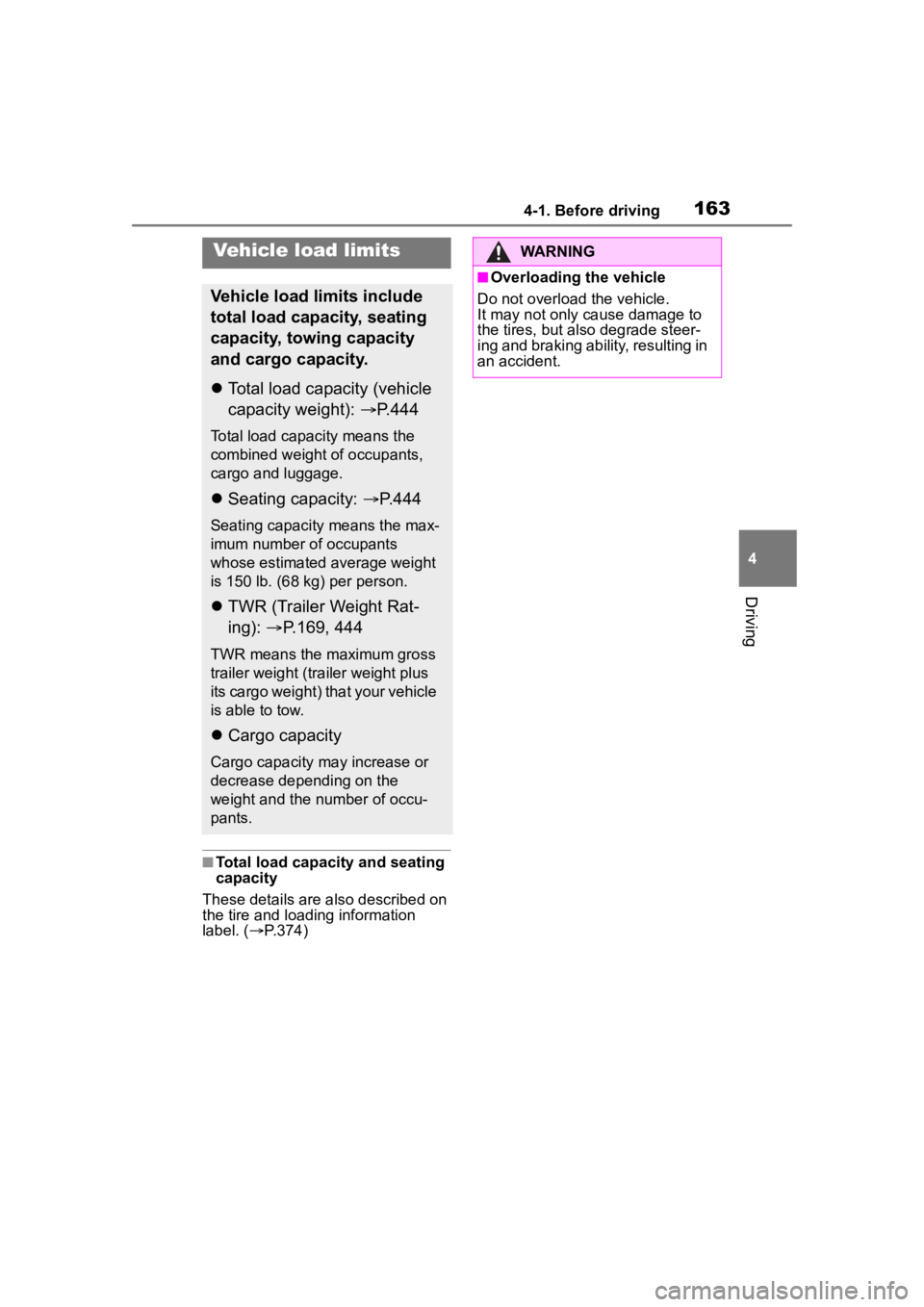
1634-1. Before driving
4
Driving
■Total load capacity and seating
capacity
These details are also described on
the tire and loading information
label. ( P.374)
Vehicle load limits
Vehicle load limits include
total load capacity, seating
capacity, towing capacity
and cargo capacity.
Total load capacity (vehicle
capacity weight): P.444
Total load capacity means the
combined weight of occupants,
cargo and luggage.
Seating capacity: P.444
Seating capacity means the max-
imum number of occupants
whose estimated average weight
is 150 lb. (68 kg) per person.
TWR (Trailer Weight Rat-
ing): P.169, 444
TWR means the maximum gross
trailer weight (trailer weight plus
its cargo weight) that your vehicle
is able to tow.
Cargo capacity
Cargo capacity may increase or
decrease depending on the
weight and the number of occu-
pants.
WARNING
■Overloading the vehicle
Do not overload the vehicle.
It may not only cause damage to
the tires, but also degrade steer-
ing and braking ability, resulting in
an accident.
Page 164 of 516
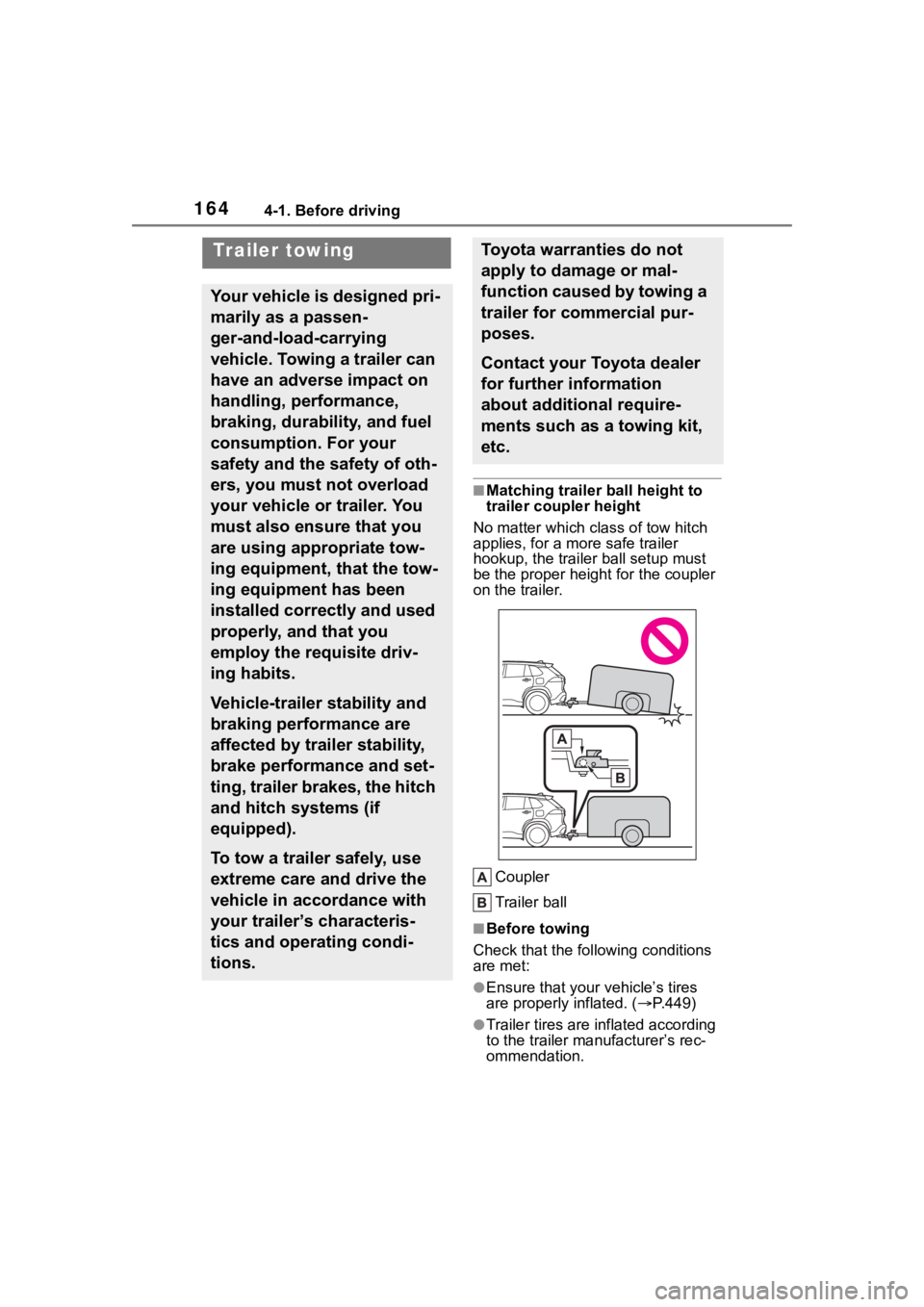
1644-1. Before driving
■Matching trailer ball height to
trailer coupler height
No matter wh ich class of tow hitch
applies, for a m ore safe trailer
hookup, the trailer ball setup must
be the proper height for the coupler
on the trailer.
Coupler
Trailer ball
■Before towing
Check that the fo llowing conditions
are met:
●Ensure that your vehicle’s tires
are properly inflated. ( P.449)
●Trailer tires are inflated according
to the trailer manufacturer’s rec-
ommendation.
Trailer towing
Your vehicle is designed pri-
marily as a passen-
ger-and-load-carrying
vehicle. Towing a trailer can
have an adverse impact on
handling, performance,
braking, durability, and fuel
consumption. For your
safety and the safety of oth-
ers, you must not overload
your vehicle or trailer. You
must also ensure that you
are using appropriate tow-
ing equipment, that the tow-
ing equipment has been
installed correctly and used
properly, and that you
employ the requisite driv-
ing habits.
Vehicle-trailer stability and
braking performance are
affected by trailer stability,
brake performance and set-
ting, trailer brakes, the hitch
and hitch systems (if
equipped).
To tow a trailer safely, use
extreme care and drive the
vehicle in accordance with
your trailer’s characteris-
tics and operating condi-
tions.
Toyota warranties do not
apply to damage or mal-
function caused by towing a
trailer for commercial pur-
poses.
Contact your Toyota dealer
for further information
about additional require-
ments such as a towing kit,
etc.
Page 165 of 516
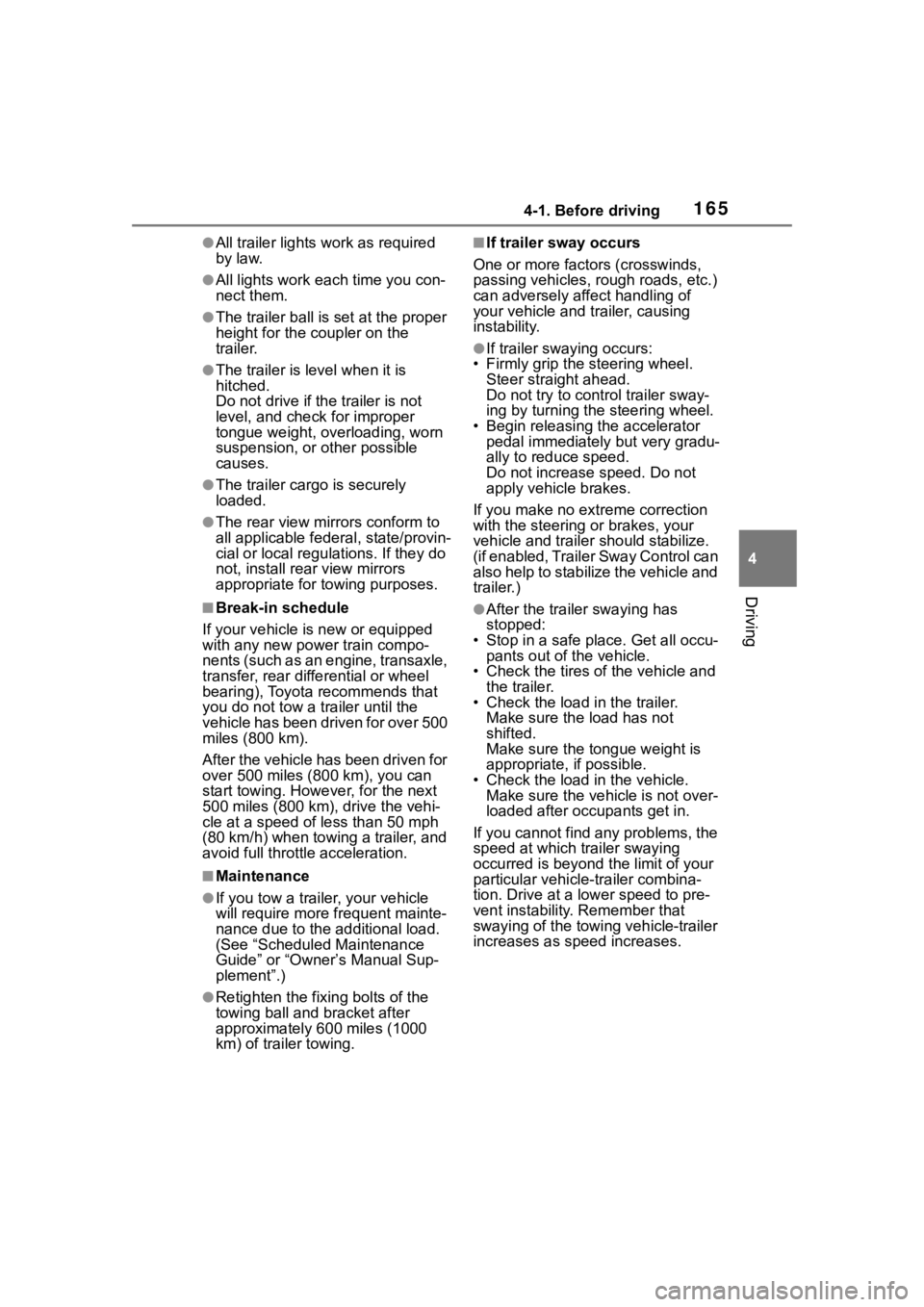
1654-1. Before driving
4
Driving
●All trailer lights work as required
by law.
●All lights work each time you con-
nect them.
●The trailer ball is set at the proper
height for the coupler on the
trailer.
●The trailer is level when it is
hitched.
Do not drive if the trailer is not
level, and check for improper
tongue weight, overloading, worn
suspension, or other possible
causes.
●The trailer cargo is securely
loaded.
●The rear view mirrors conform to
all applicable federal, state/provin-
cial or local regu lations. If they do
not, install rear view mirrors
appropriate for towing purposes.
■Break-in schedule
If your vehicle is new or equipped
with any new power train compo-
nents (such as an engine, transaxle,
transfer, rear diffe rential or wheel
bearing), Toyota recommends that
you do not tow a trailer until the
vehicle has been driven for over 500
miles (800 km).
After the vehicle has been driven for
over 500 miles (800 km), you can
start towing. However, for the next
500 miles (800 km), drive the vehi-
cle at a speed of less than 50 mph
(80 km/h) when towing a trailer, and
avoid full throttle acceleration.
■Maintenance
●If you tow a trailer, your vehicle
will require more f requent mainte-
nance due to the additional load.
(See “Scheduled Maintenance
Guide” or “Owner’s Manual Sup-
plement”.)
●Retighten the fixing bolts of the
towing ball and bracket after
approximately 600 miles (1000
km) of trailer towing.
■If trailer sway occurs
One or more factors (crosswinds,
passing vehicles, rough roads, etc.)
can adversely affect handling of
your vehicle and trailer, causing
instability.
●If trailer swaying occurs:
• Firmly grip the steering wheel. Steer straight ahead.
Do not try to contr ol trailer sway-
ing by turning the steering wheel.
• Begin releasing the accelerator pedal immediately but very gradu-
ally to reduce speed.
Do not increase speed. Do not
apply vehicle brakes.
If you make no extreme correction
with the steering or brakes, your
vehicle and trailer should stabilize.
(if enabled, Trailer Sway Control can
also help to stabilize the vehicle and
trailer.)
●After the trailer swaying has
stopped:
• Stop in a safe place. Get all occu- pants out of the vehicle.
• Check the tires of the vehicle and the trailer.
• Check the load in the trailer.
Make sure the load has not
shifted.
Make sure the tongue weight is
appropriate, if possible.
• Check the load in the vehicle. Make sure the vehicle is not over-
loaded after occupants get in.
If you cannot find any problems, the
speed at which trailer swaying
occurred is beyond the limit of your
particular vehicle-trailer combina-
tion. Drive at a lower speed to pre-
vent instability. Remember that
swaying of the towing vehicle-trailer
increases as speed increases.
Page 171 of 516
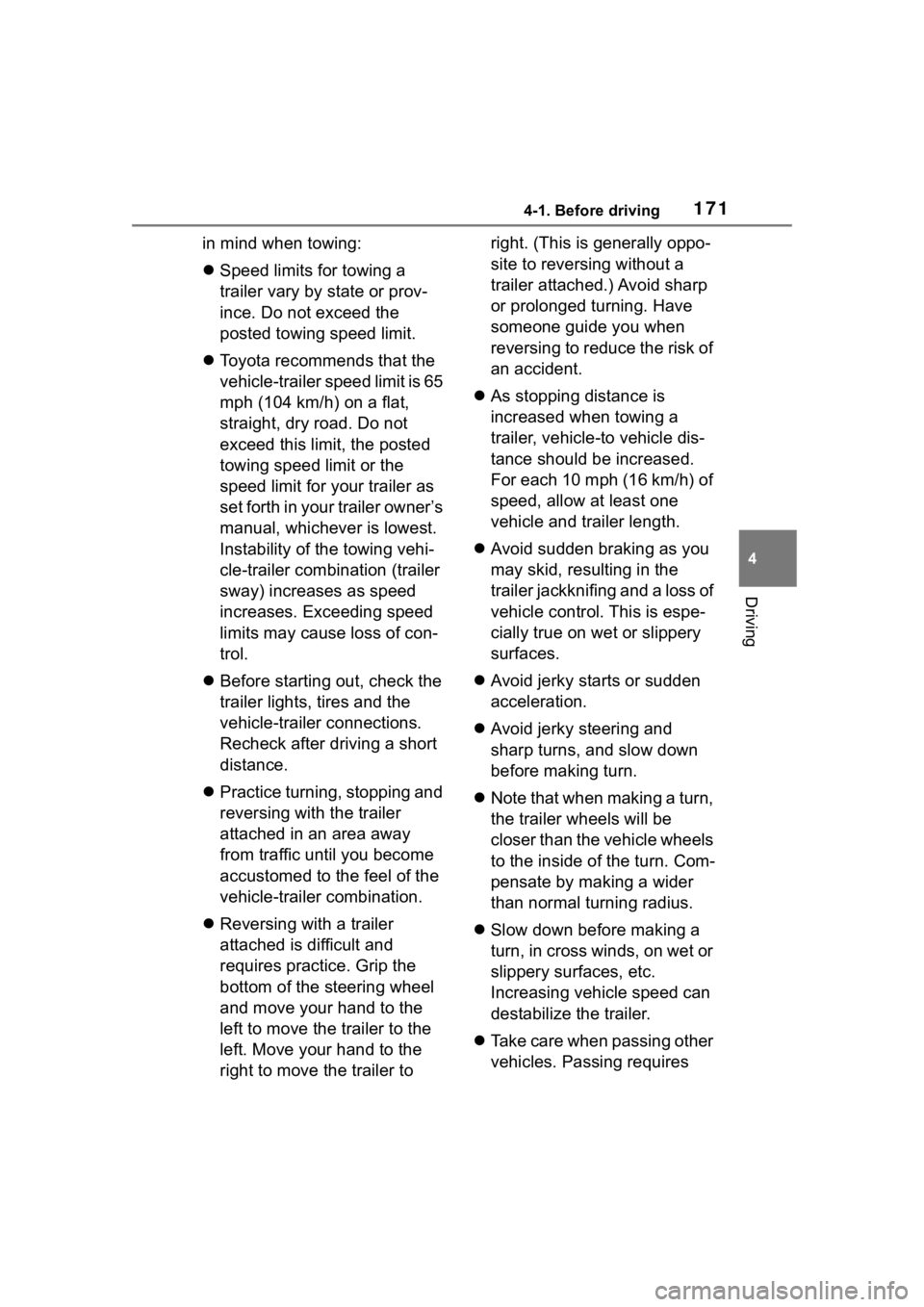
1714-1. Before driving
4
Driving
in mind when towing:
Speed limits for towing a
trailer vary by state or prov-
ince. Do not exceed the
posted towing speed limit.
Toyota recommends that the
vehicle-trailer speed limit is 65
mph (104 km/h) on a flat,
straight, dry road. Do not
exceed this limit, the posted
towing speed limit or the
speed limit for your trailer as
set forth in your trailer owner’s
manual, whichever is lowest.
Instability of the towing vehi-
cle-trailer combination (trailer
sway) increases as speed
increases. Exceeding speed
limits may cause loss of con-
trol.
Before starting out, check the
trailer lights, tires and the
vehicle-trailer connections.
Recheck after driving a short
distance.
Practice turning, stopping and
reversing with the trailer
attached in an area away
from traffic until you become
accustomed to the feel of the
vehicle-trailer combination.
Reversing with a trailer
attached is difficult and
requires practice. Grip the
bottom of the steering wheel
and move your hand to the
left to move the trailer to the
left. Move your hand to the
right to move the trailer to right. (This is generally oppo-
site to reversing without a
trailer attached.) Avoid sharp
or prolonged turning. Have
someone guide you when
reversing to reduce the risk of
an accident.
As stopping distance is
increased when towing a
trailer, vehicle-to vehicle dis-
tance should be increased.
For each 10 mph (16 km/h) of
speed, allow at least one
vehicle and trailer length.
Avoid sudden braking as you
may skid, resulting in the
trailer jackknifing and a loss of
vehicle control. This is espe-
cially true on wet or slippery
surfaces.
Avoid jerky starts or sudden
acceleration.
Avoid jerky steering and
sharp turns, and slow down
before making turn.
Note that when making a turn,
the trailer wheels will be
closer than the vehicle wheels
to the inside of the turn. Com-
pensate by making a wider
than normal turning radius.
Slow down before making a
turn, in cross winds, on wet or
slippery surfaces, etc.
Increasing vehicle speed can
destabilize the trailer.
Take care when passing other
vehicles. Passing requires