android auto TOYOTA COROLLA HATCHBACK 2020 (in English) Owner's Manual
[x] Cancel search | Manufacturer: TOYOTA, Model Year: 2020, Model line: COROLLA HATCHBACK, Model: TOYOTA COROLLA HATCHBACK 2020Pages: 572, PDF Size: 13.8 MB
Page 313 of 572
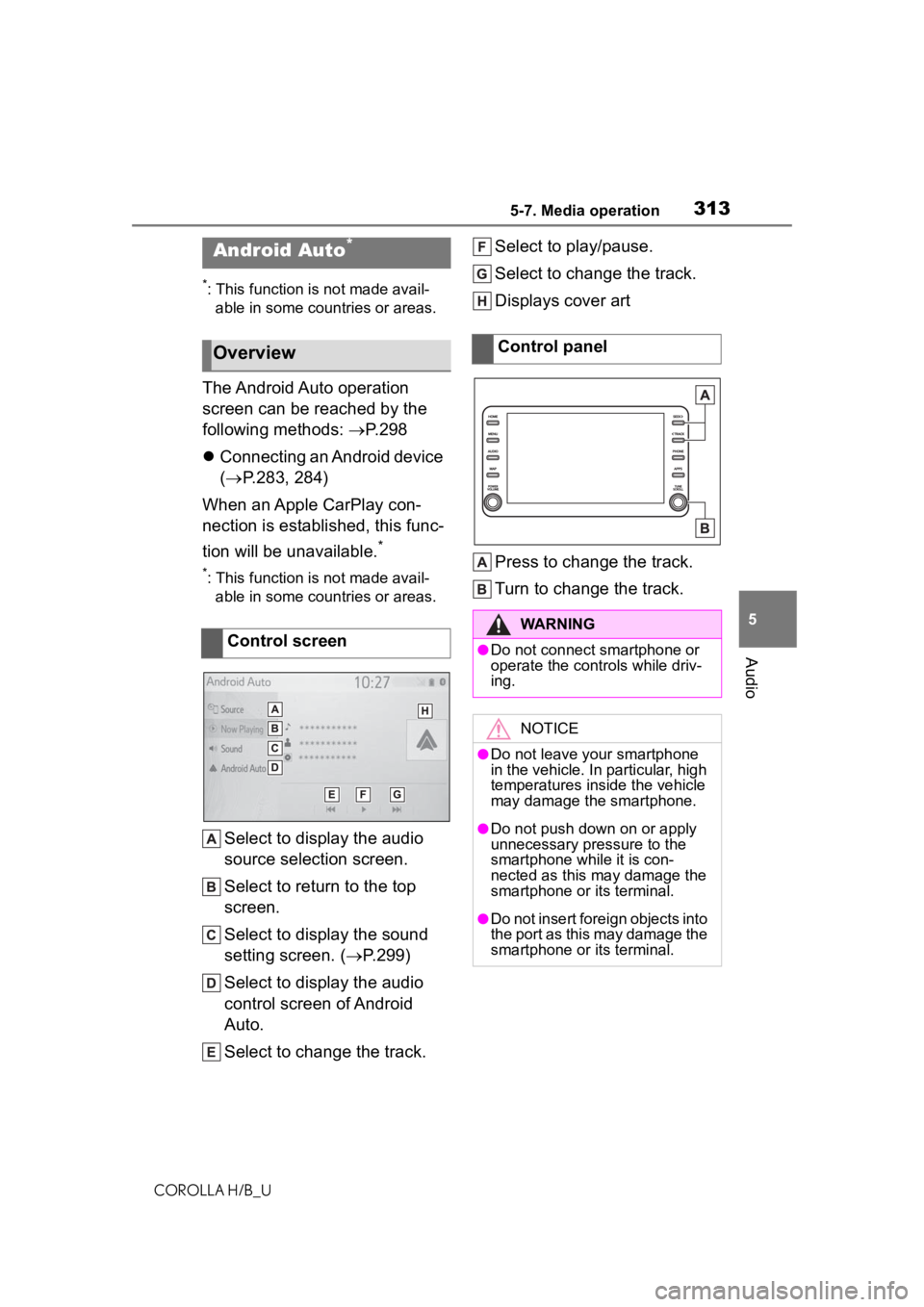
3135-7. Media operation
COROLLA H/B_U
5
Audio
*: This function is not made avail- able in some countries or areas.
The Android Auto operation
screen can be reached by the
following methods: P.298
Connecting an Android device
( P.283, 284)
When an Apple CarPlay con-
nection is established, this func-
tion will be unavailable.
*
*: This function is not made avail- able in some countries or areas.
Select to display the audio
source selection screen.
Select to return to the top
screen.
Select to display the sound
setting screen. ( P.299)
Select to display the audio
control screen of Android
Auto.
Select to change the track. Select to play/pause.
Select to change the track.
Displays cover art
Press to change the track.
Turn to change the track.
Android Auto*
Overview
Control screen
Control panel
WARNING
●Do not connect smartphone or
operate the cont
rols while driv-
ing.
NOTICE
●Do not leave your smartphone
in the vehicle. In particular, high
temperatures inside the vehicle
may damage the smartphone.
●Do not push down on or apply
unnecessary pressure to the
smartphone while it is con-
nected as this may damage the
smartphone or its terminal.
●Do not insert foreign objects into
the port as this may damage the
smartphone or its terminal.
Page 314 of 572
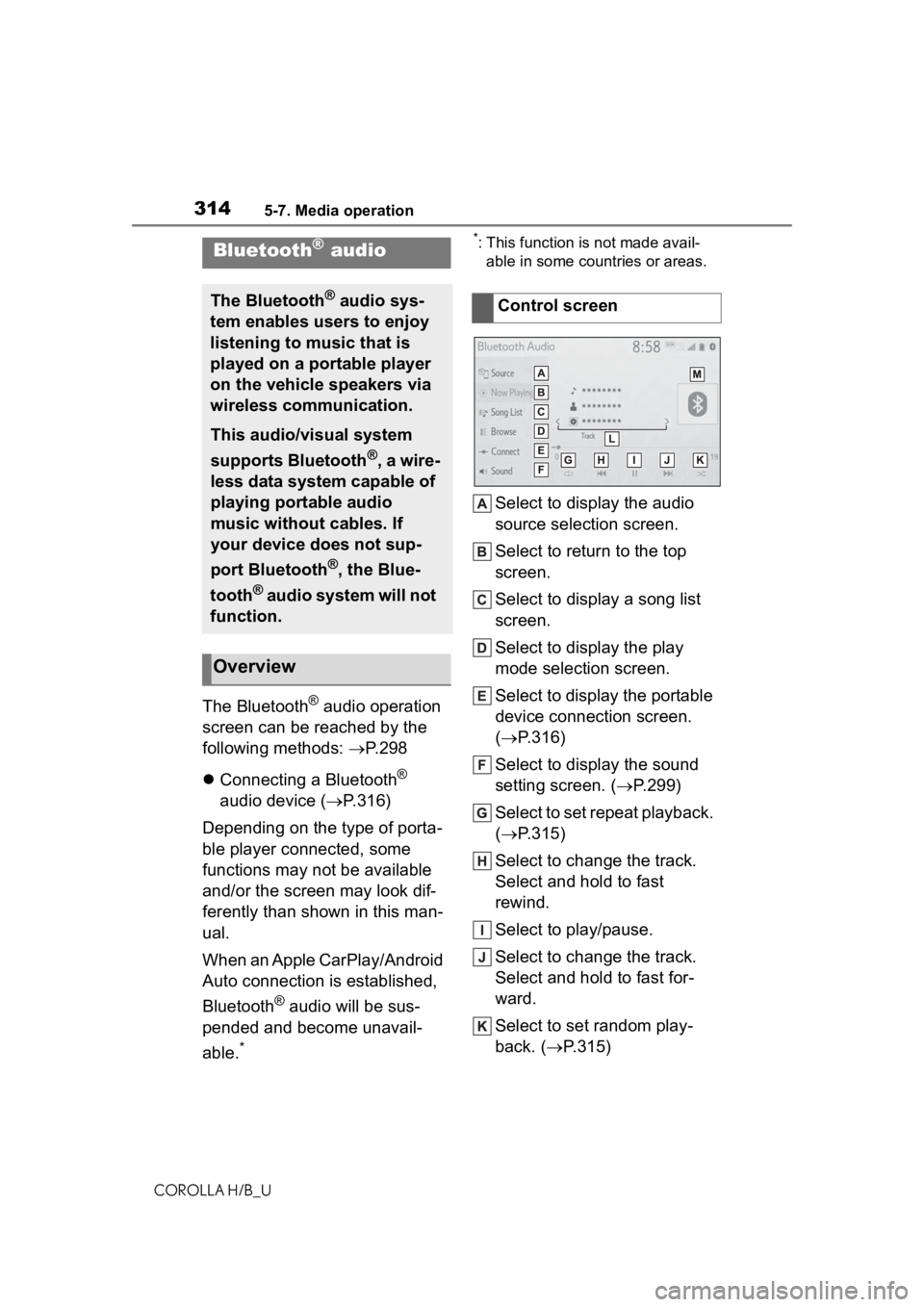
3145-7. Media operation
COROLLA H/B_U
The Bluetooth® audio operation
screen can be reached by the
following methods: P. 2 9 8
Connecting a Bluetooth
®
audio device ( P.316)
Depending on the type of porta-
ble player connected, some
functions may not be available
and/or the screen may look dif-
ferently than shown in this man-
ual.
When an Apple CarPlay/Android
Auto connection is established,
Bluetooth
® audio will be sus-
pended and become unavail-
able.
*
*: This function is not made avail- able in some countries or areas.
Select to display the audio
source selection screen.
Select to return to the top
screen.
Select to display a song list
screen.
Select to display the play
mode selection screen.
Select to display the portable
device connection screen.
( P.316)
Select to display the sound
setting screen. ( P.299)
Select to set repeat playback.
( P.315)
Select to change the track.
Select and hold to fast
rewind.
Select to play/pause.
Select to change the track.
Select and hold to fast for-
ward.
Select to set random play-
back. ( P.315)
Bluetooth® audio
The Bluetooth® audio sys-
tem enables users to enjoy
listening to music that is
played on a portable player
on the vehicle speakers via
wireless communication.
This audio/visual system
supports Bluetooth
®, a wire-
less data system capable of
playing portable audio
music without cables. If
your device does not sup-
port Bluetooth
®, the Blue-
tooth
® audio system will not
function.
Overview
Control screen
Page 318 of 572
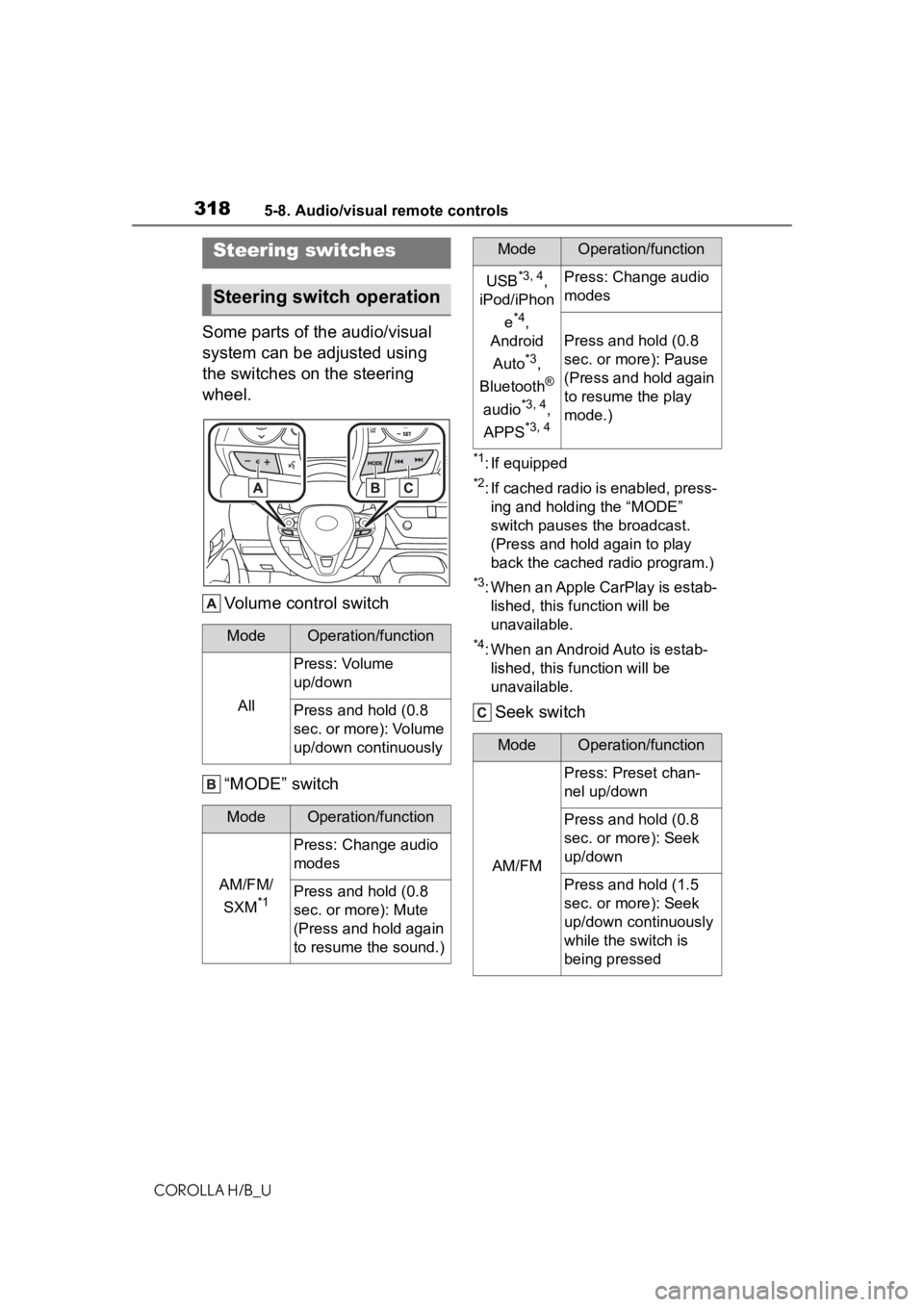
3185-8. Audio/visual remote controls
COROLLA H/B_U
5-8.Audio/visual remote controls
Some parts of the audio/visual
system can be adjusted using
the switches on the steering
wheel.Volume control switch
“MODE” switch
*1: If equipped
*2: If cached radio is enabled, press-ing and holding the “MODE”
switch pauses the broadcast.
(Press and hold again to play
back the cached radio program.)
*3: When an Apple CarPlay is estab-lished, this function will be
unavailable.
*4: When an Android Auto is estab-lished, this function will be
unavailable.
Seek switch
Steering switches
Steering switch operation
ModeOperation/function
All
Press: Volume
up/down
Press and hold (0.8
sec. or more): Volume
up/down continuously
ModeOperation/function
AM/FM/
SXM
*1
Press: Change audio
modes
Press and hold (0.8
sec. or more): Mute
(Press and hold again
to resume the sound.)
USB*3, 4,
iPod/iPhon
e
*4,
Android
Auto
*3,
Bluetooth
®
audio
*3, 4,
APPS
*3, 4
Press: Change audio
modes
Press and hold (0.8
sec. or more): Pause
(Press and hold again
to resume the play
mode.)
ModeOperation/function
AM/FM
Press: Preset chan-
nel up/down
Press and hold (0.8
sec. or more): Seek
up/down
Press and hold (1.5
sec. or more): Seek
up/down continuously
while the switch is
being pressed
ModeOperation/function
Page 319 of 572
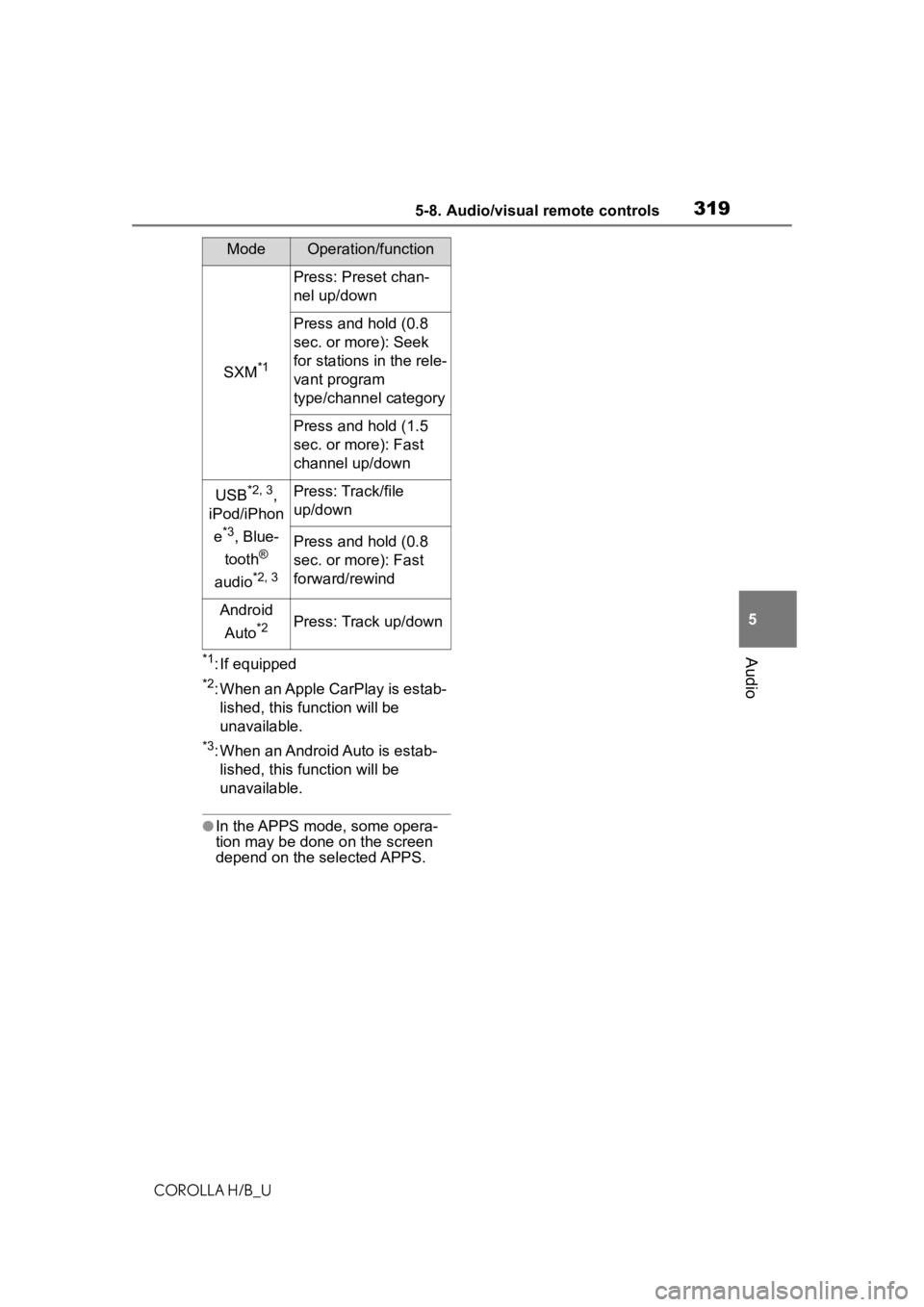
3195-8. Audio/visual remote controls
COROLLA H/B_U
5
Audio*1: If equipped
*2: When an Apple CarPlay is estab- lished, this function will be
unavailable.
*3: When an Android Auto is estab-lished, this function will be
unavailable.
●In the APPS mode, some opera-
tion may be done on the screen
depend on t he selected APPS.
SXM*1
Press: Preset chan-
nel up/down
Press and hold (0.8
sec. or more): Seek
for stations in the rele-
vant program
type/channel category
Press and hold (1.5
sec. or more): Fast
channel up/down
USB*2, 3,
iPod/iPhon
e
*3, Blue-
tooth
®
audio
*2, 3
Press: Track/file
up/down
Press and hold (0.8
sec. or more): Fast
forward/rewind
Android
Auto
*2Press: Track up/down
ModeOperation/function
Page 334 of 572
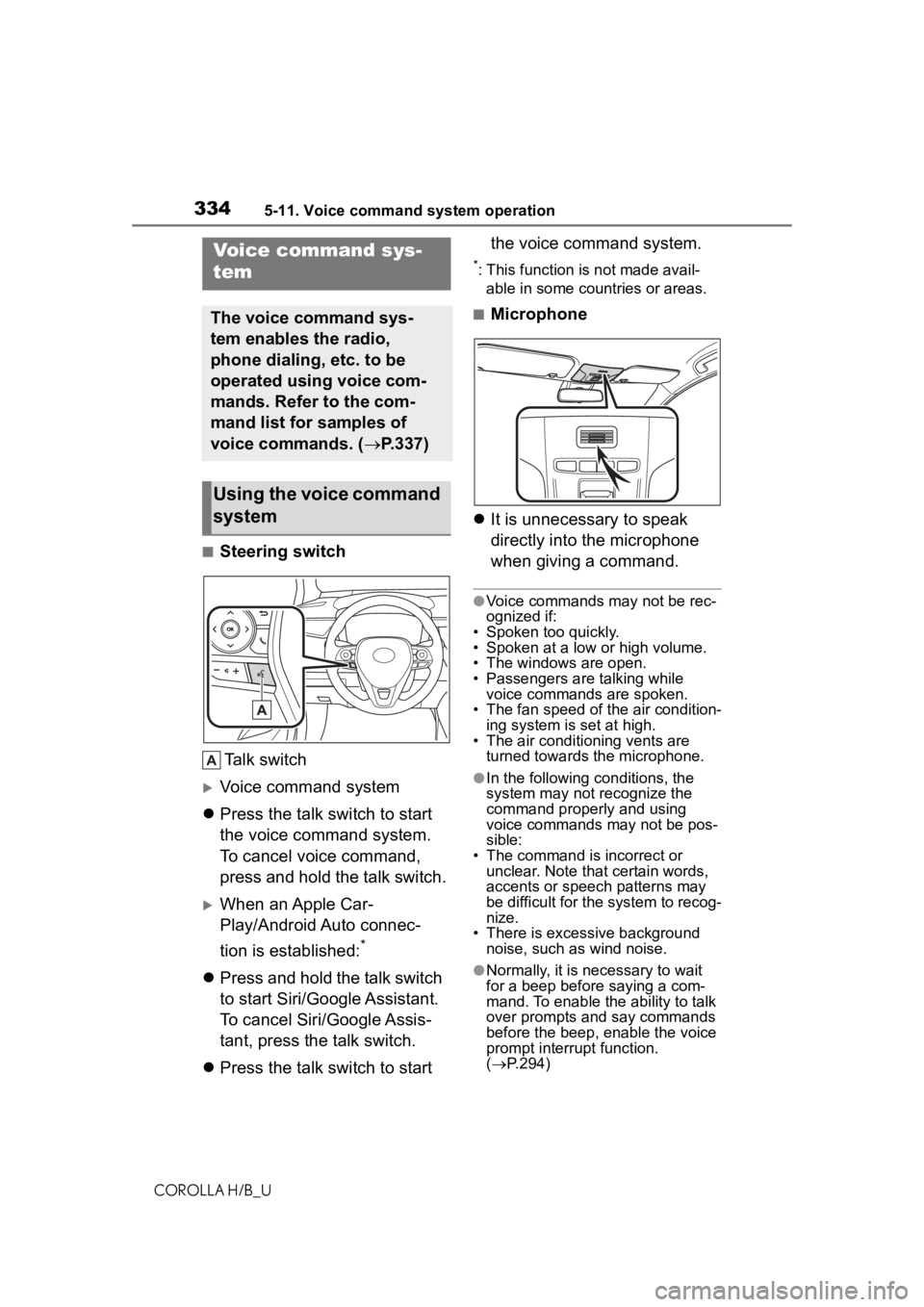
3345-11. Voice command system operation
COROLLA H/B_U
5-11.Voice command system operation
■Steering switchTa l k s w i t c h
Voice command system
Press the talk switch to start
the voice command system.
To cancel voice command,
press and hold the talk switch.
When an Apple Car-
Play/Android Auto connec-
tion is established:
*
Press and hold the talk switch
to start Siri/Google Assistant.
To cancel Siri/Google Assis-
tant, press the talk switch.
Press the talk switch to start the voice command system.
*: This function is not made avail-
able in some countries or areas.
■Microphone
It is unnecessary to speak
directly into the microphone
when giving a command.
●Voice commands may not be rec-
ognized if:
• Spoken too quickly.
• Spoken at a low or high volume.
• The windows are open.
• Passengers are talking while voice commands are spoken.
• The fan speed of the air condition- ing system is set at high.
• The air conditioning vents are
turned towards the microphone.
●In the following c onditions, the
system may not recognize the
command properly and using
voice commands may not be pos-
sible:
• The command is incorrect or unclear. Note that certain words,
accents or speech patterns may
be difficult for the system to recog-
nize.
• There is excessive background noise, such as wind noise.
●Normally, it is necessary to wait
for a beep before saying a com-
mand. To enable th e ability to talk
over prompts and say commands
before the beep, enable the voice
prompt interrupt function.
( P.294)
Voice command sys-
tem
The voice command sys-
tem enables the radio,
phone dialing, etc. to be
operated using voice com-
mands. Refer to the com-
mand list for samples of
voice commands. ( P.337)
Using the voice command
system
Page 337 of 572
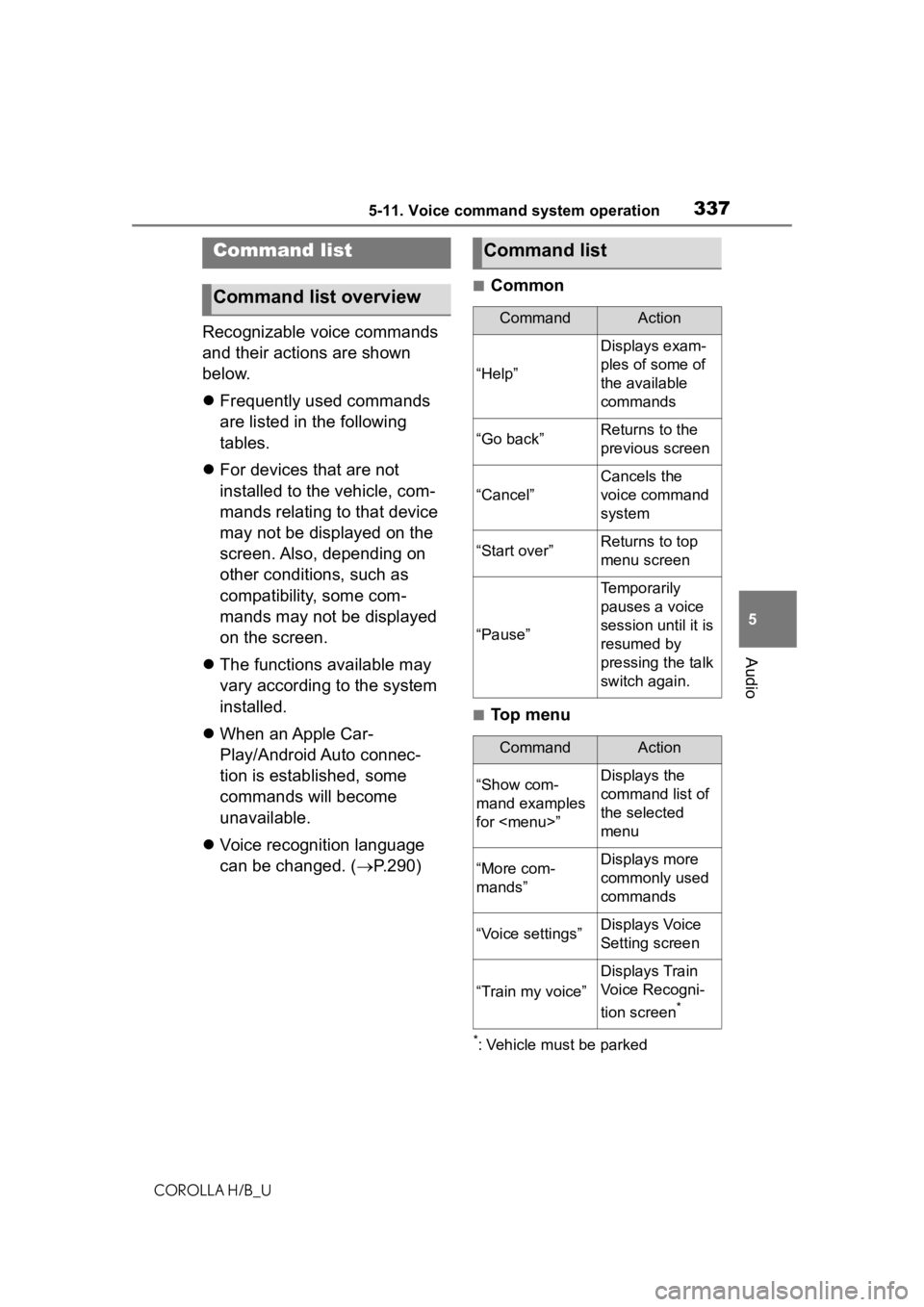
3375-11. Voice command system operation
COROLLA H/B_U
5
Audio
Recognizable voice commands
and their actions are shown
below.
Frequently used commands
are listed in the following
tables.
For devices that are not
installed to the vehicle, com-
mands relating to that device
may not be displayed on the
screen. Also, depending on
other conditions, such as
compatibility, some com-
mands may not be displayed
on the screen.
The functions available may
vary according to the system
installed.
When an Apple Car-
Play/Android Auto connec-
tion is established, some
commands will become
unavailable.
Voice recognition language
can be changed. ( P.290)
■Common
■Top menu
*: Vehicle must be parked
Command list
Command list overview
Command list
CommandAction
“Help”
Displays exam-
ples of some of
the available
commands
“Go back”Returns to the
previous screen
“Cancel”
Cancels the
voice command
system
“Start over”Returns to top
menu screen
“Pause”
Temporarily
pauses a voice
session until it is
resumed by
pressing the talk
switch again.
CommandAction
“Show com-
mand examples
for
Page 363 of 572
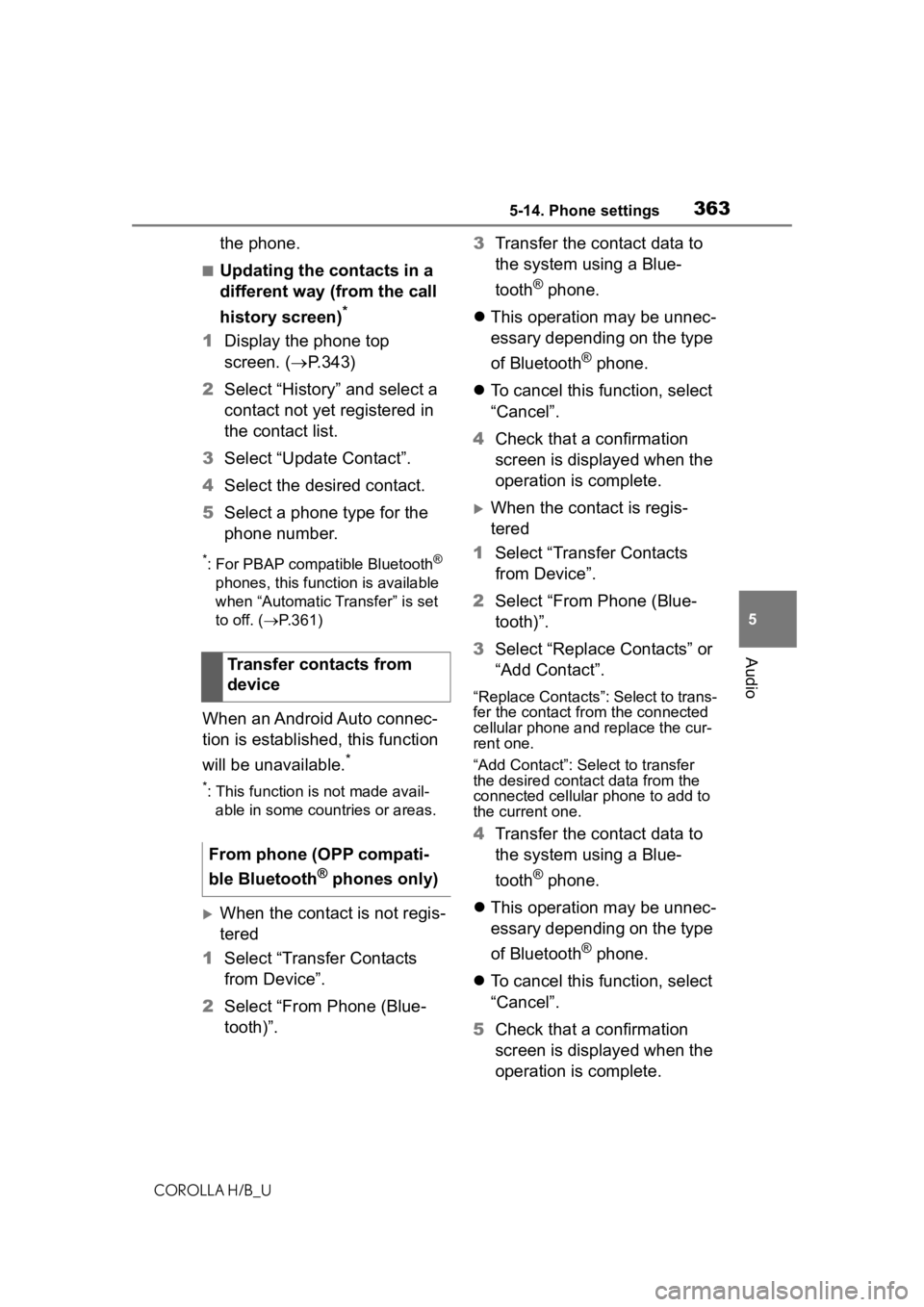
3635-14. Phone settings
COROLLA H/B_U
5
Audio
the phone.
■Updating the contacts in a
different way (from the call
history screen)
*
1 Display the phone top
screen. ( P.343)
2 Select “History” and select a
contact not yet registered in
the contact list.
3 Select “Update Contact”.
4 Select the desired contact.
5 Select a phone type for the
phone number.
*: For PBAP compatible Bluetooth®
phones, this function is available
when “Automatic Transfer” is set
to off. ( P.361)
When an Android Auto connec-
tion is established, this function
will be unavailable.
*
*: This function is not made avail-
able in some countries or areas.
When the contact is not regis-
tered
1 Select “Transfer Contacts
from Device”.
2 Select “From Phone (Blue-
tooth)”. 3
Transfer the contact data to
the system using a Blue-
tooth
® phone.
This operation may be unnec-
essary depending on the type
of Bluetooth
® phone.
To cancel this function, select
“Cancel”.
4 Check that a confirmation
screen is displayed when the
operation is complete.
When the contact is regis-
tered
1 Select “Transfer Contacts
from Device”.
2 Select “From Phone (Blue-
tooth)”.
3 Select “Replace Contacts” or
“Add Contact”.
“Replace Contacts”: Select to trans-
fer the contact fr om the connected
cellular phone and replace the cur-
rent one.
“Add Contact”: Select to transfer
the desired contact data from the
connected cellular phone to add to
the current one.
4 Transfer the contact data to
the system using a Blue-
tooth
® phone.
This operation may be unnec-
essary depending on the type
of Bluetooth
® phone.
To cancel this function, select
“Cancel”.
5 Check that a confirmation
screen is displayed when the
operation is complete.
Transfer contacts from
device
From phone (OPP compati-
ble Bluetooth
® phones only)
Page 555 of 572
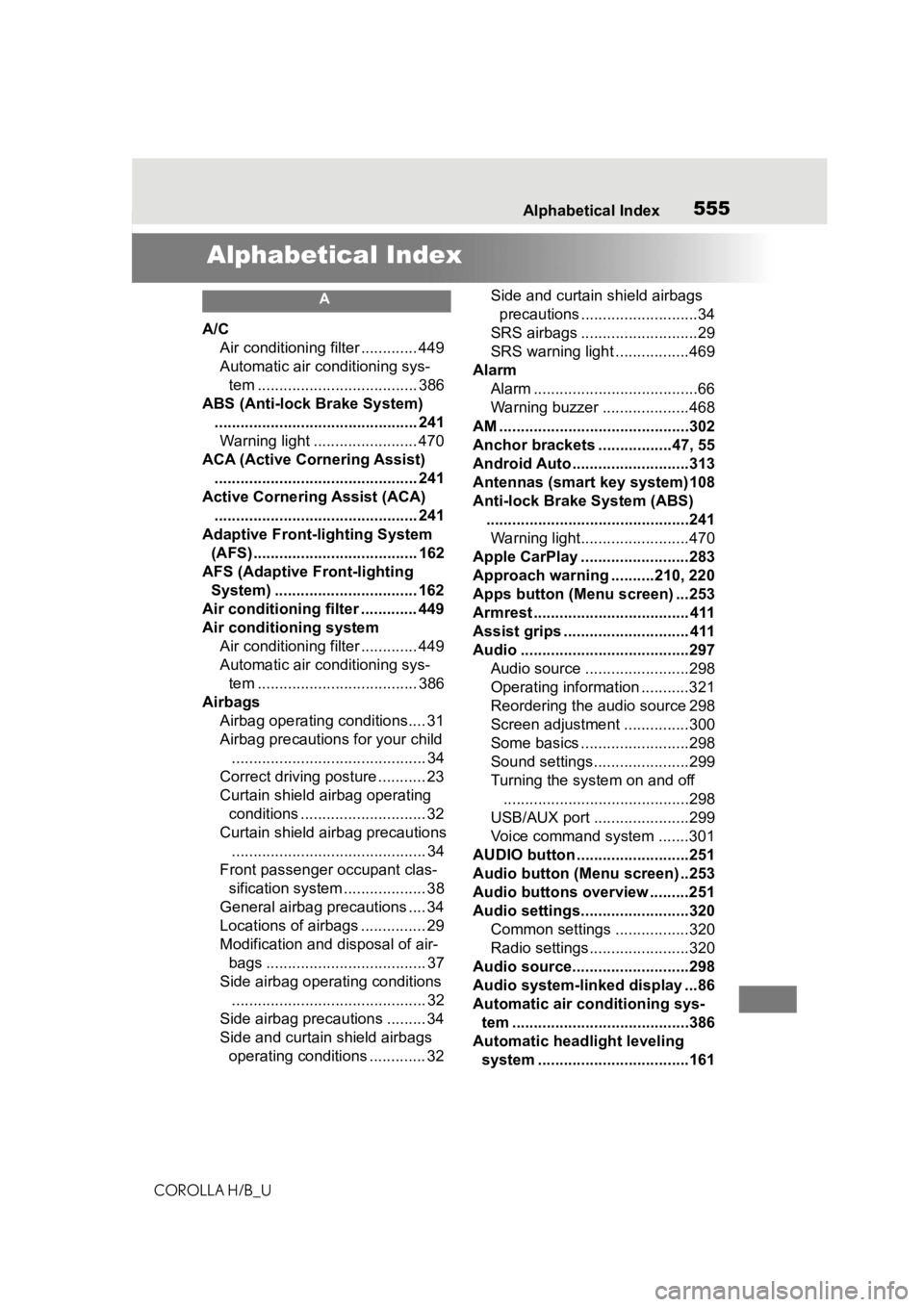
555Alphabetical Index
COROLLA H/B_U
Alphabetical Index
A
A/C Air conditioning filter ............. 449
Automatic air conditioning sys-tem ..................................... 386
ABS (Anti-lock Brake System) ............................................... 241Warning light ........................ 470
ACA (Active Cornering Assist) ............................................... 241
Active Cornering Assist (ACA) ............................................... 241
Adaptive Front-lighting System (AFS)...................................... 162
AFS (Adaptive Front-lighting System) ................................. 162
Air conditioning filter ............. 449
Air conditioning system Air conditioning filter ............. 449
Automatic air conditioning sys-tem ..................................... 386
Airbags Airbag operating conditions.... 31
Airbag precautions for your child............................................. 34
Correct driving posture ........... 23
Curtain shield airbag operating conditions ............................. 32
Curtain shield airbag precautions ............................................. 34
Front passenger occupant clas- sification system ................... 38
General airbag precautions .... 34
Locations of airbags ............... 29
Modification and disposal of air- bags ..................................... 37
Side airbag operating conditions ............................................. 32
Side airbag precautions ......... 34
Side and curtain shield airbags operating conditions ............. 32 Side and curtain shield airbags
precautions ...........................34
SRS airbags ...........................29
SRS warning light .................469
Alarm Alarm ......................................66
Warning buzzer ....................468
AM ............................................302
Anchor brackets ... ..............47, 55
Android Auto ...........................313
Antennas (smart key system)108
Anti-lock Brake System (ABS) ...............................................241Warning light.........................470
Apple CarPlay .........................283
Approach warning ..........210, 220
Apps button (Menu screen) ...253
Armrest ......... ........................... 411
Assist grips ............................. 411
Audio .......................................297 Audio source ........................298
Operating information ...........321
Reordering the audio source 298
Screen adjustment ...............300
Some basics .........................298
Sound settings......................299
Turning the sys tem on and off
...........................................298
USB/AUX port ......................299
Voice command system .......301
AUDIO button ..........................251
Audio button (Menu screen) ..253
Audio buttons overview .........251
Audio settings.........................320 Common settings .................320
Radio settings.......................320
Audio source...........................298
Audio system-linked display ...86
Automatic air conditioning sys- tem .........................................386
Automatic headlight leveling system ...................................161
Page 559 of 572
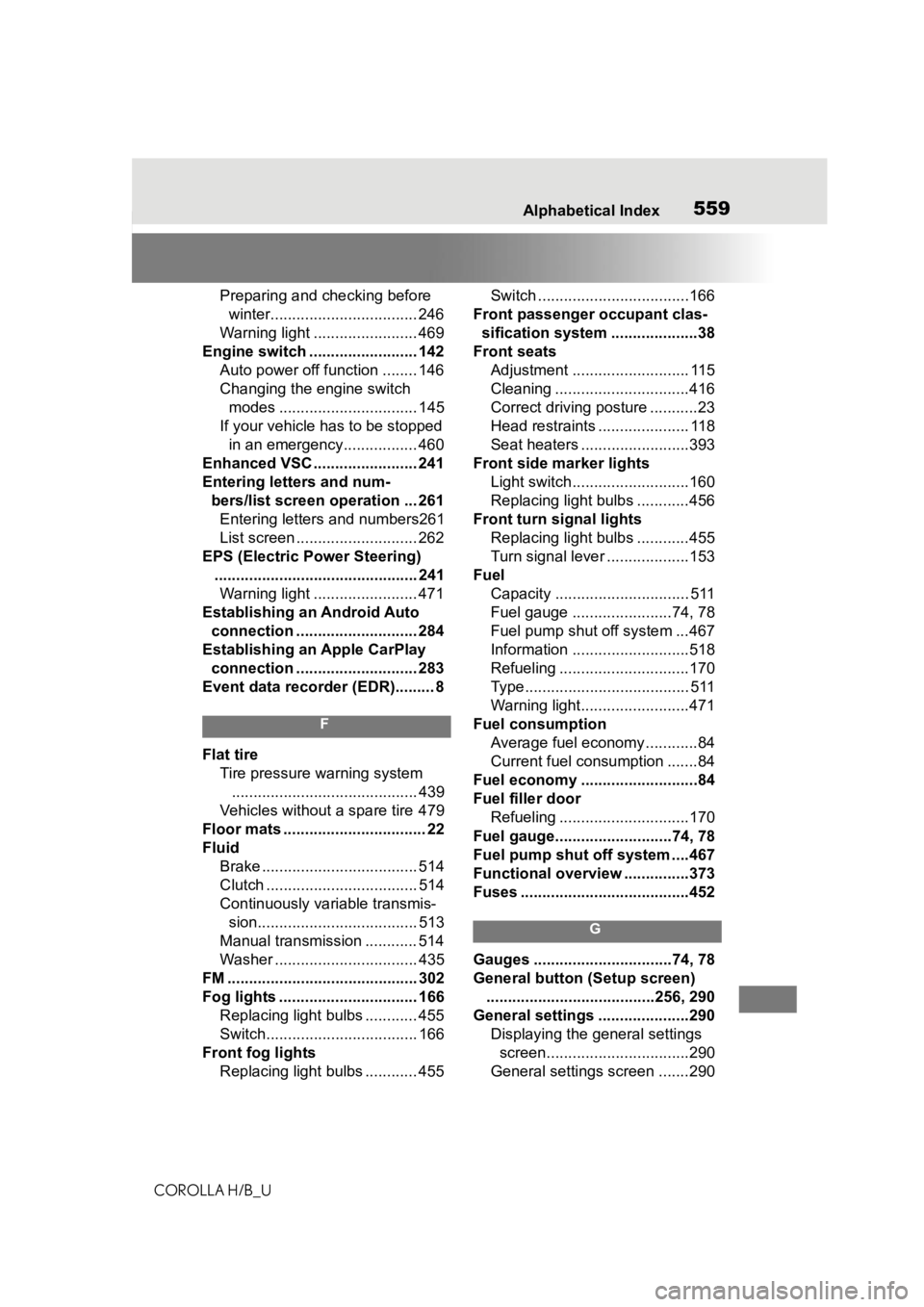
559Alphabetical Index
COROLLA H/B_U
Preparing and c hecking before
winter.................................. 246
Warning light ........................ 469
Engine switch ......................... 142 Auto power off function ........ 146
Changing the engine switch modes ................................ 145
If your vehicle has to be stopped in an emergency................. 460
Enhanced VSC ........................ 241
Entering letters and num- bers/list screen operation ... 261Entering letters and numbers261
List screen ............................ 262
EPS (Electric Power Steering) ............................................... 241Warning light ........................ 471
Establishing an Android Auto connection ............................ 284
Establishing an Apple CarPlay connection ............................ 283
Event data recorder (EDR)......... 8
F
Flat tire Tire pressure warning system........................................... 439
Vehicles without a spare tire 479
Floor mats ................................. 22
Fluid Brake .................................... 514
Clutch ................................... 514
Continuously variable transmis-sion..................................... 513
Manual transmission ............ 514
Washer ................................. 435
FM ............................................ 302
Fog lights ................................ 166 Replacing light bulbs ............ 455
Switch................................... 166
Front fog lights Replacing light bulbs ............ 455 Switch ...................................166
Front passenger occupant clas- sification system ....................38
Front seats Adjustment ........................... 115
Cleaning ...............................416
Correct driving posture ...........23
Head restraints ..................... 118
Seat heaters ....... ..................393
Front side marker lights Light switch...........................160
Replacing light bulbs ............456
Front turn signal lights Replacing light bulbs ............455
Turn signal lever ...................153
Fuel Capacity ............................... 511
Fuel gauge .......................74, 78
Fuel pump shut off system ...467
Information ......... ..................518
Refueling ..............................170
Type...................................... 511
Warning light.........................471
Fuel consumption Average fuel economy ............84
Current fuel consumption .......84
Fuel economy ...........................84
Fuel filler door Refueling ..............................170
Fuel gauge...........................74, 78
Fuel pump shut off system ....467
Functional overview ...............373
Fuses .......................................452
G
Gauges ................................74, 78
General button (Setup screen) .......................................256, 290
General settings .....................290 Displaying the general settings screen.................................290
General settings screen .......290