air conditioning TOYOTA COROLLA HATCHBACK 2020 Owners Manual (in English)
[x] Cancel search | Manufacturer: TOYOTA, Model Year: 2020, Model line: COROLLA HATCHBACK, Model: TOYOTA COROLLA HATCHBACK 2020Pages: 572, PDF Size: 13.8 MB
Page 4 of 572
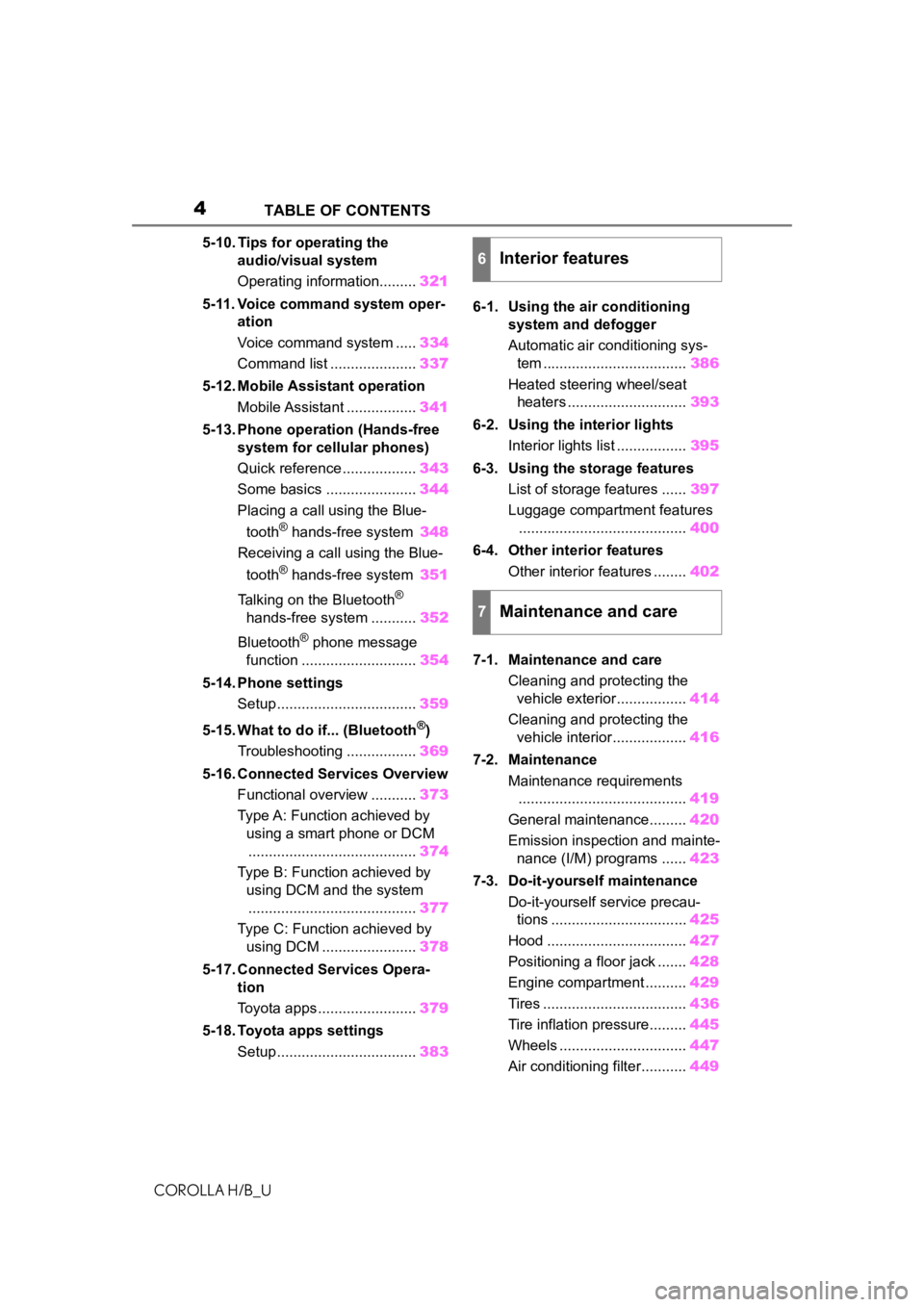
4TABLE OF CONTENTS
COROLLA H/B_U
5-10. Tips for operating the audio/visual system
Operating information......... 321
5-11. Voice command system oper- ation
Voice command system ..... 334
Command list ..................... 337
5-12. Mobile Assistant operation Mobile Assistant ................. 341
5-13. Phone operation (Hands-free system for cellular phones)
Quick reference .................. 343
Some basics ...................... 344
Placing a call using the Blue-
tooth
® hands-free system 348
Receiving a call using the Blue-
tooth
® hands-free system 351
Talking on the Bluetooth
®
hands-free system ........... 352
Bluetooth
® phone message
function ............................ 354
5-14. Phone settings Setup .................................. 359
5-15. What to do if... (Bluetooth
®)
Troubleshooting ................. 369
5-16. Connected Services Overview Functional overview ........... 373
Type A: Function achieved by using a smart phone or DCM......................................... 374
Type B: Function achieved by using DCM and the system
......................................... 377
Type C: Function achieved by using DCM ....................... 378
5-17. Connected Services Opera- tion
Toyota apps ........................ 379
5-18. Toyota apps settings Setup .................................. 3836-1. Using the air conditioning
system and defogger
Automatic air conditioning sys-tem ................................... 386
Heated steering wheel/seat heaters ............................. 393
6-2. Using the interior lights Interior lights list ................. 395
6-3. Using the storage features List of storage features ...... 397
Luggage compartment features ......................................... 400
6-4. Other interior features Other interior features ........ 402
7-1. Maintenance and care Cleaning and protecting the vehicle exterior................. 414
Cleaning and protecting the vehicle interior.................. 416
7-2. Maintenance Maintenance requirements......................................... 419
General maintenance......... 420
Emission inspection and mainte- nance (I/M) programs ...... 423
7-3. Do-it-yourself maintenance Do-it-yourself service precau-tions ................................. 425
Hood .................................. 427
Positioning a floor jack ....... 428
Engine compartment .......... 429
Tires ................................... 436
Tire inflation pressure......... 445
Wheels ............................... 447
Air conditioning filter........... 449
6Interior features
7Maintenance and care
Page 15 of 572
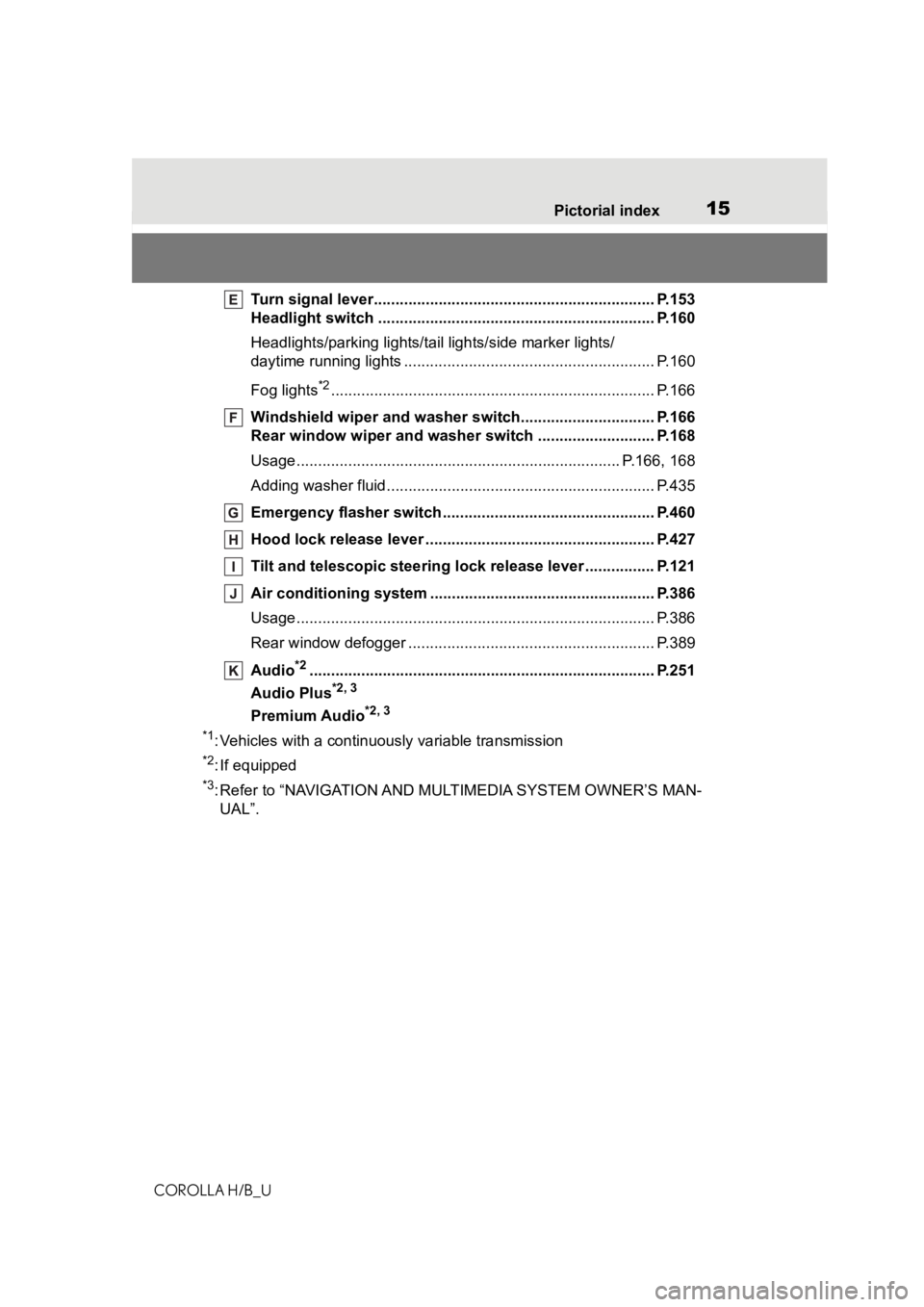
15Pictorial index
COROLLA H/B_U
Turn signal lever.............................................. ................... P.153
Headlight switch ............................................... ................. P.160
Headlights/parking lights/tail lights/side marker lights/
daytime running lights ......................................... ................. P.160
Fog lights
*2............................................................... ............ P.166
Windshield wiper and washer switch............................... P.166
Rear window wiper and washer switch ........................... P.168
Usage.......................................................... ................. P.166, 168
Adding washer fluid .............................................................. P.435
Emergency flasher switch ....................................... .......... P.460
Hood lock release lever ........................................ ............. P.427
Tilt and telescopic steering lock release lever ................P. 1 2 1
Air conditioning system ............................. ....................... P.386
Usage................................................................................... P.386
Rear window defogger ........................................... .............. P.389
Audio
*2............................................................... ................. P.251
Audio Plus
*2, 3
Premium Audio*2, 3
*1
: Vehicles with a continuous ly variable transmission
*2: If equipped
*3: Refer to “NAVIGATION AND MULTIMEDIA SYSTEM OWNER’S MAN-
UAL”.
Page 176 of 572
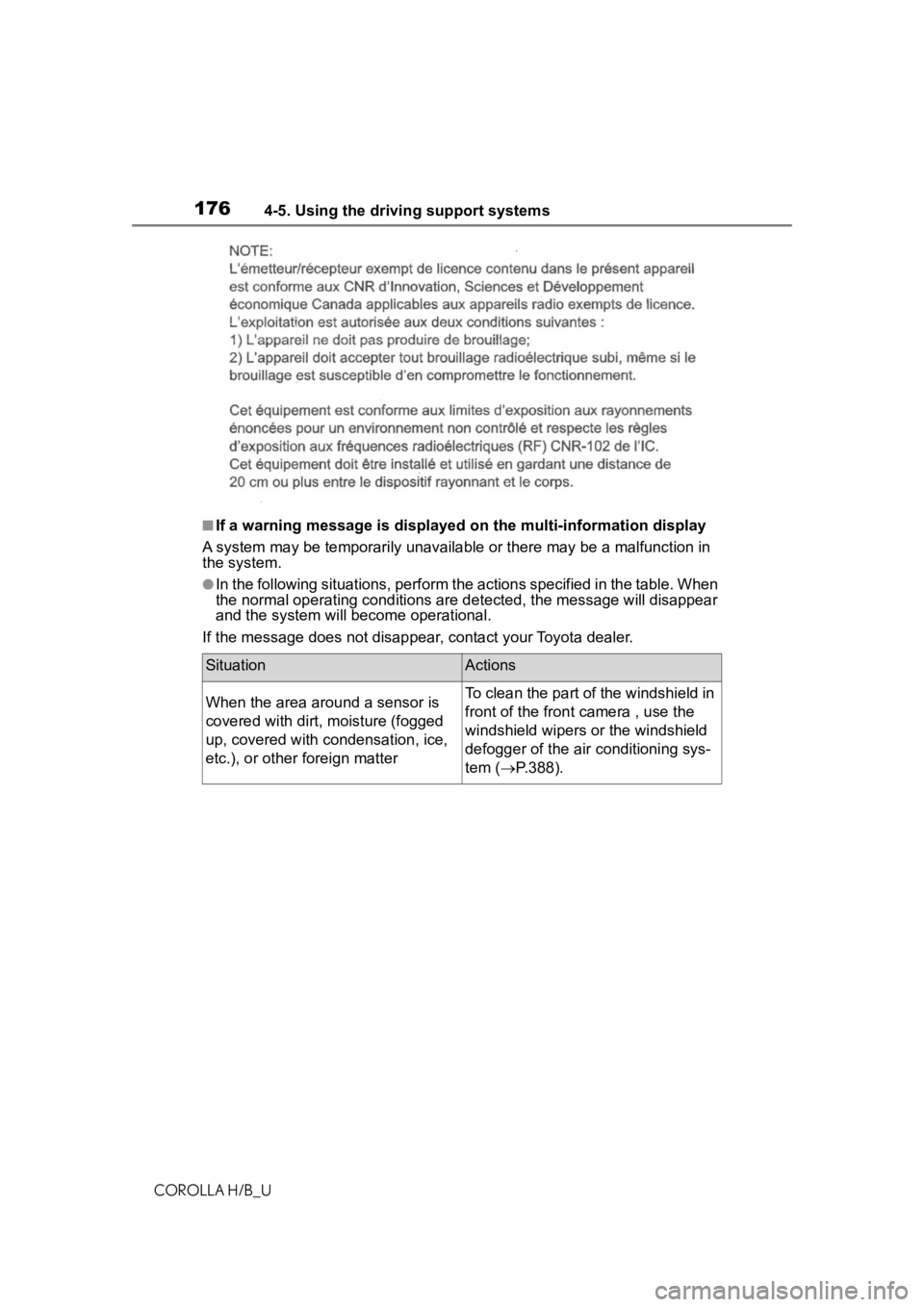
1764-5. Using the driving support systems
COROLLA H/B_U
■If a warning message is displayed on the multi-information display
A system may be tempor arily unavailable or there may be a malfu nction in
the system.
●In the following situations, perform the actions specified in t he table. When
the normal operating conditions are detected, the message will disappear
and the system will be come operational.
If the message does not disapp ear, contact your Toyota dealer.
SituationActions
When the area around a sensor is
covered with dirt, moisture (fogged
up, covered with condensation, ice,
etc.), or other foreign matterTo clean the part of the windshield in
front of the front camera , use the
windshield wipers or the windshield
defogger of the air conditioning sys-
tem ( P.388).
Page 177 of 572
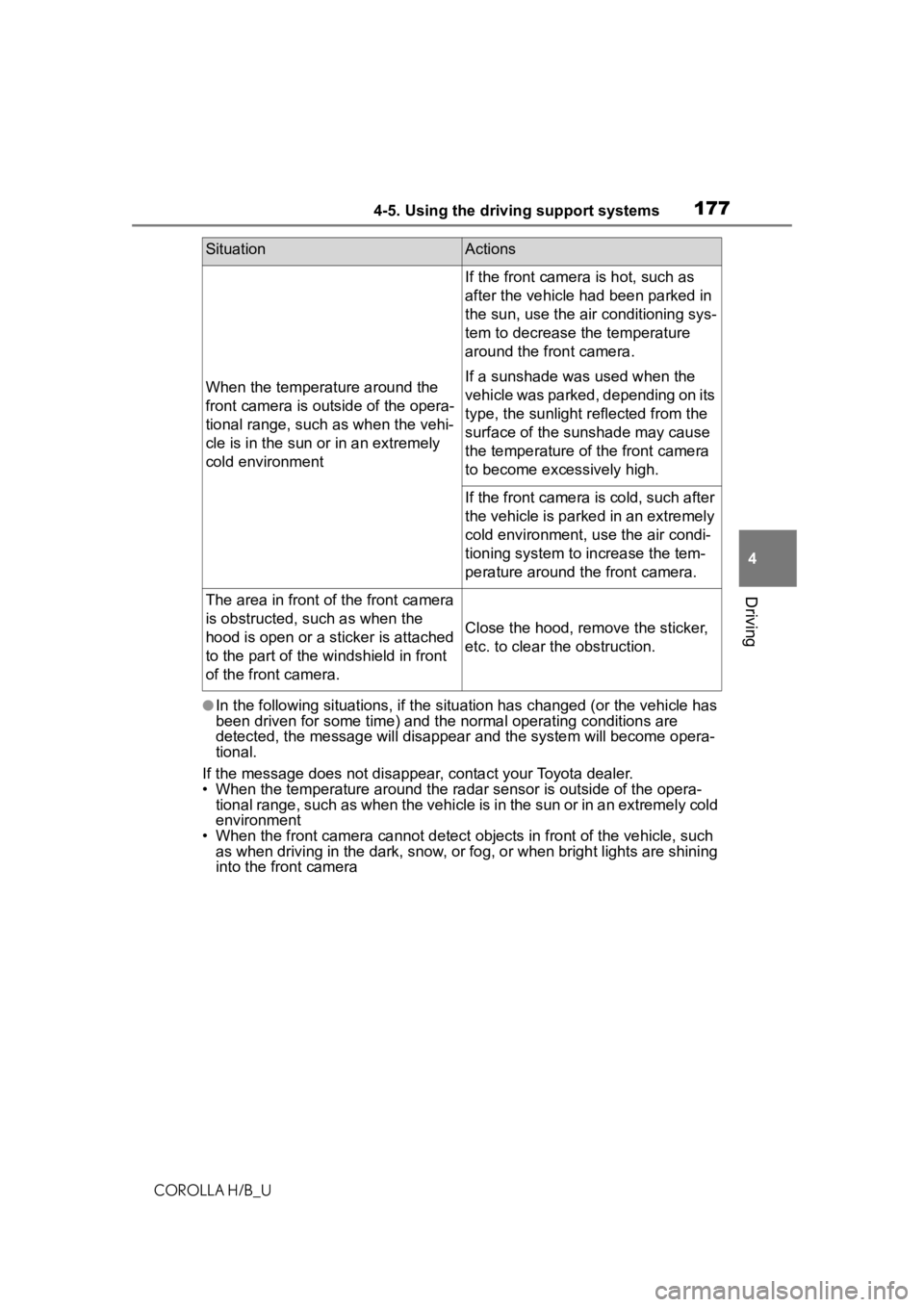
1774-5. Using the driving support systems
COROLLA H/B_U
4
Driving
●In the following situations, if th e situation has changed (or the vehicle has
been driven for some time) and the normal operating conditions are
detected, the message will disappear and the system will become opera-
tional.
If the message does not disapp ear, contact your Toyota dealer.
• When the temperature around the radar sensor is outside of the opera-
tional range, such as when the vehicle is in the sun or in an e xtremely cold
environment
• When the front camera cannot d etect objects in front of the vehicle, such
as when driving in the dark, sno w, or fog, or when bright lights are shining
into the front camera
When the temperature around the
front camera is out side of the opera-
tional range, such as when the vehi-
cle is in the sun or in an extremely
cold environment
If the front camera is hot, such as
after the vehicle had been parked in
the sun, use the air conditioning sys-
tem to decrease the temperature
around the front camera.
If a sunshade was used when the
vehicle was parked, depending on its
type, the sunlight r eflected from the
surface of the sunshade may cause
the temperature of the front camera
to become exce ssively high.
If the front camera is cold, such after
the vehicle is parked in an extremely
cold environment, use the air condi-
tioning system to increase the tem-
perature around the front camera.
The area in front of the front camera
is obstructed, such as when the
hood is open or a sticker is attached
to the part of the windshield in front
of the front camera.
Close the hood, remove the sticker,
etc. to clear the obstruction.
SituationActions
Page 334 of 572
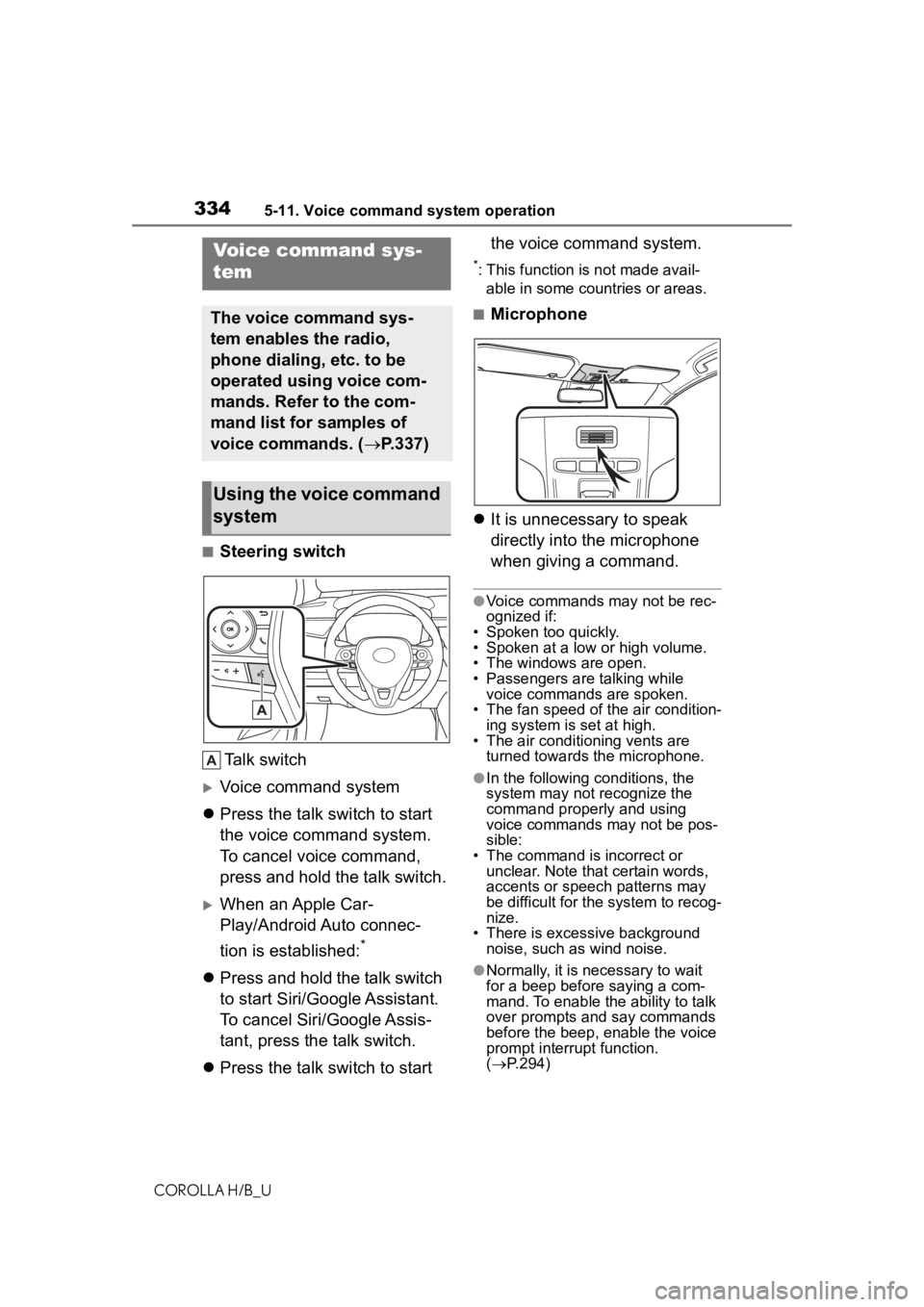
3345-11. Voice command system operation
COROLLA H/B_U
5-11.Voice command system operation
■Steering switchTa l k s w i t c h
Voice command system
Press the talk switch to start
the voice command system.
To cancel voice command,
press and hold the talk switch.
When an Apple Car-
Play/Android Auto connec-
tion is established:
*
Press and hold the talk switch
to start Siri/Google Assistant.
To cancel Siri/Google Assis-
tant, press the talk switch.
Press the talk switch to start the voice command system.
*: This function is not made avail-
able in some countries or areas.
■Microphone
It is unnecessary to speak
directly into the microphone
when giving a command.
●Voice commands may not be rec-
ognized if:
• Spoken too quickly.
• Spoken at a low or high volume.
• The windows are open.
• Passengers are talking while voice commands are spoken.
• The fan speed of the air condition- ing system is set at high.
• The air conditioning vents are
turned towards the microphone.
●In the following c onditions, the
system may not recognize the
command properly and using
voice commands may not be pos-
sible:
• The command is incorrect or unclear. Note that certain words,
accents or speech patterns may
be difficult for the system to recog-
nize.
• There is excessive background noise, such as wind noise.
●Normally, it is necessary to wait
for a beep before saying a com-
mand. To enable th e ability to talk
over prompts and say commands
before the beep, enable the voice
prompt interrupt function.
( P.294)
Voice command sys-
tem
The voice command sys-
tem enables the radio,
phone dialing, etc. to be
operated using voice com-
mands. Refer to the com-
mand list for samples of
voice commands. ( P.337)
Using the voice command
system
Page 342 of 572
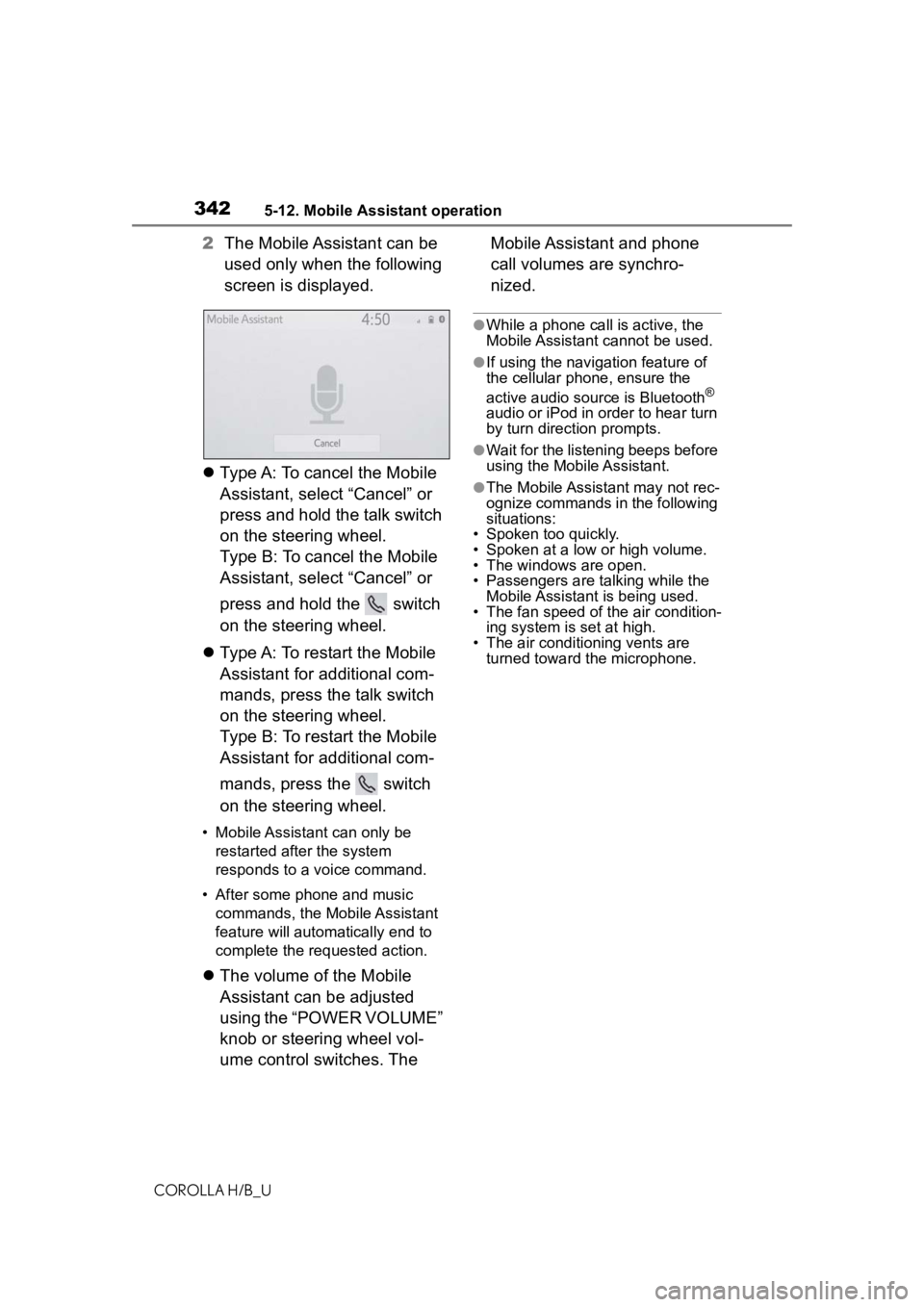
3425-12. Mobile Assistant operation
COROLLA H/B_U
2The Mobile Assistant can be
used only when the following
screen is displayed.
Type A: To cancel the Mobile
Assistant, select “Cancel” or
press and hold the talk switch
on the steering wheel.
Type B: To cancel the Mobile
Assistant, select “Cancel” or
press and hold the switch
on the steering wheel.
Type A: To restart the Mobile
Assistant for additional com-
mands, press the talk switch
on the steering wheel.
Type B: To restart the Mobile
Assistant for additional com-
mands, press the switch
on the steering wheel.
• Mobile Assistant can only be
restarted after the system
responds to a voice command.
• After some phone and music commands, the Mobile Assistant
feature will automatically end to
complete the re quested action.
The volume of the Mobile
Assistant can be adjusted
using the “POWER VOLUME”
knob or steering wheel vol-
ume control switches. The Mobile Assistant and phone
call volumes are synchro-
nized.
●While a phone call is active, the
Mobile Assistant cannot be used.
●If using the navigation feature of
the cellular phone, ensure the
active audio source is Bluetooth
®
audio or iPod in order to hear turn
by turn direction prompts.
●Wait for the listening beeps before
using the Mobile Assistant.
●The Mobile Assistant may not rec-
ognize commands in the following
situations:
• Spoken too quickly.
• Spoken at a low or high volume.
• The windows are open.
• Passengers are talking while the Mobile Assistant is being used.
• The fan speed of the air condition-
ing system is set at high.
• The air conditioning vents are turned toward the microphone.
Page 346 of 572
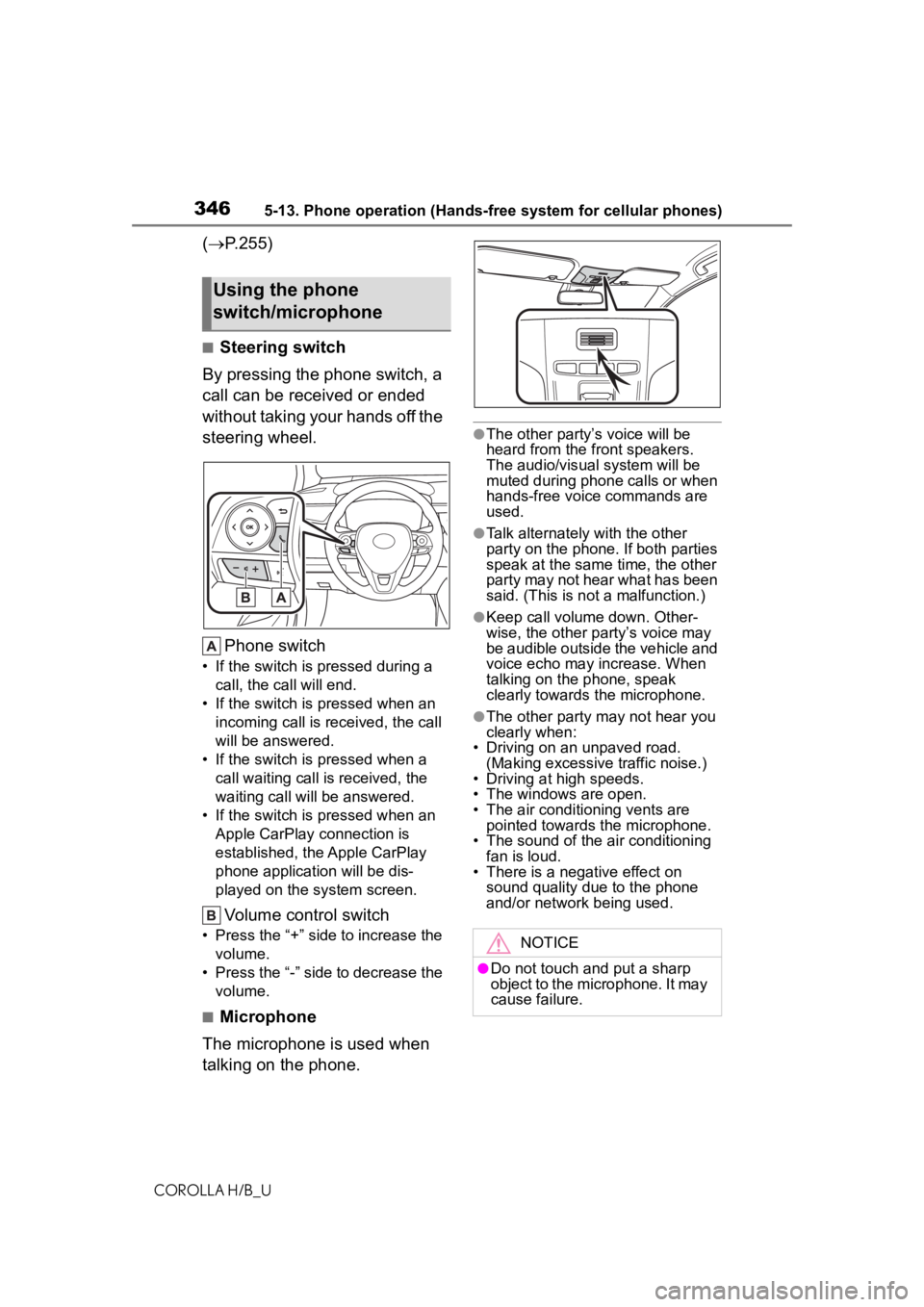
3465-13. Phone operation (Hands-free system for cellular phones)
COROLLA H/B_U
(P.255)
■Steering switch
By pressing the phone switch, a
call can be received or ended
without taking your hands off the
steering wheel.
Phone switch
• If the switch is pressed during a call, the call will end.
• If the switch is pressed when an incoming call is received, the call
will be answered.
• If the switch is pressed when a call waiting call is received, the
waiting call will be answered.
• If the switch is pressed when an Apple CarPlay connection is
established, the Apple CarPlay
phone application will be dis-
played on the system screen.
Volume control switch
• Press the “+” side to increase the volume.
• Press the “-” side to decrease the volume.
■Microphone
The microphone is used when
talking on the phone.
●The other party’s voice will be
heard from the front speakers.
The audio/vis ual system will be
muted during phone calls or when
hands-free voice commands are
used.
●Talk alternately with the other
party on the phone. If both parties
speak at the same time, the other
party may not hear what has been
said. (This is not a malfunction.)
●Keep call volume down. Other-
wise, the other party’s voice may
be audible outside the vehicle and
voice echo may increase. When
talking on the phone, speak
clearly towards the microphone.
●The other party may not hear you
clearly when:
• Driving on an unpaved road.
(Making excessive traffic noise.)
• Driving at high speeds.
• The windows are open.
• The air conditioning vents are pointed towards the microphone.
• The sound of the air conditioning
fan is loud.
• There is a negative effect on sound quality due to the phone
and/or network being used.
Using the phone
switch/microphone
NOTICE
●Do not touch and put a sharp
object to the microphone. It may
cause failure.
Page 385 of 572
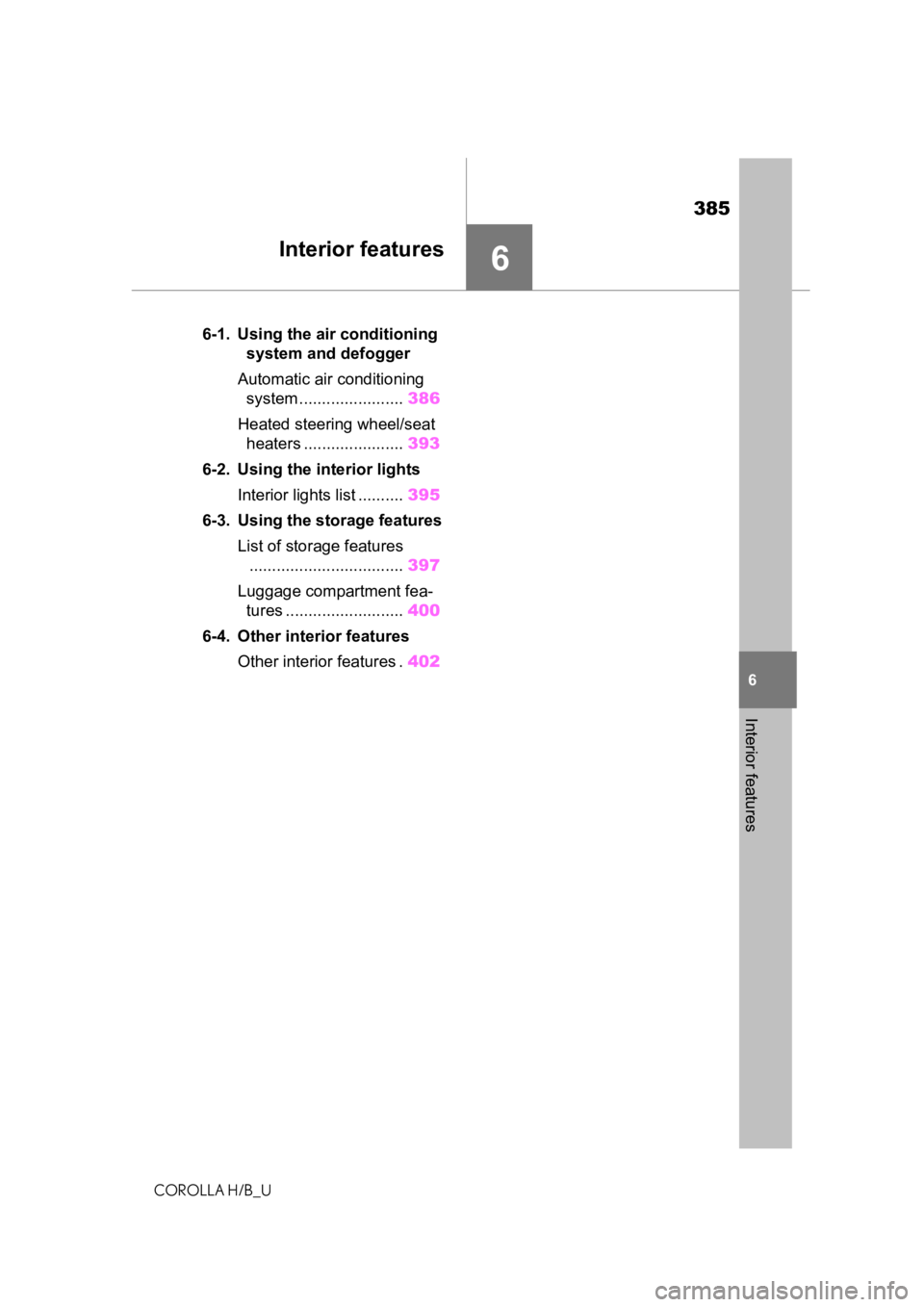
385
COROLLA H/B_U
6
6
Interior features
Interior features
.6-1. Using the air conditioningsystem and defogger
Automatic air conditioning system ....................... 386
Heated steering wheel/seat heaters ...................... 393
6-2. Using the interior lights Interior lights list .......... 395
6-3. Using the storage features List of storage features.................................. 397
Luggage compartment fea- tures .......................... 400
6-4. Other interior features Other interior features . 402
Page 386 of 572
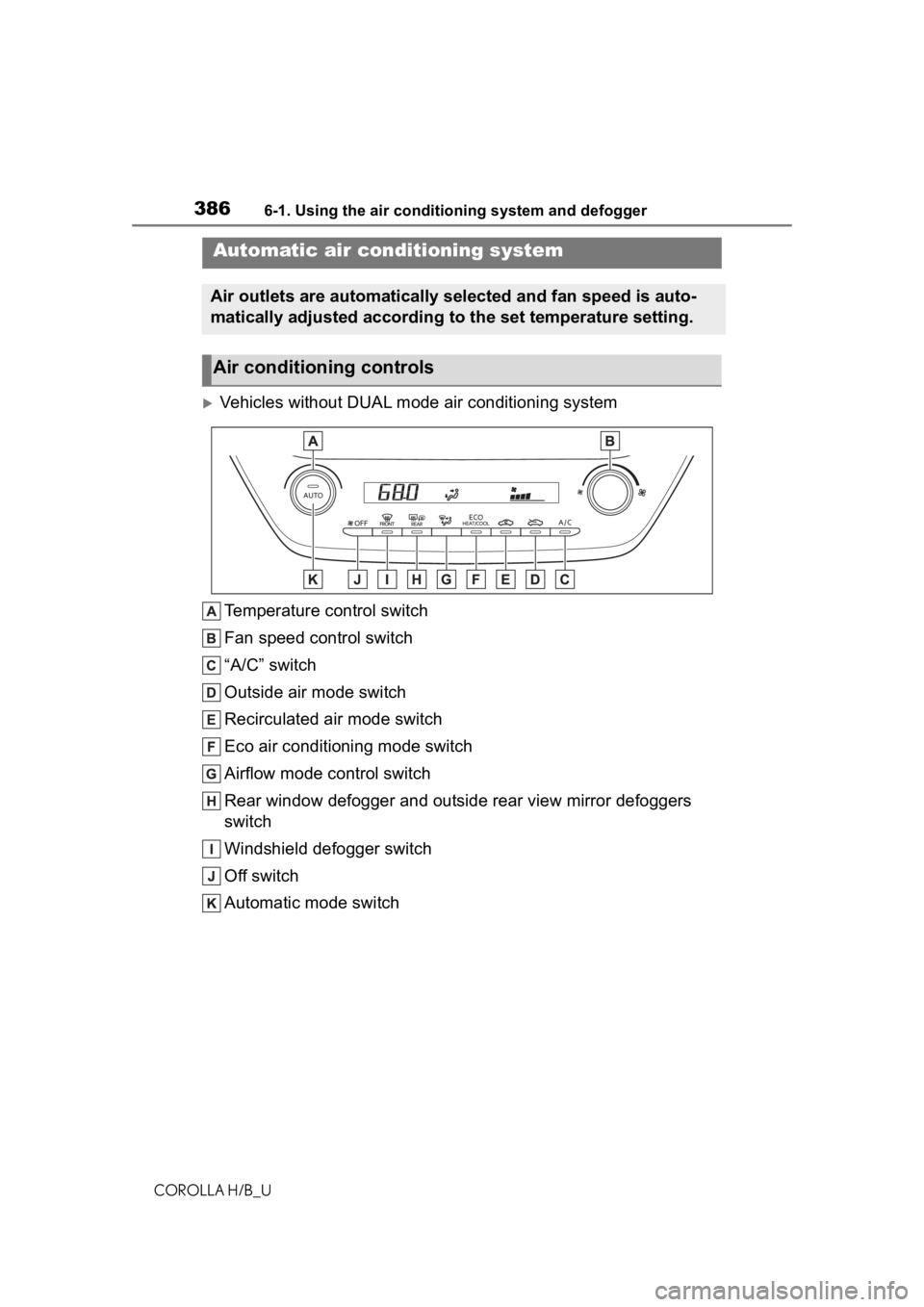
3866-1. Using the air conditioning system and defogger
COROLLA H/B_U
6-1.Using the air conditioning system and defogger
Vehicles without DUAL mode air conditioning system
Temperature control switch
Fan speed control switch
“A/C” switch
Outside air mode switch
Recirculated air mode switch
Eco air conditioning mode switch
Airflow mode control switch
Rear window defogger and outside rear view mirror defoggers
switch
Windshield defogger switch
Off switch
Automatic mode switch
Automatic air conditioning system
Air outlets are automatically selected and fan speed is auto-
matically adjusted according to the set temperature setting.
Air conditioning controls
Page 387 of 572
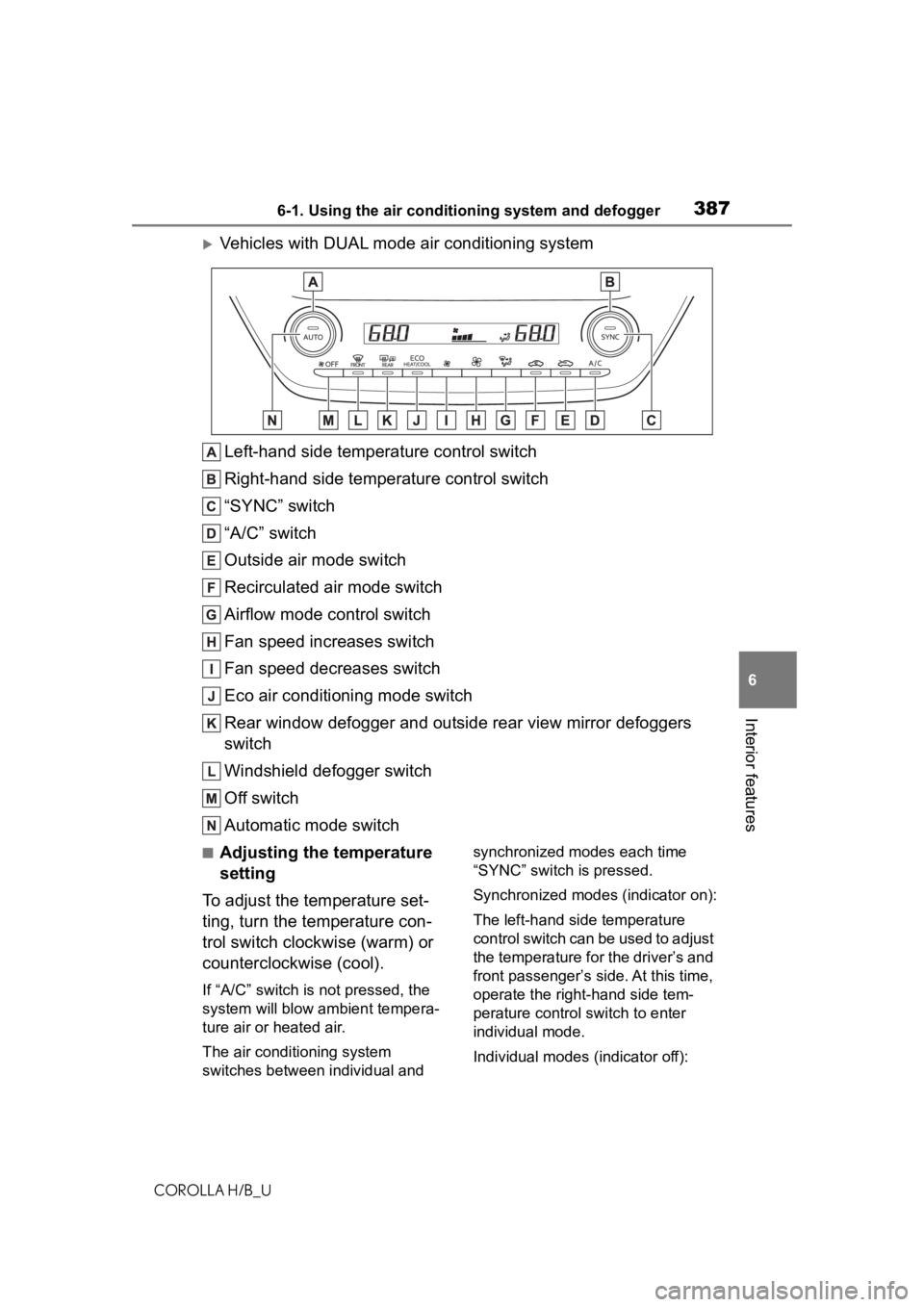
3876-1. Using the air conditioning system and defogger
COROLLA H/B_U
6
Interior features
Vehicles with DUAL mode air conditioning system Left-hand side temperature control switch
Right-hand side temperature control switch
“SYNC” switch
“A/C” switch
Outside air mode switch
Recirculated air mode switch
Airflow mode control switch
Fan speed increases switch
Fan speed decreases switch
Eco air conditioning mode switch
Rear window defogger and outside rear view mirror defoggers
switch
Windshield defogger switch
Off switch
Automatic mode switch
■Adjusting the temperature
setting
To adjust the temperature set-
ting, turn the temperature con-
trol switch clockwise (warm) or
counterclockwise (cool).
If “A/C” switch is not pressed, the
system will blow a mbient tempera-
ture air or heated air.
The air conditioning system
switches between individual and synchronized modes each time
“SYNC” switch is pressed.
Synchronized modes (indicator on):
The left-hand side temperature
control switch can be used to adjust
the temperature for the driver’s and
front passenger’s side. At this time,
operate the right-hand side tem-
perature control switch to enter
individual mode.
Individual modes (indicator off):