high beam TOYOTA COROLLA HATCHBACK 2020 Owners Manual (in English)
[x] Cancel search | Manufacturer: TOYOTA, Model Year: 2020, Model line: COROLLA HATCHBACK, Model: TOYOTA COROLLA HATCHBACK 2020Pages: 572, PDF Size: 13.8 MB
Page 3 of 572
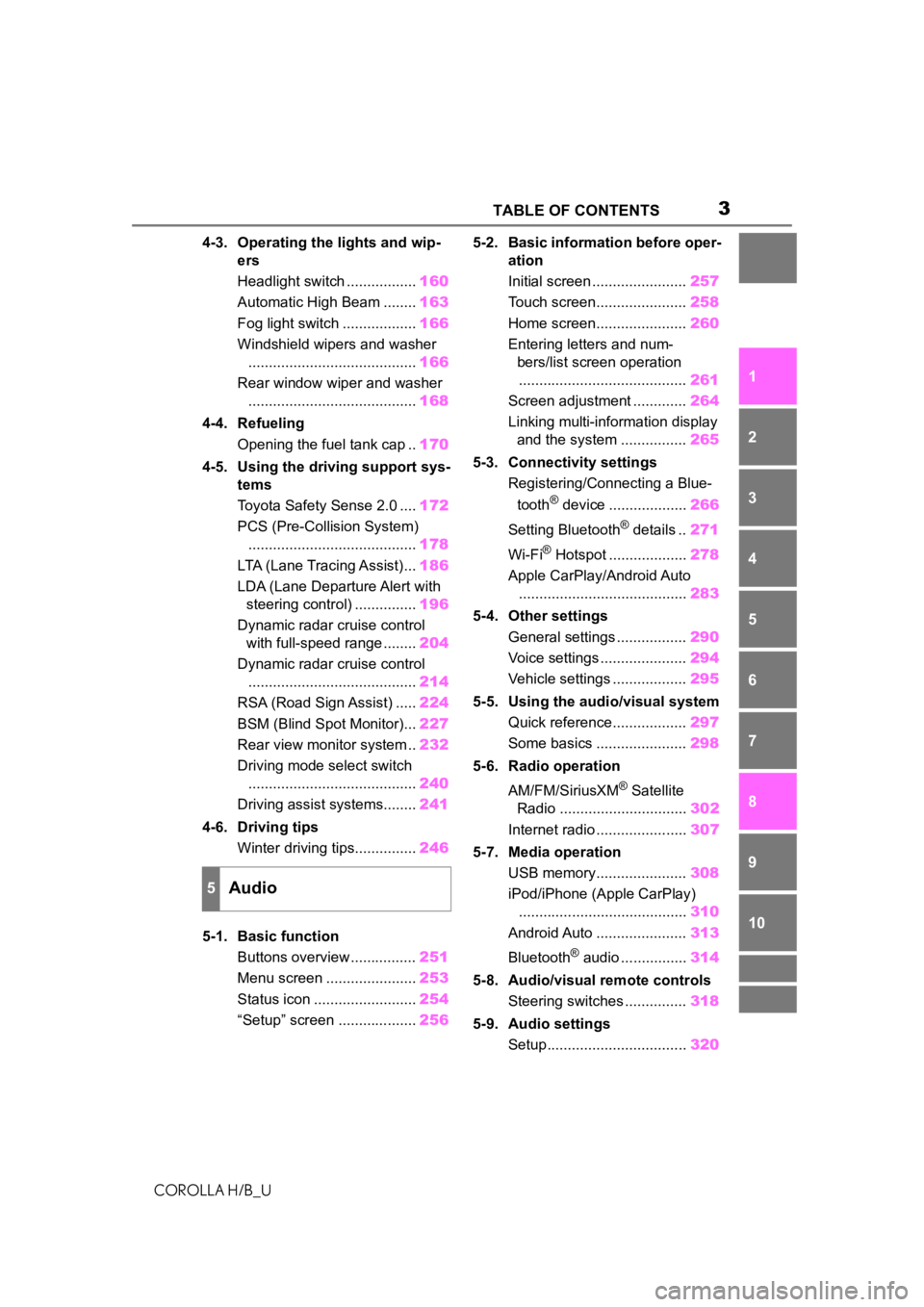
3TABLE OF CONTENTS
COROLLA H/B_U
1
2
3
4
5
6
7
8
9
10
4-3. Operating the lights and wip- ers
Headlight switch ................. 160
Automatic High Beam ........ 163
Fog light switch .................. 166
Windshield wipers and washer ......................................... 166
Rear window wiper and washer ......................................... 168
4-4. Refueling Opening the fuel tank cap .. 170
4-5. Using the driving support sys- tems
Toyota Safety Sense 2.0 .... 172
PCS (Pre-Collision System) ......................................... 178
LTA (Lane Tracing Assist)... 186
LDA (Lane Departure Alert with steering control) ............... 196
Dynamic radar cruise control with full-speed range ........ 204
Dynamic radar cruise control ......................................... 214
RSA (Road Sign Assist) ..... 224
BSM (Blind Spot Monitor)... 227
Rear view monitor system .. 232
Driving mode select switch ......................................... 240
Driving assist systems........ 241
4-6. Driving tips Winter driving tips............... 246
5-1. Basic function Buttons overview ................ 251
Menu screen ...................... 253
Status icon ......................... 254
“Setup” screen ................... 2565-2. Basic information before oper-
ation
Initial screen ....................... 257
Touch screen...................... 258
Home screen...................... 260
Entering letters and num- bers/list screen operation......................................... 261
Screen adjustment ............. 264
Linking multi-information display and the system ................ 265
5-3. Connectivity settings Registering/Connecting a Blue-
tooth
® device ................... 266
Setting Bluetooth
® details .. 271
Wi-Fi
® Hotspot ................... 278
Apple CarPlay/Android Auto ......................................... 283
5-4. Other settings General settings ................. 290
Voice settings ..................... 294
Vehicle settings .................. 295
5-5. Using the audio/visual system Quick reference.................. 297
Some basics ...................... 298
5-6. Radio operation
AM/FM/SiriusXM
® Satellite
Radio ............................... 302
Internet radio ...................... 307
5-7. Media operation USB memory...................... 308
iPod/iPhone (Apple CarPlay) ......................................... 310
Android Auto ...................... 313
Bluetooth
® audio ................ 314
5-8. Audio/visual remote controls Steering switches ............... 318
5-9. Audio settings Setup.................................. 320
5Audio
Page 16 of 572
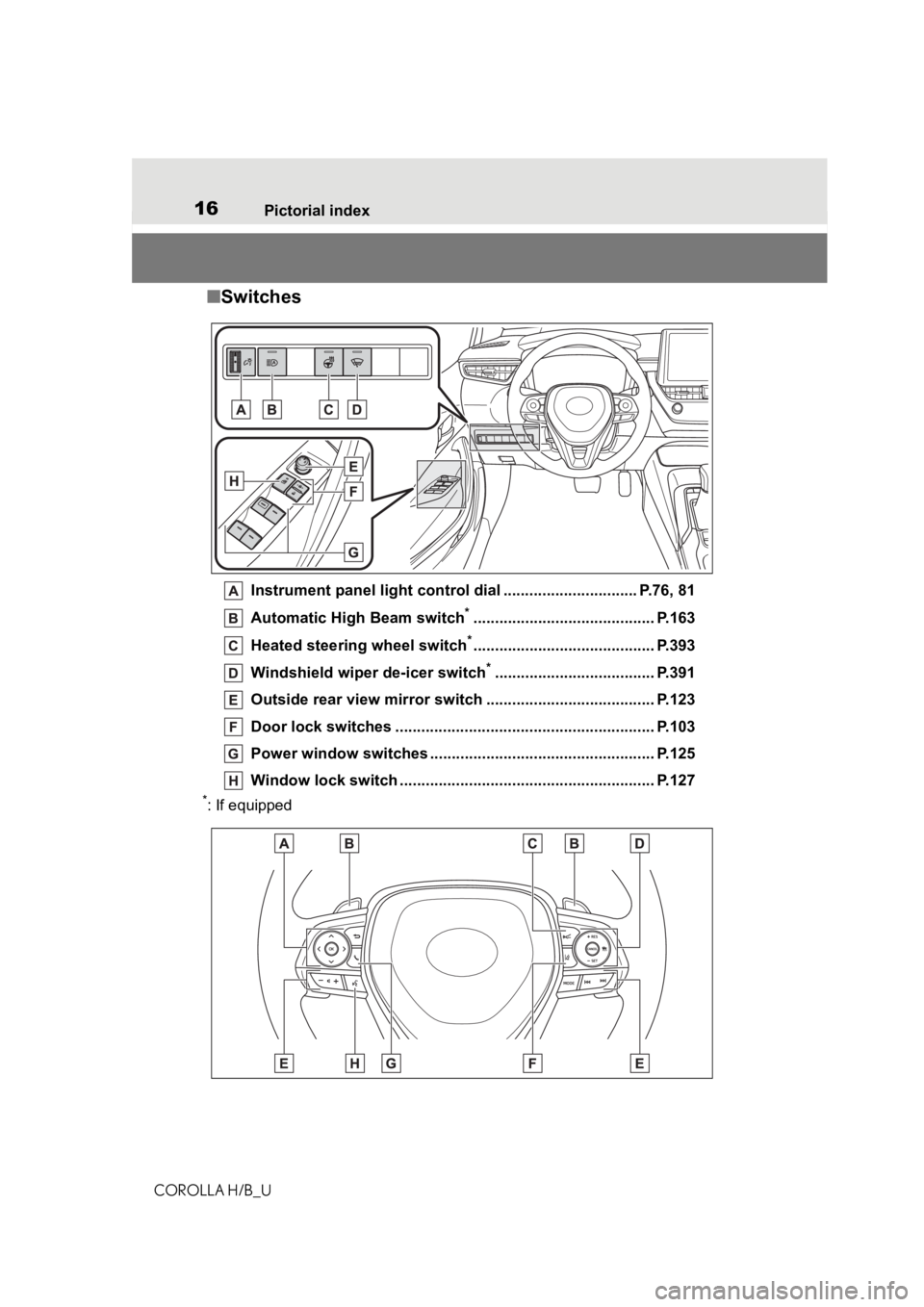
16Pictorial index
COROLLA H/B_U
■ Switches
Instrument panel light cont rol dial ............................... P.76, 81
Automatic High Beam switch
*.......................................... P.163
Heated steering wheel switch
*.......................................... P.393
Windshield wiper de-icer switch
*..................................... P.391
Outside rear view mirror s witch ....................................... P.123
Door lock switches ............................................................ P.103
Power window switches ....... ............................................. P.125
Window lock switch ............................................. .............. P.127
*: If equipped
Page 72 of 572
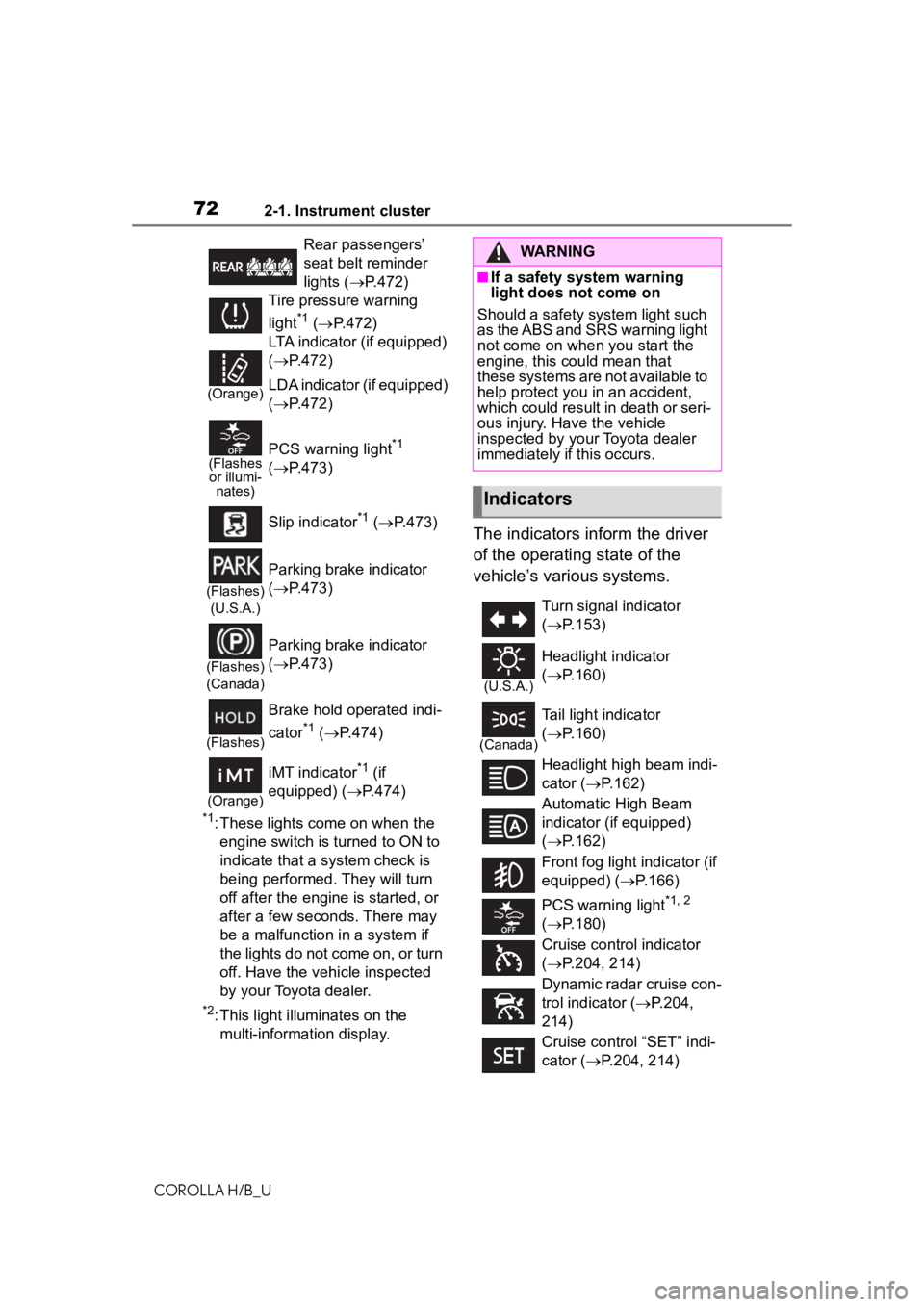
722-1. Instrument cluster
COROLLA H/B_U
*1: These lights come on when the engine switch is turned to ON to
indicate that a system check is
being performed. They will turn
off after the engine is started, or
after a few seconds. There may
be a malfunction in a system if
the lights do not come on, or turn
off. Have the vehicle inspected
by your Toyota dealer.
*2: This light illuminates on the multi-information display.
The indicators inform the driver
of the operating state of the
vehicle’s various systems.
Rear passengers’
seat belt reminder
lights ( P.472)
Tire pressure warning
light
*1 ( P.472)
(Orange)
LTA indicator (if equipped)
( P.472)
LDA indicator (if equipped)
( P.472)
(Flashes
or illumi- nates)PCS warning light*1
( P.473)
Slip indicator
*1 ( P.473)
(Flashes)
(U.S.A.)
Parking brake indicator
( P.473)
(Flashes)
(Canada)
Parking brake indicator
( P.473)
(Flashes)
Brake hold operated indi-
cator
*1 ( P.474)
(Orange)
iMT indicator*1 (if
equipped) ( P.474)
WARNING
■If a safety system warning
light does not come on
Should a safety system light such
as the ABS and SRS warning light
not come on when you start the
engine, this could mean that
these systems are not available to
help protect you in an accident,
which could result in death or seri-
ous injury. Have the vehicle
inspected by you r Toyota dealer
immediately if this occurs.
Indicators
Turn signal indicator
( P.153)
(U.S.A.)
Headlight indicator
( P.160)
(Canada)
Tail light indicator
( P.160)
Headlight high beam indi-
cator ( P.162)
Automatic High Beam
indicator (if equipped)
( P.162)
Front fog light indicator (if
equipped) ( P.166)
PCS warning light
*1, 2
( P.180)
Cruise control indicator
( P.204, 214)
Dynamic radar cruise con-
trol indicator ( P.204,
214)
Cruise control “SET” indi-
cator ( P.204, 214)
Page 129 of 572
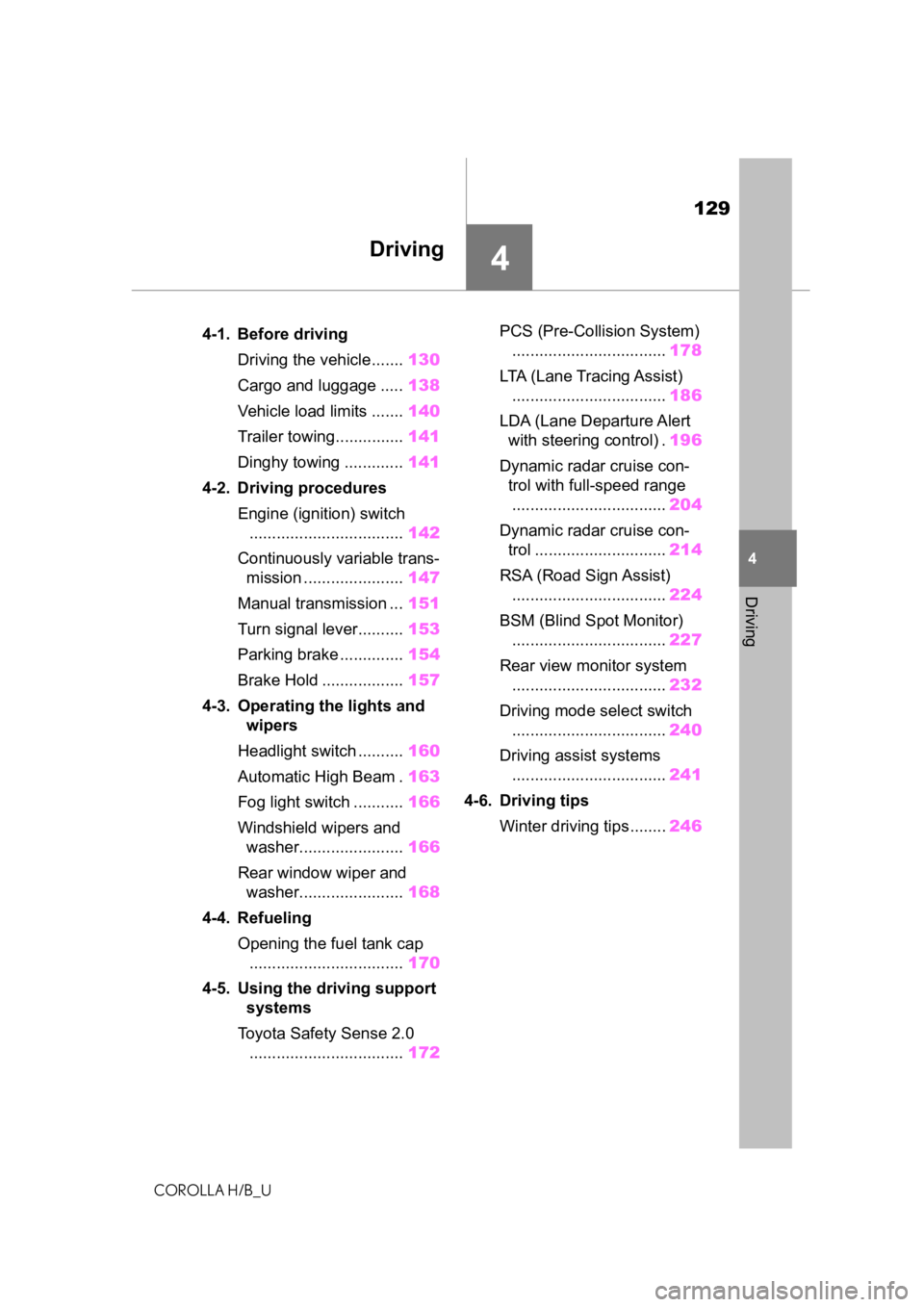
129
COROLLA H/B_U
4
4
Driving
Driving
.4-1. Before drivingDriving the vehicle....... 130
Cargo and luggage ..... 138
Vehicle load limits ....... 140
Trailer towing............... 141
Dinghy towing ............. 141
4-2. Driving procedures Engine (ignition) switch.................................. 142
Continuously variable trans- mission ...................... 147
Manual transmission ... 151
Turn signal lever.......... 153
Parking brake .............. 154
Brake Hold .................. 157
4-3. Operating the lights and wipers
Headlight switch .......... 160
Automatic High Beam . 163
Fog light switch ........... 166
Windshield wipers and washer....................... 166
Rear window wiper and washer....................... 168
4-4. Refueling Opening the fuel tank cap.................................. 170
4-5. Using the driving support
systems
Toyota Safety Sense 2.0 .................................. 172PCS (Pre-Collision System)
.................................. 178
LTA (Lane Tracing Assist) .................................. 186
LDA (Lane Departure Alert with steering control) . 196
Dynamic radar cruise con- trol with full-speed range.................................. 204
Dynamic radar cruise con- trol ............................. 214
RSA (Road Sign Assist) .................................. 224
BSM (Blind Spot Monitor) .................................. 227
Rear view monitor system .................................. 232
Driving mode select switch .................................. 240
Driving assist systems .................................. 241
4-6. Driving tips Winter driving tips........ 246
Page 162 of 572
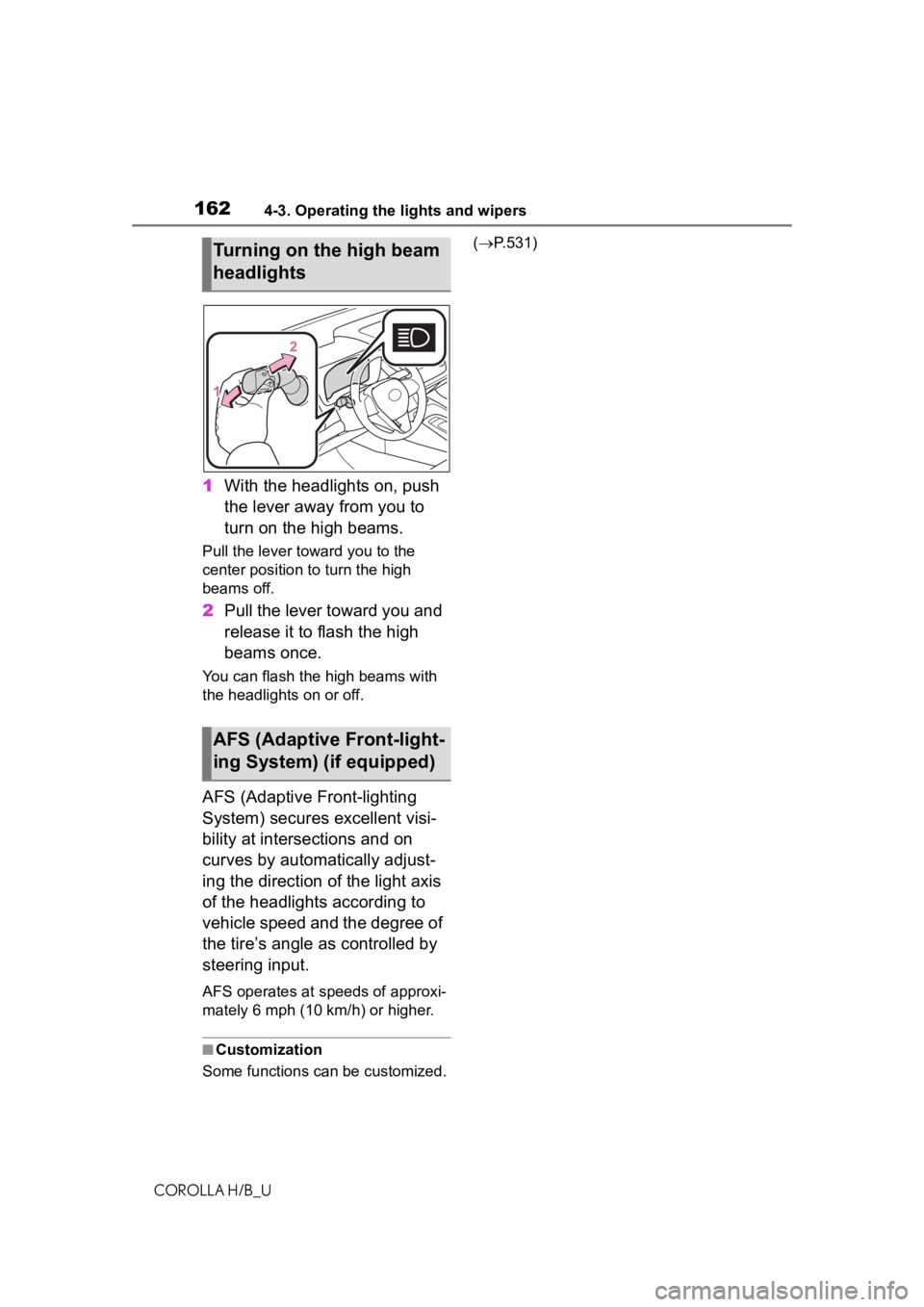
1624-3. Operating the lights and wipers
COROLLA H/B_U
1With the headlights on, push
the lever away from you to
turn on the high beams.
Pull the lever to ward you to the
center position to turn the high
beams off.
2 Pull the lever toward you and
release it to flash the high
beams once.
You can flash the high beams with
the headlights on or off.
AFS (Adaptive Front-lighting
System) secures excellent visi-
bility at intersections and on
curves by automatically adjust-
ing the direction of the light axis
of the headlights according to
vehicle speed and the degree of
the tire’s angle as controlled by
steering input.
AFS operates at speeds of approxi-
mately 6 mph (10 km/h) or higher.
■Customization
Some functions can be customized. (
P.531)
Turning on the high beam
headlights
AFS (Adaptive Front-light-
ing System) (if equipped)
Page 163 of 572
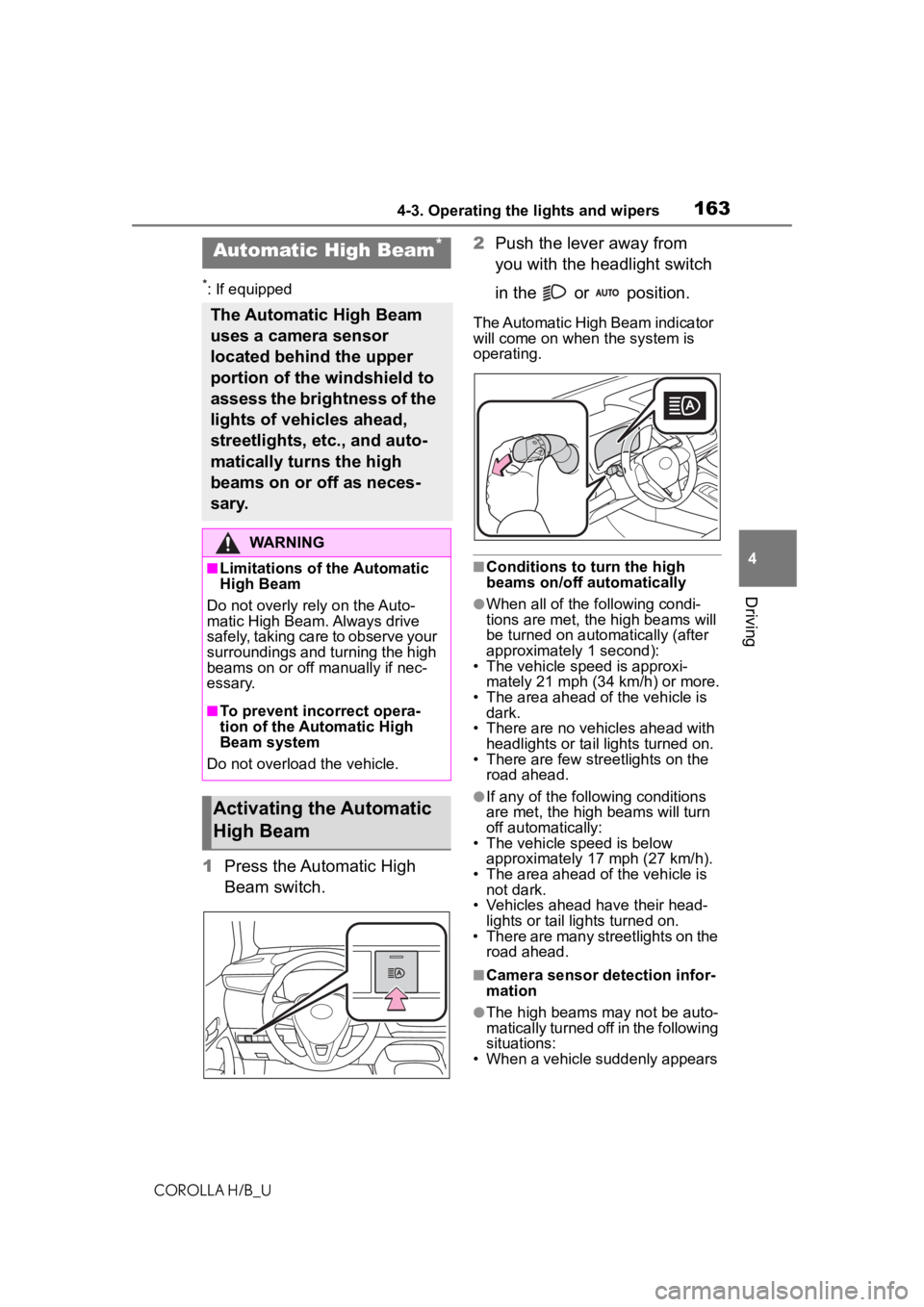
1634-3. Operating the lights and wipers
COROLLA H/B_U
4
Driving
*: If equipped
1 Press the Automatic High
Beam switch. 2
Push the lever away from
you with the headlight switch
in the or position.
The Automatic High Beam indicator
will come on when the system is
operating.
■Conditions to turn the high
beams on/off automatically
●When all of the following condi-
tions are met, the high beams will
be turned on autom atically (after
approximately 1 second):
• The vehicle speed is approxi-
mately 21 mph (34 km/h) or more.
• The area ahead of the vehicle is dark.
• There are no vehicles ahead with headlights or tail lights turned on.
• There are few str eetlights on the
road ahead.
●If any of the following conditions
are met, the high beams will turn
off automatically:
• The vehicle speed is below
approximately 17 mph (27 km/h).
• The area ahead of the vehicle is not dark.
• Vehicles ahead have their head- lights or tail lights turned on.
• There are many streetlights on the road ahead.
■Camera sensor detection infor-
mation
●The high beams m ay not be auto-
matically turned off in the following
situations:
• When a vehicle suddenly appears
Automatic High Beam*
The Automatic High Beam
uses a camera sensor
located behind the upper
portion of the windshield to
assess the brightness of the
lights of vehicles ahead,
streetlights, etc., and auto-
matically turns the high
beams on or off as neces-
sary.
WARNING
■Limitations of the Automatic
High Beam
Do not overly rely on the Auto-
matic High Beam. Always drive
safely, taking care to observe your
surroundings and turning the high
beams on or off manually if nec-
essary.
■To prevent incorrect opera-
tion of the Automatic High
Beam system
Do not overload the vehicle.
Activating the Automatic
High Beam
Page 164 of 572
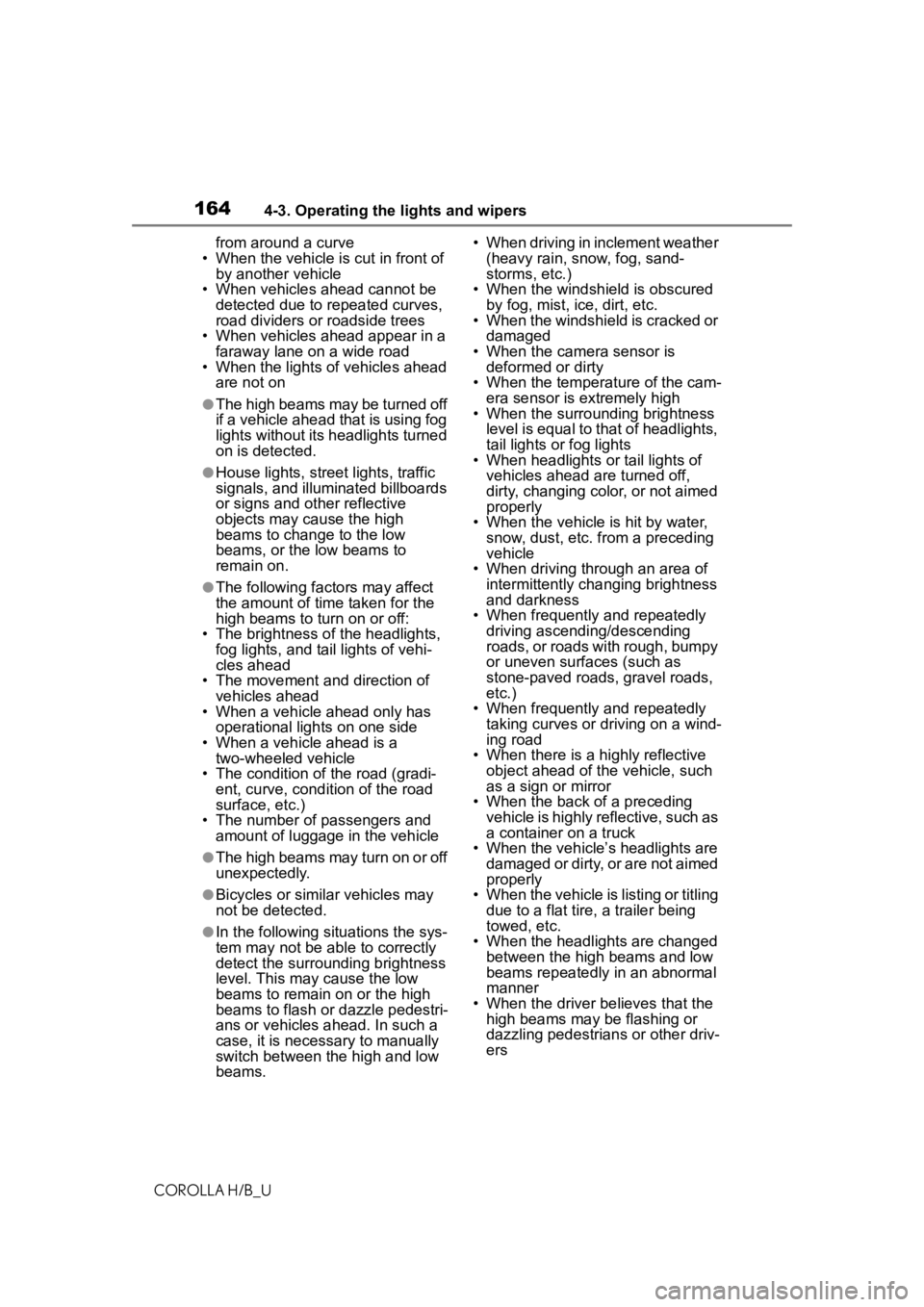
1644-3. Operating the lights and wipers
COROLLA H/B_Ufrom around a curve
• When the vehicle is cut in front of by another vehicle
• When vehicles ahead cannot be detected due to repeated curves,
road dividers or roadside trees
• When vehicles ahead appear in a faraway lane on a wide road
• When the lights of vehicles ahead
are not on
●The high beams may be turned off
if a vehicle ahead that is using fog
lights without its headlights turned
on is detected.
●House lights, street lights, traffic
signals, and illumi nated billboards
or signs and other reflective
objects may cause the high
beams to change to the low
beams, or the low beams to
remain on.
●The following factors may affect
the amount of time taken for the
high beams to turn on or off:
• The brightness of the headlights, fog lights, and ta il lights of vehi-
cles ahead
• The movement and direction of vehicles ahead
• When a vehicle ahead only has
operational lights on one side
• When a vehicle ahead is a two-wheeled vehicle
• The condition of the road (gradi-
ent, curve, condi tion of the road
surface, etc.)
• The number of passengers and amount of luggage in the vehicle
●The high beams may turn on or off
unexpectedly.
●Bicycles or similar vehicles may
not be detected.
●In the following situations the sys-
tem may not be abl e to correctly
detect the surrounding brightness
level. This may cause the low
beams to remain on or the high
beams to flash or dazzle pedestri-
ans or vehicles ahead. In such a
case, it is necess ary to manually
switch between the high and low
beams. • When driving in inclement weather
(heavy rain, snow, fog, sand-
storms, etc.)
• When the windshi eld is obscured
by fog, mist, ice, dirt, etc.
• When the windshield is cracked or
damaged
• When the camera sensor is deformed or dirty
• When the temperature of the cam- era sensor is extremely high
• When the surrounding brightness
level is equal to that of headlights,
tail lights or fog lights
• When headlights or tail lights of
vehicles ahead are turned off,
dirty, changing color, or not aimed
properly
• When the vehicle is hit by water,
snow, dust, etc. from a preceding
vehicle
• When driving through an area of intermittently changing brightness
and darkness
• When frequently and repeatedly driving ascending/descending
roads, or roads with rough, bumpy
or uneven surfaces (such as
stone-paved roads, gravel roads,
etc.)
• When frequently and repeatedly taking curves or driving on a wind-
ing road
• When there is a h ighly reflective
object ahead of the vehicle, such
as a sign or mirror
• When the back of a preceding vehicle is highly reflective, such as
a container on a truck
• When the vehicle’s headlights are damaged or dirty, or are not aimed
properly
• When the vehicle is listing or titling due to a flat tire, a trailer being
towed, etc.
• When the headlights are changed between the high beams and low
beams repeatedly in an abnormal
manner
• When the driver believes that the high beams may be flashing or
dazzling pedestrians or other driv-
ers
Page 165 of 572
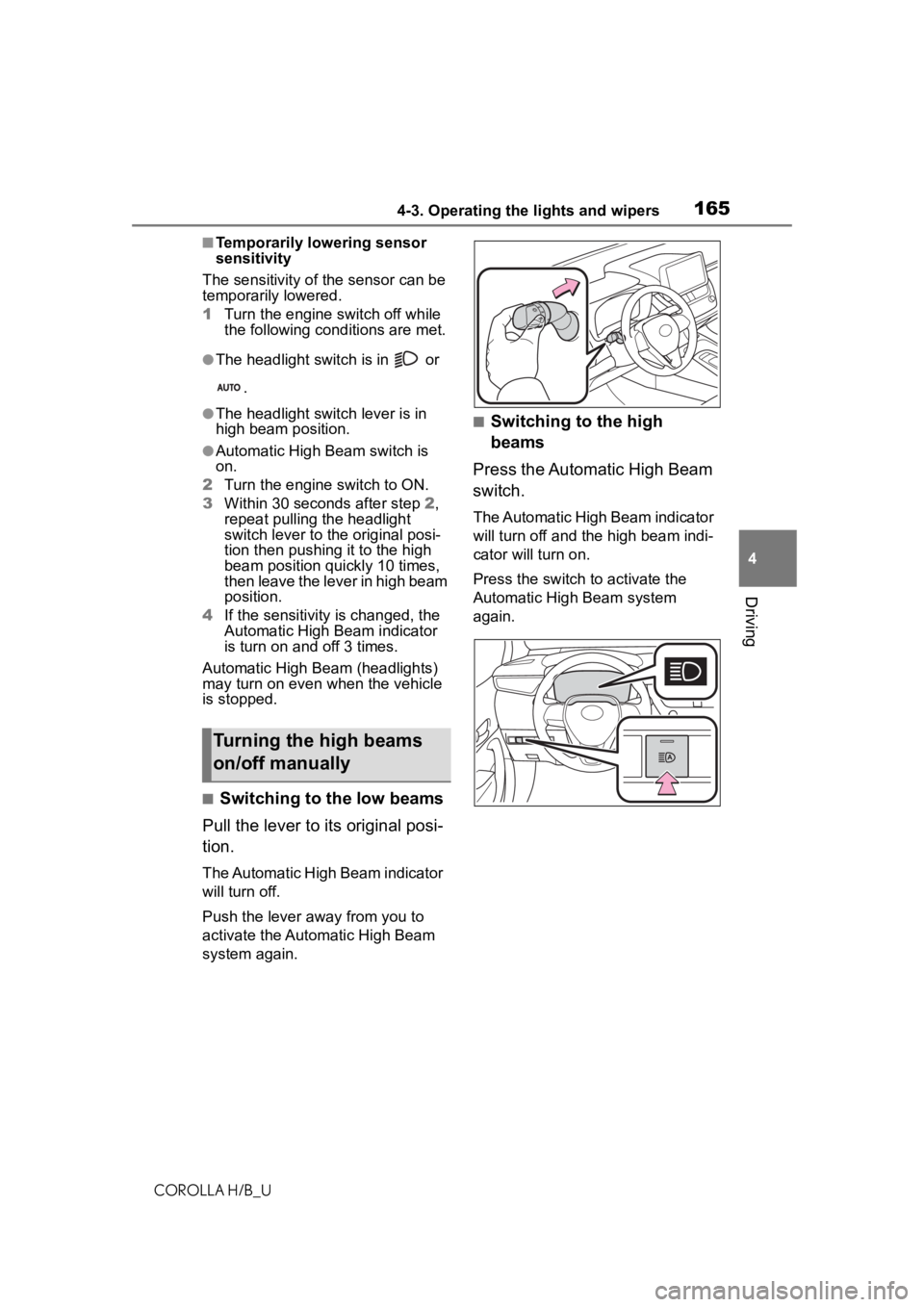
1654-3. Operating the lights and wipers
COROLLA H/B_U
4
Driving
■Temporarily lowering sensor
sensitivity
The sensitivity of the sensor can be
temporarily lowered.
1 Turn the engine s witch off while
the following cond itions are met.
●The headlight switch is in or
.
●The headlight switch lever is in
high beam position.
●Automatic High Beam switch is
on.
2 Turn the engine switch to ON.
3 Within 30 seconds after step 2,
repeat pulling the headlight
switch lever to the original posi-
tion then pushing it to the high
beam position qu ickly 10 times,
then leave the lever in high beam
position.
4 If the sensitivity is changed, the
Automatic High Beam indicator
is turn on and off 3 times.
Automatic High Beam (headlights)
may turn on even w hen the vehicle
is stopped.
■Switching to the low beams
Pull the lever to its original posi-
tion.
The Automatic High Beam indicator
will turn off.
Push the lever away from you to
activate the Automatic High Beam
system again.
■Switching to the high
beams
Press the Automatic High Beam
switch.
The Automatic High Beam indicator
will turn off and the high beam indi-
cator will turn on.
Press the switch to activate the
Automatic High Beam system
again.
Turning the high beams
on/off manually
Page 478 of 572
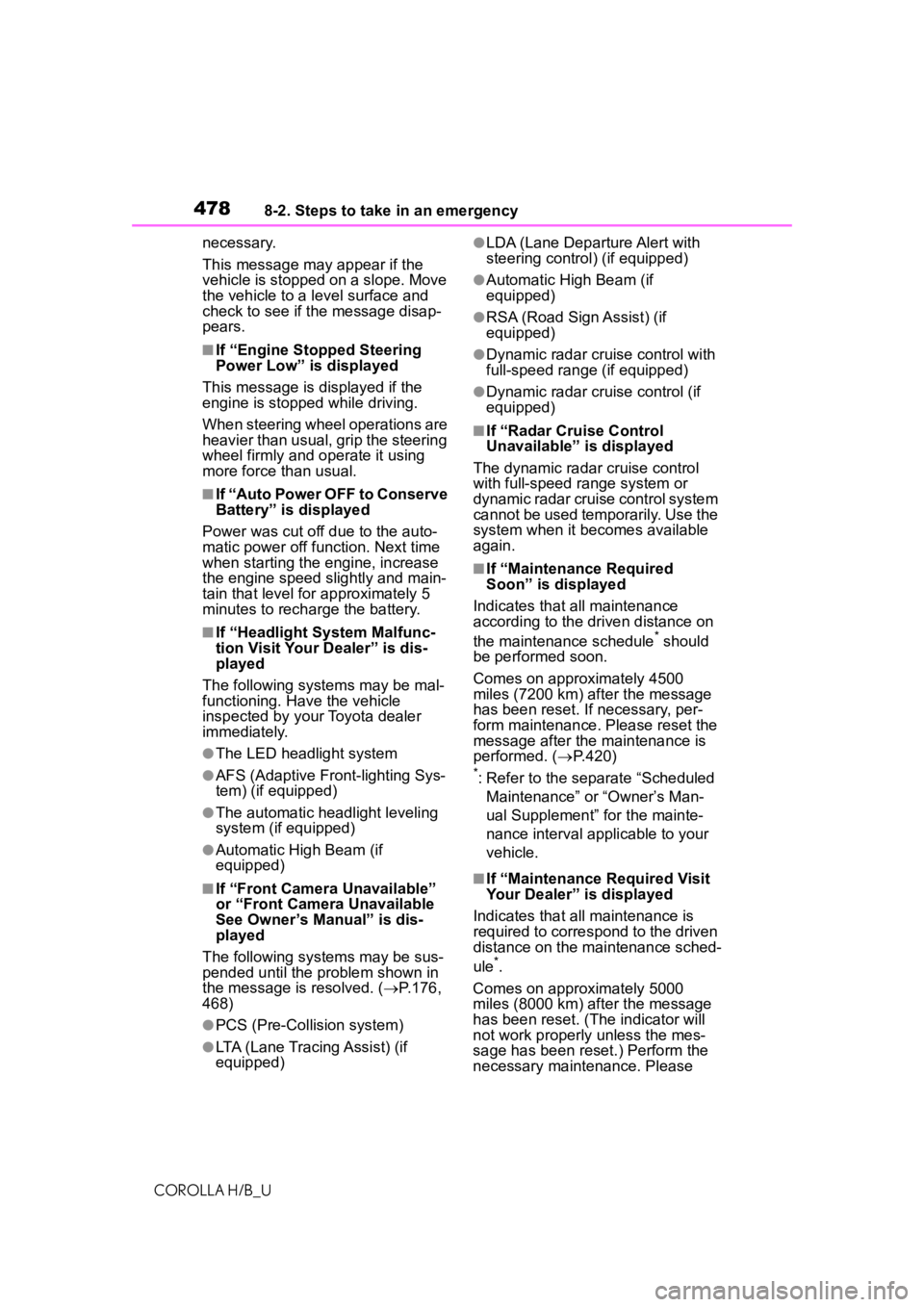
4788-2. Steps to take in an emergency
COROLLA H/B_Unecessary.
This message may appear if the
vehicle is stopped on a slope. Move
the vehicle to a level surface and
check to see if the message disap-
pears.
■If “Engine Stopped Steering
Power Low” is displayed
This message is displayed if the
engine is stopped while driving.
When steering wheel operations are
heavier than usual, grip the steering
wheel firmly and operate it using
more force th an usual.
■If “Auto Power OFF to Conserve
Battery” is displayed
Power was cut off due to the auto-
matic power off function. Next time
when starting the engine, increase
the engine speed slightly and main-
tain that level for approximately 5
minutes to recha rge the battery.
■If “Headlight System Malfunc-
tion Visit Your Dealer” is dis-
played
The following systems may be mal-
functioning. Have the vehicle
inspected by your Toyota dealer
immediately.
●The LED headlight system
●AFS (Adaptive Fr ont-lighting Sys-
tem) (if equipped)
●The automatic headlight leveling
system (if equipped)
●Automatic High Beam (if
equipped)
■If “Front Camera Unavailable”
or “Front Camera Unavailable
See Owner’s Manual” is dis-
played
The following sys tems may be sus-
pended until the pr oblem shown in
the message is resolved. ( P.176,
468)
●PCS (Pre-Collision system)
●LTA (Lane Tracing Assist) (if
equipped)
●LDA (Lane Departure Alert with
steering control) (if equipped)
●Automatic High Beam (if
equipped)
●RSA (Road Sign Assist) (if
equipped)
●Dynamic radar cruise control with
full-speed range (if equipped)
●Dynamic radar cruise control (if
equipped)
■If “Radar Cruise Control
Unavailable” is displayed
The dynamic radar cruise control
with full-speed range system or
dynamic radar cruise control system
cannot be used temporarily. Use the
system when it becomes available
again.
■If “Maintenance Required
Soon” is displayed
Indicates that all maintenance
according to the driven distance on
the maintenance schedule
* should
be performed soon.
Comes on approximately 4500
miles (7200 km) after the message
has been reset. If necessary, per-
form maintenance. Please reset the
message after the maintenance is
performed. ( P.420)
*: Refer to the separate “Scheduled
Maintenance” or “Owner’s Man-
ual Supplement” for the mainte-
nance interval applicable to your
vehicle.
■If “Maintenance Required Visit
Your Dealer” is displayed
Indicates that all maintenance is
required to correspond to the driven
distance on the maintenance sched-
ule
*.
Comes on approximately 5000
miles (8000 km) after the message
has been reset. (The indicator will
not work properly unless the mes-
sage has been rese t.) Perform the
necessary maintenance. Please
Page 497 of 572
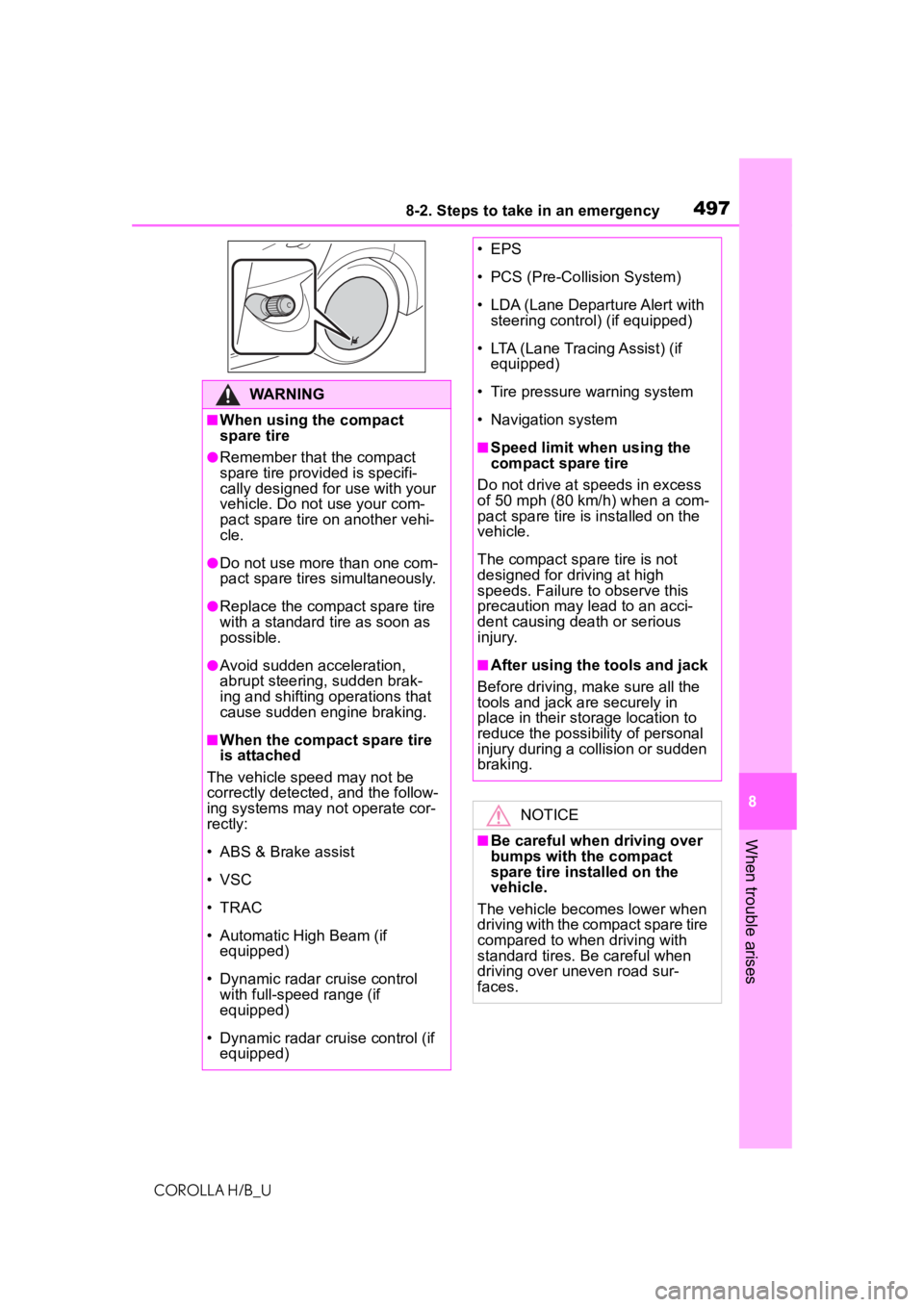
4978-2. Steps to take in an emergency
COROLLA H/B_U
8
When trouble arises
WARNING
■When using the compact
spare tire
●Remember that the compact
spare tire provided is specifi-
cally designed for use with your
vehicle. Do not use your com-
pact spare tire on another vehi-
cle.
●Do not use more than one com-
pact spare tires simultaneously.
●Replace the compact spare tire
with a standard tire as soon as
possible.
●Avoid sudden acceleration,
abrupt steering, sudden brak-
ing and shifting operations that
cause sudden engine braking.
■When the compact spare tire
is attached
The vehicle speed may not be
correctly detecte d, and the follow-
ing systems may not operate cor-
rectly:
• ABS & Brake assist
• VSC
• TRAC
• Automatic High Beam (if
equipped)
• Dynamic radar cruise control with full-speed range (if
equipped)
• Dynamic radar cruise control (if equipped)
• EPS
• PCS (Pre-Collision System)
• LDA (Lane Departure Alert with steering control) (if equipped)
• LTA (Lane Tracing Assist) (if equipped)
• Tire pressure warning system
• Navigation system
■Speed limit when using the
compact spare tire
Do not drive at speeds in excess
of 50 mph (80 km /h) when a com-
pact spare tire is installed on the
vehicle.
The compact spare tire is not
designed for driving at high
speeds. Failure to observe this
precaution may lead to an acci-
dent causing death or serious
injury.
■After using the tools and jack
Before driving, ma ke sure all the
tools and jack are securely in
place in their storage location to
reduce the possibility of personal
injury during a collision or sudden
braking.
NOTICE
■Be careful when driving over
bumps with the compact
spare tire installed on the
vehicle.
The vehicle becomes lower when
driving with the compact spare tire
compared to when driving with
standard tires. Be careful when
driving over uneven road sur-
faces.