navigation system TOYOTA COROLLA HATCHBACK 2020 Owners Manual (in English)
[x] Cancel search | Manufacturer: TOYOTA, Model Year: 2020, Model line: COROLLA HATCHBACK, Model: TOYOTA COROLLA HATCHBACK 2020Pages: 572, PDF Size: 13.8 MB
Page 15 of 572
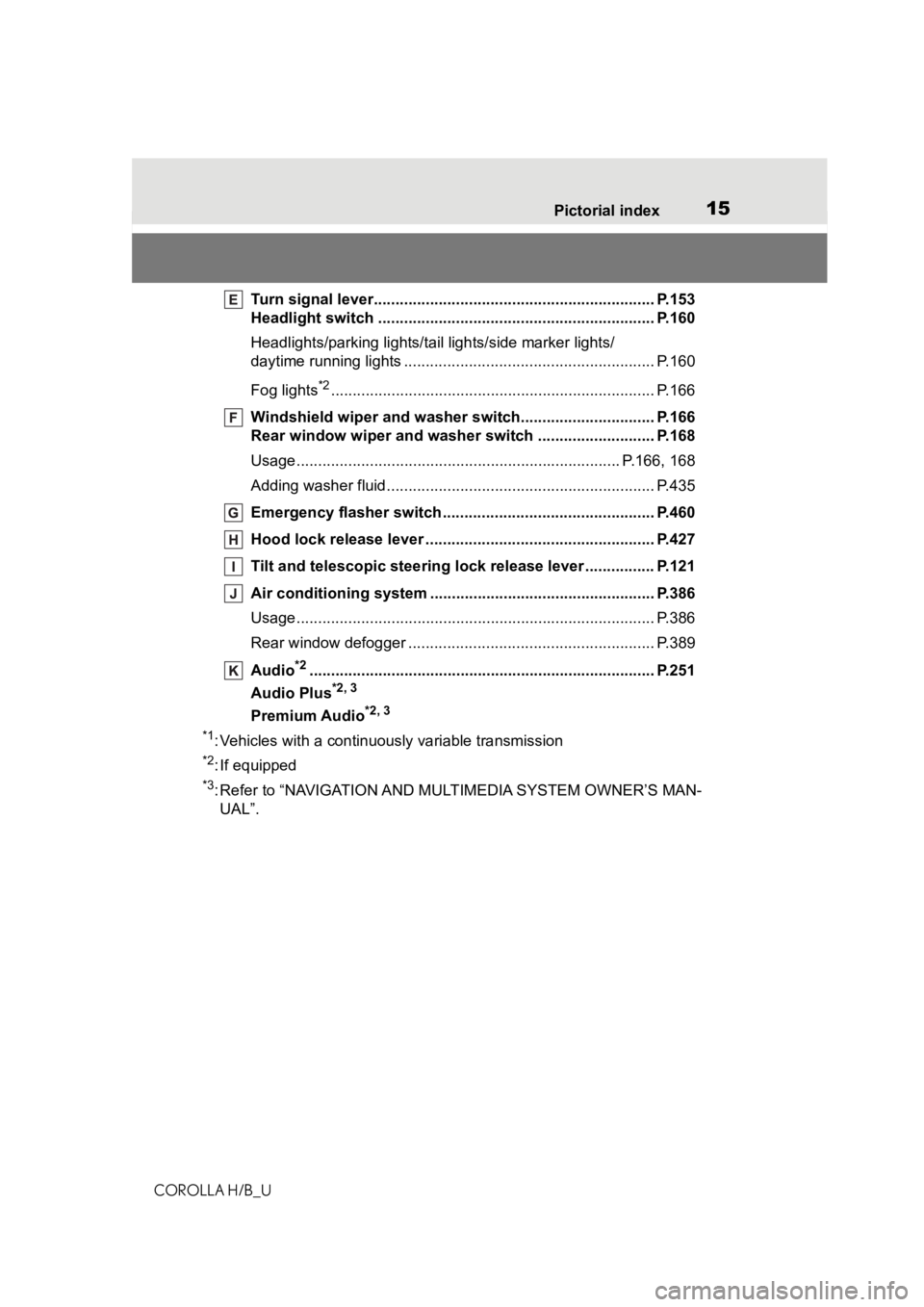
15Pictorial index
COROLLA H/B_U
Turn signal lever.............................................. ................... P.153
Headlight switch ............................................... ................. P.160
Headlights/parking lights/tail lights/side marker lights/
daytime running lights ......................................... ................. P.160
Fog lights
*2............................................................... ............ P.166
Windshield wiper and washer switch............................... P.166
Rear window wiper and washer switch ........................... P.168
Usage.......................................................... ................. P.166, 168
Adding washer fluid .............................................................. P.435
Emergency flasher switch ....................................... .......... P.460
Hood lock release lever ........................................ ............. P.427
Tilt and telescopic steering lock release lever ................P. 1 2 1
Air conditioning system ............................. ....................... P.386
Usage................................................................................... P.386
Rear window defogger ........................................... .............. P.389
Audio
*2............................................................... ................. P.251
Audio Plus
*2, 3
Premium Audio*2, 3
*1
: Vehicles with a continuous ly variable transmission
*2: If equipped
*3: Refer to “NAVIGATION AND MULTIMEDIA SYSTEM OWNER’S MAN-
UAL”.
Page 86 of 572
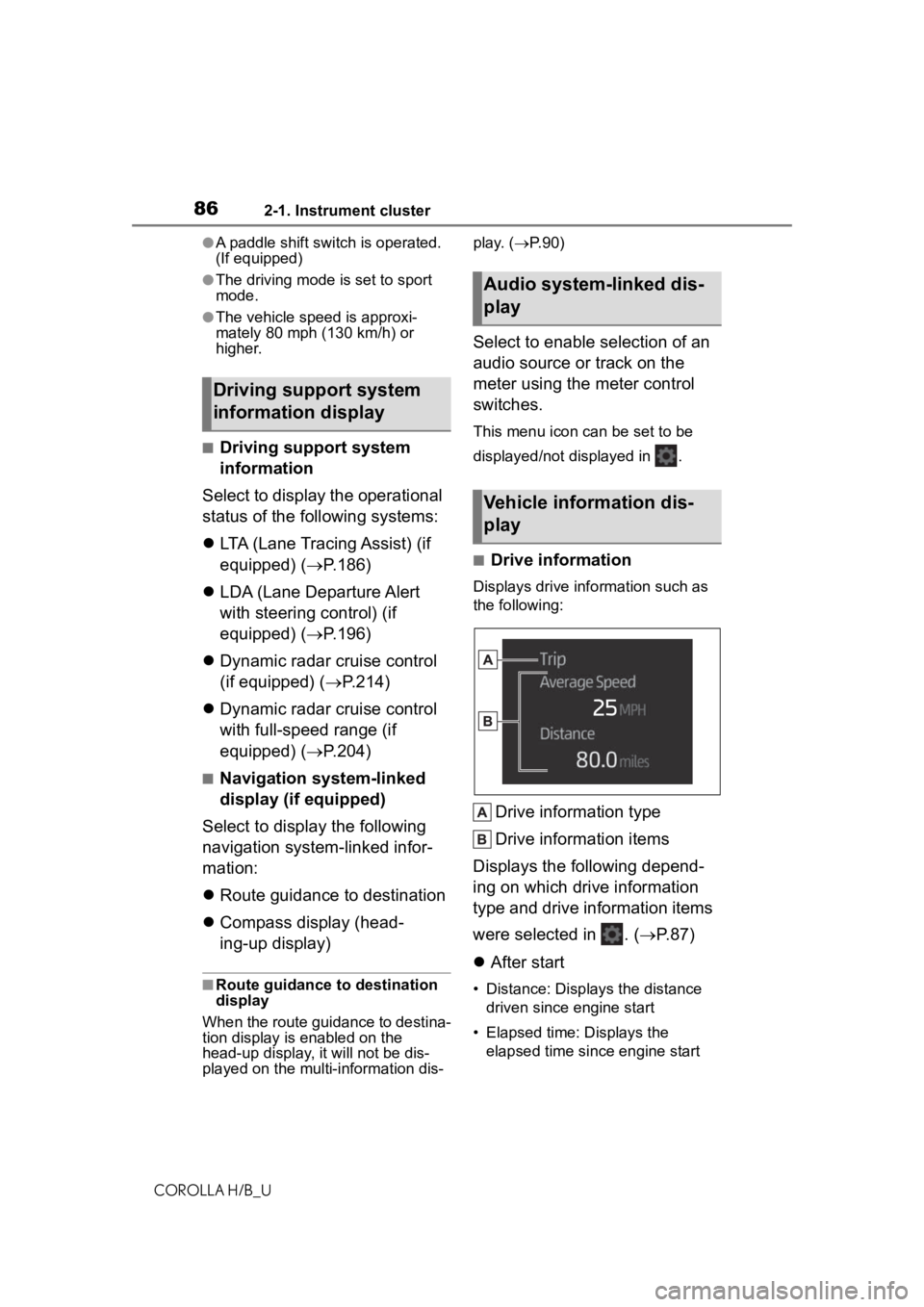
862-1. Instrument cluster
COROLLA H/B_U
●A paddle shift switch is operated.
(If equipped)
●The driving mode is set to sport
mode.
●The vehicle speed is approxi-
mately 80 mph (130 km/h) or
higher.
■Driving support system
information
Select to display the operational
status of the following systems:
LTA (Lane Tracing Assist) (if
equipped) ( P.186)
LDA (Lane Departure Alert
with steering control) (if
equipped) ( P.196)
Dynamic radar cruise control
(if equipped) ( P.214)
Dynamic radar cruise control
with full-speed range (if
equipped) ( P.204)
■Navigation system-linked
display (if equipped)
Select to display the following
navigation system-linked infor-
mation:
Route guidance to destination
Compass display (head-
ing-up display)
■Route guidance to destination
display
When the route guidance to destina-
tion display is enabled on the
head-up display, it will not be dis-
played on the multi-information dis- play. (
P. 9 0 )
Select to enable selection of an
audio source or track on the
meter using the meter control
switches.
This menu icon can be set to be
displayed/not displayed in .
■Drive information
Displays drive info rmation such as
the following:
Drive information type
Drive information items
Displays the following depend-
ing on which drive information
type and drive information items
were selected in . ( P.87)
After start
• Distance: Displays the distance
driven since engine start
• Elapsed time: Displays the elapsed time since engine start
Driving support system
information display
Audio system-linked dis-
play
Vehicle information dis-
play
Page 89 of 572
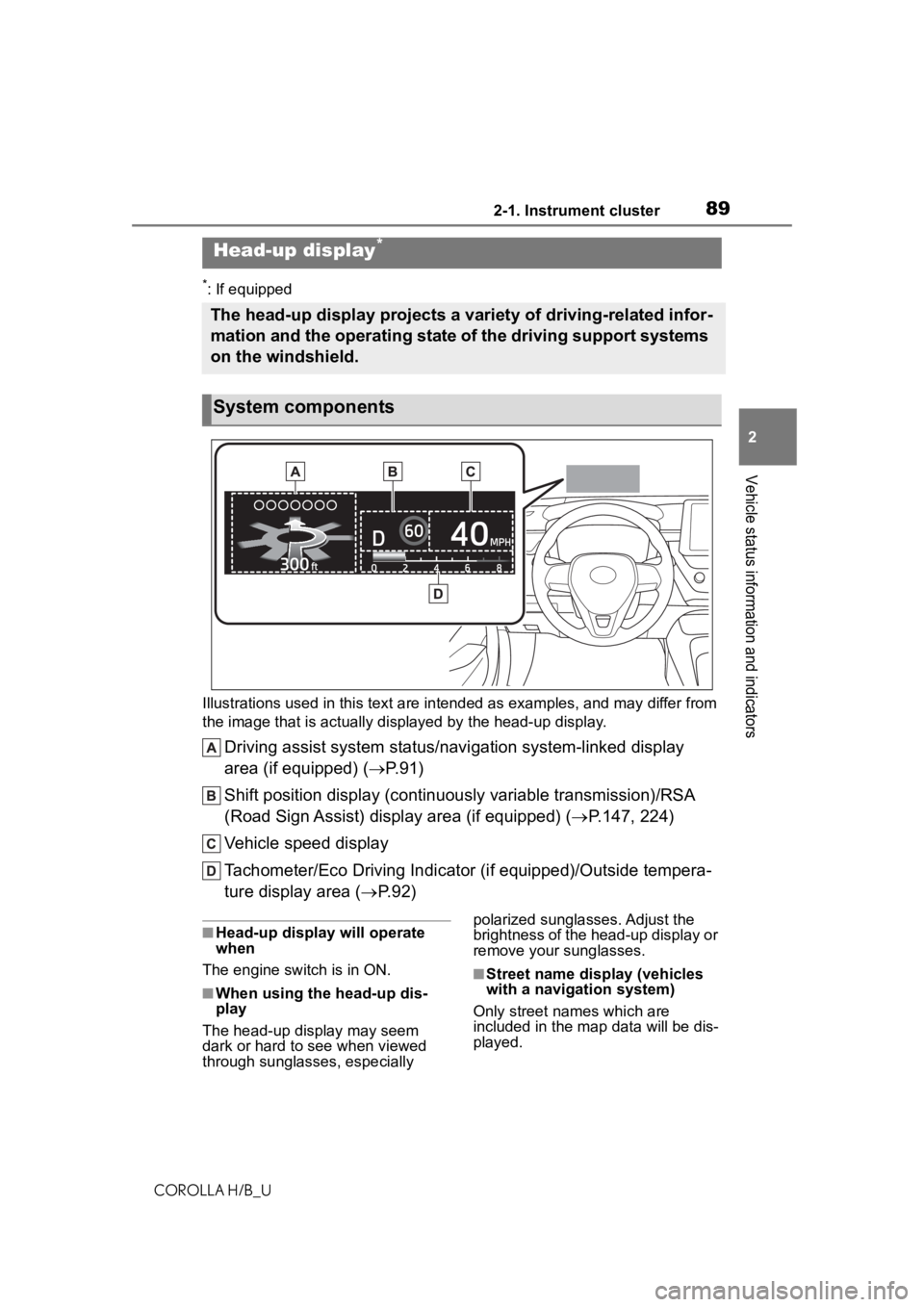
892-1. Instrument cluster
COROLLA H/B_U
2
Vehicle status information and indicators
*: If equipped
Illustrations used in this text a re intended as examples, and m ay differ from
the image that is actually displayed by the he ad-up display.
Driving assist system status/navigation system-linked display
area (if equipped) (P. 9 1 )
Shift position displa y (continuously variable transmission)/RSA
(Road Sign Assist) di splay area (if equipped) ( P.147, 224)
Vehicle speed display
Tachometer/Eco Driving Indicato r (if equipped)/Outside tempera-
ture display area ( P.92)
■Head-up display will operate
when
The engine switch is in ON.
■When using the head-up dis-
play
The head-up display may seem
dark or hard to see when viewed
through sunglasses, especially polarized sunglasses. Adjust the
brightness of the head-up display or
remove your sunglasses.
■Street name display (vehicles
with a navigation system)
Only street names which are
included in the m ap data will be dis-
played.
Head-up display*
The head-up display projects a variety of driving-related infor -
mation and the operating state of the driving support systems
on the windshield.
System components
Page 91 of 572
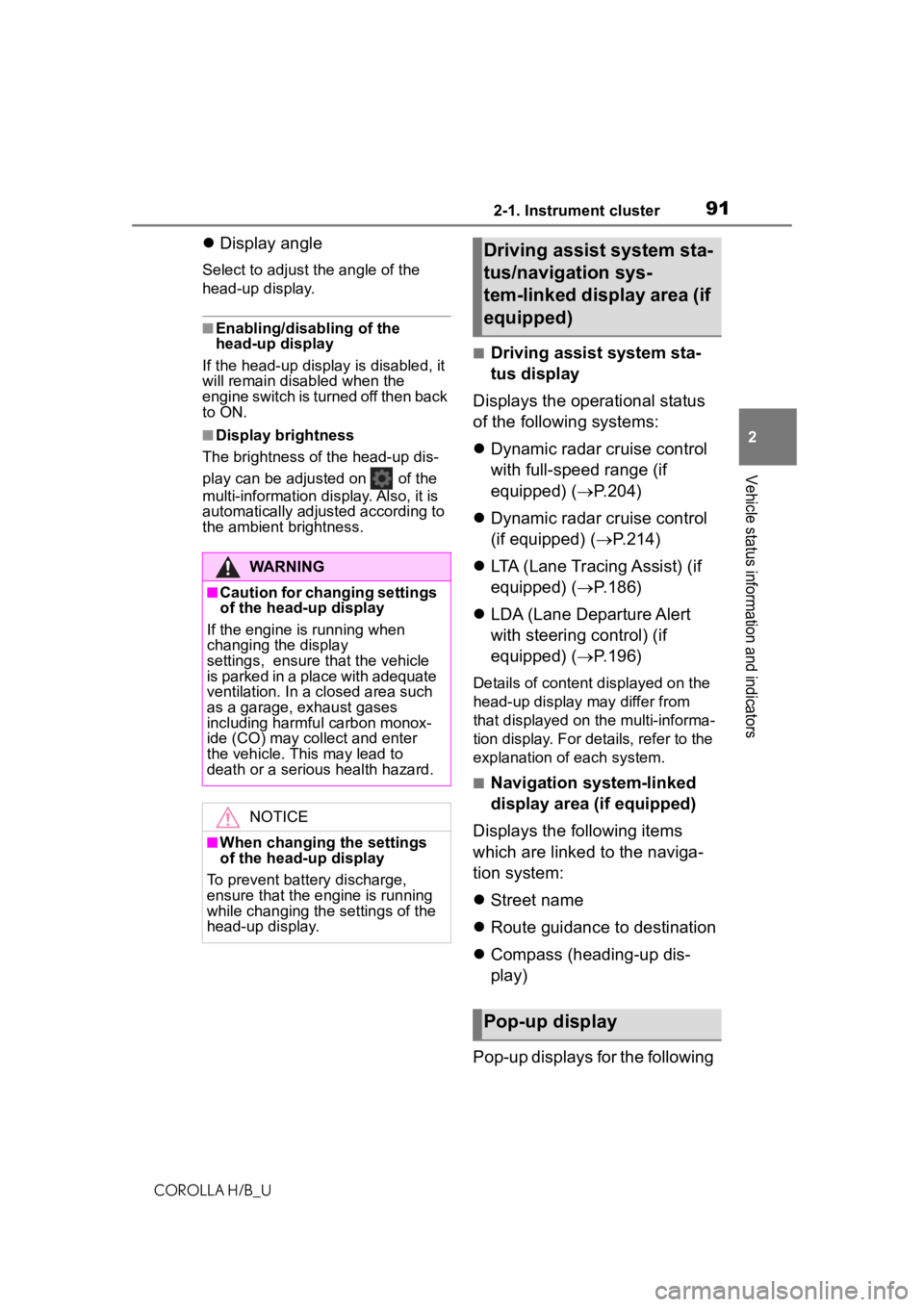
912-1. Instrument cluster
COROLLA H/B_U
2
Vehicle status information and indicators
Display angle
Select to adjust the angle of the
head-up display.
■Enabling/disabling of the
head-up display
If the head-up display is disabled, it
will remain disabled when the
engine switch is turned off then back
to ON.
■Display brightness
The brightness of the head-up dis-
play can be adjusted on of the
multi-information display. Also, it is
automatically adjusted according to
the ambient brightness.
■Driving assist system sta-
tus display
Displays the operational status
of the following systems:
Dynamic radar cruise control
with full-speed range (if
equipped) ( P.204)
Dynamic radar cruise control
(if equipped) ( P.214)
LTA (Lane Tracing Assist) (if
equipped) ( P.186)
LDA (Lane Departure Alert
with steering control) (if
equipped) ( P.196)
Details of content d isplayed on the
head-up display may differ from
that displayed on the multi-informa-
tion display. For details, refer to the
explanation of each system.
■Navigation system-linked
display area (if equipped)
Displays the following items
which are linked to the naviga-
tion system:
Street name
Route guidance to destination
Compass (heading-up dis-
play)
Pop-up displays for the following
WARNING
■Caution for changing settings
of the head-up display
If the engine is running when
changing the display
settings, ensure t hat the vehicle
is parked in a place with adequate
ventilation. In a closed area such
as a garage, exhaust gases
including harmful carbon monox-
ide (CO) may collect and enter
the vehicle. This may lead to
death or a seri ous health hazard.
NOTICE
■When changing the settings
of the head-up display
To prevent battery discharge,
ensure that the engine is running
while changing th e settings of the
head-up display.
Driving assist system sta-
tus/navigation sys-
tem-linked display area (if
equipped)
Pop-up display
Page 224 of 572
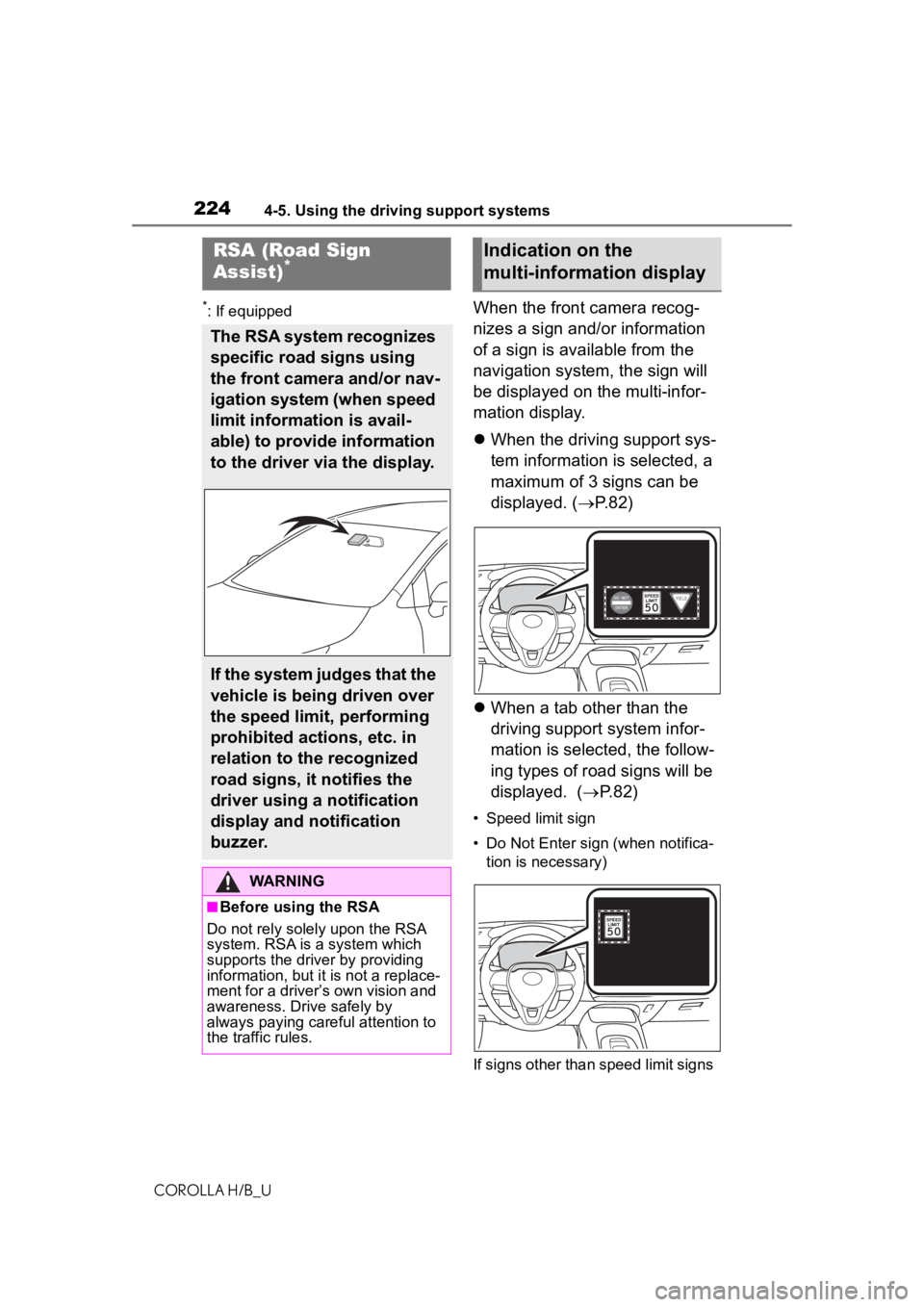
2244-5. Using the driving support systems
COROLLA H/B_U
*: If equippedWhen the front camera recog-
nizes a sign and/or information
of a sign is available from the
navigation system, the sign will
be displayed on the multi-infor-
mation display.
When the driving support sys-
tem information is selected, a
maximum of 3 signs can be
displayed. ( P.82)
When a tab other than the
driving support system infor-
mation is selected, the follow-
ing types of road signs will be
displayed. ( P.82)
• Speed limit sign
• Do Not Enter sign (when notifica-
tion is necessary)
If signs other than speed limit signs
RSA (Road Sign
Assist)*
The RSA system recognizes
specific road signs using
the front camera and/or nav-
igation system (when speed
limit information is avail-
able) to provide information
to the driver via the display.
If the system judges that the
vehicle is being driven over
the speed limit, performing
prohibited actions, etc. in
relation to the recognized
road signs, it notifies the
driver using a notification
display and notification
buzzer.
WARNING
■Before using the RSA
Do not rely solely upon the RSA
system. RSA is a system which
supports the driver by providing
information, but it is not a replace-
ment for a driver’s own vision and
awareness. Drive safely by
always paying careful attention to
the traffic rules.
Indication on the
multi-information display
Page 226 of 572
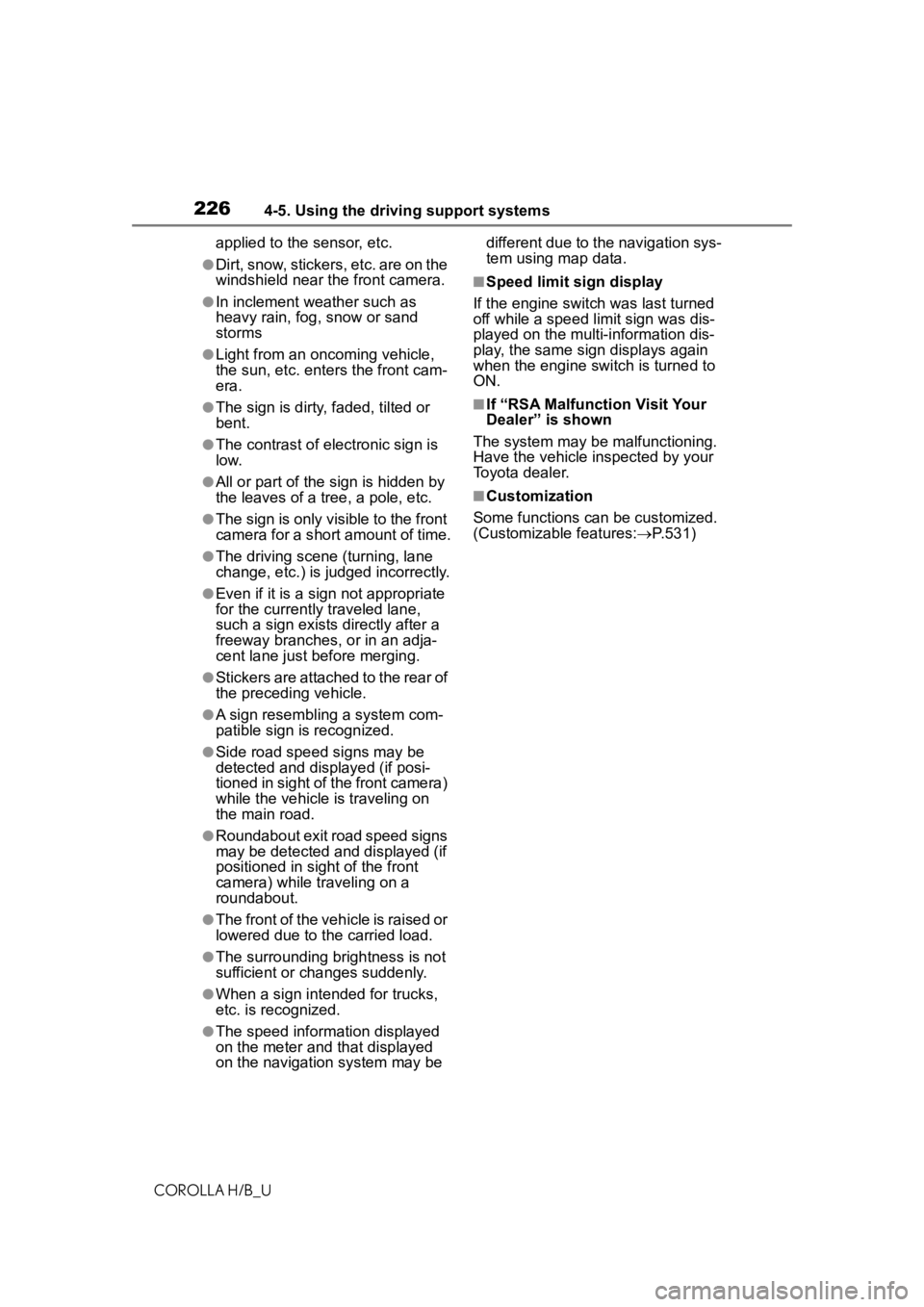
2264-5. Using the driving support systems
COROLLA H/B_Uapplied to the sensor, etc.
●Dirt, snow, stickers, etc. are on the
windshield near the front camera.
●In inclement weather such as
heavy rain, fog, snow or sand
storms
●Light from an oncoming vehicle,
the sun, etc. enters the front cam-
era.
●The sign is dirty, faded, tilted or
bent.
●The contrast of electronic sign is
low.
●All or part of the sign is hidden by
the leaves of a tree, a pole, etc.
●The sign is only visible to the front
camera for a short amount of time.
●The driving scene (turning, lane
change, etc.) is judged incorrectly.
●Even if it is a sign not appropriate
for the currently traveled lane,
such a sign exists
directly after a
freeway branches, or in an adja-
cent lane just before merging.
●Stickers are attached to the rear of
the preceding vehicle.
●A sign resembling a system com-
patible sign is recognized.
●Side road speed signs may be
detected and displayed (if posi-
tioned in sight of the front camera)
while the vehicle is traveling on
the main road.
●Roundabout exit road speed signs
may be detected and displayed (if
positioned in sight of the front
camera) while traveling on a
roundabout.
●The front of the vehicle is raised or
lowered due to the carried load.
●The surrounding brightness is not
sufficient or changes suddenly.
●When a sign intended for trucks,
etc. is recognized.
●The speed information displayed
on the meter and that displayed
on the navigation system may be different due to the navigation sys-
tem using map data.
■Speed limit sign display
If the engine switch was last turned
off while a speed limit sign was dis-
played on the multi-information dis-
play, the same sig n displays again
when the engine switch is turned to
ON.
■If “RSA Malfunction Visit Your
Dealer” is shown
The system may be malfunctioning.
Have the vehicle inspected by your
Toyota dealer.
■Customization
Some functions can be customized.
(Customizable features: P.531)
Page 232 of 572
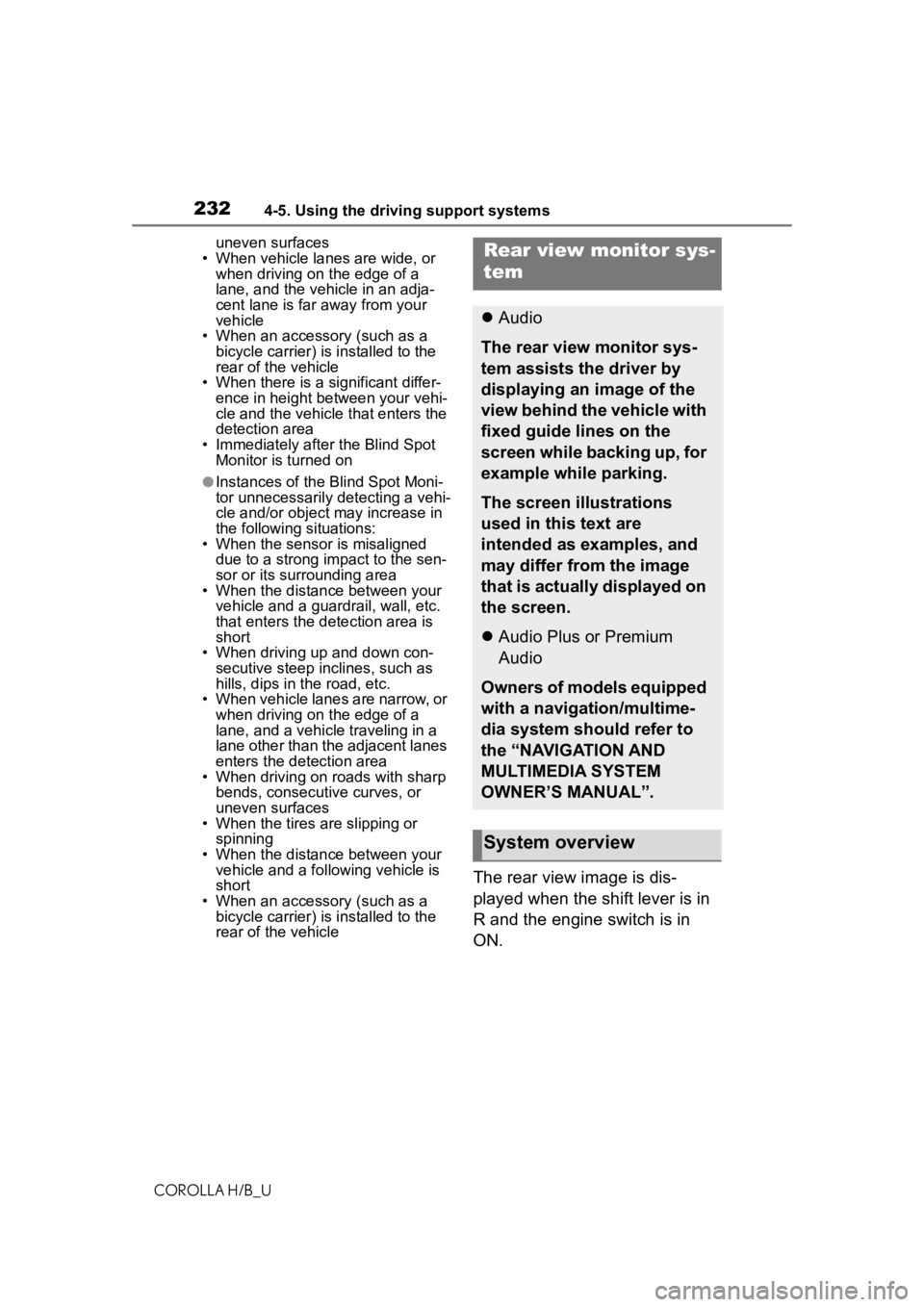
2324-5. Using the driving support systems
COROLLA H/B_Uuneven surfaces
• When vehicle lanes are wide, or when driving on the edge of a
lane, and the vehicle in an adja-
cent lane is far away from your
vehicle
• When an accessory (such as a bicycle carrier) is installed to the
rear of the vehicle
• When there is a significant differ- ence in height between your vehi-
cle and the vehicle that enters the
detection area
• Immediately after the Blind Spot Monitor is turned on
●Instances of the Blind Spot Moni-
tor unnecessarily d etecting a vehi-
cle and/or object may increase in
the following situations:
• When the sensor is misaligned
due to a strong impact to the sen-
sor or its surrounding area
• When the distanc e between your
vehicle and a guar drail, wall, etc.
that enters the detection area is
short
• When driving up and down con- secutive steep inclines, such as
hills, dips in the road, etc.
• When vehicle lanes are narrow, or when driving on the edge of a
lane, and a vehicle traveling in a
lane other than the adjacent lanes
enters the detection area
• When driving on roads with sharp
bends, consecutive curves, or
uneven surfaces
• When the tires are slipping or
spinning
• When the distanc e between your
vehicle and a following vehicle is
short
• When an accessory (such as a bicycle carrier) is installed to the
rear of the vehicle
The rear view image is dis-
played when the shift lever is in
R and the engine switch is in
ON.
Rear view monitor sys-
tem
Audio
The rear view monitor sys-
tem assists the driver by
displaying an image of the
view behind the vehicle with
fixed guide lines on the
screen while backing up, for
example while parking.
The screen illustrations
used in this text are
intended as examples, and
may differ from the image
that is actually displayed on
the screen.
Audio Plus or Premium
Audio
Owners of models equipped
with a navigation/multime-
dia system should refer to
the “NAVIGATION AND
MULTIMEDIA SYSTEM
OWNER’S MANUAL”.
System overview
Page 251 of 572
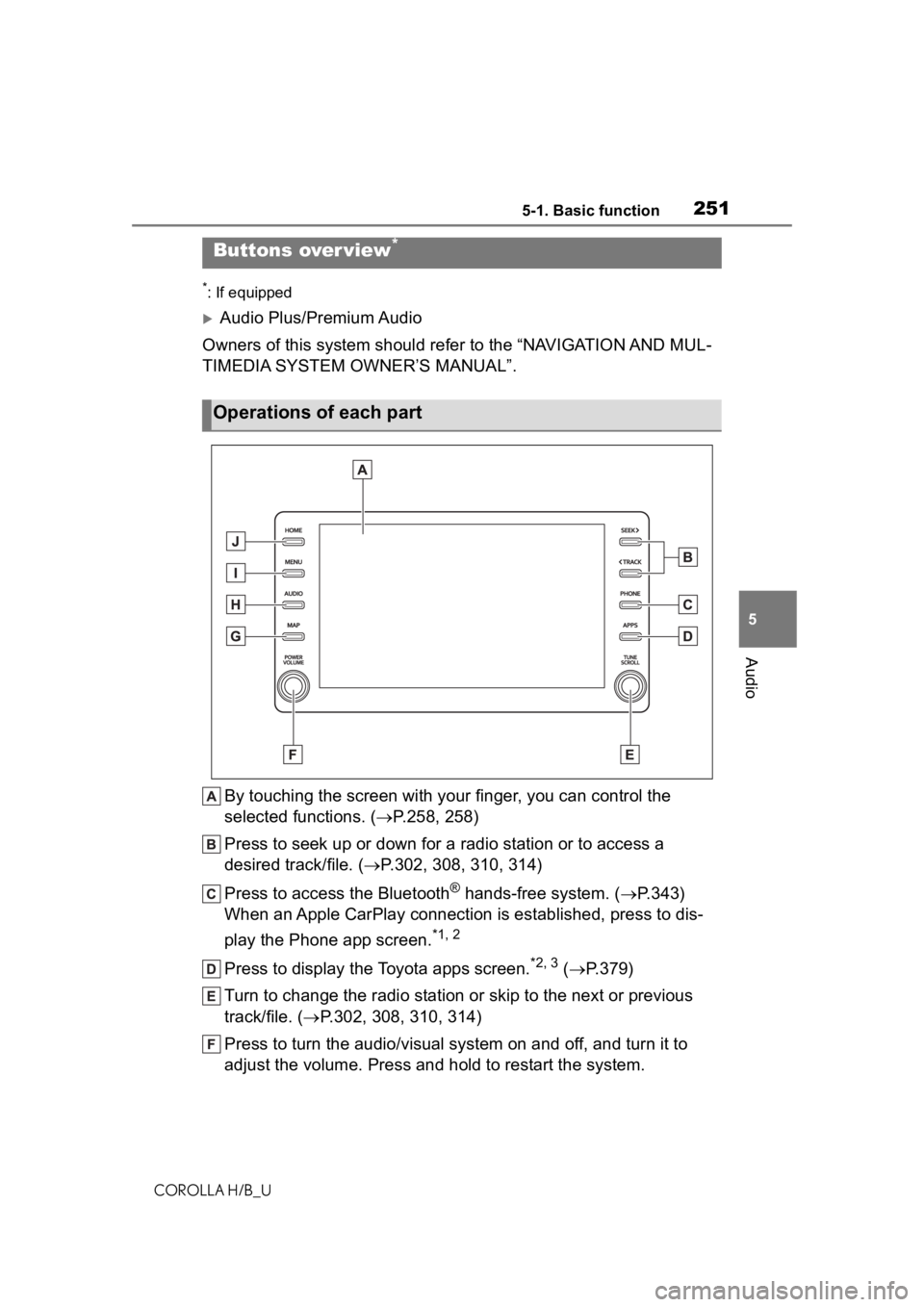
2515-1. Basic function
COROLLA H/B_U
5
Audio
5-1.Basic function
*: If equipped
Audio Plus/Premium Audio
Owners of this system should refer to the “NAVIGATION AND MUL-
TIMEDIA SYSTEM OWNER’S MANUAL”.
By touching the screen with y our finger, you can control the
selected functions. ( P.258, 258)
Press to seek up or down for a radio station or to access a
desired track/file. ( P.302, 308, 310, 314)
Press to access the Bluetooth
® hands-free system. ( P.343)
When an Apple CarPlay connection is established, press to dis-
play the Phone app screen.
*1, 2
Press to display the Toyota apps screen.*2, 3 ( P.379)
Turn to change the radio station or skip to the next or previou s
track/file. ( P.302, 308, 310, 314)
Press to turn the audio/visual system on and off, and turn it t o
adjust the volume. Press and hold to restart the system.
Buttons over view*
Operations of each part
Page 288 of 572
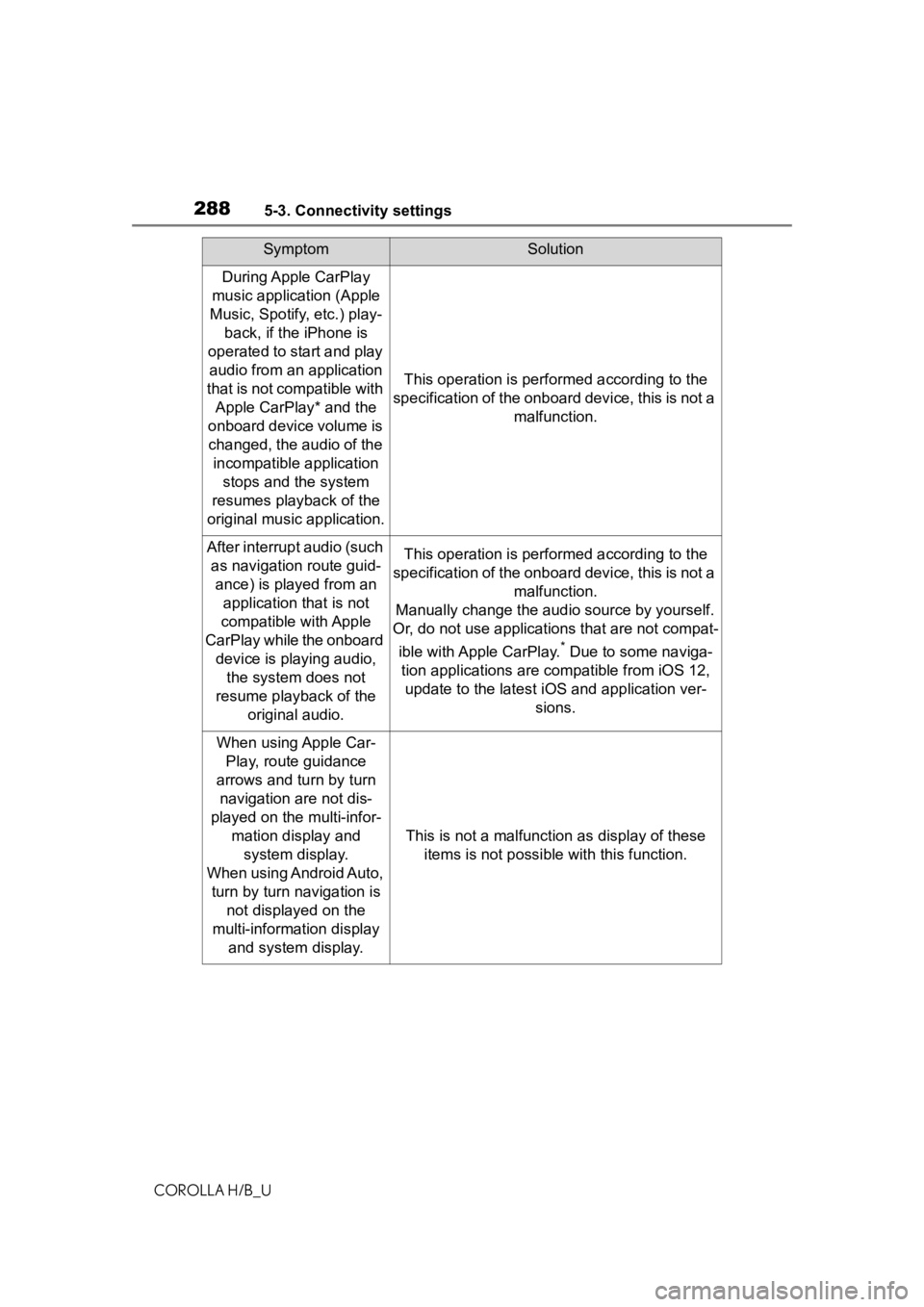
2885-3. Connectivity settings
COROLLA H/B_U
During Apple CarPlay
music application (Apple
Music, Spotify, etc.) play- back, if the iPhone is
operated to start and play audio from an application
that is not compatible with Apple CarPlay* and the
onboard device volume is changed, the audio of the incompatible application stops and the system
resumes playback of the
original music application.
This operation is perf ormed according to the
specification of the onboard device, this is not a malfunction.
After interrupt audio (such as navigation route guid- ance) is played from an application that is not
compatible with Apple
CarPlay while the onboard device is playing audio, the system does not
resume playback of the original audio.This operation is perf ormed according to the
specification of the onboard device, this is not a malfunction.
Manually change the audio source by yourself.
Or, do not use applications that are not compat-
ible with Apple CarPlay.
* Due to some naviga-
tion applications are compatible from iOS 12, update to the latest i OS and application ver-
sions.
When using Apple Car- Play, route guidance
arrows and tu rn by turn
navigation are not dis-
played on the multi-infor- mation display and system display.
When using Android Auto, turn by turn navigation is not displayed on the
multi-information display and system display.
This is not a malfunction as display of these
items is not possibl e with this function.
SymptomSolution
Page 342 of 572
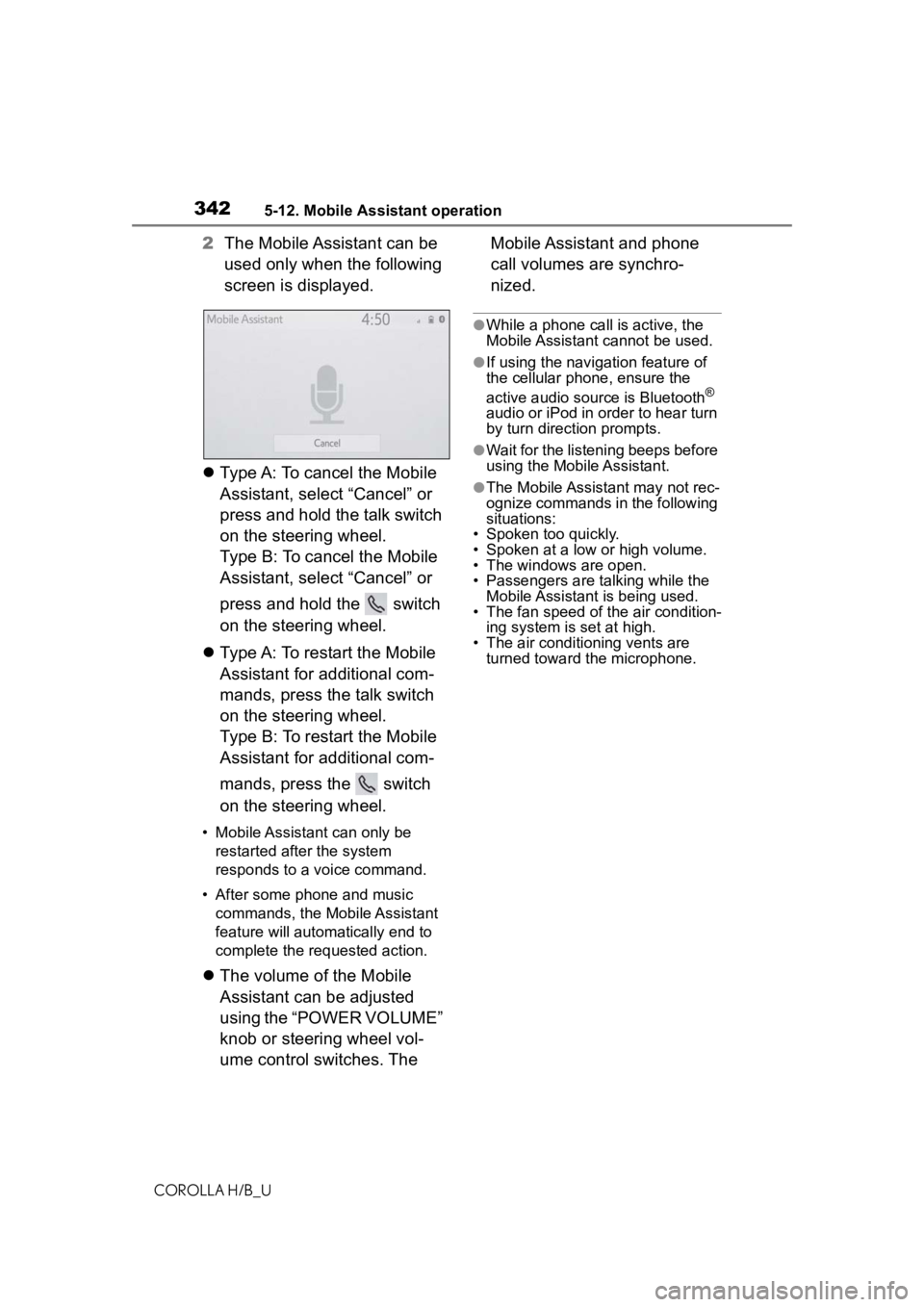
3425-12. Mobile Assistant operation
COROLLA H/B_U
2The Mobile Assistant can be
used only when the following
screen is displayed.
Type A: To cancel the Mobile
Assistant, select “Cancel” or
press and hold the talk switch
on the steering wheel.
Type B: To cancel the Mobile
Assistant, select “Cancel” or
press and hold the switch
on the steering wheel.
Type A: To restart the Mobile
Assistant for additional com-
mands, press the talk switch
on the steering wheel.
Type B: To restart the Mobile
Assistant for additional com-
mands, press the switch
on the steering wheel.
• Mobile Assistant can only be
restarted after the system
responds to a voice command.
• After some phone and music commands, the Mobile Assistant
feature will automatically end to
complete the re quested action.
The volume of the Mobile
Assistant can be adjusted
using the “POWER VOLUME”
knob or steering wheel vol-
ume control switches. The Mobile Assistant and phone
call volumes are synchro-
nized.
●While a phone call is active, the
Mobile Assistant cannot be used.
●If using the navigation feature of
the cellular phone, ensure the
active audio source is Bluetooth
®
audio or iPod in order to hear turn
by turn direction prompts.
●Wait for the listening beeps before
using the Mobile Assistant.
●The Mobile Assistant may not rec-
ognize commands in the following
situations:
• Spoken too quickly.
• Spoken at a low or high volume.
• The windows are open.
• Passengers are talking while the Mobile Assistant is being used.
• The fan speed of the air condition-
ing system is set at high.
• The air conditioning vents are turned toward the microphone.