oil change TOYOTA COROLLA HATCHBACK 2020 Owners Manual (in English)
[x] Cancel search | Manufacturer: TOYOTA, Model Year: 2020, Model line: COROLLA HATCHBACK, Model: TOYOTA COROLLA HATCHBACK 2020Pages: 572, PDF Size: 13.8 MB
Page 110 of 572
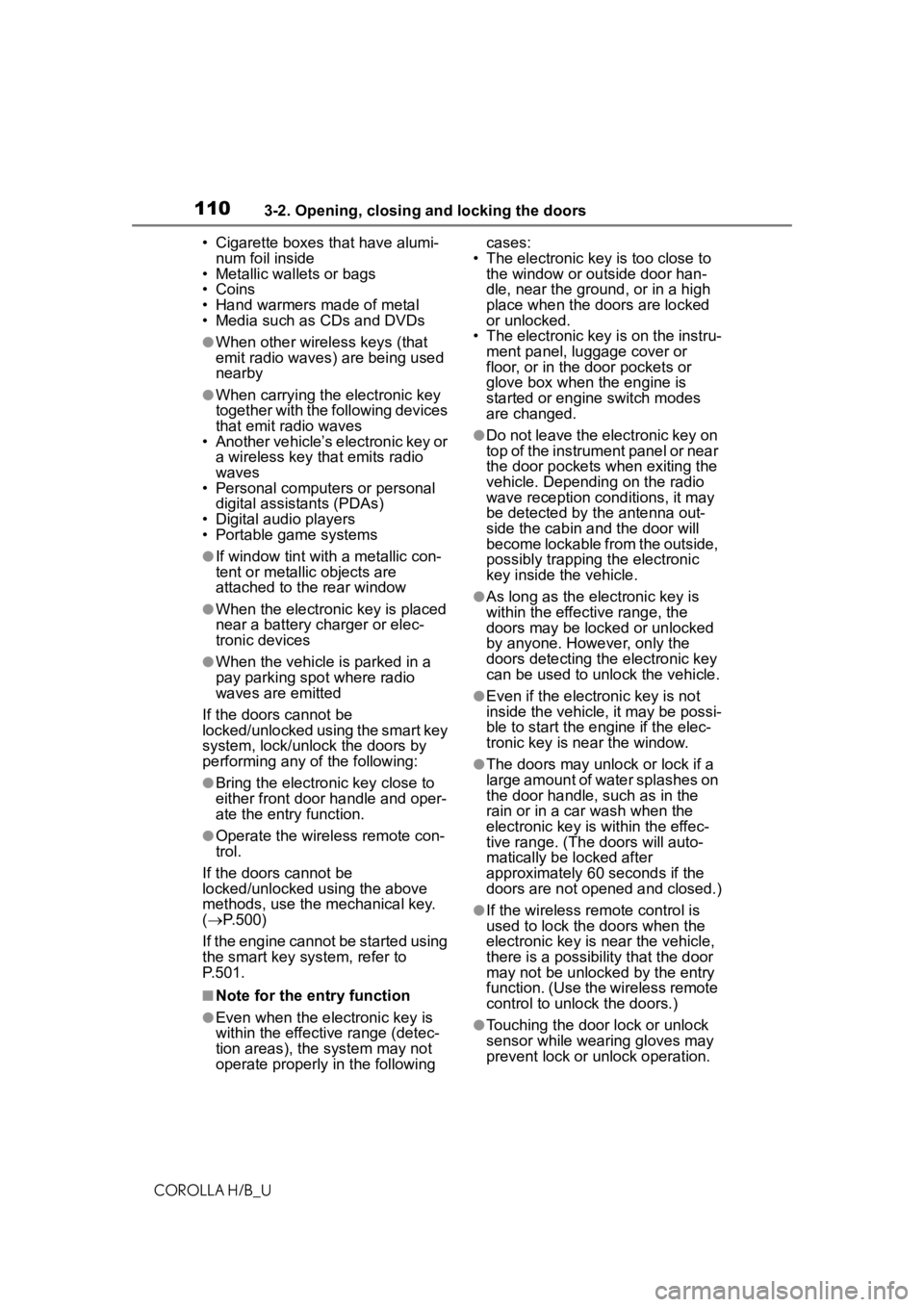
1103-2. Opening, closing and locking the doors
COROLLA H/B_U• Cigarette boxes that have alumi-
num foil inside
• Metallic wallets or bags
• Coins
• Hand warmers made of metal
• Media such as CDs and DVDs
●When other wireless keys (that
emit radio waves) are being used
nearby
●When carrying the electronic key
together with the following devices
that emit radio waves
• Another vehicle’s electronic key or
a wireless key that emits radio
waves
• Personal computers or personal
digital assistants (PDAs)
• Digital audio players
• Portable game systems
●If window tint with a metallic con-
tent or metallic objects are
attached to the rear window
●When the electronic key is placed
near a battery charger or elec-
tronic devices
●When the vehicle is parked in a
pay parking spot where radio
waves are emitted
If the doors cannot be
locked/unlocked using the smart key
system, lock/unlock the doors by
performing any of the following:
●Bring the electronic key close to
either front door handle and oper-
ate the entry function.
●Operate the wireless remote con-
trol.
If the doors cannot be
locked/unlocked using the above
methods, use the mechanical key.
( P.500)
If the engine cannot be started using
the smart key system, refer to
P.501.
■Note for the entry function
●Even when the electronic key is
within the effective range (detec-
tion areas), the system may not
operate properly in the following cases:
• The electronic key is too close to the window or outside door han-
dle, near the ground, or in a high
place when the doors are locked
or unlocked.
• The electronic key is on the instru- ment panel, luggage cover or
floor, or in the door pockets or
glove box when the engine is
started or engine switch modes
are changed.
●Do not leave the electronic key on
top of the instrument panel or near
the door pockets when exiting the
vehicle. Depending on the radio
wave reception conditions, it may
be detected by the antenna out-
side the cabin and the door will
become lockable from the outside,
possibly trapping the electronic
key inside the vehicle.
●As long as the electronic key is
within the effective range, the
doors may be locked or unlocked
by anyone. However, only the
doors detecting the electronic key
can be used to unlock the vehicle.
●Even if the electro nic key is not
inside the vehicle, it may be possi-
ble to start the engine if the elec-
tronic key is near the window.
●The doors may unlock or lock if a
large amount of water splashes on
the door handle, such as in the
rain or in a car wash when the
electronic key is within the effec-
tive range. (The doors will auto-
matically be locked after
approximately 60 seconds if the
doors are not opened and closed.)
●If the wireless remote control is
used to lock the doors when the
electronic key is near the vehicle,
there is a possib ility that the door
may not be unlocked by the entry
function. (Use the wireless remote
control to unlock the doors.)
●Touching the door lock or unlock
sensor while wearing gloves may
prevent lock or unlock operation.
Page 137 of 572
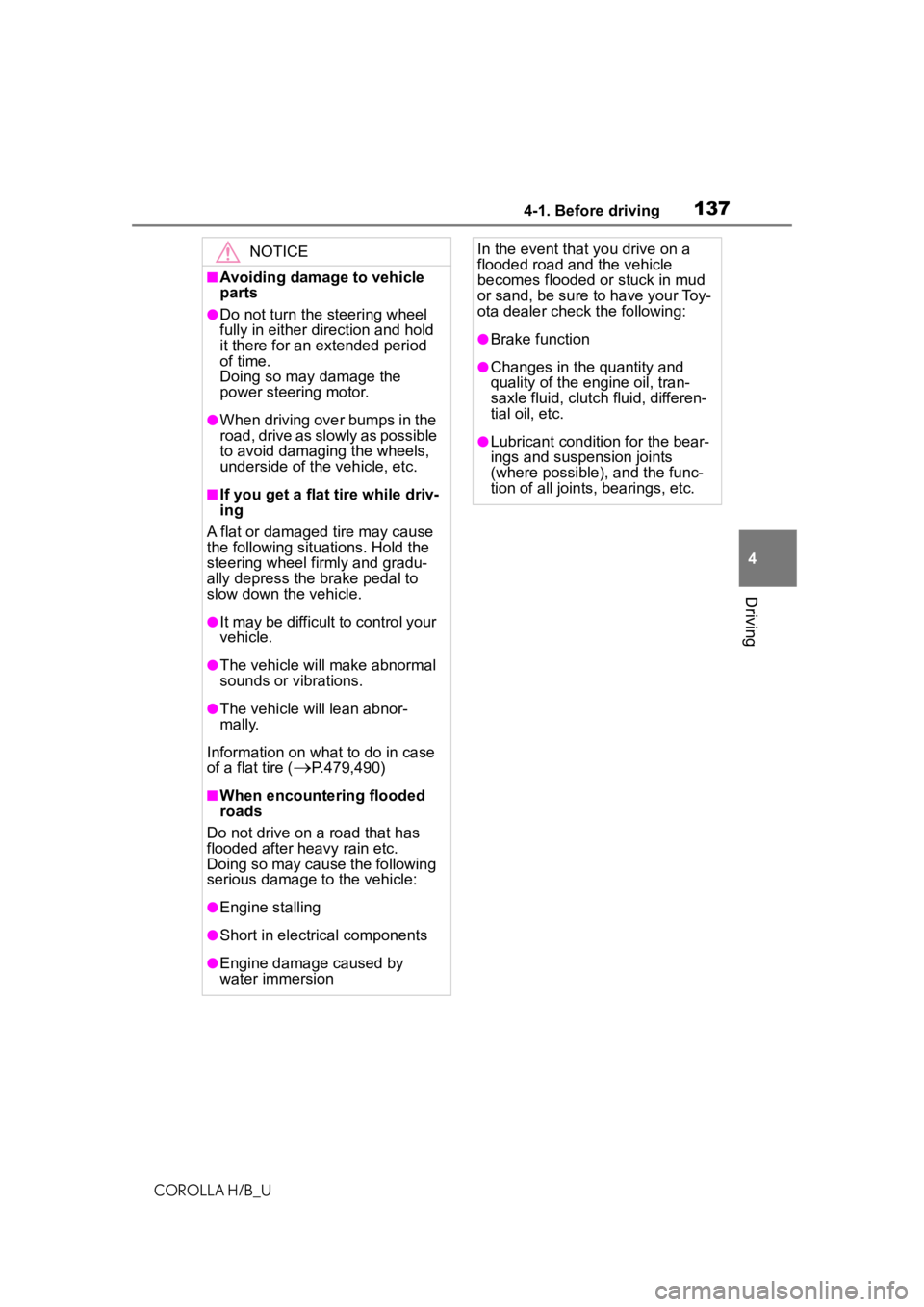
1374-1. Before driving
COROLLA H/B_U
4
Driving
NOTICE
■Avoiding damage to vehicle
parts
●Do not turn the steering wheel
fully in either direction and hold
it there for an extended period
of time.
Doing so may damage the
power steering motor.
●When driving over bumps in the
road, drive as slowly as possible
to avoid damagi ng the wheels,
underside of the vehicle, etc.
■If you get a flat tire while driv-
ing
A flat or damaged tire may cause
the following situations. Hold the
steering wheel firmly and gradu-
ally depress the brake pedal to
slow down the vehicle.
●It may be difficult to control your
vehicle.
●The vehicle will make abnormal
sounds or vibrations.
●The vehicle will lean abnor-
mally.
Information on what to do in case
of a flat tire (
P.479,490)
■When encountering flooded
roads
Do not drive on a road that has
flooded after heavy rain etc.
Doing so may cause the following
serious damage to the vehicle:
●Engine stalling
●Short in electrical components
●Engine damage caused by
water immersion
In the event that you drive on a
flooded road and the vehicle
becomes flooded or stuck in mud
or sand, be sure to have your Toy-
ota dealer check the following:
●Brake function
●Changes in the quantity and
quality of the engine oil, tran-
saxle fluid, clutch fluid, differen-
tial oil, etc.
●Lubricant condition for the bear-
ings and suspension joints
(where possible), and the func-
tion of all joints, bearings, etc.
Page 147 of 572
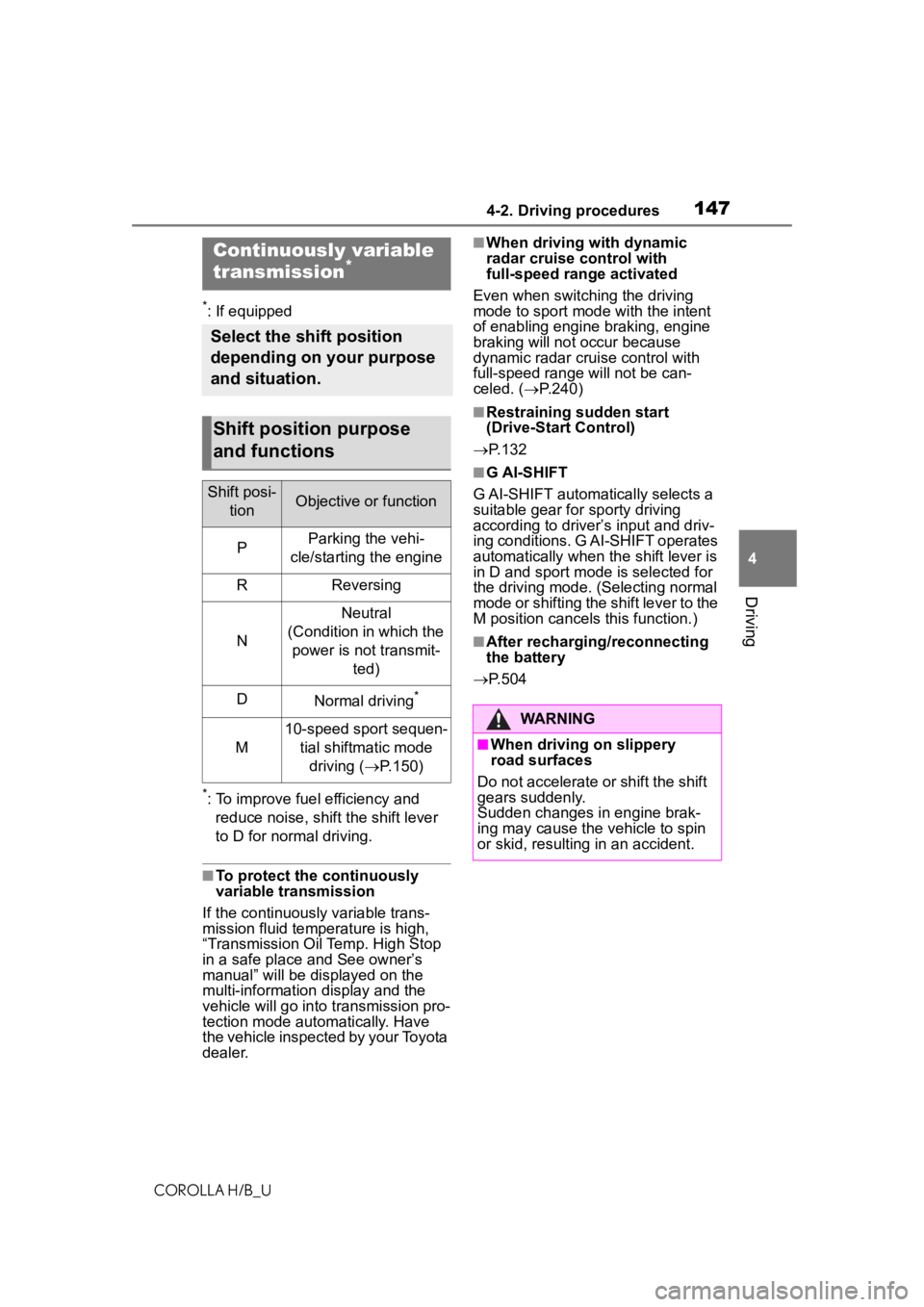
1474-2. Driving procedures
COROLLA H/B_U
4
Driving
*: If equipped
*: To improve fuel efficiency and reduce noise, shift the shift lever
to D for normal driving.
■To protect the continuously
variable transmission
If the continuously variable trans-
mission fluid temperature is high,
“Transmission Oil Temp. High Stop
in a safe place and See owner’s
manual” will be displayed on the
multi-information display and the
vehicle will go into transmission pro-
tection mode automatically. Have
the vehicle inspected by your Toyota
dealer.
■When driving with dynamic
radar cruise control with
full-speed range activated
Even when switching the driving
mode to sport mode with the intent
of enabling engine braking, engine
braking will not occur because
dynamic radar cruise control with
full-speed range will not be can-
celed. ( P.240)
■Restraining sudden start
(Drive-Start Control)
P.132
■G AI-SHIFT
G AI-SHIFT automat ically selects a
suitable gear for sporty driving
according to driver’s input and driv-
ing conditions. G AI-SHIFT operates
automatically when th e shift lever is
in D and sport mode is selected for
the driving mode. (Selecting normal
mode or shifting the shift lever to the
M position cancels this function.)
■After recharging/reconnecting
the battery
P.504
Continuously variable
transmission*
Select the shift position
depending on your purpose
and situation.
Shift position purpose
and functions
Shift posi-
tionObjective or function
PParking the vehi-
cle/starting the engine
RReversing
N
Neutral
(Condition in which the power is not transmit- ted)
DNormal driving*
M
10-speed sport sequen-tial shiftmatic mode driving ( P.150)WARNING
■When driving on slippery
road surfaces
Do not accelerate or shift the shift
gears suddenly.
Sudden changes in engine brak-
ing may cause the vehicle to spin
or skid, resulting in an accident.
Page 189 of 572
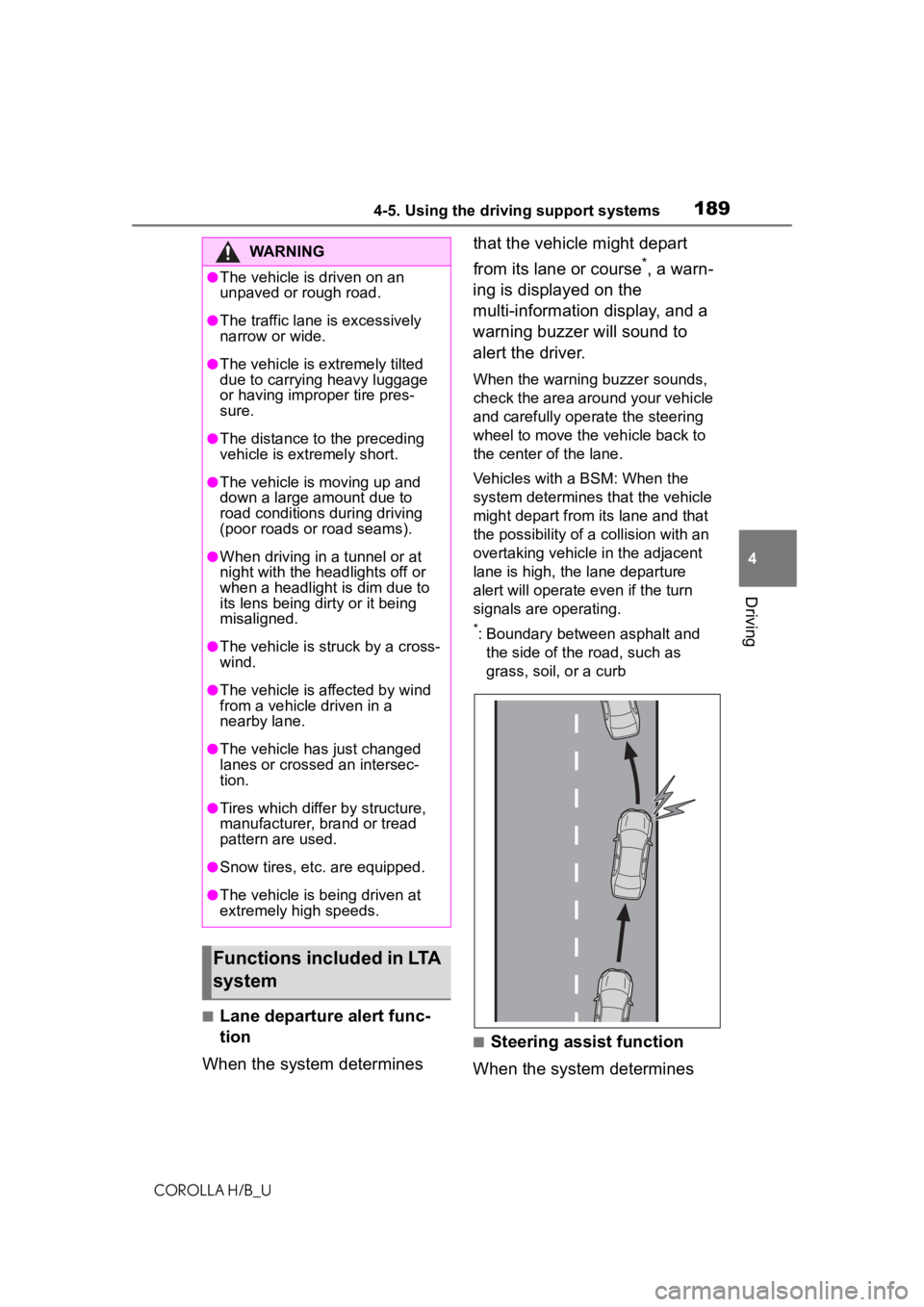
1894-5. Using the driving support systems
COROLLA H/B_U
4
Driving
■Lane departure alert func-
tion
When the system determines that the vehicle might depart
from its lane or course
*, a warn-
ing is displayed on the
multi-information display, and a
warning buzzer will sound to
alert the driver.
When the warning buzzer sounds,
check the area around your vehicle
and carefully operate the steering
wheel to move the vehicle back to
the center of the lane.
Vehicles with a BSM: When the
system determines that the vehicle
might depart from its lane and that
the possibility of a collision with an
overtaking vehicle in the adjacent
lane is high, the lane departure
alert will operate even if the turn
signals are operating.
*: Boundary between asphalt and the side of the road, such as
grass, soil, or a curb
■Steering assist function
When the system determines
WARNING
●The vehicle is driven on an
unpaved or rough road.
●The traffic lane is excessively
narrow or wide.
●The vehicle is extremely tilted
due to carrying heavy luggage
or having improper tire pres-
sure.
●The distance to the preceding
vehicle is extremely short.
●The vehicle is moving up and
down a large amount due to
road conditions during driving
(poor roads or road seams).
●When driving in a tunnel or at
night with the headlights off or
when a headlight is dim due to
its lens being dirty or it being
misaligned.
●The vehicle is struck by a cross-
wind.
●The vehicle is affected by wind
from a vehicle driven in a
nearby lane.
●The vehicle has just changed
lanes or crossed an intersec-
tion.
●Tires which differ by structure,
manufacturer, b rand or tread
pattern are used.
●Snow tires, etc. are equipped.
●The vehicle is being driven at
extremely high speeds.
Functions included in LTA
system
Page 196 of 572
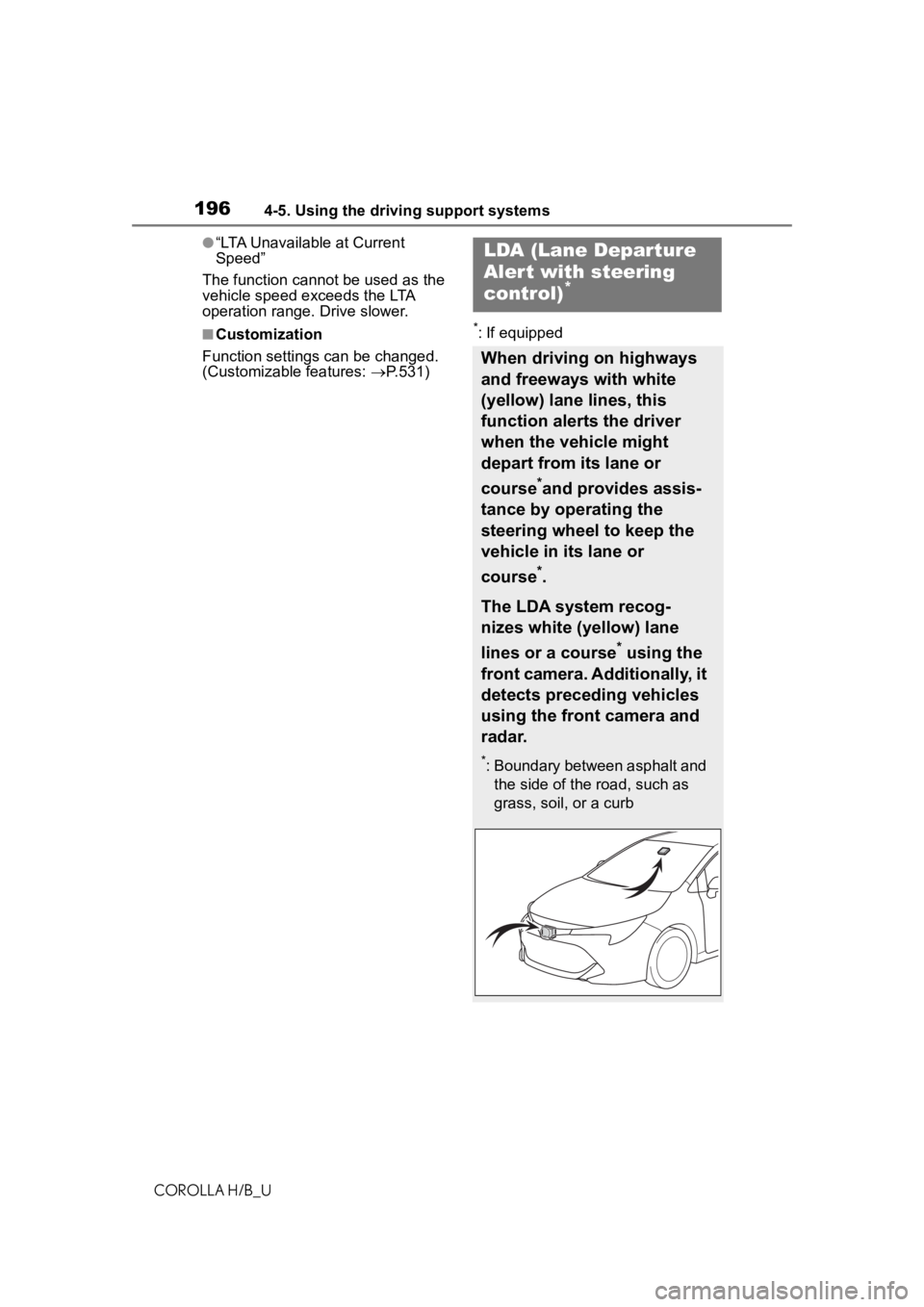
1964-5. Using the driving support systems
COROLLA H/B_U
●“LTA Unavailable at Current
Speed”
The function cannot be used as the
vehicle speed exceeds the LTA
operation range. Drive slower.
■Customization
Function settings can be changed.
(Customizable features: P.531)*: If equipped
LDA (Lane Departure
Aler t with steering
control)
*
When driving on highways
and freeways with white
(yellow) lane lines, this
function alerts the driver
when the vehicle might
depart from its lane or
course
*and provides assis-
tance by operating the
steering wheel to keep the
vehicle in its lane or
course
*.
The LDA system recog-
nizes white (yellow) lane
lines or a course
* using the
front camera. Additionally, it
detects preceding vehicles
using the front camera and
radar.
*: Boundary between asphalt and the side of the road, such as
grass, soil, or a curb
Page 199 of 572
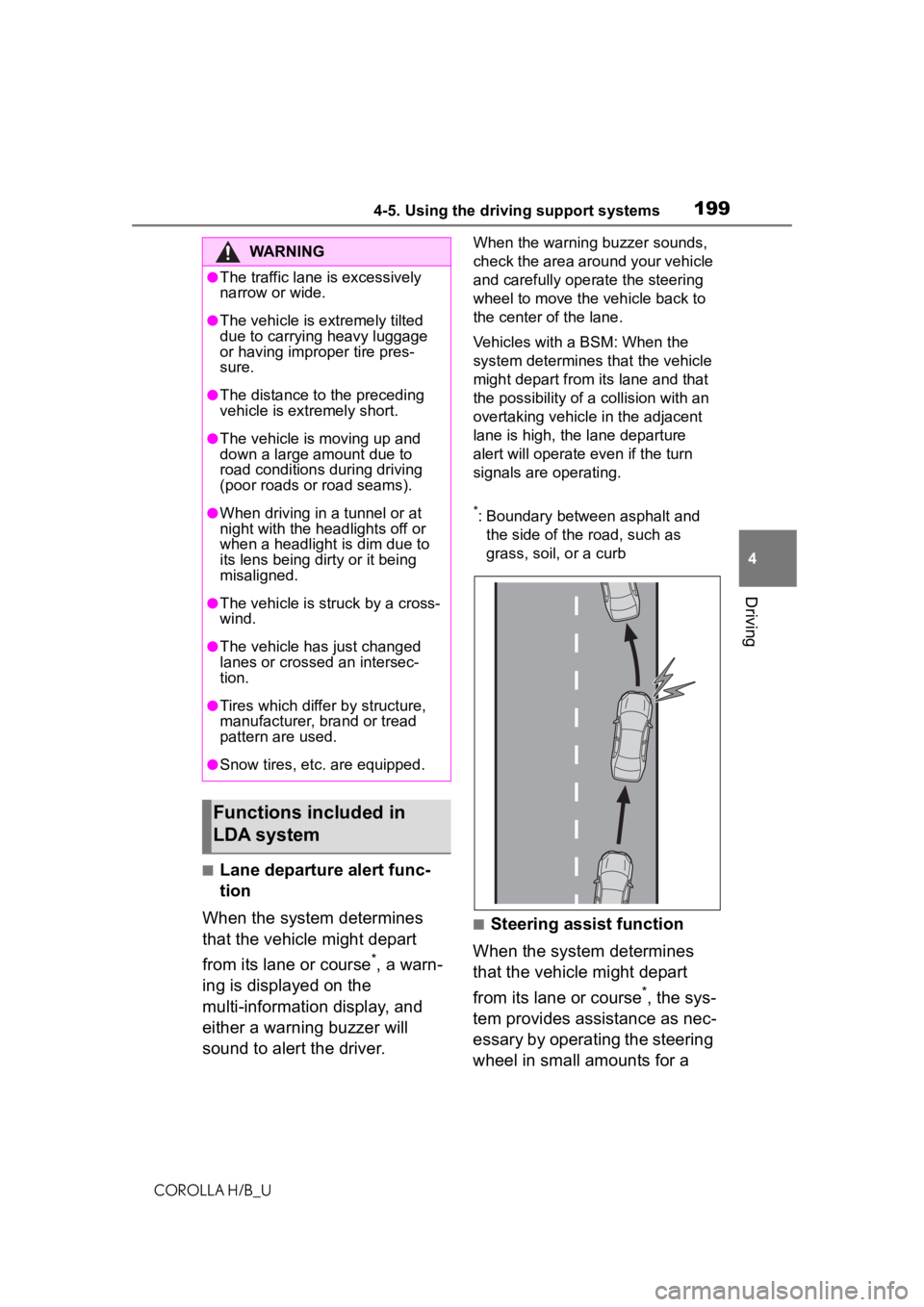
1994-5. Using the driving support systems
COROLLA H/B_U
4
Driving
■Lane departure alert func-
tion
When the system determines
that the vehicle might depart
from its lane or course
*, a warn-
ing is displayed on the
multi-information display, and
either a warning buzzer will
sound to alert the driver.
When the warning buzzer sounds,
check the area around your vehicle
and carefully operate the steering
wheel to move the vehicle back to
the center of the lane.
Vehicles with a BSM: When the
system determines that the vehicle
might depart from its lane and that
the possibility of a collision with an
overtaking vehicle in the adjacent
lane is high, the lane departure
alert will operate even if the turn
signals are operating.
*: Boundary between asphalt and the side of the road, such as
grass, soil, or a curb
■Steering assist function
When the system determines
that the vehicle might depart
from its lane or course
*, the sys-
tem provides assistance as nec-
essary by operating the steering
wheel in small amounts for a
WARNING
●The traffic lane is excessively
narrow or wide.
●The vehicle is extremely tilted
due to carrying heavy luggage
or having improper tire pres-
sure.
●The distance to the preceding
vehicle is extremely short.
●The vehicle is moving up and
down a large amount due to
road conditions during driving
(poor roads or road seams).
●When driving in a tunnel or at
night with the headlights off or
when a headlight is dim due to
its lens being dirty or it being
misaligned.
●The vehicle is struck by a cross-
wind.
●The vehicle has just changed
lanes or crossed an intersec-
tion.
●Tires which differ by structure,
manufacturer, b rand or tread
pattern are used.
●Snow tires, etc. are equipped.
Functions included in
LDA system
Page 259 of 572
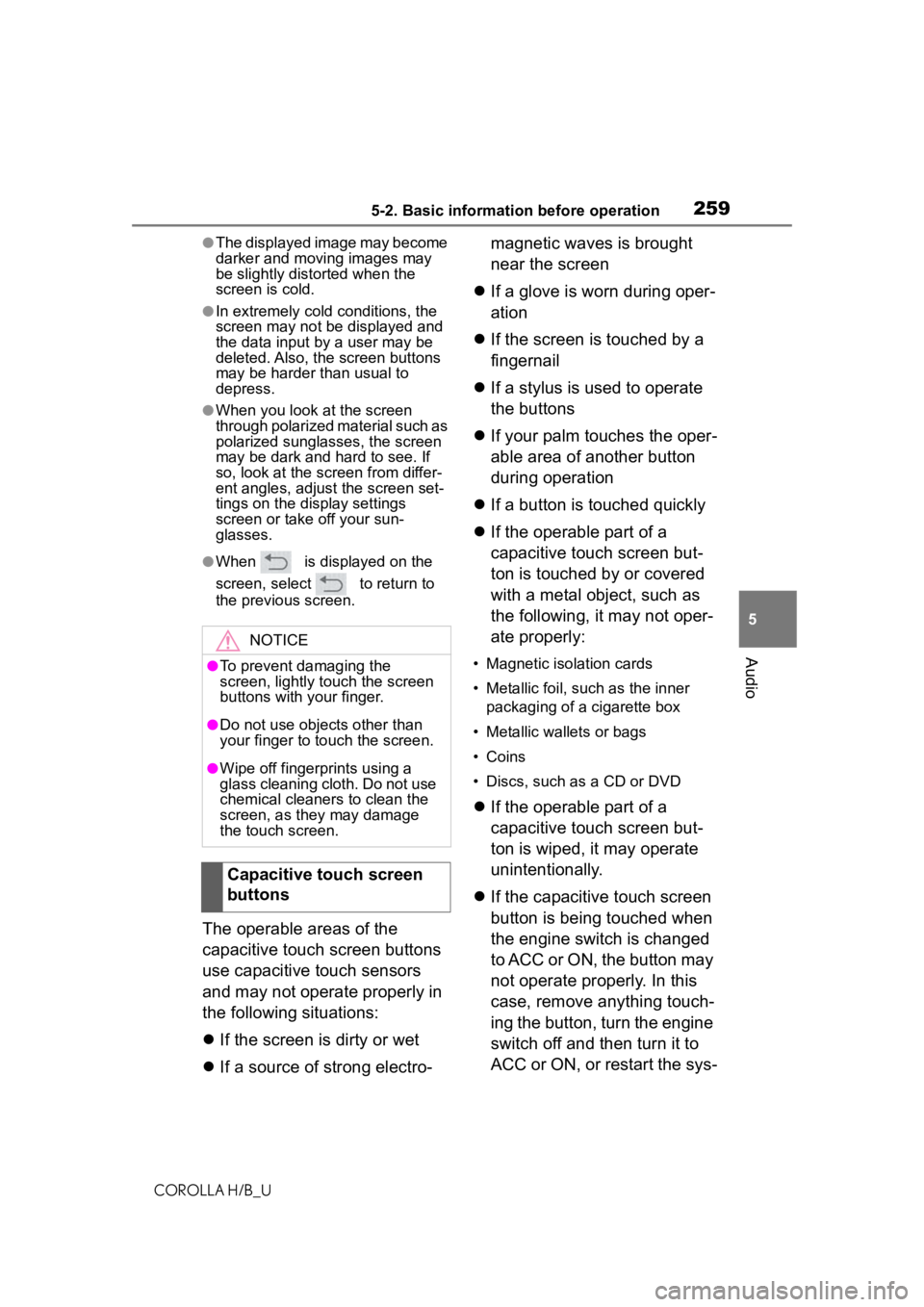
2595-2. Basic information before operation
COROLLA H/B_U
5
Audio
●The displayed image may become
darker and moving images may
be slightly distorted when the
screen is cold.
●In extremely cold conditions, the
screen may not be displayed and
the data input b y a user may be
deleted. Also, the screen buttons
may be harder than usual to
depress.
●When you look at the screen
through polarized material such as
polarized sunglasses, the screen
may be dark and hard to see. If
so, look at the scr een from differ-
ent angles, adjust the screen set-
tings on the display settings
screen or take off your sun-
glasses.
●When is displayed on the
screen, select to return to
the previous screen.
The operable areas of the
capacitive touch screen buttons
use capacitive touch sensors
and may not operate properly in
the following situations:
If the screen is dirty or wet
If a source of strong electro- magnetic waves is brought
near the screen
If a glove is worn during oper-
ation
If the screen is touched by a
fingernail
If a stylus is used to operate
the buttons
If your palm touches the oper-
able area of another button
during operation
If a button is touched quickly
If the operable part of a
capacitive touch screen but-
ton is touched by or covered
with a metal object, such as
the following, it may not oper-
ate properly:
• Magnetic isolation cards
• Metallic foil, such as the inner
packaging of a cigarette box
• Metallic wallets or bags
• Coins
• Discs, such as a CD or DVD
If the operable part of a
capacitive touch screen but-
ton is wiped, it may operate
unintentionally.
If the capacitive touch screen
button is being touched when
the engine switch is changed
to ACC or ON, the button may
not operate properly. In this
case, remove anything touch-
ing the button, turn the engine
switch off and then turn it to
ACC or ON, or restart the sys-
NOTICE
●To prevent damaging the
screen, lightly touch the screen
buttons with your finger.
●Do not use objects other than
your finger to touch the screen.
●Wipe off fingerprints using a
glass cleaning cloth. Do not use
chemical cleaners to clean the
screen, as they may damage
the touch screen.
Capacitive touch screen
buttons
Page 512 of 572
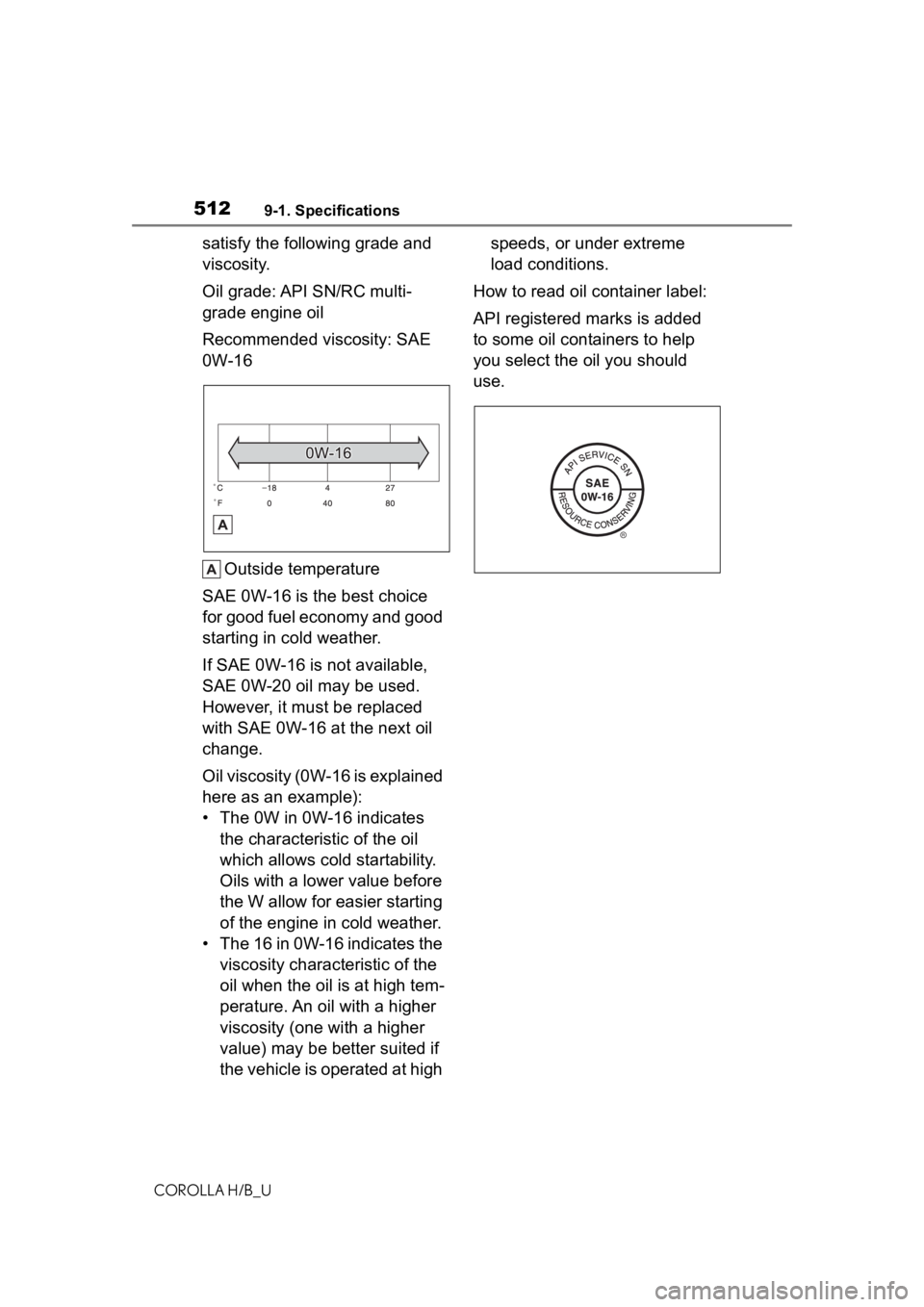
5129-1. Specifications
COROLLA H/B_U
satisfy the following grade and
viscosity.
Oil grade: API SN/RC multi-
grade engine oil
Recommended viscosity: SAE
0W-16Outside temperature
SAE 0W-16 is the best choice
for good fuel economy and good
starting in cold weather.
If SAE 0W-16 is not available,
SAE 0W-20 oil may be used.
However, it must be replaced
with SAE 0W-16 at the next oil
change.
Oil viscosity (0W-16 is explained
here as an example):
• The 0W in 0W-16 indicates the characteristic of the oil
which allows cold startability.
Oils with a lower value before
the W allow for easier starting
of the engine in cold weather.
• The 16 in 0W-16 indicates the viscosity characteristic of the
oil when the oil is at high tem-
perature. An oil with a higher
viscosity (one with a higher
value) may be better suited if
the vehicle is operated at high speeds, or under extreme
load conditions.
How to read oil container label:
API registered marks is added
to some oil containers to help
you select the oil you should
use.
Page 557 of 572
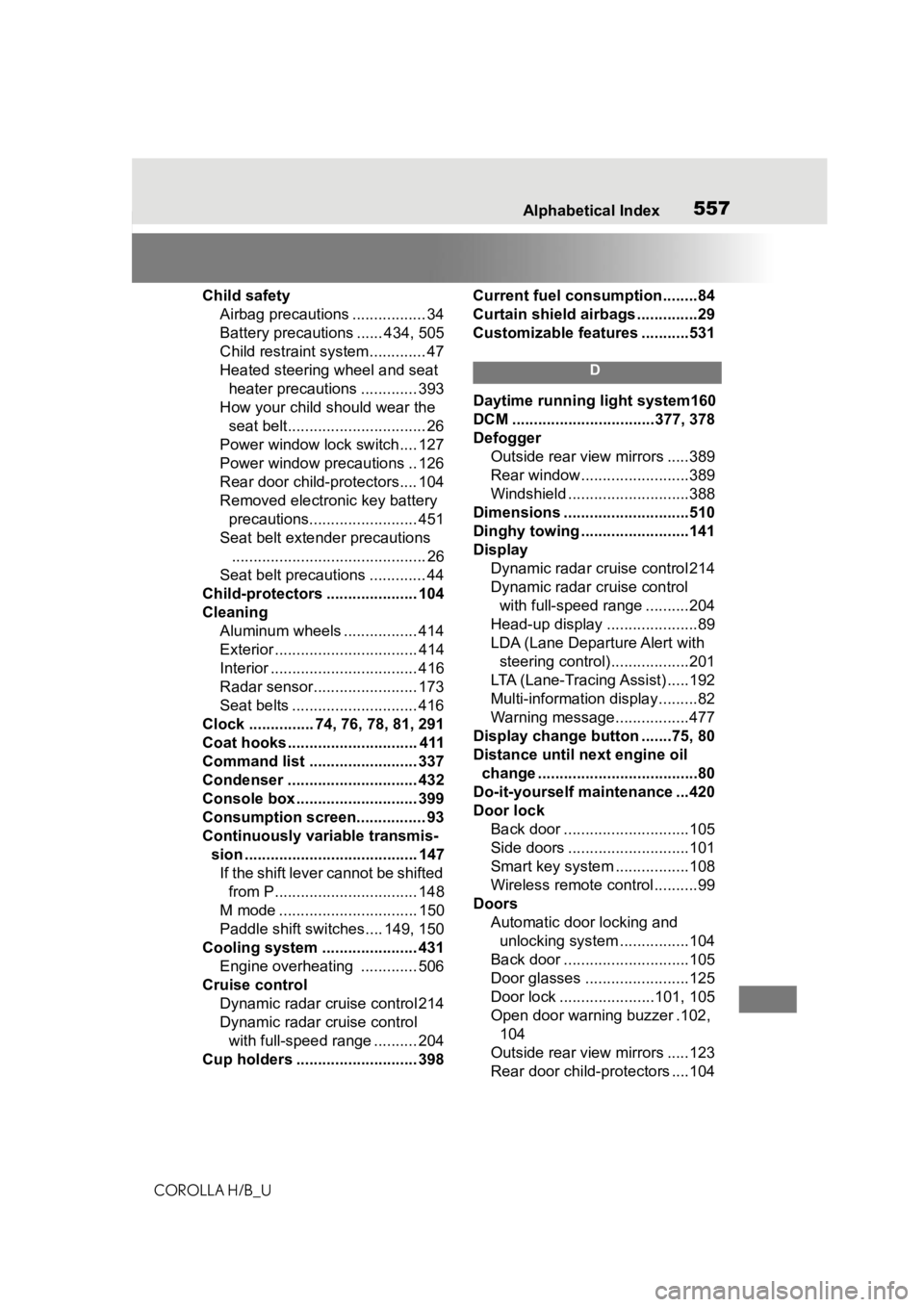
557Alphabetical Index
COROLLA H/B_U
Child safety Airbag precautions ................. 34
Battery precautions ...... 434, 505
Child restraint system............. 47
Heated steering wheel and seat
heater precautions ............. 393
How your child should wear the seat belt................................ 26
Power window lock switch.... 127
Power window precautions .. 126
Rear door child-protectors.... 104
Removed electronic key battery precautions......................... 451
Seat belt extender precautions ............................................. 26
Seat belt precautions ............. 44
Child-protectors ..................... 104
Cleaning Aluminum wheels ................. 414
Exterior ................................. 414
Interior .................................. 416
Radar sensor........................ 173
Seat belts ............................. 416
Clock ............... 74, 76, 78, 81, 291
Coat hooks .............................. 411
Command list ......................... 337
Condenser .............................. 432
Console box ............................ 399
Consumption screen................ 93
Continuously variable transmis- sion ........................................ 147If the shift lever cannot be shifted from P................................. 148
M mode ................................ 150
Paddle shift switches.... 149, 150
Cooling system ...................... 431 Engine overheating ............. 506
Cruise control Dynamic radar cruise control 214
Dynamic radar cruise control with full-speed range .......... 204
Cup holders ............................ 398 Current fuel consumption........84
Curtain shield airbags ..............29
Customizable featu
res ...........531
D
Daytime running light system160
DCM .................................377, 378
Defogger
Outside rear view mirrors .....389
Rear window.........................389
Windshield ............................388
Dimensions .............................510
Dinghy towing .........................141
Display Dynamic radar cruise control 214
Dynamic radar cruise control with full-speed range ..........204
Head-up display .....................89
LDA (Lane Departure Alert with steering control)..................201
LTA (Lane-Tracing Assist) .....192
Multi-information display.........82
Warning message.................477
Display change button .......75, 80
Distance until next engine oil change .....................................80
Do-it-yourself maintenance ...420
Door lock Back door .............................105
Side doors ............................101
Smart key system .................108
Wireless remote control..........99
Doors Automatic door locking and unlocking system ................104
Back door .............................105
Door glasses ........................125
Door lock ......................101, 105
Open door warning buzzer .102, 104
Outside rear view mirrors .....123
Rear door child-protectors ....104
Page 562 of 572
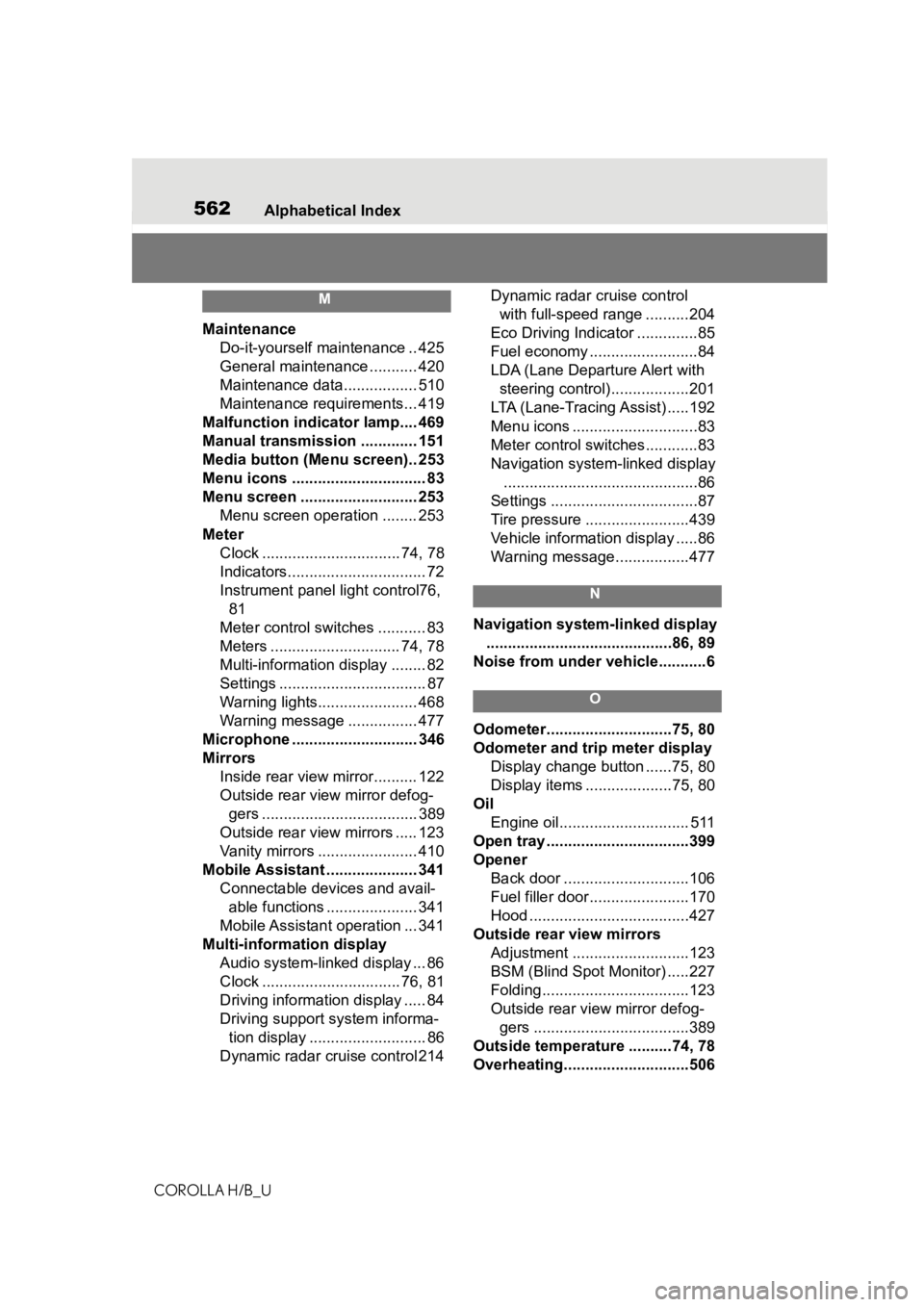
562Alphabetical Index
COROLLA H/B_U
M
Maintenance Do-it-yourself maintenance .. 425
General maintenance ........... 420
Maintenance data................. 510
Maintenance requirements... 419
Malfunction indicator lamp.... 469
Manual transmission ............. 151
Media button (Menu screen).. 253
Menu icons ............................... 83
Menu screen ........................... 253 Menu screen operation ........ 253
Meter Clock ................................ 74, 78
Indicators................................ 72
Instrument panel light control76, 81
Meter control switches ........... 83
Meters .............................. 74, 78
Multi-information display ........ 82
Settings .................................. 87
Warning lights....................... 468
Warning message ................ 477
Microphone ............................. 346
Mirrors Inside rear view mirror.......... 122
Outside rear view mirror defog-gers .................................... 389
Outside rear view mirrors ..... 123
Vanity mirrors ....................... 410
Mobile Assistant ..................... 341 Connectable devices and avail-able functions ..................... 341
Mobile Assistant operation ... 341
Multi-information display Audio system-linked display ... 86
Clock ................................ 76, 81
Driving informatio n display ..... 84
Driving support system informa- tion display ........................... 86
Dynamic radar cruise control 214 Dynamic radar cruise control
with full-speed range ..........204
Eco Driving Indicator ..............85
Fuel economy .........................84
LDA (Lane Departure Alert with steering control)..................201
LTA (Lane-Tracing Assist) .....192
Menu icons .............................83
Meter control switches............83
Navigation system-linked display .............................................86
Settings ..................................87
Tire pressure ...... ..................439
Vehicle information display .....86
Warning message.................477
N
Navigation system-linked display ...........................................86, 89
Noise from under ve hicle...........6
O
Odometer.............................75, 80
Odometer and trip meter display
Display change button ......75, 80
Display items ....................75, 80
Oil Engine oil.............................. 511
Open tray .................................399
Opener Back door .............................106
Fuel filler door.......................170
Hood .....................................427
Outside rear view mirrors Adjustment ...........................123
BSM (Blind Spot M onitor) .....227
Folding..................................123
Outside rear view mirror defog- gers ....................................389
Outside temperatur e ..........74, 78
Overheating.............................506