park assist TOYOTA COROLLA HATCHBACK 2020 Owners Manual (in English)
[x] Cancel search | Manufacturer: TOYOTA, Model Year: 2020, Model line: COROLLA HATCHBACK, Model: TOYOTA COROLLA HATCHBACK 2020Pages: 572, PDF Size: 13.8 MB
Page 2 of 572
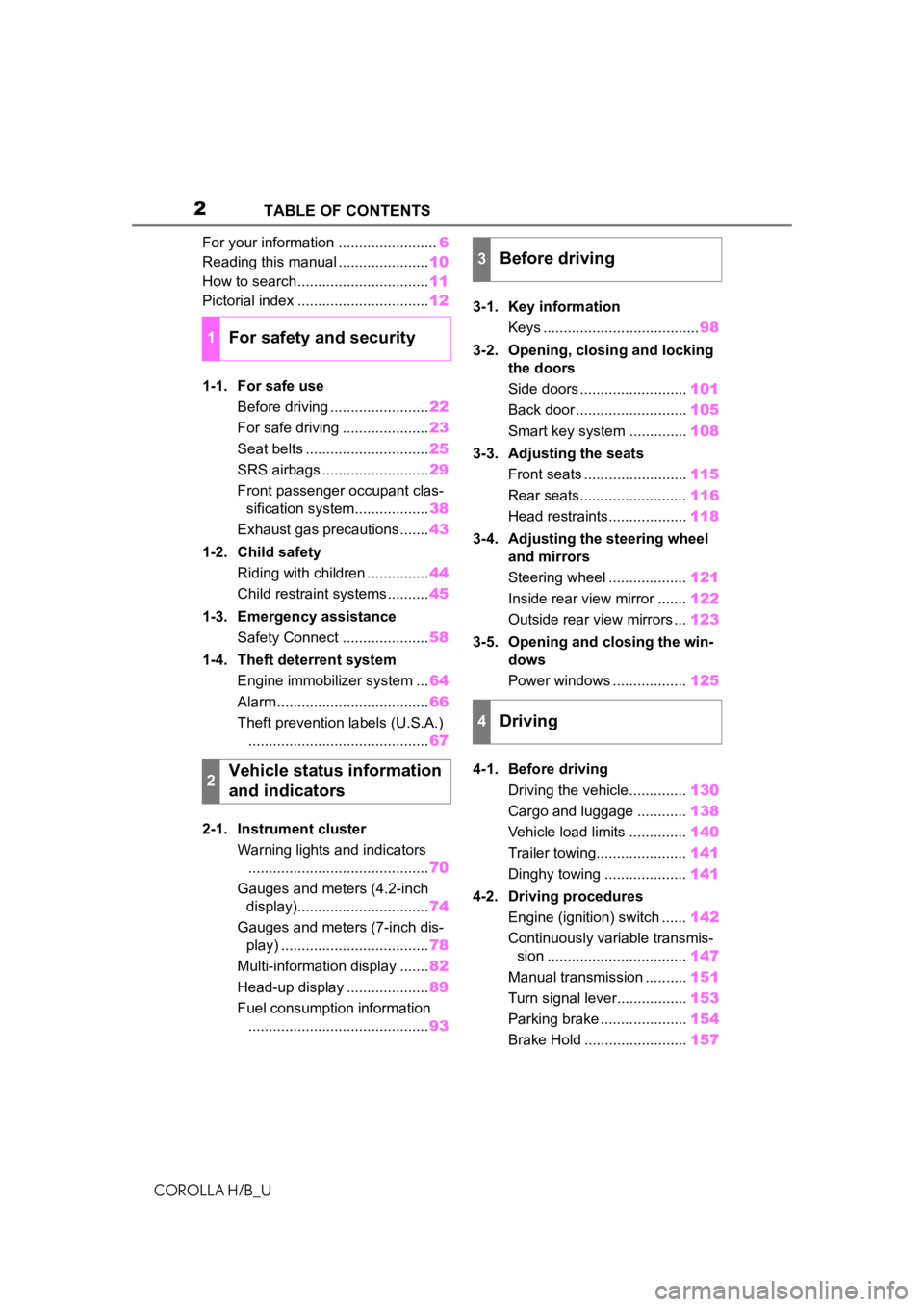
2
COROLLA H/B_UTABLE OF CONTENTS
For your information ........................
6
Reading this manual ...................... 10
How to search ................................ 11
Pictorial index ................................ 12
1-1. For safe use Before driving ........................ 22
For safe driving ..................... 23
Seat belts .............................. 25
SRS airbags .......................... 29
Front passenger occupant clas- sification system.................. 38
Exhaust gas precautions....... 43
1-2. Child safety Riding with children ............... 44
Child restraint systems .......... 45
1-3. Emergency assistance Safety Connect ..................... 58
1-4. Theft deterrent system Engine immobilizer system ... 64
Alarm ..................................... 66
Theft prevention labels (U.S.A.) ............................................ 67
2-1. Instrument cluster Warning lights and indicators............................................ 70
Gauges and meters (4.2-inch display)................................ 74
Gauges and meters (7-inch dis- play) .................................... 78
Multi-information display ....... 82
Head-up display .................... 89
Fuel consumption information ............................................ 933-1. Key information
Keys ...................................... 98
3-2.
Opening, closing and locking
th
e doors
Side doors .......................... 101
Back door ........................... 105
Smart key system .............. 108
3-3. Adjusting the seats Front seats ......................... 115
Rear seats.......................... 116
Head restraints................... 118
3-4. Adjust
ing the steering wheel
and mirrors
Ste
ering wheel ...................121
Inside rear view mirror ....... 122
Outside rear view mirrors ... 123
3-5. Opening and closing the win- dows
Power windows .................. 125
4-1. Before driving Driving the vehicle.............. 130
Cargo and luggage ............ 138
Vehicle load limits .............. 140
Trailer towing...................... 141
Dinghy towing .................... 141
4-2. Driving procedures Engine (ignition) switch ...... 142
Continuously variable transmis- sion .................................. 147
Manual transmission ..........151
T
urn signal lever................. 153
Parking brake ..................... 154
Brake Hold ......................... 157
1For safety and security
2Vehicle status information
and indicators
3Before driving
4Driving
Page 17 of 572
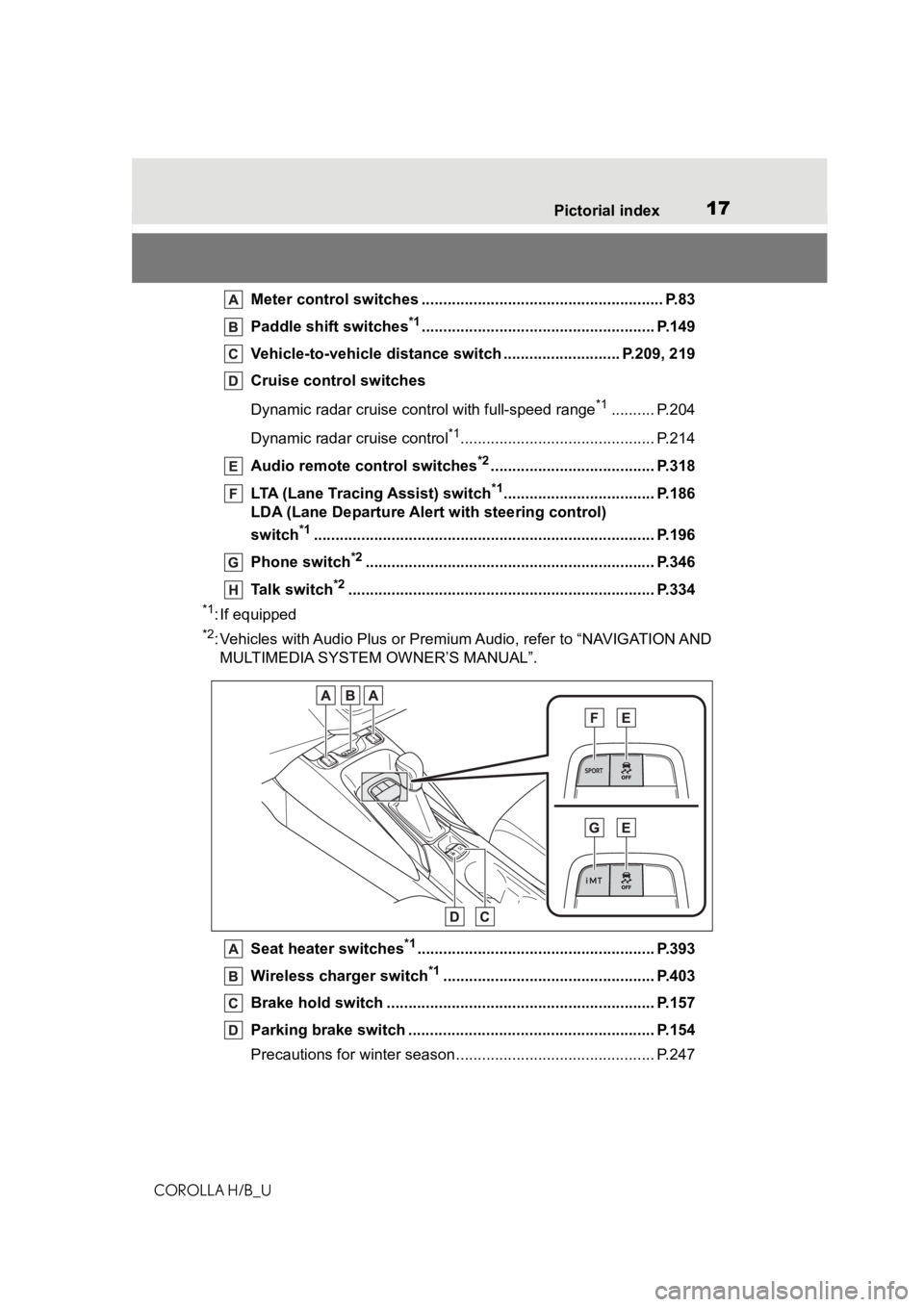
17Pictorial index
COROLLA H/B_U
Meter control switches .. ...................................................... P.83
Paddle shift switches
*1...................................................... P.149
Vehicle-to-vehicle distance switch ........................... P.209, 219
Cruise control switches
Dynamic radar cruise cont rol with full-speed range
*1.......... P.204
Dynamic radar cruise control
*1............................................. P.214
Audio remote control switches
*2...................................... P.318
LTA (Lane Tracing Assist) switch
*1................................... P.186
LDA (Lane Departure Alert with steering control)
switch
*1............................................................... ................ P.196
Phone switch
*2............................................................... .... P.346
Talk switch
*2............................................................... ........ P.334
*1: If equipped
*2: Vehicles with Audio Plus or Premium Audio, refer to “NAVIGATIO N AND
MULTIMEDIA SYSTEM OWNER’S MANUAL”.
Seat heater switches
*1....................................................... P.393
Wireless cha rger switch
*1................................................. P.403
Brake hold switch .............................................. ................ P.157
Parking brake switch ........................................... .............. P.154
Precautions for winter seas on.............................................. P.247
Page 91 of 572
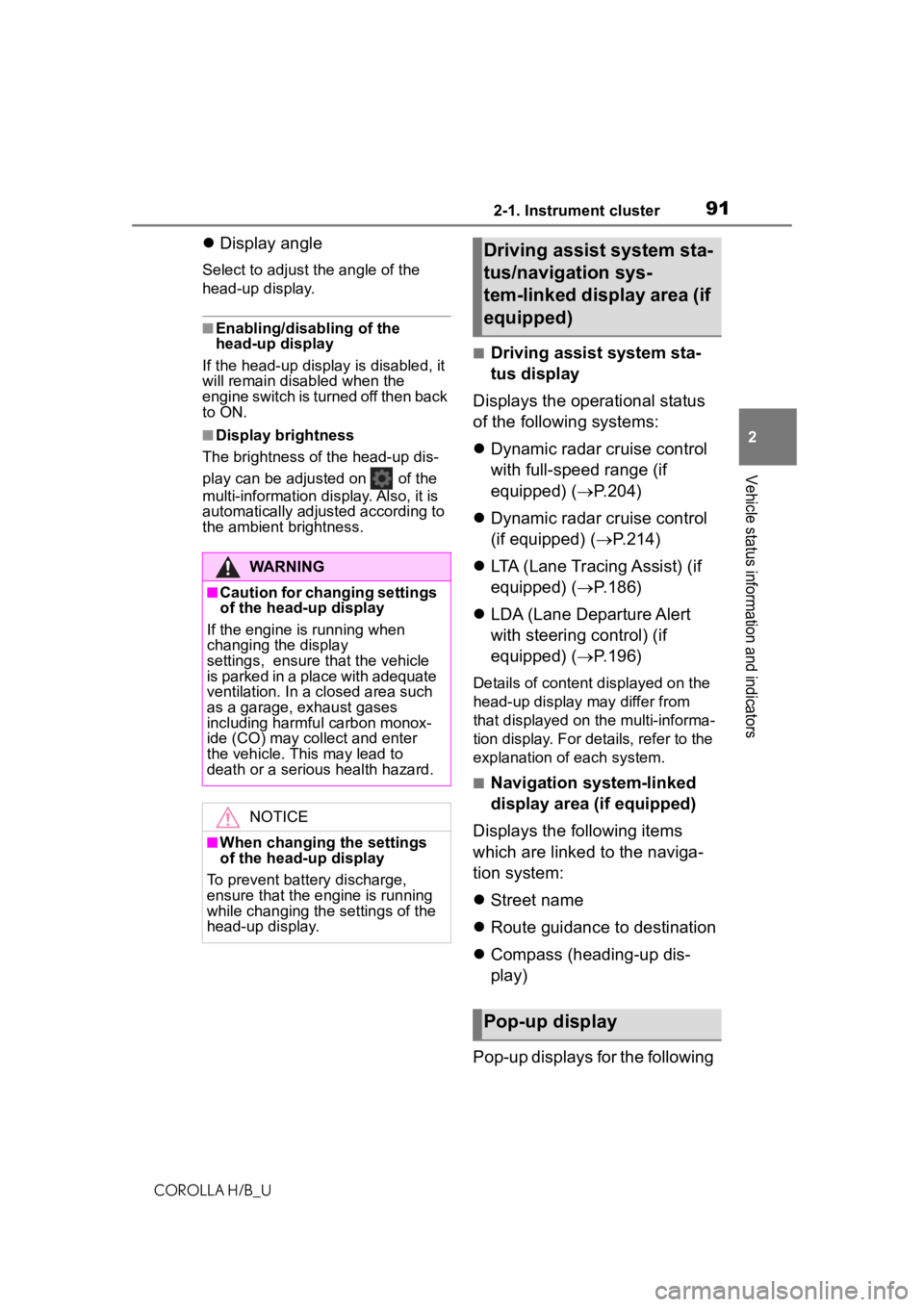
912-1. Instrument cluster
COROLLA H/B_U
2
Vehicle status information and indicators
Display angle
Select to adjust the angle of the
head-up display.
■Enabling/disabling of the
head-up display
If the head-up display is disabled, it
will remain disabled when the
engine switch is turned off then back
to ON.
■Display brightness
The brightness of the head-up dis-
play can be adjusted on of the
multi-information display. Also, it is
automatically adjusted according to
the ambient brightness.
■Driving assist system sta-
tus display
Displays the operational status
of the following systems:
Dynamic radar cruise control
with full-speed range (if
equipped) ( P.204)
Dynamic radar cruise control
(if equipped) ( P.214)
LTA (Lane Tracing Assist) (if
equipped) ( P.186)
LDA (Lane Departure Alert
with steering control) (if
equipped) ( P.196)
Details of content d isplayed on the
head-up display may differ from
that displayed on the multi-informa-
tion display. For details, refer to the
explanation of each system.
■Navigation system-linked
display area (if equipped)
Displays the following items
which are linked to the naviga-
tion system:
Street name
Route guidance to destination
Compass (heading-up dis-
play)
Pop-up displays for the following
WARNING
■Caution for changing settings
of the head-up display
If the engine is running when
changing the display
settings, ensure t hat the vehicle
is parked in a place with adequate
ventilation. In a closed area such
as a garage, exhaust gases
including harmful carbon monox-
ide (CO) may collect and enter
the vehicle. This may lead to
death or a seri ous health hazard.
NOTICE
■When changing the settings
of the head-up display
To prevent battery discharge,
ensure that the engine is running
while changing th e settings of the
head-up display.
Driving assist system sta-
tus/navigation sys-
tem-linked display area (if
equipped)
Pop-up display
Page 110 of 572
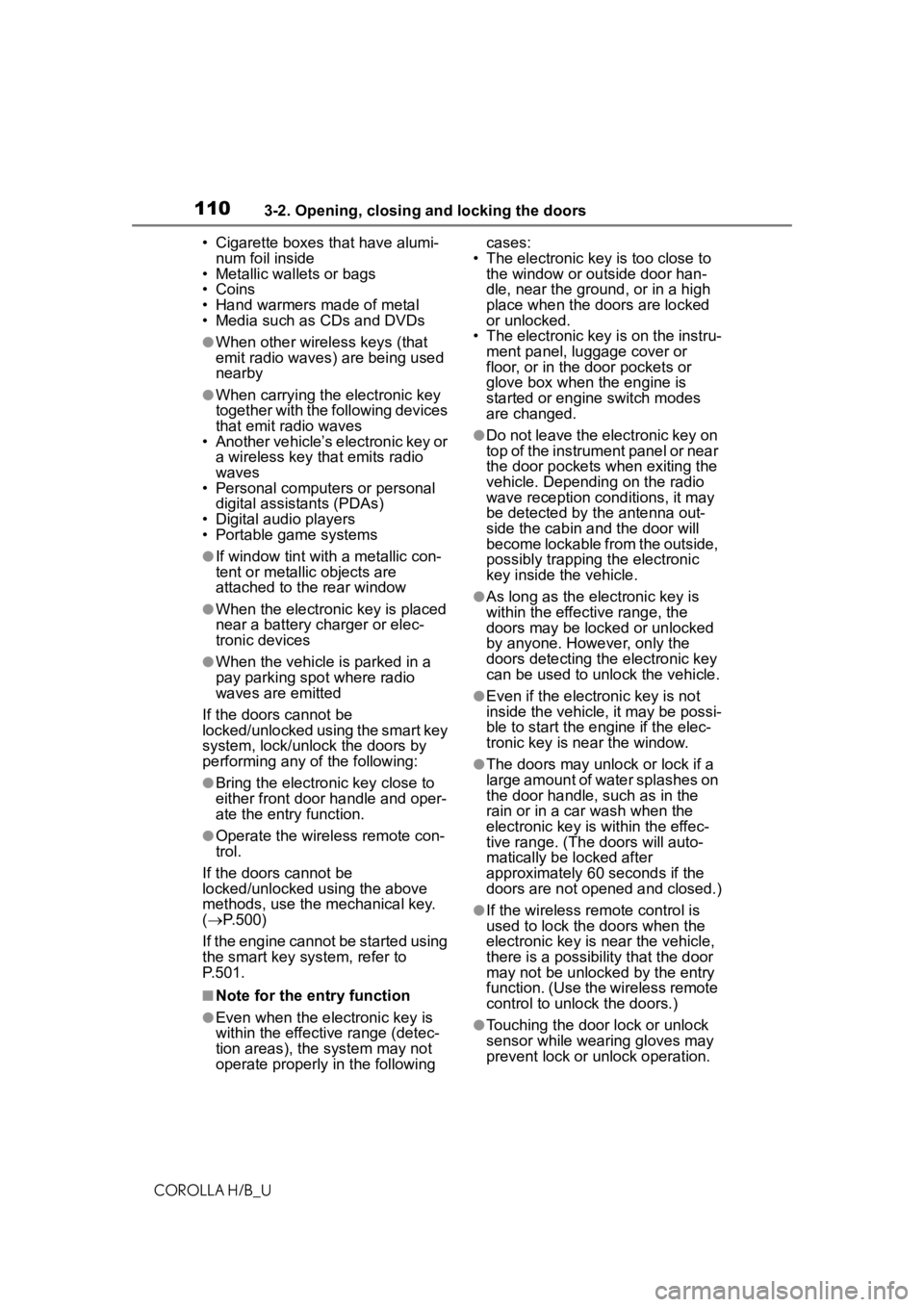
1103-2. Opening, closing and locking the doors
COROLLA H/B_U• Cigarette boxes that have alumi-
num foil inside
• Metallic wallets or bags
• Coins
• Hand warmers made of metal
• Media such as CDs and DVDs
●When other wireless keys (that
emit radio waves) are being used
nearby
●When carrying the electronic key
together with the following devices
that emit radio waves
• Another vehicle’s electronic key or
a wireless key that emits radio
waves
• Personal computers or personal
digital assistants (PDAs)
• Digital audio players
• Portable game systems
●If window tint with a metallic con-
tent or metallic objects are
attached to the rear window
●When the electronic key is placed
near a battery charger or elec-
tronic devices
●When the vehicle is parked in a
pay parking spot where radio
waves are emitted
If the doors cannot be
locked/unlocked using the smart key
system, lock/unlock the doors by
performing any of the following:
●Bring the electronic key close to
either front door handle and oper-
ate the entry function.
●Operate the wireless remote con-
trol.
If the doors cannot be
locked/unlocked using the above
methods, use the mechanical key.
( P.500)
If the engine cannot be started using
the smart key system, refer to
P.501.
■Note for the entry function
●Even when the electronic key is
within the effective range (detec-
tion areas), the system may not
operate properly in the following cases:
• The electronic key is too close to the window or outside door han-
dle, near the ground, or in a high
place when the doors are locked
or unlocked.
• The electronic key is on the instru- ment panel, luggage cover or
floor, or in the door pockets or
glove box when the engine is
started or engine switch modes
are changed.
●Do not leave the electronic key on
top of the instrument panel or near
the door pockets when exiting the
vehicle. Depending on the radio
wave reception conditions, it may
be detected by the antenna out-
side the cabin and the door will
become lockable from the outside,
possibly trapping the electronic
key inside the vehicle.
●As long as the electronic key is
within the effective range, the
doors may be locked or unlocked
by anyone. However, only the
doors detecting the electronic key
can be used to unlock the vehicle.
●Even if the electro nic key is not
inside the vehicle, it may be possi-
ble to start the engine if the elec-
tronic key is near the window.
●The doors may unlock or lock if a
large amount of water splashes on
the door handle, such as in the
rain or in a car wash when the
electronic key is within the effec-
tive range. (The doors will auto-
matically be locked after
approximately 60 seconds if the
doors are not opened and closed.)
●If the wireless remote control is
used to lock the doors when the
electronic key is near the vehicle,
there is a possib ility that the door
may not be unlocked by the entry
function. (Use the wireless remote
control to unlock the doors.)
●Touching the door lock or unlock
sensor while wearing gloves may
prevent lock or unlock operation.
Page 129 of 572
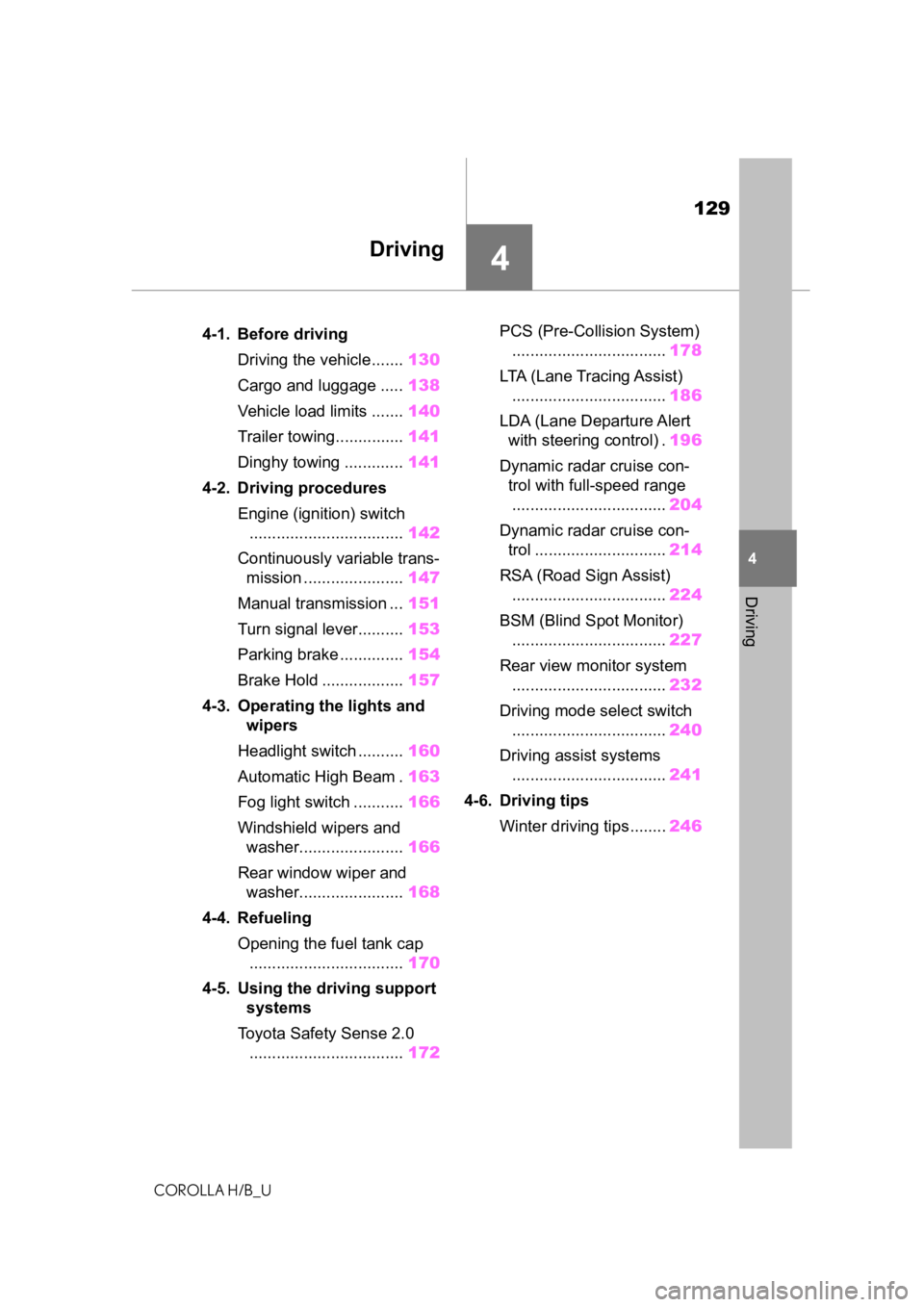
129
COROLLA H/B_U
4
4
Driving
Driving
.4-1. Before drivingDriving the vehicle....... 130
Cargo and luggage ..... 138
Vehicle load limits ....... 140
Trailer towing............... 141
Dinghy towing ............. 141
4-2. Driving procedures Engine (ignition) switch.................................. 142
Continuously variable trans- mission ...................... 147
Manual transmission ... 151
Turn signal lever.......... 153
Parking brake .............. 154
Brake Hold .................. 157
4-3. Operating the lights and wipers
Headlight switch .......... 160
Automatic High Beam . 163
Fog light switch ........... 166
Windshield wipers and washer....................... 166
Rear window wiper and washer....................... 168
4-4. Refueling Opening the fuel tank cap.................................. 170
4-5. Using the driving support
systems
Toyota Safety Sense 2.0 .................................. 172PCS (Pre-Collision System)
.................................. 178
LTA (Lane Tracing Assist) .................................. 186
LDA (Lane Departure Alert with steering control) . 196
Dynamic radar cruise con- trol with full-speed range.................................. 204
Dynamic radar cruise con- trol ............................. 214
RSA (Road Sign Assist) .................................. 224
BSM (Blind Spot Monitor) .................................. 227
Rear view monitor system .................................. 232
Driving mode select switch .................................. 240
Driving assist systems .................................. 241
4-6. Driving tips Winter driving tips........ 246
Page 144 of 572
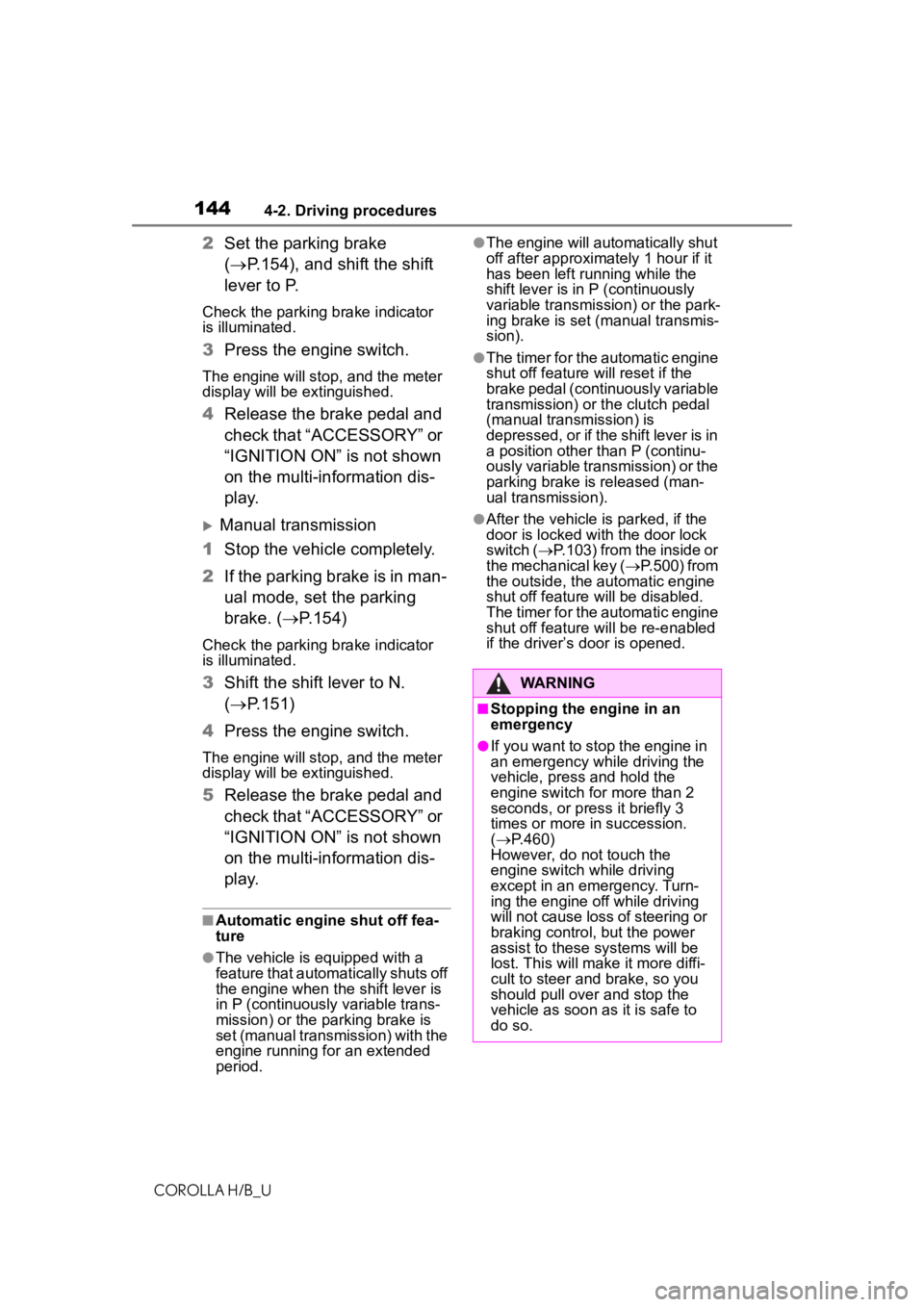
1444-2. Driving procedures
COROLLA H/B_U
2Set the parking brake
( P.154), and shift the shift
lever to P.
Check the parking brake indicator
is illuminated.
3 Press the engine switch.
The engine will stop, and the meter
display will be extinguished.
4Release the brake pedal and
check that “ACCESSORY” or
“IGNITION ON” is not shown
on the multi-information dis-
p l a y.
Manual transmission
1 Stop the vehicle completely.
2 If the parking brake is in man-
ual mode, set the parking
brake. ( P.154)
Check the parking brake indicator
is illuminated.
3 Shift the shift lever to N.
( P.151)
4 Press the engine switch.
The engine will stop, and the meter
display will be extinguished.
5Release the brake pedal and
check that “ACCESSORY” or
“IGNITION ON” is not shown
on the multi-information dis-
p l a y.
■Automatic engine shut off fea-
ture
●The vehicle is equipped with a
feature that automatically shuts off
the engine when the shift lever is
in P (continuously variable trans-
mission) or the parking brake is
set (manual transmission) with the
engine running for an extended
period.
●The engine will automatically shut
off after approxima tely 1 hour if it
has been left running while the
shift lever is in P (continuously
variable transmission) or the park-
ing brake is set (manual transmis-
sion).
●The timer for the automatic engine
shut off feature will reset if the
brake pedal (continuously variable
transmission) or th e clutch pedal
(manual transmission) is
depressed, or if the shift lever is in
a position other than P (continu-
ously variable transmission) or the
parking brake is released (man-
ual transmission).
●After the vehicle is parked, if the
door is locked with the door lock
switch ( P.103) from the inside or
the mechanical key (P.500) from
the outside, the automatic engine
shut off feature will be disabled.
The timer for the automatic engine
shut off feature will be re-enabled
if the driver’s door is opened.
WARNING
■Stopping the engine in an
emergency
●If you want to stop the engine in
an emergency while driving the
vehicle, press and hold the
engine switch for more than 2
seconds, or press it briefly 3
times or more in succession.
( P.460)
However, do not touch the
engine switch while driving
except in an emergency. Turn-
ing the engine off while driving
will not cause loss of steering or
braking control, but the power
assist to these systems will be
lost. This will make it more diffi-
cult to steer and brake, so you
should pull over and stop the
vehicle as soon as it is safe to
do so.
Page 232 of 572
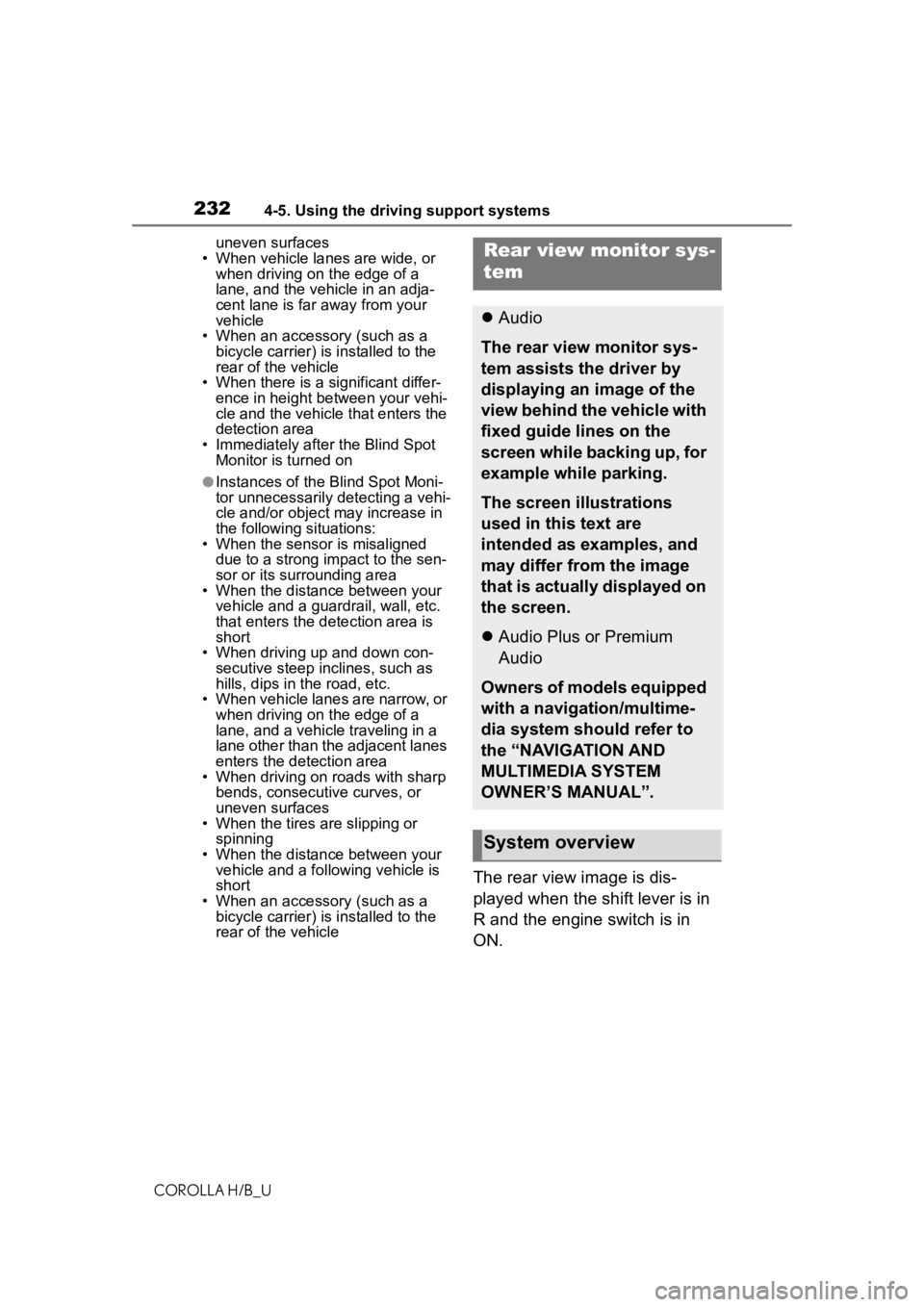
2324-5. Using the driving support systems
COROLLA H/B_Uuneven surfaces
• When vehicle lanes are wide, or when driving on the edge of a
lane, and the vehicle in an adja-
cent lane is far away from your
vehicle
• When an accessory (such as a bicycle carrier) is installed to the
rear of the vehicle
• When there is a significant differ- ence in height between your vehi-
cle and the vehicle that enters the
detection area
• Immediately after the Blind Spot Monitor is turned on
●Instances of the Blind Spot Moni-
tor unnecessarily d etecting a vehi-
cle and/or object may increase in
the following situations:
• When the sensor is misaligned
due to a strong impact to the sen-
sor or its surrounding area
• When the distanc e between your
vehicle and a guar drail, wall, etc.
that enters the detection area is
short
• When driving up and down con- secutive steep inclines, such as
hills, dips in the road, etc.
• When vehicle lanes are narrow, or when driving on the edge of a
lane, and a vehicle traveling in a
lane other than the adjacent lanes
enters the detection area
• When driving on roads with sharp
bends, consecutive curves, or
uneven surfaces
• When the tires are slipping or
spinning
• When the distanc e between your
vehicle and a following vehicle is
short
• When an accessory (such as a bicycle carrier) is installed to the
rear of the vehicle
The rear view image is dis-
played when the shift lever is in
R and the engine switch is in
ON.
Rear view monitor sys-
tem
Audio
The rear view monitor sys-
tem assists the driver by
displaying an image of the
view behind the vehicle with
fixed guide lines on the
screen while backing up, for
example while parking.
The screen illustrations
used in this text are
intended as examples, and
may differ from the image
that is actually displayed on
the screen.
Audio Plus or Premium
Audio
Owners of models equipped
with a navigation/multime-
dia system should refer to
the “NAVIGATION AND
MULTIMEDIA SYSTEM
OWNER’S MANUAL”.
System overview
Page 238 of 572
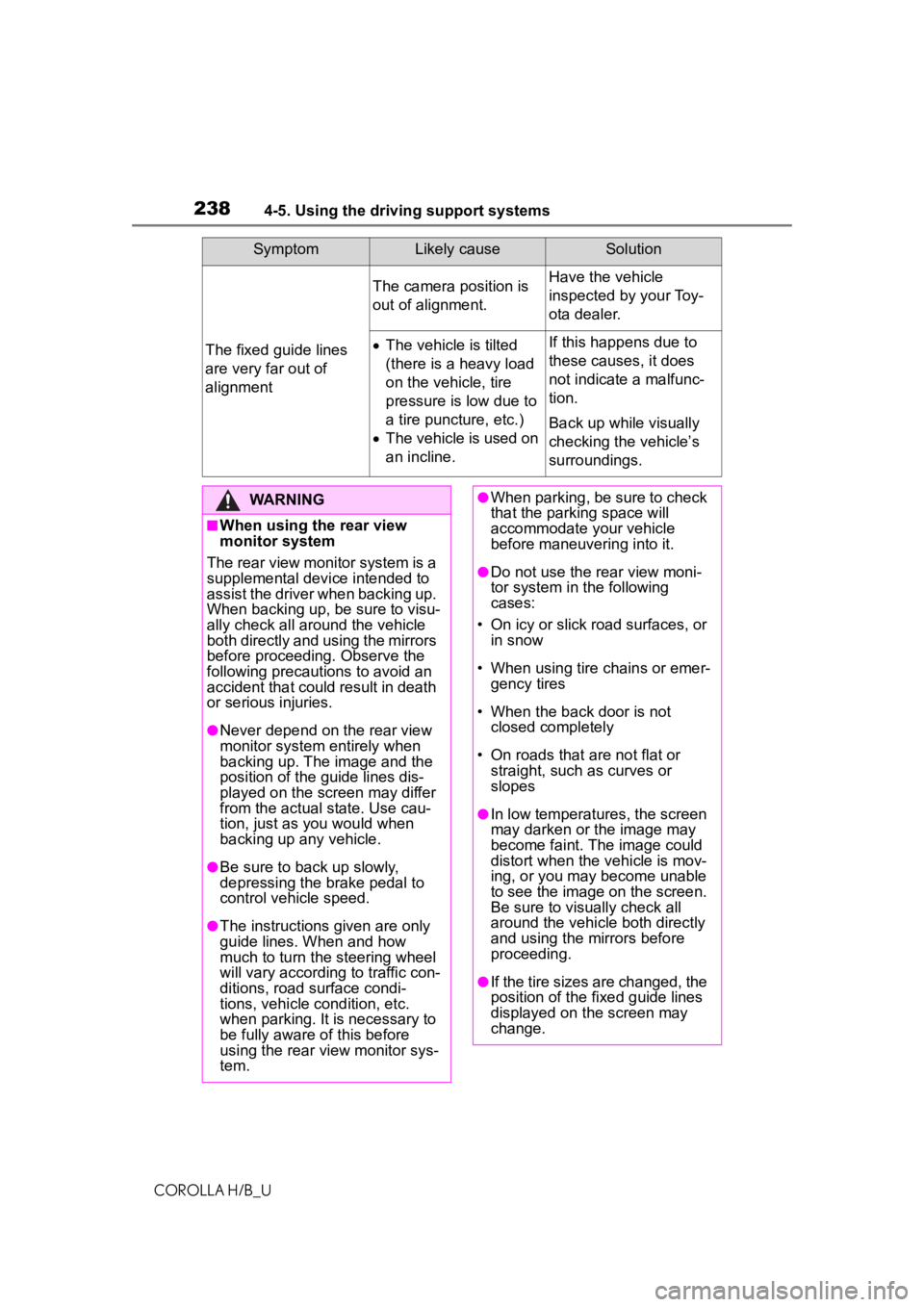
2384-5. Using the driving support systems
COROLLA H/B_U
The fixed guide lines
are very far out of
alignment
The camera position is
out of alignment.Have the vehicle
inspected by your Toy-
ota dealer.
The vehicle is tilted
(there is a heavy load
on the vehicle, tire
pressure is low due to
a tire puncture, etc.)
The vehicle is used on
an incline.If this happens due to
these causes, it does
not indicate a malfunc-
tion.
Back up while visually
checking the vehicle’s
surroundings.
SymptomLikely causeSolution
WARNING
■When using the rear view
monitor system
The rear view monitor system is a
supplemental device intended to
assist the driver when backing up.
When backing up, be sure to visu-
ally check all around the vehicle
both directly and using the mirrors
before proceeding. Observe the
following precautions to avoid an
accident that could result in death
or serious injuries.
●Never depend on t he rear view
monitor system entirely when
backing up. The image and the
position of the guide lines dis-
played on the screen may differ
from the actual state. Use cau-
tion, just as you would when
backing up any vehicle.
●Be sure to back up slowly,
depressing the brake pedal to
control vehicle speed.
●The instructions given are only
guide lines. When and how
much to turn the steering wheel
will vary according to traffic con-
ditions, road surface condi-
tions, vehicle condition, etc.
when parking. It is necessary to
be fully aware o f this before
using the rear view monitor sys-
tem.
●When parking, be sure to check
that the parking space will
accommodate your vehicle
before maneuvering into it.
●Do not use the rear view moni-
tor system in t he following
cases:
• On icy or slick road surfaces, or in snow
• When using tire chains or emer- gency tires
• When the back door is not closed completely
• On roads that are not flat or straight, such as curves or
slopes
●In low temperatures, the screen
may darken or the image may
become faint. The image could
distort when the vehicle is mov-
ing, or you may become unable
to see the image on the screen.
Be sure to visually check all
around the vehicle both directly
and using the mirrors before
proceeding.
●If the tire sizes are changed, the
position of the fixed guide lines
displayed on the screen may
change.
Page 242 of 572
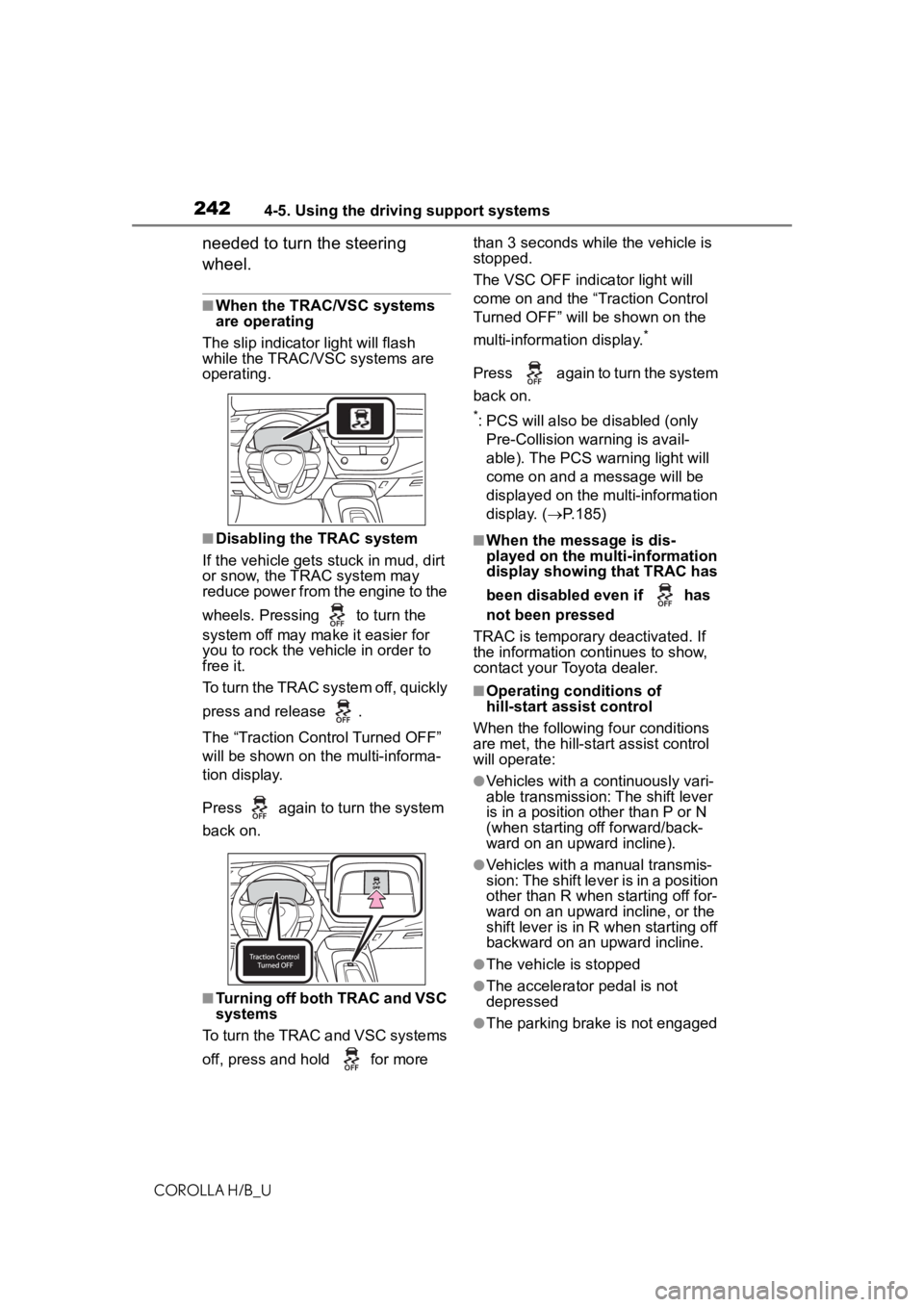
2424-5. Using the driving support systems
COROLLA H/B_U
needed to turn the steering
wheel.
■When the TRAC/VSC systems
are operating
The slip indicator light will flash
while the TRAC/VSC systems are
operating.
■Disabling the TRAC system
If the vehicle gets stuck in mud, dirt
or snow, the TRAC system may
reduce power from the engine to the
wheels. Pressing to turn the
system off may mak e it easier for
you to rock the vehicle in order to
free it.
To turn the TRAC system off, quickly
press and release .
The “Traction Control Turned OFF”
will be shown on the multi-informa-
tion display.
Press again to turn the system
back on.
■Turning off both TRAC and VSC
systems
To turn the TRAC and VSC systems
off, press and h old for more than 3 seconds while the vehicle is
stopped.
The VSC OFF indicator light will
come on and the “Traction Control
Turned OFF” will be shown on the
multi-information display.
*
Press again to turn the system
back on.
*: PCS will also be
disabled (only
Pre-Collision warning is avail-
able). The PCS warning light will
come on and a message will be
displayed on the multi-information
display. ( P.185)
■When the message is dis-
played on the multi-information
display showing that TRAC has
been disabled even if has
not been pressed
TRAC is temporary deactivated. If
the information continues to show,
contact your Toyota dealer.
■Operating conditions of
hill-start assist control
When the following four conditions
are met, the hill-star t assist control
will operate:
●Vehicles with a continuously vari-
able transmission: The shift lever
is in a position o ther than P or N
(when starting off forward/back-
ward on an upward incline).
●Vehicles with a manual transmis-
sion: The shift lever is in a position
other than R when starting off for-
ward on an upward incline, or the
shift lever is in R when starting off
backward on an upward incline.
●The vehicle is stopped
●The accelerator pedal is not
depressed
●The parking brake is not engaged
Page 243 of 572
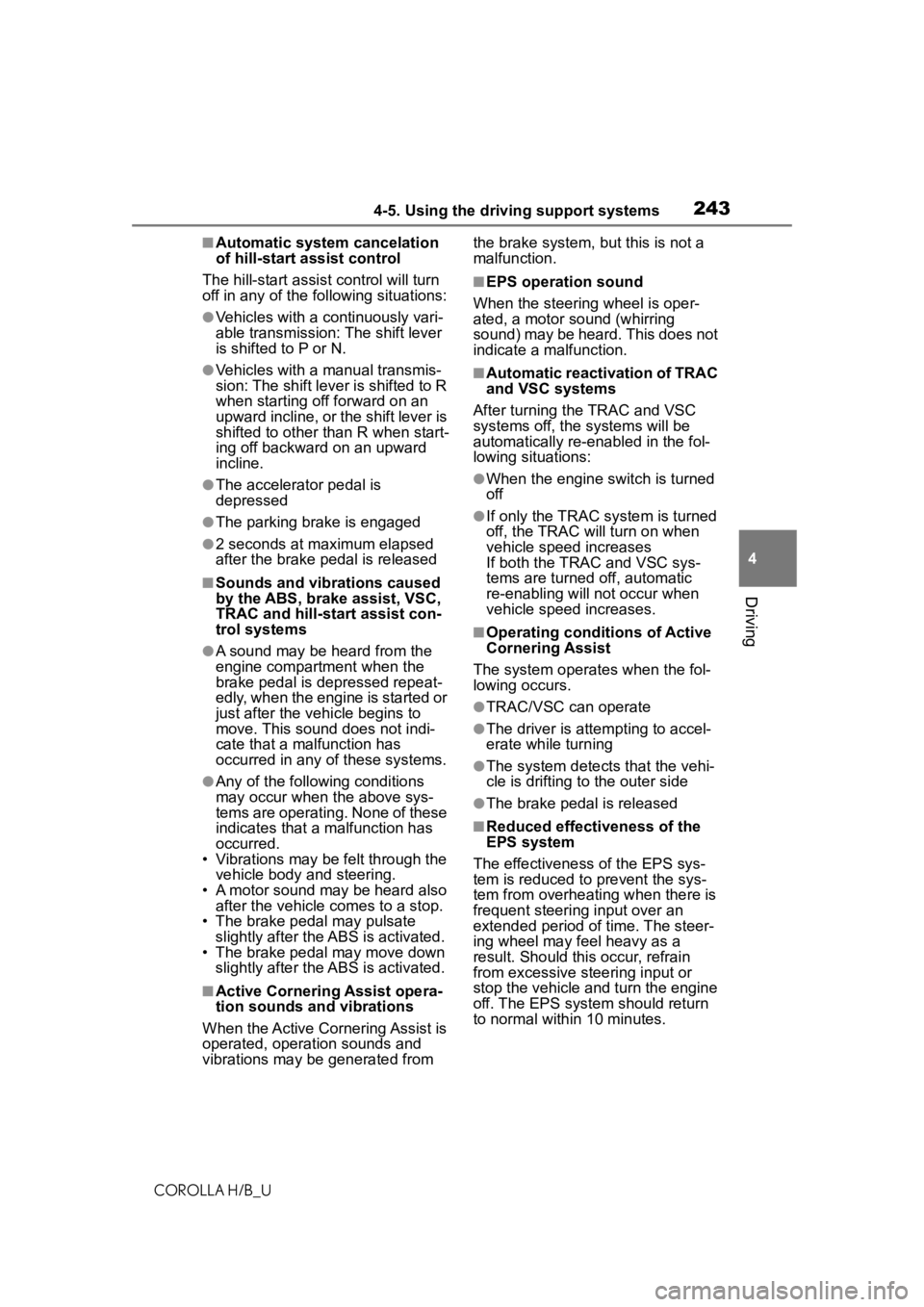
2434-5. Using the driving support systems
COROLLA H/B_U
4
Driving
■Automatic system cancelation
of hill-start as sist control
The hill-start assis t control will turn
off in any of the following situations:
●Vehicles with a continuously vari-
able transmission: The shift lever
is shifted to P or N.
●Vehicles with a manual transmis-
sion: The shift lever is shifted to R
when starting off forward on an
upward incline, or the shift lever is
shifted to other than R when start-
ing off backward on an upward
incline.
●The accelerator pedal is
depressed
●The parking brake is engaged
●2 seconds at maximum elapsed
after the brake pedal is released
■Sounds and vibrations caused
by the ABS, brake assist, VSC,
TRAC and hill-start assist con-
trol systems
●A sound may be heard from the
engine compartment when the
brake pedal is dep ressed repeat-
edly, when the engine is started or
just after the vehicle begins to
move. This sound does not indi-
cate that a malfunction has
occurred in any of these systems.
●Any of the following conditions
may occur when t he above sys-
tems are operating. None of these
indicates that a malfunction has
occurred.
• Vibrations may be felt through the vehicle body and steering.
• A motor sound may be heard also after the vehicle comes to a stop.
• The brake pedal may pulsate
slightly after the ABS is activated.
• The brake pedal may move down slightly after the ABS is activated.
■Active Cornering Assist opera-
tion sounds and vibrations
When the Active Cornering Assist is
operated, operation sounds and
vibrations may b e generated from the brake system, but this is not a
malfunction.
■EPS operation sound
When the steering wheel is oper-
ated, a motor sound (whirring
sound) may be heard. This does not
indicate a malfunction.
■Automatic reactivation of TRAC
and VSC systems
After turning th e TRAC and VSC
systems off, the systems will be
automatically re-enabled in the fol-
lowing situations:
●When the engine switch is turned
off
●If only the TRAC sy stem is turned
off, the TRAC will turn on when
vehicle speed increases
If both the TRAC and VSC sys-
tems are turned o ff, automatic
re-enabling will not occur when
vehicle speed increases.
■Operating conditions of Active
Cornering Assist
The system operates when the fol-
lowing occurs.
●TRAC/VSC can operate
●The driver is attempting to accel-
erate while turning
●The system detects that the vehi-
cle is drifting to the outer side
●The brake pedal is released
■Reduced effectiveness of the
EPS system
The effectiveness of the EPS sys-
tem is reduced to prevent the sys-
tem from overheating when there is
frequent steering input over an
extended period o f time. The steer-
ing wheel may f eel heavy as a
result. Should this occur, refrain
from excessive steering input or
stop the vehicle and turn the engine
off. The EPS system should return
to normal within 10 minutes.