odometer TOYOTA COROLLA HATCHBACK 2022 Owners Manual (in English)
[x] Cancel search | Manufacturer: TOYOTA, Model Year: 2022, Model line: COROLLA HATCHBACK, Model: TOYOTA COROLLA HATCHBACK 2022Pages: 758, PDF Size: 155.26 MB
Page 91 of 758
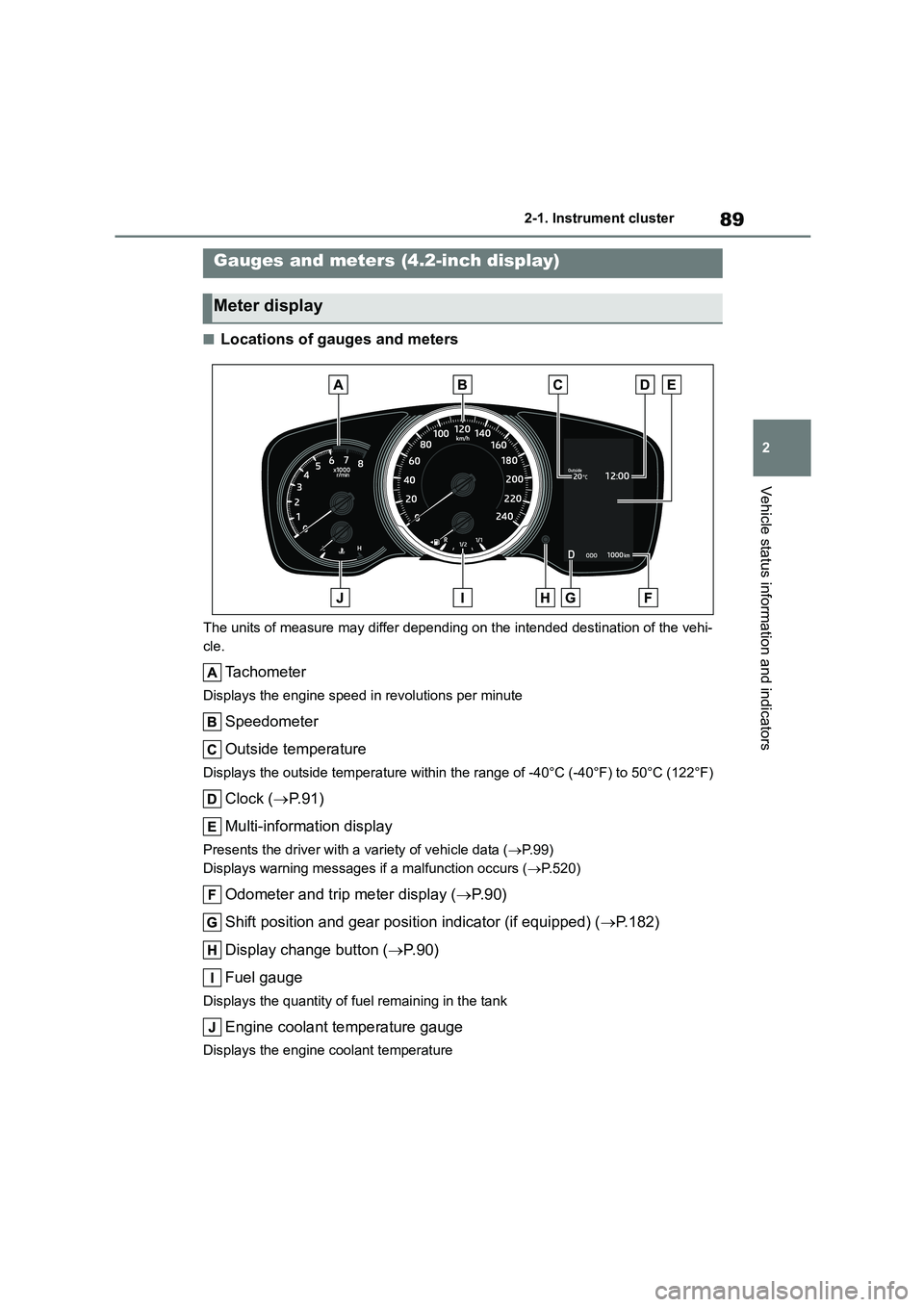
89
2
2-1. Instrument cluster
Vehicle status information and indicators
■Locations of gauges and meters
The units of measure may differ depending on the intended destination of the vehi-
cle.
Tachometer
Displays the engine speed in revolutions per minute
Speedometer
Outside temperature
Displays the outside temperature within the range of -40°C (-40°F) to 50°C (122°F)
Clock ( P. 9 1 )
Multi-information display
Presents the driver with a variety of vehicle data ( P. 9 9 )
Displays warning messages if a malfunction occurs ( P.520)
Odometer and trip meter display (P. 9 0 )
Shift position and gear position indicator (if equipped) ( P.182)
Display change button ( P. 9 0 )
Fuel gauge
Displays the quantity of fuel remaining in the tank
Engine coolant temperature gauge
Displays the engine coolant temperature
Gauges and meters (4.2-inch display)
Meter display
Page 92 of 758
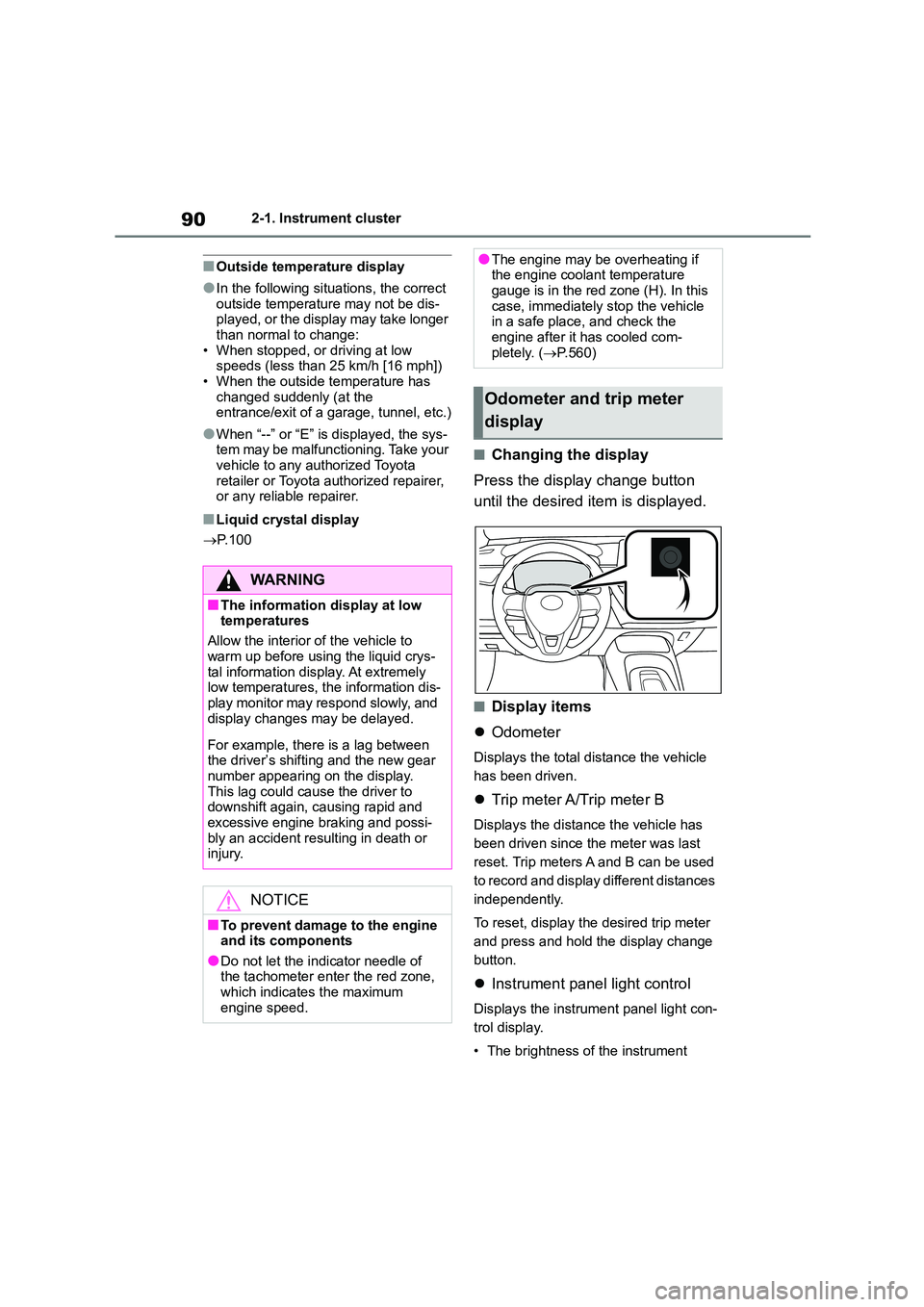
902-1. Instrument cluster
■Outside temperature display
●In the following situations, the correct
outside temperature may not be dis- played, or the display may take longer
than normal to change:
• When stopped, or driving at low speeds (less than 25 km/h [16 mph])
• When the outside temperature has
changed suddenly (at the entrance/exit of a garage, tunnel, etc.)
●When “--” or “E” is displayed, the sys-tem may be malfunctioning. Take your
vehicle to any authorized Toyota
retailer or Toyota authorized repairer, or any reliable repairer.
■Liquid crystal display
P.100
■Changing the display
Press the display change button
until the desired item is displayed.
■Display items
Odometer
Displays the total distance the vehicle
has been driven.
Trip meter A/Trip meter B
Displays the distance the vehicle has
been driven since the meter was last
reset. Trip meters A and B can be used
to record and display different distances
independently.
To reset, display the desired trip meter
and press and hold the display change
button.
Instrument panel light control
Displays the instrument panel light con-
trol display.
• The brightness of the instrument
WA R N I N G
■The information display at low
temperatures
Allow the interior of the vehicle to
warm up before using the liquid crys-
tal information display. At extremely low temperatures, the information dis-
play monitor may respond slowly, and
display changes may be delayed.
For example, there is a lag between
the driver’s shifting and the new gear number appearing on the display.
This lag could cause the driver to
downshift again, causing rapid and excessive engine braking and possi-
bly an accident resulting in death or
injury.
NOTICE
■To prevent damage to the engine
and its components
●Do not let the indicator needle of the tachometer enter the red zone,
which indicates the maximum
engine speed.
●The engine may be overheating if the engine coolant temperature
gauge is in the red zone (H). In this
case, immediately stop the vehicle in a safe place, and check the
engine after it has cooled com-
pletely. ( P.560)
Odometer and trip meter
display
Page 95 of 758
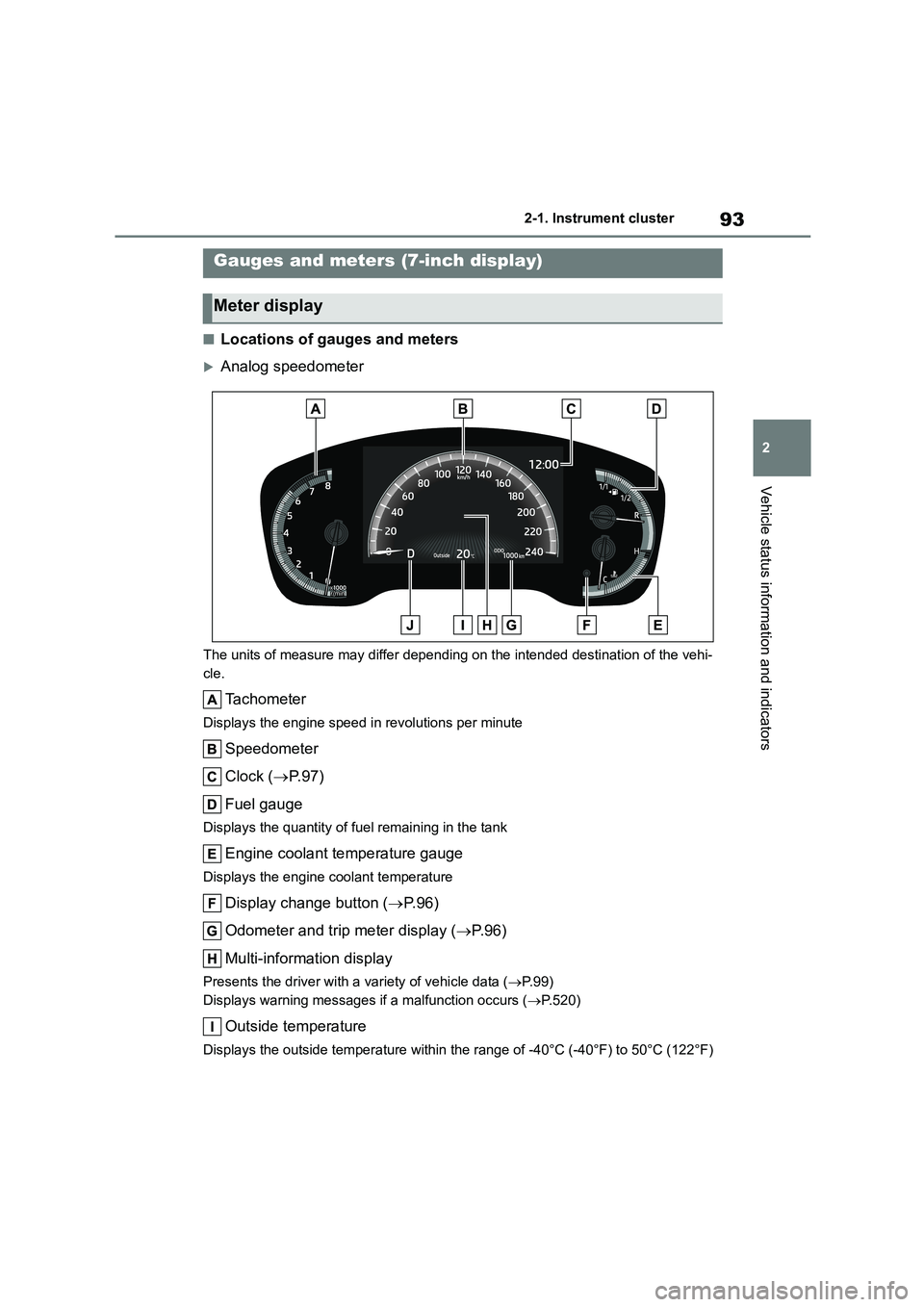
93
2
2-1. Instrument cluster
Vehicle status information and indicators
■Locations of gauges and meters
Analog speedometer
The units of measure may differ depending on the intended destination of the vehi-
cle.
Tachometer
Displays the engine speed in revolutions per minute
Speedometer
Clock ( P. 9 7 )
Fuel gauge
Displays the quantity of fuel remaining in the tank
Engine coolant temperature gauge
Displays the engine coolant temperature
Display change button ( P. 9 6 )
Odometer and trip meter display ( P. 9 6 )
Multi-information display
Presents the driver with a variety of vehicle data ( P. 9 9 )
Displays warning messages if a malfunction occurs ( P.520)
Outside temperature
Displays the outside temperature within the range of -40°C (-40°F) to 50°C (122°F)
Gauges and meters (7-inch display)
Meter display
Page 96 of 758
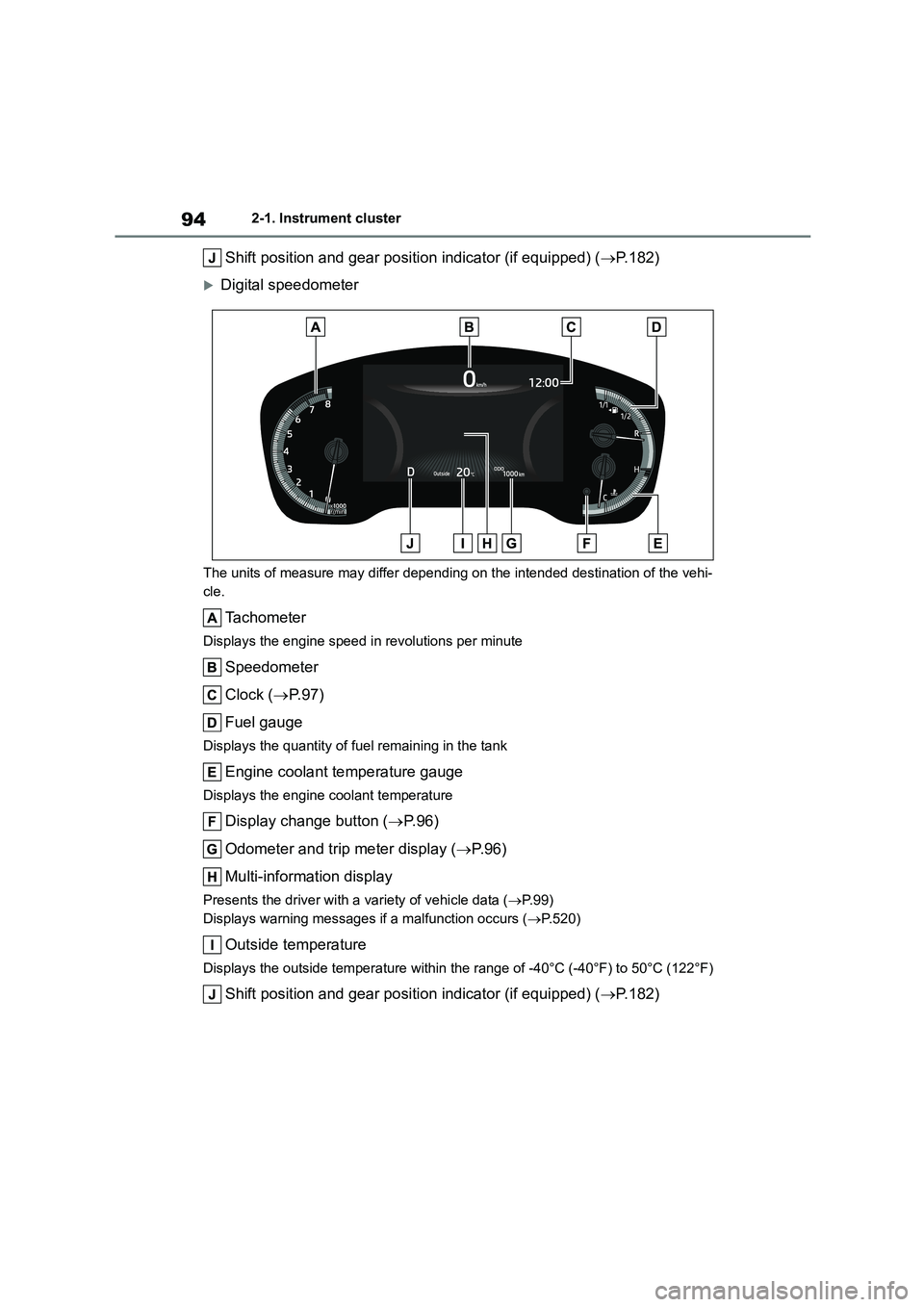
942-1. Instrument cluster
Shift position and gear position indicator (if equipped) (P.182)
Digital speedometer
The units of measure may differ depending on the intended destination of the vehi-
cle.
Tachometer
Displays the engine speed in revolutions per minute
Speedometer
Clock ( P. 9 7 )
Fuel gauge
Displays the quantity of fuel remaining in the tank
Engine coolant temperature gauge
Displays the engine coolant temperature
Display change button ( P. 9 6 )
Odometer and trip meter display ( P. 9 6 )
Multi-information display
Presents the driver with a variety of vehicle data ( P. 9 9 )
Displays warning messages if a malfunction occurs ( P.520)
Outside temperature
Displays the outside temperature within the range of -40°C (-40°F) to 50°C (122°F)
Shift position and gear position indicator (if equipped) (P.182)
Page 97 of 758
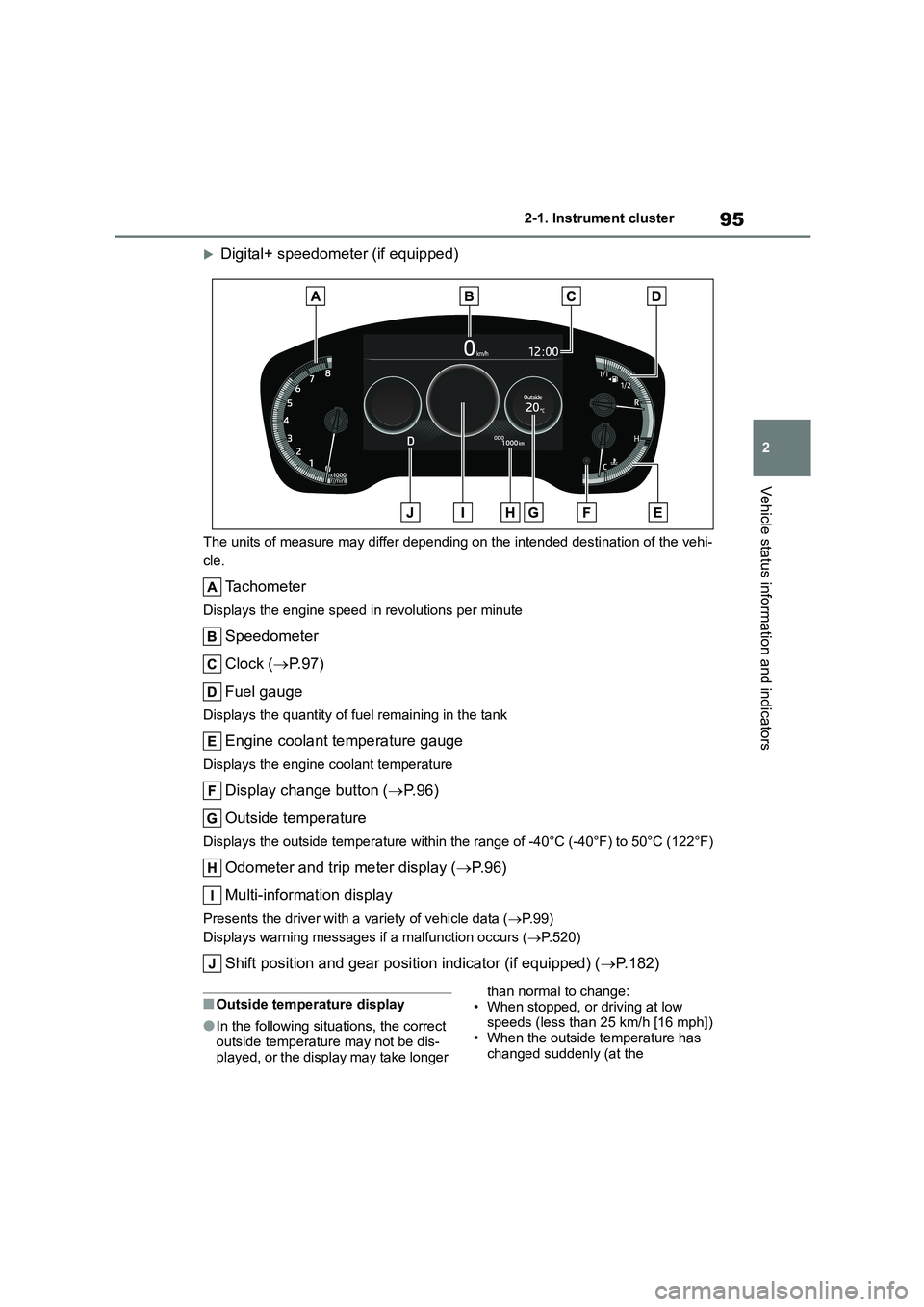
95
2
2-1. Instrument cluster
Vehicle status information and indicators
Digital+ speedometer (if equipped)
The units of measure may differ depending on the intended destination of the vehi-
cle.
Tachometer
Displays the engine speed in revolutions per minute
Speedometer
Clock ( P. 9 7 )
Fuel gauge
Displays the quantity of fuel remaining in the tank
Engine coolant temperature gauge
Displays the engine coolant temperature
Display change button ( P. 9 6 )
Outside temperature
Displays the outside temperature within the range of -40°C (-40°F) to 50°C (122°F)
Odometer and trip meter display ( P. 9 6 )
Multi-information display
Presents the driver with a variety of vehicle data ( P. 9 9 )
Displays warning messages if a malfunction occurs ( P.520)
Shift position and gear position indicator (if equipped) (P.182)
■Outside temperature display
●In the following situations, the correct outside temperature may not be dis-
played, or the display may take longer
than normal to change: • When stopped, or driving at low
speeds (less than 25 km/h [16 mph])
• When the outside temperature has changed suddenly (at the
Page 98 of 758
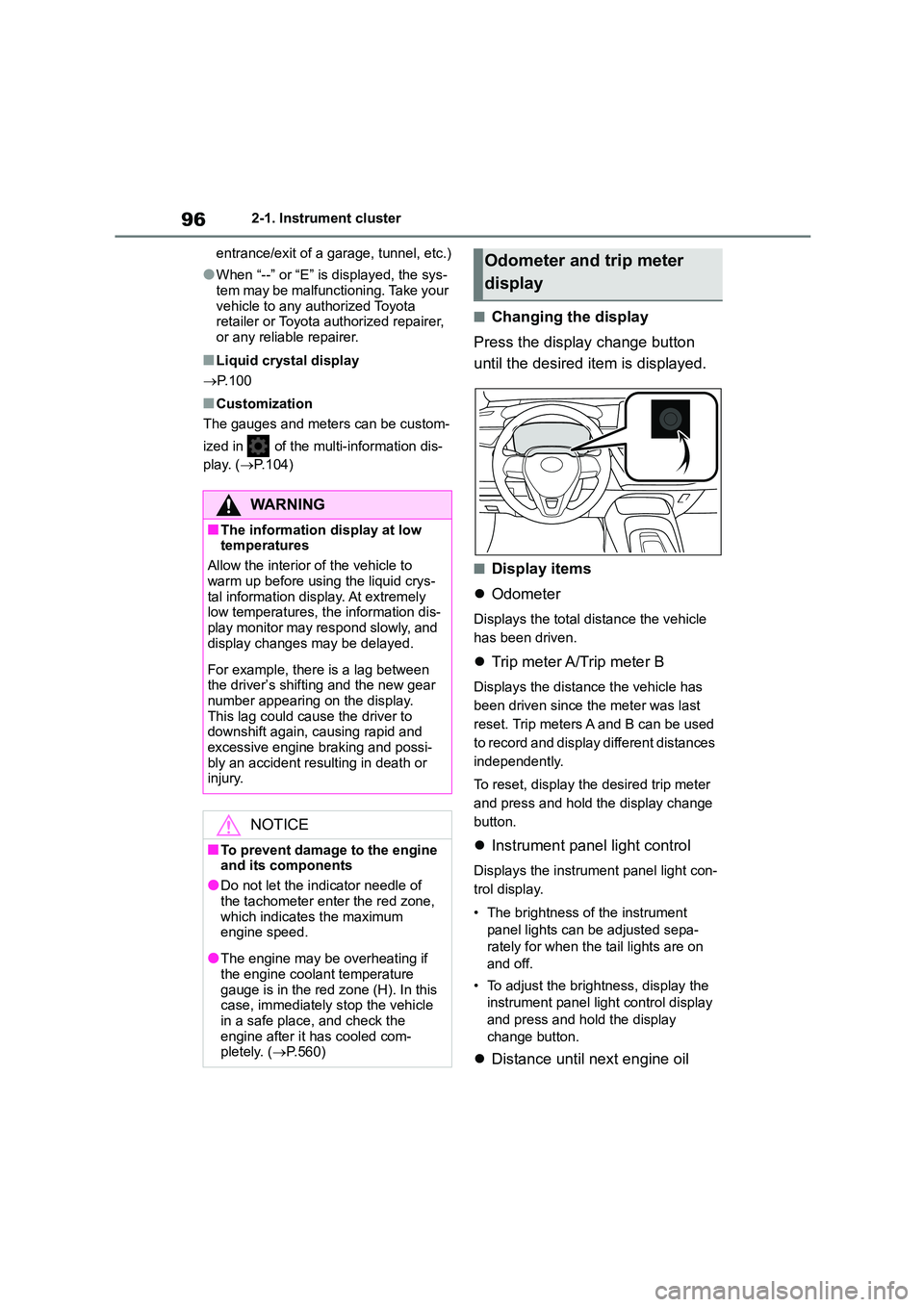
962-1. Instrument cluster
entrance/exit of a garage, tunnel, etc.)
●When “--” or “E” is displayed, the sys-
tem may be malfunctioning. Take your
vehicle to any authorized Toyota retailer or Toyota authorized repairer,
or any reliable repairer.
■Liquid crystal display
P.100
■Customization
The gauges and meters can be custom-
ized in of the multi-information dis-
play. ( P.104)
■Changing the display
Press the display change button
until the desired item is displayed.
■Display items
Odometer
Displays the total distance the vehicle
has been driven.
Trip meter A/Trip meter B
Displays the distance the vehicle has
been driven since the meter was last
reset. Trip meters A and B can be used
to record and display different distances
independently.
To reset, display the desired trip meter
and press and hold the display change
button.
Instrument panel light control
Displays the instrument panel light con-
trol display.
• The brightness of the instrument
panel lights can be adjusted sepa-
rately for when the tail lights are on
and off.
• To adjust the brightness, display the
instrument panel light control display
and press and hold the display
change button.
Distance until next engine oil
WA R N I N G
■The information display at low temperatures
Allow the interior of the vehicle to
warm up before using the liquid crys- tal information display. At extremely
low temperatures, the information dis-
play monitor may respond slowly, and display changes may be delayed.
For example, there is a lag between the driver’s shifting and the new gear
number appearing on the display.
This lag could cause the driver to downshift again, causing rapid and
excessive engine braking and possi-
bly an accident resulting in death or injury.
NOTICE
■To prevent damage to the engine
and its components
●Do not let the indicator needle of
the tachometer enter the red zone,
which indicates the maximum engine speed.
●The engine may be overheating if the engine coolant temperature
gauge is in the red zone (H). In this
case, immediately stop the vehicle in a safe place, and check the
engine after it has cooled com-
pletely. ( P.560)
Odometer and trip meter
display
Page 601 of 758
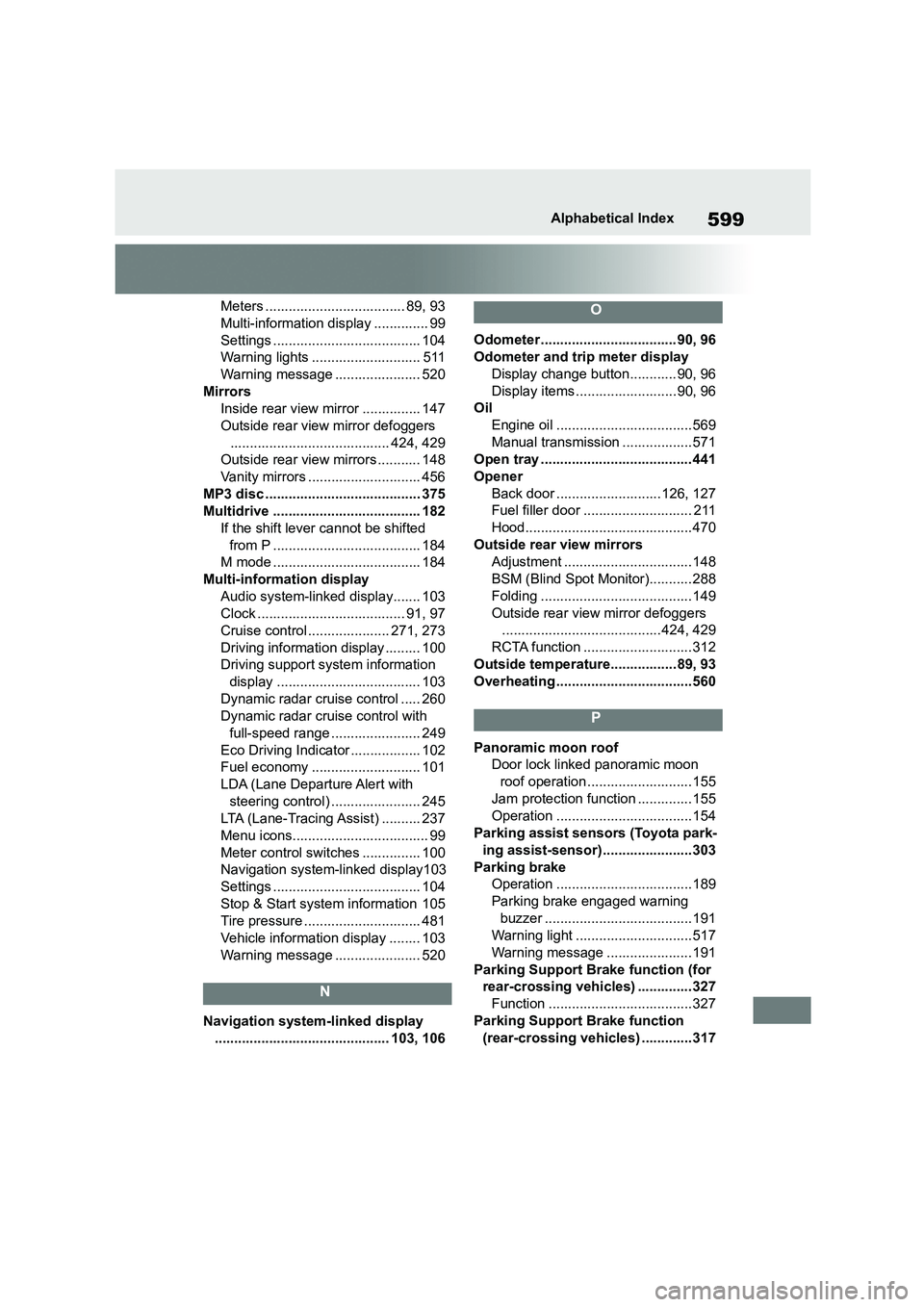
599Alphabetical Index
Meters .................................... 89, 93
Multi-information display .............. 99
Settings ...................................... 104
Warning lights ............................ 511
Warning message ...................... 520
Mirrors
Inside rear view mirror ............... 147
Outside rear view mirror defoggers
......................................... 424, 429
Outside rear view mirrors ........... 148
Vanity mirrors ............................. 456
MP3 disc ........................................ 375
Multidrive ...................................... 182
If the shift lever cannot be shifted
from P ...................................... 184
M mode ...................................... 184
Multi-information display
Audio system-linked display....... 103
Clock ...................................... 91, 97
Cruise control ..................... 271, 273
Driving information display ......... 100
Driving support system information
display ..................................... 103
Dynamic radar cruise control ..... 260
Dynamic radar cruise control with
full-speed range ....................... 249
Eco Driving Indicator .................. 102
Fuel economy ............................ 101
LDA (Lane Departure Alert with
steering control) ....................... 245
LTA (Lane-Tracing Assist) .......... 237
Menu icons................................... 99
Meter control switches ............... 100
Navigation system-linked display103
Settings ...................................... 104
Stop & Start system information 105
Tire pressure .............................. 481
Vehicle information display ........ 103
Warning message ...................... 520
N
Navigation system-linked display
............................................. 103, 106
O
Odometer ................................... 90, 96
Odometer and trip meter display
Display change button............ 90, 96
Display items ..........................90, 96
Oil
Engine oil ...................................569
Manual transmission ..................571
Open tray ....................................... 441
Opener
Back door ...........................126, 127
Fuel filler door ....... ..................... 211
Hood...........................................470
Outside rear view mirrors
Adjustment ................................. 148
BSM (Blind Spot Monitor)........... 288
Folding ....................................... 149
Outside rear view mirror defoggers
.........................................424, 429
RCTA function ............................ 312
Outside temperature.................89, 93
Overheating ...................................560
P
Panoramic moon roof
Door lock linked panoramic moon
roof operation ...........................155
Jam protection function .............. 155
Operation ...................................154
Parking assist sensors (Toyota park-
ing assist-sensor).......................303
Parking brake
Operation ...................................189
Parking brake engaged warning
buzzer ......................................191
Warning light ..............................517
Warning message ...................... 191
Parking Support Brake function (for
rear-crossing vehicles) .............. 327
Function .....................................327
Parking Support Brake function
(rear-crossing vehicles) .............317