buttons TOYOTA DYNA 100/150 2012 Owners Manual (in English)
[x] Cancel search | Manufacturer: TOYOTA, Model Year: 2012, Model line: DYNA 100/150, Model: TOYOTA DYNA 100/150 2012Pages: 240, PDF Size: 15.05 MB
Page 91 of 240
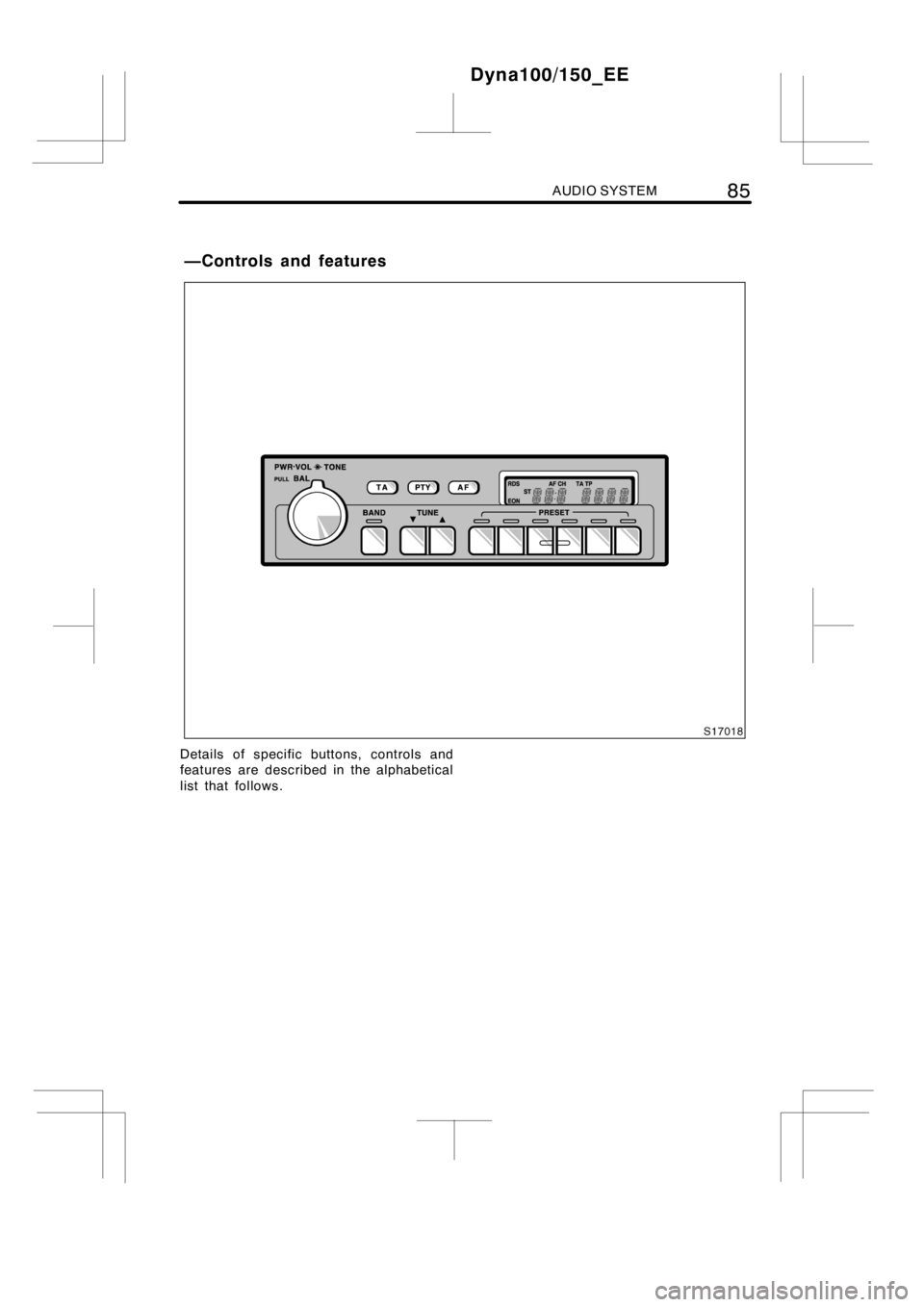
AUDIO SYSTEM85
Details of specific buttons, controls and
features are described in the alphabetical
list that follows.
Dyna100/150_EE
—Controls and features
Page 92 of 240
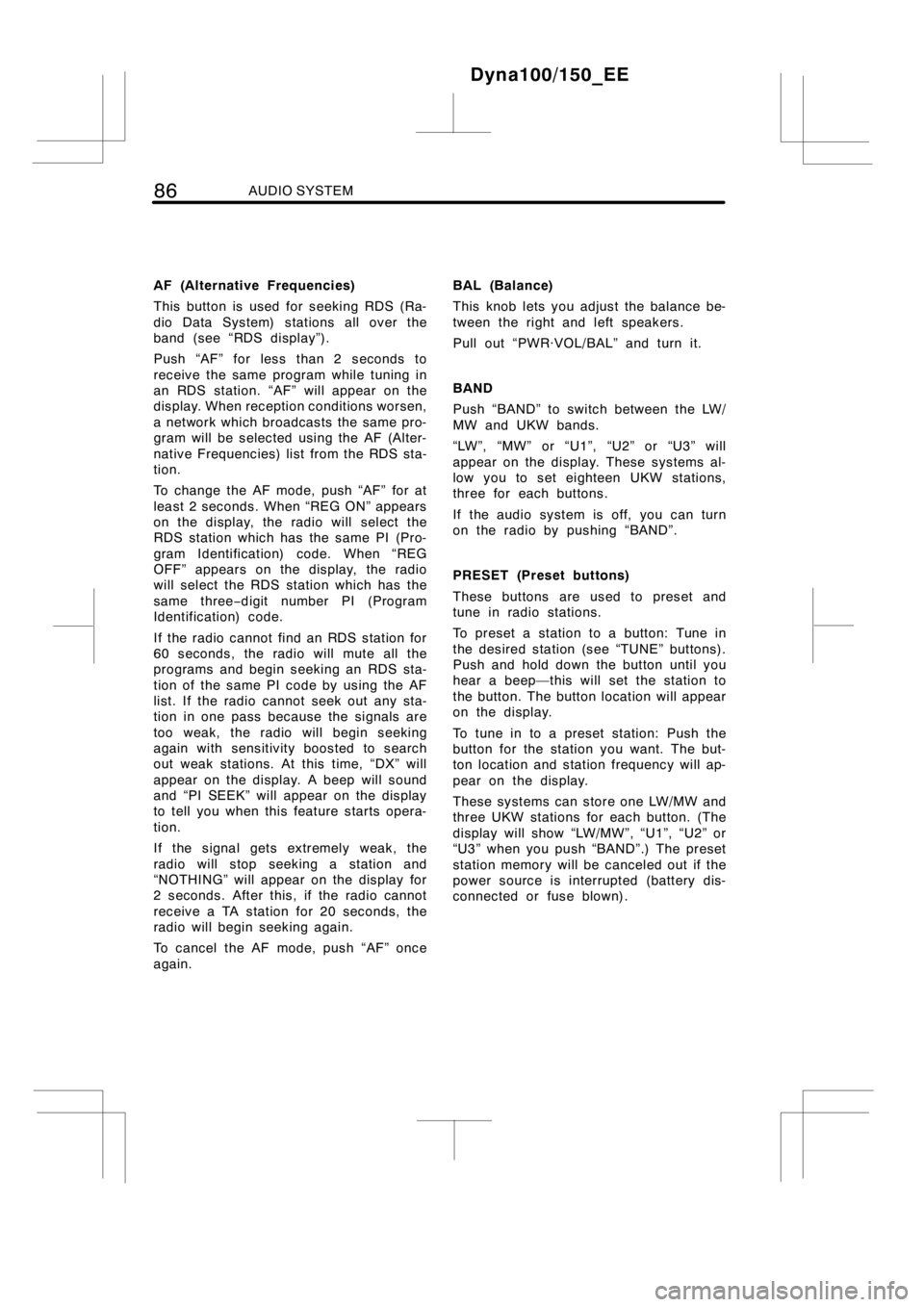
86AUDIO SYSTEM
AF (Alternative Frequencies)
This button is used for seeking RDS (Ra-
dio Data System) stations all over the
band (see “RDS display”).
Push “AF” for less than 2 seconds to
receive the same program while tuning in
an RDS station. “AF” will appear on the
display. When reception conditions worsen,
a network which broadcasts the same pro-
gram will be selected using the AF (Alter-
native Frequencies) list from the RDS sta-
tion.
To change the AF mode, push “AF” for at
least 2 seconds. When “REG ON” appears
on the display, the radio will select the
RDS station which has the same PI (Pro-
gram Identification) code. When “REG
OFF” appears on the display, the radio
will select the RDS station which has the
same three−digit number PI (Program
Identification) code.
If the radio cannot find an RDS station for
60 seconds, the radio will mute all the
programs and begin seeking an RDS sta-
tion of the same PI code by using the AF
list. If the radio cannot seek out any sta-
tion in one pass because the signals are
too weak, the radio will begin seeking
again with sensitivity boosted to search
out weak stations. At this time, “DX” will
appear on the display. A beep will sound
and “PI SEEK” will appear on the display
to tell you when this feature starts opera-
tion.
If the signal gets extremely weak, the
radio will stop seeking a station and
“NOTHING” will appear on the display for
2 seconds. After this, if the radio cannot
receive a TA station for 20 seconds, the
radio will begin seeking again.
To cancel the AF mode, push “AF” once
again.BAL (Balance)
This knob lets you adjust the balance be-
tween the right and left speakers.
Pull out “PWR·VOL/BAL” and turn it.
BAND
Push “BAND” to switch between the LW/
MW and UKW bands.
“LW”, “MW” or “U1”, “U2” or “U3” will
appear on the display. Thesesystems al-
low you to set eighteen UKW stations,
three for each buttons.
If the audiosystem is off, you can turn
on the radio by pushing “BAND”.
PRESET (Preset buttons)
These buttons are used to preset and
tune in radio stations.
To preset a station to a button: Tune in
the desired station (see “TUNE” buttons).
Push and hold down the button until you
hear a beep—this will set the station to
the button. The button location will appear
on the display.
To tune in to a preset station: Push the
button for the station you want. The but-
ton location and station frequency will ap-
pear on the display.
These systems can store one LW/MW and
three UKW stations for each button. (The
display will show “LW/MW”, “U1”, “U2” or
“U3” when you push “BAND”.) The preset
station memory will be canceled out if the
power source is interrupted (battery dis-
connected or fuse blown).
Dyna100/150_EE