tow TOYOTA ECHO 2000 Accessories, Audio & Navigation (in English)
[x] Cancel search | Manufacturer: TOYOTA, Model Year: 2000, Model line: ECHO, Model: TOYOTA ECHO 2000Pages: 23, PDF Size: 0.78 MB
Page 3 of 23
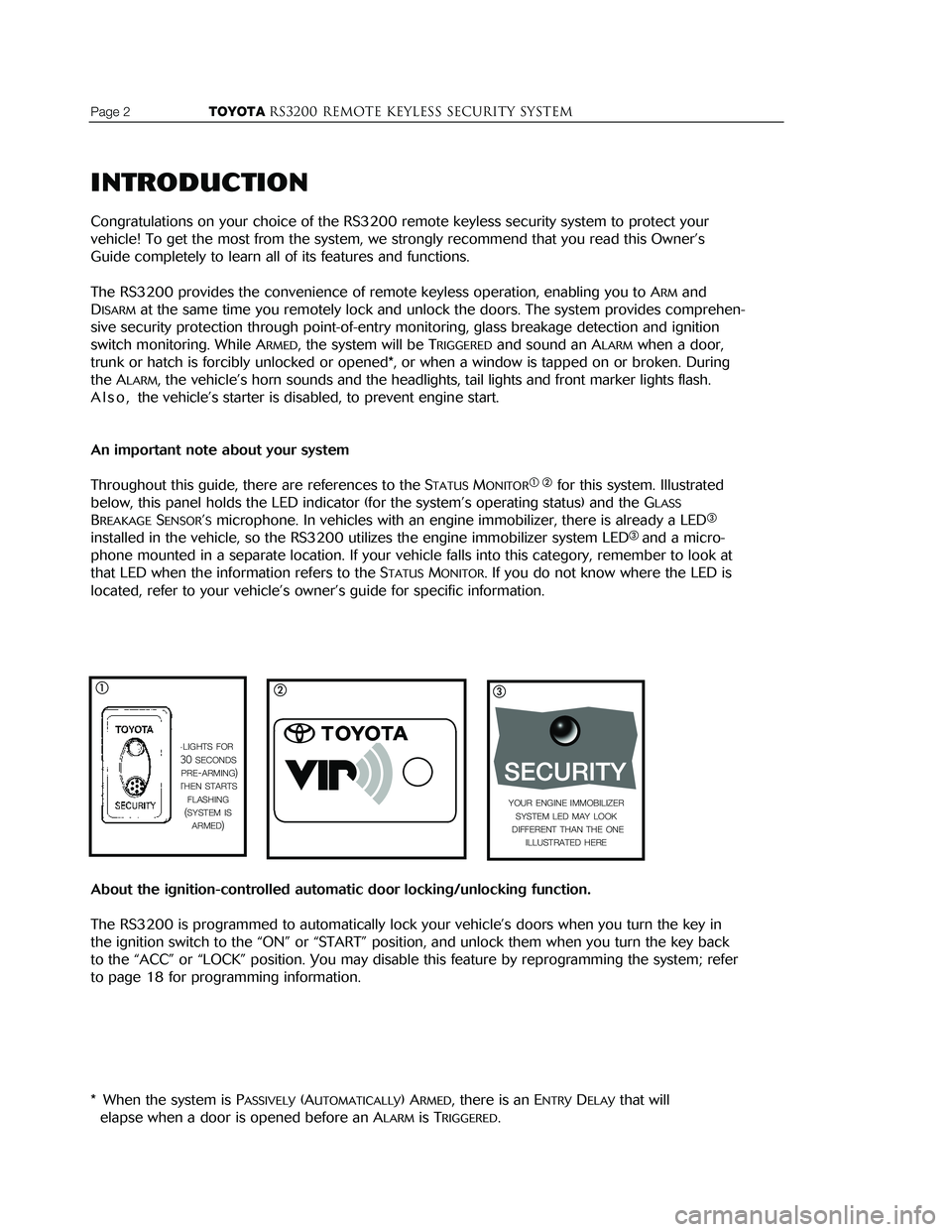
INTRODUCTION
Congratulations on your choice of the RS3200 remote keyless security system to protect your
vehicle! To get the most from the system, we strongly recommend that you read this Owner’s
Guide completely to learn all of its features and functions.
The RS3200 provides the convenience of remote keyless operation, enabling you to A
RMand
D
ISARMat the same time you remotely lock and unlock the doors. The system provides comprehen-
sive security protection through point-of-entry monitoring, glass breakage detection and ignition
switch monitoring. While A
RMED, the system will be TRIGGEREDand sound an ALARMwhen a door,
trunk or hatch is forcibly unlocked or opened*, or when a window is tapped on or broken. During
the A
LARM, the vehicle’s horn sounds and the headlights, tail lights and front marker lights flash.
A l s o , the vehicle ’s starter is disabled, to prevent engine start.
An important note about your system
Throughout this guide, there are references to the STATUSMONITOR� �for this system. Illustrated
below, this panel holds the LED indicator (for the system ’s operating status) and the G
LASS
BREAKAGESENSOR’Smicrophone. In vehicles with an engine immobilizer, there is already a LED�
installed in the vehicle, so the RS3200 utilizes the engine immobilizer system LED� and a micro-
phone mounted in a separate location. If your vehicle falls into this category, remember to look at
that LED when the information refers to the S
TATUSMONITOR. If you do not know where the LED is
located, refer to your vehicle ’s owner’s guide for specific information.
About the ignition-controlled automatic door locking/unlocking function.
The RS3200 is programmed to automatically lock your vehicle ’s doors when you turn the key in
the ignition switch to the “ON” or “START” position, and unlock them when you turn the key back
to the “ACC” or “LOCK” position. You may disable this feature by reprogramming the system; refer
to page 18 for programming information.
* When the system is P
ASSIVELY(AUTOMATICALLY) ARMED, there is an ENTRYDELAYthat will
elapse when a door is opened before an A
LARMis TRIGGERED.
YOUR ENGINE IMMOBILIZER
SYSTEM LED MAY LOOK
DIFFERENT THAN THE ONE ILLUSTRATED HERE
LIGHTS FOR30 SECONDS(PRE-ARMING)THEN STARTSFLASHING
(SYSTEM ISARMED)
Page 2 TOYOTARS3200 REMOTE KEYLESS Security systemTOYOTARS3200 remote keyless Security systemPage 19
� �
REMOTE CONTROL BATTERY REPLACEMENT
The following shows the procedure to replace the batteries in your remote controls. We recom-
mend that you replace the batteries at least once a year, or when the remote control ’s transmitting
range diminishes. You may obtain the replacement battery from your Toyota dealer, as well as
many retailers that sell watch batteries.
The battery replacement type is a Lithium CR2025.
Important notes on battery replacement:
When replacing the battery, be careful not to lose the components.
Take care not to bend or damage the rubber gasket.
REMOVE THE BATTERY
1. Lay the remote control on a towel or other soft material.
Place it with the back side facing up.
2. Using a coin, pry open the remote control.
Use gentle pressure to avoid deforming the plastic.
3. Set the back cover aside.
4. Remove the rubber gasket and set it aside.
5. Push the battery down and toward you, and hold it down.
6. Pry the back edge of the battery up and toward you.
�
Page 7 of 23
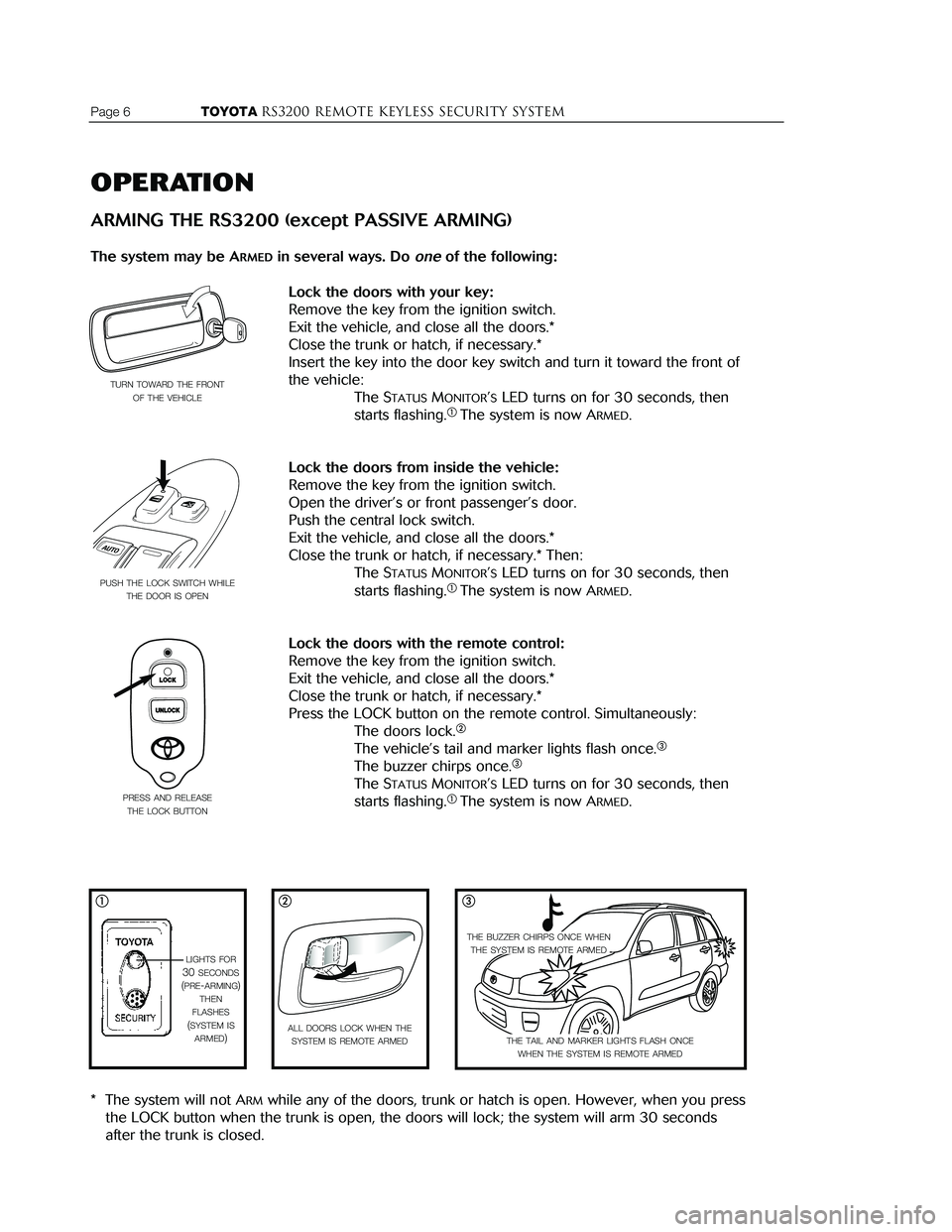
Page 6 TOYOTARS3200 REMOTE KEYLESS Security systemTOYOTARS3200 remote keyless Security systemPage 15
OPERATION
ARMING THE RS3200 (except PASSIVE ARMING)
The system may be ARMEDin several ways. Do one of the following:
Lock the doors with your key:
Remove the key from the ignition switch.
Exit the vehicle, and close all the doors.*
Close the trunk or hatch, if necessary.*
Insert the key into the door key switch and turn it toward the front of
the vehicle: The S
TATUSMONITOR’SLED turns on for 30 seconds, then
starts flashing.� The system is now ARMED.
Lock the doors from inside the vehicle:
Remove the key from the ignition switch.
Open the driver’s or front passenger’s door.
Push the central lock switch.
Exit the vehicle, and close all the doors.*
Close the trunk or hatch, if necessary.* Then: The S
TATUSMONITOR’SLED turns on for 30 seconds, then
starts flashing.� The system is now ARMED.
Lock the doors with the remote control:
Remove the key from the ignition switch.
Exit the vehicle, and close all the doors.*
Close the trunk or hatch, if necessary.*
Press the LOCK button on the remote control. Simultaneously: The doors lock.
�
The vehicle’s tail and marker lights flash once.�
The buzzer chirps once.�
The STATUSMONITOR’SLED turns on for 30 seconds, then
starts flashing.� The system is now ARMED.
* The system will not A
RMwhile any of the doors, trunk or hatch is open. However, when you press
the LOCK button when the trunk is open, the doors will lock; the system will arm 30 seconds
after the trunk is closed.
TURN TOWARD THE FRONT
OF THE VEHICLE
PRESS AND RELEASETHE LOCK BUTTON
PUSH THE LOCK SWITCH WHILE THE DOOR IS OPEN
LIGHTS FOR30 SECONDS(PRE-ARMING)THEN
FLASHES
(SYSTEM IS ARMED)
� � �
THE TAIL AND MARKER LIGHTS FLASH ONCE WHEN THE SYSTEM IS REMOTE ARMED
ALL DOORS LOCK WHEN THE
SYSTEM IS REMOTE ARMED
PROGRAMMING
PASSIVE ARMING ON/OFF SELECTION, ENTRY DELAY TIME SELECTION
The RS3200 is factory-set to notPASSIVELYARM. To change the system ’s operation for PASSIVE
ARMINGoperation, as well as adjust the ENTRYDELAYtime, follow the procedure below. For more
information on this feature, please refer to page 8.
1. Before you begin:
Close all the doors, and the trunk or hatch.
Unlock all the doors with the inside lock switch.
Remove the key from the ignition switch.
2. Start the Programming Procedure. (Complete these steps within 30 seconds.)
3. Select the Operating Mode and Complete the Programming Procedure.
a.Using the remote control,
lock, then unlock the
doors
3 times.
b. Open the driver ’s door.
b. Lock then unlock the
driver ’s door inside lock
button
1 time.
a. Close, then Open the door:
2 times = P
ASSIVEARMINGOFF
3 times = PASSIVEARMINGON,
0 Sec. E
NTRYDELAY
4 times = PASSIVEARMINGON,
15 Sec. E
NTRYDELAY
5 times = PASSIVEARMINGON,
30 Sec. E
NTRYDELAY
c. Lock, then unlock the
driver ’s door inside lock
button
3 times.
d.The system locks the door
in 2 seconds; if this does
not happen, start over.
c.The system locks the door
in 2 seconds; if this does
not happen, start over.
Programming is now
complete.
e. Unlock the driver ’s door
inside lock button.
THE BUZZER CHIRPS ONCE WHEN
THE SYSTEM IS REMOTE ARMED
Page 8 of 23
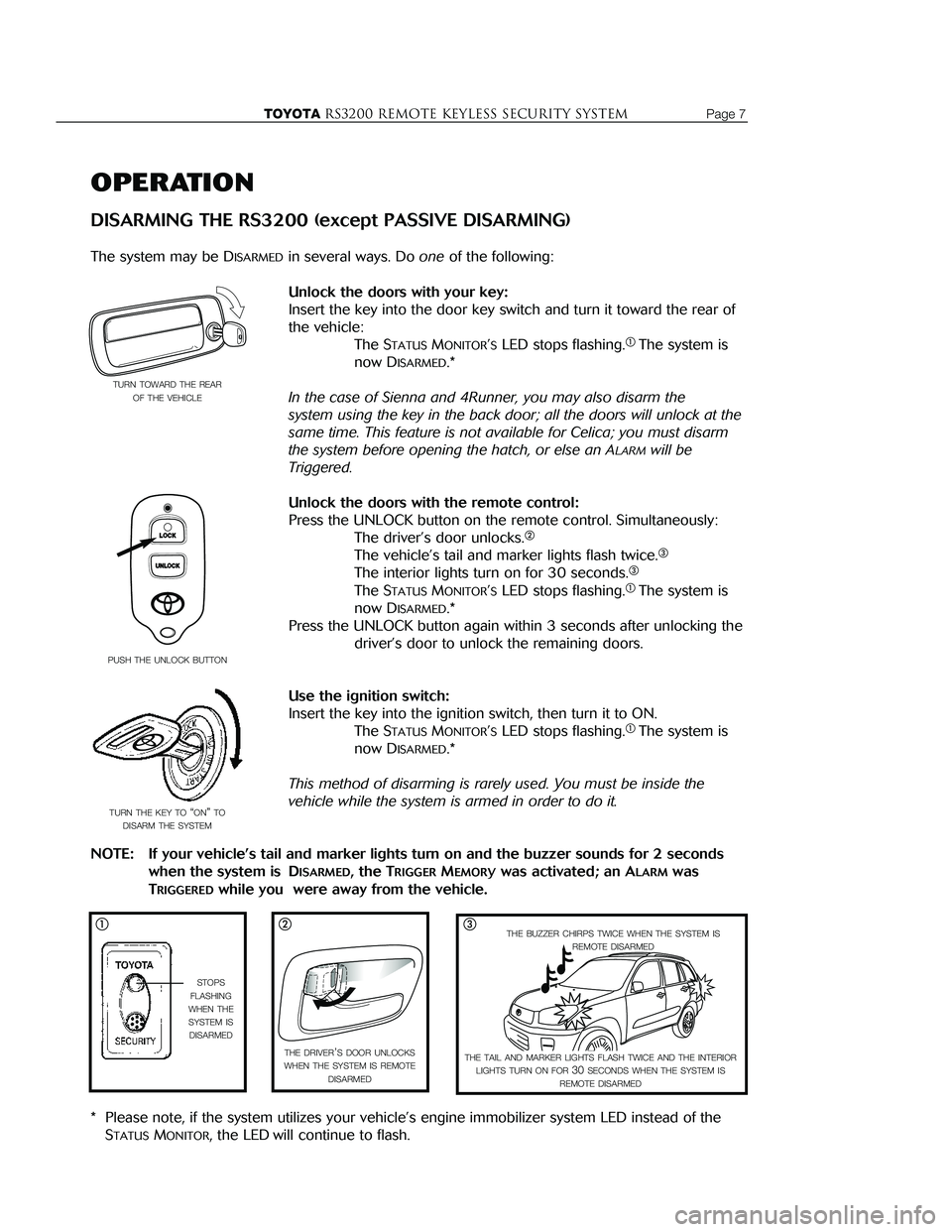
Page 14 TOYOTARS3200 REMOTE KEYLESS Security systemTOYOTARS3200 remote keyless Security systemPage 7
OPERATION
DISARMING THE RS3200 (except PASSIVE DISARMING)
The system may be DISARMEDin several ways. Do oneof the following:
Unlock the doors with your key:
Insert the key into the door key switch and turn it toward the rear of
the vehicle:The S
TATUSMONITOR’SLED stops flashing.� The system is
now D
ISARMED.*
In the case of Sienna and 4Runner, you may also disarm the
system using the key in the back door; all the doors will unlock at the
same time. This feature is not available for Celica; you must disarm
the system before opening the hatch, or else an A
LARMwill be
Triggered.
Unlock the doors with the remote control:
Press the UNLOCK button on the remote control. Simultaneously: The driver’s door unlocks.�
The vehicle ’s tail and marker lights flash twice.�
The interior lights turn on for 30 seconds.�
The STATUSMONITOR’SLED stops flashing.� The system is
now D
ISARMED.*
Press the UNLOCK button again within 3 seconds after unlocking the driver’s door to unlock the remaining doors.
Use the ignition switch:
Insert the key into the ignition switch, then turn it to ON.The S
TATUSMONITOR’SLED stops flashing.� The system is
now D
ISARMED.*
This method of disarming is rarely used. You must be inside the
vehicle while the system is armed in order to do it.
NOTE: If your vehicle ’s tail and marker lights turn on and the buzzer sounds for 2 seconds
when the system is D
ISARMED, the TRIGGERMEMORYwas activated; an ALARMwas
T
RIGGEREDwhile you were away from the vehicle.
* Please note, if the system utilizes your vehicle ’s engine immobilizer system LED instead of the
S
TATUSMONITOR, the LED will continue to flash.
TURN TOWARD THE REAR
OF THE VEHICLE
TURN THE KEY TO“ON” TO
DISARM THE SYSTEM
THE DRIVER
’S DOOR UNLOCKS
WHEN THE SYSTEM IS REMOTE DISARMEDTHE TAIL AND MARKER LIGHTS FLASH TWICE AND THE INTERIORLIGHTS TURN ON FOR30 SECONDS WHEN THE SYSTEM IS
REMOTE DISARMED
PUSH THE UNLOCK BUTTON
STOPS
FLASHING
WHEN THE SYSTEM IS DISARMED
� � �THE BUZZER CHIRPS TWICE WHEN THE SYSTEM IS REMOTE DISARMED
GLASS BREAKAGE SENSOR INFORMATION
The RS3200 provides protection for your vehicle above and beyond entry point monitoring –it
“listens” for the noise made by tapping on, or breaking of glass. Using a microphone designed
specifically for this task, the G
LASSBREAKAGESENSORis capable of ignoring other noises, which
helps to prevent “false alarms” from occurring.
GLASS BREAKAGE SENSOR CHECK PROCEDURE
When the RS3200 was installed in your vehicle, care was taken to adjust the sensitivity level of the
G
LASSBREAKAGESENSOR. You may observe how it works following the procedure listed below.
1. ARMthe system.
Press the LOCK button on the remote control or lock the doors with
the key.
(Remember, the system will not ARMif any door, the trunk or hatch is
open.)
2. Wait until the STATUSMONITOR’SLED starts flashing.
The LED will flash 30 seconds after the last door, the trunk or hatch
is closed.
3. With the tip of a key, tap the center of the driver ’s door window.
Tap the glass with light to moderate force.
WARNING: Do not hit the glass with excessive force, especially in
cold weather, or you may crack or break it.
A W
ARNAWAYALARMshould be TRIGGERED. If the ALARMis not
T
RIGGERED, make sure you performed the procedure correctly and try
again. If you find that the system did not perform as expected,
contact your Toyota dealer for more information.
4. DISARMthe system to stop the WARNAWAYALARM.
Press the UNLOCK button on the remote control or use the key to
D
ISARMthe system.
Page 15 of 23
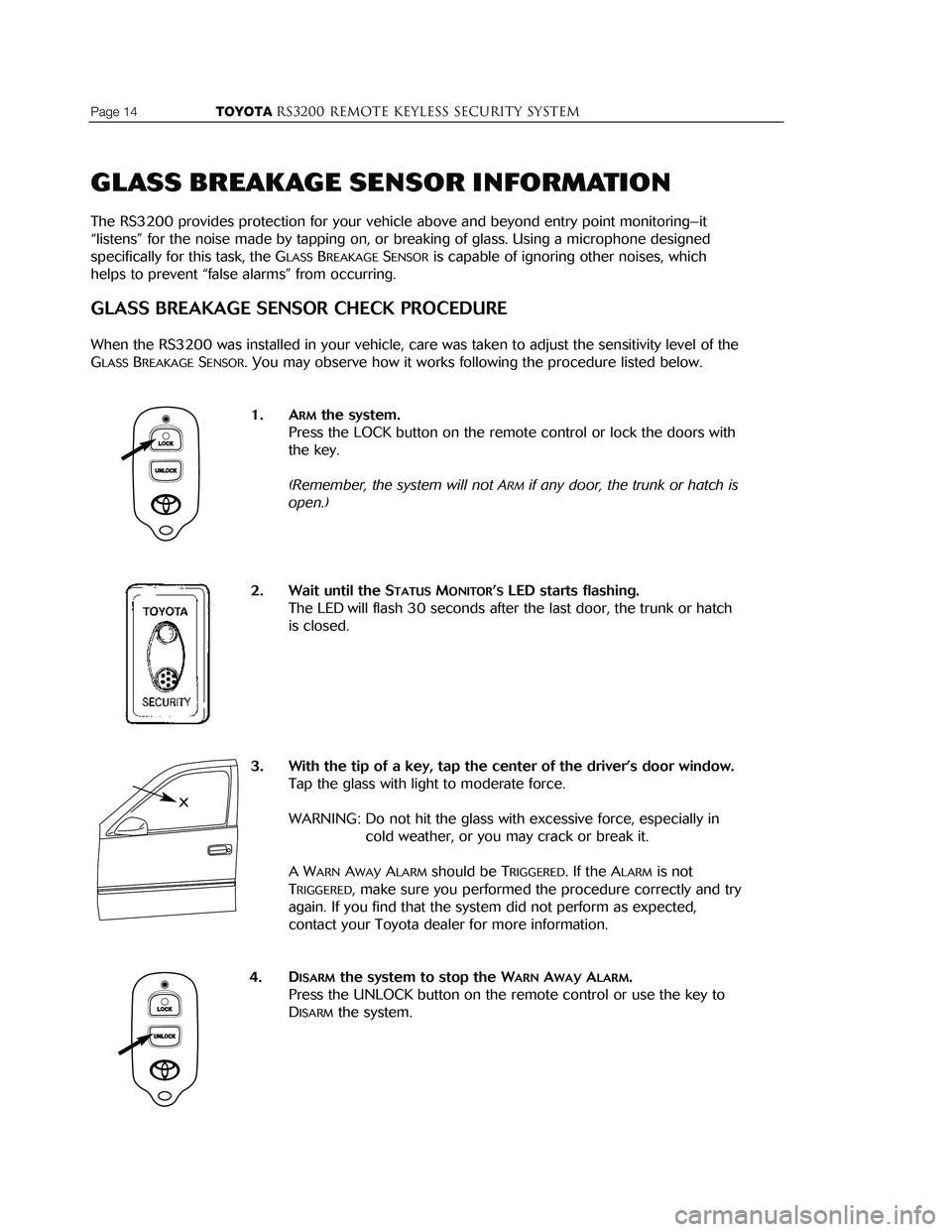
Page 14 TOYOTARS3200 REMOTE KEYLESS Security systemTOYOTARS3200 remote keyless Security systemPage 7
OPERATION
DISARMING THE RS3200 (except PASSIVE DISARMING)
The system may be DISARMEDin several ways. Do oneof the following:
Unlock the doors with your key:
Insert the key into the door key switch and turn it toward the rear of
the vehicle:The S
TATUSMONITOR’SLED stops flashing.� The system is
now D
ISARMED.*
In the case of Sienna and 4Runner, you may also disarm the
system using the key in the back door; all the doors will unlock at the
same time. This feature is not available for Celica; you must disarm
the system before opening the hatch, or else an A
LARMwill be
Triggered.
Unlock the doors with the remote control:
Press the UNLOCK button on the remote control. Simultaneously: The driver’s door unlocks.�
The vehicle ’s tail and marker lights flash twice.�
The interior lights turn on for 30 seconds.�
The STATUSMONITOR’SLED stops flashing.� The system is
now D
ISARMED.*
Press the UNLOCK button again within 3 seconds after unlocking the driver’s door to unlock the remaining doors.
Use the ignition switch:
Insert the key into the ignition switch, then turn it to ON.The S
TATUSMONITOR’SLED stops flashing.� The system is
now D
ISARMED.*
This method of disarming is rarely used. You must be inside the
vehicle while the system is armed in order to do it.
NOTE: If your vehicle ’s tail and marker lights turn on and the buzzer sounds for 2 seconds
when the system is D
ISARMED, the TRIGGERMEMORYwas activated; an ALARMwas
T
RIGGEREDwhile you were away from the vehicle.
* Please note, if the system utilizes your vehicle ’s engine immobilizer system LED instead of the
S
TATUSMONITOR, the LED will continue to flash.
TURN TOWARD THE REAR
OF THE VEHICLE
TURN THE KEY TO“ON” TO
DISARM THE SYSTEM
THE DRIVER
’S DOOR UNLOCKS
WHEN THE SYSTEM IS REMOTE DISARMEDTHE TAIL AND MARKER LIGHTS FLASH TWICE AND THE INTERIORLIGHTS TURN ON FOR30 SECONDS WHEN THE SYSTEM IS
REMOTE DISARMED
PUSH THE UNLOCK BUTTON
STOPS
FLASHING
WHEN THE SYSTEM IS DISARMED
� � �THE BUZZER CHIRPS TWICE WHEN THE SYSTEM IS REMOTE DISARMED
GLASS BREAKAGE SENSOR INFORMATION
The RS3200 provides protection for your vehicle above and beyond entry point monitoring –it
“listens” for the noise made by tapping on, or breaking of glass. Using a microphone designed
specifically for this task, the G
LASSBREAKAGESENSORis capable of ignoring other noises, which
helps to prevent “false alarms” from occurring.
GLASS BREAKAGE SENSOR CHECK PROCEDURE
When the RS3200 was installed in your vehicle, care was taken to adjust the sensitivity level of the
G
LASSBREAKAGESENSOR. You may observe how it works following the procedure listed below.
1. ARMthe system.
Press the LOCK button on the remote control or lock the doors with
the key.
(Remember, the system will not ARMif any door, the trunk or hatch is
open.)
2. Wait until the STATUSMONITOR’SLED starts flashing.
The LED will flash 30 seconds after the last door, the trunk or hatch
is closed.
3. With the tip of a key, tap the center of the driver ’s door window.
Tap the glass with light to moderate force.
WARNING: Do not hit the glass with excessive force, especially in
cold weather, or you may crack or break it.
A W
ARNAWAYALARMshould be TRIGGERED. If the ALARMis not
T
RIGGERED, make sure you performed the procedure correctly and try
again. If you find that the system did not perform as expected,
contact your Toyota dealer for more information.
4. DISARMthe system to stop the WARNAWAYALARM.
Press the UNLOCK button on the remote control or use the key to
D
ISARMthe system.
Page 16 of 23
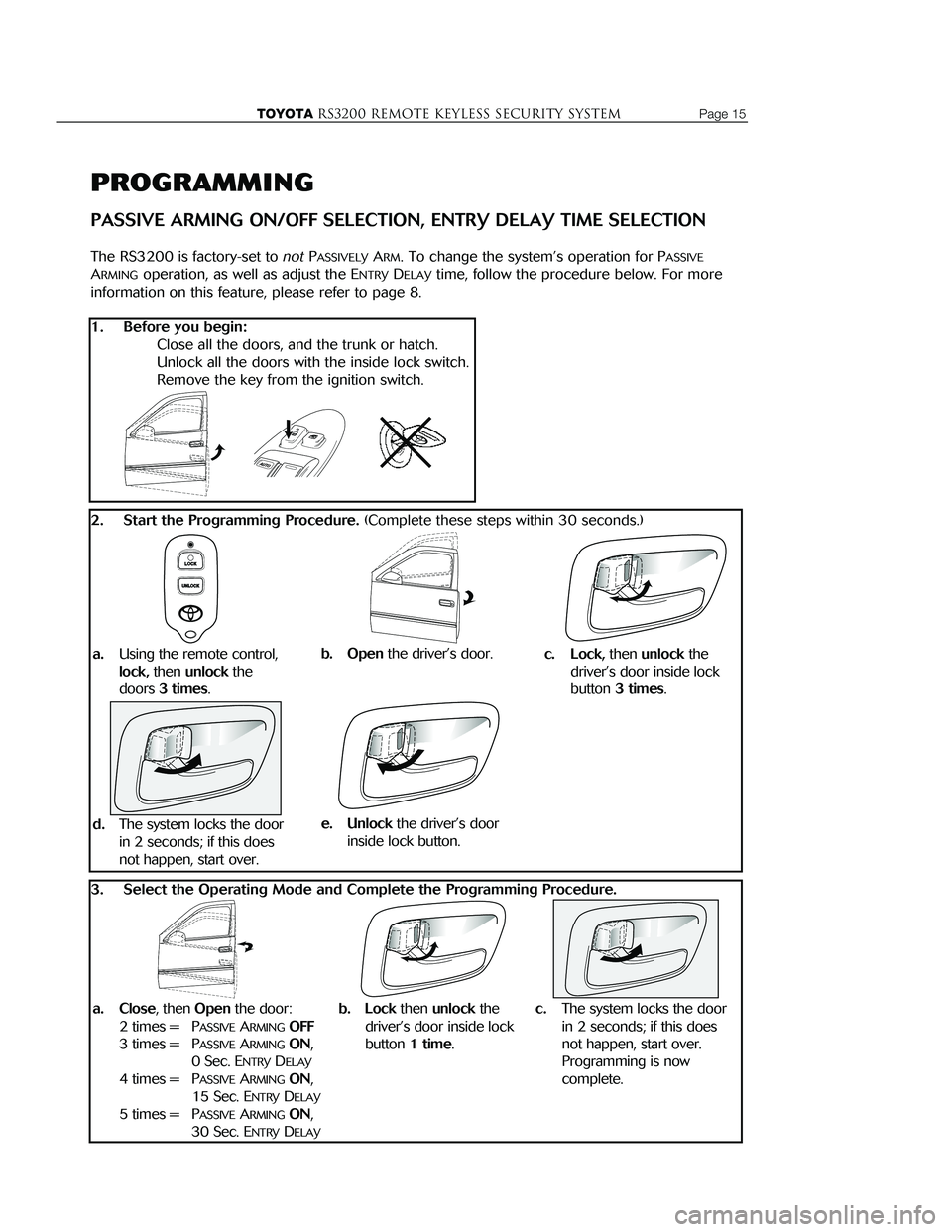
Page 6 TOYOTARS3200 REMOTE KEYLESS Security systemTOYOTARS3200 remote keyless Security systemPage 15
OPERATION
ARMING THE RS3200 (except PASSIVE ARMING)
The system may be ARMEDin several ways. Do one of the following:
Lock the doors with your key:
Remove the key from the ignition switch.
Exit the vehicle, and close all the doors.*
Close the trunk or hatch, if necessary.*
Insert the key into the door key switch and turn it toward the front of
the vehicle: The S
TATUSMONITOR’SLED turns on for 30 seconds, then
starts flashing.� The system is now ARMED.
Lock the doors from inside the vehicle:
Remove the key from the ignition switch.
Open the driver’s or front passenger’s door.
Push the central lock switch.
Exit the vehicle, and close all the doors.*
Close the trunk or hatch, if necessary.* Then: The S
TATUSMONITOR’SLED turns on for 30 seconds, then
starts flashing.� The system is now ARMED.
Lock the doors with the remote control:
Remove the key from the ignition switch.
Exit the vehicle, and close all the doors.*
Close the trunk or hatch, if necessary.*
Press the LOCK button on the remote control. Simultaneously: The doors lock.
�
The vehicle’s tail and marker lights flash once.�
The buzzer chirps once.�
The STATUSMONITOR’SLED turns on for 30 seconds, then
starts flashing.� The system is now ARMED.
* The system will not A
RMwhile any of the doors, trunk or hatch is open. However, when you press
the LOCK button when the trunk is open, the doors will lock; the system will arm 30 seconds
after the trunk is closed.
TURN TOWARD THE FRONT
OF THE VEHICLE
PRESS AND RELEASETHE LOCK BUTTON
PUSH THE LOCK SWITCH WHILE THE DOOR IS OPEN
LIGHTS FOR30 SECONDS(PRE-ARMING)THEN
FLASHES
(SYSTEM IS ARMED)
� � �
THE TAIL AND MARKER LIGHTS FLASH ONCE WHEN THE SYSTEM IS REMOTE ARMED
ALL DOORS LOCK WHEN THE
SYSTEM IS REMOTE ARMED
PROGRAMMING
PASSIVE ARMING ON/OFF SELECTION, ENTRY DELAY TIME SELECTION
The RS3200 is factory-set to notPASSIVELYARM. To change the system ’s operation for PASSIVE
ARMINGoperation, as well as adjust the ENTRYDELAYtime, follow the procedure below. For more
information on this feature, please refer to page 8.
1. Before you begin:
Close all the doors, and the trunk or hatch.
Unlock all the doors with the inside lock switch.
Remove the key from the ignition switch.
2. Start the Programming Procedure. (Complete these steps within 30 seconds.)
3. Select the Operating Mode and Complete the Programming Procedure.
a.Using the remote control,
lock, then unlock the
doors
3 times.
b. Open the driver ’s door.
b. Lock then unlock the
driver ’s door inside lock
button
1 time.
a. Close, then Open the door:
2 times = P
ASSIVEARMINGOFF
3 times = PASSIVEARMINGON,
0 Sec. E
NTRYDELAY
4 times = PASSIVEARMINGON,
15 Sec. E
NTRYDELAY
5 times = PASSIVEARMINGON,
30 Sec. E
NTRYDELAY
c. Lock, then unlock the
driver ’s door inside lock
button
3 times.
d.The system locks the door
in 2 seconds; if this does
not happen, start over.
c.The system locks the door
in 2 seconds; if this does
not happen, start over.
Programming is now
complete.
e. Unlock the driver ’s door
inside lock button.
THE BUZZER CHIRPS ONCE WHEN
THE SYSTEM IS REMOTE ARMED
Page 20 of 23
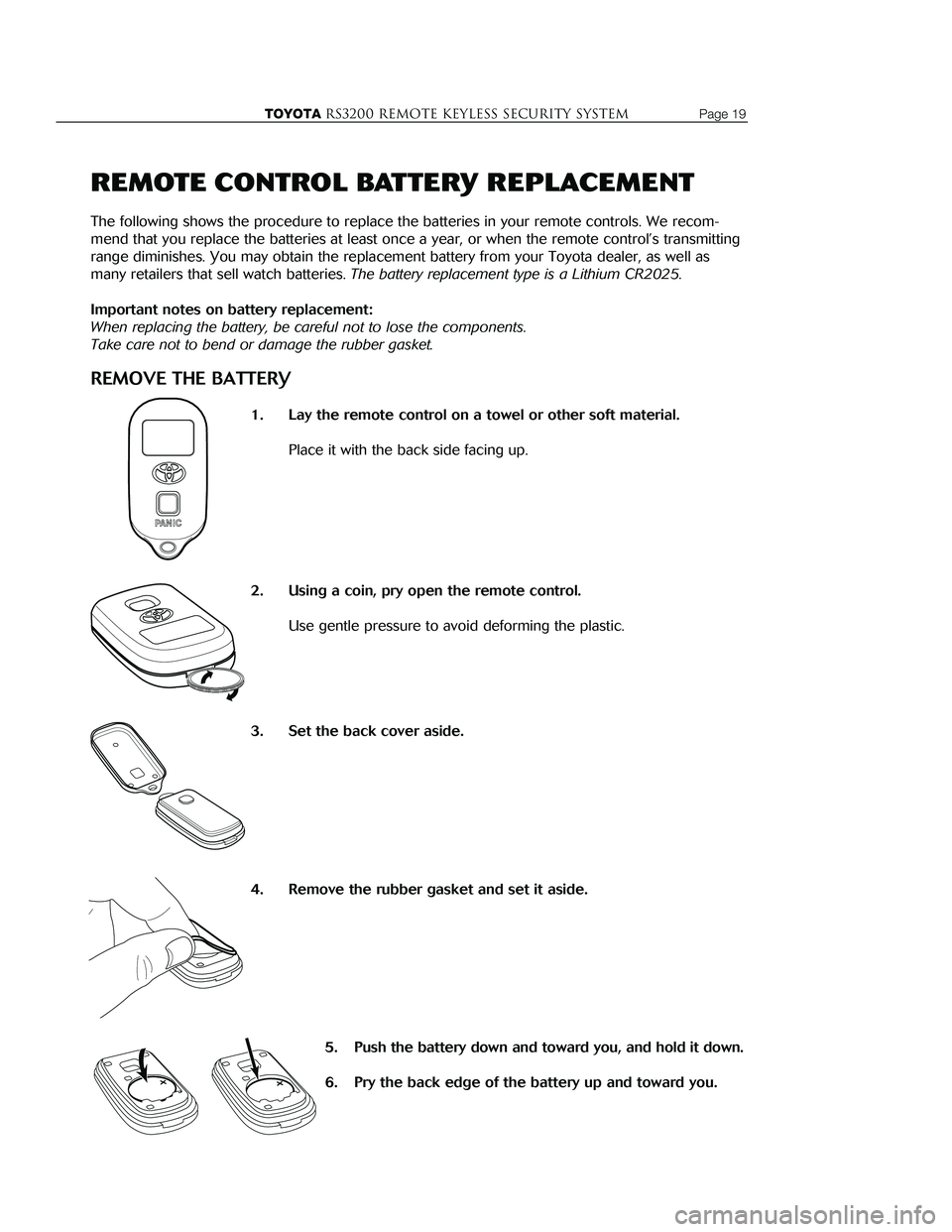
INTRODUCTION
Congratulations on your choice of the RS3200 remote keyless security system to protect your
vehicle! To get the most from the system, we strongly recommend that you read this Owner’s
Guide completely to learn all of its features and functions.
The RS3200 provides the convenience of remote keyless operation, enabling you to A
RMand
D
ISARMat the same time you remotely lock and unlock the doors. The system provides comprehen-
sive security protection through point-of-entry monitoring, glass breakage detection and ignition
switch monitoring. While A
RMED, the system will be TRIGGEREDand sound an ALARMwhen a door,
trunk or hatch is forcibly unlocked or opened*, or when a window is tapped on or broken. During
the A
LARM, the vehicle’s horn sounds and the headlights, tail lights and front marker lights flash.
A l s o , the vehicle ’s starter is disabled, to prevent engine start.
An important note about your system
Throughout this guide, there are references to the STATUSMONITOR� �for this system. Illustrated
below, this panel holds the LED indicator (for the system ’s operating status) and the G
LASS
BREAKAGESENSOR’Smicrophone. In vehicles with an engine immobilizer, there is already a LED�
installed in the vehicle, so the RS3200 utilizes the engine immobilizer system LED� and a micro-
phone mounted in a separate location. If your vehicle falls into this category, remember to look at
that LED when the information refers to the S
TATUSMONITOR. If you do not know where the LED is
located, refer to your vehicle ’s owner’s guide for specific information.
About the ignition-controlled automatic door locking/unlocking function.
The RS3200 is programmed to automatically lock your vehicle ’s doors when you turn the key in
the ignition switch to the “ON” or “START” position, and unlock them when you turn the key back
to the “ACC” or “LOCK” position. You may disable this feature by reprogramming the system; refer
to page 18 for programming information.
* When the system is P
ASSIVELY(AUTOMATICALLY) ARMED, there is an ENTRYDELAYthat will
elapse when a door is opened before an A
LARMis TRIGGERED.
YOUR ENGINE IMMOBILIZER
SYSTEM LED MAY LOOK
DIFFERENT THAN THE ONE ILLUSTRATED HERE
LIGHTS FOR
30 SECONDS(PRE-ARMING)THEN STARTS
FLASHING
(SYSTEM ISARMED)
Page 2 TOYOTARS3200 REMOTE KEYLESS Security systemTOYOTARS3200 remote keyless Security systemPage 19
� �
REMOTE CONTROL BATTERY REPLACEMENT
The following shows the procedure to replace the batteries in your remote controls. We recom-
mend that you replace the batteries at least once a year, or when the remote control ’s transmitting
range diminishes. You may obtain the replacement battery from your Toyota dealer, as well as
many retailers that sell watch batteries.
The battery replacement type is a Lithium CR2025.
Important notes on battery replacement:
When replacing the battery, be careful not to lose the components.
Take care not to bend or damage the rubber gasket.
REMOVE THE BATTERY
1. Lay the remote control on a towel or other soft material.
Place it with the back side facing up.
2. Using a coin, pry open the remote control.
Use gentle pressure to avoid deforming the plastic.
3. Set the back cover aside.
4. Remove the rubber gasket and set it aside.
5. Push the battery down and toward you, and hold it down.
6. Pry the back edge of the battery up and toward you.
�