turn signal TOYOTA FJ CRUISER 2009 1.G Owners Manual
[x] Cancel search | Manufacturer: TOYOTA, Model Year: 2009, Model line: FJ CRUISER, Model: TOYOTA FJ CRUISER 2009 1.GPages: 432, PDF Size: 8.71 MB
Page 2 of 432
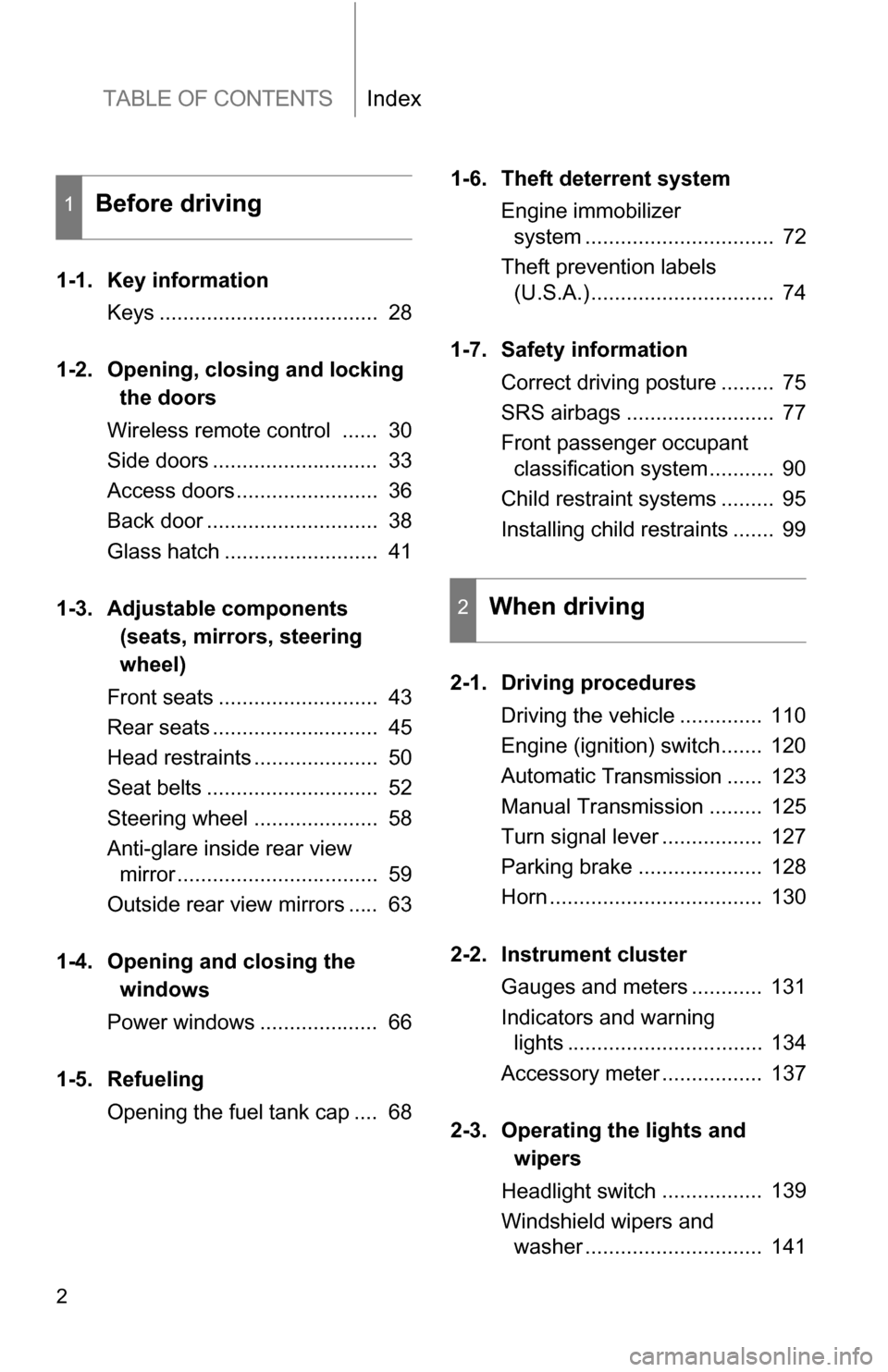
TABLE OF CONTENTSIndex
2
1-1. Key informationKeys ..................................... 28
1-2. Opening, closing and locking
the doors
Wireless remote control ...... 30
Side doors ............................ 33
Access doors........................ 36
Back door ............................. 38
Glass hatch .......................... 41
1-3. Adjustable components
(seats, mirrors, steering
wheel)
Front seats ........................... 43
Rear seats ............................ 45
Head restraints ..................... 50
Seat belts ............................. 52
Steering wheel ..................... 58
Anti-glare inside rear view mirror .................................. 59
Outside rear view mirrors ..... 63
1-4. Opening a nd closing the
windo ws
Power windows .................... 66
1-5. Refueling Opening the fuel tank cap .... 68 1-6. Theft deterrent system
Engine immobilizer system ................................ 72
Theft prevention labels (U.S.A.)............................... 74
1-7. Safety information Correct driving posture ......... 75
SRS airbags ......................... 77
Front passenger occupant classification system ........... 90
Child restraint systems ......... 95
Installing child restraints ....... 99
2-1. Driving procedures Driving the vehicle .............. 110
Engine (ignition) switch....... 120
Automatic
Transmission...... 123
Manual Transmission ......... 125
Turn signal lever ................. 127
Parking brake ..................... 128
Horn .................................... 130
2-2. Instrument cluster Gauges and meters ............ 131
Indicators and warning lights ................................. 134
Accessory meter ................. 137
2-3. Operating the li ghts and
wipers
Headlight switch ................. 139
Windshield wipers and washer .............................. 141
1Before driving
2When driving
Page 6 of 432
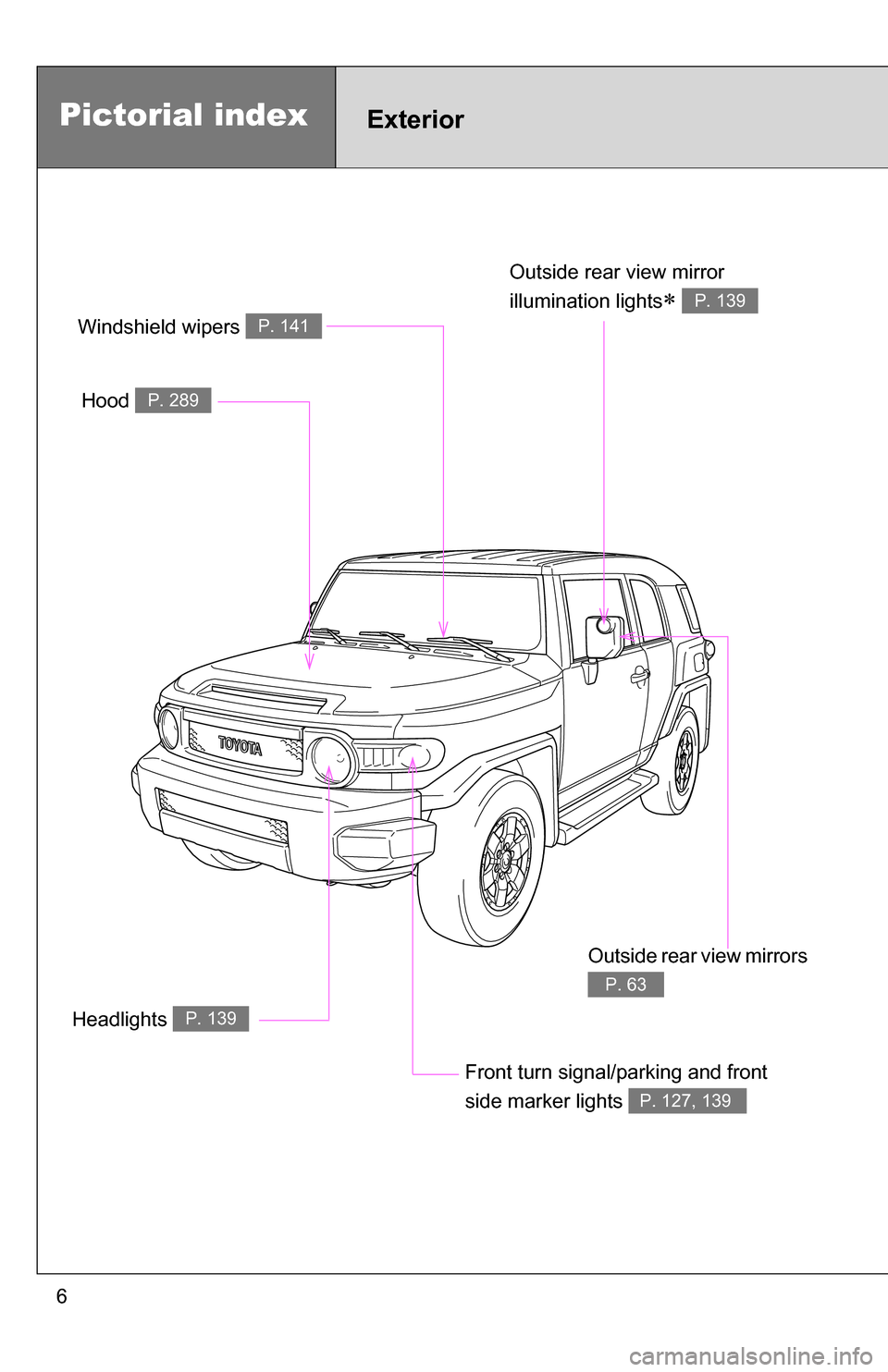
6
Headlights P. 139
Pictorial indexExterior
Hood P. 289
Windshield wipers P. 141
Outside rear view mirror
illumination lights
P. 139
Front turn signal/parking and front
side marker lights
P. 127, 139
Outside rear view mirrors
P. 63
Page 7 of 432
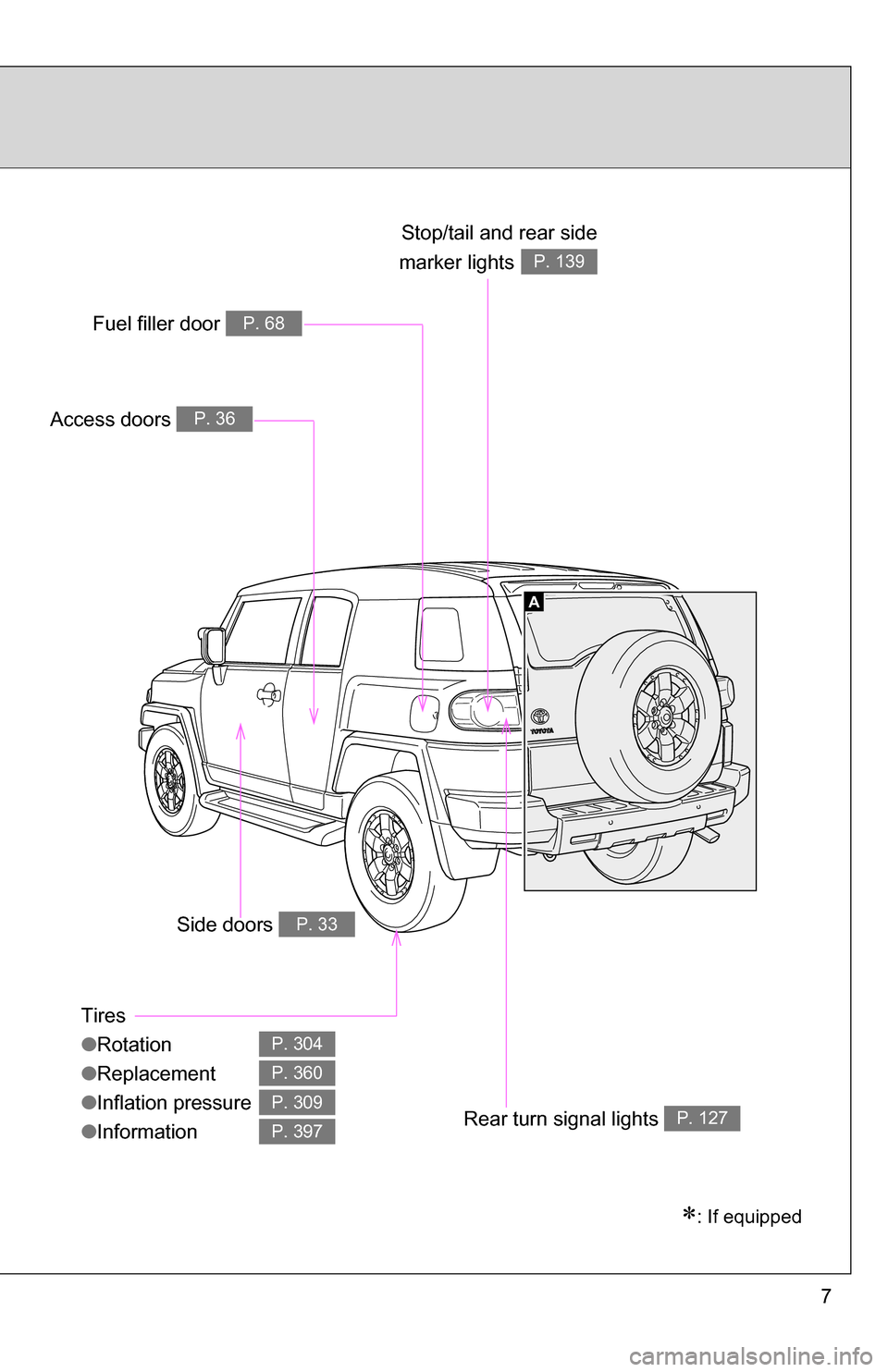
7
A
Tires
●Rotation
● Replacement
● Inflation pressure
● Information
P. 304
P. 360
P. 309
P. 397
Access doors P. 36
Fuel filler door P. 68
Rear turn signal lights P. 127
Stop/tail and rear side
marker lights
P. 139
Side doors P. 33
: If equipped
Page 14 of 432
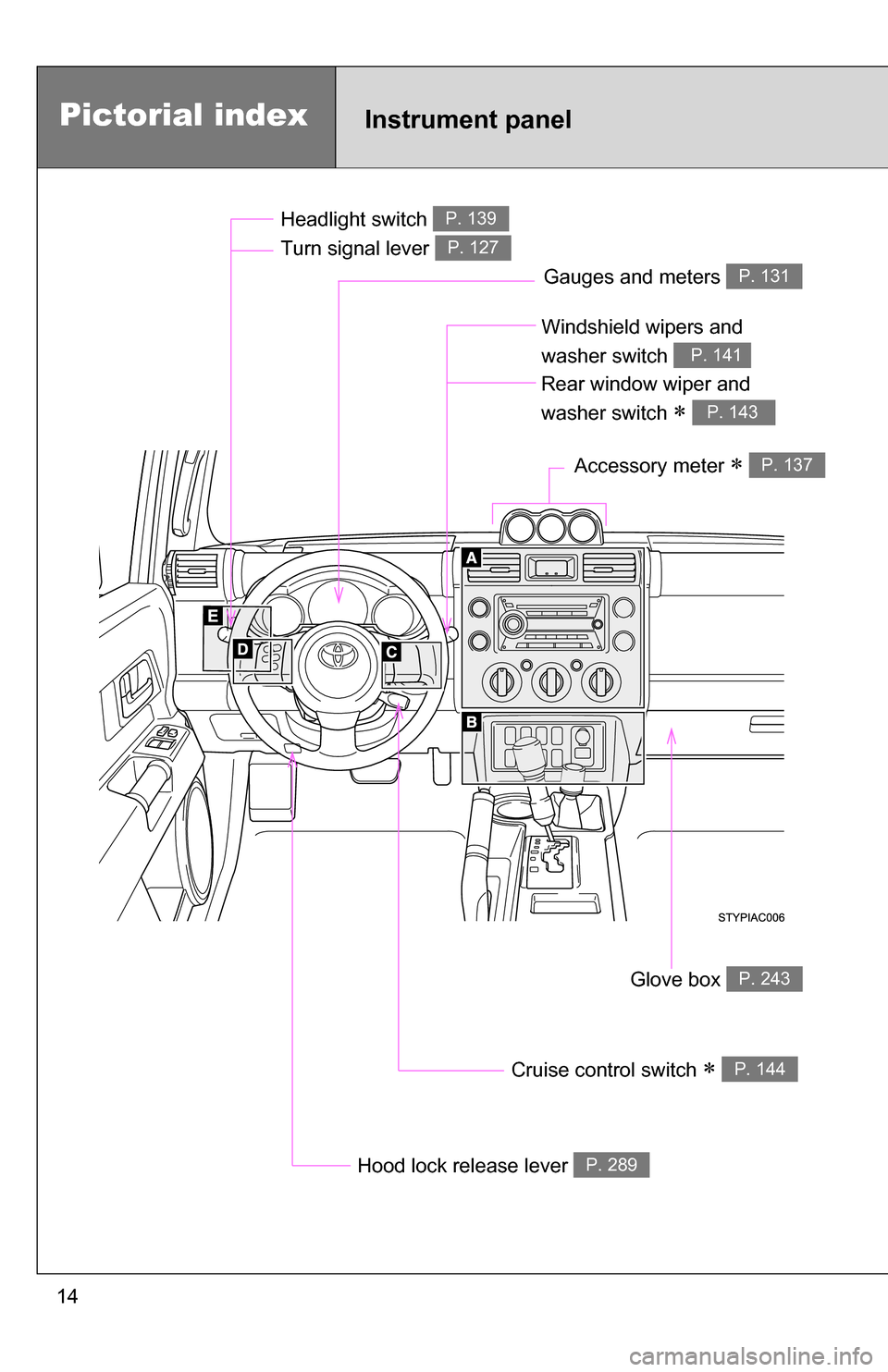
14
Pictorial indexInstrument panel
Headlight switch
Turn signal lever P. 139
P. 127
Windshield wipers and
washer switch
P. 141
Cruise control switch P. 144
Gauges and meters P. 131
Hood lock release lever P. 289
Glove box P. 243
Accessory meter P. 137
Rear window wiper and
washer switch
P. 143
Page 109 of 432
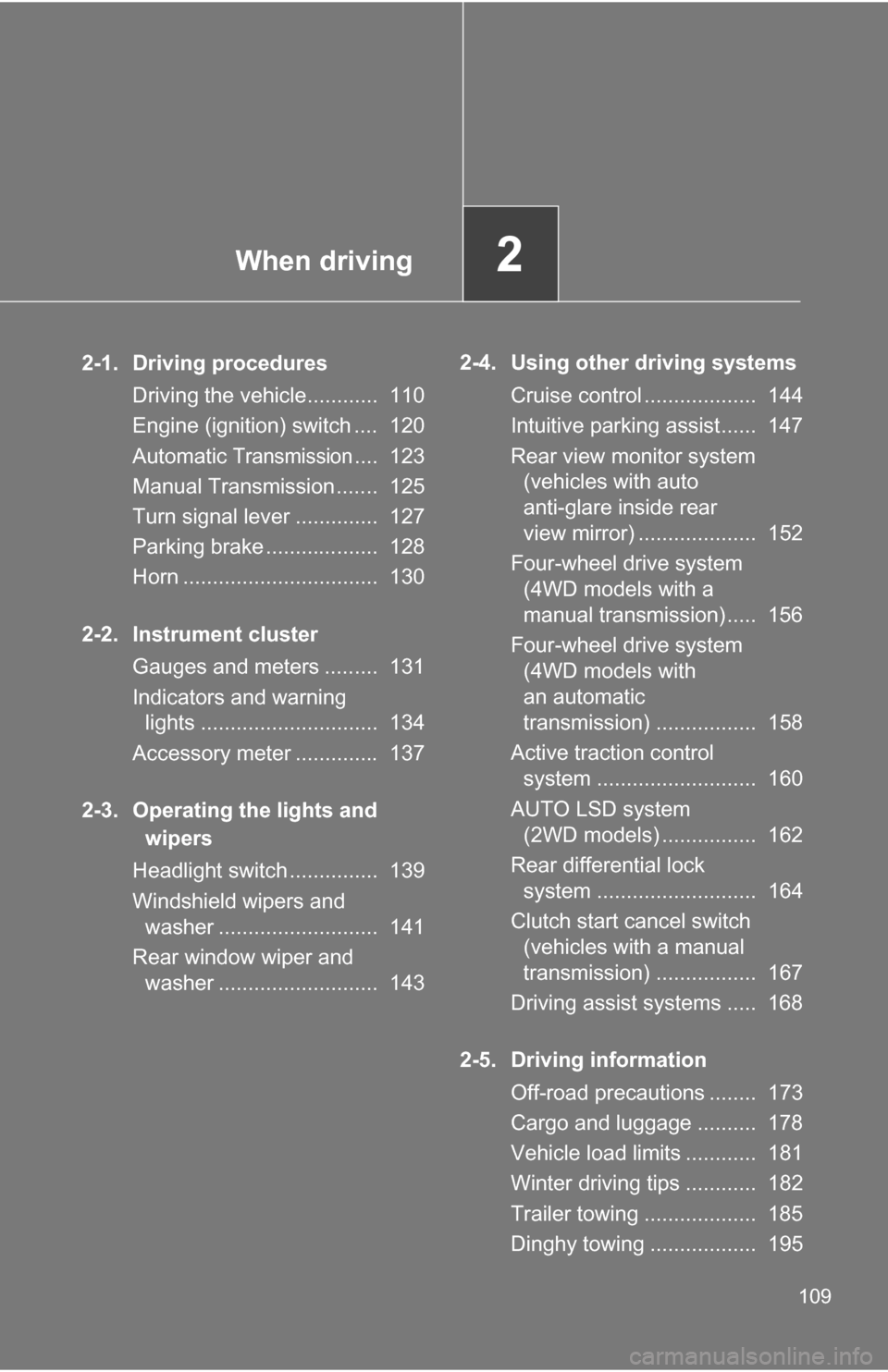
When driving2
109
2-1. Driving proceduresDriving the vehicle............ 110
Engine (ignition) switch .... 120
Automatic
Transmission.... 123
Manual Transmission ....... 125
Turn signal lever .............. 127
Parking brake ................... 128
Horn ................................. 130
2-2. Instrument cluster Gauges and meters ......... 131
Indicators and warning lights .............................. 134
Accessory meter .............. 137
2-3. Operating the lights and wipers
Headlight switch ............... 139
Windshield wipers and washer ........................... 141
Rear window wiper and washer ........................... 143 2-4. Using other driving systems
Cruise control ................... 144
Intuitive parking assist...... 147
Rear view monitor system (vehicles with auto
anti-glare inside rear
view mirror) .................... 152
Four-wheel drive system (4WD models with a
manual transmission) ..... 156
Four-wheel drive system (4WD models with
an automatic
transmission) ................. 158
Active traction control system ........................... 160
AUTO LSD system (2WD models) ................ 162
Rear differential lock system ........................... 164
Clutch start cancel switch (vehicles with a manual
transmission) ................. 167
Driving assist systems ..... 168
2-5. Driving information Off-road precautions ........ 173
Cargo and luggage .......... 178
Vehicle load limits ............ 181
Winter driving tips ............ 182
Trailer towing ................... 185
Dinghy towing .................. 195
Page 127 of 432
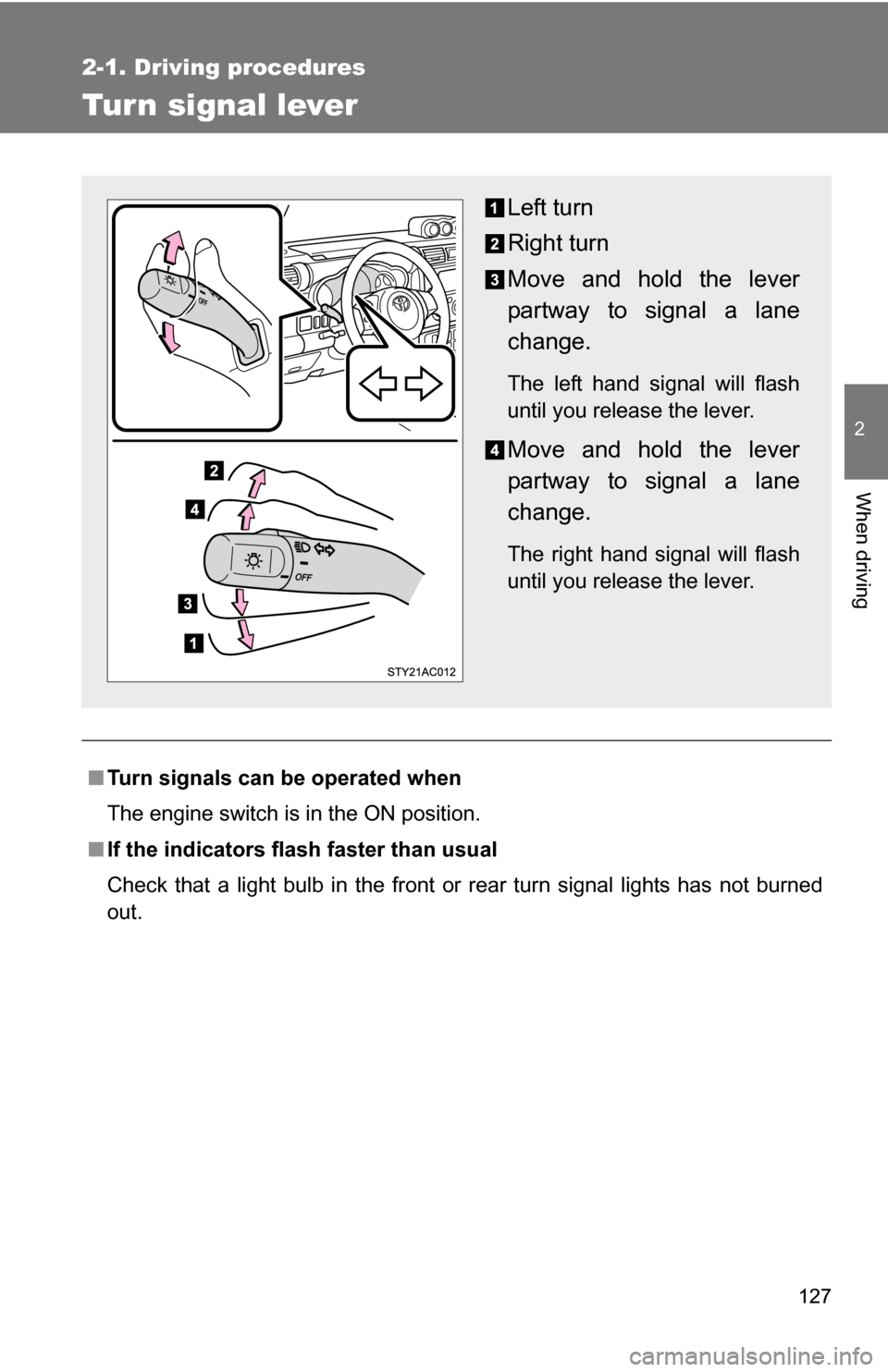
127
2-1. Driving procedures
2
When driving
Tur n signal lever
■Turn signals can be operated when
The engine switch is in the ON position.
■ If the indicators flash faster than usual
Check that a light bulb in the front or rear turn signal lights has not burned
out.
Left turn
Right turn
Move and hold the lever
partway to signal a lane
change.
The left hand signal will flash
until you release the lever.
Move and hold the lever
partway to signal a lane
change.
The right hand signal will flash
until you release the lever.
Page 135 of 432
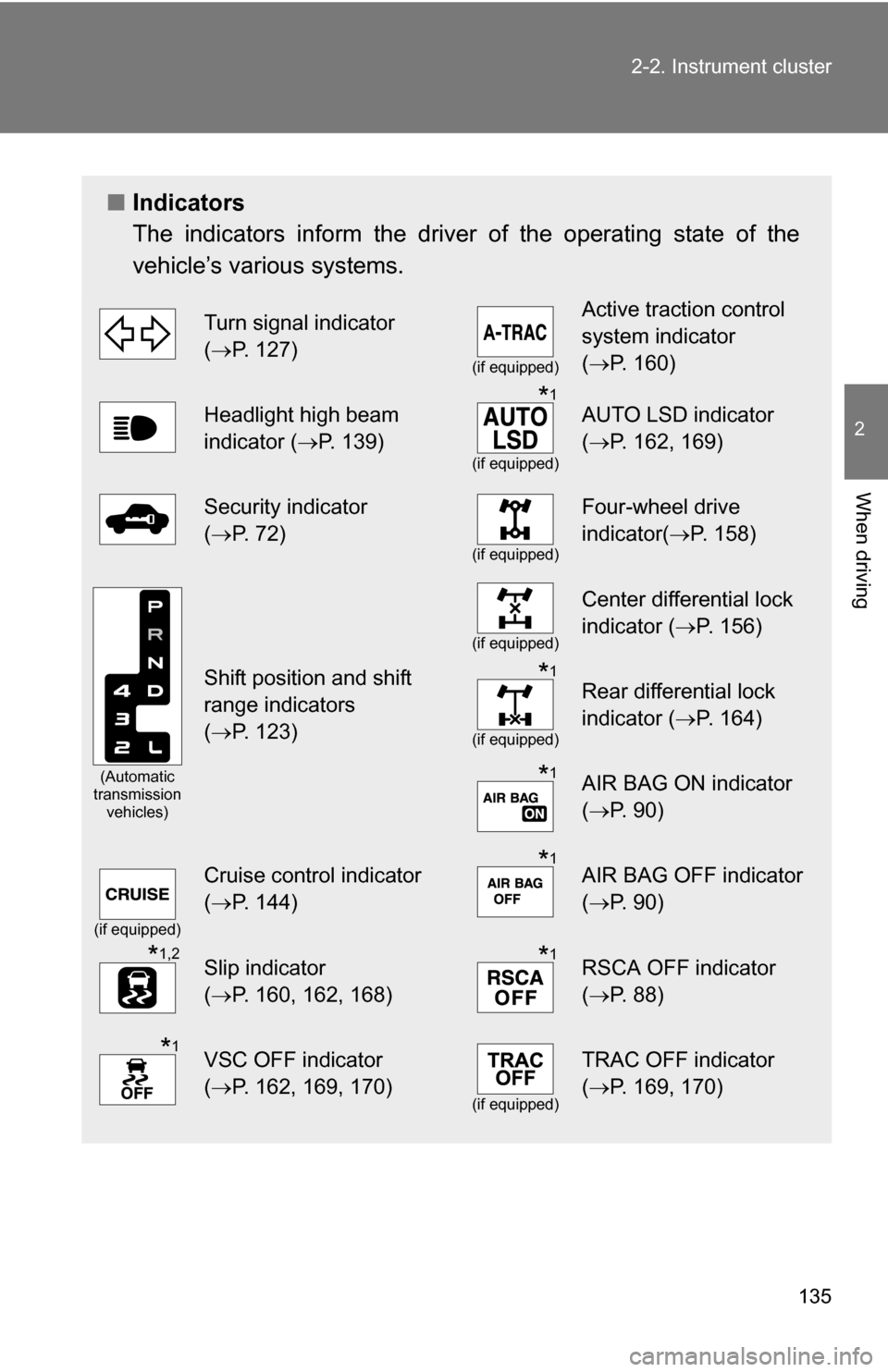
135
2-2. Instrument cluster
2
When driving
■
Indicators
The indicators inform the driver of the operating state of the
vehicle’s various systems.
Turn signal indicator
(P. 127)
(if equipped)
Active traction control
system indicator
( P. 160)
Headlight high beam
indicator ( P. 139)*1
(if equipped)
AUTO LSD indicator
(P. 162, 169)
Security indicator
(P. 72)
(if equipped)
Four-wheel drive
indicator( P. 158)
(Automatic
transmission vehicles)
Shift position and shift
range indicators
(P. 123)
(if equipped)
Center differential lock
indicator ( P. 156)
*1
(if equipped)
Rear differential lock
indicator (P. 164)
*1AIR BAG ON indicator
(P. 90)
(if equipped)
Cruise control indicator
(P. 144)*1AIR BAG OFF indicator
( P. 90)
*1,2Slip indicator
(P. 160, 162, 168)*1RSCA OFF indicator
( P. 88)
*1VSC OFF indicator
(P. 162, 169, 170)
(if equipped)
TRAC OFF indicator
( P. 169, 170)
Page 211 of 432
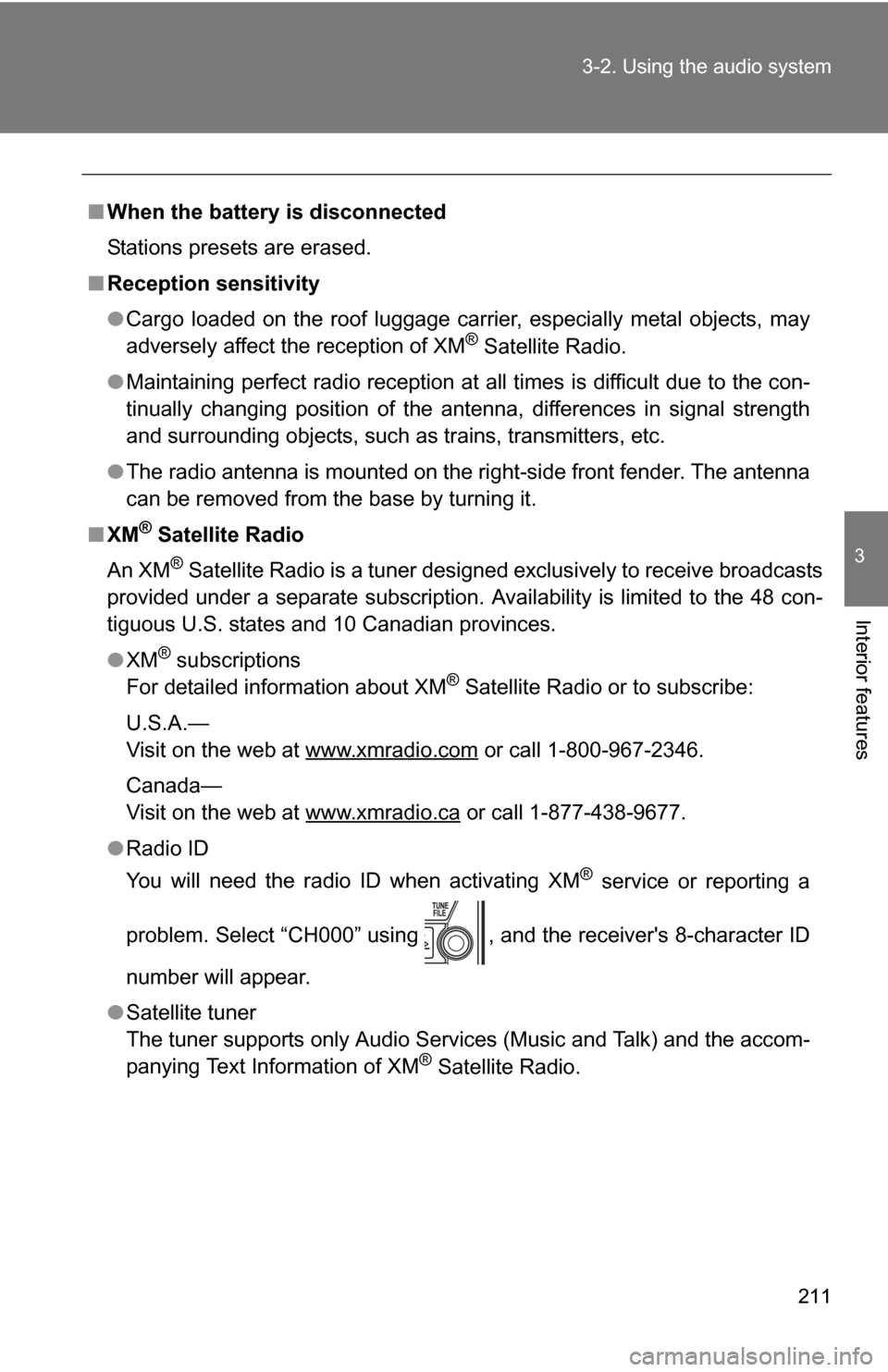
211
3-2. Using the audio system
3
Interior features
■
When the battery is disconnected
Stations presets are erased.
■ Reception sensitivity
●Cargo loaded on the roof luggage carrier, especially metal objects, may
adversely affect the reception of XM
® Satellite Radio.
● Maintaining perfect radio reception at all times is difficult due to the con-
tinually changing position of the antenna, differences in signal strength
and surrounding objects, such as trains, transmitters, etc.
● The radio antenna is mounted on the right-side front fender. The antenna
can be removed from the base by turning it.
■ XM
® Satellite Radio
An XM
® Satellite Radio is a tuner designed exclusively to receive broadcasts
provided under a separate subscription. Availability is limited to the 48 con-
tiguous U.S. states and 10 Canadian provinces.
● XM
® subscriptions
For detailed information about XM® Satellite Radio or to subscribe:
U.S.A.—
Visit on the web at www.xmradio.com
or call 1-800-967-2346.
Canada—
Visit on the web at www.xmradio.ca
or call 1-877-438-9677.
● Radio ID
You will need the radio ID when activating XM
® service or reporting a
problem. Select “CH000” using , and the receiver's 8-character ID
number will appear.
● Satellite tuner
The tuner supports only Audio Services (Music and Talk) and the accom-
panying Text Information of XM
® Satellite Radio.
Page 212 of 432
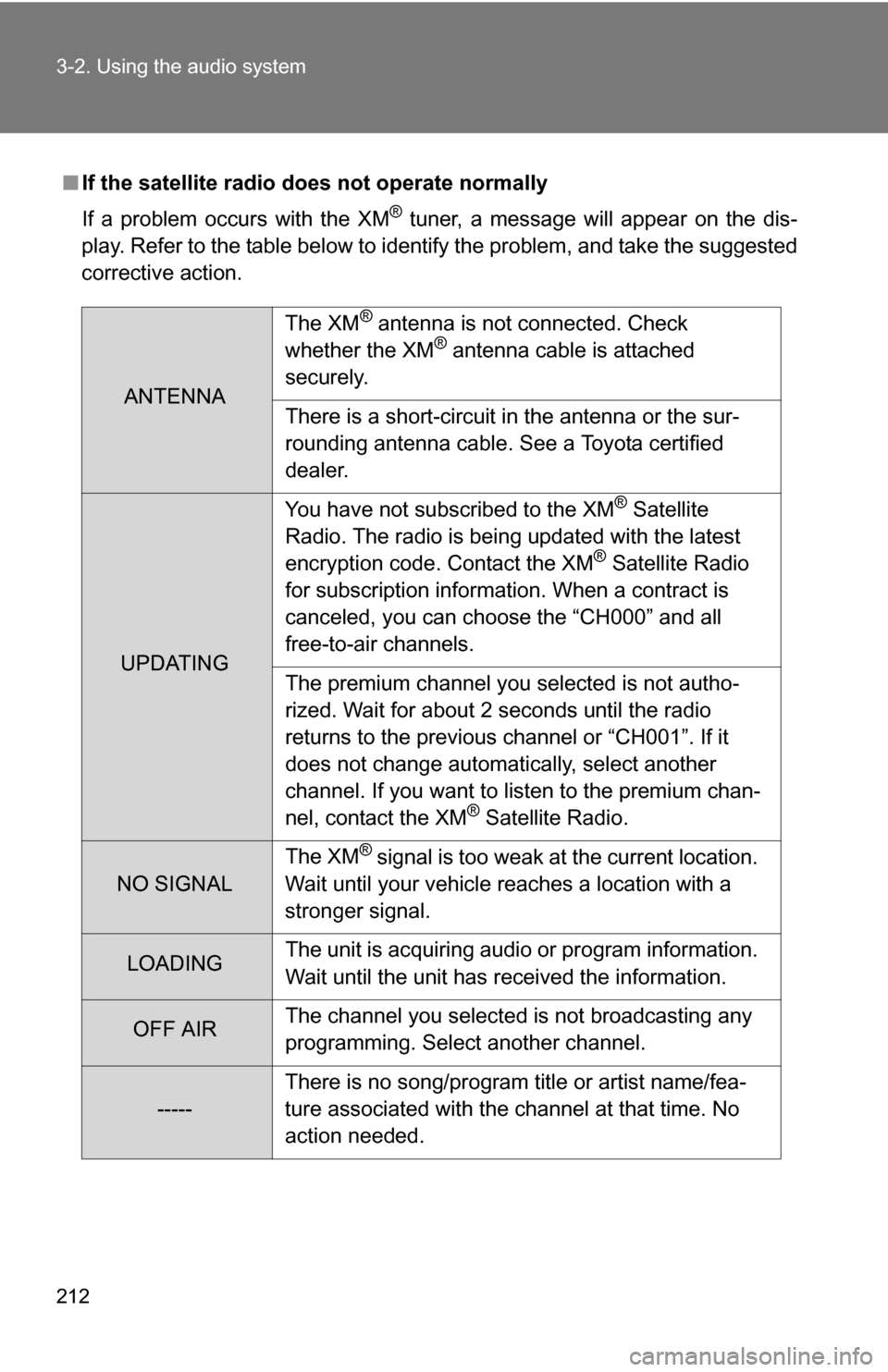
212 3-2. Using the audio system
■If the satellite radio does not operate normally
If a problem occurs with the XM
® tuner, a message will appear on the dis-
play. Refer to the table below to identify the problem, and take the suggested
corrective action.
ANTENNA The XM
® antenna is not connected. Check
whether the XM® antenna cable is attached
securely.
There is a short-circuit in the antenna or the sur-
rounding antenna cable. See a Toyota certified
dealer.
UPDATING You have not subscribed to the XM
® Satellite
Radio. The radio is being updated with the latest
encryption code. Contact the XM
® Satellite Radio
for subscription information. When a contract is
canceled, you can choose the “CH000” and all
free-to-air channels.
The premium channel you selected is not autho-
rized. Wait for about 2 seconds until the radio
returns to the previous channel or “CH001”. If it
does not change automatically, select another
channel. If you want to listen to the premium chan-
nel, contact the XM
® Satellite Radio.
NO SIGNAL The XM
® signal is too weak at the current location.
Wait until your vehicle reaches a location with a
stronger signal.
LOADING The unit is acquiring audio or program information.
Wait until the unit has received the information.
OFF AIRThe channel you selected is not broadcasting any
programming. Select another channel.
-----There is no song/program title or artist name/fea-
ture associated with the channel at that time. No
action needed.
Page 326 of 432
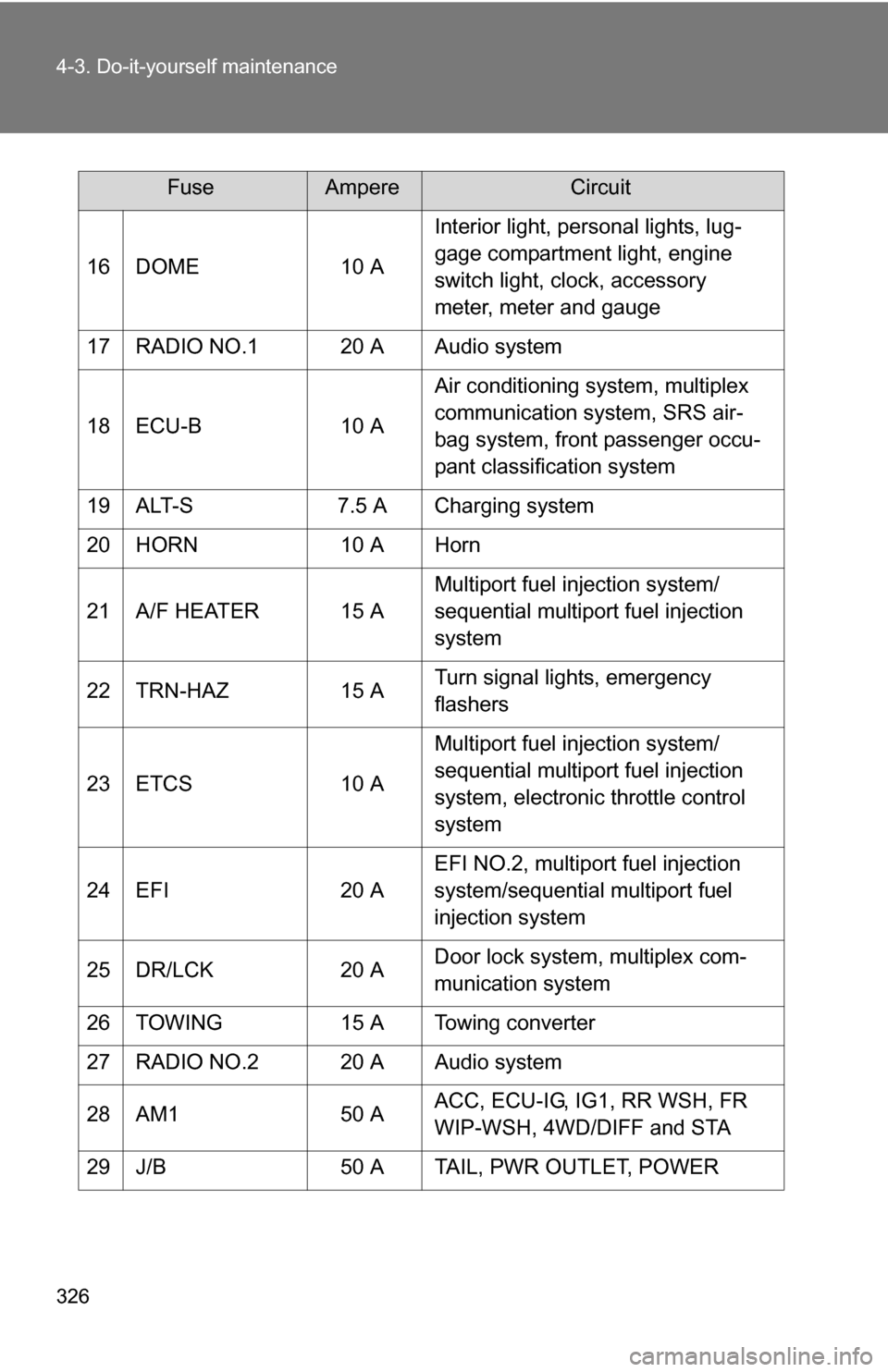
326 4-3. Do-it-yourself maintenance
16 DOME10 AInterior light, personal lights, lug-
gage compartment light, engine
switch light, clock, accessory
meter, meter and gauge
17 RADIO NO.1 20 A Audio system
18 ECU-B 10 AAir conditioning system, multiplex
communication system, SRS air-
bag system, front passenger occu-
pant classification system
19 ALT-S 7.5 A Charging system
20 HORN 10 A Horn
21 A/F HEATER 15 A Multiport fuel injection system/
sequential multiport fuel injection
system
22 TRN-HAZ 15 ATurn signal lights, emergency
flashers
23 ETCS 10 AMultiport fuel injection system/
sequential multiport fuel injection
system, electronic throttle control
system
24 EFI 20 AEFI NO.2, multiport fuel injection
system/sequential multiport fuel
injection system
25 DR/LCK 20 ADoor lock system, multiplex com-
munication system
26 TOWING 15 A Towing converter
27 RADIO NO.2 20 A Audio system
28 AM1 50 AACC, ECU-IG, IG1, RR WSH, FR
WIP-WSH, 4WD/DIFF and STA
29 J/B 50 A TAIL, PWR OUTLET, POWER
FuseAmpereCircuit