change time TOYOTA FJ CRUISER 2010 1.G User Guide
Page 242 of 439
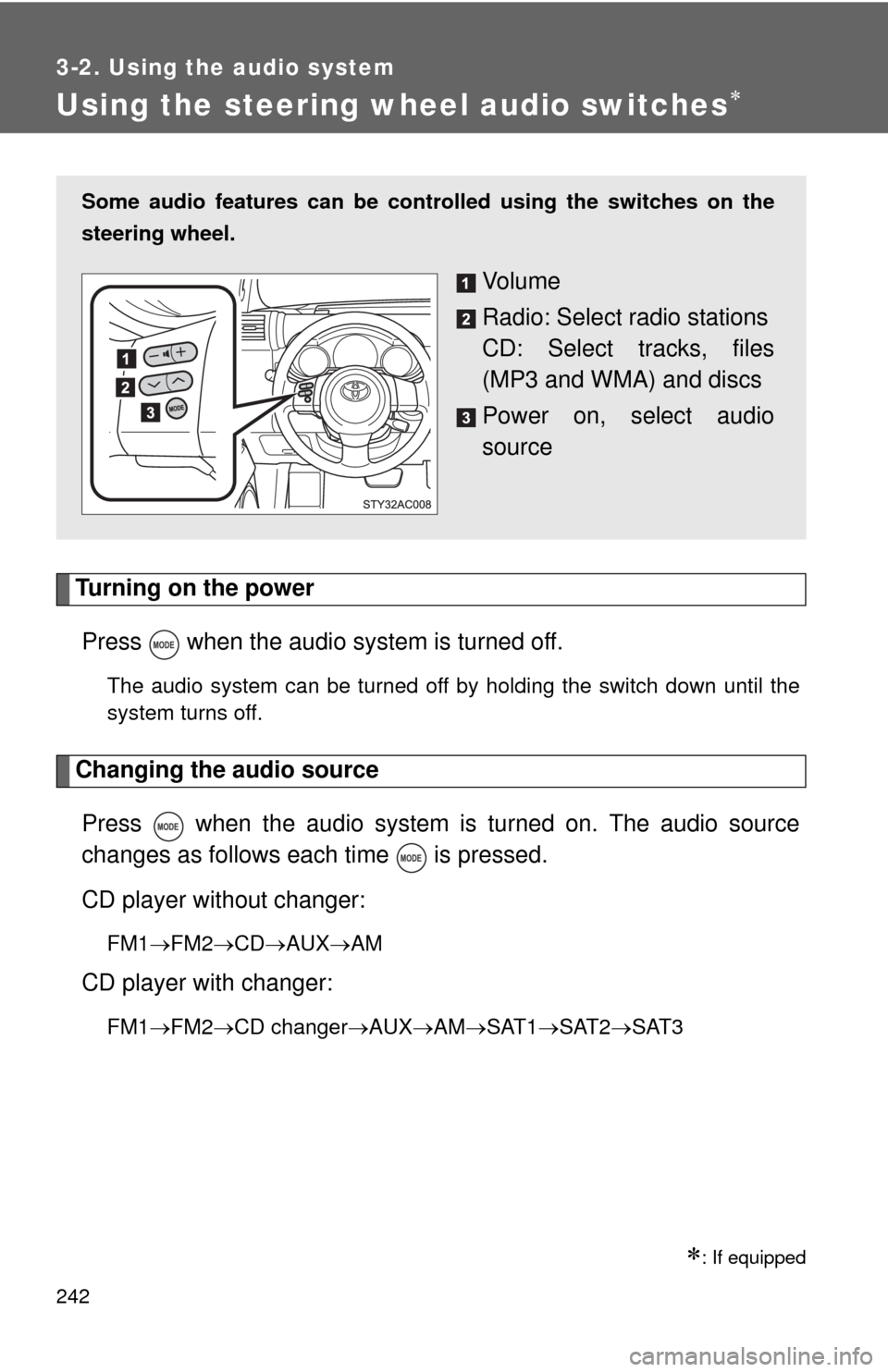
Page 245 of 439
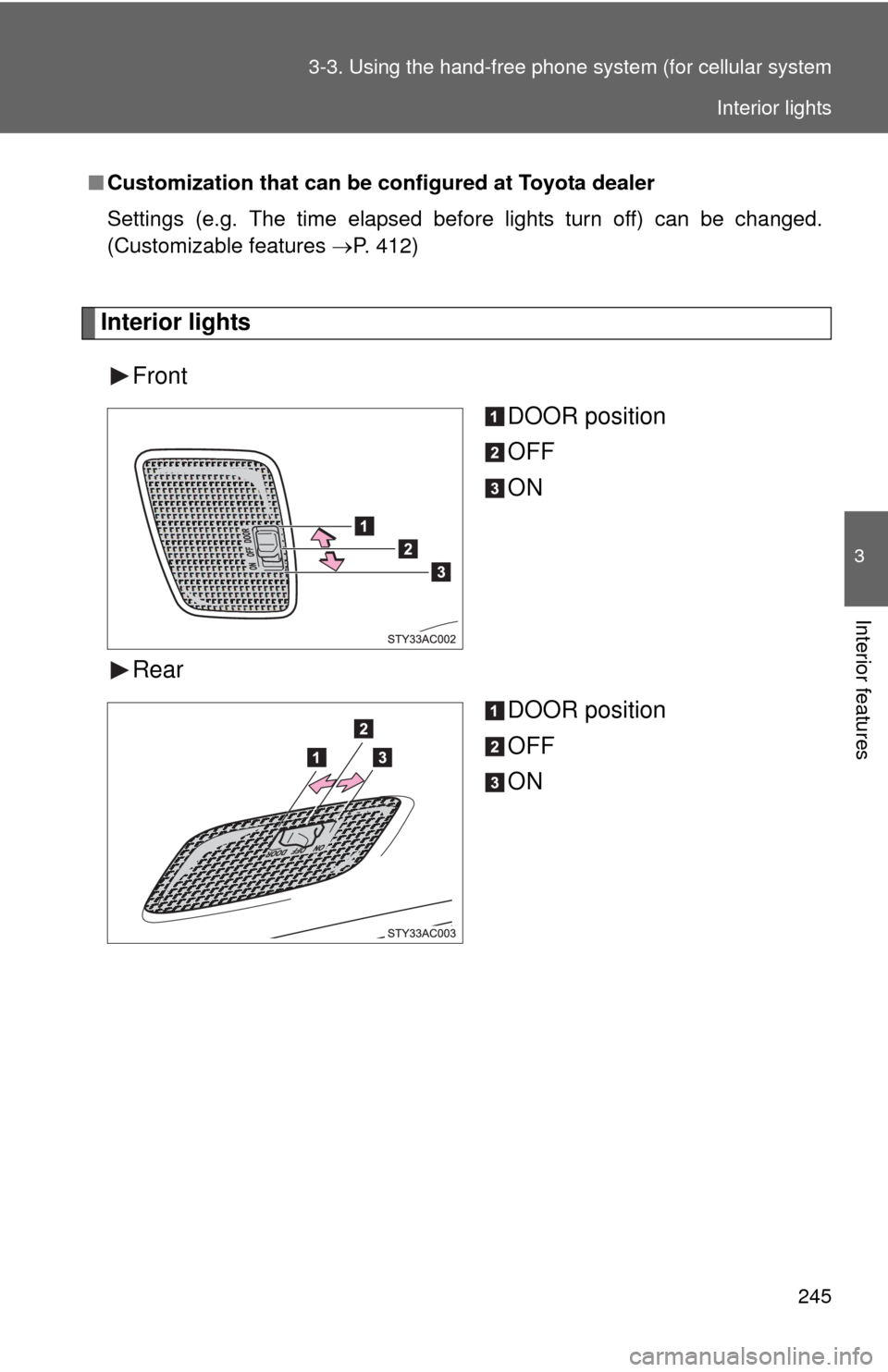
Page 261 of 439
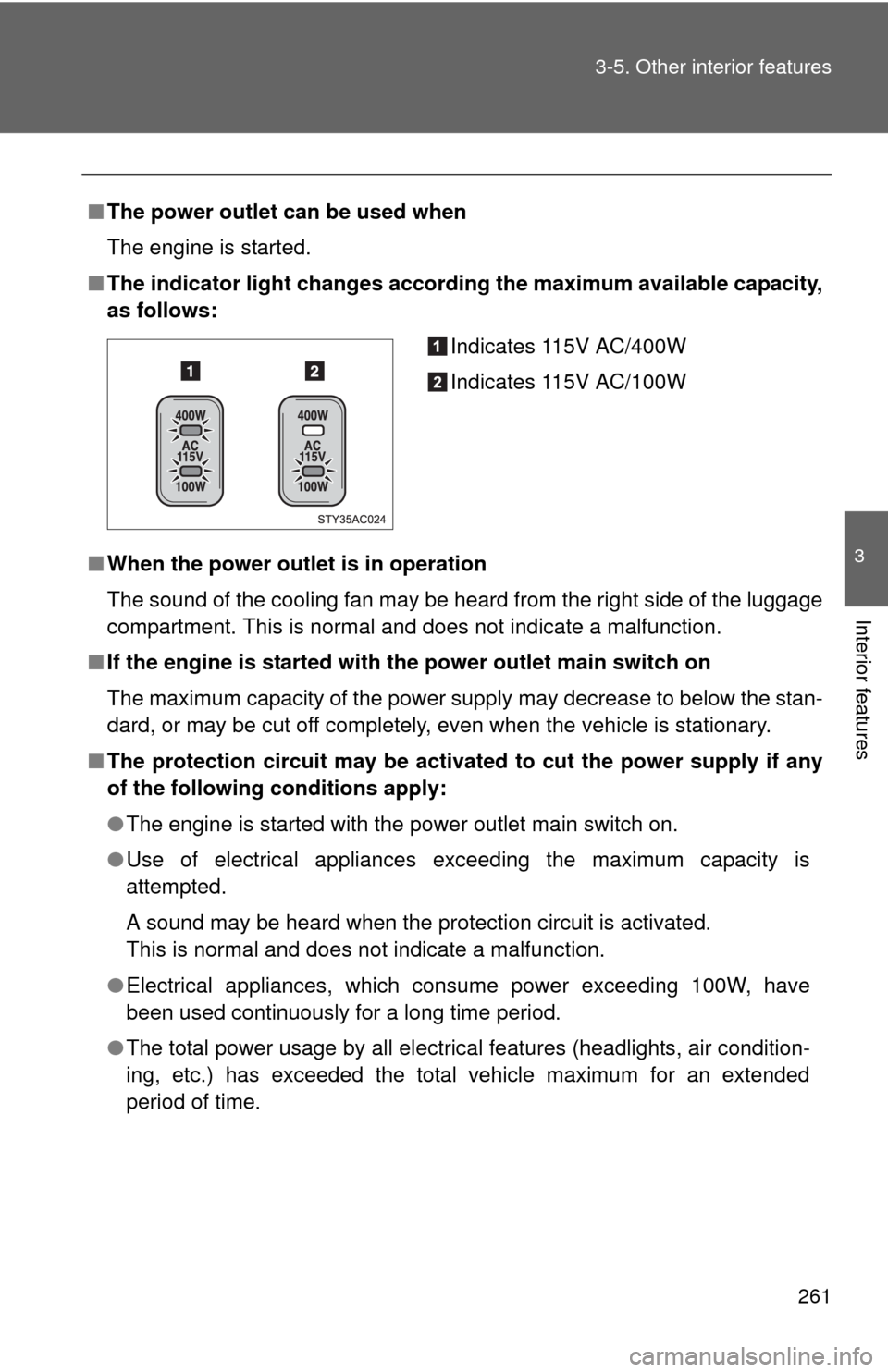
Page 415 of 439
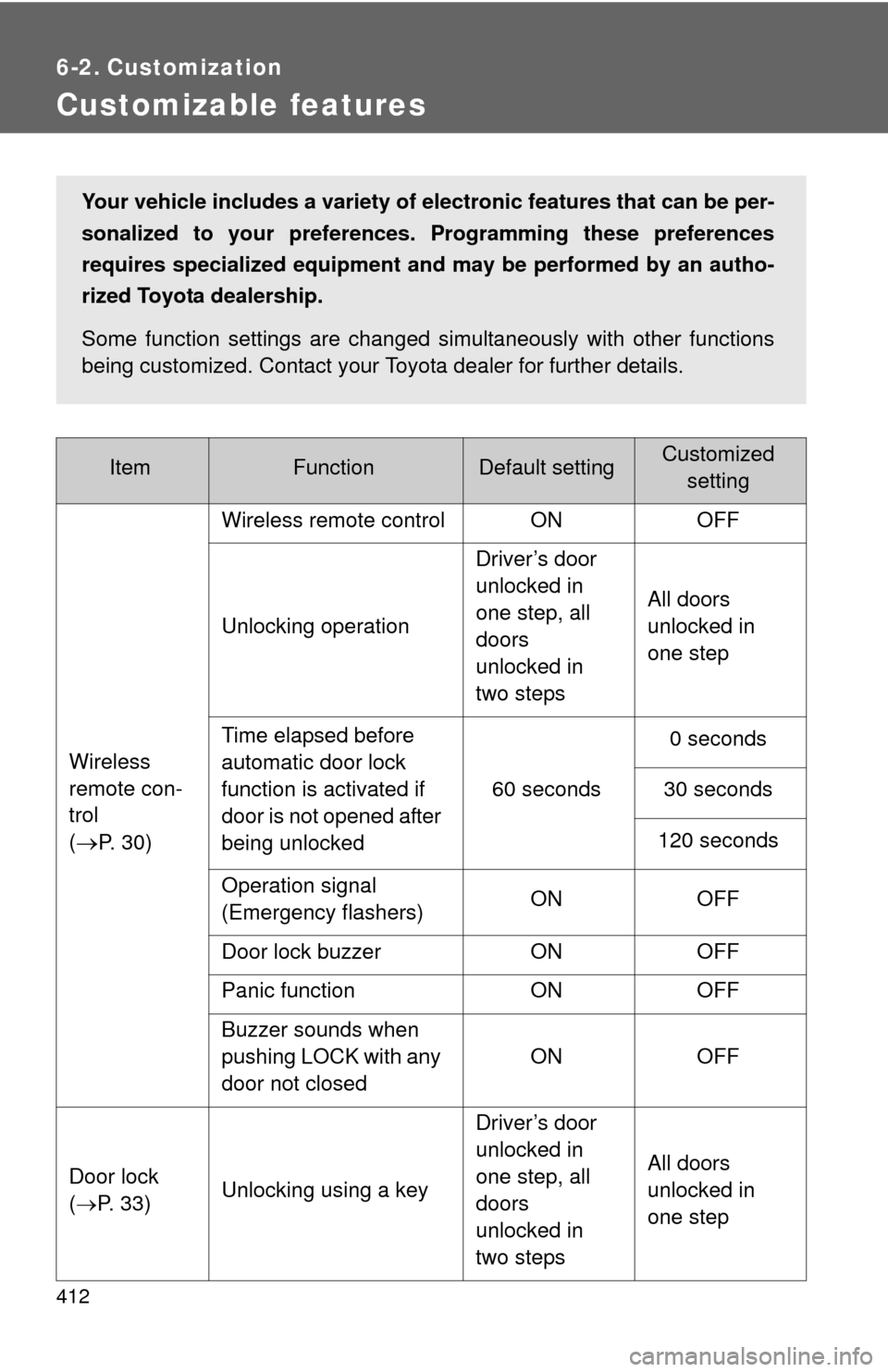
View, print and download for free: change time - TOYOTA FJ CRUISER 2010 1.G User Guide, 439 Pages, PDF Size: 11.02 MB. Search in TOYOTA FJ CRUISER 2010 1.G User Guide online. CarManualsOnline.info is the largest online database of car user manuals. TOYOTA FJ CRUISER 2010 1.G User Guide PDF Download. 22 For your information Main Owners Manual Please note that this manual applies to all models explains and all equip- ment, including options. Therefore, you ma
All product names, logos, and brands are property of their respective owners.