air condition TOYOTA FJ CRUISER 2010 1.G Owner's Manual
[x] Cancel search | Manufacturer: TOYOTA, Model Year: 2010, Model line: FJ CRUISER, Model: TOYOTA FJ CRUISER 2010 1.GPages: 439, PDF Size: 11.02 MB
Page 210 of 439
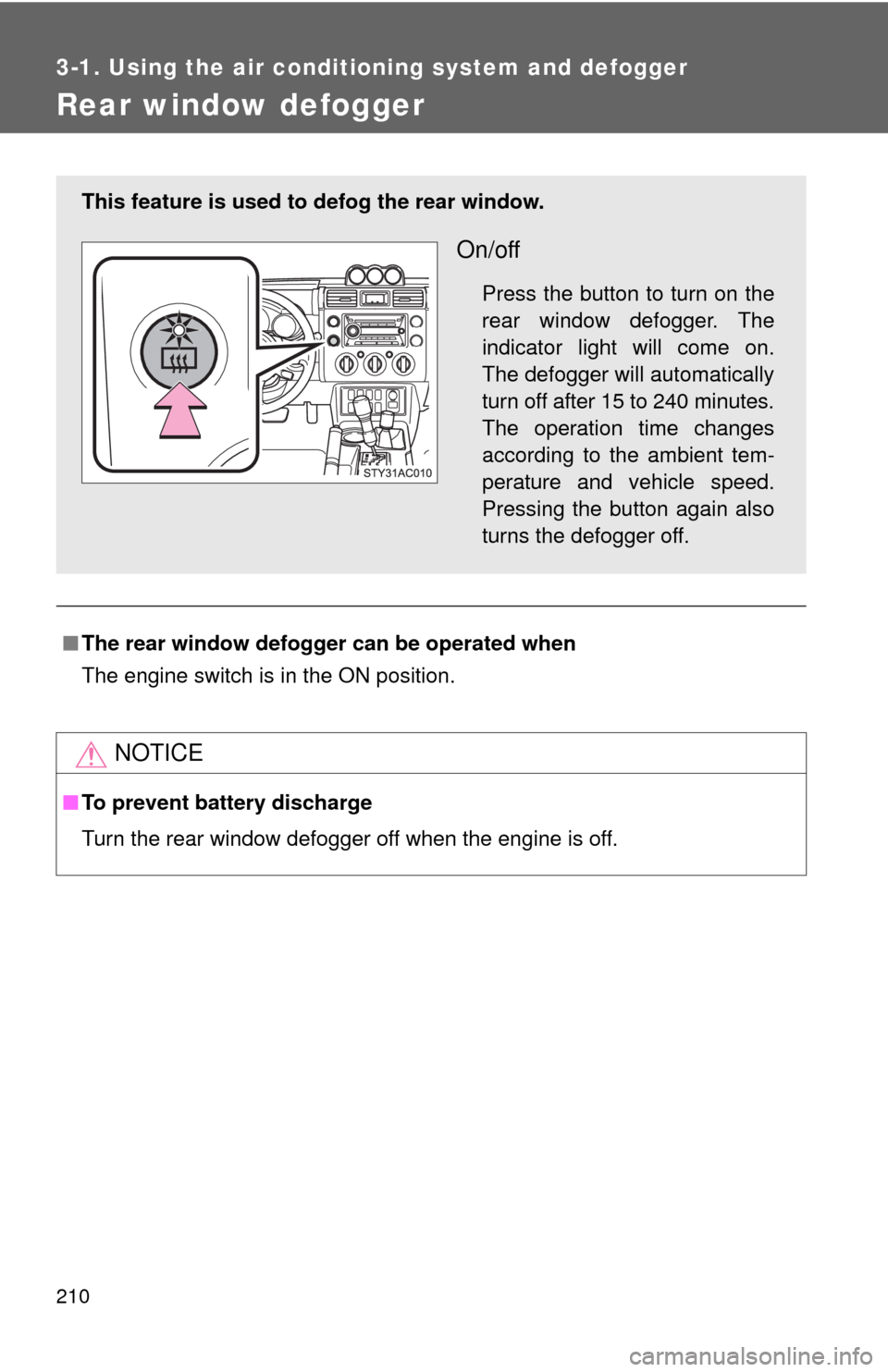
210
3-1. Using the air conditioning system and defogger
Rear window defogger
■The rear window defogger can be operated when
The engine switch is in the ON position.
NOTICE
■To prevent battery discharge
Turn the rear window defogger off when the engine is off.
This feature is used to defog the rear window.
On/off
Press the button to turn on the
rear window defogger. The
indicator light will come on.
The defogger will automatically
turn off after 15 to 240 minutes.
The operation time changes
according to the ambient tem-
perature and vehicle speed.
Pressing the button again also
turns the defogger off.
Page 261 of 439
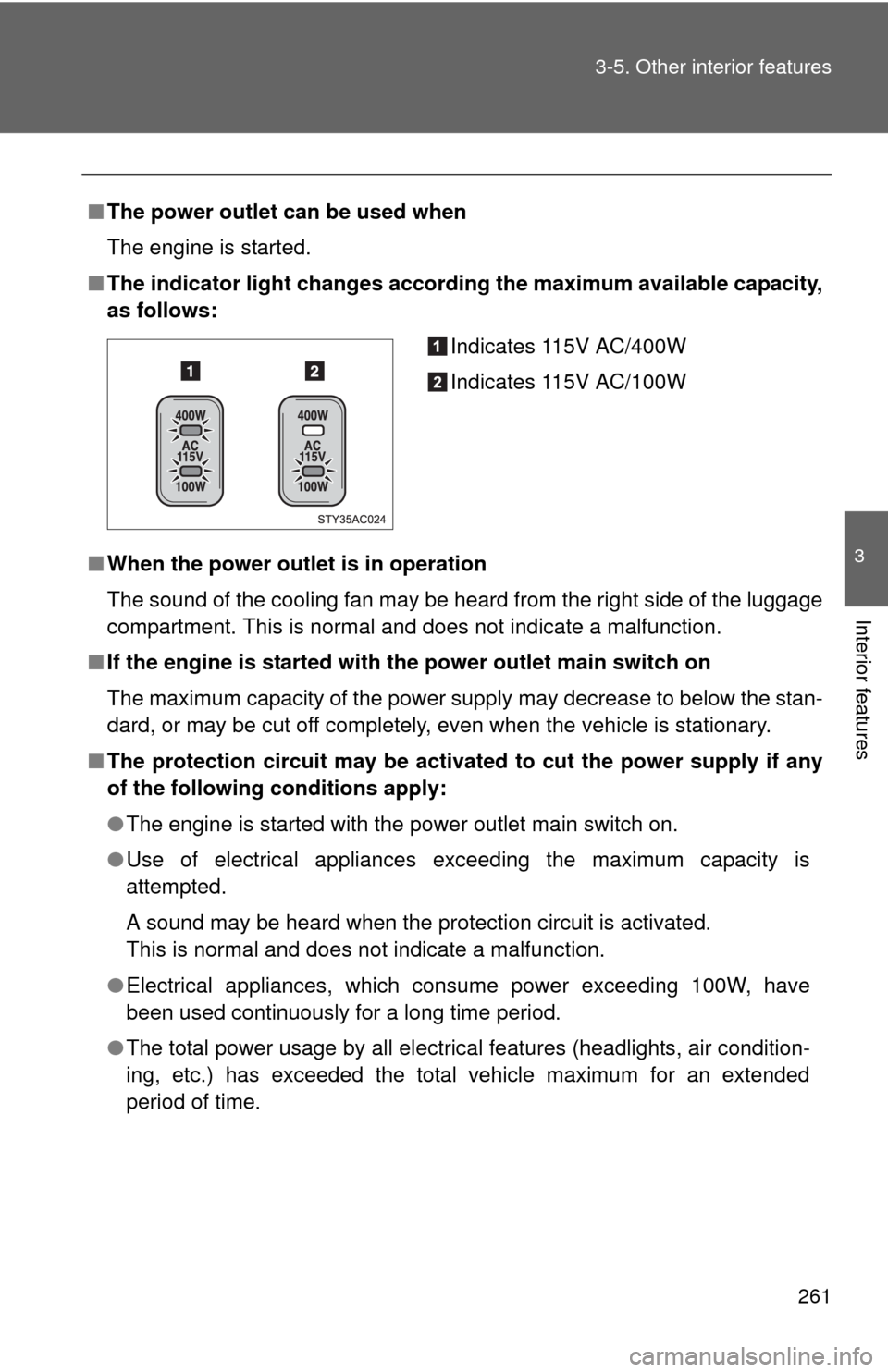
261 3-5. Other interior features
3
Interior features
■The power outlet can be used when
The engine is started.
■The indicator light changes according the maximum available capacity,
as follows:
■When the power outlet is in operation
The sound of the cooling fan may be heard from the right side of the luggage
compartment. This is normal and does not indicate a malfunction.
■If the engine is started with the power outlet main switch on
The maximum capacity of the power supply may decrease to below the stan-
dard, or may be cut off completely, even when the vehicle is stationary.
■The protection circuit may be activated to cut the power supply if any
of the following conditions apply:
●The engine is started with the power outlet main switch on.
●Use of electrical appliances exceeding the maximum capacity is
attempted.
A sound may be heard when the protection circuit is activated.
This is normal and does not indicate a malfunction.
●Electrical appliances, which consume power exceeding 100W, have
been used continuously for a long time period.
●The total power usage by all electrical features (headlights, air condition-
ing, etc.) has exceeded the total vehicle maximum for an extended
period of time.
Indicates 115V AC/400W
Indicates 115V AC/100W
Page 262 of 439
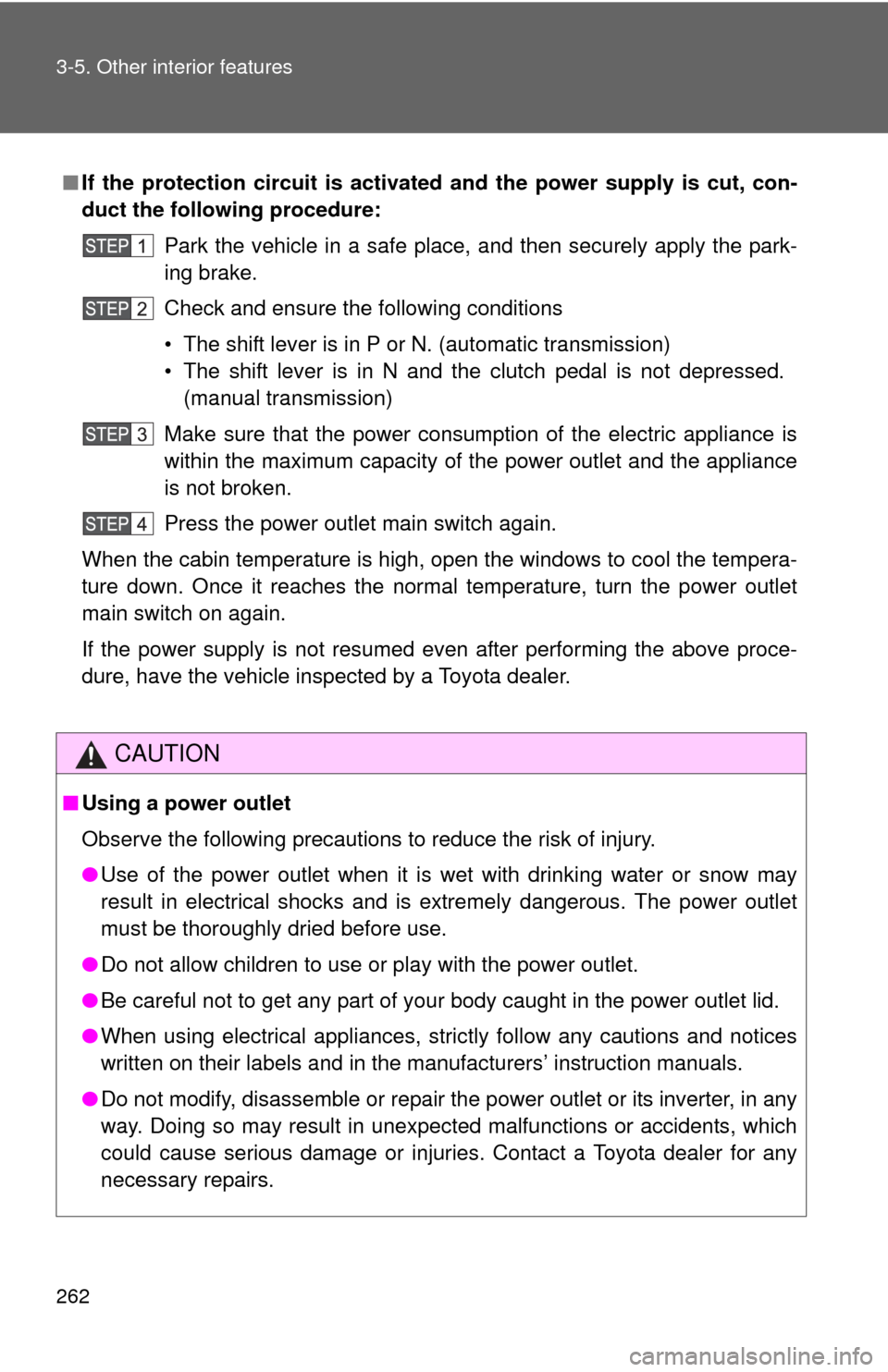
262 3-5. Other interior features
■If the protection circuit is activated and the power supply is cut, con-
duct the following procedure:
Park the vehicle in a safe place, and then securely apply the park-
ing brake.
Check and ensure the following conditions
• The shift lever is in P or N. (automatic transmission)
• The shift lever is in N and the clutch pedal is not depressed.
(manual transmission)
Make sure that the power consumption of the electric appliance is
within the maximum capacity of the power outlet and the appliance
is not broken.
Press the power outlet main switch again.
When the cabin temperature is high, open the windows to cool the tempera-
ture down. Once it reaches the normal temperature, turn the power outlet
main switch on again.
If the power supply is not resumed even after performing the above proce-
dure, have the vehicle inspected by a Toyota dealer.
CAUTION
■Using a power outlet
Observe the following precautions to reduce the risk of injury.
●Use of the power outlet when it is wet with drinking water or snow may
result in electrical shocks and is extremely dangerous. The power outlet
must be thoroughly dried before use.
●Do not allow children to use or play with the power outlet.
●Be careful not to get any part of your body caught in the power outlet lid.
●When using electrical appliances, strictly follow any cautions and notices
written on their labels and in the manufacturers’ instruction manuals.
●Do not modify, disassemble or repair the power outlet or its inverter, in any
way. Doing so may result in unexpected malfunctions or accidents, which
could cause serious damage or injuries. Contact a Toyota dealer for any
necessary repairs.
Page 264 of 439
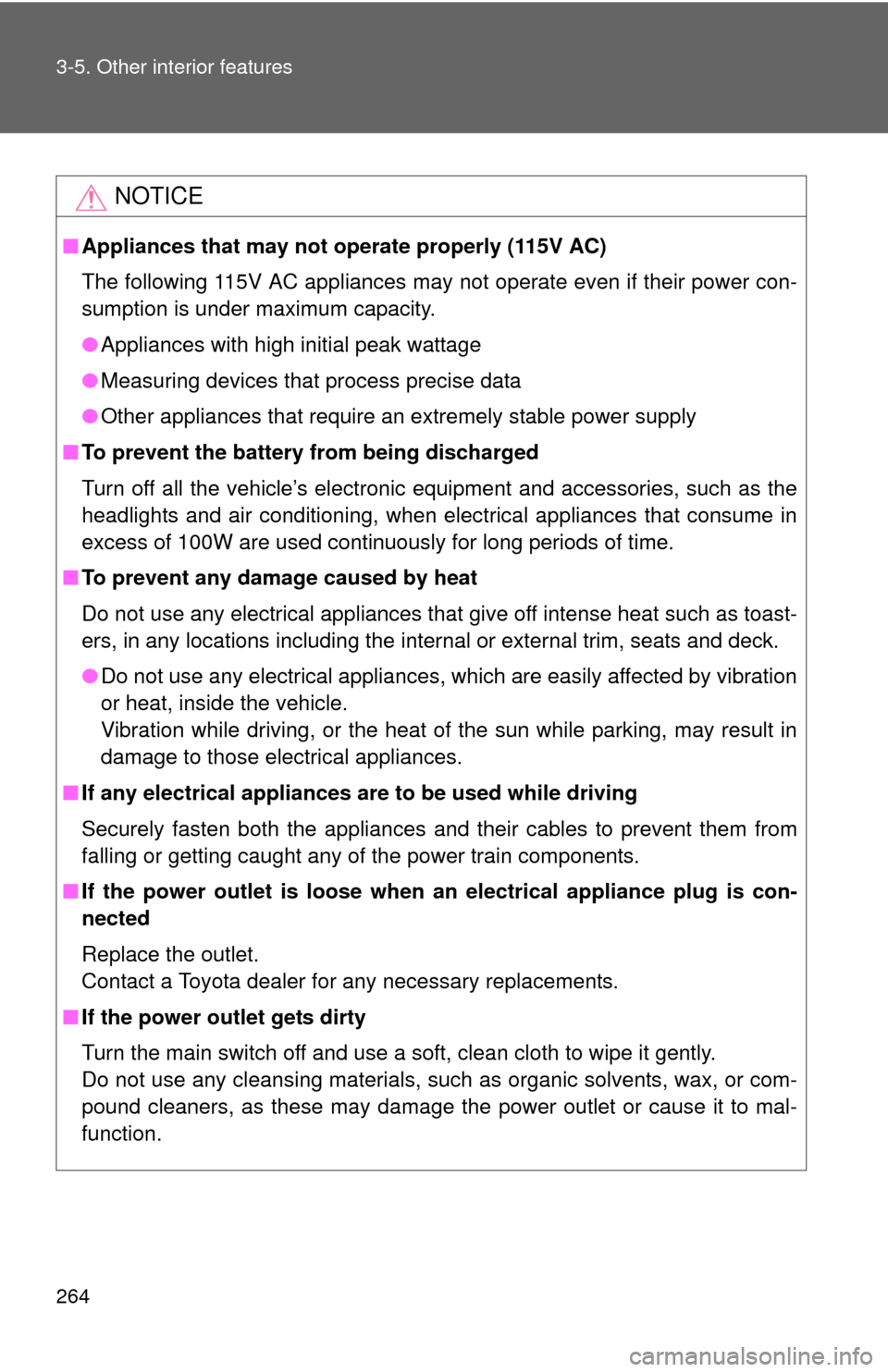
264 3-5. Other interior features
NOTICE
■Appliances that may not operate properly (115V AC)
The following 115V AC appliances may not operate even if their power con-
sumption is under maximum capacity.
●Appliances with high initial peak wattage
●Measuring devices that process precise data
●Other appliances that require an extremely stable power supply
■To prevent the battery from being discharged
Turn off all the vehicle’s electronic equipment and accessories, such as the
headlights and air conditioning, when electrical appliances that consume in
excess of 100W are used continuously for long periods of time.
■To prevent any damage caused by heat
Do not use any electrical appliances that give off intense heat such as toast-
ers, in any locations including the internal or external trim, seats and deck.
●Do not use any electrical appliances, which are easily affected by vibration
or heat, inside the vehicle.
Vibration while driving, or the heat of the sun while parking, may result in
damage to those electrical appliances.
■If any electrical appliances are to be used while driving
Securely fasten both the appliances and their cables to prevent them from
falling or getting caught any of the power train components.
■If the power outlet is loose when an electrical appliance plug is con-
nected
Replace the outlet.
Contact a Toyota dealer for any necessary replacements.
■If the power outlet gets dirty
Turn the main switch off and use a soft, clean cloth to wipe it gently.
Do not use any cleansing materials, such as organic solvents, wax, or com-
pound cleaners, as these may damage the power outlet or cause it to mal-
function.
Page 277 of 439
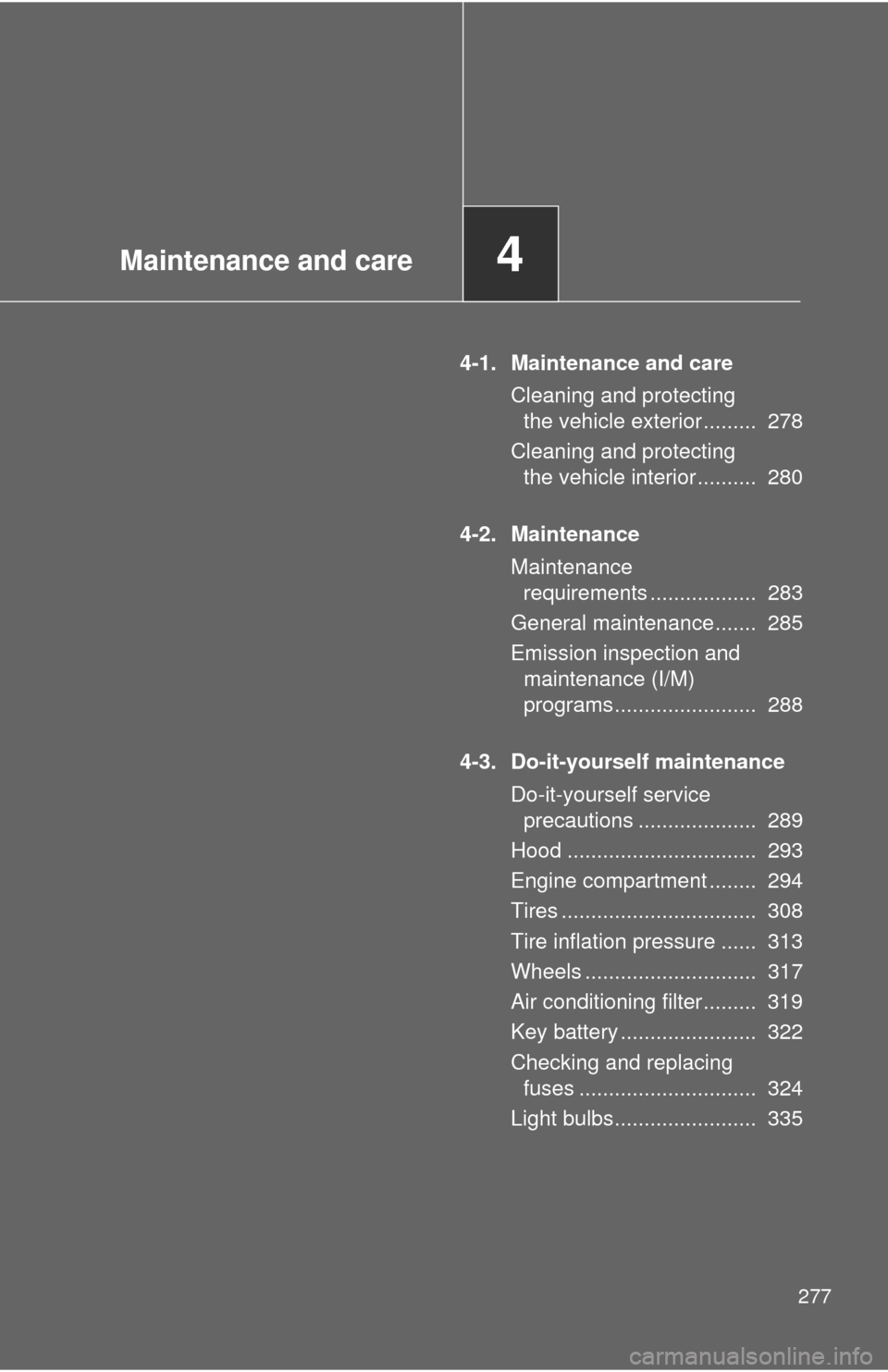
Maintenance and care4
277
4-1. Maintenance and care
Cleaning and protecting
the vehicle exterior ......... 278
Cleaning and protecting
the vehicle interior .......... 280
4-2. Maintenance
Maintenance
requirements .................. 283
General maintenance....... 285
Emission inspection and
maintenance (I/M)
programs........................ 288
4-3. Do-it-yourself maintenance
Do-it-yourself service
precautions .................... 289
Hood ................................ 293
Engine compartment ........ 294
Tires ................................. 308
Tire inflation pressure ...... 313
Wheels ............................. 317
Air conditioning filter......... 319
Key battery ....................... 322
Checking and replacing
fuses .............................. 324
Light bulbs........................ 335
Page 292 of 439
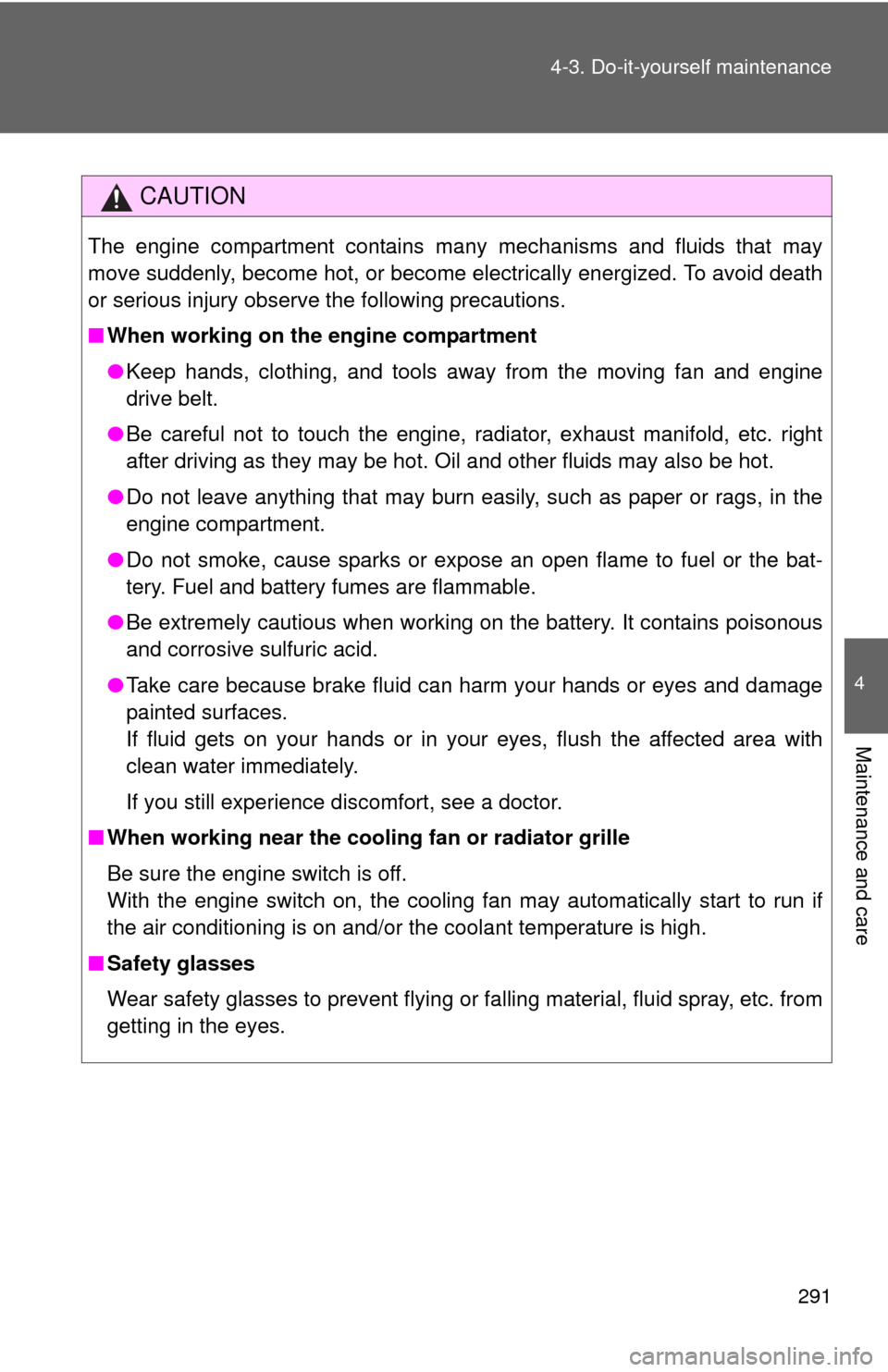
291 4-3. Do-it-yourself maintenance
4
Maintenance and care
CAUTION
The engine compartment contains many mechanisms and fluids that may
move suddenly, become hot, or become electrically energized. To avoid death
or serious injury observe the following precautions.
■When working on the engine compartment
●Keep hands, clothing, and tools away from the moving fan and engine
drive belt.
●Be careful not to touch the engine, radiator, exhaust manifold, etc. right
after driving as they may be hot. Oil and other fluids may also be hot.
●Do not leave anything that may burn easily, such as paper or rags, in the
engine compartment.
●Do not smoke, cause sparks or expose an open flame to fuel or the bat-
tery. Fuel and battery fumes are flammable.
●Be extremely cautious when working on the battery. It contains poisonous
and corrosive sulfuric acid.
●Take care because brake fluid can harm your hands or eyes and damage
painted surfaces.
If fluid gets on your hands or in your eyes, flush the affected area with
clean water immediately.
If you still experience discomfort, see a doctor.
■When working near the cooling fan or radiator grille
Be sure the engine switch is off.
With the engine switch on, the cooling fan may automatically start to run if
the air conditioning is on and/or the coolant temperature is high.
■Safety glasses
Wear safety glasses to prevent flying or falling material, fluid spray, etc. from
getting in the eyes.
Page 313 of 439
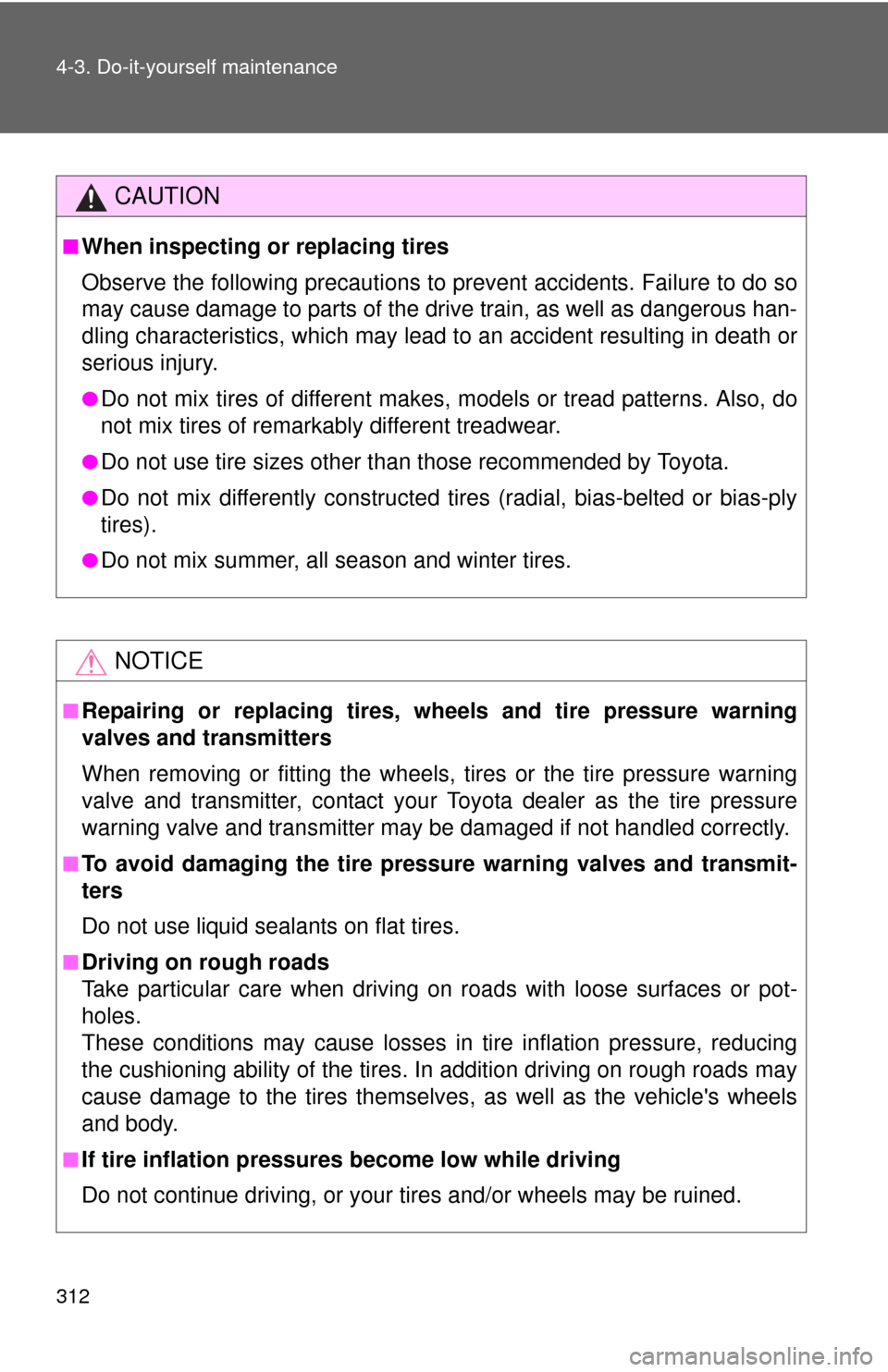
312 4-3. Do-it-yourself maintenance
CAUTION
■When inspecting or replacing tires
Observe the following precautions to prevent accidents. Failure to do so
may cause damage to parts of the drive train, as well as dangerous han-
dling characteristics, which may lead to an accident resulting in death or
serious injury.
●Do not mix tires of different makes, models or tread patterns. Also, do
not mix tires of remarkably different treadwear.
●Do not use tire sizes other than those recommended by Toyota.
●Do not mix differently constructed tires (radial, bias-belted or bias-ply
tires).
●Do not mix summer, all season and winter tires.
NOTICE
■Repairing or replacing tires, wheels and tire pressure warning
valves and transmitters
When removing or fitting the wheels, tires or the tire pressure warning
valve and transmitter, contact your Toyota dealer as the tire pressure
warning valve and transmitter may be damaged if not handled correctly.
■To avoid damaging the tire pressure warning valves and transmit-
ters
Do not use liquid sealants on flat tires.
■Driving on rough roads
Take particular care when driving on roads with loose surfaces or pot-
holes.
These conditions may cause losses in tire inflation pressure, reducing
the cushioning ability of the tires. In addition driving on rough roads may
cause damage to the tires themselves, as well as the vehicle's wheels
and body.
■If tire inflation pressures become low while driving
Do not continue driving, or your tires and/or wheels may be ruined.
Page 320 of 439
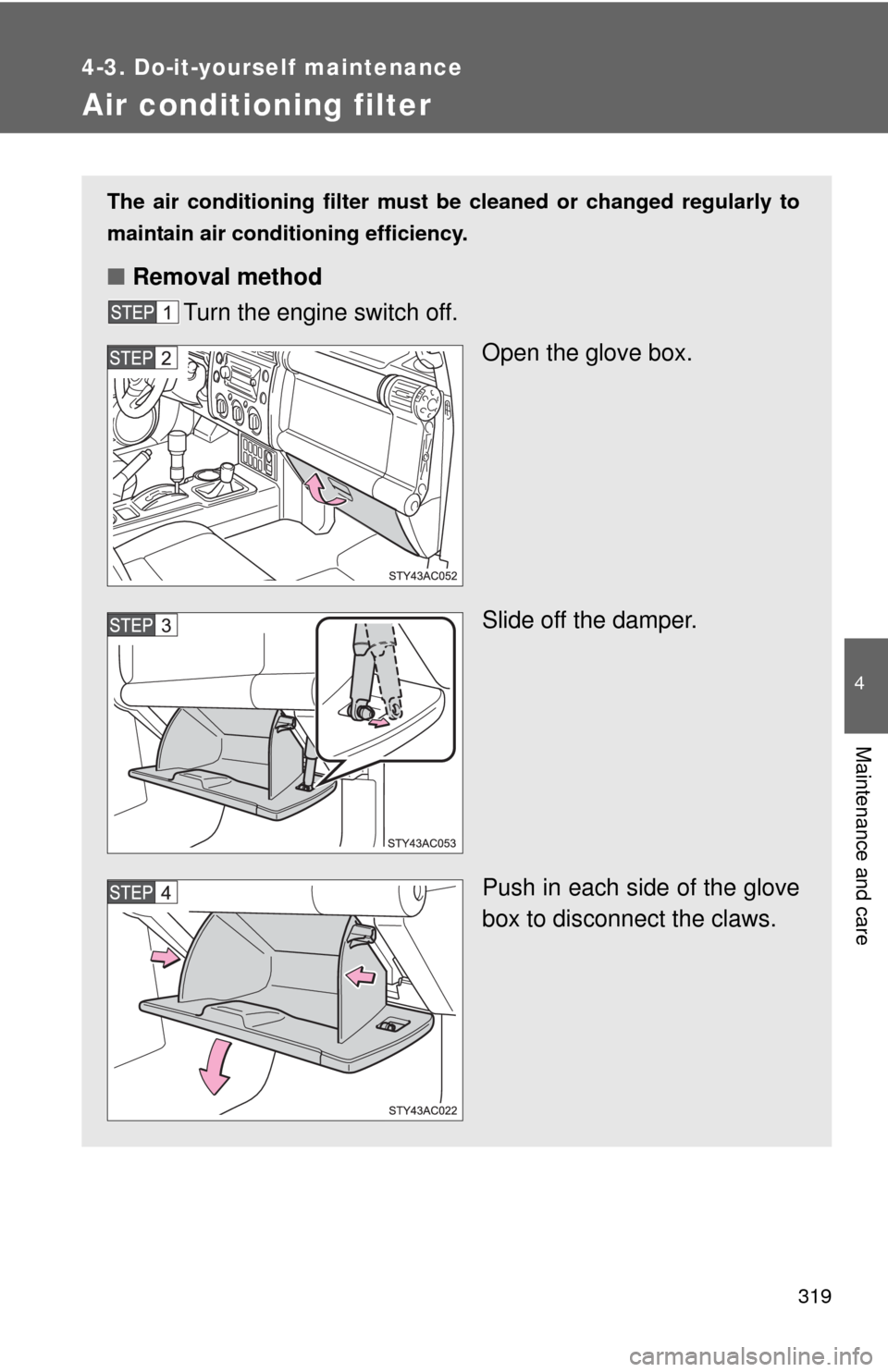
319
4-3. Do-it-yourself maintenance
4
Maintenance and care
Air conditioning filter
The air conditioning filter must be cleaned or changed regularly to
maintain air conditioning efficiency.
■Removal method
Turn the engine switch off.
Open the glove box.
Slide off the damper.
Push in each side of the glove
box to disconnect the claws.
Page 321 of 439
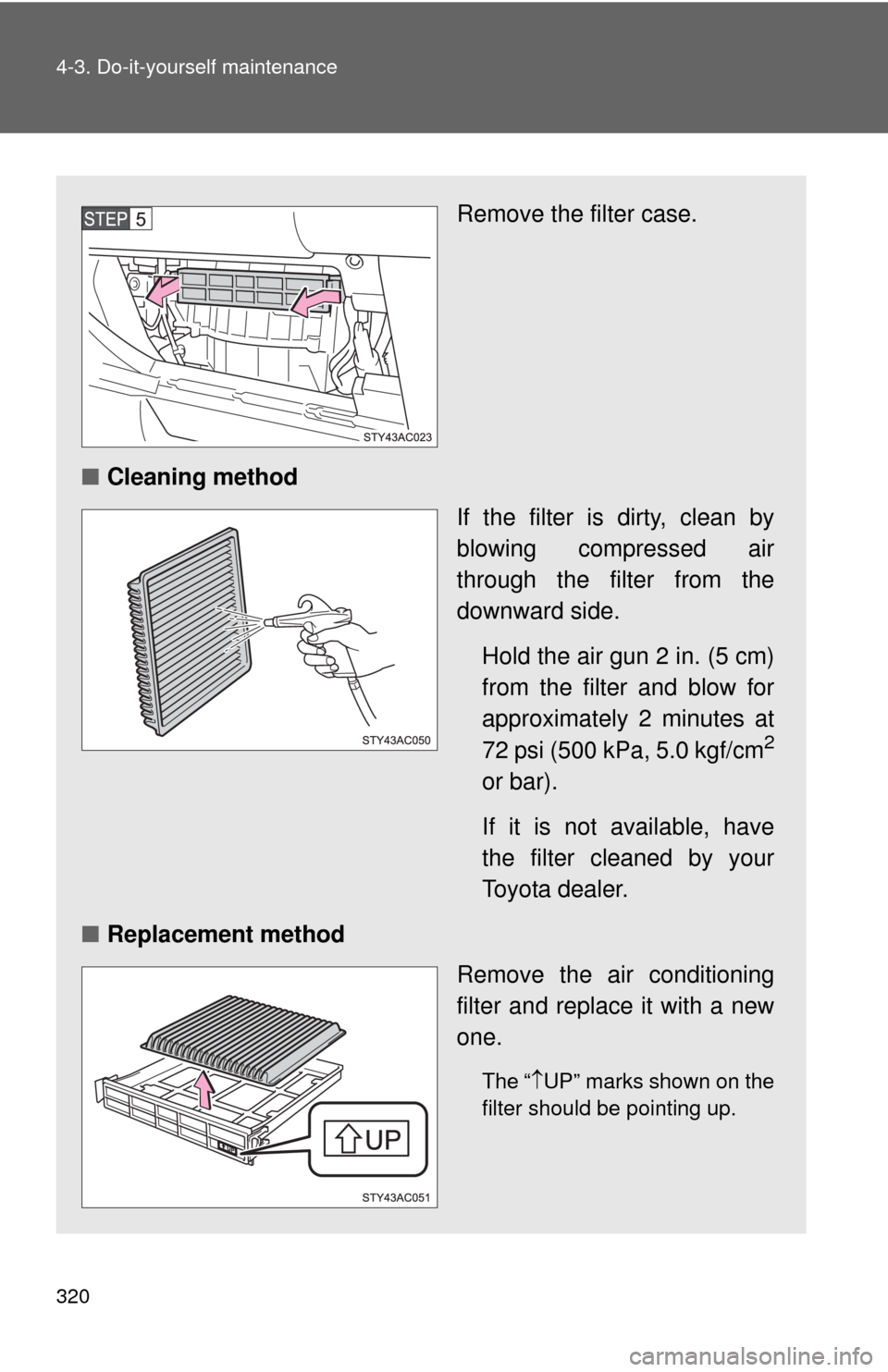
320 4-3. Do-it-yourself maintenance
Remove the filter case.
■Cleaning method
If the filter is dirty, clean by
blowing compressed air
through the filter from the
downward side.
Hold the air gun 2 in. (5 cm)
from the filter and blow for
approximately 2 minutes at
72 psi (500 kPa, 5.0 kgf/cm
2
or bar).
If it is not available, have
the filter cleaned by your
Toyota dealer.
■Replacement method
Remove the air conditioning
filter and replace it with a new
one.
The“UP” marks shown on the
filter should be pointing up.
Page 322 of 439
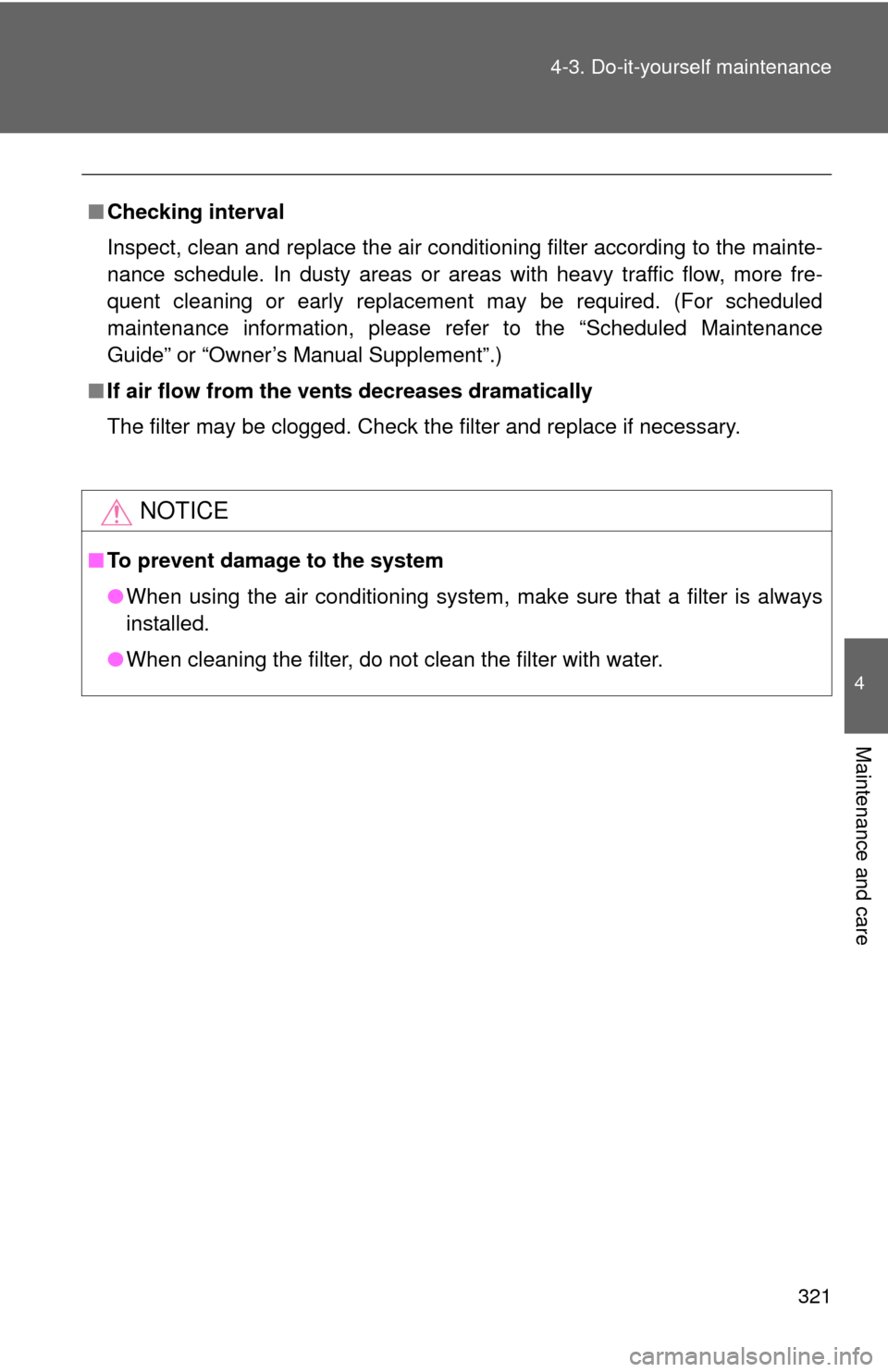
321 4-3. Do-it-yourself maintenance
4
Maintenance and care
■Checking interval
Inspect, clean and replace the air conditioning filter according to the mainte-
nance schedule. In dusty areas or areas with heavy traffic flow, more fre-
quent cleaning or early replacement may be required. (For scheduled
maintenance information, please refer to the “Scheduled Maintenance
Guide” or “Owner’s Manual Supplement”.)
■If air flow from the vents decreases dramatically
The filter may be clogged. Check the filter and replace if necessary.
NOTICE
■To prevent damage to the system
●When using the air conditioning system, make sure that a filter is always
installed.
●When cleaning the filter, do not clean the filter with water.