audio TOYOTA FJ CRUISER 2010 1.G Owner's Guide
[x] Cancel search | Manufacturer: TOYOTA, Model Year: 2010, Model line: FJ CRUISER, Model: TOYOTA FJ CRUISER 2010 1.GPages: 439, PDF Size: 11.02 MB
Page 235 of 439
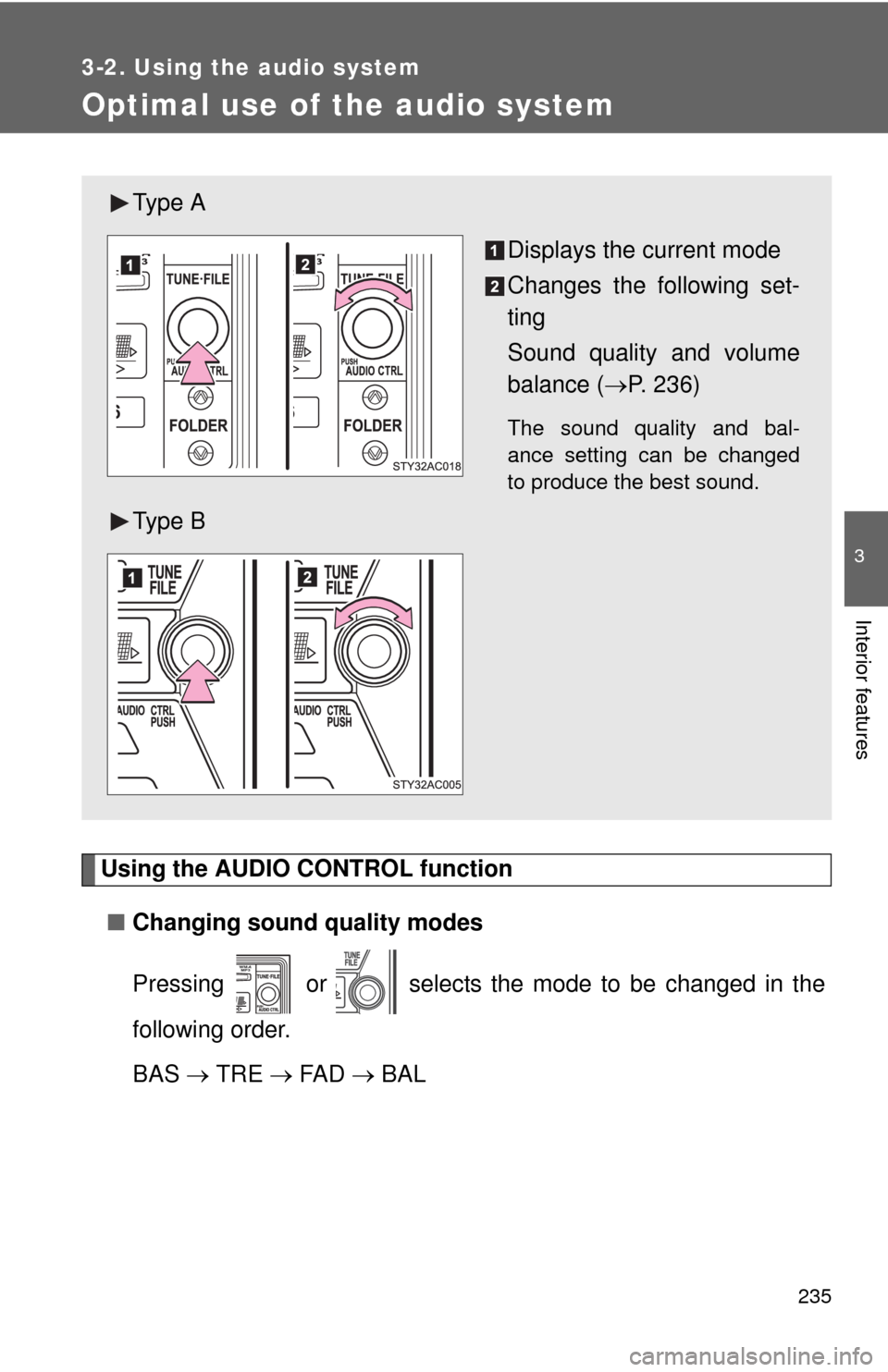
235
3-2. Using the audio system
3
Interior features
Optimal use of the audio system
Using the AUDIO CONTROL function
■Changing sound quality modes
Pressing or selects the mode to be changed in the
following order.
BAS TRE FA D BAL
Ty p e A
Displays the current mode
Changes the following set-
ting
Sound quality and volume
balance (P. 236)
The sound quality and bal-
ance setting can be changed
to produce the best sound.
Ty p e B
Page 236 of 439
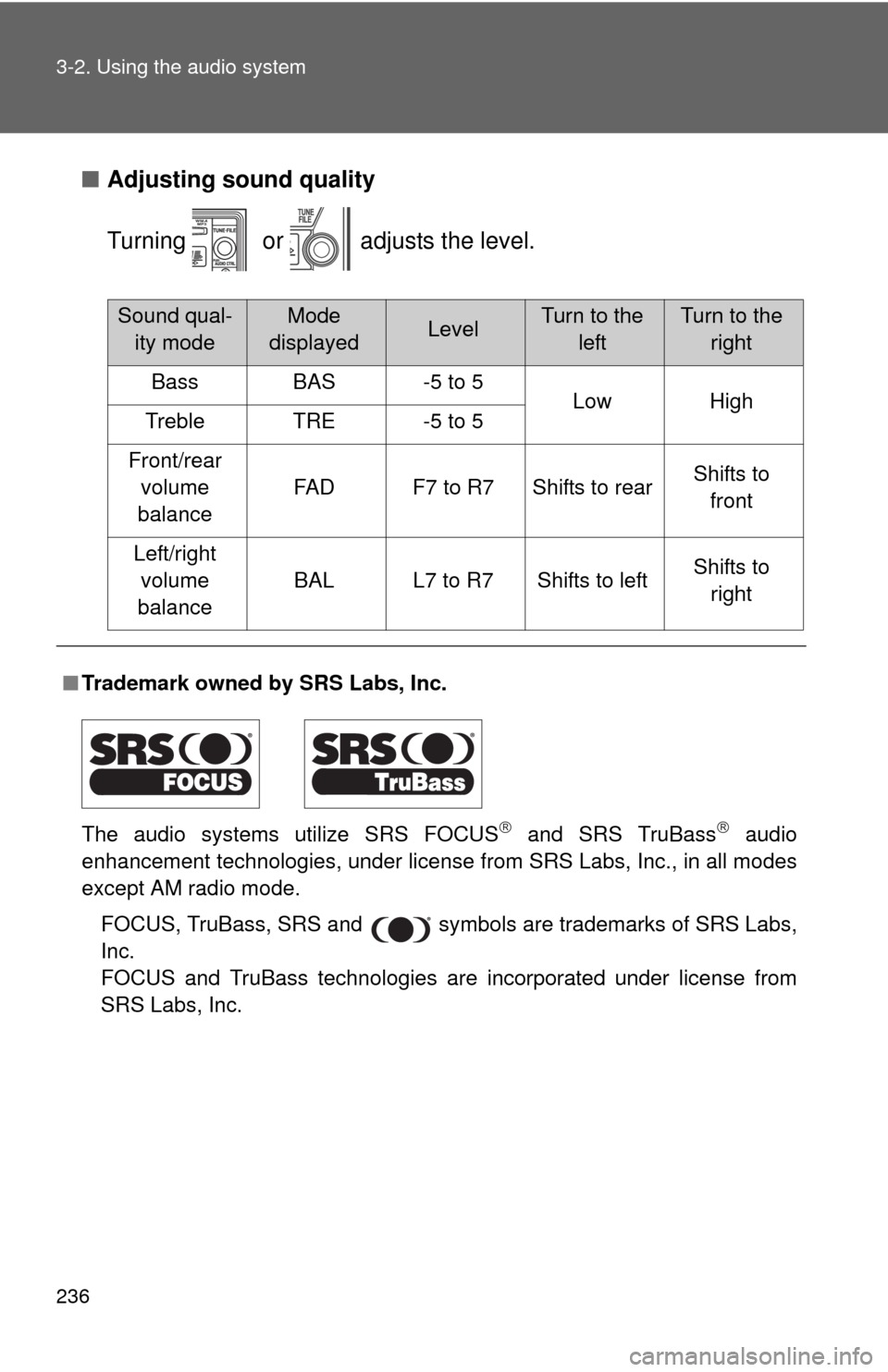
236 3-2. Using the audio system
■Adjusting sound quality
Turning or adjusts the level.
■Trademark owned by SRS Labs, Inc.
The audio systems utilize SRS FOCUS
and SRS TruBass audio
enhancement technologies, under license from SRS Labs, Inc., in all modes
except AM radio mode.
FOCUS, TruBass, SRS and
symbols are trademarks of SRS Labs,
Inc.
FOCUS and TruBass technologies are incorporated under license from
SRS Labs, Inc.
Sound qual-
ity modeMode
displayedLevelTurn to the
leftTurn to the
right
BassBAS-5 to 5LowHighTrebleTRE-5 to 5
Front/rear
volume
balance
FA DF7 to R7Shifts to rearShifts to
front
Left/right
volume
balance
BALL7 to R7Shifts to leftShifts to
right
Page 237 of 439
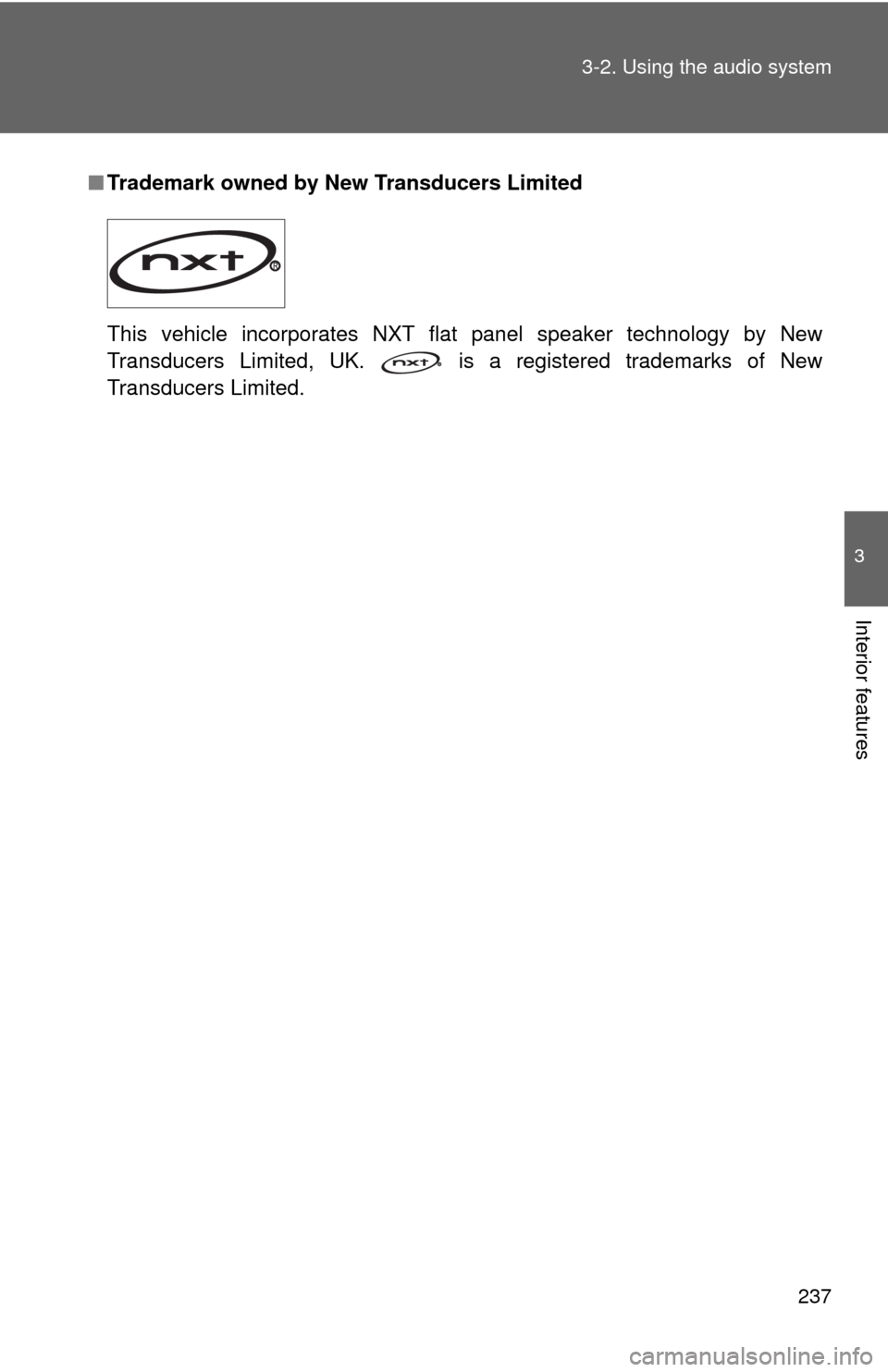
237 3-2. Using the audio system
3
Interior features
■Trademark owned by New Transducers Limited
This vehicle incorporates NXT flat panel speaker technology by New
Transducers Limited, UK. is a registered trademarks of New
Transducers Limited.
Page 238 of 439
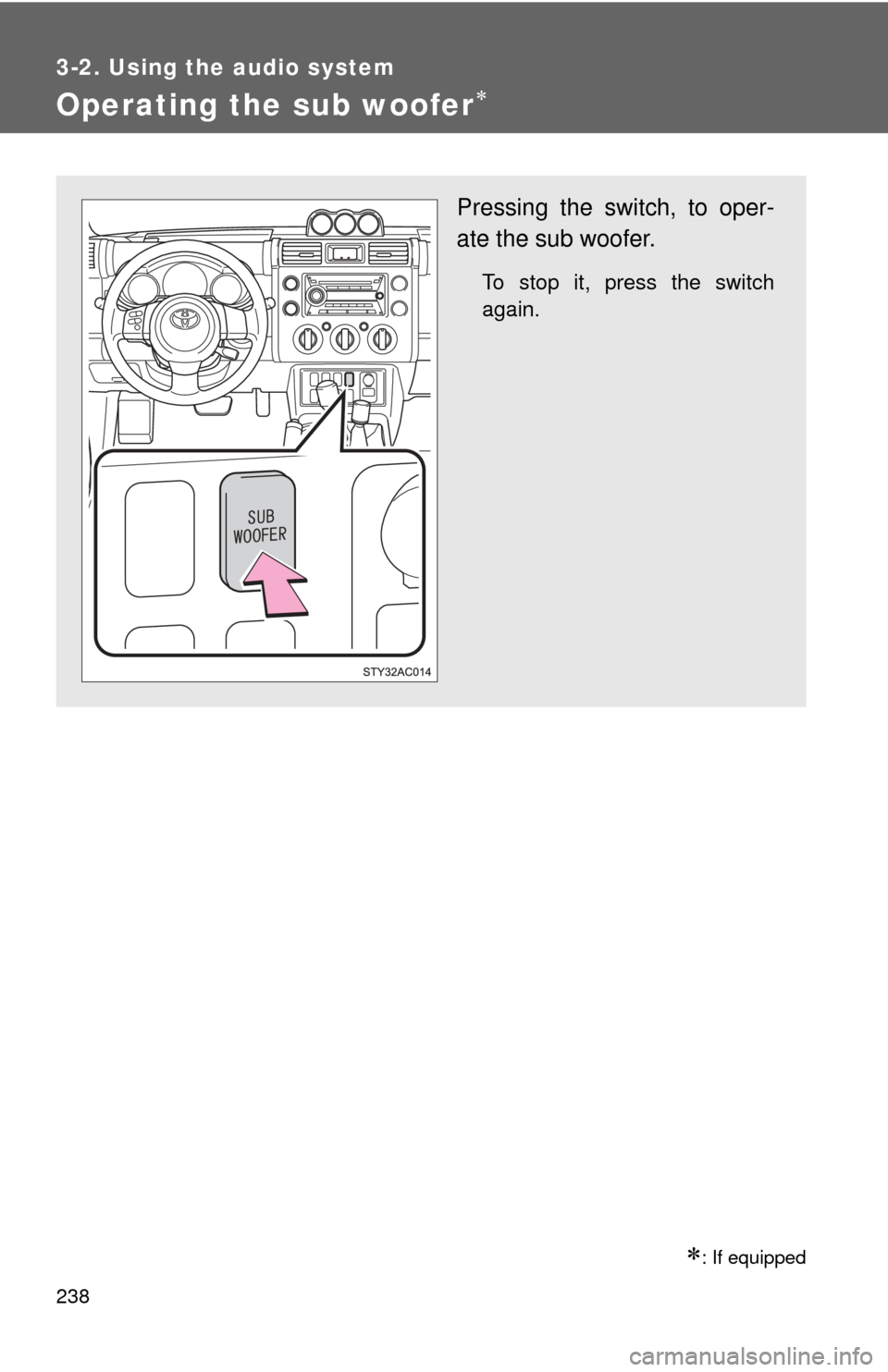
238
3-2. Using the audio system
Operating the sub woofer
: If equipped
Pressing the switch, to oper-
ate the sub woofer.
To stop it, press the switch
again.
Page 239 of 439
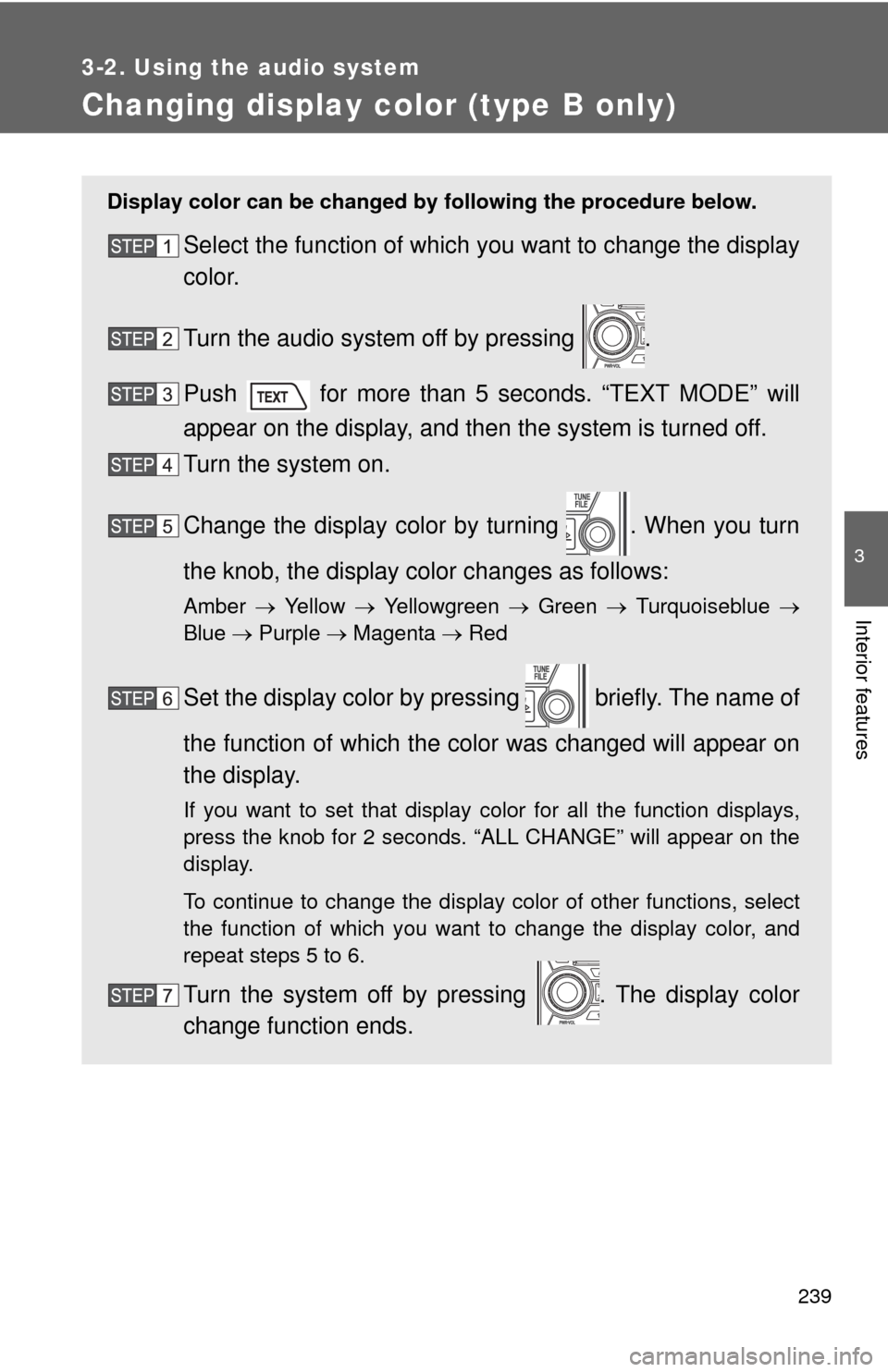
239
3-2. Using the audio system
3
Interior features
Changing display color (type B only)
Display color can be changed by following the procedure below.
Select the function of which you want to change the display
color.
Turn the audio system off by pressing .
Push for more than 5 seconds. “TEXT MODE” will
appear on the display, and then the system is turned off.
Turn the system on.
Change the display color by turning . When you turn
the knob, the display color changes as follows:
Amber Ye l l o w Yellowgreen Green Turquoiseblue
Blue Purple Magenta Red
Set the display color by pressing briefly. The name of
the function of which the color was changed will appear on
the display.
If you want to set that display color for all the function displays,
press the knob for 2 seconds. “ALL CHANGE” will appear on the
display.
To continue to change the display color of other functions, select
the function of which you want to change the display color, and
repeat steps 5 to 6.
Turn the system off by pressing . The display color
change function ends.
Page 240 of 439
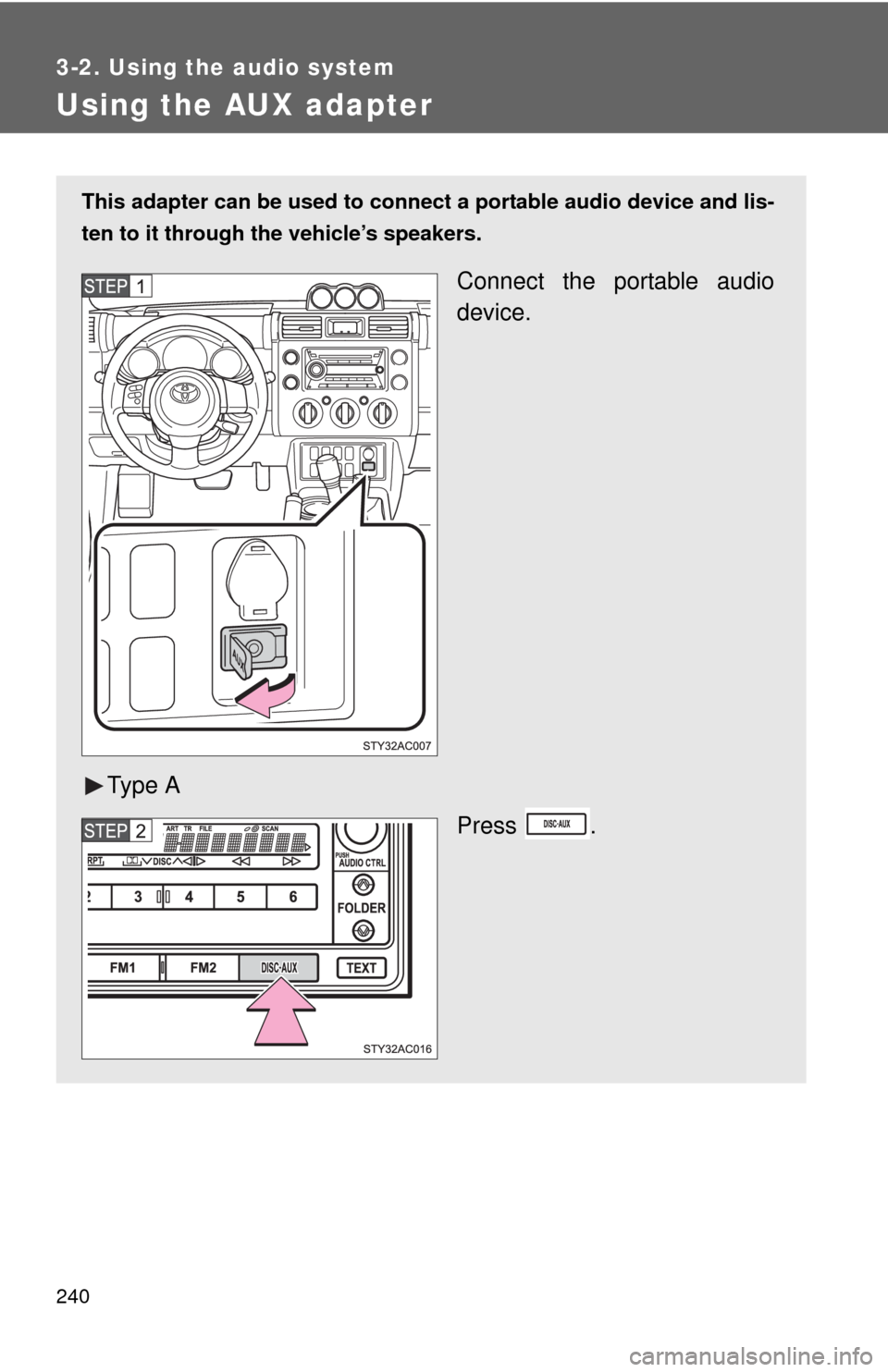
240
3-2. Using the audio system
Using the AUX adapter
This adapter can be used to connect a portable audio device and lis-
ten to it through the vehicle’s speakers.
Connect the portable audio
device.
Ty p e A
Press .
Page 241 of 439
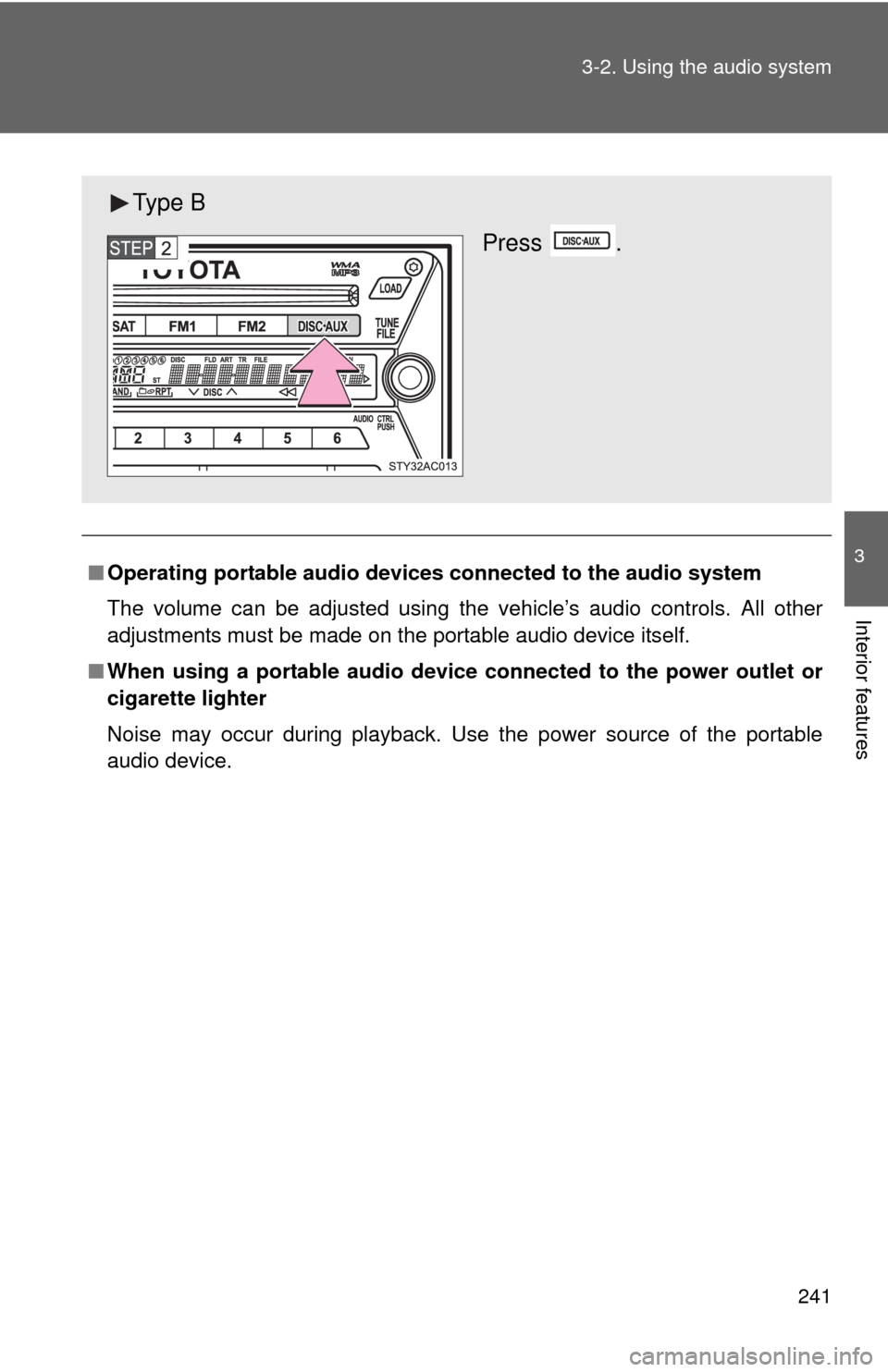
241 3-2. Using the audio system
3
Interior features
■Operating portable audio devices connected to the audio system
The volume can be adjusted using the vehicle’s audio controls. All other
adjustments must be made on the portable audio device itself.
■When using a portable audio device connected to the power outlet or
cigarette lighter
Noise may occur during playback. Use the power source of the portable
audio device.
Ty p e B
Press .
Page 242 of 439
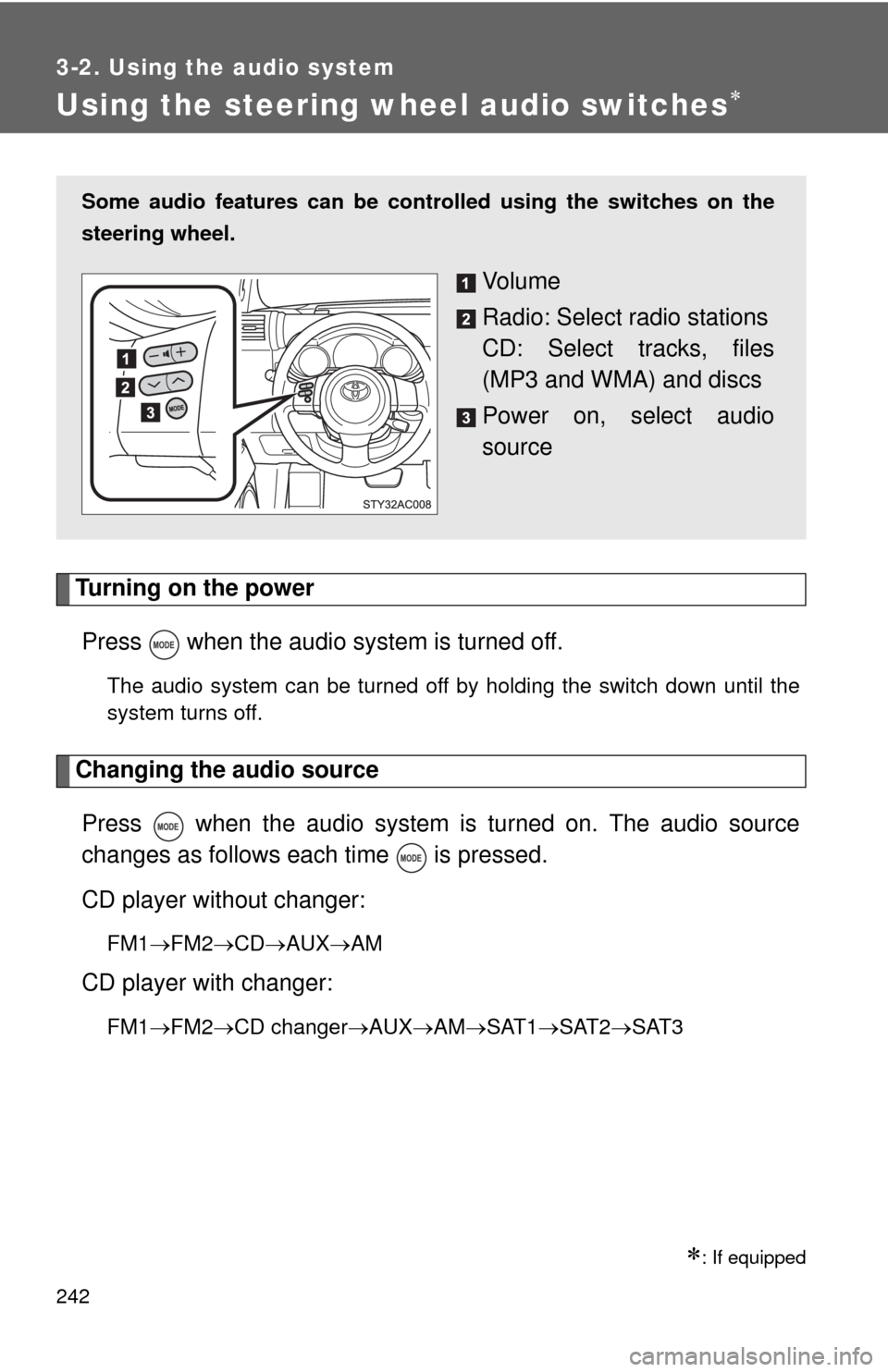
242
3-2. Using the audio system
Using the steering wheel audio switches
Turning on the power
Press when the audio system is turned off.
The audio system can be turned off by holding the switch down until the
system turns off.
Changing the audio source
Press when the audio system is turned on. The audio source
changes as follows each time is pressed.
CD player without changer:
FM1FM2CDAUXAM
CD player with changer:
FM1FM2CD changerAUXAMSAT1SAT2SAT3
: If equipped
Some audio features can be controlled using the switches on the
steering wheel.
Vo l u m e
Radio: Select radio stations
CD: Select tracks, files
(MP3 and WMA) and discs
Power on, select audio
source
Page 243 of 439
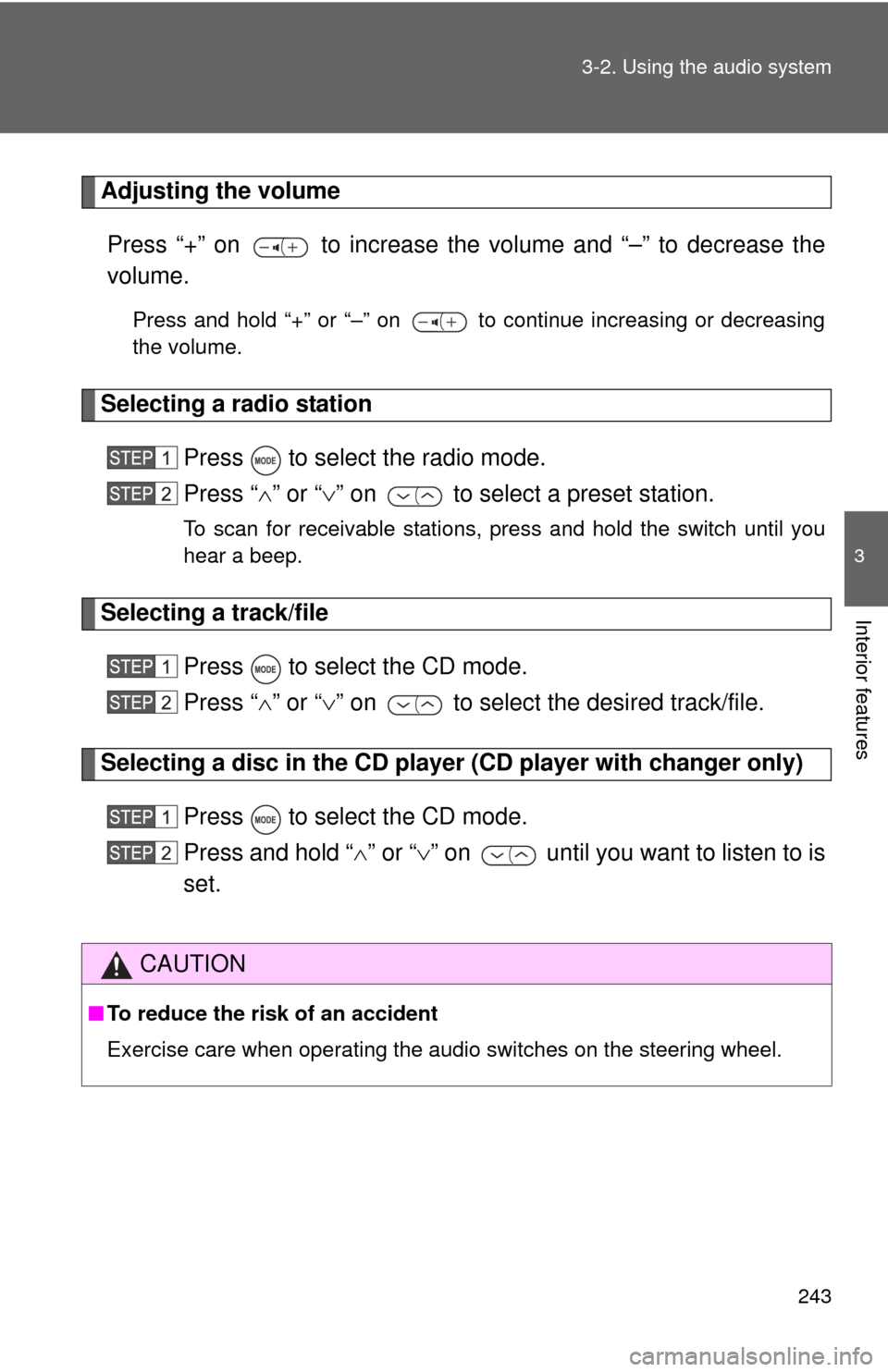
243 3-2. Using the audio system
3
Interior features
Adjusting the volume
Press “+” on to increase the volume and “–” to decrease the
volume.
Press and hold “+” or “–” on to continue increasing or decreasing
the volume.
Selecting a radio station
Press to select the radio mode.
Press “” or “” on to select a preset station.
To scan for receivable stations, press and hold the switch until you
hear a beep.
Selecting a track/file
Press to select the CD mode.
Press “” or “” on to select the desired track/file.
Selecting a disc in the CD player (CD player with changer only)
Press to select the CD mode.
Press and hold “” or “” on until you want to listen to is
set.
CAUTION
■To reduce the risk of an accident
Exercise care when operating the audio switches on the steering wheel.
Page 281 of 439
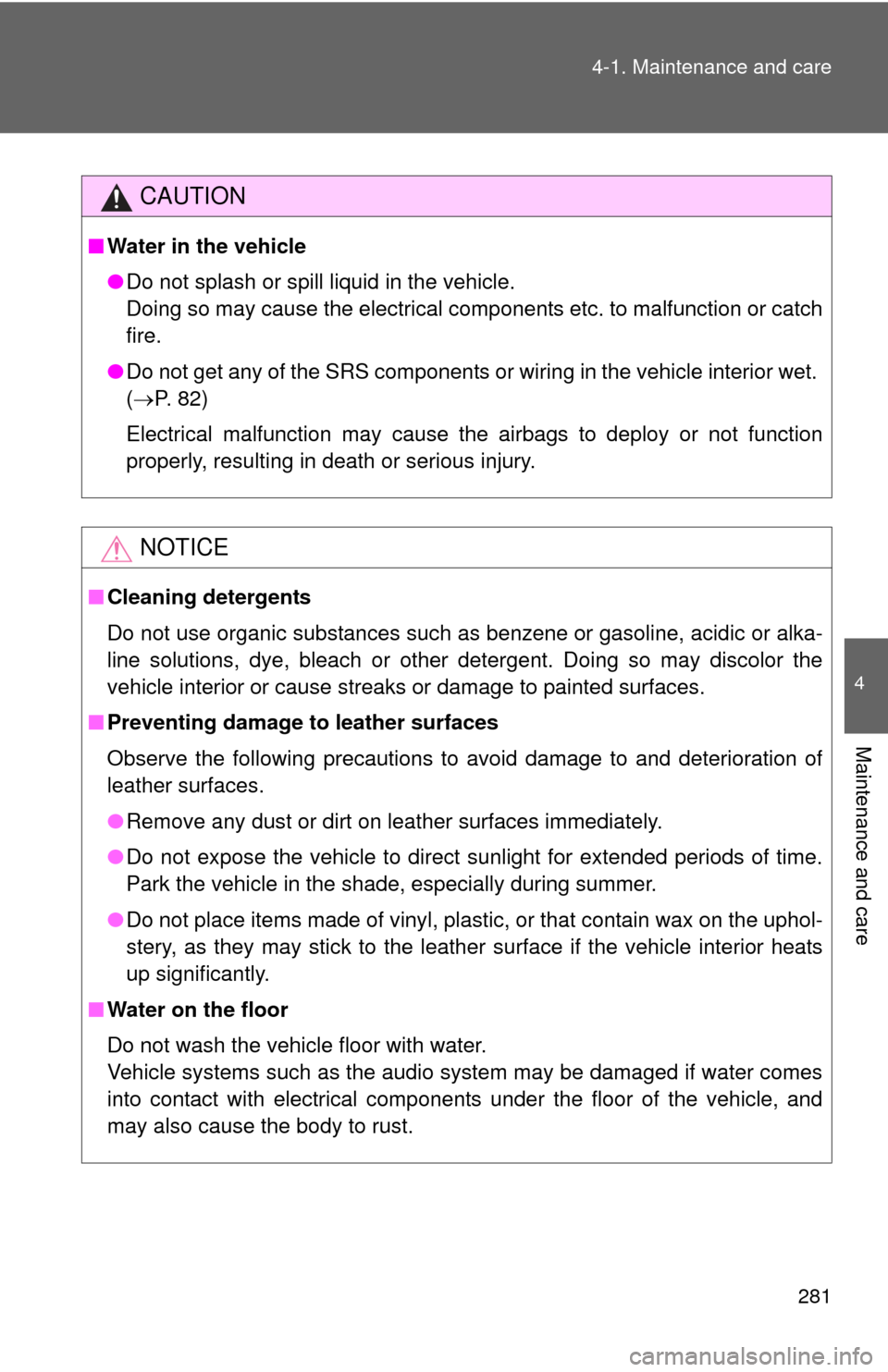
281 4-1. Maintenance and care
4
Maintenance and care
CAUTION
■Water in the vehicle
●Do not splash or spill liquid in the vehicle.
Doing so may cause the electrical components etc. to malfunction or catch
fire.
●Do not get any of the SRS components or wiring in the vehicle interior wet.
(P. 8 2 )
Electrical malfunction may cause the airbags to deploy or not function
properly, resulting in death or serious injury.
NOTICE
■Cleaning detergents
Do not use organic substances such as benzene or gasoline, acidic or alka-
line solutions, dye, bleach or other detergent. Doing so may discolor the
vehicle interior or cause streaks or damage to painted surfaces.
■Preventing damage to leather surfaces
Observe the following precautions to avoid damage to and deterioration of
leather surfaces.
●Remove any dust or dirt on leather surfaces immediately.
●Do not expose the vehicle to direct sunlight for extended periods of time.
Park the vehicle in the shade, especially during summer.
●Do not place items made of vinyl, plastic, or that contain wax on the uphol-
stery, as they may stick to the leather surface if the vehicle interior heats
up significantly.
■Water on the floor
Do not wash the vehicle floor with water.
Vehicle systems such as the audio system may be damaged if water comes
into contact with electrical components under the floor of the vehicle, and
may also cause the body to rust.