CD changer TOYOTA FJ CRUISER 2010 1.G Owners Manual
Page 211 of 439
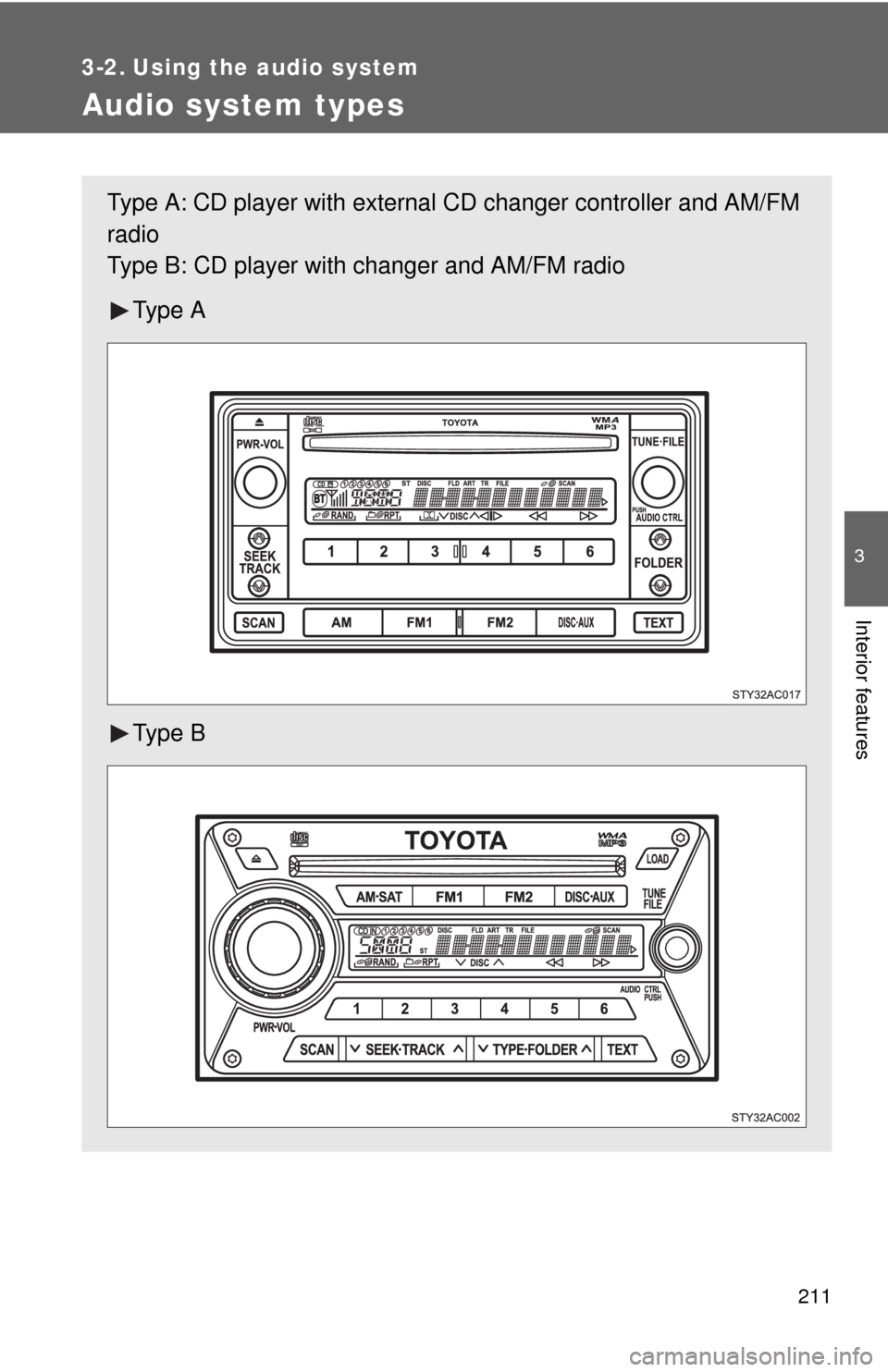
Page 220 of 439
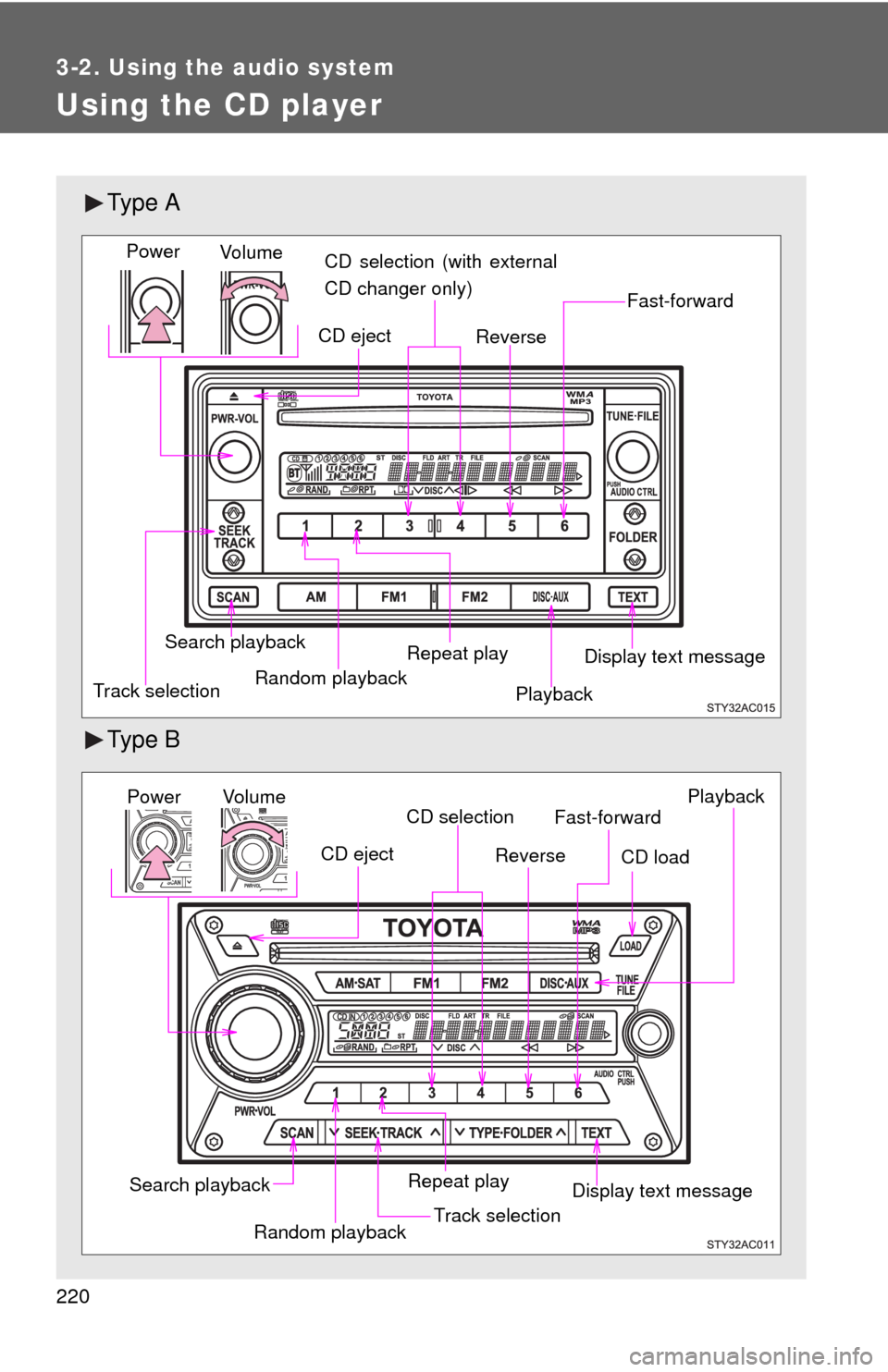
Page 222 of 439
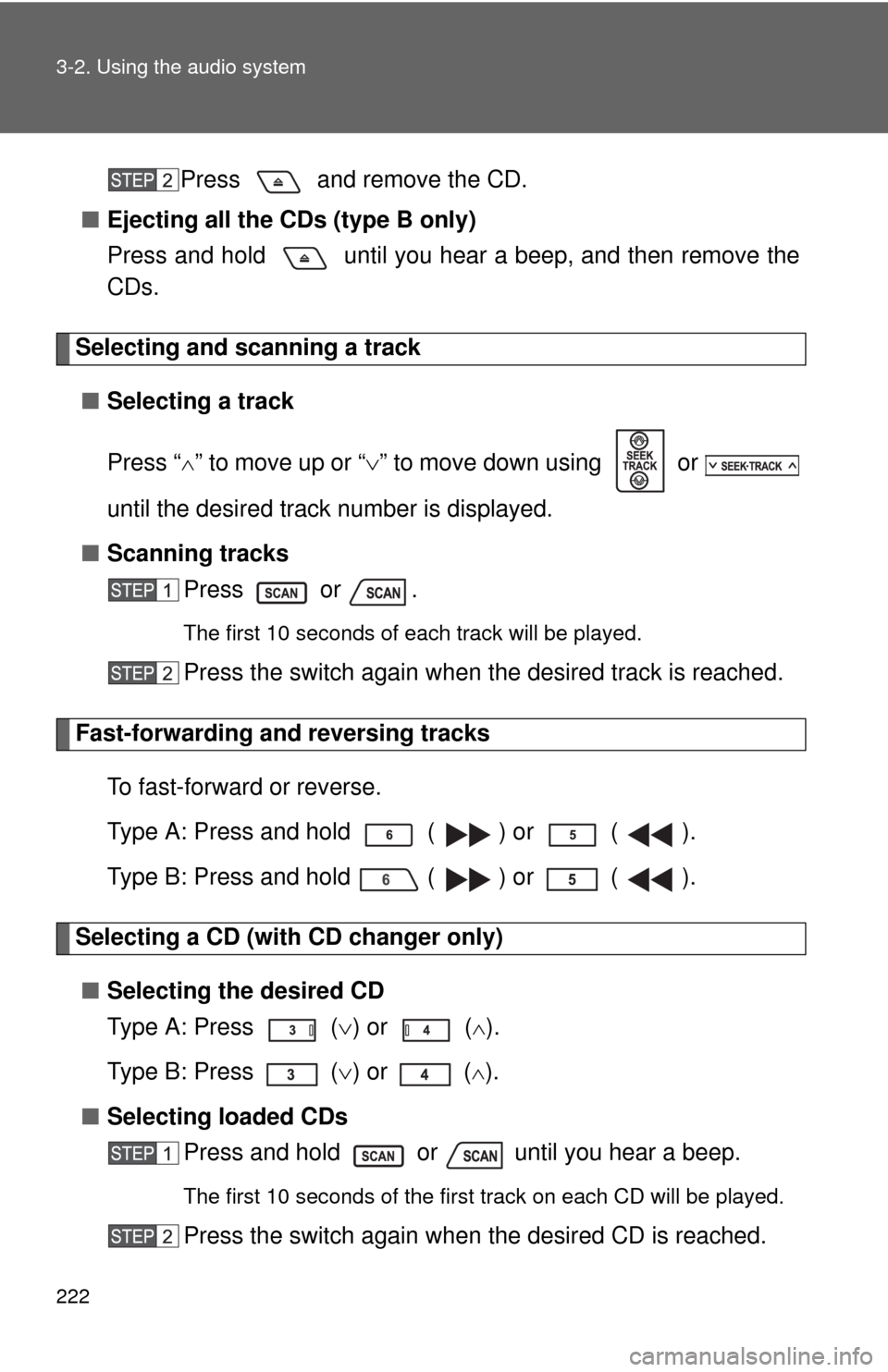
Page 223 of 439
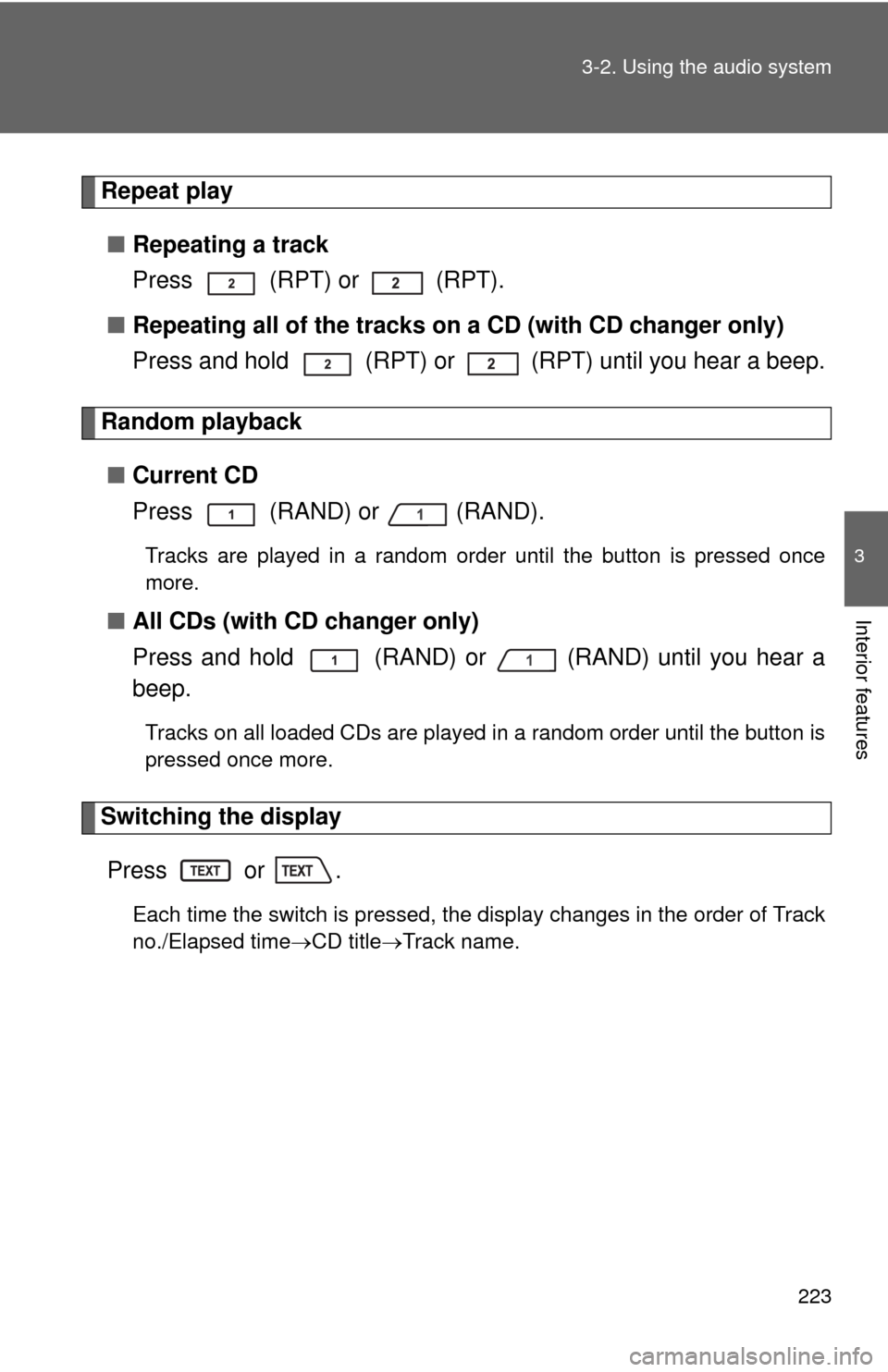
Page 242 of 439
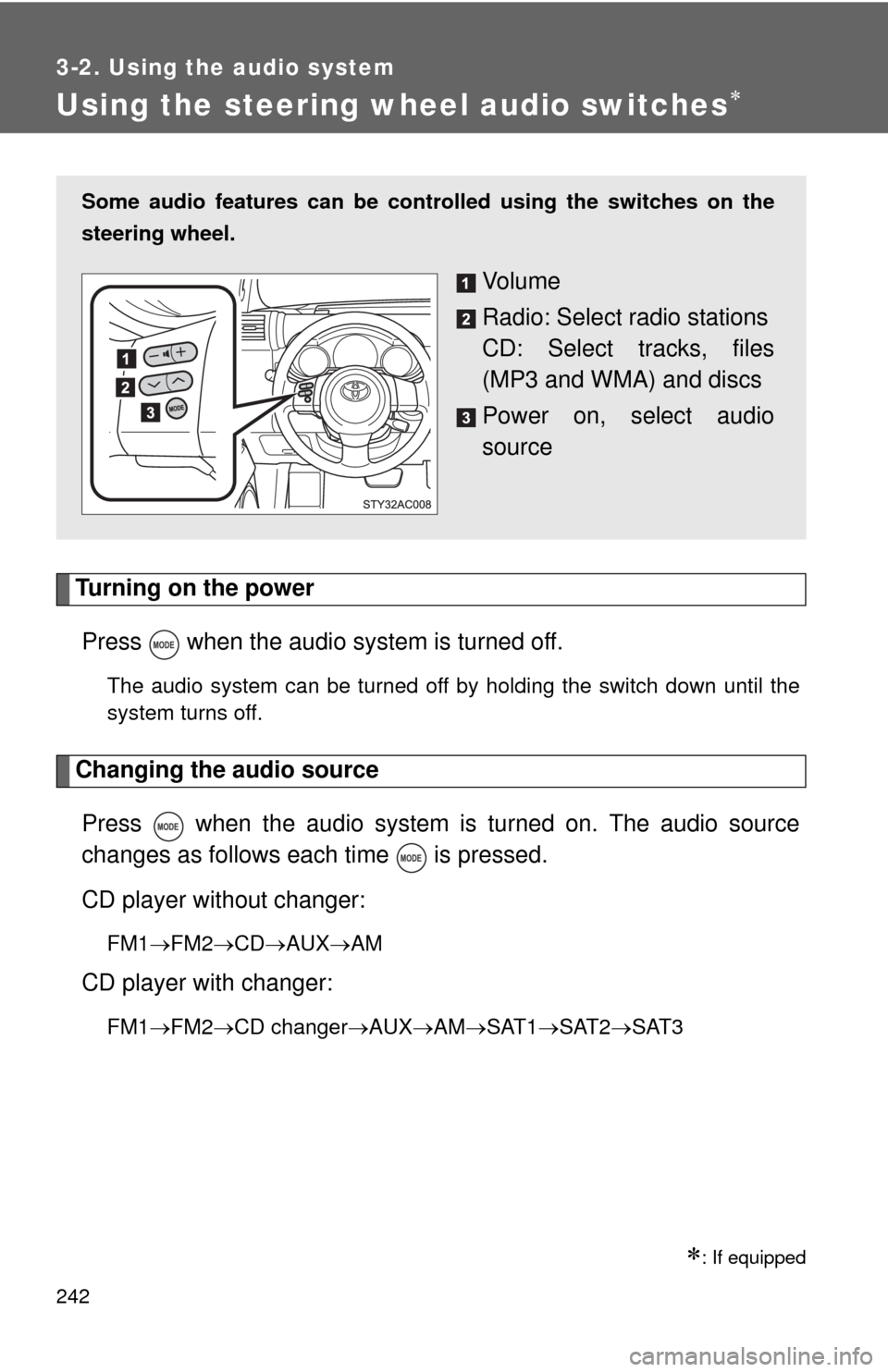
Page 243 of 439
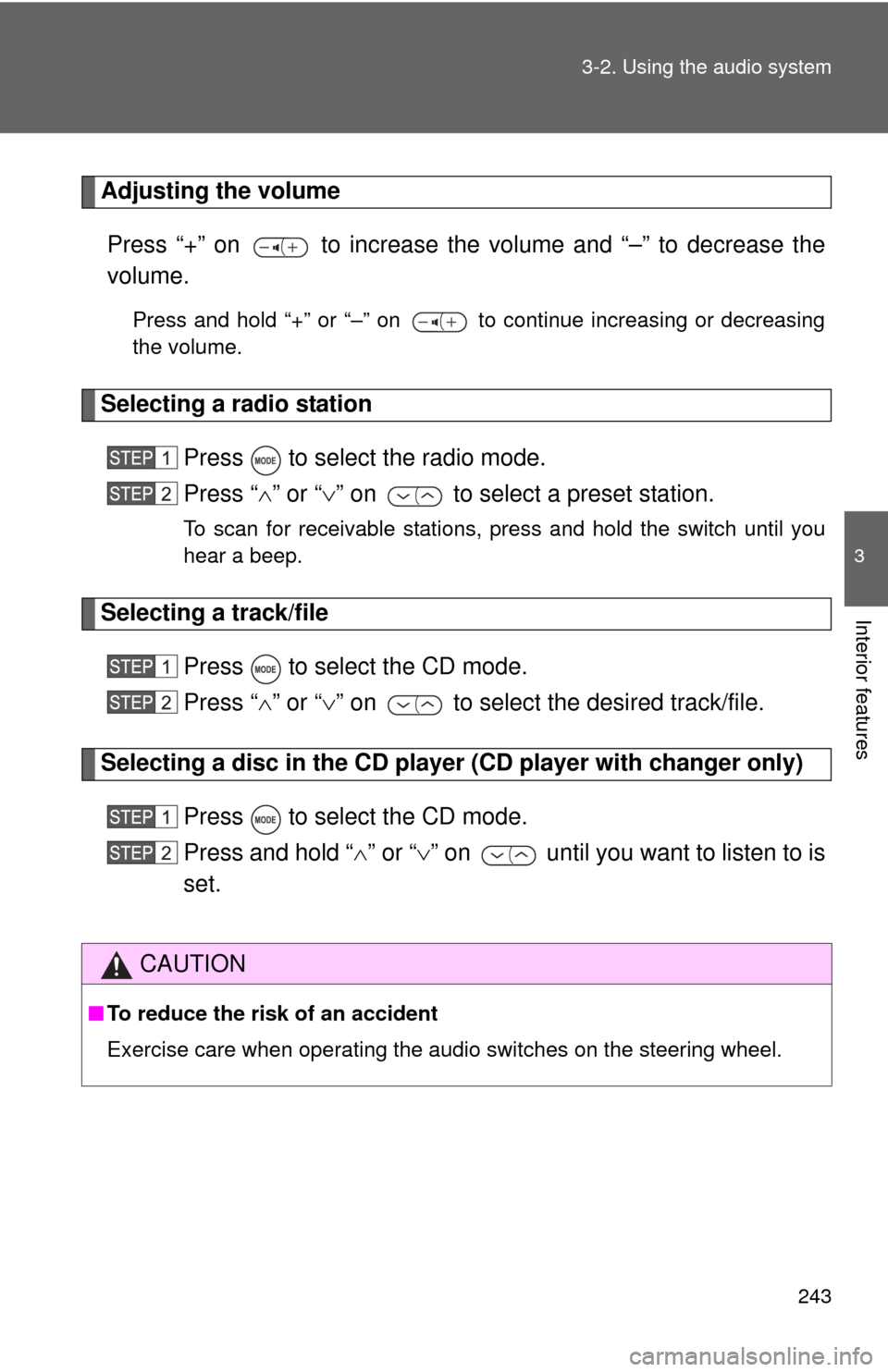
View, print and download for free: CD changer - TOYOTA FJ CRUISER 2010 1.G Owners Manual, 439 Pages, PDF Size: 11.02 MB. Search in TOYOTA FJ CRUISER 2010 1.G Owners Manual online. CarManualsOnline.info is the largest online database of car user manuals. TOYOTA FJ CRUISER 2010 1.G Owners Manual PDF Download. 211 3 Interior features 3-2. Using the audio system Audio system types Type A: CD player with external CD changer controller and AM/FM radio Type B: CD player w
All product names, logos, and brands are property of their respective owners.