interior lights TOYOTA FJ CRUISER 2010 1.G Owners Manual
[x] Cancel search | Manufacturer: TOYOTA, Model Year: 2010, Model line: FJ CRUISER, Model: TOYOTA FJ CRUISER 2010 1.GPages: 439, PDF Size: 11.02 MB
Page 3 of 439
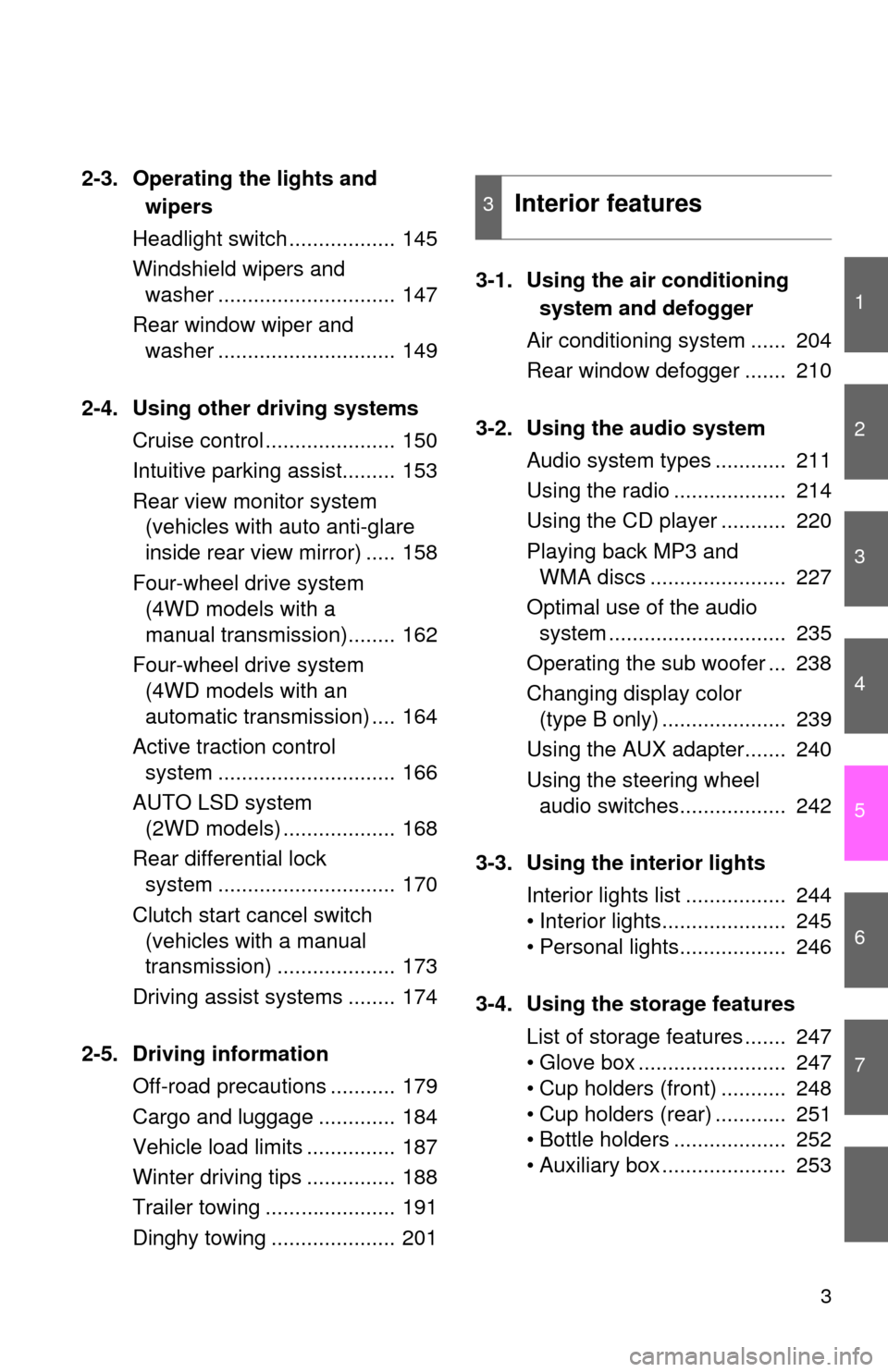
1
2
3
4
5
6
7
3
2-3. Operating the lights and
wipers
Headlight switch .................. 145
Windshield wipers and
washer .............................. 147
Rear window wiper and
washer .............................. 149
2-4. Using other driving systems
Cruise control ...................... 150
Intuitive parking assist......... 153
Rear view monitor system
(vehicles with auto anti-glare
inside rear view mirror) ..... 158
Four-wheel drive system
(4WD models with a
manual transmission)........ 162
Four-wheel drive system
(4WD models with an
automatic transmission) .... 164
Active traction control
system .............................. 166
AUTO LSD system
(2WD models) ................... 168
Rear differential lock
system .............................. 170
Clutch start cancel switch
(vehicles with a manual
transmission) .................... 173
Driving assist systems ........ 174
2-5. Driving information
Off-road precautions ........... 179
Cargo and luggage ............. 184
Vehicle load limits ............... 187
Winter driving tips ............... 188
Trailer towing ...................... 191
Dinghy towing ..................... 2013-1. Using the air conditioning
system and defogger
Air conditioning system ...... 204
Rear window defogger ....... 210
3-2. Using the audio system
Audio system types ............ 211
Using the radio ................... 214
Using the CD player ........... 220
Playing back MP3 and
WMA discs ....................... 227
Optimal use of the audio
system .............................. 235
Operating the sub woofer ... 238
Changing display color
(type B only) ..................... 239
Using the AUX adapter....... 240
Using the steering wheel
audio switches.................. 242
3-3. Using the interior lights
Interior lights list ................. 244
• Interior lights..................... 245
• Personal lights.................. 246
3-4. Using the storage features
List of storage features ....... 247
• Glove box ......................... 247
• Cup holders (front) ........... 248
• Cup holders (rear) ............ 251
• Bottle holders ................... 252
• Auxiliary box ..................... 253
3Interior features
Page 11 of 439
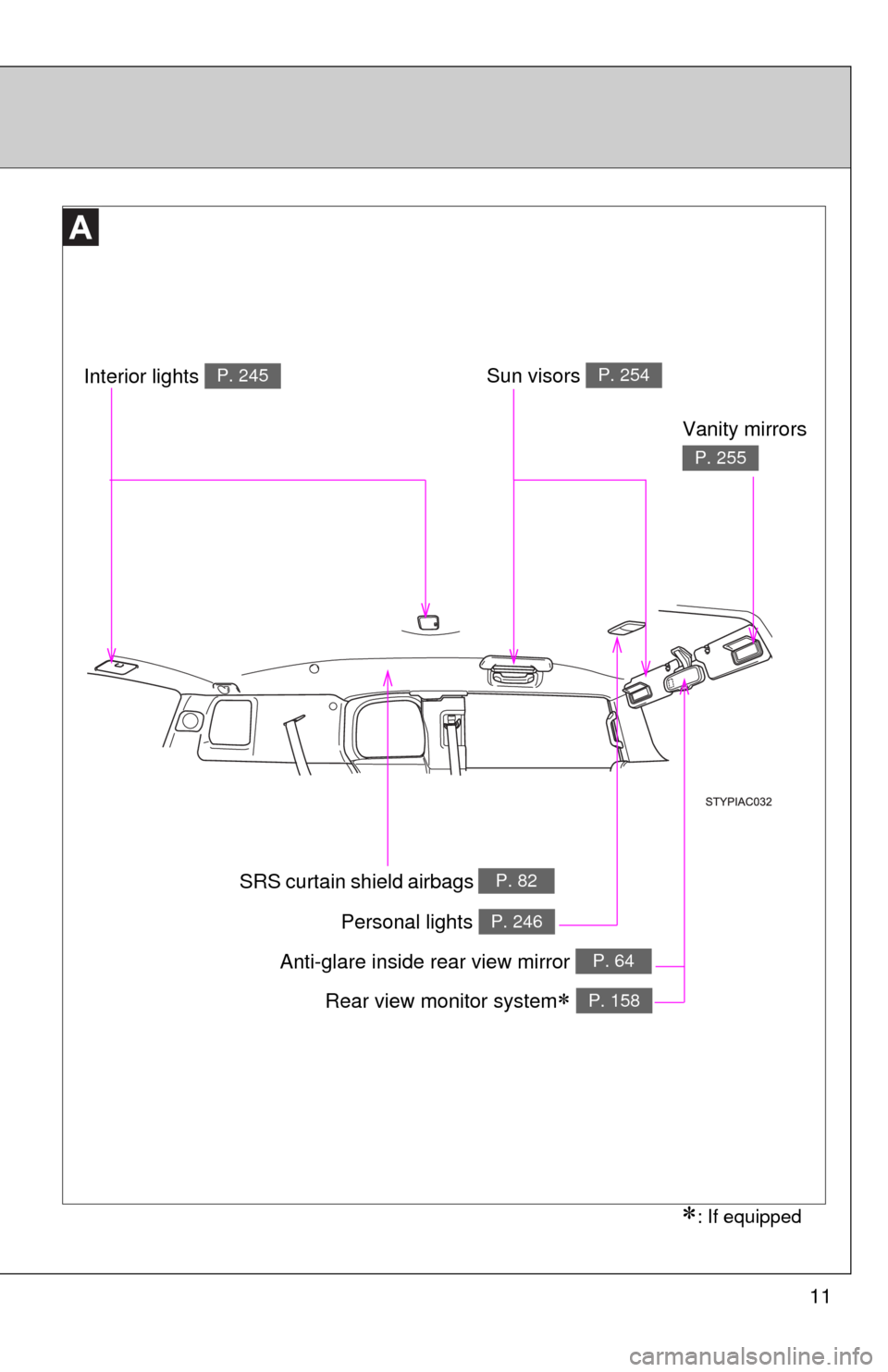
11
Anti-glare inside rear view mirror P. 64
Sun visors P. 254
SRS curtain shield airbags P. 82
Vanity mirrors
P. 255
Interior lights P. 245
Personal lights P. 246
Rear view monitor system P. 158
: If equipped
Page 203 of 439
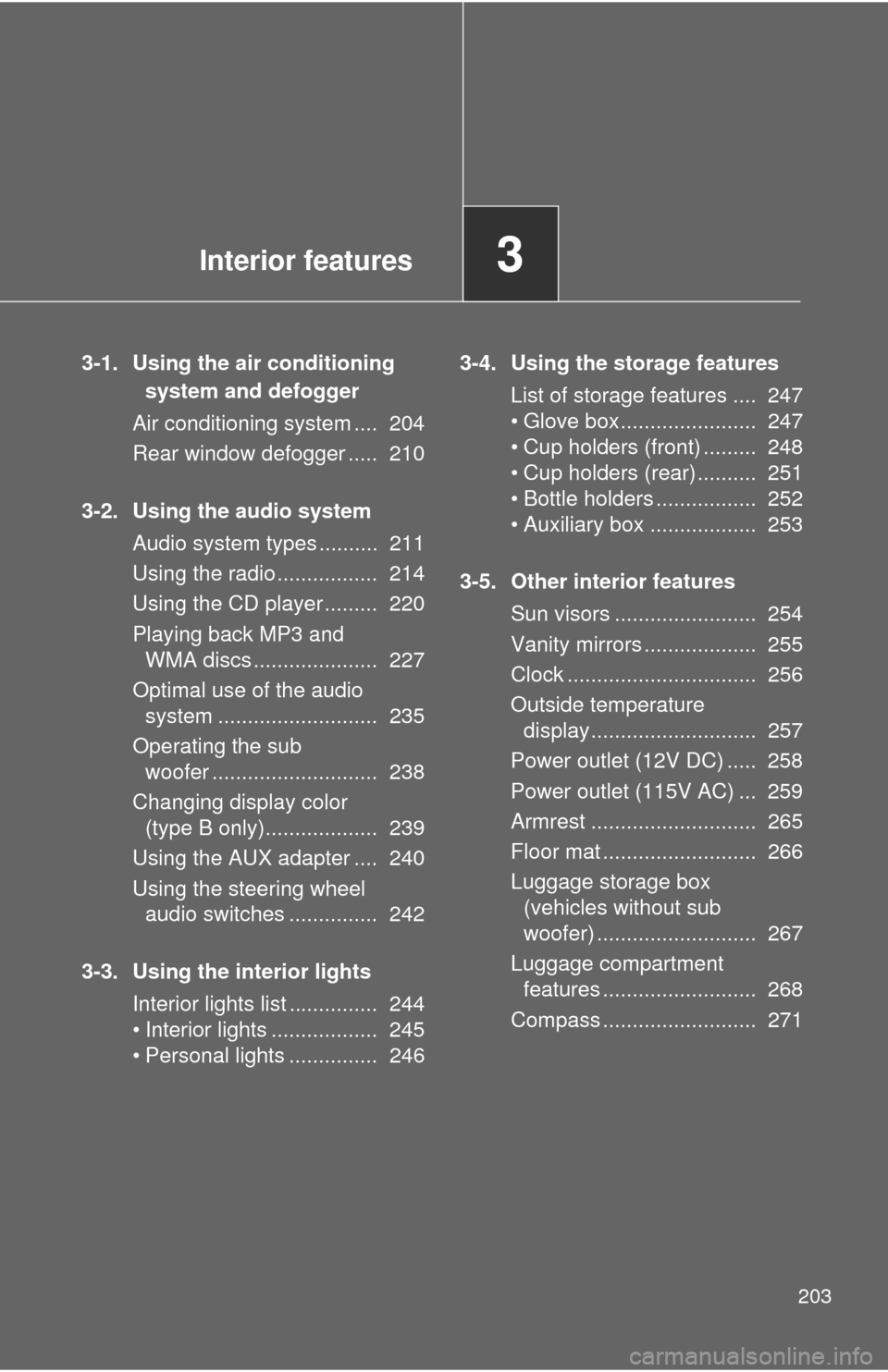
Interior features3
203
3-1. Using the air conditioning
system and defogger
Air conditioning system .... 204
Rear window defogger ..... 210
3-2. Using the audio system
Audio system types .......... 211
Using the radio ................. 214
Using the CD player ......... 220
Playing back MP3 and
WMA discs ..................... 227
Optimal use of the audio
system ........................... 235
Operating the sub
woofer ............................ 238
Changing display color
(type B only)................... 239
Using the AUX adapter .... 240
Using the steering wheel
audio switches ............... 242
3-3. Using the interior lights
Interior lights list ............... 244
• Interior lights .................. 245
• Personal lights ............... 2463-4. Using the storage features
List of storage features .... 247
• Glove box....................... 247
• Cup holders (front) ......... 248
• Cup holders (rear) .......... 251
• Bottle holders ................. 252
• Auxiliary box .................. 253
3-5. Other interior features
Sun visors ........................ 254
Vanity mirrors ................... 255
Clock ................................ 256
Outside temperature
display............................ 257
Power outlet (12V DC) ..... 258
Power outlet (115V AC) ... 259
Armrest ............................ 265
Floor mat .......................... 266
Luggage storage box
(vehicles without sub
woofer) ........................... 267
Luggage compartment
features .......................... 268
Compass .......................... 271
Page 244 of 439
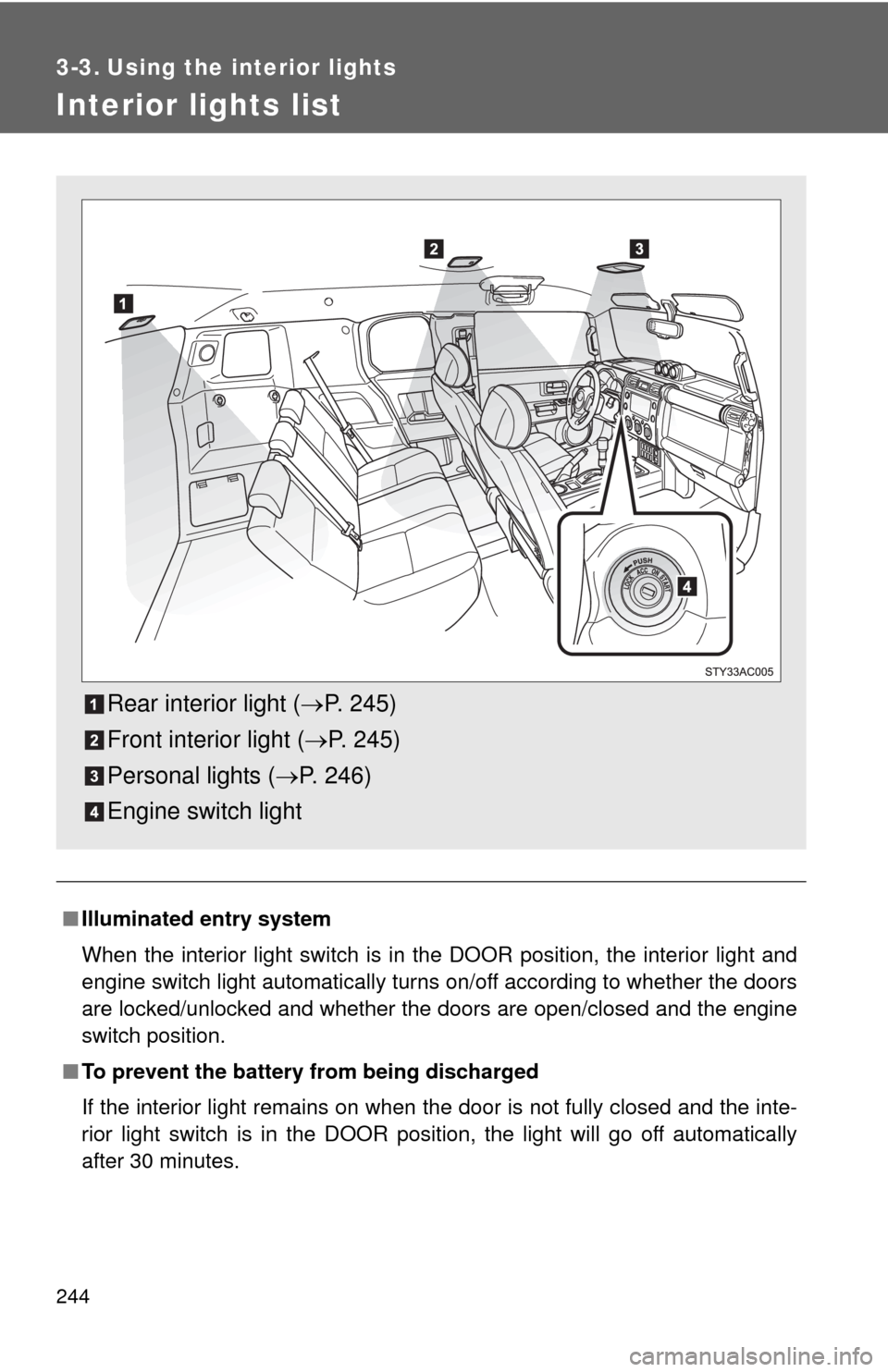
244
3-3. Using the interior lights
Interior lights list
■Illuminated entry system
When the interior light switch is in the DOOR position, the interior light and
engine switch light automatically turns on/off according to whether the doors
are locked/unlocked and whether the doors are open/closed and the engine
switch position.
■To prevent the battery from being discharged
If the interior light remains on when the door is not fully closed and the inte-
rior light switch is in the DOOR position, the light will go off automatically
after 30 minutes.
Rear interior light (P. 245)
Front interior light (P. 245)
Personal lights (P. 246)
Engine switch light
Page 245 of 439
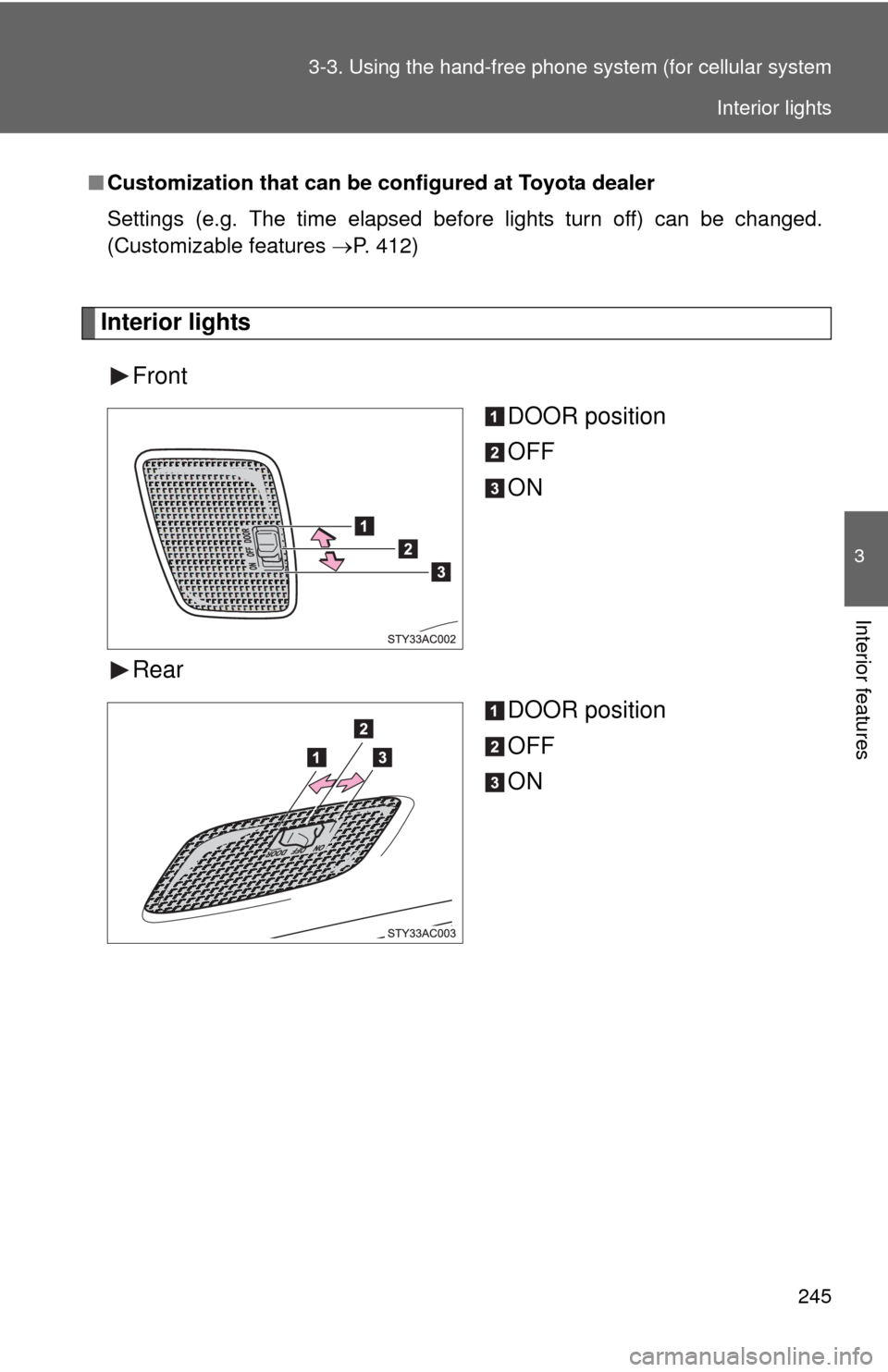
245 3-3. Using the hand-free phone system (for cellular system
3
Interior features
Interior lights
Front
DOOR position
OFF
ON
Rear
DOOR position
OFF
ON
■Customization that can be configured at Toyota dealer
Settings (e.g. The time elapsed before lights turn off) can be changed.
(Customizable features P. 412)
Interior lights
Page 261 of 439
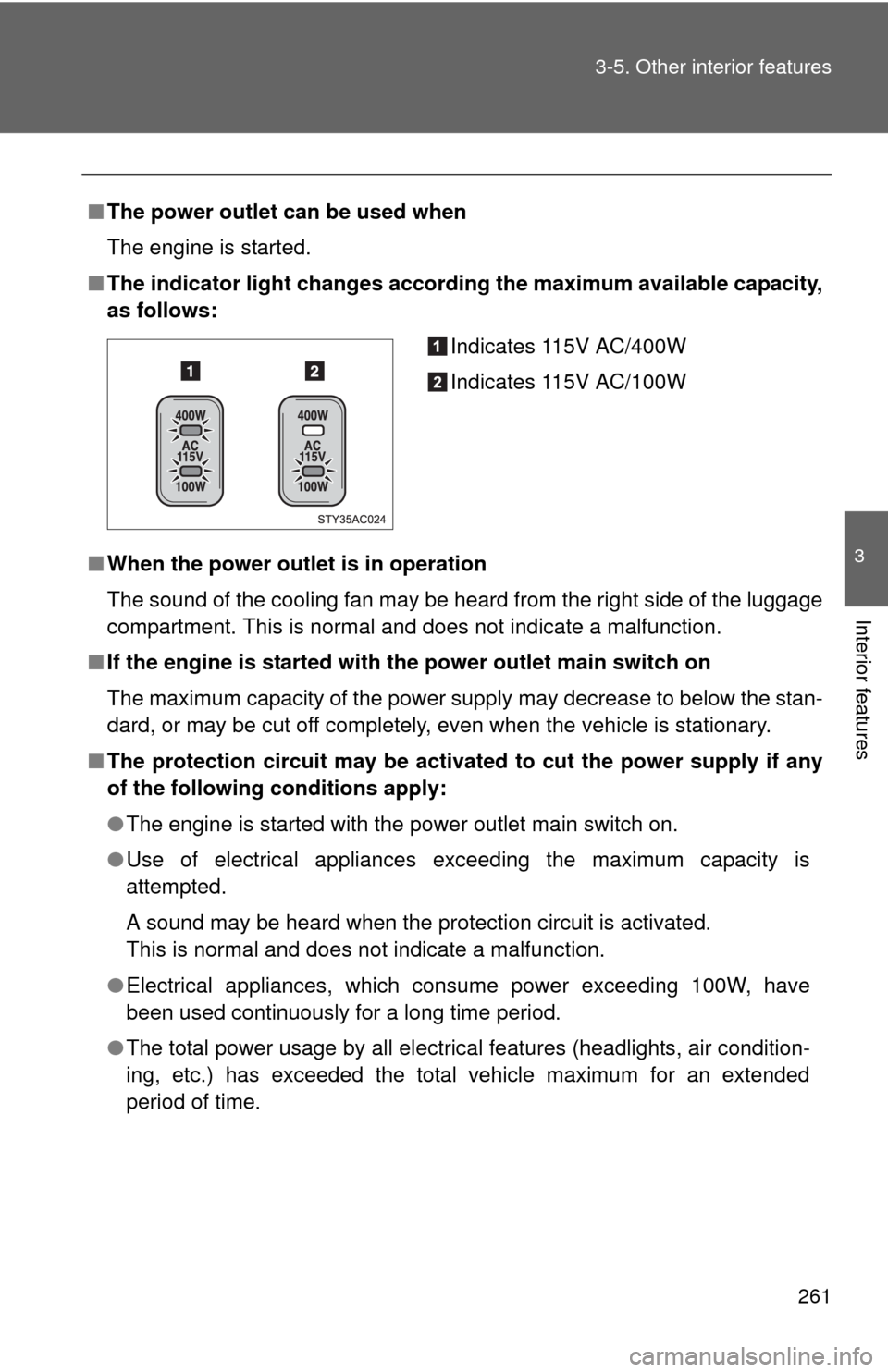
261 3-5. Other interior features
3
Interior features
■The power outlet can be used when
The engine is started.
■The indicator light changes according the maximum available capacity,
as follows:
■When the power outlet is in operation
The sound of the cooling fan may be heard from the right side of the luggage
compartment. This is normal and does not indicate a malfunction.
■If the engine is started with the power outlet main switch on
The maximum capacity of the power supply may decrease to below the stan-
dard, or may be cut off completely, even when the vehicle is stationary.
■The protection circuit may be activated to cut the power supply if any
of the following conditions apply:
●The engine is started with the power outlet main switch on.
●Use of electrical appliances exceeding the maximum capacity is
attempted.
A sound may be heard when the protection circuit is activated.
This is normal and does not indicate a malfunction.
●Electrical appliances, which consume power exceeding 100W, have
been used continuously for a long time period.
●The total power usage by all electrical features (headlights, air condition-
ing, etc.) has exceeded the total vehicle maximum for an extended
period of time.
Indicates 115V AC/400W
Indicates 115V AC/100W
Page 264 of 439
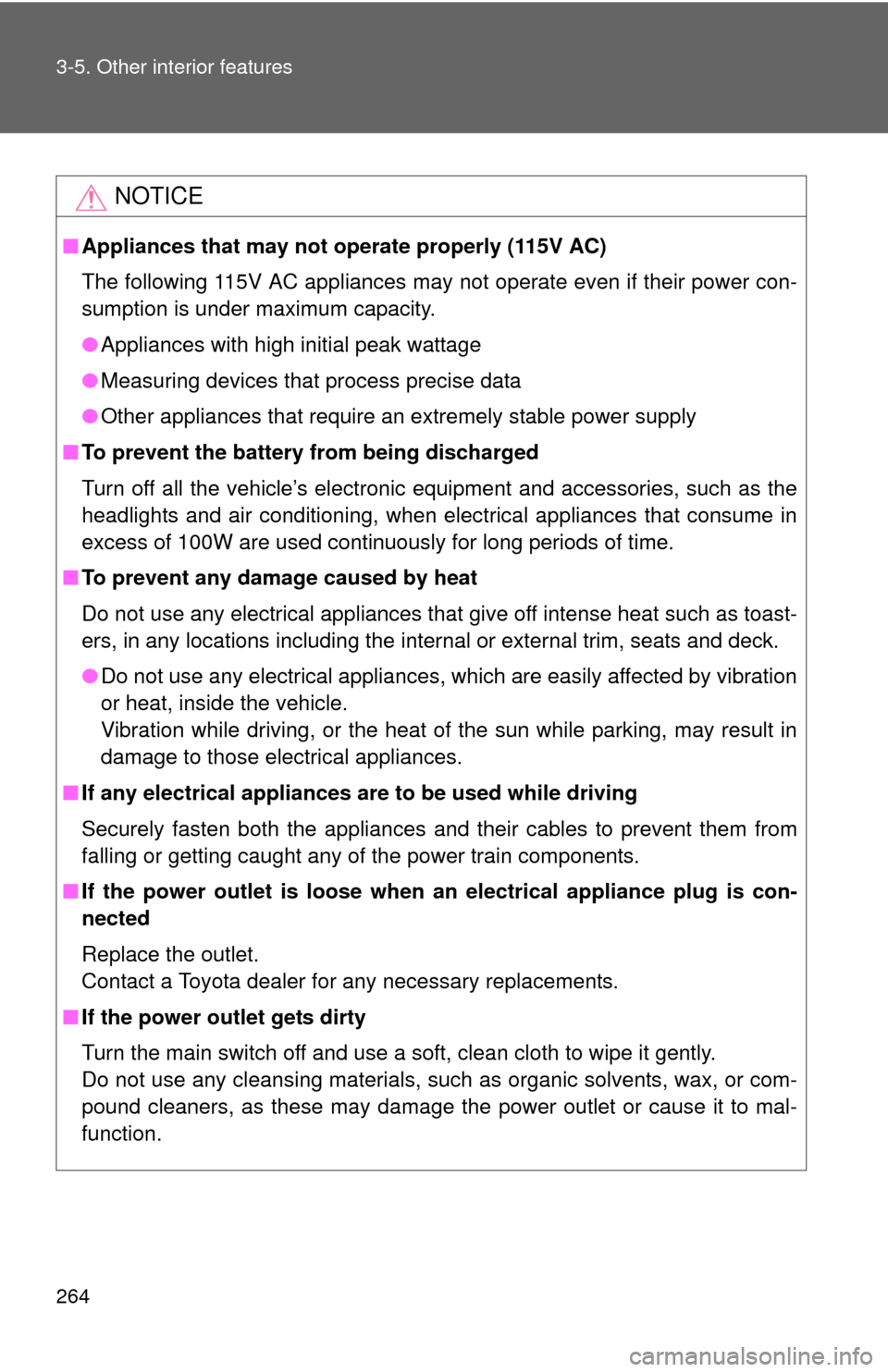
264 3-5. Other interior features
NOTICE
■Appliances that may not operate properly (115V AC)
The following 115V AC appliances may not operate even if their power con-
sumption is under maximum capacity.
●Appliances with high initial peak wattage
●Measuring devices that process precise data
●Other appliances that require an extremely stable power supply
■To prevent the battery from being discharged
Turn off all the vehicle’s electronic equipment and accessories, such as the
headlights and air conditioning, when electrical appliances that consume in
excess of 100W are used continuously for long periods of time.
■To prevent any damage caused by heat
Do not use any electrical appliances that give off intense heat such as toast-
ers, in any locations including the internal or external trim, seats and deck.
●Do not use any electrical appliances, which are easily affected by vibration
or heat, inside the vehicle.
Vibration while driving, or the heat of the sun while parking, may result in
damage to those electrical appliances.
■If any electrical appliances are to be used while driving
Securely fasten both the appliances and their cables to prevent them from
falling or getting caught any of the power train components.
■If the power outlet is loose when an electrical appliance plug is con-
nected
Replace the outlet.
Contact a Toyota dealer for any necessary replacements.
■If the power outlet gets dirty
Turn the main switch off and use a soft, clean cloth to wipe it gently.
Do not use any cleansing materials, such as organic solvents, wax, or com-
pound cleaners, as these may damage the power outlet or cause it to mal-
function.
Page 287 of 439
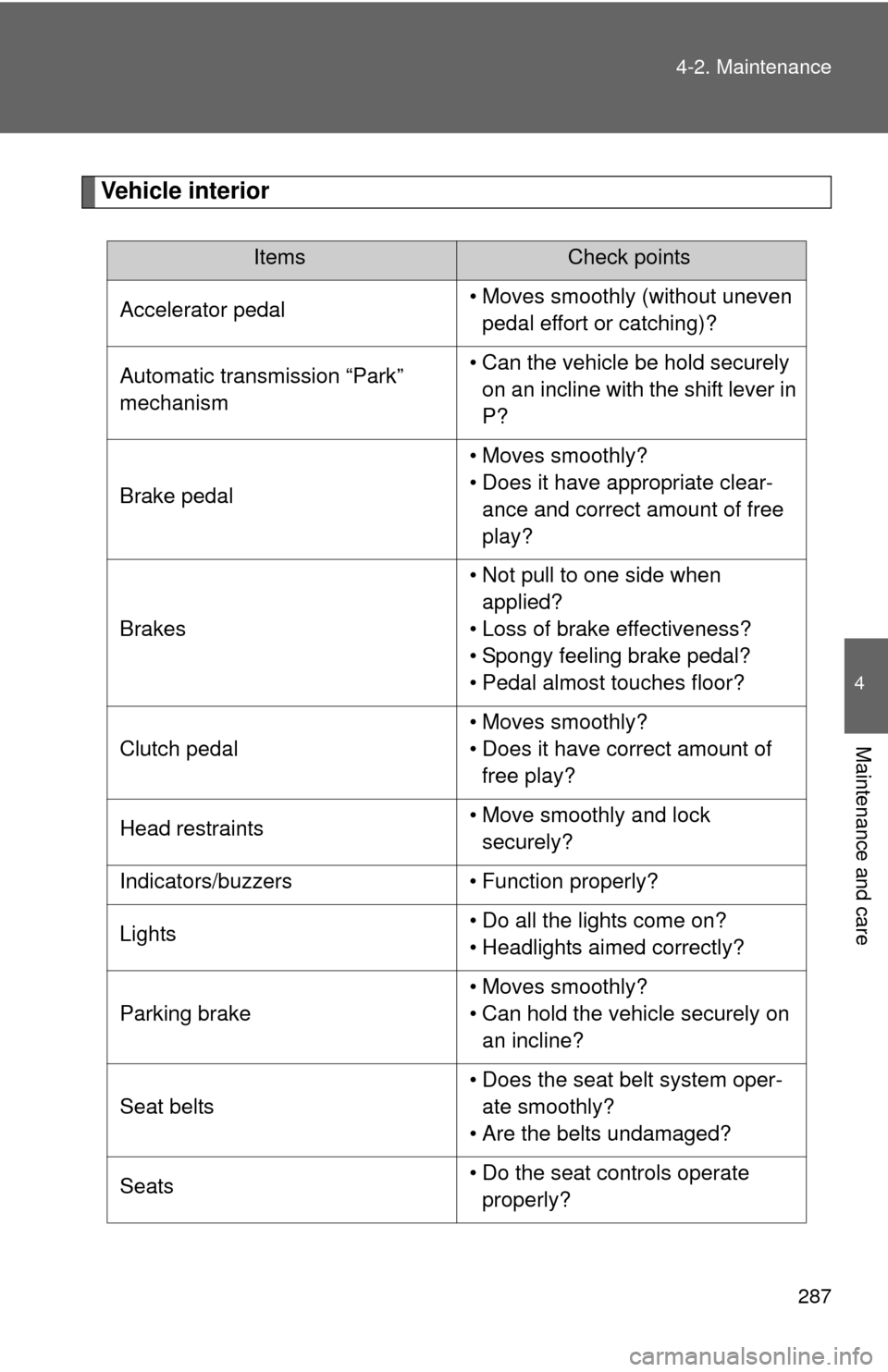
287 4-2. Maintenance
4
Maintenance and care
Vehicle interior
ItemsCheck points
Accelerator pedal• Moves smoothly (without uneven
pedal effort or catching)?
Automatic transmission “Park”
mechanism• Can the vehicle be hold securely
on an incline with the shift lever in
P?
Brake pedal• Moves smoothly?
• Does it have appropriate clear-
ance and correct amount of free
play?
Brakes• Not pull to one side when
applied?
• Loss of brake effectiveness?
• Spongy feeling brake pedal?
• Pedal almost touches floor?
Clutch pedal• Moves smoothly?
• Does it have correct amount of
free play?
Head restraints• Move smoothly and lock
securely?
Indicators/buzzers • Function properly?
Lights• Do all the lights come on?
• Headlights aimed correctly?
Parking brake• Moves smoothly?
• Can hold the vehicle securely on
an incline?
Seat belts• Does the seat belt system oper-
ate smoothly?
• Are the belts undamaged?
Seats• Do the seat controls operate
properly?
Page 331 of 439
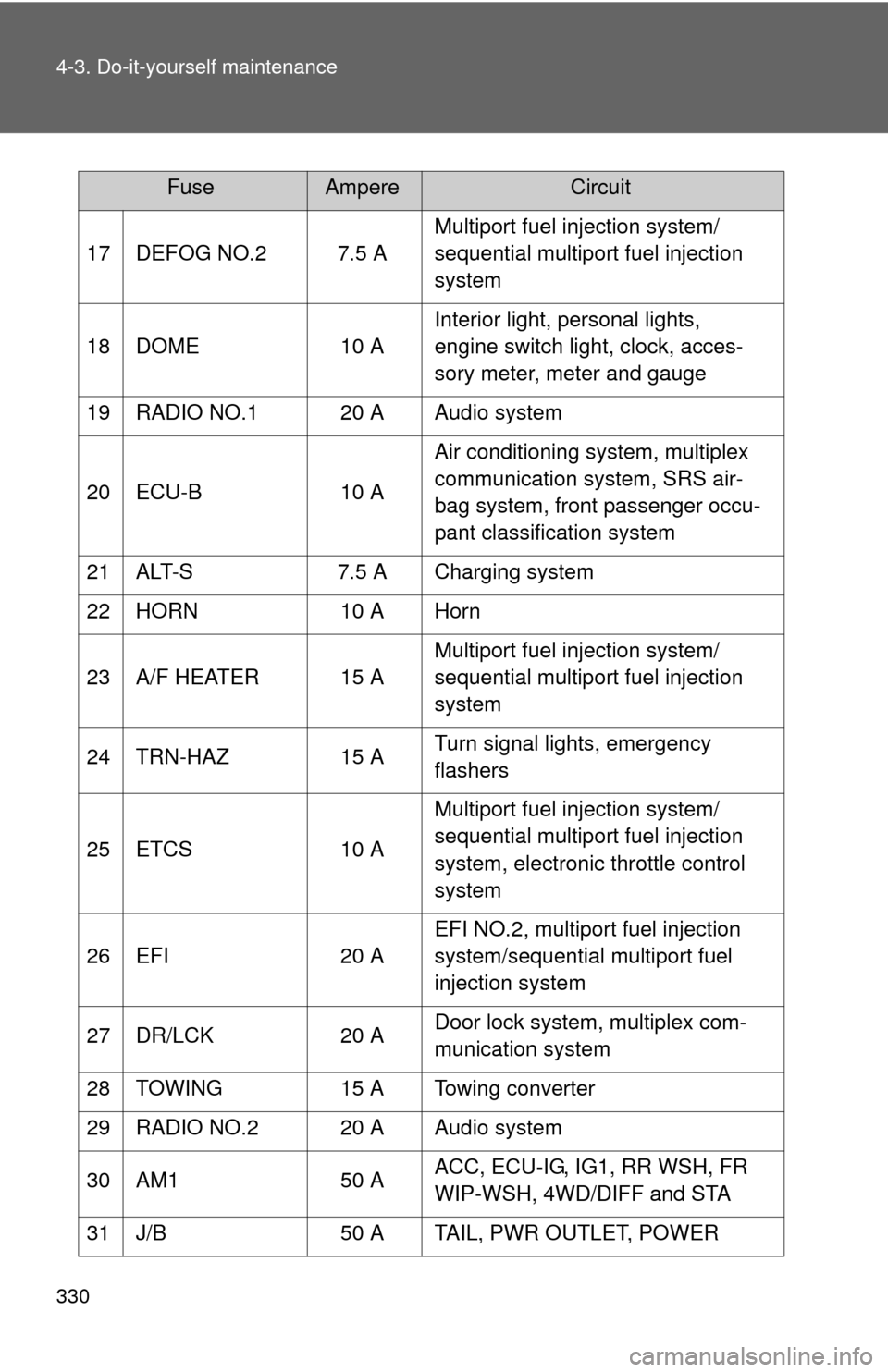
330 4-3. Do-it-yourself maintenance
17 DEFOG NO.2 7.5 AMultiport fuel injection system/
sequential multiport fuel injection
system
18 DOME 10 AInterior light, personal lights,
engine switch light, clock, acces-
sory meter, meter and gauge
19 RADIO NO.1 20 A Audio system
20 ECU-B 10 AAir conditioning system, multiplex
communication system, SRS air-
bag system, front passenger occu-
pant classification system
21 ALT-S 7.5 A Charging system
22 HORN 10 A Horn
23 A/F HEATER 15 AMultiport fuel injection system/
sequential multiport fuel injection
system
24 TRN-HAZ 15 ATurn signal lights, emergency
flashers
25 ETCS 10 AMultiport fuel injection system/
sequential multiport fuel injection
system, electronic throttle control
system
26 EFI 20 AEFI NO.2, multiport fuel injection
system/sequential multiport fuel
injection system
27 DR/LCK 20 ADoor lock system, multiplex com-
munication system
28 TOWING 15 A Towing converter
29 RADIO NO.2 20 A Audio system
30 AM1 50 AACC, ECU-IG, IG1, RR WSH, FR
WIP-WSH, 4WD/DIFF and STA
31 J/B 50 A TAIL, PWR OUTLET, POWER
FuseAmpereCircuit
Page 379 of 439
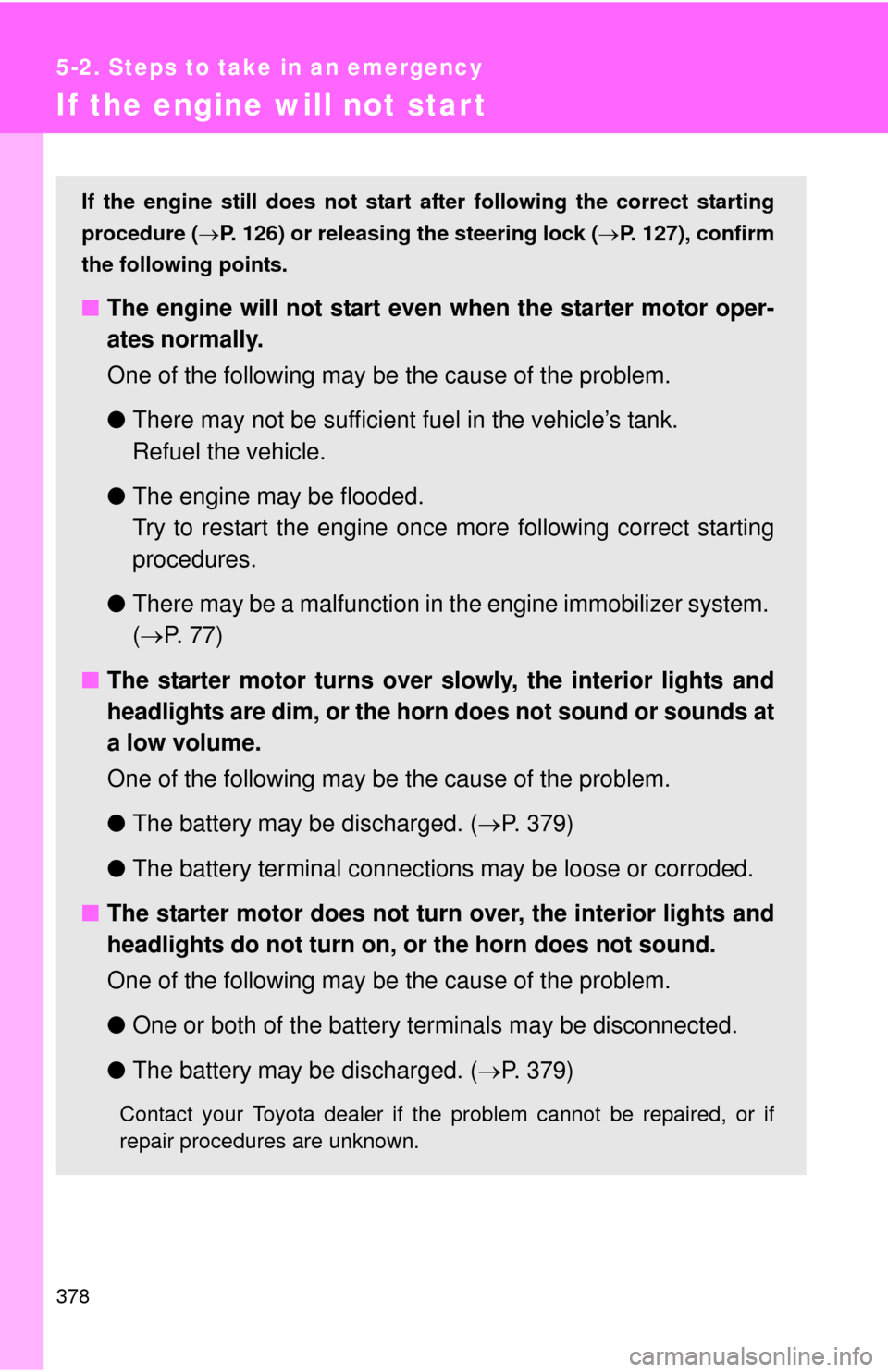
378
5-2. Steps to take in an emergency
If the engine will not star t
If the engine still does not start after following the correct starting
procedure (P. 126) or releasing the steering lock (P. 127), confirm
the following points.
■The engine will not start even when the starter motor oper-
ates normally.
One of the following may be the cause of the problem.
●There may not be sufficient fuel in the vehicle’s tank.
Refuel the vehicle.
●The engine may be flooded.
Try to restart the engine once more following correct starting
procedures.
●There may be a malfunction in the engine immobilizer system.
(P. 7 7 )
■The starter motor turns over slowly, the interior lights and
headlights are dim, or the horn does not sound or sounds at
a low volume.
One of the following may be the cause of the problem.
●The battery may be discharged. (P. 379)
●The battery terminal connections may be loose or corroded.
■The starter motor does not turn over, the interior lights and
headlights do not turn on, or the horn does not sound.
One of the following may be the cause of the problem.
●One or both of the battery terminals may be disconnected.
●The battery may be discharged. (P. 379)
Contact your Toyota dealer if the problem cannot be repaired, or if
repair procedures are unknown.