park assist TOYOTA FJ CRUISER 2010 1.G Owners Manual
[x] Cancel search | Manufacturer: TOYOTA, Model Year: 2010, Model line: FJ CRUISER, Model: TOYOTA FJ CRUISER 2010 1.GPages: 439, PDF Size: 11.02 MB
Page 3 of 439
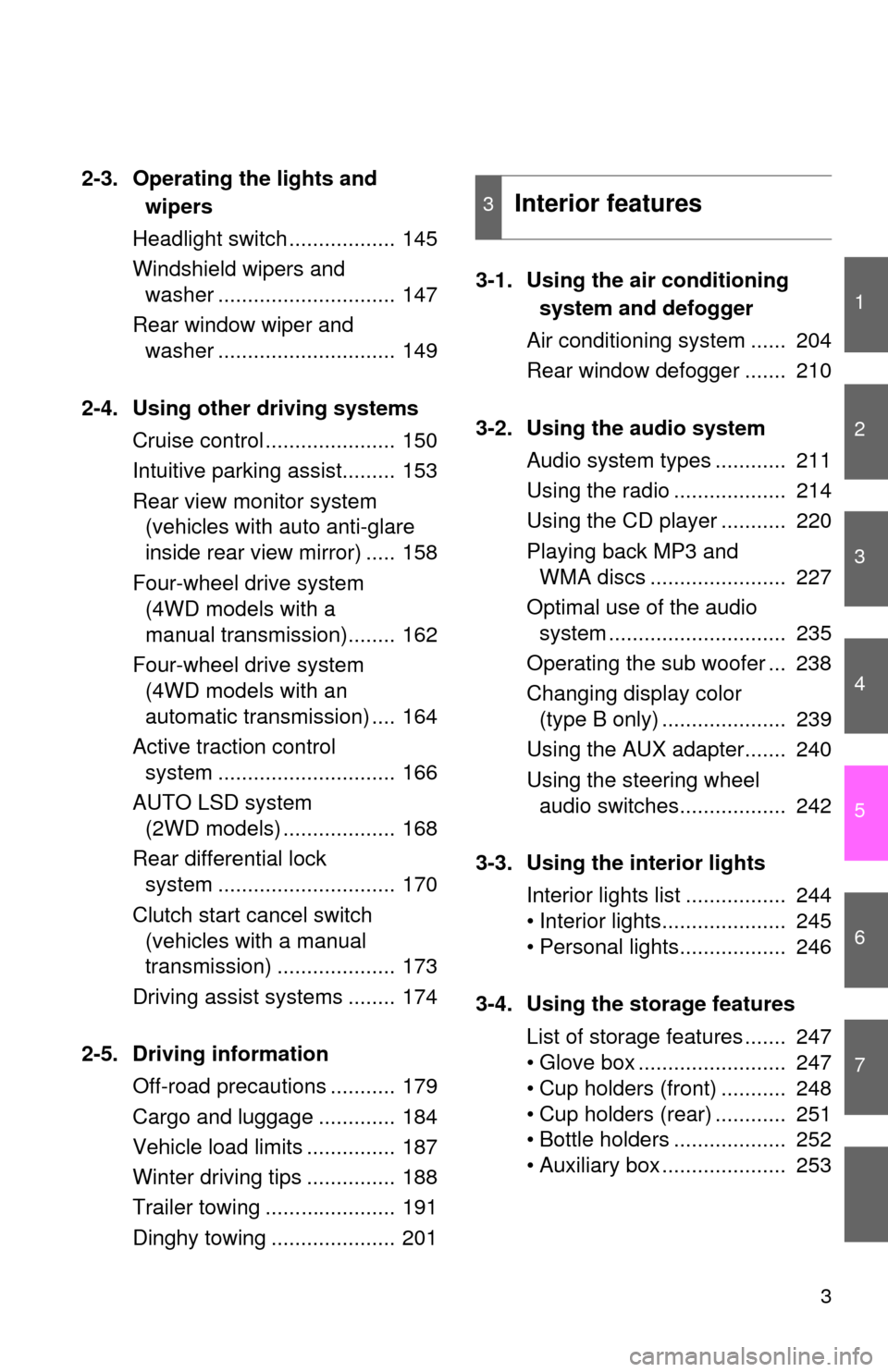
1
2
3
4
5
6
7
3
2-3. Operating the lights and
wipers
Headlight switch .................. 145
Windshield wipers and
washer .............................. 147
Rear window wiper and
washer .............................. 149
2-4. Using other driving systems
Cruise control ...................... 150
Intuitive parking assist......... 153
Rear view monitor system
(vehicles with auto anti-glare
inside rear view mirror) ..... 158
Four-wheel drive system
(4WD models with a
manual transmission)........ 162
Four-wheel drive system
(4WD models with an
automatic transmission) .... 164
Active traction control
system .............................. 166
AUTO LSD system
(2WD models) ................... 168
Rear differential lock
system .............................. 170
Clutch start cancel switch
(vehicles with a manual
transmission) .................... 173
Driving assist systems ........ 174
2-5. Driving information
Off-road precautions ........... 179
Cargo and luggage ............. 184
Vehicle load limits ............... 187
Winter driving tips ............... 188
Trailer towing ...................... 191
Dinghy towing ..................... 2013-1. Using the air conditioning
system and defogger
Air conditioning system ...... 204
Rear window defogger ....... 210
3-2. Using the audio system
Audio system types ............ 211
Using the radio ................... 214
Using the CD player ........... 220
Playing back MP3 and
WMA discs ....................... 227
Optimal use of the audio
system .............................. 235
Operating the sub woofer ... 238
Changing display color
(type B only) ..................... 239
Using the AUX adapter....... 240
Using the steering wheel
audio switches.................. 242
3-3. Using the interior lights
Interior lights list ................. 244
• Interior lights..................... 245
• Personal lights.................. 246
3-4. Using the storage features
List of storage features ....... 247
• Glove box ......................... 247
• Cup holders (front) ........... 248
• Cup holders (rear) ............ 251
• Bottle holders ................... 252
• Auxiliary box ..................... 253
3Interior features
Page 16 of 439
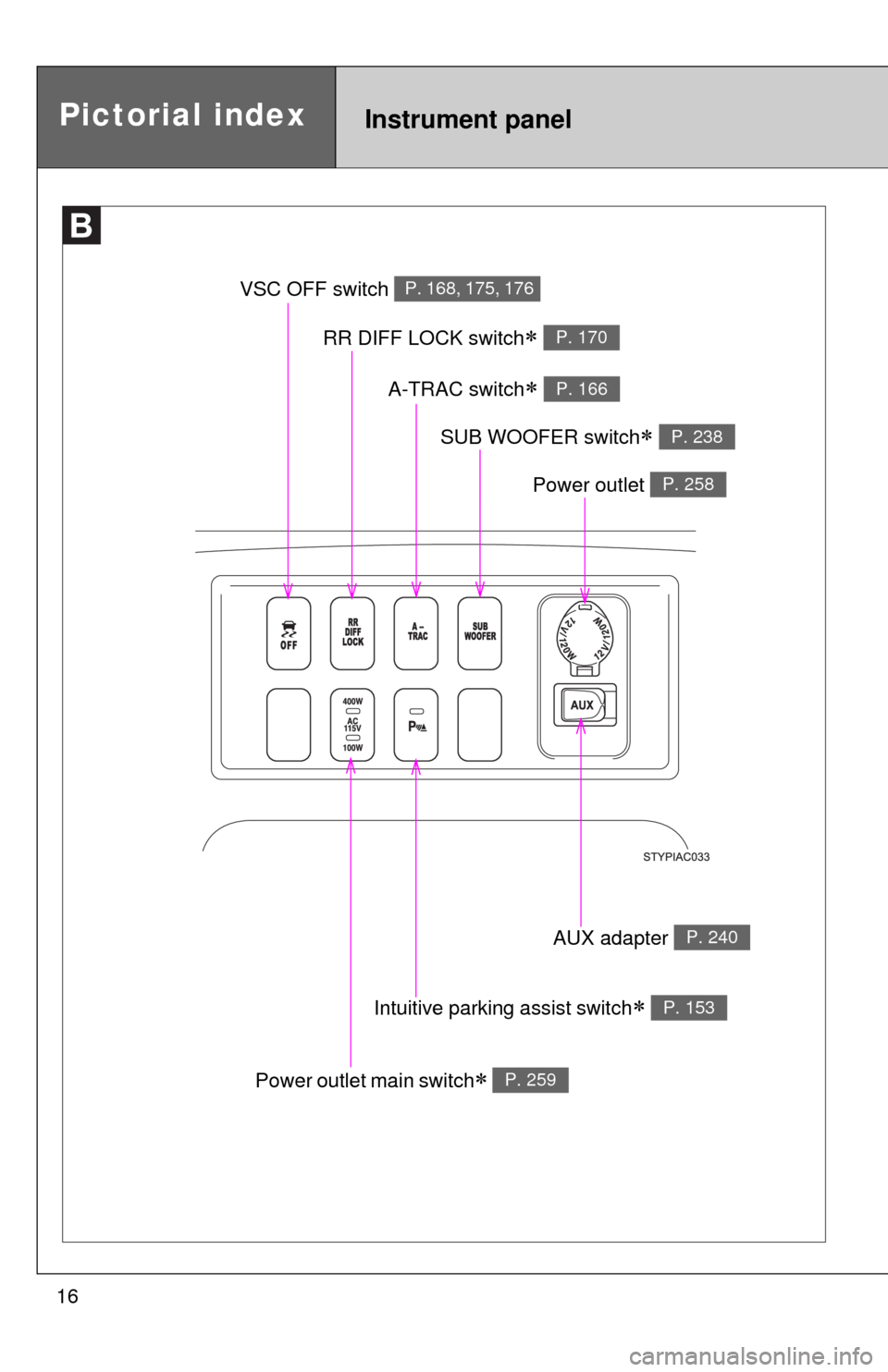
16
Pictorial indexInstrument panel
VSC OFF switch P. 168, 175, 176
RR DIFF LOCK switch P. 170
A-TRAC switch P. 166
Power outlet main switch P. 259
Intuitive parking assist switch P. 153
AUX adapter P. 240
SUB WOOFER switch P. 238
Power outlet P. 258
Page 115 of 439
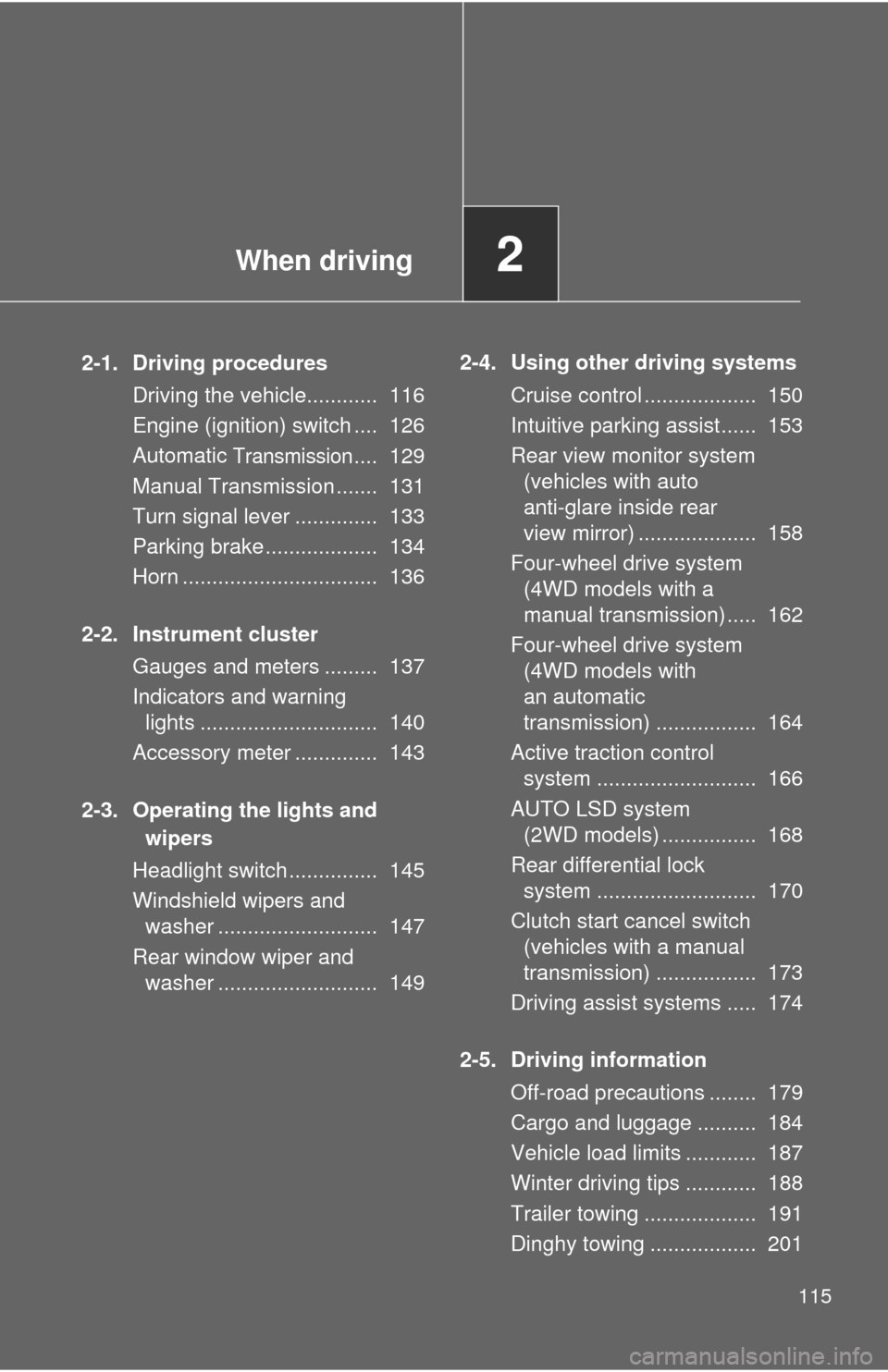
When driving2
115
2-1. Driving procedures
Driving the vehicle............ 116
Engine (ignition) switch .... 126
Automatic
Transmission.... 129
Manual Transmission ....... 131
Turn signal lever .............. 133
Parking brake ................... 134
Horn ................................. 136
2-2. Instrument cluster
Gauges and meters ......... 137
Indicators and warning
lights .............................. 140
Accessory meter .............. 143
2-3. Operating the lights and
wipers
Headlight switch ............... 145
Windshield wipers and
washer ........................... 147
Rear window wiper and
washer ........................... 1492-4. Using other driving systems
Cruise control ................... 150
Intuitive parking assist...... 153
Rear view monitor system
(vehicles with auto
anti-glare inside rear
view mirror) .................... 158
Four-wheel drive system
(4WD models with a
manual transmission) ..... 162
Four-wheel drive system
(4WD models with
an automatic
transmission) ................. 164
Active traction control
system ........................... 166
AUTO LSD system
(2WD models) ................ 168
Rear differential lock
system ........................... 170
Clutch start cancel switch
(vehicles with a manual
transmission) ................. 173
Driving assist systems ..... 174
2-5. Driving information
Off-road precautions ........ 179
Cargo and luggage .......... 184
Vehicle load limits ............ 187
Winter driving tips ............ 188
Trailer towing ................... 191
Dinghy towing .................. 201
Page 120 of 439
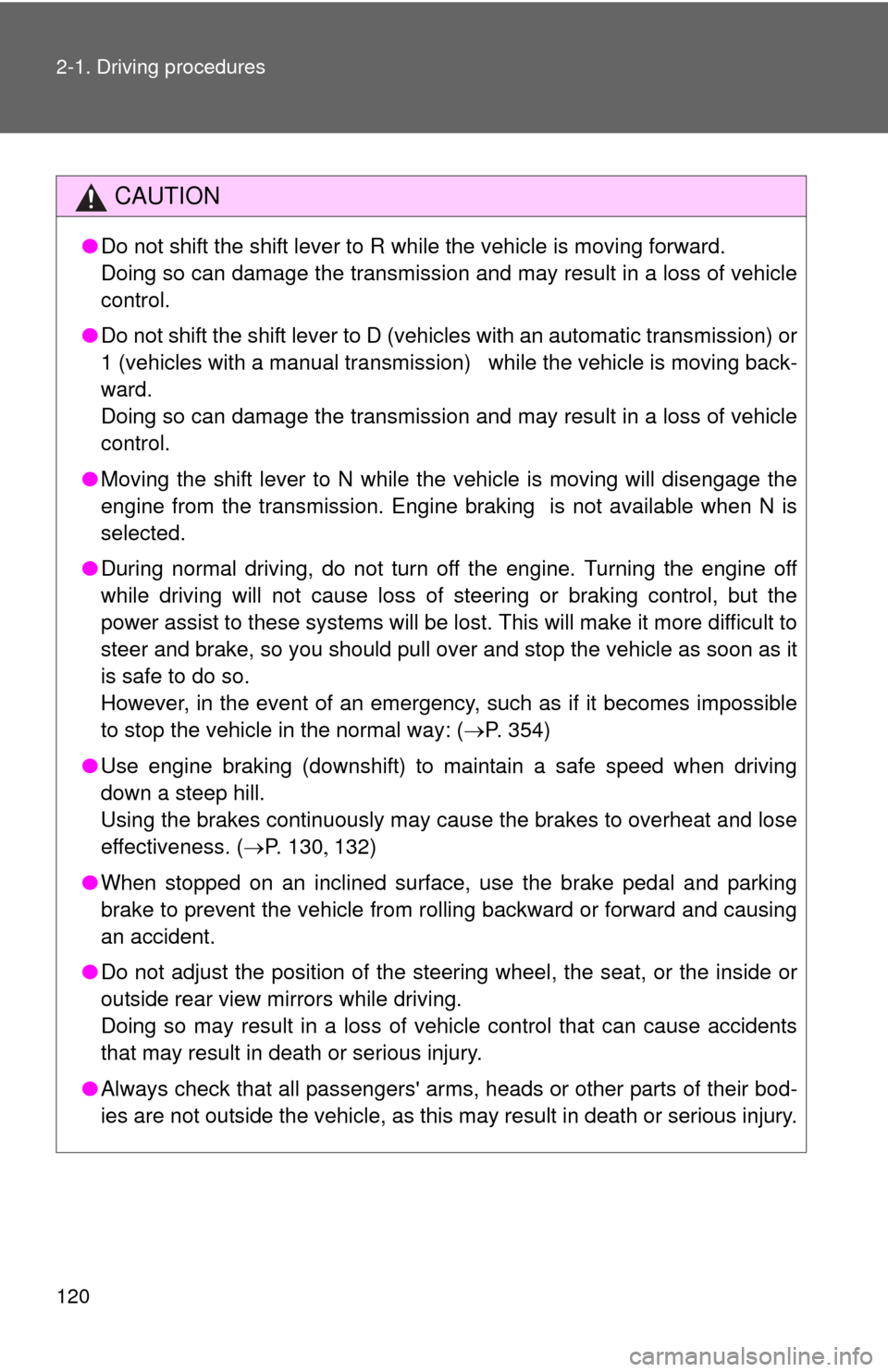
120 2-1. Driving procedures
CAUTION
●Do not shift the shift lever to R while the vehicle is moving forward.
Doing so can damage the transmission and may result in a loss of vehicle
control.
●Do not shift the shift lever to D (vehicles with an automatic transmission) or
1 (vehicles with a manual transmission) while the vehicle is moving back-
ward.
Doing so can damage the transmission and may result in a loss of vehicle
control.
●Moving the shift lever to N while the vehicle is moving will disengage the
engine from the transmission. Engine braking is not available when N is
selected.
●During normal driving, do not turn off the engine. Turning the engine off
while driving will not cause loss of steering or braking control, but the
power assist to these systems will be lost. This will make it more difficult to
steer and brake, so you should pull over and stop the vehicle as soon as it
is safe to do so.
However, in the event of an emergency, such as if it becomes impossible
to stop the vehicle in the normal way: (P. 354)
●Use engine braking (downshift) to maintain a safe speed when driving
down a steep hill.
Using the brakes continuously may cause the brakes to overheat and lose
effectiveness. (P. 130132)
●When stopped on an inclined surface, use the brake pedal and parking
brake to prevent the vehicle from rolling backward or forward and causing
an accident.
●Do not adjust the position of the steering wheel, the seat, or the inside or
outside rear view mirrors while driving.
Doing so may result in a loss of vehicle control that can cause accidents
that may result in death or serious injury.
●Always check that all passengers' arms, heads or other parts of their bod-
ies are not outside the vehicle, as this may result in death or serious injury.
Page 123 of 439
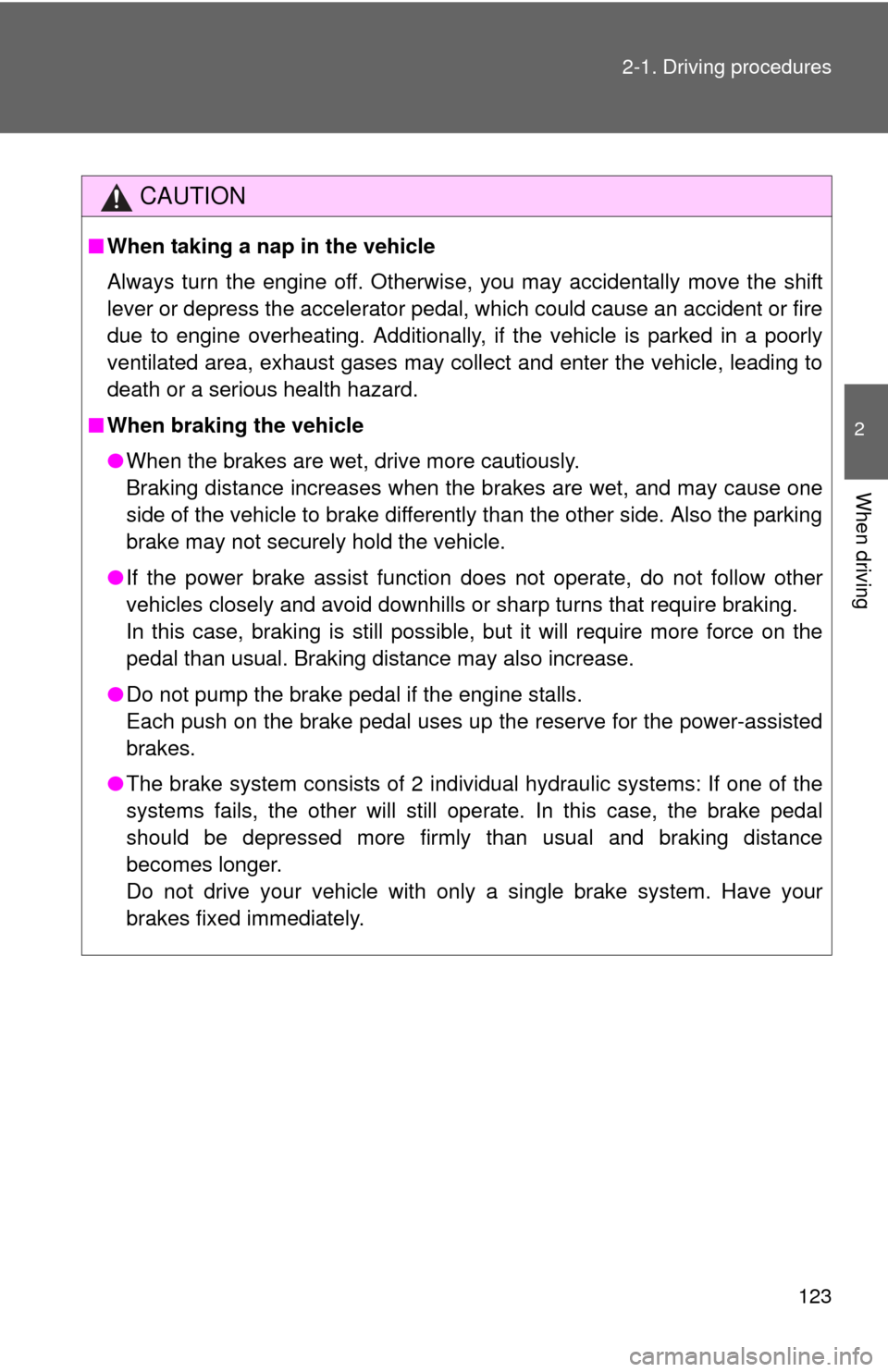
123 2-1. Driving procedures
2
When driving
CAUTION
■When taking a nap in the vehicle
Always turn the engine off. Otherwise, you may accidentally move the shift
lever or depress the accelerator pedal, which could cause an accident or fire
due to engine overheating. Additionally, if the vehicle is parked in a poorly
ventilated area, exhaust gases may collect and enter the vehicle, leading to
death or a serious health hazard.
■When braking the vehicle
●When the brakes are wet, drive more cautiously.
Braking distance increases when the brakes are wet, and may cause one
side of the vehicle to brake differently than the other side. Also the parking
brake may not securely hold the vehicle.
●If the power brake assist function does not operate, do not follow other
vehicles closely and avoid downhills or sharp turns that require braking.
In this case, braking is still possible, but it will require more force on the
pedal than usual. Braking distance may also increase.
●Do not pump the brake pedal if the engine stalls.
Each push on the brake pedal uses up the reserve for the power-assisted
brakes.
●The brake system consists of 2 individual hydraulic systems: If one of the
systems fails, the other will still operate. In this case, the brake pedal
should be depressed more firmly than usual and braking distance
becomes longer.
Do not drive your vehicle with only a single brake system. Have your
brakes fixed immediately.
Page 153 of 439
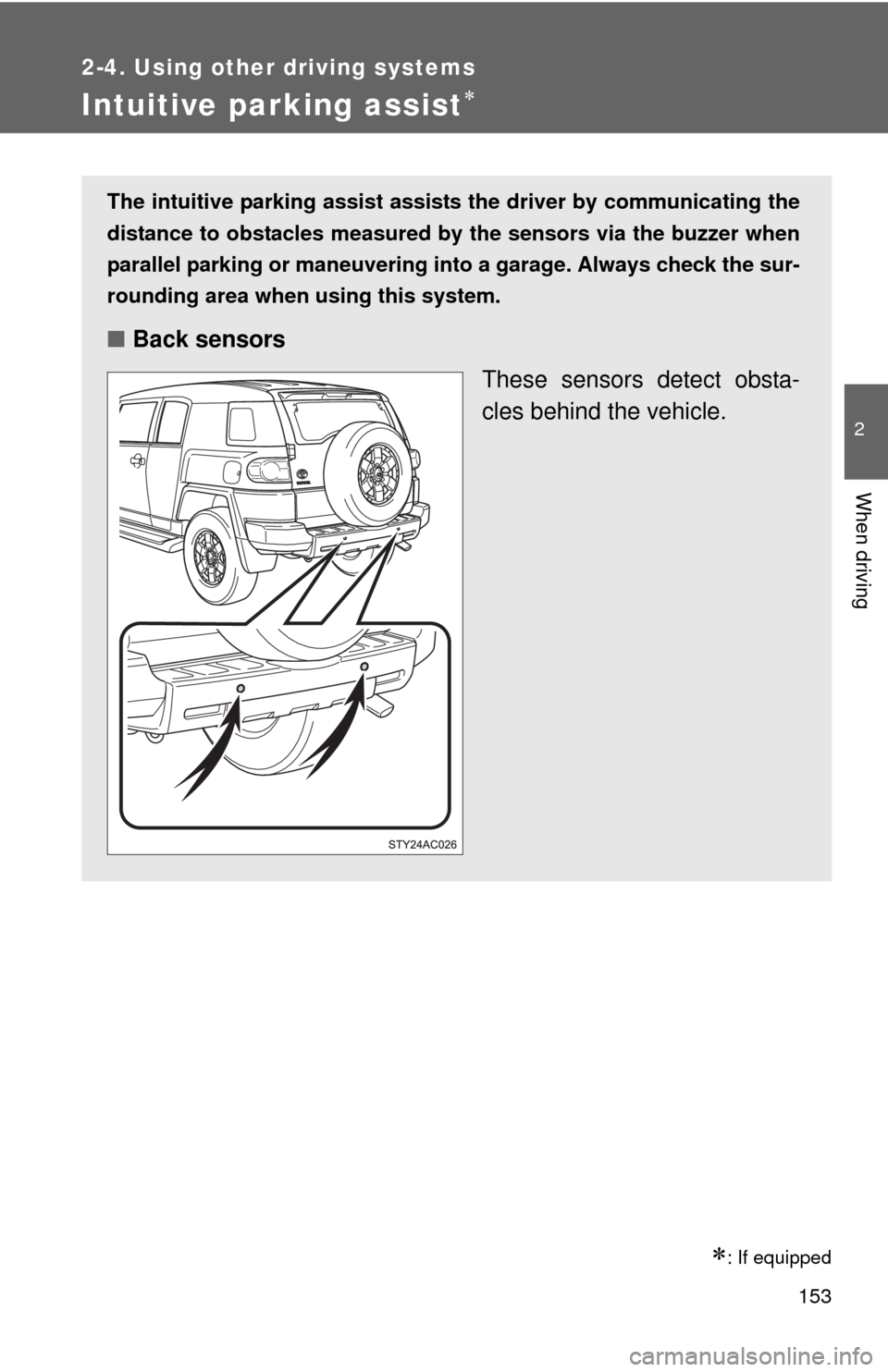
153
2-4. Using other driving systems
2
When driving
Intuitive parking assist
: If equipped
The intuitive parking assist assists the driver by communicating the
distance to obstacles measured by the sensors via the buzzer when
parallel parking or maneuvering into a garage. Always check the sur-
rounding area when using this system.
■Back sensors
These sensors detect obsta-
cles behind the vehicle.
Page 154 of 439
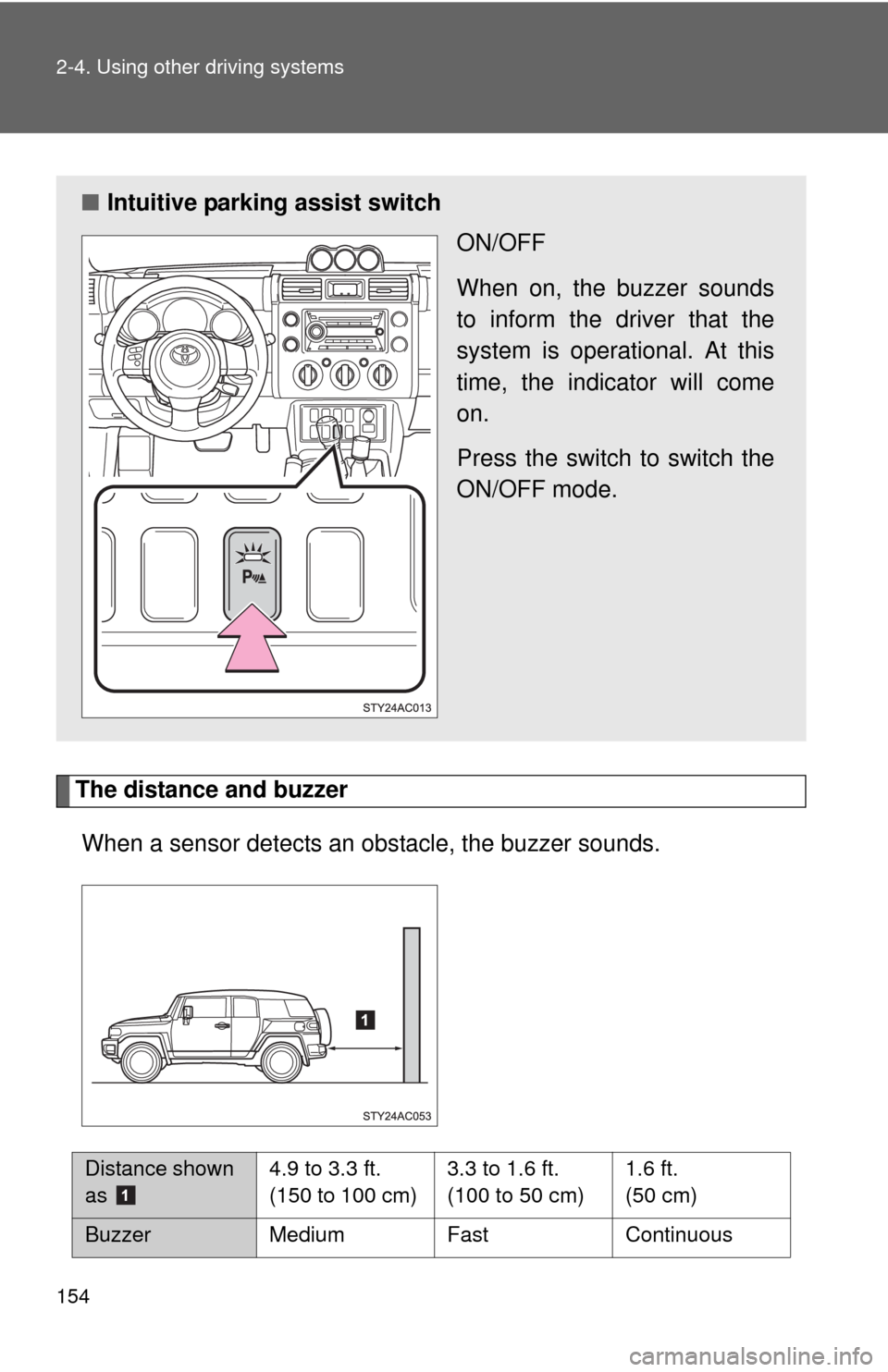
154 2-4. Using other driving systems
The distance and buzzer
When a sensor detects an obstacle, the buzzer sounds.
■Intuitive parking assist switch
ON/OFF
When on, the buzzer sounds
to inform the driver that the
system is operational. At this
time, the indicator will come
on.
Press the switch to switch the
ON/OFF mode.
Distance shown
as 4.9 to 3.3 ft.
(150 to 100 cm)3.3 to 1.6 ft.
(100 to 50 cm)1.6 ft.
(50 cm)
Buzzer Medium Fast Continuous
Page 156 of 439
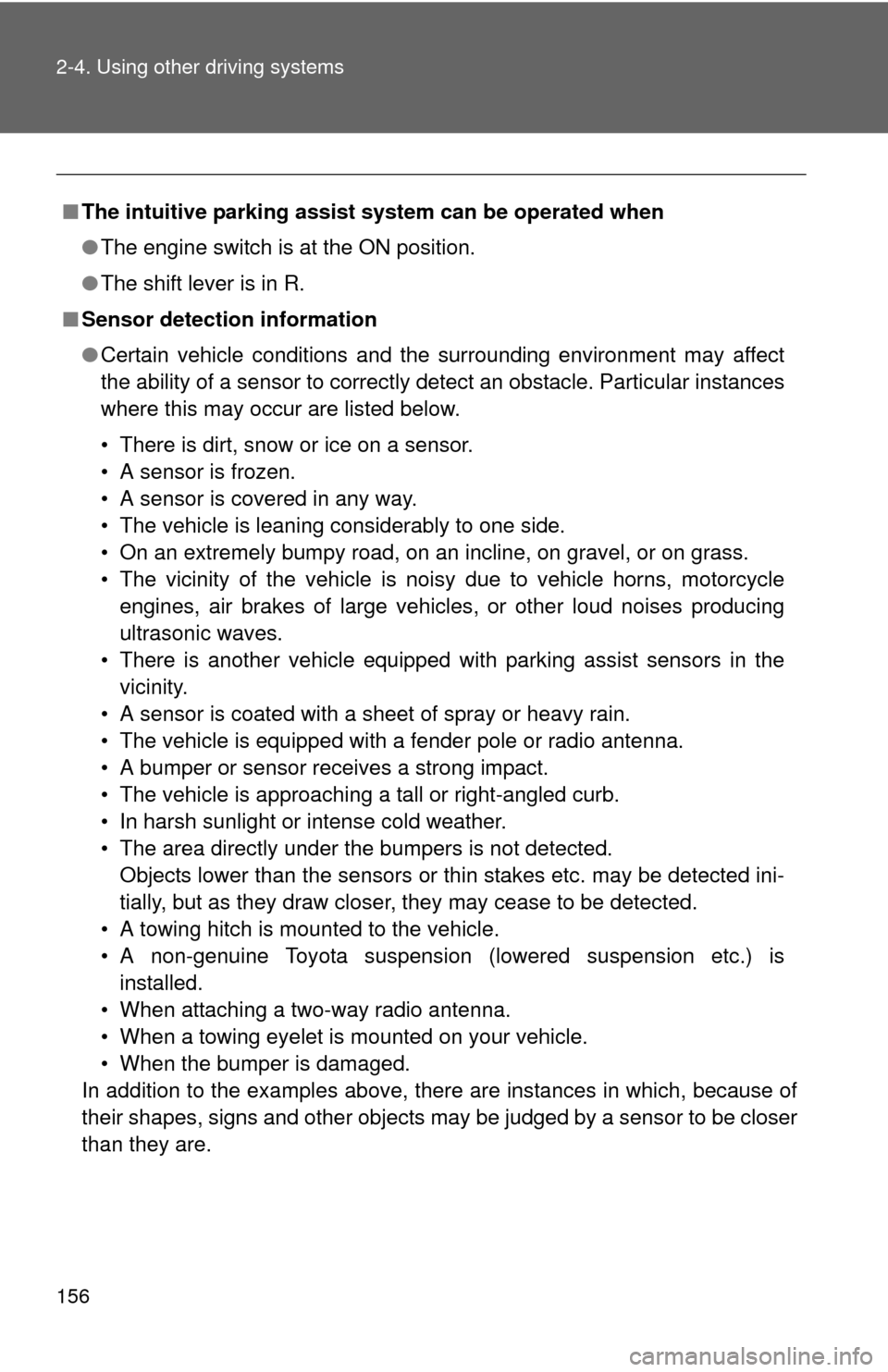
156 2-4. Using other driving systems
■The intuitive parking assist system can be operated when
●The engine switch is at the ON position.
●The shift lever is in R.
■Sensor detection information
●Certain vehicle conditions and the surrounding environment may affect
the ability of a sensor to correctly detect an obstacle. Particular instances
where this may occur are listed below.
• There is dirt, snow or ice on a sensor.
• A sensor is frozen.
• A sensor is covered in any way.
• The vehicle is leaning considerably to one side.
• On an extremely bumpy road, on an incline, on gravel, or on grass.
• The vicinity of the vehicle is noisy due to vehicle horns, motorcycle
engines, air brakes of large vehicles, or other loud noises producing
ultrasonic waves.
• There is another vehicle equipped with parking assist sensors in the
vicinity.
• A sensor is coated with a sheet of spray or heavy rain.
• The vehicle is equipped with a fender pole or radio antenna.
• A bumper or sensor receives a strong impact.
• The vehicle is approaching a tall or right-angled curb.
• In harsh sunlight or intense cold weather.
• The area directly under the bumpers is not detected.
Objects lower than the sensors or thin stakes etc. may be detected ini-
tially, but as they draw closer, they may cease to be detected.
• A towing hitch is mounted to the vehicle.
• A non-genuine Toyota suspension (lowered suspension etc.) is
installed.
• When attaching a two-way radio antenna.
• When a towing eyelet is mounted on your vehicle.
• When the bumper is damaged.
In addition to the examples above, there are instances in which, because of
their shapes, signs and other objects may be judged by a sensor to be closer
than they are.
Page 157 of 439
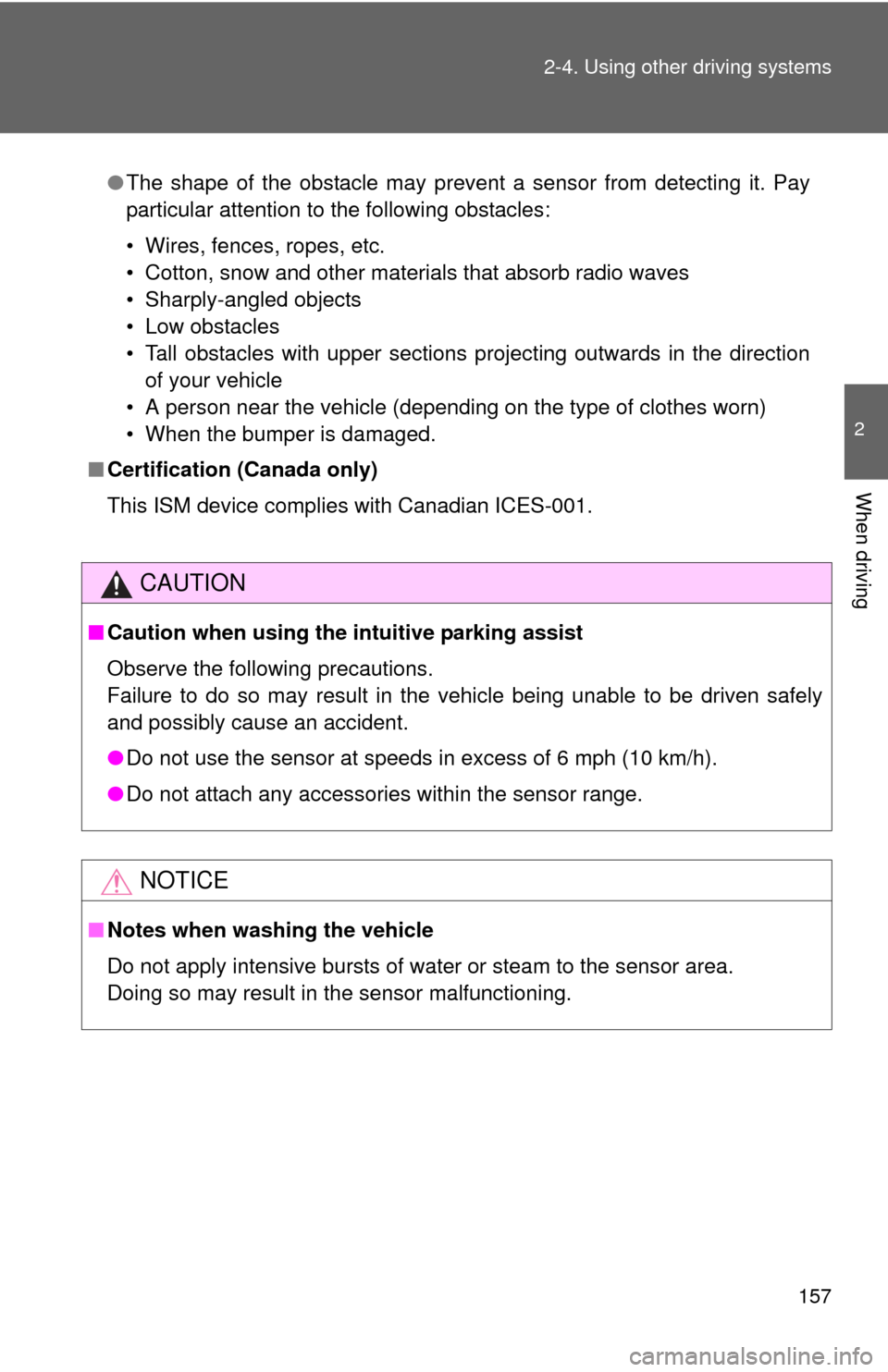
157 2-4. Using other driving systems
2
When driving
.
●The shape of the obstacle may prevent a sensor from detecting it. Pay
particular attention to the following obstacles:
• Wires, fences, ropes, etc.
• Cotton, snow and other materials that absorb radio waves
• Sharply-angled objects
• Low obstacles
• Tall obstacles with upper sections projecting outwards in the direction
of your vehicle
• A person near the vehicle (depending on the type of clothes worn)
• When the bumper is damaged.
■Certification (Canada only)
This ISM device complies with Canadian ICES-001.
CAUTION
■Caution when using the intuitive parking assist
Observe the following precautions.
Failure to do so may result in the vehicle being unable to be driven safely
and possibly cause an accident.
●Do not use the sensor at speeds in excess of 6 mph (10 km/h).
●Do not attach any accessories within the sensor range.
NOTICE
■Notes when washing the vehicle
Do not apply intensive bursts of water or steam to the sensor area.
Doing so may result in the sensor malfunctioning.
Page 334 of 439
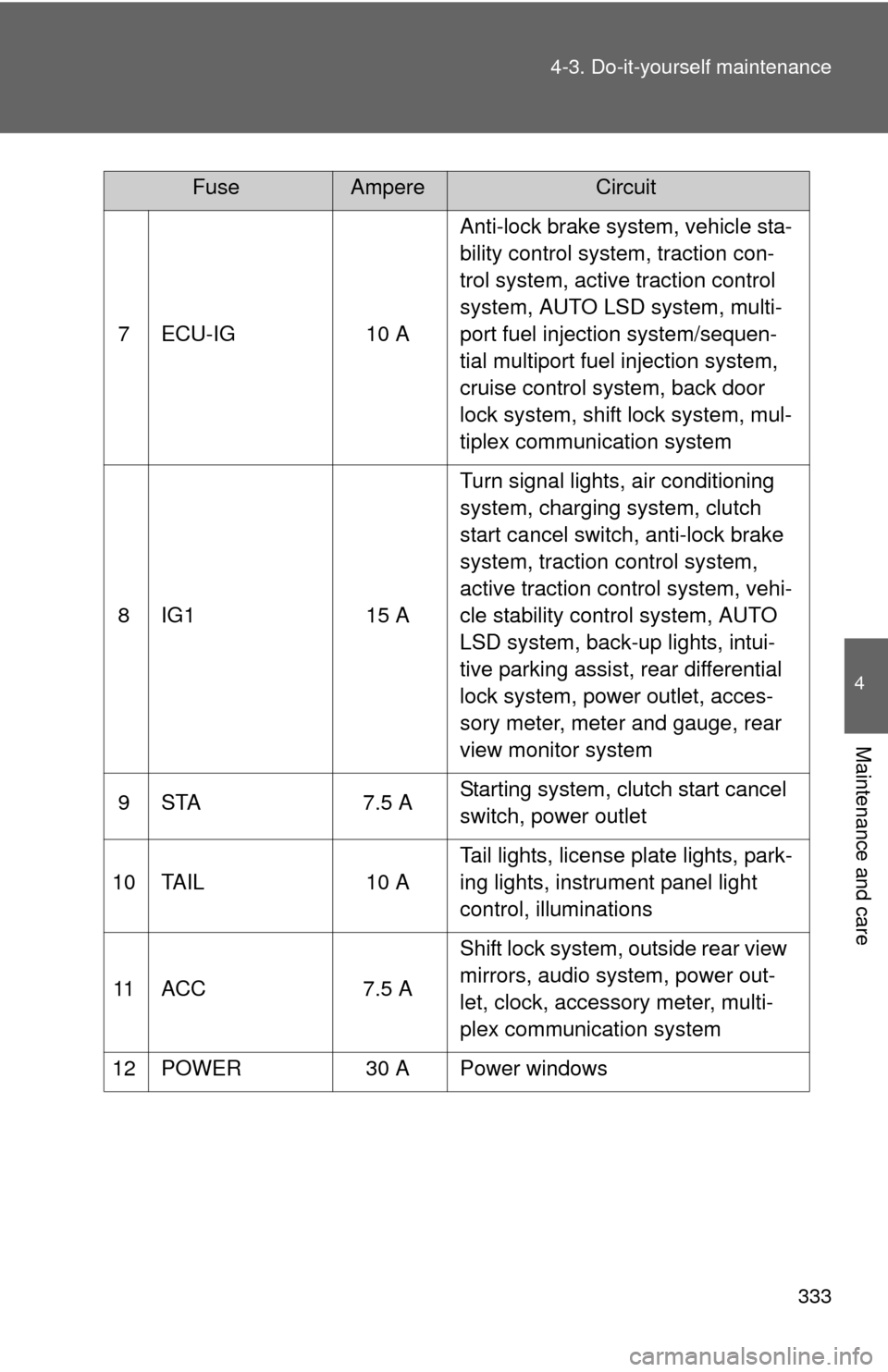
333 4-3. Do-it-yourself maintenance
4
Maintenance and care
7 ECU-IG 10 AAnti-lock brake system, vehicle sta-
bility control system, traction con-
trol system, active traction control
system, AUTO LSD system, multi-
port fuel injection system/sequen-
tial multiport fuel injection system,
cruise control system, back door
lock system, shift lock system, mul-
tiplex communication system
8 IG1 15 ATurn signal lights, air conditioning
system, charging system, clutch
start cancel switch, anti-lock brake
system, traction control system,
active traction control system, vehi-
cle stability control system, AUTO
LSD system, back-up lights, intui-
tive parking assist, rear differential
lock system, power outlet, acces-
sory meter, meter and gauge, rear
view monitor system
9 STA 7.5 AStarting system, clutch start cancel
switch, power outlet
10 TAIL 10 ATail lights, license plate lights, park-
ing lights, instrument panel light
control, illuminations
11 A C C 7 . 5 AShift lock system, outside rear view
mirrors, audio system, power out-
let, clock, accessory meter, multi-
plex communication system
12 POWER 30 A Power windows
FuseAmpereCircuit