phone TOYOTA FJ CRUISER 2013 1.G Service Manual
[x] Cancel search | Manufacturer: TOYOTA, Model Year: 2013, Model line: FJ CRUISER, Model: TOYOTA FJ CRUISER 2013 1.GPages: 568, PDF Size: 9.49 MB
Page 339 of 568
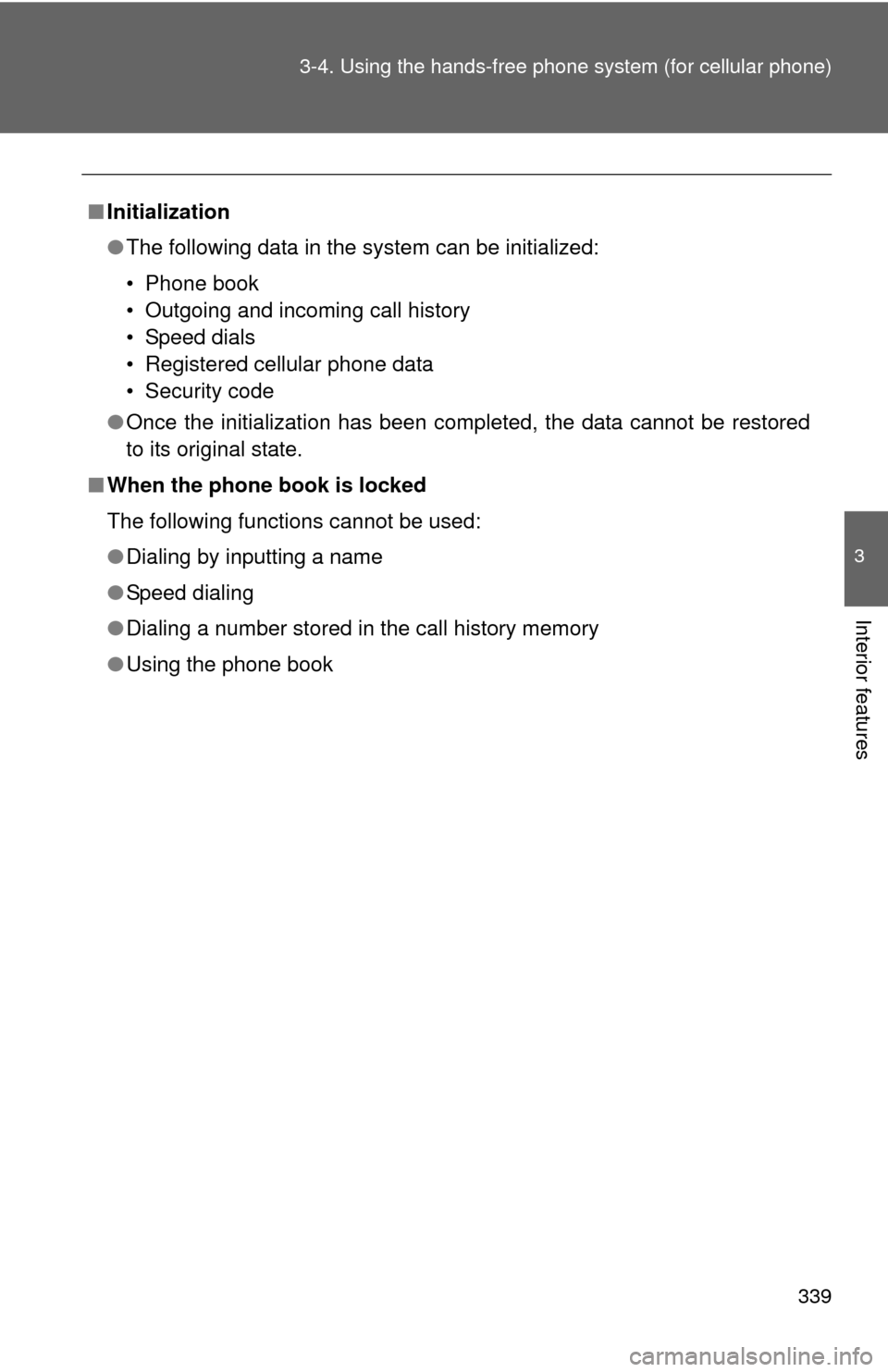
339
3-4. Using the hand
s-free phone system (for cellular phone)
3
Interior features
■Initialization
●The following data in the system can be initialized:
• Phone book
• Outgoing and incoming call history
• Speed dials
• Registered cellular phone data
• Security code
● Once the initialization has been completed, the data cannot be restored
to its original state.
■ When the phone book is locked
The following functions cannot be used:
●Dialing by inputting a name
● Speed dialing
● Dialing a number stored in the call history memory
● Using the phone book
Page 340 of 568
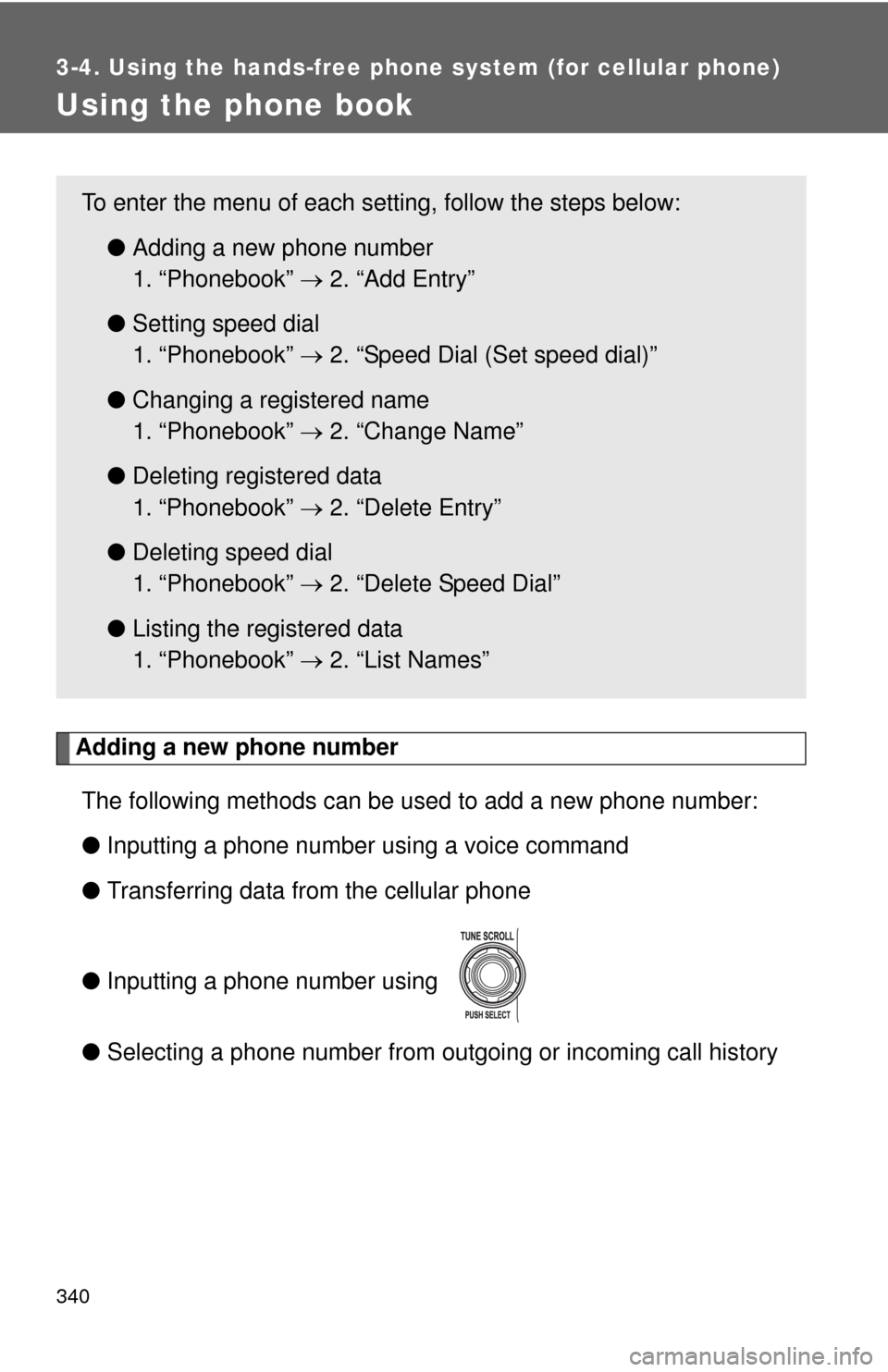
340
3-4. Using the hands-free phone system (for cellular phone)
Using the phone book
Adding a new phone numberThe following methods can be used to add a new phone number:
● Inputting a phone number using a voice command
● Transferring data from the cellular phone
● Inputting a phone number using
● Selecting a phone number from outgoing or incoming call history
To enter the menu of each setting, follow the steps below:
●Adding a new phone number
1. “Phonebook” 2. “Add Entry”
● Setting speed dial
1. “Phonebook” 2. “Speed Dial (Set speed dial)”
● Changing a registered name
1. “Phonebook” 2. “Change Name”
● Deleting registered data
1. “Phonebook” 2. “Delete Entry”
● Deleting speed dial
1. “Phonebook” 2. “Delete Speed Dial”
● Listing the registered data
1. “Phonebook” 2. “List Names”
Page 341 of 568

341
3-4. Using the hand
s-free phone system (for cellular phone)
3
Interior features
■Adding procedure
Select “Add Entry” using a voice command or .
Use one of the following methods to input a telephone num-
ber:
Inputting a telephone number using a voice command STEP2-1 Select “By Voice (By voice)” using a voice com-
mand or .
STEP2-2 Press the talk switch, say the desired number, and select “Confirm” using a voice command.
Transferring data from the cellular phone
STEP2-1 Select “By Phone” and then “Confirm” using a voice
command or .
STEP2-2 Transfer the data from the cellular phone.
Refer to the manual that comes with the cellular phone
for the details of transferring data.
STEP2-3 Select the data to be registered by either of the fol- lowing methods:
a. Say “Previous” or “Next” until the desired data isdisplayed, and select “Confirm” using a voice
command.
b. Select the desired data using .
Page 342 of 568

342 3-4. Using the hands-free phone system (for cellular phone)
Inputting a phone number using
STEP2-1 Select “Manual Input” using .
STEP2-2 Input a phone number using , and press once again.
Input the phone number 1 digit at a time.
Selecting a phone number from outgoing or incoming call history STEP2-1 Select “Call History” using a voice command or
.
STEP2-2 Select “Outgoing Ca ll History (Outgoing)” or
“Incoming Call History (I ncoming)” using a voice
command or .
STEP2-3 Select the data to be re gistered by either of the fol-
lowing methods:
a. Say “Previous” or “Go back” until the desired data is displayed, and select “Confirm” using a
voice command.
b. Select the desired data using .
Page 343 of 568
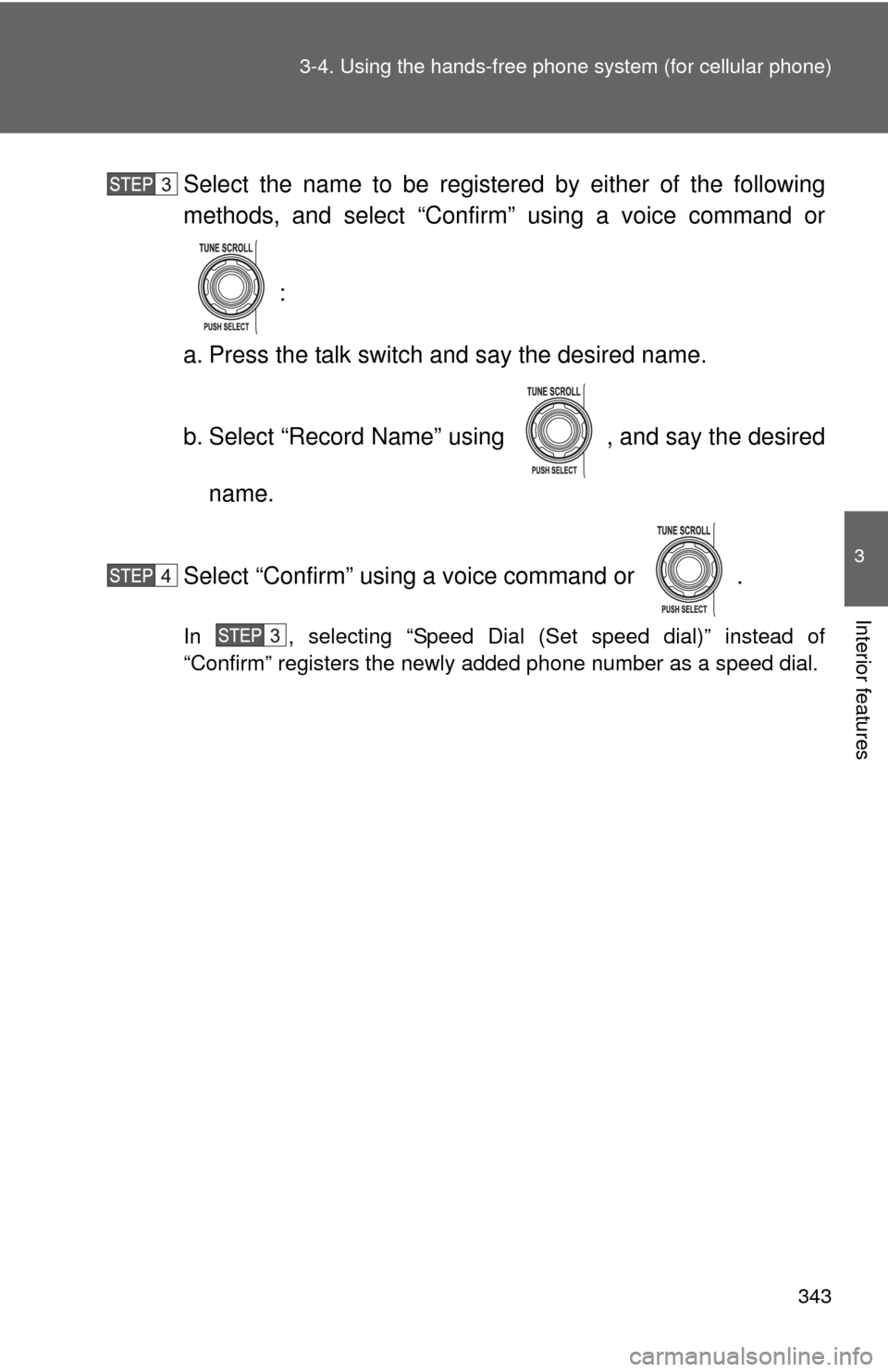
343
3-4. Using the hand
s-free phone system (for cellular phone)
3
Interior features
Select the name to be registered by either of the following
methods, and select “Confirm” using a voice command or
:
a. Press the talk switch and say the desired name.
b. Select “Record Name” using , and say the desired name.
Select “Confirm” using a voice command or .
In , selecting “Speed Dial (Set speed dial)” instead of
“Confirm” registers the newly added phone number as a speed dial.
Page 344 of 568

344 3-4. Using the hands-free phone system (for cellular phone)
Setting speed dials
Select “Speed Dial (Set speed dial)” using a voice command
or .
Select the data to be registered as a speed dial by either of
the following methods:
a. Press the talk switch, say desired number, and select
“Confirm” using a voice command or .
b. Press the talk switch, and say “List names”. While the desired name is being read aloud, press the talk switch,
and select “Confirm” using a voice command or .
c. Select the desired data using .
Select the desired preset butt on, and register the data into
speed dial by either of the following methods:
a. Press the desired pres et button, and select “Confirm” using
a voice command or .
b. Press and hold the desired preset button.
Page 345 of 568
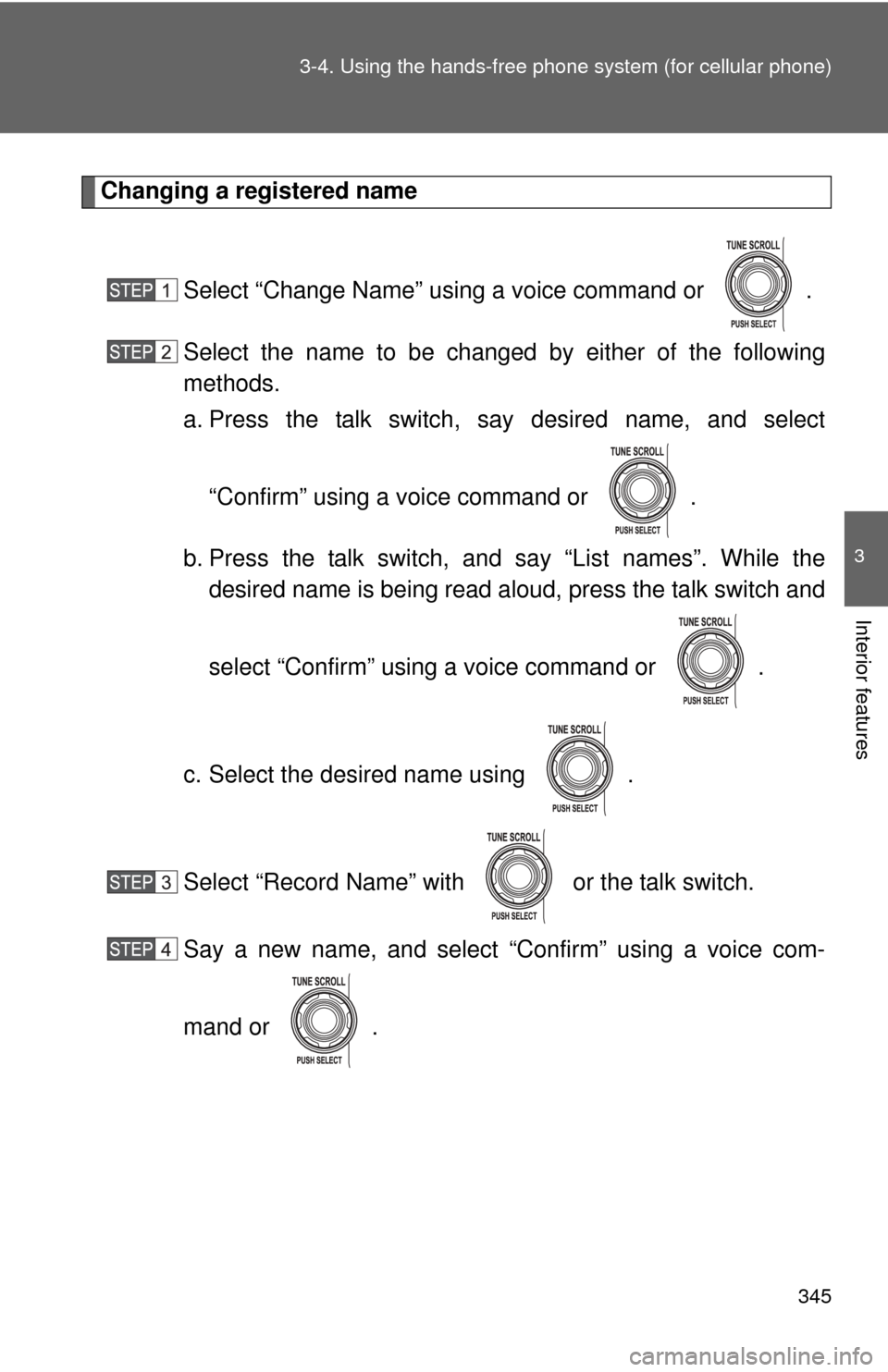
345
3-4. Using the hand
s-free phone system (for cellular phone)
3
Interior features
Changing a registered name
Select “Change Name” using a voice command or .
Select the name to be changed by either of the following
methods.
a. Press the talk switch, say desired name, and select
“Confirm” using a voice command or .
b. Press the talk switch, and say “List names”. While the desired name is being read aloud, press the talk switch and
select “Confirm” using a voice command or .
c. Select the desired name using .
Select “Record Name” with or the talk switch.
Say a new name, and select “Confirm” using a voice com-
mand or .
Page 346 of 568

346 3-4. Using the hands-free phone system (for cellular phone)
Deleting registered data
Select “Delete Entry” using a voice command or .
Select the data to be deleted by either of the following meth-
ods, and select “Confirm” using a voice command or :
a. Press the talk switch, and say the name of the desired phone number to be deleted.
b. Press the talk switch and say “List phones”. While the name of the desired phone number is being read aloud, press the
talk switch.
Deleting speed dials
Select “Delete Speed Dial” using a voice command or
.
Press the preset button for wh ich the desired speed dial is
registered, and select “Confirm” using a voice command or
.
Page 347 of 568

347
3-4. Using the hand
s-free phone system (for cellular phone)
3
Interior features
Listing the registered data
Selecting “List names” using a voice command causes a list of the
registered data to be read aloud.
When listing is complete, the system returns to “Phonebook”.
Pressing the talk switch while the desired data is being read aloud
selects the data, and the following functions will be available.
• Dialing: “Dial”
• Changing a registered name: “Change Name”
• Deleting an entry: “Delete Entry”
• Setting a speed dial: “Speed Dial (Set speed dial)”
■ Limitation of number of digits
A phone number that exceeds 24 digits cannot be registered.
Page 556 of 568
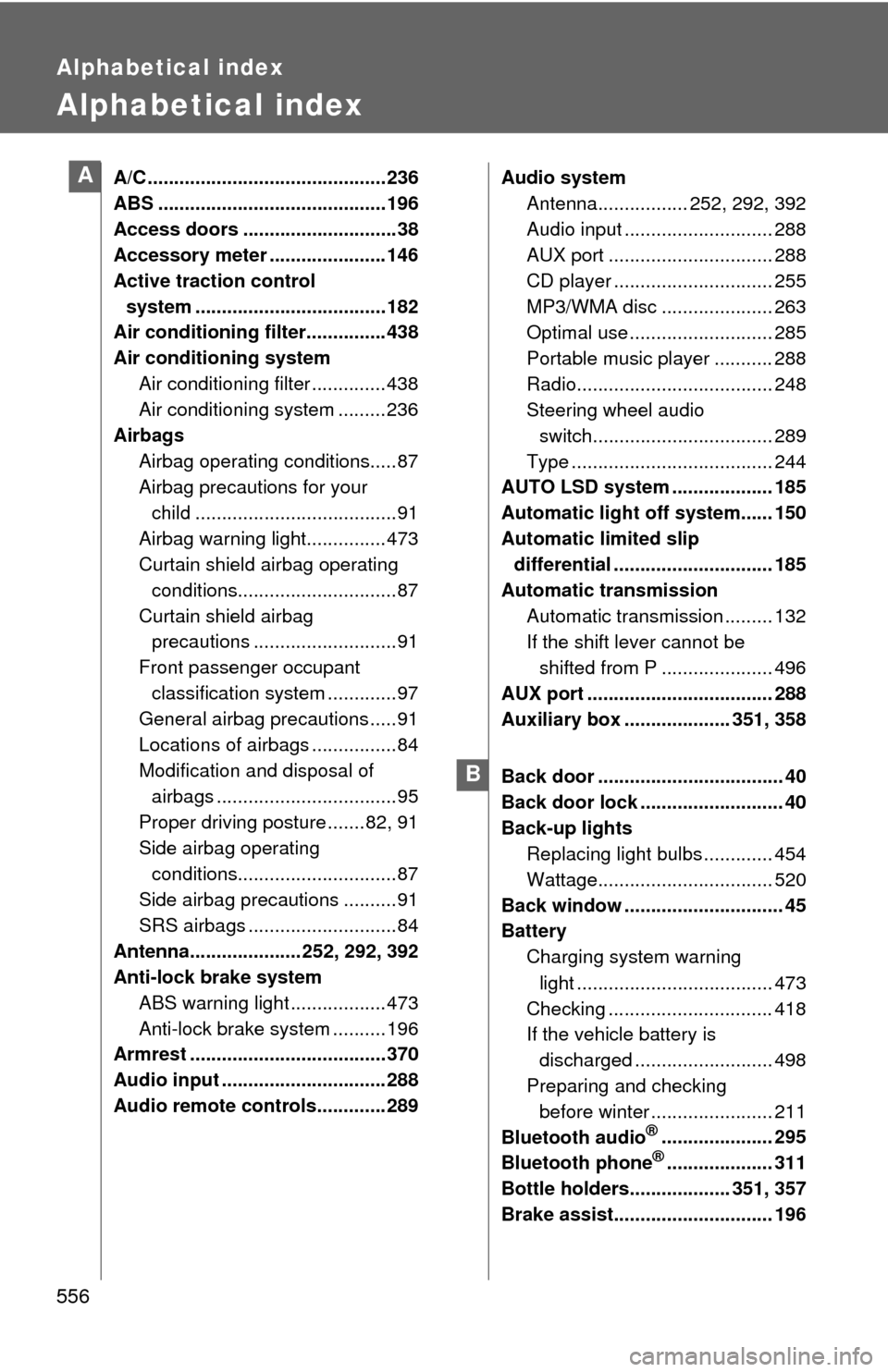
556
Alphabetical index
Alphabetical index
A/C ............................................. 236
ABS ........................................... 196
Access doors .............................38
Accessory meter ...................... 146
Active traction control system .................................... 182
Air conditioning filter............... 438
Air conditioning system
Air conditioning filter .............. 438
Air conditioning system ......... 236
Airbags Airbag operating conditions.....87
Airbag precautions for your child ......................................91
Airbag warning light............... 473
Curtain shield airbag operating conditions..............................87
Curtain shield airbag precautions ...........................91
Front passenger occupant classification system .............97
General airbag precautions .....91
Locations of airbags ................84
Modification and disposal of airbags ..................................95
Proper driving posture .......82, 91
Side airbag operating conditions..............................87
Side airbag precautions ..........91
SRS airbags ............................84
Antenna..................... 252, 292, 392
Anti-lock brake system
ABS warning light .................. 473
Anti-lock brake system .......... 196
Armrest ..................................... 370
Audio input ............................... 288
Audio remote controls............. 289 Audio system
Antenna................. 252, 292, 392
Audio input ............................ 288
AUX port ............................... 288
CD player .............................. 255
MP3/WMA disc ..................... 263
Optimal use ........................... 285
Portable music player ........... 288
Radio..................................... 248
Steering wheel audio switch.................................. 289
Type ...................................... 244
AUTO LSD system ................... 185
Automatic light off system...... 150
Automatic limited slip differential .............................. 185
Automatic transmission Automatic transmission ......... 132
If the shift lever cannot be shifted from P ..................... 496
AUX port ................................... 288
Auxiliary box .................... 351, 358
Back door ................................... 40
Back door lock ........................... 40
Back-up lights Replacing light bulbs ............. 454
Wattage................................. 520
Back window .............................. 45
Battery Charging system warning light ..................................... 473
Checking ............................... 418
If the vehicle battery is discharged .......................... 498
Preparing and checking before winter ....................... 211
Bluetooth audio
®..................... 295
Bluetooth phone®.................... 311
Bottle holders................... 351, 357
Brake assist.............................. 196
A
B