AUX TOYOTA FJ CRUISER 2013 1.G Owners Manual
[x] Cancel search | Manufacturer: TOYOTA, Model Year: 2013, Model line: FJ CRUISER, Model: TOYOTA FJ CRUISER 2013 1.GPages: 568, PDF Size: 9.49 MB
Page 3 of 568
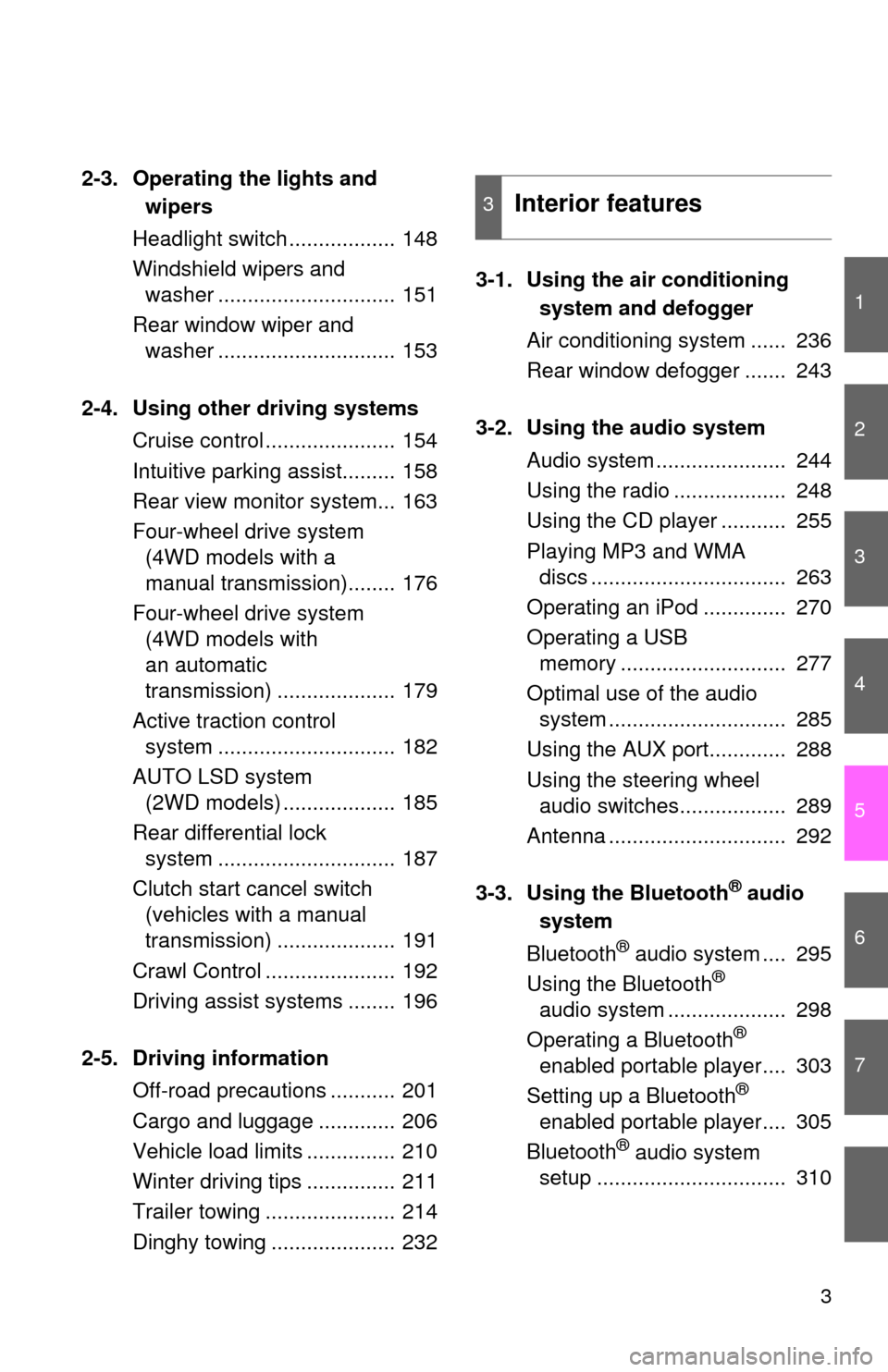
1
2
3
4
5
6
7
3
2-3. Operating the lights and wipers
Headlight switch .................. 148
Windshield wipers and washer .............................. 151
Rear window wiper and washer .............................. 153
2-4. Using other driving systems Cruise control ...................... 154
Intuitive parking assist......... 158
Rear view monitor system... 163
Four-wheel drive system (4WD models with a
manual transmission)........ 176
Four-wheel drive system (4WD models with
an automatic
transmission) .................... 179
Active traction control system .............................. 182
AUTO LSD system (2WD models) ................... 185
Rear differential lock system .............................. 187
Clutch start cancel switch (vehicles with a manual
transmission) .................... 191
Crawl Control ...................... 192
Driving assist systems ........ 196
2-5. Driving information Off-road precautions ........... 201
Cargo and luggage ............. 206
Vehicle load limits ............... 210
Winter driving tips ............... 211
Trailer towing ...................... 214
Dinghy towing ..................... 232 3-1. Using the air conditioning
system and defogger
Air conditioning system ...... 236
Rear window defogger ....... 243
3-2. Using the audio system Audio system ...................... 244
Using the radio ................... 248
Using the CD player ........... 255
Playing MP3 and WMA discs ................................. 263
Operating an iPod .............. 270
Operating a USB memory ............................ 277
Optimal use of the audio system .............................. 285
Using the AUX port............. 288
Using the steering wheel audio switches.................. 289
Antenna .............................. 292
3-3. Using the Bluetooth
® audio
system
Bluetooth
® audio system .... 295
Using the Bluetooth®
audio system .................... 298
Operating a Bluetooth
®
enabled portable player.... 303
Setting up a Bluetooth
®
enabled portable player.... 305
Bluetooth
® audio system
setup ................................ 310
3Interior features
Page 4 of 568
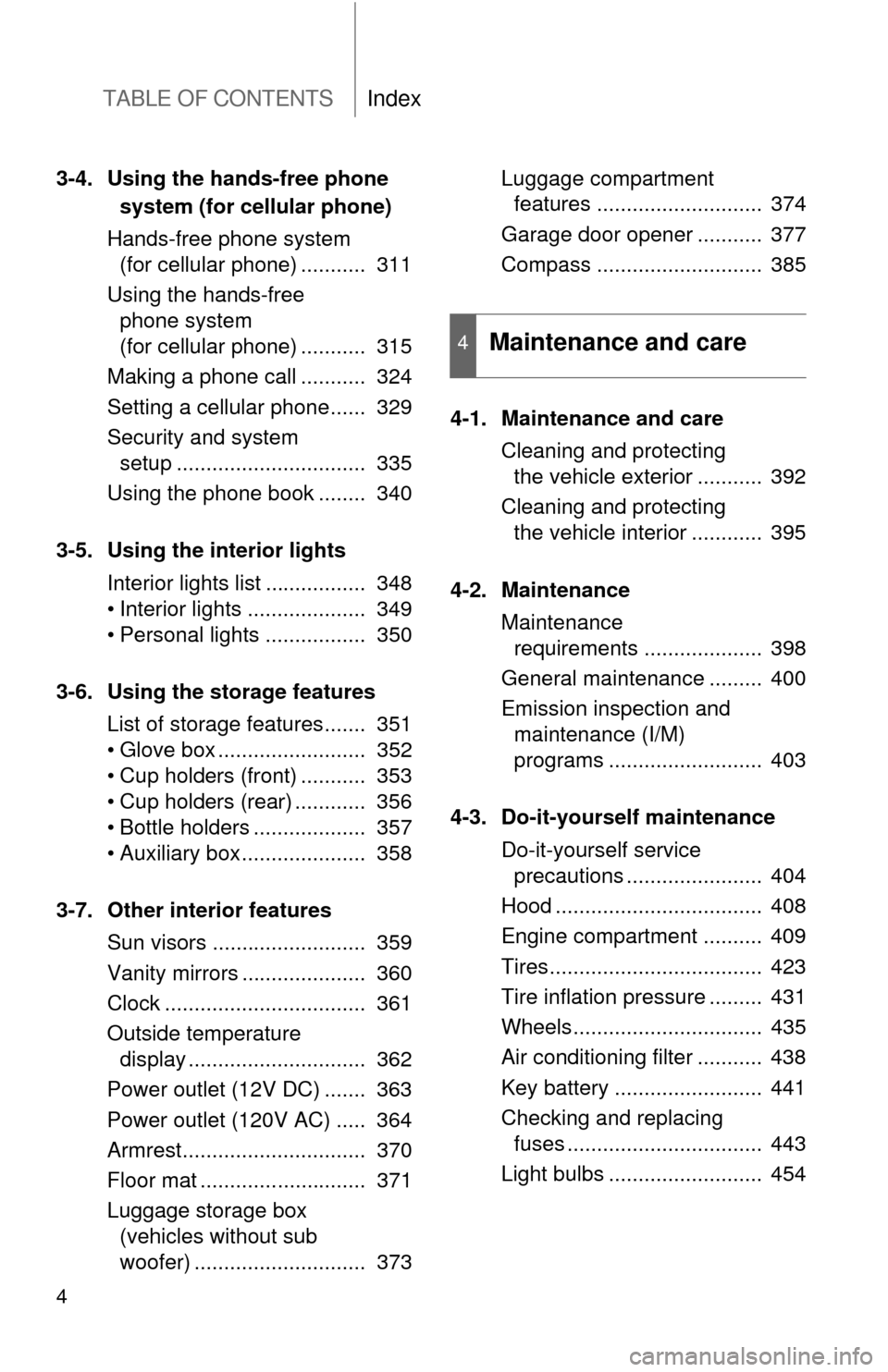
TABLE OF CONTENTSIndex
4
3-4. Using the hands-free phone system (for cellular phone)
Hands-free phone system (for cellular phone) ........... 311
Using the hands-free phone system
(for cellular phone) ........... 315
Making a phone call ........... 324
Setting a cellular phone...... 329
Security and system setup ................................ 335
Using the phone book ........ 340
3-5. Using the interior lights Interior lights list ................. 348
• Interior lights .................... 349
• Personal lights ................. 350
3-6. Using the storage features List of storage features....... 351
• Glove box ......................... 352
• Cup holders (front) ........... 353
• Cup holders (rear) ............ 356
• Bottle holders ................... 357
• Auxiliary box ..................... 358
3-7. Other interior features Sun visors .......................... 359
Vanity mirrors ..................... 360
Clock .................................. 361
Outside temperature display .............................. 362
Power outlet (12V DC) ....... 363
Power outlet (120V AC) ..... 364
Armrest............................... 370
Floor mat ............................ 371
Luggage storage box (vehicles without sub
woofer) ............................. 373 Luggage compartment
features ............................ 374
Garage door opener ........... 377
Compass ............................ 385
4-1. Maintenance and care Cleaning and protecting the vehicle exterior ........... 392
Cleaning and protecting the vehicle interior ............ 395
4-2. Maintenance Maintenance requirements .................... 398
General maintenance ......... 400
Emission inspection and maintenance (I/M)
programs .......................... 403
4-3. Do-it-yourself maintenance Do-it-yourself service precautions ....................... 404
Hood ................................... 408
Engine compartment .......... 409
Tires.................................... 423
Tire inflation pressure ......... 431
Wheels................................ 435
Air conditioning filter ........... 438
Key battery ......................... 441
Checking and replacing fuses ................................. 443
Light bulbs .......................... 454
4Maintenance and care
Page 9 of 568
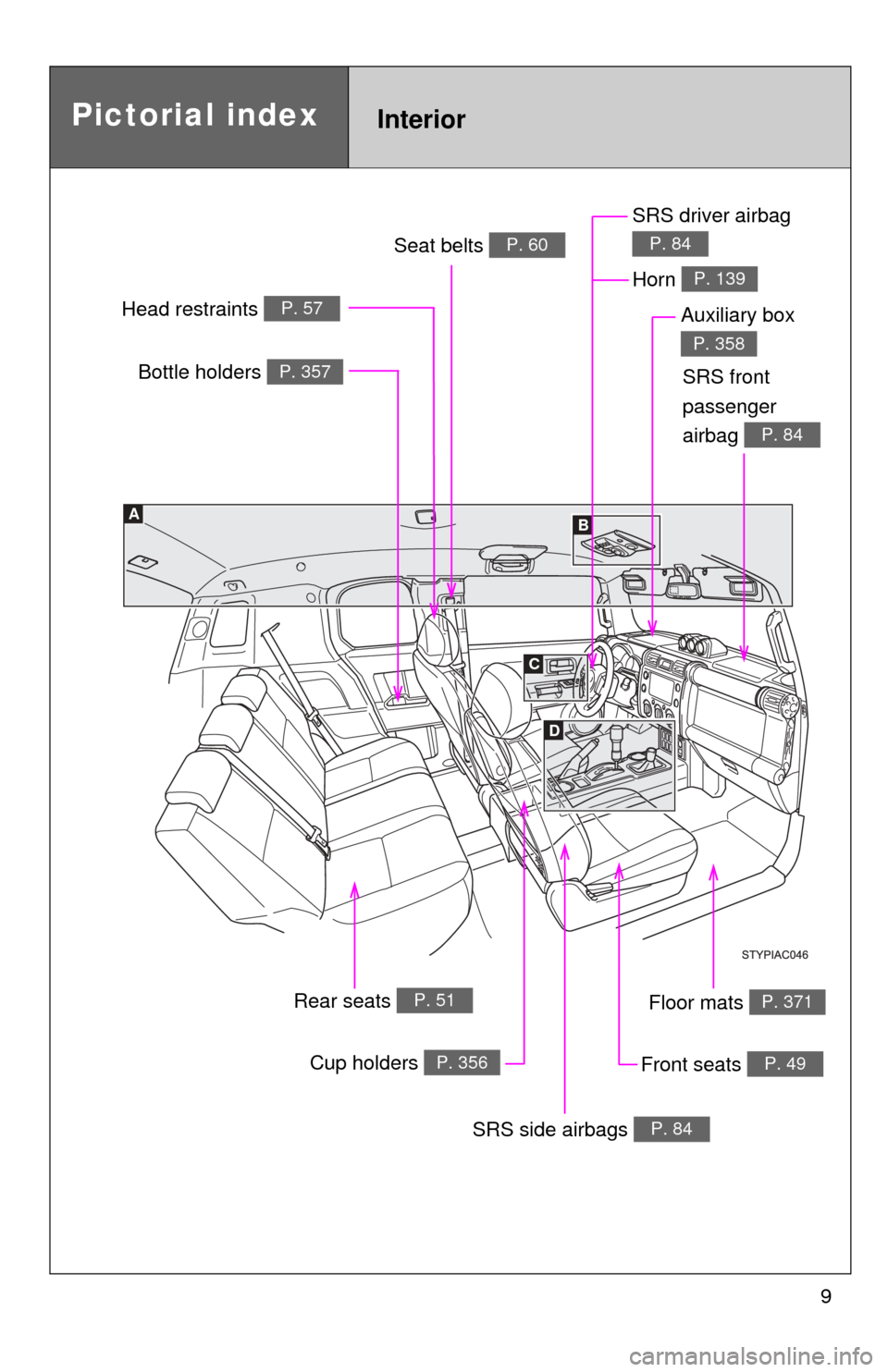
9
C
A
D
B
Pictorial indexInterior
Seat belts P. 60
SRS driver airbag
P. 84
Head restraints P. 57
Bottle holders P. 357
Cup holders P. 356
SRS side airbags P. 84
Floor mats P. 371
SRS front
passenger
airbag
P. 84
Auxiliary box
P. 358
Rear seats P. 51
Horn P. 139
Front seats P. 49
Page 16 of 568
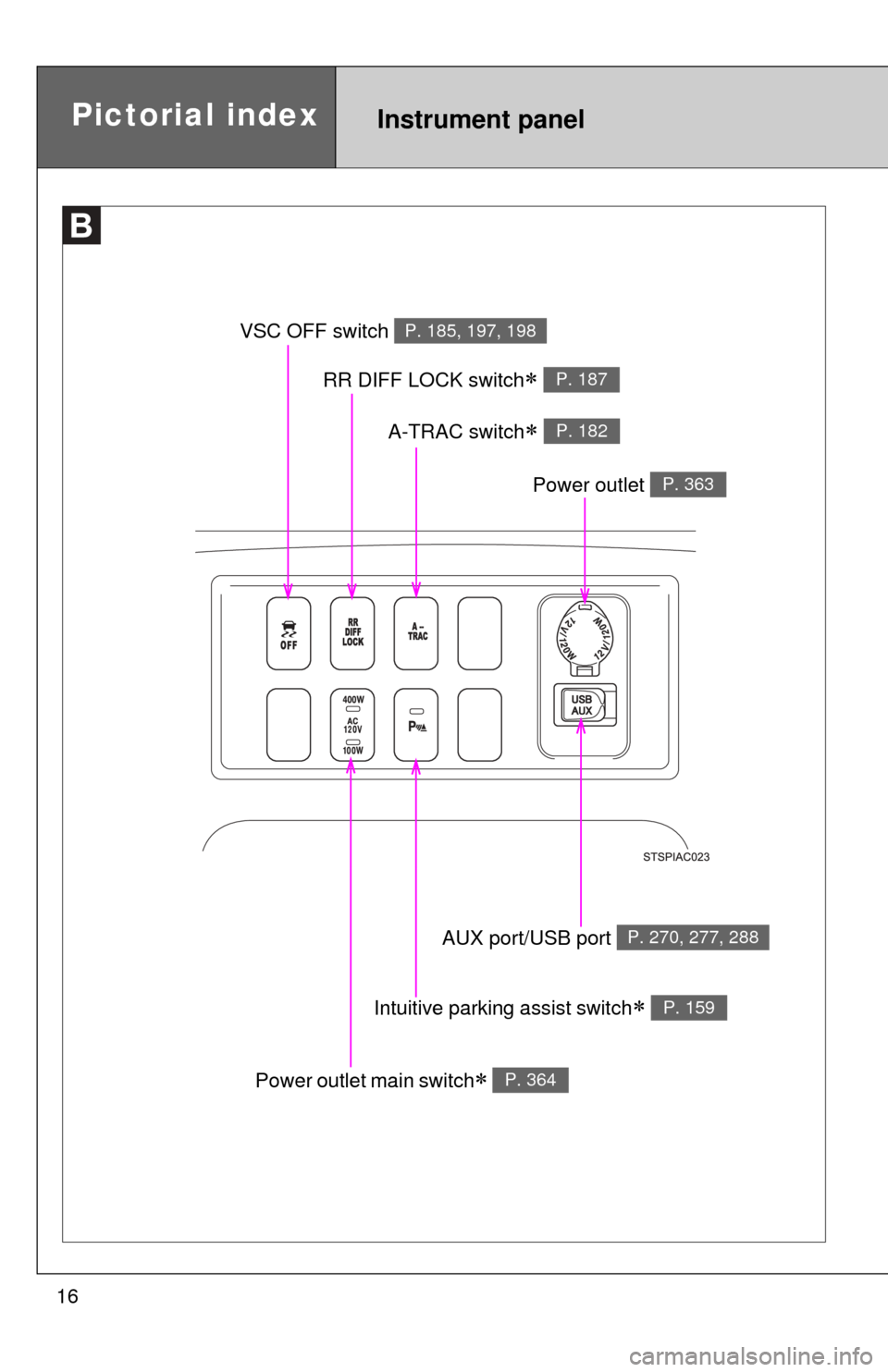
16
VSC OFF switch P. 185, 197, 198
RR DIFF LOCK switch P. 187
A-TRAC switch P. 182
Power outlet main switch P. 364
Intuitive parking assist switch P. 159
AUX port/USB port P. 270, 277, 288
Power outlet P. 363
Pictorial indexInstrument panel
Page 208 of 568
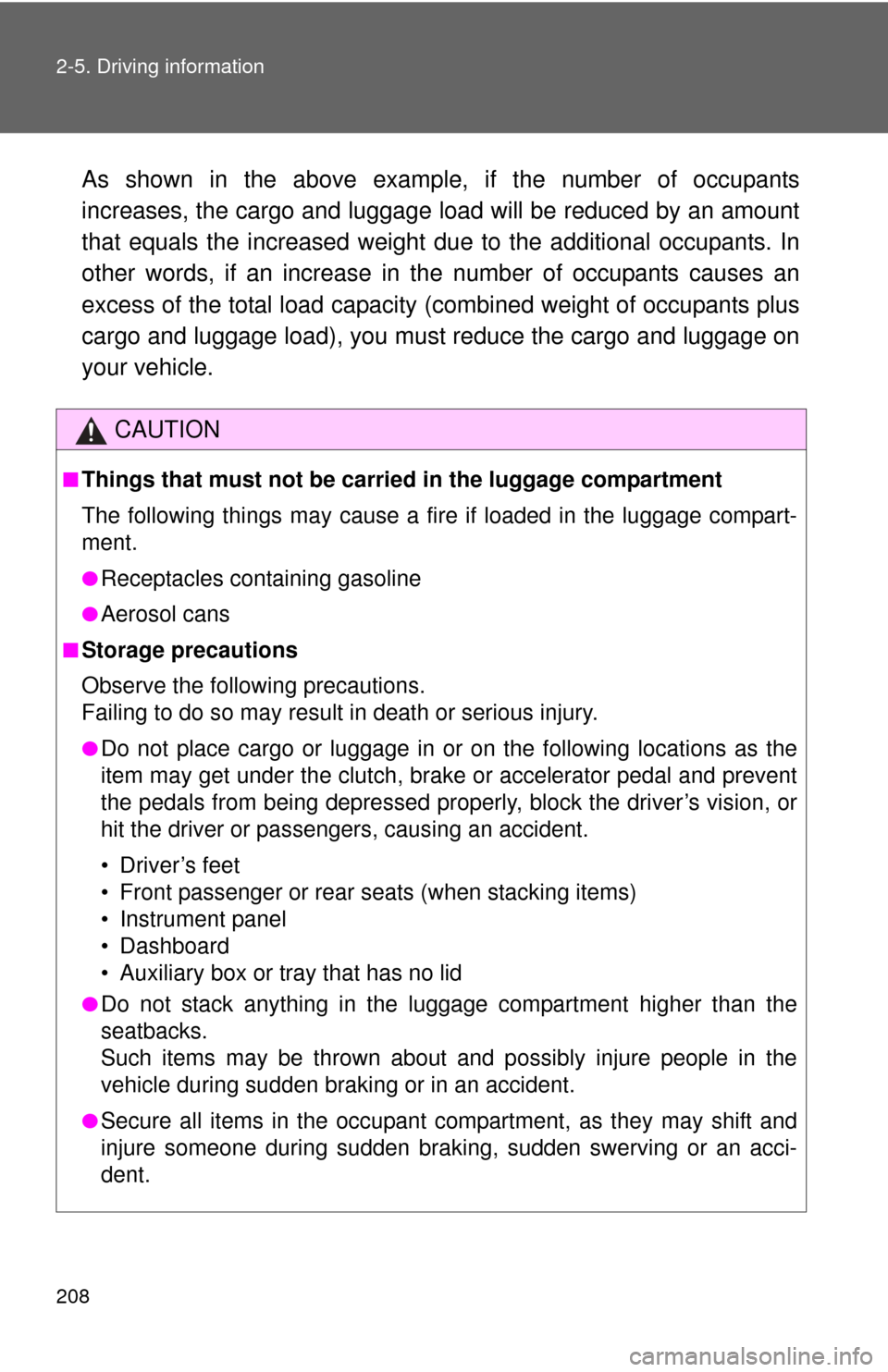
208 2-5. Driving information
As shown in the above example, if the number of occupants
increases, the cargo and luggage load will be reduced by an amount
that equals the increased weight du e to the additional occupants. In
other words, if an increase in the number of occupants causes an
excess of the total load capacity (combined weight of occupants plus
cargo and luggage load), you must reduce the cargo and luggage on
your vehicle.
CAUTION
■Things that must not be carried in the luggage compartment
The following things may cause a fire if loaded in the luggage compart-
ment.
●Receptacles containing gasoline
●Aerosol cans
■Storage precautions
Observe the following precautions.
Failing to do so may result in death or serious injury.
●Do not place cargo or luggage in or on the following locations as the
item may get under the clutch, brake or accelerator pedal and prevent
the pedals from being depressed properly, block the driver’s vision, or
hit the driver or passengers, causing an accident.
• Driver’s feet
• Front passenger or rear seats (when stacking items)
• Instrument panel
• Dashboard
• Auxiliary box or tray that has no lid
●Do not stack anything in the luggage compartment higher than the
seatbacks.
Such items may be thrown about and possibly injure people in the
vehicle during sudden braking or in an accident.
●Secure all items in the occupant compartment, as they may shift and
injure someone during sudden braking, sudden swerving or an acci-
dent.
Page 234 of 568
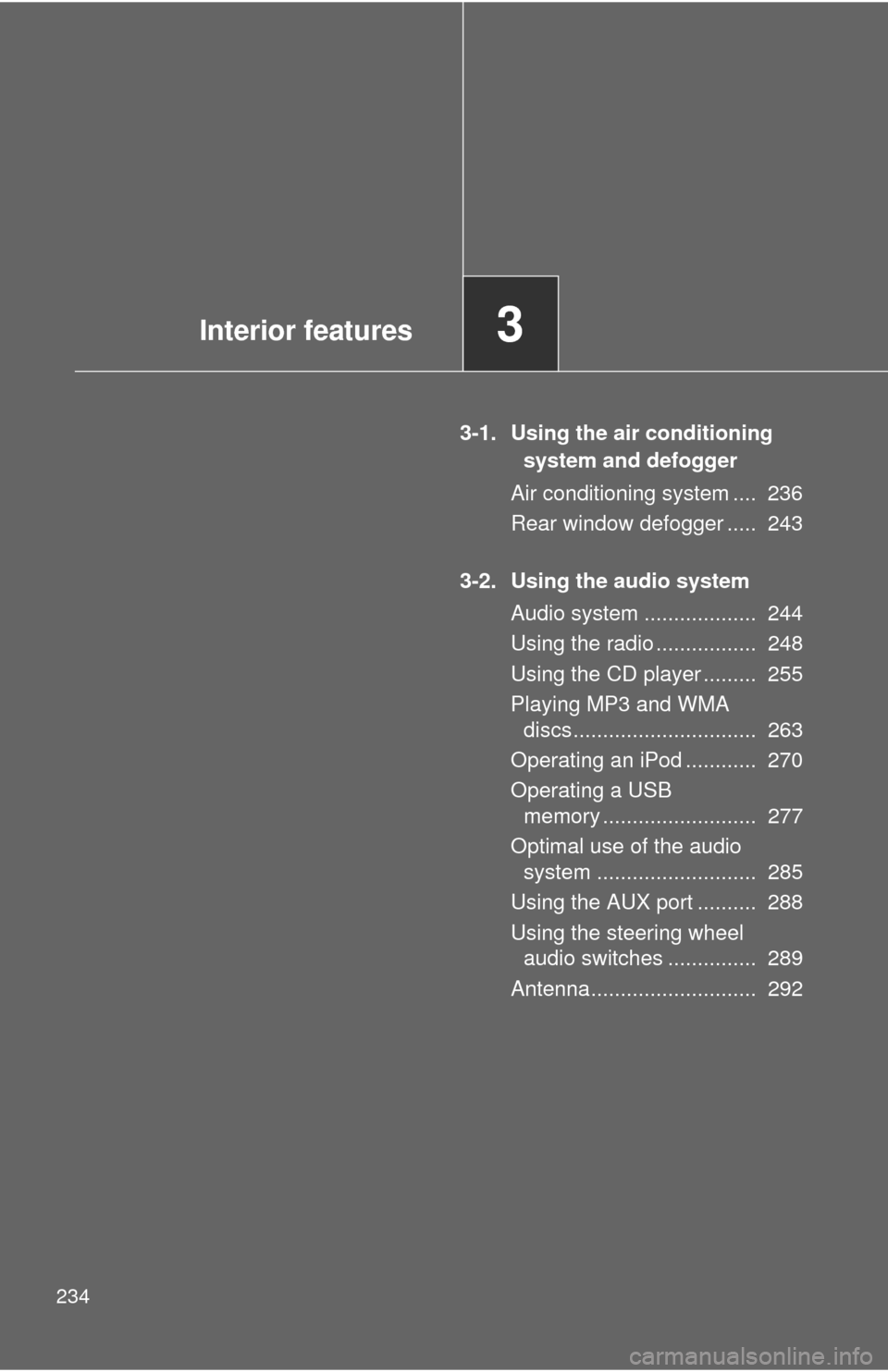
234
3-1. Using the air conditioning system and defogger
Air conditioning system .... 236
Rear window defogger ..... 243
3-2. Using the audio system Audio system ................... 244
Using the radio ................. 248
Using the CD player ......... 255
Playing MP3 and WMA discs............................... 263
Operating an iPod ............ 270
Operating a USB memory .......................... 277
Optimal use of the audio system ........................... 285
Using the AUX port .......... 288
Using the steering wheel audio switches ............... 289
Antenna............................ 292
Interior features3
Page 235 of 568
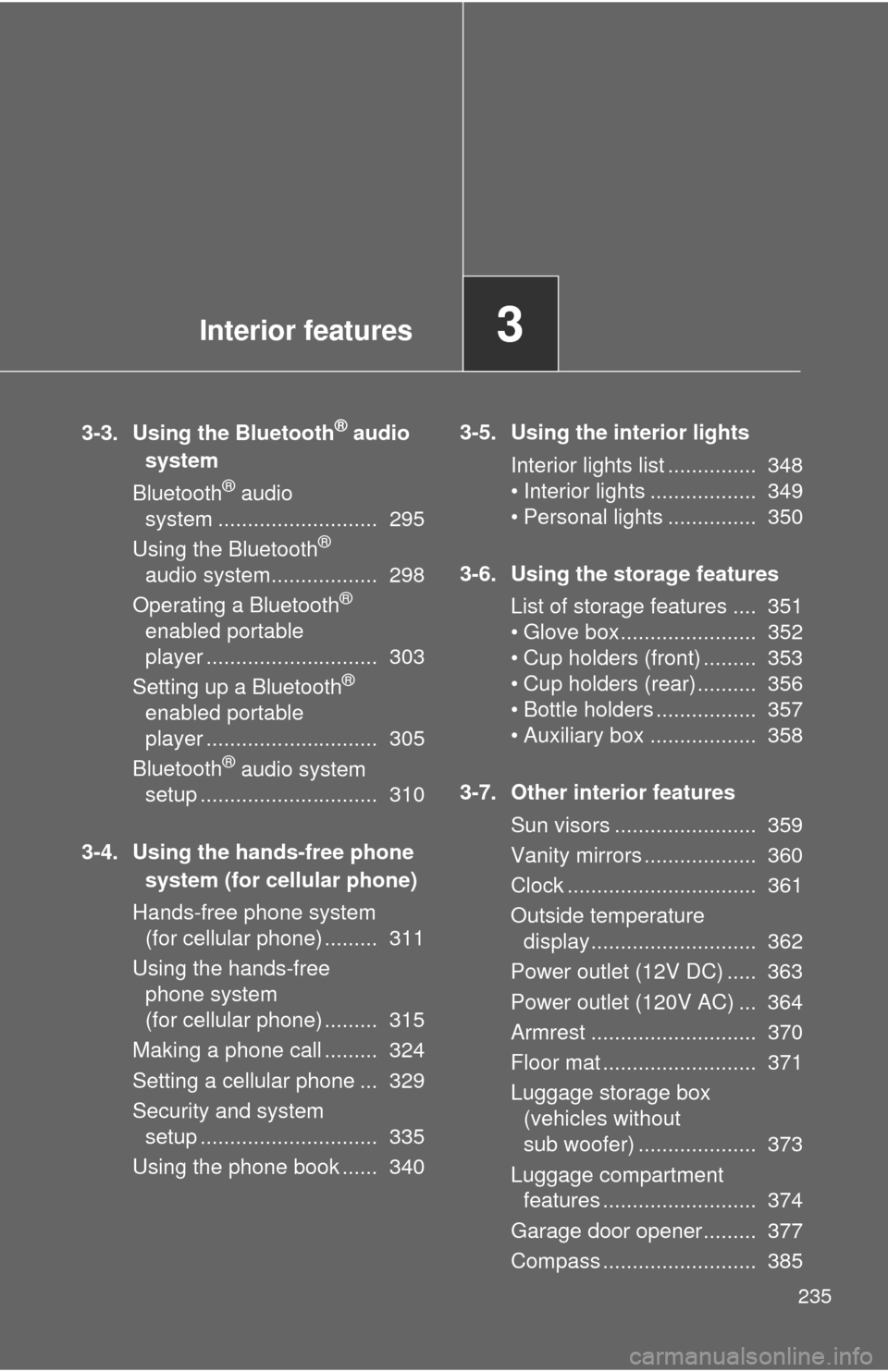
Interior features3
235
3-3. Using the Bluetooth® audio
system
Bluetooth
® audio
system ........................... 295
Using the Bluetooth
®
audio system.................. 298
Operating a Bluetooth
®
enabled portable
player ............................. 303
Setting up a Bluetooth
®
enabled portable
player ............................. 305
Bluetooth
® audio system
setup .............................. 310
3-4. Using the hands-free phone system (for cellular phone)
Hands-free phone system (for cellular phone) ......... 311
Using the hands-free phone system
(for cellular phone) ......... 315
Making a phone call ......... 324
Setting a cellular phone ... 329
Security and system setup .............................. 335
Using the phone book ...... 340 3-5. Using the interior lights
Interior lights list ............... 348
• Interior lights .................. 349
• Personal lights ............... 350
3-6. Using the storage features List of storage features .... 351
• Glove box....................... 352
• Cup holders (front) ......... 353
• Cup holders (rear) .......... 356
• Bottle holders ................. 357
• Auxiliary box .................. 358
3-7. Other interior features Sun visors ........................ 359
Vanity mirrors ................... 360
Clock ................................ 361
Outside temperature display............................ 362
Power outlet (12V DC) ..... 363
Power outlet (120V AC) ... 364
Armrest ............................ 370
Floor mat .......................... 371
Luggage storage box (vehicles without
sub woofer) .................... 373
Luggage compartment features .......................... 374
Garage door opener......... 377
Compass .......................... 385
Page 245 of 568
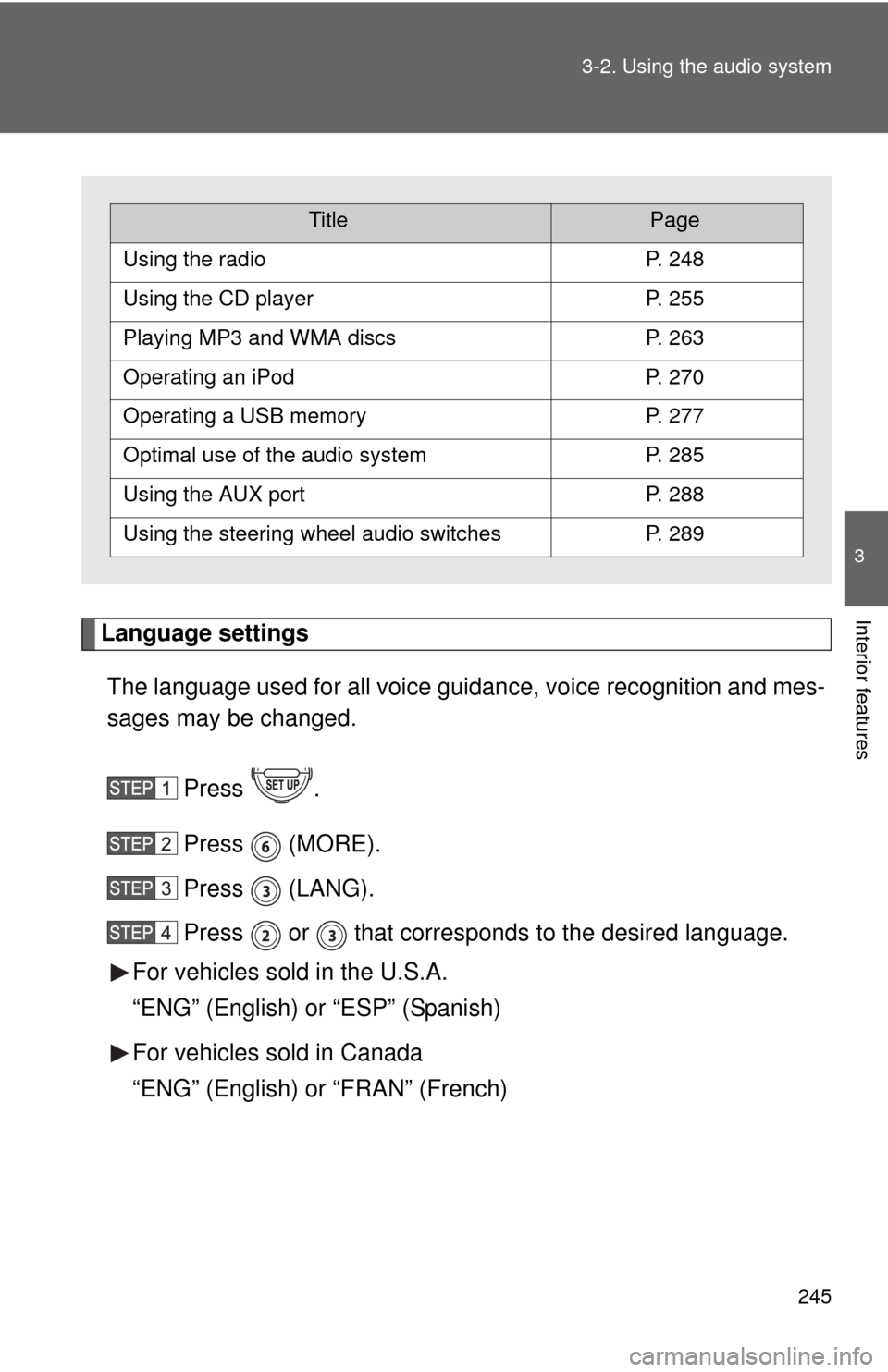
245
3-2. Using the audio system
3
Interior featuresLanguage settings
The language used for all voice guidance, voice recognition and mes-
sages may be changed.
Press .
Press (MORE).
Press (LANG).
Press or that corresponds to the desired language.
For vehicles sold in the U.S.A.
“ENG” (English) or “ESP” (Spanish)
For vehicles sold in Canada
“ENG” (English) or “FRAN” (French)
TitlePage
Using the radioP. 248
Using the CD playerP. 255
Playing MP3 and WMA discsP. 263
Operating an iPodP. 270
Operating a USB memoryP. 277
Optimal use of the audio systemP. 285
Using the AUX portP. 288
Using the steering wheel audio switchesP. 289
Page 255 of 568
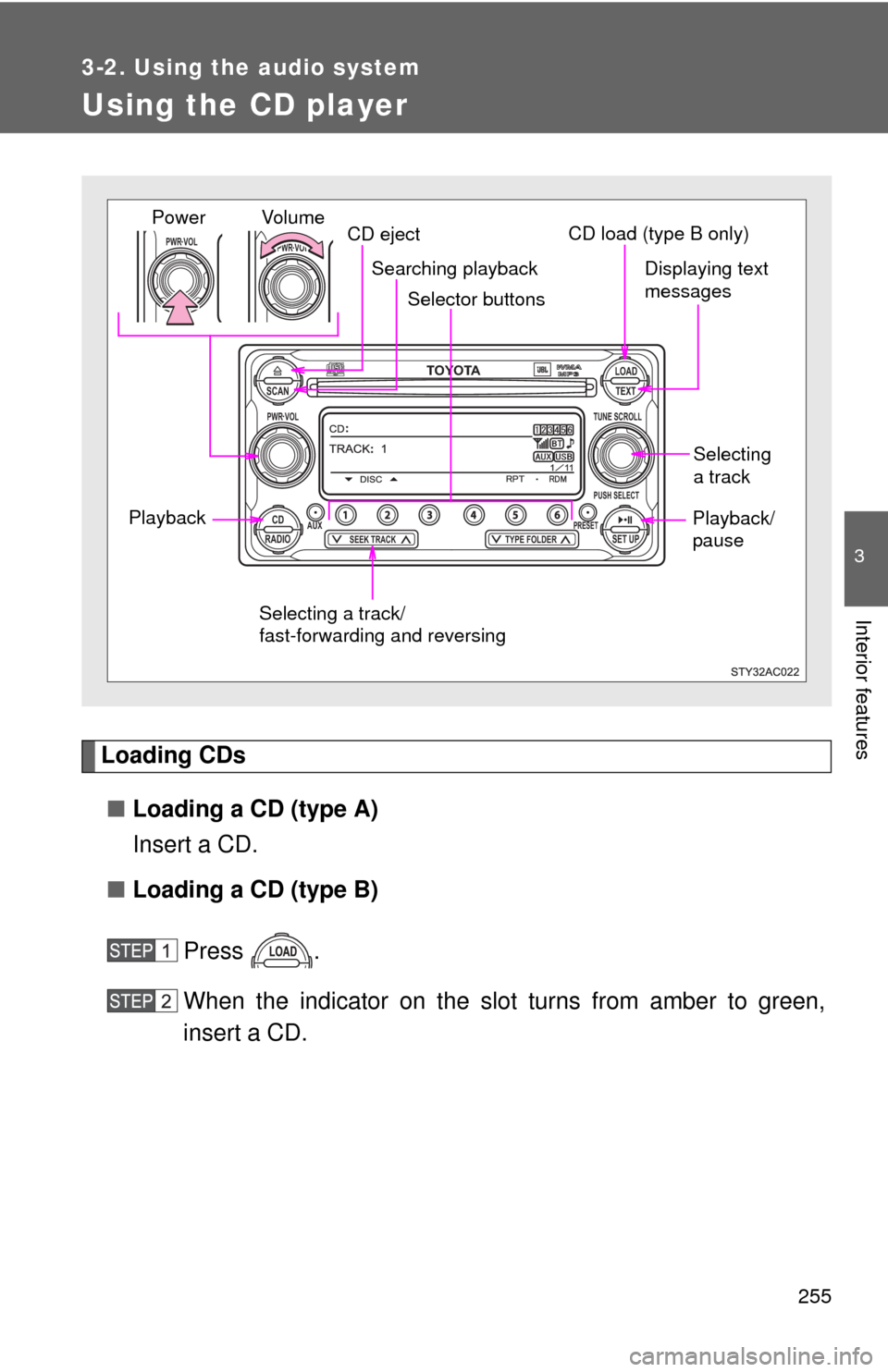
255
3-2. Using the audio system
3
Interior features
Using the CD player
Loading CDs■ Loading a CD (type A)
Insert a CD.
■ Loading a CD (type B)
Press .
When the indicator on the slot turns from amber to green,
insert a CD.
TOYOTASCAN TEXT
LOAD
CDAUXPRESET
PUSH SELECT
SEEK TRACKTYPE FOLDER RADIOSET UP
PWR VOLTUNE SCROLL
PWR VOLPWR VOL
Selector buttons
Playback CD eject
Displaying text
messages
Selecting
a track
Selecting a track/
fast-forwarding and reversing
Searching playback
Vol u m e
PowerCD load (type B only)
Playback/
pause
Page 288 of 568
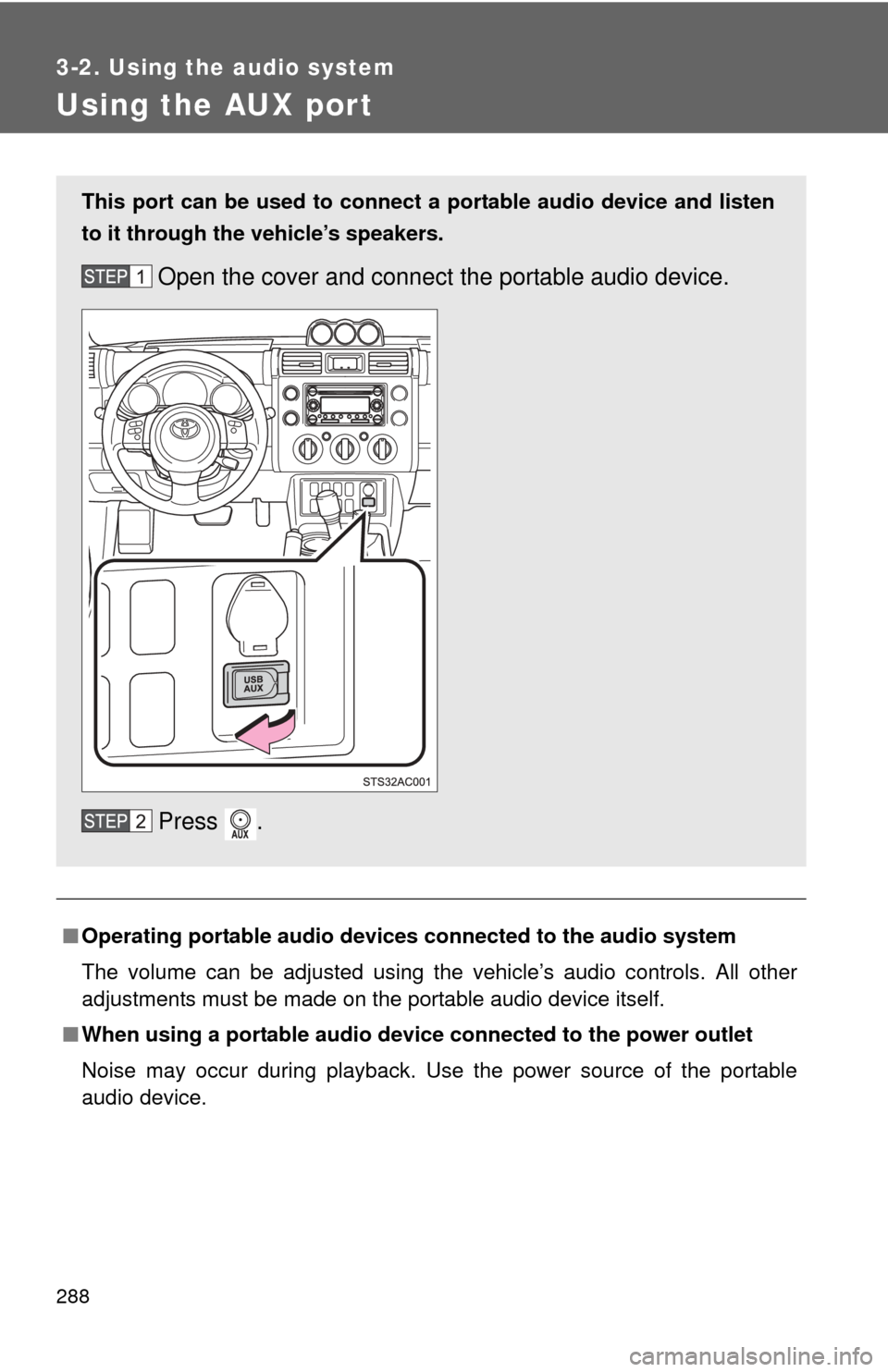
288
3-2. Using the audio system
Using the AUX port
■Operating portable audio devices connected to the audio system
The volume can be adjusted using the vehicle’s audio controls. All other
adjustments must be made on the portable audio device itself.
■ When using a portable audio devi ce connected to the power outlet
Noise may occur during playback. Use the power source of the portable
audio device.
This port can be used to connect a portable audio device and listen
to it through the vehicle’s speakers.
Open the cover and connect the portable audio device.
Press .