remote control TOYOTA FJ CRUISER 2014 1.G User Guide
[x] Cancel search | Manufacturer: TOYOTA, Model Year: 2014, Model line: FJ CRUISER, Model: TOYOTA FJ CRUISER 2014 1.GPages: 572, PDF Size: 9.45 MB
Page 297 of 572
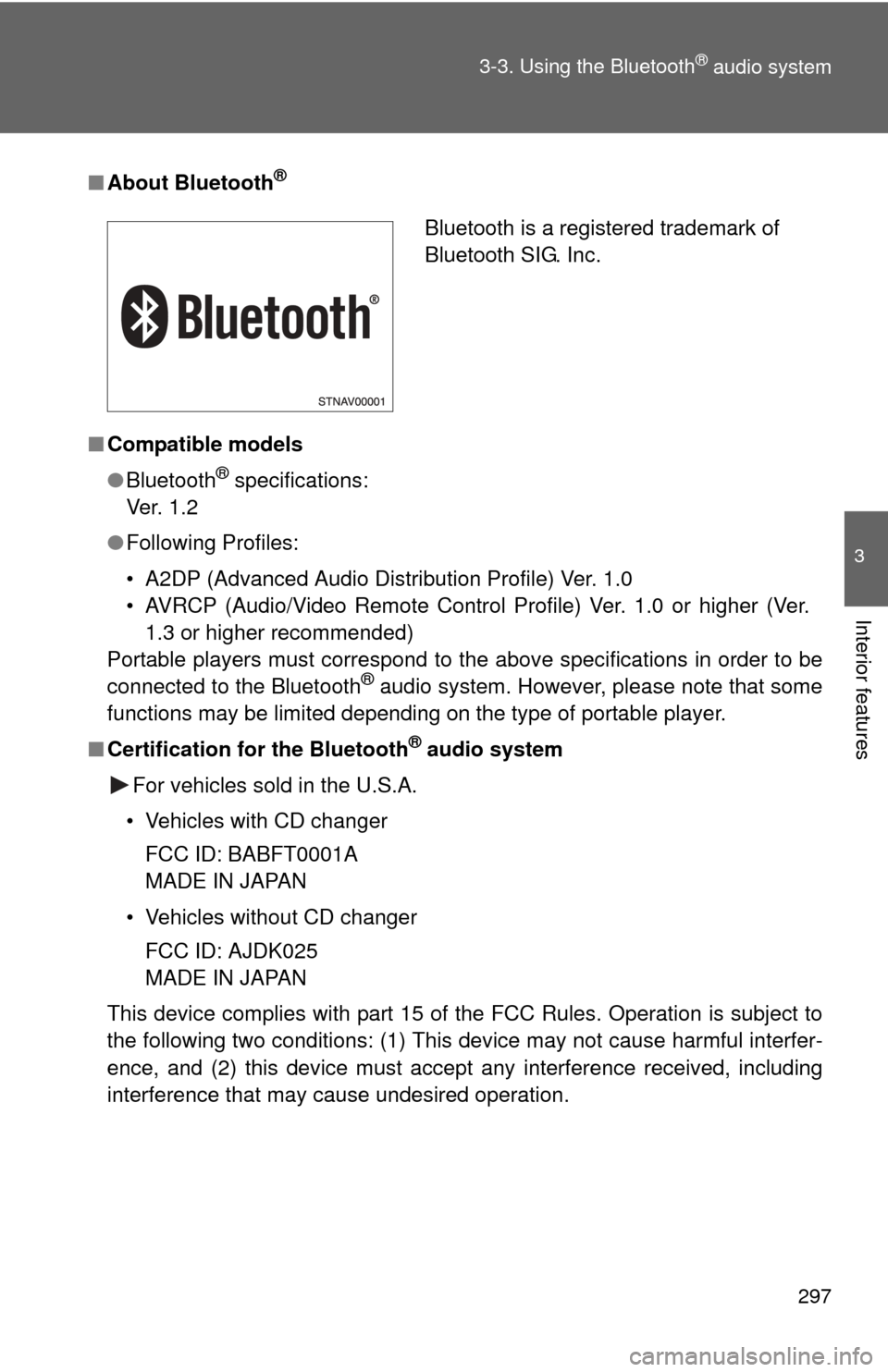
297
3-3. Using the Bluetooth
® audio system
3
Interior features
■
About Bluetooth®
■Compatible models
●Bluetooth
® specifications:
Ve r. 1 . 2
● Following Profiles:
• A2DP (Advanced Audio Distribution Profile) Ver. 1.0
• AVRCP (Audio/Video Remote Control Profile) Ver. 1.0 or higher (Ver.
1.3 or higher recommended)
Portable players must correspond to the above specifications in order to be
connected to the Bluetooth
® audio system. However, please note that some
functions may be limited depending on the type of portable player.
■ Certification for the Bluetooth
® audio system
For vehicles sold in the U.S.A.
• Vehicles with CD changer FCC ID: BABFT0001A
MADE IN JAPAN
• Vehicles without CD changer FCC ID: AJDK025
MADE IN JAPAN
This device complies with part 15 of the FCC Rules. Operation is subject to
the following two conditions: (1) This device may not cause harmful interfer-
ence, and (2) this device must accept any interference received, including
interference that may cause undesired operation.
Bluetooth is a registered trademark of
Bluetooth SIG. Inc.
Page 380 of 572
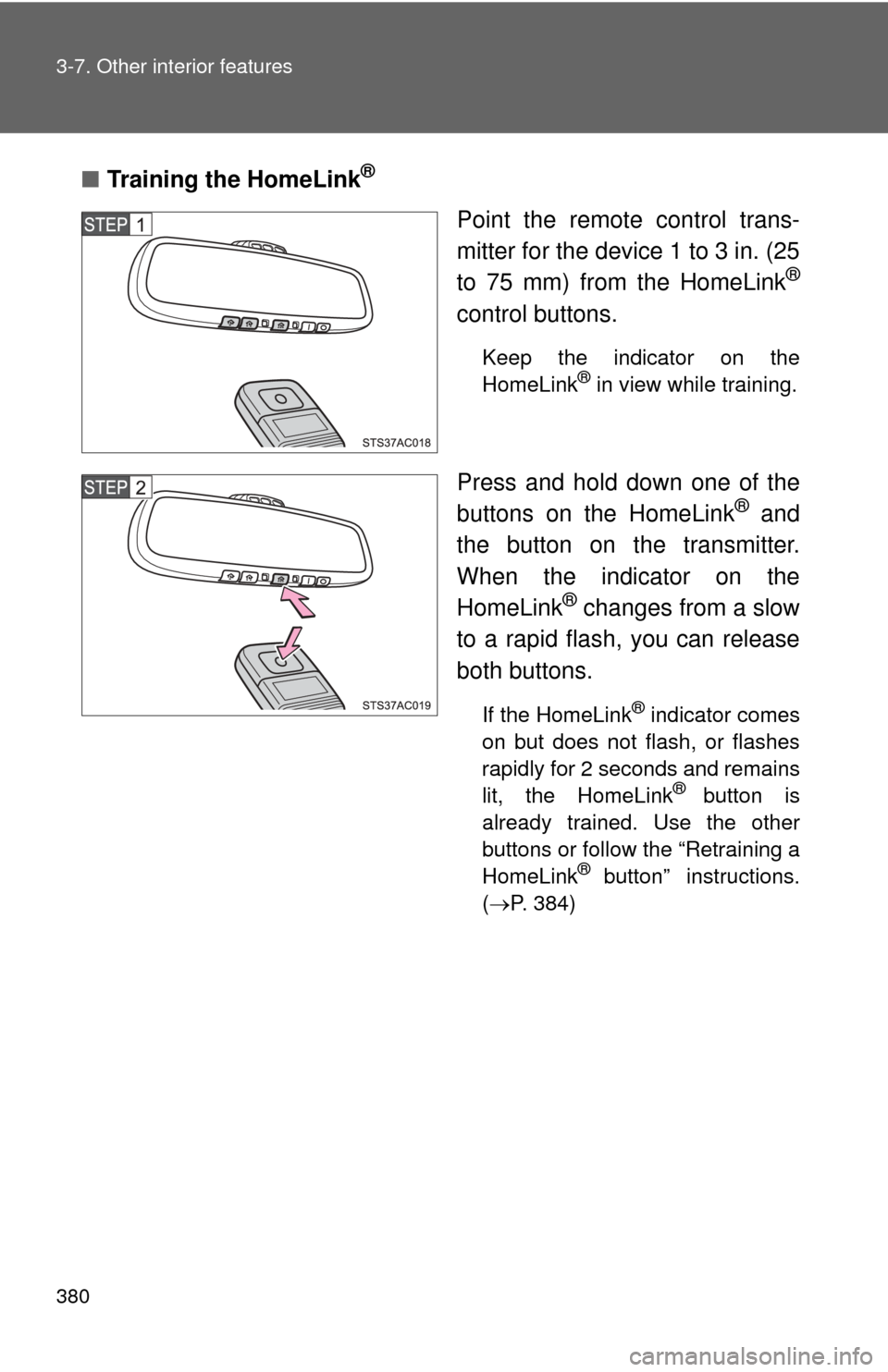
380 3-7. Other interior features
■Training the HomeLink®
Point the remote control trans-
mitter for the device 1 to 3 in. (25
to 75 mm) from the HomeLink
®
control buttons.
Keep the indicator on the
HomeLink® in view while training.
Press and hold down one of the
buttons on the HomeLink® and
the button on the transmitter.
When the indicator on the
HomeLink
® changes from a slow
to a rapid flash, you can release
both buttons.
If the HomeLink® indicator comes
on but does not flash, or flashes
rapidly for 2 seconds and remains
lit, the HomeLink
® button is
already trained. Use the other
buttons or follow the “Retraining a
HomeLink
® button” instructions.
( P. 384)
Page 383 of 572
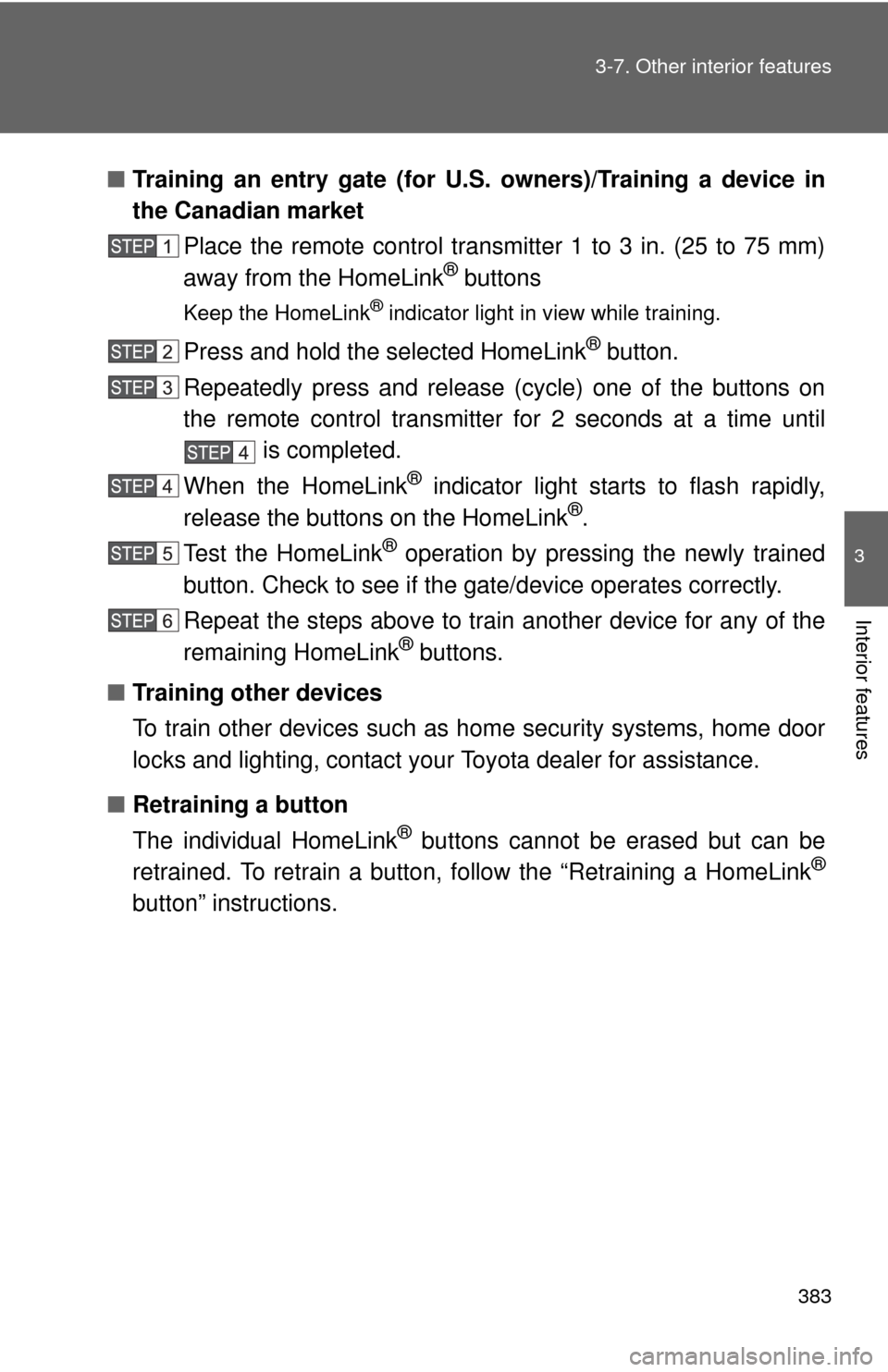
383
3-7. Other interior features
3
Interior features
■
Training an entry gate (for U. S. owners)/Training a device in
the Canadian market
Place the remote control transmitter 1 to 3 in. (25 to 75 mm)
away from the HomeLink
® buttons
Keep the HomeLink® indicator light in view while training.
Press and hold the selected HomeLink® button.
Repeatedly press and release (cycle) one of the buttons on
the remote control transmitter for 2 seconds at a time until is completed.
When the HomeLink
® indicator light starts to flash rapidly,
release the buttons on the HomeLink®.
Test the HomeLink
® operation by pressing the newly trained
button. Check to see if the gate/device operates correctly.
Repeat the steps above to train another device for any of the
remaining HomeLink
® buttons.
■ Training other devices
To train other devices such as home security systems, home door
locks and lighting, contact your Toyota dealer for assistance.
■ Retraining a button
The individual HomeLink
® buttons cannot be erased but can be
retrained. To retrain a button, follow the “Retraining a HomeLink®
button” instructions.
Page 385 of 572
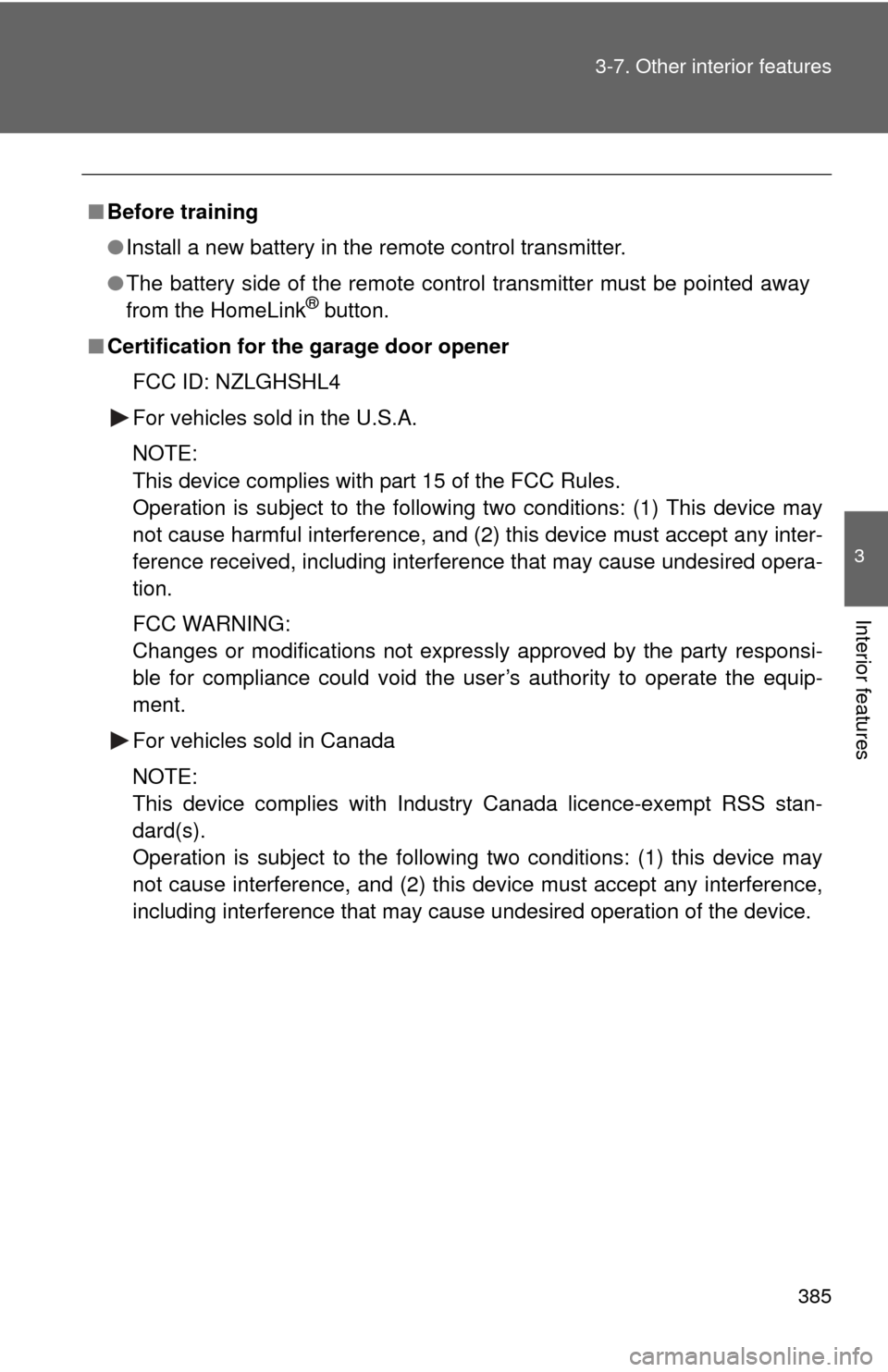
385
3-7. Other interior features
3
Interior features
■
Before training
●Install a new battery in the remote control transmitter.
● The battery side of the remote control transmitter must be pointed away
from the HomeLink
® button.
■ Certification for the garage door opener
FCC ID: NZLGHSHL4
For vehicles sold in the U.S.A.
NOTE:
This device complies with part 15 of the FCC Rules.
Operation is subject to the following two conditions: (1) This device may
not cause harmful interference, and (2) this device must accept any inter-
ference received, including interference that may cause undesired opera-
tion.
FCC WARNING:
Changes or modifications not expressly approved by the party responsi-
ble for compliance could void the user’s authority to operate the equip-
ment.
For vehicles sold in Canada
NOTE:
This device complies with Industry Canada licence-exempt RSS stan-
dard(s).
Operation is subject to the following two conditions: (1) this device may
not cause interference, and (2) this device must accept any interference,
including interference that may cause undesired operation of the device.
Page 386 of 572
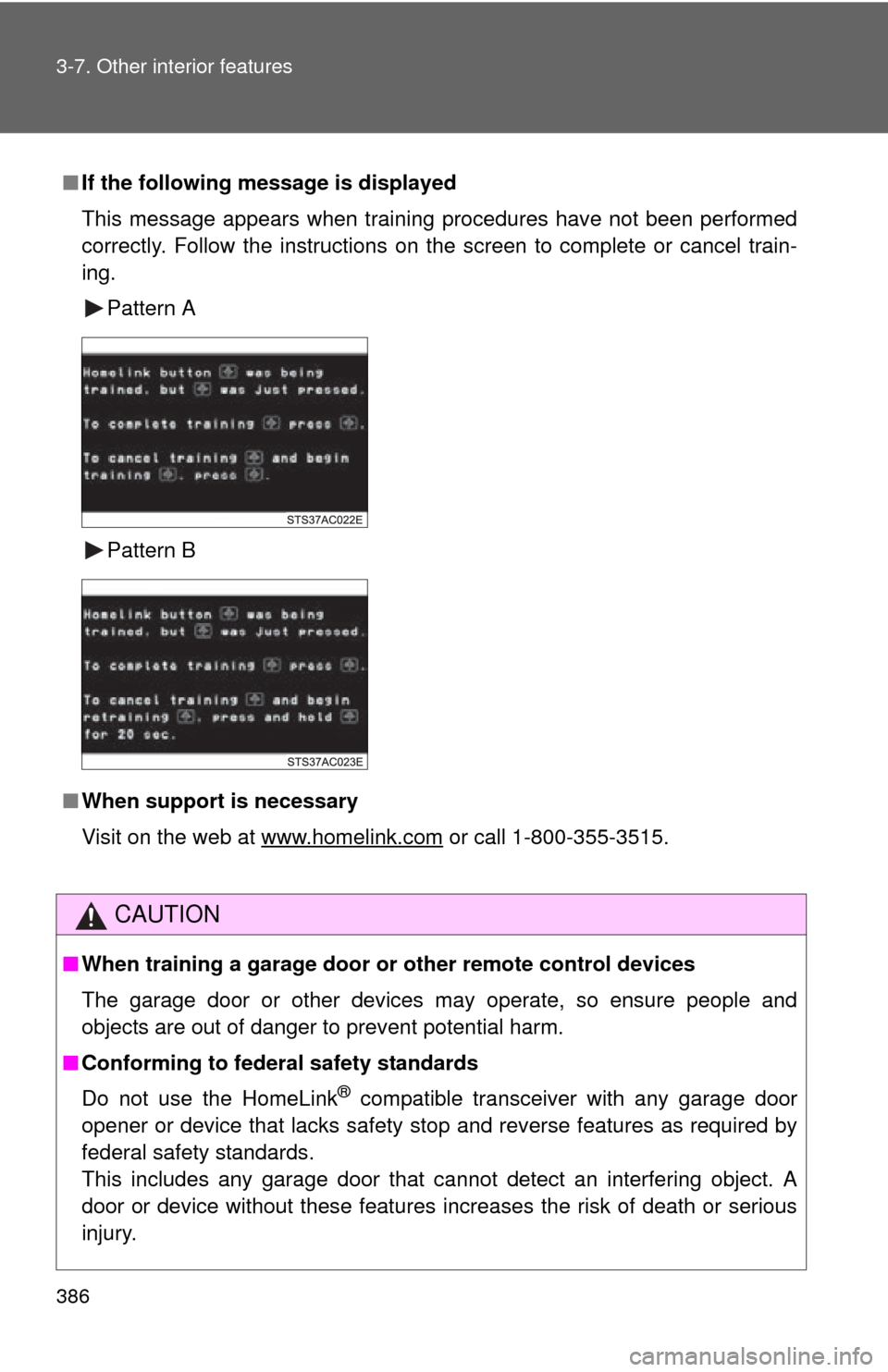
386 3-7. Other interior features
■If the following message is displayed
This message appears when training procedures have not been performed
correctly. Follow the instructions on the screen to complete or cancel train-
ing.
Pattern A
Pattern B
■ When support is necessary
Visit on the web at www.homelink.com
or call 1-800-355-3515.
CAUTION
■When training a garage door or other remote control devices
The garage door or other devices may operate, so ensure people and
objects are out of danger to prevent potential harm.
■ Conforming to federal safety standards
Do not use the HomeLink
® compatible transceiver with any garage door
opener or device that lacks safety stop and reverse features as required by
federal safety standards.
This includes any garage door that cannot detect an interfering object. A
door or device without these features increases the risk of death or serious
injury.
Page 444 of 572
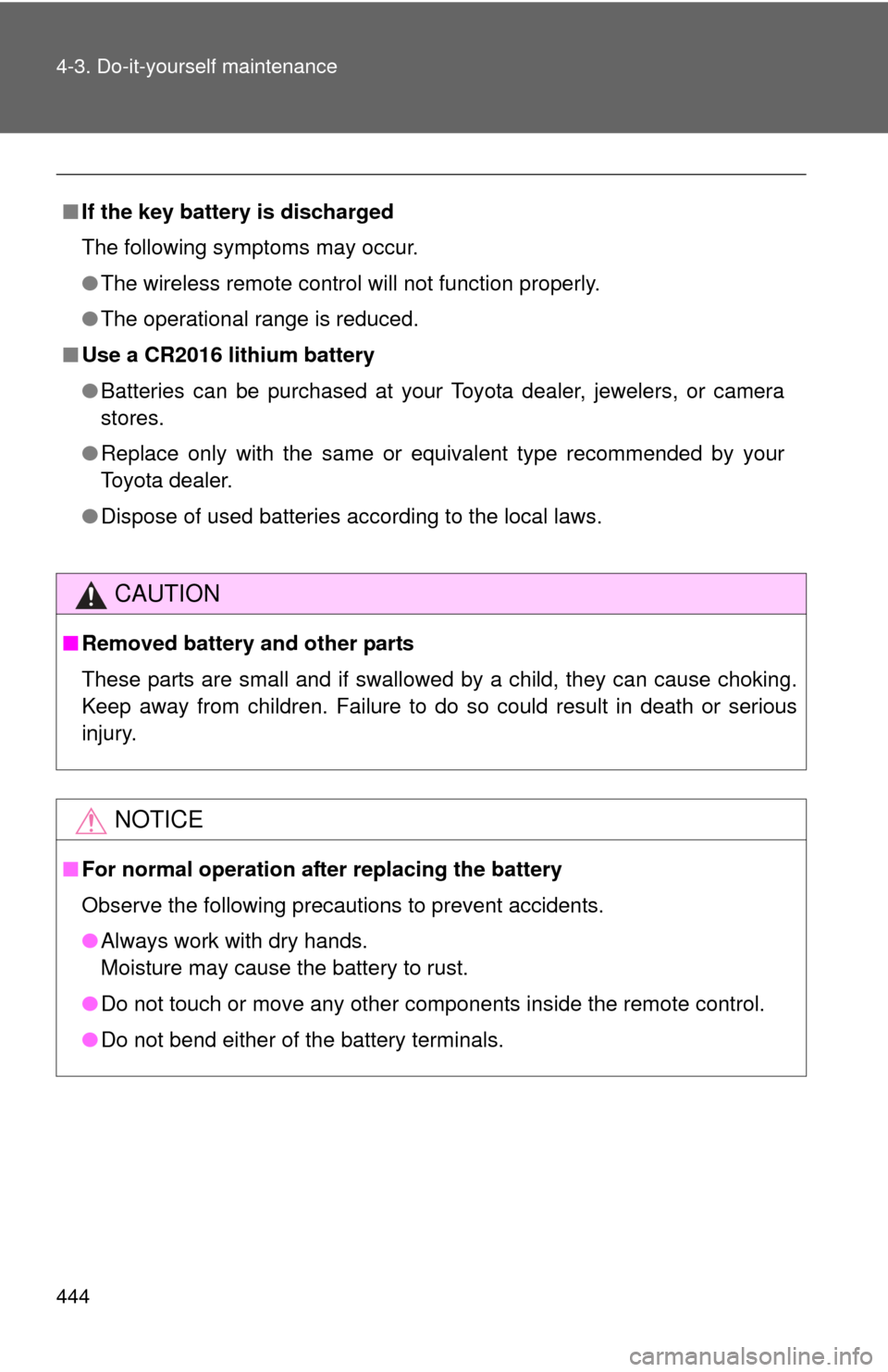
444 4-3. Do-it-yourself maintenance
■If the key battery is discharged
The following symptoms may occur.
●The wireless remote control will not function properly.
● The operational range is reduced.
■ Use a CR2016 lithium battery
●Batteries can be purchased at your Toyota dealer, jewelers, or camera
stores.
● Replace only with the same or equivalent type recommended by your
Toyota dealer.
● Dispose of used batteries according to the local laws.
CAUTION
■Removed battery and other parts
These parts are small and if swallowed by a child, they can cause choking.
Keep away from children. Failure to do so could result in death or serious
injury.
NOTICE
■For normal operation after replacing the battery
Observe the following precautions to prevent accidents.
●Always work with dry hands.
Moisture may cause the battery to rust.
● Do not touch or move any other components inside the remote control.
● Do not bend either of the battery terminals.
Page 537 of 572
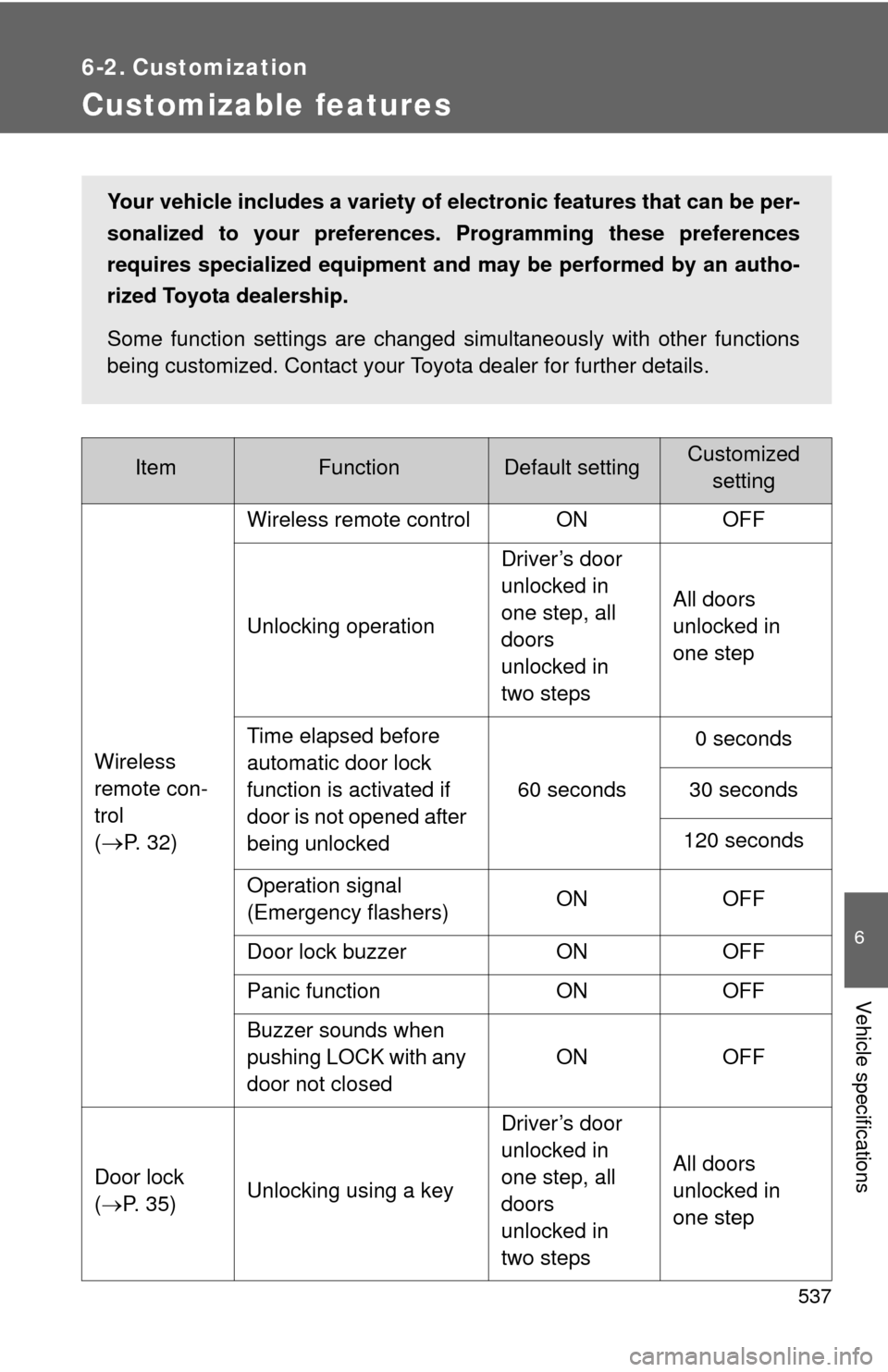
537
6
Vehicle specifications
6-2. Customization
Customizable features
ItemFunctionDefault settingCustomizedsetting
Wireless
remote con-
trol
(
P. 3 2 ) Wireless remote control ON OFF
Unlocking operation
Driver’s door
unlocked in
one step, all
doors
unlocked in
two stepsAll doors
unlocked in
one step
Time elapsed before
automatic door lock
function is activated if
door is not opened after
being unlocked 60 seconds
0 seconds
30 seconds
120 seconds
Operation signal
(Emergency flashers) ON OFF
Door lock buzzer ON OFF
Panic function ON OFF
Buzzer sounds when
pushing LOCK with any
door not closed ON OFF
Door lock
( P. 35) Unlocking using a key Driver’s door
unlocked in
one step, all
doors
unlocked in
two stepsAll doors
unlocked in
one step
Your vehicle includes a variety of electronic features that can be per-
sonalized to your preferences.
Programming these preferences
requires specialized equipment and may be performed by an autho-
rized Toyota dealership.
Some function settings are changed simultaneously with other functions
being customized. Contact your Toyota dealer for further details.
Page 558 of 572
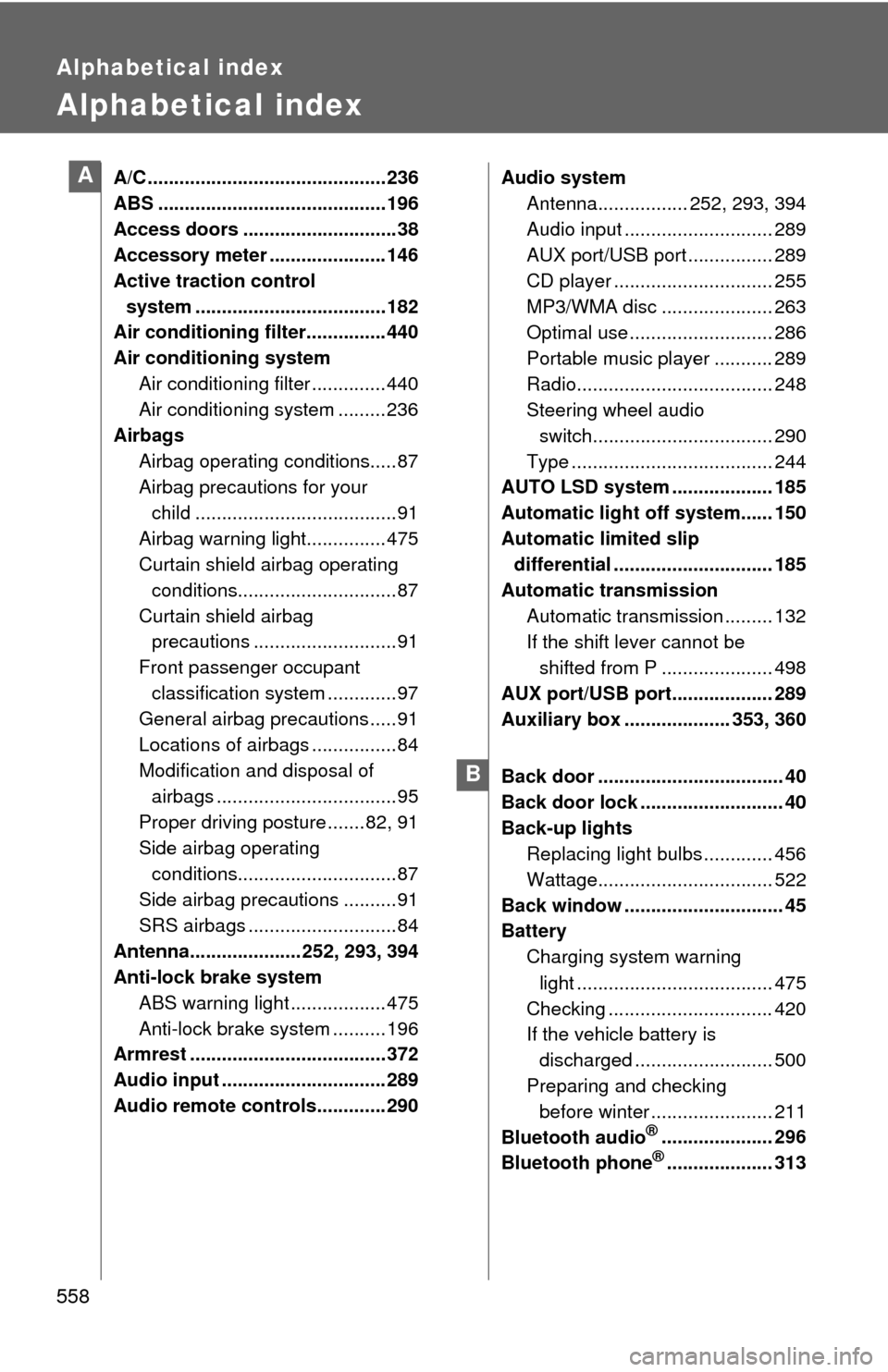
558
Alphabetical index
Alphabetical index
A/C ............................................. 236
ABS ........................................... 196
Access doors .............................38
Accessory meter ...................... 146
Active traction control system .................................... 182
Air conditioning filter............... 440
Air conditioning system
Air conditioning filter .............. 440
Air conditioning system ......... 236
Airbags Airbag operating conditions.....87
Airbag precautions for your child ......................................91
Airbag warning light............... 475
Curtain shield airbag operating conditions..............................87
Curtain shield airbag precautions ...........................91
Front passenger occupant classification system .............97
General airbag precautions .....91
Locations of airbags ................84
Modification and disposal of airbags ..................................95
Proper driving posture .......82, 91
Side airbag operating conditions..............................87
Side airbag precautions ..........91
SRS airbags ............................84
Antenna..................... 252, 293, 394
Anti-lock brake system
ABS warning light .................. 475
Anti-lock brake system .......... 196
Armrest ..................................... 372
Audio input ............................... 289
Audio remote controls............. 290 Audio system
Antenna................. 252, 293, 394
Audio input ............................ 289
AUX port/USB port ................ 289
CD player .............................. 255
MP3/WMA disc ..................... 263
Optimal use ........................... 286
Portable music player ........... 289
Radio..................................... 248
Steering wheel audio switch.................................. 290
Type ...................................... 244
AUTO LSD system ................... 185
Automatic light off system...... 150
Automatic limited slip differential .............................. 185
Automatic transmission Automatic transmission ......... 132
If the shift lever cannot be shifted from P ..................... 498
AUX port/USB port................... 289
Auxiliary box .................... 353, 360
Back door ................................... 40
Back door lock ........................... 40
Back-up lights Replacing light bulbs ............. 456
Wattage................................. 522
Back window .............................. 45
Battery Charging system warning light ..................................... 475
Checking ............................... 420
If the vehicle battery is discharged .......................... 500
Preparing and checking before winter ....................... 211
Bluetooth audio
®..................... 296
Bluetooth phone®.................... 313
A
B
Page 562 of 572
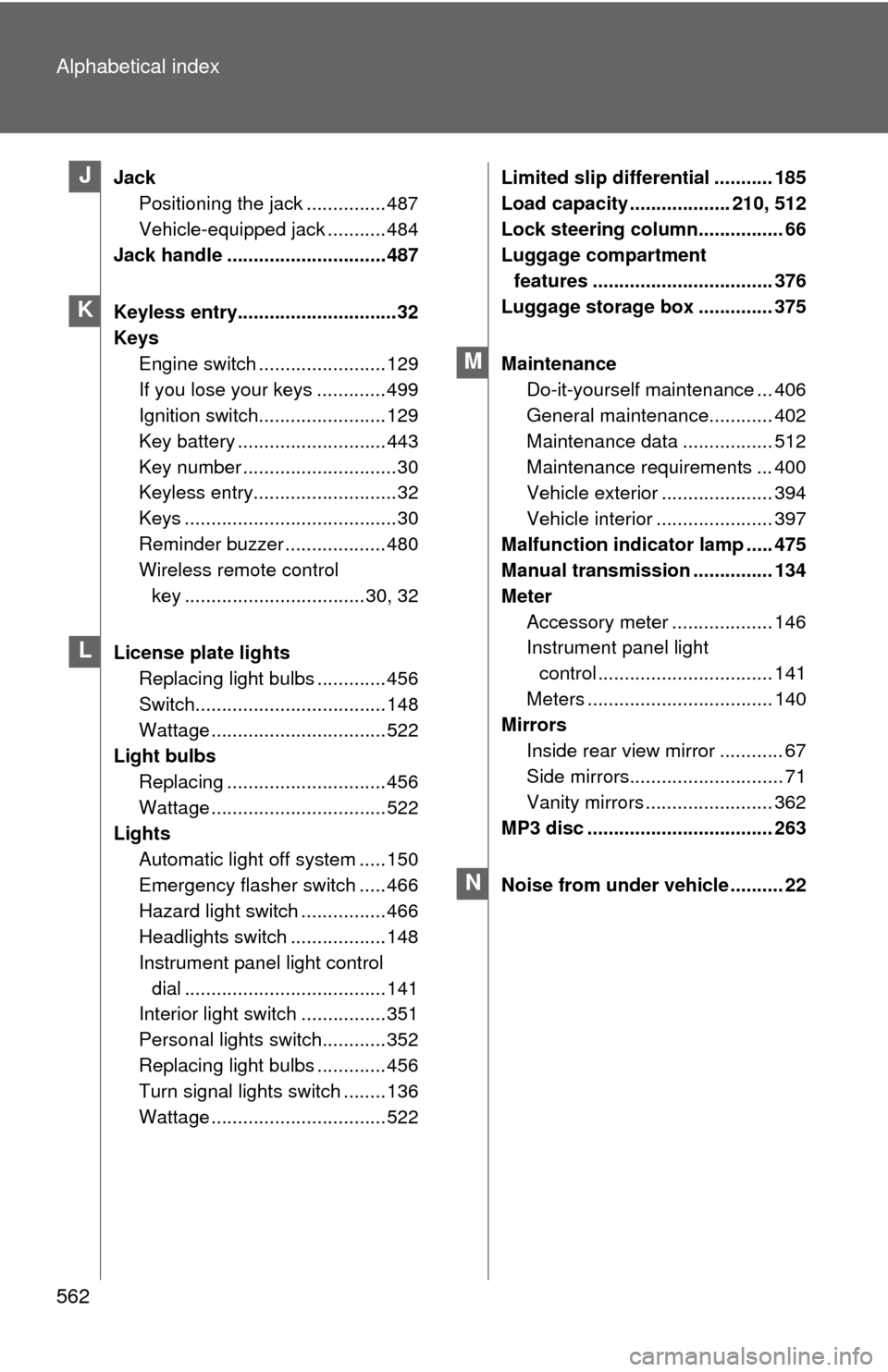
562 Alphabetical index
JackPositioning the jack ............... 487
Vehicle-equipped jack ........... 484
Jack handle .............................. 487
Keyless entry..............................32
Keys Engine switch ........................ 129
If you lose your keys ............. 499
Ignition switch........................ 129
Key battery ............................ 443
Key number .............................30
Keyless entry...........................32
Keys ........................................30
Reminder buzzer ................... 480
Wireless remote control key ..................................30, 32
License plate lights Replacing light bulbs ............. 456
Switch.................................... 148
Wattage ................................. 522
Light bulbs Replacing .............................. 456
Wattage ................................. 522
Lights Automatic light off system ..... 150
Emergency flasher switch ..... 466
Hazard light switch ................466
Headlights switch .................. 148
Instrument panel light control
dial ...................................... 141
Interior light switch ................351
Personal lights switch............ 352
Replacing light bulbs ............. 456
Turn signal lights switch ........ 136
Wattage ................................. 522 Limited slip differential ........... 185
Load capacity ................... 210, 512
Lock steering column................ 66
Luggage compartment
features .................................. 376
Luggage storage box .............. 375
Maintenance Do-it-yourself maintenance ... 406
General maintenance............ 402
Maintenance data ................. 512
Maintenance requirements ... 400
Vehicle exterior ..................... 394
Vehicle interior ...................... 397
Malfunction indicator lamp ..... 475
Manual transmission ............... 134
Meter Accessory meter ................... 146
Instrument panel light control ................................. 141
Meters ................................... 140
Mirrors
Inside rear view mirror ............ 67
Side mirrors............................. 71
Vanity mirrors ........................ 362
MP3 disc ................................... 263
Noise from under vehicle .......... 22J
K
L
M
N
Page 567 of 572
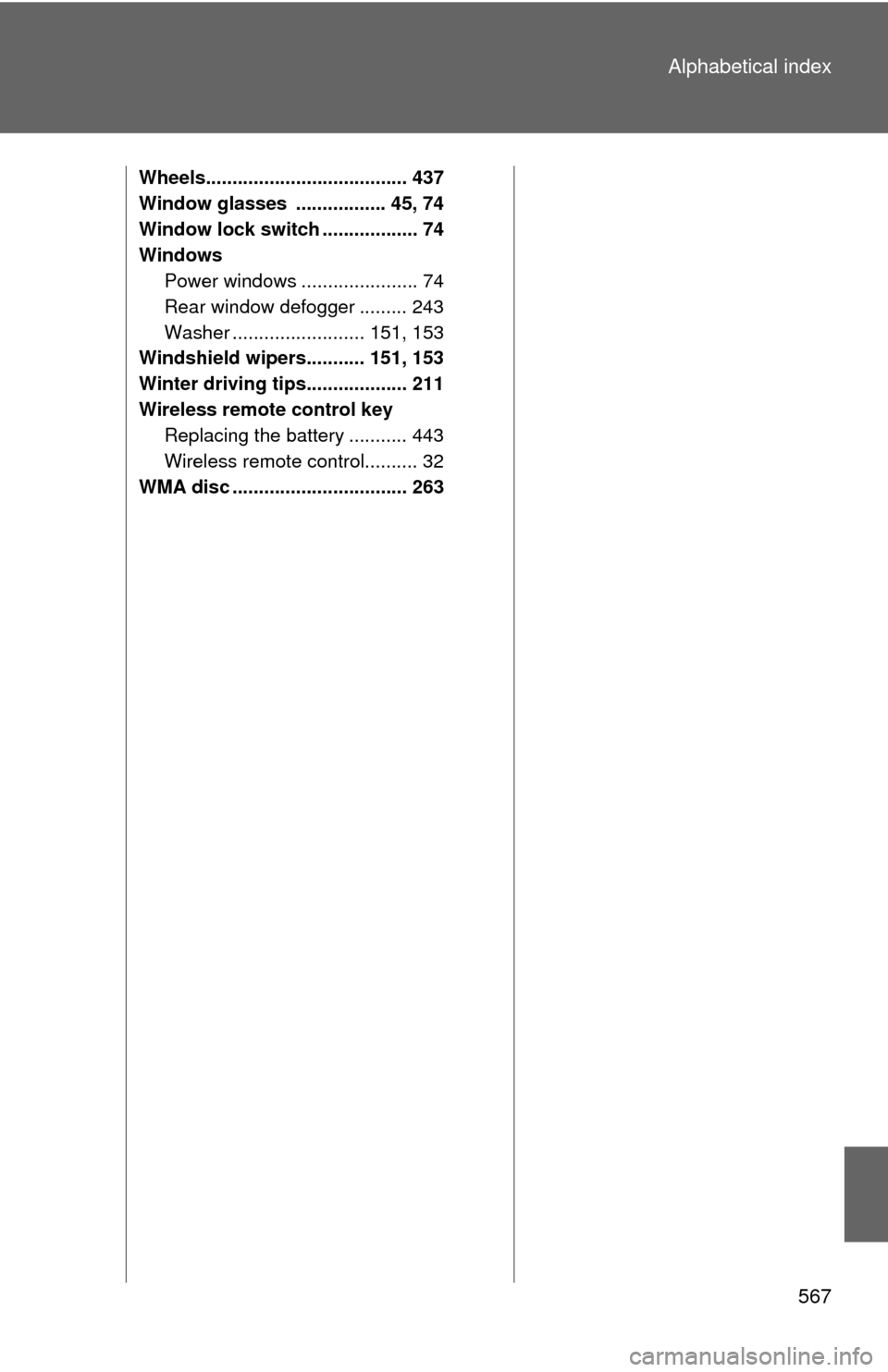
567
Alphabetical index
Wheels...................................... 437
Window glasses ................. 45, 74
Window lock switch .................. 74
Windows
Power windows ...................... 74
Rear window defogger ......... 243
Washer ......................... 151, 153
Windshield wipers........... 151, 153
Winter driving tips................... 211
Wireless remote control key Replacing the battery ........... 443
Wireless remote control.......... 32
WMA disc ................................. 263