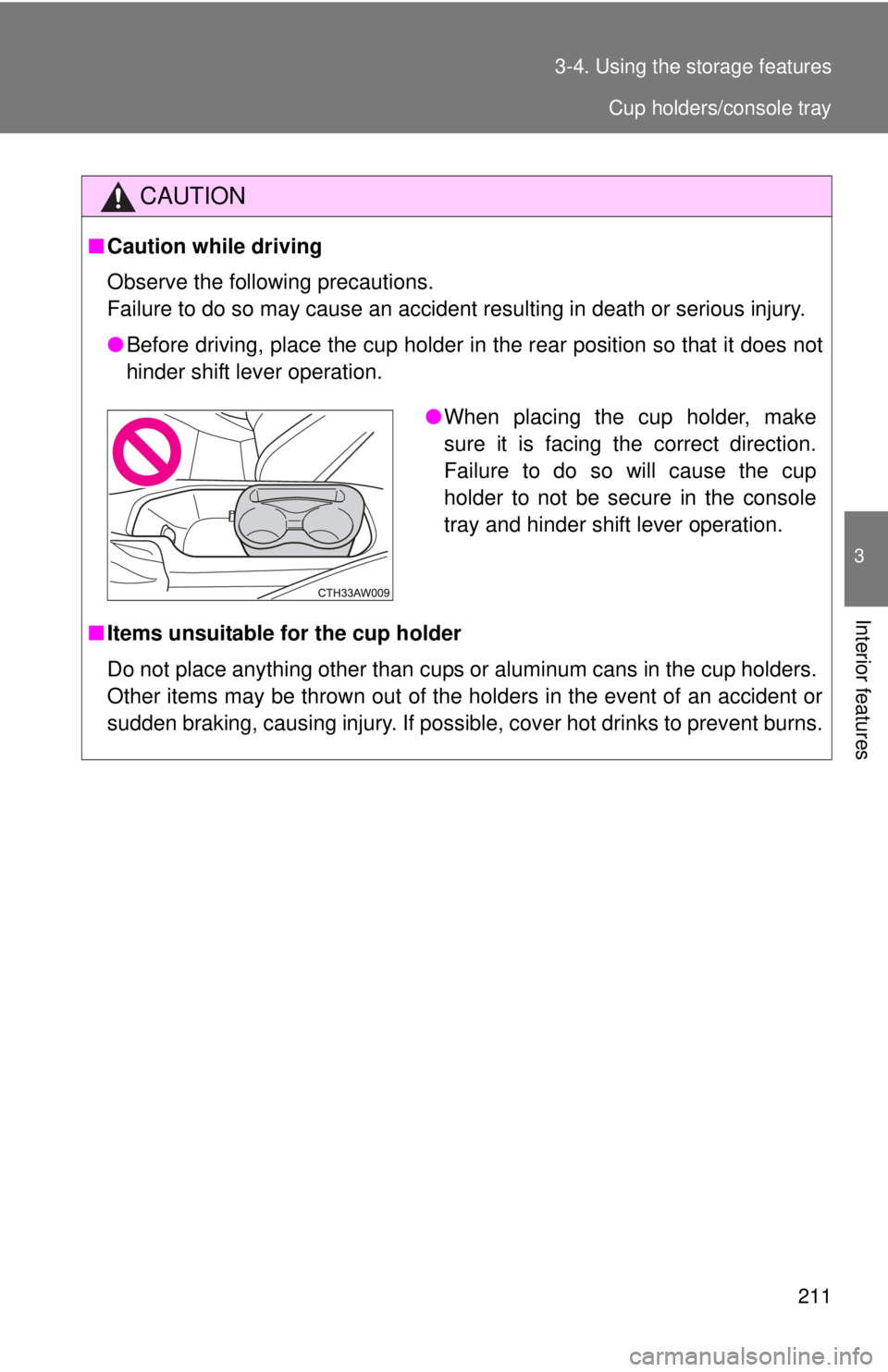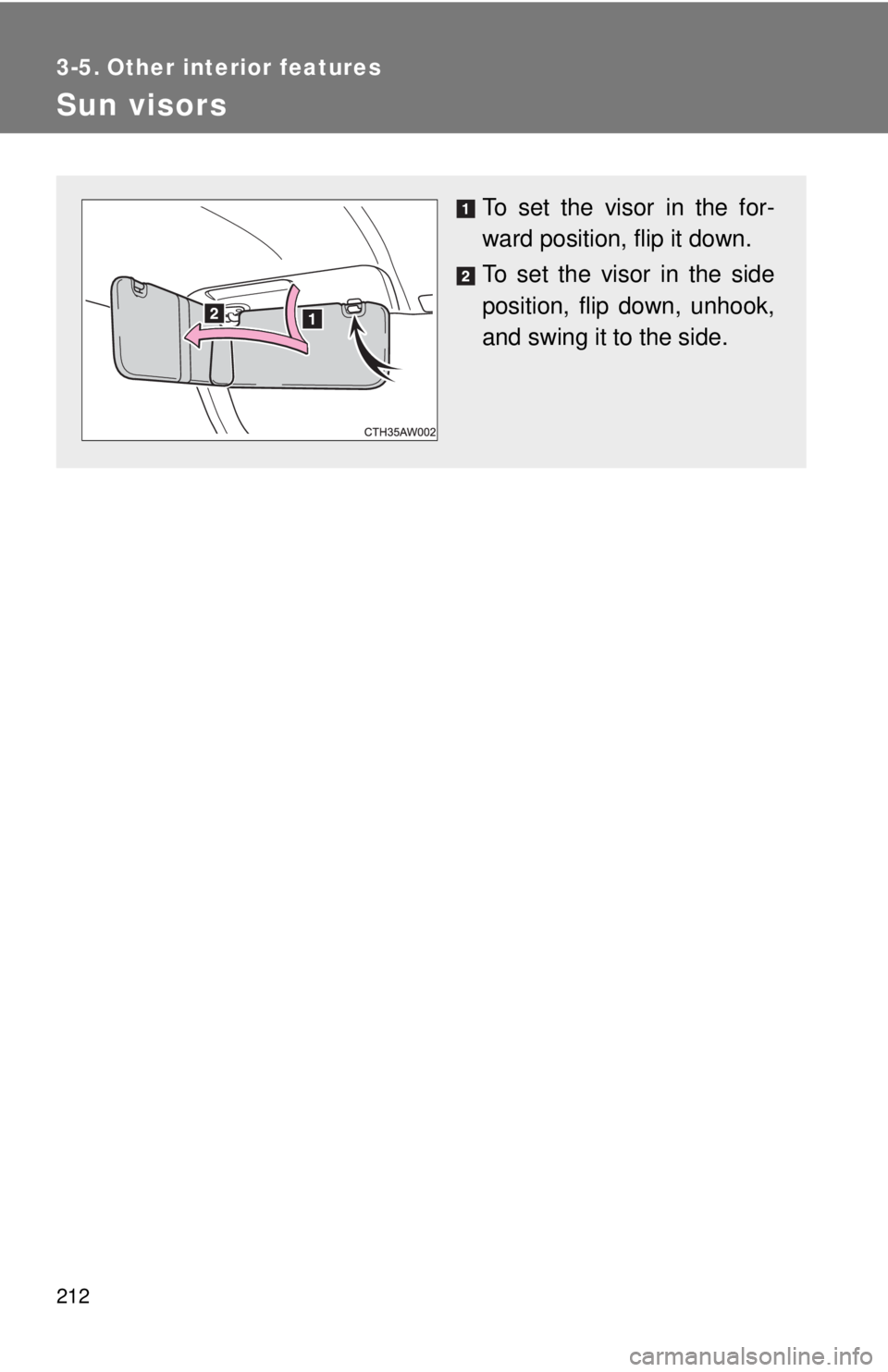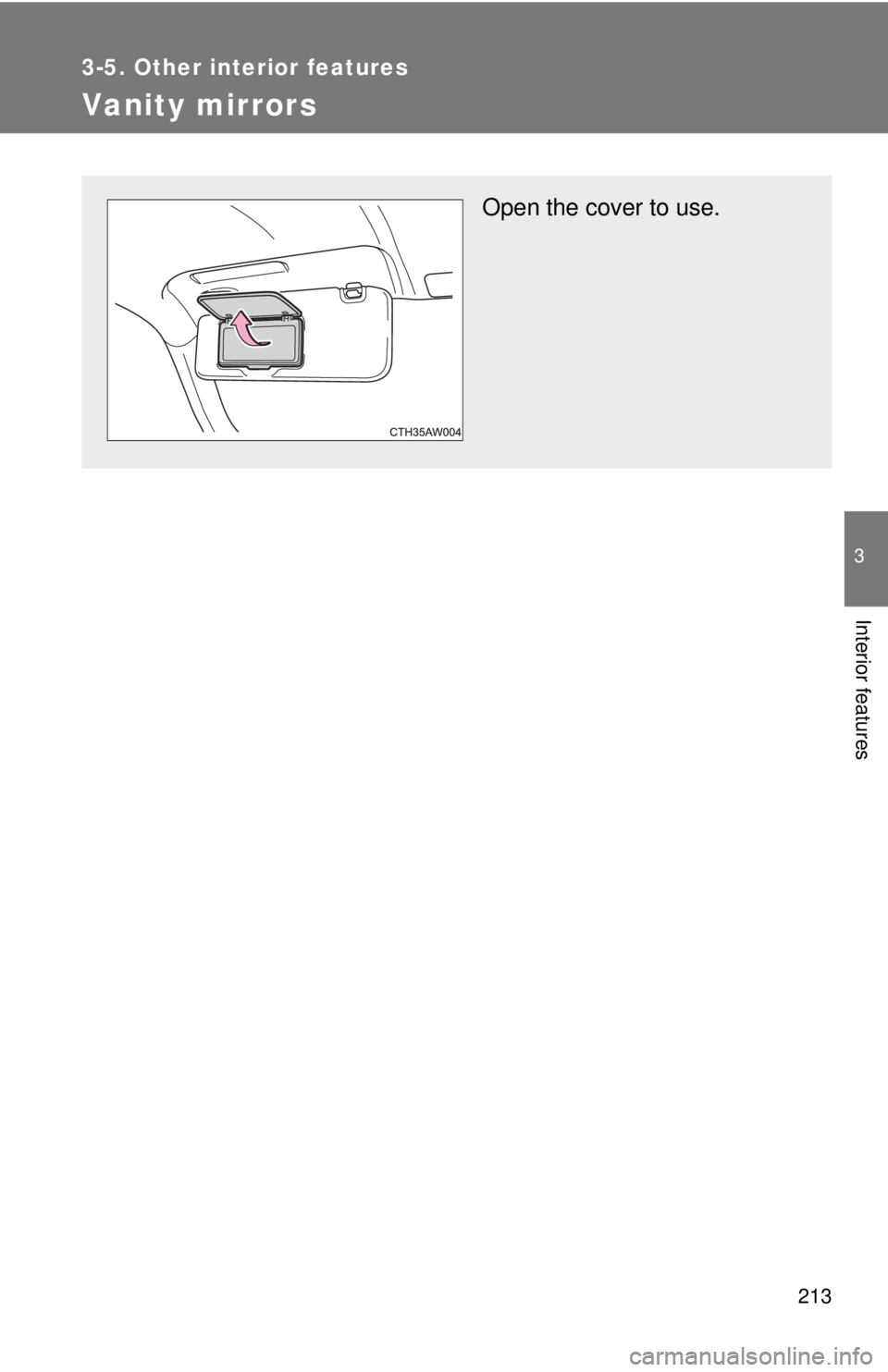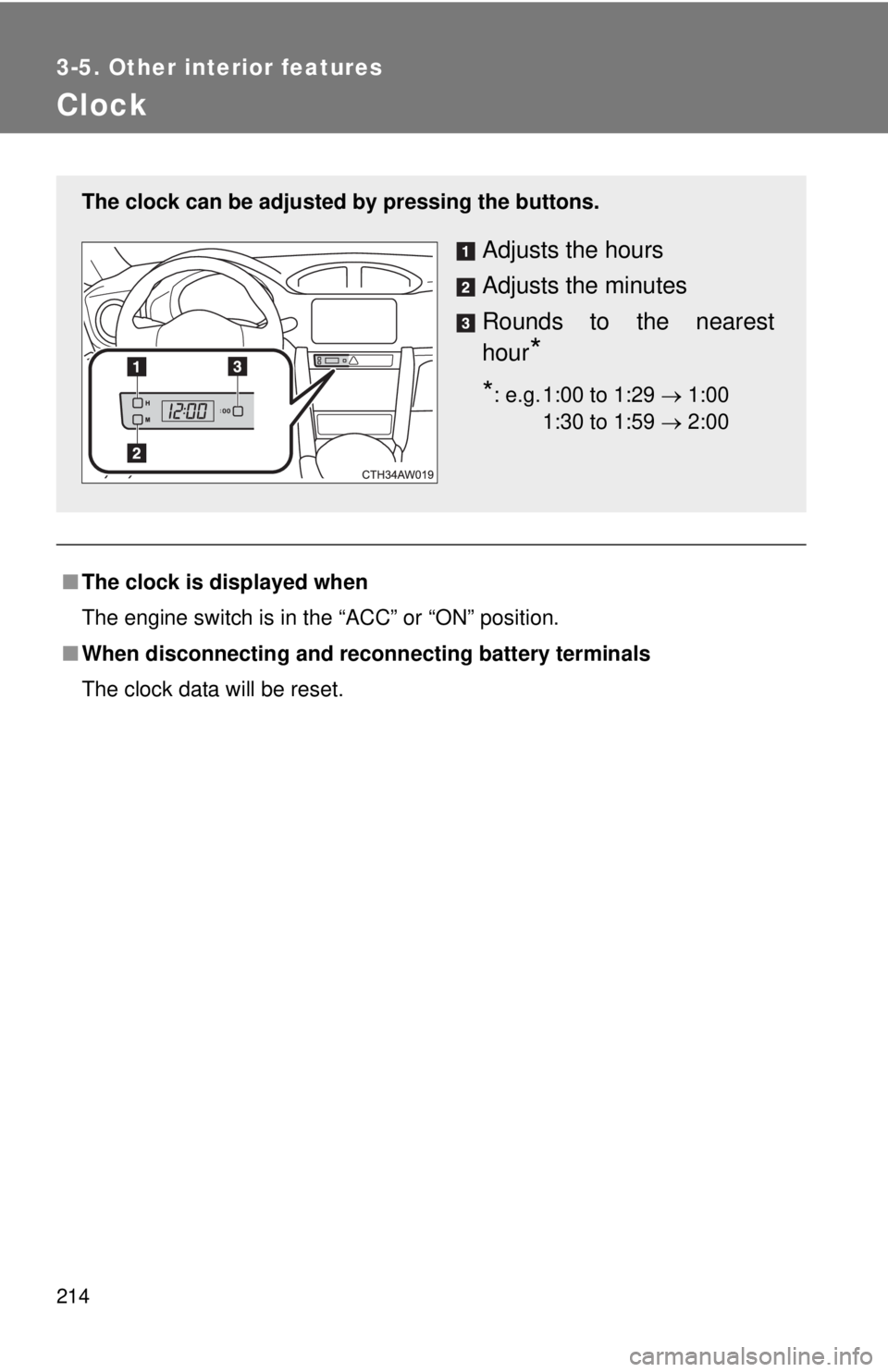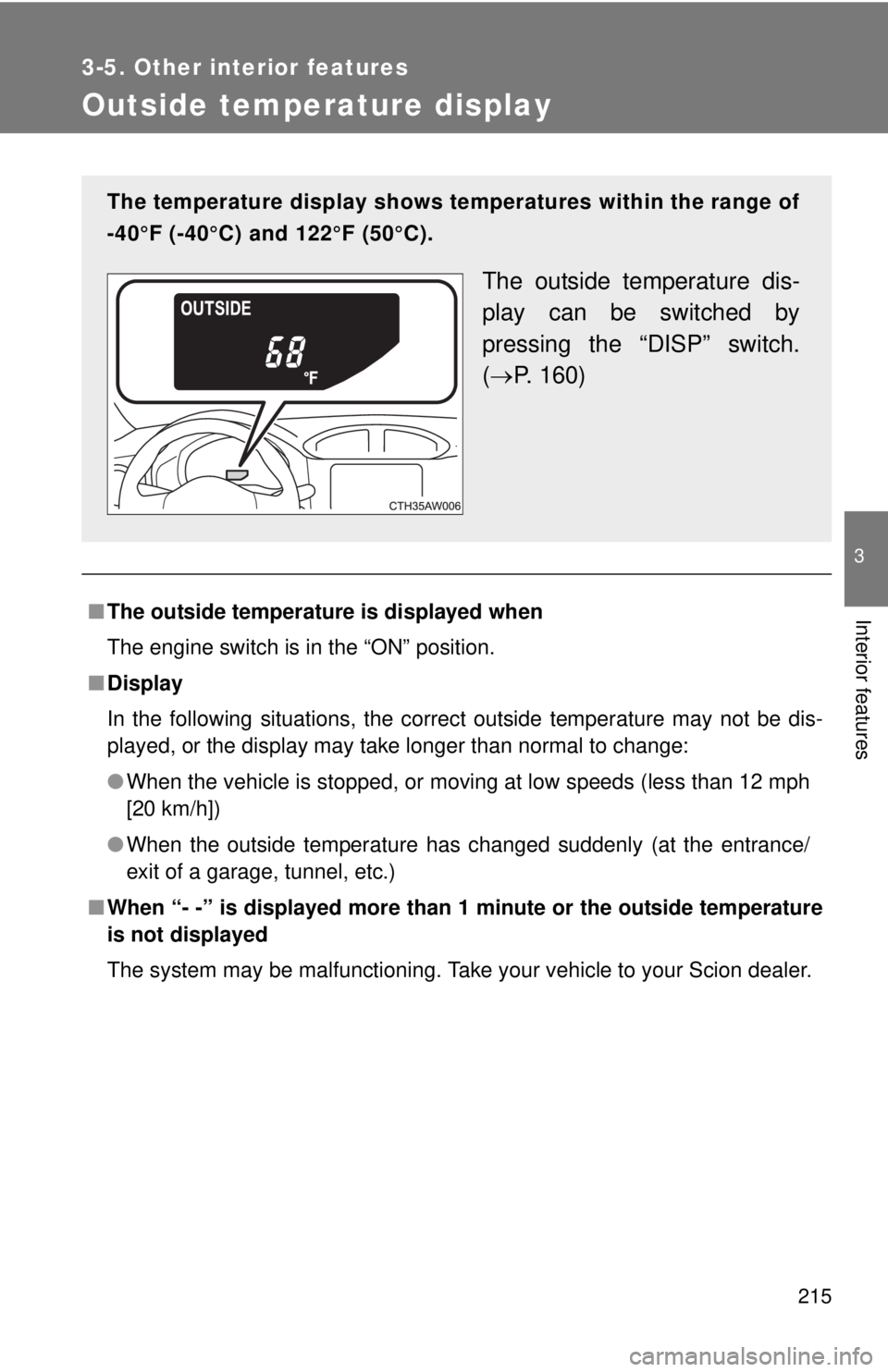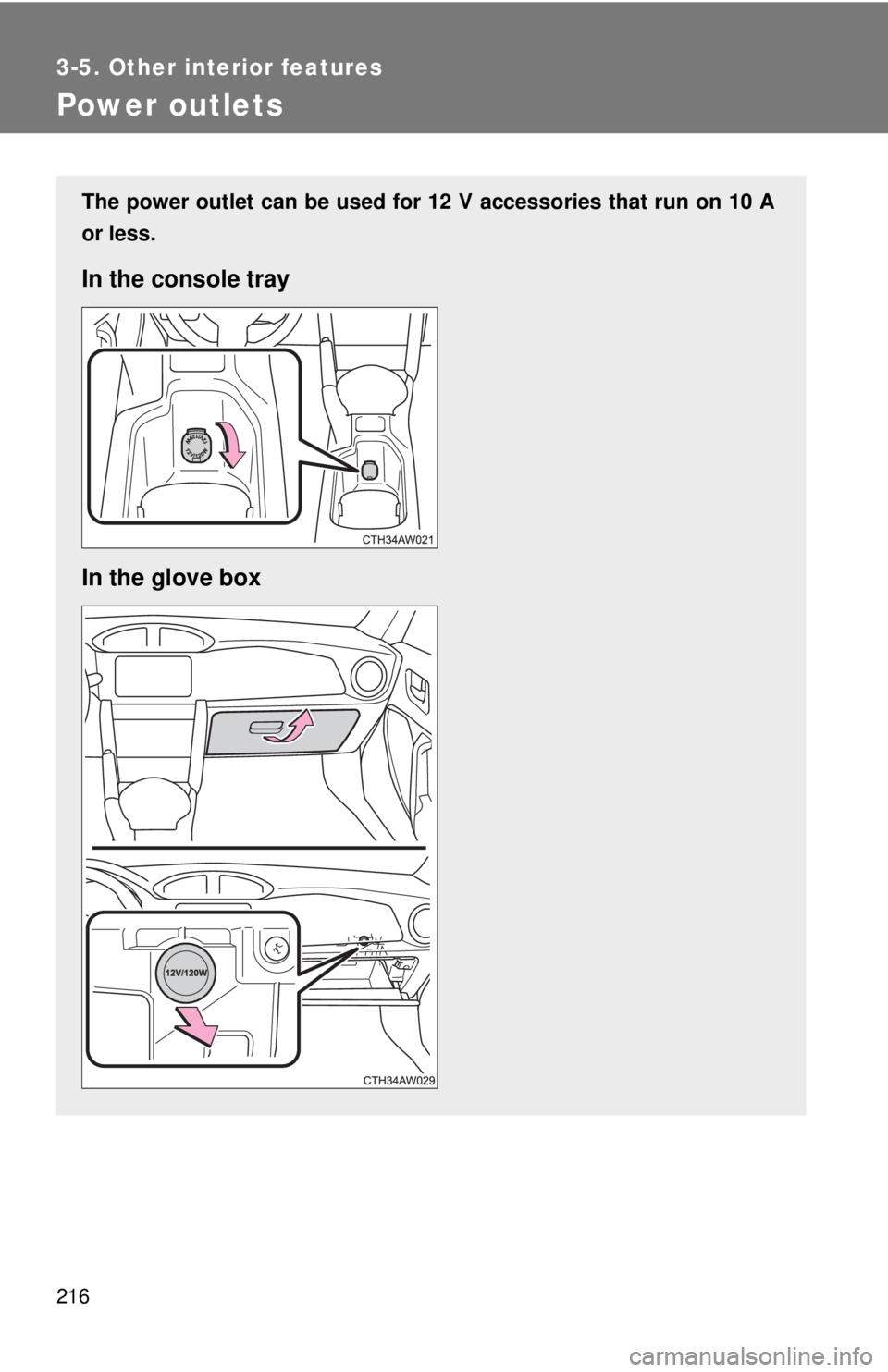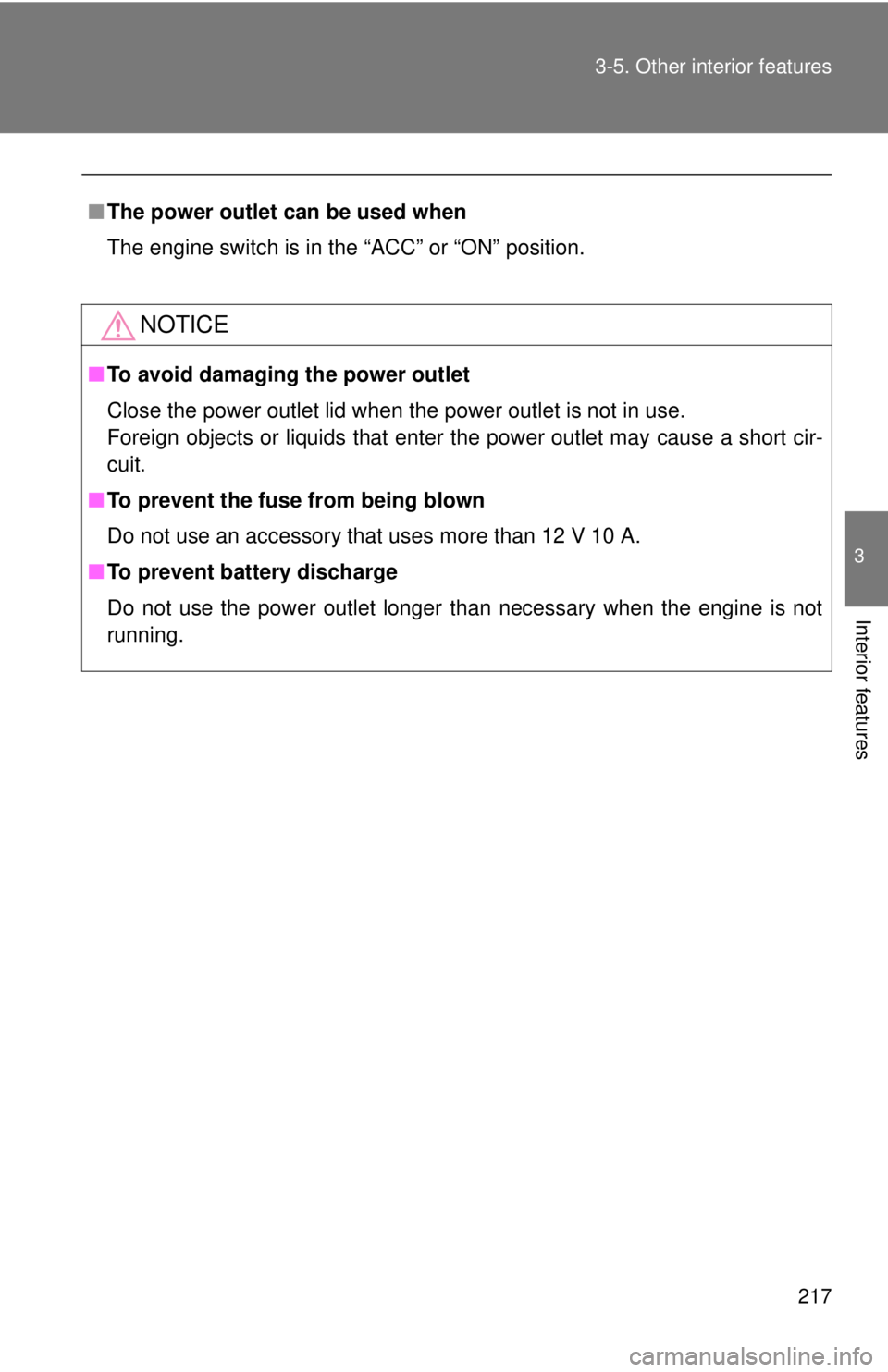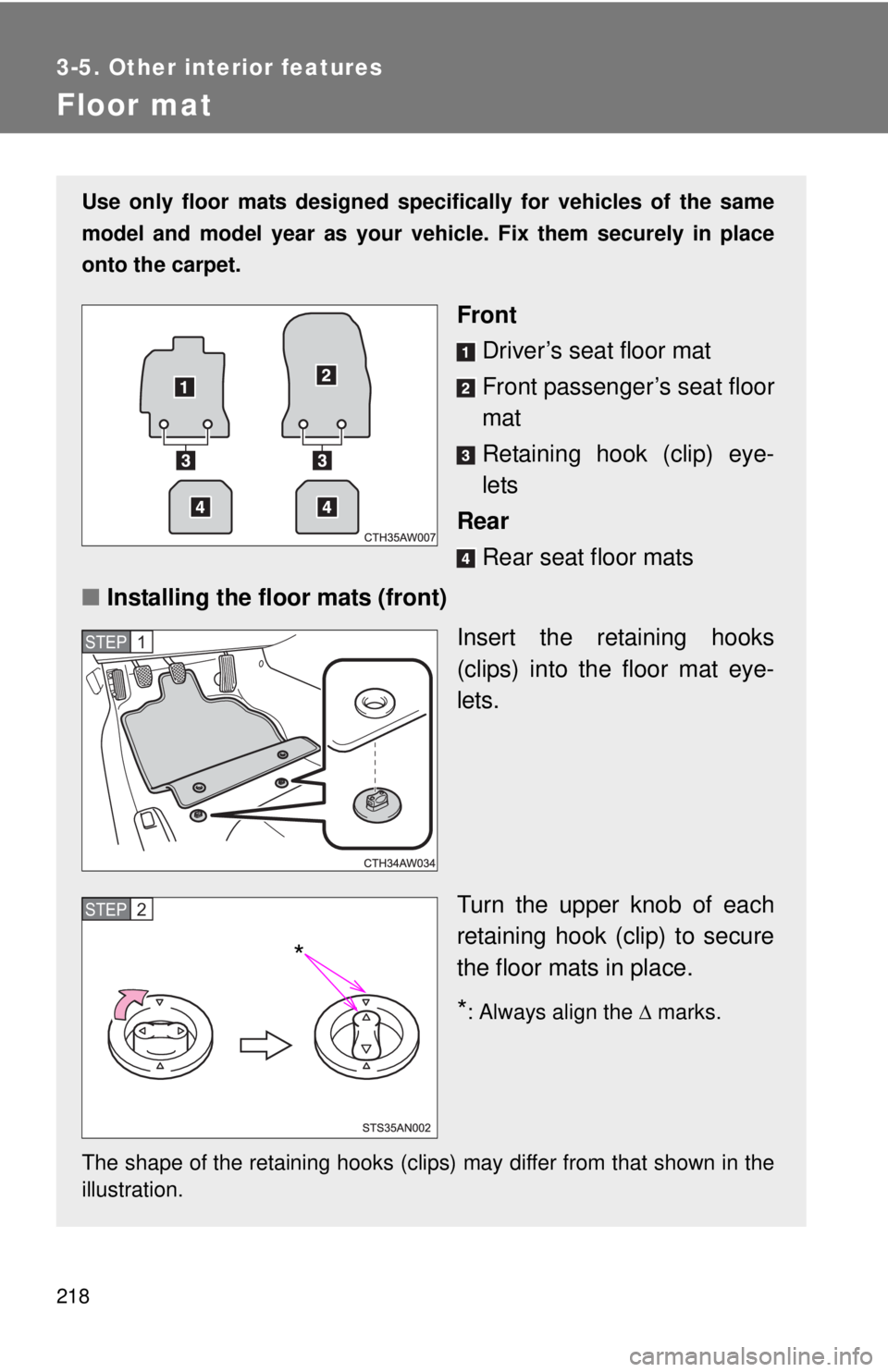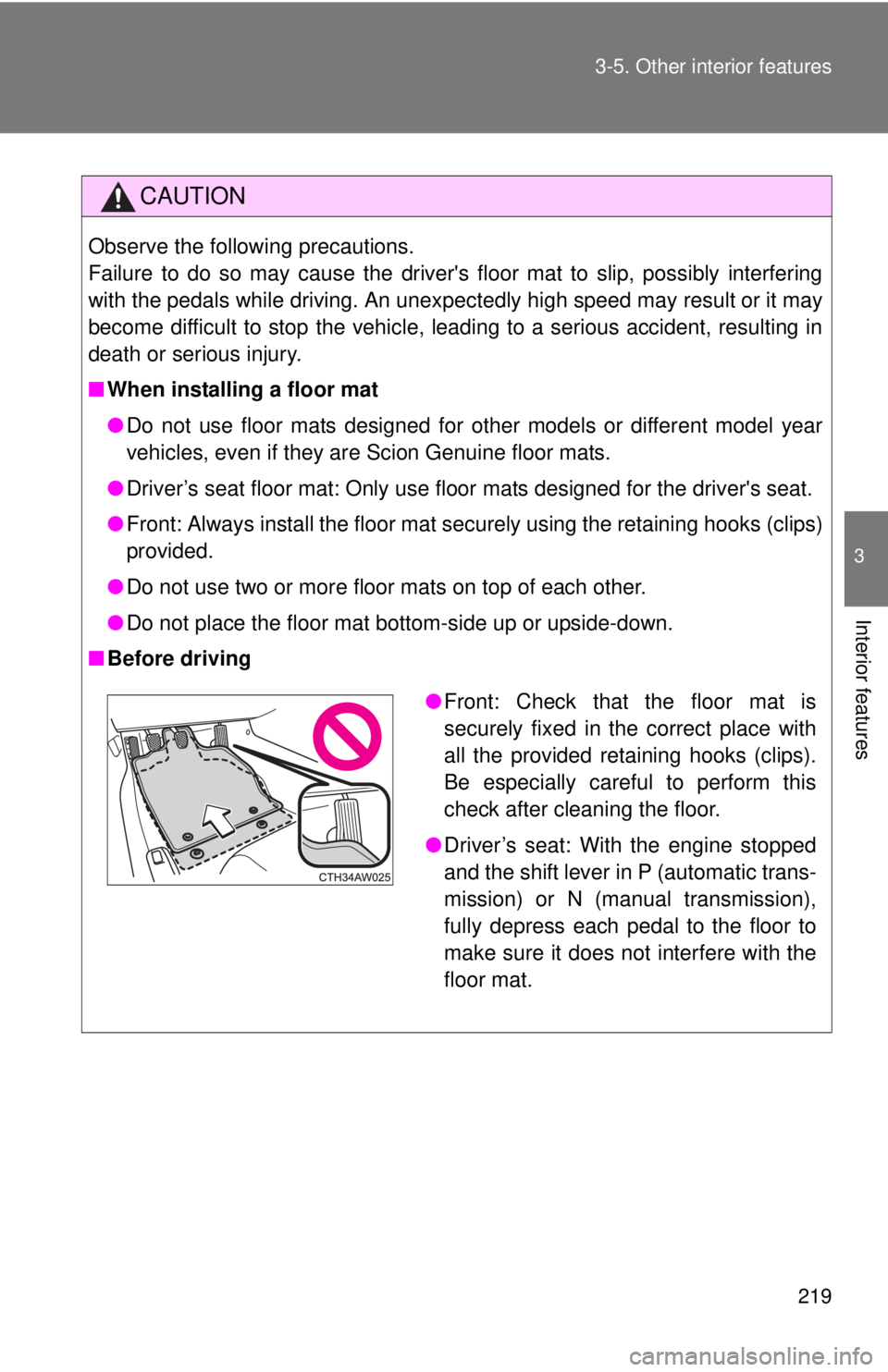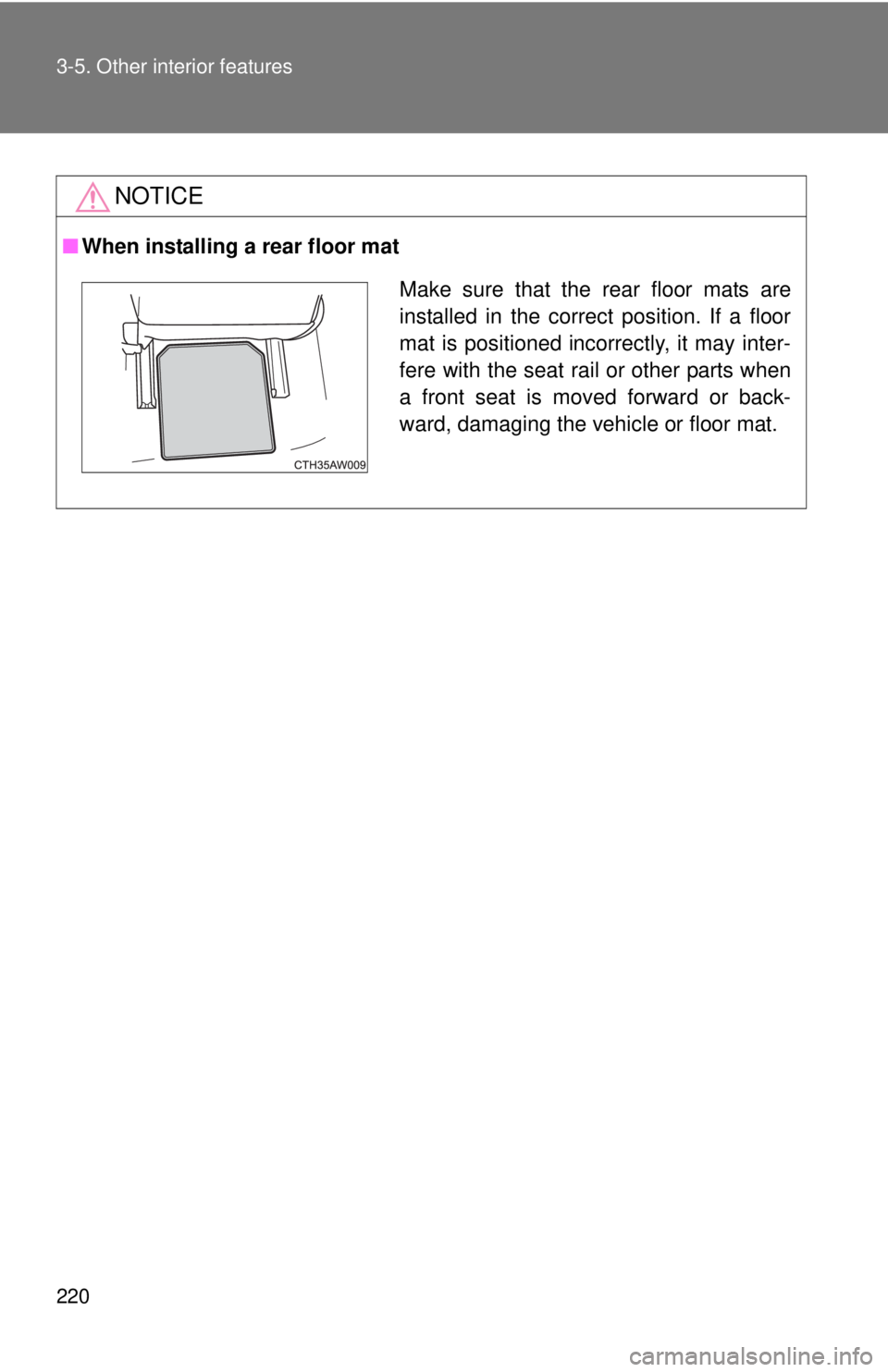TOYOTA FR-S 2015 Owners Manual (in English)
Manufacturer: TOYOTA, Model Year: 2015,
Model line: FR-S,
Model: TOYOTA FR-S 2015
Pages: 416, PDF Size: 5.25 MB
TOYOTA FR-S 2015 Owners Manual (in English)
FR-S 2015
TOYOTA
TOYOTA
https://www.carmanualsonline.info/img/14/43188/w960_43188-0.png
TOYOTA FR-S 2015 Owners Manual (in English)
Trending: roof rack, service schedule, high beam, wheelbase, buttons, fuel pump, TPMS
Page 211 of 416
211
3-4. Using the
storage features
3
Interior features
CAUTION
■Caution while driving
Observe the following precautions.
Failure to do so may cause an accident resulting in death or serious injury.
●Before driving, place the cup holder in the rear position so that it does not
hinder shift lever operation.
■ Items unsuitable for the cup holder
Do not place anything other than cups or aluminum cans in the cup holders.
Other items may be thrown out of the holders in the event of an accident or
sudden braking, causing injury. If possible, cover hot drinks to prevent burns.
●When placing the cup holder, make
sure it is facing the correct direction.
Failure to do so will cause the cup
holder to not be secure in the console
tray and hinder shift lever operation.
Cup holders/console tray
Page 212 of 416
212
3-5. Other interior features
Sun visors
To set the visor in the for-
ward position, flip it down.
To set the visor in the side
position, flip down, unhook,
and swing it to the side.
Page 213 of 416
213
3-5. Other interior features
3
Interior features
Vanity mirrors
Open the cover to use.
Page 214 of 416
214
3-5. Other interior features
Clock
■The clock is displayed when
The engine switch is in the “ACC” or “ON” position.
■ When disconnecting and reco nnecting battery terminals
The clock data will be reset.
The clock can be adjusted by pressing the buttons.
Adjusts the hours
Adjusts the minutes
Rounds to the nearest
hour
*
*: e.g. 1:00 to 1:29 1:00
1:30 to 1:59 2:0000
Page 215 of 416
215
3-5. Other interior features
3
Interior features
Outside temperature display
■The outside temperatur e is displayed when
The engine switch is in the “ON” position.
■ Display
In the following situations, the correct outside temperature may not be dis-
played, or the display may take longer than normal to change:
●When the vehicle is stopped, or moving at low speeds (less than 12 mph
[20 km/h])
● When the outside temperature has changed suddenly (at the entrance/
exit of a garage, tunnel, etc.)
■ When “- -” is displayed more than 1 minute or the outside temperature
is not displayed
The system may be malfunctioning. Take your vehicle to your Scion dealer.
The temperature display shows te mperatures within the range of
-40°F (-40°C) and 122°F (50°C).
The outside temperature dis-
play can be switched by
pressing the “DISP” switch.
( P. 160)
Page 216 of 416
216
3-5. Other interior features
Power outlets
The power outlet can be used for 12 V accessories that run on 10 A
or less.
In the console tray
In the glove box
Page 217 of 416
217
3-5. Other interior features
3
Interior features
■
The power outlet can be used when
The engine switch is in the “ACC” or “ON” position.
NOTICE
■To avoid damaging the power outlet
Close the power outlet lid when the power outlet is not in use.
Foreign objects or liquids that enter the power outlet may cause a short cir-
cuit.
■ To prevent the fuse from being blown
Do not use an accessory that uses more than 12 V 10 A.
■ To prevent battery discharge
Do not use the power outlet longer than necessary when the engine is not\
running.
Page 218 of 416
218
3-5. Other interior features
Floor mat
Use only floor mats designed specifically for vehicles of the same
model and model year as your vehicle. Fix them securely in place
onto the carpet.
Front
Driver’s seat floor mat
Front passenger’s seat floor
mat
Retaining hook (clip) eye-
lets
Rear
Rear seat floor mats
■ Installing the floor mats (front)
Insert the retaining hooks
(clips) into the floor mat eye-
lets.
Turn the upper knob of each
retaining hook (clip) to secure
the floor mats in place.
*: Always align the marks.
The shape of the retaining hooks (clips) may differ from that shown in the
illustration.
STEP 1
STEP 2
*
Page 219 of 416
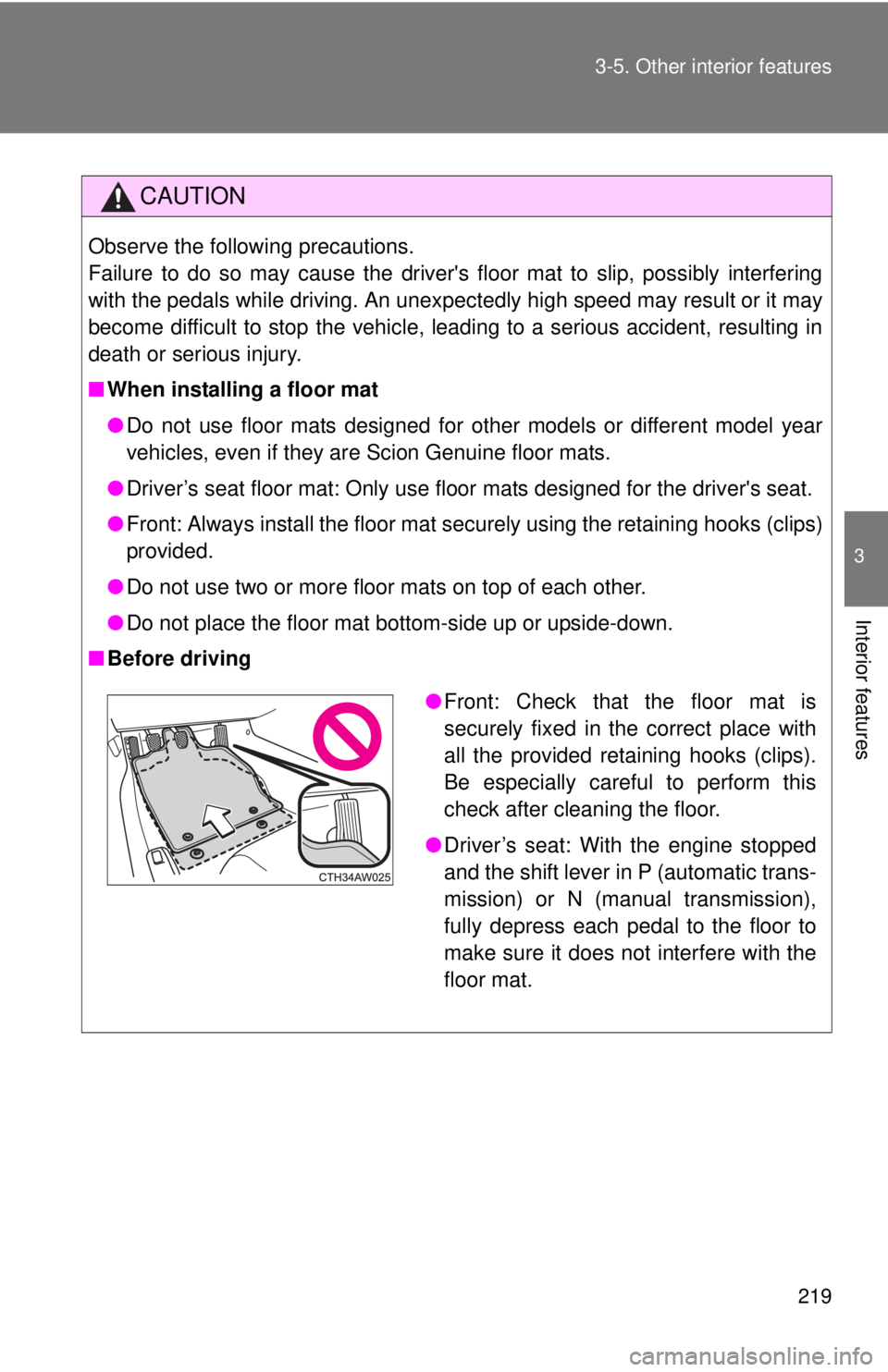
219
3-5. Other interior features
3
Interior features
CAUTION
Observe the following precautions.
Failure to do so may cause the driver's floor mat to slip, possibly interfering
with the pedals while driving. An unexpectedly high speed may result or it may
become difficult to stop the vehicle, leading to a serious accident, resulting in
death or serious injury.
■
When installing a floor mat
●Do not use floor mats designed for other models or different model year
vehicles, even if they are Scion Genuine floor mats.
● Driver’s seat floor mat: Only use floor mats designed for the driver's seat.
● Front: Always install the floor mat securely using the retaining hooks (clips)
provided.
● Do not use two or more floor mats on top of each other.
● Do not place the floor mat bottom-side up or upside-down.
■ Before driving
●Front: Check that the floor mat is
securely fixed in the correct place with
all the provided retaining hooks (clips).
Be especially careful to perform this
check after cleaning the floor.
● Driver’s seat: With the engine stopped
and the shift lever in P (automatic trans-
mission) or N (manual transmission),
fully depress each pedal to the floor to
make sure it does not interfere with the
floor mat.
Page 220 of 416
220 3-5. Other interior features
NOTICE
■When installing a rear floor mat
Make sure that the rear floor mats are
installed in the correct position. If a floor
mat is positioned incorrectly, it may inter-
fere with the seat rail or other parts when
a front seat is moved forward or back-
ward, damaging the vehicle or floor mat.
Trending: oil filter, wheel bolts, wheel bolt torque, dimensions, fold seats, oil, seat adjustment