charging TOYOTA FR-S 2016 Accessories, Audio & Navigation (in English)
[x] Cancel search | Manufacturer: TOYOTA, Model Year: 2016, Model line: FR-S, Model: TOYOTA FR-S 2016Pages: 144, PDF Size: 19.87 MB
Page 36 of 144
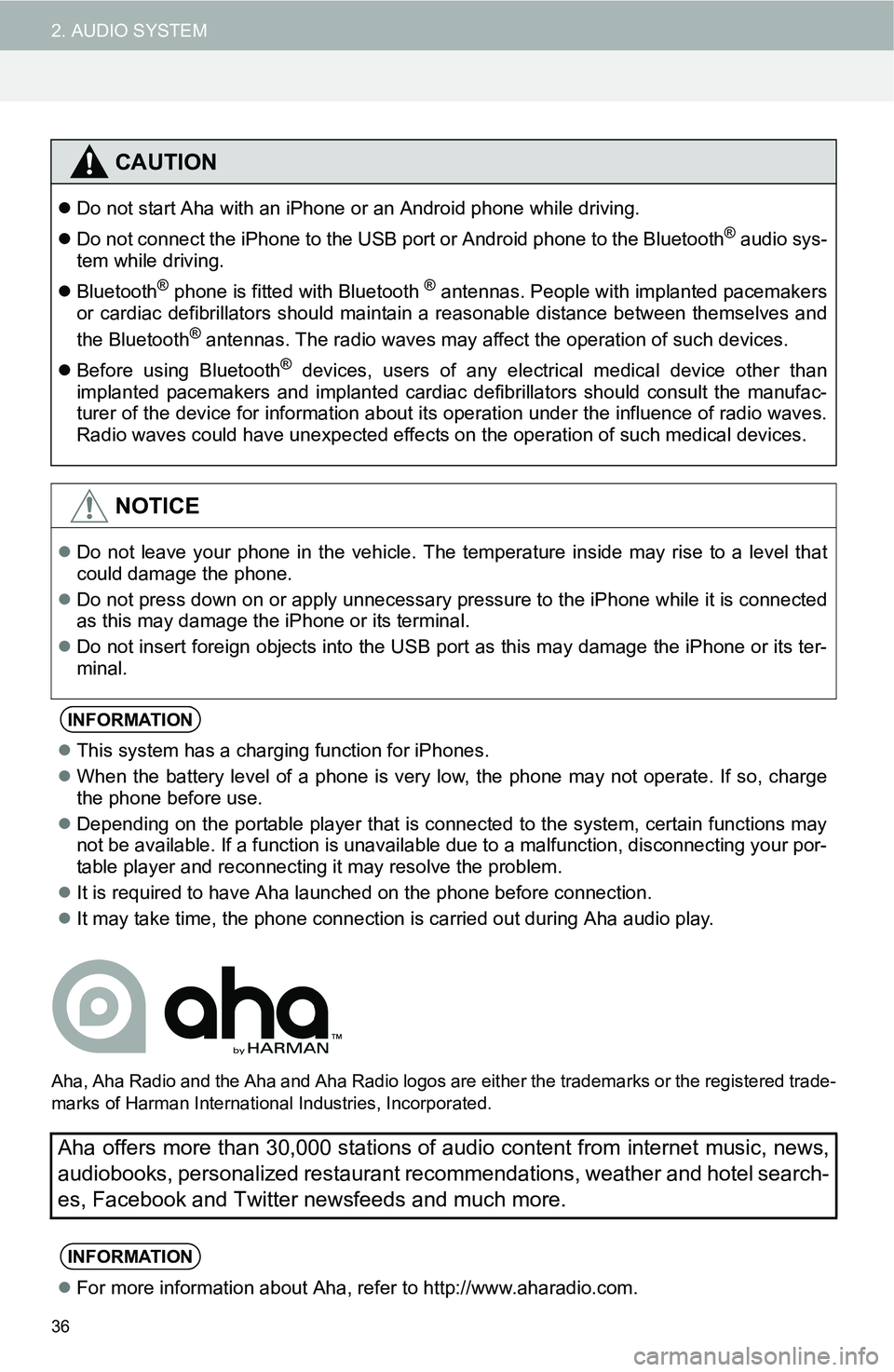
36
2. AUDIO SYSTEM
Aha, Aha Radio and the Aha and Aha Radio logos are either the trademarks or the registered trade-
marks of Harman International Industries, Incorporated.
CAUTION
Do not start Aha with an iPhone or an Android phone while driving.
Do not connect the iPhone to the USB port or Android phone to the Bluetooth
® audio sys-
tem while driving.
Bluetooth
® phone is fitted with Bluetooth ® antennas. People with implanted pacemakers
or cardiac defibrillators should maintain a reasonable distance between themselves and
the Bluetooth
® antennas. The radio waves may affect the operation of such devices.
Before using Bluetooth
® devices, users of any electrical medical device other than
implanted pacemakers and implanted cardiac defibrillators should consult the manufac-
turer of the device for information about its operation under the influence of radio waves.
Radio waves could have unexpected effects on the operation of such medical devices.
NOTICE
Do not leave your phone in the vehicle. The temperature inside may rise to a level that
could damage the phone.
Do not press down on or apply unnecessary pressure to the iPhone while it is connected
as this may damage the iPhone or its terminal.
Do not insert foreign objects into the USB port as this may damage the iPhone or its ter-
minal.
INFORMATION
This system has a charging function for iPhones.
When the battery level of a phone is very low, the phone may not operate. If so, charge
the phone before use.
Depending on the portable player that is connected to the system, certain functions may
not be available. If a function is unavailable due to a malfunction, disconnecting your por-
table player and reconnecting it may resolve the problem.
It is required to have Aha launched on the phone before connection.
It may take time, the phone connection is carried out during Aha audio play.
Aha offers more than 30,000 stations of audio content from internet music, news,
audiobooks, personalized restaurant recommendations, weather and hotel search-
es, Facebook and Twitter newsfeeds and much more.
INFORMATION
For more information about Aha, refer to http://www.aharadio.com.
Page 52 of 144
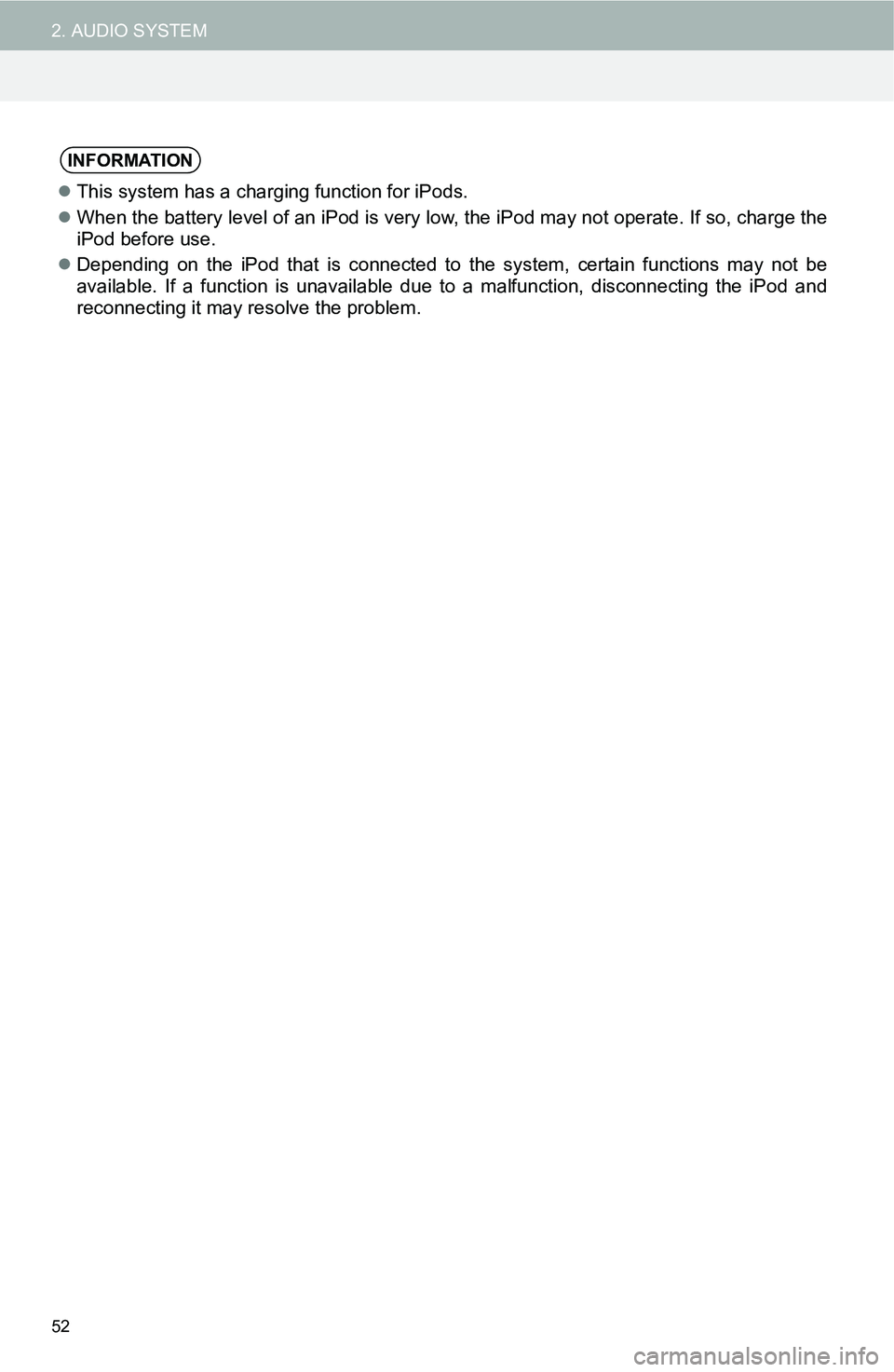
52
2. AUDIO SYSTEM
INFORMATION
This system has a charging function for iPods.
When the battery level of an iPod is very low, the iPod may not operate. If so, charge the
iPod before use.
Depending on the iPod that is connected to the system, certain functions may not be
available. If a function is unavailable due to a malfunction, disconnecting the iPod and
reconnecting it may resolve the problem.
Page 63 of 144
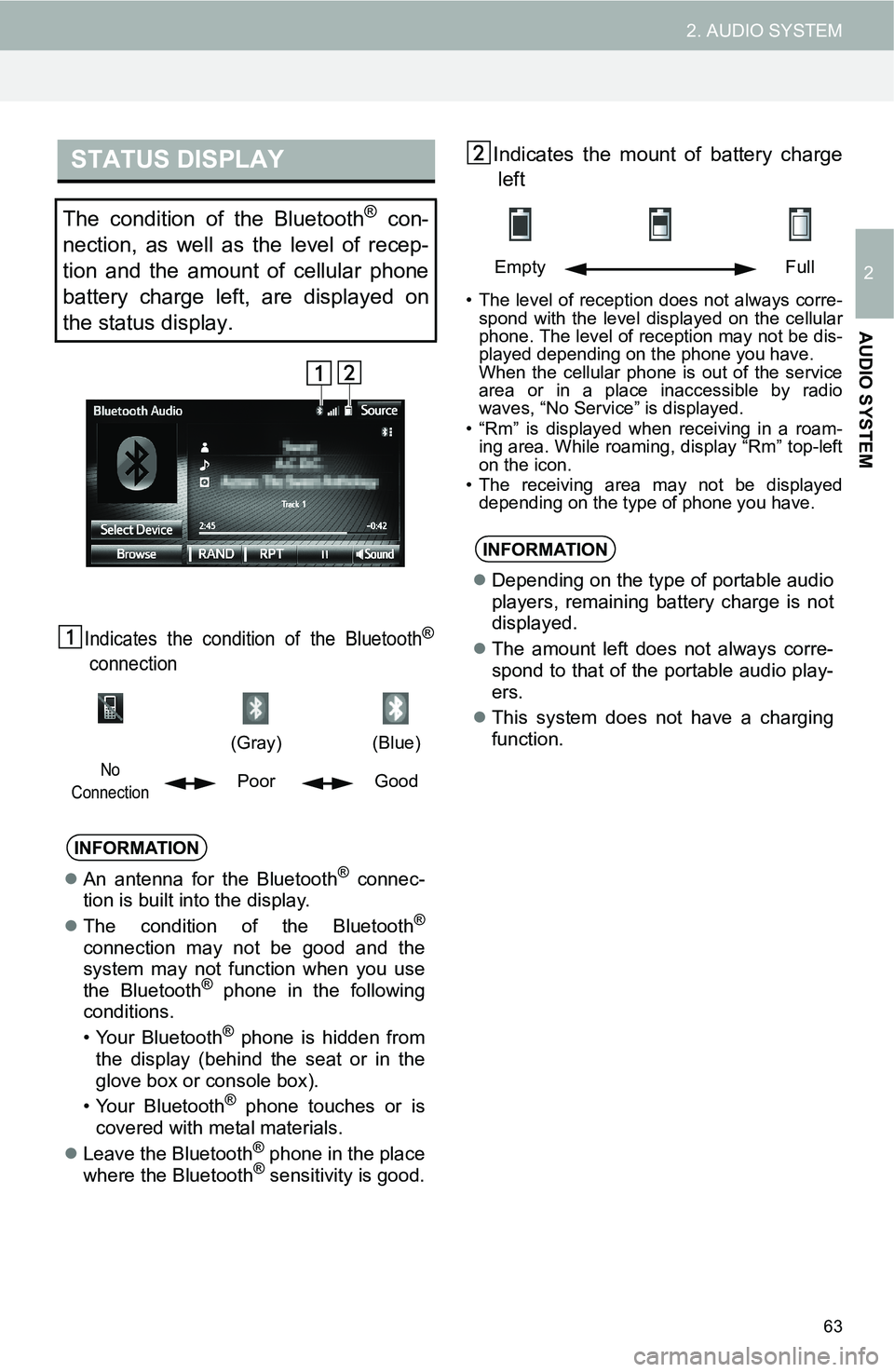
63
2. AUDIO SYSTEM
2
AUDIO SYSTEM
Indicates the condition of the Bluetooth®
connection
Indicates the mount of battery charge
left
• The level of reception does not always corre-
spond with the level displayed on the cellular
phone. The level of reception may not be dis-
played depending on the phone you have.
When the cellular phone is out of the service
area or in a place inaccessible by radio
waves, “No Service” is displayed.
• “Rm” is displayed when receiving in a roam-
ing area. While roaming, display “Rm” top-left
on the icon.
• The receiving area may not be displayed
depending on the type of phone you have.
STATUS DISPLAY
The condition of the Bluetooth® con-
nection, as well as the level of recep-
tion and the amount of cellular phone
battery charge left, are displayed on
the status display.
(Gray)
(Blue)
No
ConnectionPoor Good
INFORMATION
An antenna for the Bluetooth® connec-
tion is built into the display.
The condition of the Bluetooth
®
connection may not be good and the
system may not function when you use
the Bluetooth
® phone in the following
conditions.
• Your Bluetooth
® phone is hidden from
the display (behind the seat or in the
glove box or console box).
• Your Bluetooth
® phone touches or is
covered with metal materials.
Leave the Bluetooth
® phone in the place
where the Bluetooth® sensitivity is good.
Empty Full
INFORMATION
Depending on the type of portable audio
players, remaining battery charge is not
displayed.
The amount left does not always corre-
spond to that of the portable audio play-
ers.
This system does not have a charging
function.
Page 90 of 144
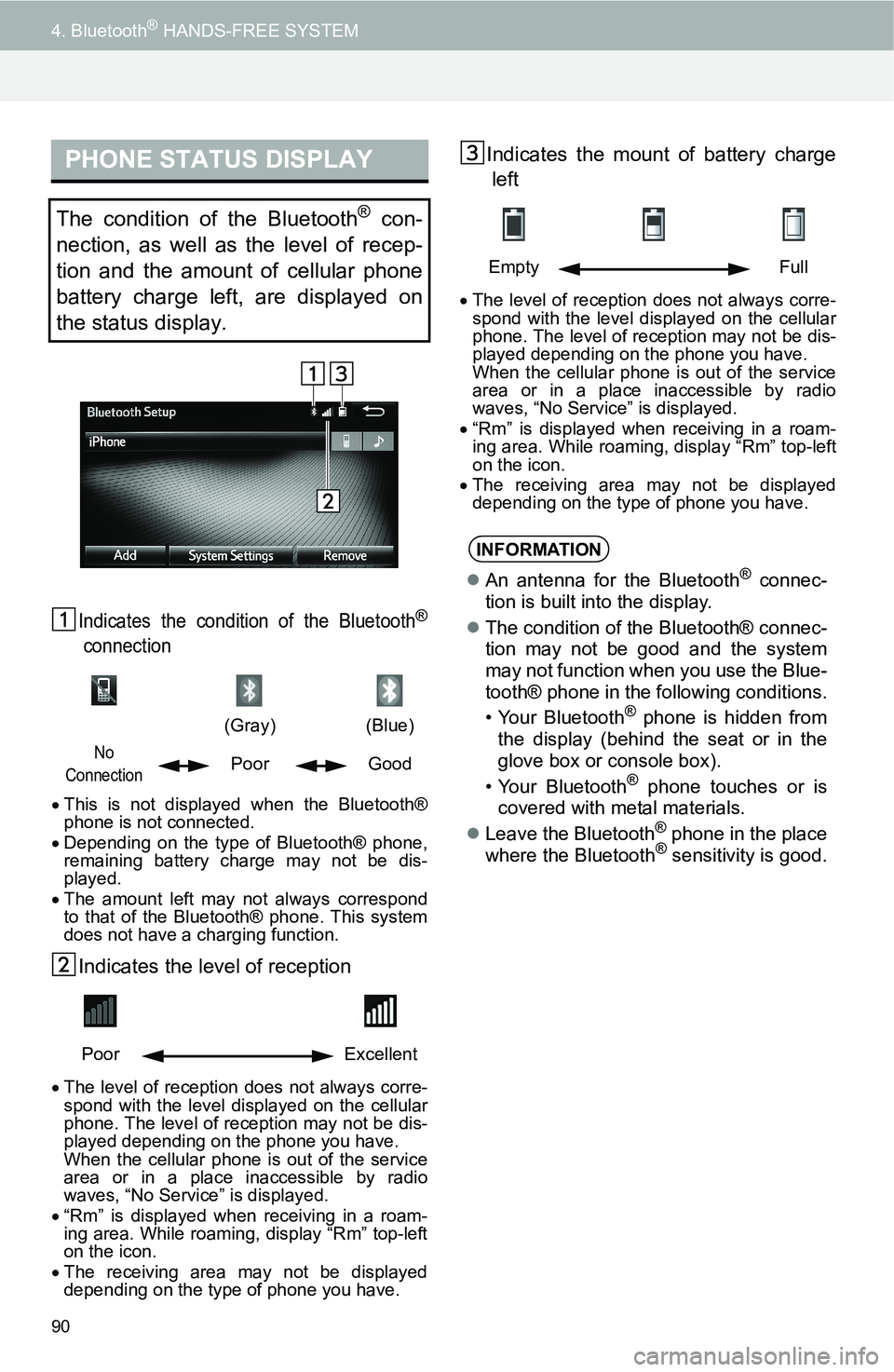
90
4. Bluetooth® HANDS-FREE SYSTEM
Indicates the condition of the Bluetooth®
connection
This is not displayed when the Bluetooth®
phone is not connected.
Depending on the type of Bluetooth® phone,
remaining battery charge may not be dis-
played.
The amount left may not always correspond
to that of the Bluetooth® phone. This system
does not have a charging function.
Indicates the level of reception
The level of reception does not always corre-
spond with the level displayed on the cellular
phone. The level of reception may not be dis-
played depending on the phone you have.
When the cellular phone is out of the service
area or in a place inaccessible by radio
waves, “No Service” is displayed.
“Rm” is displayed when receiving in a roam-
ing area. While roaming, display “Rm” top-left
on the icon.
The receiving area may not be displayed
depending on the type of phone you have.
Indicates the mount of battery charge
left
The level of reception does not always corre-
spond with the level displayed on the cellular
phone. The level of reception may not be dis-
played depending on the phone you have.
When the cellular phone is out of the service
area or in a place inaccessible by radio
waves, “No Service” is displayed.
“Rm” is displayed when receiving in a roam-
ing area. While roaming, display “Rm” top-left
on the icon.
The receiving area may not be displayed
depending on the type of phone you have.
PHONE STATUS DISPLAY
The condition of the Bluetooth® con-
nection, as well as the level of recep-
tion and the amount of cellular phone
battery charge left, are displayed on
the status display.
(Gray)
(Blue)
No
ConnectionPoor Good
Poor Excellent
Empty Full
INFORMATION
An antenna for the Bluetooth® connec-
tion is built into the display.
The condition of the Bluetooth® connec-
tion may not be good and the system
may not function when you use the Blue-
tooth® phone in the following conditions.
• Your Bluetooth
® phone is hidden from
the display (behind the seat or in the
glove box or console box).
• Your Bluetooth
® phone touches or is
covered with metal materials.
Leave the Bluetooth
® phone in the place
where the Bluetooth® sensitivity is good.