TOYOTA FR-S 2016 (in English) User Guide
Manufacturer: TOYOTA, Model Year: 2016, Model line: FR-S, Model: TOYOTA FR-S 2016Pages: 28, PDF Size: 1.22 MB
Page 11 of 28
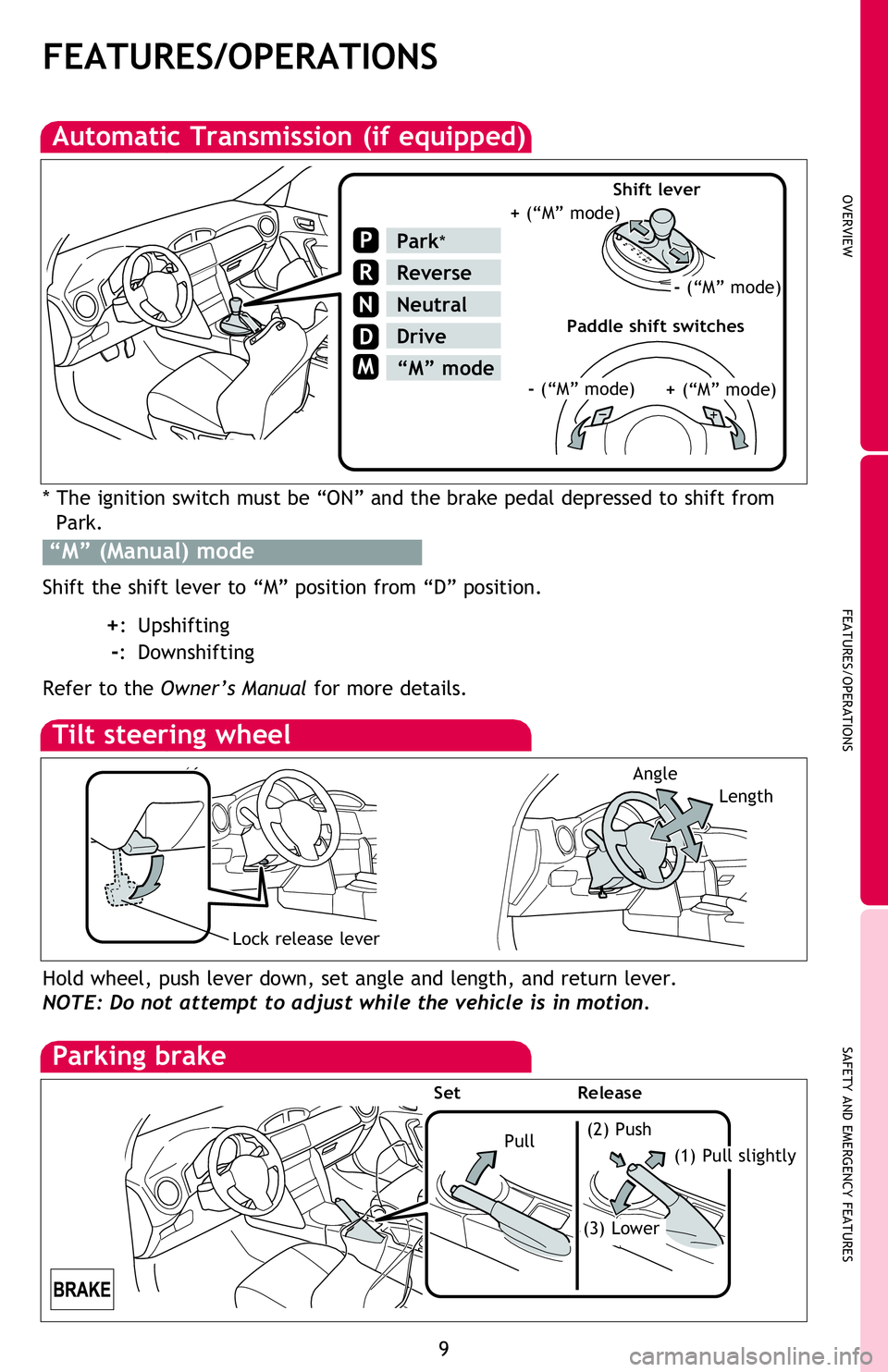
OVERVIEW
FEATURES/OPERATIONS
SAFETY AND EMERGENCY FEATURES
9
FEATURES/OPERATIONS
Automatic Transmission (if equipped)
P
R
N
D
M
Park*
Reverse
Neutral
Drive
“M” mode
Tilt steering wheel
Hold wheel, push lever down, set angle and length, and return lever.
NOTE: Do not attempt to adjust while the vehicle is in motion.
Parking brake
+ (“M” mode)
- (“M” mode)
+ (“M” mode)- (“M” mode)
Paddle shift switchesShift lever
* The ignition switch must be “ON” and the brake pedal depressed to shift from
Park.
Shift the shift lever to “M” position from “D” position.
+: Upshifting
-: Downshifting
Refer to the Owner’s Manual for more details.
“M” (Manual) mode
Lock release lever
Angle
Length
Pull(2) Push
(1) Pull slightly
(3) Lower
Set Release
Page 12 of 28
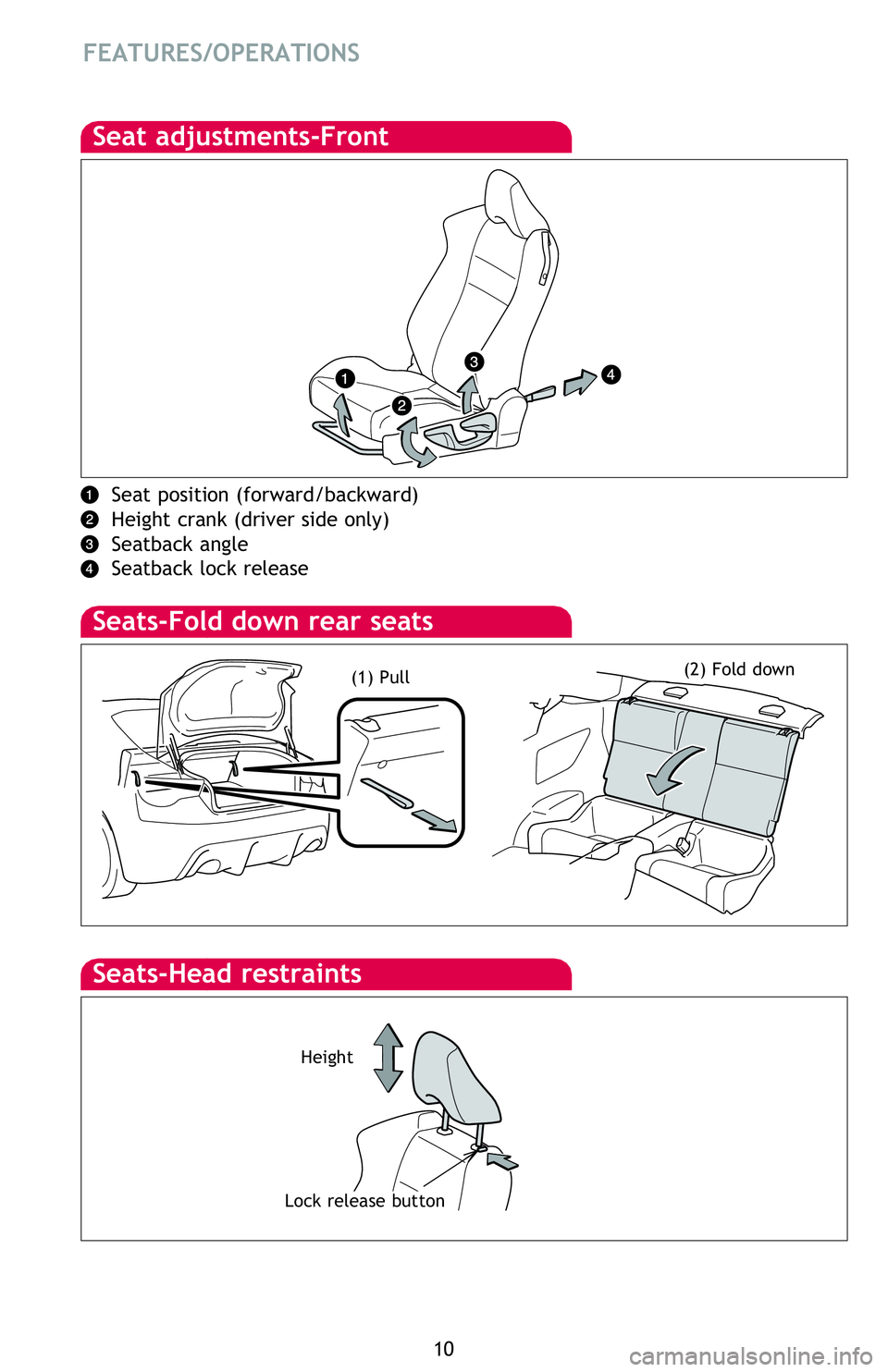
10
FEATURES/OPERATIONS
Seat adjustments-Front
Seat position (forward/backward)
Height crank (driver side only)
Seatback angle
Seatback lock release
Seats-Fold down rear seats
(1) Pull(2) Fold down
Seats-Head restraints
Height
Lock release button
Page 13 of 28
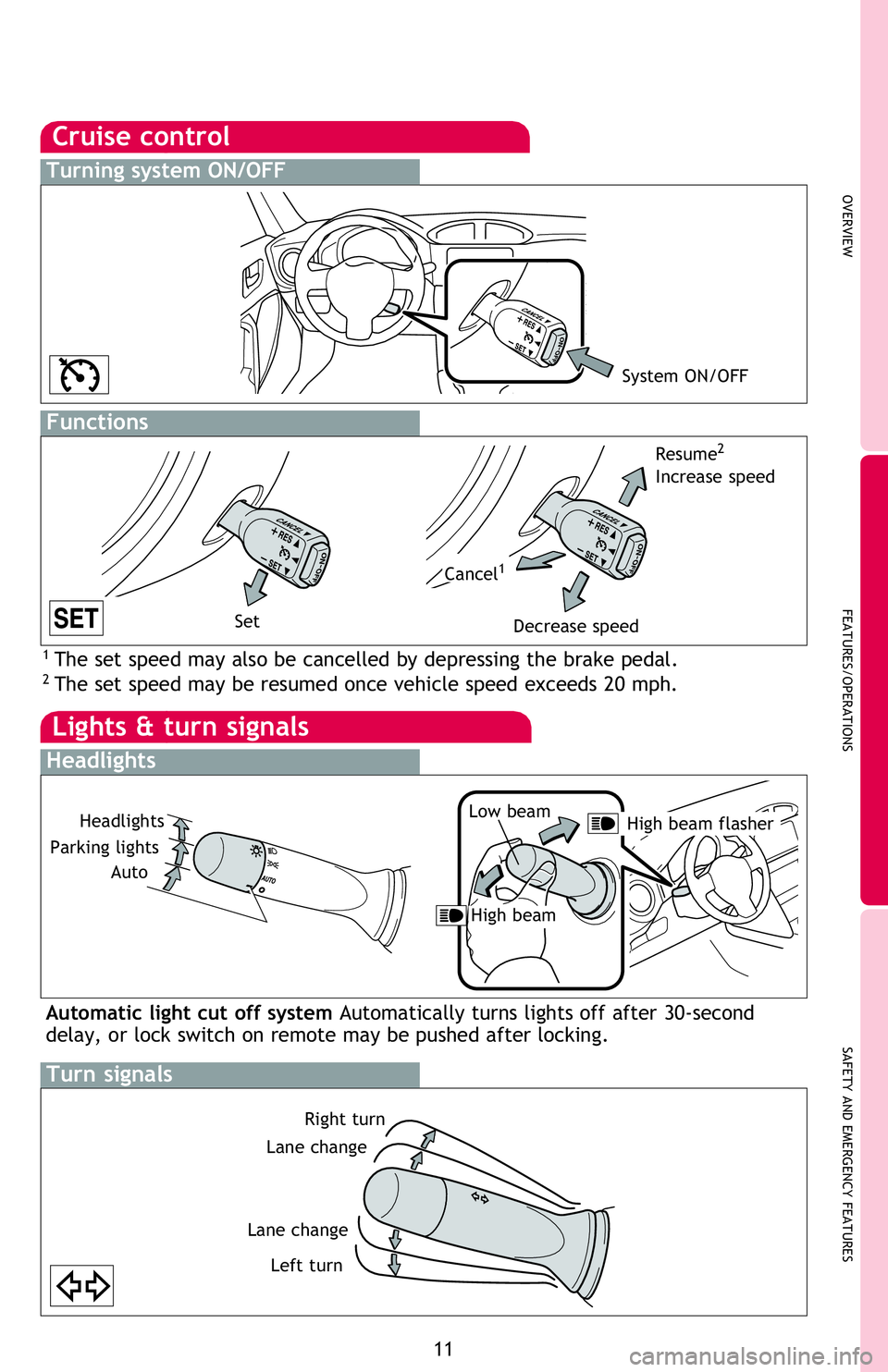
OVERVIEW
FEATURES/OPERATIONS
SAFETY AND EMERGENCY FEATURES
11
Lights & turn signals
Headlights
Turn signals
Parking lightsLow beam
Headlights
Right turn
Left turn Lane change
Lane change
High beam
Cruise control
1 The set speed may also be cancelled by depressing the brake pedal.2 The set speed may be resumed once vehicle speed exceeds 20 mph.
Functions
System ON/OFF
Increase speed
Decrease speed
Cancel1
Resume2
Set
High beam flasher
Turning system ON/OFF
Auto
Automatic light cut off system Automatically turns lights off after 30-second
delay, or lock switch on remote may be pushed after locking.
Page 14 of 28
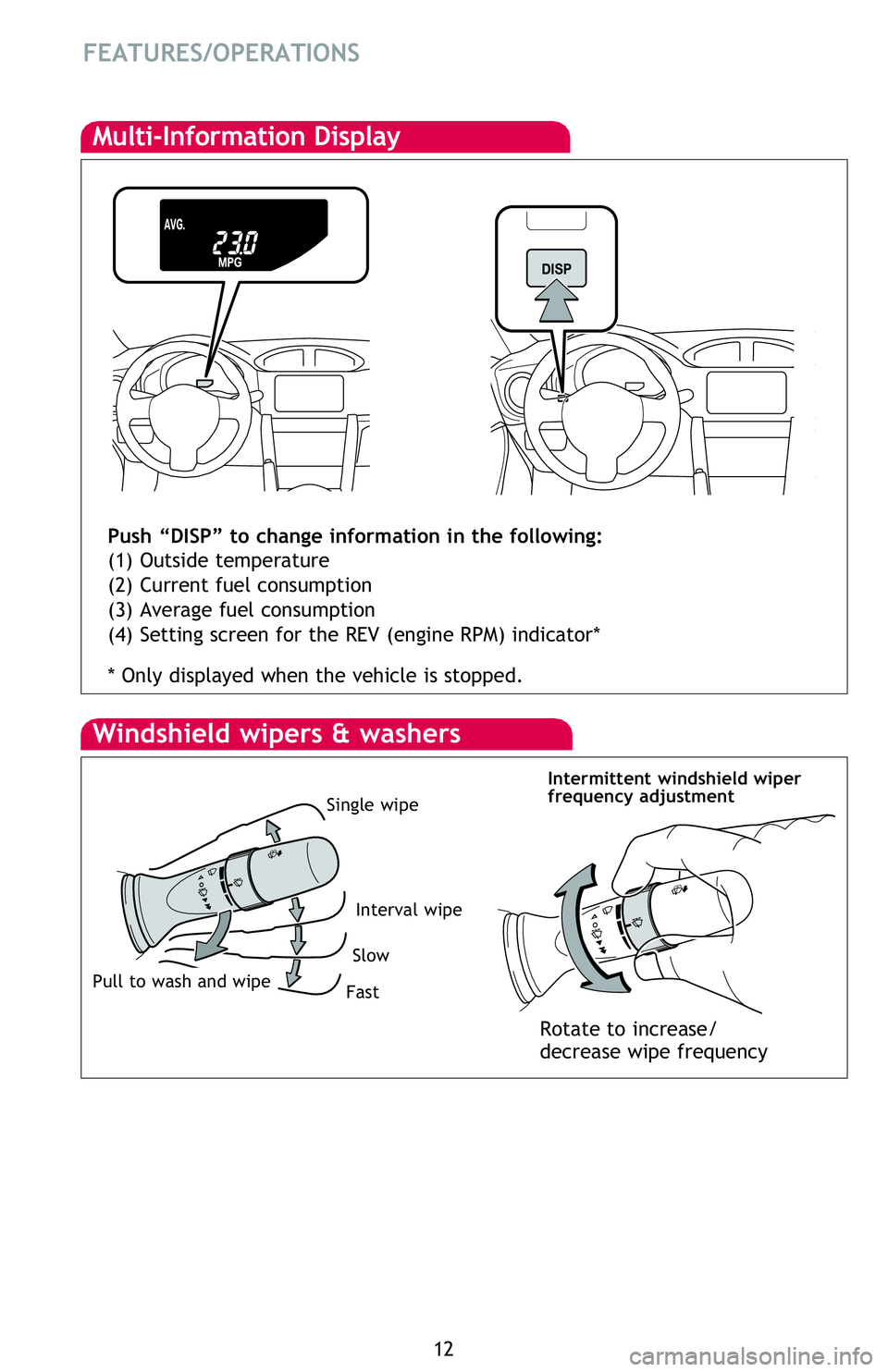
12
FEATURES/OPERATIONS
Multi-Information Display
Push “DISP” to change information in the following:
(1) Outside temperature
(2) Current fuel consumption
(3) Average fuel consumption
(4) Setting screen for the REV (engine RPM) indicator*
* Only displayed when the vehicle is stopped.
Windshield wipers & washers
Interval wipe
Slow
FastPull to wash and wipe
Single wipeIntermittent windshield wiper
frequency adjustment
Rotate to increase/
decrease wipe frequency
Page 15 of 28
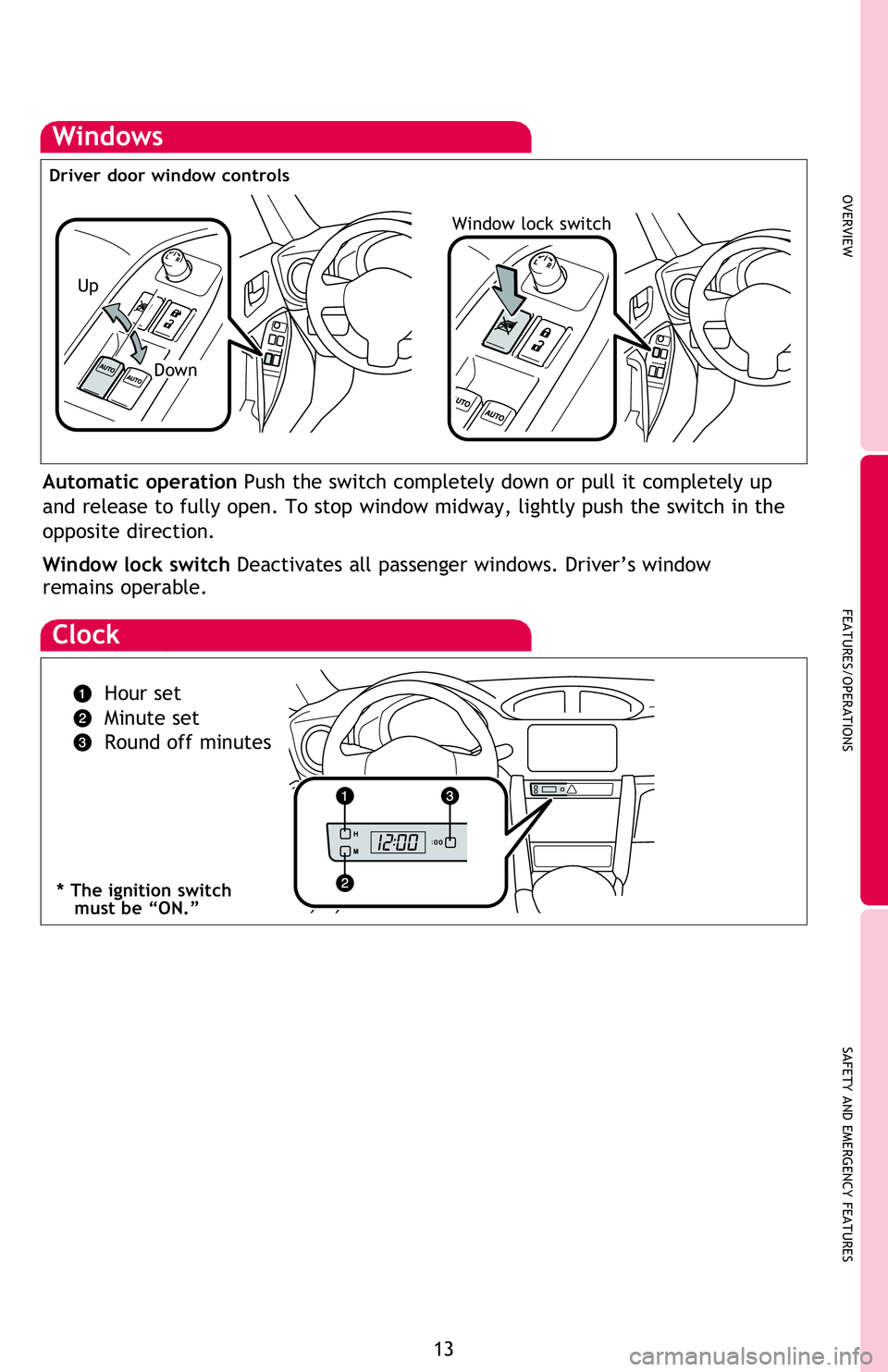
OVERVIEW
FEATURES/OPERATIONS
SAFETY AND EMERGENCY FEATURES
13
Windows
Automatic operation Push the switch completely down or pull it completely up
and release to fully open. To stop window midway, lightly push the switch in the
opposite direction.
Window lock switch Deactivates all passenger windows. Driver’s window
remains operable.
Window lock switch
Driver door window controls
Up
Down
00
Clock
Hour set
Minute set
Round off minutes
* The ignition switch
must be “ON.”
Page 16 of 28
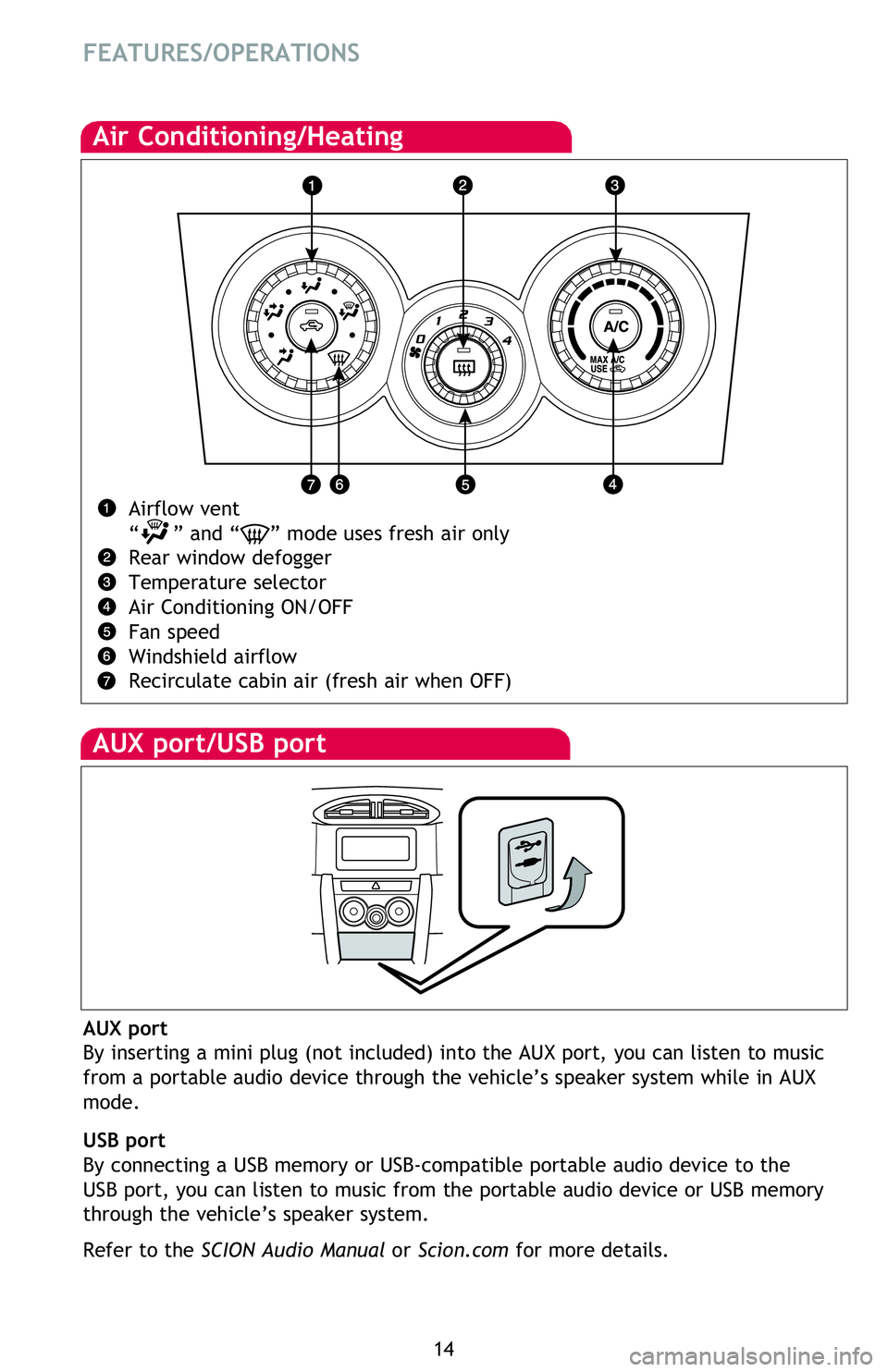
14
Air Conditioning/Heating
Airflow vent
“ ” and “
” mode uses fresh air only
Rear window defogger
Temperature selector
Air Conditioning ON/OFF
Fan speed
Windshield airflow
Recirculate cabin air (fresh air when OFF)
AUX port/USB port
FEATURES/OPERATIONS
AUX port
By inserting a mini plug (not included) into the AUX port, you can listen to music
from a portable audio device through the vehicle’s speaker system while in AUX
mode.
USB port
By connecting a USB memory or USB-compatible portable audio device to the
USB port, you can listen to music from the portable audio device or USB memory
through the vehicle’s speaker system.
Refer to the SCION Audio Manual or Scion.com for more details.
Page 17 of 28
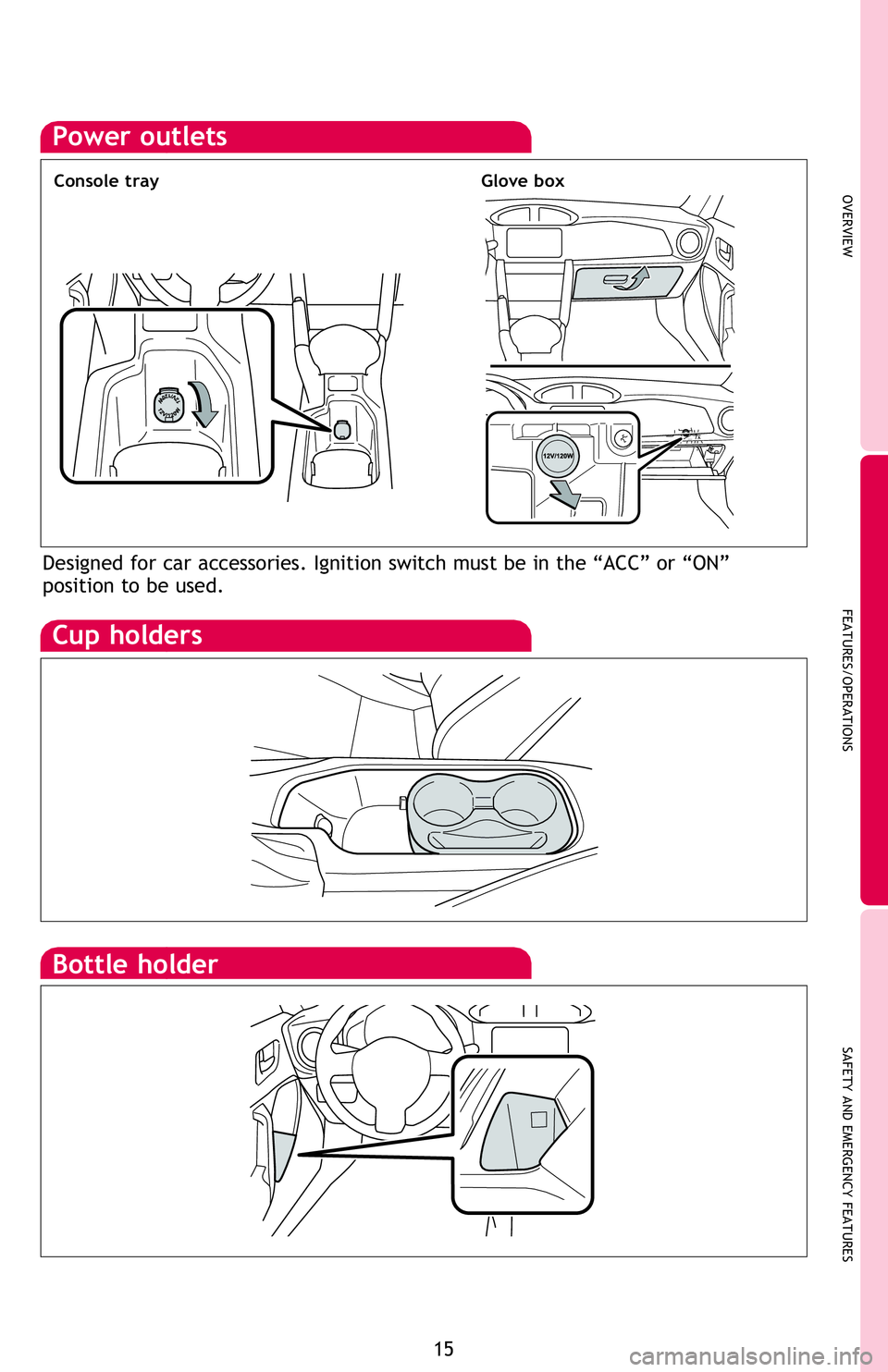
OVERVIEW
FEATURES/OPERATIONS
SAFETY AND EMERGENCY FEATURES
15
Cup holders
Power outlets
Designed for car accessories. Ignition switch must be in the “ACC” or “ON”
position to be used.
Console trayGlove box
Bottle holder
Page 18 of 28
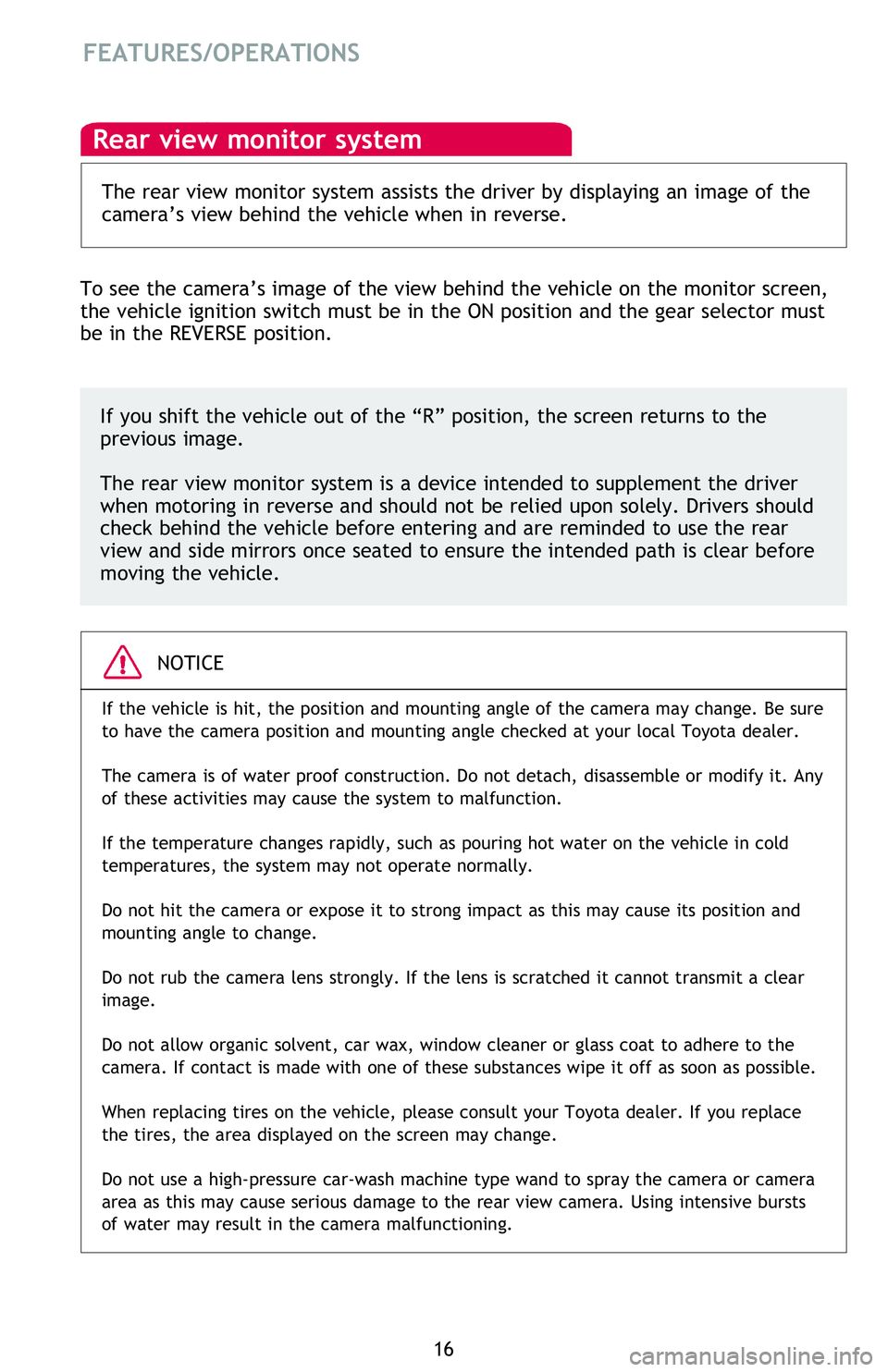
16 NOTICE
If the vehicle is hit, the position and mounting angle of the camera may change. Be sure
to have the camera position and mounting angle checked at your local Toyota dealer.
The camera is of water proof construction. Do not detach, disassemble or modify it. Any
of these activities may cause the system to malfunction.
If the temperature changes rapidly, such as pouring hot water on the vehicle in cold
temperatures, the system may not operate normally.
Do not hit the camera or expose it to strong impact as this may cause its position and
mounting angle to change.
Do not rub the camera lens strongly. If the lens is scratched it cannot transmit a clear
image.
Do not allow organic solvent, car wax, window cleaner or glass coat to adhere to the
camera. If contact is made with one of these substances wipe it off as soon as possible.
When replacing tires on the vehicle, please consult your Toyota dealer. If you replace
the tires, the area displayed on the screen may change.
Do not use a high-pressure car-wash machine type wand to spray the camera or camera
area as this may cause serious damage to the rear view camera. Using intensive bursts
of water may result in the camera malfunctioning.
Rear view monitor system
The rear view monitor system assists the driver by displaying an image of the
camera’s view behind the vehicle when in reverse.
To see the camera’s image of the view behind the vehicle on the monitor screen,
the vehicle ignition switch must be in the ON position and the gear selector must
be in the REVERSE position.
If you shift the vehicle out of the “R” position, the screen returns to the
previous image.
The rear view monitor system is a device intended to supplement the driver
when motoring in reverse and should not be relied upon solely. Drivers should
check behind the vehicle before entering and are reminded to use the rear
view and side mirrors once seated to ensure the intended path is clear before
moving the vehicle.
FEATURES/OPERATIONS
Page 19 of 28
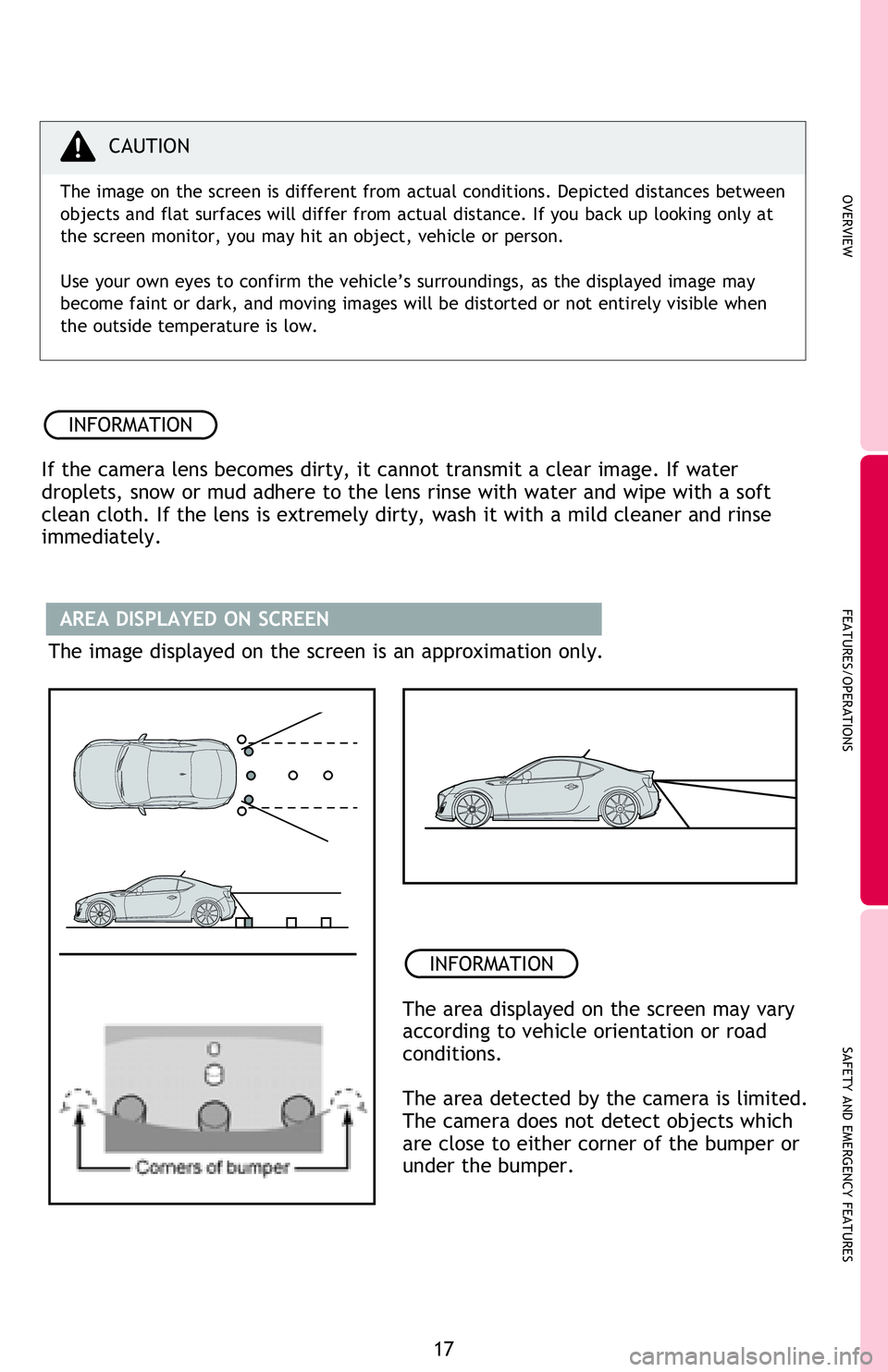
OVERVIEW
FEATURES/OPERATIONS
SAFETY AND EMERGENCY FEATURES
17
CAUTION
The image on the screen is different from actual conditions. Depicted distances between
objects and flat surfaces will differ from actual distance. If you back up looking only at
the screen monitor, you may hit an object, vehicle or person.
Use your own eyes to confirm the vehicle’s surroundings, as the displayed image may
become faint or dark, and moving images will be distorted or not entirely visible when
the outside temperature is low.
INFORMATION
If the camera lens becomes dirty, it cannot transmit a clear image. If water
droplets, snow or mud adhere to the lens rinse with water and wipe with a soft
clean cloth. If the lens is extremely dirty, wash it with a mild cleaner and rinse
immediately.
AREA DISPLAYED ON SCREEN
The image displayed on the screen is an approximation only.
INFORMATION
The area displayed on the screen may vary
according to vehicle orientation or road
conditions.
The area detected by the camera is limited.
The camera does not detect objects which
are close to either corner of the bumper or
under the bumper.
Page 20 of 28
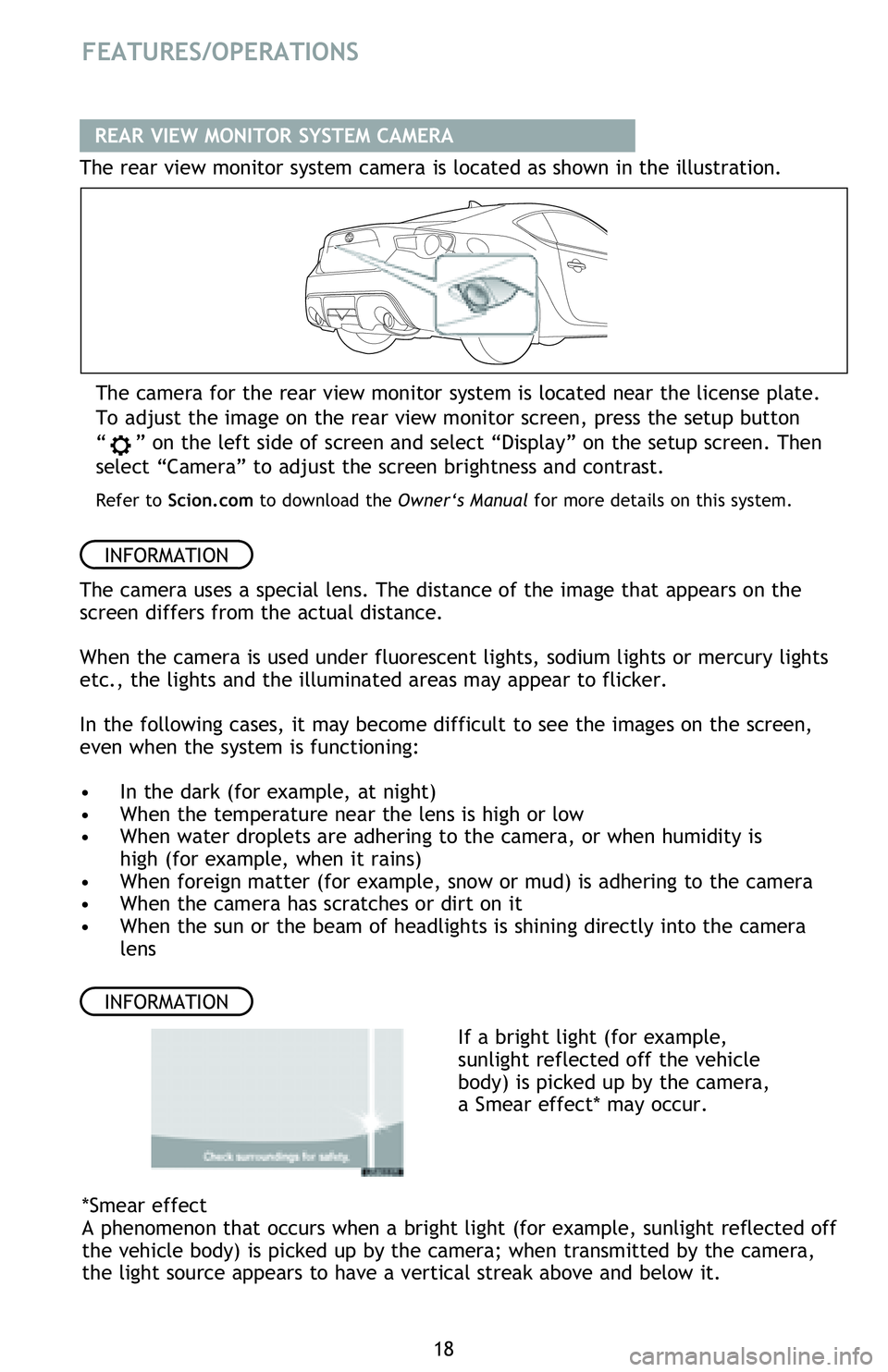
18 The camera for the rear view monitor system is located near the license plate.
To adjust the image on the rear view monitor screen, press the setup button
“
” on the left side of screen and select “Display” on the setup screen. Then
select “Camera” to adjust the screen brightness and contrast.
Refer to Scion.com to download the Owner‘s Manual for more details on this system.
The rear view monitor system camera is located as shown in the illustration.
REAR VIEW MONITOR SYSTEM CAMERA
The camera uses a special lens. The distance of the image that appears on the
screen differs from the actual distance.
When the camera is used under fluorescent lights, sodium lights or mercury lights
etc., the lights and the illuminated areas may appear to flicker.
In the following cases, it may become difficult to see the images on the screen,
even when the system is functioning:
• In the dark (for example, at night)
• When the temperature near the lens is high or low
• When water droplets are adhering to the camera, or when humidity is
high (for example, when it rains)
• When foreign matter (for example, snow or mud) is adhering to the camera
• When the camera has scratches or dirt on it
• When the sun or the beam of headlights is shining directly into the camera
lens
INFORMATION
*Smear effect
A phenomenon that occurs when a bright light (for example, sunlight reflected off
the vehicle body) is picked up by the camera; when transmitted by the camera,
the light source appears to have a vertical streak above and below it.If a bright light (for example,
sunlight reflected off the vehicle
body) is picked up by the camera,
a Smear effect* may occur.
INFORMATION
FEATURES/OPERATIONS