fog light TOYOTA GR SUPRA 2022 Owners Manual
[x] Cancel search | Manufacturer: TOYOTA, Model Year: 2022, Model line: GR SUPRA, Model: TOYOTA GR SUPRA 2022Pages: 356, PDF Size: 39.14 MB
Page 41 of 356
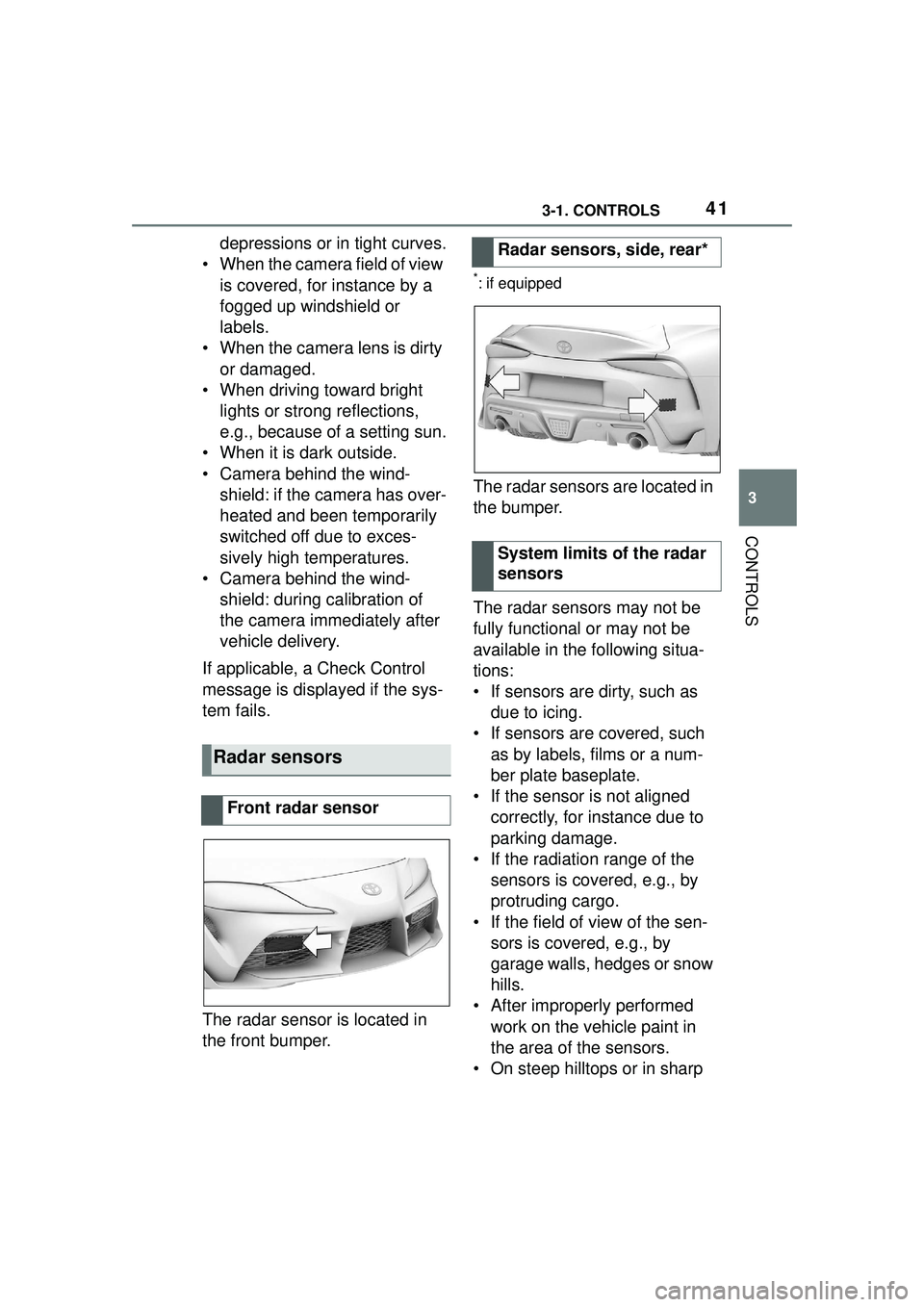
413-1. CONTROLS
3
CONTROLS
depressions or in tight curves.
ŌĆó When the camera field of view is covered, for instance by a
fogged up windshield or
labels.
ŌĆó When the camera lens is dirty or damaged.
ŌĆó When driving toward bright lights or strong reflections,
e.g., because of a setting sun.
ŌĆó When it is dark outside.
ŌĆó Camera behind the wind- shield: if the camera has over-
heated and been temporarily
switched off due to exces-
sively high temperatures.
ŌĆó Camera behind the wind- shield: during calibration of
the camera immediately after
vehicle delivery.
If applicable, a Check Control
message is displayed if the sys-
tem fails.
The radar sensor is located in
the front bumper.
*: if equipped
The radar sensors are located in
the bumper.
The radar sensors may not be
fully functional or may not be
available in the following situa-
tions:
ŌĆó If sensors are dirty, such as due to icing.
ŌĆó If sensors are covered, such as by labels, films or a num-
ber plate baseplate.
ŌĆó If the sensor is not aligned correctly, for instance due to
parking damage.
ŌĆó If the radiation range of the sensors is covered, e.g., by
protruding cargo.
ŌĆó If the field of view of the sen- sors is covered, e.g., by
garage walls, hedges or snow
hills.
ŌĆó After improperly performed work on the vehicle paint in
the area of the sensors.
ŌĆó On steep hilltops or in sharp
Radar sensors
Front radar sensor
Radar sensors, side, rear*
System limits of the radar
sensors
Page 153 of 356
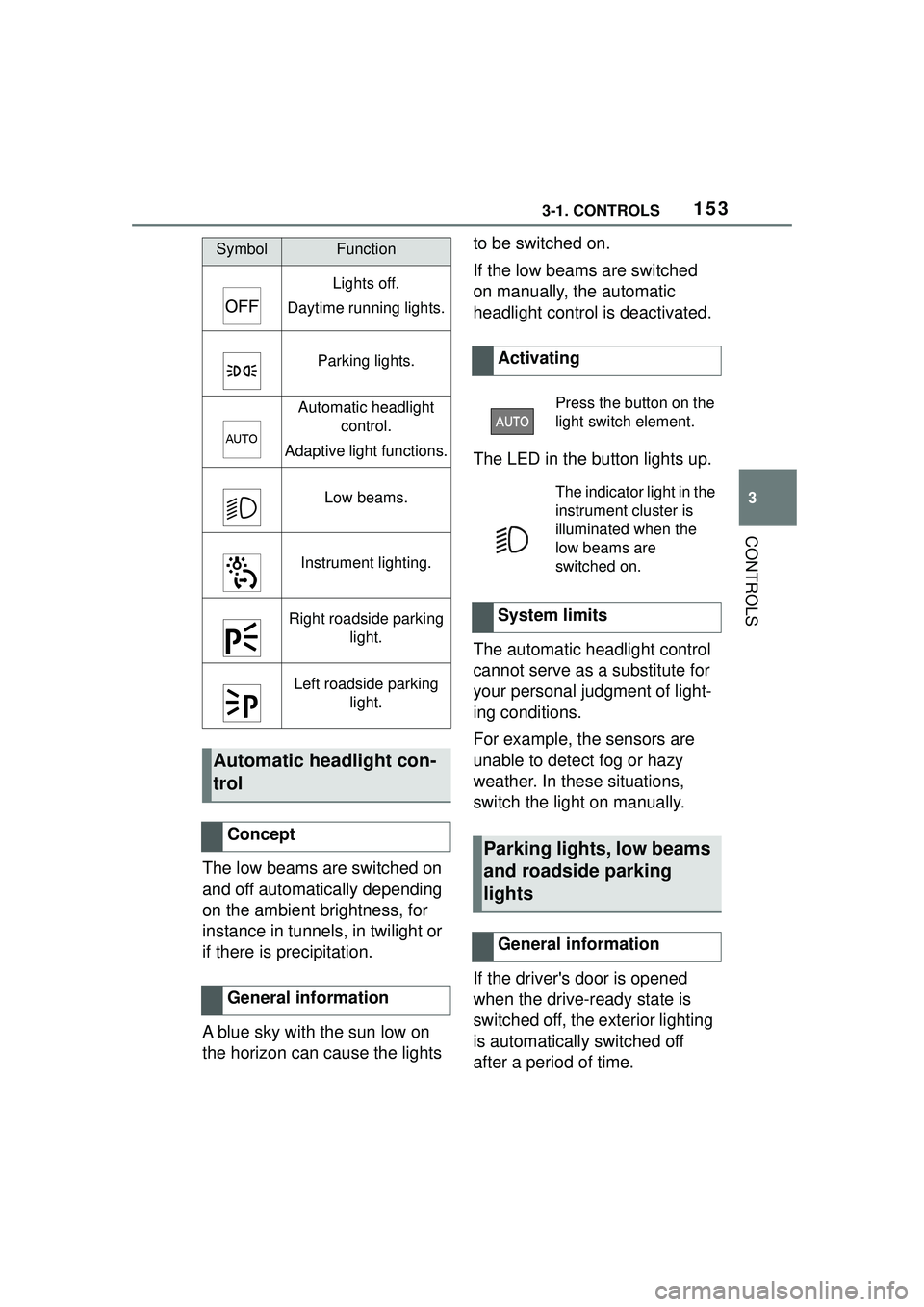
1533-1. CONTROLS
3
CONTROLS
The low beams are switched on
and off automatically depending
on the ambient brightness, for
instance in tunnels, in twilight or
if there is precipitation.
A blue sky with the sun low on
the horizon can cause the lights to be switched on.
If the low beams are switched
on manually, the automatic
headlight control is deactivated.
The LED in the button lights up.
The automatic headlight control
cannot serve as a substitute for
your personal judgment of light-
ing conditions.
For example, the sensors are
unable to detect fog or hazy
weather. In these situations,
switch the light on manually.
If the driver's door is opened
when the drive-ready state is
switched off, the exterior lighting
is automatically switched off
after a period of time.
SymbolFunction
Lights off.
Daytime running lights.
Parking lights.
Automatic headlight control.
Adaptive light functions.
Low beams.
Instrument lighting.
Right roadside parking light.
Left roadside parking light.
Automatic headlight con-
trol
Concept
General information
Activating
Press the button on the
light switch element.
The indicator light in the
instrument cluster is
illuminated when the
low beams are
switched on.
System limits
Parking lights, low beams
and roadside parking
lights
General information
Page 157 of 356

1573-1. CONTROLS
3
CONTROLS
Press and hold the button on the
turn signal lever.
The sensitivity of the Automatic
High Beam Assistant can be
adjusted.
ŌĆó Setting at standstill only.
ŌĆó Drive readiness is switched on.
ŌĆó Light is turned off. Push the turn signal lever to the
front for approximately 10 sec-
onds.
A Check Control message is
displayed. The system responds
more sensitively.
Push the turn signal lever to the
front again for approx. 10 sec-
onds or switch off the
drive-ready state.
The sensitivity of the Automatic
High Beam Assistant is reset to the
factory settings.
The Automatic High Beam
Assistant cannot replace the
driver's personal judgment of
when to use the high beams. In
situation that require this, there-
fore dimming manually.
The system is not fully functional
in the following situations, and
driver intervention may be nec-
essary:
’ü¼
In very unfavorable weather
conditions, such as fog or
heavy precipitation.
’ü¼ When detecting poorly-lit road
users such as pedestrians,
cyclists, horseback riders and
wagons; when driving close to
train or ship traffic; or at ani-
Deactivate Automatic High
Beam Assistant
Sensitivity of the Auto-
matic High Beam Assis-
tant
General information
WARNING
If adjustments have been made or
the sensitivity has been modified,
oncoming traffic may be momen-
tarily blinded. There is a risk of an
accident. If adjustments have
been made and the sensitivity has
been modified, make sure that
oncoming traffic is not momentar-
ily blinded. Switch off the high
beams manually if required.
Functional requirements
Increase sensitivity
Resetting the sensitivity
System limits
Page 158 of 356
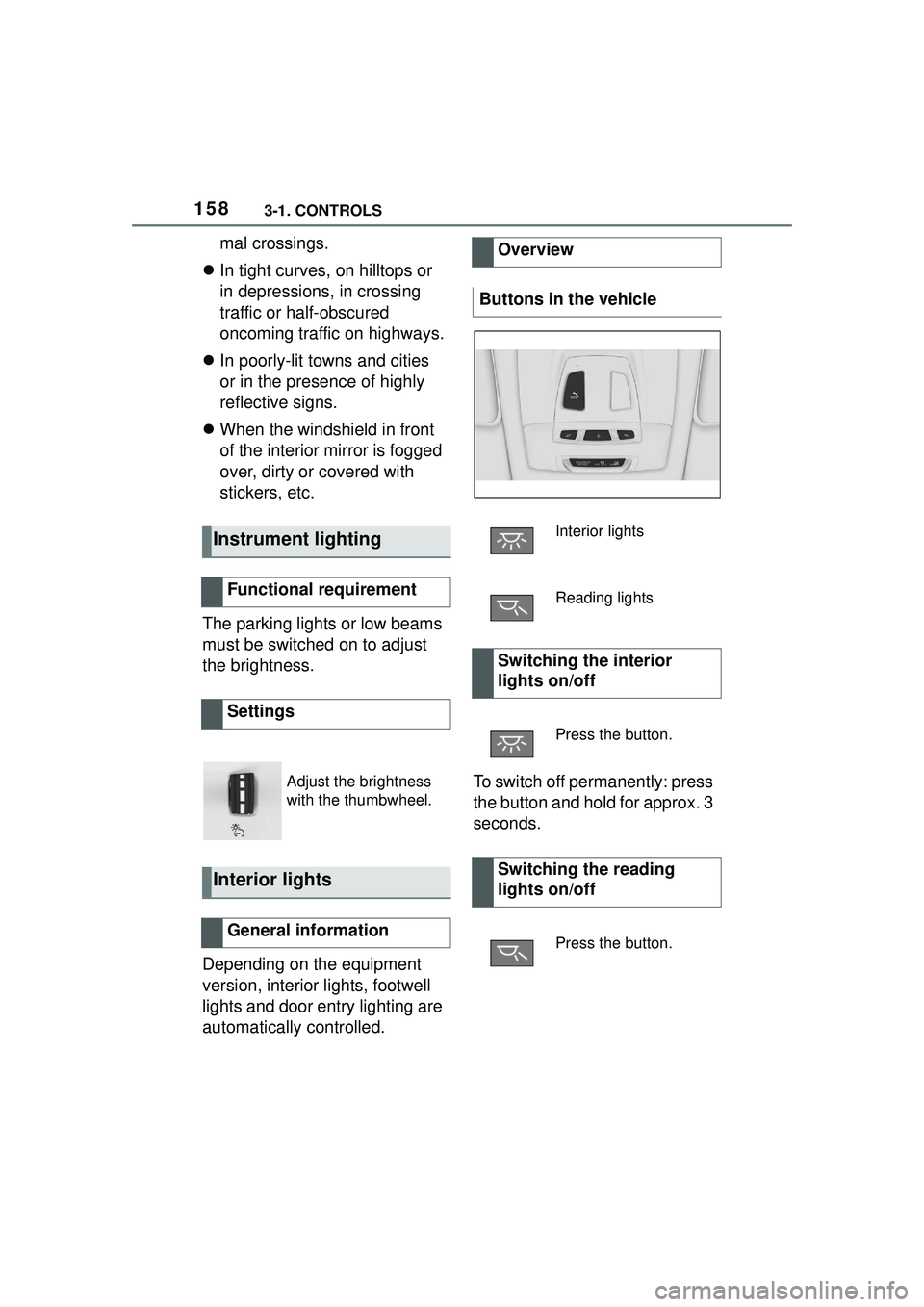
1583-1. CONTROLS
mal crossings.
’ü¼ In tight curves, on hilltops or
in depressions, in crossing
traffic or half-obscured
oncoming traffic on highways.
’ü¼ In poorly-lit towns and cities
or in the presence of highly
reflective signs.
’ü¼ When the windshield in front
of the interior mirror is fogged
over, dirty or covered with
stickers, etc.
The parking lights or low beams
must be switched on to adjust
the brightness.
Depending on the equipment
version, interior lights, footwell
lights and door entry lighting are
automatically controlled. To switch off permanently: press
the button and hold for approx. 3
seconds.
Instrument lighting
Functional requirement
Settings
Adjust the brightness
with the thumbwheel.
Interior lights
General information
Overview
Buttons in the vehicle
Interior lights
Reading lights
Switching the interior
lights on/off
Press the button.
Switching the reading
lights on/off
Press the button.
Page 190 of 356
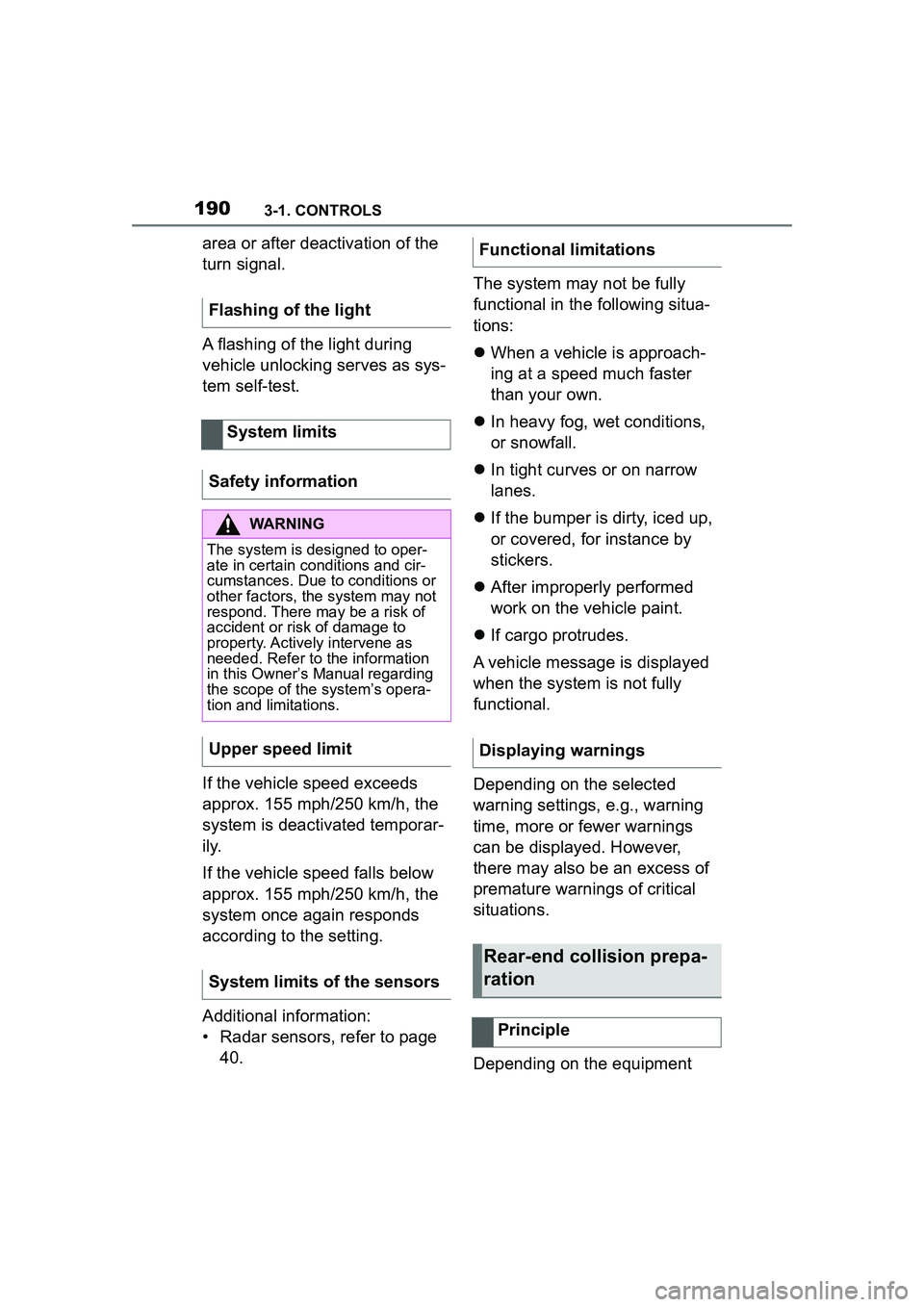
1903-1. CONTROLS
area or after deactivation of the
turn signal.
A flashing of the light during
vehicle unlocking serves as sys-
tem self-test.
If the vehicle speed exceeds
approx. 155 mph/250 km/h, the
system is deactivated temporar-
ily.
If the vehicle speed falls below
approx. 155 mph/250 km/h, the
system once again responds
according to the setting.
Additional information:
ŌĆó Radar sensors, refer to page 40. The system may not be fully
functional in the following situa-
tions:
’ü¼
When a vehicle is approach-
ing at a speed much faster
than your own.
’ü¼ In heavy fog, wet conditions,
or snowfall.
’ü¼ In tight curves or on narrow
lanes.
’ü¼ If the bumper is dirty, iced up,
or covered, for instance by
stickers.
’ü¼ After improperly performed
work on the vehicle paint.
’ü¼ If cargo protrudes.
A vehicle message is displayed
when the system is not fully
functional.
Depending on the selected
warning settings, e.g., warning
time, more or fewer warnings
can be displayed. However,
there may also be an excess of
premature warnings of critical
situations.
Depending on the equipment
Flashing of the light
System limits
Safety information
WARNING
The system is designed to oper-
ate in certain conditions and cir-
cumstances. Due to conditions or
other factors, the system may not
respond. There may be a risk of
accident or risk of damage to
property. Actively intervene as
needed. Refer to the information
in this OwnerŌĆÖs Manual regarding
the scope of the systemŌĆÖs opera-
tion and limitations.
Upper speed limit
System limits of the sensors
Functional limitations
Displaying warnings
Rear-end collision prepa-
ration
Principle
Page 254 of 356
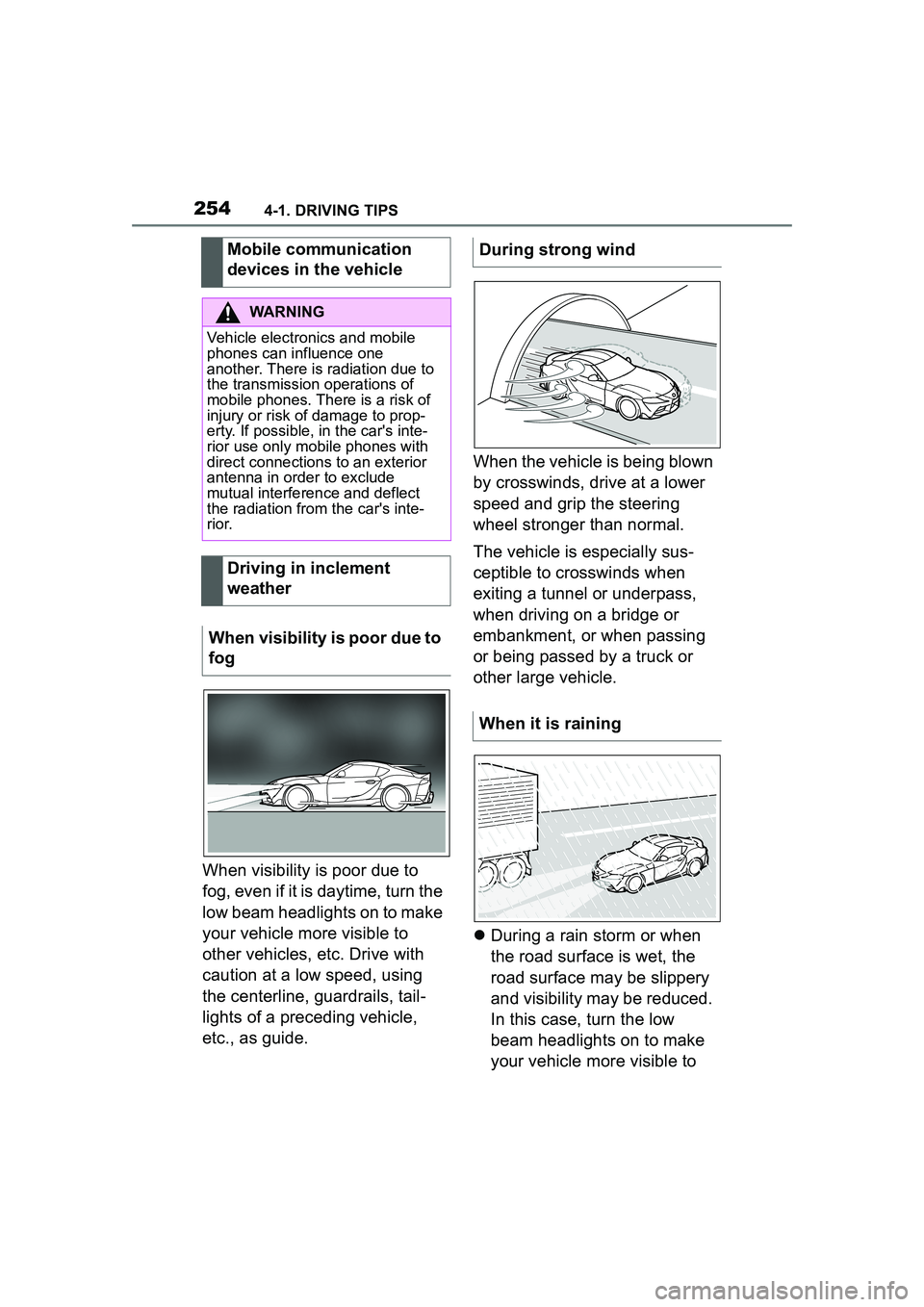
2544-1. DRIVING TIPS
When visibility is poor due to
fog, even if it is daytime, turn the
low beam headlights on to make
your vehicle more visible to
other vehicles, etc. Drive with
caution at a low speed, using
the centerline, guardrails, tail-
lights of a preceding vehicle,
etc., as guide.When the vehicle is being blown
by crosswinds, drive at a lower
speed and grip the steering
wheel stronger than normal.
The vehicle is especially sus-
ceptible to crosswinds when
exiting a tunnel or underpass,
when driving on a bridge or
embankment, or when passing
or being passed by a truck or
other large vehicle.
’ü¼
During a rain storm or when
the road surface is wet, the
road surface may be slippery
and visibility may be reduced.
In this case, turn the low
beam headlights on to make
your vehicle more visible to
Mobile communication
devices in the vehicle
WARNING
Vehicle electronics and mobile
phones can influence one
another. There is radiation due to
the transmission operations of
mobile phones. There is a risk of
injury or risk of damage to prop-
erty. If possible, in the car's inte-
rior use only mobile phones with
direct connections to an exterior
antenna in order to exclude
mutual interference and deflect
the radiation from the car's inte-
r i o r.
Driving in inclement
weather
When visibility is poor due to
fog
During strong wind
When it is raining
Page 347 of 356

347Alphabetical Index
Daytime running lights .......... 155
Defogging the windows ......... 230
Defrosting the windows ......... 230
Deleting personal data ............. 64
Departure time, parked-car venti-
lation...................................... 233
Device list, displaying .............. 75
Devices, managing ................... 75
Diagnosis connect ion ............ 302
Differential oil ......................... 332
Dimensions ............................. 330
Dimmable exterior mirrors .... 106
Dimmable interior mirror ....... 106
Direct dial buttons, see Program- mable memory buttons.......... 56
Direction indicator, see Turn sig- nals ........................................ 121
Display in the windshield, see Head-up Display ................... 150
Display lighting, see Instrument lighting .................................. 158
Displays .................................. 133
Displays and symbols ............... 4
Displays, screens ................... 328
Disposal, coolant ................... 299
Disposal, vehicle battery ....... 306
Distance control, see Parking Sensors ................................. 213
Driver assistance, see Toyota Supra Safety ......................... 172
Driver attention control.......... 192
Driver Fatigue Detector.......... 192
Driver profiles ........................... 65
Drive-ready state, idle state, and standby state .......................... 44
Driving Assistant, see Toyota Supra Safety ......................... 172
Driving comfort ...................... 224
Driving instructions, break-in252
Driving mode, see Sport mode switch .................................... 131
Driving notes, general ........... 253 Driving on racetracks .............257
Driving stability control systems
...............................................194
Driving tips ..............................253
Drying air, see Air conditioning ...............................................228
Dynamic radar cruise control with full-speed range............203
E
Electronic oil measurement...295
Emergency brake function when parking, Parking Sensors with
emergency braking function216
Emergency service, see Break- down assistance ...................315
Emergency unlocking, fuel filler flap .........................................263
Emergency unlocking, transmis- sion lock ................................130
Energy savings, see Gear shift indicator ................................142
Engine......................................331
Engine compartment ..............291
Engine compartment, working in ...............................................291
Engine coolant ........................298
Engine coolant, Capacity .......332
Engine oil ........................294, 331
Engine oil change ...................298
Engine oil filler neck...............296
Engine oil temperature...........140
Engine oil types to add ..........297
Engine oil, adding...................296
Engine start, jump-starting ....317
Engine temperature ................140
Engine, Auto Start/Stop function ............................................... 116
Entry comparison, navigation .46
Equipment, interior.................234
Error displays, see Vehicle mes- sages .....................................134
Page 348 of 356
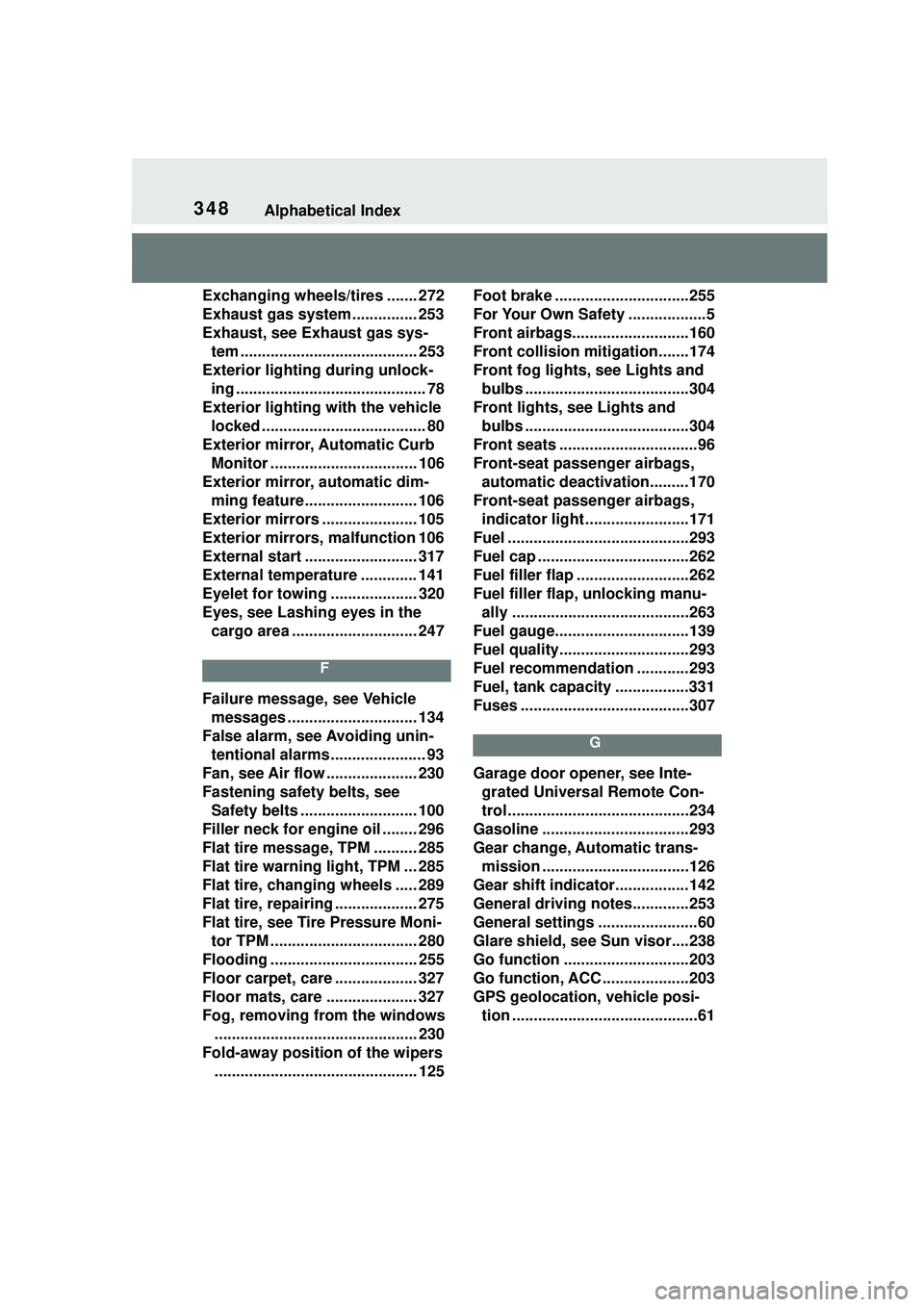
348Alphabetical Index
Exchanging wheels/tires ....... 272
Exhaust gas system ............... 253
Exhaust, see Exhaust gas sys-tem ......................................... 253
Exterior lighting during unlock- ing ............................................ 78
Exterior lighting with the vehicle
locked ...................................... 80
Exterior mirror, Automatic Curb Monitor .................................. 106
Exterior mirror, automatic dim- ming feature.......................... 106
Exterior mirrors ...................... 105
Exterior mirrors, malfunction 106
External start .......................... 317
External temperature ............. 141
Eyelet for towing .................... 320
Eyes, see Lashing eyes in the cargo area ............................. 247
F
Failure message, see Vehicle messages .............................. 134
False alarm, see Avoiding unin- tentional alarms...................... 93
Fan, see Air flow ..................... 230
Fastening safety belts, see Safety belts ........................... 100
Filler neck for engine oil ........ 296
Flat tire message, TPM .......... 285
Flat tire warning light, TPM ... 285
Flat tire, changing wheels ..... 289
Flat tire, repairing ................... 275
Flat tire, see Tire Pressure Moni- tor TPM .................................. 280
Flooding .................................. 255
Floor carpet, care ................... 327
Floor mats, care ..................... 327
Fog, removing from the windows ............................................... 230
Fold-away position of the wipers ............................................... 125 Foot brake ...............................255
For Your Own Safety ..................5
Front airbags...........................160
Front collision mitigation.......174
Front fog lights, see Lights and
bulbs ......................................304
Front lights, see Lights and bulbs ......................................304
Front seats ................................96
Front-seat passenger airbags, automatic deactivation.........170
Front-seat passenger airbags, indicator light ........................171
Fuel ..........................................293
Fuel cap ...................................262
Fuel filler flap ..........................262
Fuel filler flap, unlocking manu- ally .........................................263
Fuel gauge...............................139
Fuel quality..............................293
Fuel recommendation ............293
Fuel, tank capacity .................331
Fuses .......................................307
G
Garage door opener, see Inte- grated Universal Remote Con-
trol ..........................................234
Gasoline ..................................293
Gear change, Automatic trans- mission ..................................126
Gear shift indicator.................142
General driving notes.............253
General settings .......................60
Glare shield, see Sun visor....238
Go function .............................203
Go function, ACC ....................203
GPS geolocation, vehicle posi- tion ...........................................61
Page 356 of 356

356Alphabetical Index
W
Warning against cross traffic 221
Warning and indicator lights, see Vehicle messages ................ 134
Warning light in the exterior mir- ror, see Blind spot monitor . 187
Warning light in the exterior mir- ror, see RCTA (Rear cross traf-
fic alert) function .................. 221
Warning messages, see Vehicle messages .............................. 134
Warning triangle ..................... 315
Warranty ...................................... 5
Washer nozzles, windshield .. 125
Washer system ....................... 122
Washing the vehicle ............... 322
Water on roads ....................... 255
Water, see Condensation water under the parked vehicle ..... 257
Weights ................................... 331
Welcome light during unlocking ................................................. 78
Welcome lights ....................... 155
Wheel cleaner, light-alloy wheels ............................................... 326
Wheelbase, vehicle ................ 330
Wheels and tires ..................... 264
Wheels, changing ................... 272
Width, vehicle ......................... 330
Window defroster, rear .......... 231
Window, defrosting and defog- ging........................................ 230
Windows, powered ................... 94
Windshield washer nozzles ... 125
Windshield washer system, see Washer/wiper system........... 122
Windshield wiper, see Wiper sys- tem ......................................... 122
Winter storage, see Long-term vehicle storage ..................... 328
Winter tires.............................. 274 Winter tires, tread ...................271
Wiper blades, replacing .........304
Wiper system ..........................122
Wiper, fold-away position ......125
Wiper, see Washer/wiper system
...............................................122
Wordmatch principle, see Entry comparison .............................46
Wrench, see Onboard vehicle tool kit ....................................303