boot TOYOTA GR86 2022 Owners Manual (in English)
[x] Cancel search | Manufacturer: TOYOTA, Model Year: 2022, Model line: GR86, Model: TOYOTA GR86 2022Pages: 582, PDF Size: 86.38 MB
Page 136 of 582
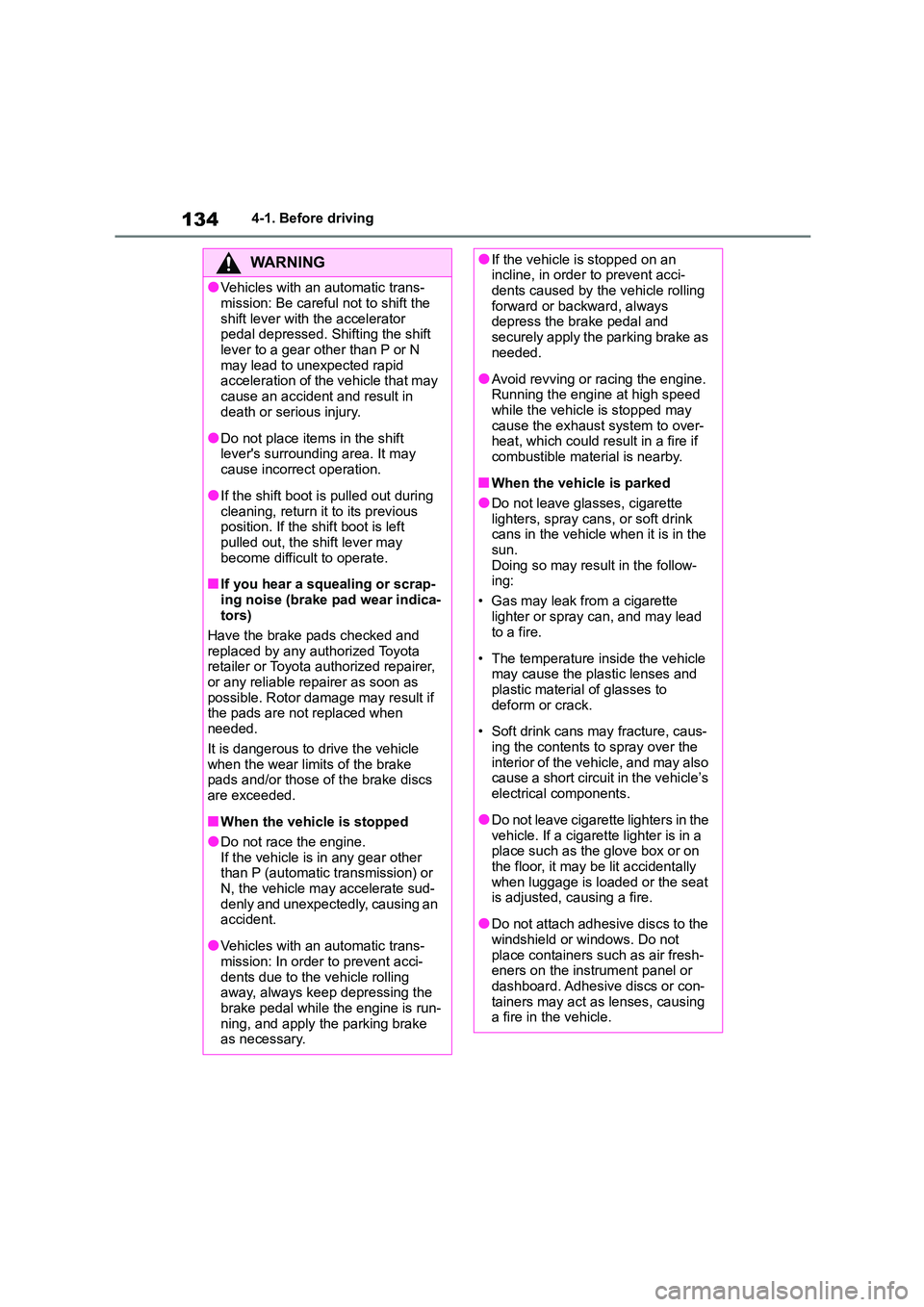
1344-1. Before driving
WA R N I N G
●Vehicles with an automatic trans-
mission: Be careful not to shift the
shift lever with the accelerator pedal depressed. Shifting the shift
lever to a gear other than P or N
may lead to unexpected rapid acceleration of the vehicle that may
cause an accident and result in
death or serious injury.
●Do not place items in the shift
lever's surrounding area. It may
cause incorrect operation.
●If the shift boot is pulled out during
cleaning, return it to its previous position. If the shift boot is left
pulled out, the shift lever may
become difficult to operate.
■If you hear a squealing or scrap-
ing noise (brake pad wear indica- tors)
Have the brake pads checked and
replaced by any authorized Toyota retailer or Toyota authorized repairer,
or any reliable repairer as soon as
possible. Rotor damage may result if the pads are not replaced when
needed.
It is dangerous to drive the vehicle when the wear limits of the brake
pads and/or those of the brake discs
are exceeded.
■When the vehicle is stopped
●Do not race the engine. If the vehicle is in any gear other
than P (automatic transmission) or
N, the vehicle may accelerate sud- denly and unexpectedly, causing an
accident.
●Vehicles with an automatic trans-
mission: In order to prevent acci-
dents due to the vehicle rolling away, always keep depressing the
brake pedal while the engine is run-
ning, and apply the parking brake as necessary.
●If the vehicle is stopped on an incline, in order to prevent acci-
dents caused by the vehicle rolling
forward or backward, always depress the brake pedal and
securely apply the parking brake as
needed.
●Avoid revving or racing the engine.
Running the engine at high speed while the vehicle is stopped may
cause the exhaust system to over-
heat, which could result in a fire if combustible material is nearby.
■When the vehicle is parked
●Do not leave glasses, cigarette
lighters, spray cans, or soft drink
cans in the vehicle when it is in the sun.
Doing so may result in the follow-
ing:
• Gas may leak from a cigarette
lighter or spray can, and may lead
to a fire.
• The temperature inside the vehicle
may cause the plastic lenses and plastic material of glasses to
deform or crack.
• Soft drink cans may fracture, caus-
ing the contents to spray over the
interior of the vehicle, and may also cause a short circuit in the vehicle’s
electrical components.
●Do not leave cigarette lighters in the
vehicle. If a cigarette lighter is in a
place such as the glove box or on the floor, it may be lit accidentally
when luggage is loaded or the seat
is adjusted, causing a fire.
●Do not attach adh esive discs to the
windshield or windows. Do not
place containers such as air fresh- eners on the instrument panel or
dashboard. Adhesive discs or con-
tainers may act as lenses, causing a fire in the vehicle.
Page 189 of 582
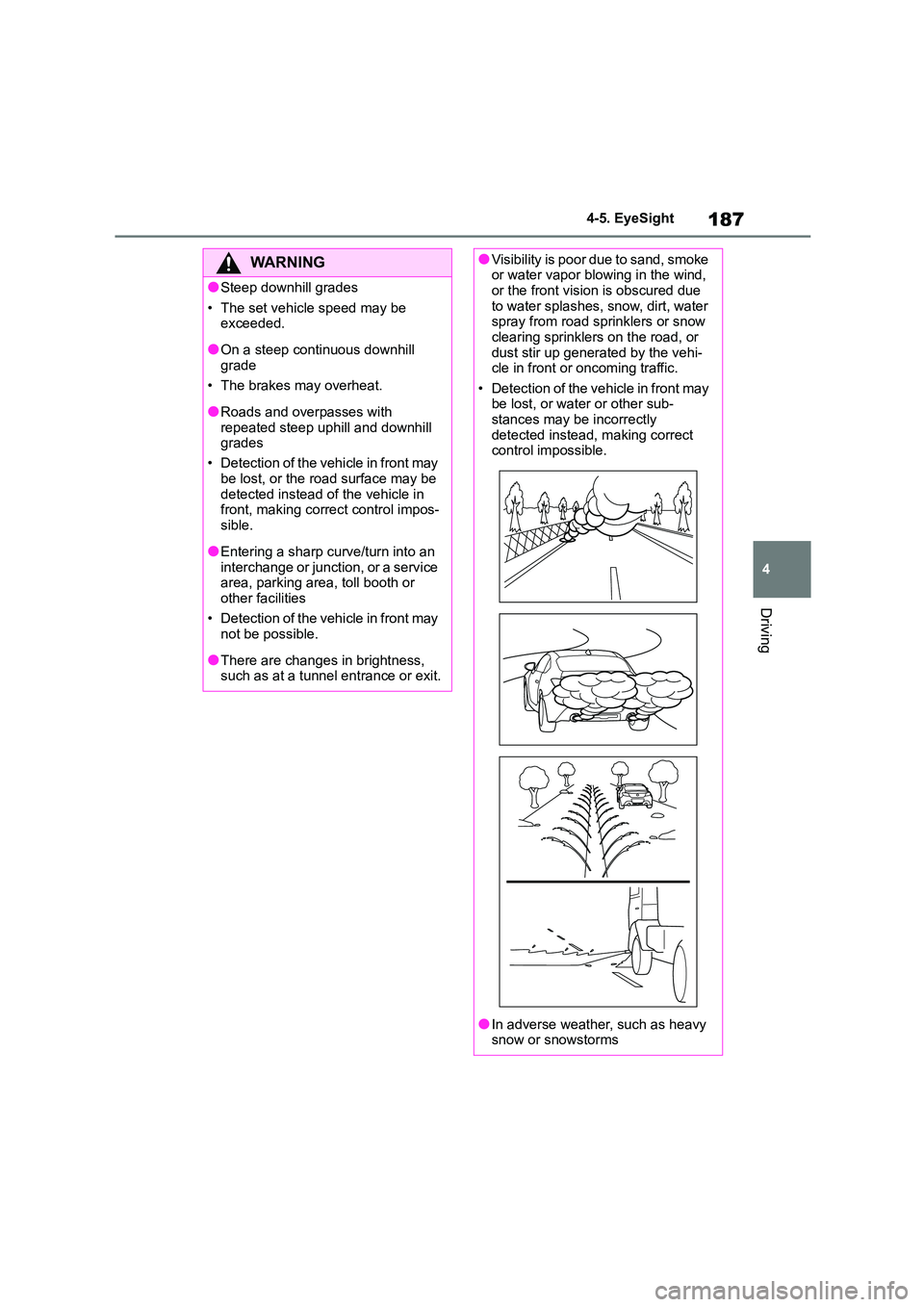
187
4
4-5. EyeSight
Driving
WA R N I N G
●Steep downhill grades
• The set vehicle speed may be
exceeded.
●On a steep continuous downhill
grade
• The brakes may overheat.
●Roads and overpasses with
repeated steep uphill and downhill grades
• Detection of the vehicle in front may
be lost, or the road surface may be detected instead of the vehicle in
front, making correct control impos-
sible.
●Entering a sharp curve/turn into an
interchange or junction, or a service area, parking area, toll booth or
other facilities
• Detection of the vehicle in front may not be possible.
●There are changes in brightness, such as at a tunnel entrance or exit.
●Visibility is poor due to sand, smoke or water vapor blowing in the wind,
or the front vision is obscured due
to water splashes, snow, dirt, water spray from road sprinklers or snow
clearing sprinklers on the road, or
dust stir up generated by the vehi- cle in front or oncoming traffic.
• Detection of the vehicle in front may
be lost, or water or other sub- stances may be incorrectly
detected instead, making correct
control impossible.
●In adverse weather, such as heavy snow or snowstorms
Page 286 of 582
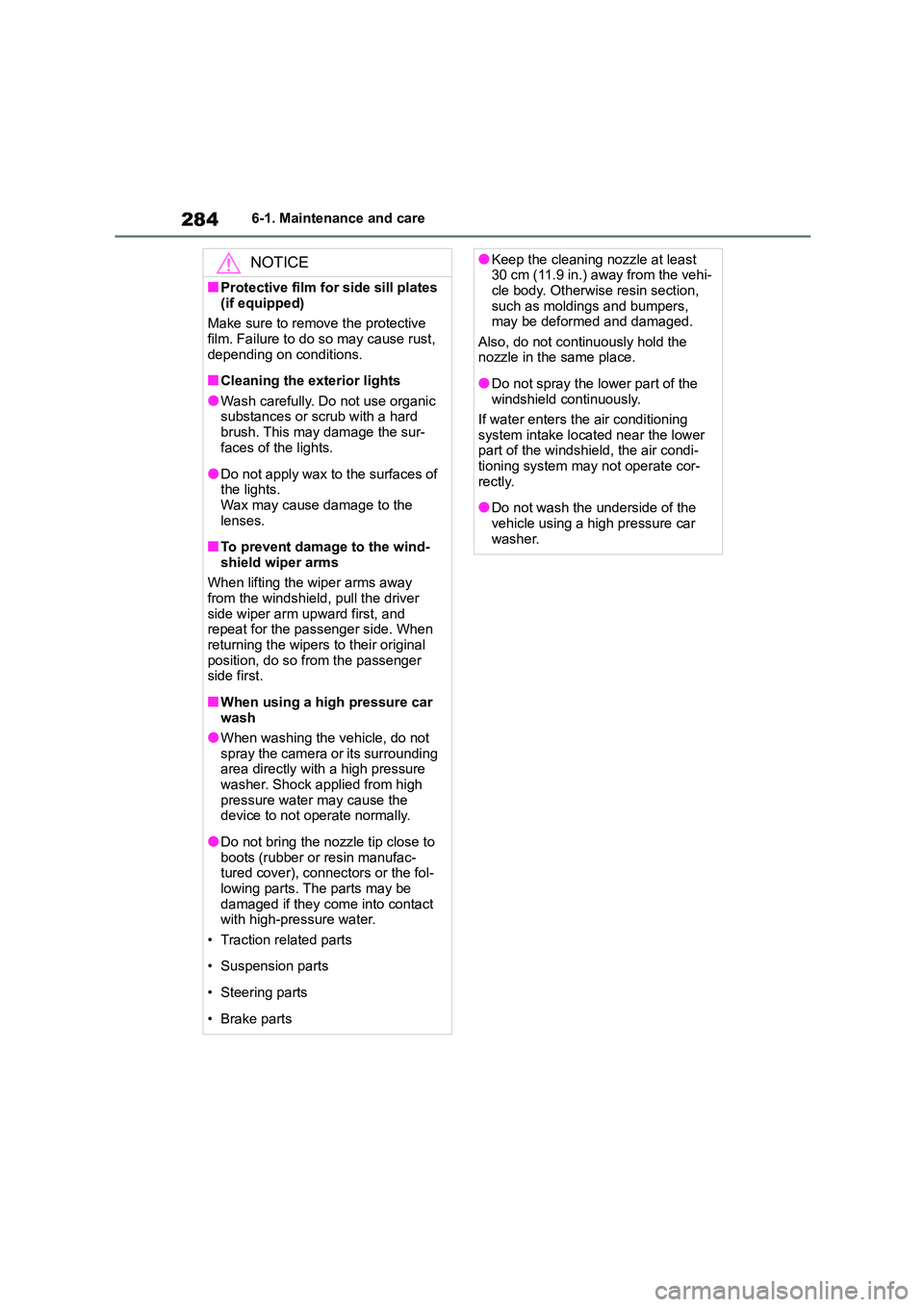
2846-1. Maintenance and care
NOTICE
■Protective film for side sill plates
(if equipped)
Make sure to remove the protective film. Failure to do so may cause rust,
depending on conditions.
■Cleaning the exterior lights
●Wash carefully. Do not use organic
substances or scrub with a hard
brush. This may damage the sur- faces of the lights.
●Do not apply wax to the surfaces of the lights.
Wax may cause damage to the
lenses.
■To prevent damage to the wind-
shield wiper arms
When lifting the wiper arms away
from the windshield, pull the driver
side wiper arm upward first, and repeat for the passenger side. When
returning the wipers to their original
position, do so from the passenger side first.
■When using a high pressure car wash
●When washing the vehicle, do not
spray the camera or its surrounding area directly with a high pressure
washer. Shock applied from high
pressure water may cause the device to not operate normally.
●Do not bring the nozzle tip close to boots (rubber or resin manufac-
tured cover), connectors or the fol-
lowing parts. The parts may be damaged if they come into contact
with high-pressure water.
• Traction related parts
• Suspension parts
• Steering parts
• Brake parts
●Keep the cleaning nozzle at least 30 cm (11.9 in.) away from the vehi-
cle body. Otherwise resin section,
such as moldings and bumpers, may be deformed and damaged.
Also, do not continuously hold the
nozzle in the same place.
●Do not spray the lower part of the
windshield continuously.
If water enters the air conditioning
system intake located near the lower
part of the windshield, the air condi- tioning system may not operate cor-
rectly.
●Do not wash the underside of the
vehicle using a high pressure car
washer.
Page 483 of 582
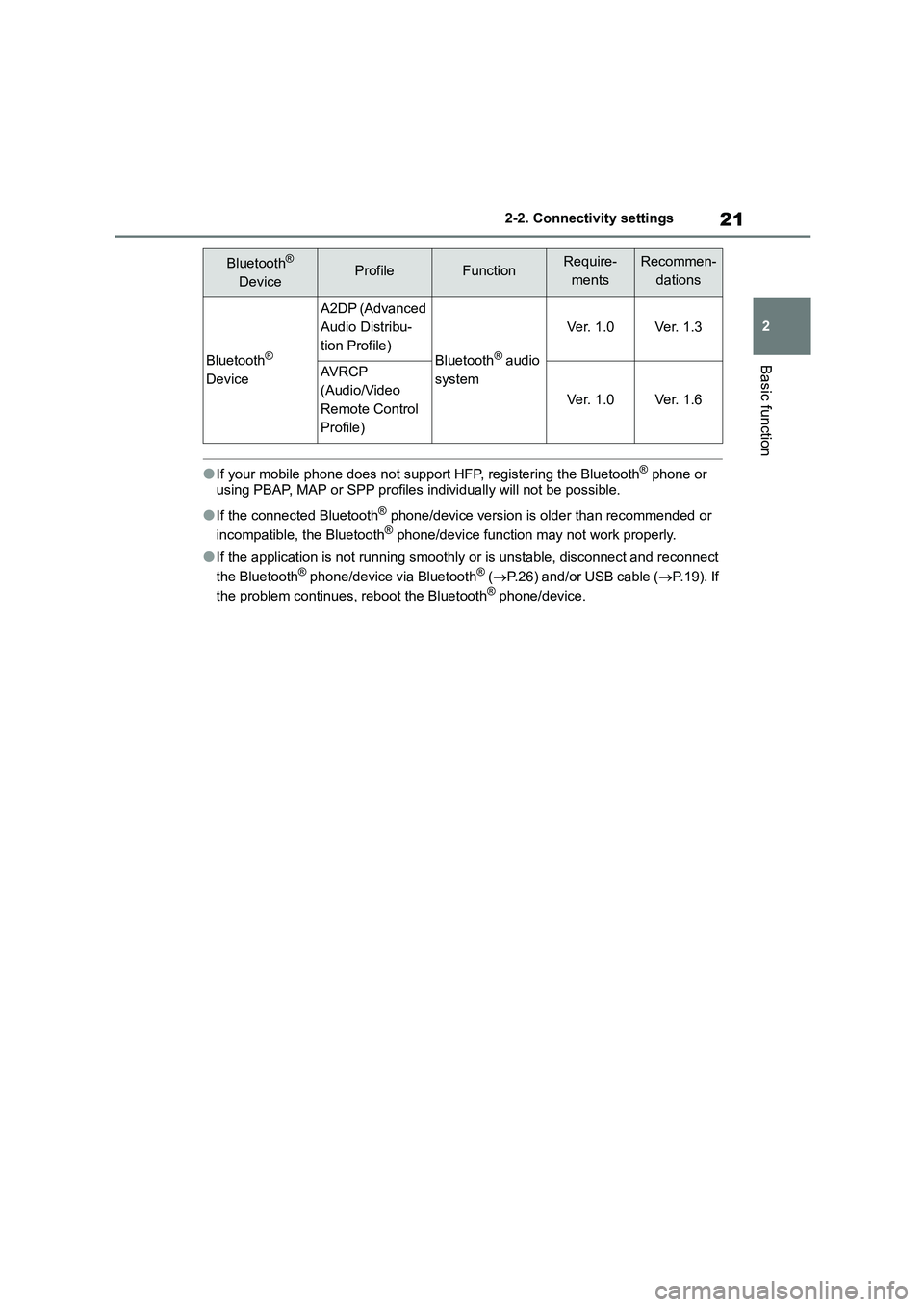
21
2
2-2. Connectivity settings
Basic function
●If your mobile phone does not support HFP, registering the Bluetooth® phone or
using PBAP, MAP or SPP profiles individually will not be possible.
●If the connected Bluetooth® phone/device version is older than recommended or
incompatible, the Bluetooth® phone/device function may not work properly.
●If the application is not running smoothly or is unstable, disconnect and reconnect
the Bluetooth® phone/device via Bluetooth® ( P.26) and/or USB cable (P.19). If
the problem continues, reboot the Bluetooth® phone/device.
Bluetooth®
Device
A2DP (Advanced
Audio Distribu-
tion Profile)Bluetooth® audio
system
Ve r. 1 . 0Ve r. 1 . 3
AVRCP
(Audio/Video
Remote Control
Profile)
Ve r. 1 . 0Ve r. 1 . 6
Bluetooth®
DeviceProfileFunctionRequire-
ments
Recommen-
dations
Page 518 of 582
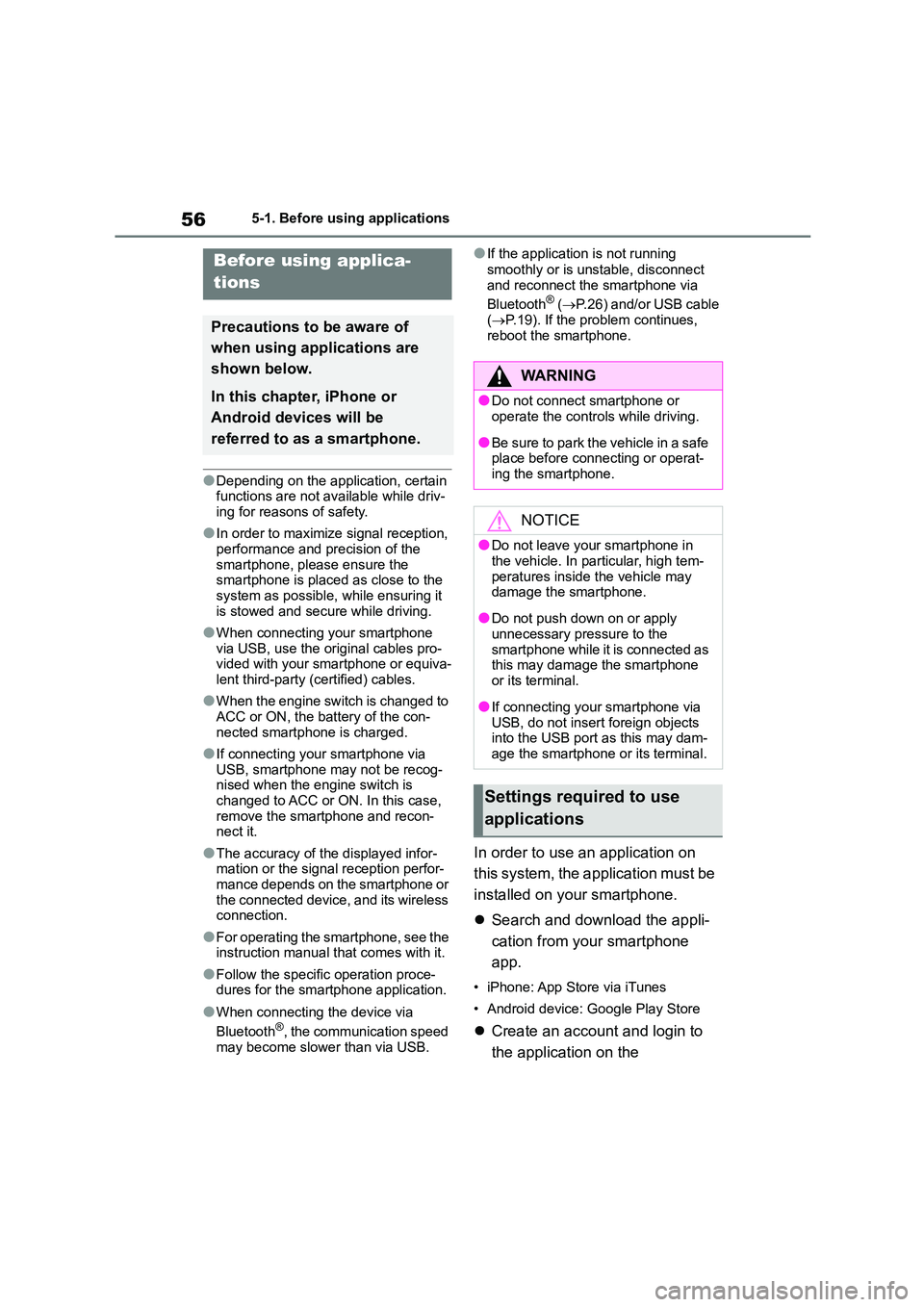
565-1. Before using applications
5-1.Before using applications
●Depending on the application, certain functions are not available while driv-
ing for reasons of safety.
●In order to maximize signal reception,
performance and precision of the
smartphone, please ensure the smartphone is placed as close to the
system as possible, while ensuring it
is stowed and secure while driving.
●When connecting your smartphone
via USB, use the original cables pro- vided with your smartphone or equiva-
lent third-party (certified) cables.
●When the engine switch is changed to
ACC or ON, the battery of the con-
nected smartphone is charged.
●If connecting your smartphone via
USB, smartphone may not be recog-
nised when the engine switch is changed to ACC or ON. In this case,
remove the smartphone and recon-
nect it.
●The accuracy of the displayed infor-
mation or the signal reception perfor- mance depends on the smartphone or
the connected device, and its wireless
connection.
●For operating the smartphone, see the
instruction manual that comes with it.
●Follow the specific operation proce-
dures for the smartphone application.
●When connecting the device via
Bluetooth®, the communication speed
may become slower than via USB.
●If the application is not running
smoothly or is unstable, disconnect
and reconnect the smartphone via
Bluetooth® ( P.26) and/or USB cable
( P.19). If the problem continues,
reboot the smartphone.
In order to use an application on
this system, the application must be
installed on your smartphone.
Search and download the appli-
cation from your smartphone
app.
• iPhone: App Store via iTunes
• Android device: Google Play Store
Create an account and login to
the application on the
Before using applica-
tions
Precautions to be aware of
when using applications are
shown below.
In this chapter, iPhone or
Android devices will be
referred to as a smartphone.
WA R N I N G
●Do not connect smartphone or
operate the controls while driving.
●Be sure to park the vehicle in a safe place before connecting or operat-
ing the smartphone.
NOTICE
●Do not leave your smartphone in
the vehicle. In particular, high tem-
peratures inside the vehicle may damage the smartphone.
●Do not push down on or apply unnecessary pressure to the
smartphone while it is connected as
this may damage the smartphone or its terminal.
●If connecting your smartphone via
USB, do not insert foreign objects into the USB port as this may dam-
age the smartphone or its terminal.
Settings required to use
applications