cruise control TOYOTA GT86 2014 Owners Manual
[x] Cancel search | Manufacturer: TOYOTA, Model Year: 2014, Model line: GT86, Model: TOYOTA GT86 2014Pages: 464, PDF Size: 10.65 MB
Page 3 of 464
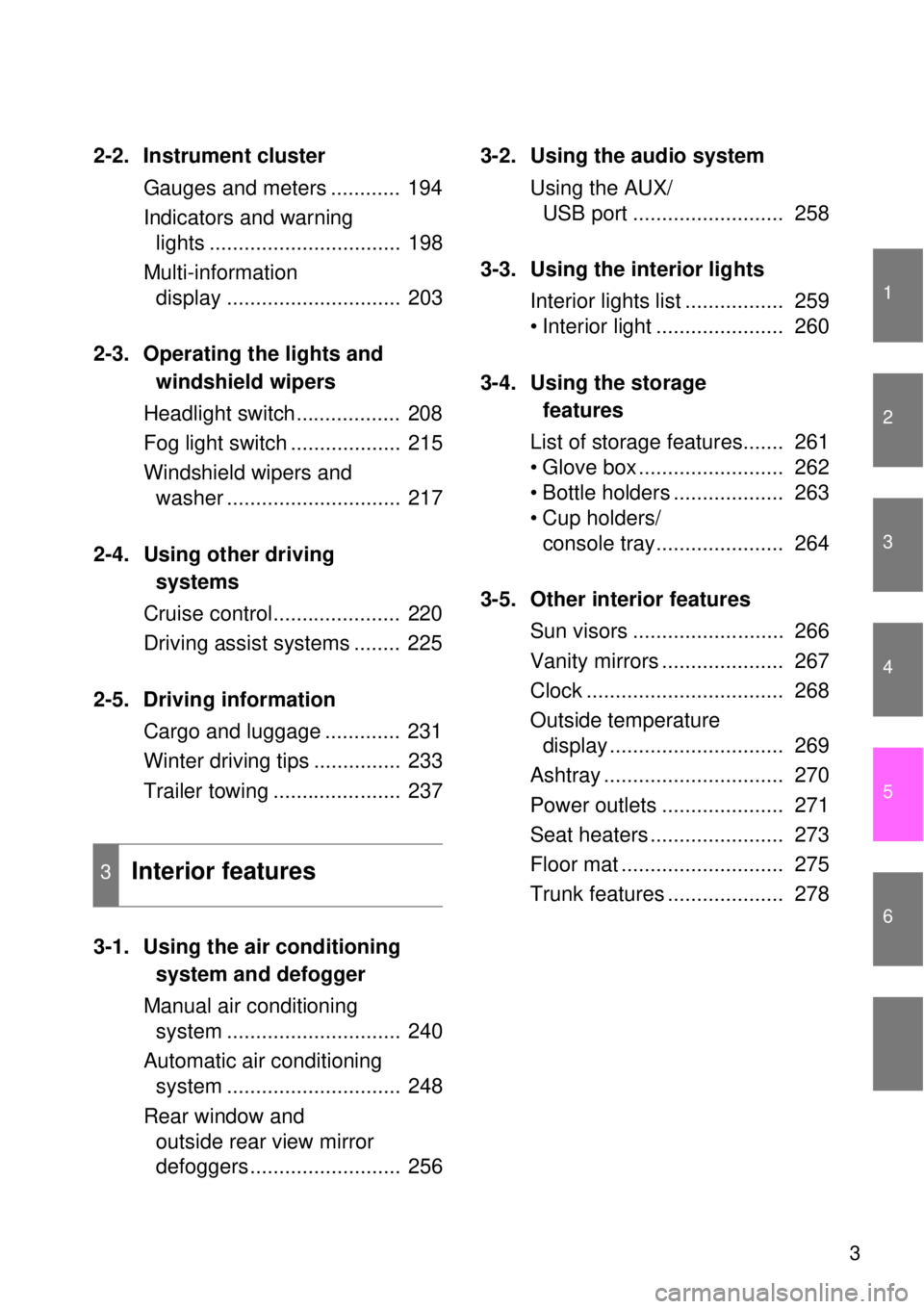
1
2
3
4
5
6
3
2-2. Instrument cluster
Gauges and meters ............ 194
Indicators and warning
lights ................................. 198
Multi-information
display .............................. 203
2-3. Operating the lights and
windshield wipers
Headlight switch.................. 208
Fog light switch ................... 215
Windshield wipers and
washer .............................. 217
2-4. Using other driving
systems
Cruise control...................... 220
Driving assist systems ........ 225
2-5. Driving information
Cargo and luggage ............. 231
Winter driving tips ............... 233
Trailer towing ...................... 237
3-1. Using the air conditioning
system and defogger
Manual air conditioning
system .............................. 240
Automatic air conditioning
system .............................. 248
Rear window and
outside rear view mirror
defoggers.......................... 2563-2. Using the audio system
Using the AUX/
USB port .......................... 258
3-3. Using the interior lights
Interior lights list ................. 259
• Interior light ...................... 260
3-4. Using the storage
features
List of storage features....... 261
• Glove box ......................... 262
• Bottle holders ................... 263
• Cup holders/
console tray...................... 264
3-5. Other interior features
Sun visors .......................... 266
Vanity mirrors ..................... 267
Clock .................................. 268
Outside temperature
display .............................. 269
Ashtray ............................... 270
Power outlets ..................... 271
Seat heaters ....................... 273
Floor mat ............................ 275
Trunk features .................... 278
3Interior features
Page 14 of 464
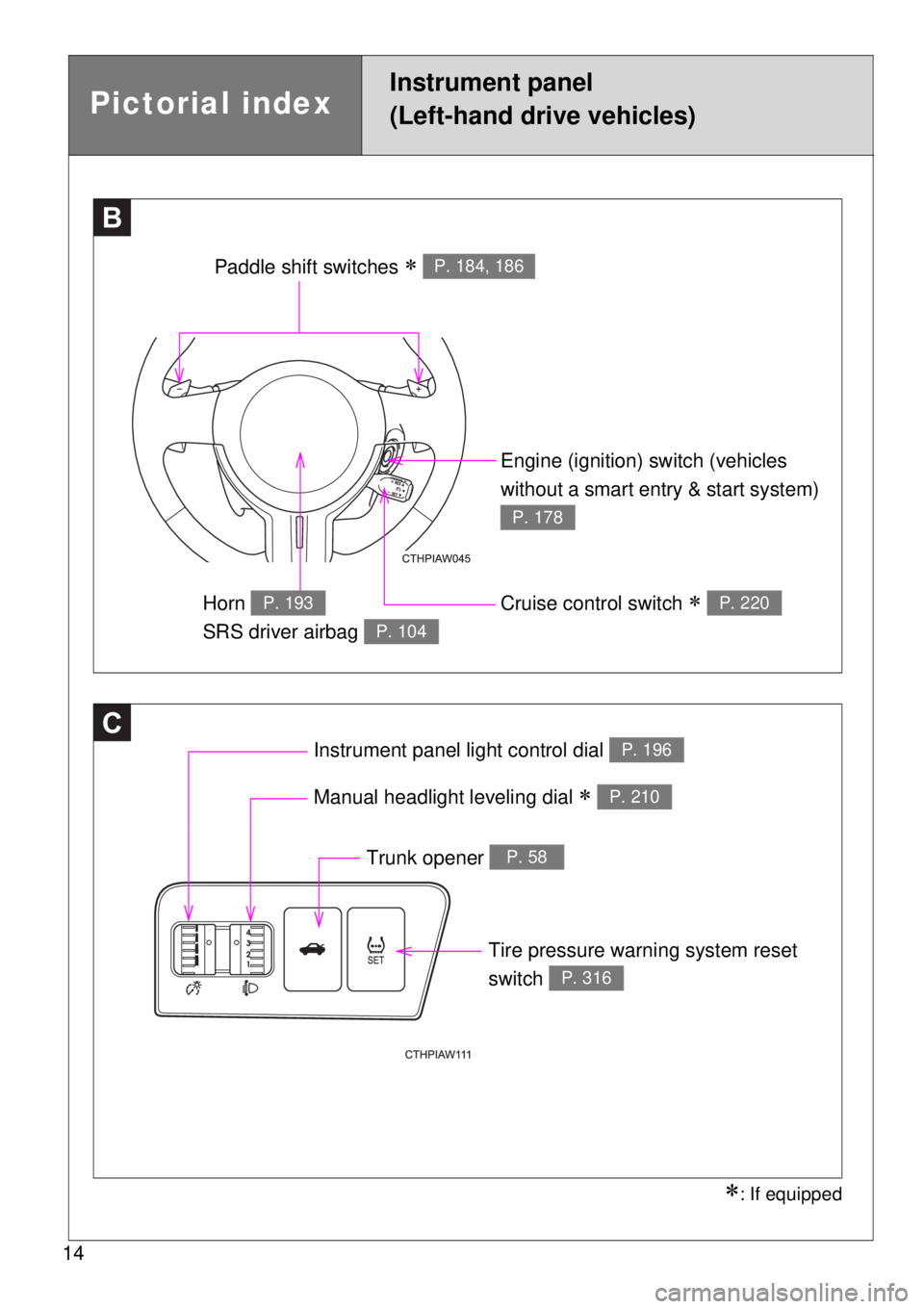
14
C
BB
Paddle shift switches P. 184, 186
Engine (ignition) switch (vehicles
without a smart entry & start system)
P. 178
Cruise control switch P. 220Horn
SRS driver airbag P. 193
P. 104
Instrument panel light control dial P. 196
Manual headlight leveling dial P. 210
Trunk opener P. 58
: If equipped
Pictorial index
Instrument panel
(Left-hand drive vehicles)
Tire pressure warning system reset
switch
P. 316
Page 21 of 464
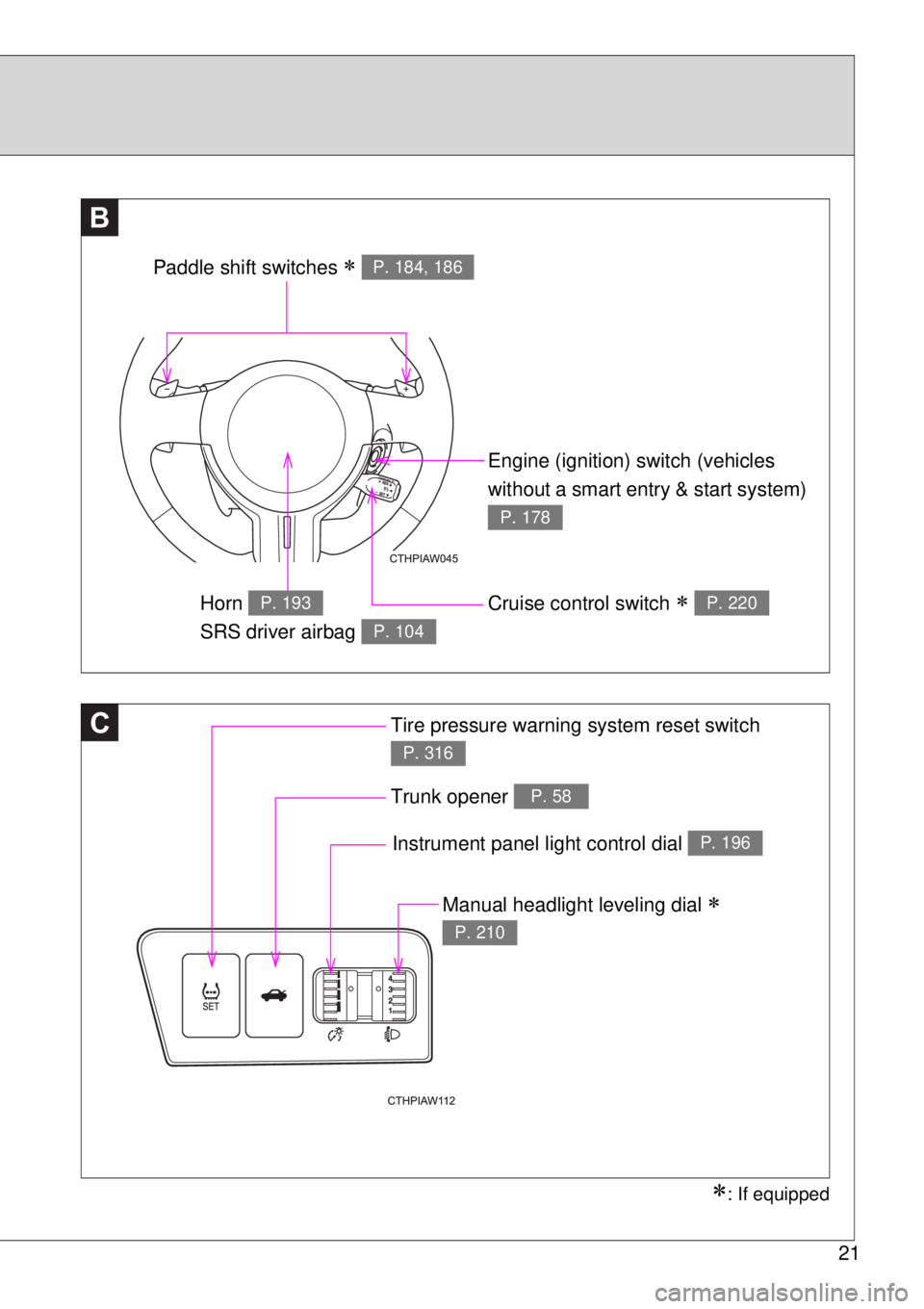
21
C
B
Engine (ignition) switch (vehicles
without a smart entry & start system)
P. 178
Cruise control switch P. 220Horn
SRS driver airbag P. 193
P. 104
Instrument panel light control dial P. 196
Manual headlight leveling dial
P. 210
Trunk opener P. 58
: If equipped
Paddle shift switches P. 184, 186
Tire pressure warning system reset switch
P. 316
Page 23 of 464
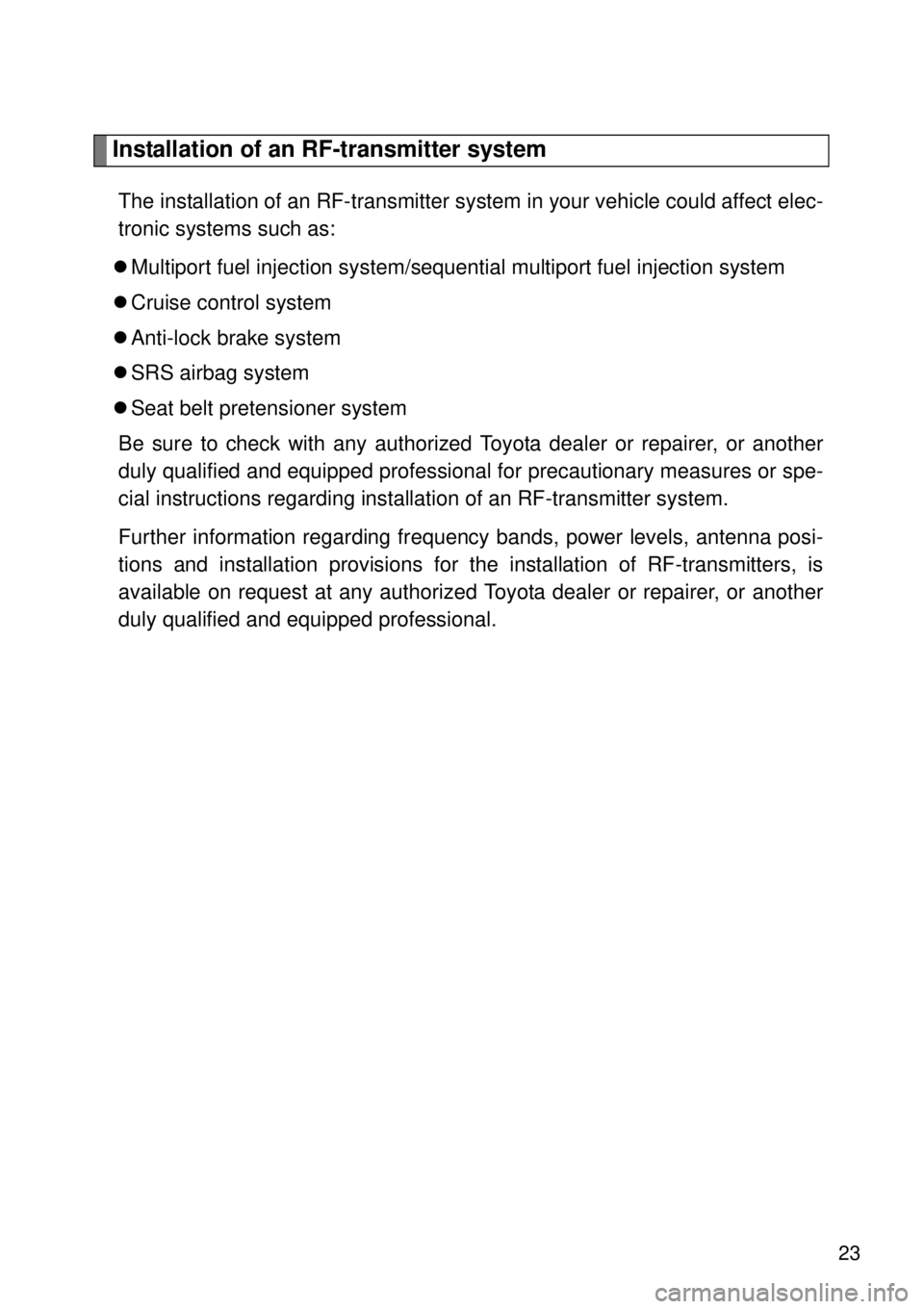
23
Installation of an RF-transmitter system
The installation of an RF-transmitter system in your vehicle could affect elec-
tronic systems such as:
Multiport fuel injection system/sequential multiport fuel injection system
Cruise control system
Anti-lock brake system
SRS airbag system
Seat belt pretensioner system
Be sure to check with any authorized Toyota dealer or repairer, or another
duly qualified and equipped professional for precautionary measures or spe-
cial instructions regarding installation of an RF-transmitter system.
Further information regarding frequency bands, power levels, antenna posi-
tions and installation provisions for the installation of RF-transmitters, is
available on request at any authorized Toyota dealer or repairer, or another
duly qualified and equipped professional.
Page 155 of 464
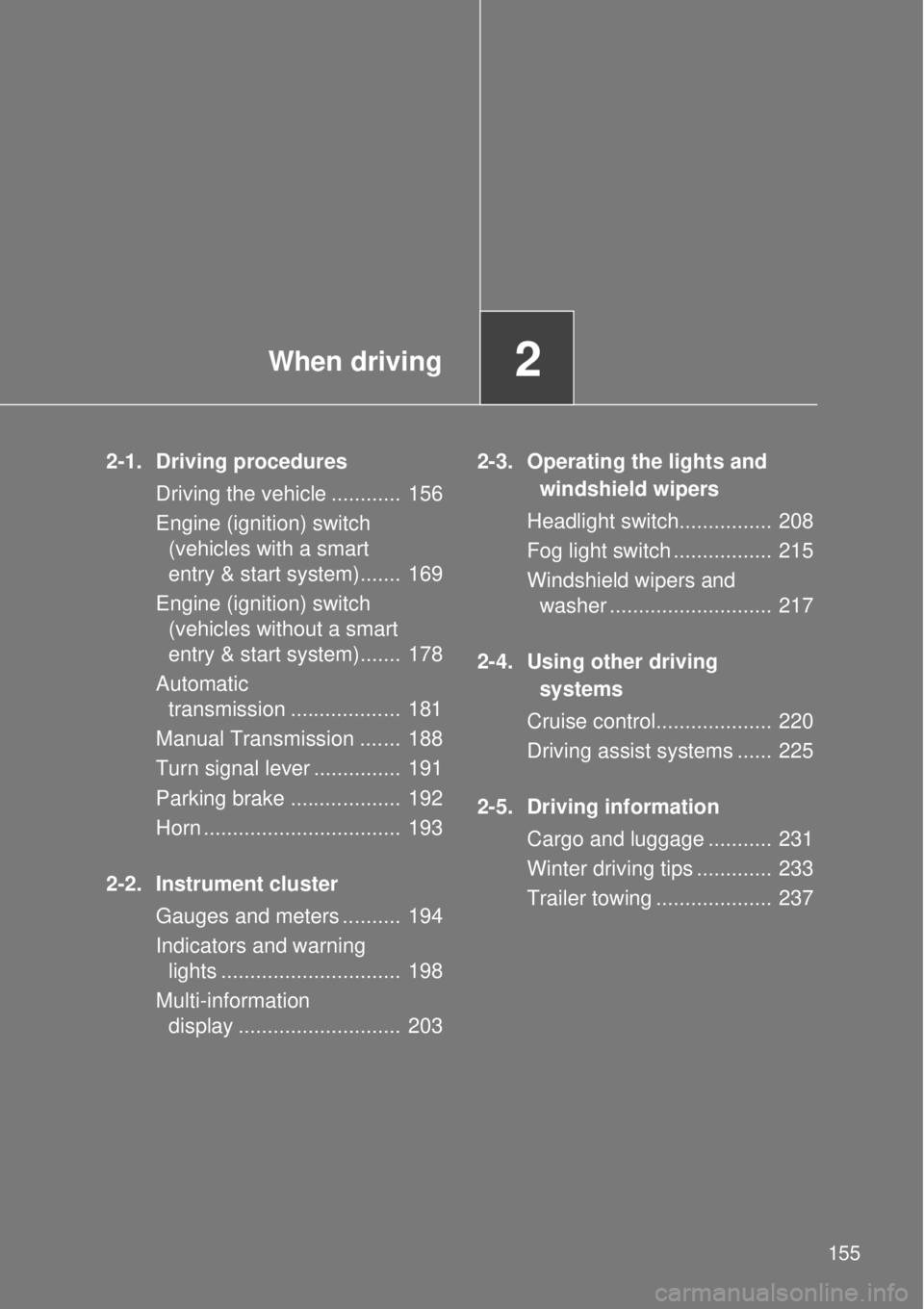
2When driving
155
2-1. Driving procedures
Driving the vehicle ............ 156
Engine (ignition) switch
(vehicles with a smart
entry & start system)....... 169
Engine (ignition) switch
(vehicles without a smart
entry & start system)....... 178
Automatic
transmission ................... 181
Manual Transmission ....... 188
Turn signal lever ............... 191
Parking brake ................... 192
Horn .................................. 193
2-2. Instrument cluster
Gauges and meters .......... 194
Indicators and warning
lights ............................... 198
Multi-information
display ............................ 2032-3. Operating the lights and
windshield wipers
Headlight switch................ 208
Fog light switch ................. 215
Windshield wipers and
washer ............................ 217
2-4. Using other driving
systems
Cruise control.................... 220
Driving assist systems ...... 225
2-5. Driving information
Cargo and luggage ........... 231
Winter driving tips ............. 233
Trailer towing .................... 237
Page 185 of 464
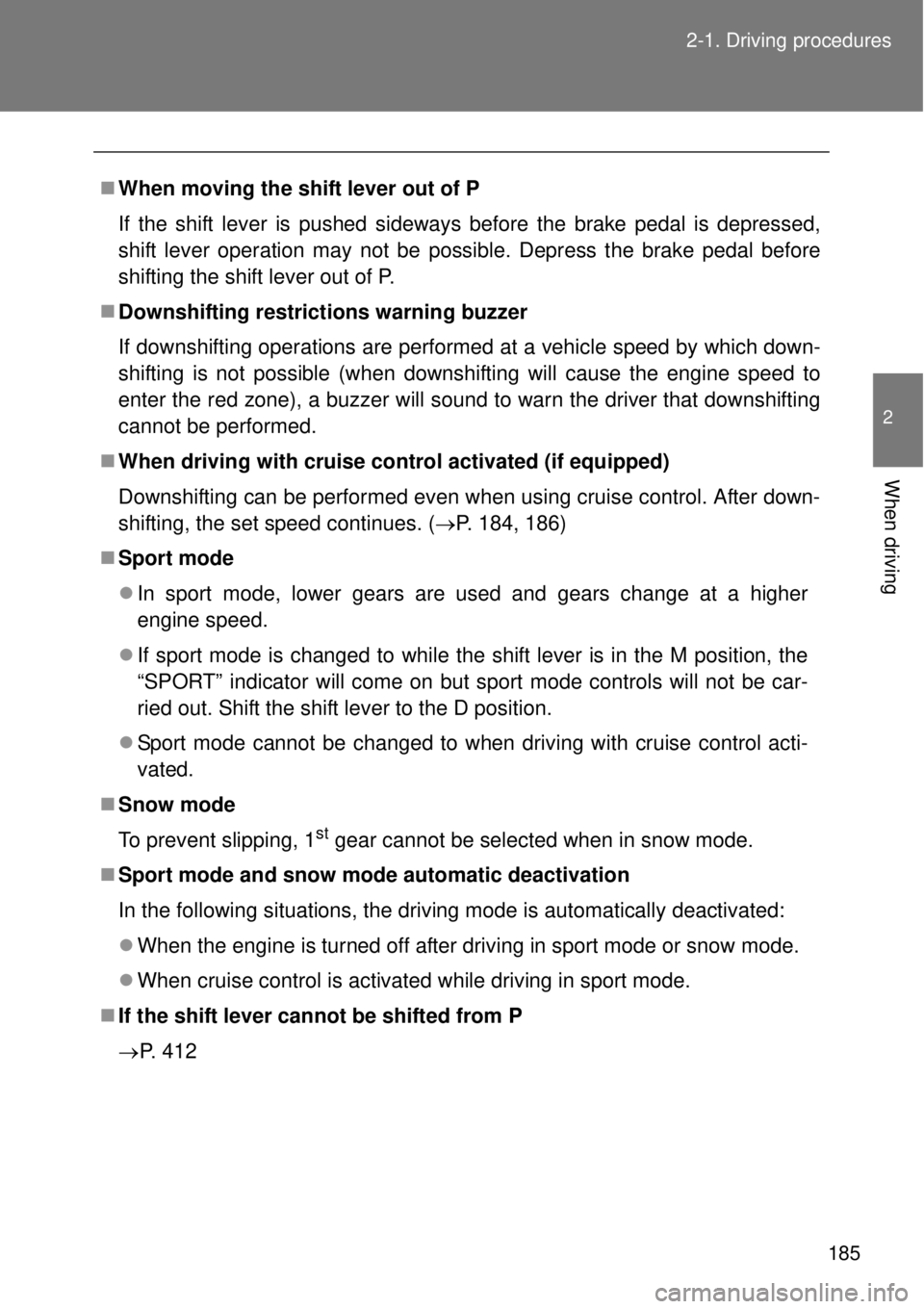
185 2-1. Driving procedures
2
When driving
When moving the shift lever out of P
If the shift lever is pushed sideways before the brake pedal is depressed,
shift lever operation may not be possible. Depress the brake pedal before
shifting the shift lever out of P.
Downshifting restrictions warning buzzer
If downshifting operations are performed at a vehicle speed by which down-
shifting is not possible (when downshifting will cause the engine speed to
enter the red zone), a buzzer will sound to warn the driver that downshifting
cannot be performed.
When driving with cruise control activated (if equipped)
Downshifting can be performed even when using cruise control. After down-
shifting, the set speed continues. (P. 184, 186)
Sport mode
In sport mode, lower gears are used and gears change at a higher
engine speed.
If sport mode is changed to while the shift lever is in the M position, the
“SPORT” indicator will come on but sport mode controls will not be car-
ried out. Shift the shift lever to the D position.
Sport mode cannot be changed to when driving with cruise control acti-
vated.
Snow mode
To prevent slipping, 1
st gear cannot be selected when in snow mode.
Sport mode and snow mode automatic deactivation
In the following situations, the driving mode is automatically deactivated:
When the engine is turned off after driving in sport mode or snow mode.
When cruise control is activated while driving in sport mode.
If the shift lever cannot be shifted from P
P. 412
Page 199 of 464
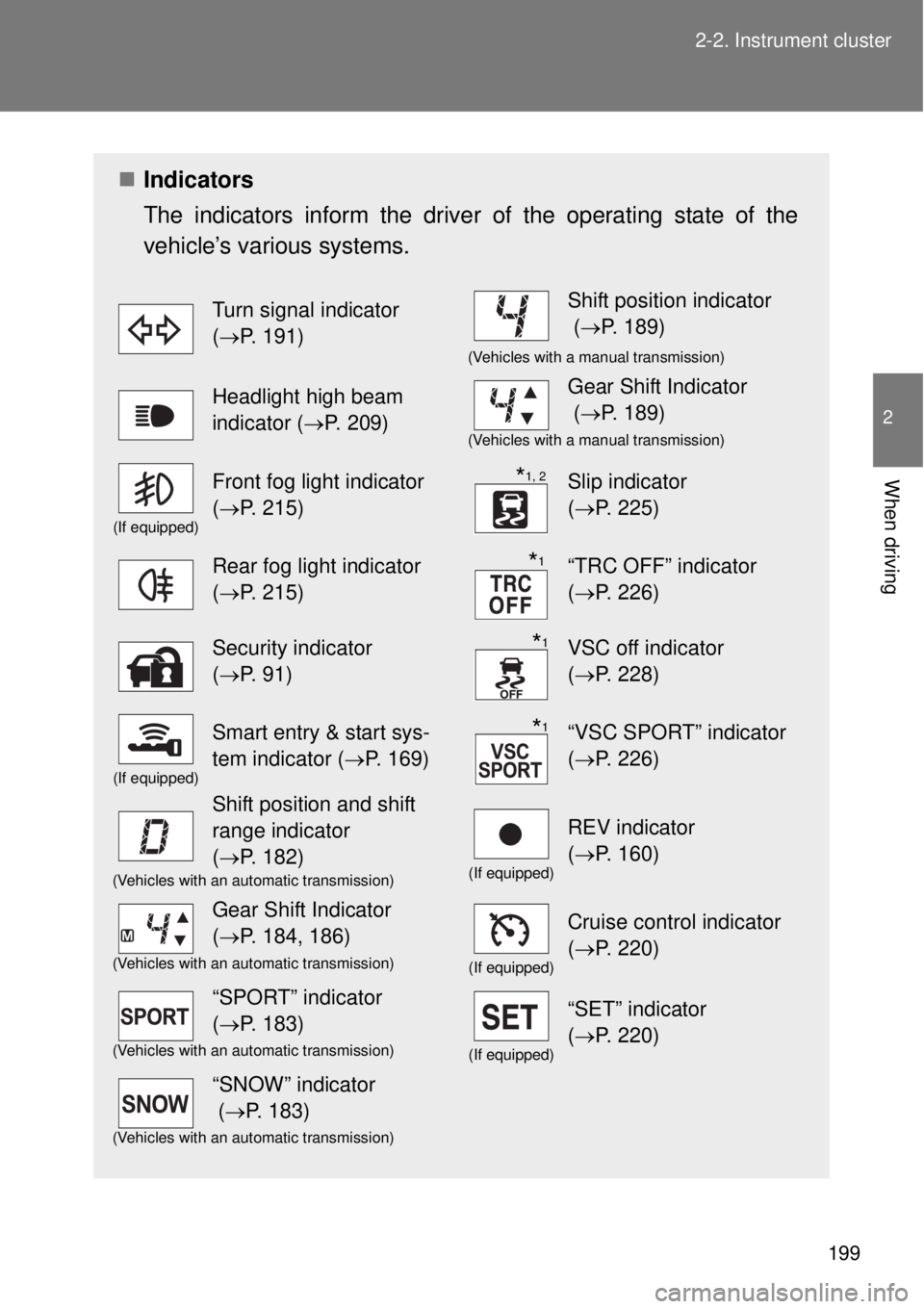
199 2-2. Instrument cluster
2
When driving
Indicators
The indicators inform the driver of the operating state of the
vehicle’s various systems.
Turn signal indicator
(P. 191)Shift position indicator
(P. 189)
(Vehicles with a manual transmission)
Headlight high beam
indicator (P. 209)Gear Shift Indicator
(P. 189)
(Vehicles with a manual transmission)
(If equipped)
Front fog light indicator
(P. 215)Slip indicator
(P. 225)
Rear fog light indicator
(P. 215)“TRC OFF” indicator
(P. 226)
Security indicator
(P. 91)VSC off indicator
(P. 228)
(If equipped)
Smart entry & start sys-
tem indicator (P. 169)“VSC SPORT” indicator
(P. 226)
Shift position and shift
range indicator
(P. 182)
(If equipped)
REV indicator
(P. 160)
(Vehicles with an automatic transmission)
Gear Shift Indicator
(P. 184, 186)
(If equipped)
Cruise control indicator
(P. 220)
(Vehicles with an automatic transmission)
“SPORT” indicator
(P. 183)
(If equipped)
“SET” indicator
(P. 220)
(Vehicles with an automatic transmission)
“SNOW” indicator
(P. 183)
(Vehicles with an automatic transmission)
*1, 2
*1
*1
*1
Page 220 of 464
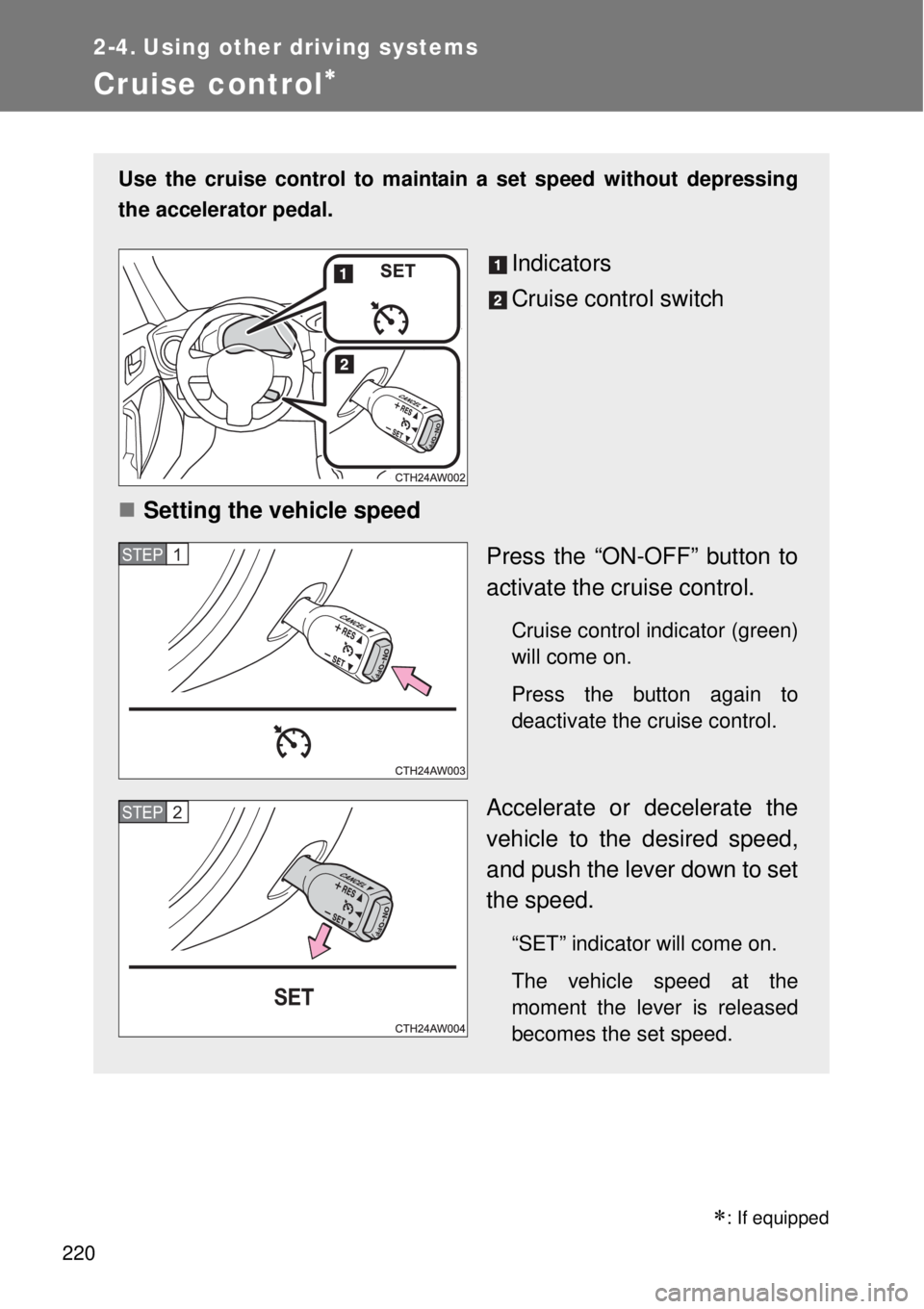
220
2-4. Using other driving systems
Cruise control
Use the cruise control to maintain a set speed without depressing
the accelerator pedal.
Indicators
Cruise control switch
Setting the vehicle speed
Press the “ON-OFF” button to
activate the cruise control.
Cruise control indicator (green)
will come on.
Press the button again to
deactivate the cruise control.
Accelerate or decelerate the
vehicle to the desired speed,
and push the lever down to set
the speed.
“SET” indicator will come on.
The vehicle speed at the
moment the lever is released
becomes the set speed.
STEP 1
STEP 2
�
: If equipped
Page 222 of 464
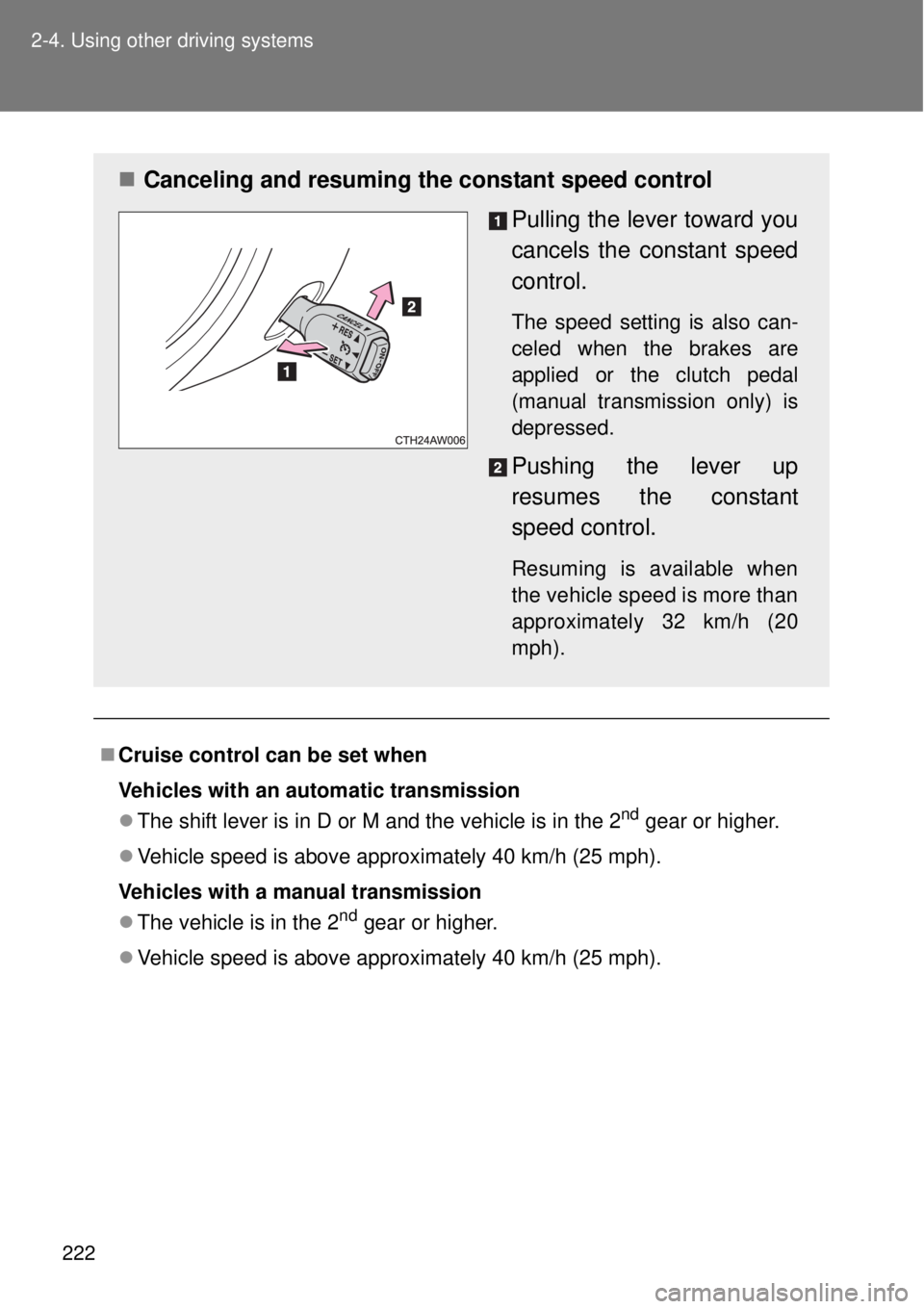
222 2-4. Using other driving systems
Cruise control can be set when
Vehicles with an automatic transmission
The shift lever is in D or M and the vehicle is in the 2
nd gear or higher.
Vehicle speed is above approximately 40 km/h (25 mph).
Vehicles with a manual transmission
The vehicle is in the 2
nd gear or higher.
Vehicle speed is above approximately 40 km/h (25 mph).
Canceling and resuming the constant speed control
Pulling the lever toward you
cancels the constant speed
control.
The speed setting is also can-
celed when the brakes are
applied or the clutch pedal
(manual transmission only) is
depressed.
Pushing the lever up
resumes the constant
speed control.
Resuming is available when
the vehicle speed is more than
approximately 32 km/h (20
mph).
Page 223 of 464
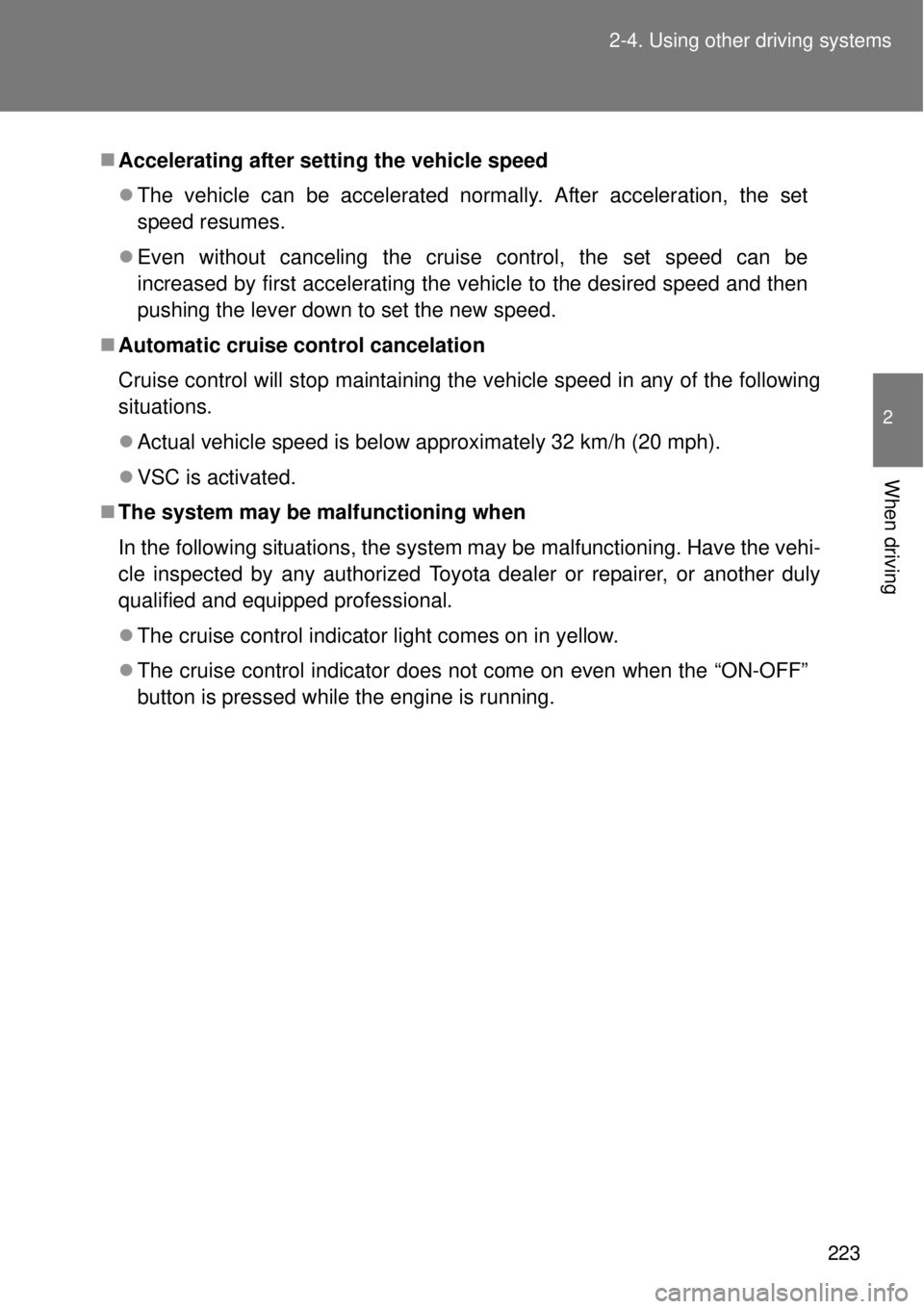
223 2-4. Using other driving systems
2
When driving
Accelerating after setting the vehicle speed
The vehicle can be accelerated normally. After acceleration, the set
speed resumes.
Even without canceling the cruise control, the set speed can be
increased by first accelerating the vehicle to the desired speed and then
pushing the lever down to set the new speed.
Automatic cruise control cancelation
Cruise control will stop maintaining the vehicle speed in any of the following
situations.
Actual vehicle speed is below approximately 32 km/h (20 mph).
VSC is activated.
The system may be malfunctioning when
In the following situations, the system may be malfunctioning. Have the vehi-
cle inspected by any authorized Toyota dealer or repairer, or another duly
qualified and equipped professional.
The cruise control indicator light comes on in yellow.
The cruise control indicator does not come on even when the “ON-OFF”
button is pressed while the engine is running.