engine TOYOTA HIGHLANDER 2008 XU40 / 2.G Quick Reference Guide
[x] Cancel search | Manufacturer: TOYOTA, Model Year: 2008, Model line: HIGHLANDER, Model: TOYOTA HIGHLANDER 2008 XU40 / 2.GPages: 30, PDF Size: 1.68 MB
Page 3 of 30
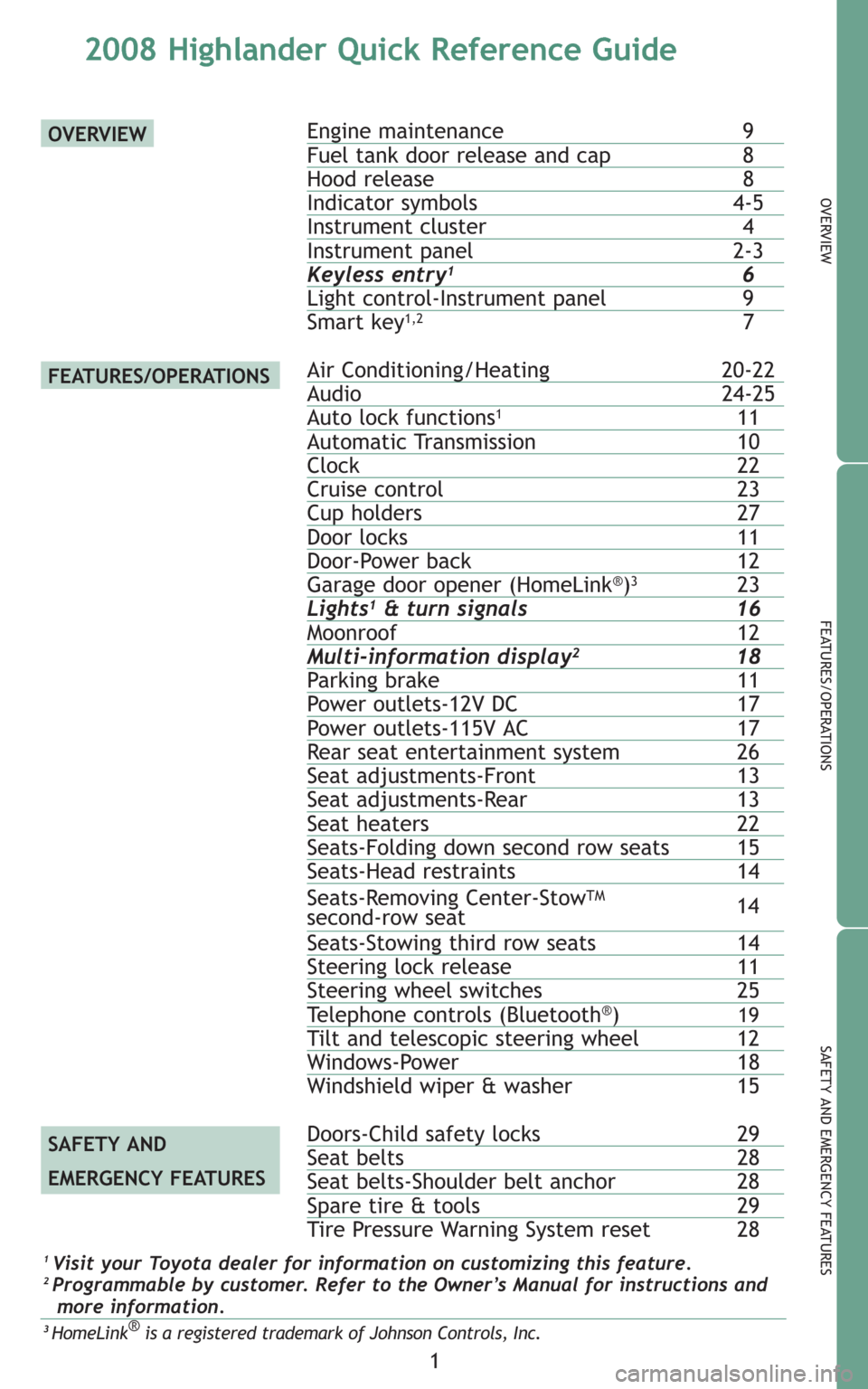
1
OVERVIEW
FEATURES/OPERATIONS
SAFETY AND EMERGENCY FEATURES
2008 Highlander Quick Reference Guide
Engine maintenance 9Fuel tank door release and cap 8Hood release 8Indicator symbols 4-5Instrument cluster 4Instrument panel 2-3Keyless entry16Light control-Instrument panel 9
Smart key1,27
Air Conditioning/Heating 20-22Audio 24-25Auto lock functions111Automatic Transmission 10Clock 22Cruise control 23Cup holders 27Door locks 11Door-Power back 12Garage door opener (HomeLink®)323Lights1& turn signals 16Moonroof 12Multi-information display218Parking brake 11Power outlets-12V DC 17Power outlets-115V AC 17Rear seat entertainment system 26Seat adjustments-Front 13Seat adjustments-Rear 13Seat heaters 22Seats-Folding down second row seats 15Seats-Head restraints 14
Seats-Stowing third row seats 14Steering lock release 11Steering wheel switches 25Telephone controls (Bluetooth®)19Tilt and telescopic steering wheel 12Windows-Power 18
Windshield wiper & washer 15
Doors-Child safety locks 29Seat belts 28Seat belts-Shoulder belt anchor 28Spare tire & tools 29
Tire Pressure Warning System reset 28
OVERVIEW
FEATURES/OPERATIONS
SAFETY AND
EMERGENCY FEATURES
1Visit your Toyota dealer for information on customizing this feature.2 Programmable by customer. Refer to the Owner’s Manual for instructions and
more information.
3HomeLink®is a registered trademark of Johnson Controls, Inc.
Seats-Removing Center-StowTMsecond-row seat14
Page 4 of 30
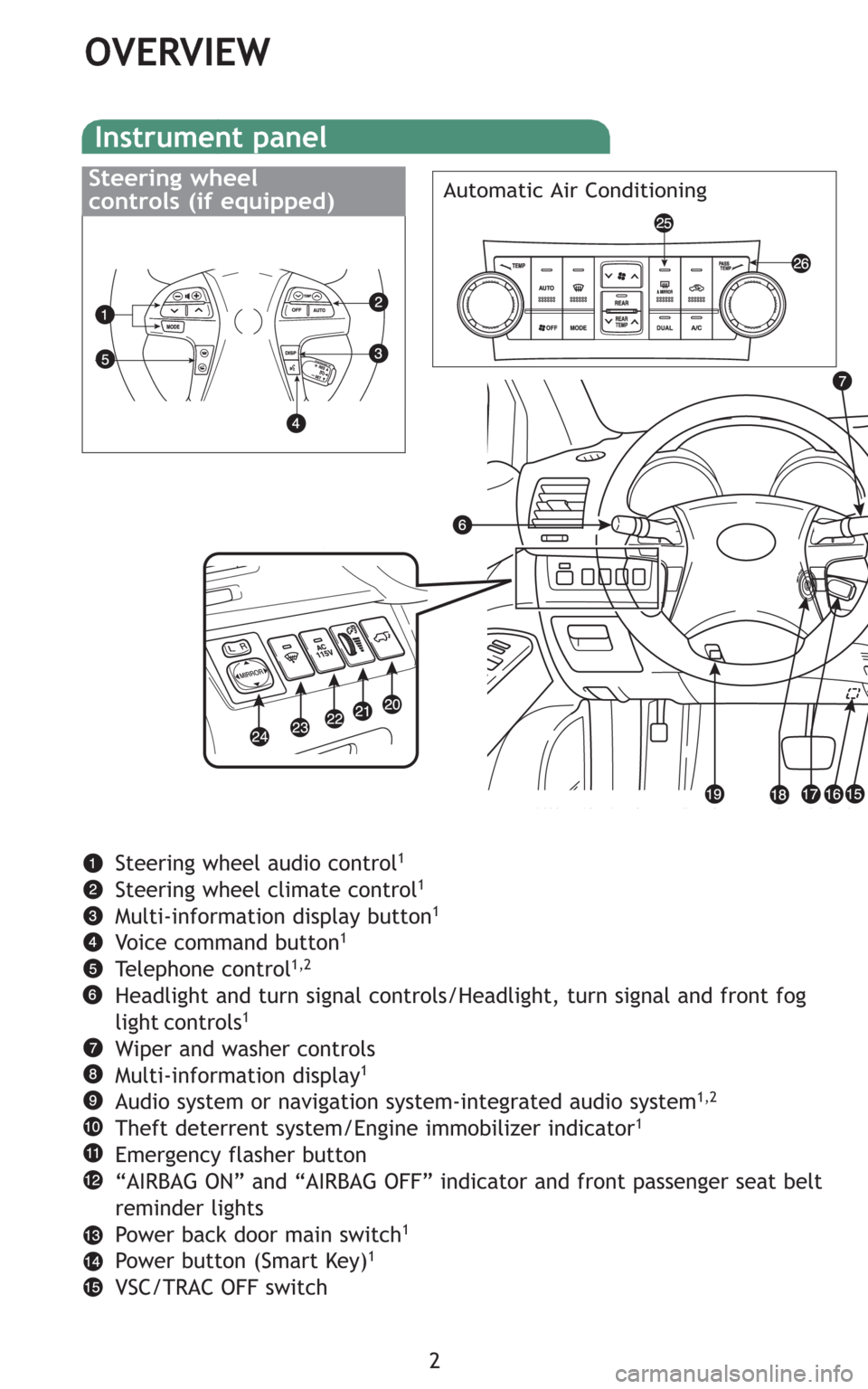
2
OVERVIEW
Instrument panel
Steering wheel audio control1
Steering wheel climate control1
Multi-information display button1
Voice command button1
Telephone control1,2
Headlight and turn signal controls/Headlight, turn signal and front fog
light controls1
Wiper and washer controls
Multi-information display1
Audio system or navigation system-integrated audio system1,2
Theft deterrent system/Engine immobilizer indicator1
Emergency flasher button
“AIRBAG ON” and “AIRBAG OFF” indicator and front passenger seat belt
reminder lights
Power back door main switch
1
Power button (Smart Key)1
VSC/TRAC OFF switch
Steering wheel
controls (if equipped)Automatic Air Conditioning
Page 6 of 30
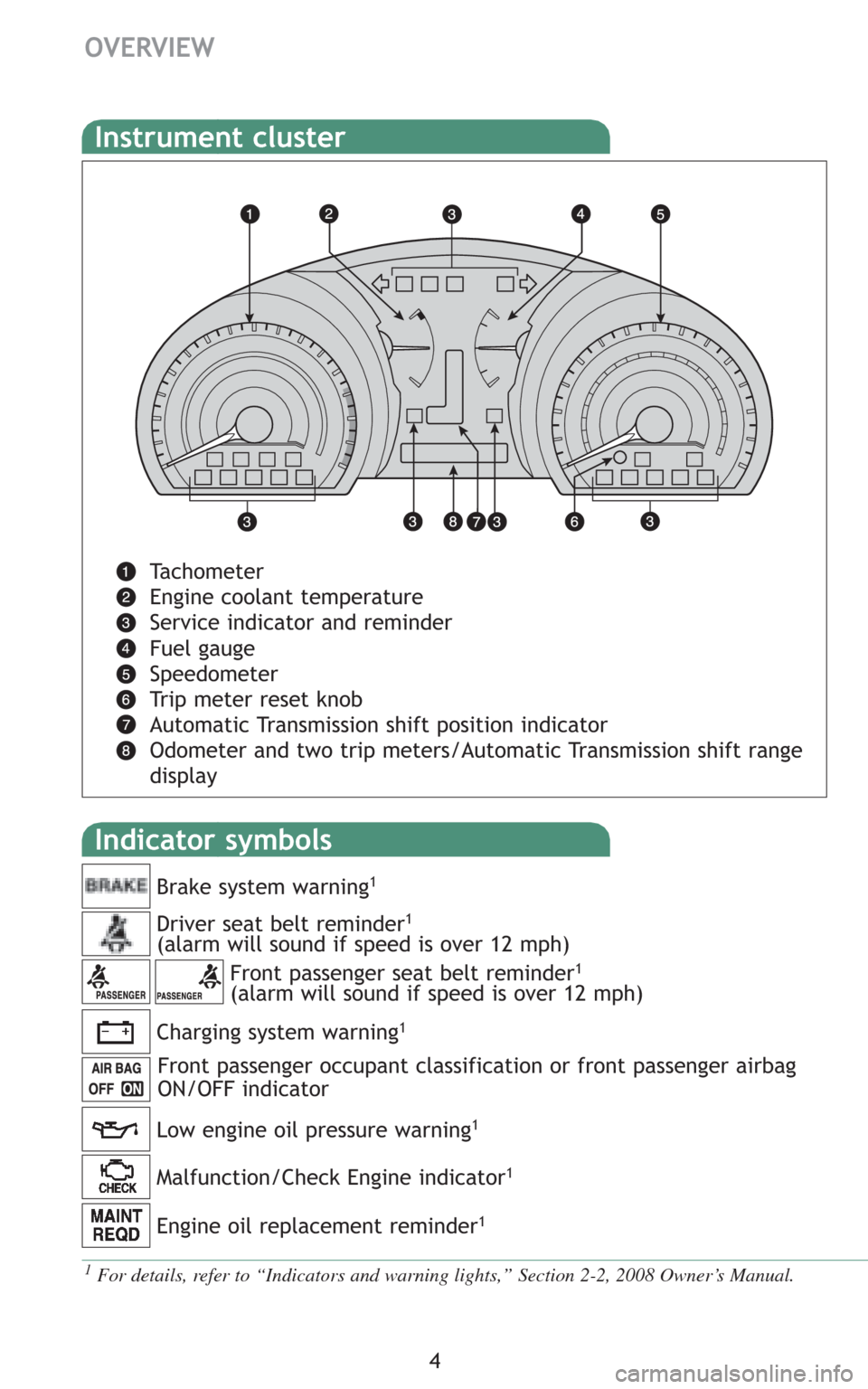
4
OVERVIEW
Indicator symbols
Instrument cluster
Tachometer
Engine coolant temperature
Service indicator and reminder
Fuel gauge
Speedometer
Trip meter reset knob
Automatic Transmission shift position indicator
Odometer and two trip meters/Automatic Transmission shift range
display
Charging system warning1
Brake system warning1
Front passenger occupant classification or front passenger airbag
ON/OFF indicator
1For details, refer to “Indicators and warning lights,” Section 2-2, 2008 Owner’s Manual.
Driver seat belt reminder1
(alarm will sound if speed is over 12 mph)
Front passenger seat belt reminder1
(alarm will sound if speed is over 12 mph)
Low engine oil pressure warning1
Malfunction/Check Engine indicator1
Engine oil replacement reminder1
Page 7 of 30
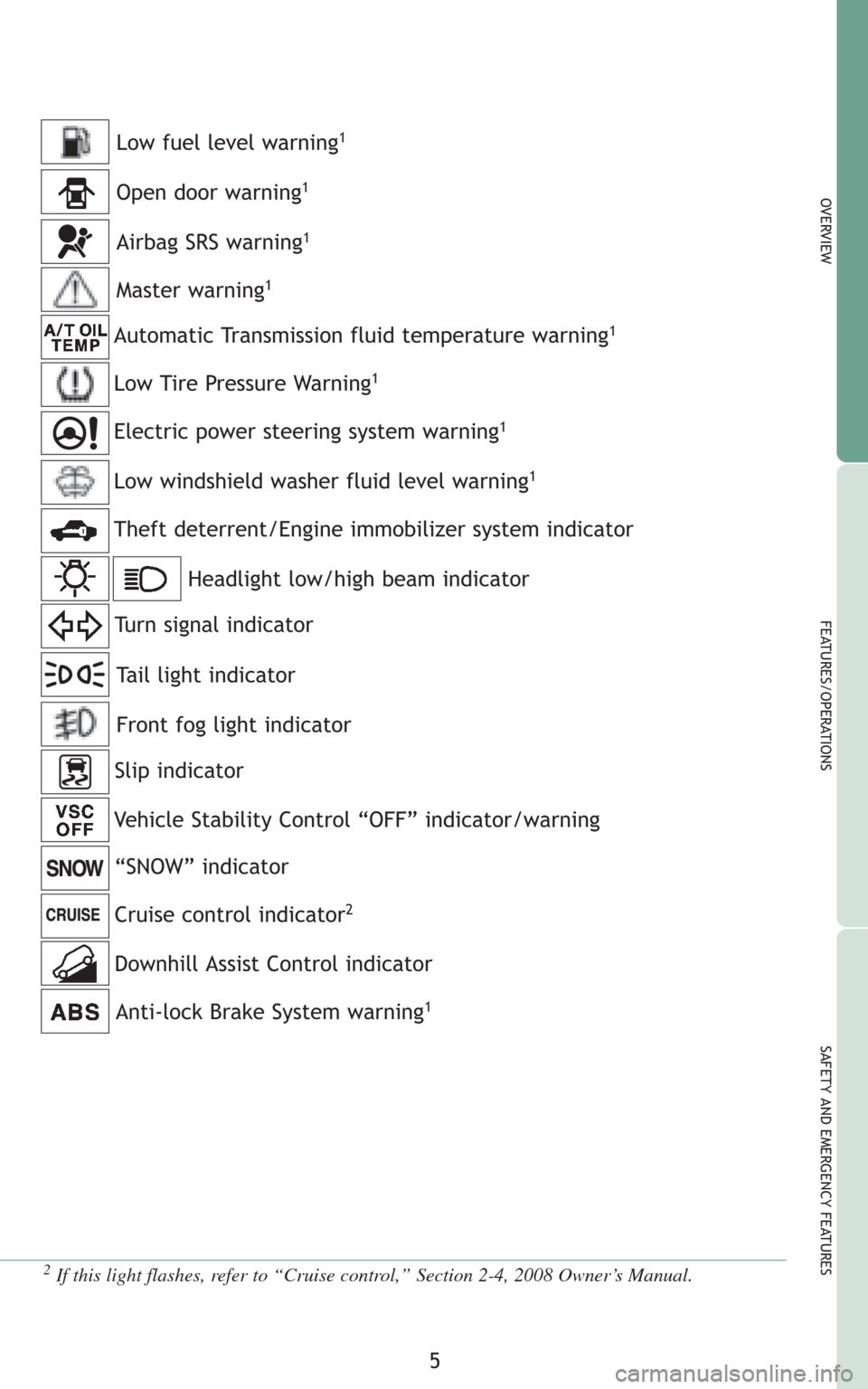
5
OVERVIEW
FEATURES/OPERATIONS
SAFETY AND EMERGENCY FEATURES
2If this light flashes, refer to “Cruise control,” Section 2-4, 2008 Owner’s Manual.
Anti-lock Brake System warning1
Headlight low/high beam indicator
Turn signal indicator
Slip indicator
Vehicle Stability Control “OFF” indicator/warning
“SNOW” indicator
Cruise control indicator2
Automatic Transmission fluid temperature warning1
Low Tire Pressure Warning1
Theft deterrent/Engine immobilizer system indicator
Open door warning1
Airbag SRS warning1
Master warning1
Low windshield washer fluid level warning1
Low fuel level warning1
Electric power steering system warning1
Tail light indicator
Front fog light indicator
Downhill Assist Control indicator
Page 9 of 30
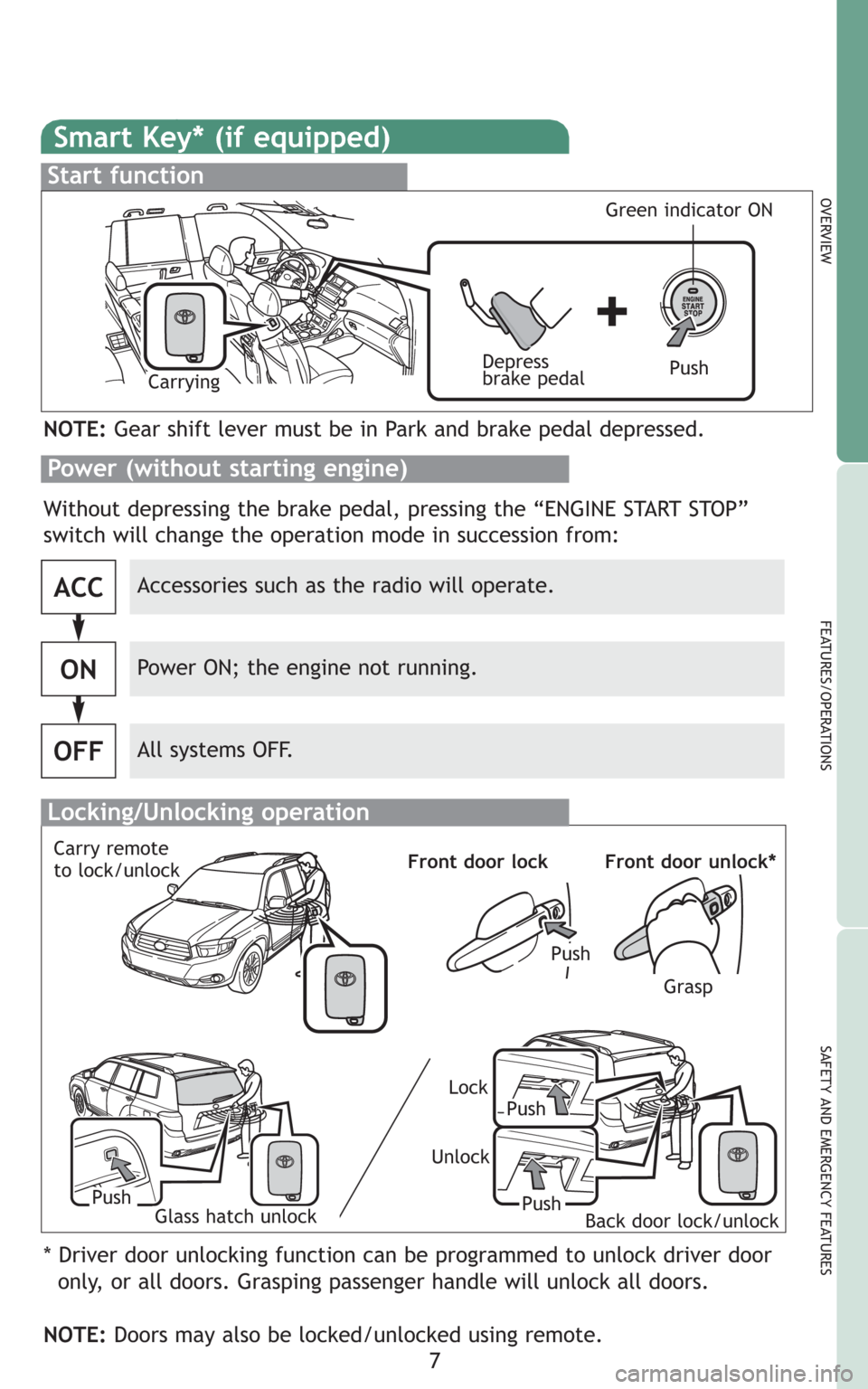
7
OVERVIEW
FEATURES/OPERATIONS
SAFETY AND EMERGENCY FEATURES
Smart Key* (if equipped)
Start function
Accessories such as the radio will operate.
Power ON; the engine not running.
All systems OFF.
ACC
ON
OFF
NOTE:Gear shift lever must be in Park and brake pedal depressed.
Push Depress
brake pedalCarrying
Green indicator ON
Without depressing the brake pedal, pressing the “ENGINE START STOP”
switch will change the operation mode in succession from:
Locking/Unlocking operation
Carry remote
to lock/unlock
Push
Front door unlock*
GraspFront door lock
* Driver door unlocking function can be programmed to unlock driver door
only, or all doors. Grasping passenger handle will unlock all doors.
NOTE:Doors may also be locked/unlocked using remote.
Power (without starting engine)
PushGlass hatch unlock
Back door lock/unlock
Push Lock
Push Unlock
Page 10 of 30
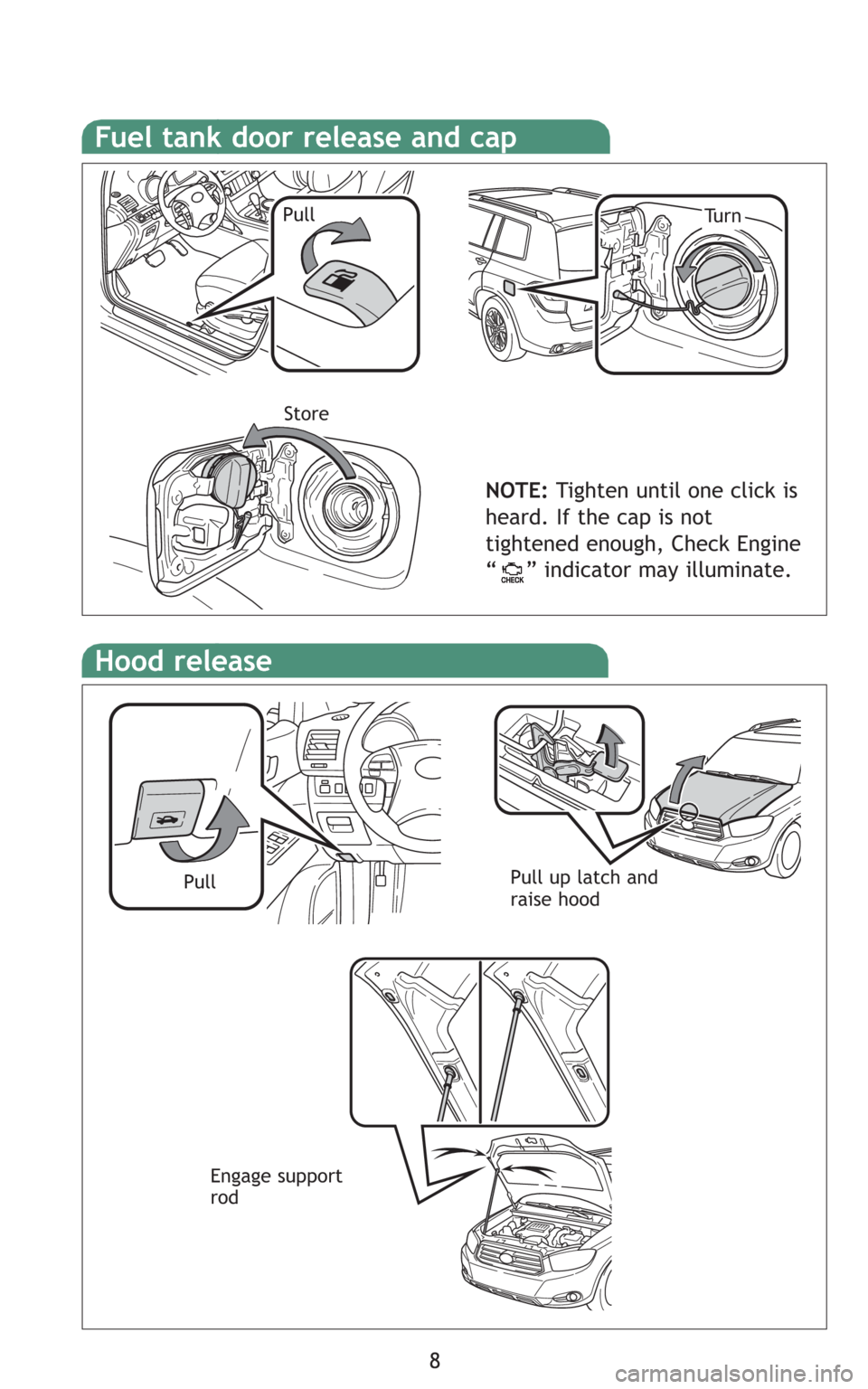
8
Hood release
Pull up latch and
raise hoodPull
Fuel tank door release and cap
NOTE:Tighten until one click is
heard. If the cap is not
tightened enough, Check Engine
“ ” indicator may illuminate.
PullTu r n
Store
Engage support
rod
Page 11 of 30
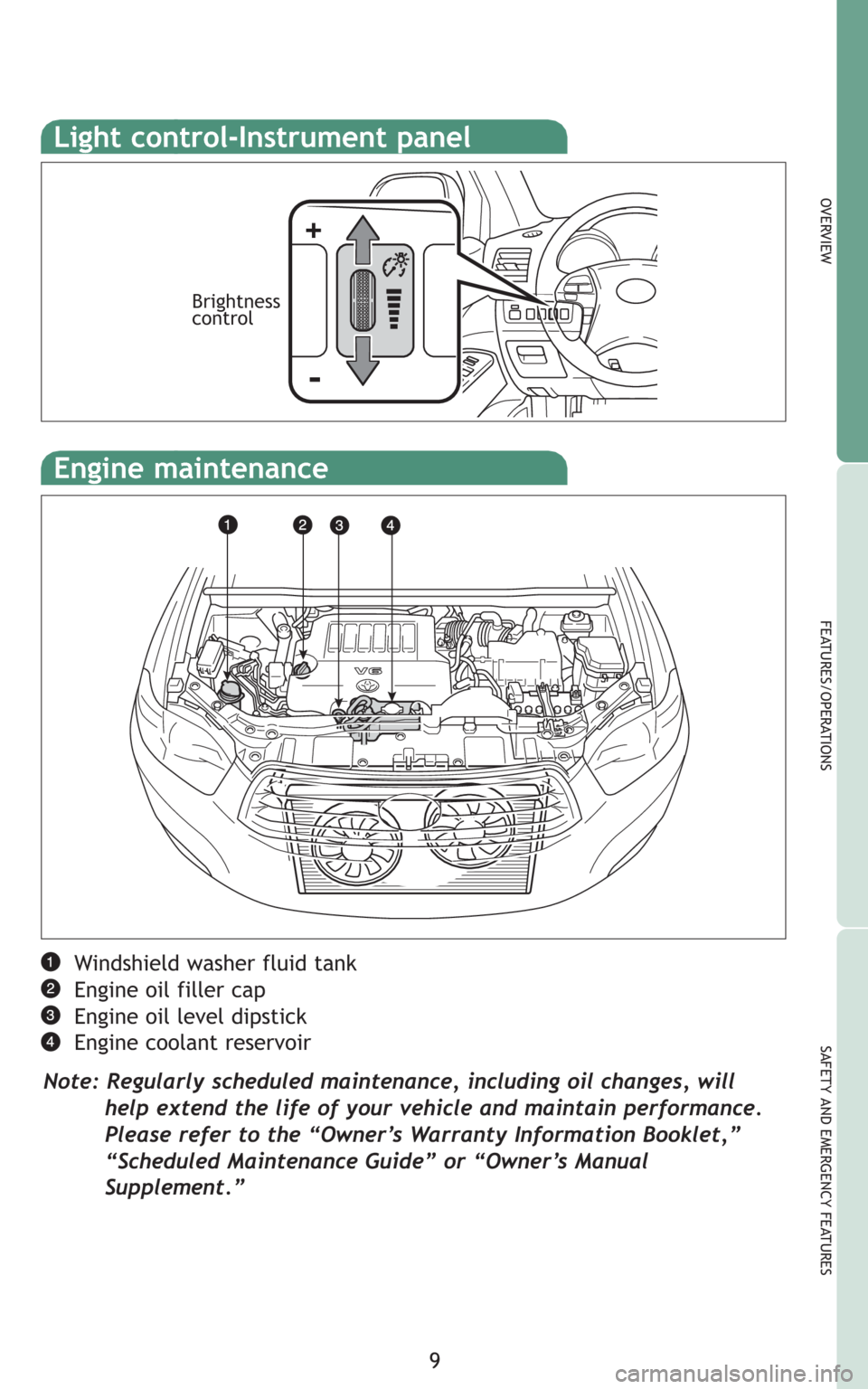
9
OVERVIEW
FEATURES/OPERATIONS
SAFETY AND EMERGENCY FEATURES
Windshield washer fluid tank
Engine oil filler cap
Engine oil level dipstick
Engine coolant reservoir
Note: Regularly scheduled maintenance, including oil changes, will
help extend the life of your vehicle and maintain performance.
Please refer to the “Owner’s Warranty Information Booklet,”
“Scheduled Maintenance Guide” or “Owner’s Manual
Supplement.”
Engine maintenance
Light control-Instrument panel
Brightness
control
-
+
Page 12 of 30
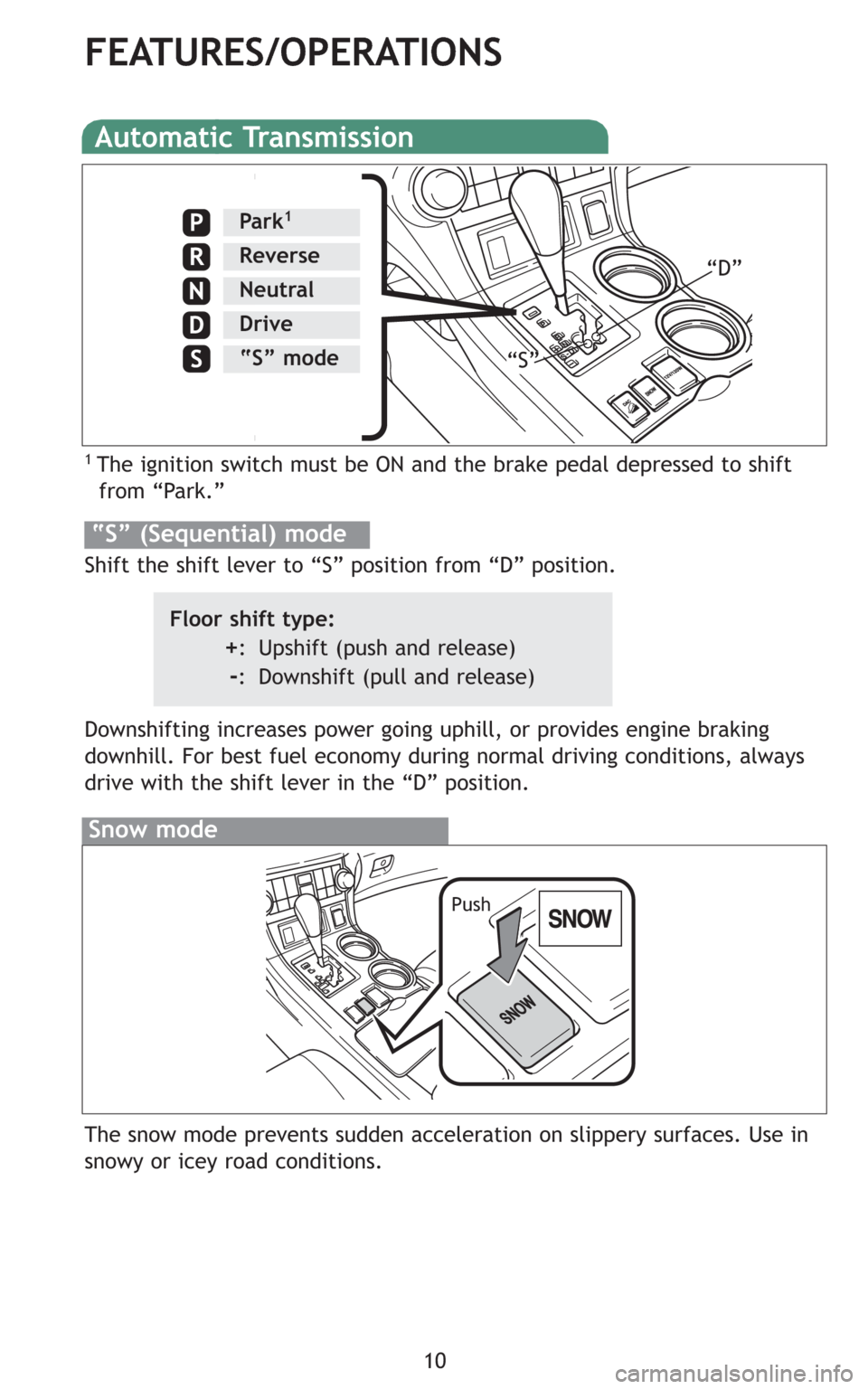
10
FEATURES/OPERATIONS
Automatic Transmission
1 The ignition switch must be ON and the brake pedal depressed to shift
from “Park.”
Downshifting increases power going uphill, or provides engine braking
downhill. For best fuel economy during normal driving conditions, always
drive with the shift lever in the “D” position.
Floor shift type:
+: Upshift (push and release)
-: Downshift (pull and release)
“S” (Sequential) mode
Shift the shift lever to “S” position from “D” position.
Park1
Reverse
Neutral
Drive
“S” mode“S”“D”
Snow mode
Push
The snow mode prevents sudden acceleration on slippery surfaces. Use in
snowy or icey road conditions.
Page 19 of 30
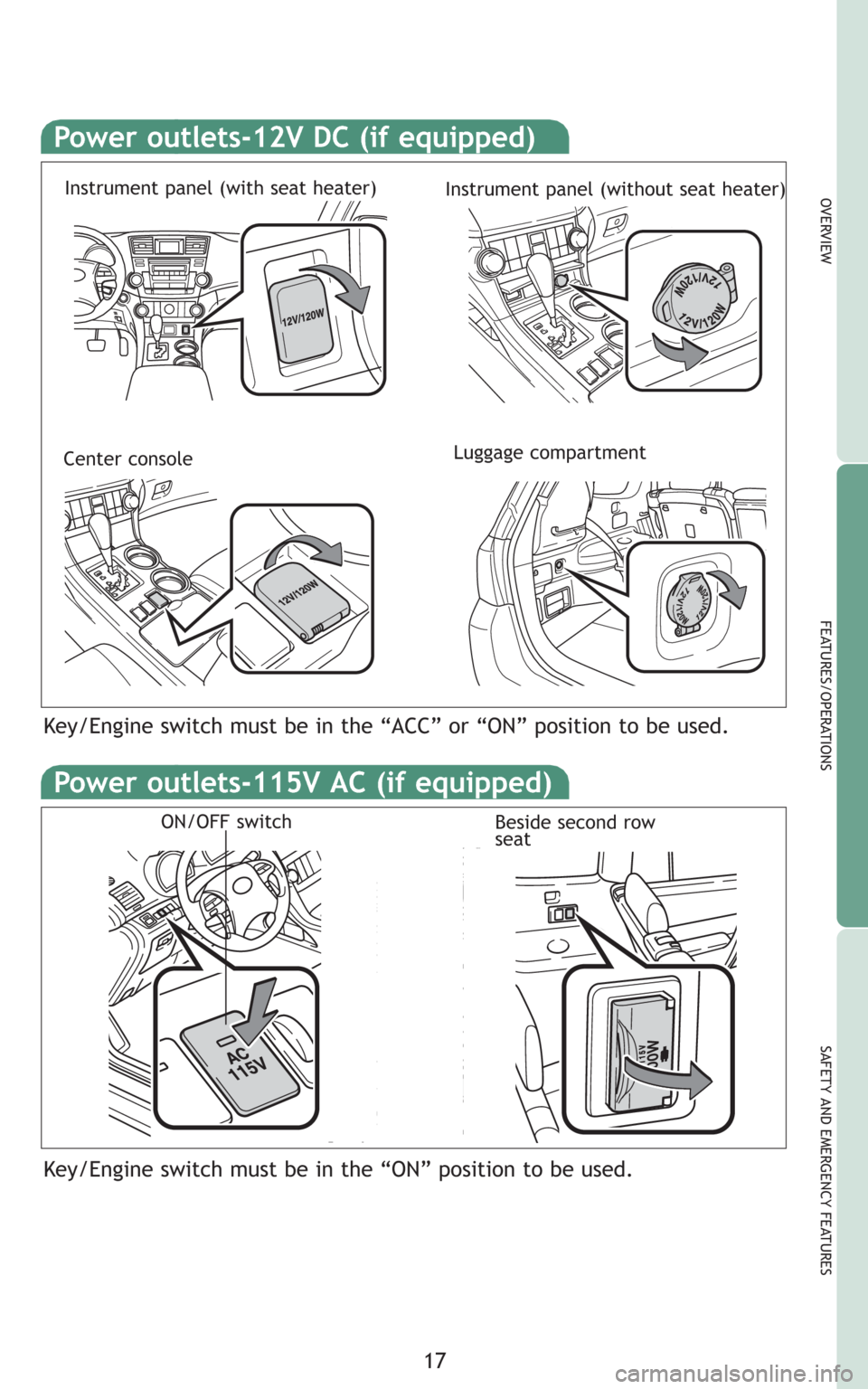
17
OVERVIEW
FEATURES/OPERATIONS
SAFETY AND EMERGENCY FEATURES
Power outlets-12V DC (if equipped)
Luggage compartment
Instrument panel (with seat heater)
Instrument panel (without seat heater)
Key/Engine switch must be in the “ACC” or “ON” position to be used.
Power outlets-115V AC (if equipped)
ON/OFF switchBeside second row
seat
Center console
Key/Engine switch must be in the “ON” position to be used.
Page 20 of 30
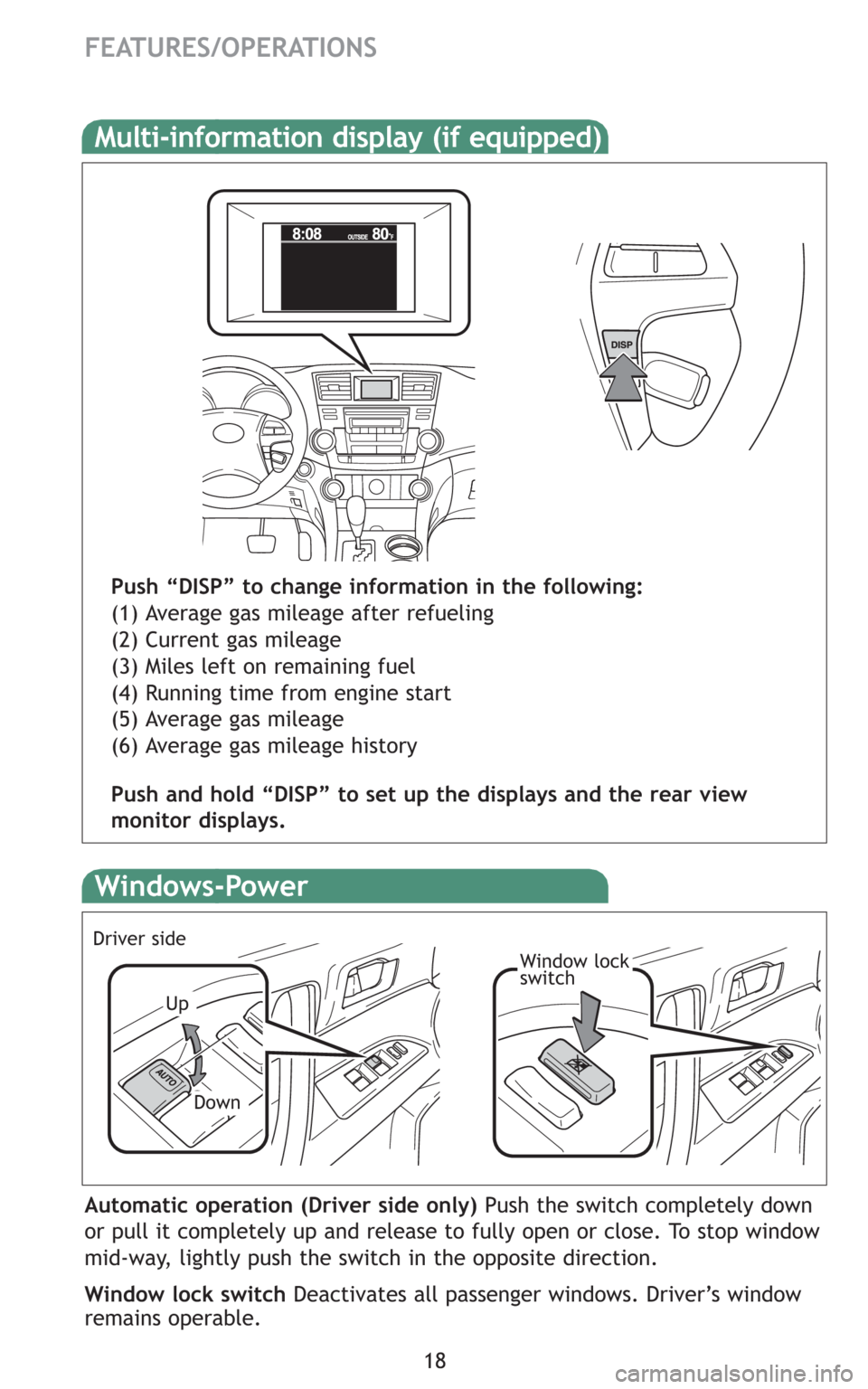
18
FEATURES/OPERATIONS
Multi-information display (if equipped)
Push “DISP” to change information in the following:
(1) Average gas mileage after refueling
(2) Current gas mileage
(3) Miles left on remaining fuel
(4) Running time from engine start
(5) Average gas mileage
(6) Average gas mileage history
Push and hold “DISP” to set up the displays and the rear view
monitor displays.
Windows-Power
Up
Down
Driver sideWindow lock
switch
Automatic operation (Driver side only) Push the switch completely down
or pull it completely up and release to fully open or close. To stop window
mid-way, lightly push the switch in the opposite direction.
Window lock switch Deactivates all passenger windows. Driver’s window
remains operable.