key TOYOTA HIGHLANDER 2012 XU40 / 2.G Owners Manual
[x] Cancel search | Manufacturer: TOYOTA, Model Year: 2012, Model line: HIGHLANDER, Model: TOYOTA HIGHLANDER 2012 XU40 / 2.GPages: 636, PDF Size: 11.24 MB
Page 455 of 636
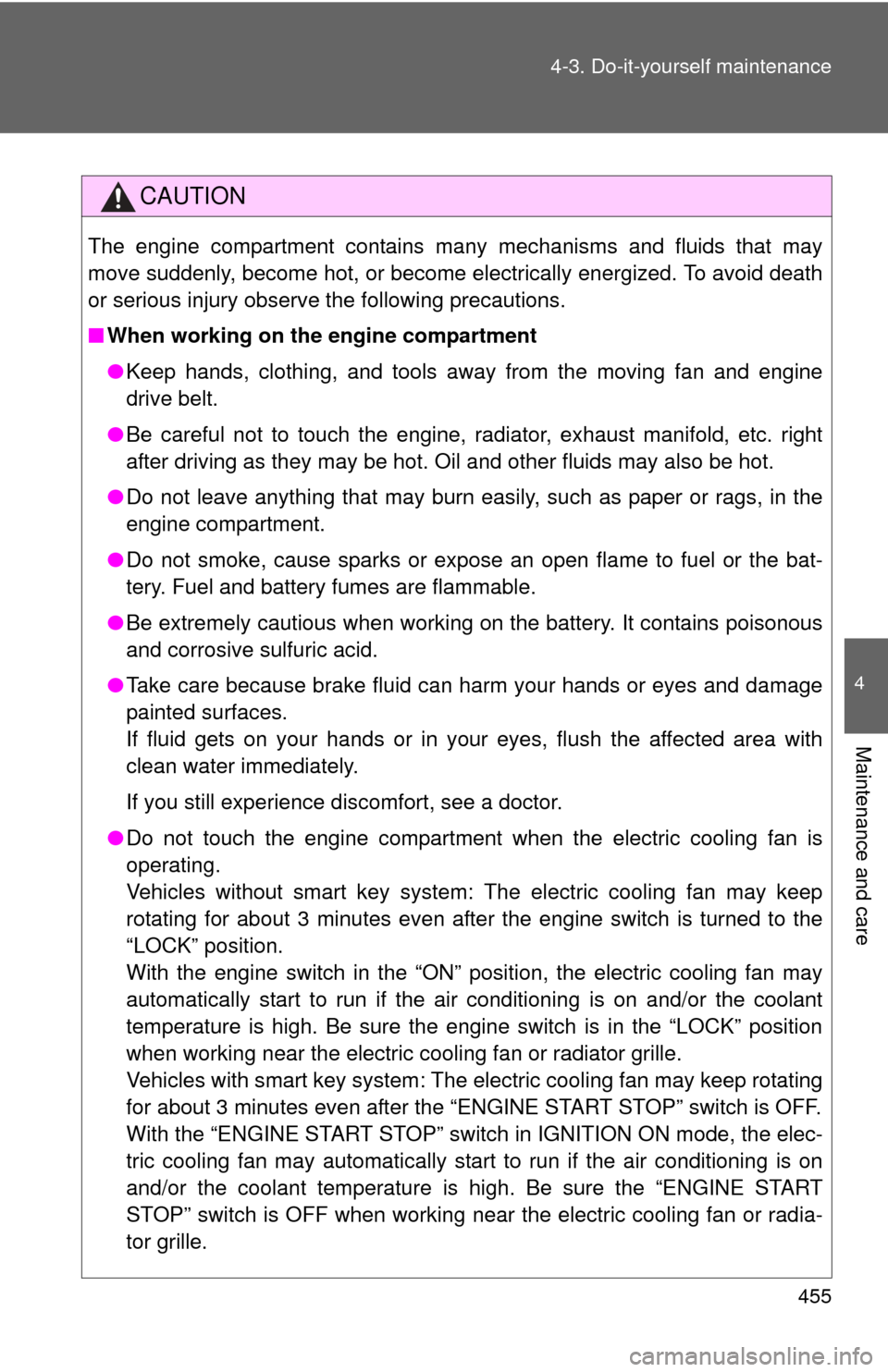
455
4-3. Do-it-yourself maintenance
4
Maintenance and care
CAUTION
The engine compartment contains many mechanisms and fluids that may
move suddenly, become hot, or become electrically energized. To avoid death
or serious injury observe the following precautions.
■
When working on the engine compartment
●Keep hands, clothing, and tools away from the moving fan and engine
drive belt.
● Be careful not to touch the engine, radiator, exhaust manifold, etc. right
after driving as they may be hot. Oil and other fluids may also be hot.
● Do not leave anything that may burn easily, such as paper or rags, in the
engine compartment.
● Do not smoke, cause sparks or expose an open flame to fuel or the bat-
tery. Fuel and battery fumes are flammable.
● Be extremely cautious when working on the battery. It contains poisonous
and corrosive sulfuric acid.
● Take care because brake fluid can harm your hands or eyes and damage
painted surfaces.
If fluid gets on your hands or in your eyes, flush the affected area with
clean water immediately.
If you still experience discomfort, see a doctor.
● Do not touch the engine compartment when the electric cooling fan is
operating.
Vehicles without smart key system: The electric cooling fan may keep
rotating for about 3 minutes even after the engine switch is turned to the
“LOCK” position.
With the engine switch in the “ON” position, the electric cooling fan may
automatically start to run if the air conditioning is on and/or the coolant
temperature is high. Be sure the engine switch is in the “LOCK” position
when working near the electric cooling fan or radiator grille.
Vehicles with smart key system: The electric cooling fan may keep rotating
for about 3 minutes even after the “ENGINE START STOP” switch is OFF.
With the “ENGINE START STOP” switch in IGNITION ON mode, the elec-
tric cooling fan may automatically start to run if the air conditioning is on
and/or the coolant temperature is high. Be sure the “ENGINE START
STOP” switch is OFF when working near the electric cooling fan or radia-
tor grille.
Page 471 of 636
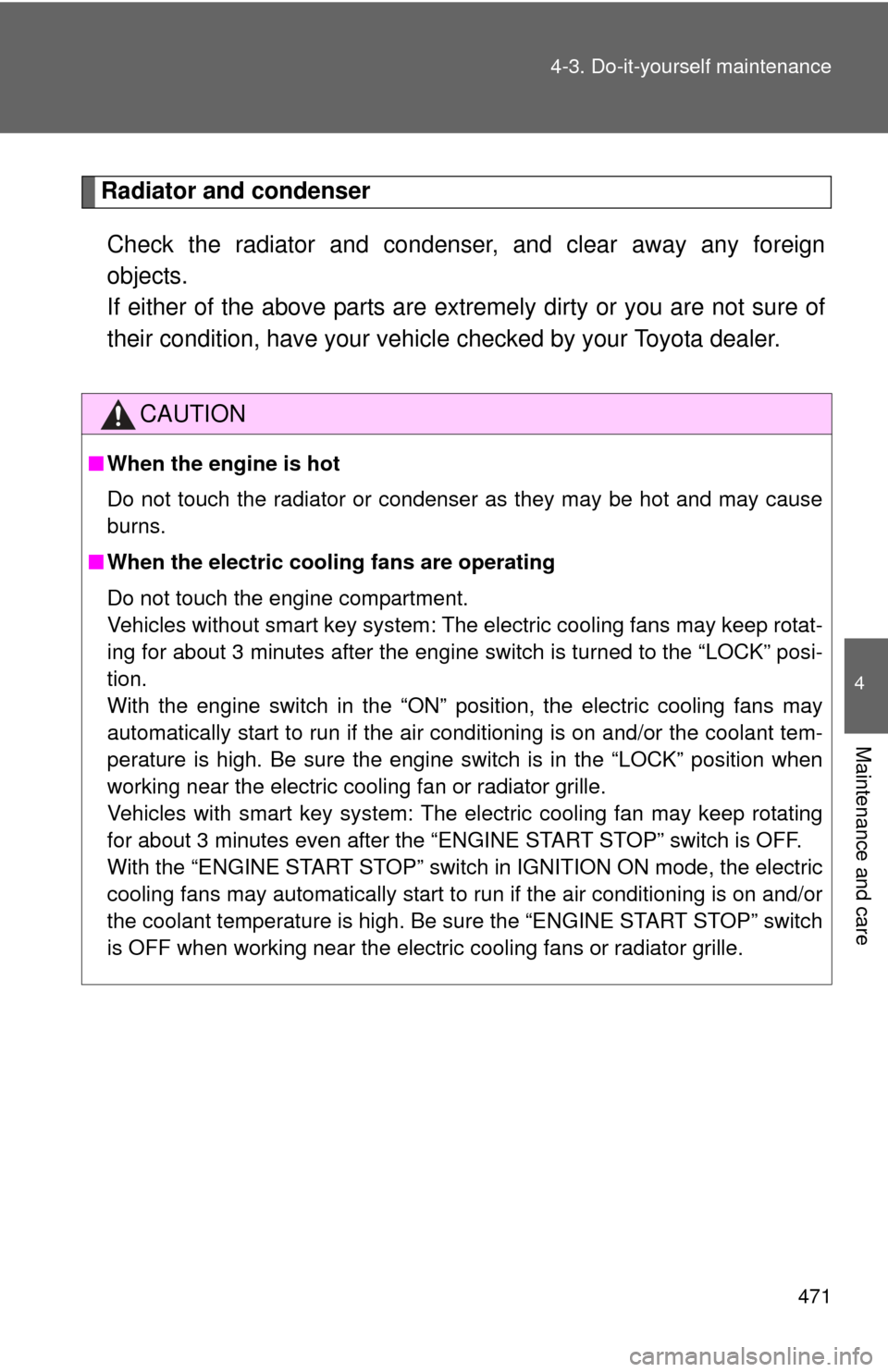
471
4-3. Do-it-yourself maintenance
4
Maintenance and care
Radiator and condenser
Check the radiator and condenser, and clear away any foreign
objects.
If either of the above parts are extremely dirty or you are not sure of
their condition, have your vehicl e checked by your Toyota dealer.
CAUTION
■When the engine is hot
Do not touch the radiator or condenser as they may be hot and may cause
burns.
■ When the electric coolin g fans are operating
Do not touch the engine compartment.
Vehicles without smart key system: The electric cooling fans may keep rotat-
ing for about 3 minutes after the engine switch is turned to the “LOCK” posi-
tion.
With the engine switch in the “ON” position, the electric cooling fans may
automatically start to run if the air conditioning is on and/or the coolant tem-
perature is high. Be sure the engine switch is in the “LOCK” position when
working near the electric cooling fan or radiator grille.
Vehicles with smart key system: The electric cooling fan may keep rotating
for about 3 minutes even after the “ENGINE START STOP” switch is OFF.
With the “ENGINE START STOP” switch in IGNITION ON mode, the electric
cooling fans may automatically start to run if the air conditioning is on and/or
the coolant temperature is high. Be sure the “ENGINE START STOP” switch
is OFF when working near the electric cooling fans or radiator grille.
Page 474 of 636
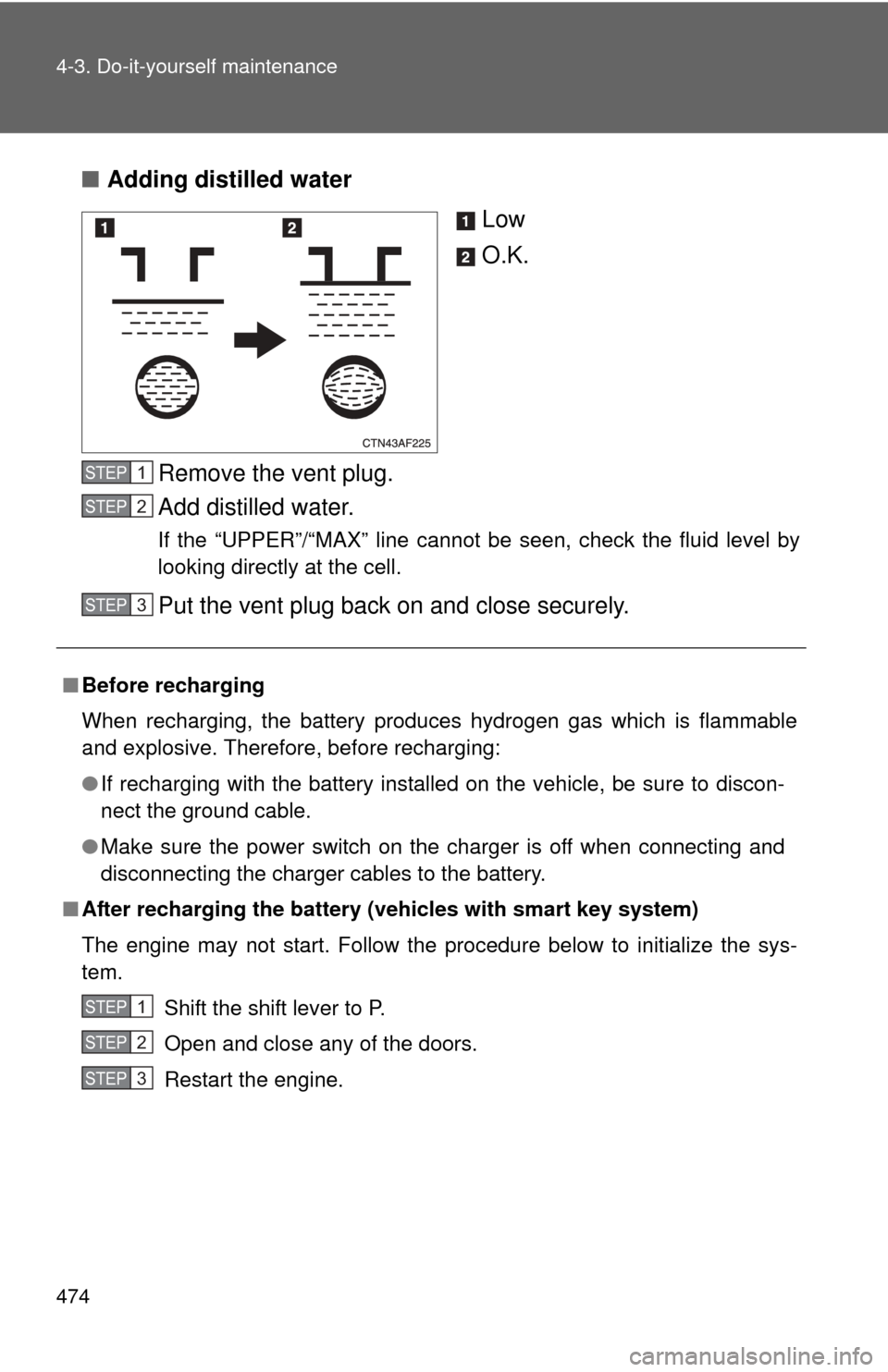
474 4-3. Do-it-yourself maintenance
■Adding distilled water
Low
O.K.
Remove the vent plug.
Add distilled water.
If the “UPPER”/“MAX” line cannot be seen, check the fluid level by
looking directly at the cell.
Put the vent plug back on and close securely.
■ Before recharging
When recharging, the battery produces hydrogen gas which is flammable
and explosive. Therefore, before recharging:
●If recharging with the battery installed on the vehicle, be sure to discon-
nect the ground cable.
● Make sure the power switch on the charger is off when connecting and
disconnecting the charger cables to the battery.
■ After recharging the battery (vehicles with smart key system)
The engine may not start. Follow the procedure below to initialize the sys-
tem.
Shift the shift lever to P.
Open and close any of the doors.
Restart the engine.
STEP1
STEP2
STEP3
STEP1
STEP2
STEP3
Page 480 of 636
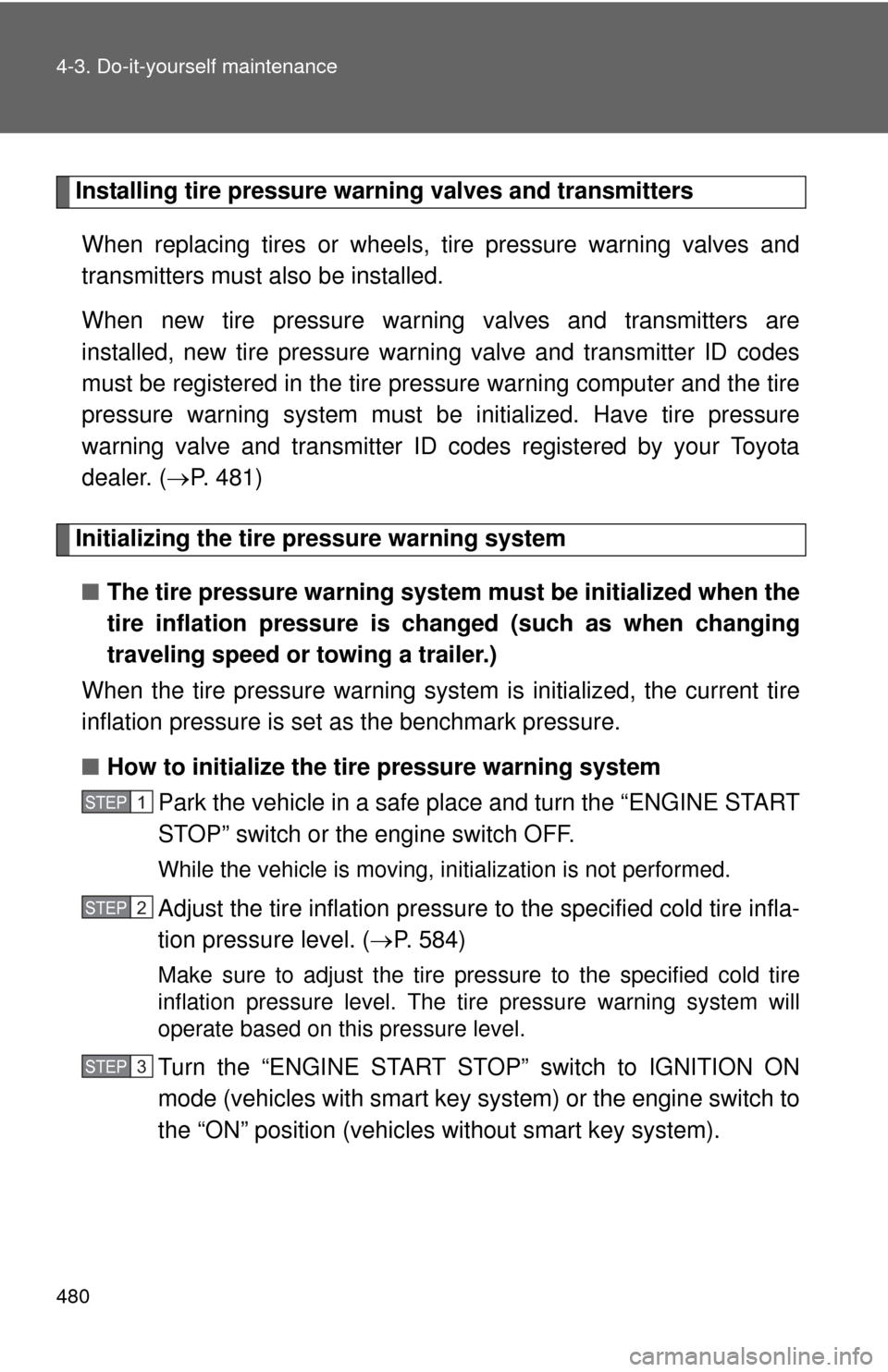
480 4-3. Do-it-yourself maintenance
Installing tire pressure warning valves and transmittersWhen replacing tires or wheels, tire pressure warning valves and
transmitters must also be installed.
When new tire pressure warning valves and transmitters are
installed, new tire pressure warn ing valve and transmitter ID codes
must be registered in the tire pressure warning computer and the tire
pressure warning system must be initialized. Have tire pressure
warning valve and transmitter ID codes registered by your Toyota
dealer. ( P. 481)
Initializing the tire pressure warning system
■ The tire pressure warning system must be initialized when the
tire inflation pressure is changed (such as when changing
traveling speed or towing a trailer.)
When the tire pressure warning syst em is initialized, the current tire
inflation pressure is set as the benchmark pressure.
■ How to initialize the tire pressure warning system
Park the vehicle in a safe place and turn the “ENGINE START
STOP” switch or the engine switch OFF.
While the vehicle is moving, in itialization is not performed.
Adjust the tire inflation pressure to the specified cold tire infla-
tion pressure level. ( P. 584)
Make sure to adjust the tire pressure to the specified cold tire
inflation pressure level. The ti re pressure warning system will
operate based on this pressure level.
Turn the “ENGINE START STOP” switch to IGNITION ON
mode (vehicles with smart key system) or the engine switch to
the “ON” position (vehicles without smart key system).
STEP1
STEP2
STEP3
Page 481 of 636
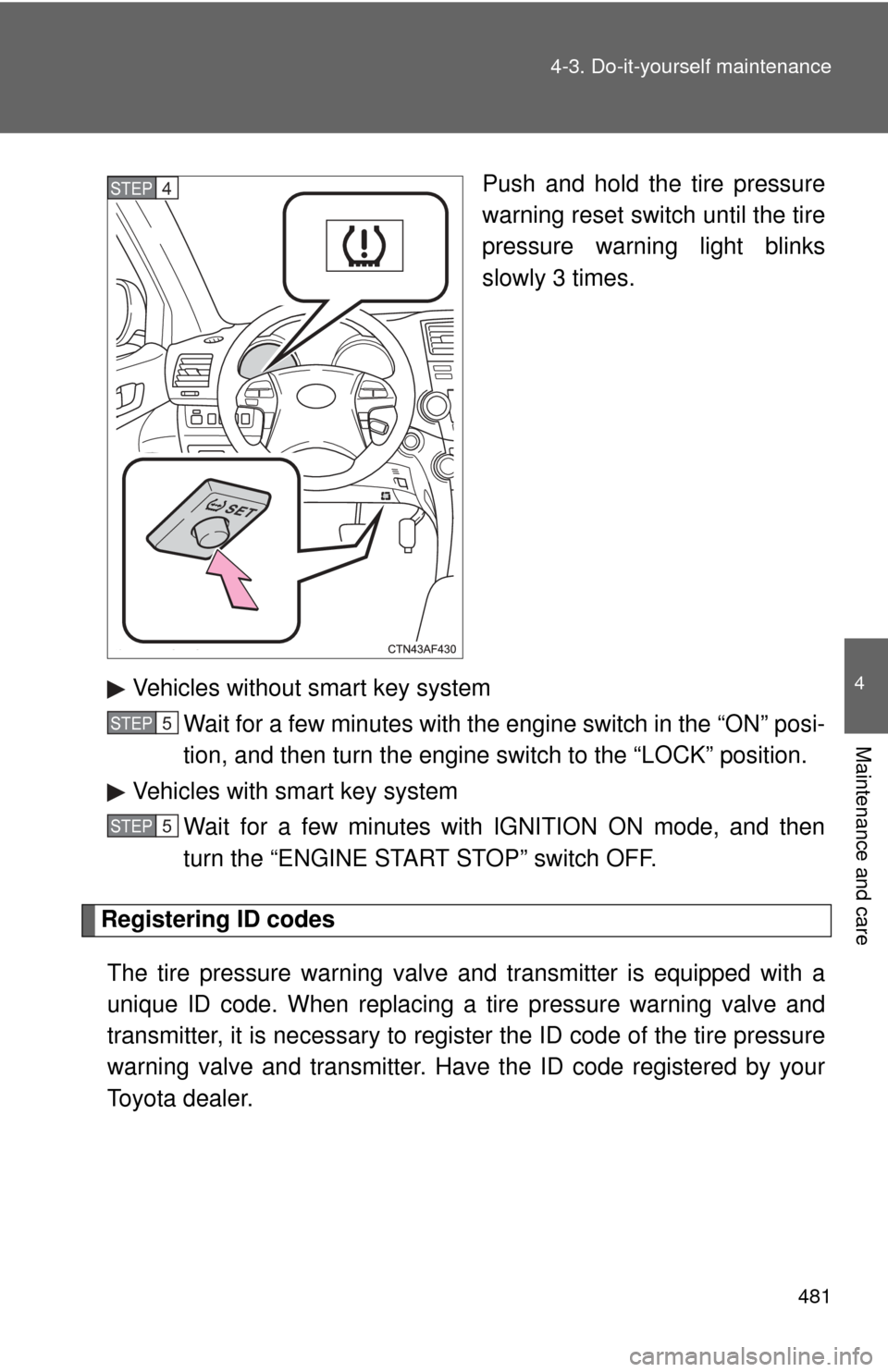
481
4-3. Do-it-yourself maintenance
4
Maintenance and care
Push and hold the tire pressure
warning reset switch until the tire
pressure warning light blinks
slowly 3 times.
Vehicles without smart key system Wait for a few minutes with the engine switch in the “ON” posi-
tion, and then turn the engine switch to the “LOCK” position.
Vehicles with smart key system Wait for a few minutes with IGNITION ON mode, and then
turn the “ENGINE START STOP” switch OFF.
Registering ID codes
The tire pressure warning valve and transmitter is equipped with a
unique ID code. When replacing a tire pressure warning valve and
transmitter, it is necessary to regist er the ID code of the tire pressure
warning valve and transmitter. Have the ID code registered by your
Toyota dealer.
STEP4
STEP5
STEP5
Page 493 of 636
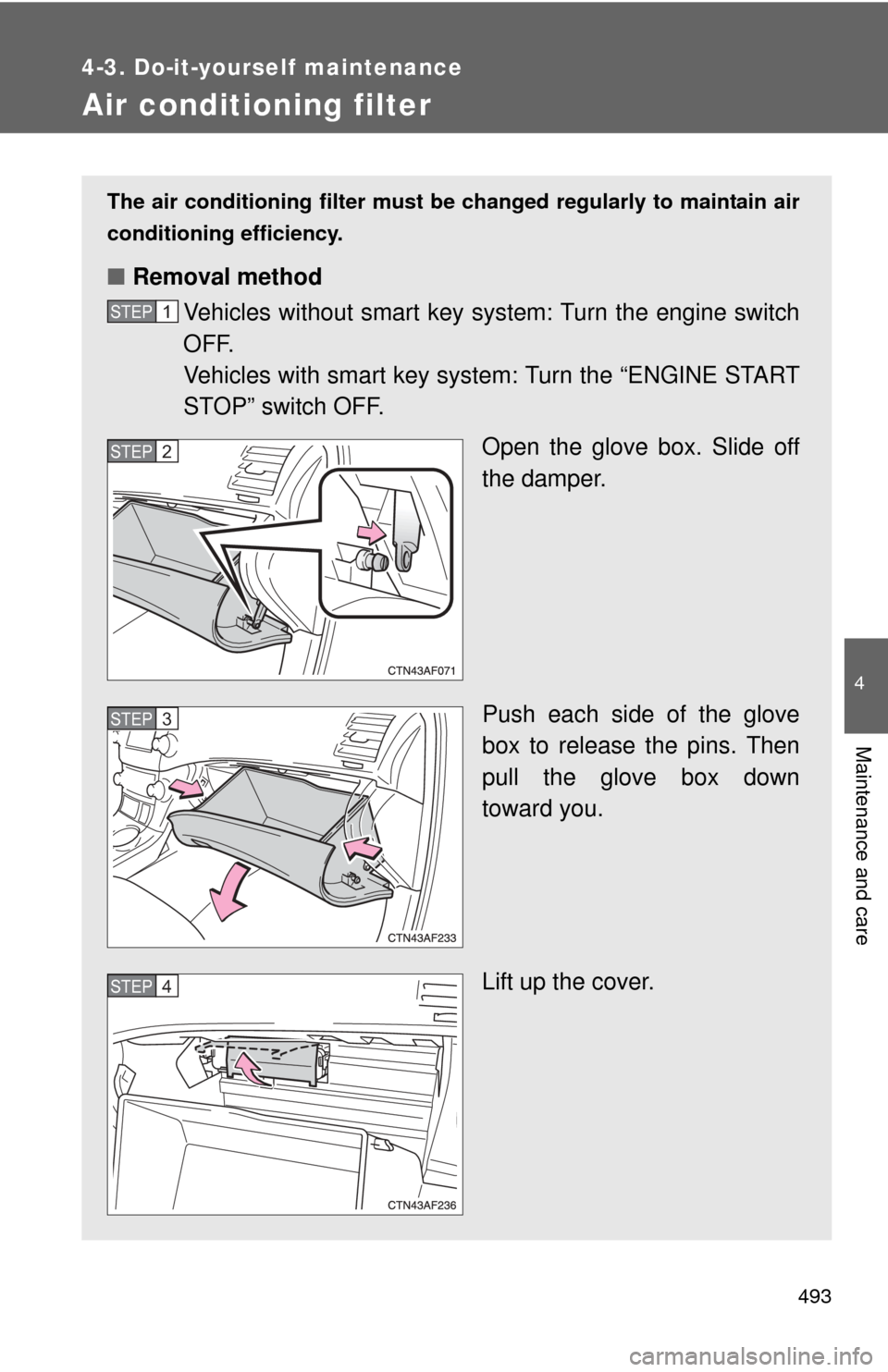
493
4-3. Do-it-yourself maintenance
4
Maintenance and care
Air conditioning filter
The air conditioning filter must be changed regularly to maintain air
conditioning efficiency.
■ Removal method
Vehicles without smart key system: Turn the engine switch
OFF.
Vehicles with smart key system: Turn the “ENGINE START
STOP” switch OFF.
Open the glove box. Slide off
the damper.
Push each side of the glove
box to release the pins. Then
pull the glove box down
toward you.
Lift up the cover.
STEP1
STEP2
STEP3
STEP4
Page 496 of 636
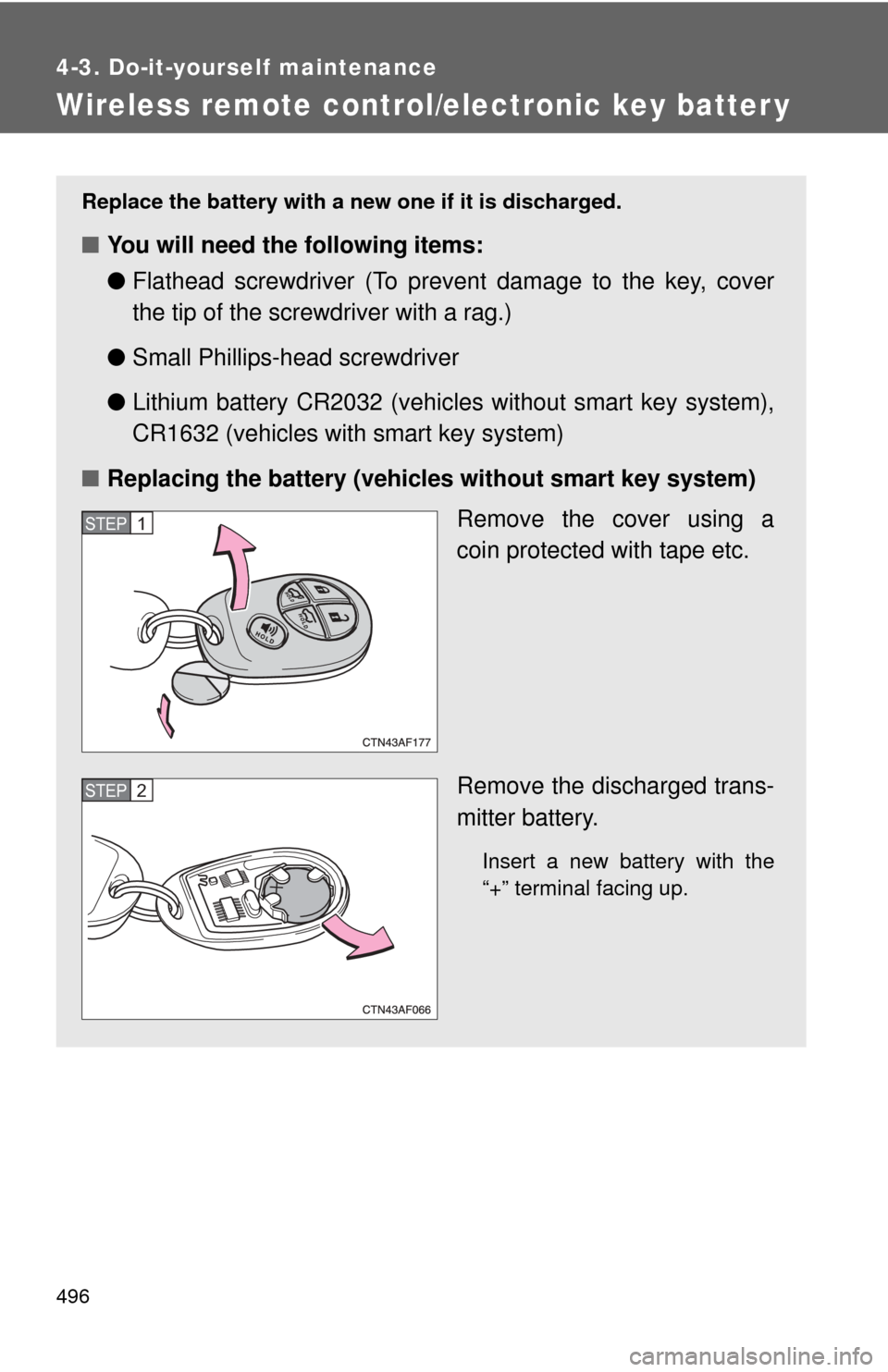
496
4-3. Do-it-yourself maintenance
Wireless remote control/electronic key batter y
Replace the battery with a new one if it is discharged.
■You will need the following items:
●Flathead screwdriver (To prevent damage to the key, cover
the tip of the screwdriver with a rag.)
● Small Phillips-hea d screwdriver
● Lithium battery CR2032 (vehicles without smart key system),
CR1632 (vehicles with smart key system)
■ Replacing the battery (vehicles without smart key system)
Remove the cover using a
coin protected with tape etc.
Remove the discharged trans-
mitter battery.
Insert a new battery with the
“+” terminal facing up.
STEP1
STEP2
Page 497 of 636
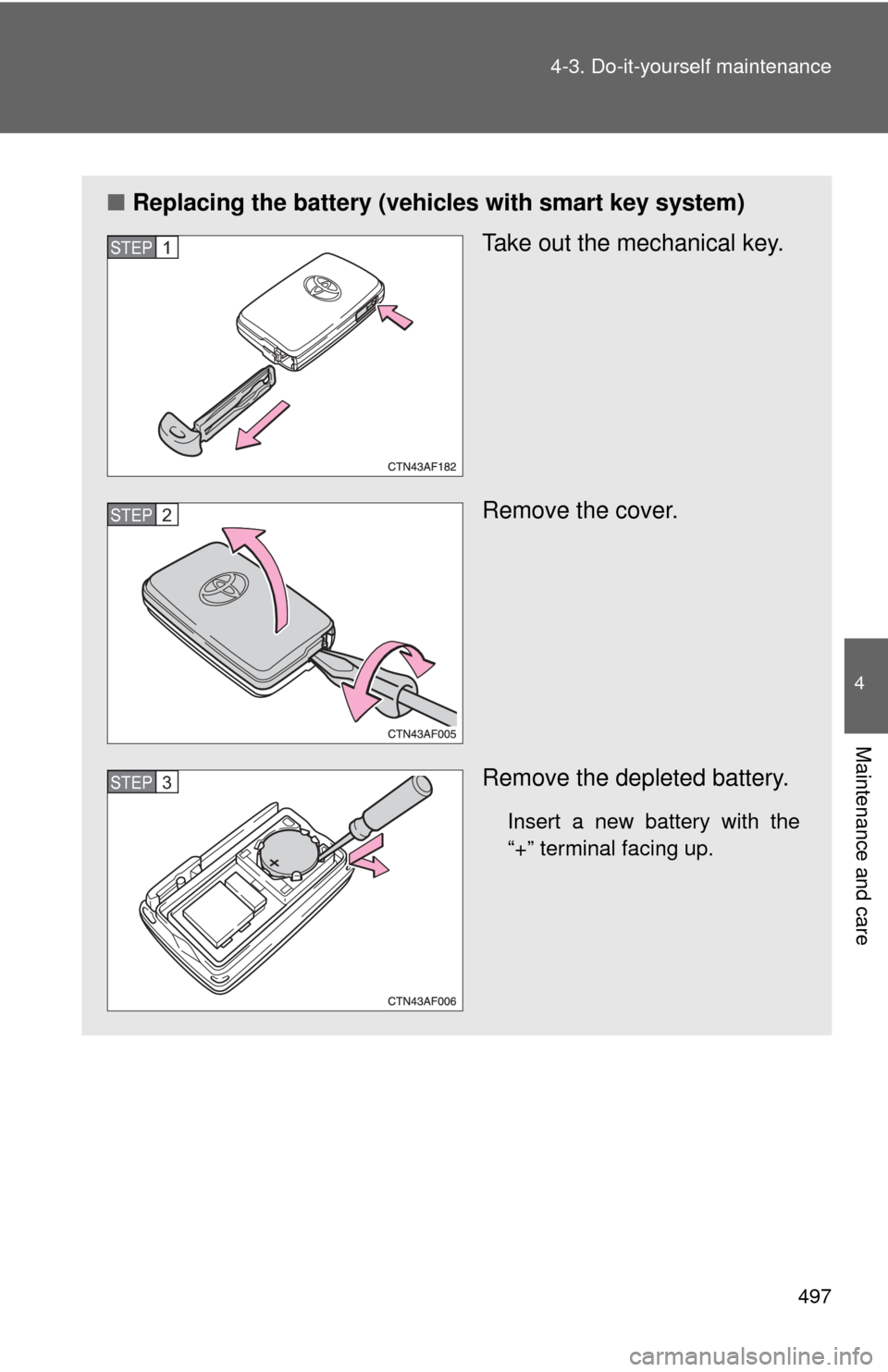
497
4-3. Do-it-yourself maintenance
4
Maintenance and care
■
Replacing the battery (vehicles with smart key system)
Take out the mechanical key.
Remove the cover.
Remove the depleted battery.
Insert a new battery with the
“+” terminal facing up.
STEP1
STEP2
STEP3
Page 498 of 636
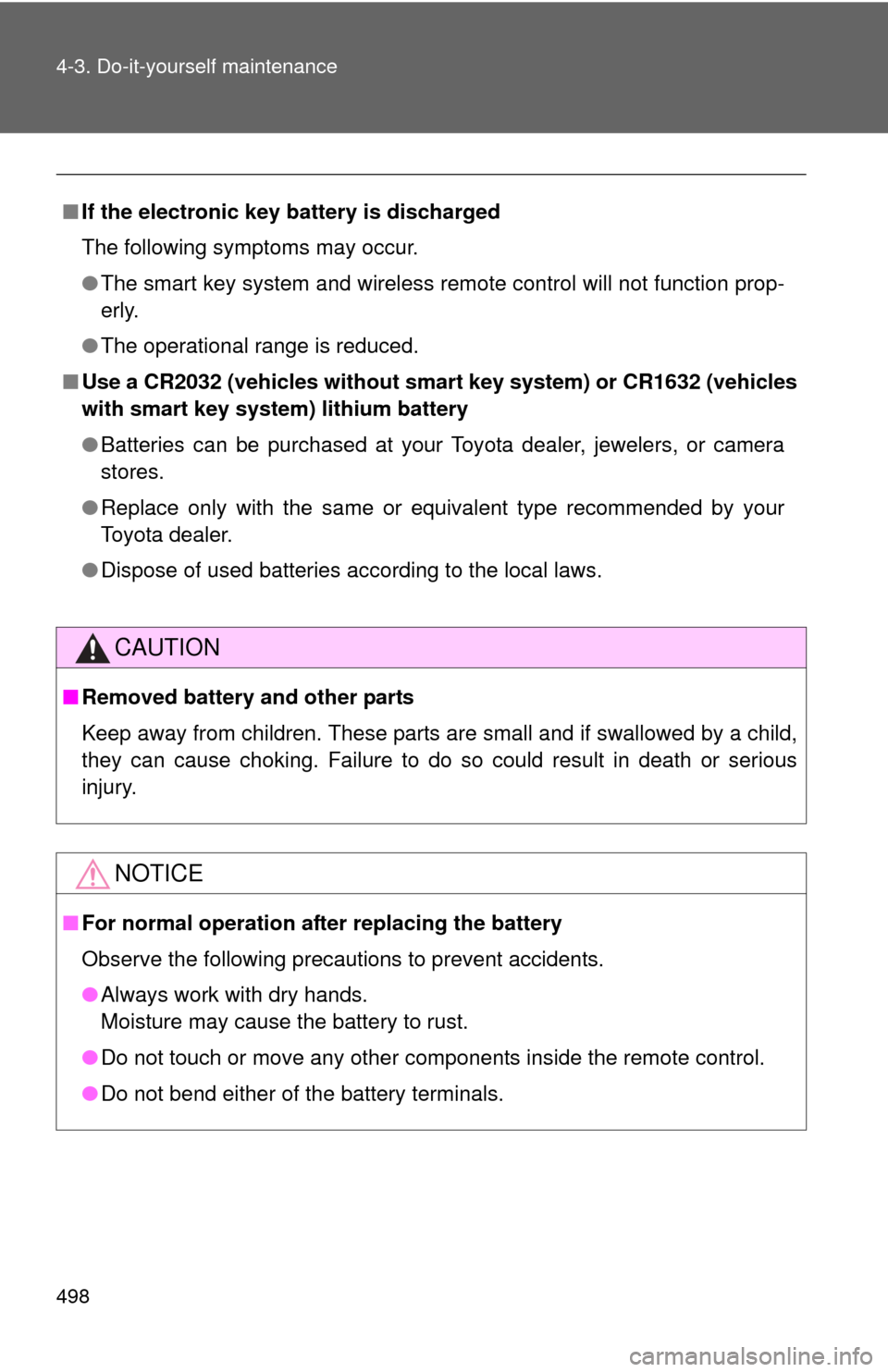
498 4-3. Do-it-yourself maintenance
■If the electronic key battery is discharged
The following symptoms may occur.
●The smart key system and wireless remote control will not function prop-
erly.
● The operational range is reduced.
■ Use a CR2032 (vehicles without sm art key system) or CR1632 (vehicles
with smart key system) lithium battery
● Batteries can be purchased at your Toyota dealer, jewelers, or camera
stores.
● Replace only with the same or equivalent type recommended by your
Toyota dealer.
● Dispose of used batteries according to the local laws.
CAUTION
■Removed battery and other parts
Keep away from children. These parts are small and if swallowed by a child,
they can cause choking. Failure to do so could result in death or serious
injury.
NOTICE
■For normal operation after replacing the battery
Observe the following precautions to prevent accidents.
●Always work with dry hands.
Moisture may cause the battery to rust.
● Do not touch or move any other components inside the remote control.
● Do not bend either of the battery terminals.
Page 499 of 636
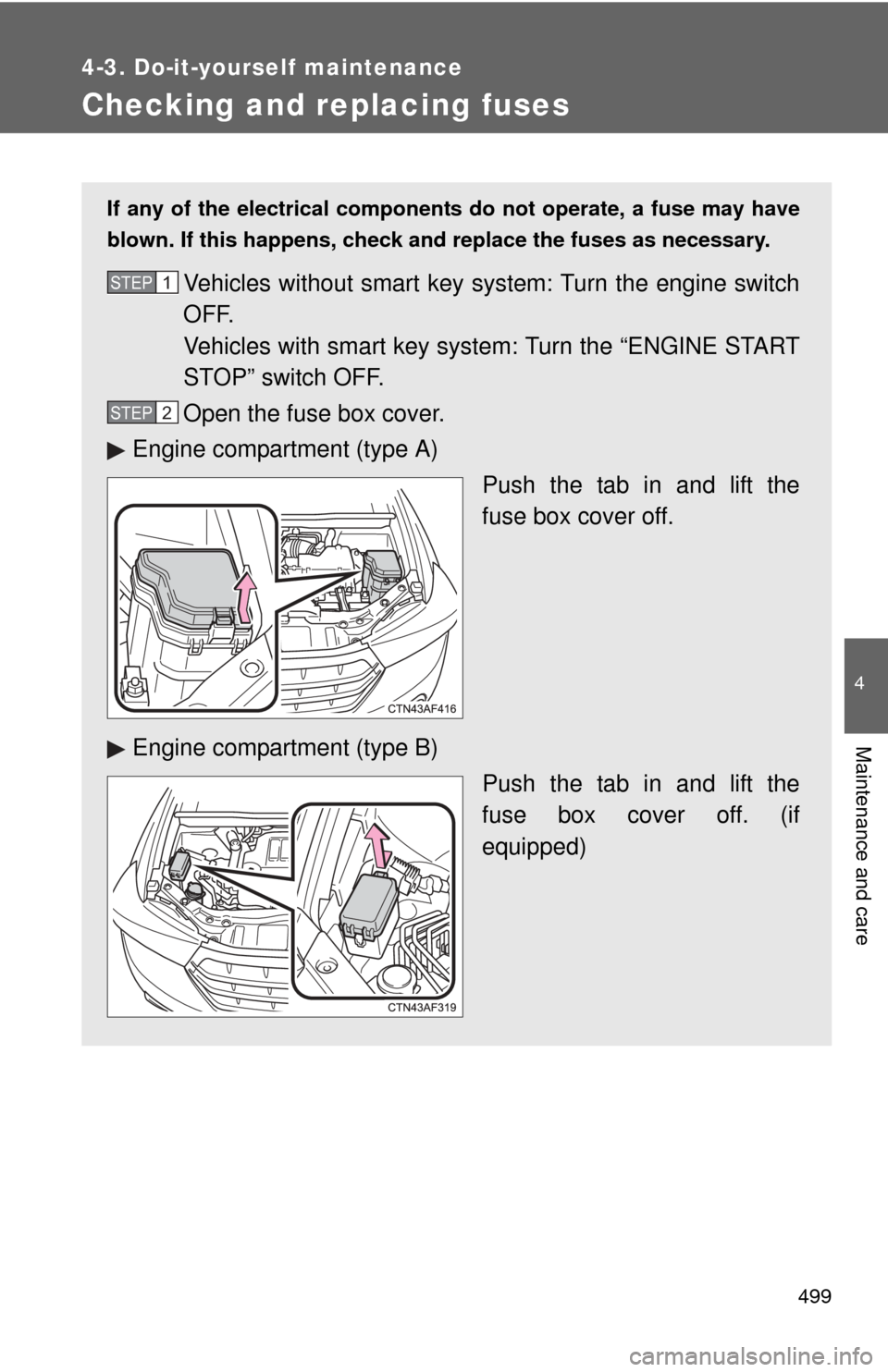
499
4-3. Do-it-yourself maintenance
4
Maintenance and care
Checking and replacing fuses
If any of the electrical components do not operate, a fuse may have
blown. If this happens, check and replace the fuses as necessary.
Vehicles without smart key system: Turn the engine switch
OFF.
Vehicles with smart key system: Turn the “ENGINE START
STOP” switch OFF.
Open the fuse box cover.
Engine compartment (type A) Push the tab in and lift the
fuse box cover off.
Engine compartment (type B) Push the tab in and lift the
fuse box cover off. (if
equipped)STEP1
STEP2