bluetooth TOYOTA HIGHLANDER 2012 XU40 / 2.G Owner's Manual
[x] Cancel search | Manufacturer: TOYOTA, Model Year: 2012, Model line: HIGHLANDER, Model: TOYOTA HIGHLANDER 2012 XU40 / 2.GPages: 636, PDF Size: 11.24 MB
Page 363 of 636
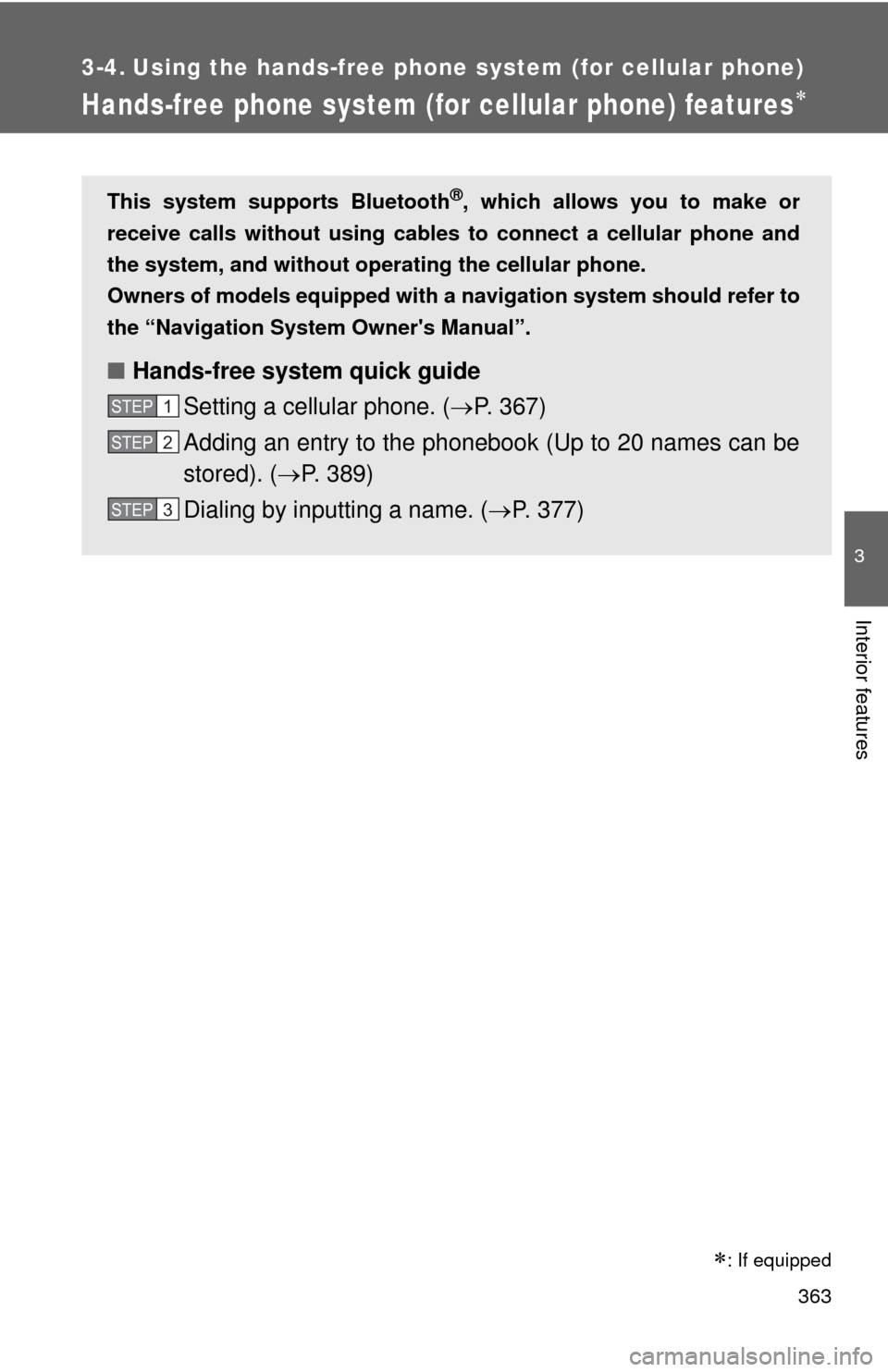
363
3
Interior features
3-4. Using the hands-free phone system (for cellular phone)
Hands-free phone system (for cellular phone) features
This system supports Bluetooth®, which allows you to make or
receive calls without using cables to connect a cellular phone and
the system, and without oper ating the cellular phone.
Owners of models equipped with a navigation system should refer to
the “Navigation System Owner's Manual”.
■ Hands-free system quick guide
Setting a cellular phone. ( P. 367)
Adding an entry to the phonebook (Up to 20 names can be
stored). ( P. 389)
Dialing by inputting a name. ( P. 377)
STEP1
STEP2
STEP3
�
: If equipped
Page 365 of 636
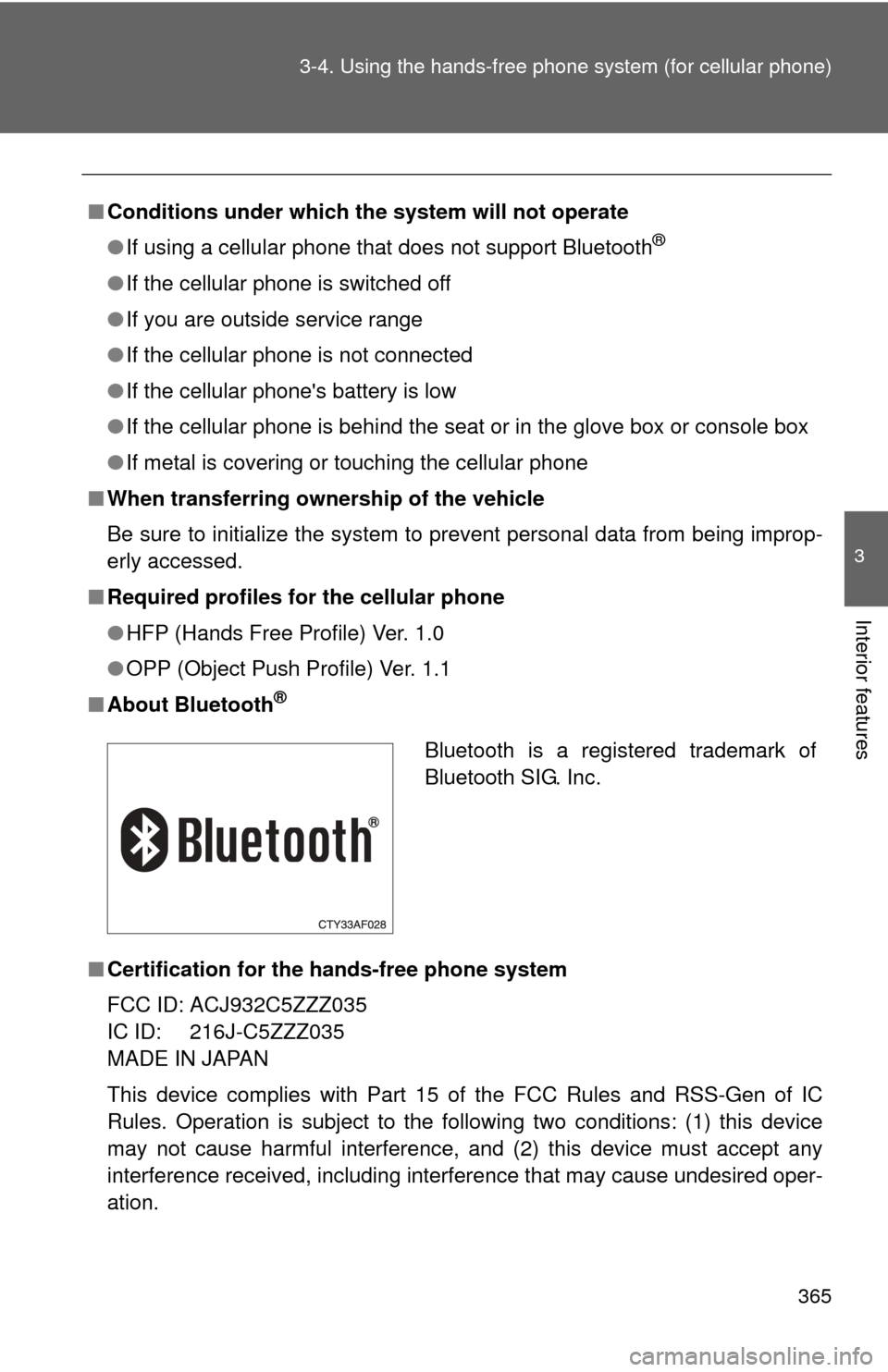
365
3-4. Using the hand
s-free phone system (for cellular phone)
3
Interior features
■Conditions under which th e system will not operate
● If using a cellular phone that does not support Bluetooth
®
●If the cellular phone is switched off
● If you are outside service range
● If the cellular phone is not connected
● If the cellular phone's battery is low
● If the cellular phone is behind the seat or in the glove box or console box
● If metal is covering or touching the cellular phone
■ When transferring ownership of the vehicle
Be sure to initialize the system to prevent personal data from being improp-
erly accessed.
■ Required profiles for the cellular phone
●HFP (Hands Free Profile) Ver. 1.0
● OPP (Object Push Profile) Ver. 1.1
■ About Bluetooth
®
■Certification for the hands-free phone system
FCC ID: ACJ932C5ZZZ035
IC ID: 216J-C5ZZZ035
MADE IN JAPAN
This device complies with Part 15 of the FCC Rules and RSS-Gen of IC
Rules. Operation is subject to the following two conditions: (1) this device
may not cause harmful interference, and (2) this device must accept an\
y
interference received, including interference that may cause undesired oper-
ation.
Bluetooth is a registered trademark of
Bluetooth SIG. Inc.
Page 366 of 636
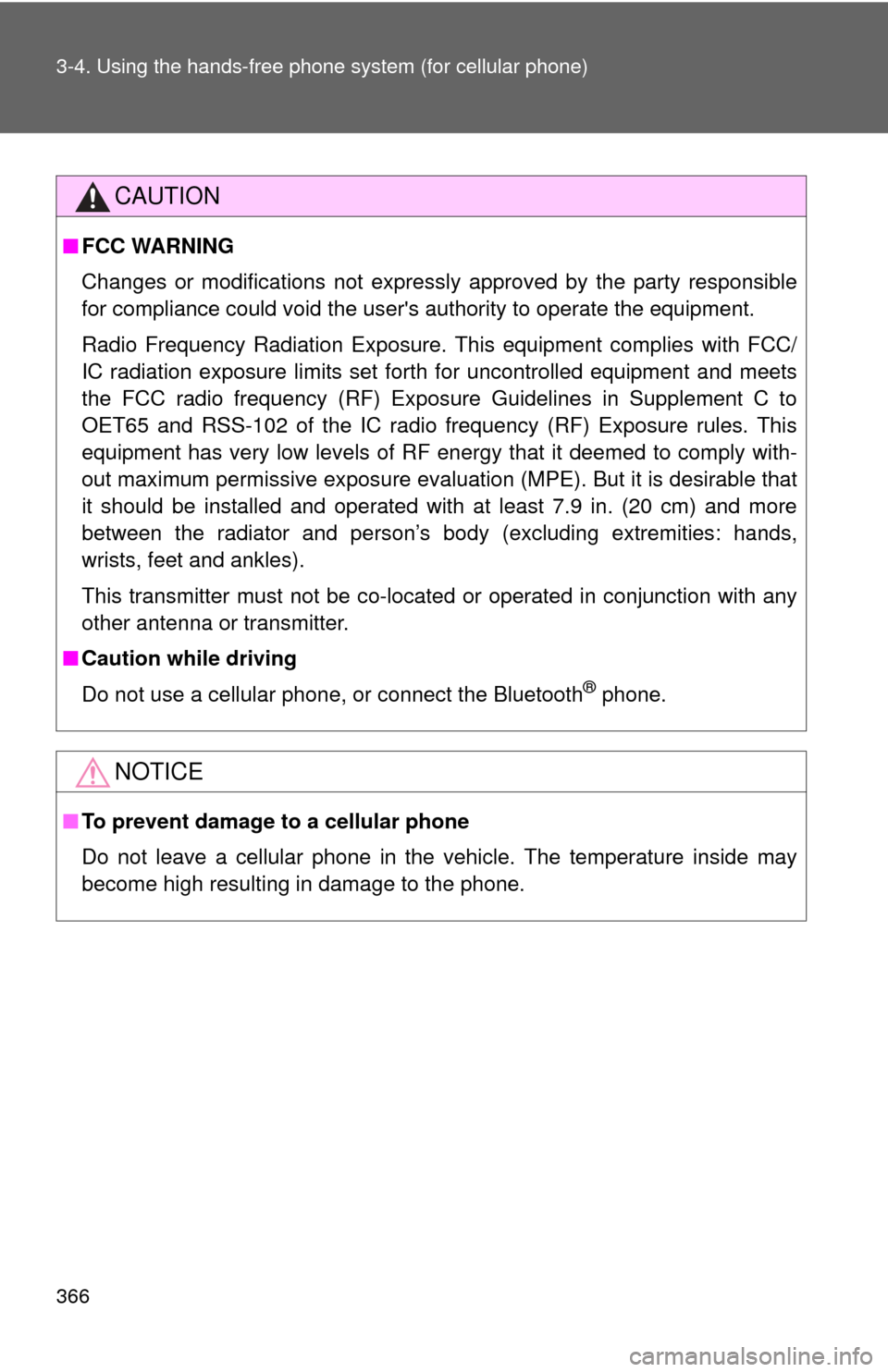
366 3-4. Using the hands-free phone system (for cellular phone)
CAUTION
■FCC WARNING
Changes or modifications not expressly approved by the party responsible
for compliance could void the user's authority to operate the equipment.
Radio Frequency Radiation Exposure. This equipment complies with FCC/
IC radiation exposure limits set forth for uncontrolled equipment and meets
the FCC radio frequency (RF) Exposure Guidelines in Supplement C to
OET65 and RSS-102 of the IC radio frequency (RF) Exposure rules. This
equipment has very low levels of RF energy that it deemed to comply with-
out maximum permissive exposure evaluation (MPE). But it is desirable that
it should be installed and operated with at least 7.9 in. (20 cm) and more
between the radiator and person’s body (excluding extremities: hands,
wrists, feet and ankles).
This transmitter must not be co-located or operated in conjunction with any
other antenna or transmitter.
■ Caution while driving
Do not use a cellular phone, or connect the Bluetooth
® phone.
NOTICE
■To prevent damage to a cellular phone
Do not leave a cellular phone in the vehicle. The temperature inside may
become high resulting in damage to the phone.
Page 367 of 636
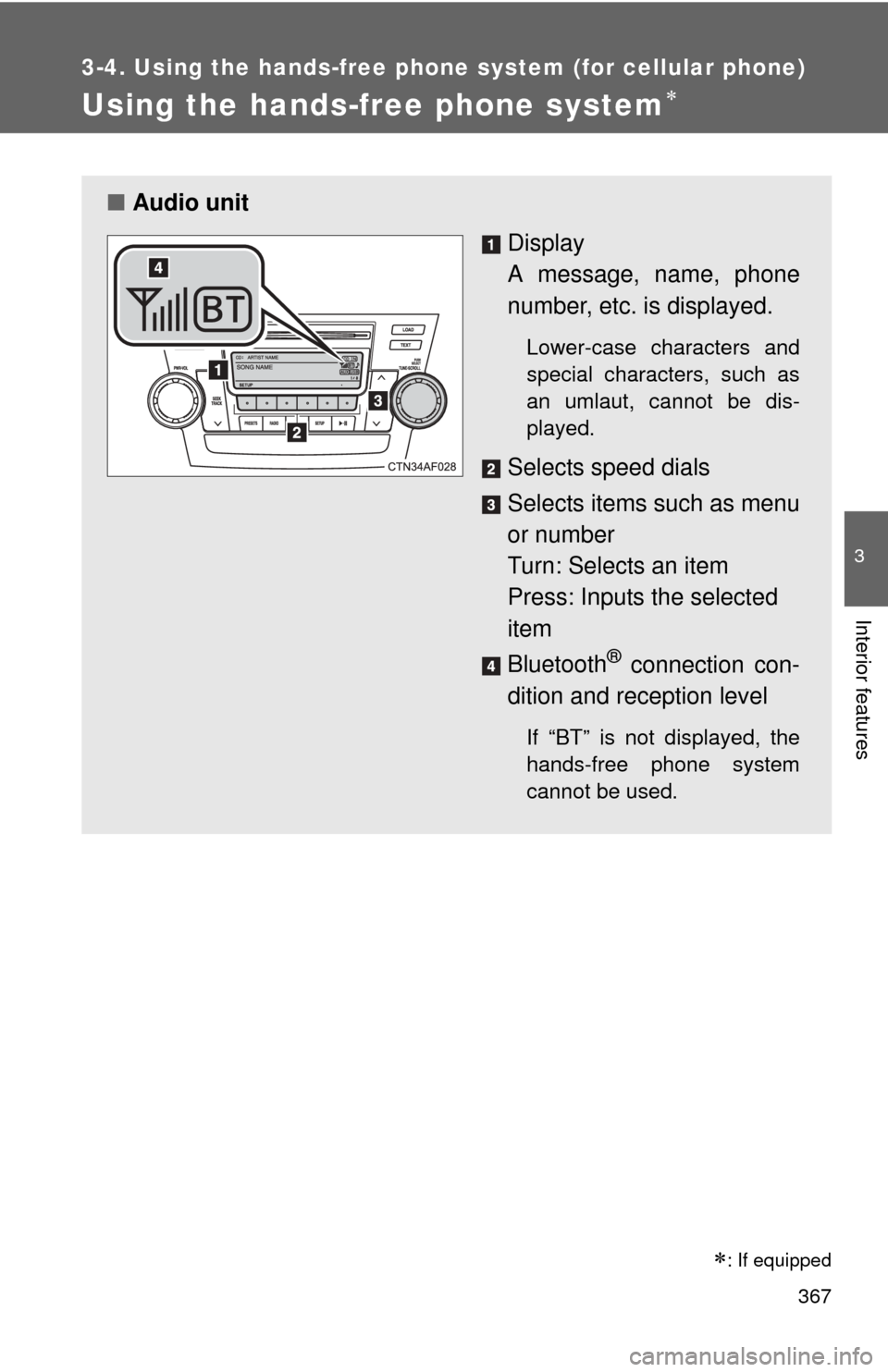
367
3-4. Using the hands-free phone system (for cellular phone)
3
Interior features
Using the hands-free phone system
■Audio unit
Display
A message, name, phone
number, etc. is displayed.
Lower-case characters and
special characters, such as
an umlaut, cannot be dis-
played.
Selects speed dials
Selects items such as menu
or number
Turn: Selects an item
Press: Inputs the selected
item
Bluetooth
® connection con-
dition and reception level
If “BT” is not displayed, the
hands-free phone system
cannot be used.
�
: If equipped
Page 371 of 636
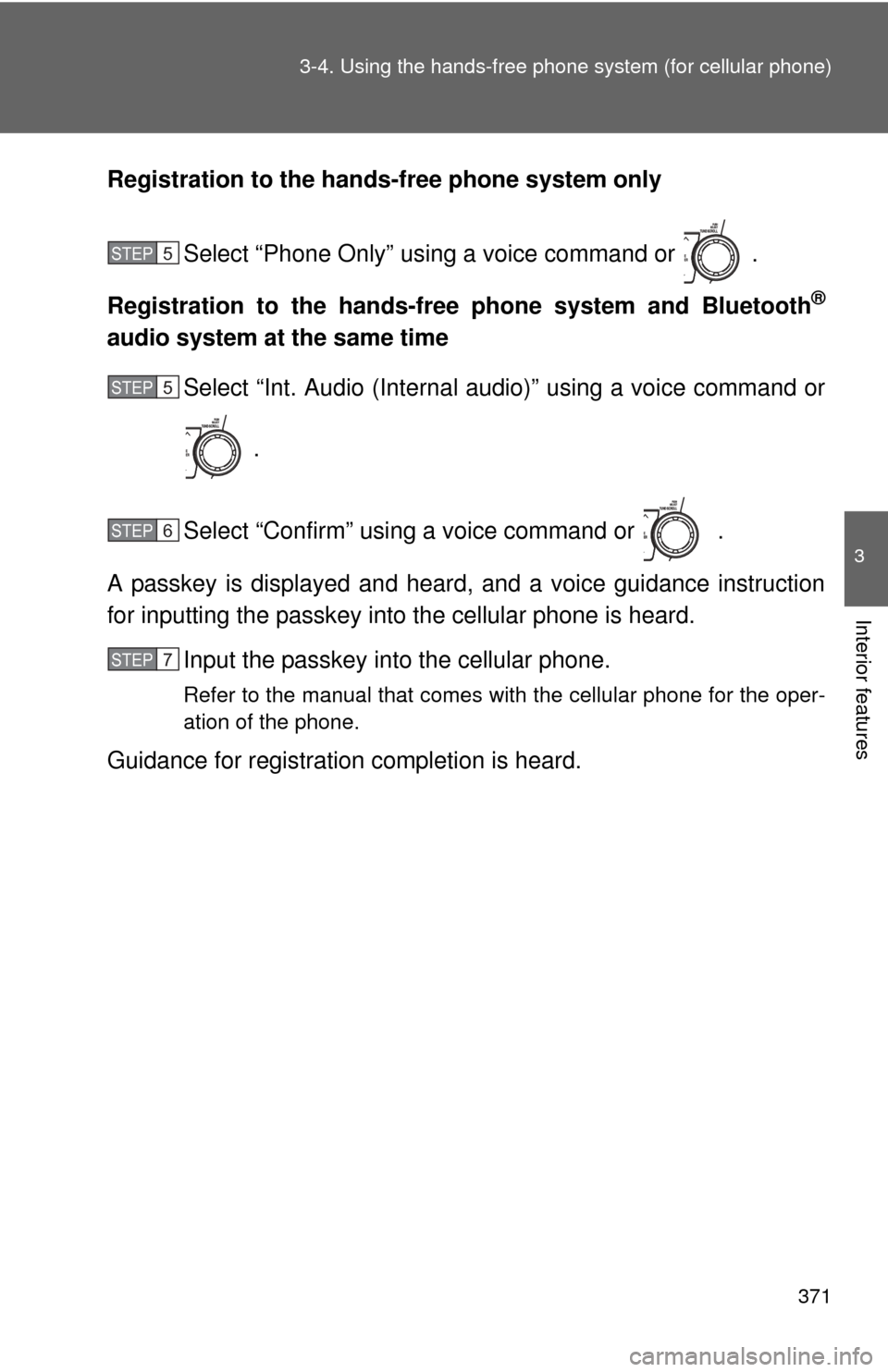
371
3-4. Using the hand
s-free phone system (for cellular phone)
3
Interior features
Registration to the hands -free phone system only
Select “Phone Only” using a voice command or .
Registration to the hands-free phone system and Bluetooth
®
audio system at the same time Select “Int. Audio (Internal audio)” using a voice command or
.
Select “Confirm” using a voice command or .
A passkey is displayed and heard, and a voice guidance instruction
for inputting the passkey into the cellular phone is heard. Input the passkey into the cellular phone.
Refer to the manual that comes with the cellular phone for the oper-
ation of the phone.
Guidance for registration completion is heard.
STEP5
STEP5
STEP6
STEP7
Page 625 of 636

625
Alphabetical index
Back-up lights
Replacing light bulbs ............ 510
Wattage ................................ 586
Back door Back door ............................... 60
Smart key system ... ................ 35
Wireless remote control.......... 48
Battery
Checking .............................. 473
If the vehicle has a discharged battery ............. 560
Preparing and checking before winter ...................... 243
Bluetooth
® audio..................... 367
Bluetooth® phone ................... 363
Bottle holder ............................ 407
Brake assist ............................. 223
Brakes Fluid...................................... 472
Parking brake ....................... 183
Break-in tips ............................ 161
Brightness control Instrument panel light
control ................................ 186 Care
Exterior ..................................440
Interior ...................................443
Seat belts ..............................444
Cargo capacity .........................242
Cargo hooks .............................424
CD changer ...............................304
CD player ..................................304
Chains .......................................243
Child restraint system Booster seats, definition ........142
Booster seats, installation .....147
Convertible seats, definition .............................142
Convertible seats, installation ...........................147
Front passenger occupant
classification system ........... 135
Infant seats, definition ...........142
Infant seats, installation.........147
Installing CRS with a top tether straps ........................154
Installing CRS with LATCH
anchors ...............................149
Installing CRS with seat belts ....................................151
Child safety Airbag precautions ................130
Battery precautions .......475, 563
Child restraint system............142
Child-protectors .......................56
How your child should wear the seat belt ..........................91
Installing child restraints ........147
Moon roof precautions ..........107
Power window lock switch.....101
Power window precautions ...103
Removed key battery precautions .........................498
Seat belt extender precautions ...........................93
Seat belt precautions ..............91
Seat heater precautions ........421
BC