turn signal TOYOTA HIGHLANDER 2012 XU40 / 2.G Owners Manual
[x] Cancel search | Manufacturer: TOYOTA, Model Year: 2012, Model line: HIGHLANDER, Model: TOYOTA HIGHLANDER 2012 XU40 / 2.GPages: 636, PDF Size: 11.24 MB
Page 2 of 636
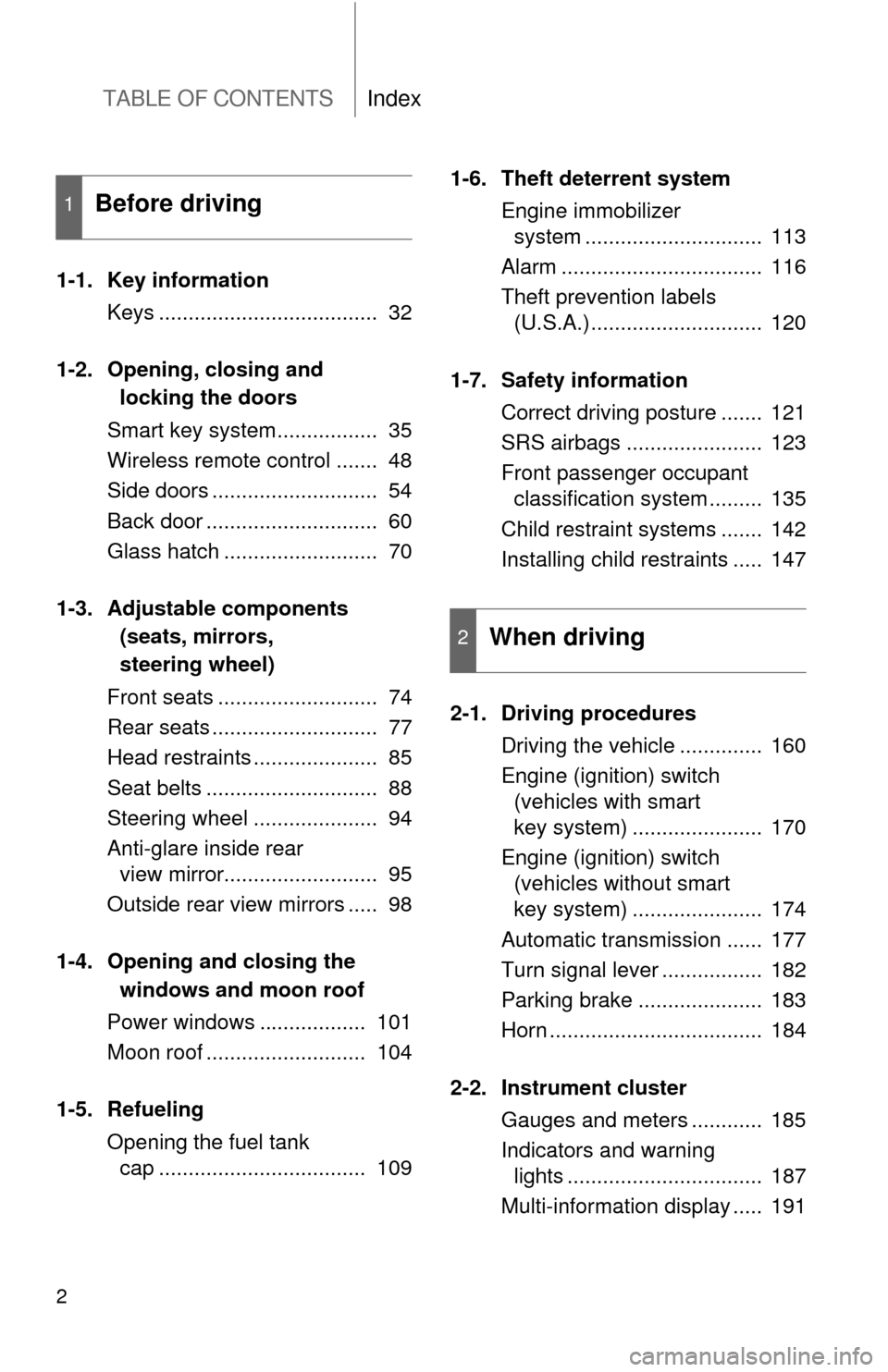
TABLE OF CONTENTSIndex
2
1-1. Key informationKeys ..................................... 32
1-2. Opening, closing and locking the doors
Smart key system................. 35
Wireless remote control ....... 48
Side doors ............................ 54
Back door ............................. 60
Glass hatch .......................... 70
1-3. Adjustable components (seats, mirrors,
steering wheel)
Front seats ........................... 74
Rear seats ............................ 77
Head restraints ..................... 85
Seat belts ............................. 88
Steering wheel ..................... 94
Anti-glare inside rear view mirror.......................... 95
Outside rear view mirrors ..... 98
1-4. Opening and closing the windows and moon roof
Power windows .................. 101
Moon roof ........................... 104
1-5. Refueling Opening the fuel tank cap ................................... 109 1-6. Theft deterrent system
Engine immobilizer system .............................. 113
Alarm .................................. 116
Theft prevention labels (U.S.A.)............................. 120
1-7. Safety information Correct driving posture ....... 121
SRS airbags ....................... 123
Front passenger occupant classification system ......... 135
Child restraint systems ....... 142
Installing child restraints ..... 147
2-1. Driving procedures Driving the vehicle .............. 160
Engine (ignition) switch (vehicles with smart
key system) ...................... 170
Engine (ignition) switch (vehicles without smart
key system) ...................... 174
Automatic transmission ...... 177
Turn signal lever ................. 182
Parking brake ..................... 183
Horn .................................... 184
2-2. Instrument cluster Gauges and meters ............ 185
Indicators and warning lights ................................. 187
Multi-information display ..... 191
1Before driving
2When driving
Page 8 of 636
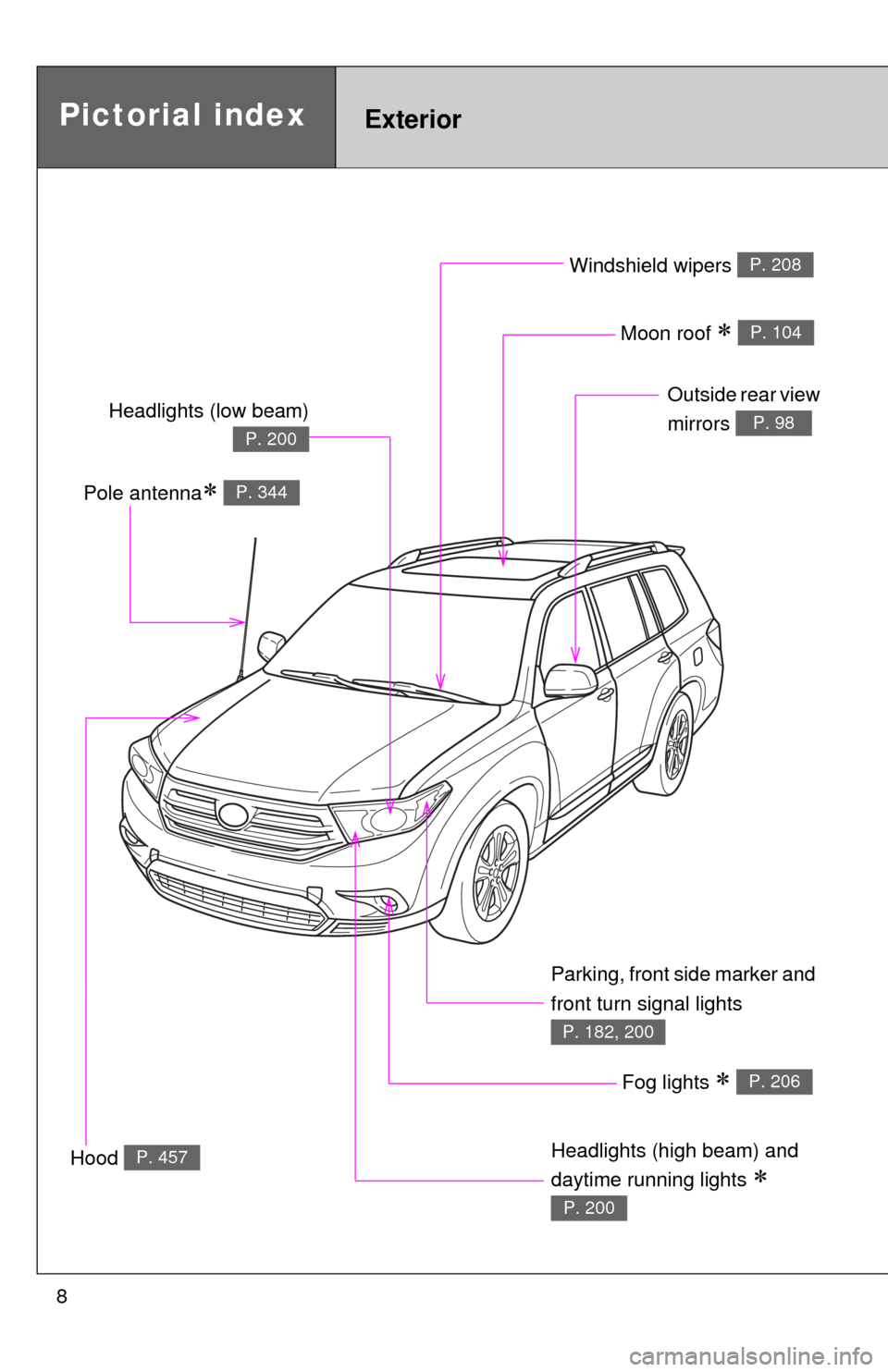
8
Pictorial indexExterior
Fog lights P. 206
Parking, front side marker and
front turn signal lights
P. 182, 200
Hood P. 457
Windshield wipers P. 208
Moon roof P. 104
Outside rear view
mirrors
P. 98Headlights (low beam)
P. 200
Headlights (high beam) and
daytime running lights
P. 200
Pole antenna P. 344
Page 9 of 636
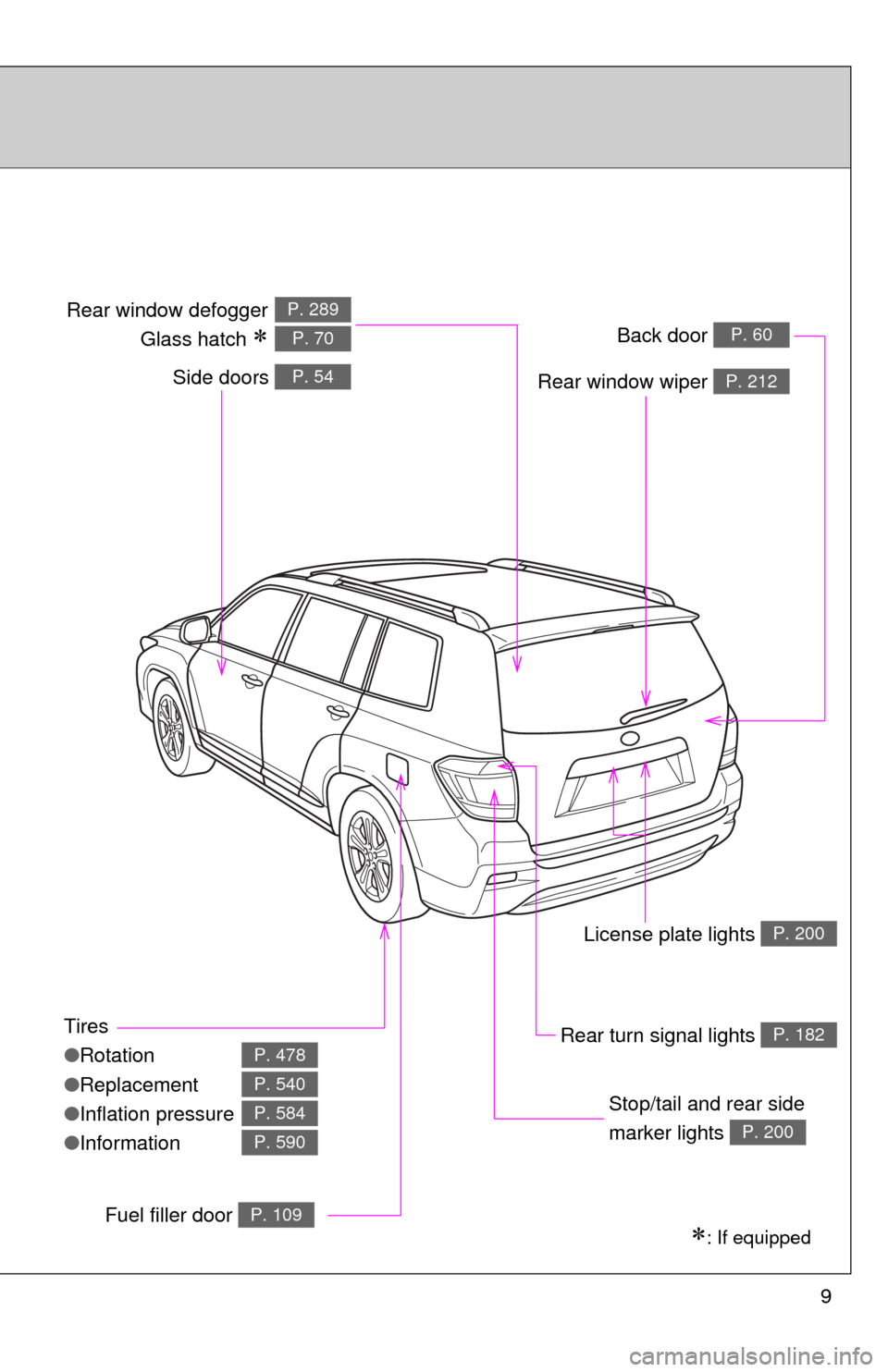
9
Tires
●Rotation
● Replacement
● Inflation pressure
● Information
P. 478
P. 540
P. 584
P. 590
: If equipped
Back door P. 60
Side doors P. 54
Stop/tail and rear side
marker lights
P. 200
Rear window wiper P. 212
Rear window defogger
Glass hatch
P. 289
P. 70
License plate lights P. 200
Rear turn signal lights P. 182
Fuel filler door P. 109
Page 16 of 636
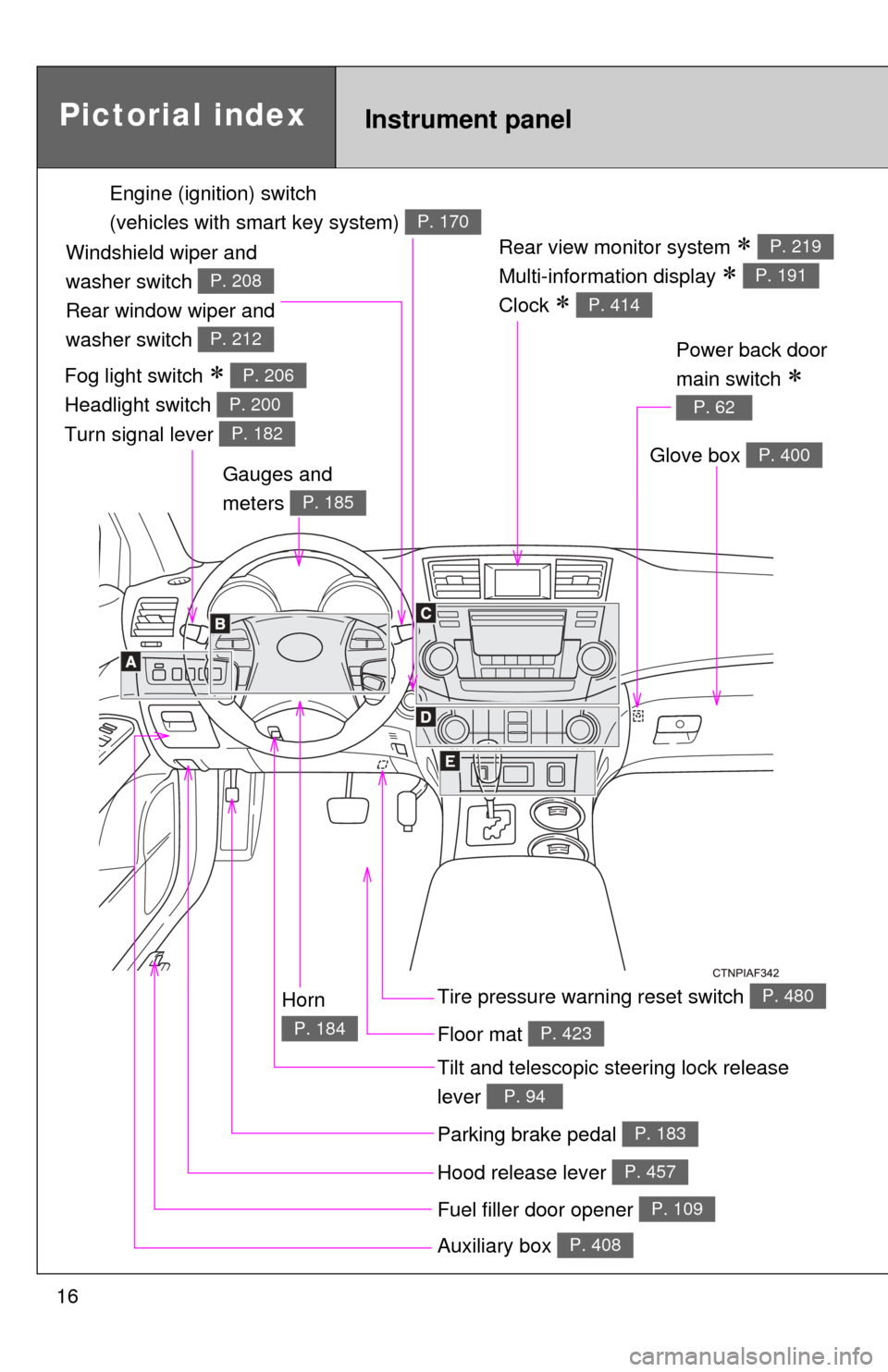
16
Rear view monitor system
Multi-information display
Clock
P. 219
P. 191
P. 414
Gauges and
meters
P. 185
Tilt and telescopic steering lock release
lever
P. 94
Glove box P. 400
Pictorial indexInstrument panel
Power back door
main switch
P. 62
Tire pressure warning reset switch P. 480
Parking brake pedal P. 183
Hood release lever P. 457
Auxiliary box P. 408
Engine (ignition) switch
(vehicles with smart key system)
P. 170
Fog light switch
Headlight switch
Turn signal lever P. 206
P. 200
P. 182
Windshield wiper and
washer switch
Rear window wiper and
washer switch
P. 208
P. 212
Horn
P. 184Floor mat P. 423
Fuel filler door opener P. 109
Page 40 of 636
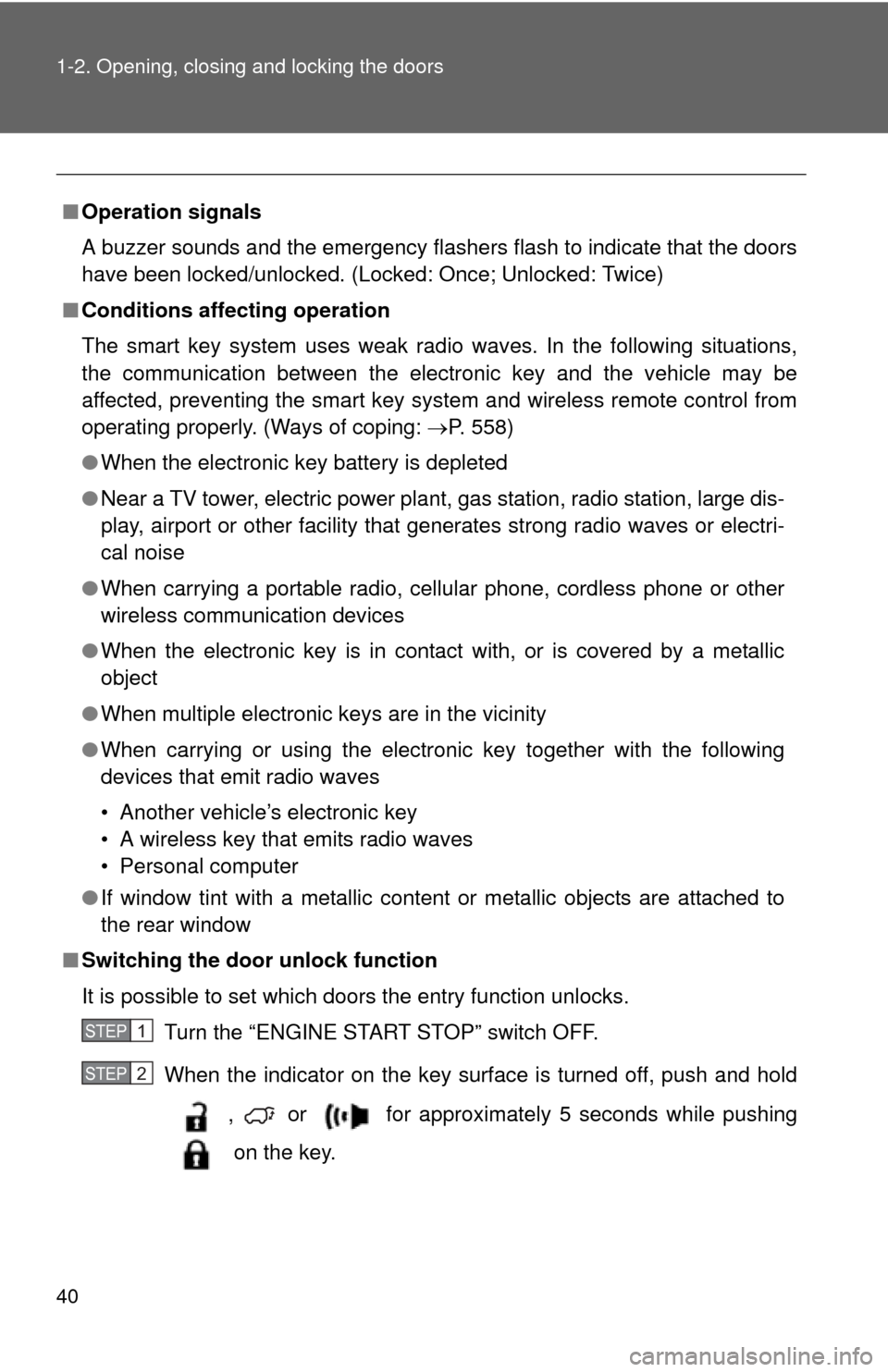
40 1-2. Opening, closing and locking the doors
■Operation signals
A buzzer sounds and the emergency flashers flash to indicate that the doors
have been locked/unlocked. (Locked: Once; Unlocked: Twice)
■ Conditions affecting operation
The smart key system uses weak radio waves. In the following situations,
the communication between the electronic key and the vehicle may be
affected, preventing the smart key system and wireless remote control from
operating properly. (Ways of coping: P. 558)
● When the electronic key battery is depleted
● Near a TV tower, electric power plant, gas station, radio station, large dis-
play, airport or other facility that generates strong radio waves or electri-
cal noise
● When carrying a portable radio, ce llular phone, cordless phone or other
wireless communication devices
● When the electronic key is in contact with, or is covered by a metallic
object
● When multiple electronic keys are in the vicinity
● When carrying or using the electronic key together with the following
devices that emit radio waves
• Another vehicle’s electronic key
• A wireless key that emits radio waves
• Personal computer
● If window tint with a metallic content or metallic objects are attached to
the rear window
■ Switching the door unlock function
It is possible to set which doors the entry function unlocks.
Turn the “ENGINE START STOP” switch OFF.
When the indicator on the key surface is turned off, push and hold
, or for approximately 5 seconds while pushing
on the key.
STEP1
STEP2
Page 159 of 636
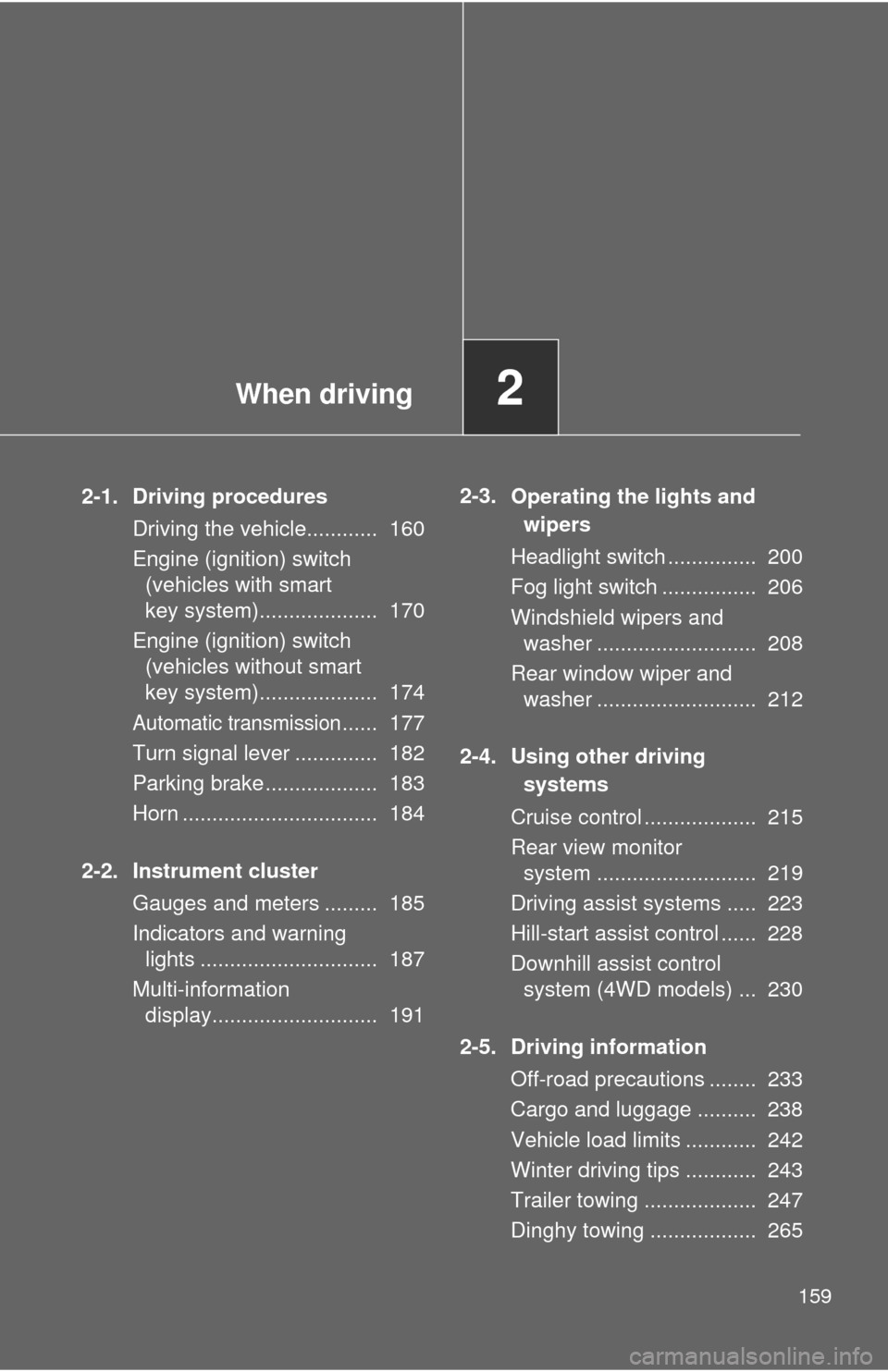
When driving2
159
2-1. Driving proceduresDriving the vehicle............ 160
Engine (ignition) switch (vehicles with smart
key system).................... 170
Engine (ignition) switch (vehicles without smart
key system).................... 174
Automatic transmission...... 177
Turn signal lever .............. 182
Parking brake ................... 183
Horn ................................. 184
2-2. Instrument cluster Gauges and meters ......... 185
Indicators and warning lights .............................. 187
Multi-information display............................ 191 2-3.
Operating the lights and
wipers
Headlight sw itch ............... 200
Fog light switch ................ 206
Windshield wipers and washer ........................... 208
Rear window wiper and washer ........................... 212
2-4. Using other drivin g
s ystems
Cruise control ................... 215
Rear view monitor system ........................... 219
Driving assist systems ..... 223
Hill-start assist control ...... 228
Downhill assist control system (4WD models) ... 230
2-5. Driving information Off-road precautions ........ 233
Cargo and luggage .......... 238
Vehicle load limits ............ 242
Winter driving tips ............ 243
Trailer towing ................... 247
Dinghy towing .................. 265
Page 182 of 636
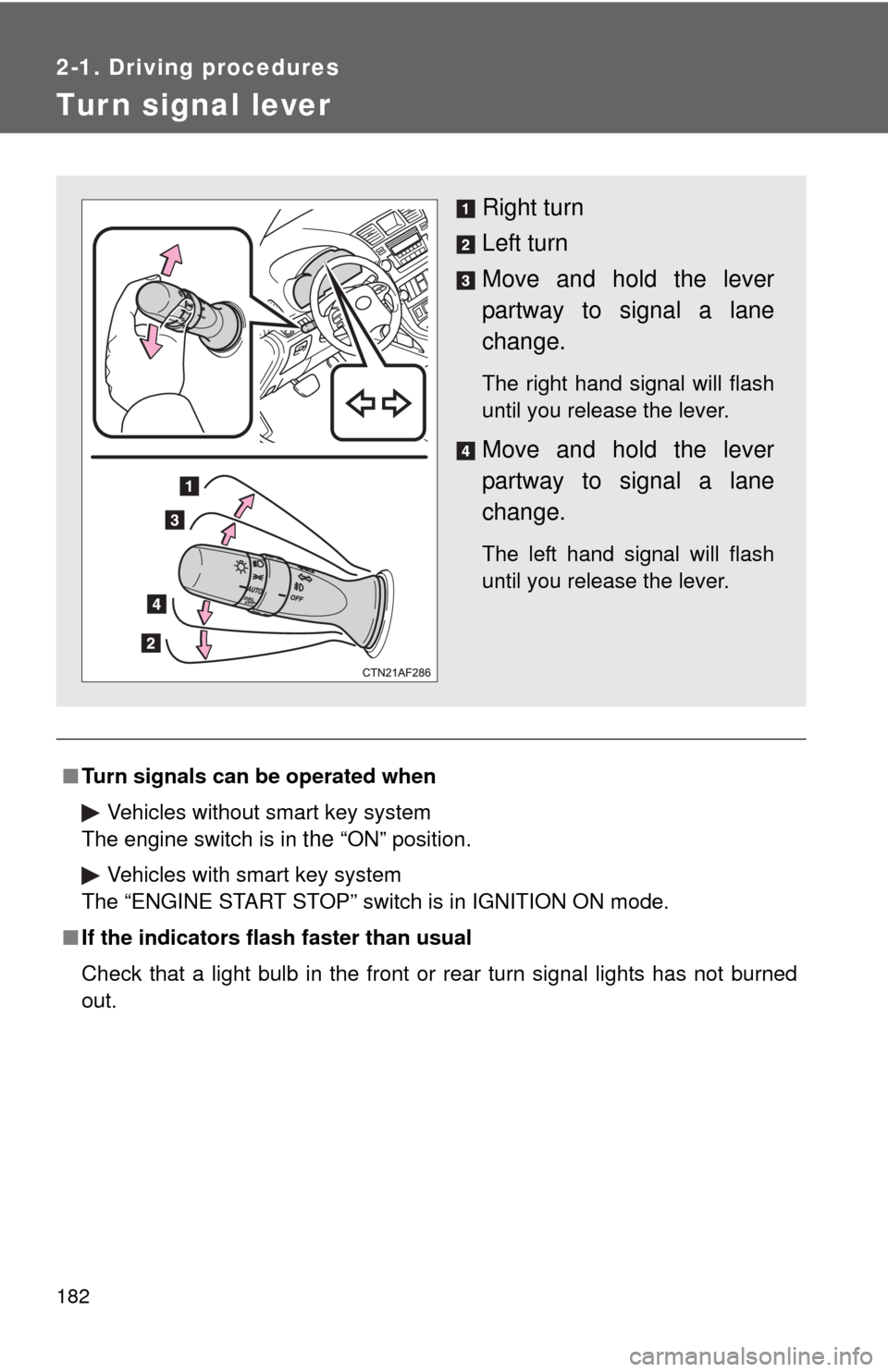
182
2-1. Driving procedures
Tur n signal lever
■Turn signals can be operated when
Vehicles without smart key system
The engine switch is in
the “ON” position.
Vehicles with smart key system
The “ENGINE START STOP” switch is in IGNITION ON mode.
■ If the indicators flash faster than usual
Check that a light bulb in the front or rear turn signal lights has not burned
out.
Right turn
Left turn
Move and hold the lever
partway to signal a lane
change.
The right hand signal will flash
until you release the lever.
Move and hold the lever
partway to signal a lane
change.
The left hand signal will flash
until you release the lever.
Page 188 of 636
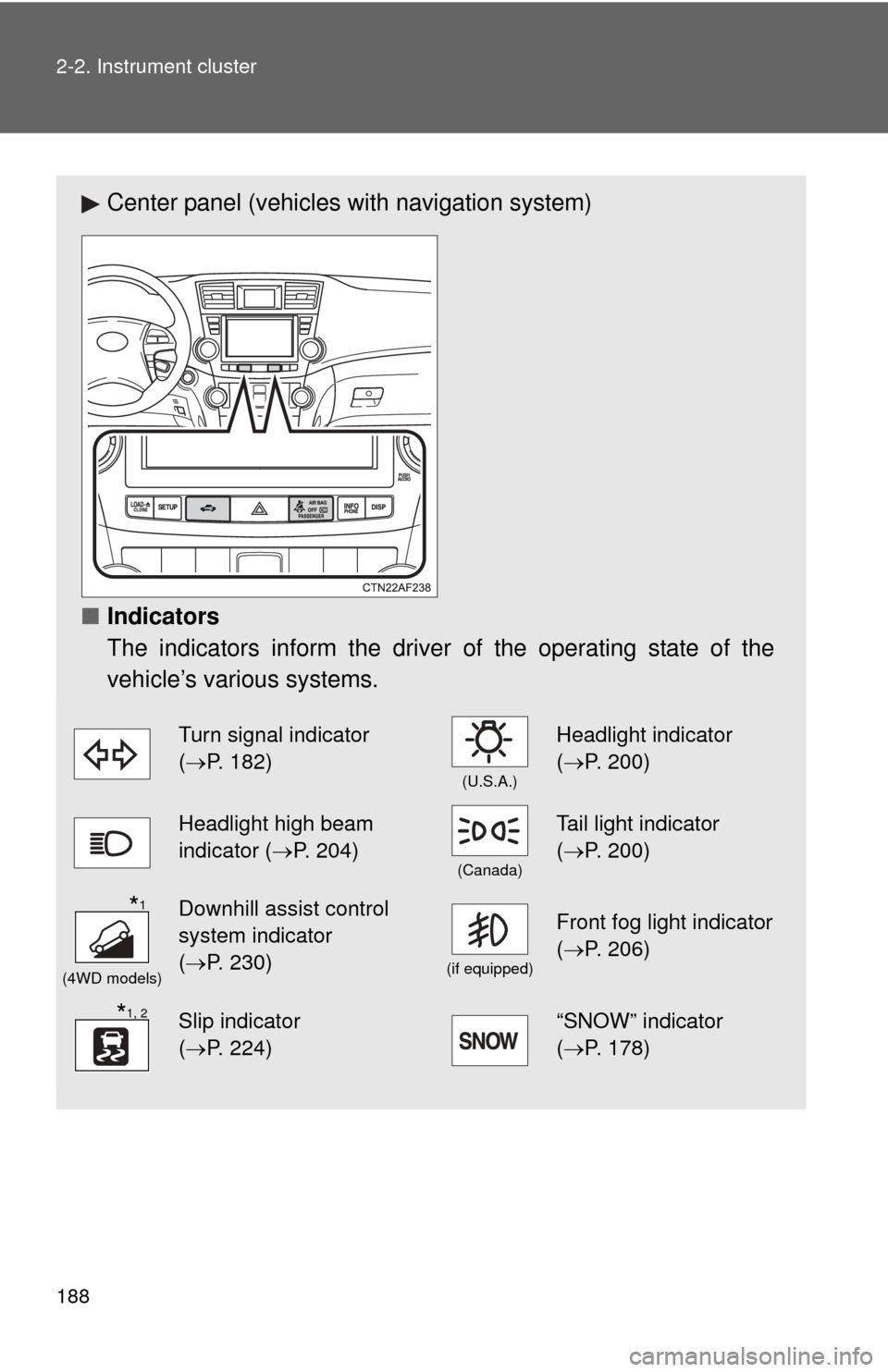
188 2-2. Instrument cluster
Center panel (vehicles with navigation system)
■ Indicators
The indicators inform the driver of the operating state of the
vehicle’s various systems.
Turn signal indicator
(P. 182)
(U.S.A.)
Headlight indicator
( P. 200)
Headlight high beam
indicator ( P. 204)
(Canada)
Tail light indicator
(P. 200)
(4WD models)
Downhill assist control
system indicator
(P. 230)
(if equipped)
Front fog light indicator
( P. 206)
Slip indicator
(P. 224)“SNOW” indicator
( P. 178)
*1
*1, 2
Page 301 of 636
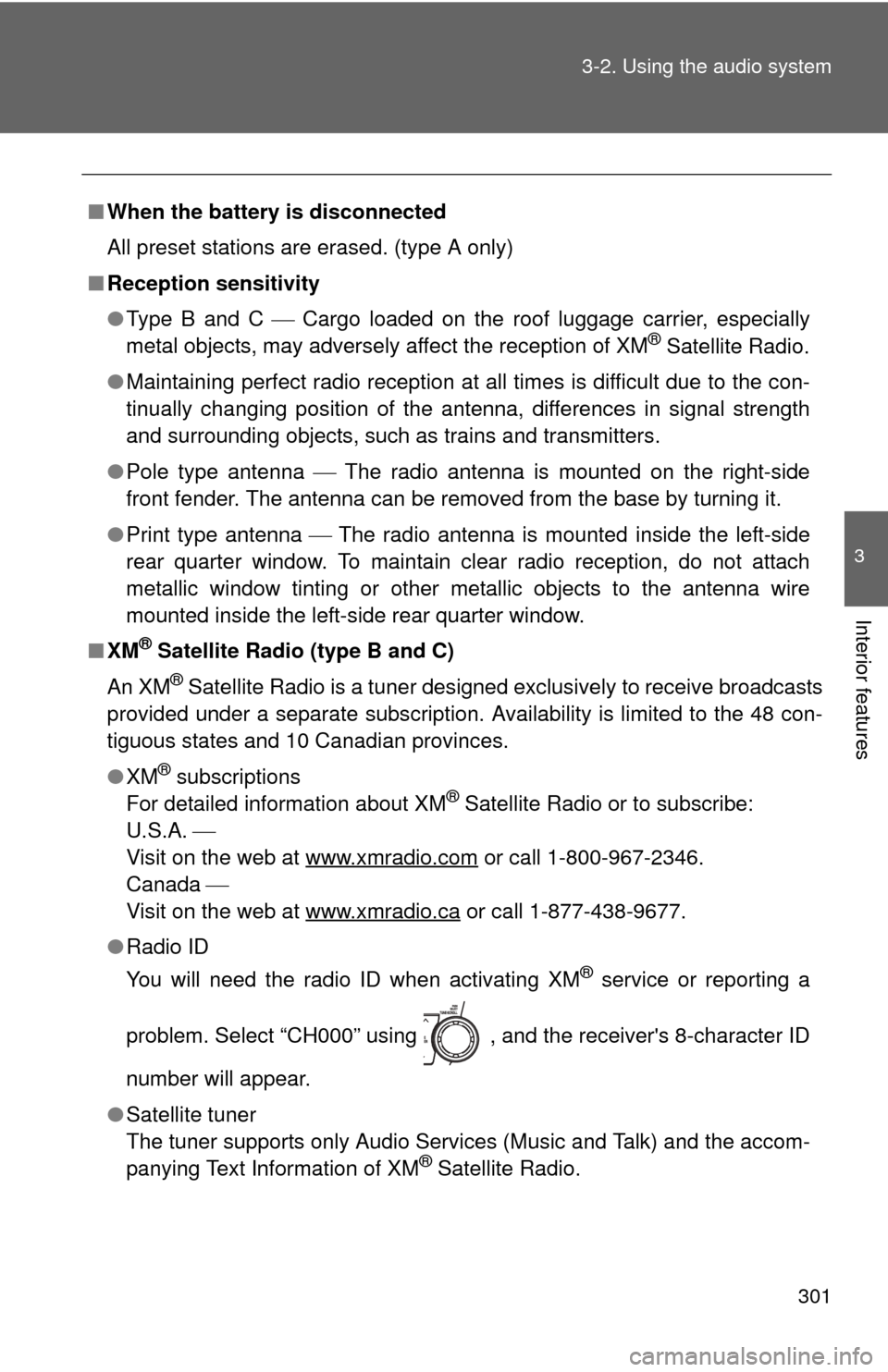
301
3-2. Using the audio system
3
Interior features
■
When the battery is disconnected
All preset stations are erased. (type A only)
■ Reception sensitivity
●Type B and C Cargo loaded on the roof luggage carrier, especially
metal objects, may adversely affect the reception of XM
® Satellite Radio.
● Maintaining perfect radio reception at all times is difficult due to the con-
tinually changing position of the antenna, differences in signal strength
and surrounding objects, such as trains and transmitters.
● Pole type antenna The radio antenna is mounted on the right-side
front fender. The antenna can be removed from the base by turning it.
● Print type antenna The radio antenna is mounted inside the left-side
rear quarter window. To maintain clear radio reception, do not attach
metallic window tinting or other metallic objects to the antenna wire
mounted inside the left-side rear quarter window.
■ XM
® Satellite Radio (type B and C)
An XM
® Satellite Radio is a tuner designed exclusively to receive broadcasts
provided under a separate subscription. Availability is limited to the 48 con-
tiguous states and 10 Canadian provinces.
● XM
® subscriptions
For detailed information about XM® Satellite Radio or to subscribe:
U.S.A.
Visit on the web at www.xmradio.com
or call 1-800-967-2346.
Canada
Visit on the web at www.xmradio.ca
or call 1-877-438-9677.
● Radio ID
You will need the radio ID when activating XM
® service or reporting a
problem. Select “CH000” using , and the receiver's 8-character ID
number will appear.
● Satellite tuner
The tuner supports only Audio Services (Music and Talk) and the accom-
panying Text Information of XM
® Satellite Radio.
Page 302 of 636
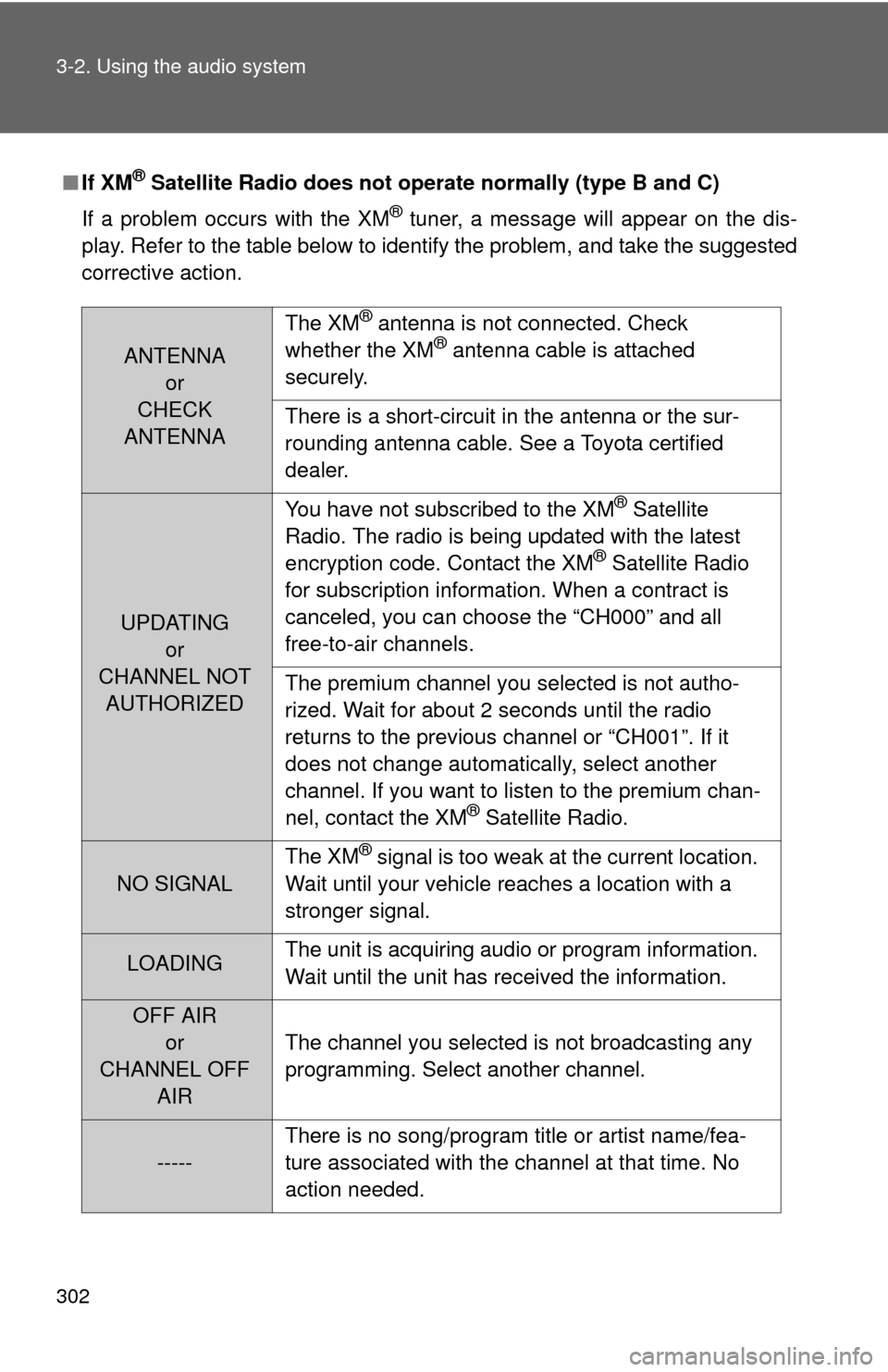
302 3-2. Using the audio system
■If XM® Satellite Radio does not operate normally (type B and C)
If a problem occurs with the XM
® tuner, a message will appear on the dis-
play. Refer to the table below to identify the problem, and take the suggested
corrective action.
ANTENNA or
CHECK
ANTENNA The XM
® antenna is not connected. Check
whether the XM® antenna cable is attached
securely.
There is a short-circuit in the antenna or the sur-
rounding antenna cable. See a Toyota certified
dealer.
UPDATING or
CHANNEL NOT AUTHORIZED You have not subscribed to the XM
® Satellite
Radio. The radio is being updated with the latest
encryption code. Contact the XM
® Satellite Radio
for subscription information. When a contract is
canceled, you can choose the “CH000” and all
free-to-air channels.
The premium channel you selected is not autho-
rized. Wait for about 2 seconds until the radio
returns to the previous channel or “CH001”. If it
does not change automatically, select another
channel. If you want to listen to the premium chan-
nel, contact the XM
® Satellite Radio.
NO SIGNAL The XM
® signal is too weak at the current location.
Wait until your vehicle reaches a location with a
stronger signal.
LOADING The unit is acquiring audio or program information.
Wait until the unit has received the information.
OFF AIR
or
CHANNEL OFF AIR The channel you selected is not broadcasting any
programming. Select another channel.
-----
There is no song/program title or artist name/fea-
ture associated with the channel at that time. No
action needed.