warning TOYOTA HIGHLANDER 2013 XU50 / 3.G Owners Manual
[x] Cancel search | Manufacturer: TOYOTA, Model Year: 2013, Model line: HIGHLANDER, Model: TOYOTA HIGHLANDER 2013 XU50 / 3.GPages: 684, PDF Size: 15.42 MB
Page 3 of 684
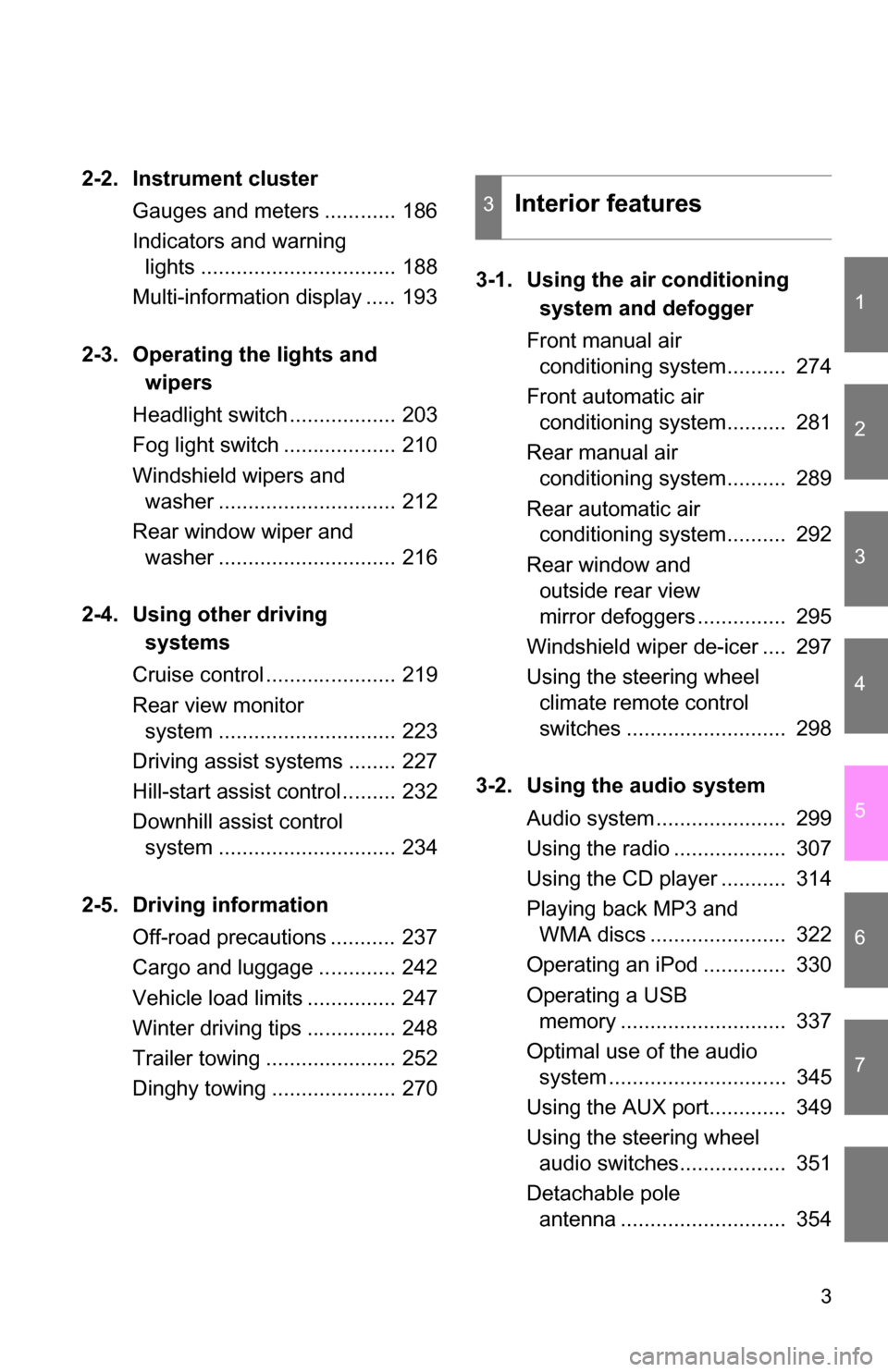
1
2
3
4
5
6
7
3
2-2. Instrument clusterGauges and meters ............ 186
Indicators and warning lights ................................. 188
Multi-information display ..... 193
2-3. Operating the lights and wipers
Headlight switch .................. 203
Fog light switch ................... 210
Windshield wipers and washer .............................. 212
Rear window wiper and washer .............................. 216
2-4. Using other driving systems
Cruise control ...................... 219
Rear view monitor system .............................. 223
Driving assist systems ........ 227
Hill-start assist control ......... 232
Downhill assist control system .............................. 234
2-5. Driving information Off-road precautions ........... 237
Cargo and luggage ............. 242
Vehicle load limits ............... 247
Winter driving tips ............... 248
Trailer towing ...................... 252
Dinghy towing ..................... 270 3-1. Using the air conditioning
system and defogger
Front manual air conditioning system.......... 274
Front automatic air conditioning system.......... 281
Rear manual air conditioning system.......... 289
Rear automatic air conditioning system.......... 292
Rear window and outside rear view
mirror defoggers ............... 295
Windshield wiper de-icer .... 297
Using the steering wheel climate remote control
switches ........................... 298
3-2. Using the audio system Audio system ...................... 299
Using the radio ................... 307
Using the CD player ........... 314
Playing back MP3 and WMA discs ....................... 322
Operating an iPod .............. 330
Operating a USB memory ............................ 337
Optimal use of the audio system .............................. 345
Using the AUX port............. 349
Using the steering wheel audio switches.................. 351
Detachable pole antenna ............................ 354
3Interior features
Page 5 of 684
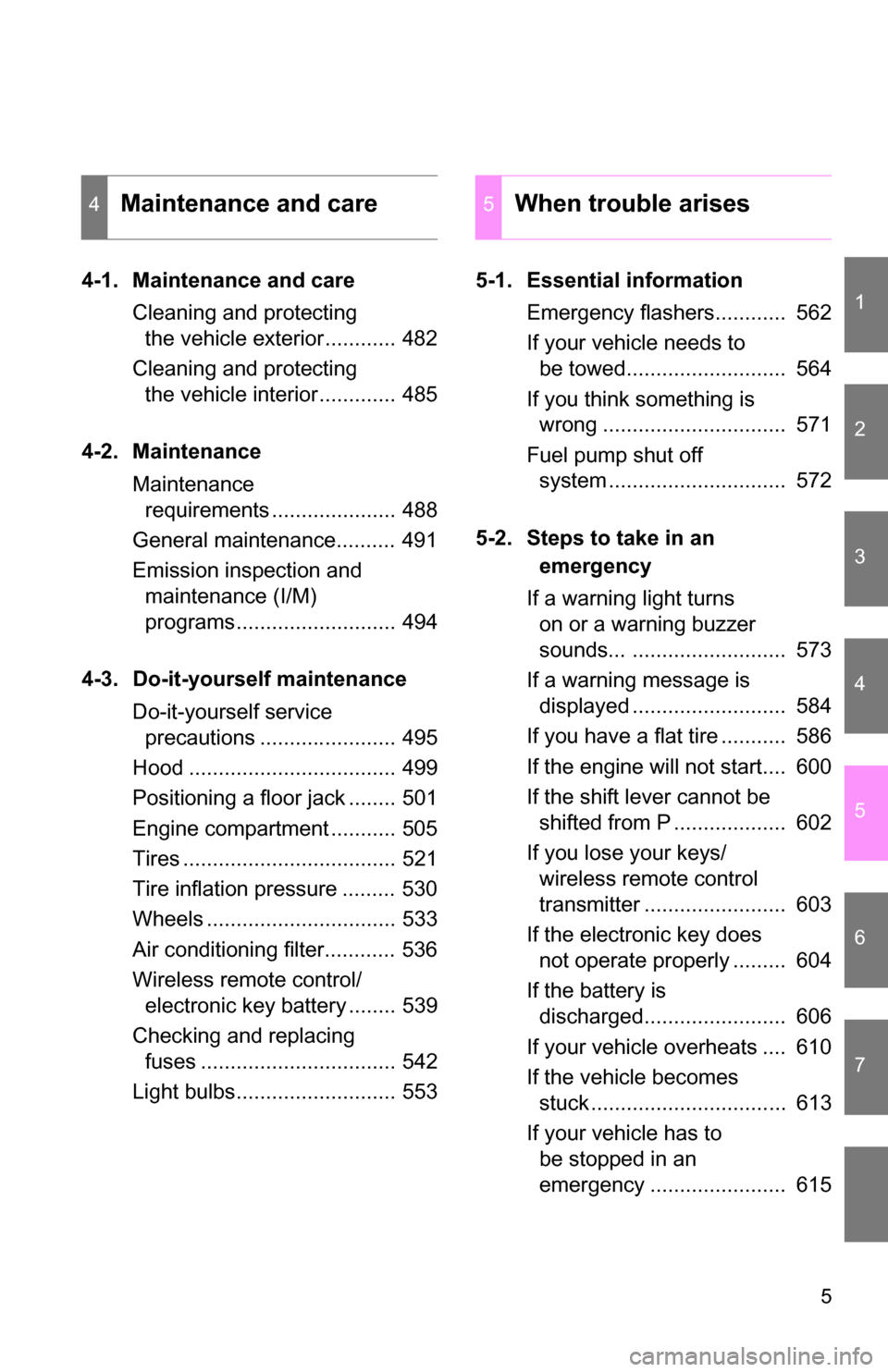
1
2
3
4
5
6
7
5
4-1. Maintenance and careCleaning and protecting the vehicle exterior............ 482
Cleaning and protecting the vehicle interior............. 485
4-2. Maintenance Maintenance requirements ..................... 488
General maintenance.......... 491
Emission inspection and maintenance (I/M)
programs........................... 494
4-3. Do-it-yourself maintenance Do-it-yourself service precautions ....................... 495
Hood ................................... 499
Positioning a floor jack ........ 501
Engine compartment ........... 505
Tires .................................... 521
Tire inflation pressure ......... 530
Wheels ................................ 533
Air conditioning filter............ 536
Wireless remote control/ electronic key battery ........ 539
Checking and replacing fuses ................................. 542
Light bulbs........................... 553 5-1. Essential information
Emergency flashers............ 562
If your vehicle needs to be towed........................... 564
If you think something is wrong ............................... 571
Fuel pump shut off system .............................. 572
5-2. Steps to take in an emergency
If a warning light turns on or a warning buzzer
sounds... .......................... 573
If a warning message is displayed .......................... 584
If you have a flat tire ........... 586
If the engine will not start.... 600
If the shift lever cannot be shifted from P ................... 602
If you lose your keys/ wireless remote control
transmitter ........................ 603
If the electronic key does not operate properly ......... 604
If the battery is discharged........................ 606
If your vehicle overheats .... 610
If the vehicle becomes stuck ................................. 613
If your vehicle has to be stopped in an
emergency ....................... 615
4Maintenance and care5When trouble arises
Page 16 of 684
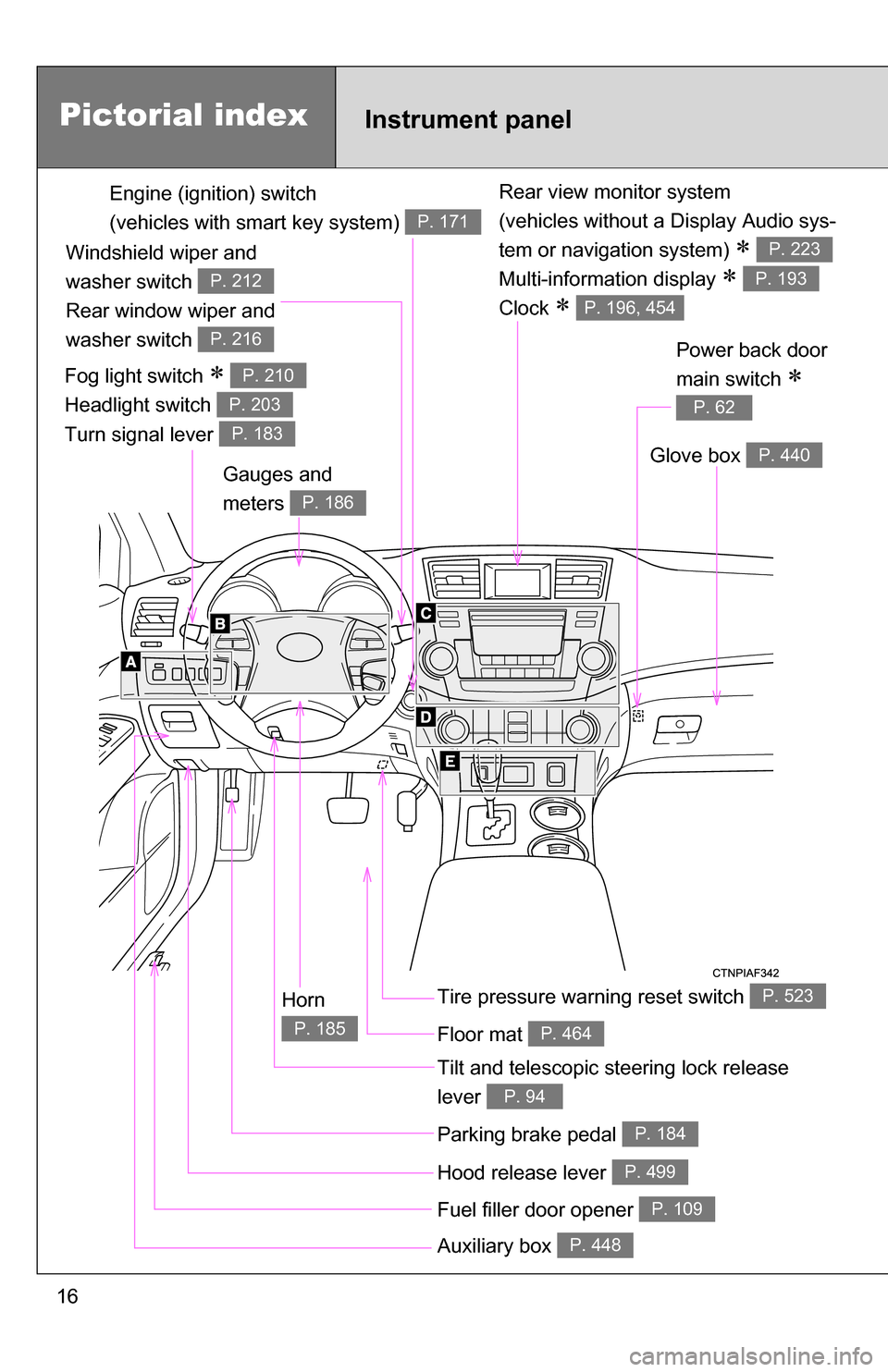
16
Rear view monitor system
(vehicles without a Display Audio sys-
tem or navigation system)
Multi-information display
Clock
P. 223
P. 193
P. 196, 454
Gauges and
meters
P. 186
Tilt and telescopic steering lock release
lever
P. 94
Glove box P. 440
Pictorial indexInstrument panel
Power back door
main switch
P. 62
Tire pressure warning reset switch P. 523
Parking brake pedal P. 184
Hood release lever P. 499
Auxiliary box P. 448
Engine (ignition) switch
(vehicles with smart key system)
P. 171
Fog light switch
Headlight switch
Turn signal lever P. 210
P. 203
P. 183
Windshield wiper and
washer switch
Rear window wiper and
washer switch
P. 212
P. 216
Horn
P. 185Floor mat P. 464
Fuel filler door opener P. 109
Page 30 of 684
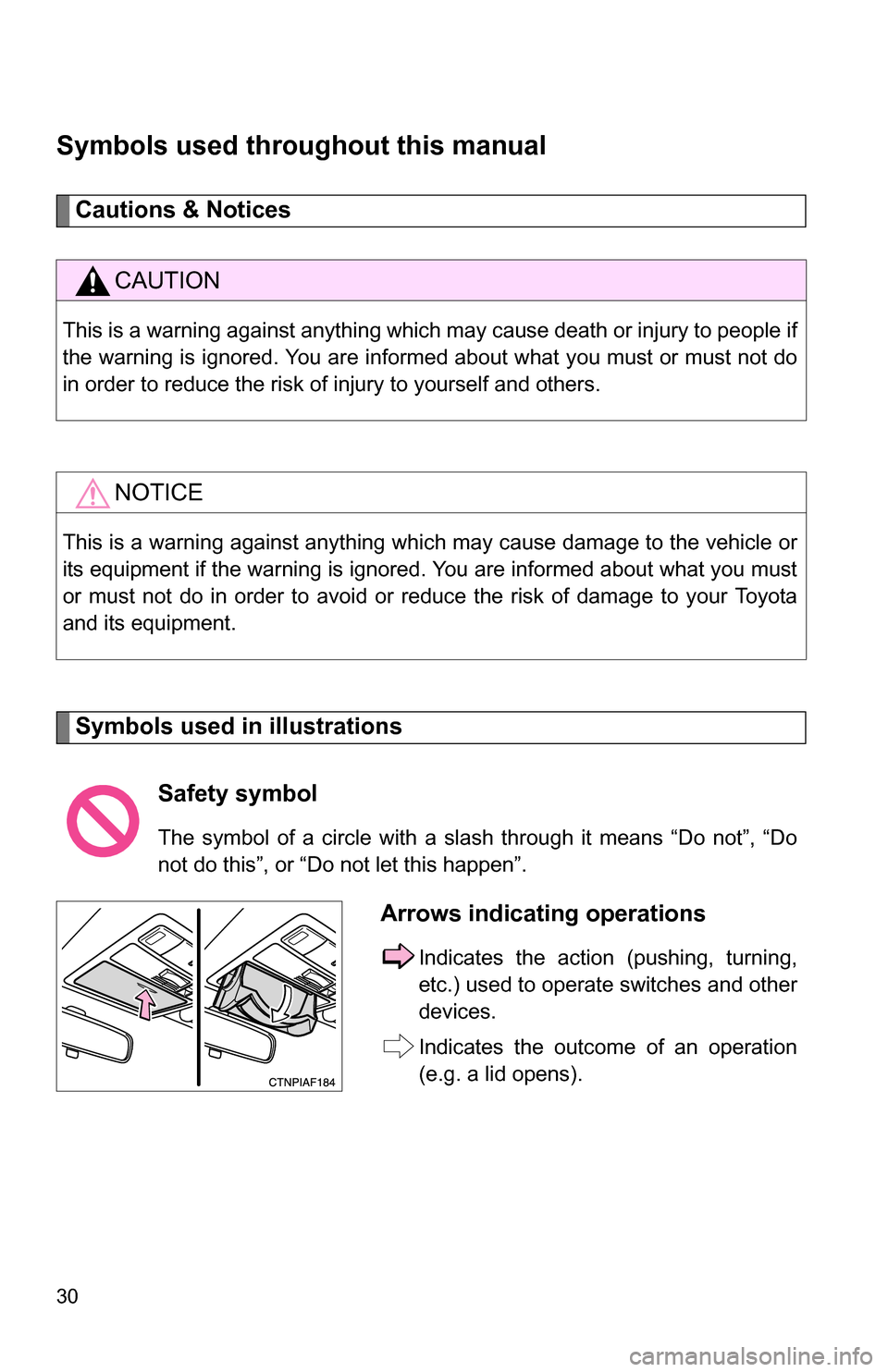
30
Symbols used throughout this manual
Cautions & Notices
Symbols used in illustrations
CAUTION
This is a warning against anything which may cause death or injury to people if
the warning is ignored. You are informed about what you must or must not do
in order to reduce the risk of injury to yourself and others.
NOTICE
This is a warning against anything which may cause damage to the vehicle or
its equipment if the warning is ignored. You are informed about what you must
or must not do in order to avoid or reduce the risk of damage to your Toyota
and its equipment.
Safety symbol
The symbol of a circle with a slash through it means “Do not”, “Do
not do this”, or “Do not let this happen”.
Arrows indicating operations
Indicates the action (pushing, turning,
etc.) used to operate switches and other
devices.
Indicates the outcome of an operation
(e.g. a lid opens).
Page 43 of 684
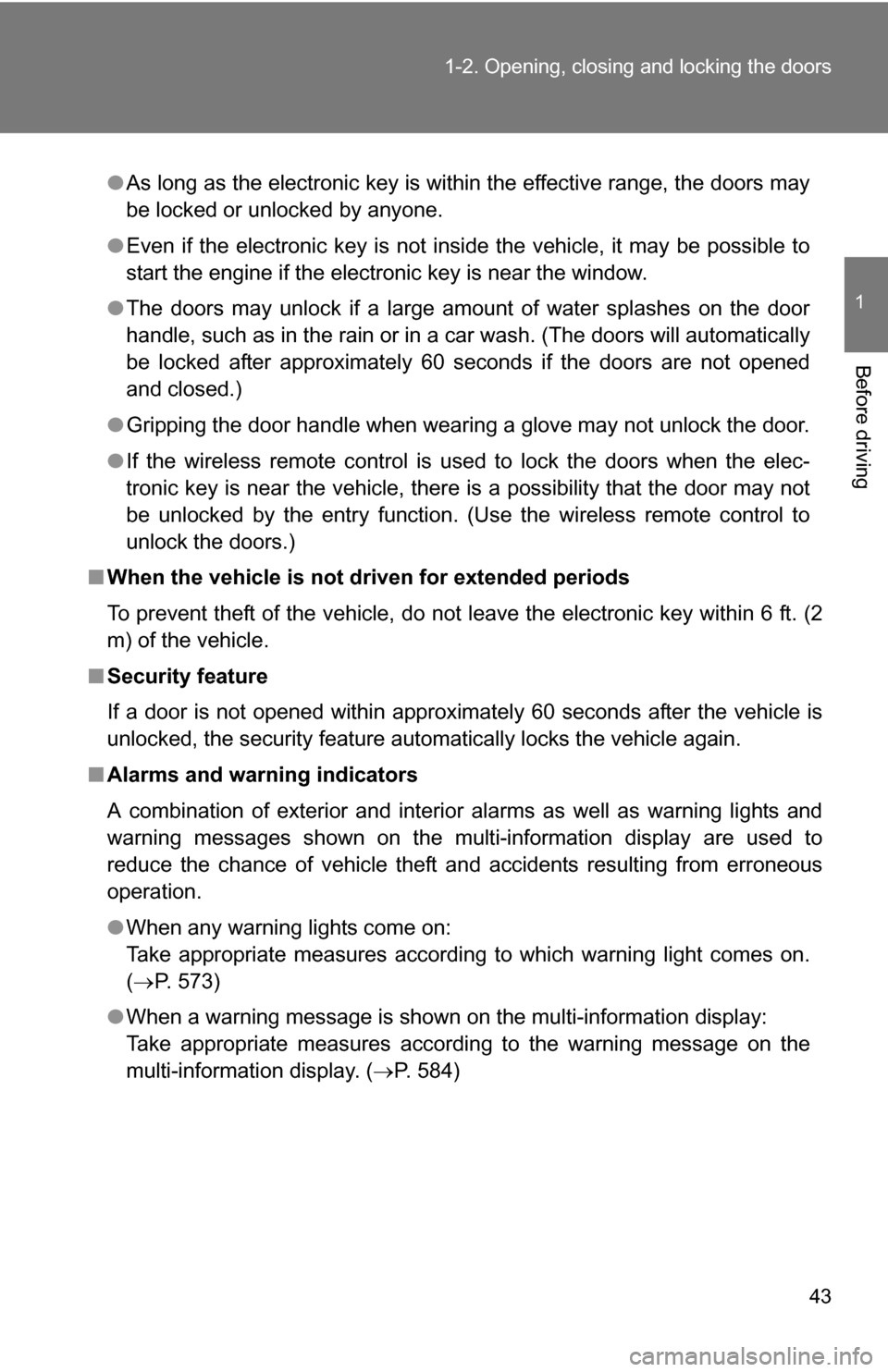
43
1-2. Opening, closing and locking the doors
1
Before driving
●
As long as the electronic key is within the effective range, the doors may
be locked or unlocked by anyone.
● Even if the electronic key is not inside the vehicle, it may be possible to
start the engine if the electronic key is near the window.
● The doors may unlock if a large amount of water splashes on the door
handle, such as in the rain or in a car wash. (The doors will automatically
be locked after approximately 60 seconds if the doors are not opened
and closed.)
● Gripping the door handle when wearing a glove may not unlock the door.
● If the wireless remote control is used to lock the doors when the elec-
tronic key is near the vehicle, there is a possibility that the door may not
be unlocked by the entry function. (Use the wireless remote control to
unlock the doors.)
■ When the vehicle is not dr iven for extended periods
To prevent theft of the vehicle, do not leave the electronic key within 6 ft. (2
m) of the vehicle.
■ Security feature
If a door is not opened within approximately 60 seconds after the vehicle is
unlocked, the security feature automatically locks the vehicle again.
■ Alarms and warning indicators
A combination of exterior and interior alarms as well as warning lights and
warning messages shown on the multi-information display are used to
reduce the chance of vehicle theft and accidents resulting from erroneous
operation.
●When any warning lights come on:
Take appropriate measures according to which warning light comes on.
( P. 573)
● When a warning message is shown on the multi-information display:
Take appropriate measures according to the warning message on the
multi-information display. ( P. 584)
Page 46 of 684
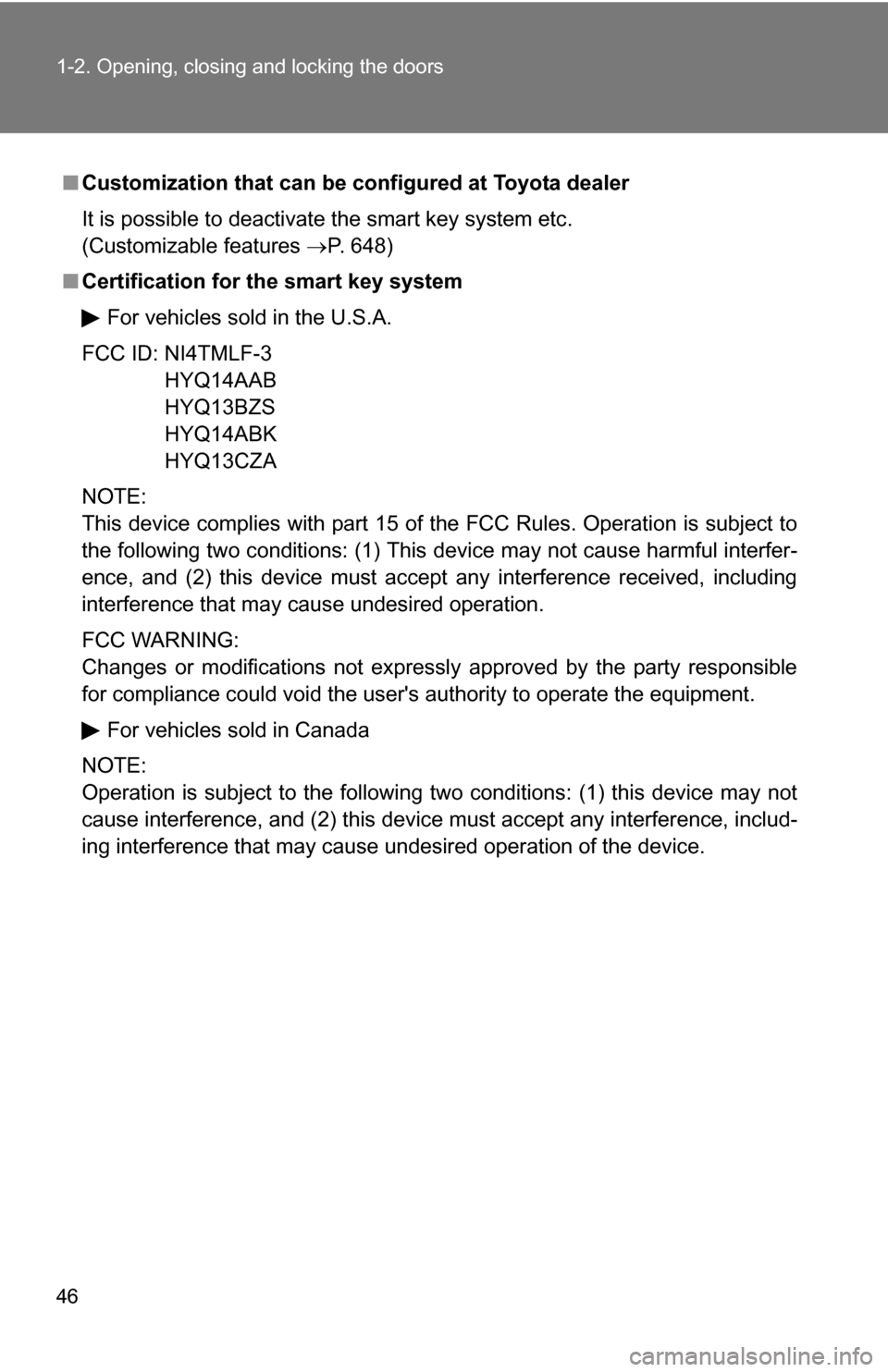
46 1-2. Opening, closing and locking the doors
■Customization that can be co nfigured at Toyota dealer
It is possible to deactivate the smart key system etc.
(Customizable features P. 648)
■ Certification for the smart key system
For vehicles sold in the U.S.A.
FCC ID: NI4TMLF-3 HYQ14AAB
HYQ13BZS
HYQ14ABK
HYQ13CZA
NOTE:
This device complies with part 15 of the FCC Rules. Operation is subject to
the following two conditions: (1) This device may not cause harmful interfer-
ence, and (2) this device must accept any interference received, including
interference that may cause undesired operation.
FCC WARNING:
Changes or modifications not expressly approved by the party responsible
for compliance could void the user's authority to operate the equipment.
For vehicles sold in Canada
NOTE:
Operation is subject to the following two conditions: (1) this device may not
cause interference, and (2) this device must accept any interference, includ-
ing interference that may cause undesired operation of the device.
Page 53 of 684
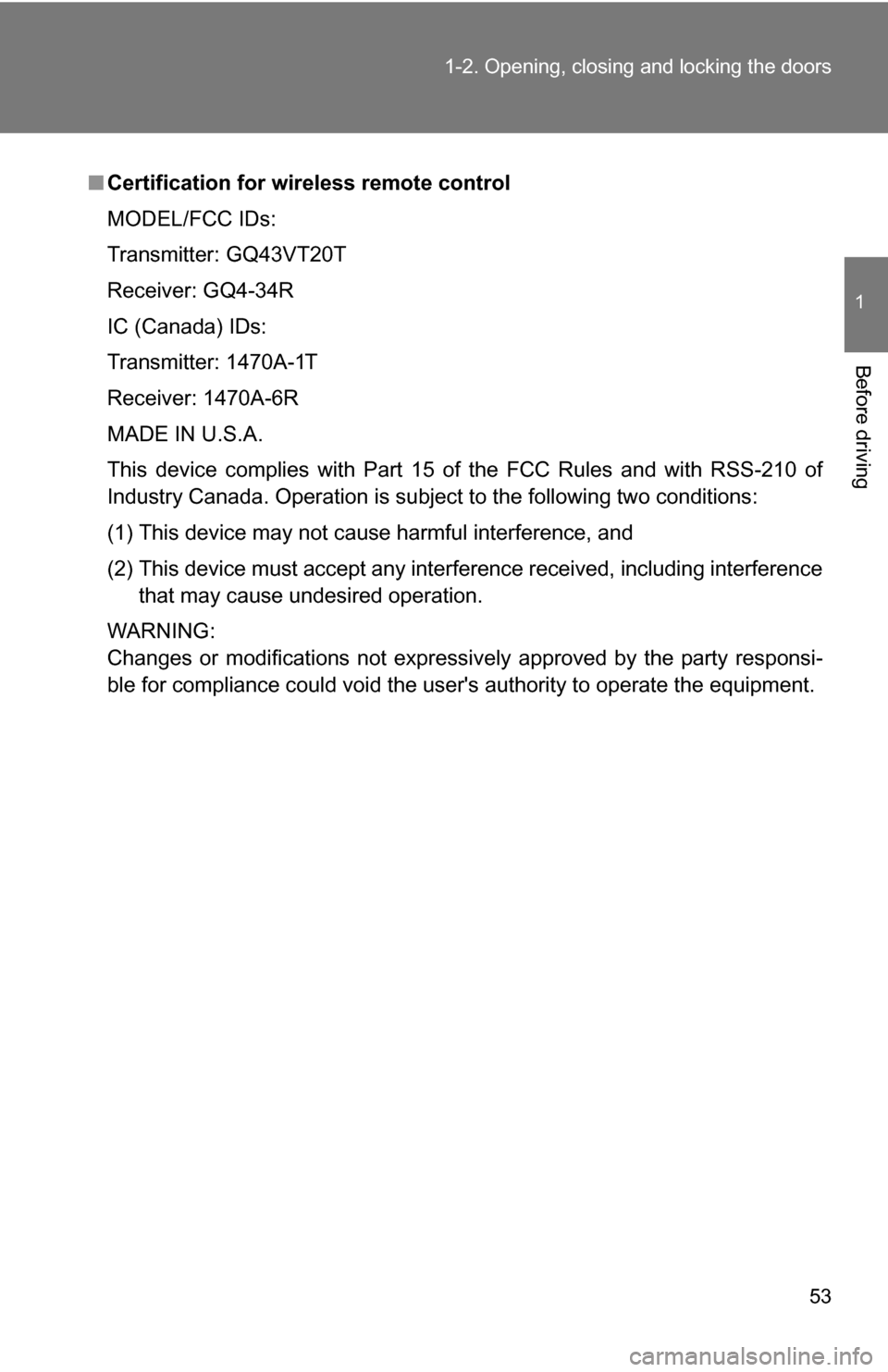
53
1-2. Opening, closing and locking the doors
1
Before driving
■
Certification for wireless remote control
MODEL/FCC IDs:
Transmitter: GQ43VT20T
Receiver: GQ4-34R
IC (Canada) IDs:
Transmitter: 1470A-1T
Receiver: 1470A-6R
MADE IN U.S.A.
This device complies with Part 15 of the FCC Rules and with RSS-210 of
Industry Canada. Operation is subject to the following two conditions:
(1) This device may not cause harmful interference, and
(2) This device must accept any interference received, including interference
that may cause undesired operation.
WARNING:
Changes or modifications not expressi vely approved by the party responsi-
ble for compliance could void the user's authority to operate the equipment.
Page 92 of 684
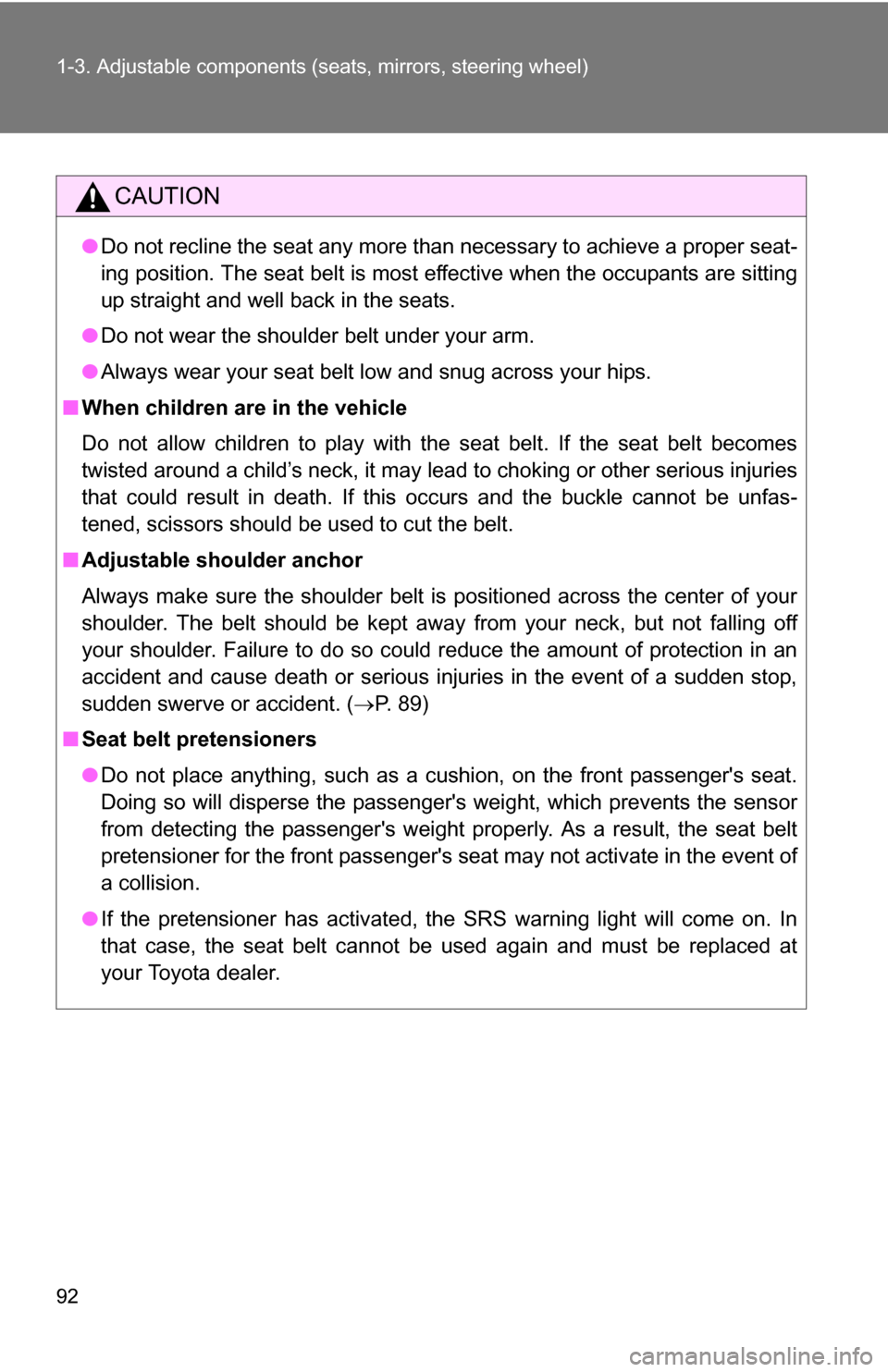
92 1-3. Adjustable components (seats, mirrors, steering wheel)
CAUTION
●Do not recline the seat any more than necessary to achieve a proper seat-
ing position. The seat belt is most effective when the occupants are sitting
up straight and well back in the seats.
● Do not wear the shoulder belt under your arm.
● Always wear your seat belt low and snug across your hips.
■ When children are in the vehicle
Do not allow children to play with the seat belt. If the seat belt becomes
twisted around a child’s neck, it may lead to choking or other serious injuries
that could result in death. If this occurs and the buckle cannot be unfas-
tened, scissors should be used to cut the belt.
■ Adjustable shoulder anchor
Always make sure the shoulder belt is positioned across the center of your
shoulder. The belt should be kept away from your neck, but not falling off
your shoulder. Failure to do so could reduce the amount of protection in an
accident and cause death or serious injuries in the event of a sudden stop,
sudden swerve or accident. ( P. 89)
■ Seat belt pretensioners
●Do not place anything, such as a cushion, on the front passenger's seat.
Doing so will disperse the passenger's weight, which prevents the sensor
from detecting the passenger's weight properly. As a result, the seat belt
pretensioner for the front passenger's seat may not activate in the event of
a collision.
● If the pretensioner has activated, the SRS warning light will come on. In
that case, the seat belt cannot be used again and must be replaced at
your Toyota dealer.
Page 116 of 684
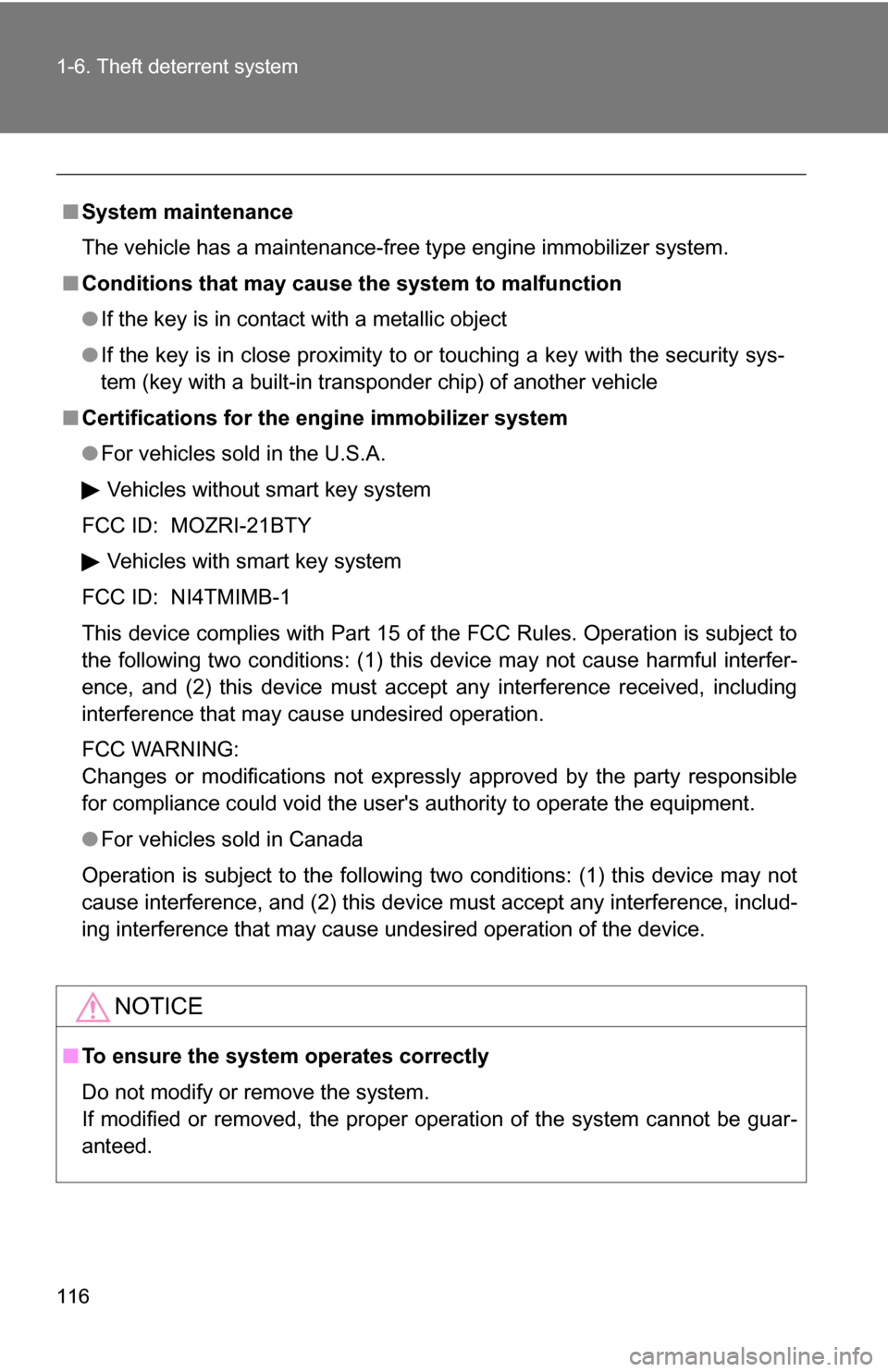
116 1-6. Theft deterrent system
■System maintenance
The vehicle has a maintenance-free type engine immobilizer system.
■ Conditions that may cause the system to malfunction
●If the key is in contact with a metallic object
● If the key is in close proximity to or touching a key with the security sys-
tem (key with a built-in transponder chip) of another vehicle
■ Certifications for the en gine immobilizer system
● For vehicles sold in the U.S.A.
Vehicles without smart key system
FCC ID: MOZRI-21BTY
Vehicles with smart key system
FCC ID: NI4TMIMB-1
This device complies with Part 15 of the FCC Rules. Operation is subject to
the following two conditions: (1) this device may not cause harmful interfer-
ence, and (2) this device must accept any interference received, including
interference that may cause undesired operation.
FCC WARNING:
Changes or modifications not expressly approved by the party responsible
for compliance could void the user's authority to operate the equipment.
● For vehicles sold in Canada
Operation is subject to the following two conditions: (1) this device may not
cause interference, and (2) this device must accept any interference, includ-
ing interference that may cause undesired operation of the device.
NOTICE
■ To ensure the system operates correctly
Do not modify or remove the system.
If modified or removed, the proper operation of the system cannot be guar-
anteed.
Page 125 of 684
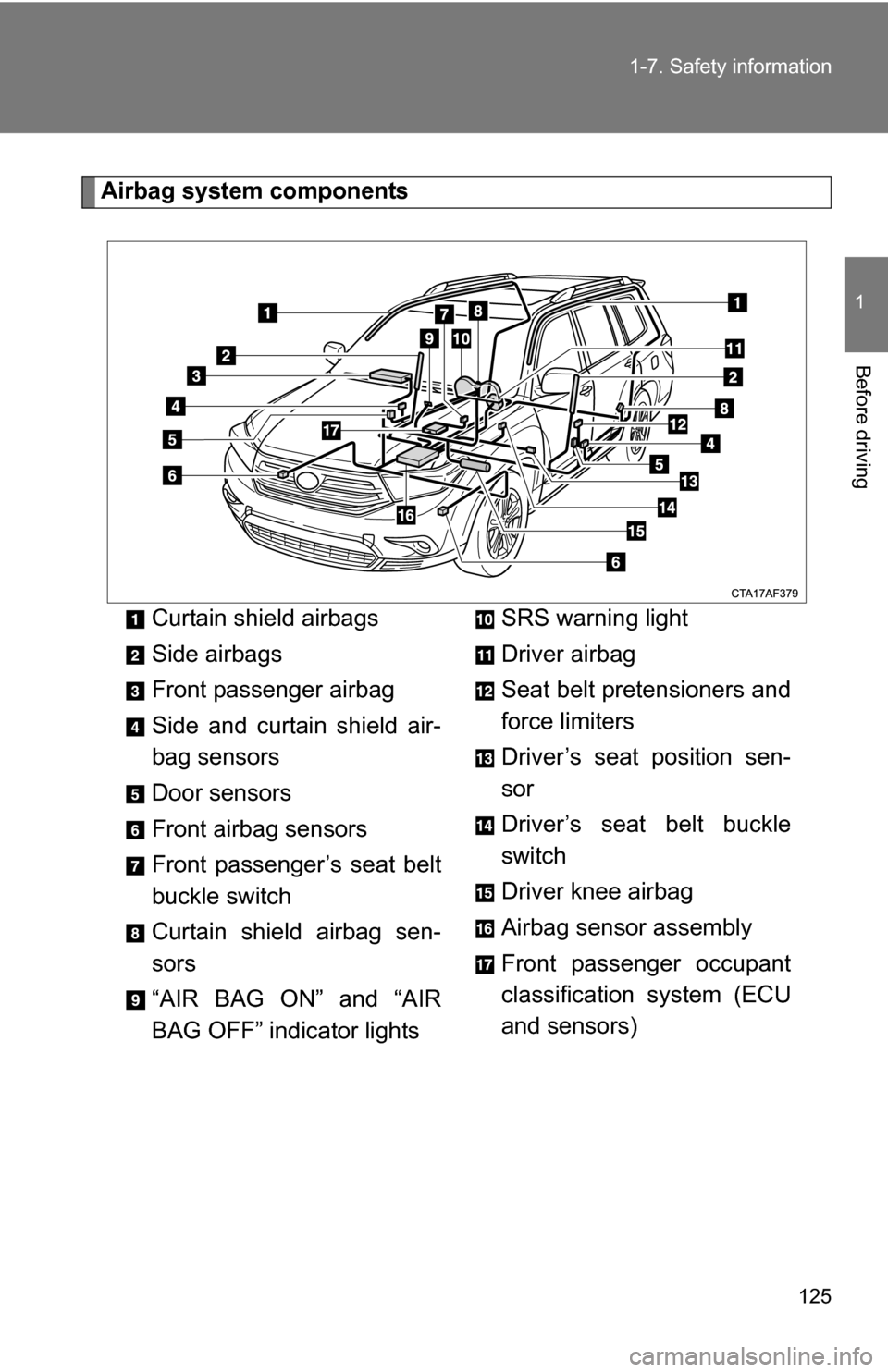
125
1-7. Safety information
1
Before driving
Airbag system components
Curtain shield airbags
Side airbags
Front passenger airbag
Side and curtain shield air-
bag sensors
Door sensors
Front airbag sensors
Front passenger’s seat belt
buckle switch
Curtain shield airbag sen-
sors
“AIR BAG ON” and “AIR
BAG OFF” indicator lights SRS warning light
Driver airbag
Seat belt pretensioners and
force limiters
Driver’s seat position sen-
sor
Driver’s seat belt buckle
switch
Driver knee airbag
Airbag sensor assembly
Front passenger occupant
classification system (ECU
and sensors)