CD player TOYOTA HIGHLANDER 2013 XU50 / 3.G Quick Reference Guide
[x] Cancel search | Manufacturer: TOYOTA, Model Year: 2013, Model line: HIGHLANDER, Model: TOYOTA HIGHLANDER 2013 XU50 / 3.GPages: 36, PDF Size: 8.75 MB
Page 26 of 36
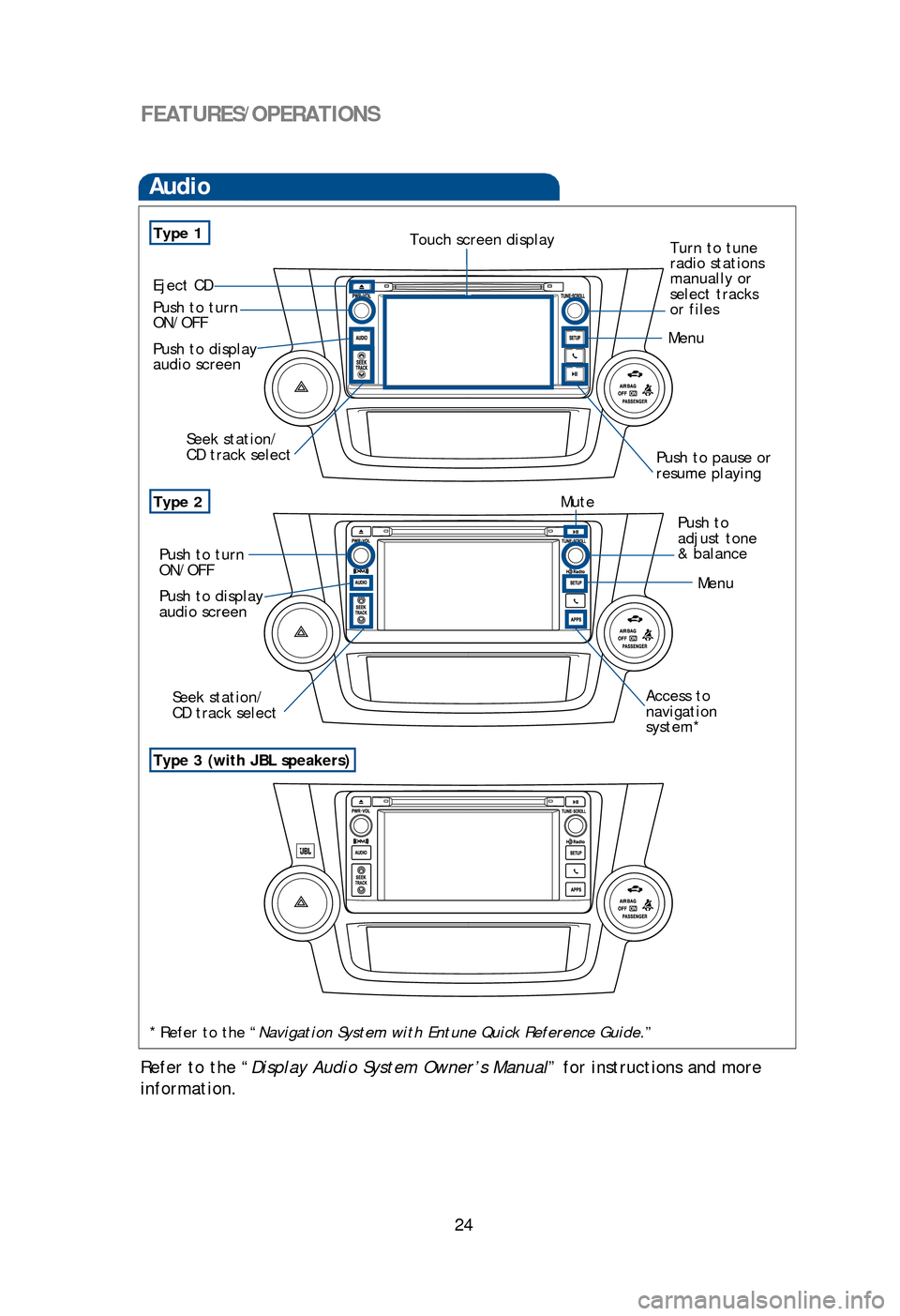
24
FEATURES/OPERATIONS
Type 2
Audio
Type 1
By inserting a mini plug into the USB/AUX port, you can listen to music from a
portable audio device through the vehicle’s speaker system while in USB/AUX mode.
USB/AUX port
Without seat heater
The Bluetooth® audio system enables you to enjoy music played on a portable
digital audio player from the vehicle speaker via wireless communication.
Refer to “Display Audio System Owner’s Manual” for more details.
Bluetooth® audio
Touch screen display
Turn to tune
radio stations
manually or
select tracks
or files
Eject CD
Push to turn
ON/OFF
Seek station/
CD track select
Push to pause or
resume playing
Push to display
audio screen
Type 3 (with JBL speakers)
Push to turn
ON/OFF
Seek station/
CD track select
Push to
adjust tone
& balance
Menu
Menu
Mute
Access to
navigation
system*
Push to display
audio screen
* Refer to the “Navigation System with Entune Quick Reference Guide.”
Refer to the “Display Audio System Owner’s Manual ” for instructions and more
information.
Audio unit
126893_TEXT.indd 248/13/12 10:49 PM
Page 27 of 36
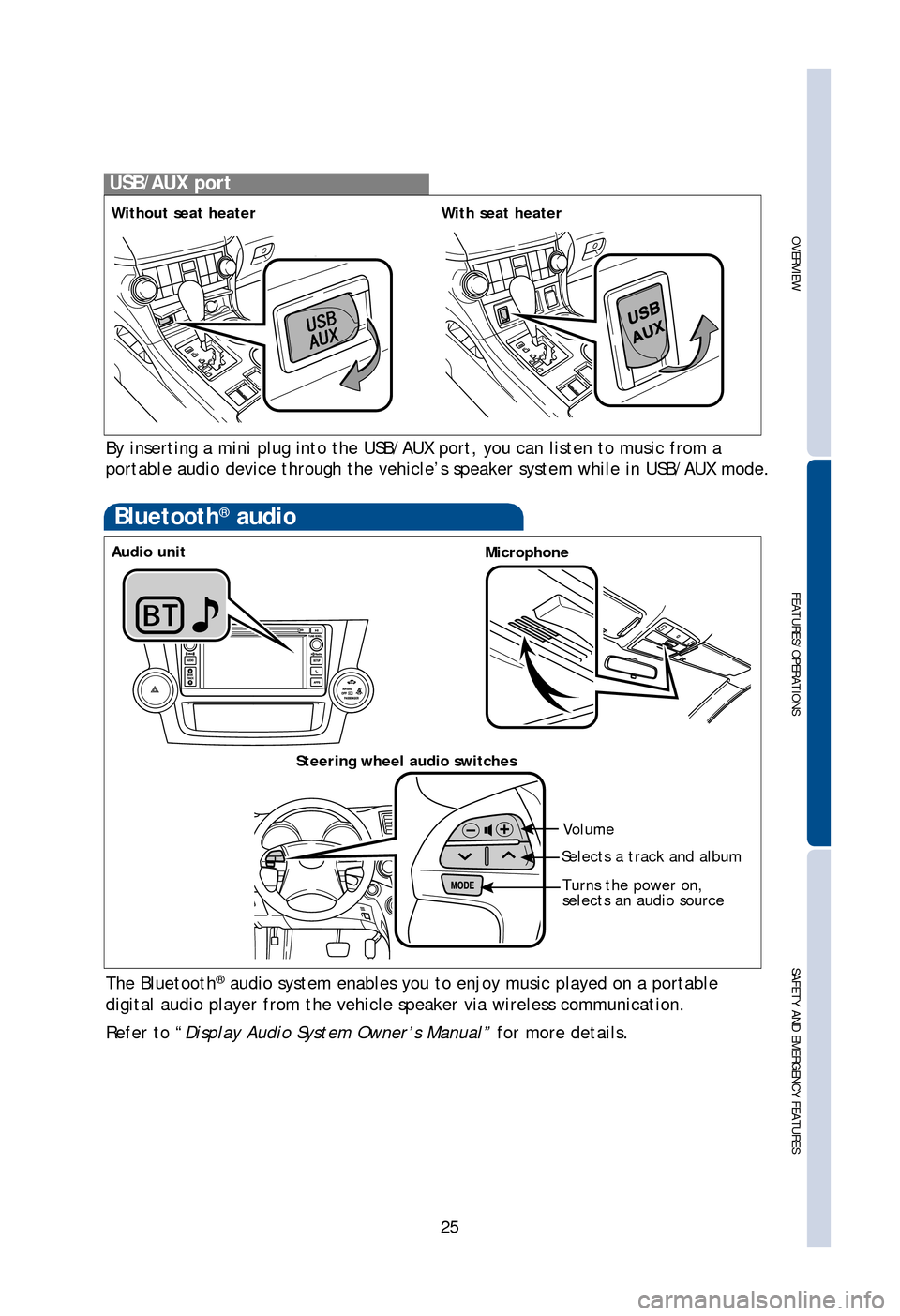
OVERVIEW
FEATURES/OPERATIONS
SAFETY AND EMERGENCY FEATURES
25
By inserting a mini plug into the USB/AUX port, you can listen to music from a
portable audio device through the vehicle’s speaker system while in USB/AUX mode.
USB/AUX port
Without seat heaterWith seat heater
The Bluetooth® audio system enables you to enjoy music played on a portable
digital audio player from the vehicle speaker via wireless communication.
Refer to “Display Audio System Owner’s Manual” for more details.
Microphone
Steering wheel audio switches
Selects a track and album
Turns the power on,
selects an audio source
Volume
Bluetooth® audio
Turn to tune
radio stations
manually or
select tracks
or files
Push to pause or
resume playing Push to
adjust tone
& balance
Access to
navigation
system*
* Refer to the “Navigation System with Entune Quick Reference Guide.”
Refer to the “Display Audio System Owner’s Manual ” for instructions and more
information.
Audio unit
126893_TEXT.indd 258/13/12 10:50 PM
Page 28 of 36
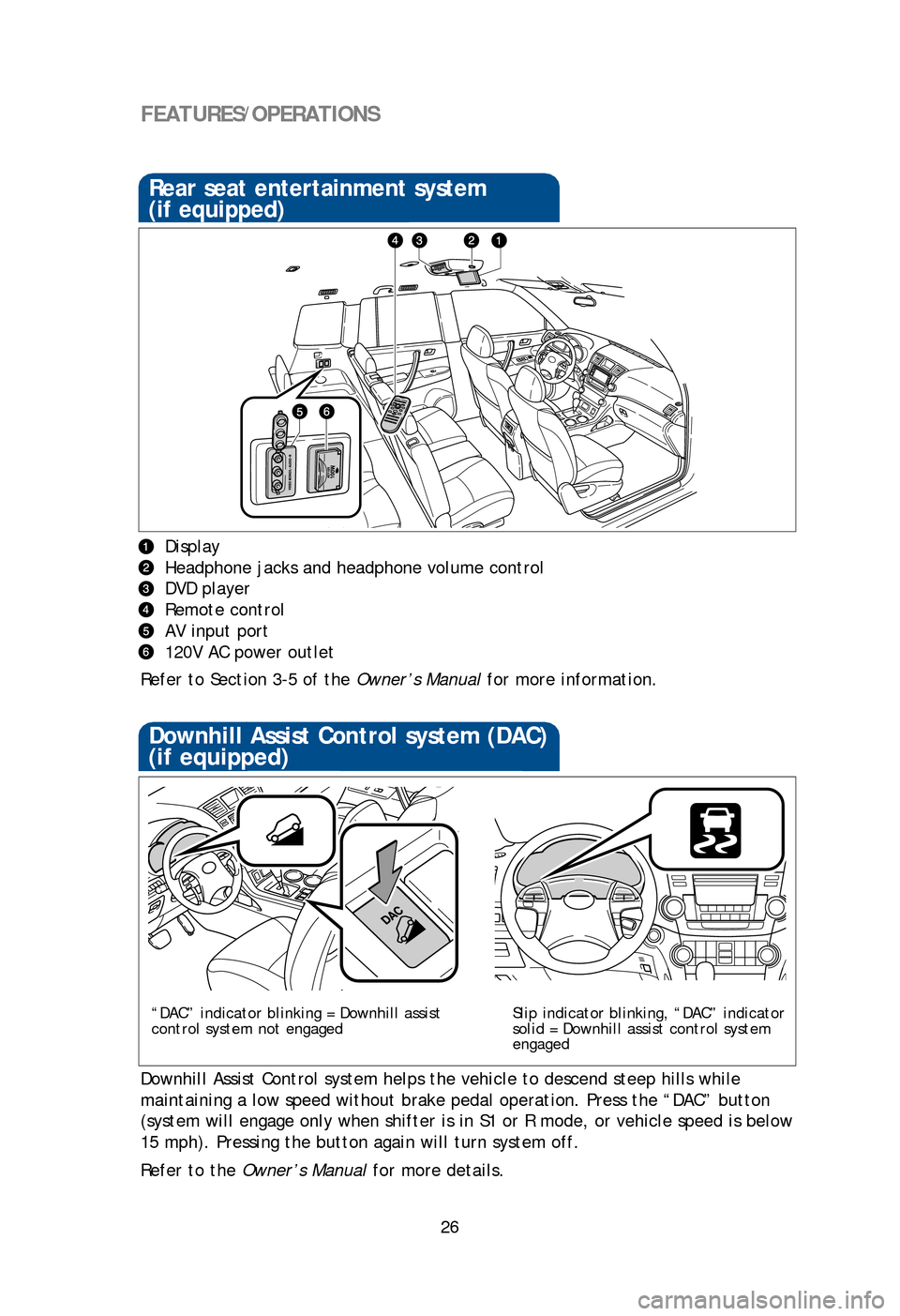
26
FEATURES/OPERATIONS
Cup holders
Front
Console box
Side table
Downhill Assist Control system helps the vehicle to descend steep hills while
maintaining a low speed without brake pedal operation. Press the “DAC” button
(system will engage only when shifter is in S1 or R mode, or vehicle speed is below
15 mph). Pressing the button again will turn system off.
Refer to the Owner’s Manual for more details.
HAC helps prevent rolling backwards on an incline. To engage, push further down
on brake pedal while at a complete stop until a beep sounds and slip indicator
illuminates. HAC holds for approximately two seconds after releasing brake pedal.
Refer to the Owner’s Manual for more details.
Hill-start Assist Control (HAC)
Downhill Assist Control system (DAC)
(if equipped)
“DAC” indicator blinking = Downhill assist
control system not engagedSlip indicator blinking, “DAC” indicator
solid = Downhill assist control system
engaged
Refer to Section 3-5 of the Owner’s Manual for more information.
Display
Headphone jacks and headphone volume control
DVD player
Remote control
AV input port
120V AC power outlet
Rear seat entertainment system
(if equipped)
126893_TEXT.indd 268/13/12 10:50 PM
Page 29 of 36
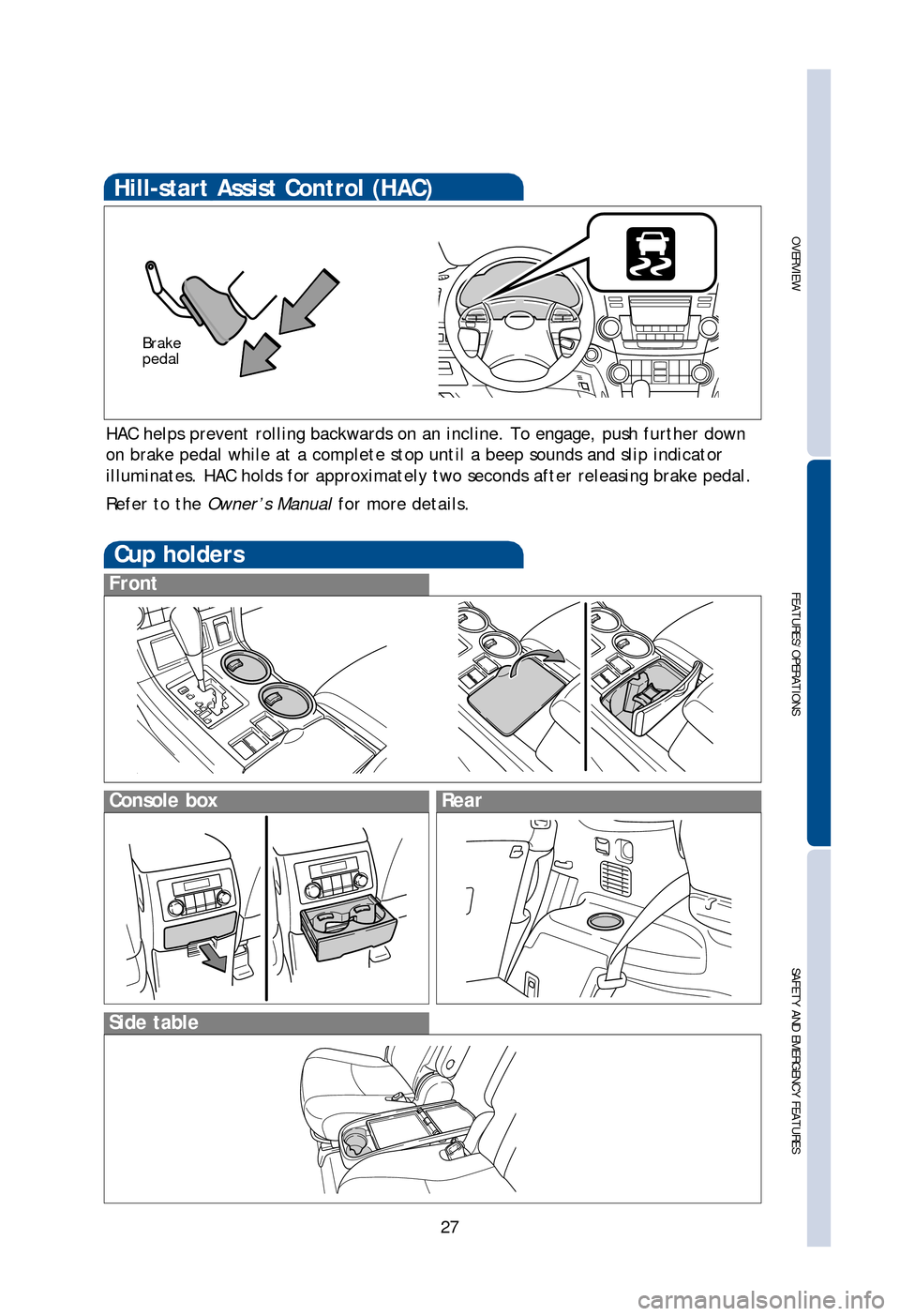
OVERVIEW
FEATURES/OPERATIONS
SAFETY AND EMERGENCY FEATURES
27
Cup holders
Front
Console boxRear
Side table
Downhill Assist Control system helps the vehicle to descend steep hills while
maintaining a low speed without brake pedal operation. Press the “DAC” button
(system will engage only when shifter is in S1 or R mode, or vehicle speed is below
15 mph). Pressing the button again will turn system off.
Refer to the Owner’s Manual for more details.
HAC helps prevent rolling backwards on an incline. To engage, push further down
on brake pedal while at a complete stop until a beep sounds and slip indicator
illuminates. HAC holds for approximately two seconds after releasing brake pedal.
Refer to the Owner’s Manual for more details.
Brake
pedal
Hill-start Assist Control (HAC)
Slip indicator blinking, “DAC” indicator
solid = Downhill assist control system
engaged
Refer to Section 3-5 of the Owner’s Manual for more information.
Display
Headphone jacks and headphone volume control
DVD player
Remote control
AV input port
120V AC power outlet
126893_TEXT.indd 278/13/12 10:50 PM