navigation system TOYOTA HIGHLANDER 2013 XU50 / 3.G Quick Reference Guide
[x] Cancel search | Manufacturer: TOYOTA, Model Year: 2013, Model line: HIGHLANDER, Model: TOYOTA HIGHLANDER 2013 XU50 / 3.GPages: 36, PDF Size: 8.75 MB
Page 4 of 36
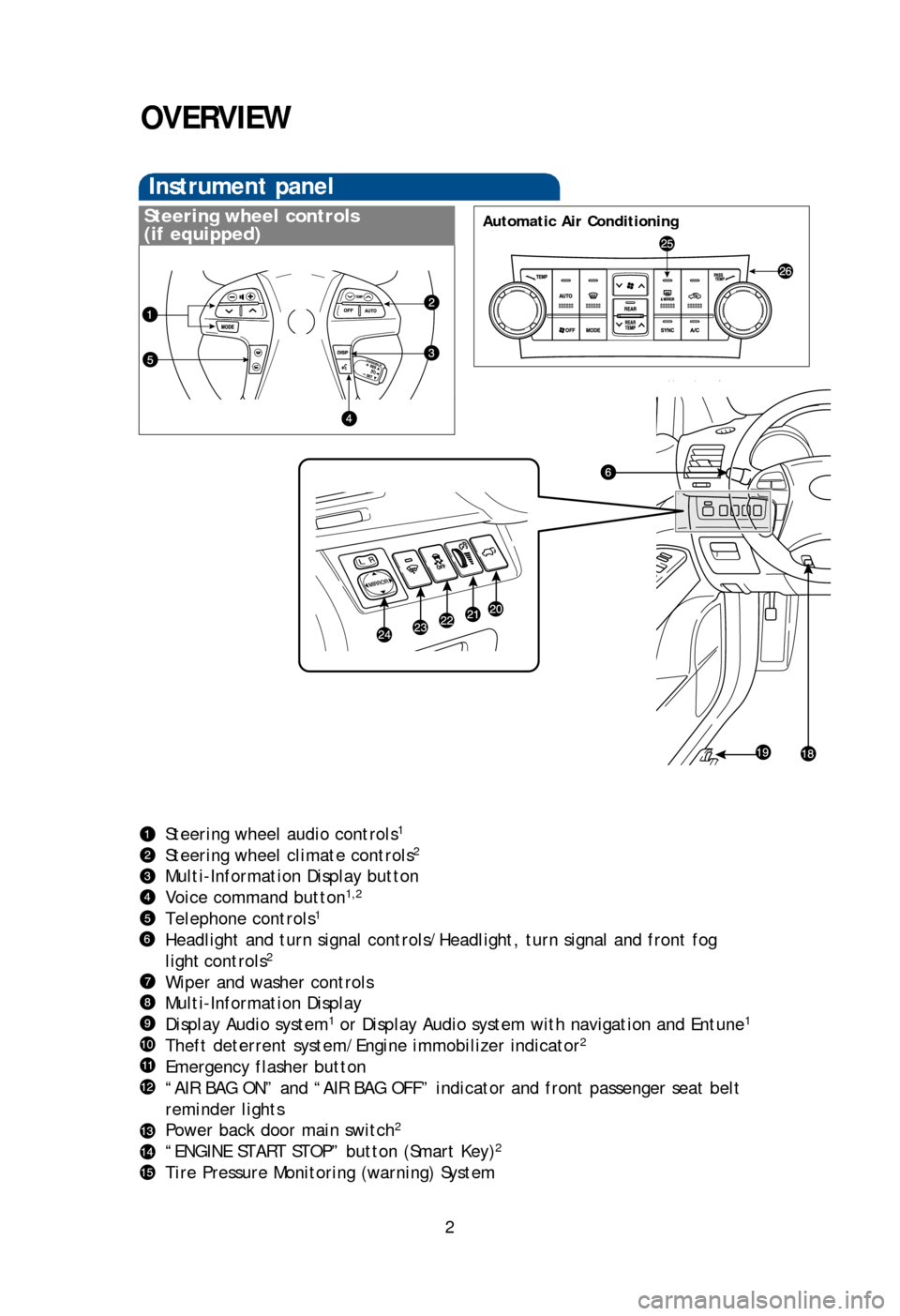
2
OVERVIEW
Instrument panel
Steering wheel audio controls1
Steering wheel climate controls2
Multi-Information Display button
Voice command button1,2
Telephone controls1
Headlight and turn signal controls/Headlight, turn signal and front fog
light controls2
Wiper and washer controls
Multi-Information Display
Display Audio system
1 or Display Audio system with navigation and Entune1
Theft deterrent system/Engine immobilizer indicator2
Emergency flasher button
“AIR BAG ON” and “AIR BAG OFF” indicator and front passenger seat belt
reminder lights
Power back door main switch
2
“ENGINE START STOP” button (Smart Key)2
Tire Pressure Monitoring (warning) System
Cruise control
Ignition (standard key)2
Tilt and telescopic steering lock release
Fuel filler door opener
Power back door button
2
Instrument panel light control
Enhanced VSC/TRAC OFF switch
Windshield wiper de-icer switch
2
Power outside rearview mirror controls
Outside rearview mirror2/Rear window defogger button
Air Conditioning controls
1 Refer to the “Display Audio System Owner’s Manual .”2
If equipped
Steering wheel controls
(if equipped)Automatic Air ConditioningManual Air Conditioning
126893_TEXT.indd 28/13/12 10:47 PM
Page 5 of 36
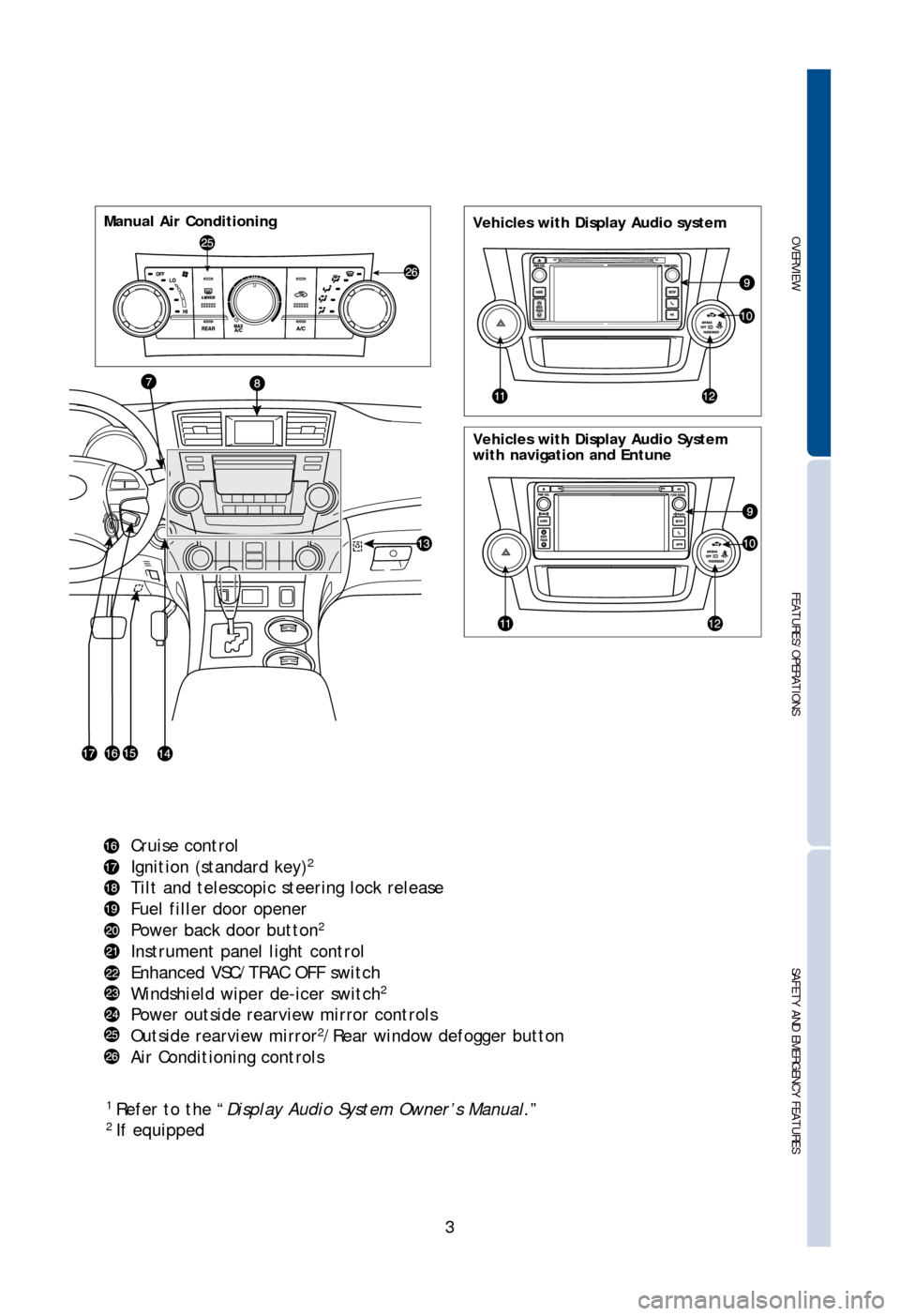
OVERVIEW
FEATURES/OPERATIONS
SAFETY AND EMERGENCY FEATURES
3
Cruise control
Ignition (standard key)2
Tilt and telescopic steering lock release
Fuel filler door opener
Power back door button
2
Instrument panel light control
Enhanced VSC/TRAC OFF switch
Windshield wiper de-icer switch
2
Power outside rearview mirror controls
Outside rearview mirror2/Rear window defogger button
Air Conditioning controls
1 Refer to the “Display Audio System Owner’s Manual .”2
If equipped
Vehicles with Display Audio systemAutomatic Air ConditioningManual Air Conditioning
Vehicles with Display Audio System
with navigation and Entune
126893_TEXT.indd 38/13/12 10:47 PM
Page 26 of 36
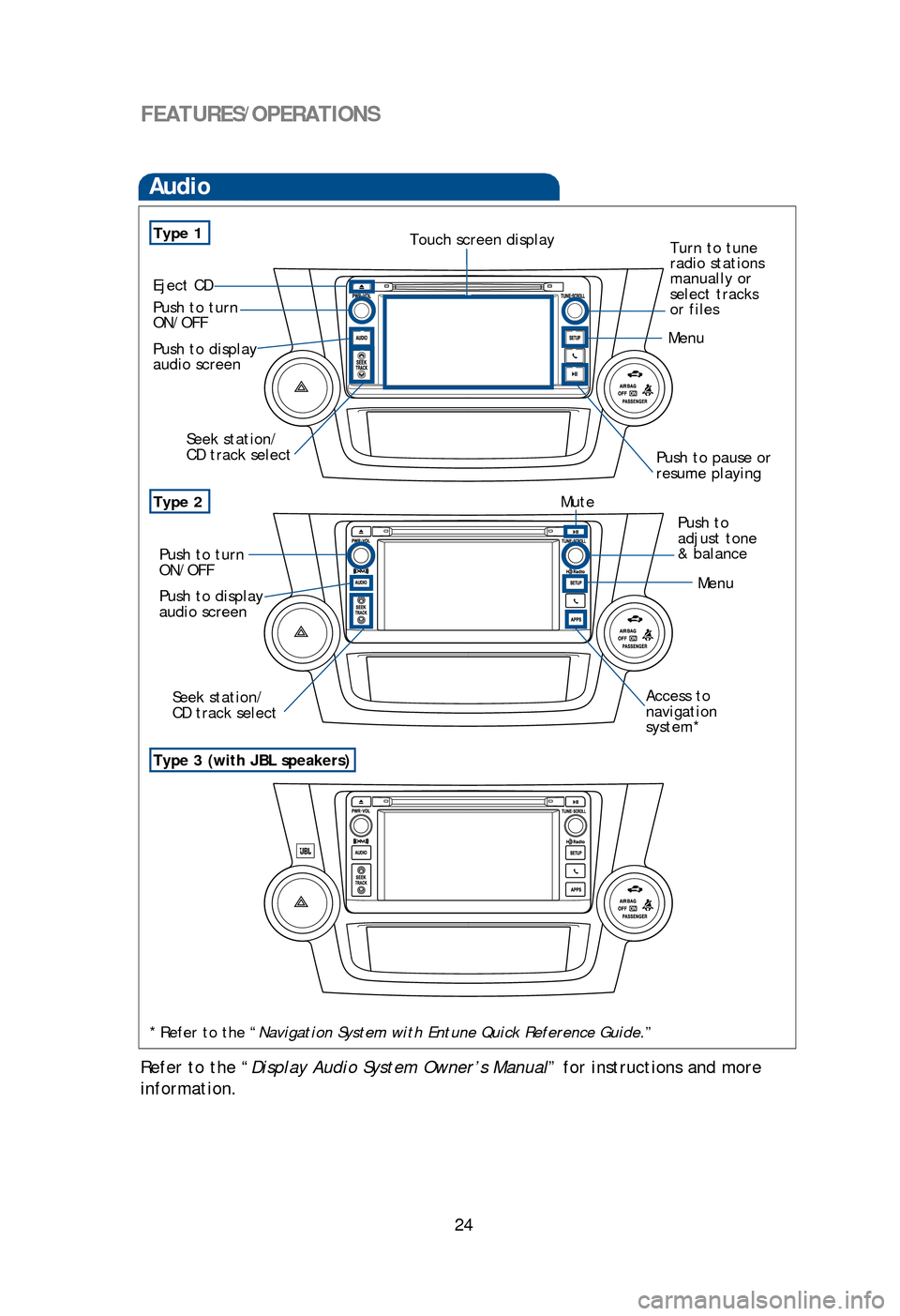
24
FEATURES/OPERATIONS
Type 2
Audio
Type 1
By inserting a mini plug into the USB/AUX port, you can listen to music from a
portable audio device through the vehicle’s speaker system while in USB/AUX mode.
USB/AUX port
Without seat heater
The Bluetooth® audio system enables you to enjoy music played on a portable
digital audio player from the vehicle speaker via wireless communication.
Refer to “Display Audio System Owner’s Manual” for more details.
Bluetooth® audio
Touch screen display
Turn to tune
radio stations
manually or
select tracks
or files
Eject CD
Push to turn
ON/OFF
Seek station/
CD track select
Push to pause or
resume playing
Push to display
audio screen
Type 3 (with JBL speakers)
Push to turn
ON/OFF
Seek station/
CD track select
Push to
adjust tone
& balance
Menu
Menu
Mute
Access to
navigation
system*
Push to display
audio screen
* Refer to the “Navigation System with Entune Quick Reference Guide.”
Refer to the “Display Audio System Owner’s Manual ” for instructions and more
information.
Audio unit
126893_TEXT.indd 248/13/12 10:49 PM
Page 27 of 36
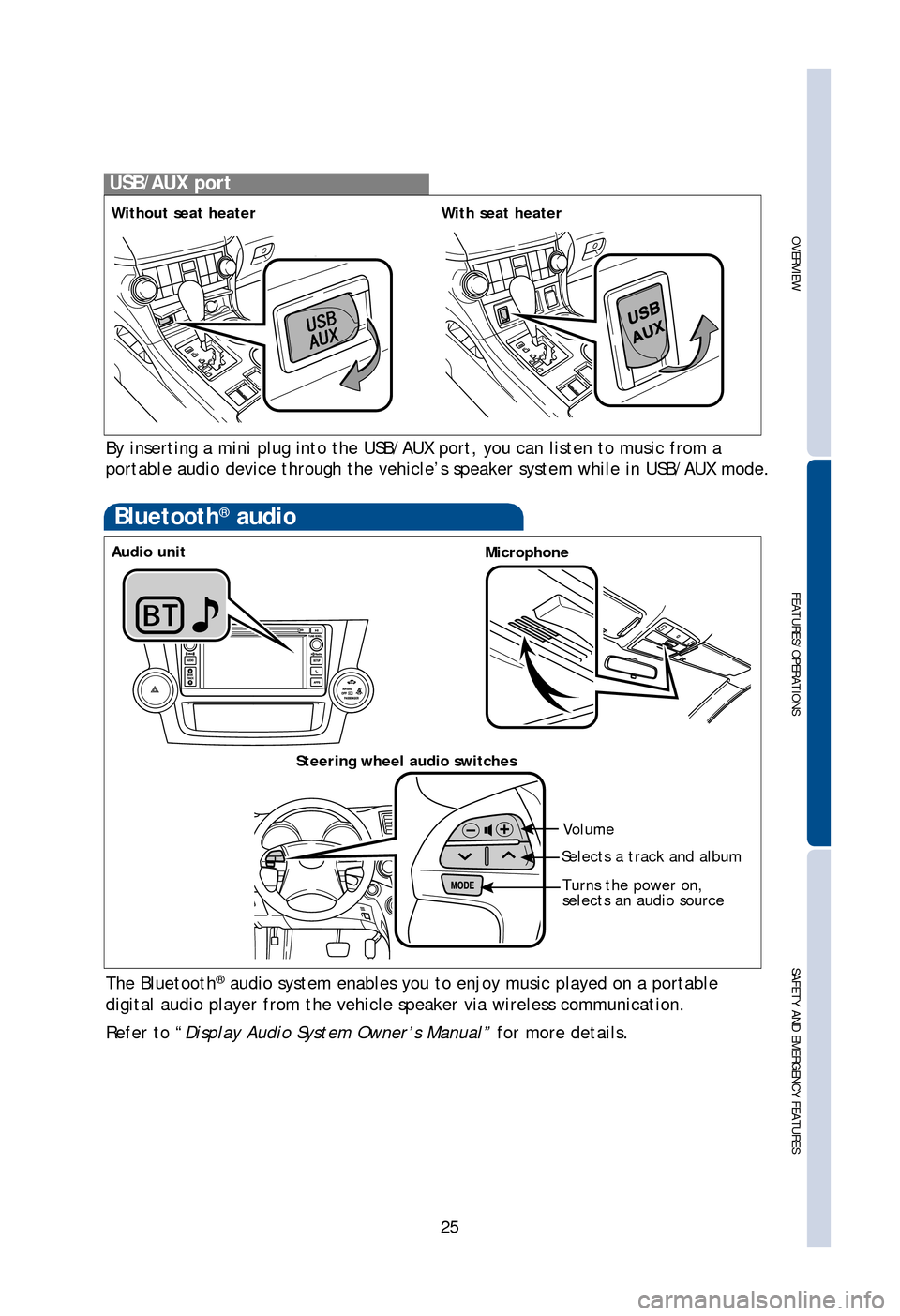
OVERVIEW
FEATURES/OPERATIONS
SAFETY AND EMERGENCY FEATURES
25
By inserting a mini plug into the USB/AUX port, you can listen to music from a
portable audio device through the vehicle’s speaker system while in USB/AUX mode.
USB/AUX port
Without seat heaterWith seat heater
The Bluetooth® audio system enables you to enjoy music played on a portable
digital audio player from the vehicle speaker via wireless communication.
Refer to “Display Audio System Owner’s Manual” for more details.
Microphone
Steering wheel audio switches
Selects a track and album
Turns the power on,
selects an audio source
Volume
Bluetooth® audio
Turn to tune
radio stations
manually or
select tracks
or files
Push to pause or
resume playing Push to
adjust tone
& balance
Access to
navigation
system*
* Refer to the “Navigation System with Entune Quick Reference Guide.”
Refer to the “Display Audio System Owner’s Manual ” for instructions and more
information.
Audio unit
126893_TEXT.indd 258/13/12 10:50 PM