warning TOYOTA HIGHLANDER 2015 XU50 / 3.G Service Manual
[x] Cancel search | Manufacturer: TOYOTA, Model Year: 2015, Model line: HIGHLANDER, Model: TOYOTA HIGHLANDER 2015 XU50 / 3.GPages: 712, PDF Size: 10.59 MB
Page 93 of 712

932. Instrument cluster
2
Instrument cluster
HIGHLANDER_U (OM48E98U)
WARNING
■If a safety system warning light does not come on
Should a safety system light such as the ABS and SRS warning lights not
come on when you start the engine, this could mean that these systems are
not available to help protect you in an accident, which could result in death
or serious injury. Have the vehicle inspected by your Toyota dealer immedi-
ately if this occurs.
Page 97 of 712

972. Instrument cluster
2
Instrument cluster
HIGHLANDER_U (OM48E98U)
The multi-information display presents the driver with a variety of
driving-related data.
●Drive information
● Warning messages ( P. 572)
● Eco Driving Indicator Zone Dis-
play ( P. 107)
Items displayed can be switched
by pressing the “DISP” switch.
Multi-infor mation di splay (with mono-
chrome display)
Display contents
Drive information
Page 100 of 712
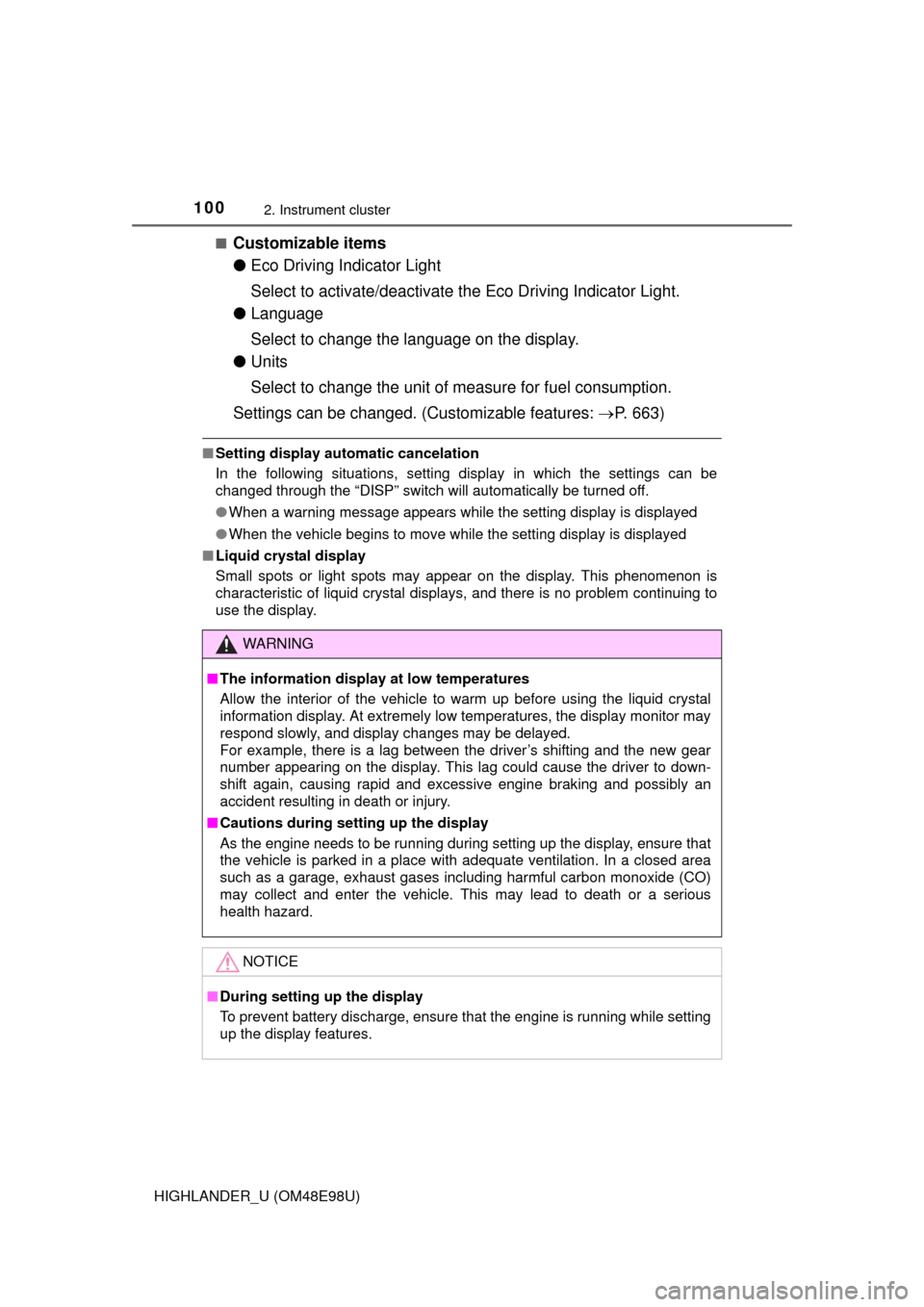
1002. Instrument cluster
HIGHLANDER_U (OM48E98U)■
Customizable items
●
Eco Driving Indicator Light
Select to activate/deactivate the Eco Driving Indicator Light.
● Language
Select to change the language on the display.
● Units
Select to change the unit of measure for fuel consumption.
Settings can be changed. (Customizable features: P. 663)
■Setting display automatic cancelation
In the following situations, setting display in which the settings can b\
e
changed through the “DISP” switch will automatically be turned off.
●When a warning message appears while the setting display is displayed
● When the vehicle begins to move while the setting display is displayed
■ Liquid crystal display
Small spots or light spots may appear on the display. This phenomenon is
characteristic of liquid crystal displays, and there is no problem continuing to
use the display.
WARNING
■The information display at low temperatures
Allow the interior of the vehicle to warm up before using the liquid crystal
information display. At extremely low temperatures, the display monitor may
respond slowly, and display changes may be delayed.
For example, there is a lag between the driver’s shifting and the new gear
number appearing on the display. This lag could cause the driver to down-
shift again, causing rapid and excessive engine braking and possibly an
accident resulting in death or injury.
■ Cautions during setting up the display
As the engine needs to be running during setting up the display, ensure that
the vehicle is parked in a place with adequate ventilation. In a closed area
such as a garage, exhaust gases including harmful carbon monoxide (CO)
may collect and enter the vehicle. This may lead to death or a serious
health hazard.
NOTICE
■During setting up the display
To prevent battery discharge, ensure that the engine is running while setting
up the display features.
Page 102 of 712
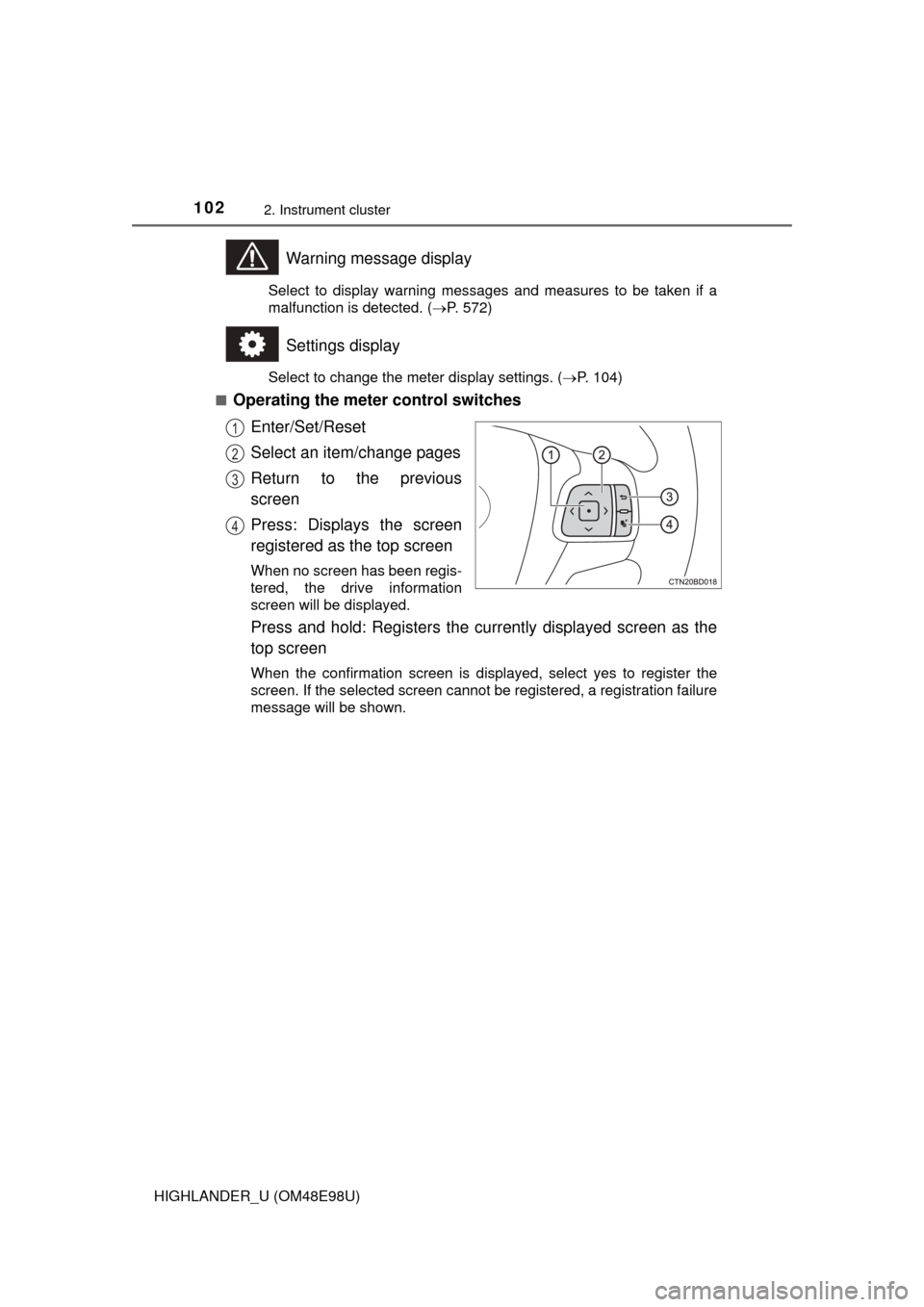
1022. Instrument cluster
HIGHLANDER_U (OM48E98U)
Warning message display
Select to display warning messages and measures to be taken if a
malfunction is detected. (P. 572)
Settings display
Select to change the meter display settings. ( P. 104)
■
Operating the meter control switches
Enter/Set/Reset
Select an item/change pages
Return to the previous
screen
Press: Displays the screen
registered as the top screen
When no screen has been regis-
tered, the drive information
screen will be displayed.
Press and hold: Registers the currently displayed screen as the
top screen
When the confirmation screen is displayed, select yes to register the
screen. If the selected screen cannot be registered, a registration failure
message will be shown.
1
2
3
4
Page 105 of 712
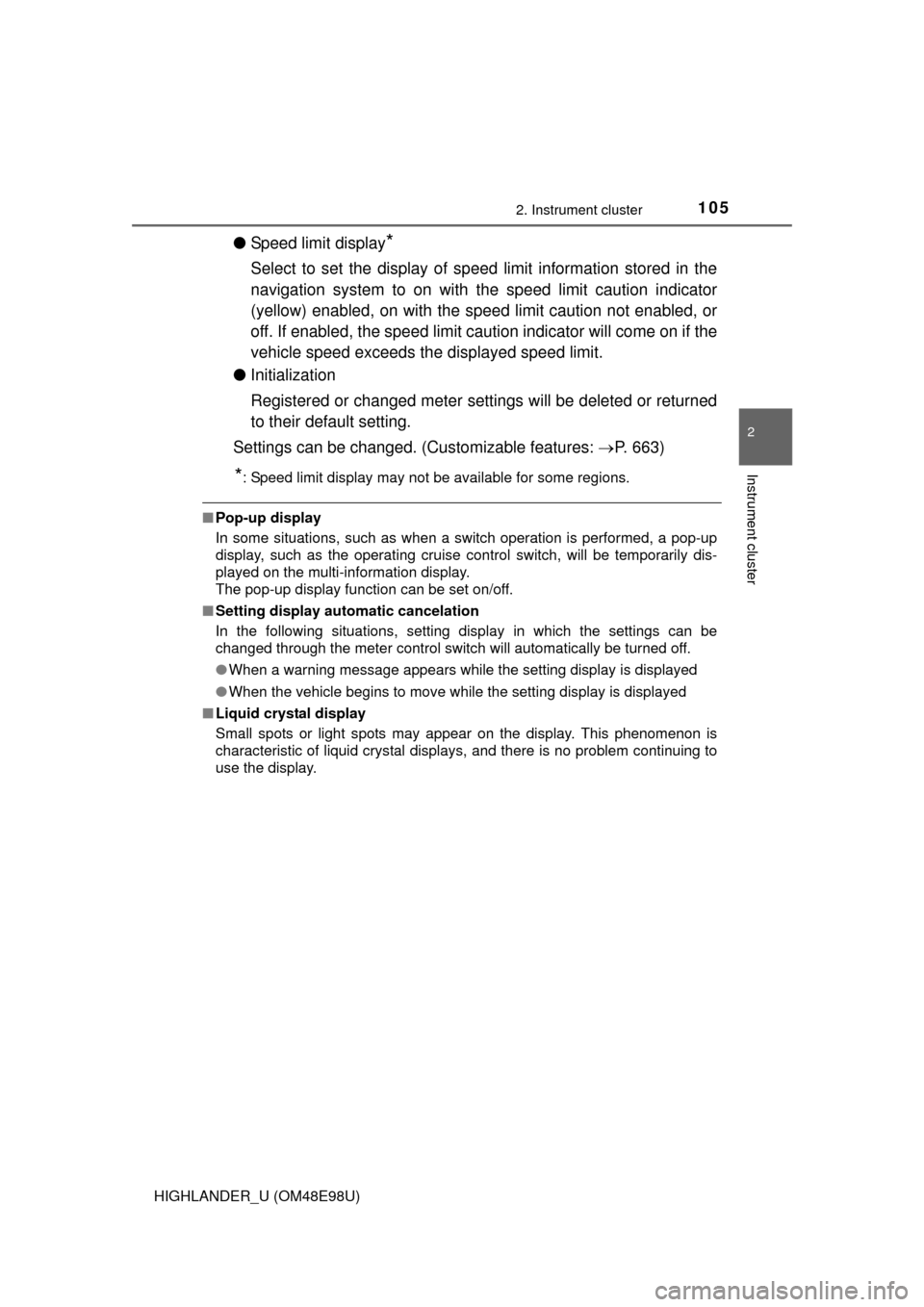
1052. Instrument cluster
2
Instrument cluster
HIGHLANDER_U (OM48E98U)
●Speed limit display*
Select to set the display of speed limit information stored in the
navigation system to on with the speed limit caution indicator
(yellow) enabled, on with the sp eed limit caution not enabled, or
off. If enabled, the s peed limit caution indicator will come on if the
vehicle speed exceeds th e displayed speed limit.
● Initialization
Registered or changed meter settings will be deleted or returned
to their default setting.
Settings can be changed. (Customizable features: P. 663)
*: Speed limit display may not be available for some regions.
■Pop-up display
In some situations, such as when a switch operation is performed, a pop-up
display, such as the operating cruise control switch, will be temporarily dis-
played on the multi-information display.
The pop-up display function can be set on/off.
■ Setting display automatic cancelation
In the following situations, setting display in which the settings can b\
e
changed through the meter control switch will automatically be turned off.
●When a warning message appears while the setting display is displayed
● When the vehicle begins to move while the setting display is displayed
■ Liquid crystal display
Small spots or light spots may appear on the display. This phenomenon is
characteristic of liquid crystal displays, and there is no problem continuing to
use the display.
Page 106 of 712
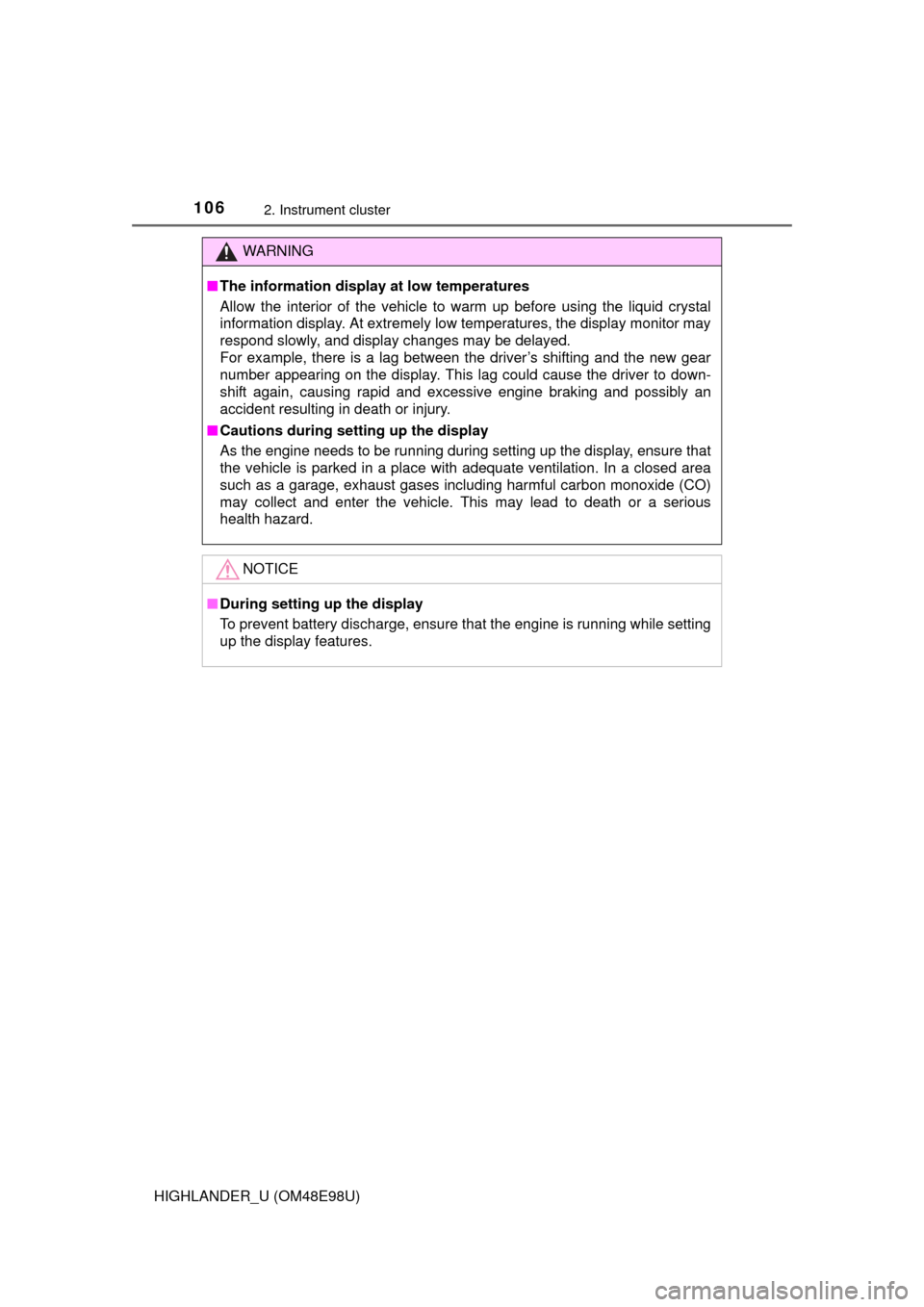
1062. Instrument cluster
HIGHLANDER_U (OM48E98U)
WARNING
■The information display at low temperatures
Allow the interior of the vehicle to warm up before using the liquid crystal
information display. At extremely low temperatures, the display monitor may
respond slowly, and display changes may be delayed.
For example, there is a lag between the driver’s shifting and the new gear
number appearing on the display. This lag could cause the driver to down-
shift again, causing rapid and excessive engine braking and possibly an
accident resulting in death or injury.
■ Cautions during setting up the display
As the engine needs to be running during setting up the display, ensure that
the vehicle is parked in a place with adequate ventilation. In a closed area
such as a garage, exhaust gases including harmful carbon monoxide (CO)
may collect and enter the vehicle. This may lead to death or a serious
health hazard.
NOTICE
■During setting up the display
To prevent battery discharge, ensure that the engine is running while setting
up the display features.
Page 119 of 712
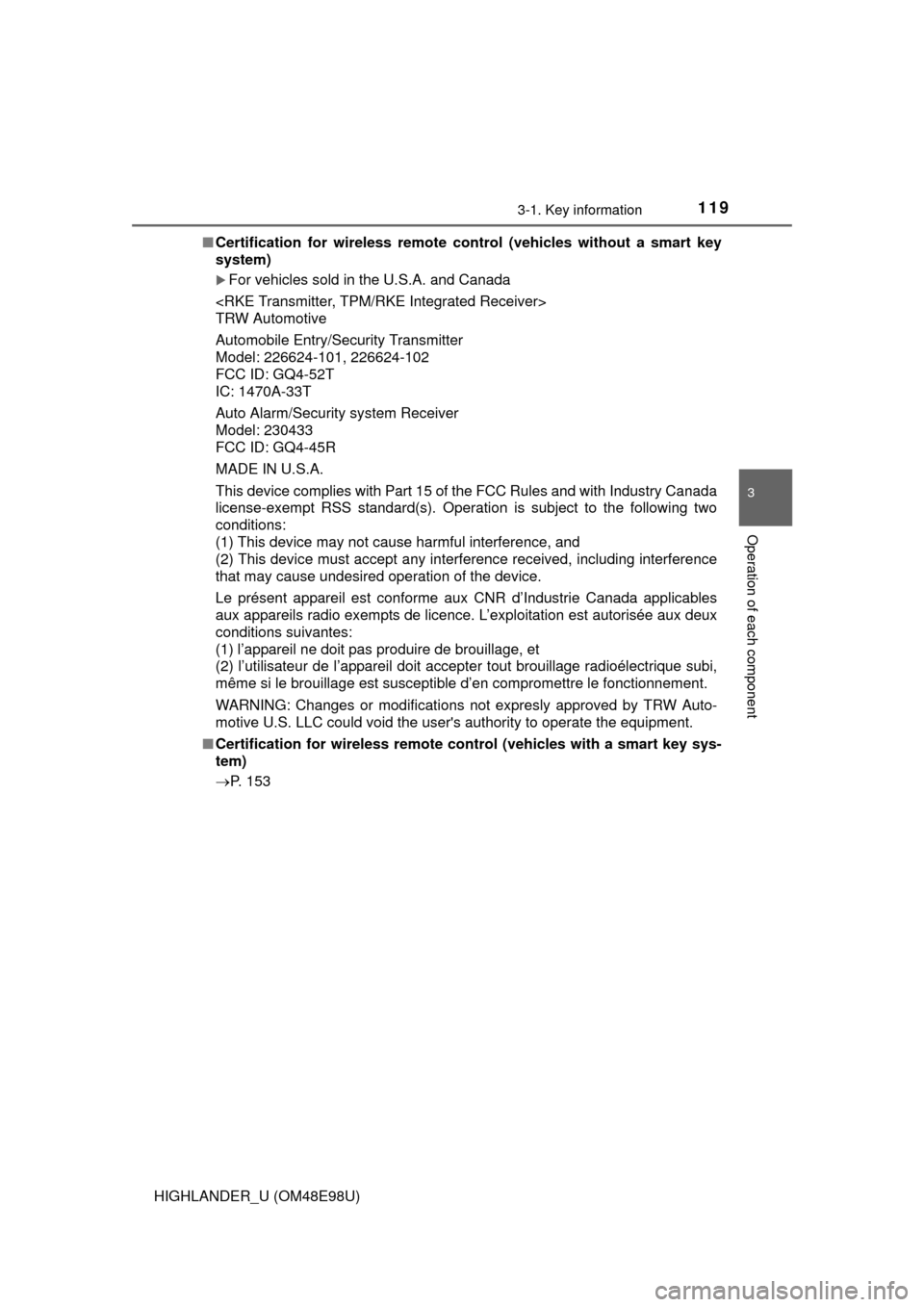
1193-1. Key information
3
Operation of each component
HIGHLANDER_U (OM48E98U)■
Certification for wireless remote co ntrol (vehicles without a smart key
system)
For vehicles sold in the U.S.A. and Canada
TRW Automotive
Automobile Entry/Security Transmitter
Model: 226624-101, 226624-102
FCC ID: GQ4-52T
IC: 1470A-33T
Auto Alarm/Security system Receiver
Model: 230433
FCC ID: GQ4-45R
MADE IN U.S.A.
This device complies with Part 15 of the FCC Rules and with Industry Canada
license-exempt RSS standard(s). Operation is subject to the following two
conditions:
(1) This device may not cause harmful interference, and
(2) This device must accept any interference received, including interference
that may cause undesired operation of the device.
Le présent appareil est conforme aux CNR d’Industrie Canada applicables
aux appareils radio exempts de licence. L’exploitation est autorisée aux deux
conditions suivantes:
(1) l’appareil ne doit pas produire de brouillage, et
(2) l’utilisateur de l’appareil doit accept er tout brouillage radioélectrique subi,
même si le brouillage est susceptible d’en compromettre le fonctionnement.
WARNING: Changes or modifications not expresly approved by TRW Auto-
motive U.S. LLC could void the user's authority to operate the equipment.
■ Certification for wireless remote control (vehicles with a smart key sys-
tem)
P. 153
Page 128 of 712
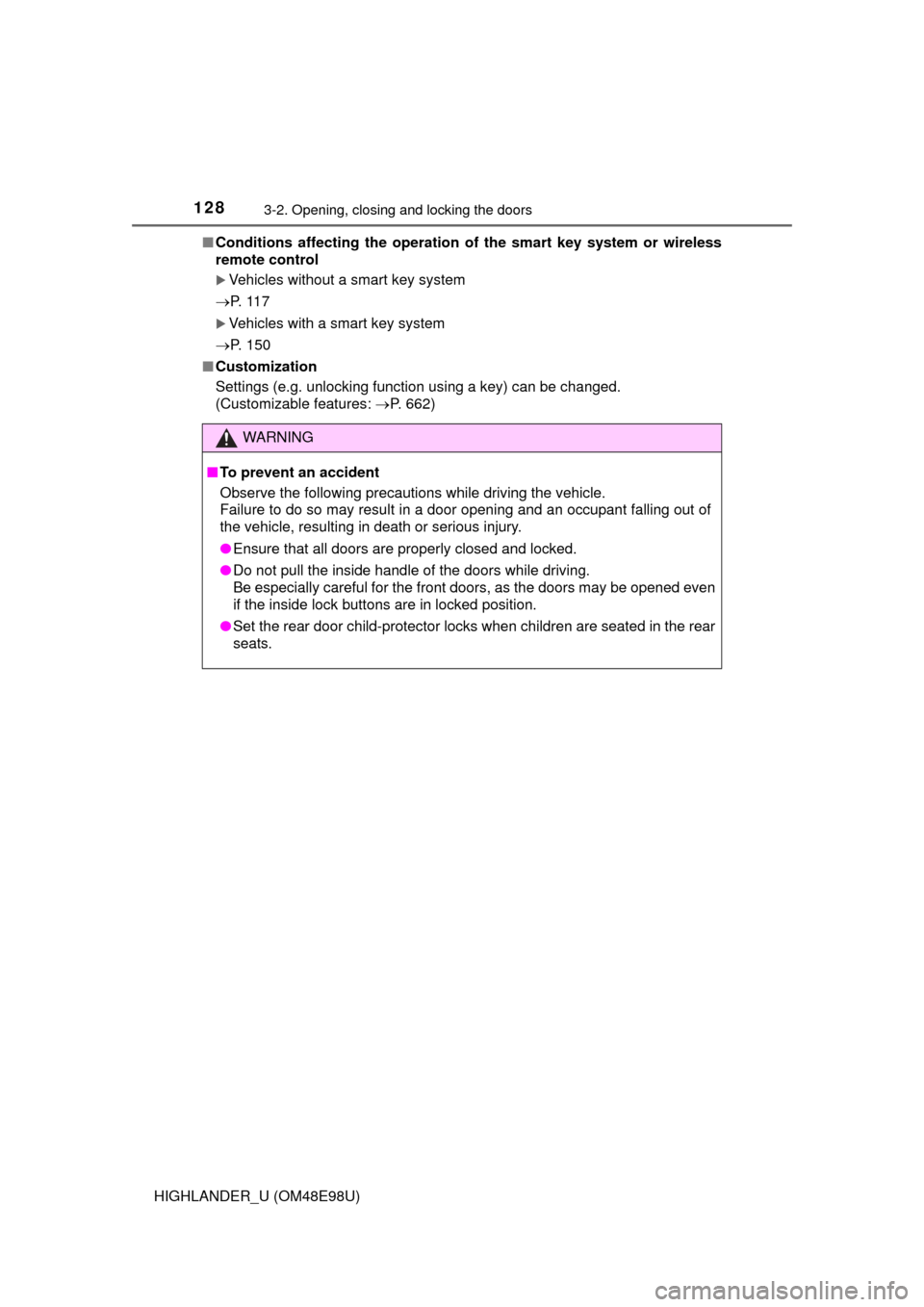
1283-2. Opening, closing and locking the doors
HIGHLANDER_U (OM48E98U)■
Conditions affecting the operation of the smart key system or wireless
remote control
Vehicles without a smart key system
P. 1 1 7
Vehicles with a smart key system
P. 150
■ Customization
Settings (e.g. unlocking function using a key) can be changed.
(Customizable features: P. 662)
WARNING
■To prevent an accident
Observe the following precautions while driving the vehicle.
Failure to do so may result in a door opening and an occupant falling out of
the vehicle, resulting in death or serious injury.
● Ensure that all doors are properly closed and locked.
● Do not pull the inside handle of the doors while driving.
Be especially careful for the front doors, as the doors may be opened even
if the inside lock buttons are in locked position.
● Set the rear door child-protector locks when children are seated in the rear
seats.
Page 135 of 712
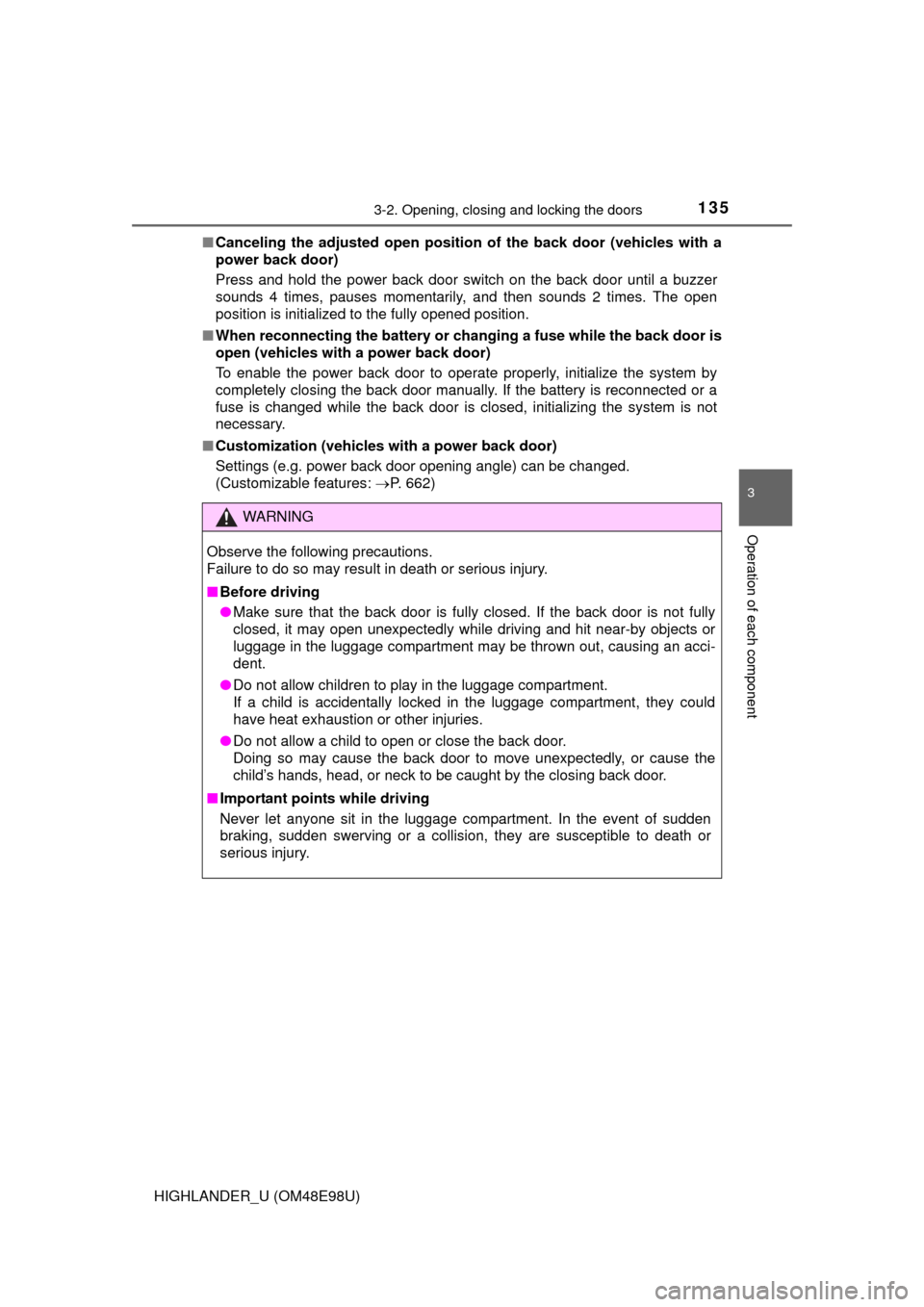
1353-2. Opening, closing and locking the doors
3
Operation of each component
HIGHLANDER_U (OM48E98U)■
Canceling the adjusted open position of the back door (vehicles with a
power back door)
Press and hold the power back door switch on the back door until a buzzer
sounds 4 times, pauses momentarily, and then sounds 2 times. The open
position is initialized to the fully opened position.
■ When reconnecting the battery or ch anging a fuse while the back door is
open (vehicles with a power back door)
To enable the power back door to operate properly, initialize the system by
completely closing the back door manually. If the battery is reconnected or a
fuse is changed while the back door is closed, initializing the system is not
necessary.
■ Customization (vehicles with a power back door)
Settings (e.g. power back door opening angle) can be changed.
(Customizable features: P. 662)
WARNING
Observe the following precautions.
Failure to do so may result in death or serious injury.
■Before driving
● Make sure that the back door is fully closed. If the back door is not fully
closed, it may open unexpectedly while driving and hit near-by objects or
luggage in the luggage compartment may be thrown out, causing an acci-
dent.
● Do not allow children to play in the luggage compartment.
If a child is accidentally locked in the luggage compartment, they could
have heat exhaustion or other injuries.
● Do not allow a child to open or close the back door.
Doing so may cause the back door to move unexpectedly, or cause the
child’s hands, head, or neck to be caught by the closing back door.
■ Important points while driving
Never let anyone sit in the luggage compartment. In the event of sudden
braking, sudden swerving or a collision, they are susceptible to death or
serious injury.
Page 136 of 712
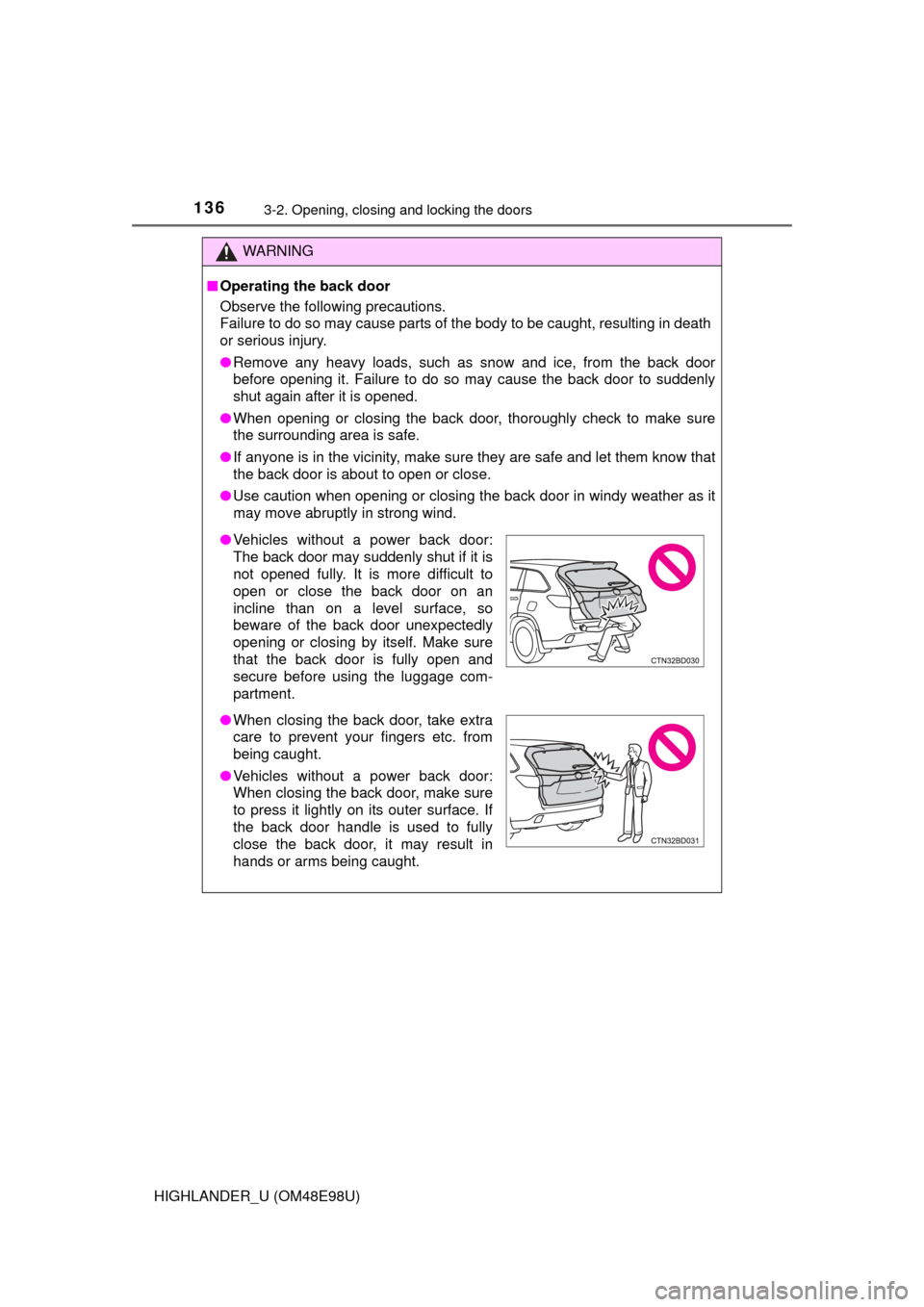
1363-2. Opening, closing and locking the doors
HIGHLANDER_U (OM48E98U)
WARNING
■Operating the back door
Observe the following precautions.
Failure to do so may cause parts of the body to be caught, resulting in death
or serious injury.
● Remove any heavy loads, such as snow and ice, from the back door
before opening it. Failure to do so may cause the back door to suddenly
shut again after it is opened.
● When opening or closing the back door, thoroughly check to make sure
the surrounding area is safe.
● If anyone is in the vicinity, make sure they are safe and let them know that
the back door is about to open or close.
● Use caution when opening or closing the back door in windy weather as it
may move abruptly in strong wind.
●Vehicles without a power back door:
The back door may suddenly shut if it is
not opened fully. It is more difficult to
open or close the back door on an
incline than on a level surface, so
beware of the back door unexpectedly
opening or closing by itself. Make sure
that the back door is fully open and
secure before using the luggage com-
partment.
● When closing the back door, take extra
care to prevent your fingers etc. from
being caught.
● Vehicles without a power back door:
When closing the back door, make sure
to press it lightly on its outer surface. If
the back door handle is used to fully
close the back door, it may result in
hands or arms being caught.