auxiliary battery TOYOTA HIGHLANDER 2015 XU50 / 3.G Owners Manual
[x] Cancel search | Manufacturer: TOYOTA, Model Year: 2015, Model line: HIGHLANDER, Model: TOYOTA HIGHLANDER 2015 XU50 / 3.GPages: 712, PDF Size: 10.59 MB
Page 151 of 712
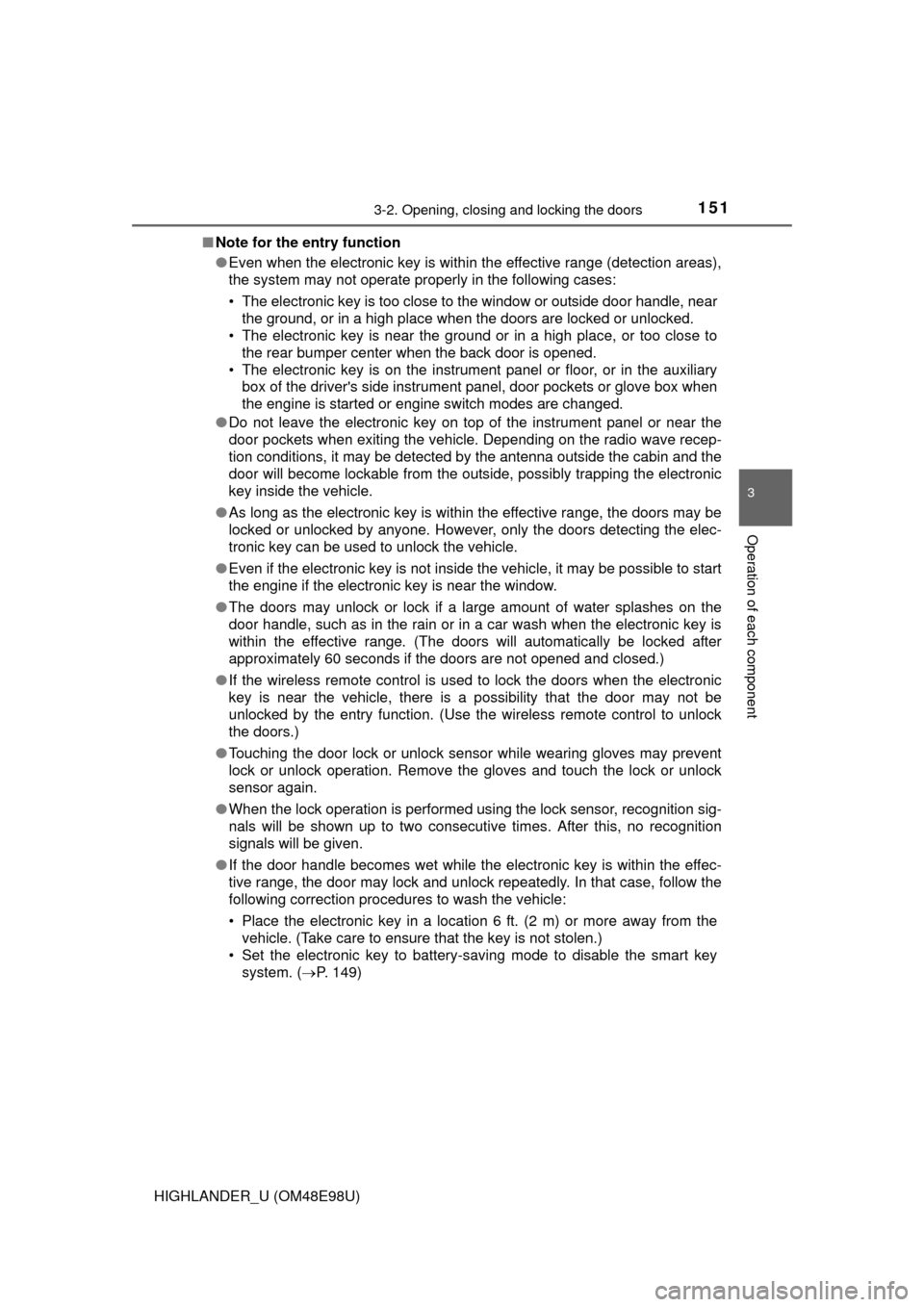
1513-2. Opening, closing and locking the doors
3
Operation of each component
HIGHLANDER_U (OM48E98U)■
Note for the entry function
●Even when the electronic key is within the effective range (detection areas),
the system may not operate properly in the following cases:
• The electronic key is too close to the window or outside door handle, near
the ground, or in a high place when the doors are locked or unlocked.
• The electronic key is near the ground or in a high place, or too close to
the rear bumper center when the back door is opened.
• The electronic key is on the instrument panel or floor, or in the auxiliary box of the driver's side instrument panel, door pockets or glove box when
the engine is started or engine switch modes are changed.
● Do not leave the electronic key on top of the instrument panel or near the
door pockets when exiting the vehicle. Depending on the radio wave recep-
tion conditions, it may be detected by the antenna outside the cabin and the
door will become lockable from the outside, possibly trapping the electronic
key inside the vehicle.
● As long as the electronic key is within the effective range, the doors may be
locked or unlocked by anyone. However, only the doors detecting the elec-
tronic key can be used to unlock the vehicle.
● Even if the electronic key is not inside the vehicle, it may be possible to start
the engine if the electronic key is near the window.
● The doors may unlock or lock if a large amount of water splashes on the
door handle, such as in the rain or in a car wash when the electronic key is
within the effective range. (The doors will automatically be locked after
approximately 60 seconds if the doors are not opened and closed.)
● If the wireless remote control is used to lock the doors when the electronic
key is near the vehicle, there is a possibility that the door may not be
unlocked by the entry function. (Use the wireless remote control to unlock
the doors.)
● Touching the door lock or unlock sensor while wearing gloves may prevent
lock or unlock operation. Remove the gloves and touch the lock or unlock
sensor again.
● When the lock operation is performed using the lock sensor, recognition sig-
nals will be shown up to two consecutive times. After this, no recognition
signals will be given.
● If the door handle becomes wet while the electronic key is within the effec-
tive range, the door may lock and unlock repeatedly. In that case, follow the
following correction procedures to wash the vehicle:
• Place the electronic key in a location 6 ft. (2 m) or more away from the
vehicle. (Take care to ensure that the key is not stolen.)
• Set the electronic key to battery-saving mode to disable the smart key system. ( P. 149)
Page 695 of 712
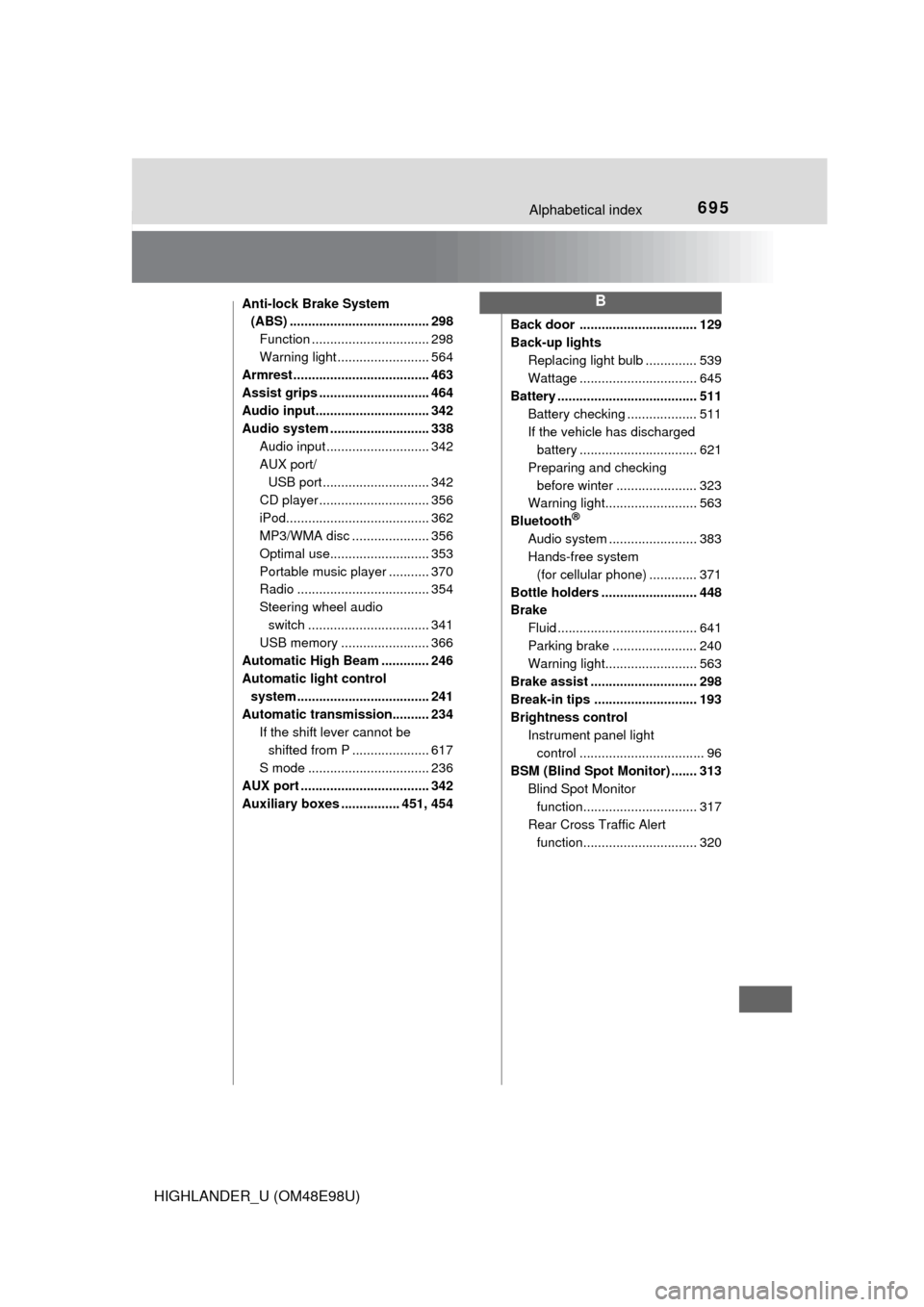
695Alphabetical index
HIGHLANDER_U (OM48E98U)
Anti-lock Brake System (ABS) ...................................... 298
Function ................................ 298
Warning light ......................... 564
Armrest ..................................... 463
Assist grips .............................. 464
Audio input............................... 342
Audio system ........................... 338
Audio input ............................ 342
AUX port/USB port ............................. 342
CD player .............................. 356
iPod....................................... 362
MP3/WMA disc ..................... 356
Optimal use........................... 353
Portable music player ........... 370
Radio .................................... 354
Steering wheel audio switch ................................. 341
USB memory ........................ 366
Automatic High Beam ............. 246
Automatic light control system .................................... 241
Automatic transmission.......... 234 If the shift lever cannot be shifted from P ..................... 617
S mode ................................. 236
AUX port ................................... 342
Auxiliary boxes ................ 451, 454 Back door ................................ 129
Back-up lights
Replacing light bulb .............. 539
Wattage ................................ 645
Battery ...................................... 511
Battery checking ................... 511
If the vehicle has discharged battery ................................ 621
Preparing and checking before winter ...................... 323
Warning light......................... 563
Bluetooth
®
Audio system .................. ...... 383
Hands-free system
(for cellular phone) ............. 371
Bottle holders .......................... 448
Brake Fluid ...................................... 641
Parking brake ....................... 240
Warning light......................... 563
Brake assist ............................. 298
Break-in tips ............................ 193
Brightness control Instrument panel light control .................................. 96
BSM (Blind Spot Monitor) ....... 313 Blind Spot Monitor
function............................... 317
Rear Cross Traffic Alert function............................... 320
B