cruise control TOYOTA HIGHLANDER 2016 XU50 / 3.G Owners Manual
[x] Cancel search | Manufacturer: TOYOTA, Model Year: 2016, Model line: HIGHLANDER, Model: TOYOTA HIGHLANDER 2016 XU50 / 3.GPages: 716, PDF Size: 11.4 MB
Page 3 of 716
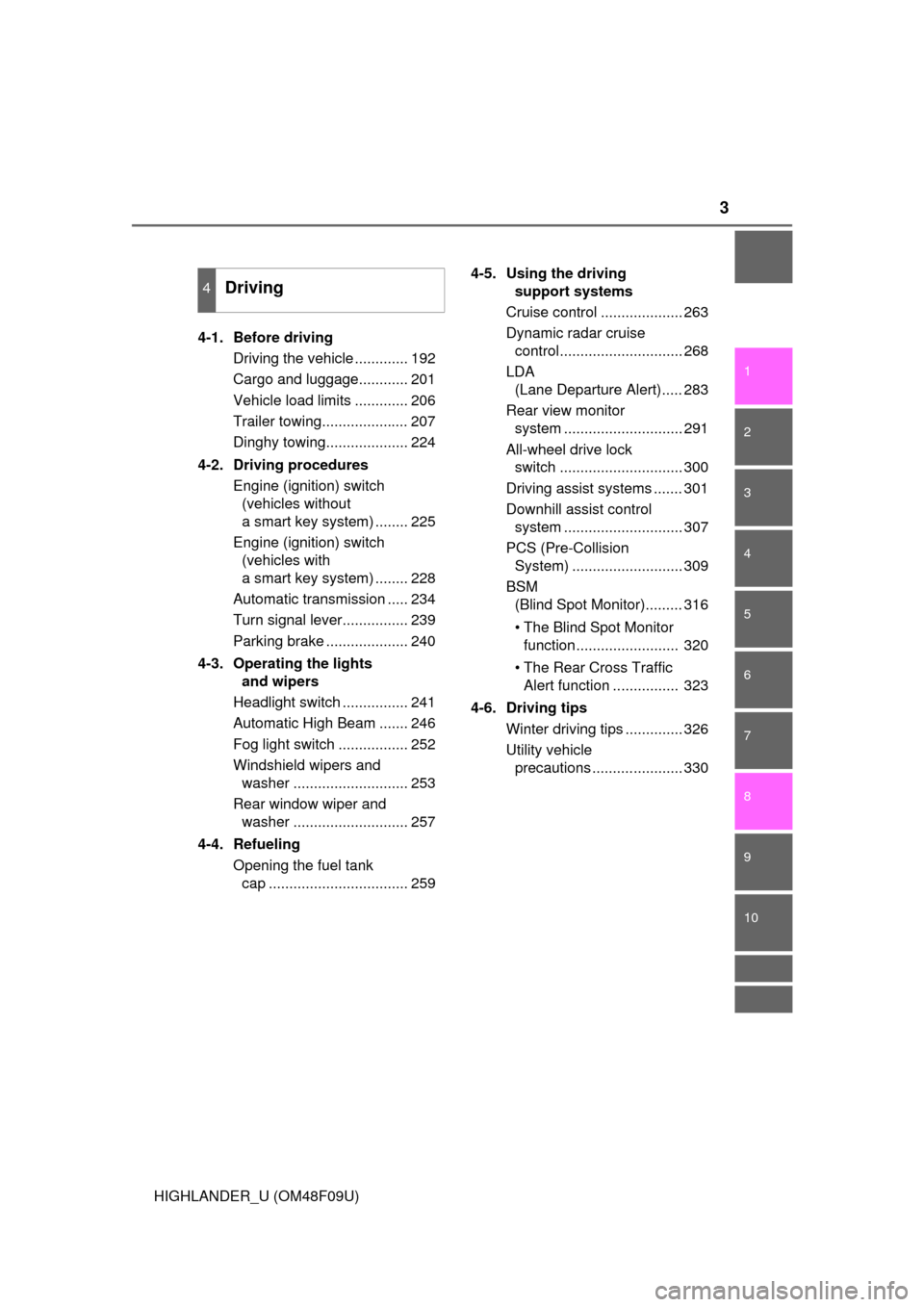
3
1
8 7
6
5
4
3
2
9
HIGHLANDER_U (OM48F09U)
10
4-1. Before drivingDriving the vehicle ............. 192
Cargo and luggage............ 201
Vehicle load limits ............. 206
Trailer towing..................... 207
Dinghy towing.................... 224
4-2. Driving procedures Engine (ignition) switch (vehicles without
a smart key system) ........ 225
Engine (ignition) switch (vehicles with
a smart key system) ........ 228
Automatic transmission ..... 234
Turn signal lever................ 239
Parking brake .................... 240
4-3. Operating the lights and wipers
Headlight switch ................ 241
Automatic High Beam ....... 246
Fog light switch ................. 252
Windshield wipers and washer ............................ 253
Rear window wiper and washer ............................ 257
4-4. Refueling Opening the fuel tank cap .................................. 259 4-5. Using the driving
support systems
Cruise control .................... 263
Dynamic radar cruise control.............................. 268
LDA (Lane Departure Alert)..... 283
Rear view monitor system ............................. 291
All-wheel drive lock switch .............................. 300
Driving assist systems ....... 301
Downhill assist control system ............................. 307
PCS (Pre-Collision System) ........................... 309
BSM (Blind Spot Monitor)......... 316
• The Blind Spot Monitor function......................... 320
• The Rear Cross Traffic Alert function ................ 323
4-6. Driving tips Winter driving tips .............. 326
Utility vehicle precautions ...................... 330
4Driving
Page 9 of 716
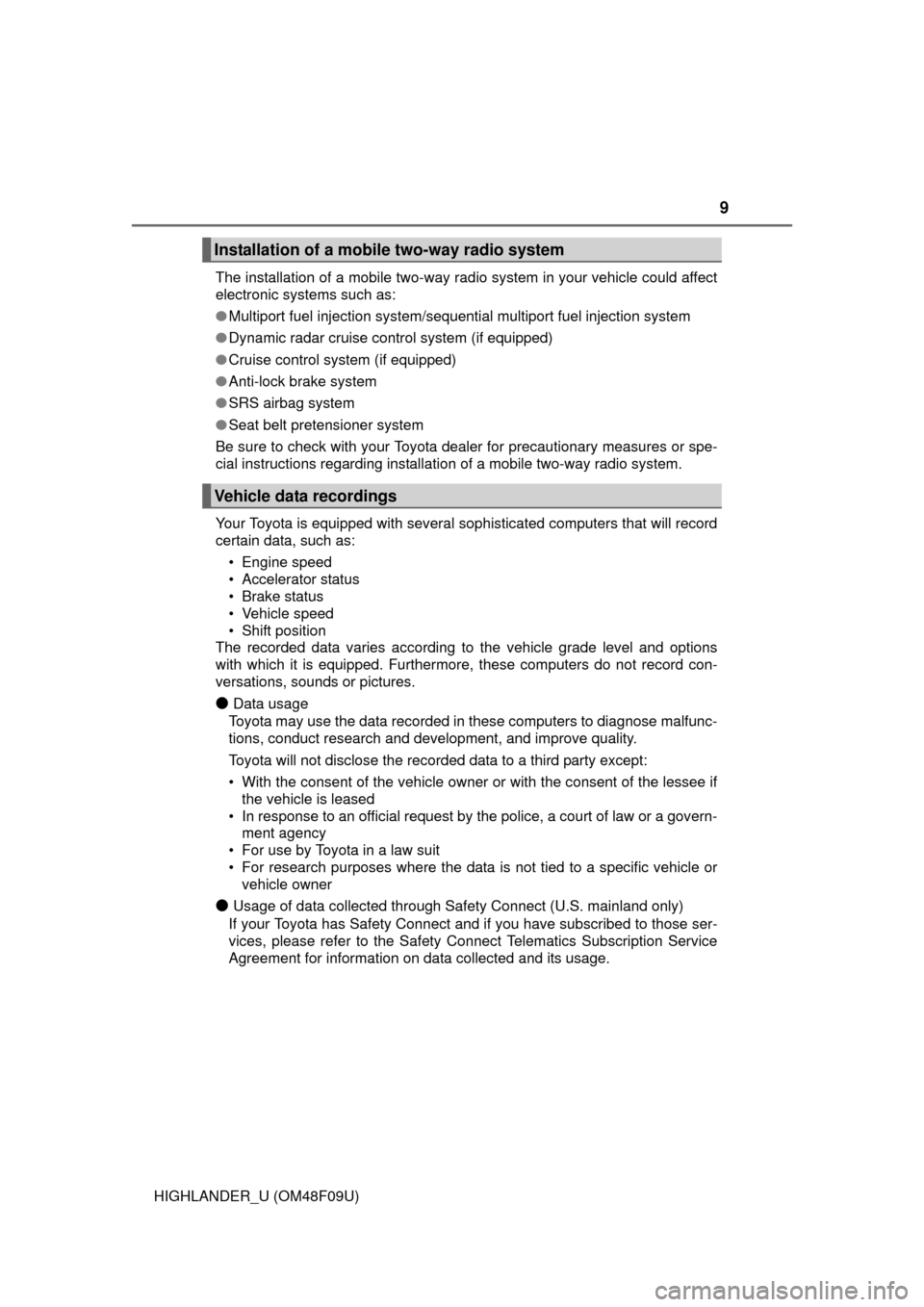
9
HIGHLANDER_U (OM48F09U)The installation of a mobile two-way radio system in your vehicle could affect
electronic systems such as:
●
Multiport fuel injection system/sequential multiport fuel injection system
● Dynamic radar cruise control system (if equipped)
● Cruise control system (if equipped)
● Anti-lock brake system
● SRS airbag system
● Seat belt pretensioner system
Be sure to check with your Toyota dealer for precautionary measures or spe-
cial instructions regarding installation of a mobile two-way radio system.
Your Toyota is equipped with several sophisticated computers that will record
certain data, such as:
• Engine speed
• Accelerator status
• Brake status
• Vehicle speed
• Shift position
The recorded data varies according to the vehicle grade level and options
with which it is equipped. Furthermore, these computers do not record con-
versations, sounds or pictures.
●Data usage
Toyota may use the data recorded in these computers to diagnose malfunc-
tions, conduct research and development, and improve quality.
Toyota will not disclose the recorded data to a third party except:
• With the consent of the vehicle owner or with the consent of the lessee if the vehicle is leased
• In response to an official request by the police, a court of law or a govern- ment agency
• For use by Toyota in a law suit
• For research purposes where the data is not tied to a specific vehicle or vehicle owner
●Usage of data collected through Safety Connect (U.S. mainland only)
If your Toyota has Safety Connect and if you have subscribed to those ser-
vices, please refer to the Safety Connect Telematics Subscription Service
Agreement for information on data collected and its usage.
Installation of a mobile two-way radio system
Vehicle data recordings
Page 20 of 716
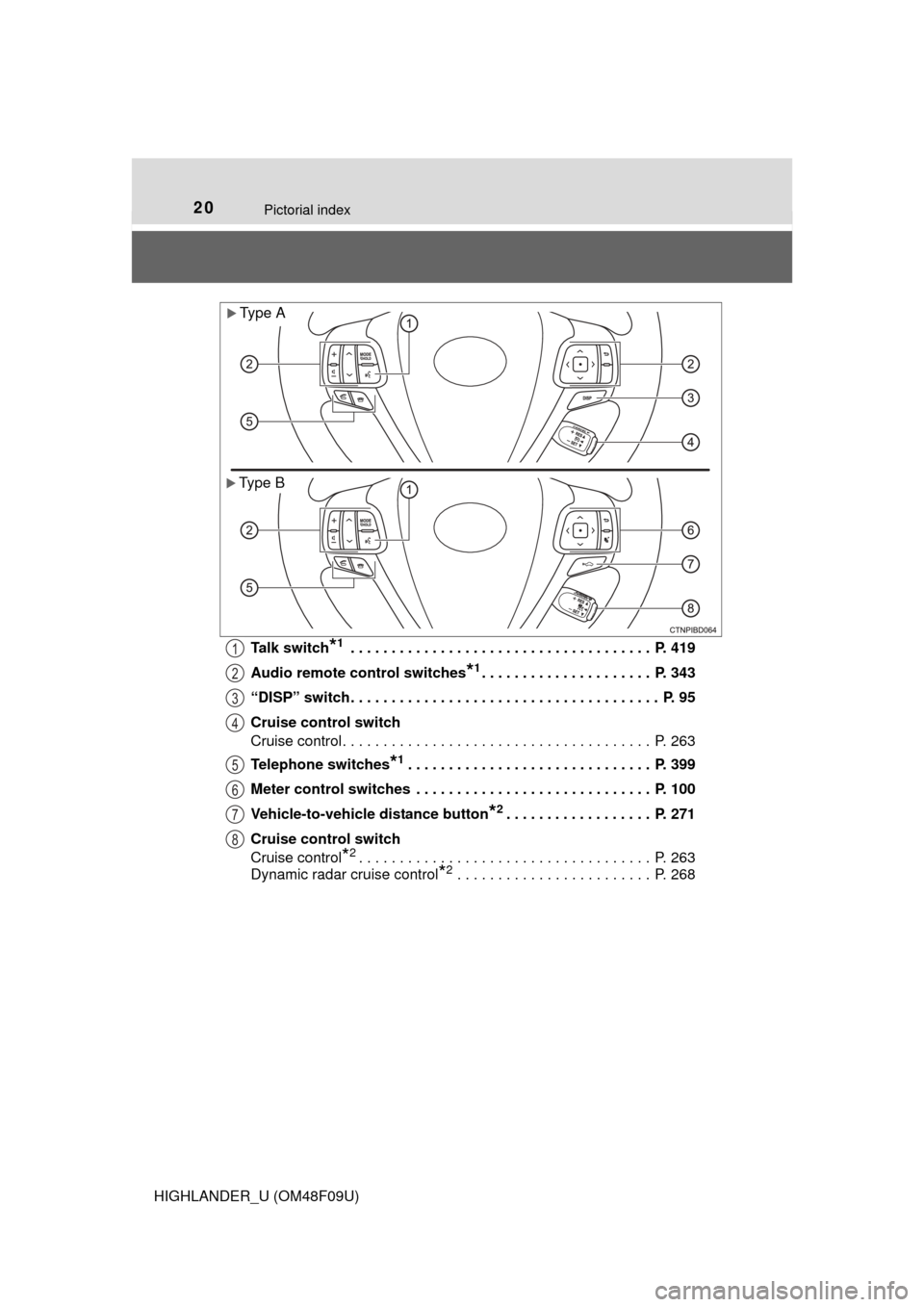
20Pictorial index
HIGHLANDER_U (OM48F09U)Talk switch
*1 . . . . . . . . . . . . . . . . . . . . . . . . . . . . . . . . . . . . . P. 419
Audio remote control switches
*1. . . . . . . . . . . . . . . . . . . . . P. 343
“DISP” switch. . . . . . . . . . . . . . . . . . . . . . . . . . . . . . . . . . . . . . P. 95
Cruise control switch
Cruise control. . . . . . . . . . . . . . . . . . . . . . . . . . . . . . . . . . . . . . P. 263
Telephone switches
*1. . . . . . . . . . . . . . . . . . . . . . . . . . . . . . P. 399
Meter control switches . . . . . . . . . . . . . . . . . . . . . . . . . . . . . P. 100
Vehicle-to-vehicle distance button
*2. . . . . . . . . . . . . . . . . . P. 271
Cruise control switch
Cruise control
*2. . . . . . . . . . . . . . . . . . . . . . . . . . . . . . . . . . . . P. 263
Dynamic radar cruise control
*2 . . . . . . . . . . . . . . . . . . . . . . . . P. 268
Type A
Type B
1
2
3
4
5
6
7
8
Page 89 of 716
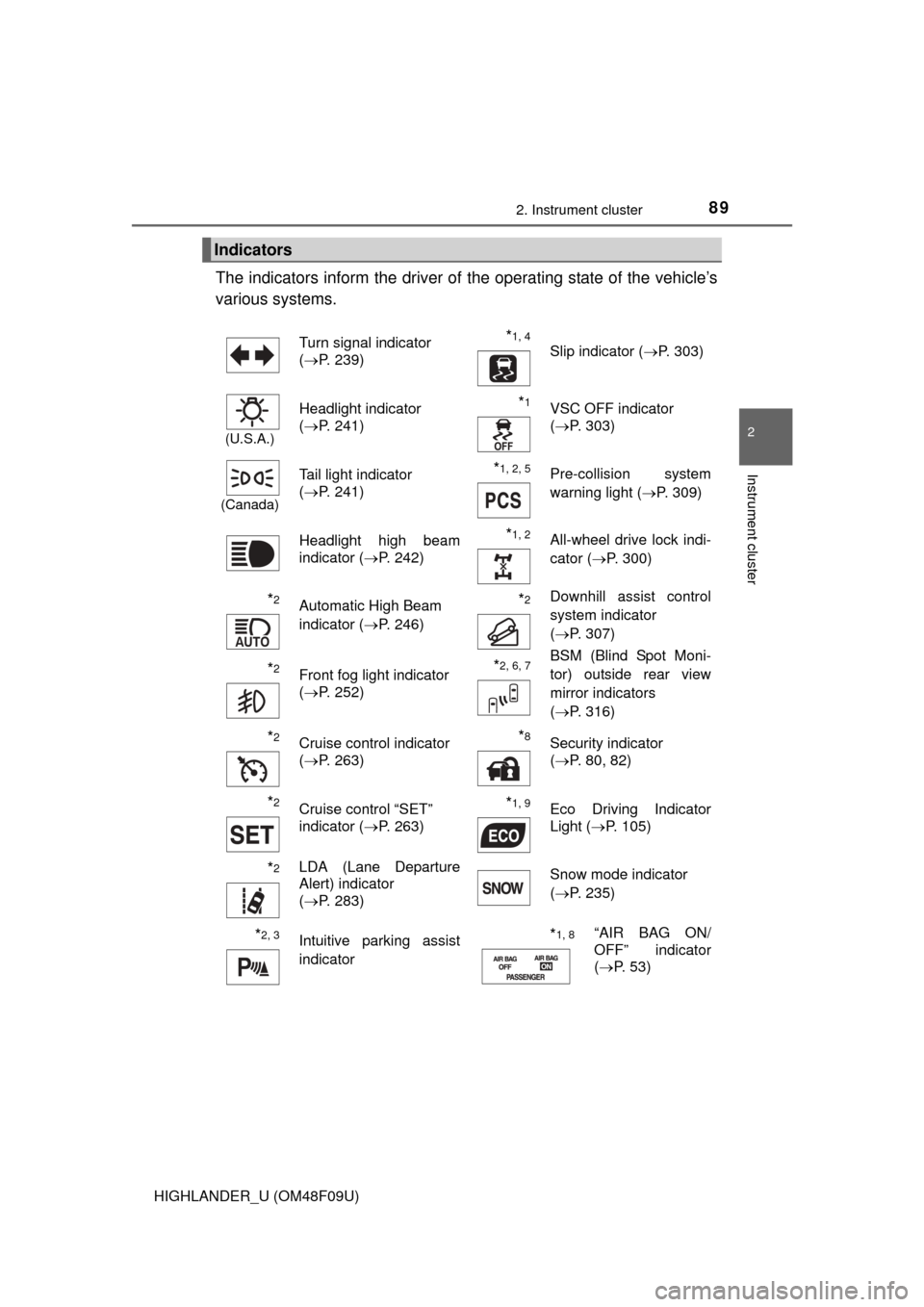
892. Instrument cluster
2
Instrument cluster
HIGHLANDER_U (OM48F09U)
The indicators inform the driver of the operating state of the vehicle’s
various systems.
Indicators
Turn signal indicator
( P. 239)*1, 4 Slip indicator ( P. 303)
(U.S.A.)
Headlight indicator
(P. 241)*1VSC OFF indicator
(P. 303)
(Canada)
Tail light indicator
(P. 241) *1, 2, 5Pre-collision system
warning light ( P. 309)
Headlight high beam
indicator ( P. 242)
*1, 2All-wheel drive lock indi-
cator (P. 300)
*2Automatic High Beam
indicator (P. 246)*2Downhill assist control
system indicator
(P. 307)
*2Front fog light indicator
(P. 252)*2, 6, 7BSM (Blind Spot Moni-
tor) outside rear view
mirror indicators
(P. 316)
*2Cruise control indicator
(P. 263)*8Security indicator
(P. 80, 82)
*2Cruise control “SET”
indicator ( P. 263)*1, 9Eco Driving Indicator
Light (P. 105)
*2LDA (Lane Departure
Alert) indicator
(P. 283) Snow mode indicator
(
P. 235)
*2, 3 Intuitive parking assist
indicator*1, 8“AIR BAG ON/
OFF” indicator
(P. 53)
Page 99 of 716
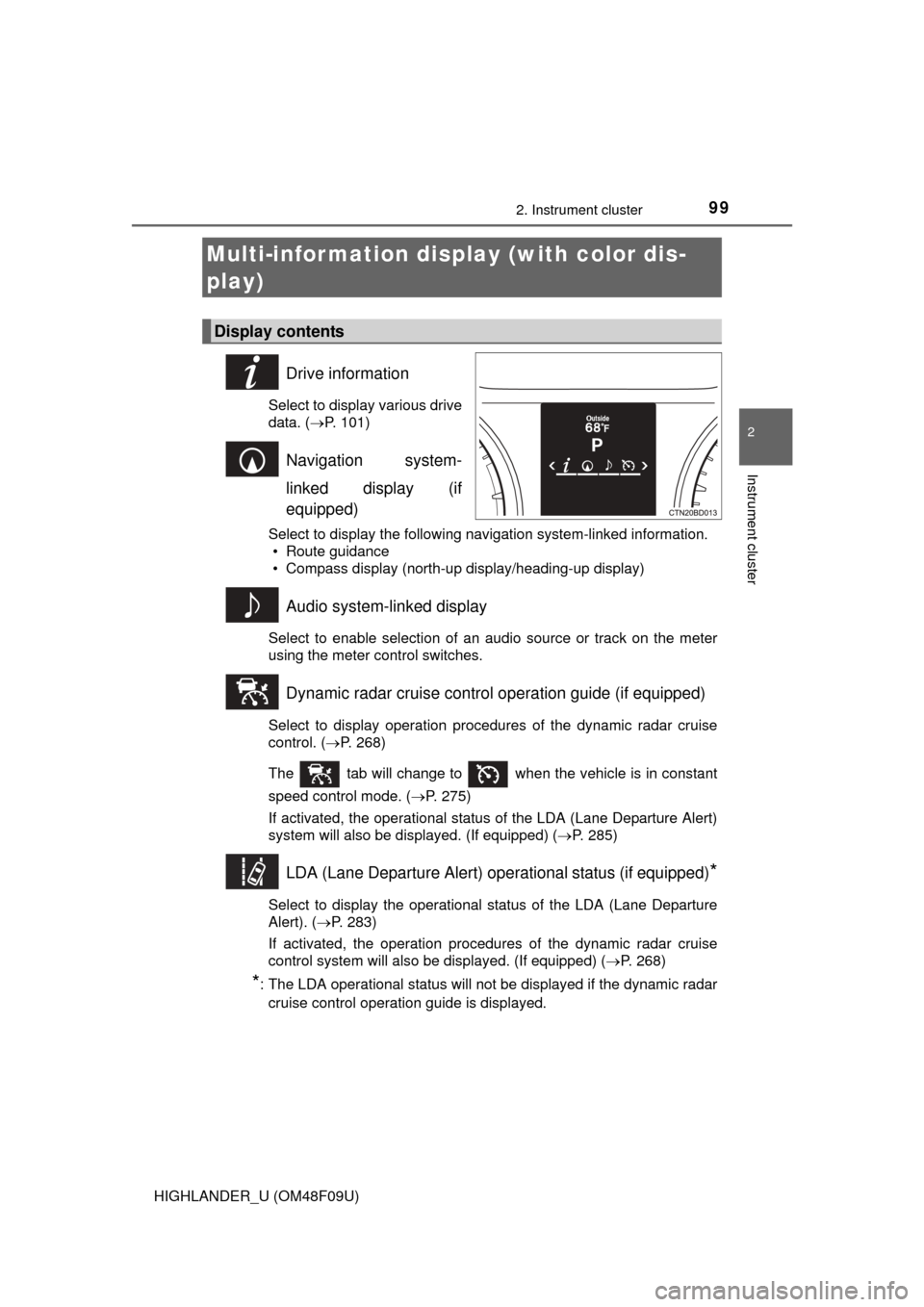
992. Instrument cluster
2
Instrument cluster
HIGHLANDER_U (OM48F09U)
Drive information
Select to display various drive
data. (P. 101)
Navigation system-
linked display (if
equipped)
Select to display the following navigation system-linked information.
• Route guidance
• Compass display (north-up display/heading-up display)
Audio system-linked display
Select to enable selection of an audio source or track on the meter
using the meter control switches.
Dynamic radar cruise control operation guide (if equipped)
Select to display operation procedures of the dynamic radar cruise
control. ( P. 268)
The tab will change to when the vehicle is in constant
speed control mode. ( P. 275)
If activated, the operational status of the LDA (Lane Departure Alert)
system will also be displayed. (If equipped) ( P. 285)
LDA (Lane Departure Alert) operational status (if equipped)*
Select to display the operational status of the LDA (Lane Departure
Alert). (P. 283)
If activated, the operation procedures of the dynamic radar cruise
control system will also be displayed. (If equipped) (P. 268)
*: The LDA operational status will not be displayed if the dynamic radar cruise control operation guide is displayed.
Multi-infor mation disp lay (with color dis-
play)
Display contents
Page 102 of 716
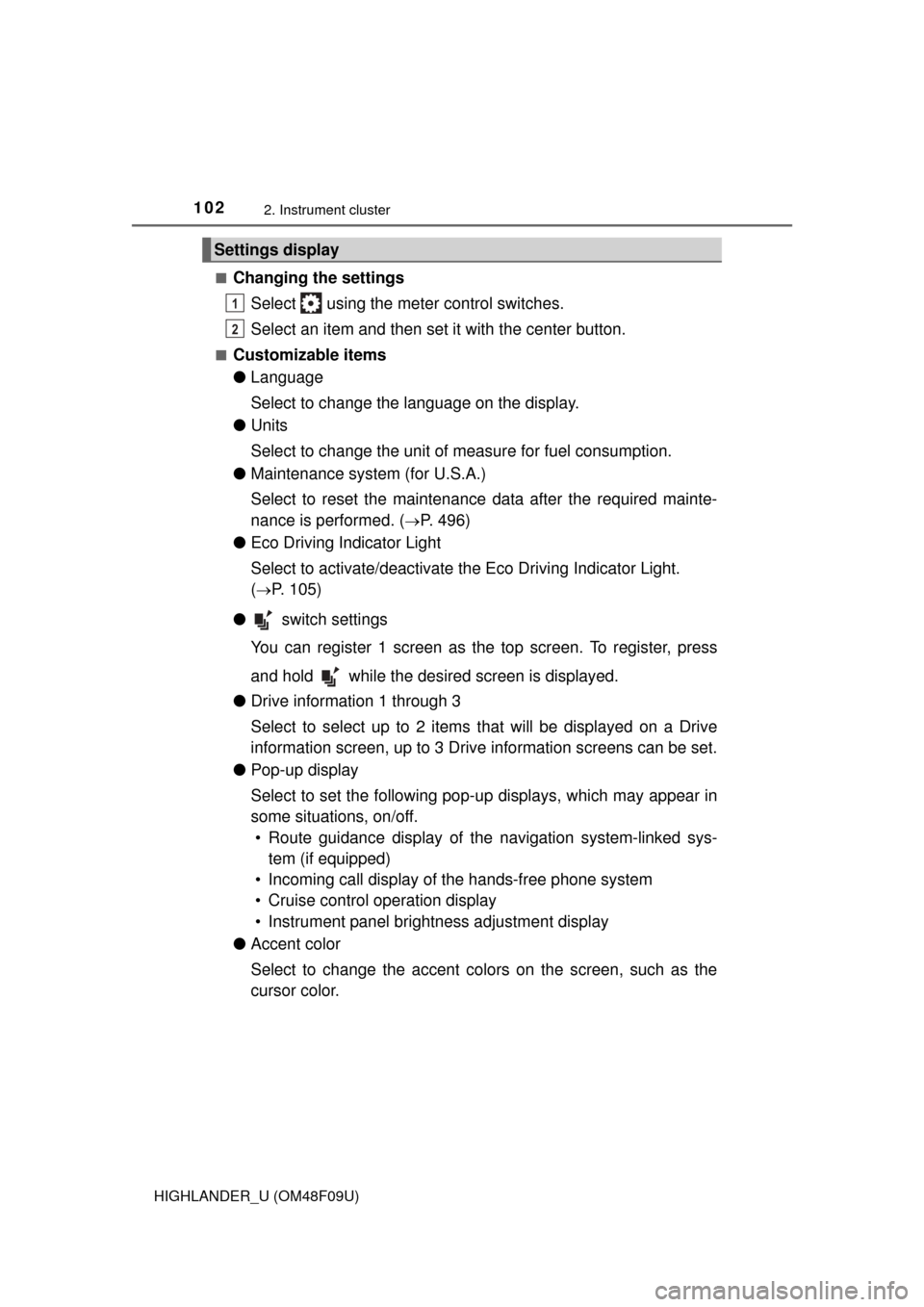
1022. Instrument cluster
HIGHLANDER_U (OM48F09U)■
Changing the settings
Select using the meter control switches.
Select an item and then set it with the center button.
■Customizable items
●Language
Select to change the language on the display.
● Units
Select to change the unit of measure for fuel consumption.
● Maintenance system (for U.S.A.)
Select to reset the maintenance data after the required mainte-
nance is performed. (
P. 496)
● Eco Driving Indicator Light
Select to activate/deactivate th e Eco Driving Indicator Light.
(
P. 105)
● switch settings
You can register 1 screen as the top screen. To register, press
and hold while the desired screen is displayed.
● Drive information 1 through 3
Select to select up to 2 items t hat will be displayed on a Drive
information screen, up to 3 Drive information screens can be set.
● Pop-up display
Select to set the following pop-up displays, which may appear in
some situations, on/off.
• Route guidance display of t he navigation system-linked sys-
tem (if equipped)
• Incoming call display of the hands-free phone system
• Cruise control operation display
• Instrument panel brightness adjustment display
● Accent color
Select to change the accent colors on the screen, such as the
cursor color.
Settings display
1
2
Page 103 of 716
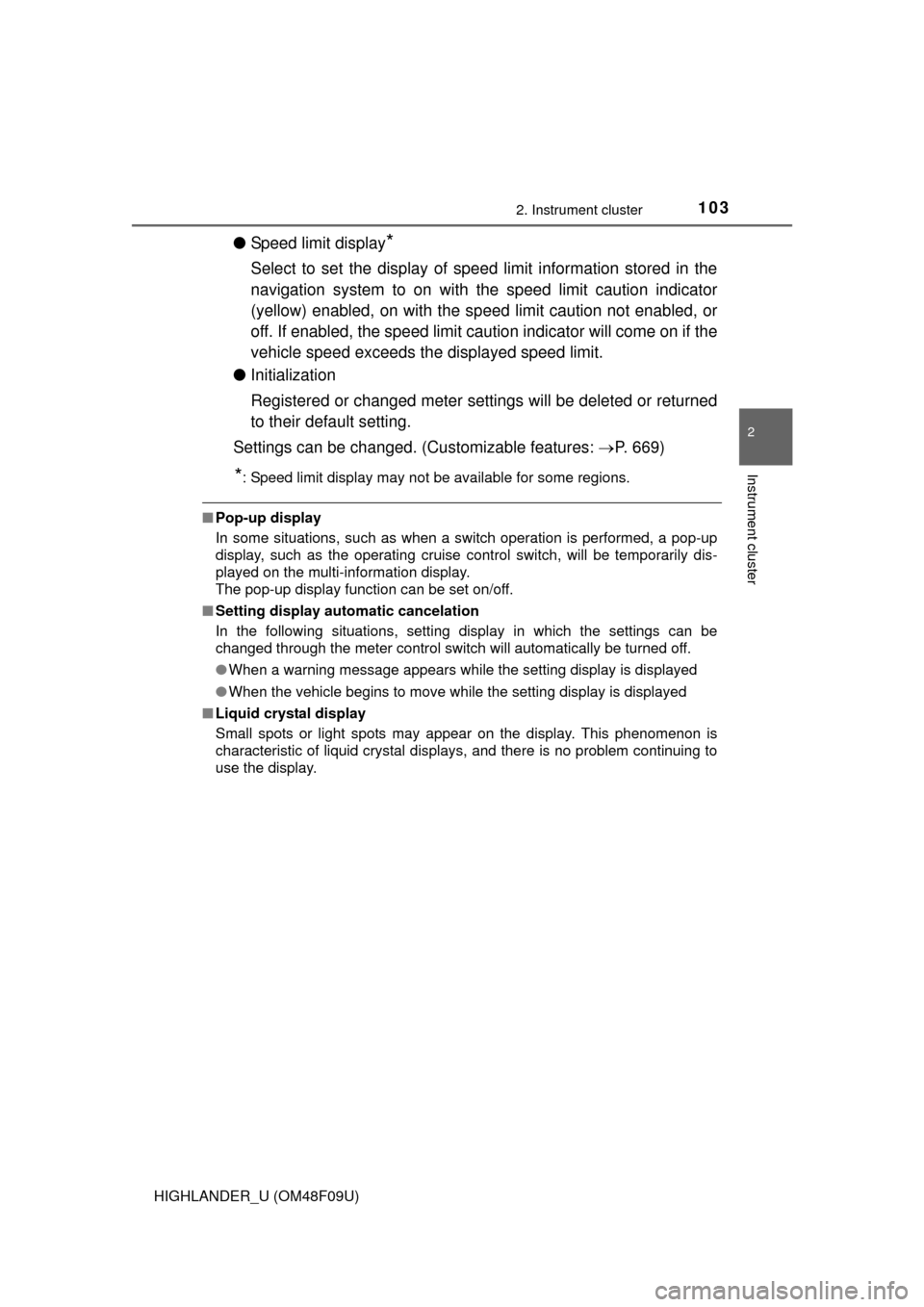
1032. Instrument cluster
2
Instrument cluster
HIGHLANDER_U (OM48F09U)
●Speed limit display*
Select to set the display of speed limit information stored in the
navigation system to on with the speed limit caution indicator
(yellow) enabled, on with the sp eed limit caution not enabled, or
off. If enabled, the s peed limit caution indicator will come on if the
vehicle speed exceeds th e displayed speed limit.
● Initialization
Registered or changed meter settings will be deleted or returned
to their default setting.
Settings can be changed. (Customizable features: P. 669)
*: Speed limit display may not be available for some regions.
■Pop-up display
In some situations, such as when a switch operation is performed, a pop-up
display, such as the operating cruise control switch, will be temporarily dis-
played on the multi-information display.
The pop-up display function can be set on/off.
■ Setting display automatic cancelation
In the following situations, setting display in which the settings can b\
e
changed through the meter control switch will automatically be turned off.
●When a warning message appears while the setting display is displayed
● When the vehicle begins to move while the setting display is displayed
■ Liquid crystal display
Small spots or light spots may appear on the display. This phenomenon is
characteristic of liquid crystal displays, and there is no problem continuing to
use the display.
Page 191 of 716
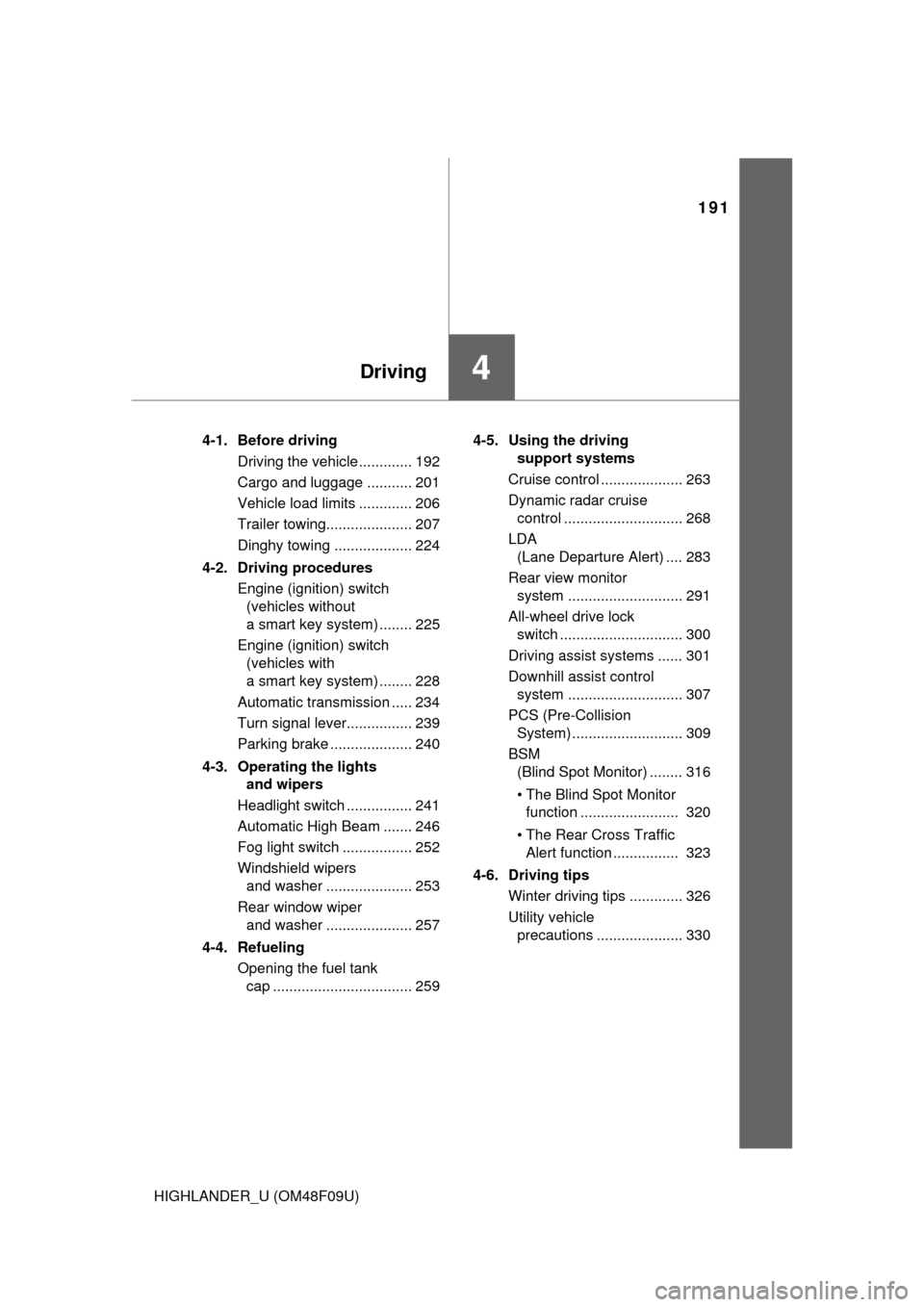
191
4Driving
HIGHLANDER_U (OM48F09U)4-1. Before driving
Driving the vehicle ............. 192
Cargo and luggage ........... 201
Vehicle load limits ............. 206
Trailer towing..................... 207
Dinghy towing ................... 224
4-2. Driving procedures Engine (ignition) switch (vehicles without
a smart key system) ........ 225
Engine (ignition) switch (vehicles with
a smart key system) ........ 228
Automatic transmission ..... 234
Turn signal lever................ 239
Parking brake .................... 240
4-3. Operating the lights and wipers
Headlight switch ................ 241
Automatic High Beam ....... 246
Fog light switch ................. 252
Windshield wipers and washer ..................... 253
Rear window wiper and washer ..................... 257
4-4. Refueling Opening the fuel tank cap .................................. 259 4-5. Using the driving
support systems
Cruise control .................... 263
Dynamic radar cruise control ............................. 268
LDA (Lane Departure Alert) .... 283
Rear view monitor system ............................ 291
All-wheel drive lock switch .............................. 300
Driving assist systems ...... 301
Downhill assist control system ............................ 307
PCS (Pre-Collision System) ........................... 309
BSM (Blind Spot Monitor) ........ 316
• The Blind Spot Monitor function ........................ 320
• The Rear Cross Traffic Alert function ................ 323
4-6. Driving tips Winter driving tips ............. 326
Utility vehicle precautions ..................... 330
Page 222 of 716
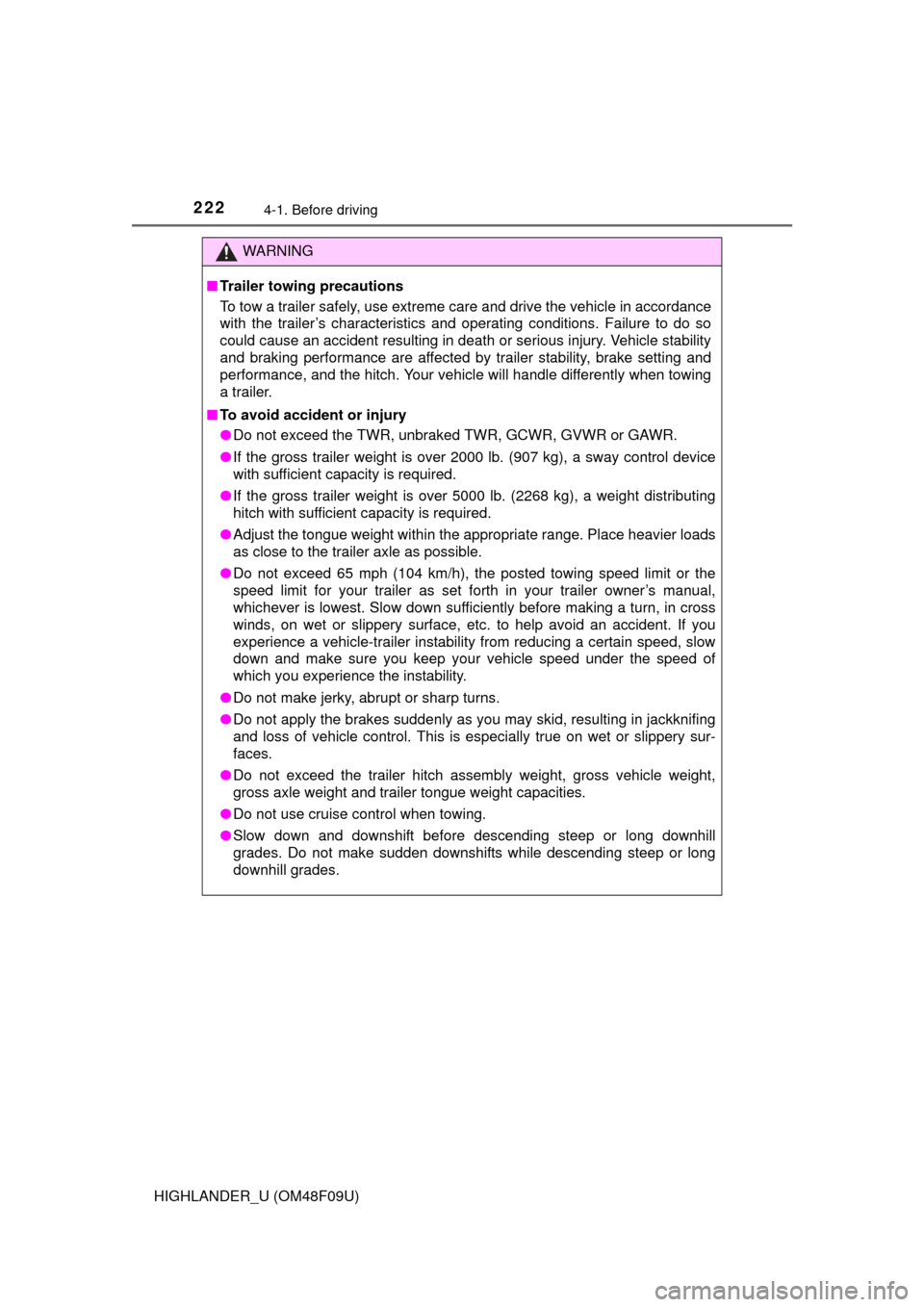
2224-1. Before driving
HIGHLANDER_U (OM48F09U)
WARNING
■Trailer towing precautions
To tow a trailer safely, use extreme care and drive the vehicle in accordance
with the trailer’s characteristics and operating conditions. Failure to do so
could cause an accident resulting in death or serious injury. Vehicle stability
and braking performance are affected by trailer stability, brake setting and
performance, and the hitch. Your vehi cle will handle differently when towing
a trailer.
■ To avoid accident or injury
●Do not exceed the TWR, unbraked TWR, GCWR, GVWR or GAWR.
● If the gross trailer weight is over 2000 lb. (907 kg), a sway control device
with sufficient capacity is required.
● If the gross trailer weight is over 5000 lb. (2268 kg), a weight distributing
hitch with sufficient capacity is required.
● Adjust the tongue weight within the appropriate range. Place heavier loads
as close to the trailer axle as possible.
● Do not exceed 65 mph (104 km/h), the posted towing speed limit or the
speed limit for your trailer as set forth in your trailer owner’s manual,
whichever is lowest. Slow down sufficiently before making a turn, in cross
winds, on wet or slippery surface, etc. to help avoid an accident. If you
experience a vehicle-trailer instability from reducing a certain speed, slow
down and make sure you keep your vehicle speed under the speed of
which you experience the instability.
● Do not make jerky, abrupt or sharp turns.
● Do not apply the brakes suddenly as you may skid, resulting in jackknifing
and loss of vehicle control. This is especially true on wet or slippery sur-
faces.
● Do not exceed the trailer hitch assembly weight, gross vehicle weight,
gross axle weight and trailer tongue weight capacities.
● Do not use cruise control when towing.
● Slow down and downshift before descending steep or long downhill
grades. Do not make sudden downshifts while descending steep or long
downhill grades.
Page 237 of 716
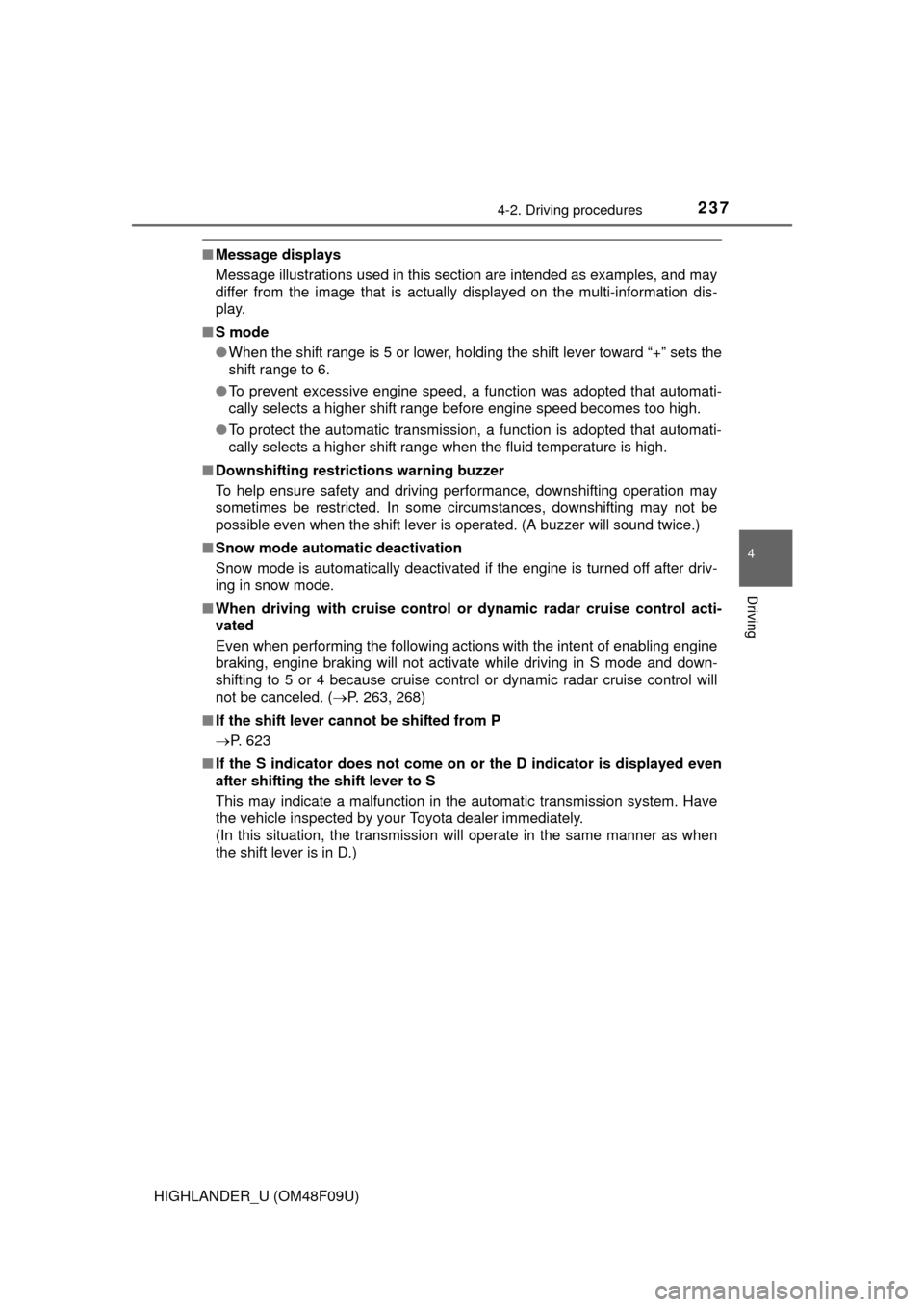
2374-2. Driving procedures
4
Driving
HIGHLANDER_U (OM48F09U)
■Message displays
Message illustrations used in this section are intended as examples, and may
differ from the image that is actually displayed on the multi-information dis-
play.
■ S mode
●When the shift range is 5 or lower, holding the shift lever toward “+” sets the
shift range to 6.
● To prevent excessive engine speed, a function was adopted that automati-
cally selects a higher shift range before engine speed becomes too high.
● To protect the automatic transmission, a function is adopted that automati-
cally selects a higher shift range when the fluid temperature is high.
■ Downshifting restrictions warning buzzer
To help ensure safety and driving performance, downshifting operation may
sometimes be restricted. In some circumstances, downshifting may not be
possible even when the shift lever is operated. (A buzzer will sound twice.)
■ Snow mode automatic deactivation
Snow mode is automatically deactivated if the engine is turned off after driv-
ing in snow mode.
■ When driving with cruise control or dynamic radar cruise control acti-
vated
Even when performing the following actions with the intent of enabling engine
braking, engine braking will not activate while driving in S mode and down-
shifting to 5 or 4 because cruise control or dynamic radar cruise control will
not be canceled. ( P. 263, 268)
■ If the shift lever cannot be shifted from P
P. 623
■ If the S indicator does not come on or the D indicator is displayed even
after shifting the shift lever to S
This may indicate a malfunction in the automatic transmission system. Have
the vehicle inspected by your Toyota dealer immediately.
(In this situation, the transmission will operate in the same manner as when
the shift lever is in D.)