language TOYOTA HIGHLANDER 2016 XU50 / 3.G Owners Manual
[x] Cancel search | Manufacturer: TOYOTA, Model Year: 2016, Model line: HIGHLANDER, Model: TOYOTA HIGHLANDER 2016 XU50 / 3.GPages: 716, PDF Size: 11.4 MB
Page 98 of 716
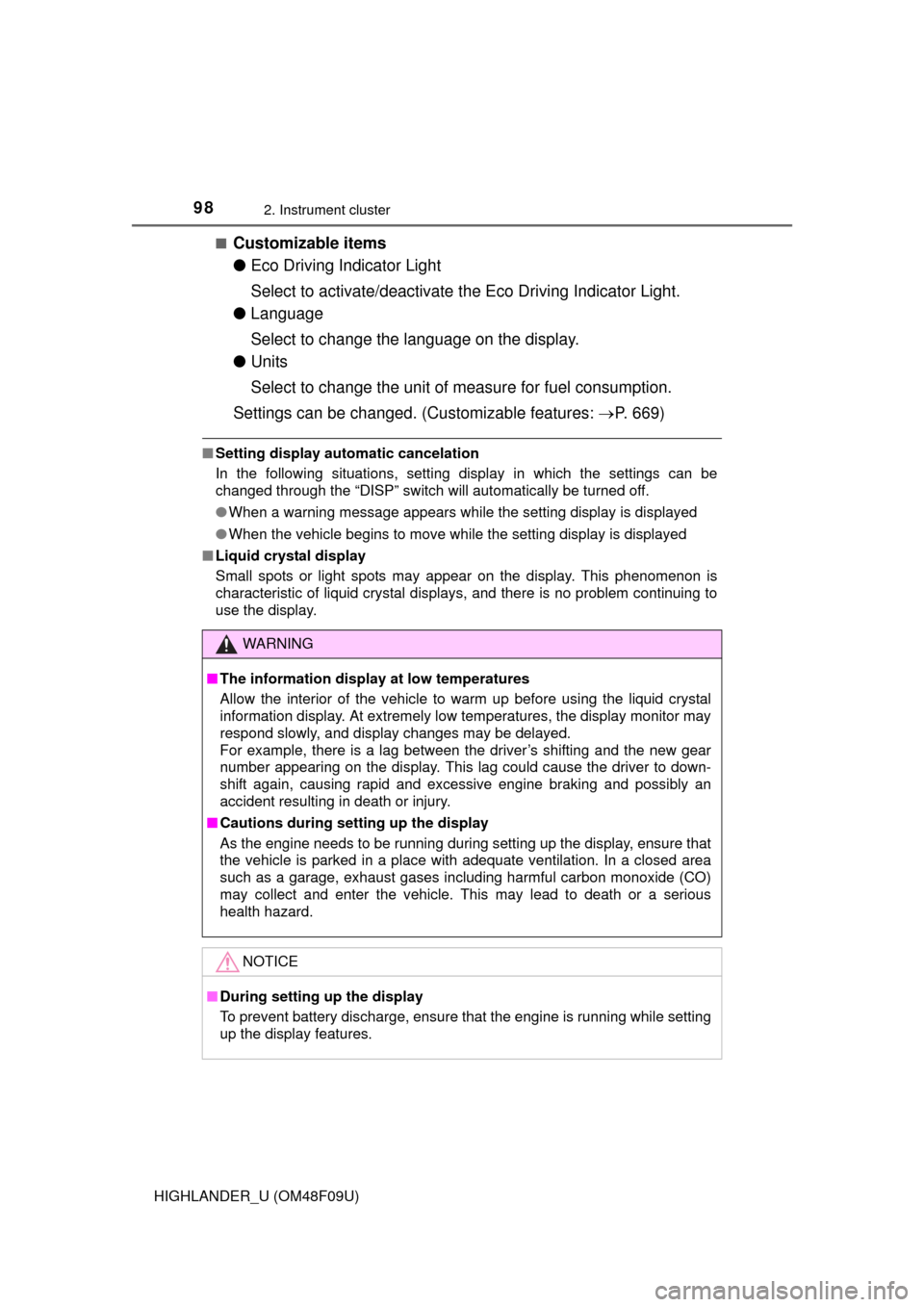
982. Instrument cluster
HIGHLANDER_U (OM48F09U)■
Customizable items
●
Eco Driving Indicator Light
Select to activate/deactivate the Eco Driving Indicator Light.
● Language
Select to change the language on the display.
● Units
Select to change the unit of measure for fuel consumption.
Settings can be changed. (Customizable features: P. 669)
■Setting display automatic cancelation
In the following situations, setting display in which the settings can b\
e
changed through the “DISP” switch will automatically be turned off.
●When a warning message appears while the setting display is displayed
● When the vehicle begins to move while the setting display is displayed
■ Liquid crystal display
Small spots or light spots may appear on the display. This phenomenon is
characteristic of liquid crystal displays, and there is no problem continuing to
use the display.
WARNING
■The information display at low temperatures
Allow the interior of the vehicle to warm up before using the liquid crystal
information display. At extremely low temperatures, the display monitor may
respond slowly, and display changes may be delayed.
For example, there is a lag between the driver’s shifting and the new gear
number appearing on the display. This lag could cause the driver to down-
shift again, causing rapid and excessive engine braking and possibly an
accident resulting in death or injury.
■ Cautions during setting up the display
As the engine needs to be running during setting up the display, ensure that
the vehicle is parked in a place with adequate ventilation. In a closed area
such as a garage, exhaust gases including harmful carbon monoxide (CO)
may collect and enter the vehicle. This may lead to death or a serious
health hazard.
NOTICE
■During setting up the display
To prevent battery discharge, ensure that the engine is running while setting
up the display features.
Page 102 of 716
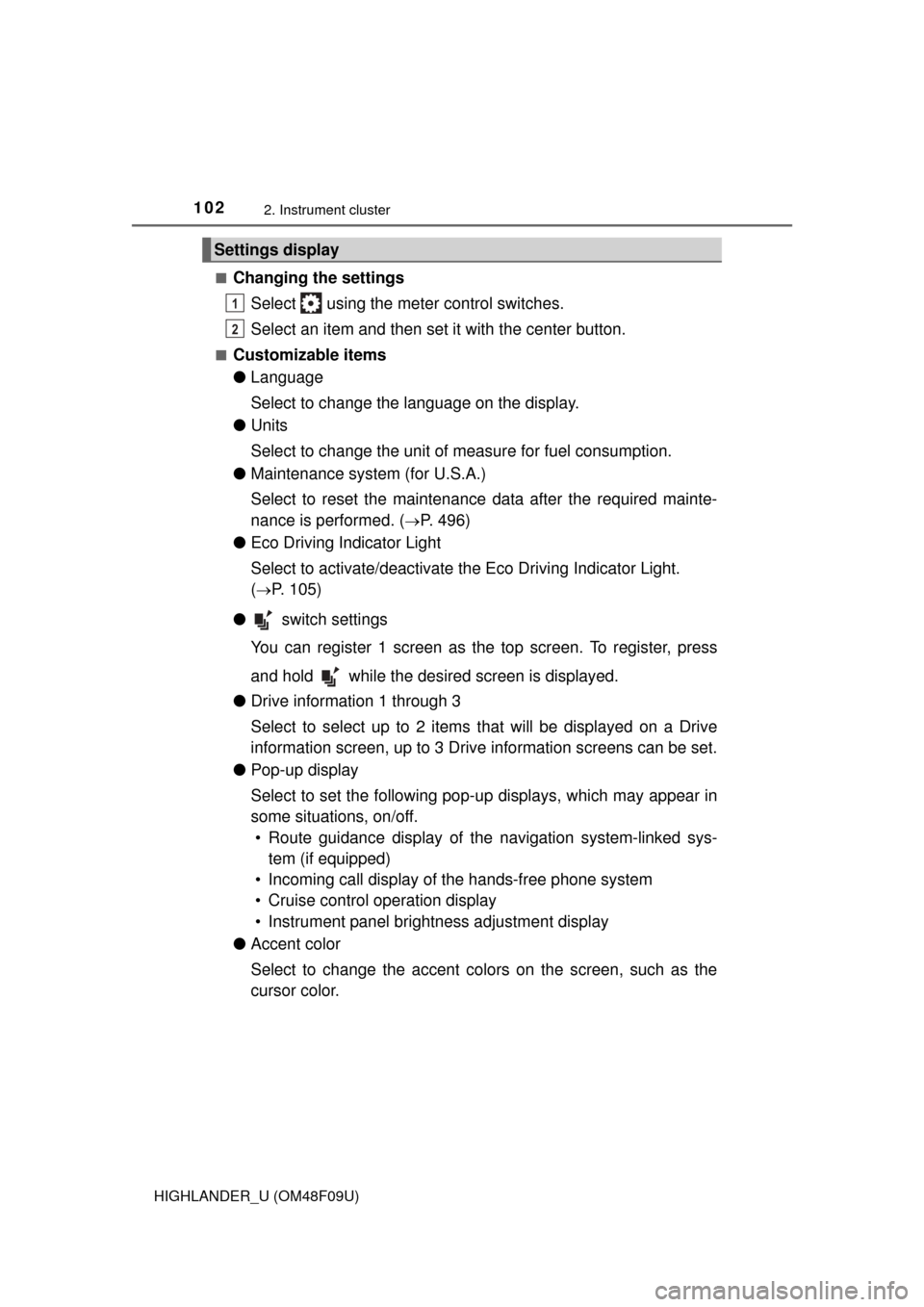
1022. Instrument cluster
HIGHLANDER_U (OM48F09U)■
Changing the settings
Select using the meter control switches.
Select an item and then set it with the center button.
■Customizable items
●Language
Select to change the language on the display.
● Units
Select to change the unit of measure for fuel consumption.
● Maintenance system (for U.S.A.)
Select to reset the maintenance data after the required mainte-
nance is performed. (
P. 496)
● Eco Driving Indicator Light
Select to activate/deactivate th e Eco Driving Indicator Light.
(
P. 105)
● switch settings
You can register 1 screen as the top screen. To register, press
and hold while the desired screen is displayed.
● Drive information 1 through 3
Select to select up to 2 items t hat will be displayed on a Drive
information screen, up to 3 Drive information screens can be set.
● Pop-up display
Select to set the following pop-up displays, which may appear in
some situations, on/off.
• Route guidance display of t he navigation system-linked sys-
tem (if equipped)
• Incoming call display of the hands-free phone system
• Cruise control operation display
• Instrument panel brightness adjustment display
● Accent color
Select to change the accent colors on the screen, such as the
cursor color.
Settings display
1
2
Page 420 of 716
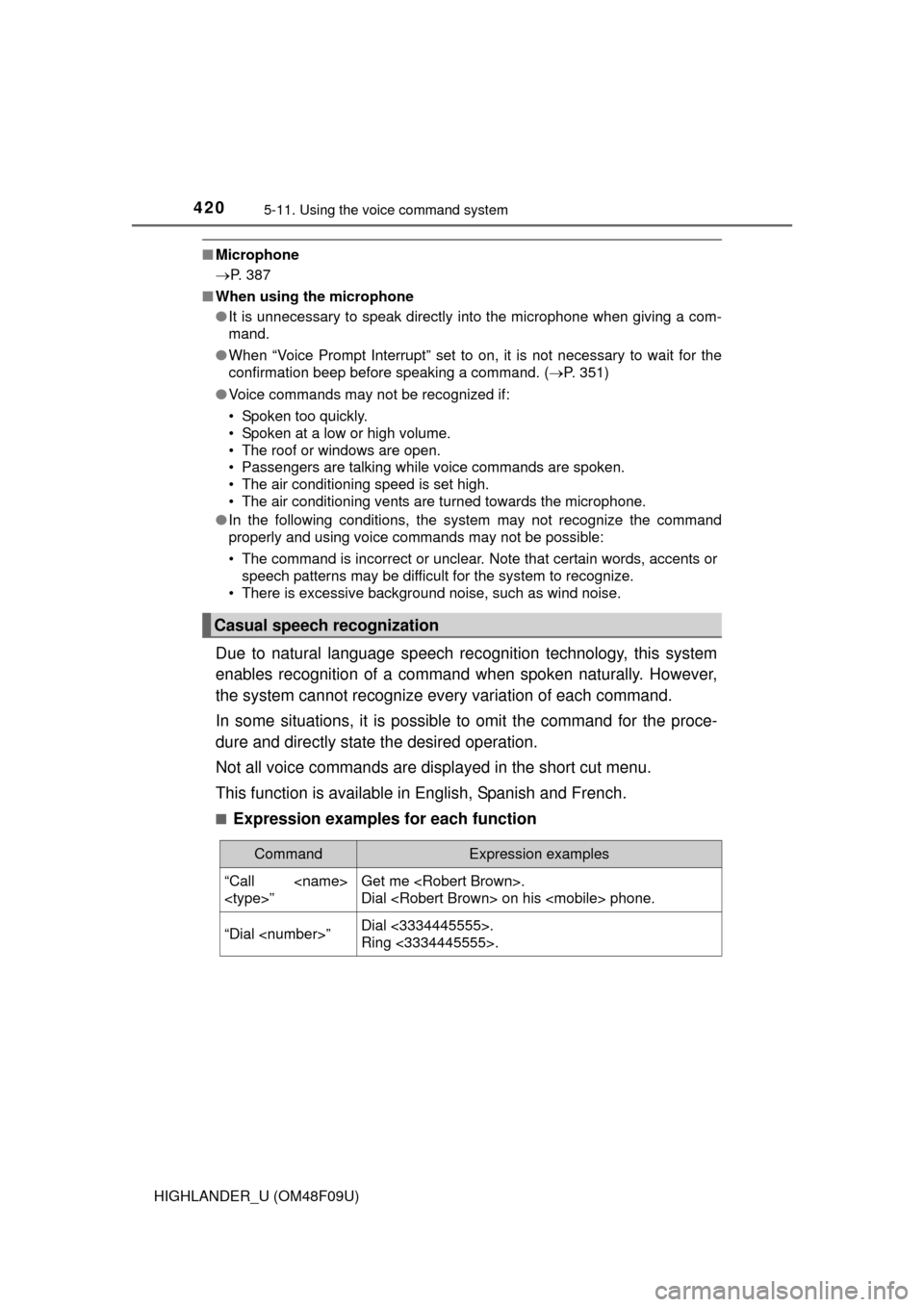
4205-11. Using the voice command system
HIGHLANDER_U (OM48F09U)
■Microphone
P. 387
■ When using the microphone
●It is unnecessary to speak directly into the microphone when giving a com-
mand.
● When “Voice Prompt Interrupt” set to on, it is not necessary to wait for the
confirmation beep before speaking a command. ( P. 351)
● Voice commands may not be recognized if:
• Spoken too quickly.
• Spoken at a low or high volume.
• The roof or windows are open.
• Passengers are talking while voice commands are spoken.
• The air conditioning speed is set high.
• The air conditioning vents are turned towards the microphone.
● In the following conditions, the system may not recognize the command
properly and using voice commands may not be possible:
• The command is incorrect or unclear. Note that certain words, accents or
speech patterns may be difficult for the system to recognize.
• There is excessive background noise, such as wind noise.
Due to natural language speech recognition technology, this system
enables recognition of a command when spoken naturally. However,
the system cannot recognize ev ery variation of each command.
In some situations, it is possibl e to omit the command for the proce-
dure and directly state the desired operation.
Not all voice commands are displayed in the short cut menu.
This function is available in English, Spanish and French.
■Expression examples for each function
Casual speech recognization
CommandExpression examples
“Call
Dial
“Dial
Ring <3334445555>.
Page 479 of 716
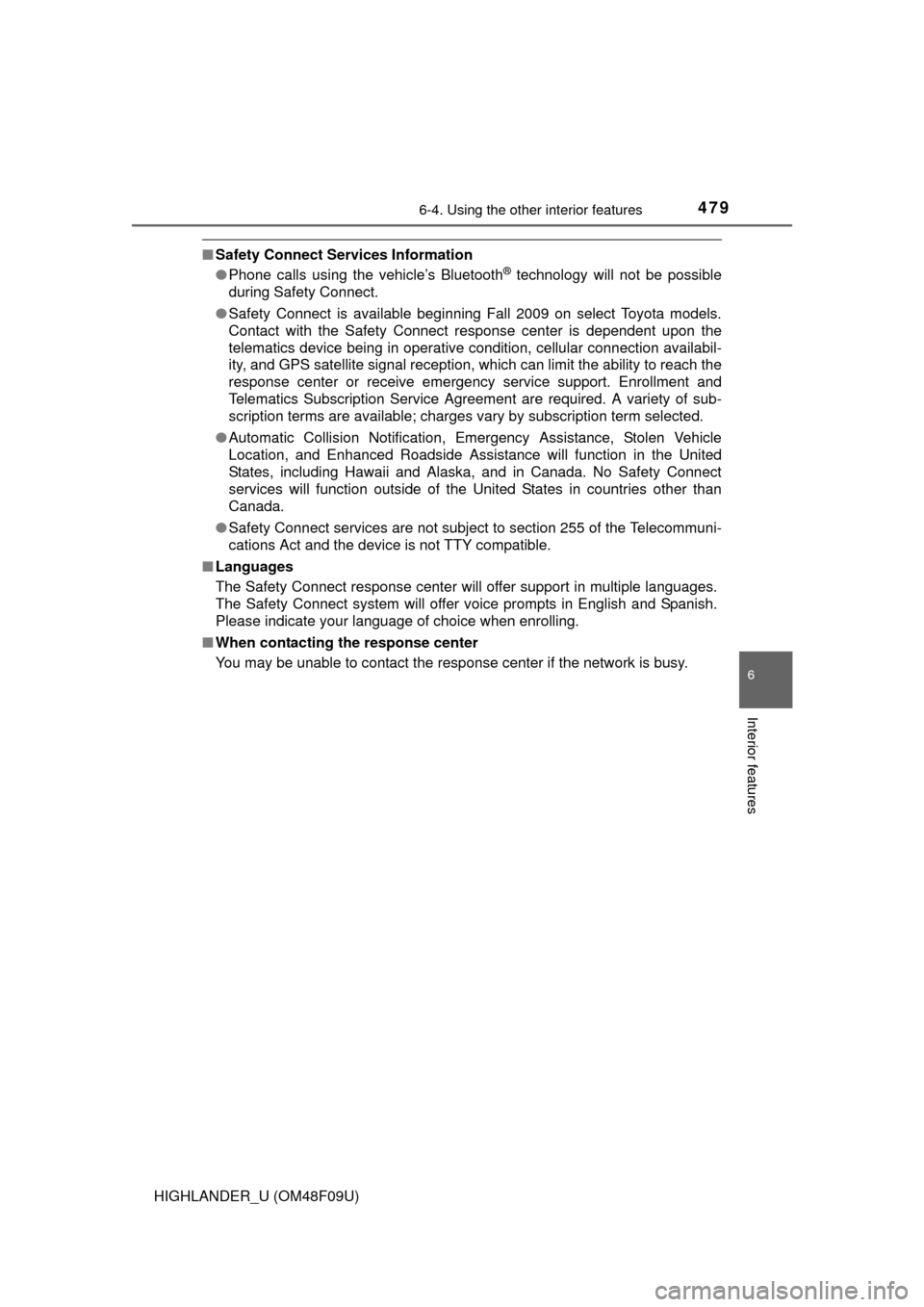
4796-4. Using the other interior features
6
Interior features
HIGHLANDER_U (OM48F09U)
■Safety Connect Services Information
●Phone calls using the vehicle’s Bluetooth® technology will not be possible
during Safety Connect.
● Safety Connect is available beginning Fall 2009 on select Toyota models.
Contact with the Safety Connect response center is dependent upon the
telematics device being in operative condition, cellular connection availabil-
ity, and GPS satellite signal reception, which can limit the ability to reach the
response center or receive emergency service support. Enrollment and
Telematics Subscription Service Agreement are required. A variety of sub-
scription terms are available; charges vary by subscription term selected.
● Automatic Collision Notification, Emergency Assistance, Stolen Vehicle
Location, and Enhanced Roadside Assistance will function in the United
States, including Hawaii and Alaska, and in Canada. No Safety Connect
services will function outside of the United States in countries other than
Canada.
● Safety Connect services are not subject to section 255 of the Telecommuni-
cations Act and the device is not TTY compatible.
■ Languages
The Safety Connect response center will offer support in multiple languages.
The Safety Connect system will offer voice prompts in English and Spanish.
Please indicate your language of choice when enrolling.
■ When contacting th e response center
You may be unable to contact the response center if the network is busy.
Page 669 of 716
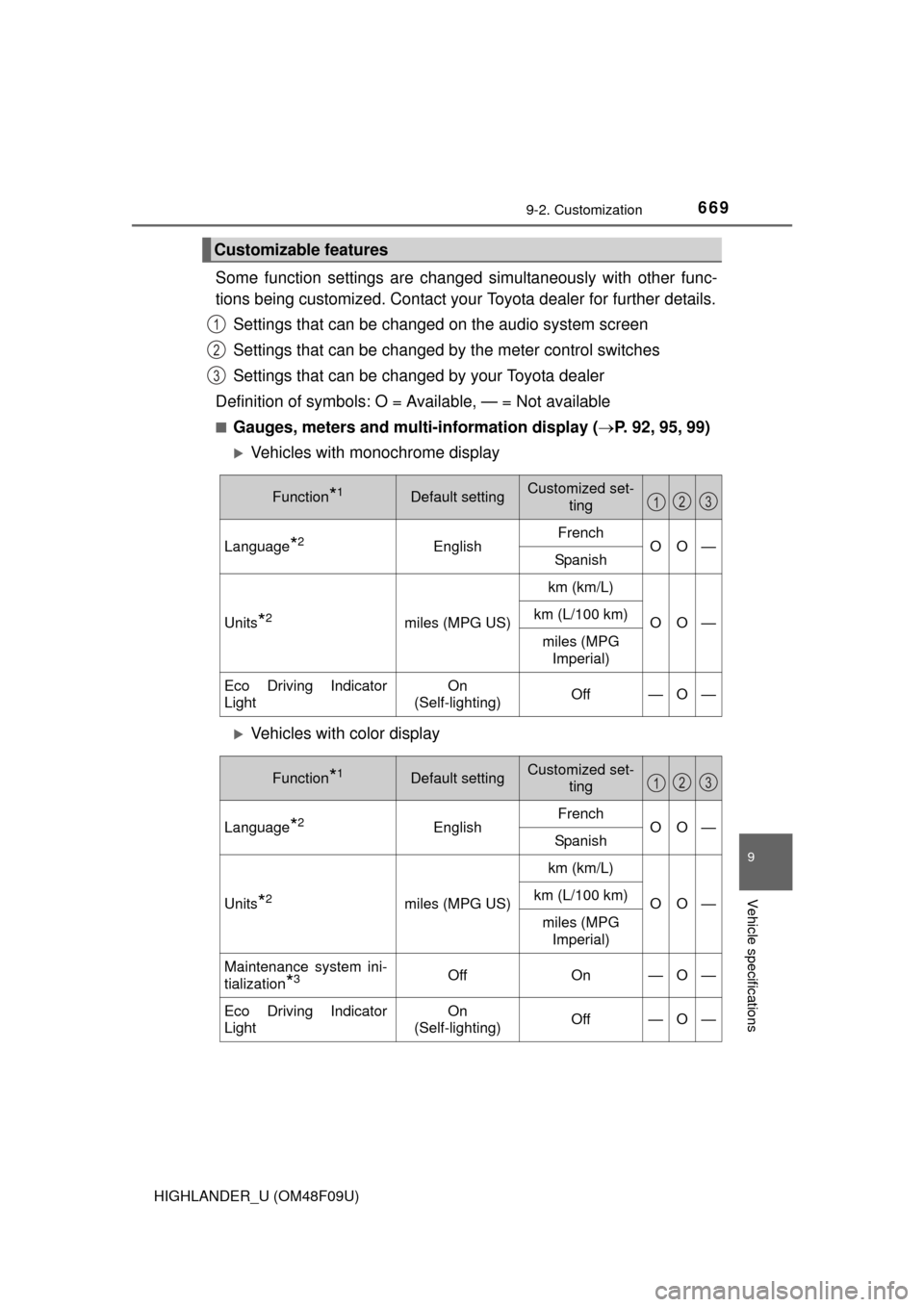
6699-2. Customization
9
Vehicle specifications
HIGHLANDER_U (OM48F09U)
Some function settings are changed simultaneously with other func-
tions being customized. Contact your Toyota dealer for further details.
Settings that can be changed on the audio system screen
Settings that can be changed by the meter control switches
Settings that can be changed by your Toyota dealer
Definition of symbols: O = Available, — = Not available
■Gauges, meters and mult i-information display (P. 92, 95, 99)
Vehicles with monochrome display
Vehicles with color display
Customizable features
1
2
3
Function*1Default settingCustomized set-
ting
Language*2EnglishFrenchOO—Spanish
Units*2miles (MPG US)
km (km/L)
OO—km (L/100 km)
miles (MPG Imperial)
Eco Driving Indicator
LightOn
(Self-lighting)Off—O—
123
Function*1Default settingCustomized set- ting
Language*2EnglishFrenchOO—Spanish
Units*2miles (MPG US)
km (km/L)
OO—km (L/100 km)
miles (MPG Imperial)
Maintenance system ini-
tialization
*3OffOn—O—
Eco Driving Indicator
LightOn
(Self-lighting)Off—O—
123
Page 708 of 716
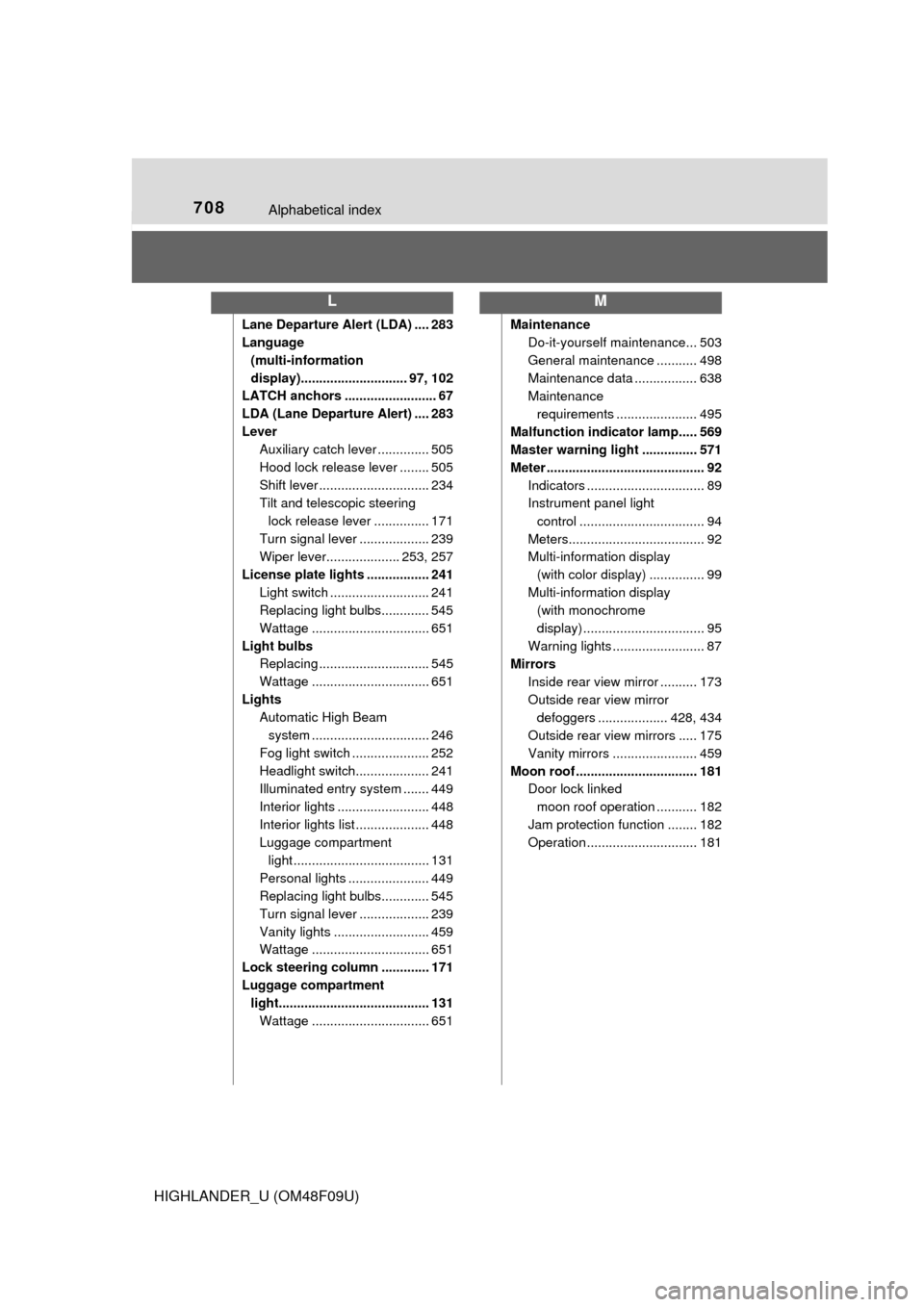
708Alphabetical index
HIGHLANDER_U (OM48F09U)
Lane Departure Alert (LDA) .... 283
Language (multi-information
display)............................. 97, 102
LATCH anchors ......................... 67
LDA (Lane Departure Alert) .... 283
Lever Auxiliary catch lever .............. 505
Hood lock release lever ........ 505
Shift lever .............................. 234
Tilt and telescopic steering
lock release lever ............... 171
Turn signal lever ................... 239
Wiper lever.................... 253, 257
License plate lights ................. 241 Light switch ........................... 241
Replacing light bulbs............. 545
Wattage ................................ 651
Light bulbs Replacing .............................. 545
Wattage ................................ 651
Lights Automatic High Beam
system ......... ....................... 246
Fog light switch ..................... 252
Headlight switch.................... 241
Illuminated entry system ....... 449
Interior lights ......................... 448
Interior lights list .................... 448
Luggage compartment light ..................................... 131
Personal lights ...................... 449
Replacing light bulbs............. 545
Turn signal lever ................... 239
Vanity lights .......................... 459
Wattage ................................ 651
Lock steering column ............. 171
Luggage compartment light......................................... 131
Wattage ................................ 651 Maintenance
Do-it-yourself maintenance... 503
General maintenance ........... 498
Maintenance data ................. 638
Maintenance
requirements ...................... 495
Malfunction indicator lamp..... 569
Master warning light ............... 571
Meter ........................................... 92 Indicators ................................ 89
Instrument panel light control .................................. 94
Meters..................................... 92
Multi-information display (with color display) ............... 99
Multi-information display (with monochrome
display) ................................. 95
Warning lights ......................... 87
Mirrors
Inside rear view mirror .......... 173
Outside rear view mirror defoggers ................... 428, 434
Outside rear view mirrors ..... 175
Vanity mirrors ....................... 459
Moon roof ................................. 181 Door lock linked
moon roof operation ........... 182
Jam protection function ........ 182
Operation .............................. 181
LM