parking sensors TOYOTA HIGHLANDER 2017 XU50 / 3.G Navigation Manual
[x] Cancel search | Manufacturer: TOYOTA, Model Year: 2017, Model line: HIGHLANDER, Model: TOYOTA HIGHLANDER 2017 XU50 / 3.GPages: 392, PDF Size: 7.18 MB
Page 189 of 392
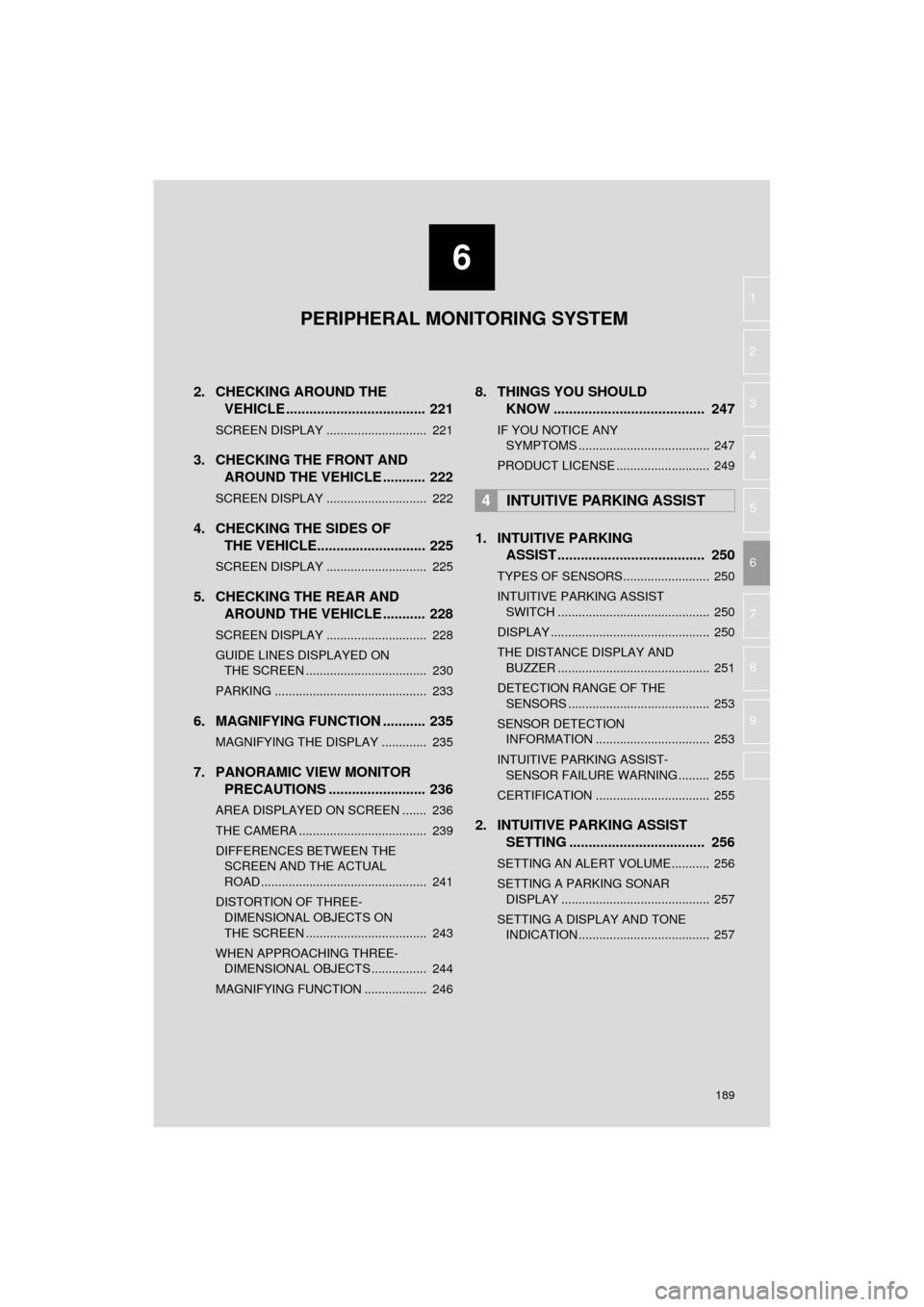
6
189
HIGHLANDER_Navi_U
4
5
7
8
9
1
2
3
6
2. CHECKING AROUND THEVEHICLE .................................... 221
SCREEN DISPLAY ............................. 221
3. CHECKING THE FRONT AND
AROUND THE VEHICLE ........... 222
SCREEN DISPLAY ............................. 222
4. CHECKING THE SIDES OFTHE VEHICLE............................ 225
SCREEN DISPLAY ............................. 225
5. CHECKING THE REAR AND
AROUND THE VEHICLE ........... 228
SCREEN DISPLAY ............................. 228
GUIDE LINES DISPLAYED ON
THE SCREEN ................................... 230
PARKING ............................................ 233
6. MAGNIFYING FUNCTION ........... 235
MAGNIFYING THE DISPLAY ............. 235
7. PANORAMIC VIEW MONITOR PRECAUTIONS ....... .................. 236
AREA DISPLAYED ON SCREEN ....... 236
THE CAMERA ..................................... 239
DIFFERENCES BETWEEN THE
SCREEN AND THE ACTUAL
ROAD ................................................ 241
DISTORTION OF THREE- DIMENSIONAL OBJECTS ON
THE SCREEN ................................... 243
WHEN APPROACHING THREE- DIMENSIONAL OBJECTS ................ 244
MAGNIFYING FUNCTION .................. 246
8. THINGS YOU SHOULD KNOW ....................................... 247
IF YOU NOTICE ANY
SYMPT OMS ...................................... 247
PRODUCT LICENSE ........................... 249
1. INTUITIVE PARKING ASSIST ...................................... 250
TYPES OF SENSORS......................... 250
INTUITIVE PARKING ASSIST
SWITCH ............................................ 250
DISPLAY .............................................. 250
THE DISTANCE DISPLAY AND BUZZER ............................................ 251
DETECTION RANGE OF THE SENSORS ......................................... 253
SENSOR DETECTION INFORMATION ................................. 253
INTUITIVE PARKING ASSIST- SENSOR FAILURE WARNING ......... 255
CERTIFICATION ................................. 255
2. INTUITIVE PARKING ASSIST SETTING ................................... 256
SETTING AN ALERT VOLUME........... 256
SETTING A PARKING SONAR
DISPLAY ........................................... 257
SETTING A DISPLAY AND TONE INDICATION ...................................... 257
4INTUITIVE PARKING ASSIST
PERIPHERAL MONITORING SYSTEM
Page 250 of 392
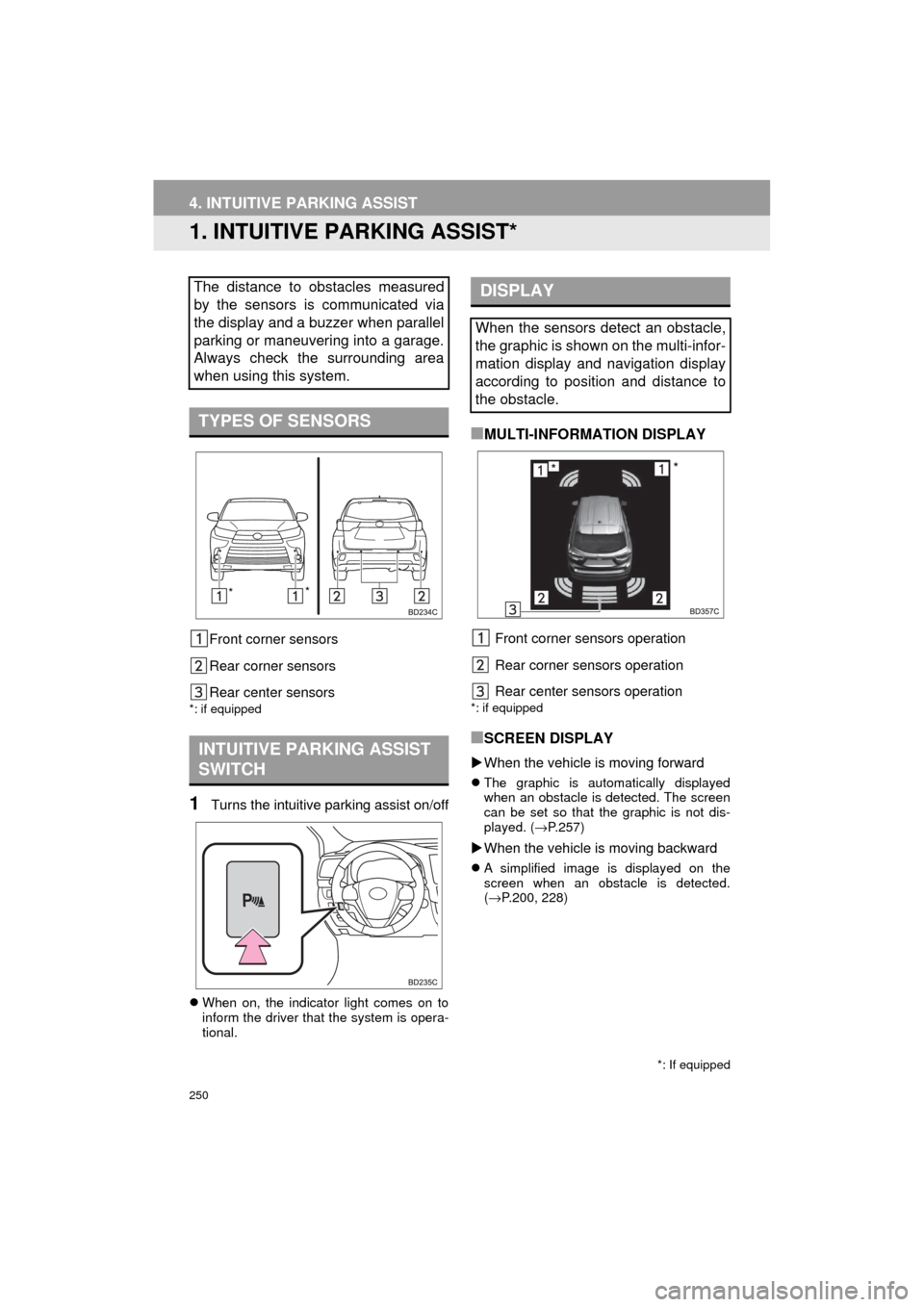
250
HIGHLANDER_Navi_U
4. INTUITIVE PARKING ASSIST
1. INTUITIVE PARKING ASSIST*
Front corner sensors
Rear corner sensors
Rear center sensors
*: if equipped
1Turns the intuitive parking assist on/off
ï¬When on, the indicator light comes on to
inform the driver that the system is opera-
tional.
â MULTI-INFORMATION DISPLAY
Front corner sensors operation
Rear corner sensors operation
Rear center sensors operation
*: if equipped
â SCREEN DISPLAY
ïµWhen the vehicle is moving forward
ï¬ The graphic is automatically displayed
when an obstacle is detected. The screen
can be set so that the graphic is not dis-
played. ( âP.257)
ïµWhen the vehicle is moving backward
ï¬ A simplified image is displayed on the
screen when an obstacle is detected.
(â P.200, 228)
The distance to obstacles measured
by the sensors is communicated via
the display and a buzzer when parallel
parking or maneuvering into a garage.
Always check the surrounding area
when using this system.
TYPES OF SENSORS
INTUITIVE PARKING ASSIST
SWITCH
*: If equipped
* *
DISPLAY
When the sensors detect an obstacle,
the graphic is shown on the multi-infor-
mation display and navigation display
according to position and distance to
the obstacle.
**
Page 251 of 392
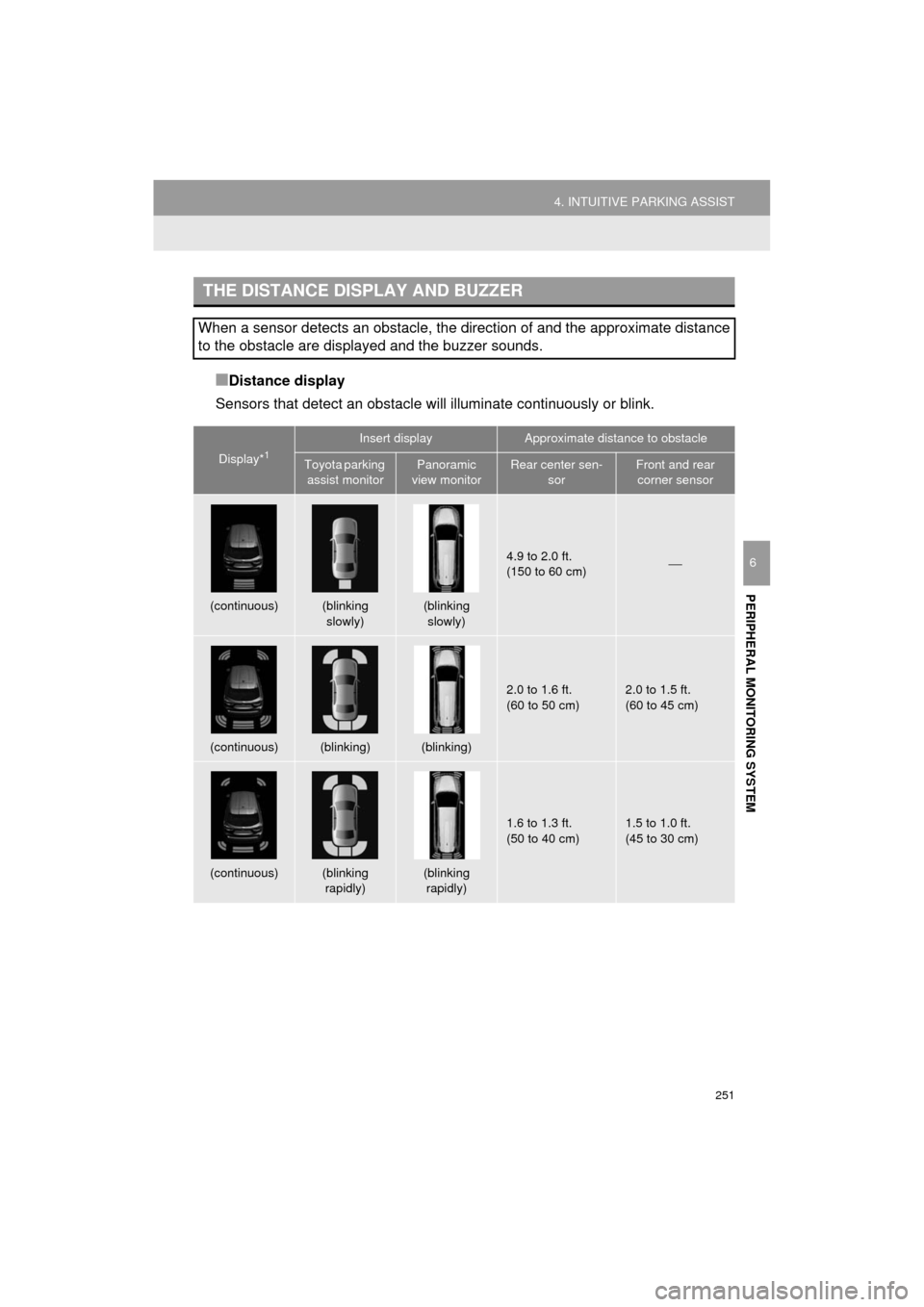
251
4. INTUITIVE PARKING ASSIST
HIGHLANDER_Navi_U
PERIPHERAL MONITORING SYSTEM
6
â Distance display
Sensors that detect an obstacle will illuminate continuously or blink.
THE DISTANCE DISPLAY AND BUZZER
When a sensor detects an obstacle, the direction of and the approximate distance
to the obstacle are displayed and the buzzer sounds.
Display*1
Insert displayApproximate distance to obstacle
Toyota parking assist monitorPanoramic
view monitorRear center sen- sorFront and rear corner sensor
(continuous)(blinking
slowly)(blinking slowly)
4.9 to 2.0 ft.
(150 to 60 cm)â¯
(continuous)(blinking)(blinking)
2.0 to 1.6 ft.
(60 to 50 cm)2.0 to 1.5 ft.
(60 to 45 cm)
(continuous)(blinking rapidly)(blinking rapidly)
1.6 to 1.3 ft.
(50 to 40 cm)1.5 to 1.0 ft.
(45 to 30 cm)
Page 252 of 392
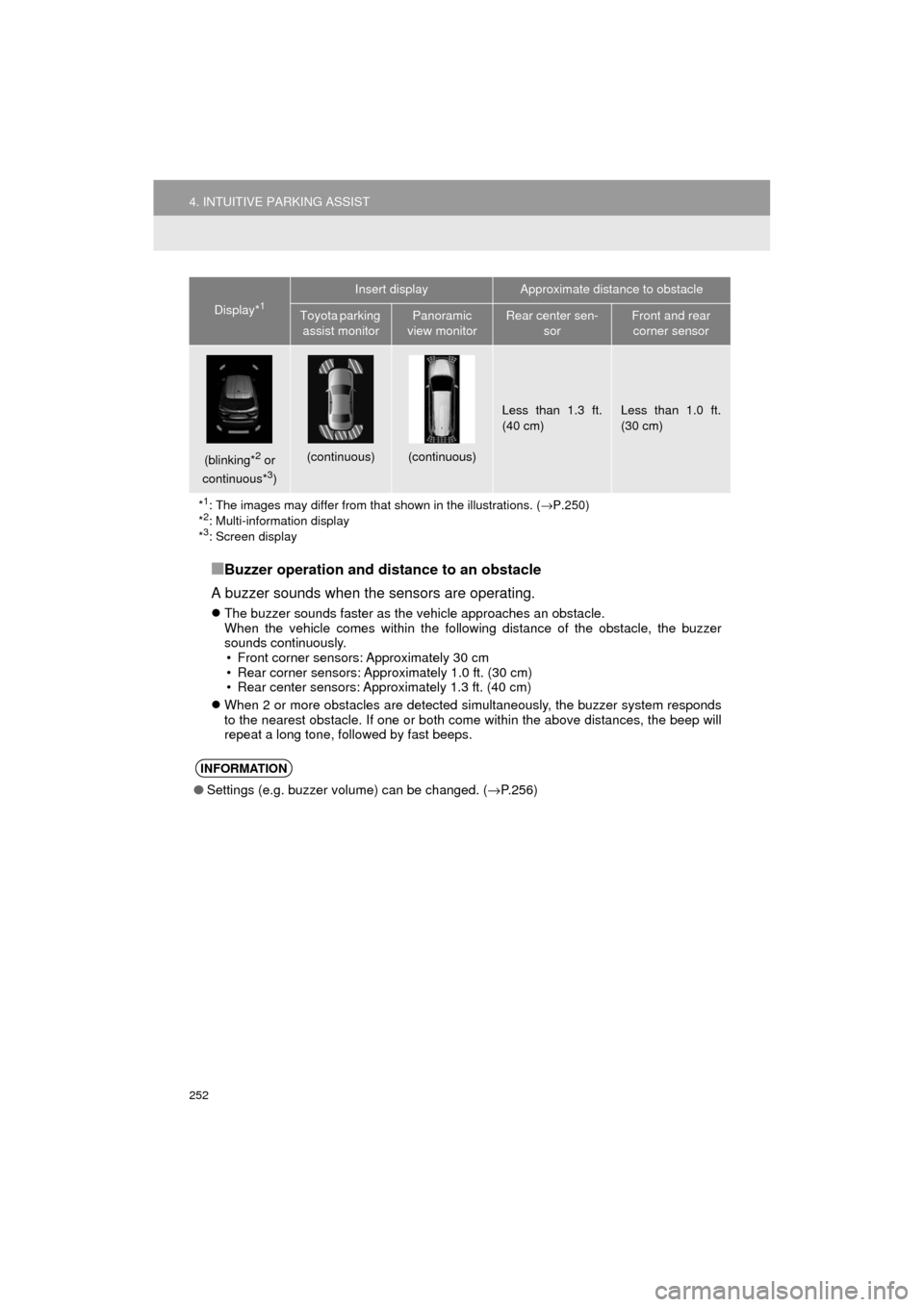
252
4. INTUITIVE PARKING ASSIST
HIGHLANDER_Navi_U
â Buzzer operation and distance to an obstacle
A buzzer sounds when the sensors are operating.
ï¬ The buzzer sounds faster as the vehicle approaches an obstacle.
When the vehicle comes within the following distance of the obstacle, the buzzer
sounds continuously.
⢠Front corner sensors: Approximately 30 cm
⢠Rear corner sensors: Approximately 1.0 ft. (30 cm)
⢠Rear center sensors: Approximately 1.3 ft. (40 cm)
ï¬ When 2 or more obstacles are detected simultaneously, the buzzer system responds
to the nearest obstacle. If one or both come within the above distances, the beep will
repeat a long tone, followed by fast beeps.
(blinking*2 or
continuous*3)
(continuous)(continuous)
Less than 1.3 ft.
(40 cm)Less than 1.0 ft.
(30 cm)
*
1: The images may differ from that shown in the illustrations. ( âP.250)
*2: Multi-information display
*3: Screen display
INFORMATION
â Settings (e.g. buzzer volume) can be changed. (â P.256)
Display*1
Insert displayApproximate distance to obstacle
Toyota parking
assist monitorPanoramic
view monitorRear center sen- sorFront and rear corner sensor
Page 253 of 392
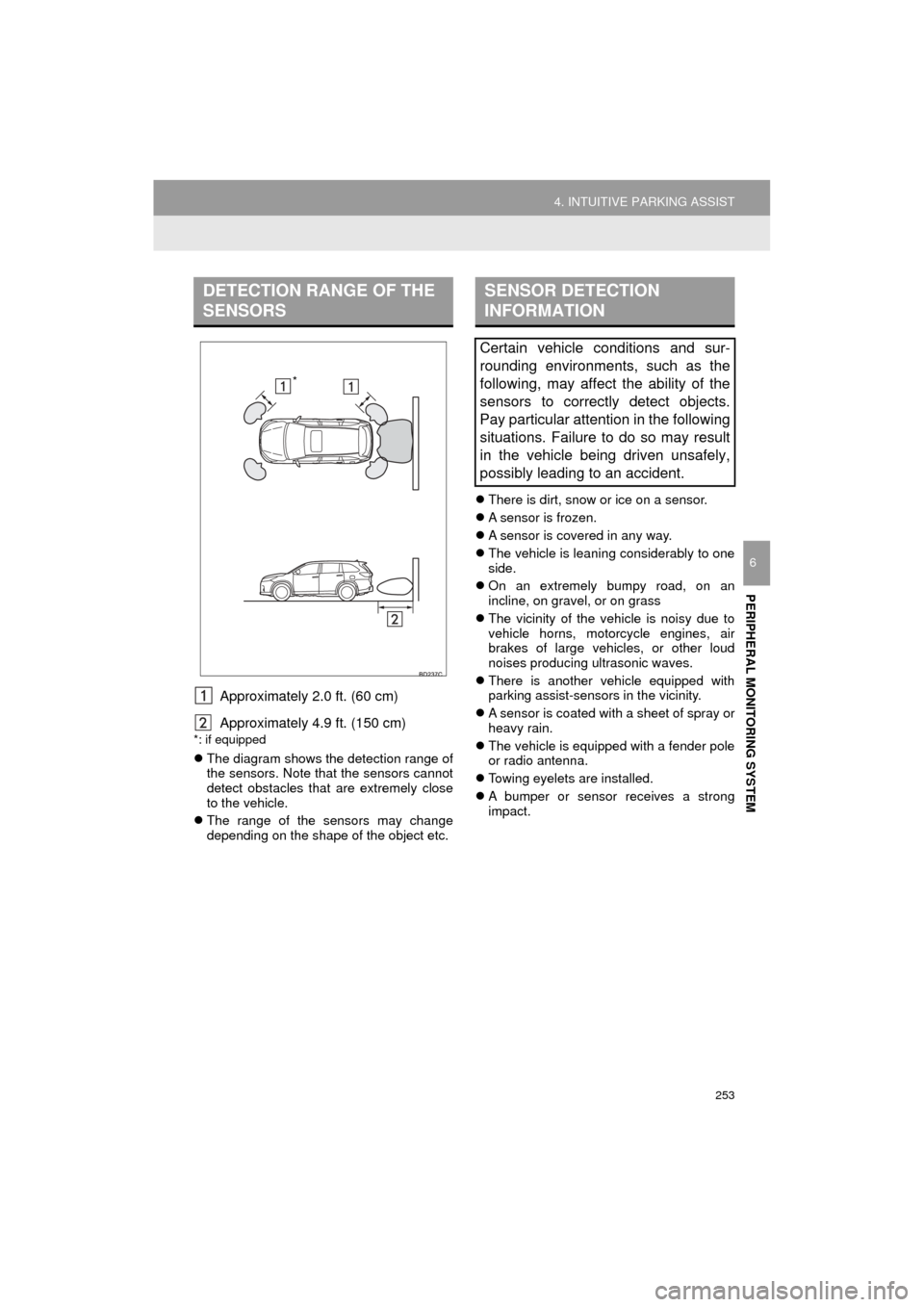
253
4. INTUITIVE PARKING ASSIST
HIGHLANDER_Navi_U
PERIPHERAL MONITORING SYSTEM
6
Approximately 2.0 ft. (60 cm)
Approximately 4.9 ft. (150 cm)
*: if equipped
ï¬The diagram shows the detection range of
the sensors. Note that the sensors cannot
detect obstacles that are extremely close
to the vehicle.
ï¬ The range of the sensors may change
depending on the shape of the object etc. ï¬
There is dirt, snow or ice on a sensor.
ï¬ A sensor is frozen.
ï¬ A sensor is covered in any way.
ï¬ The vehicle is leaning considerably to one
side.
ï¬ On an extremely bumpy road, on an
incline, on gravel, or on grass
ï¬ The vicinity of the vehicle is noisy due to
vehicle horns, motorcycle engines, air
brakes of large vehicles, or other loud
noises producing ultrasonic waves.
ï¬ There is another vehicle equipped with
parking assist-sensors in the vicinity.
ï¬ A sensor is coated with a sheet of spray or
heavy rain.
ï¬ The vehicle is equipped with a fender pole
or radio antenna.
ï¬ Towing eyelets are installed.
ï¬ A bumper or sensor receives a strong
impact.
DETECTION RANGE OF THE
SENSORS
*
SENSOR DETECTION
INFORMATION
Certain vehicle conditions and sur-
rounding environments, such as the
following, may affect the ability of the
sensors to correctly detect objects.
Pay particular attention in the following
situations. Failure to do so may result
in the vehicle being driven unsafely,
possibly leading to an accident.
Page 254 of 392
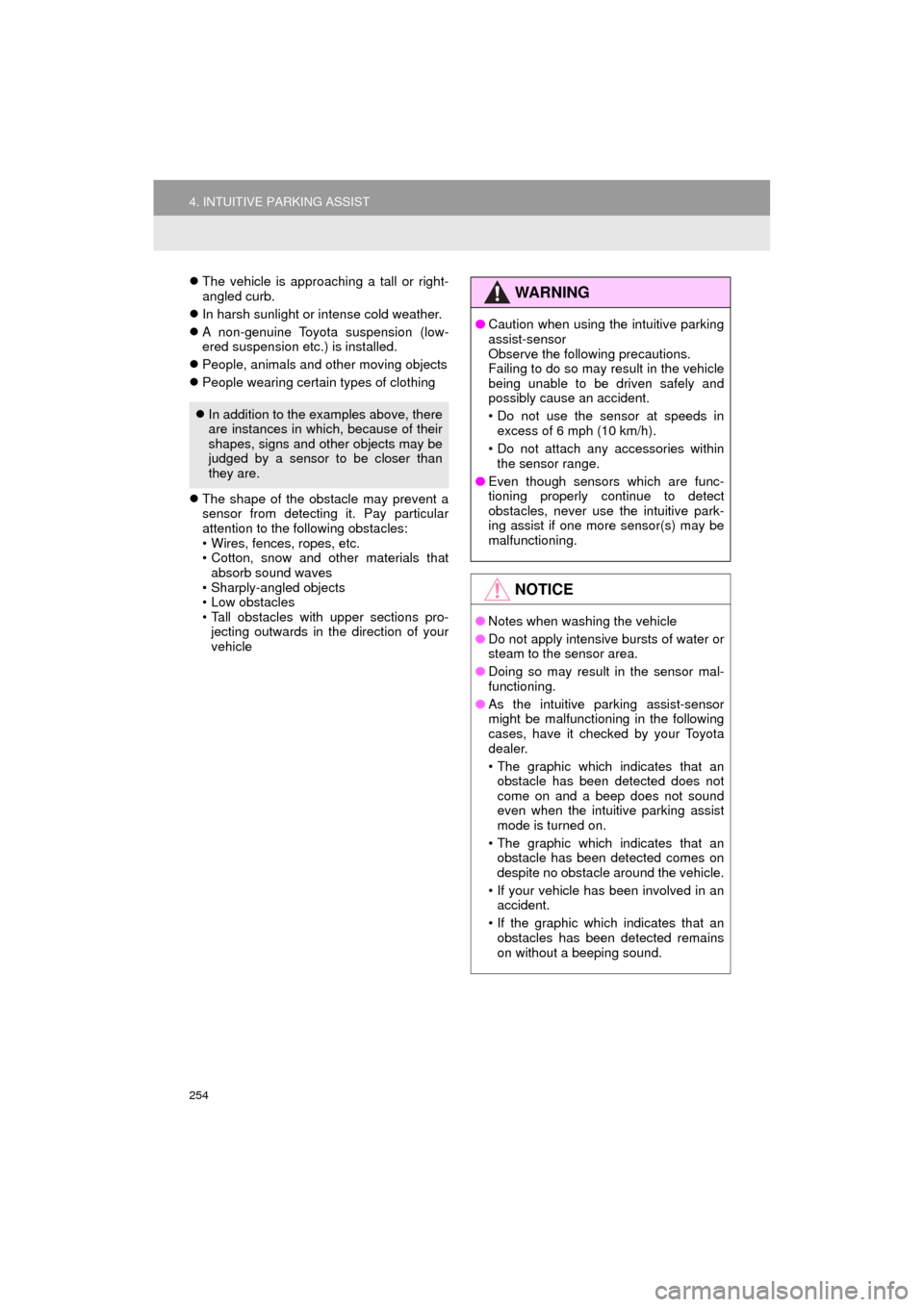
254
4. INTUITIVE PARKING ASSIST
HIGHLANDER_Navi_U
ï¬The vehicle is approaching a tall or right-
angled curb.
ï¬ In harsh sunlight or intense cold weather.
ï¬ A non-genuine Toyota suspension (low-
ered suspension etc.) is installed.
ï¬ People, animals and other moving objects
ï¬ People wearing certain types of clothing
ï¬ The shape of the obstacle may prevent a
sensor from detecting it. Pay particular
attention to the following obstacles:
⢠Wires, fences, ropes, etc.
⢠Cotton, snow and other materials that
absorb sound waves
⢠Sharply-angled objects
⢠Low obstacles
⢠Tall obstacles with upper sections pro- jecting outwards in the direction of your
vehicle
ï¬ In addition to the examples above, there
are instances in which, because of their
shapes, signs and other objects may be
judged by a sensor to be closer than
they are.
WA R N I N G
âCaution when using the intuitive parking
assist-sensor
Observe the following precautions.
Failing to do so may result in the vehicle
being unable to be driven safely and
possibly cause an accident.
⢠Do not use the sensor at speeds in
excess of 6 mph (10 km/h).
⢠Do not attach any accessories within the sensor range.
â Even though sensors which are func-
tioning properly continue to detect
obstacles, never use the intuitive park-
ing assist if one more sensor(s) may be
malfunctioning.
NOTICE
âNotes when washing the vehicle
â Do not apply intensive bursts of water or
steam to the sensor area.
â Doing so may result in the sensor mal-
functioning.
â As the intuitive parking assist-sensor
might be malfunctioning in the following
cases, have it checked by your Toyota
dealer.
⢠The graphic which indicates that an
obstacle has been detected does not
come on and a beep does not sound
even when the intuitive parking assist
mode is turned on.
⢠The graphic which indicates that an obstacle has been detected comes on
despite no obstacle around the vehicle.
⢠If your vehicle has been involved in an accident.
⢠If the graphic which indicates that an obstacles has been detected remains
on without a beeping sound.
Page 255 of 392
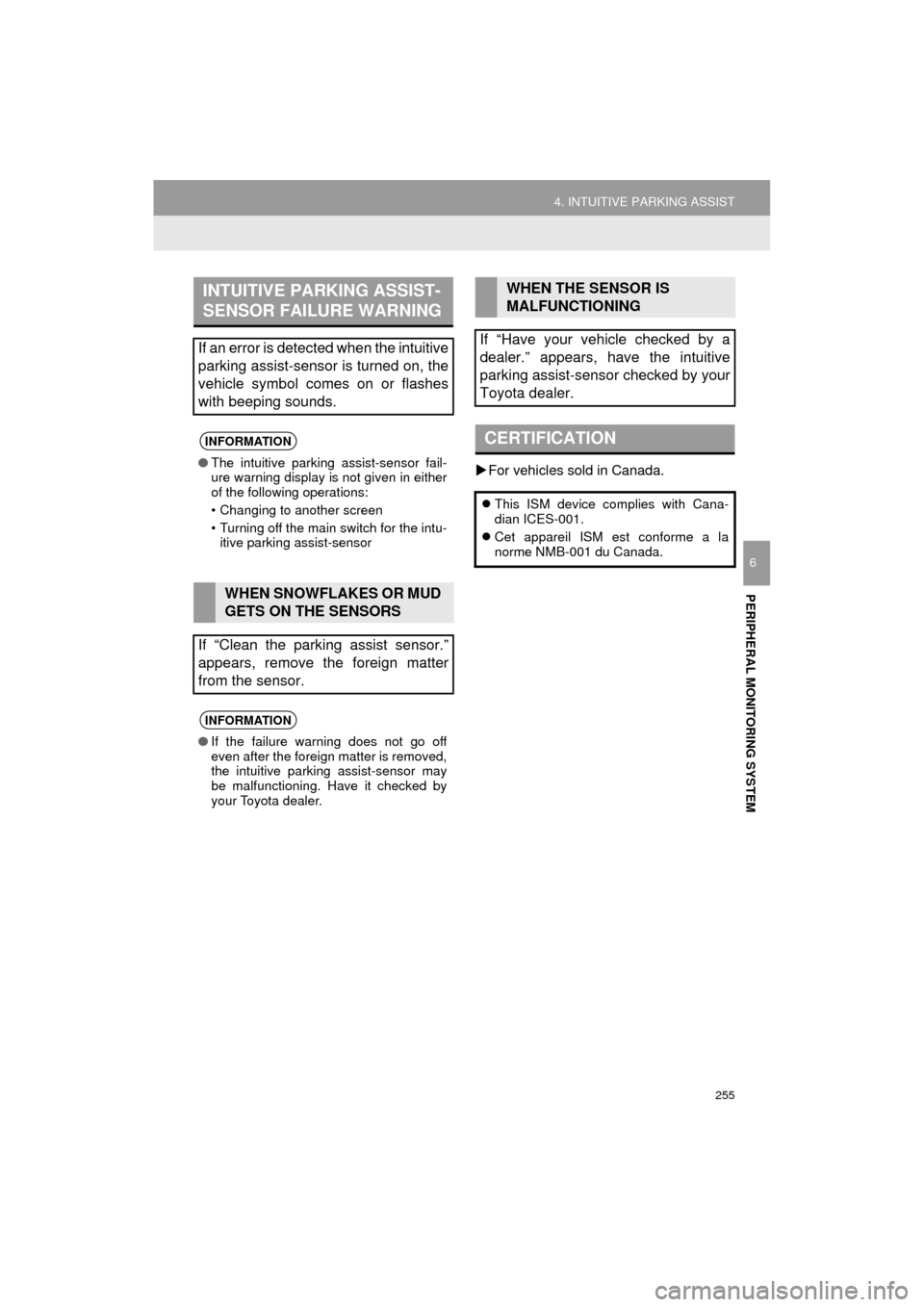
255
4. INTUITIVE PARKING ASSIST
HIGHLANDER_Navi_U
PERIPHERAL MONITORING SYSTEM
6
ïµFor vehicles sold in Canada.
INTUITIVE PARKING ASSIST-
SENSOR FAILURE WARNING
If an error is detected when the intuitive
parking assist-sensor is turned on, the
vehicle symbol comes on or flashes
with beeping sounds.
INFORMATION
â The intuitive parking assist-sensor fail-
ure warning display is not given in either
of the following operations:
⢠Changing to another screen
⢠Turning off the main switch for the intu-
itive parking assist-sensor
WHEN SNOWFLAKES OR MUD
GETS ON THE SENSORS
If âClean the parking assist sensor.â
appears, remove the foreign matter
from the sensor.
INFORMATION
â If the failure warning does not go off
even after the foreign matter is removed,
the intuitive parking assist-sensor may
be malfunctioning. Have it checked by
your Toyota dealer.
WHEN THE SENSOR IS
MALFUNCTIONING
If âHave your vehicle checked by a
dealer.â appears, have the intuitive
parking assist-sensor checked by your
Toyota dealer.
CERTIFICATION
ï¬ This ISM device complies with Cana-
dian ICES-001.
ï¬ Cet appareil ISM est conforme a la
norme NMB-001 du Canada.
Page 257 of 392
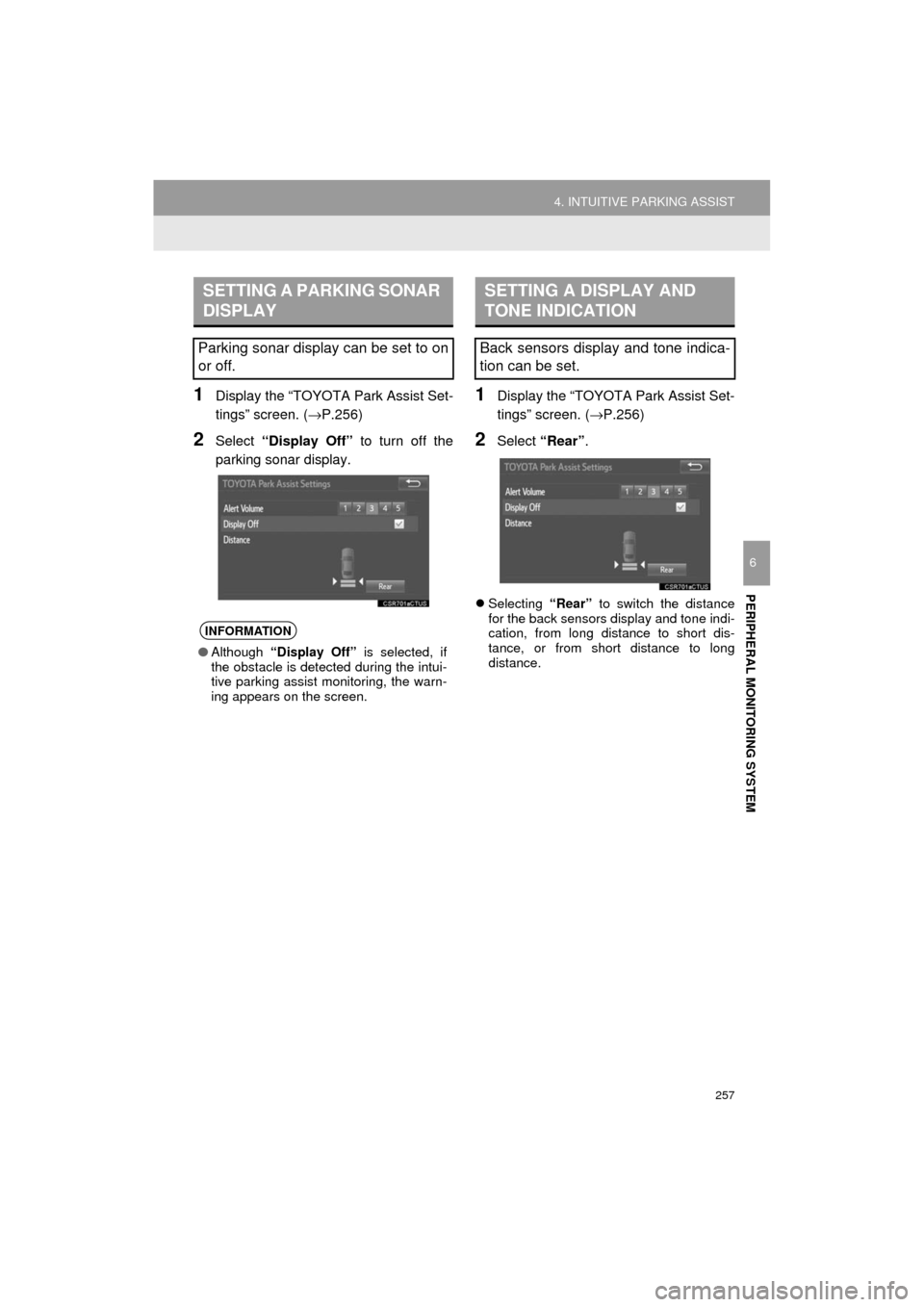
257
4. INTUITIVE PARKING ASSIST
HIGHLANDER_Navi_U
PERIPHERAL MONITORING SYSTEM
6
1Display the âTOYOTA Park Assist Set-
tingsâ screen. (âP.256)
2Select âDisplay Offâ to turn off the
parking sonar display.
1Display the âTOYOTA Park Assist Set-
tingsâ screen. ( âP.256)
2Select âRearâ .
ï¬Selecting âRearâ to switch the distance
for the back sensors display and tone indi-
cation, from long distance to short dis-
tance, or from short distance to long
distance.
SETTING A PARKING SONAR
DISPLAY
Parking sonar display can be set to on
or off.
INFORMATION
â Although âDisplay Offâ is selected, if
the obstacle is detected during the intui-
tive parking assist monitoring, the warn-
ing appears on the screen.
SETTING A DISPLAY AND
TONE INDICATION
Back sensors display and tone indica-
tion can be set.
Page 383 of 392
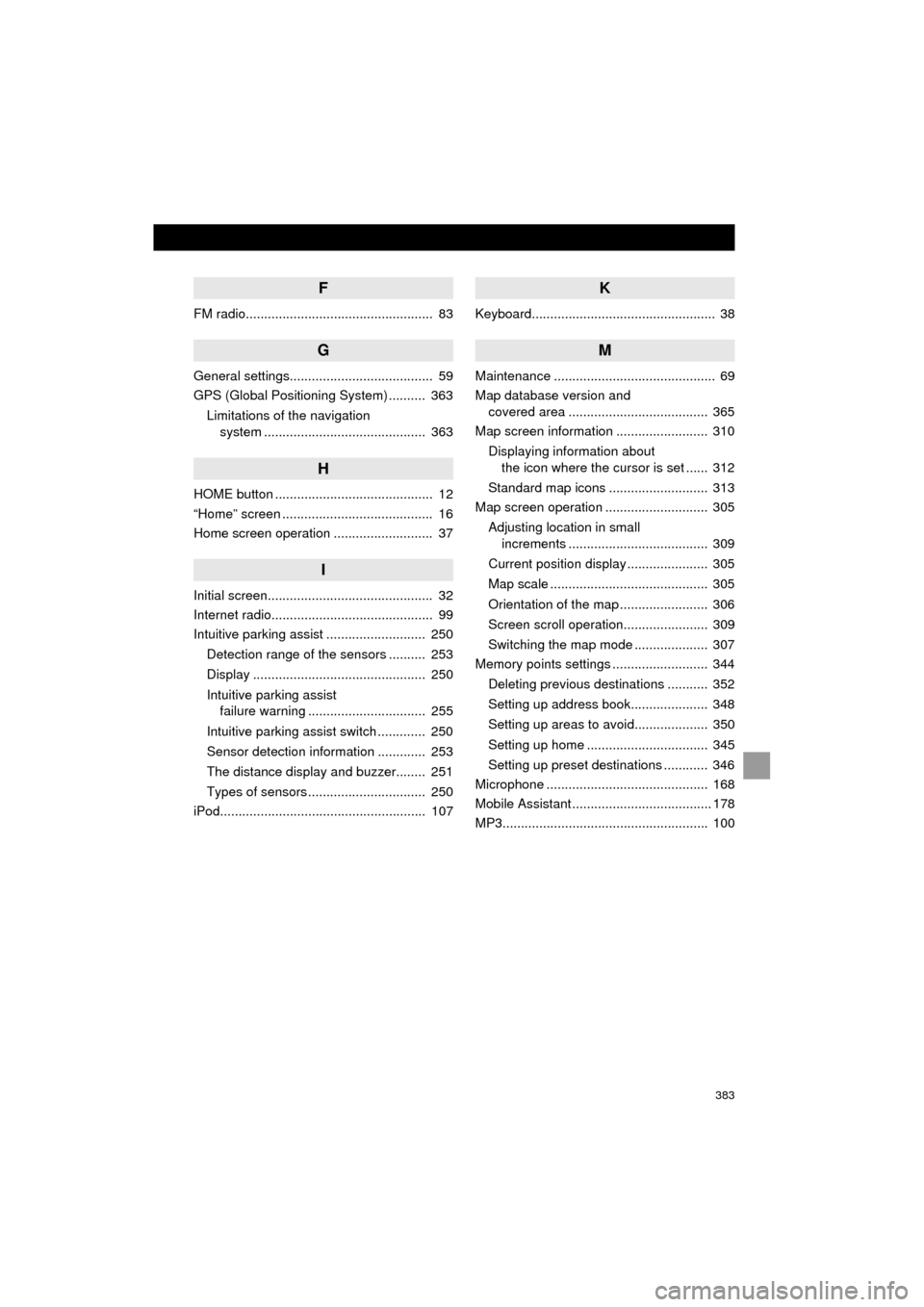
383
HIGHLANDER_Navi_U
F
FM radio................................................... 83
G
General settings....................................... 59
GPS (Global Positioning System) .......... 363Limitations of the navigation system ............ .......................... ...... 363
H
HOME button ........................................... 12
âHomeâ screen ......................................... 16
Home screen operation ........................... 37
I
Initial screen............................................. 32
Internet radio............................................ 99
Intuitive parking assist ........................... 250
Detection range of the sensors .......... 253
Display ............................................... 250
Intuitive parking assist failure warning ................................ 255
Intuitive parking assist switch ............. 250
Sensor detection information ............. 253
The distance display and buzzer........ 251
Types of sensors ................................ 250
iPod........................................................ 107
K
Keyboard.................................................. 38
M
Maintenance ............................................ 69
Map database version and covered area ...................................... 365
Map screen information ......................... 310
Displaying information about the icon where the cursor is set ...... 312
Standard map icons ........................... 313
Map screen operation ............................ 305
Adjusting location in small increments ...................................... 309
Current position display ...................... 305
Map scale ........................................... 305
Orientation of the map ........................ 306
Screen scroll operation....................... 309
Switching the map mode .................... 307
Memory points settings .......................... 344
Deleting previous destinations ........... 352
Setting up address book..................... 348
Setting up areas to avoid.................... 350
Setting up home ................................. 345
Setting up preset destinations ............ 346
Microphone ............................................ 168
Mobile Assistant ...................................... 178
MP3........................................................ 100