alarm TOYOTA HIGHLANDER 2017 XU50 / 3.G User Guide
[x] Cancel search | Manufacturer: TOYOTA, Model Year: 2017, Model line: HIGHLANDER, Model: TOYOTA HIGHLANDER 2017 XU50 / 3.GPages: 732, PDF Size: 12.34 MB
Page 121 of 732
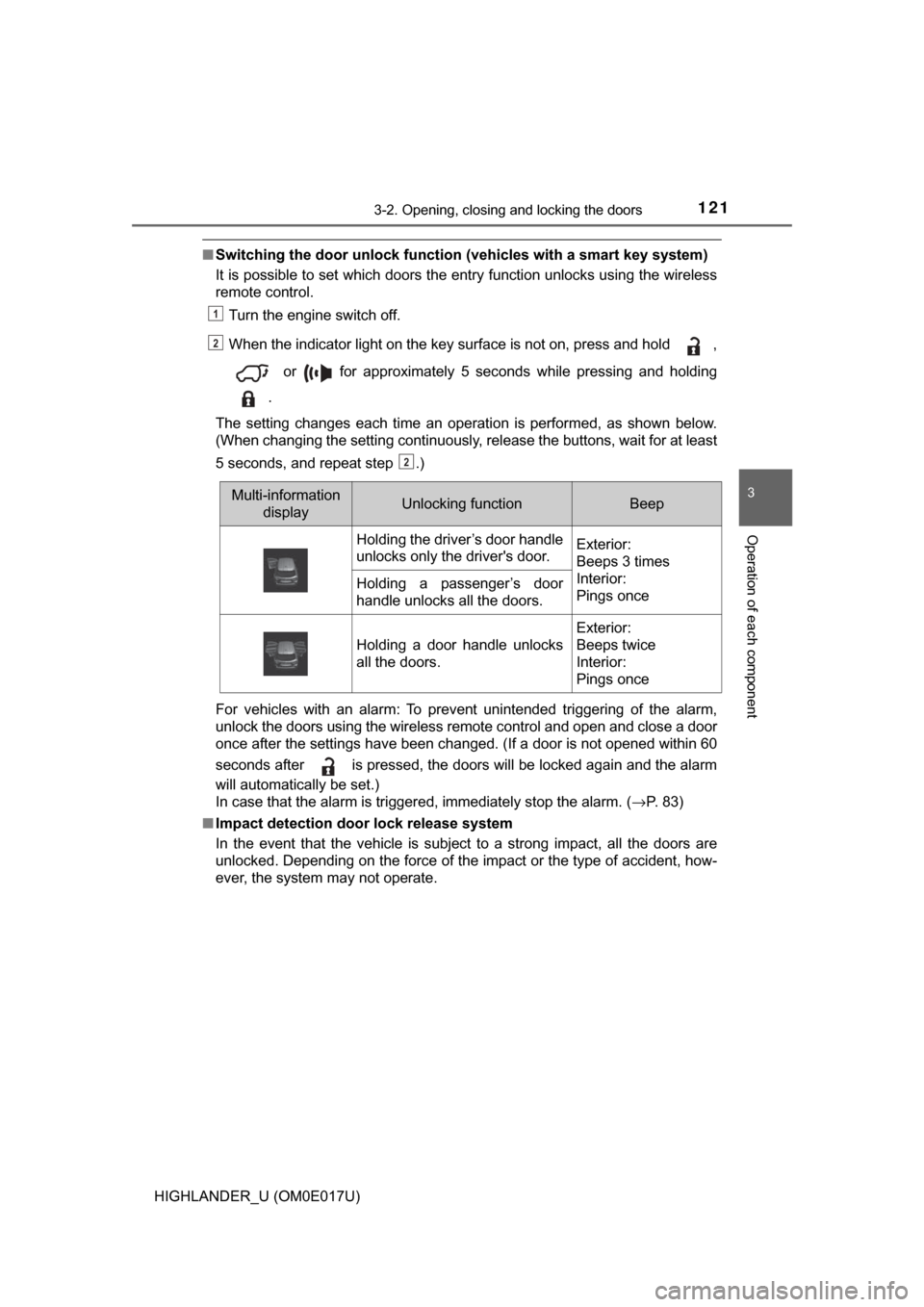
1213-2. Opening, closing and locking the doors
3
Operation of each component
HIGHLANDER_U (OM0E017U)
■Switching the door unlock functi on (vehicles with a smart key system)
It is possible to set which doors the entry function unlocks using the wireless
remote control.
Turn the engine switch off.
When the indicator light on the key surface is not on, press and hold ,
or for approximately 5 seconds while pressing and holding
.
The setting changes each time an operation is performed, as shown below.
(When changing the setting continuously, release the buttons, wait for at least
5 seconds, and repeat step .)
For vehicles with an alarm: To prevent unintended triggering of the alarm,
unlock the doors using the wireless remote control and open and close a door
once after the settings have been changed. (If a door is not opened within 60
seconds after is pressed, the doors will be locked again and the alarm
will automatically be set.)
In case that the alarm is triggered, immediately stop the alarm. ( →P. 83)
■ Impact detection door lock release system
In the event that the vehicle is subject to a strong impact, all the doors are
unlocked. Depending on the force of the impact or the type of accident, how-
ever, the system may not operate.
1
2
2
Multi-information
displayUnlocking functionBeep
Holding the driver’s door handle
unlocks only the driver's door.Exterior:
Beeps 3 times
Interior:
Pings once
Holding a passenger’s door
handle unlocks all the doors.
Holding a door handle unlocks
all the doors.
Exterior:
Beeps twice
Interior:
Pings once
Page 137 of 732
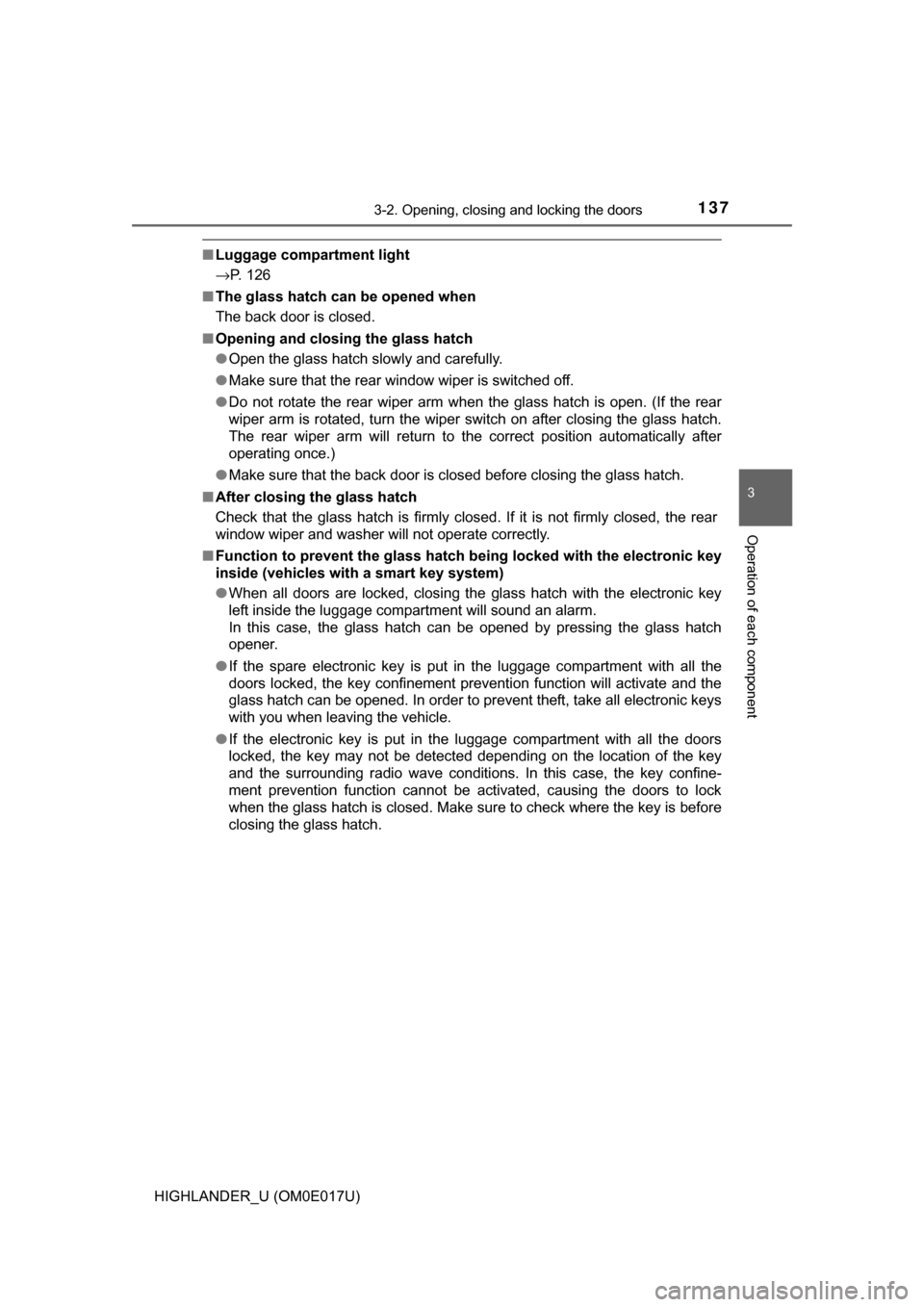
1373-2. Opening, closing and locking the doors
3
Operation of each component
HIGHLANDER_U (OM0E017U)
■Luggage compartment light
→P. 126
■ The glass hatch can be opened when
The back door is closed.
■ Opening and closing the glass hatch
●Open the glass hatch slowly and carefully.
● Make sure that the rear window wiper is switched off.
● Do not rotate the rear wiper arm when the glass hatch is open. (If the rear
wiper arm is rotated, turn the wiper switch on after closing the glass hatch.
The rear wiper arm will return to the correct position automatically after
operating once.)
● Make sure that the back door is closed before closing the glass hatch.
■ After closing the glass hatch
Check that the glass hatch is firmly closed. If it is not firmly closed, the rear
window wiper and washer will not operate correctly.
■ Function to prevent the glass hatch being locked with the electronic key
inside (vehicles with a smart key system)
● When all doors are locked, closing the glass hatch with the electronic key
left inside the luggage compartment will sound an alarm.
In this case, the glass hatch can be opened by pressing the glass hatch
opener.
● If the spare electronic key is put in the luggage compartment with all the
doors locked, the key confinement prevention function will activate and the
glass hatch can be opened. In order to prevent theft, take all electronic keys
with you when leaving the vehicle.
● If the electronic key is put in the luggage compartment with all the doors
locked, the key may not be detected depending on the location of the key
and the surrounding radio wave conditions. In this case, the key confine-
ment prevention function cannot be activated, causing the doors to lock
when the glass hatch is closed. Make sure to check where the key is before
closing the glass hatch.
Page 142 of 732
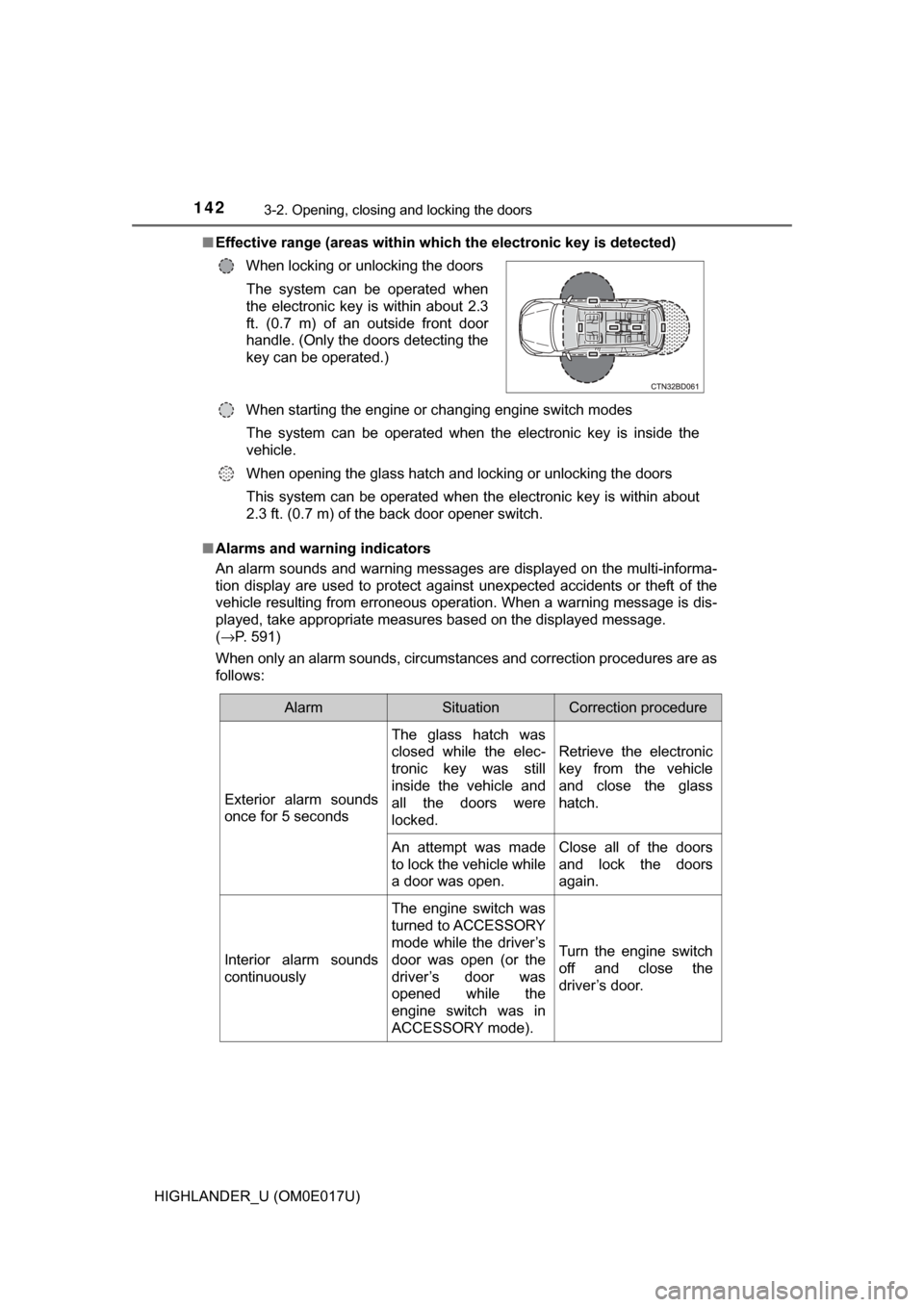
1423-2. Opening, closing and locking the doors
HIGHLANDER_U (OM0E017U)■
Effective range (areas within whic h the electronic key is detected)
■ Alarms and warning indicators
An alarm sounds and warning messages are displayed on the multi-informa-
tion display are used to protect against unexpected accidents or theft of the
vehicle resulting from erroneous operation. When a warning message is dis-
played, take appropriate measures based on the displayed message.
(→P. 591)
When only an alarm sounds, circumstances and correction procedures are as
follows: When locking or unlocking the doors
The system can be operated when
the electronic key is within about 2.3
ft. (0.7 m) of an outside front door
handle. (Only the doors detecting the
key can be operated.)
When starting the engine or changing engine switch modes The system can be operated when the electronic key is inside the
vehicle.
When opening the glass hatch and locking or unlocking the doors
This system can be operated when the electronic key is within about
2.3 ft. (0.7 m) of the back door opener switch.
AlarmSituationCorrection procedure
Exterior alarm sounds
once for 5 seconds
The glass hatch was
closed while the elec-
tronic key was still
inside the vehicle and
all the doors were
locked.
Retrieve the electronic
key from the vehicle
and close the glass
hatch.
An attempt was made
to lock the vehicle while
a door was open.Close all of the doors
and lock the doors
again.
Interior alarm sounds
continuously
The engine switch was
turned to ACCESSORY
mode while the driver’s
door was open (or the
driver’s door was
opened while the
engine switch was in
ACCESSORY mode).
Turn the engine switch
off and close the
driver’s door.
Page 146 of 732
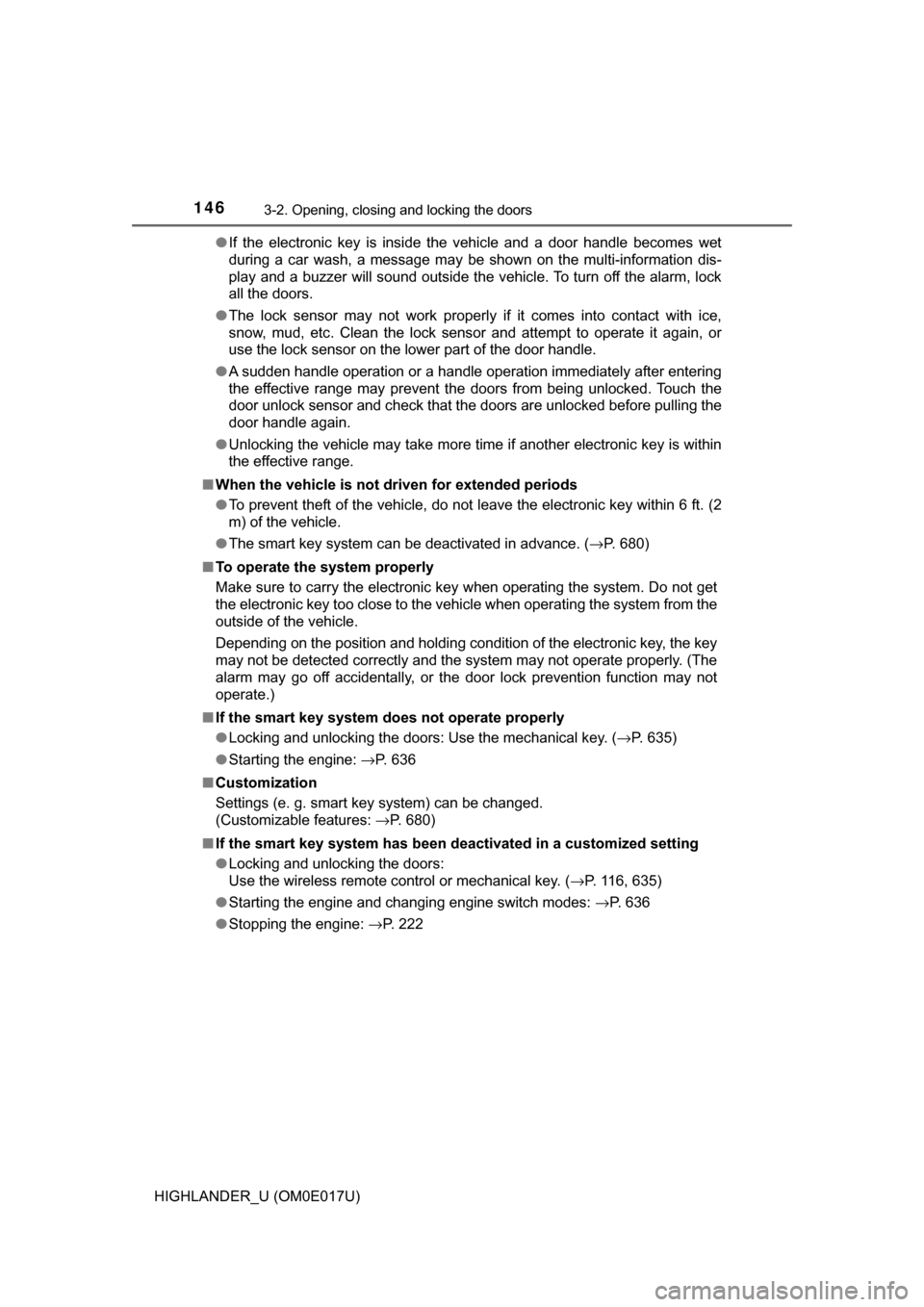
1463-2. Opening, closing and locking the doors
HIGHLANDER_U (OM0E017U)●
If the electronic key is inside the vehicle and a door handle becomes wet
during a car wash, a message may be shown on the multi-information dis-
play and a buzzer will sound outside the vehicle. To turn off the alarm, lock
all the doors.
● The lock sensor may not work properly if it comes into contact with ice,
snow, mud, etc. Clean the lock sensor and attempt to operate it again, or
use the lock sensor on the lower part of the door handle.
● A sudden handle operation or a handle operation immediately after entering
the effective range may prevent the doors from being unlocked. Touch the
door unlock sensor and check that the doors are unlocked before pulling the
door handle again.
● Unlocking the vehicle may take more time if another electronic key is within
the effective range.
■ When the vehicle is not driven for extended periods
●To prevent theft of the vehicle, do not leave the electronic key within 6 ft. (2
m) of the vehicle.
● The smart key system can be deactivated in advance. ( →P. 680)
■ To operate the system properly
Make sure to carry the electronic key when operating the system. Do not get
the electronic key too close to the vehicle when operating the system from the
outside of the vehicle.
Depending on the position and holding condition of the electronic key, the key
may not be detected correctly and the system may not operate properly. (The
alarm may go off accidentally, or the door lock prevention function may not
operate.)
■ If the smart key system do es not operate properly
● Locking and unlocking the doors: Use the mechanical key. ( →P. 635)
● Starting the engine: →P. 636
■ Customization
Settings (e. g. smart key system) can be changed.
(Customizable features: →P. 680)
■ If the smart key system has been deactivated in a customized setting
●Locking and unlocking the doors:
Use the wireless remote control or mechanical key. ( →P. 116, 635)
● Starting the engine and changing engine switch modes: →P. 636
● Stopping the engine: →P. 222
Page 638 of 732
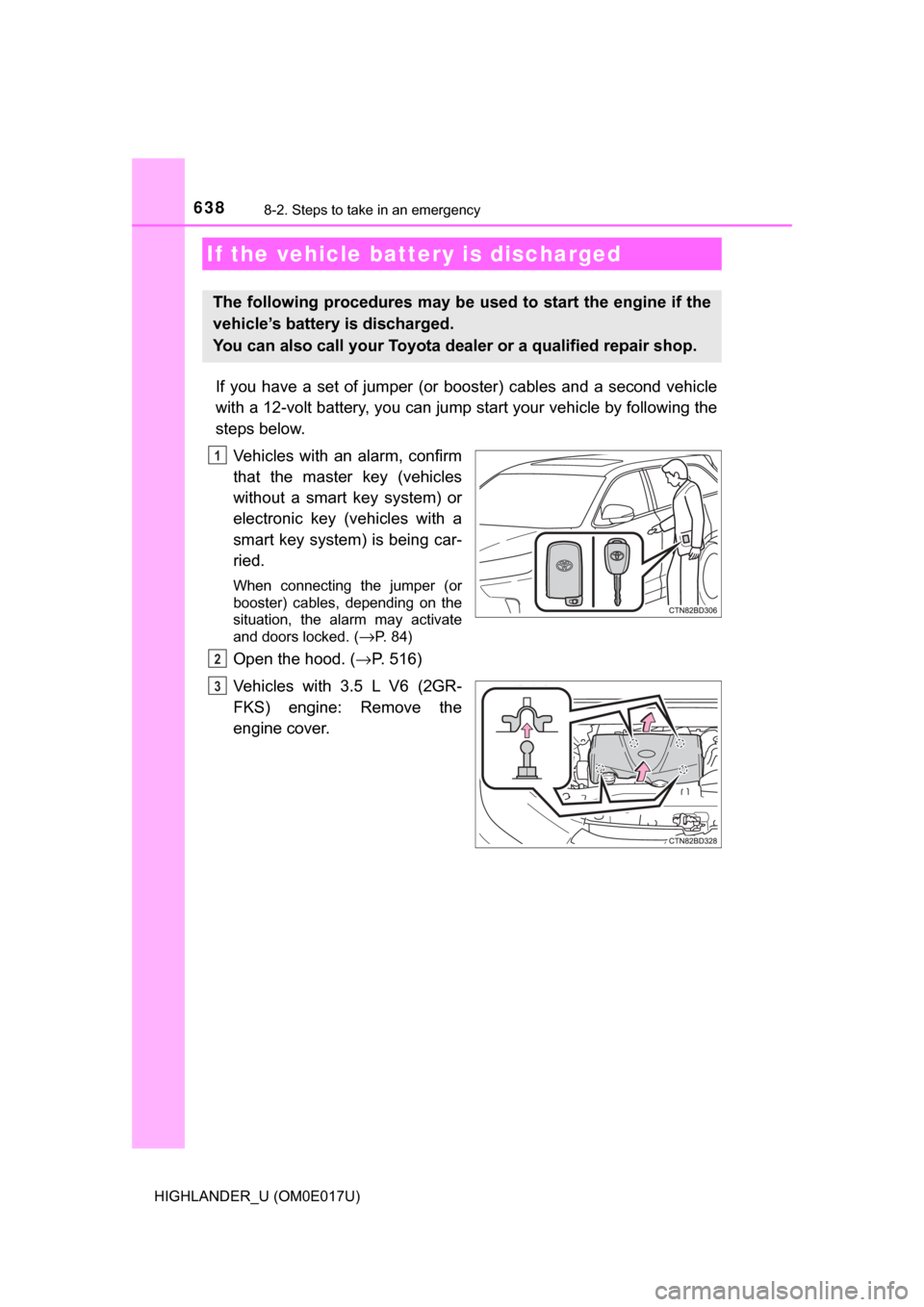
6388-2. Steps to take in an emergency
HIGHLANDER_U (OM0E017U)
If you have a set of jumper (or booster) cables and a second vehicle
with a 12-volt battery, you can jump start your vehicle by following the
steps below.
Vehicles with an alarm, confirm
that the master key (vehicles
without a smart key system) or
electronic key (vehicles with a
smart key system) is being car-
ried.
When connecting the jumper (or
booster) cables, depending on the
situation, the alarm may activate
and doors locked.
(→P. 84)
Open the hood. ( →P. 516)
Vehicles with 3.5 L V6 (2GR-
FKS) engine: Remove the
engine cover.
If the vehicle bat tery is discharged
The following procedures may be used to start the engine if the
vehicle’s battery is discharged.
You can also call your Toyota de aler or a qualified repair shop.
1
2
3
Page 686 of 732
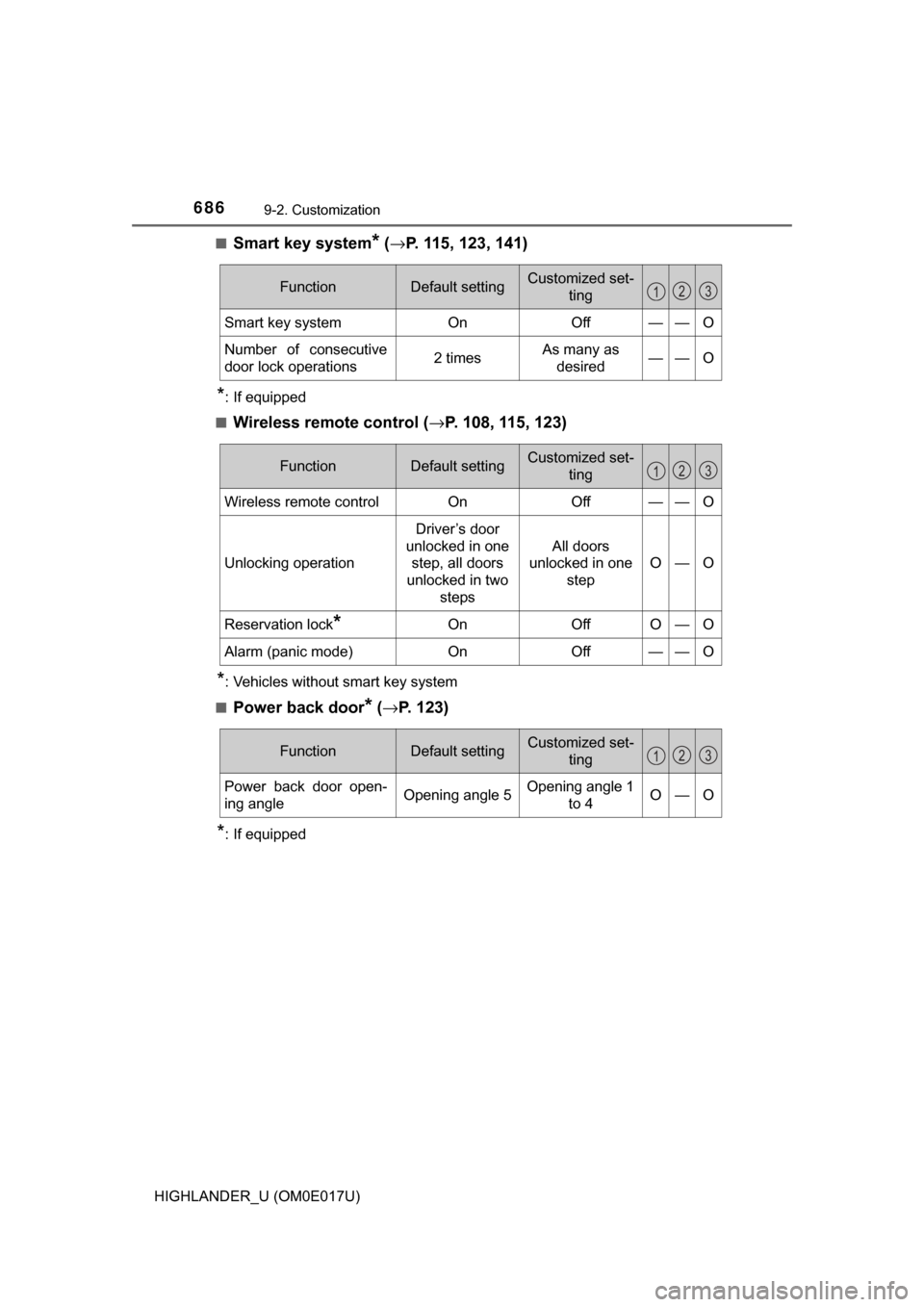
6869-2. Customization
HIGHLANDER_U (OM0E017U)■
Smart key system* (
→ P. 115, 123, 141)
*: If equipped
■
Wireless remote control ( →P. 108, 115, 123)
*: Vehicles without smart key system
■
Power back door* ( → P. 123)
*: If equipped
FunctionDefault settingCustomized set-
ting
Smart key systemOnOff——O
Number of consecutive
door lock operations2 timesAs many as
desired——O
123
FunctionDefault settingCustomized set- ting
Wireless remote controlOnOff——O
Unlocking operation
Driver’s door
unlocked in one step, all doors
unlocked in two
steps
All doors
unlocked in one step
O—O
Reservation lock*OnOffO—O
Alarm (panic mode)OnOff——O
123
FunctionDefault settingCustomized set-
ting
Power back door open-
ing angleOpening angle 5Opening angle 1 to 4O—O
123
Page 711 of 732
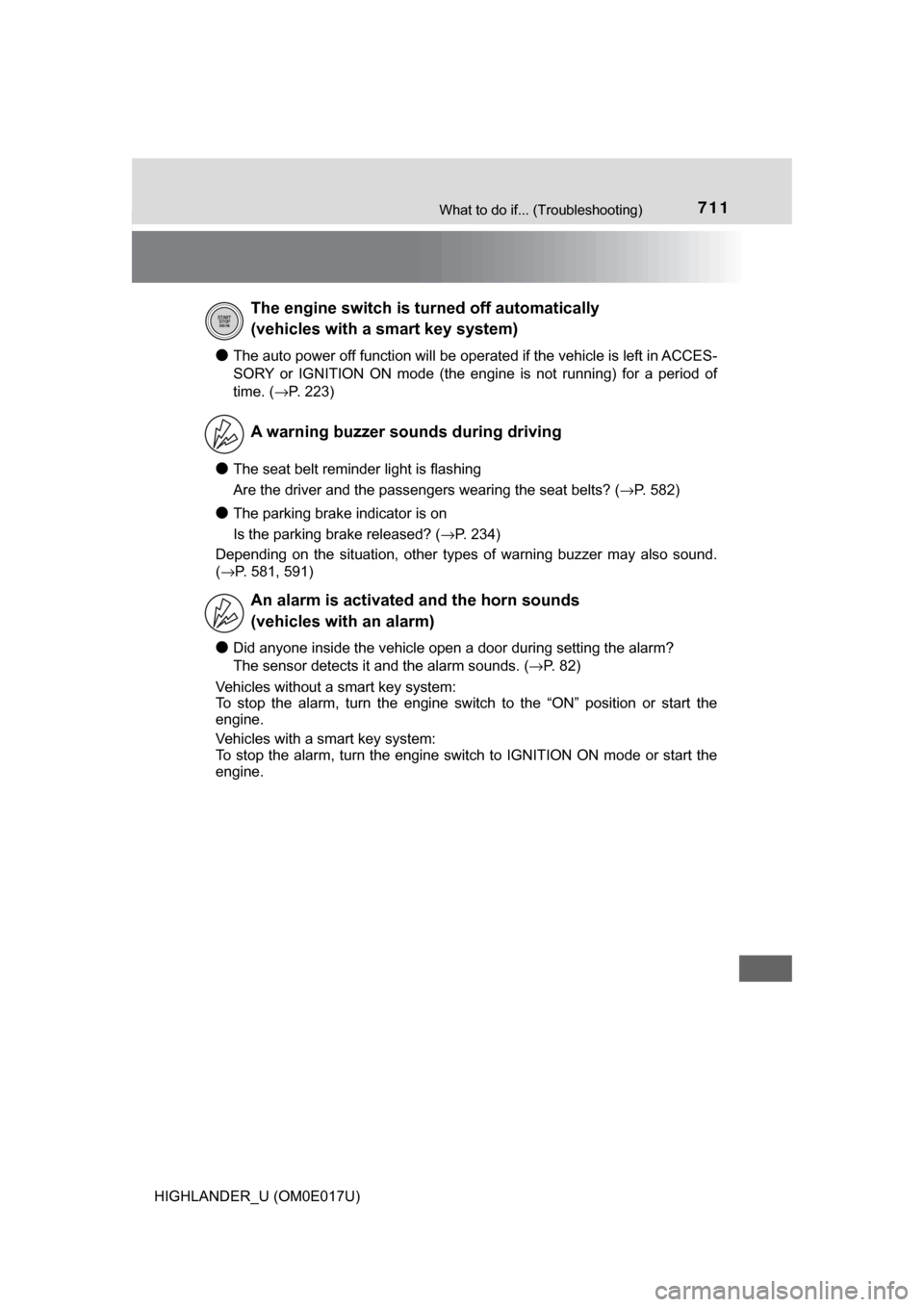
711What to do if... (Troubleshooting)
HIGHLANDER_U (OM0E017U)
●The auto power off function will be operated if the vehicle is left in ACCES-
SORY or IGNITION ON mode (the engine is not running) for a period of
time. (→P. 223)
●The seat belt reminder light is flashing
Are the driver and the passengers wearing the seat belts? ( →P. 582)
●The parking brake indicator is on
Is the parking brake released? (→P. 234)
Depending on the situation, other types of warning buzzer may also sound.
( →P. 581, 591)
●Did anyone inside the vehicle open a door during setting the alarm?
The sensor detects it and the alarm sounds. ( →P. 82)
Vehicles without a smart key system:
To stop the alarm, turn the engine switch to the “ON” position or start the
engine.
Vehicles with a smart key system:
To stop the alarm, turn the engine switch to IGNITION ON mode or start the
engine.
The engine switch is tu rned off automatically
(vehicles with a smart key system)
A warning buzzer sounds during driving
An alarm is activated and the horn sounds
(vehicles with an alarm)
Page 715 of 732
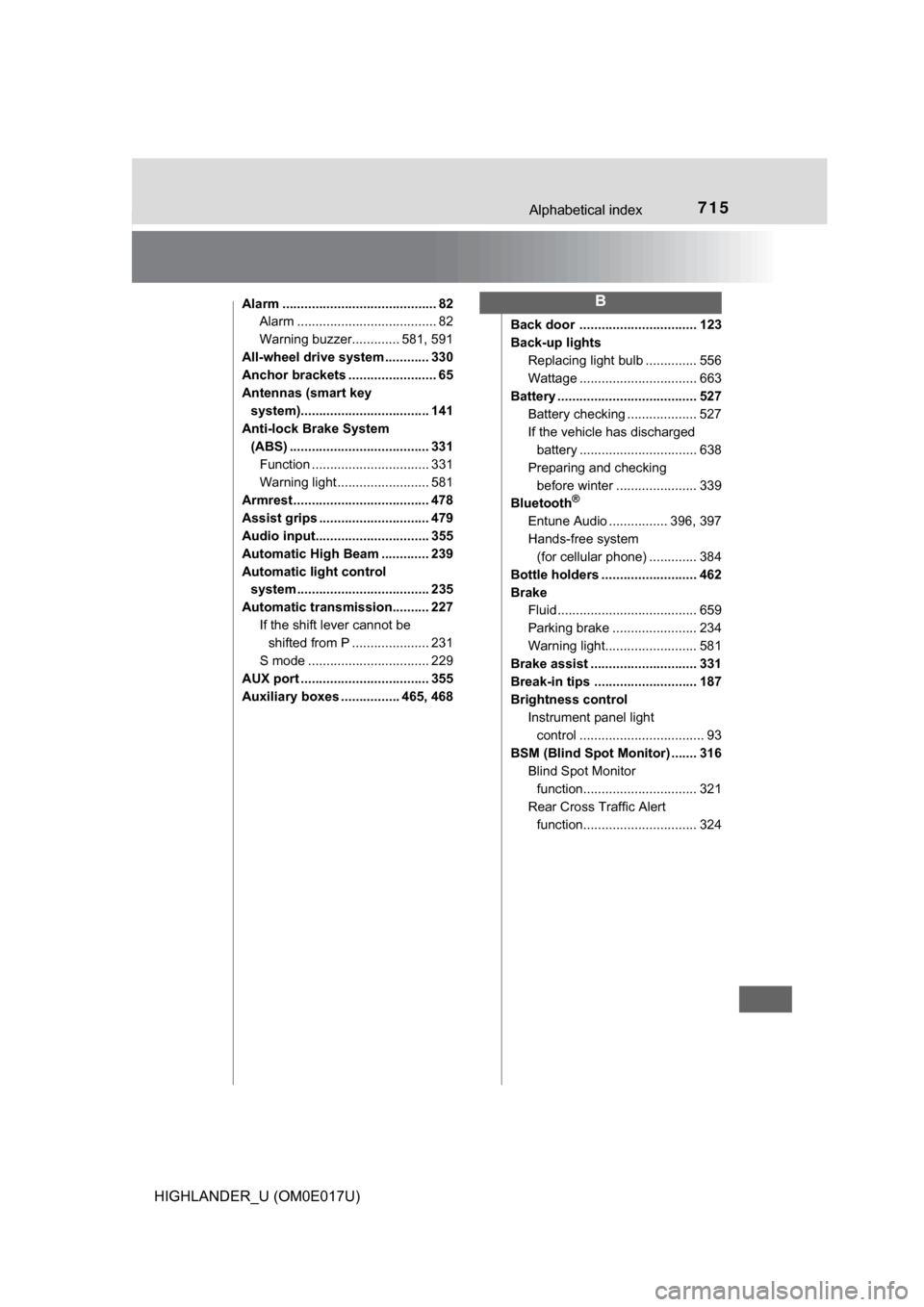
715Alphabetical index
HIGHLANDER_U (OM0E017U)
Alarm .......................................... 82Alarm ...................................... 82
Warning buzzer............. 581, 591
All-wheel drive system ............ 330
Anchor brackets ........................ 65
Antennas (smart key system)................................... 141
Anti-lock Brake System
(ABS) ...................................... 331 Function ................................ 331
Warning light ......................... 581
Armrest ..................................... 478
Assist grips .............................. 479
Audio input............................... 355
Automatic High Beam ............. 239
Automatic light control system .................................... 235
Automatic transmission.......... 227 If the shift lever cannot be shifted from P ..................... 231
S mode ................................. 229
AUX port ................................... 355
Auxiliary boxes ................ 465, 468 Back door ................................ 123
Back-up lights
Replacing light bulb .............. 556
Wattage ................................ 663
Battery ...................................... 527
Battery checking ................... 527
If the vehicle has discharged battery ................................ 638
Preparing and checking before winter ...................... 339
Bluetooth
®
Entune Audio ................ 396, 397
Hands-free system (for cellular phone) ............. 384
Bottle holders .......................... 462
Brake Fluid ...................................... 659
Parking brake ....................... 234
Warning light......................... 581
Brake assist ............................. 331
Break-in tips ............................ 187
Brightness control Instrument panel light
control .................................. 93
BSM (Blind Spot Monitor) ....... 316 Blind Spot Monitor function............................... 321
Rear Cross Traffic Alert function............................... 324
B
Page 729 of 732
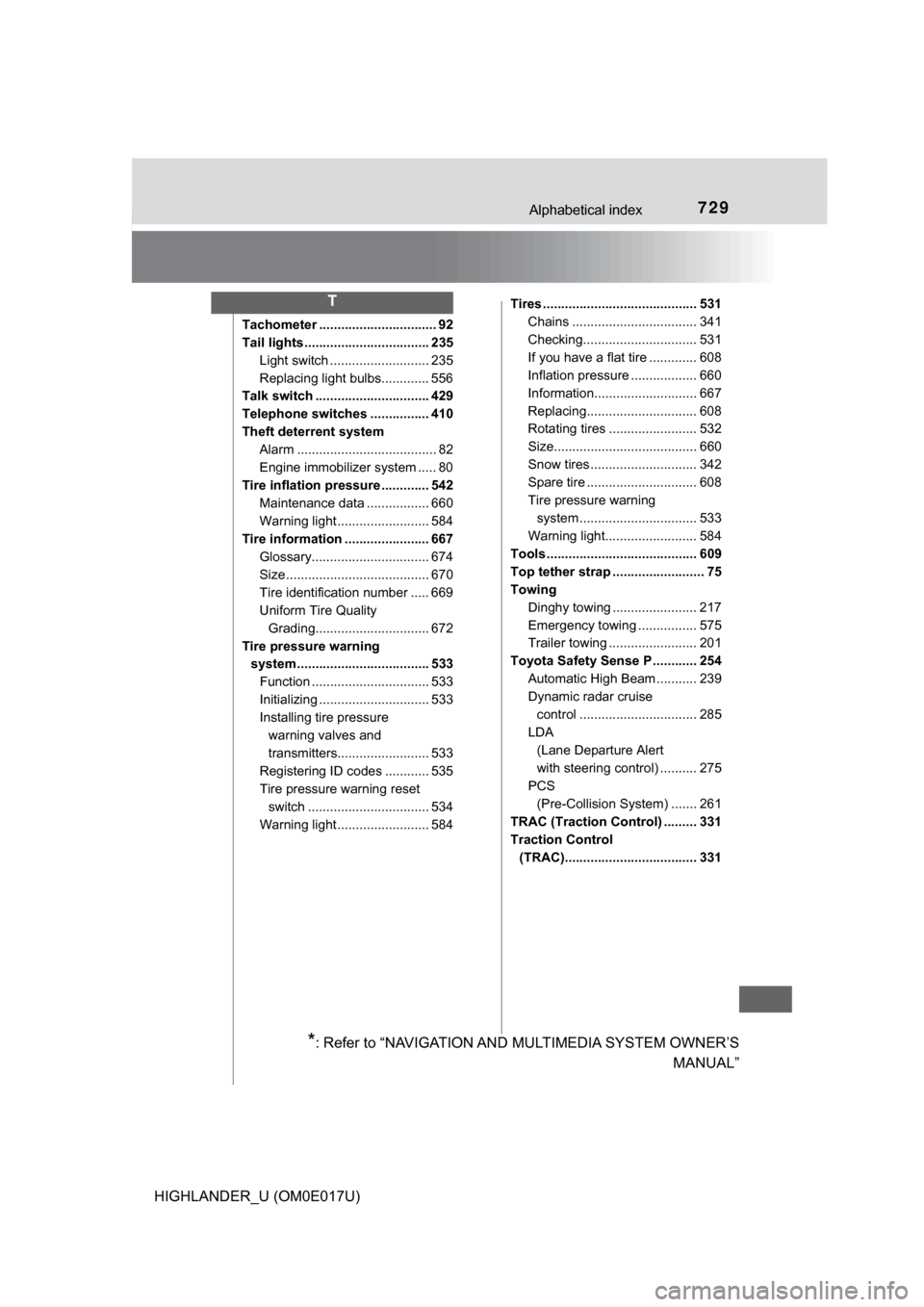
729Alphabetical index
HIGHLANDER_U (OM0E017U)
Tachometer ................................ 92
Tail lights .................................. 235Light switch ........................... 235
Replacing light bulbs............. 556
Talk switch ............................... 429
Telephone switches ................ 410
Theft deterrent system Alarm ...................................... 82
Engine immobilizer system ..... 80
Tire inflation pressure ............. 542 Maintenance data ................. 660
Warning light ......................... 584
Tire information ....................... 667 Glossary................................ 674
Size ....................................... 670
Tire identification number ..... 669
Uniform Tire Quality
Grading............................... 672
Tire pressure warning system .................................... 533
Function ................................ 533
Initializing .............................. 533
Installing tire pressure warning valves and
transmitters......................... 533
Registering ID codes ............ 535
Tire pressure warning reset switch ................................. 534
Warning light ......................... 584 Tires .......................................... 531
Chains .................................. 341
Checking............................... 531
If you have a flat tire ............. 608
Inflation pressure .................. 660
Information............................ 667
Replacing.............................. 608
Rotating tires ........................ 532
Size....................................... 660
Snow tires ............................. 342
Spare tire .............................. 608
Tire pressure warning
system .......... ...................... 533
Warning light......................... 584
Tools ......................................... 609
Top tether strap ......................... 75
Towing Dinghy towing ....................... 217
Emergency towing ................ 575
Trailer towing ........................ 201
Toyota Safety Sense P ............ 254 Automatic High Beam ........... 239
Dynamic radar cruise control ................................ 285
LDA (Lane Departure Alert
with steering control) .......... 275
PCS (Pre-Collision System) ....... 261
TRAC (Traction Control) ......... 331
Traction Control
(TRAC).................................... 331
T
*: Refer to “NAVIGATION AND MULTIMEDIA SYSTEM OWNER’S
MANUAL”