fuel consumption TOYOTA HIGHLANDER 2017 XU50 / 3.G Owners Manual
[x] Cancel search | Manufacturer: TOYOTA, Model Year: 2017, Model line: HIGHLANDER, Model: TOYOTA HIGHLANDER 2017 XU50 / 3.GPages: 732, PDF Size: 12.34 MB
Page 2 of 732
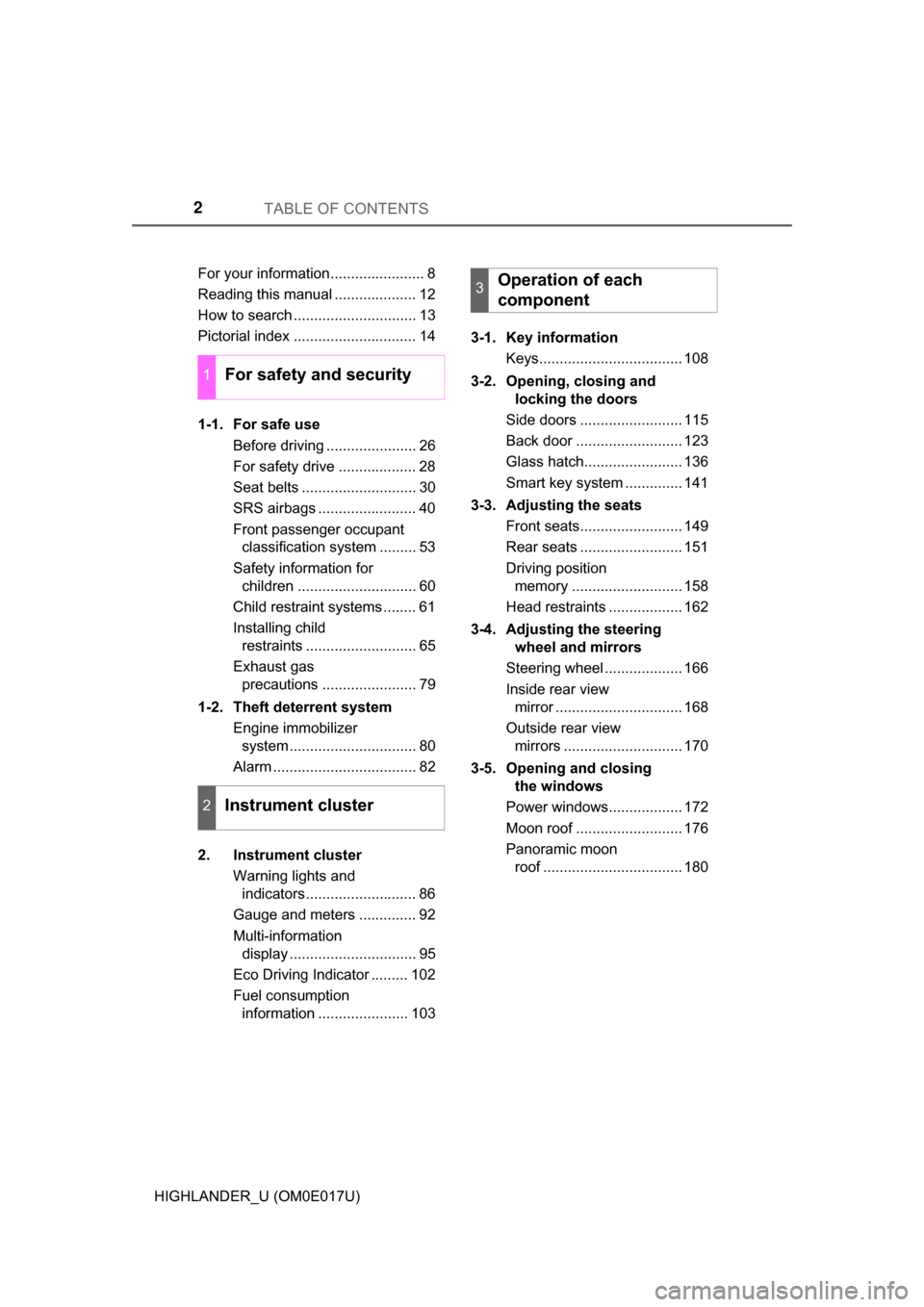
TABLE OF CONTENTS2
HIGHLANDER_U (OM0E017U)For your information....................... 8
Reading this manual .................... 12
How to search .............................. 13
Pictorial index .............................. 14
1-1. For safe use
Before driving ...................... 26
For safety drive ................... 28
Seat belts ............................ 30
SRS airbags ........................ 40
Front passenger occupant classification system ......... 53
Safety information for children ............................. 60
Child restraint systems ........ 61
Installing child restraints ........................... 65
Exhaust gas precautions ....................... 79
1-2. Theft deterrent system Engine immobilizer system............................... 80
Alarm ................................... 82
2. Instrument cluster
Wa rning lights and
indicators ........................... 86
Gauge and meters .............. 92
Multi-information display ............................... 95
Eco Driving Indicator ......... 102
Fuel consumption information ...................... 103 3-1. Key information
Keys................................... 108
3-2. Opening, closing and locking the doors
Side doors ......................... 115
Back door .......................... 123
Glass hatch........................ 136
Smart key system .............. 141
3-3. Adjusting the seats Front seats......................... 149
Rear seats ......................... 151
Driving position memory ........................... 158
Head restraints .................. 162
3-4. Adjusting the steering wheel and mirrors
Steering wheel ................... 166
Inside rear view mirror ............................... 168
Outside rear view mirrors ............................. 170
3-5. Opening and closing the windows
Power windows.................. 172
Moon roof .......................... 176
Panoramic moon roof .................................. 180
1For safety and security
2Instrument cluster
3Operation of each
component
Page 85 of 732
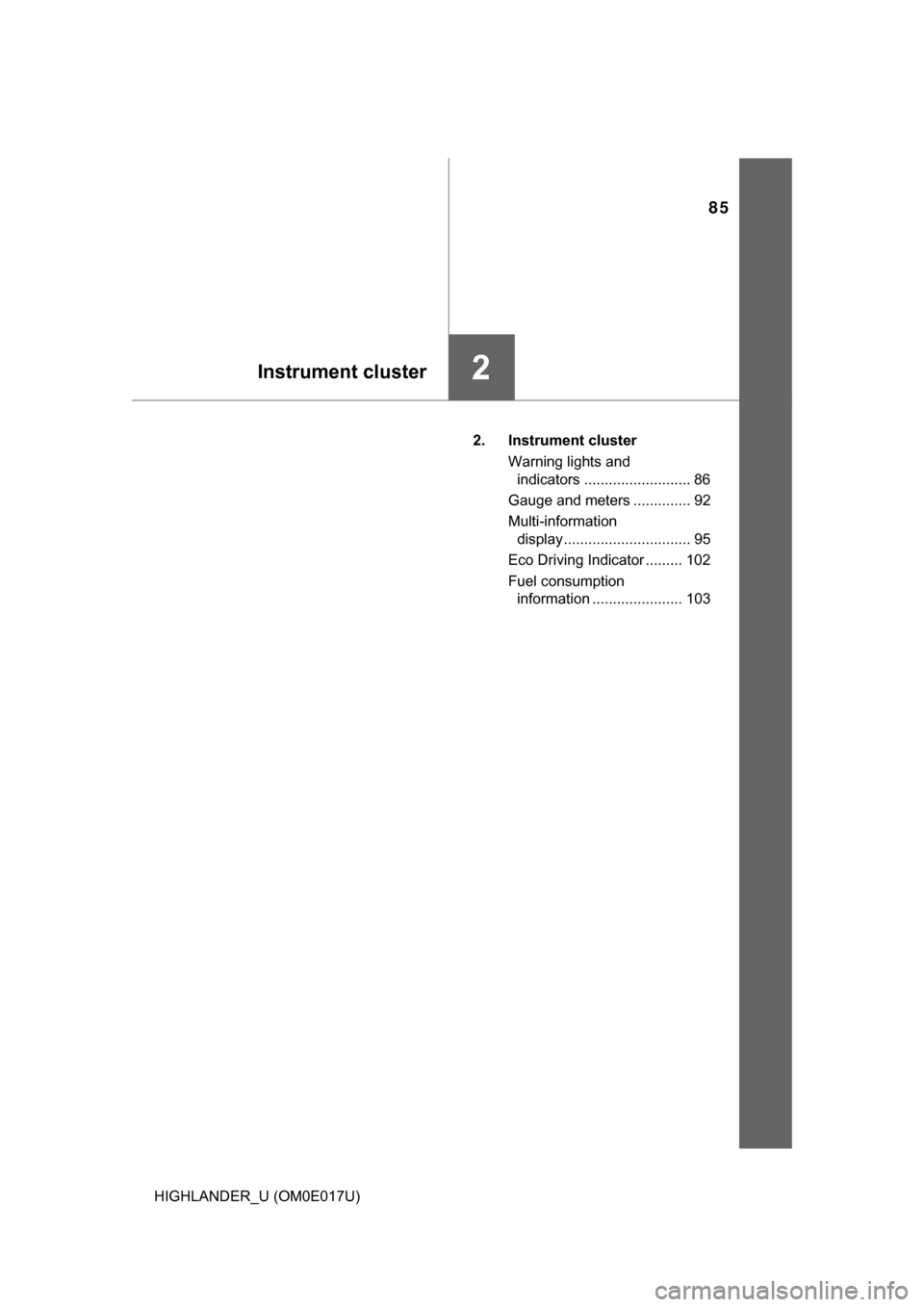
85
Instrument cluster2
HIGHLANDER_U (OM0E017U)2. Instrument
cluster
Warning lights and indicators .......................... 86
Gauge and meters .............. 92
Multi-information display............................... 95
Eco Driving Indicator ......... 102
Fuel consumption information ...................... 103
Page 97 of 732
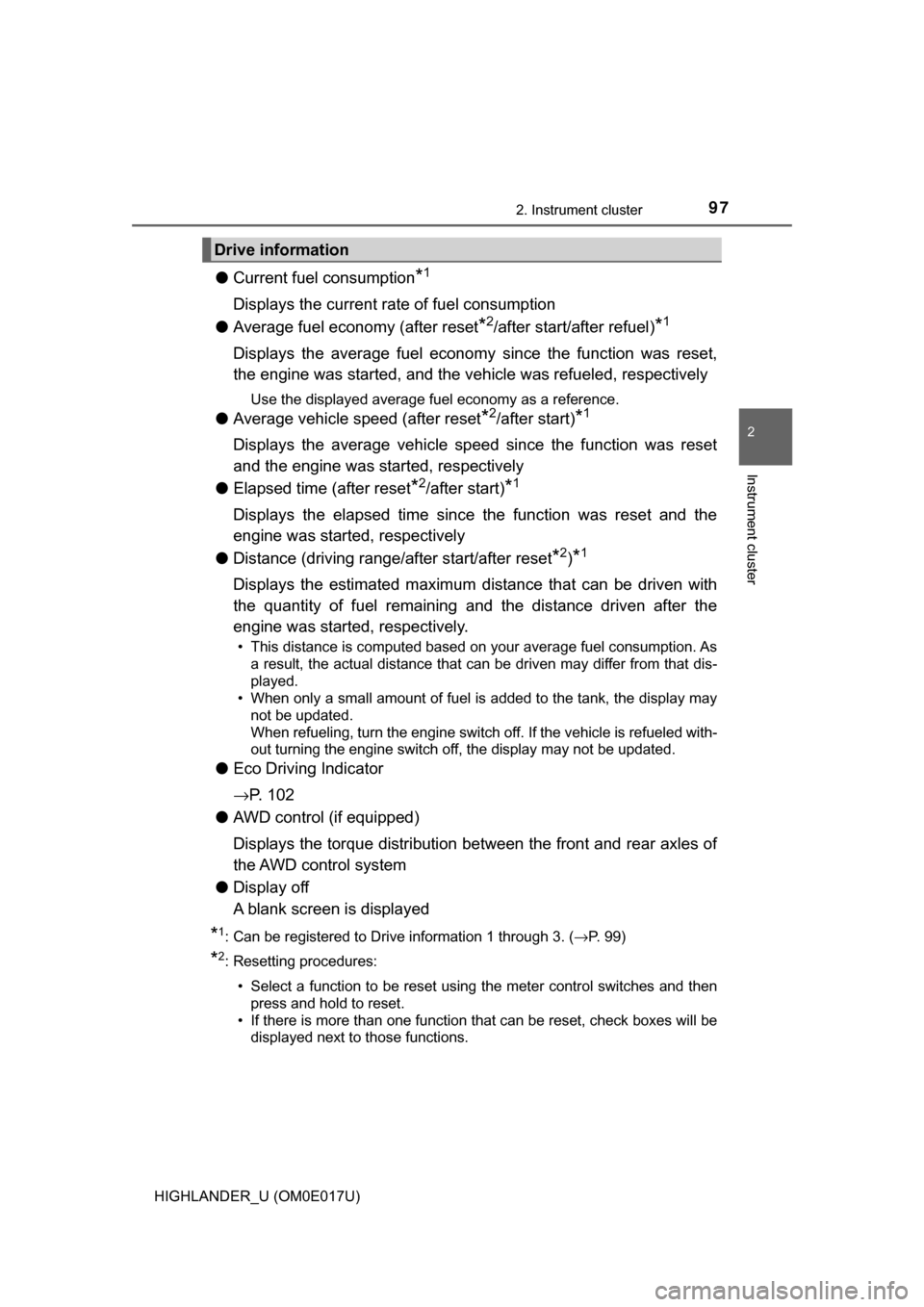
972. Instrument cluster
2
Instrument cluster
HIGHLANDER_U (OM0E017U)
●Current fuel consumption*1
Displays the current rate of fuel consumption
● Average fuel economy (after reset
*2/after start/after refuel)*1
Displays the average fuel economy since the function was reset,
the engine was started, and the v ehicle was refueled, respectively
Use the displayed average fuel economy as a reference.
●Average vehicle speed (after reset*2/after start)*1
Displays the average vehicle speed since the function was reset
and the engine was started, respectively
● Elapsed time (after reset
*2/after start)*1
Displays the elapsed time since the function was reset and the
engine was started, respectively
● Distance (driving range/after start/after reset
*2)*1
Displays the estimated maximum distance that can be driven with
the quantity of fuel remaining and the distance driven after the
engine was started, respectively.
• This distance is computed based on your average fuel consumption. As a result, the actual distance that can be driven may differ from that dis-
played.
• When only a small amount of fuel is added to the tank, the display may
not be updated.
When refueling, turn the engine switch off. If the vehicle is refueled with-
out turning the engine switch off, the display may not be updated.
● Eco Driving Indicator
→P. 1 0 2
● AWD control (if equipped)
Displays the torque distribution between the front and rear axles of
the AWD control system
● Display off
A blank screen is displayed
*1: Can be registered to Drive information 1 through 3. ( →P. 99)
*2: Resetting procedures:
• Select a function to be reset using the meter control switches and then press and hold to reset.
• If there is more than one function that can be reset, check boxes will be displayed next to those functions.
Drive information
Page 99 of 732
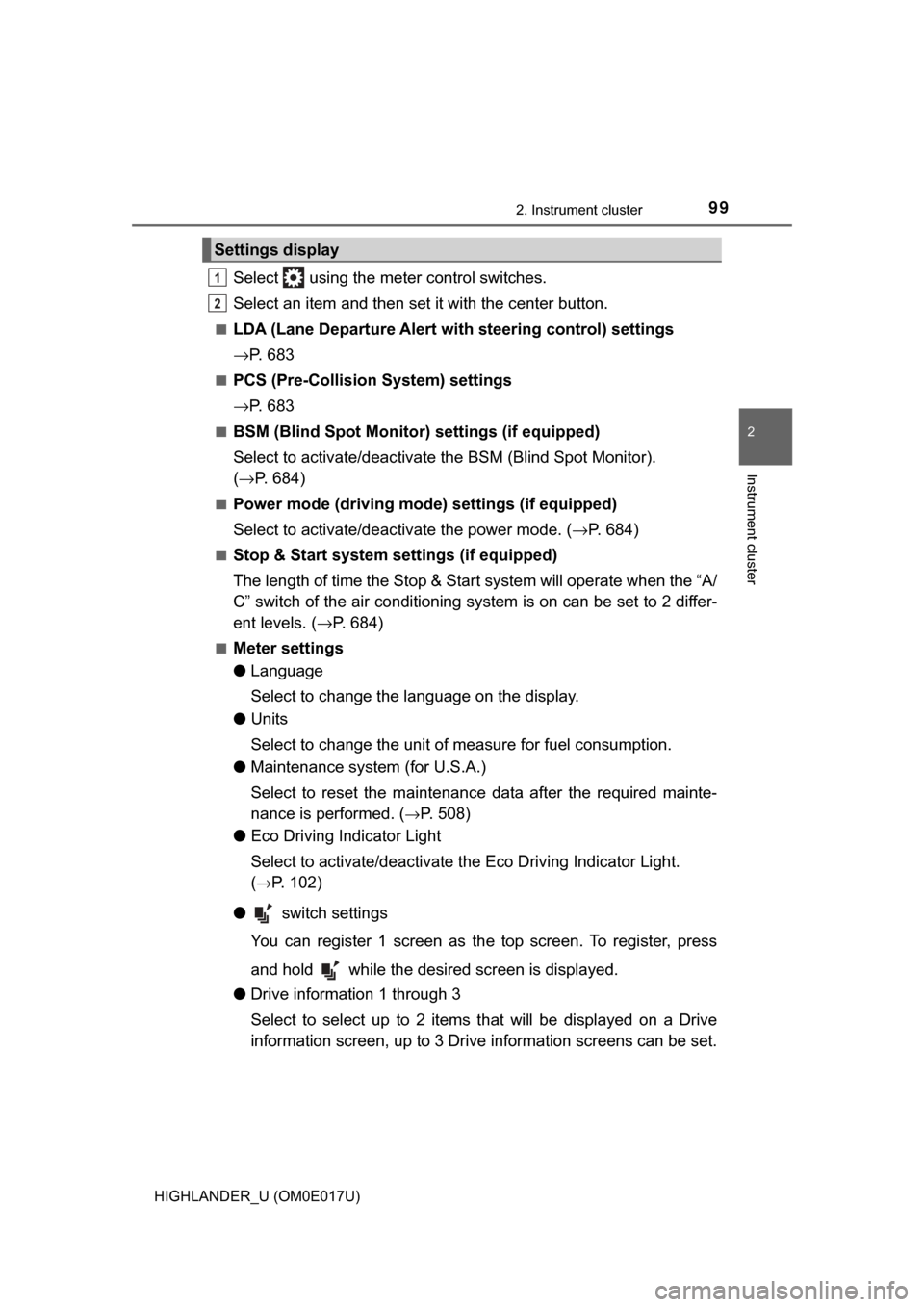
992. Instrument cluster
2
Instrument cluster
HIGHLANDER_U (OM0E017U)
Select using the meter control switches.
Select an item and then set it with the center button.
■LDA (Lane Departure Alert with steering control) settings
→ P. 6 8 3
■PCS (Pre-Collision System) settings
→P. 6 8 3
■BSM (Blind Spot Monitor) settings (if equipped)
Select to activate/deactivate the BSM (Blind Spot Monitor).
( → P. 684)
■Power mode (driving mode) settings (if equipped)
Select to activate/deacti vate the power mode. (→P. 684)
■Stop & Start system settings (if equipped)
The length of time the Stop & Star t system will operate when the “A/
C” switch of the air conditioning system is on can be set to 2 differ-
ent levels. (→ P. 684)
■Meter settings
●Language
Select to change the language on the display.
● Units
Select to change the unit of measure for fuel consumption.
● Maintenance system (for U.S.A.)
Select to reset the maintenance data after the required mainte-
nance is performed. (
→P. 508)
● Eco Driving Indicator Light
Select to activate/deactivate th e Eco Driving Indicator Light.
(
→P. 102)
● switch settings
You can register 1 screen as th e top screen. To register, press
and hold while the desired screen is displayed.
● Drive information 1 through 3
Select to select up to 2 items t hat will be displayed on a Drive
information screen, up to 3 Drive information screens can be set.
Settings display
1
2
Page 103 of 732
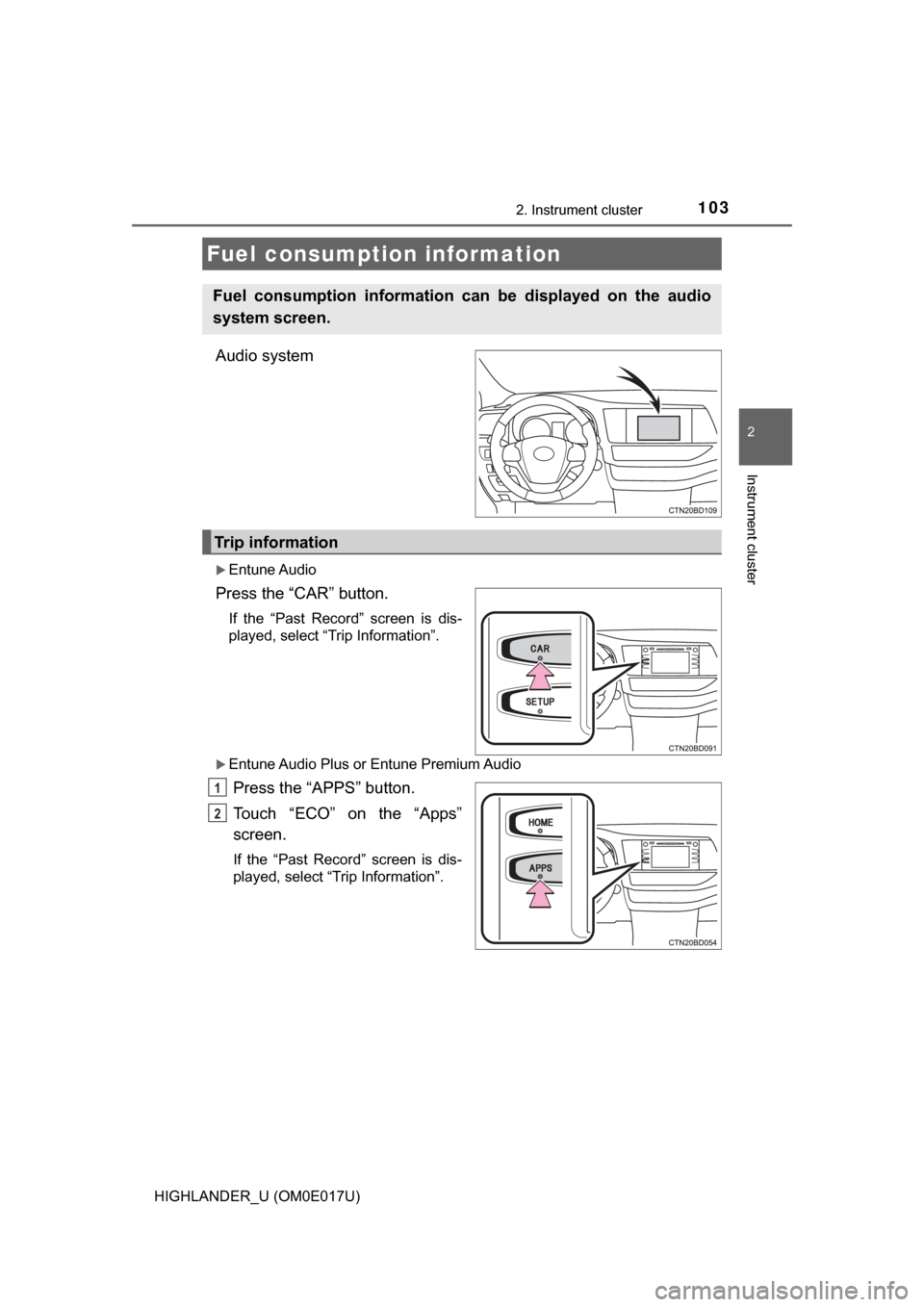
1032. Instrument cluster
2
Instrument cluster
HIGHLANDER_U (OM0E017U)
Audio system
Entune Audio
Press the “CAR” button.
If the “Past Record” screen is dis-
played, select “Trip Information”.
Entune Audio Plus or Entune Premium Audio
Press the “APPS” button.
Touch “ECO” on the “Apps”
screen.
If the “Past Record” screen is dis-
played, select “Trip Information”.
Fuel consumption information
Fuel consumption information can be displayed on the audio
system screen.
Trip information
1
2
Page 104 of 732
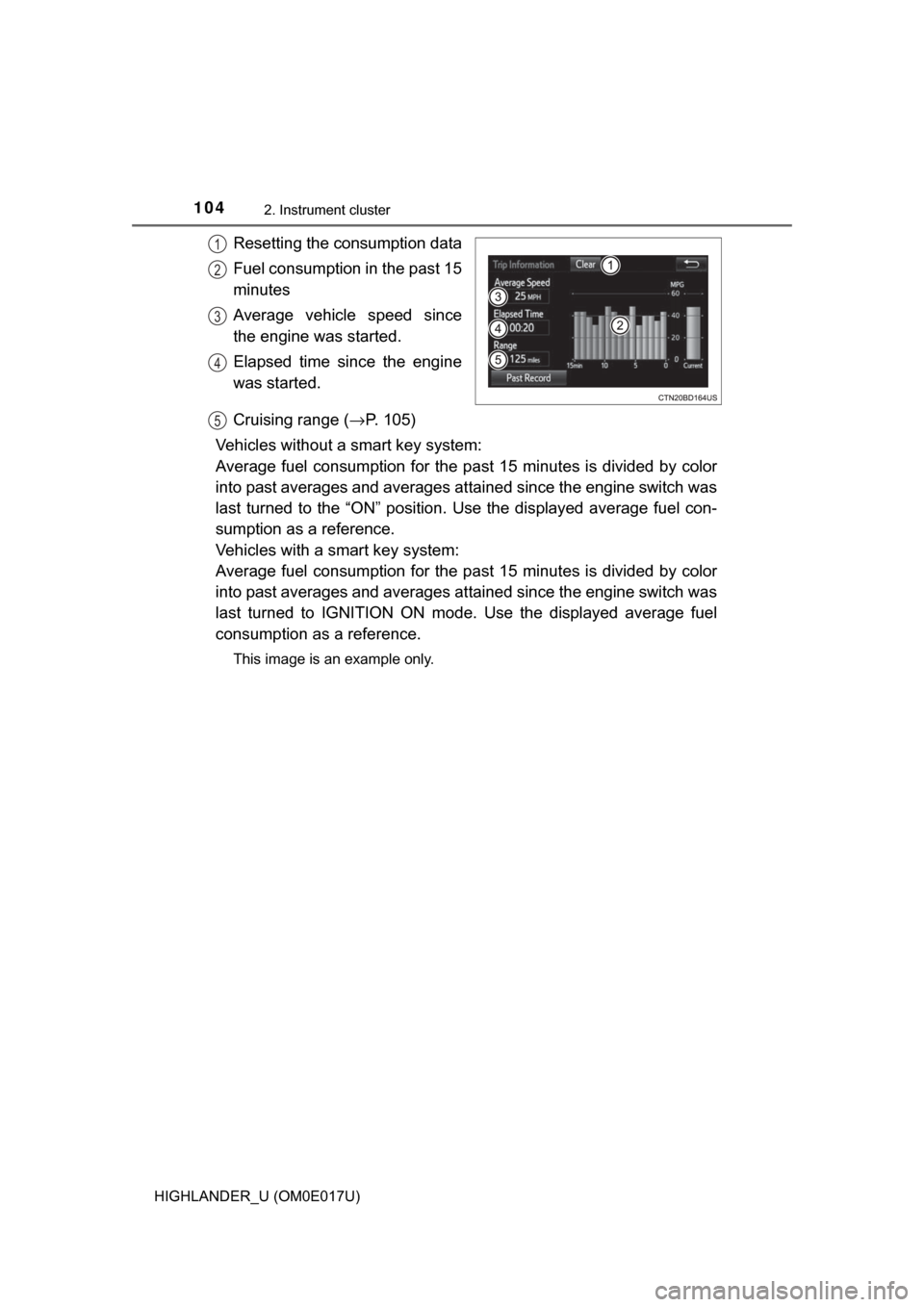
1042. Instrument cluster
HIGHLANDER_U (OM0E017U)
Resetting the consumption data
Fuel consumption in the past 15
minutes
Average vehicle speed since
the engine was started.
Elapsed time since the engine
was started.
Cruising range (→P. 105)
Vehicles without a smart key system:
Average fuel consumption for the past 15 minutes is divided by color
into past averages and averages at tained since the engine switch was
last turned to the “ON” position. Use the displayed average fuel con-
sumption as a reference.
Vehicles with a smart key system:
Average fuel consumption for the past 15 minutes is divided by color
into past averages and averages at tained since the engine switch was
last turned to IGNITION ON mode. Use the displayed average fuel
consumption as a reference.
This image is an example only.
1
2
3
4
5
Page 105 of 732
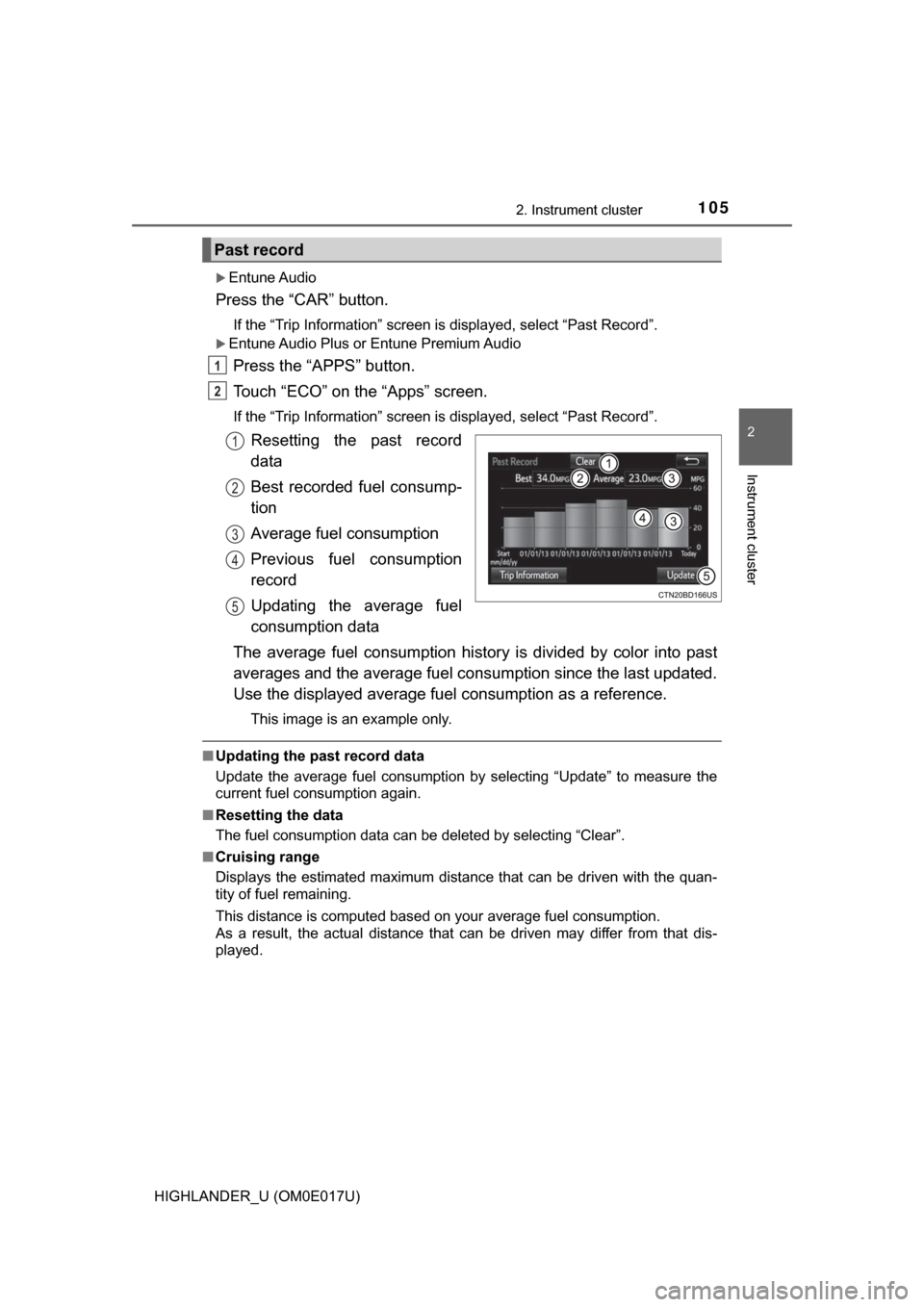
1052. Instrument cluster
2
Instrument cluster
HIGHLANDER_U (OM0E017U)
Entune Audio
Press the “CAR” button.
If the “Trip Information” screen is displayed, select “Past Record”.
Entune Audio Plus or Entune Premium Audio
Press the “APPS” button.
Touch “ECO” on the “Apps” screen.
If the “Trip Information” screen is displayed, select “Past Record”.
Resetting the past record
data
Best recorded fuel consump-
tion
Average fuel consumption
Previous fuel consumption
record
Updating the average fuel
consumption data
The average fuel consumption histor y is divided by color into past
averages and the average fuel cons umption since the last updated.
Use the displayed average fuel consumption as a reference.
This image is an example only.
■Updating the past record data
Update the average fuel consumption by selecting “Update” to measure the
current fuel consumption again.
■ Resetting the data
The fuel consumption data can be deleted by selecting “Clear”.
■ Cruising range
Displays the estimated maximum distance that can be driven with the quan-
tity of fuel remaining.
This distance is computed based on your average fuel consumption.
As a result, the actual distance that can be driven may differ from that dis-
played.
Past record
1
2
1
2
3
4
5
Page 440 of 732
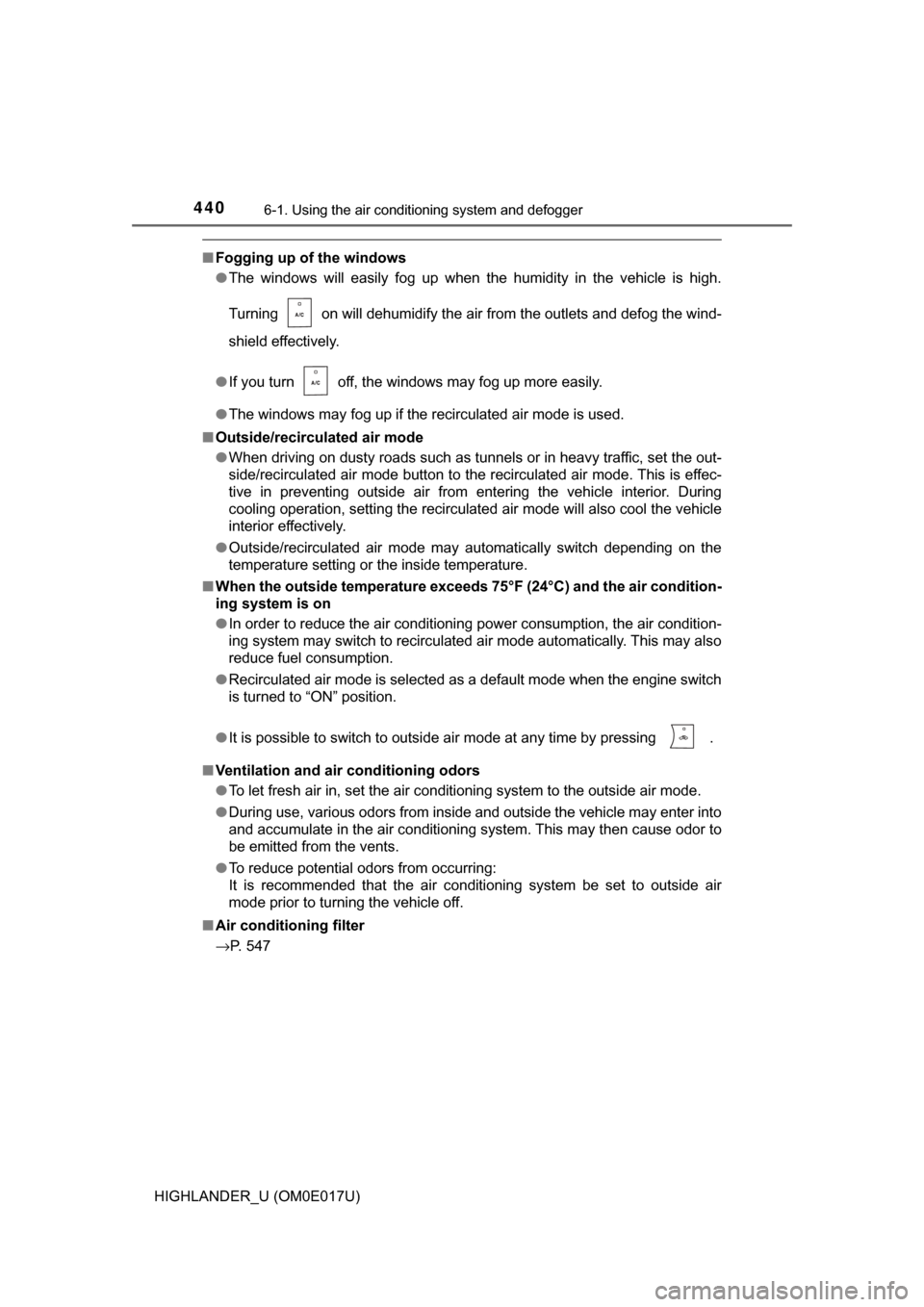
4406-1. Using the air conditioning system and defogger
HIGHLANDER_U (OM0E017U)
■Fogging up of the windows
●The windows will easily fog up when the humidity in the vehicle is high.
Turning on will dehumidify the air from the outlets and defog the wind-
shield effectively.
● If you turn off, the windows may fog up more easily.
● The windows may fog up if the recirculated air mode is used.
■ Outside/recirculated air mode
●When driving on dusty roads such as tunnels or in heavy traffic, set the out-
side/recirculated air mode button to the recirculated air mode. This is effec-
tive in preventing outside air from entering the vehicle interior. During
cooling operation, setting the recirculated air mode will also cool the vehicle
interior effectively.
● Outside/recirculated air mode may automatically switch depending on the
temperature setting or the inside temperature.
■ When the outside temperature exceeds 75°F (24°C) and the air condition-
ing system is on
● In order to reduce the air conditioning power consumption, the air condition-
ing system may switch to recirculated air mode automatically. This may also
reduce fuel consumption.
● Recirculated air mode is selected as a default mode when the engine switch
is turned to “ON” position.
● It is possible to switch to outside air mode at any time by pressing .
■ Ventilation and air conditioning odors
●To let fresh air in, set the air conditioning system to the outside air m\
ode.
● During use, various odors from inside and outside the vehicle may enter into
and accumulate in the air conditioning system. This may then cause odor to
be emitted from the vents.
● To reduce potential odors from occurring:
It is recommended that the air conditioning system be set to outside air
mode prior to turning the vehicle off.
■ Air conditioning filter
→P. 547
Page 447 of 732
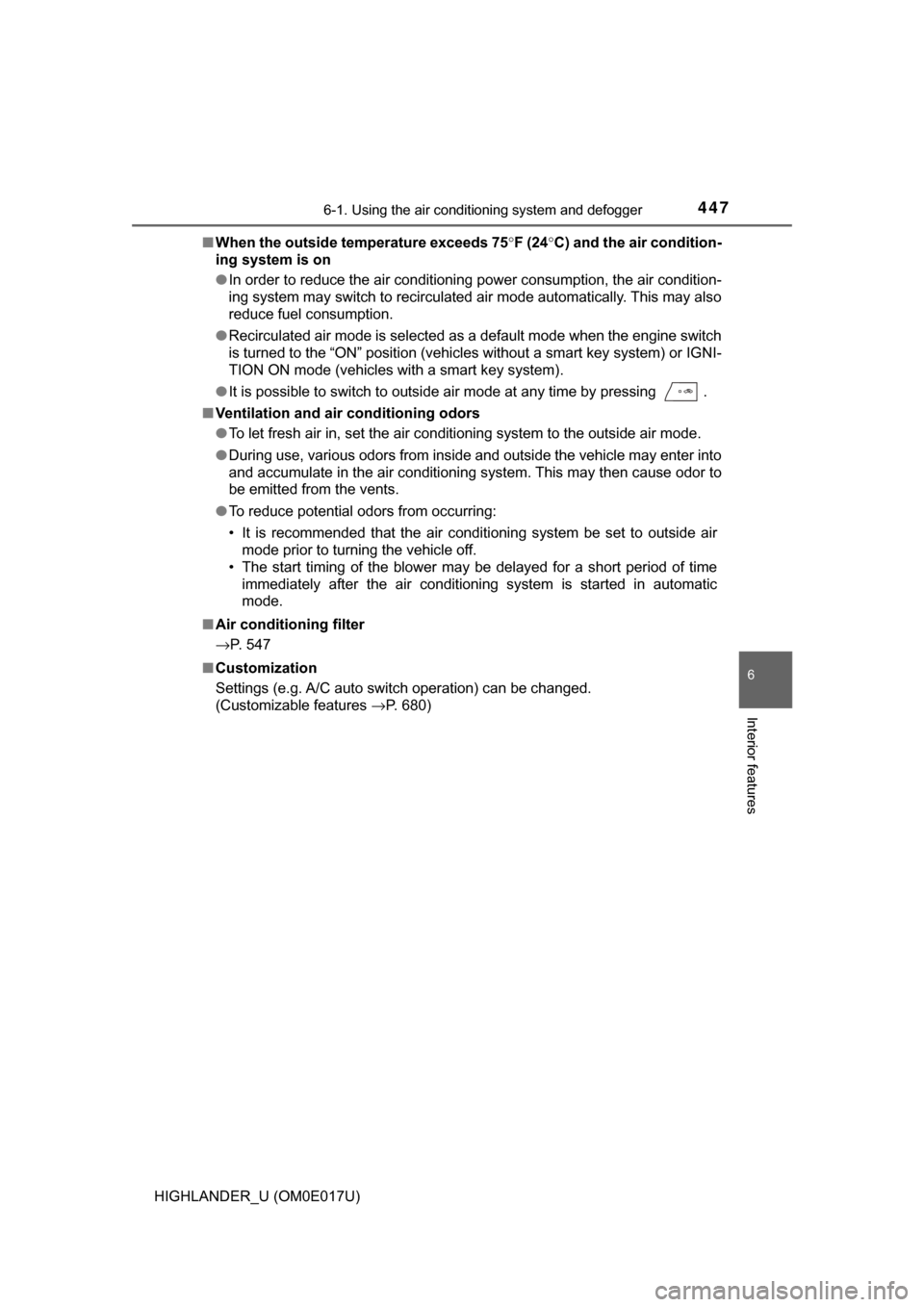
4476-1. Using the air conditioning system and defogger
6
Interior features
HIGHLANDER_U (OM0E017U)■
When the outside temperature exceeds 75 °F (24 °C) and the air condition-
ing system is on
● In order to reduce the air conditioning power consumption, the air condition-
ing system may switch to recirculated air mode automatically. This may also
reduce fuel consumption.
● Recirculated air mode is selected as a default mode when the engine switch
is turned to the “ON” position (vehicles without a smart key system) or IGNI-
TION ON mode (vehicles with a smart key system).
● It is possible to switch to outside air mode at any time by pressing .
■ Ventilation and air conditioning odors
●To let fresh air in, set the air conditioning system to the outside air m\
ode.
● During use, various odors from inside and outside the vehicle may enter into
and accumulate in the air conditioning system. This may then cause odor to
be emitted from the vents.
● To reduce potential odors from occurring:
• It is recommended that the air conditioning system be set to outside air
mode prior to turning the vehicle off.
• The start timing of the blower may be delayed for a short period of time immediately after the air conditioning system is started in automatic
mode.
■ Air conditioning filter
→P. 547
■ Customization
Settings (e.g. A/C auto switch operation) can be changed.
(Customizable features →P. 680)
Page 682 of 732
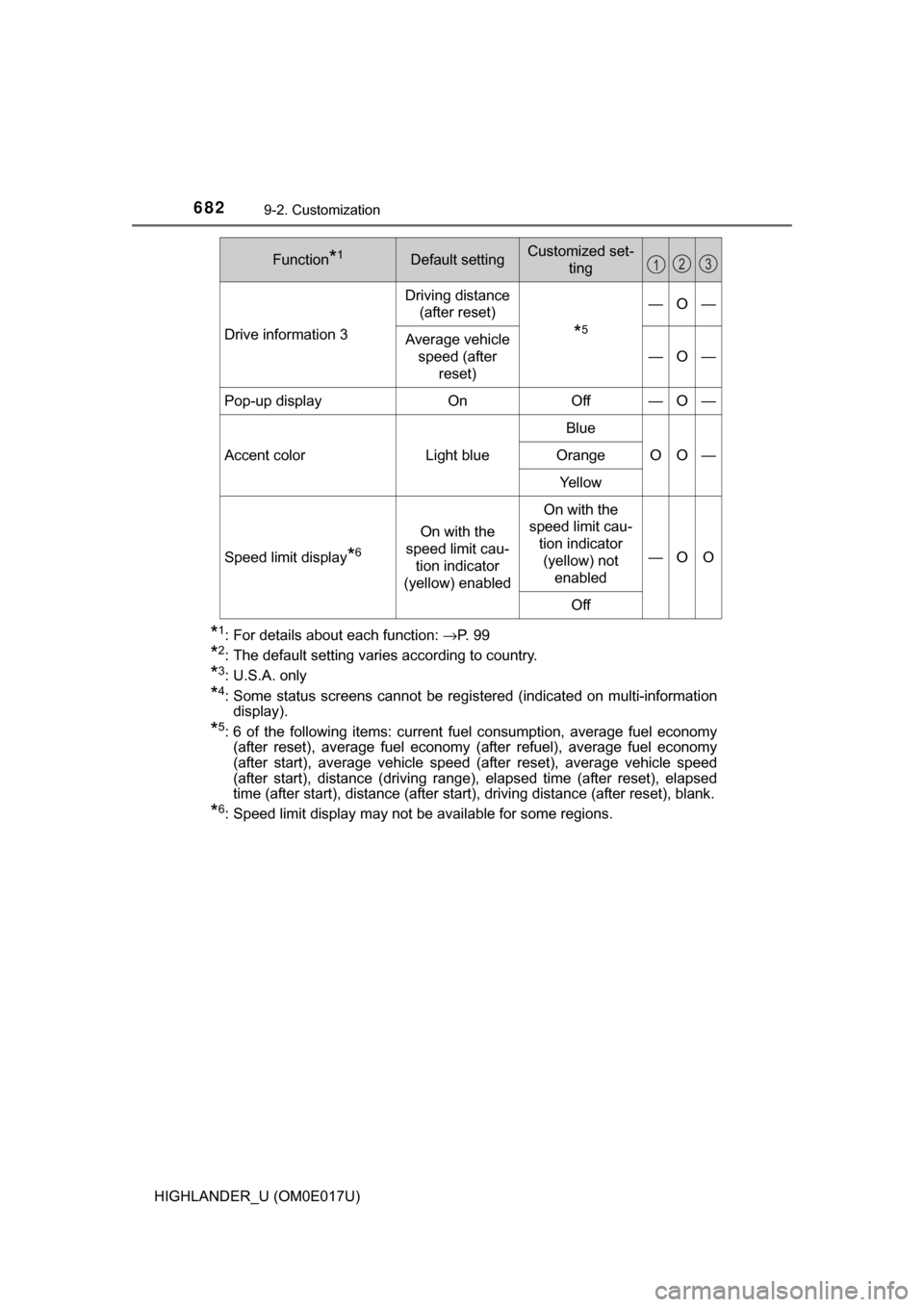
6829-2. Customization
HIGHLANDER_U (OM0E017U)
*1: For details about each function: →P. 9 9
*2: The default setting varies according to country.
*3: U.S.A. only
*4: Some status screens cannot be registered (indicated on multi-information
display).
*5: 6 of the following items: current fuel consumption, average fuel economy(after reset), average fuel economy (after refuel), average fuel economy
(after start), average vehicle speed (after reset), average vehicle speed
(after start), distance (driving range), elapsed time (after reset), elapsed
time (after start), distance (after start), driving distance (after reset), blank.
*6: Speed limit display may not be available for some regions.
Drive information 3
Driving distance
(after reset)
*5
—O—
Average vehicle speed (after
reset)
—O—
Pop-up displayOnOff—O—
Accent colorLight blue
Blue
OO—Orange
Yellow
Speed limit display*6
On with the
speed limit cau- tion indicator
(yellow) enabled
On with the
speed limit cau-
tion indicator (yellow) not enabled
—OO
Off
Function*1Default settingCustomized set- ting123