lock TOYOTA HIGHLANDER 2017 XU50 / 3.G Quick Reference Guide
[x] Cancel search | Manufacturer: TOYOTA, Model Year: 2017, Model line: HIGHLANDER, Model: TOYOTA HIGHLANDER 2017 XU50 / 3.GPages: 56, PDF Size: 3.78 MB
Page 18 of 56
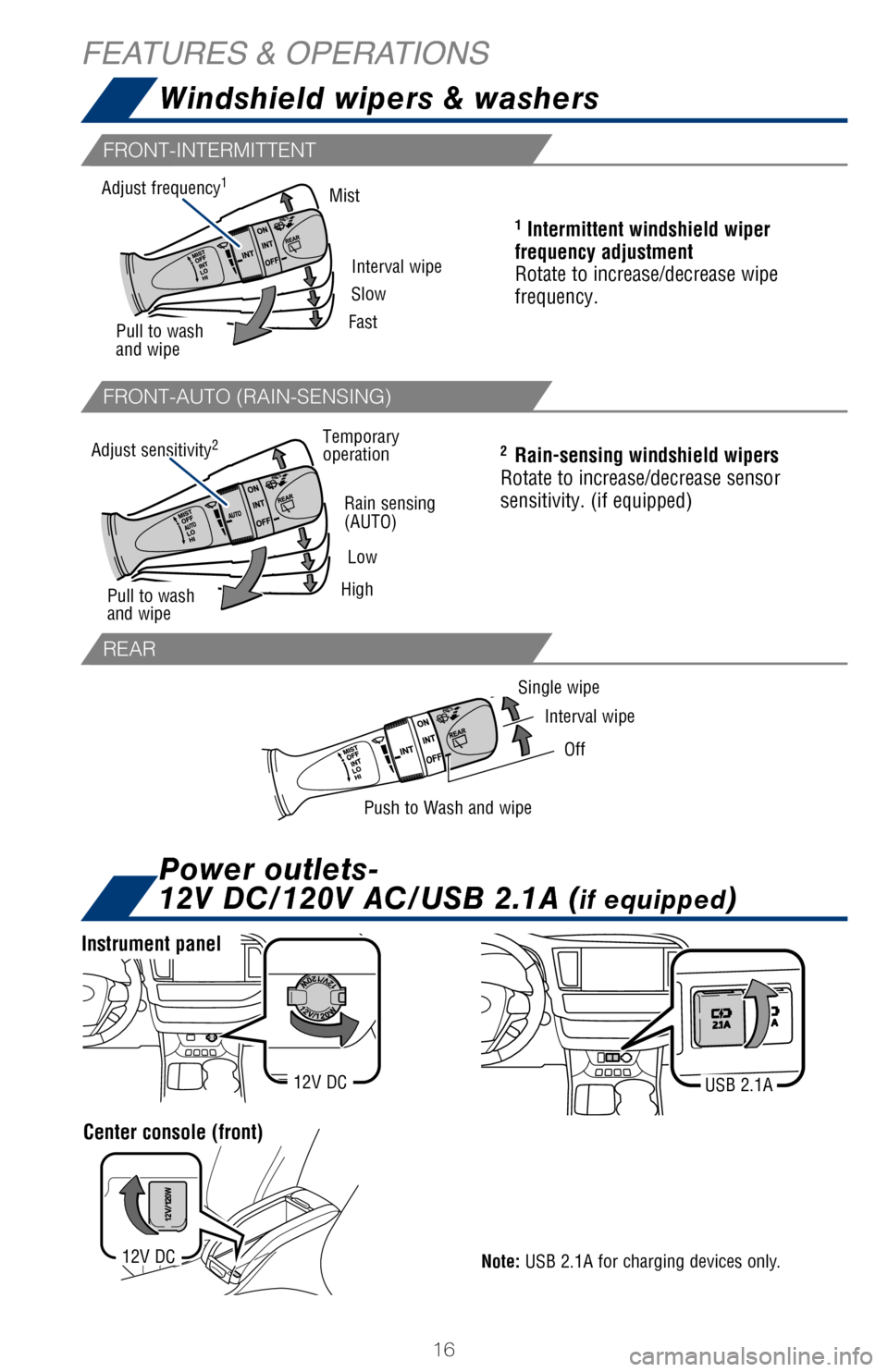
16
Instrument panel
USB 2.1A12V DC
The “ENGINE START STOP”/ignition switch must be in the “ACC”\
or “ON” position to be used.
Center console (front)
Single wipeInterval wipe
Off
Push to Wash and wipe
1 Intermittent windshield wiper
frequency adjustment
Rotate to increase/decrease wipe
frequency.
2 Rain-sensing windshield wipers
Rotate to increase/decrease sensor
sensitivity. (if equipped)Temporary
operation
Rain sensing
(AUTO)Low
HighAdjust sensitivity2
Pull to wash
and wipe
Interval wipe
Mist
Slow
Fast
Adjust frequency
1
Pull to wash
and wipe
Center console (rear)
Front fog lights come on only when the headlights are on low beam.
Daytime Running Light system (DRL) (if equipped)
Automatically turns on the headlights at
a reduced intensity. Automatic light cut off system Lights automatically turn off after a delay of 30 seconds, or
when lock switch on remote is pushed after all doors are locked.
Parking lights
DRL OFF
With DRL OFF switch
12V DC
12V DC
Note: USB 2.1A for charging devices only.
HEADLIGHTS
FRONT FOG LIGHTS
TURN SIGNALS
FEATURES & OPERATIONS Windshield wipers & washers
Power outlets-
12V DC/120V AC/USB 2.1A (
if equipped)
FRONT-INTERMITTENT
FRONT-AUTO (RAIN-SENSING)
REAR
2017_Highlander_QRG_V1_1.indd 1611/22/16 11:29 PM
Page 19 of 56
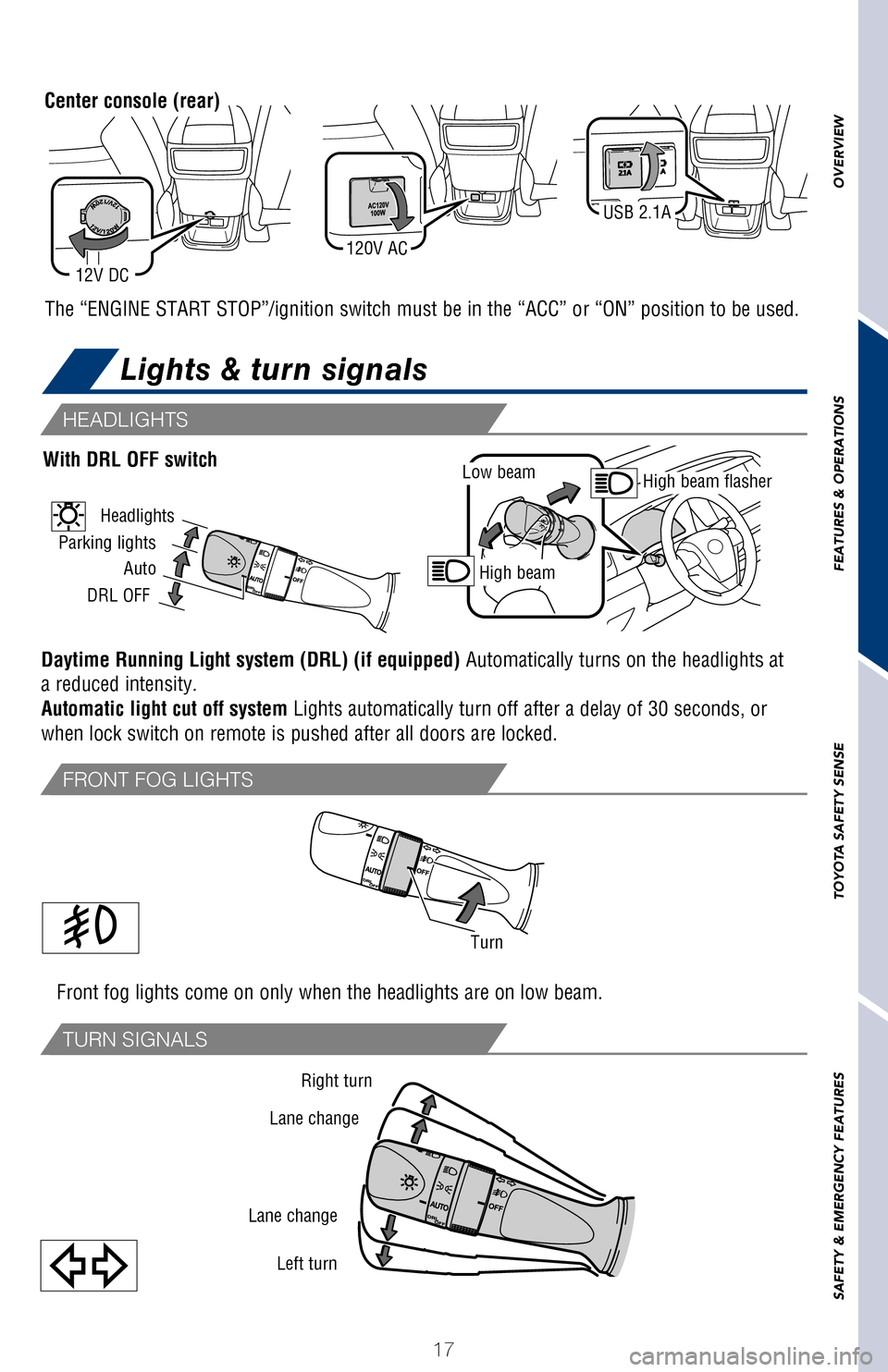
OVERVIEW
FEATURES & OPERATIONS
TOYOTA SAFETY SENSE
SAFETY & EMERGENCY FEATURES
17
The “ENGINE START STOP”/ignition switch must be in the “ACC”\
or “ON” position to be used.
2 Rain-sensing windshield wipers
Rotate to increase/decrease sensor
sensitivity. (if equipped)
Center console (rear)
Front fog lights come on only when the headlights are on low beam.
Daytime Running Light system (DRL) (if equipped) Automatically turns on the headlights at
a reduced intensity. Automatic light cut off system Lights automatically turn off after a delay of 30 seconds, or
when lock switch on remote is pushed after all doors are locked.
Low beam
High beam
High beam flasher
Parking lights
Auto
DRL OFF
With DRL OFF switch
Headlights
Turn
Right turn
Lane change
Lane change Left turn
120V AC
12V DC
USB 2.1A
Note: USB 2.1A for charging devices only.
Lights & turn signals
HEADLIGHTS
FRONT FOG LIGHTS
TURN SIGNALS
Windshield wipers & washers
Power outlets-
12V DC/120V AC/USB 2.1A (
if equipped)
2017_Highlander_QRG_V1_1.indd 1711/22/16 11:29 PM
Page 20 of 56
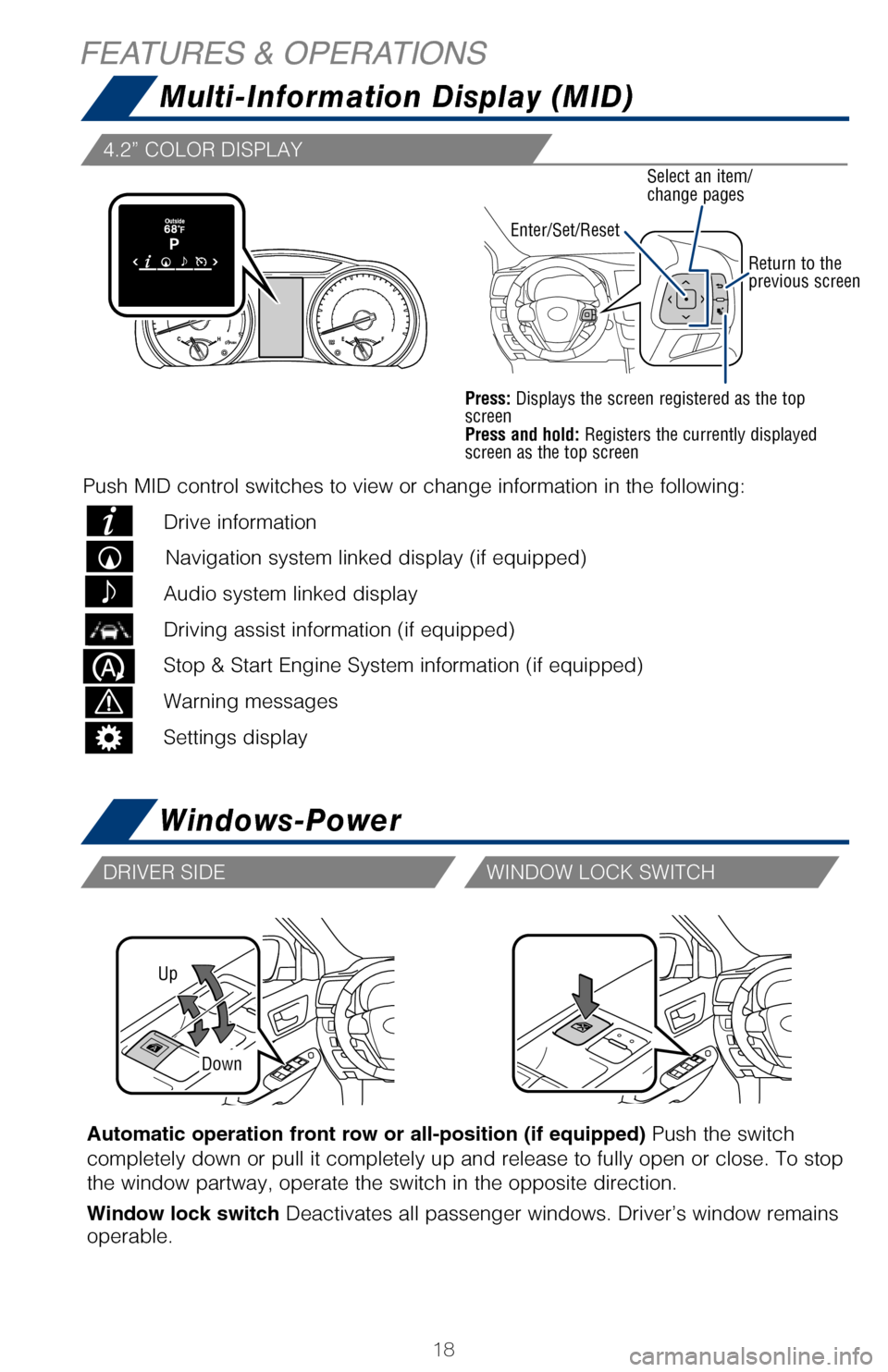
18
Up
Down
Automatic operation front row or all-position (if equipped) Push the switch
completely down or pull it completely up and release to fully open or cl\
ose. To stop
the window partway, operate the switch in the opposite direction.
Window lock switch Deactivates all passenger windows. Driver’s window remains
operable.
Steering wheel telephone controls
Bluetooth
® technology allows dialing or receipt of calls without taking hands from\
the steering wheel or using a cable to connect the compatible telephone \
and
the system. Refer to “Bluetooth
® Device Pairing Section,” in this guide, for more
information about phone connections and compatibility.
* Position of buttons may vary on some vehicles, for more details please\
refer to the
Owner’s Manual.
The Stop & Start Engine System stops and restarts the engine according
to the brake pedal operation and other operations when the
vehicle is stopped.
Stopping the engine
While driving with the shift lever
in D, depress the brake pedal,
and stop the vehicle.
Disabling the Stop & Start Engine
System
Press the Stop & Start Engine System
cancel switch to disable the system.
DRIVER SIDE WINDOW LOCK SWITCH
If the engine is stopped by the Stop & Start Engine System when the vehi\
cle is
on an incline, brake force is temporarily maintained to prevent rolling
backwards until the engine is restarted and drive force is generated.
When drive force is generated, the maintained brake force is automatical\
ly
canceled.
HILL-START ASSIST CONTROL (HAC)
Volume control
Enter/Set/ResetSelect an item/
change pages
Return to the
previous screen
Press: Displays the screen registered as the top
screen
Press and hold: Registers the currently displayed
screen as the top screen
Multi-Information Display (MID)
Windows-Power
FEATURES & OPERATIONS
4.2” COLOR DISPLAY
Push MID control switches to view or change information in the following\
:
Drive information
Navigation system linked display (if equipped)
Audio system linked display
Driving assist information (if equipped)
Stop & Start Engine System information (if equipped)
Warning messages
Settings display
2017_Highlander_QRG_V1_1.indd 1811/22/16 11:29 PM
Page 21 of 56
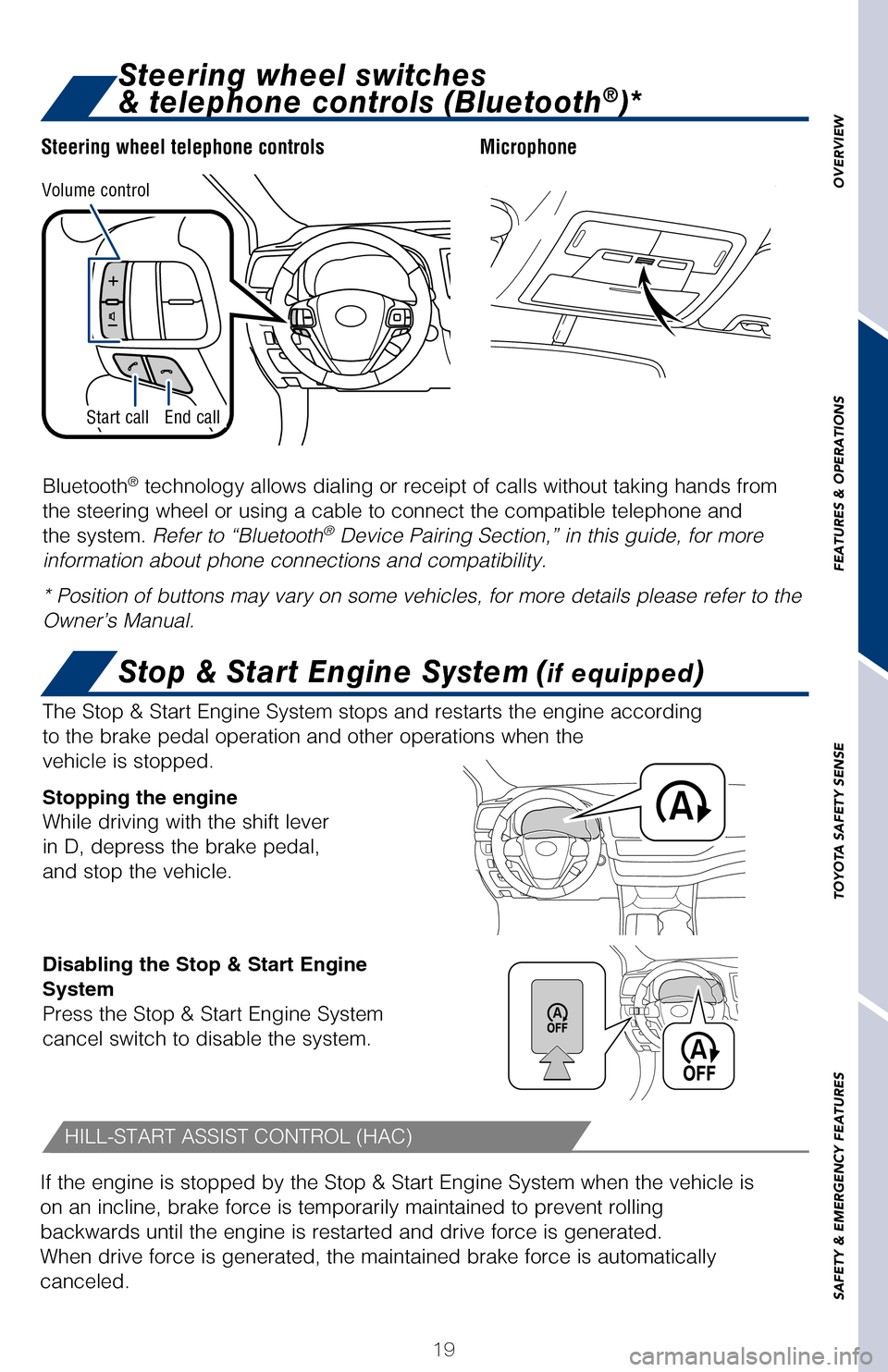
OVERVIEW
FEATURES & OPERATIONS
TOYOTA SAFETY SENSE
SAFETY & EMERGENCY FEATURES
19
Automatic operation front row or all-position (if equipped) Push the switch
completely down or pull it completely up and release to fully open or close. To st\
op
the window partway, operate the switch in the opposite direction.
Window lock switch Deactivates all passenger windows. Driver’s window remains
operable.
MicrophoneSteering wheel telephone controls
Bluetooth
® technology allows dialing or receipt of calls without taking hands from\
the steering wheel or using a cable to connect the compatible telephone and\
the system. Refer to “Bluetooth
® Device Pairing Section,” in this guide, for more
information about phone connections and compatibility.
* Position of buttons may vary on some vehicles, for more details please \
refer to the
Owner’s Manual.
The Stop & Start Engine System stops and restarts the engine according
to the brake pedal operation and other operations when the
vehicle is stopped.
Stopping the engine
While driving with the shift lever
in D, depress the brake pedal,
and stop the vehicle.
Disabling the Stop & Start Engine
System
Press the Stop & Start Engine System
cancel switch to disable the system.
WINDOW LOCK SWITCH
Stop & Start Engine System (if equipped)
If the engine is stopped by the Stop & Start Engine System when the vehicl\
e is
on an incline, brake force is temporarily maintained to prevent rolling
backwards until the engine is restarted and drive force is generated.
When drive force is generated, the maintained brake force is automatically
canceled.
HILL-START ASSIST CONTROL (HAC)
Volume control
Return to the previous screen
Press: Displays the screen registered as the top
screen
Press and hold: Registers the currently displayed
screen as the top screen
End callStart call
Multi-Information Display (MID)
Windows-Power
Steering wheel switches
& telephone controls (Bluetooth®)*
Push MID control switches to view or change information in the following:
Drive information
Navigation system linked display (if equipped)
Audio system linked display
Driving assist information (if equipped)
Stop & Start Engine System information (if equipped)
Warning messages
Settings display
2017_Highlander_QRG_V1_1.indd 1911/22/16 11:29 PM
Page 26 of 56
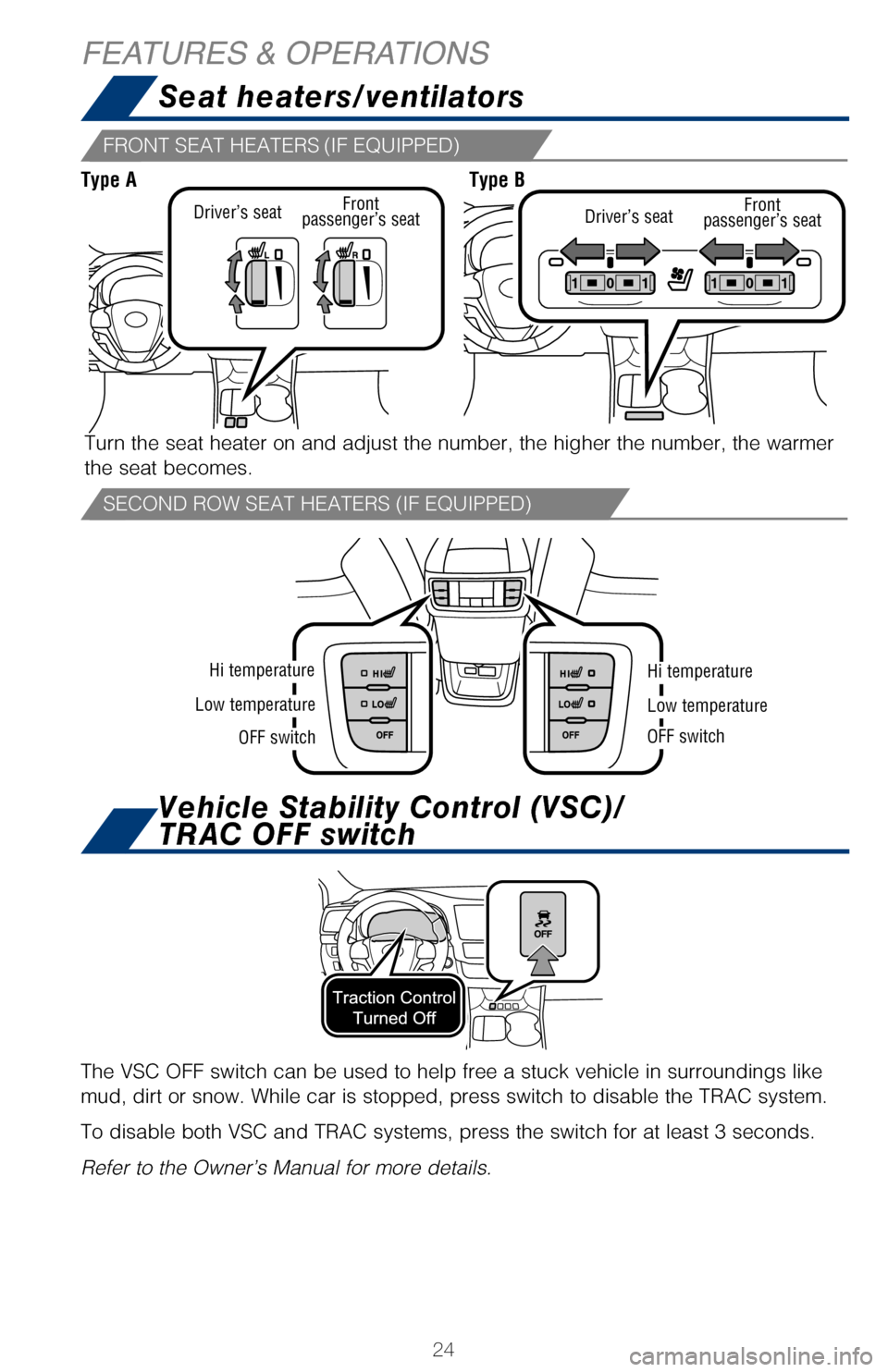
24
Seat heaters/ventilators
Vehicle Stability Control (VSC)/
TRAC OFF switch
FEATURES & OPERATIONS
Hi temperature
OFF switch
Low temperature
Hi temperature
OFF switch
Low temperature
Turn the seat heater on and adjust the number, the higher the number, th\
e warmer
the seat becomes.
With the downhill assist control system, the vehicle is able to descend \
a steep hill,
maintaining a constant low speed of about 3 mph (5 km/h) without brake\
pedal
operation.
Press the “DAC” button to acctivate the system. The slip indicator\
will flash to
indicate that the downhill assist control system is operating.
Refer to the Owner’s Manual for more details.
The VSC OFF switch can be used to help free a stuck vehicle in surroundi\
ngs like
mud, dirt or snow. While car is stopped, press switch to disable the TRA\
C system.
To disable both VSC and TRAC systems, press the switch for at least 3 se\
conds.
Refer to the Owner’s Manual for more details.
Use snow mode for accelerating and driving on slippery road surfaces, su\
ch as on
snow.
Refer to the Owner’s Manual for more details.
All-wheel drive lock mode can be used when a large amount of drive power\
needs
to be applied to all the wheels, such as when the vehicle gets stuck in \
mud and you
need to free it.
Refer to the Owner’s Manual for more details.
Driver’s seatDriver’s seatFront
passenger’s seat
Front
passenger’s seat
Type B
Type A
FRONT SEAT HEATERS (IF EQUIPPED)
SECOND ROW SEAT HEATERS (IF EQUIPPED)
2017_Highlander_QRG_V1_1.indd 2411/22/16 11:29 PM
Page 27 of 56
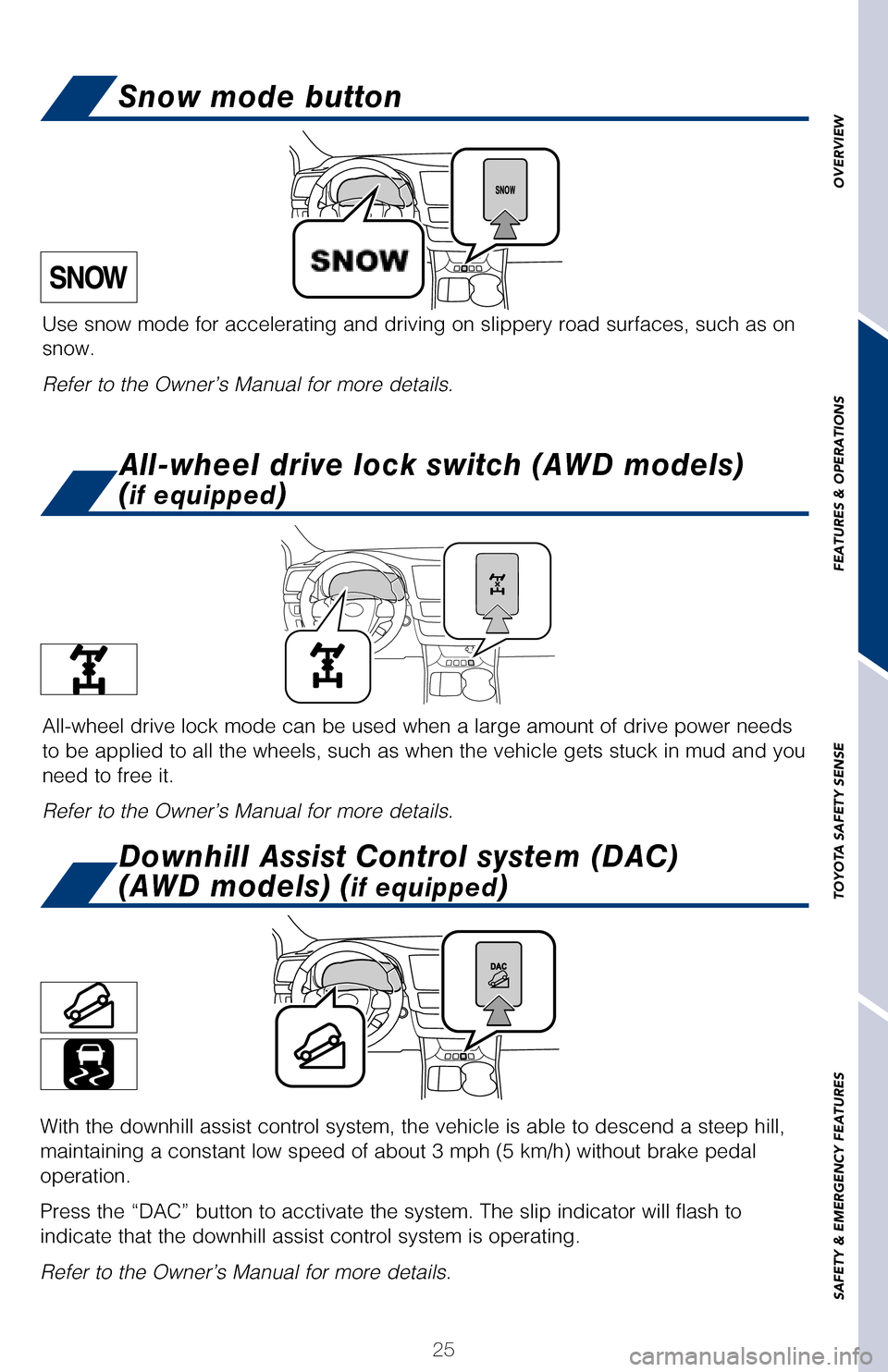
25
OVERVIEW
FEATURES & OPERATIONS
TOYOTA SAFETY SENSE
SAFETY & EMERGENCY FEATURES
Vehicle Stability Control (VSC)/
TRAC OFF switch
Downhill Assist Control system (DAC)
(AWD models) (
if equipped)
All-wheel drive lock switch (AWD models)
(
if equipped)
Snow mode button
Low temperature
Turn the seat heater on and adjust the number, the higher the number, th\
e warmer
the seat becomes.
With the downhill assist control system, the vehicle is able to descend \
a steep hill,
maintaining a constant low speed of about 3 mph (5 km/h) without brake\
pedal
operation.
Press the “DAC” button to acctivate the system. The slip indicator\
will flash to
indicate that the downhill assist control system is operating.
Refer to the Owner’s Manual for more details.
The VSC OFF switch can be used to help free a stuck vehicle in surroundi\
ngs like
mud, dirt or snow. While car is stopped, press switch to disable the TRA\
C system.
To disable both VSC and TRAC systems, press the switch for at least 3 se\
conds.
Refer to the Owner’s Manual for more details.
Use snow mode for accelerating and driving on slippery road surfaces, su\
ch as on
snow.
Refer to the Owner’s Manual for more details.
All-wheel drive lock mode can be used when a large amount of drive power\
needs
to be applied to all the wheels, such as when the vehicle gets stuck in \
mud and you
need to free it.
Refer to the Owner’s Manual for more details.
Front
passenger’s seat
2017_Highlander_QRG_V1_1.indd 2511/22/16 11:29 PM
Page 38 of 56
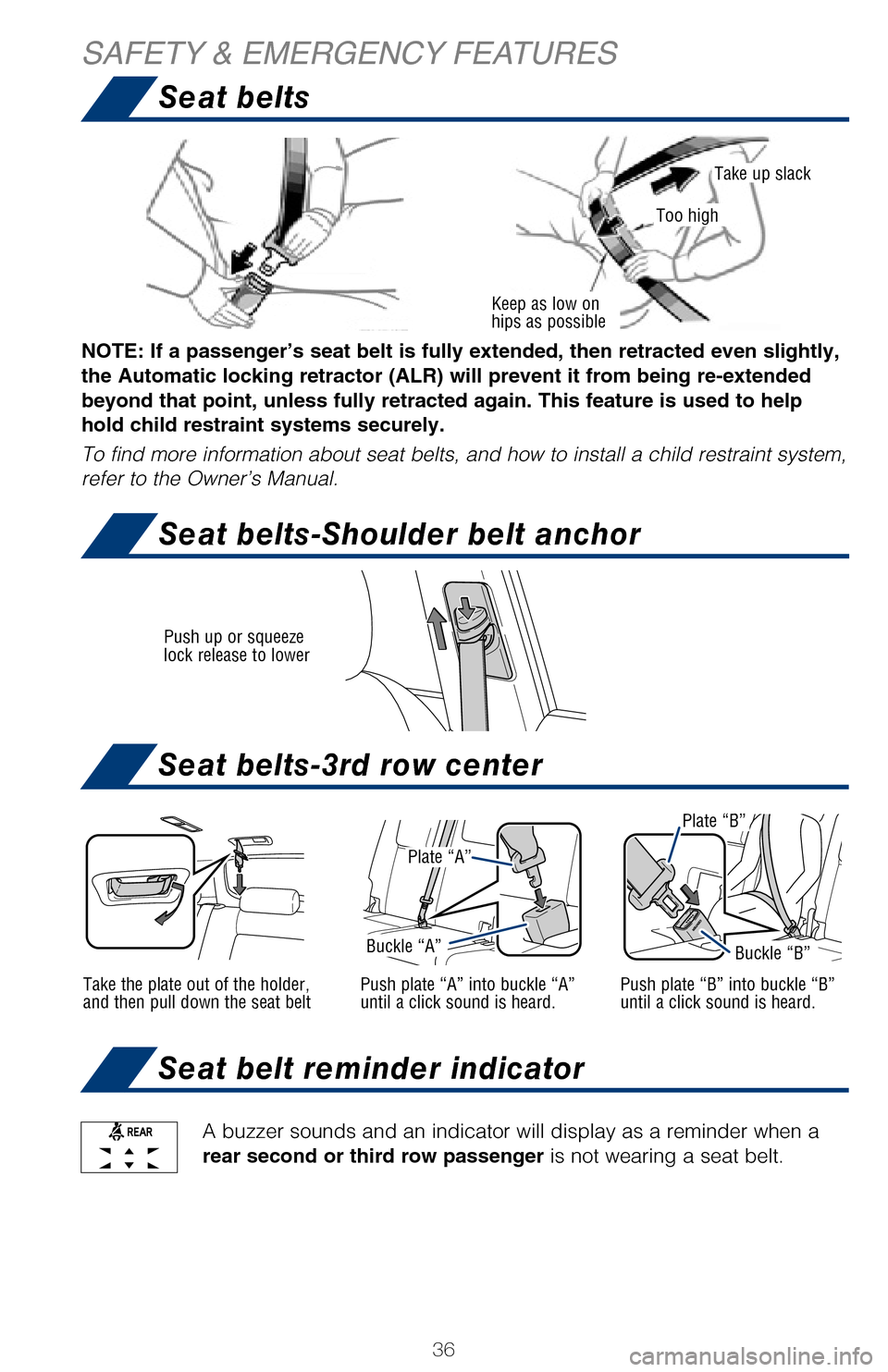
36
Push up or squeeze
lock release to lower
Seat belts
Seat belts-3rd row center
Seat belt reminder indicator
Seat belts-Shoulder belt anchor
SAFETY & EMERGENCY FEATURES
Moving the lever to the lock position will allow the door to be opened only fr\
om the
outside
A buzzer sounds and an indicator will display as a reminder when a
rear second or third row passenger is not wearing a seat belt.
Rear door
After adjusting tire pressures, or after tires have been rotated or replaced,\
turn the
ignition switch to “ON” and press and hold the
“ SET” button until indicator blinks
three times. Let the vehicle sit for a few minutes to allow initialization to\
complete.
Refer to the load label on the door jamb or the Owner’s Manual for tire in\
flation
specifications.
If the tire pressure indicator flashes for more than 60 seconds and then r\
emains on,
take the vehicle to your local Toyota dealer.
NOTE: The warning light may come on due to temperature changes or changes
in tire pressure from natural air leakage. If the system has not been init\
ialized
recently, setting the tire pressures to factory specifications should turn off th\
e
light.
Plate “A”
Buckle “A”
Plate “B”
Buckle “B”
Take the plate out of the holder,
and then pull down the seat beltPush plate “A” into buckle “A”
until a click sound is heard.
Plate “A”
Plate “B”
Buckle “A”Buckle “B”
Push plate “B” into buckle “B”
until a click sound is heard.
Keep as low on
hips as possible
Take up slack
Too high
NOTE: If a passenger’s seat belt is fully extended, then retracted even sl\
ightly,
the Automatic locking retractor (ALR) will prevent it from being re-exten\
ded
beyond that point, unless fully retracted again. This feature is used to help
hold child restraint systems securely.
To find more information about seat belts, and how to install a child rest\
raint system,
refer to the Owner’s Manual.
2017_Highlander_QRG_V1_1.indd 3611/22/16 11:29 PM
Page 39 of 56
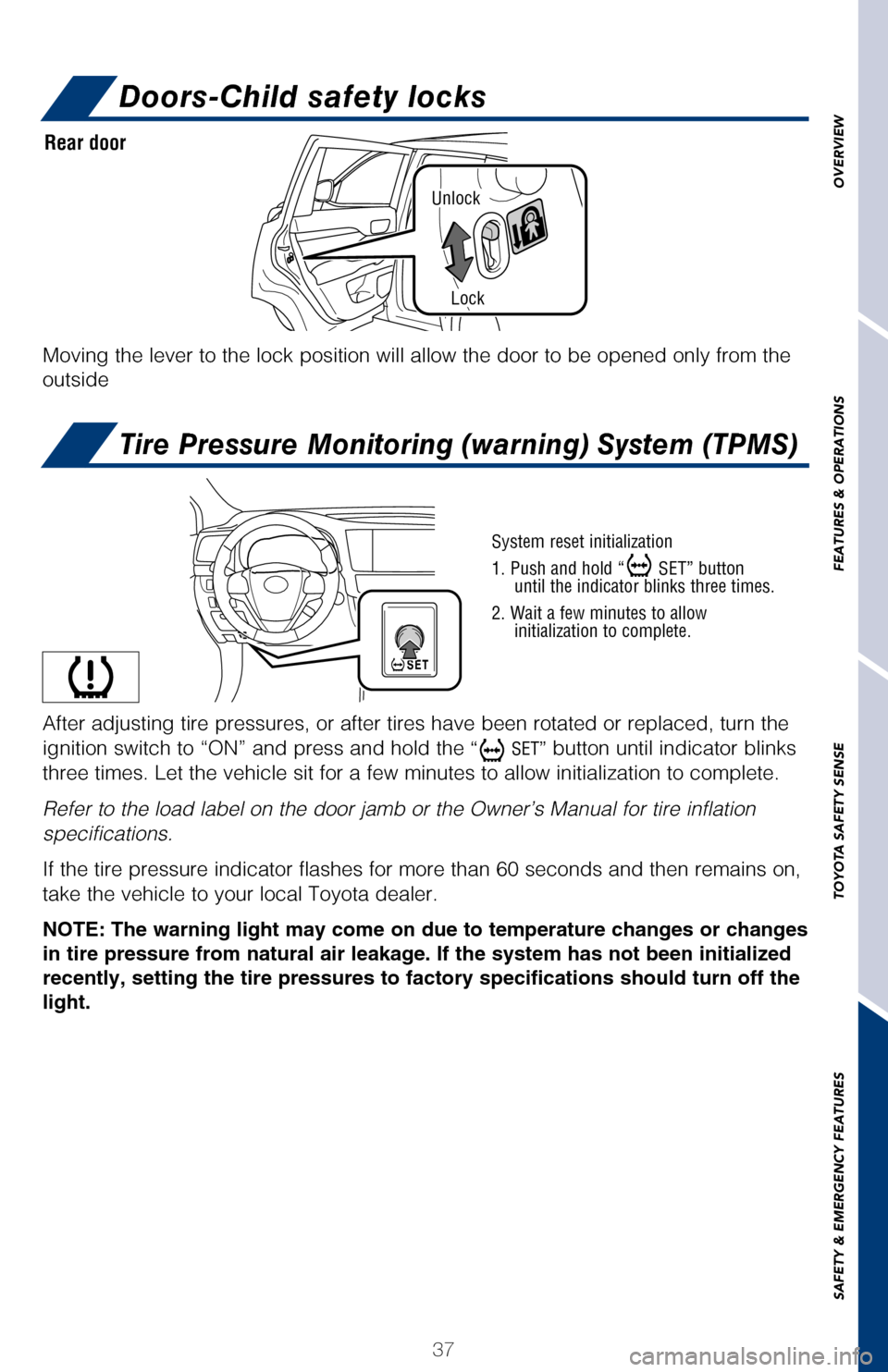
37
Unlock
Lock
OVERVIEW
FEATURES & OPERATIONS
TOYOTA SAFETY SENSE
SAFETY & EMERGENCY FEATURES
Seat beltsDoors-Child safety locks
Seat belts-3rd row center
Seat belt reminder indicator
Seat belts-Shoulder belt anchor
Tire Pressure Monitoring (warning) System (TPMS)
Moving the lever to the lock position will allow the door to be opened o\
nly from the
outside
A buzzer sounds and an indicator will display as a reminder when a
rear second or third row passenger is not wearing a seat belt.
Rear door
System reset initialization
1. Push and hold “
SET” button
until the indicator blinks three times.
2. Wait a few minutes to allow initialization to complete.
After adjusting tire pressures, or after tires have been rotated or repl\
aced, turn the
ignition switch to “ON” and press and hold the
“ SET” button until indicator blinks
three times. Let the vehicle sit for a few minutes to allow initializati\
on to complete.
Refer to the load label on the door jamb or the Owner’s Manual for ti\
re inflation
specifications.
If the tire pressure indicator flashes for more than 60 seconds and then\
remains on,
take the vehicle to your local Toyota dealer.
NOTE: The warning light may come on due to temperature changes or changes
in tire pressure from natural air leakage. If the system has not been in\
itialized
recently, setting the tire pressures to factory specifications should tu\
rn off the
light.
Buckle “B”
Push plate “B” into buckle “B”
until a click sound is heard.
Take up slack
NOTE: If a passenger’s seat belt is fully extended, then retracted ev\
en slightly,
the Automatic locking retractor (ALR) will prevent it from being re-ex\
tended
beyond that point, unless fully retracted again. This feature is used to\
help
hold child restraint systems securely.
To find more information about seat belts, and how to install a child re\
straint system,
refer to the Owner’s Manual.
2017_Highlander_QRG_V1_1.indd 3711/22/16 11:29 PM
Page 40 of 56
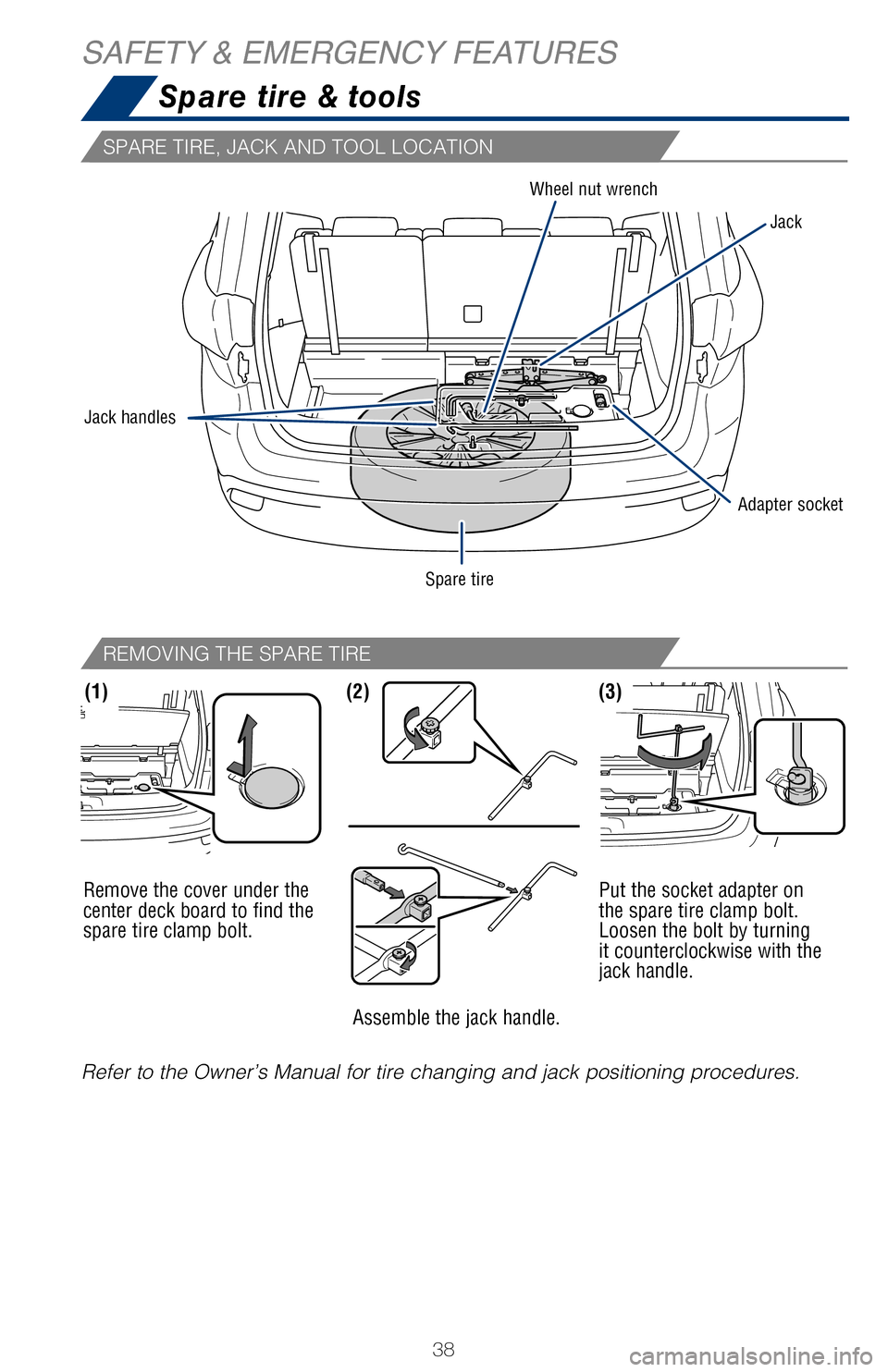
38
Refer to the Owner’s Manual for tire changing and jack positioning pr\
ocedures.Remove the cover under the
center deck board to find the
spare tire clamp bolt.
Assemble the jack handle.Put the socket adapter on
the spare tire clamp bolt.
Loosen the bolt by turning
it counterclockwise with the
jack handle.
(1)(3)(2)
SPARE TIRE, JACK AND TOOL LOCATION
REMOVING THE SPARE TIRE
Spare tire & tools
SAFETY & EMERGENCY FEATURES
Adapter socket
Jack handles Wheel nut wrench
Jack
Spare tire
Smart Stop Technology® automatically reduces engine power when the accelerator
and brake pedals are pressed simultaneously under certain conditions.
SST engages when the accelerator is depressed first and the brakes are a\
pplied
firmly for longer than one-half second at speeds greater than five miles\
per hour.
SST doesn’t engage if the brake pedal is depressed before the acceler\
ator pedal,
allowing vehicles to start on a steep hill and safely accelerate without\
rolling
backward. VSC helps prevent loss of traction during cornering by reducing engine p\
ower and
applying brake force to selected wheels.
Toyota’s VSC monitors steering angle and the direction your vehicle i\
s traveling.
When it senses that the front or rear wheels begin to lose traction, VSC\
reduces
engine power and applies braking to selected wheels. This helps restore \
traction
and vehicle control.
Toyota’s ABS sensors detect which wheels are locking up and limits wh\
eel lockup
by “pulsing” each wheel’s brakes independently. Pulsing release\
s brake pressure
repeatedly for fractions of a second. This helps the tires attain the tr\
action that
current road conditions will allow, helping you to stay in directional c\
ontrol.
Brake Assist is designed to detect sudden or “panic” braking, and \
then add braking
pressure to decrease the vehicle’s stopping distance. When there’s\
only a split
second to react, Brake Assist can add additional brake pressure more qui\
ckly than
just the driver alone can. Helps to maintain drive power and prevent the 4 wheels from spinning whe\
n starting
the vehicle or accelerating on slippery roads.
Toyota’s ABS technology has Electronic Brake-force Distribution (EBD\
) to help
maintain stability and balance when braking. Abrupt stops cause the vehi\
cle to tilt
forward, reducing the braking power of the rear wheels. EBD responds to \
sudden
stops by redistributing brake force to maximize the braking effectivenes\
s of all four
wheels. All new Toyota vehicles come standard with the Star Safety System
TM, which
combines Vehicle Stability Control (VSC), Traction Control (TRAC), A\
nti-lock Brake
System (ABS), Electronic Brake-force Distribution (EBD), Brake Assis\
t (BA) and
Smart Stop Technology (SST).
Refer to the Owner’s Manual for more details and important information on limitations
to these systems.
VEHICLE STABILITY CONTROL (VSC)
ACTIVE TRACTION CONTROL (A-TRAC)
MULTI-TERRAIN ANTI-LOCK BRAKE SYSTEM (ABS)
ELECTRONIC BRAKE FORCE DISTRIBUTION (EBD)
BRAKE ASSIST (BA)
SMART STOP TECHNOLOGY® (SST)
2017_Highlander_QRG_V1_1.indd 3811/22/16 11:29 PM
Page 41 of 56
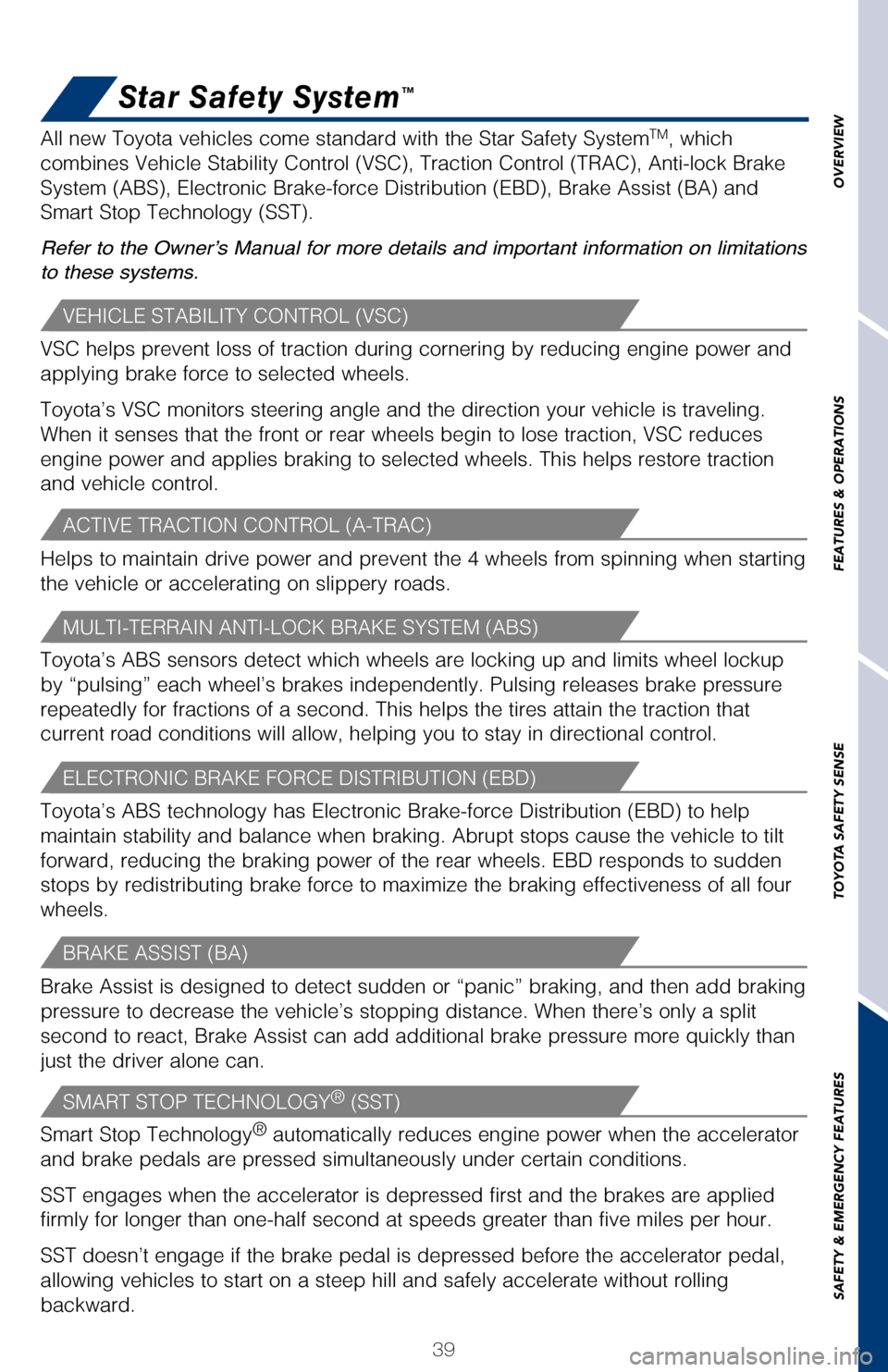
39
OVERVIEW
FEATURES & OPERATIONS
TOYOTA SAFETY SENSE
SAFETY & EMERGENCY FEATURES
Refer to the Owner’s Manual for tire changing and jack positioning pr\
ocedures. Put the socket adapter on
the spare tire clamp bolt.
Loosen the bolt by turning
it counterclockwise with the
jack handle.
Spare tire & tools
Adapter socketJack
Star Safety System™
Smart Stop Technology® automatically reduces engine power when the accelerator
and brake pedals are pressed simultaneously under certain conditions.
SST engages when the accelerator is depressed first and the brakes are a\
pplied
firmly for longer than one-half second at speeds greater than five miles\
per hour.
SST doesn’t engage if the brake pedal is depressed before the acceler\
ator pedal,
allowing vehicles to start on a steep hill and safely accelerate without\
rolling
backward. VSC helps prevent loss of traction during cornering by reducing engine p\
ower and
applying brake force to selected wheels.
Toyota’s VSC monitors steering angle and the direction your vehicle i\
s traveling.
When it senses that the front or rear wheels begin to lose traction, VSC\
reduces
engine power and applies braking to selected wheels. This helps restore \
traction
and vehicle control.
Toyota’s ABS sensors detect which wheels are locking up and limits wh\
eel lockup
by “pulsing” each wheel’s brakes independently. Pulsing release\
s brake pressure
repeatedly for fractions of a second. This helps the tires attain the tr\
action that
current road conditions will allow, helping you to stay in directional c\
ontrol.
Brake Assist is designed to detect sudden or “panic” braking, and \
then add braking
pressure to decrease the vehicle’s stopping distance. When there’s\
only a split
second to react, Brake Assist can add additional brake pressure more qui\
ckly than
just the driver alone can. Helps to maintain drive power and prevent the 4 wheels from spinning whe\
n starting
the vehicle or accelerating on slippery roads.
Toyota’s ABS technology has Electronic Brake-force Distribution (EBD\
) to help
maintain stability and balance when braking. Abrupt stops cause the vehi\
cle to tilt
forward, reducing the braking power of the rear wheels. EBD responds to \
sudden
stops by redistributing brake force to maximize the braking effectivenes\
s of all four
wheels. All new Toyota vehicles come standard with the Star Safety System
TM, which
combines Vehicle Stability Control (VSC), Traction Control (TRAC), A\
nti-lock Brake
System (ABS), Electronic Brake-force Distribution (EBD), Brake Assis\
t (BA) and
Smart Stop Technology (SST).
Refer to the Owner’s Manual for more details and important information on limitations
to these systems.
VEHICLE STABILITY CONTROL (VSC)
ACTIVE TRACTION CONTROL (A-TRAC)
MULTI-TERRAIN ANTI-LOCK BRAKE SYSTEM (ABS)
ELECTRONIC BRAKE FORCE DISTRIBUTION (EBD)
BRAKE ASSIST (BA)
SMART STOP TECHNOLOGY® (SST)
2017_Highlander_QRG_V1_1.indd 3911/22/16 11:29 PM