buttons TOYOTA HIGHLANDER 2017 XU50 / 3.G Quick Reference Guide
[x] Cancel search | Manufacturer: TOYOTA, Model Year: 2017, Model line: HIGHLANDER, Model: TOYOTA HIGHLANDER 2017 XU50 / 3.GPages: 56, PDF Size: 3.78 MB
Page 20 of 56
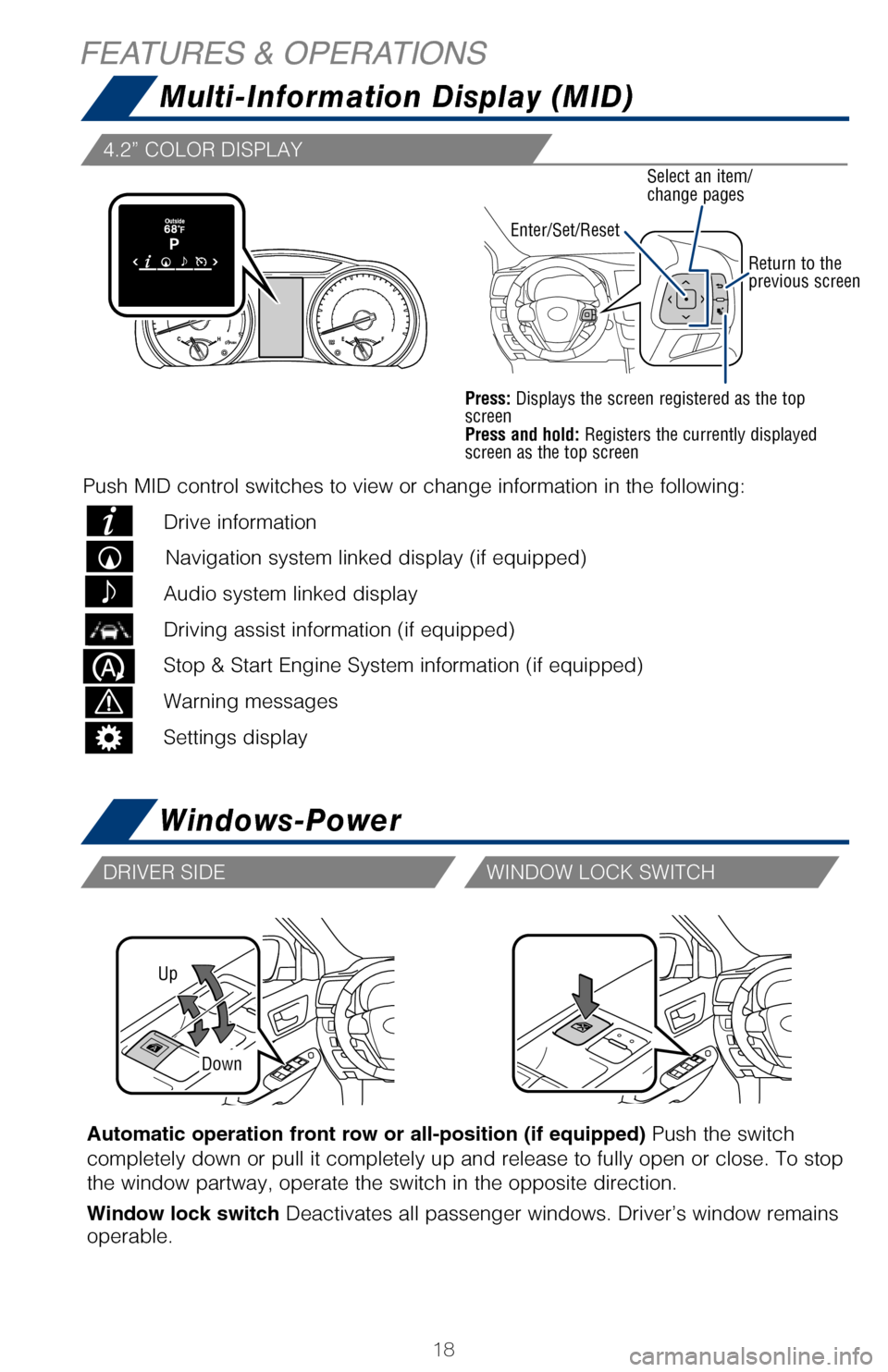
18
Up
Down
Automatic operation front row or all-position (if equipped) Push the switch
completely down or pull it completely up and release to fully open or cl\
ose. To stop
the window partway, operate the switch in the opposite direction.
Window lock switch Deactivates all passenger windows. Driver’s window remains
operable.
Steering wheel telephone controls
Bluetooth
® technology allows dialing or receipt of calls without taking hands from\
the steering wheel or using a cable to connect the compatible telephone \
and
the system. Refer to “Bluetooth
® Device Pairing Section,” in this guide, for more
information about phone connections and compatibility.
* Position of buttons may vary on some vehicles, for more details please\
refer to the
Owner’s Manual.
The Stop & Start Engine System stops and restarts the engine according
to the brake pedal operation and other operations when the
vehicle is stopped.
Stopping the engine
While driving with the shift lever
in D, depress the brake pedal,
and stop the vehicle.
Disabling the Stop & Start Engine
System
Press the Stop & Start Engine System
cancel switch to disable the system.
DRIVER SIDE WINDOW LOCK SWITCH
If the engine is stopped by the Stop & Start Engine System when the vehi\
cle is
on an incline, brake force is temporarily maintained to prevent rolling
backwards until the engine is restarted and drive force is generated.
When drive force is generated, the maintained brake force is automatical\
ly
canceled.
HILL-START ASSIST CONTROL (HAC)
Volume control
Enter/Set/ResetSelect an item/
change pages
Return to the
previous screen
Press: Displays the screen registered as the top
screen
Press and hold: Registers the currently displayed
screen as the top screen
Multi-Information Display (MID)
Windows-Power
FEATURES & OPERATIONS
4.2” COLOR DISPLAY
Push MID control switches to view or change information in the following\
:
Drive information
Navigation system linked display (if equipped)
Audio system linked display
Driving assist information (if equipped)
Stop & Start Engine System information (if equipped)
Warning messages
Settings display
2017_Highlander_QRG_V1_1.indd 1811/22/16 11:29 PM
Page 21 of 56
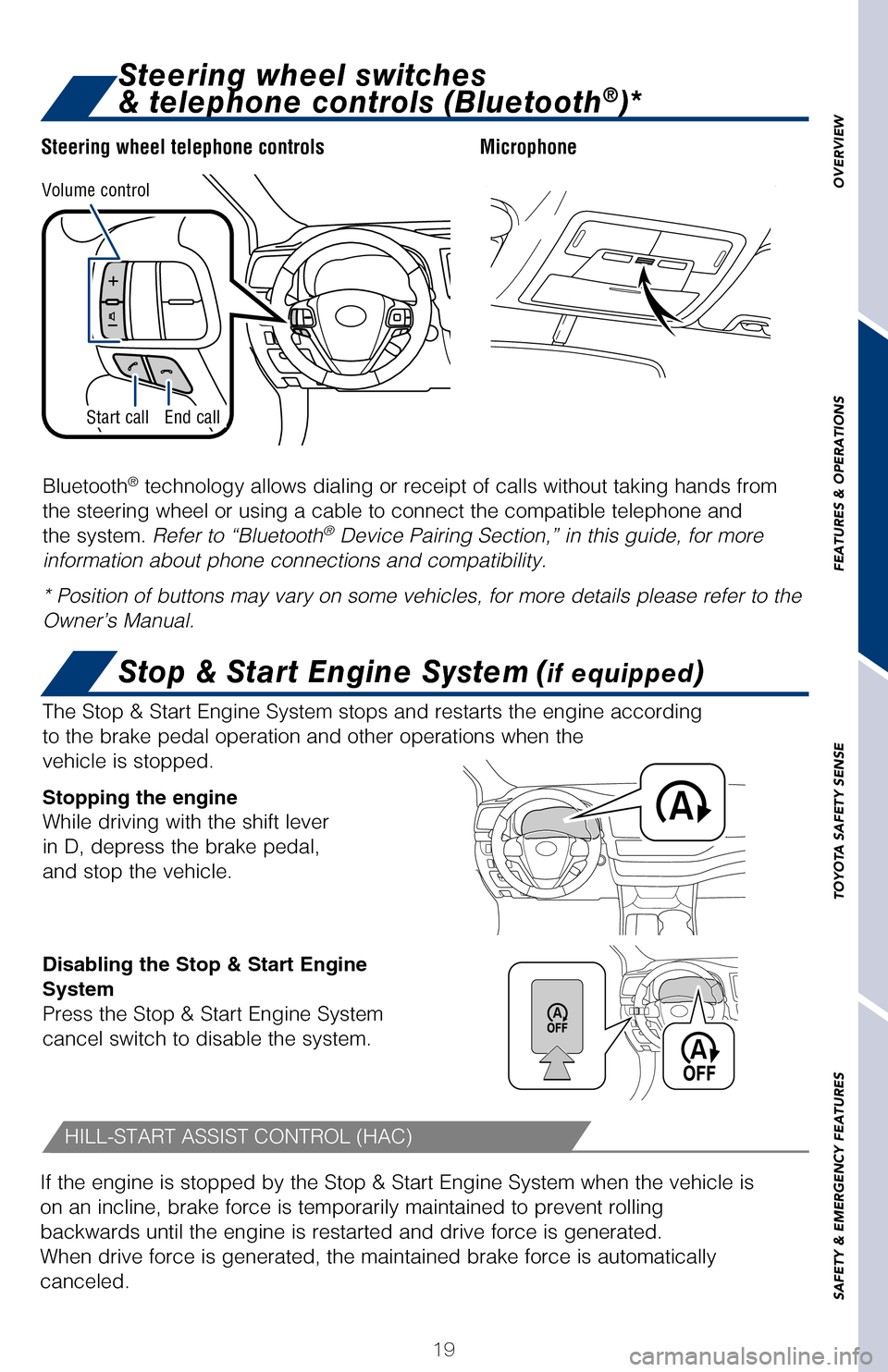
OVERVIEW
FEATURES & OPERATIONS
TOYOTA SAFETY SENSE
SAFETY & EMERGENCY FEATURES
19
Automatic operation front row or all-position (if equipped) Push the switch
completely down or pull it completely up and release to fully open or close. To st\
op
the window partway, operate the switch in the opposite direction.
Window lock switch Deactivates all passenger windows. Driver’s window remains
operable.
MicrophoneSteering wheel telephone controls
Bluetooth
® technology allows dialing or receipt of calls without taking hands from\
the steering wheel or using a cable to connect the compatible telephone and\
the system. Refer to “Bluetooth
® Device Pairing Section,” in this guide, for more
information about phone connections and compatibility.
* Position of buttons may vary on some vehicles, for more details please \
refer to the
Owner’s Manual.
The Stop & Start Engine System stops and restarts the engine according
to the brake pedal operation and other operations when the
vehicle is stopped.
Stopping the engine
While driving with the shift lever
in D, depress the brake pedal,
and stop the vehicle.
Disabling the Stop & Start Engine
System
Press the Stop & Start Engine System
cancel switch to disable the system.
WINDOW LOCK SWITCH
Stop & Start Engine System (if equipped)
If the engine is stopped by the Stop & Start Engine System when the vehicl\
e is
on an incline, brake force is temporarily maintained to prevent rolling
backwards until the engine is restarted and drive force is generated.
When drive force is generated, the maintained brake force is automatically
canceled.
HILL-START ASSIST CONTROL (HAC)
Volume control
Return to the previous screen
Press: Displays the screen registered as the top
screen
Press and hold: Registers the currently displayed
screen as the top screen
End callStart call
Multi-Information Display (MID)
Windows-Power
Steering wheel switches
& telephone controls (Bluetooth®)*
Push MID control switches to view or change information in the following:
Drive information
Navigation system linked display (if equipped)
Audio system linked display
Driving assist information (if equipped)
Stop & Start Engine System information (if equipped)
Warning messages
Settings display
2017_Highlander_QRG_V1_1.indd 1911/22/16 11:29 PM