Index TOYOTA HIGHLANDER 2021 Accessories, Audio & Navigation (in English)
[x] Cancel search | Manufacturer: TOYOTA, Model Year: 2021, Model line: HIGHLANDER, Model: TOYOTA HIGHLANDER 2021Pages: 412, PDF Size: 18.57 MB
Page 1 of 412
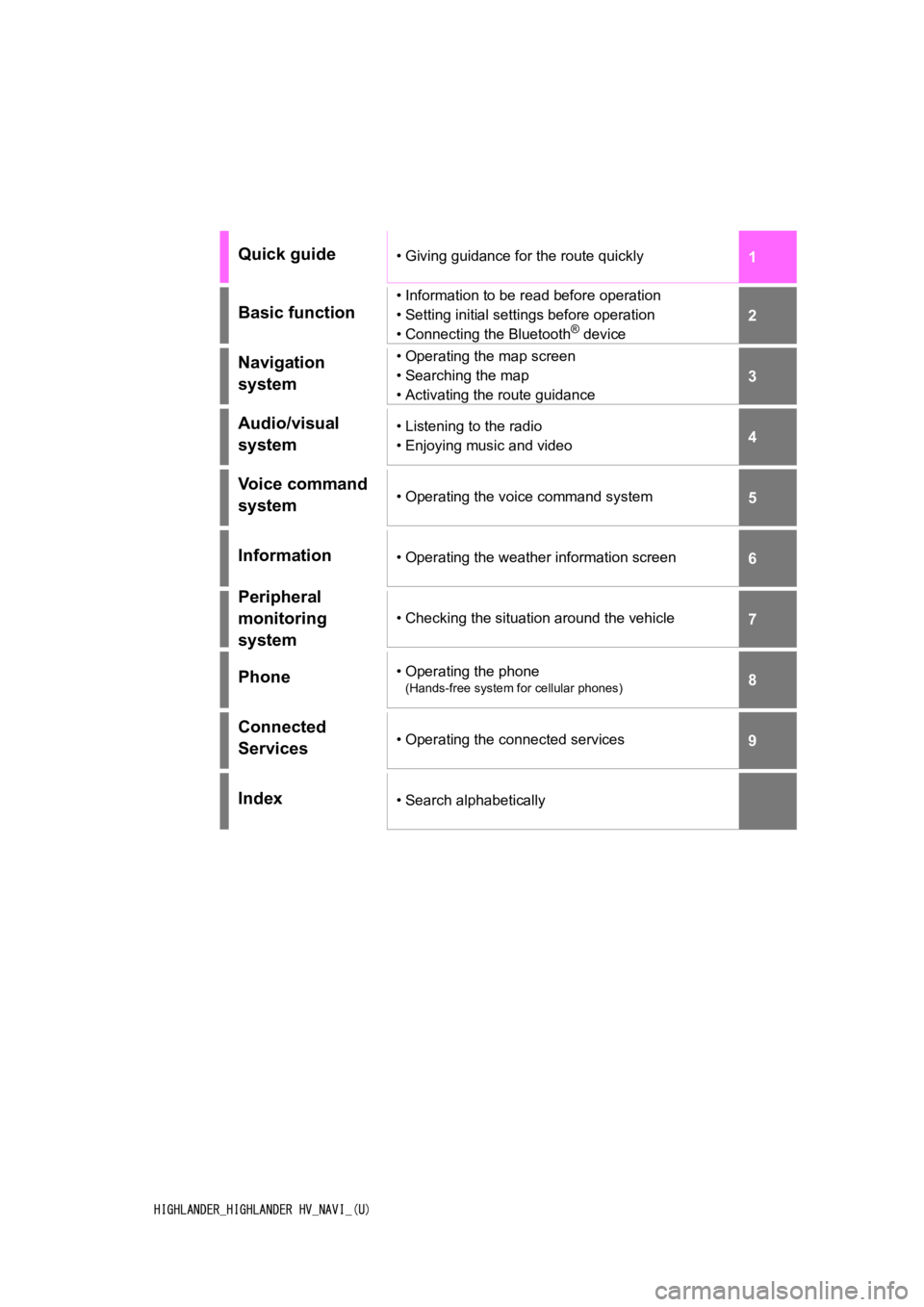
1
2
3
4
5
6
7
8
9
HIGHLANDER_HIGHLANDER HV_NAVI_(U)
Quick guide• Giving guidance for the route quickly
Basic function
• Information to be read before operation
• Setting initial settings before operation
• Connecting the Bluetooth
® device
Navigation
system• Operating the map screen
• Searching the map
• Activating the route guidance
Audio/visual
system• Listening to the radio
• Enjoying music and video
Voice command
system• Operating the voice command system
Information• Operating the weather information screen
Peripheral
monitoring
system
• Checking the situation around the vehicle
Phone• Operating the phone
(Hands-free system for cellular phones)
Connected
Services• Operating the connected services
Index• Search alphabetically
Page 4 of 412
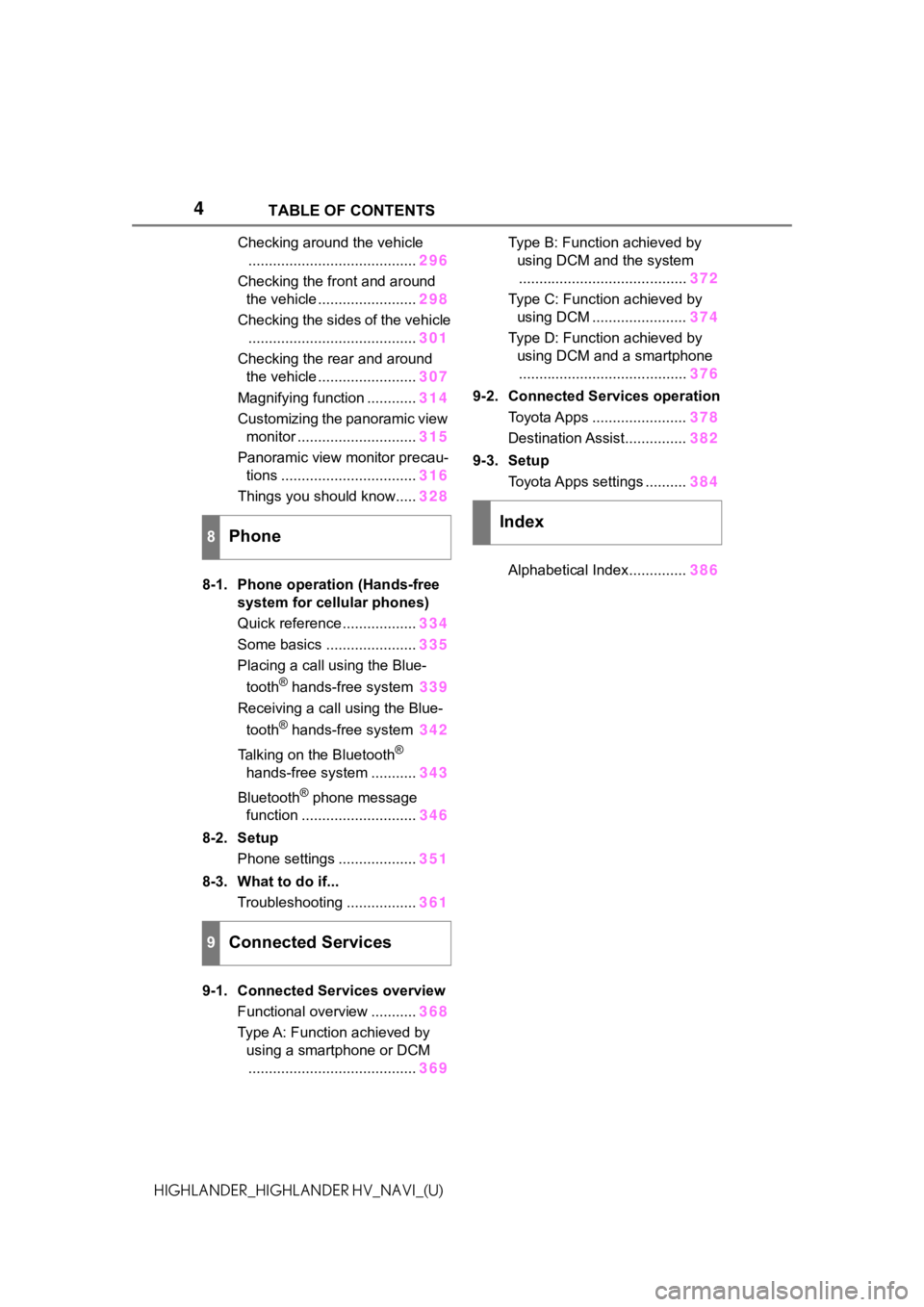
4 TABLE OF CONTENTS
HIGHLANDER_HIGHLANDER HV_NAVI_(U)
Checking around the vehicle......................................... 296
Checking the front and around the vehicle ........................ 298
Checking the sides of the vehicle ......................................... 301
Checking the rear and around the vehicle ........................ 307
Magnifying function ............ 314
Customizing the panoramic view monitor ............................. 315
Panoramic view monitor precau- tions ................................. 316
Things you should know..... 328
8-1. Phone operation (Hands-free system for cellular phones)
Quick reference .................. 334
Some basics ...................... 335
Placing a call using the Blue-
tooth
® hands-free system 339
Receiving a call using the Blue-
tooth
® hands-free system 342
Talking on the Bluetooth
®
hands-free system ........... 343
Bluetooth
® phone message
function ............................ 346
8-2. Setup Phone settings ................... 351
8-3. What to do if... Troubleshooting ................. 361
9-1. Connected Services overview Functional overview ........... 368
Type A: Function achieved by using a smartphone or DCM......................................... 369Type B: Function achieved by
using DCM and the system......................................... 372
Type C: Function achieved by using DCM ....................... 374
Type D: Function achieved by using DCM and a smartphone......................................... 376
9-2. Connected Ser vices operation
Toyota Apps ....................... 378
Destination Assist............... 382
9-3. Setup Toyota Apps settings .......... 384
Alphabetical Index.............. 386
8Phone
9Connected Services
Index
Page 385 of 412
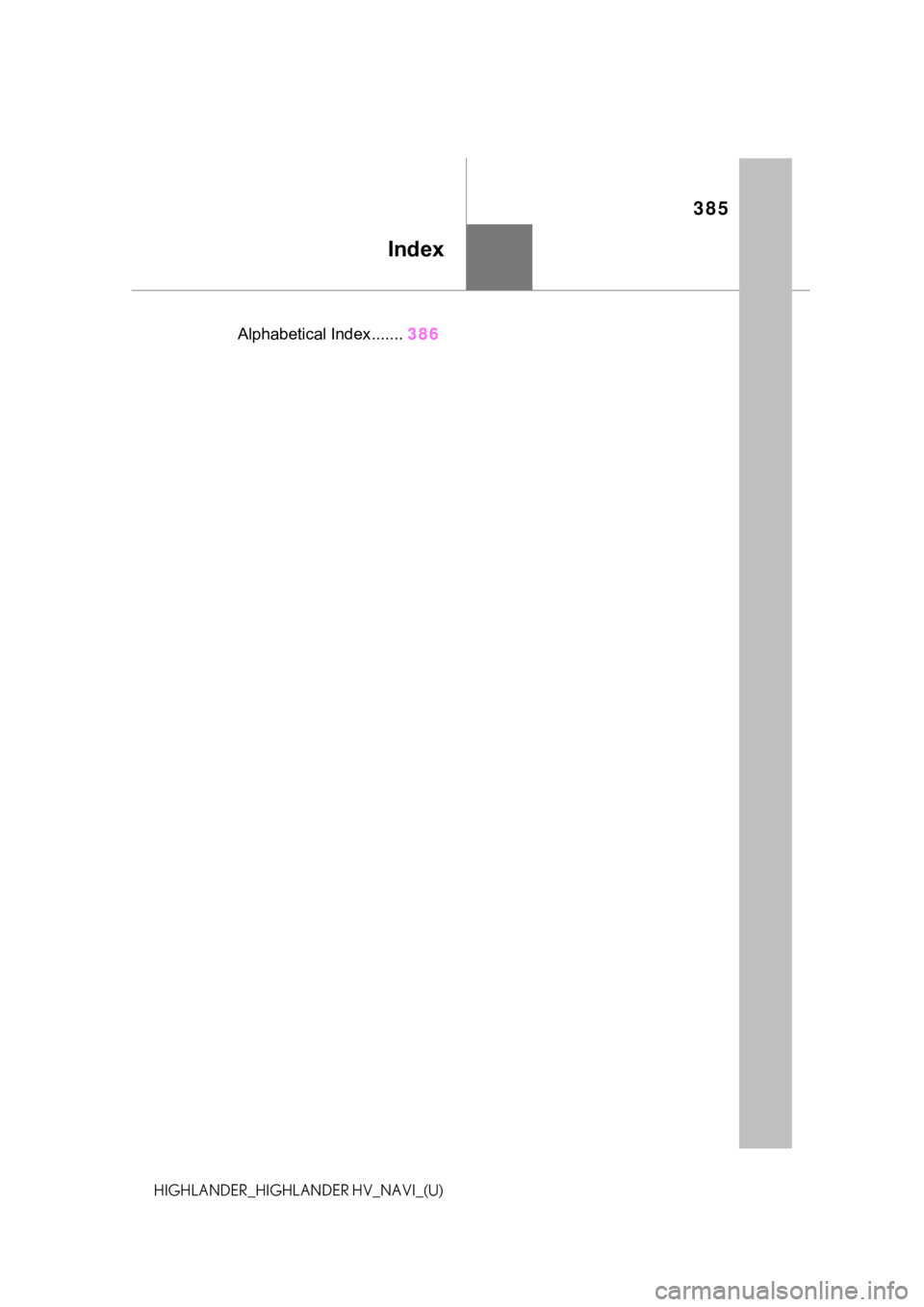
385
HIGHLANDER_HIGHLANDER HV_NAVI_(U)
Index
.Alphabetical Index.......386
Page 386 of 412
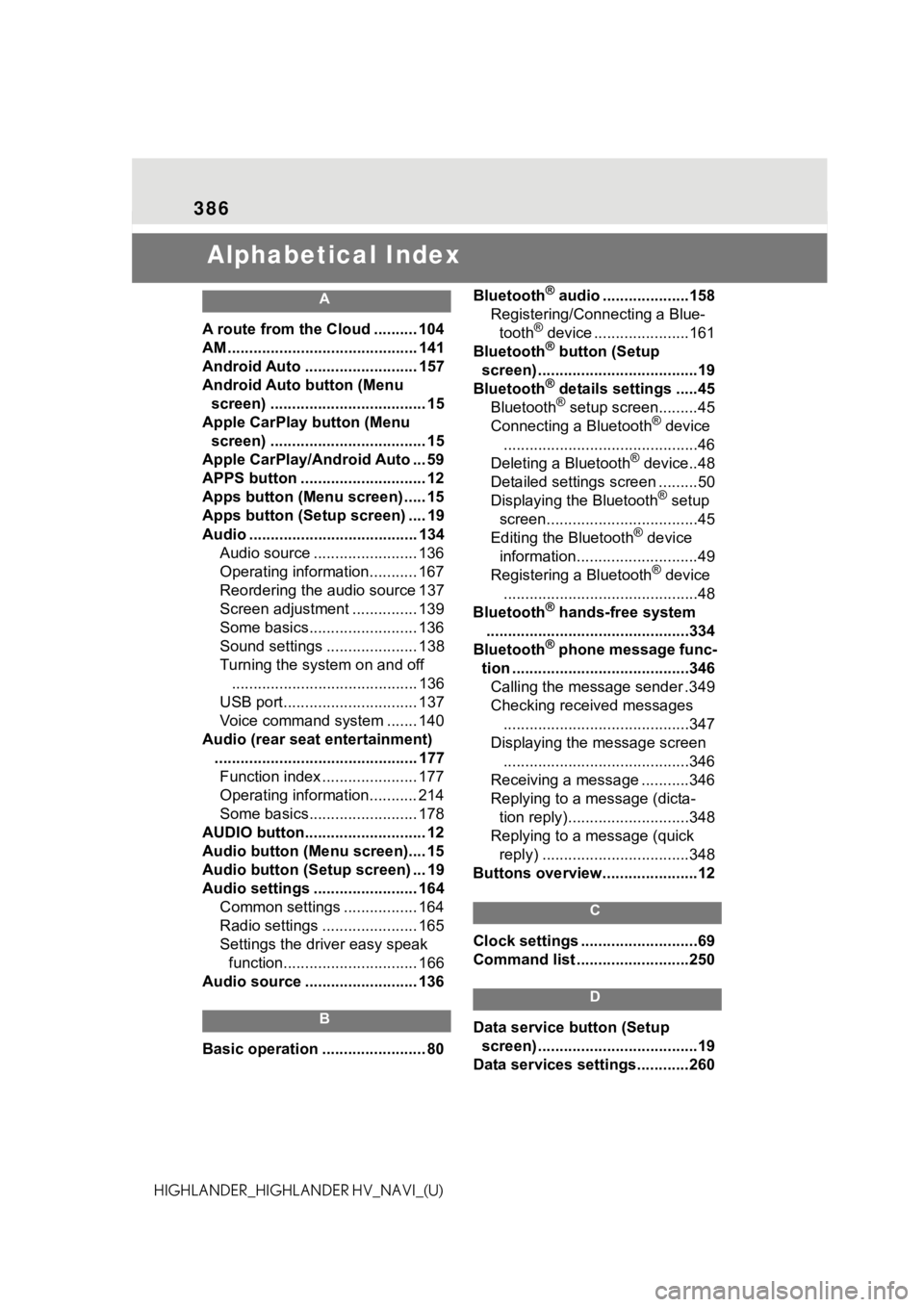
386
HIGHLANDER_HIGHLANDER HV_NAVI_(U)
Alphabetical Index
A
A route from the Cloud .......... 104
AM ............................................ 141
Android Auto .......................... 157
Android Auto button (Menu screen) .................................... 15
Apple CarPlay button (Menu screen) .................................... 15
Apple CarPlay/Android Auto ... 59
APPS button ........... .................. 12
Apps button (Menu screen) ..... 15
Apps button (Setup screen) .... 19
Audio ....................................... 134 Audio source ........................ 136
Operating information........... 167
Reordering the audio source 137
Screen adjustment ............... 139
Some basics......................... 136
Sound settings ..................... 138
Turning the system on and off........................................... 136
USB port............................... 137
Voice command system ....... 140
Audio (rear seat entertainment) ............................................... 177Function index ...................... 177
Operating information........... 214
Some basics......................... 178
AUDIO button............................ 12
Audio button (Menu screen).... 15
Audio button (Setup screen) ... 19
Audio settings ........................ 164 Common settings ................. 164
Radio settings ...................... 165
Settings the driver easy speak function............................... 166
Audio source .......................... 136
B
Basic operation ........................ 80 Bluetooth
® audio ....................158
Registering/Connecting a Blue- tooth
® device ......................161
Bluetooth® button (Setup
screen) .....................................19
Bluetooth
® details settings .....45
Bluetooth® setup screen.........45
Connecting a Bluetooth® device
.............................................46
Deleting a Bluetooth
® device..48
Detailed settings screen .........50
Displaying the Bluetooth
® setup
screen...................................45
Editing the Bluetooth
® device
information............................49
Registering a Bluetooth
® device
.............................................48
Bluetooth
® hands-free system
...............................................334
Bluetooth
® phone message func-
tion .........................................346 Calling the message sender .349
Checking received messages ...........................................347
Displaying the message screen ...........................................346
Receiving a mess age ...........346
Replying to a message (dicta- tion reply)............................348
Replying to a message (quick reply) ..................................348
Buttons overview......................12
C
Clock settings ...........................69
Command list ..........................250
D
Data service button (Setup screen) .....................................19
Data services settings............260