interior lights TOYOTA HIGHLANDER 2021 Owners Manual (in English)
[x] Cancel search | Manufacturer: TOYOTA, Model Year: 2021, Model line: HIGHLANDER, Model: TOYOTA HIGHLANDER 2021Pages: 568, PDF Size: 15.96 MB
Page 3 of 568
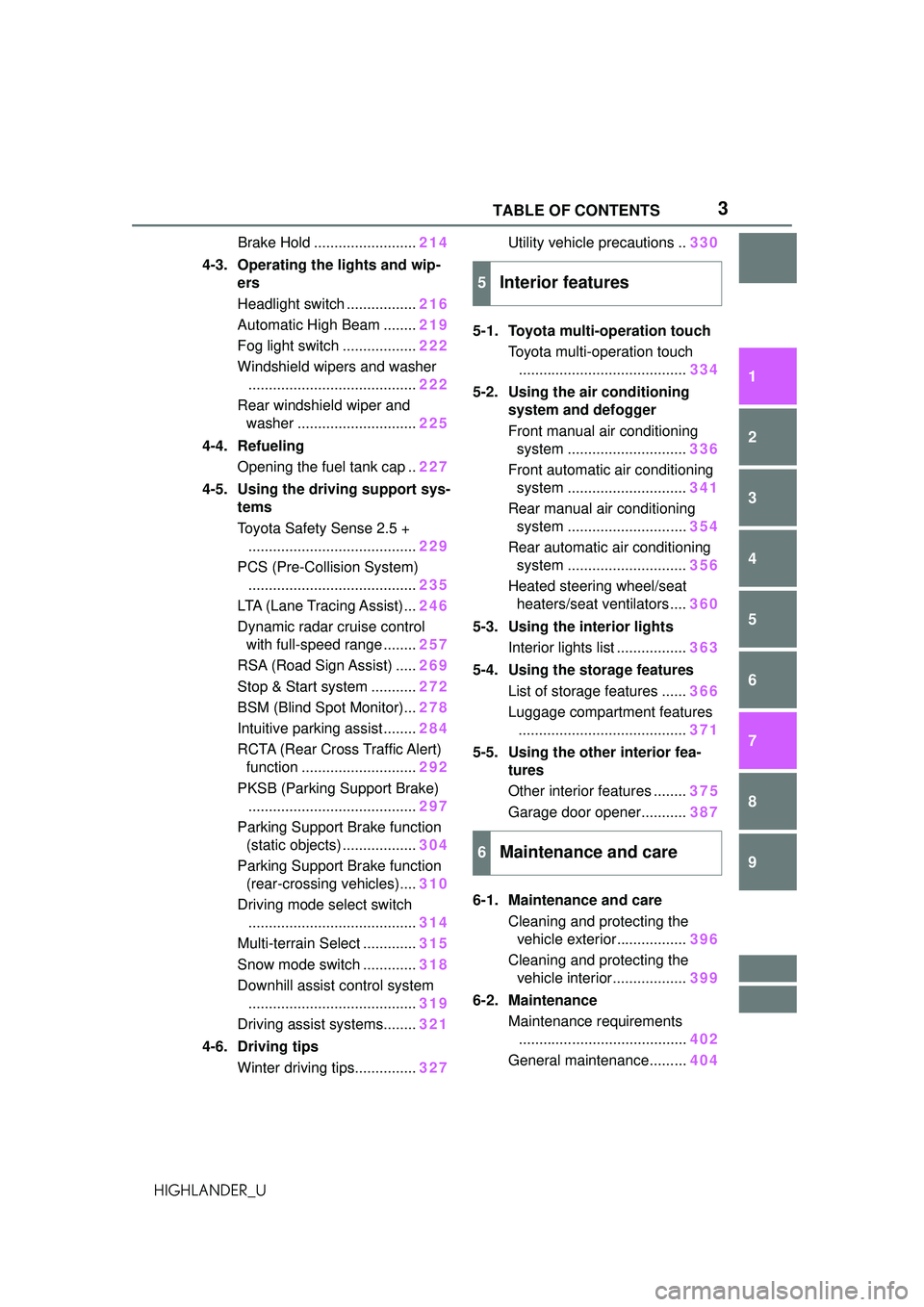
3TABLE OF CONTENTS
1
2
3
4
5
6
7
8
9
10
HIGHLANDER_U
Brake Hold ......................... 214
4-3. Operating the lights and wip- ers
Headlight switch ................. 216
Automatic High Beam ........ 219
Fog light switch .................. 222
Windshield wipers and washer ......................................... 222
Rear windshield wiper and washer ............................. 225
4-4. Refueling Opening the fuel tank cap .. 227
4-5. Using the driving support sys- tems
Toyota Safety Sense 2.5 +......................................... 229
PCS (Pre-Collision System) ......................................... 235
LTA (Lane Tracing Assist)... 246
Dynamic radar cruise control with full-speed range ........ 257
RSA (Road Sign Assist) ..... 269
Stop & Start system ........... 272
BSM (Blind Spot Monitor)... 278
Intuitive parking assist ........ 284
RCTA (Rear Cross Traffic Alert) function ............................ 292
PKSB (Parking Support Brake) ......................................... 297
Parking Support Brake function (static objects) .................. 304
Parking Support Brake function (rear-crossing vehicles).... 310
Driving mode select switch ......................................... 314
Multi-terrain Select ............. 315
Snow mode switch ............. 318
Downhill assist control system ......................................... 319
Driving assist systems........ 321
4-6. Driving tips Winter driving tips............... 327Utility vehicle precautions ..
330
5-1. Toyota multi-operation touch Toyota multi-operation touch......................................... 334
5-2. Using the air conditioning system and defogger
Front manual air conditioning system ............................. 336
Front automatic air conditioning system ............................. 341
Rear manual air conditioning system ............................. 354
Rear automatic air conditioning system ............................. 356
Heated steering wheel/seat heaters/seat ventilators.... 360
5-3. Using the interior lights Interior lights list ................. 363
5-4. Using the storage features List of storage features ...... 366
Luggage compartment features ......................................... 371
5-5. Using the other interior fea- tures
Other interior features ........ 37
5
Garage door opener........... 387
6-1. Maintenance and care Cleaning and protecting the vehicle exterior................. 396
Cleaning and protecting the vehicle interior.................. 399
6-2. Maintenance Maintenance requirements......................................... 402
General maintenance......... 404
5Interior features
6Maintenance and care
Page 22 of 568
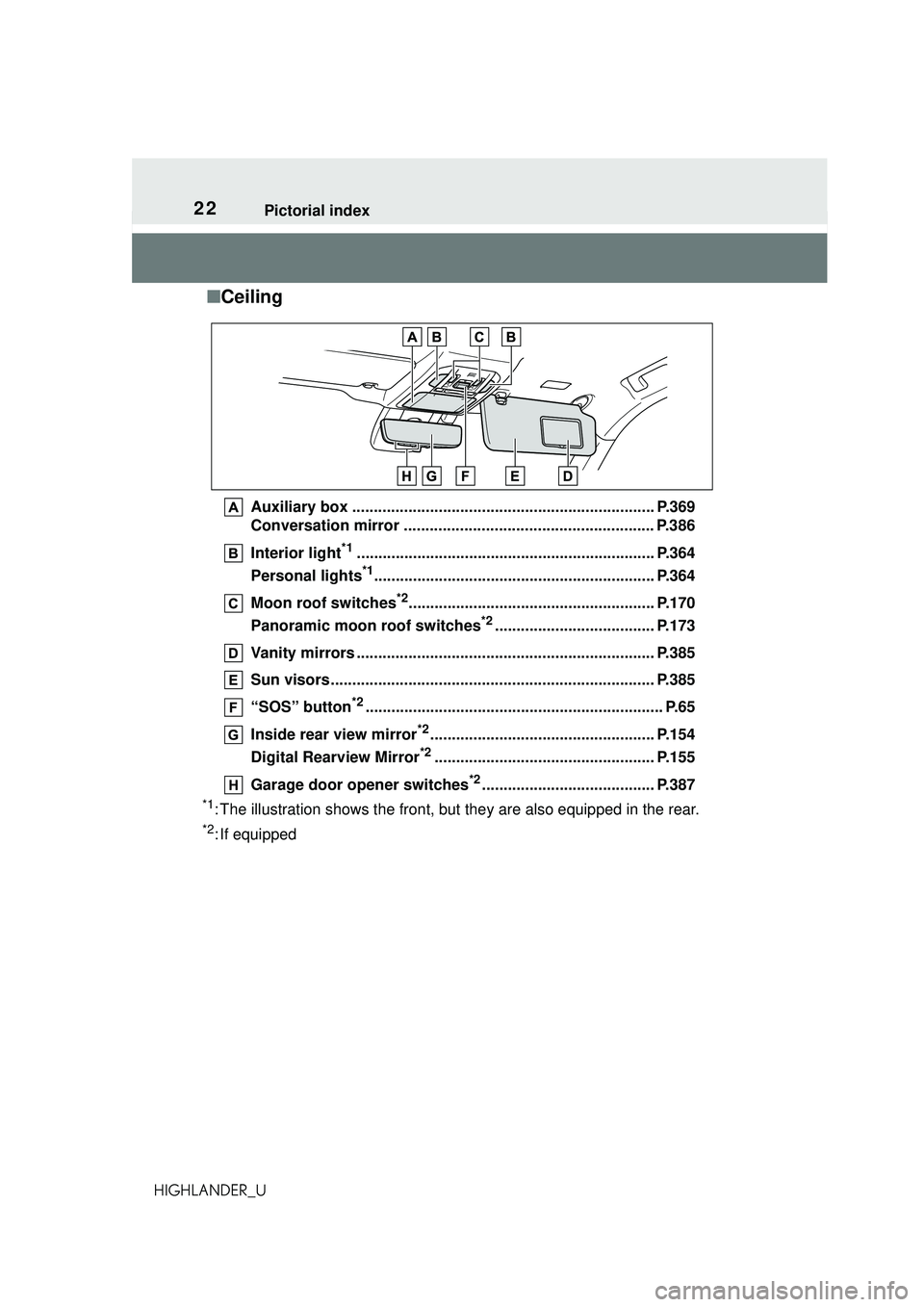
22Pictorial index
HIGHLANDER_U
■Ceiling
Auxiliary box ...................................................................... P.369
Conversation mirror .......................................................... P.386
Interior light
*1..................................................................... P.364
Personal lights
*1................................................................. P.364
Moon roof switches
*2......................................................... P.170
Panoramic moon roof switches
*2..................................... P.173
Vanity mirrors ..................................................................... P.385
Sun visors........................................................................... P.385
“SOS” button
*2..................................................................... P.65
Inside rear view mirror
*2.................................................... P.154
Digital Rearview Mirror
*2................................................... P.155
Garage door opener switches
*2........................................ P.387
*1: The illustration shows the front, but th ey are also equipped in the rear.
*2: If equipped
Page 36 of 568
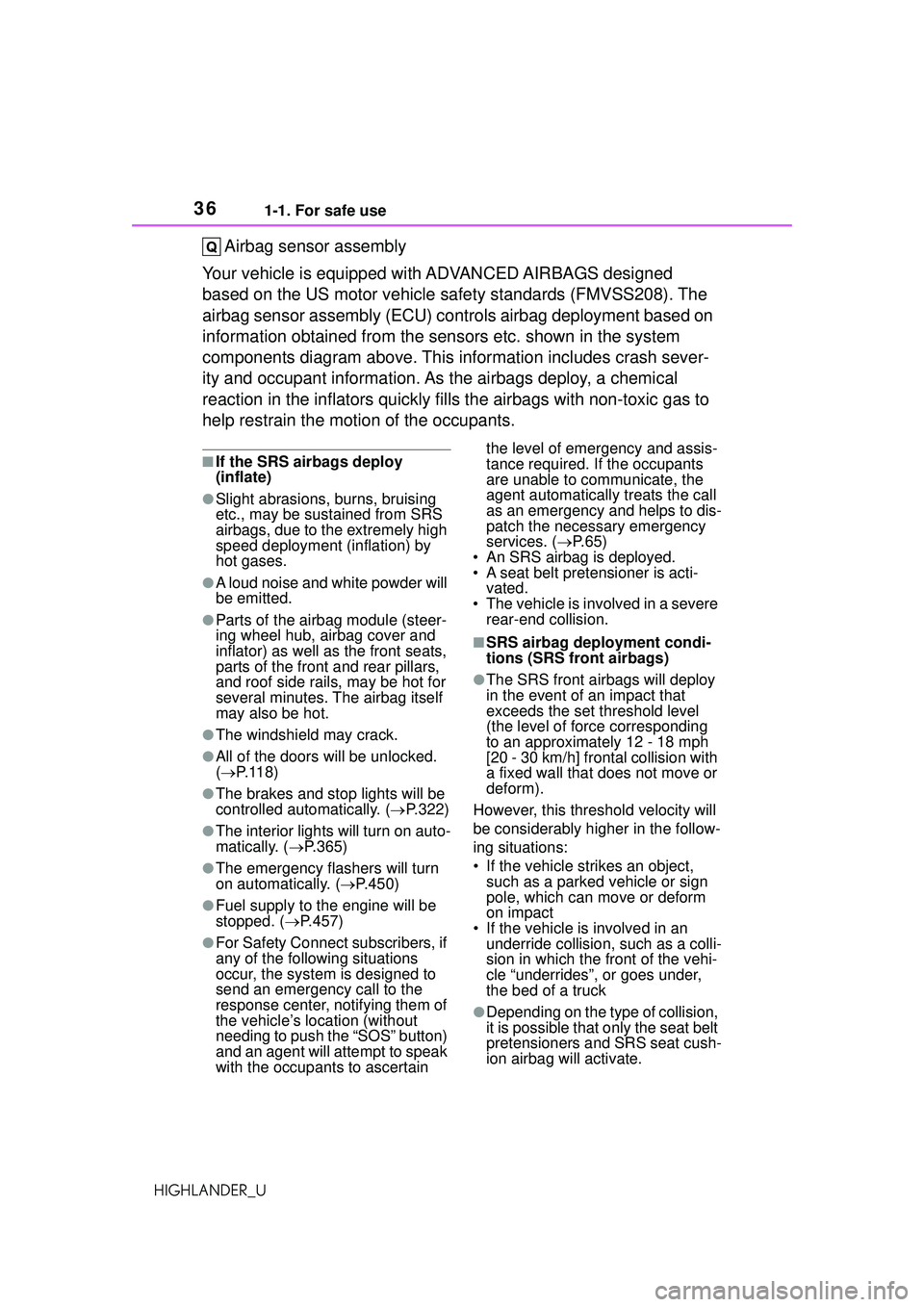
361-1. For safe use
HIGHLANDER_U
Airbag sensor assembly
Your vehicle is equipped wi th ADVANCED AIRBAGS designed
based on the US motor vehicle safety standards (FMVSS208). The
airbag sensor assembly (ECU) controls airbag deployment based on
information obtained from the sensors etc. shown in the system
components diagram above. This information includes crash sever-
ity and occupant information. As the airbags deploy, a chemical
reaction in the inflators quickly fills the airbags with non-toxic gas to
help restrain the motion of the occupants.
■If the SRS airbags deploy
(inflate)
●Slight abrasions, burns, bruising
etc., may be sustained from SRS
airbags, due to the extremely high
speed deployment (inflation) by
hot gases.
●A loud noise and white powder will
be emitted.
●Parts of the airbag module (steer-
ing wheel hub, airbag cover and
inflator) as well as the front seats,
parts of the front and rear pillars,
and roof side rails, may be hot for
several minutes. The airbag itself
may also be hot.
●The windshield may crack.
●All of the doors will be unlocked.
( P.118)
●The brakes and st op lights will be
controlled automatically. ( P.322)
●The interior lights will turn on auto-
matically. ( P.365)
●The emergency flashers will turn
on automatically. ( P.450)
●Fuel supply to the engine will be
stopped. ( P.457)
●For Safety Connect subscribers, if
any of the following situations
occur, the system is designed to
send an emergency call to the
response center, notifying them of
the vehicle’s location (without
needing to push the “SOS” button)
and an agent will a ttempt to speak
with the occupants to ascertain the level of emergency and assis-
tance required. If the occupants
are unable to communicate, the
agent automatically treats the call
as an emergency and helps to dis-
patch the necessary emergency
services. (
P. 6 5 )
• An SRS airbag is deployed.
• A seat belt pretensioner is acti-
vated.
• The vehicle is involved in a severe
rear-end collision.
■SRS airbag deployment condi-
tions (SRS front airbags)
●The SRS front airbags will deploy
in the event of an impact that
exceeds the set threshold level
(the level of force corresponding
to an approximately 12 - 18 mph
[20 - 30 km/h] fr ontal collision with
a fixed wall that does not move or
deform).
However, this threshold velocity will
be considerably higher in the follow-
ing situations:
• If the vehicle strikes an object, such as a parked vehicle or sign
pole, which can move or deform
on impact
• If the vehicle is involved in an underride collision, such as a colli-
sion in which the front of the vehi-
cle “underrides”, or goes under,
the bed of a truck
●Depending on the type of collision,
it is possible that only the seat belt
pretensioners and SRS seat cush-
ion airbag will activate.
Page 333 of 568
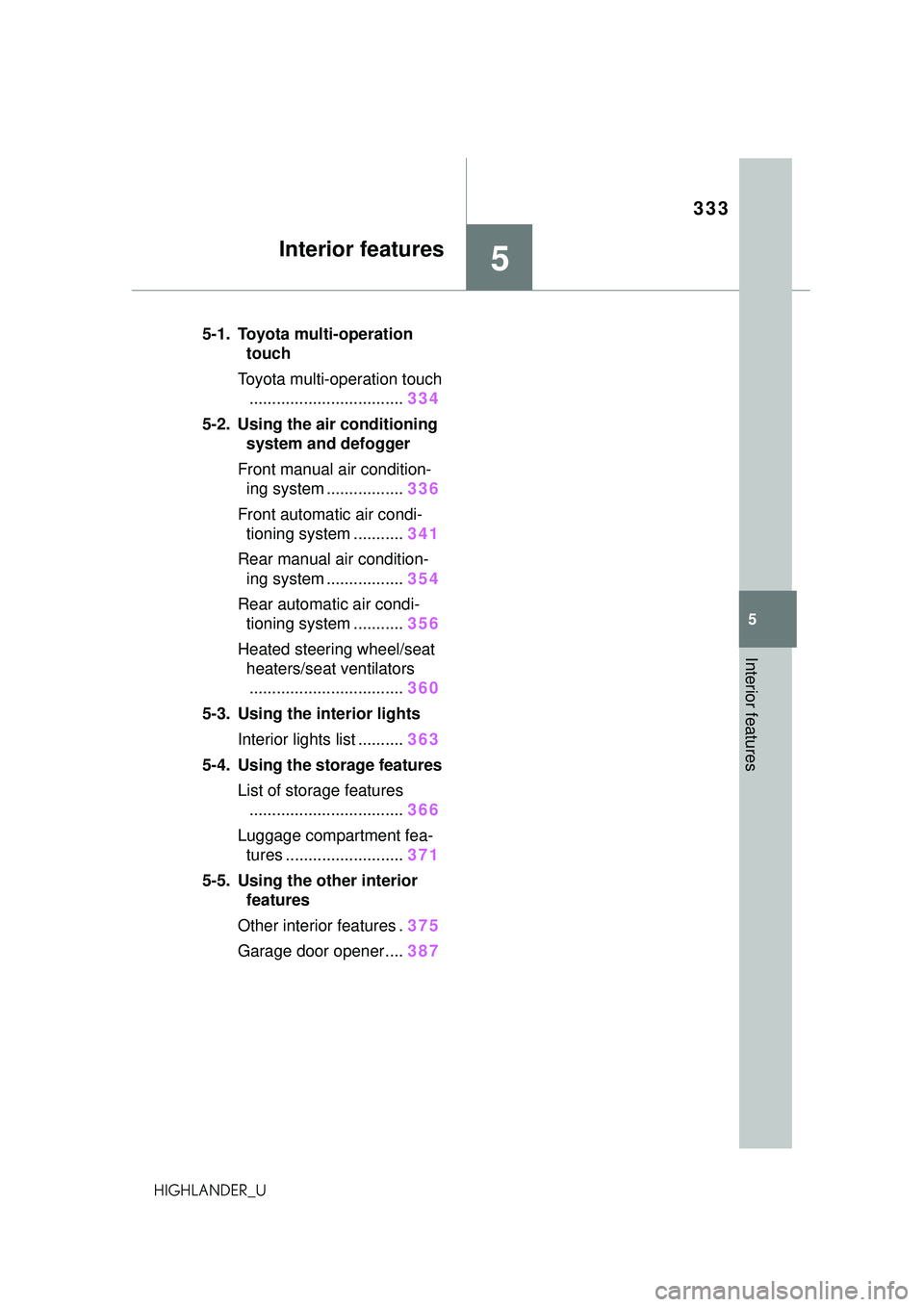
333
5
5
Interior features
HIGHLANDER_U
Interior features
.5-1. Toyota multi-operation touch
Toyota multi-operation touch .................................. 334
5-2. Using the air conditioning system and defogger
Front manual air condition- ing system ................. 336
Front automatic air condi- tioning system ........... 341
Rear manual air condition- ing system ................. 354
Rear automatic air condi- tioning system ........... 356
Heated steering wheel/seat heaters/seat ventilators
.................................. 360
5-3. Using the interior lights Interior lights list .......... 363
5-4. Using the storage features List of storage features.................................. 366
Luggage compartment fea- tures .......................... 371
5-5. Using the other interior features
Other interior features . 375
Garage door opener.... 387
Page 361 of 568
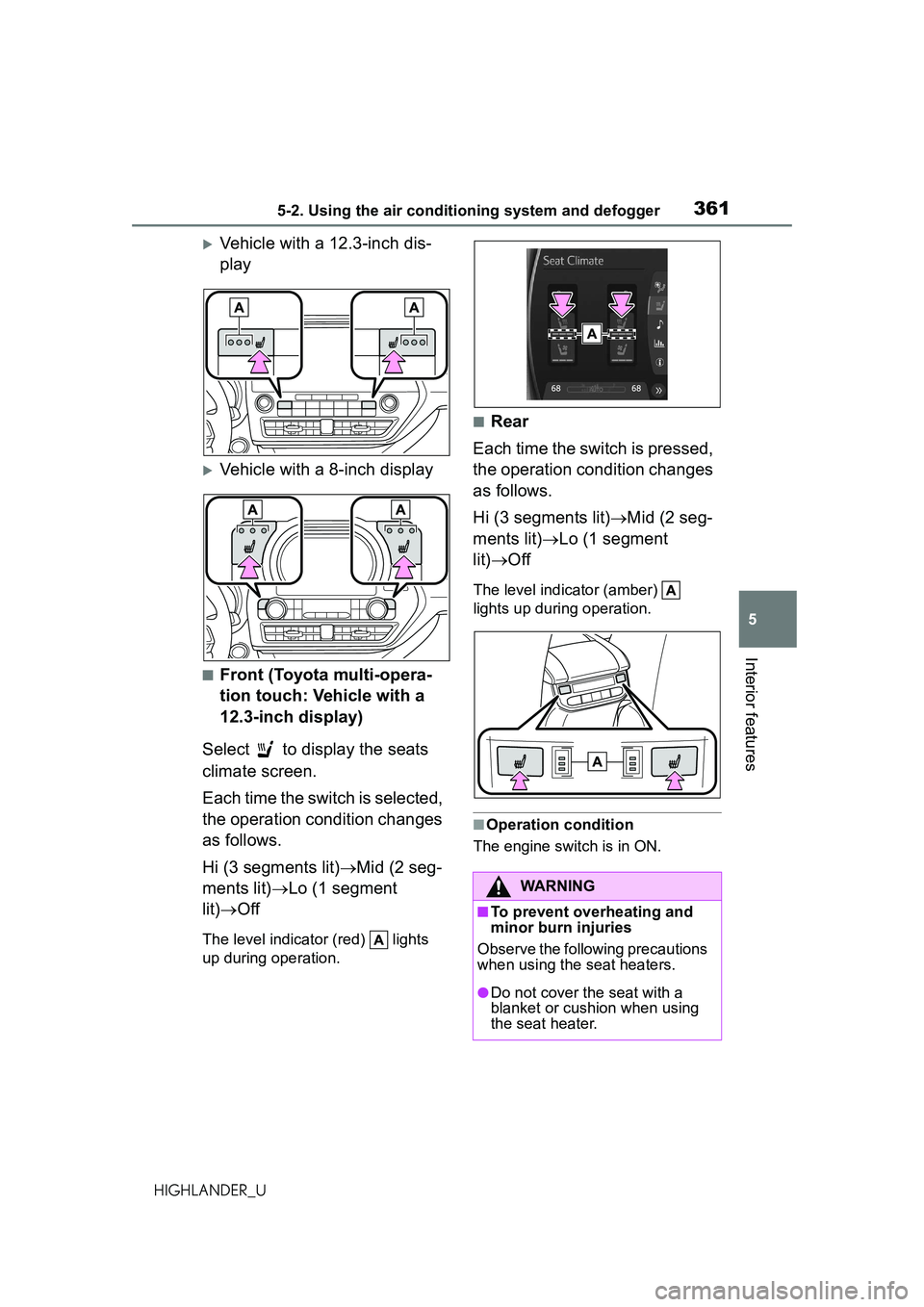
3615-2. Using the air conditioning system and defogger
5
Interior features
HIGHLANDER_U
Vehicle with a 12.3-inch dis-
play
Vehicle with a 8-inch display
■Front (Toyota multi-opera-
tion touch: Vehicle with a
12.3-inch display)
Select to display the seats
climate screen.
Each time the switch is selected,
the operation condition changes
as follows.
Hi (3 segments lit) Mid (2 seg-
ments lit) Lo (1 segment
lit) Off
The level indicator (red) lights
up during operation.
■Rear
Each time the switch is pressed,
the operation condition changes
as follows.
Hi (3 segments lit) Mid (2 seg-
ments lit) Lo (1 segment
lit) Off
The level indicator (amber)
lights up during operation.
■Operation condition
The engine switch is in ON.
WARNING
■To prevent overheating and
minor burn injuries
Observe the following precautions
when using the seat heaters.
●Do not cover the seat with a
blanket or cushion when using
the seat heater.
Page 363 of 568
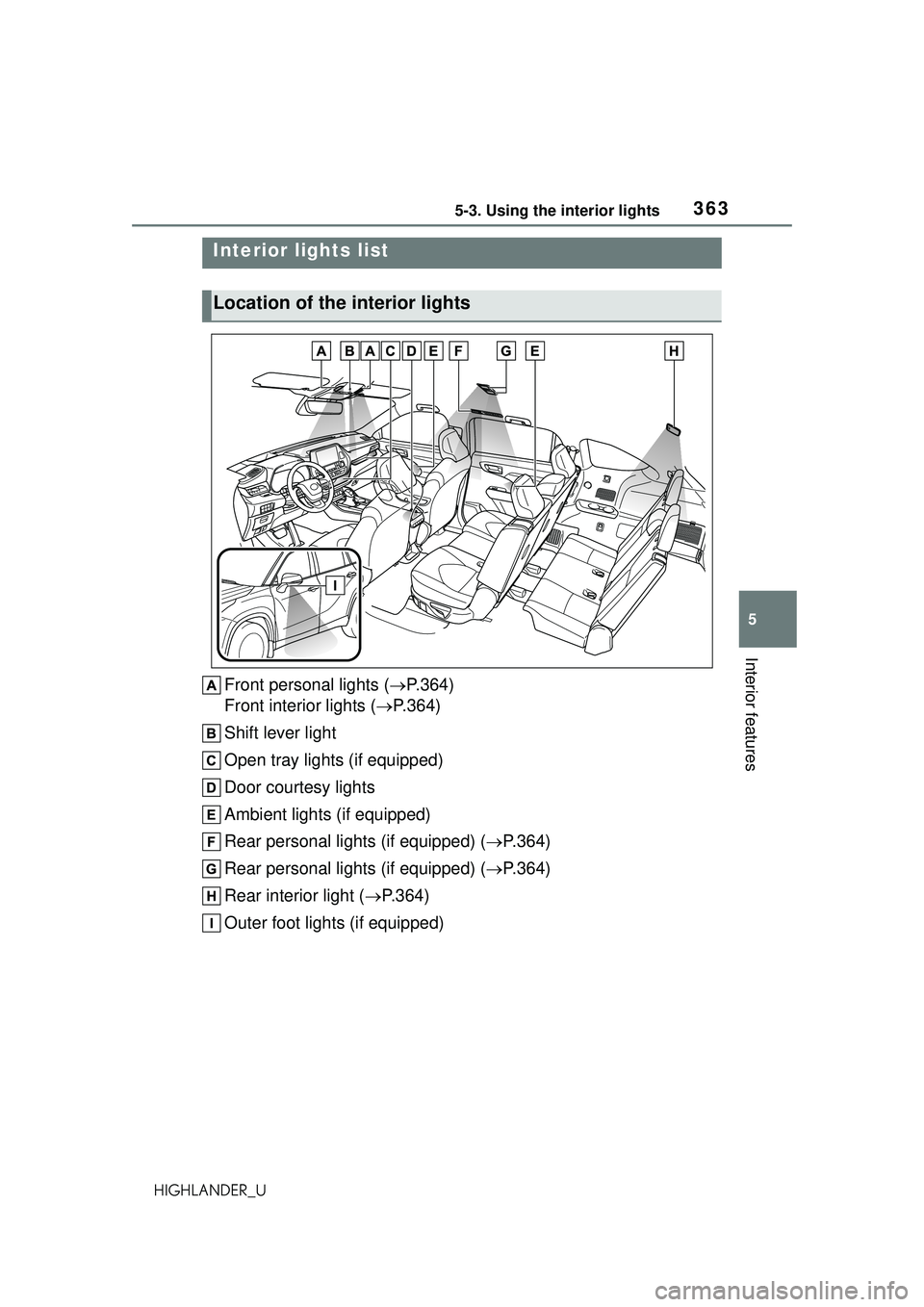
3635-3. Using the interior lights
5
Interior features
HIGHLANDER_U
5-3.Using the interior lights
Front personal lights (P.364)
Front interior lights ( P.364)
Shift lever light
Open tray lights (if equipped)
Door courtesy lights
Ambient lights (if equipped)
Rear personal lights (if equipped) ( P.364)
Rear personal lights (if equipped) ( P.364)
Rear interior light ( P.364)
Outer foot lights (if equipped)
Interior lights list
Location of the interior lights
Page 364 of 568
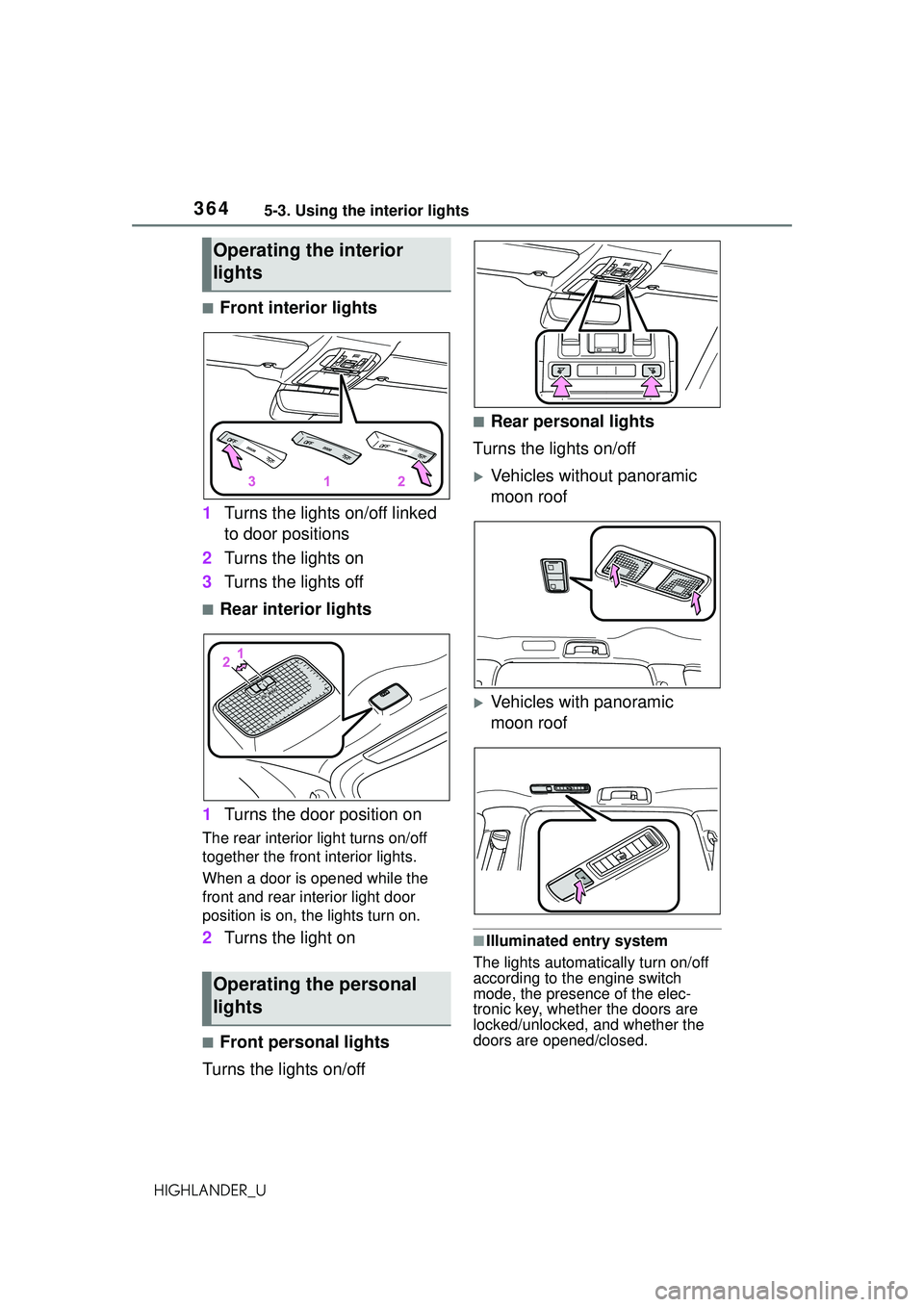
3645-3. Using the interior lights
HIGHLANDER_U
■Front interior lights
1 Turns the lights on/off linked
to door positions
2 Turns the lights on
3 Turns the lights off
■Rear interior lights
1 Turns the door position on
The rear interior light turns on/off
together the front interior lights.
When a door is opened while the
front and rear interior light door
position is on, the lights turn on.
2Turns the light on
■Front personal lights
Turns the lights on/off
■Rear personal lights
Turns the lights on/off
Vehicles without panoramic
moon roof
Vehicles with panoramic
moon roof
■Illuminated entry system
The lights automatically turn on/off
according to the engine switch
mode, the presence of the elec-
tronic key, whether the doors are
locked/unlocked, and whether the
doors are opened/closed.
Operating the interior
lights
Operating the personal
lights
Page 365 of 568
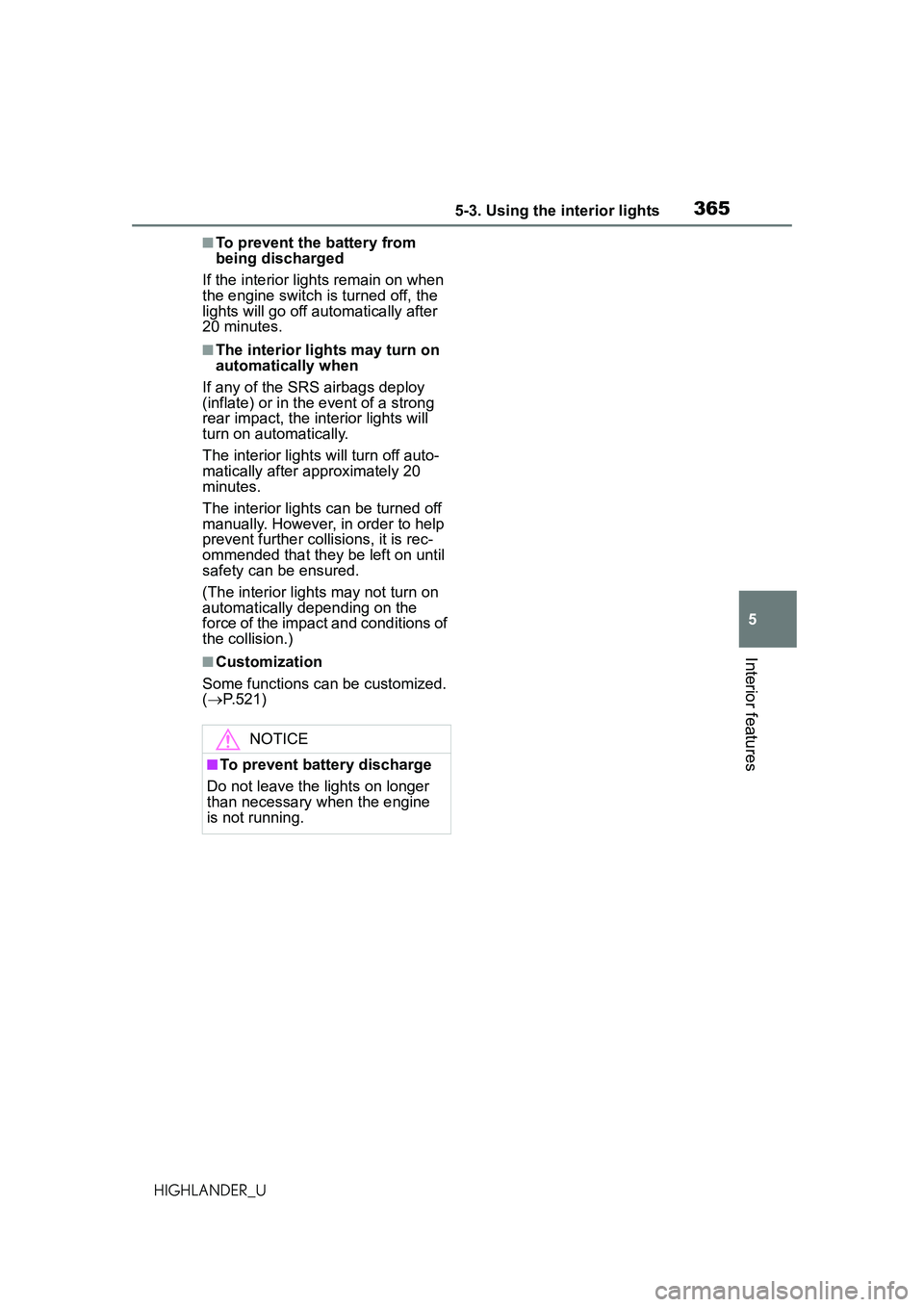
3655-3. Using the interior lights
5
Interior features
HIGHLANDER_U
■To prevent the battery from
being discharged
If the interior light s remain on when
the engine switch is turned off, the
lights will go off automatically after
20 minutes.
■The interior lights may turn on
automatically when
If any of the SRS airbags deploy
(inflate) or in the event of a strong
rear impact, the interior lights will
turn on automatically.
The interior lights w ill turn off auto-
matically after approximately 20
minutes.
The interior lights can be turned off
manually. However, in order to help
prevent further collisions, it is rec-
ommended that they be left on until
safety can be ensured.
(The interior light s may not turn on
automatically depending on the
force of the impact and conditions of
the collision.)
■Customization
Some functions can be customized.
( P.521)
NOTICE
■To prevent battery discharge
Do not leave the lights on longer
than necessary when the engine
is not running.
Page 367 of 568
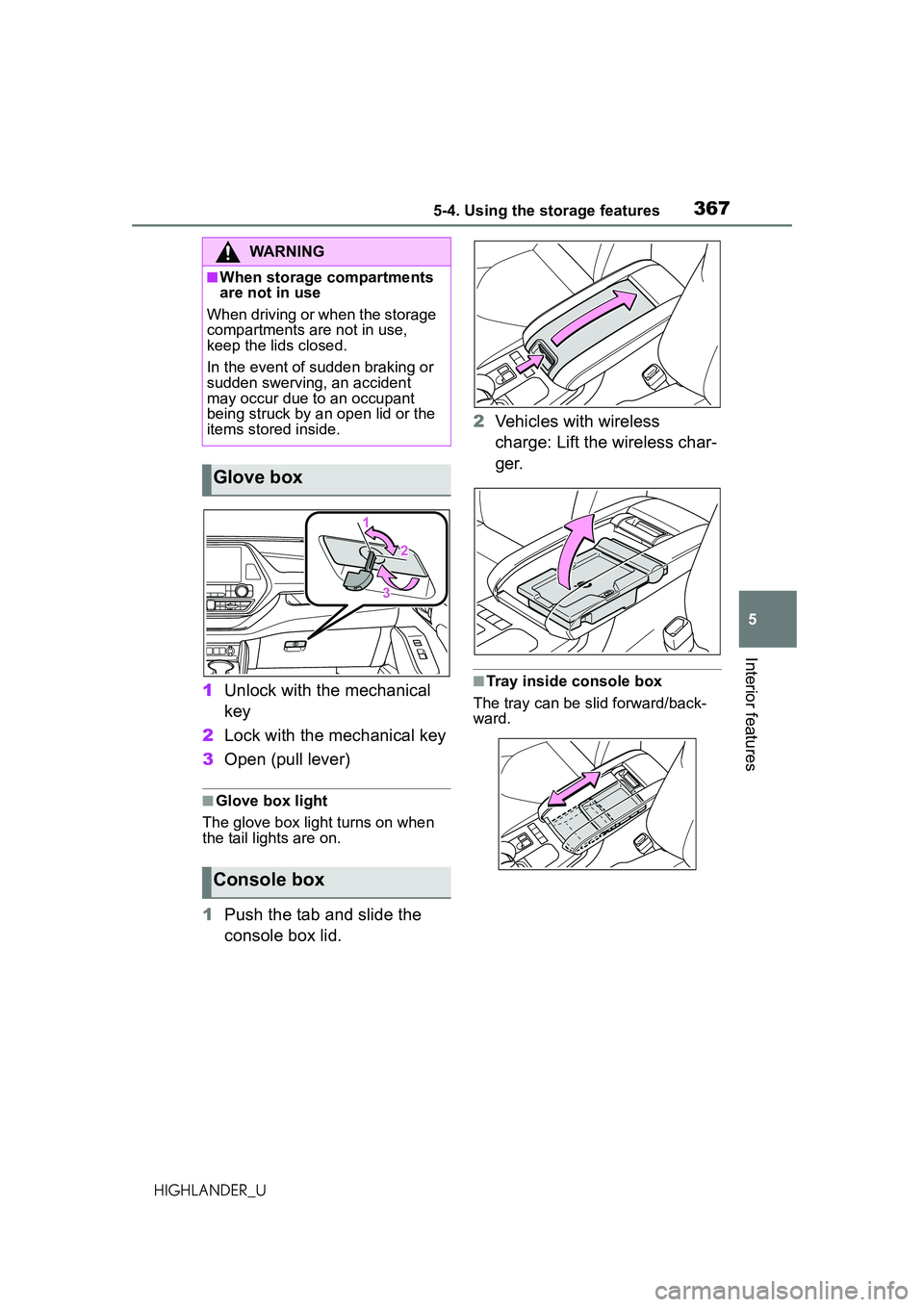
3675-4. Using the storage features
5
Interior features
HIGHLANDER_U
1Unlock with the mechanical
key
2 Lock with the mechanical key
3 Open (pull lever)
■Glove box light
The glove box light turns on when
the tail lights are on.
1 Push the tab and slide the
console box lid. 2
Vehicles with wireless
charge: Lift the wireless char-
ger.
■Tray inside console box
The tray can be slid forward/back-
ward.
WARNING
■When storage compartments
are not in use
When driving or when the storage
compartments are not in use,
keep the lids closed.
In the event of sudden braking or
sudden swerving, an accident
may occur due to an occupant
being struck by an open lid or the
items stored inside.
Glove box
Console box
Page 377 of 568
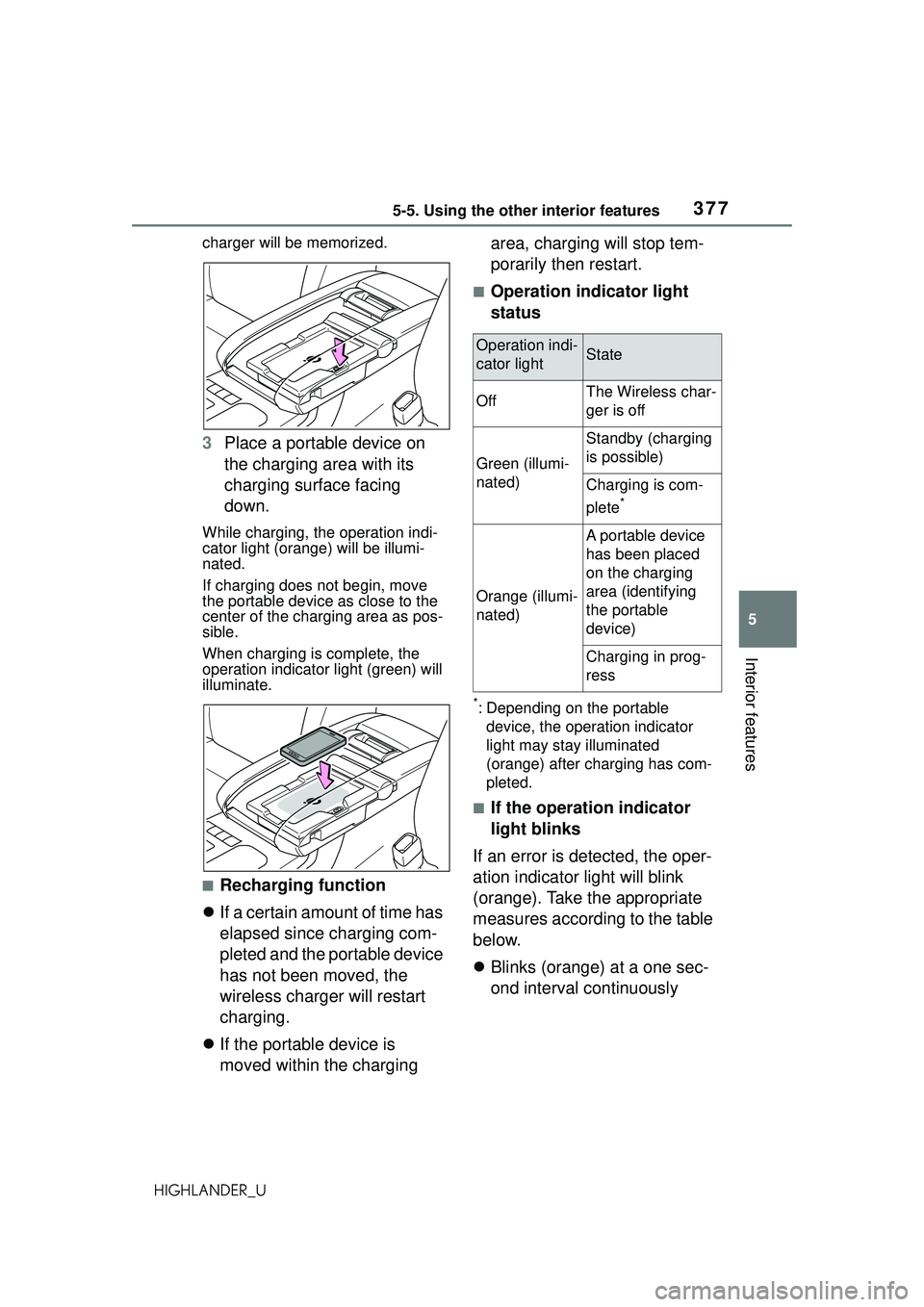
3775-5. Using the other interior features
5
Interior features
HIGHLANDER_Ucharger will be memorized.
3
Place a portable device on
the charging area with its
charging surface facing
down.
While charging, the operation indi-
cator light (orang e) will be illumi-
nated.
If charging does not begin, move
the portable device as close to the
center of the charging area as pos-
sible.
When charging is complete, the
operation indicator light (green) will
illuminate.
■Recharging function
If a certain amount of time has
elapsed since charging com-
pleted and the portable device
has not been moved, the
wireless charger will restart
charging.
If the portable device is
moved within the charging area, charging will stop tem-
porarily then restart.
■Operation indicator light
status
*: Depending on the portable
device, the operation indicator
light may stay illuminated
(orange) after charging has com-
pleted.
■If the operation indicator
light blinks
If an error is detected, the oper-
ation indicator light will blink
(orange). Take the appropriate
measures according to the table
below.
Blinks (orange) at a one sec-
ond interval continuously
Operation indi-
cator lightState
OffThe Wireless char-
ger is off
Green (illumi-
nated)
Standby (charging
is possible)
Charging is com-
plete
*
Orange (illumi-
nated)
A portable device
has been placed
on the charging
area (identifying
the portable
device)
Charging in prog-
ress