glove box TOYOTA HIGHLANDER HYBRID 2009 XU40 / 2.G Owners Manual
[x] Cancel search | Manufacturer: TOYOTA, Model Year: 2009, Model line: HIGHLANDER HYBRID, Model: TOYOTA HIGHLANDER HYBRID 2009 XU40 / 2.GPages: 592, PDF Size: 11.8 MB
Page 4 of 592
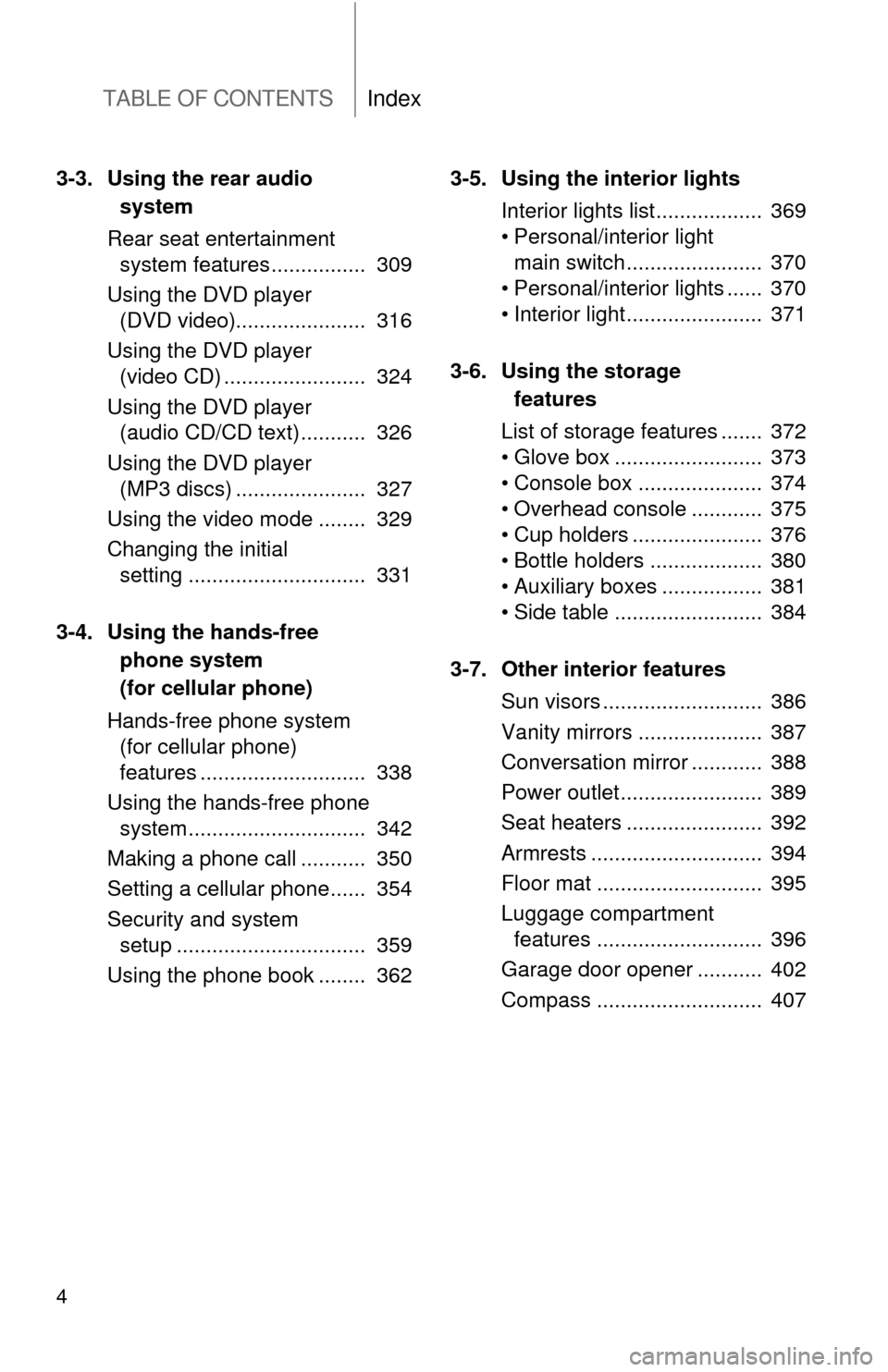
TABLE OF CONTENTSIndex
4
3-3. Using the rear audio system
Rear seat entertainment system features ................ 309
Using the DVD player (DVD video)...................... 316
Using the DVD player (video CD) ........................ 324
Using the DVD player (audio CD/CD text) ........... 326
Using the DVD player (MP3 discs) ...................... 327
Using the video mode ........ 329
Changing the initial setting .............................. 331
3-4. Using the hands-free phone system
(for cellular phone)
Hands-free phone system (for cellular phone)
features ............................ 338
Using the hands-free phone system .............................. 342
Making a phone call ........... 350
Setting a cellular phone...... 354
Security and system setup ................................ 359
Using the phone book ........ 362 3-5. Using the interior lights
Interior lights list.................. 369
• Personal/interior light main switch ....................... 370
• Personal/interior lights ...... 370
• Interior light ....................... 371
3-6. Using the storage features
List of storage features ....... 372
• Glove box ......................... 373
• Console box ..................... 374
• Overhead console ............ 375
• Cup holders ...................... 376
• Bottle holders ................... 380
• Auxiliary boxes ................. 381
• Side table ......................... 384
3-7. Other interior features Sun visors ........................... 386
Vanity mirrors ..................... 387
Conversation mirror ............ 388
Power outlet........................ 389
Seat heaters ....................... 392
Armrests ............................. 394
Floor mat ............................ 395
Luggage compartment features ............................ 396
Garage door opener ........... 402
Compass ............................ 407
Page 16 of 592
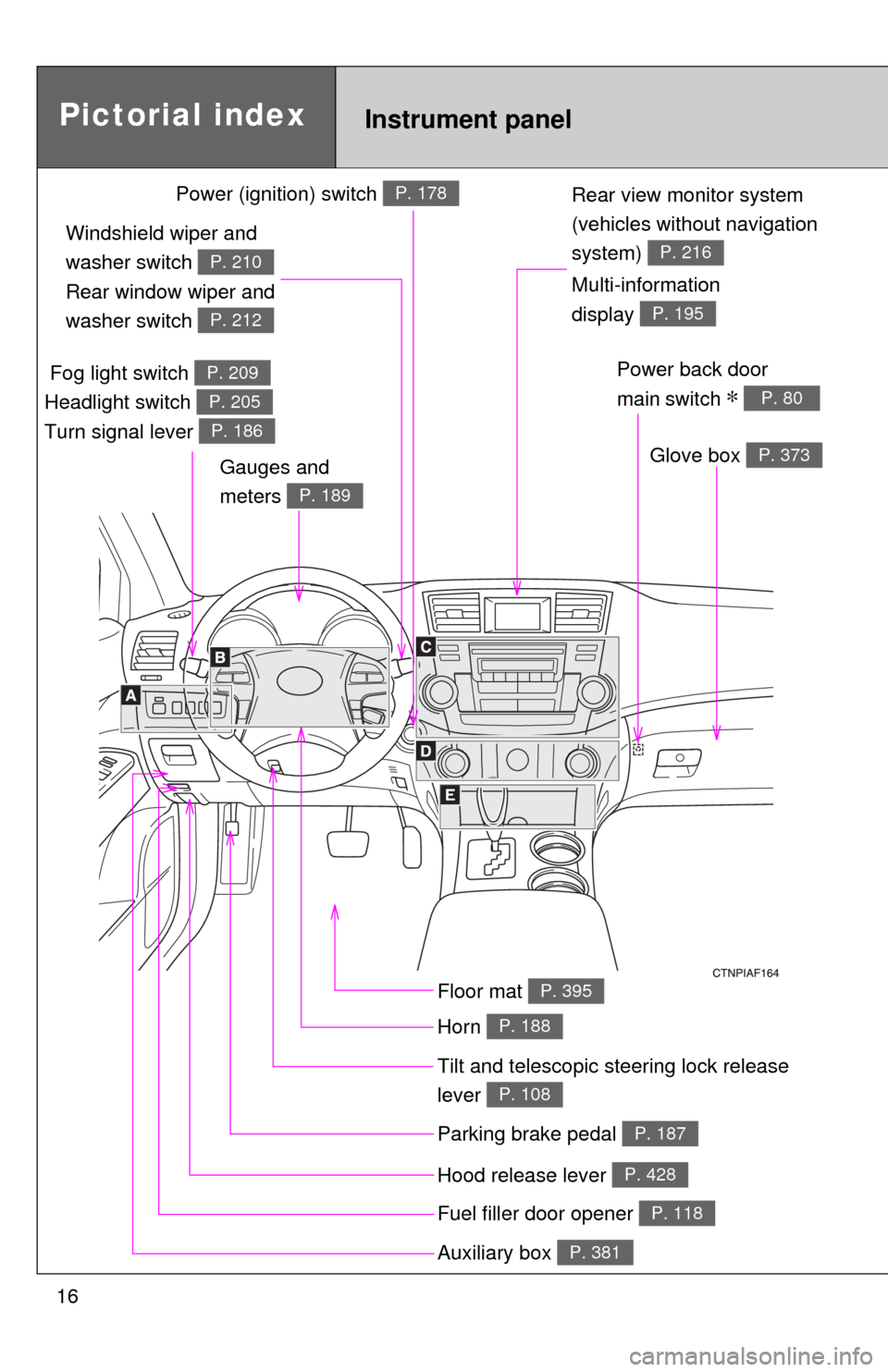
16
Rear view monitor system
(vehicles without navigation
system)
P. 216
Tilt and telescopic steering lock release
lever
P. 108
Glove box P. 373
Pictorial indexInstrument panel
Power back door
main switch
∗ P. 80
Parking brake pedal P. 187
Hood release lever P. 428
Auxiliary box P. 381
Power (ignition) switch P. 178
Multi-information
display
P. 195
Fuel filler door opener P. 118
Fog light switch
Headlight switch
Turn signal lever P. 209
P. 205
P. 186
Windshield wiper and
washer switch
Rear window wiper and
washer switch
P. 210
P. 212
Gauges and
meters
P. 189
Floor mat P. 395
Horn P. 188
Page 42 of 592
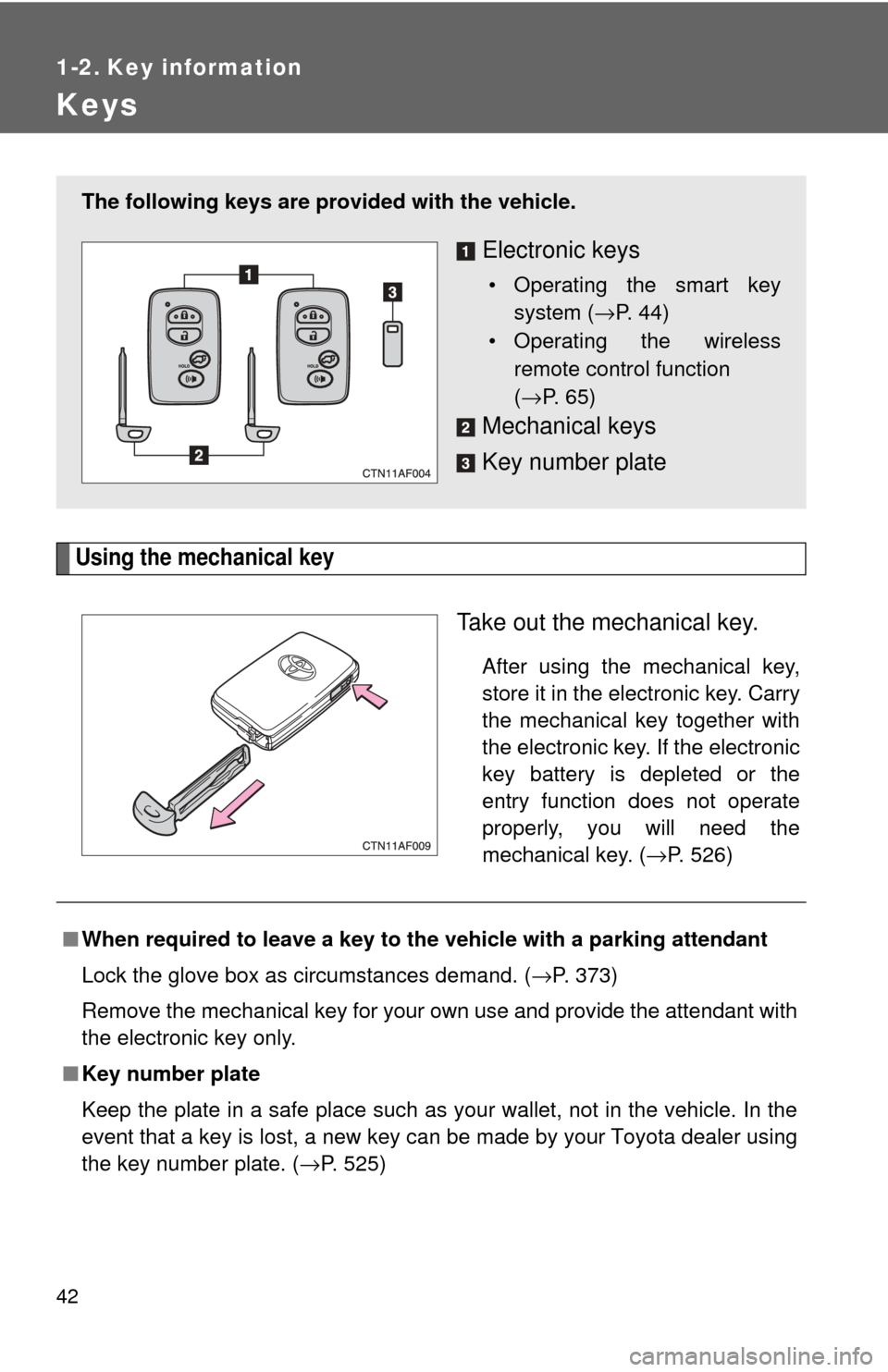
42
1-2. Key information
Keys
Using the mechanical key
Take out the mechanical key.
After using the mechanical key,
store it in the electronic key. Carry
the mechanical key together with
the electronic key. If the electronic
key battery is depleted or the
entry function does not operate
properly, you will need the
mechanical key. (→P. 526)
The following keys are provid ed with the vehicle.
Electronic keys
• Operating the smart key
system ( →P. 44)
• Operating the wireless remote control function
(→ P. 6 5 )
Mechanical keys
Key number plate
■When required to leave a key to the vehicle with a parking attendant
Lock the glove box as circumstances demand. ( →P. 373)
Remove the mechanical key for your own use and provide the attendant with
the electronic key only.
■ Key number plate
Keep the plate in a safe place such as your wallet, not in the vehicle. In the
event that a key is lost, a new key can be made by your Toyota dealer using
the key number plate. ( →P. 525)
Page 51 of 592
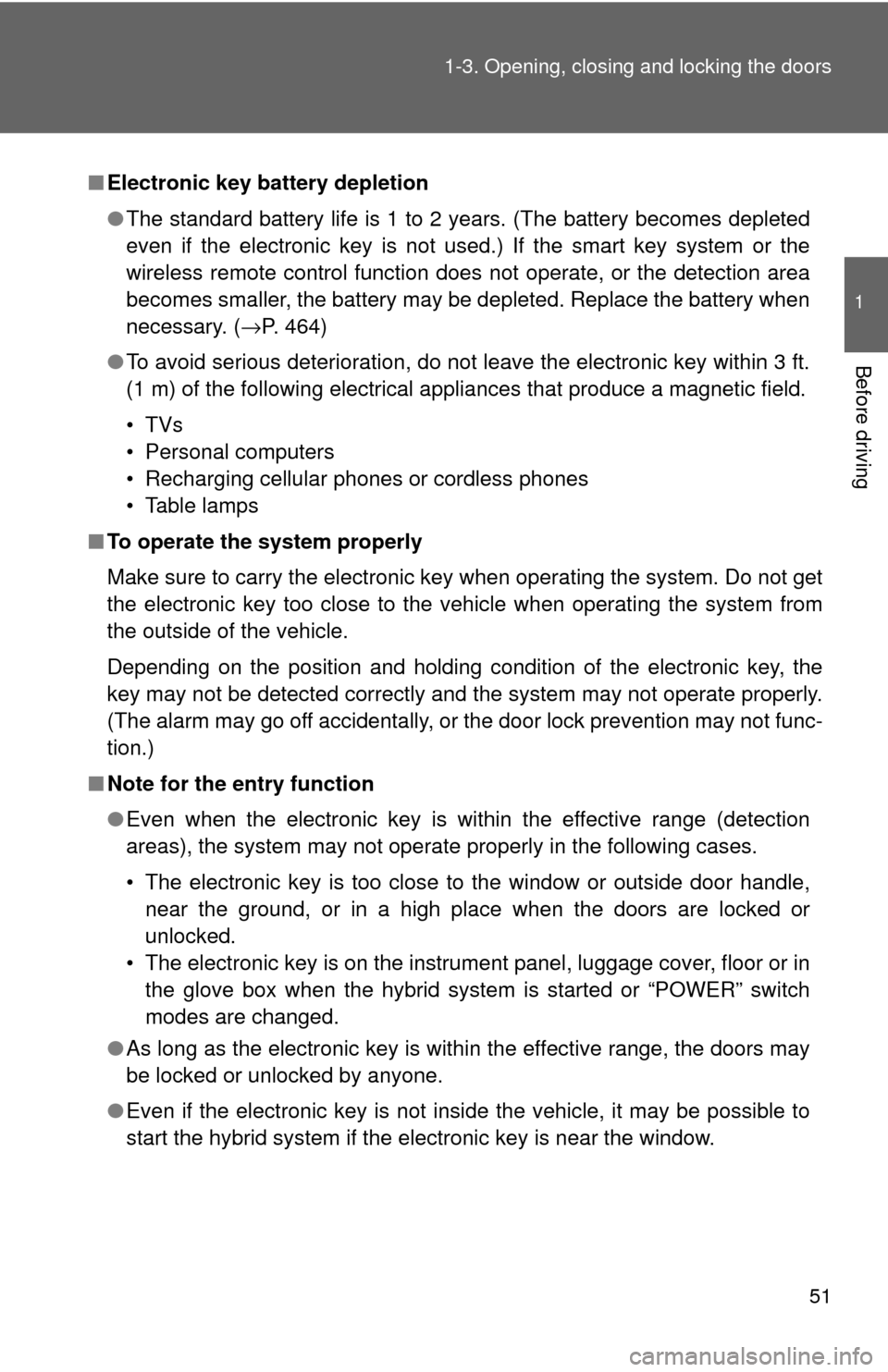
51
1-3. Opening, closing and locking the doors
1
Before driving
■
Electronic key battery depletion
●The standard battery life is 1 to 2 years. (The battery becomes depleted
even if the electronic key is not used.) If the smart key system or the
wireless remote control function does not operate, or the detection area
becomes smaller, the battery may be depleted. Replace the battery when
necessary. ( →P. 464)
● To avoid serious deterioration, do not leave the electronic key within 3 ft.
(1 m) of the following electrical appliances that produce a magnetic field.
•TVs
• Personal computers
• Recharging cellular phones or cordless phones
• Table lamps
■ To operate the system properly
Make sure to carry the electronic key when operating the system. Do not get
the electronic key too close to the vehicle when operating the system from
the outside of the vehicle.
Depending on the position and holding condition of the electronic key, the
key may not be detected correctly and the system may not operate properly.
(The alarm may go off accidentally, or the door lock prevention may not func-
tion.)
■ Note for the entry function
●Even when the electronic key is within the effective range (detection
areas), the system may not operate properly in the following cases.
• The electronic key is too close to the window or outside door handle,
near the ground, or in a high place when the doors are locked or
unlocked.
• The electronic key is on the instrument panel, luggage cover, floor or in the glove box when the hybrid system is started or “POWER” switch
modes are changed.
● As long as the electronic key is within the effective range, the doors may
be locked or unlocked by anyone.
● Even if the electronic key is not inside the vehicle, it may be possible to
start the hybrid system if the electronic key is near the window.
Page 80 of 592
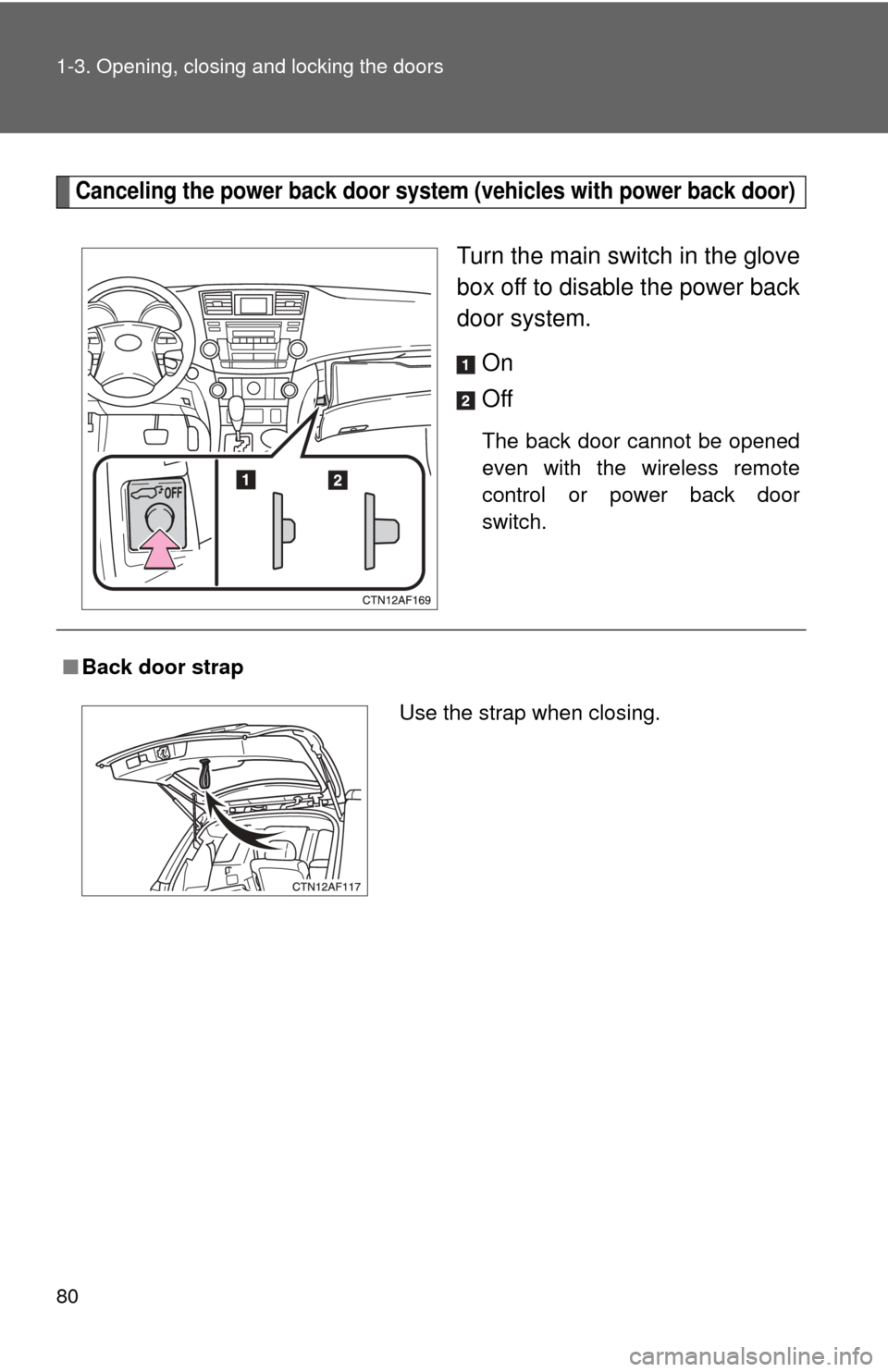
80 1-3. Opening, closing and locking the doors
Canceling the power back door system (vehicles with power back door)
Turn the main switch in the glove
box off to disable the power back
door system.
On
Off
The back door cannot be opened
even with the wireless remote
control or power back door
switch.
■Back door strap
Use the strap when closing.
Page 253 of 592
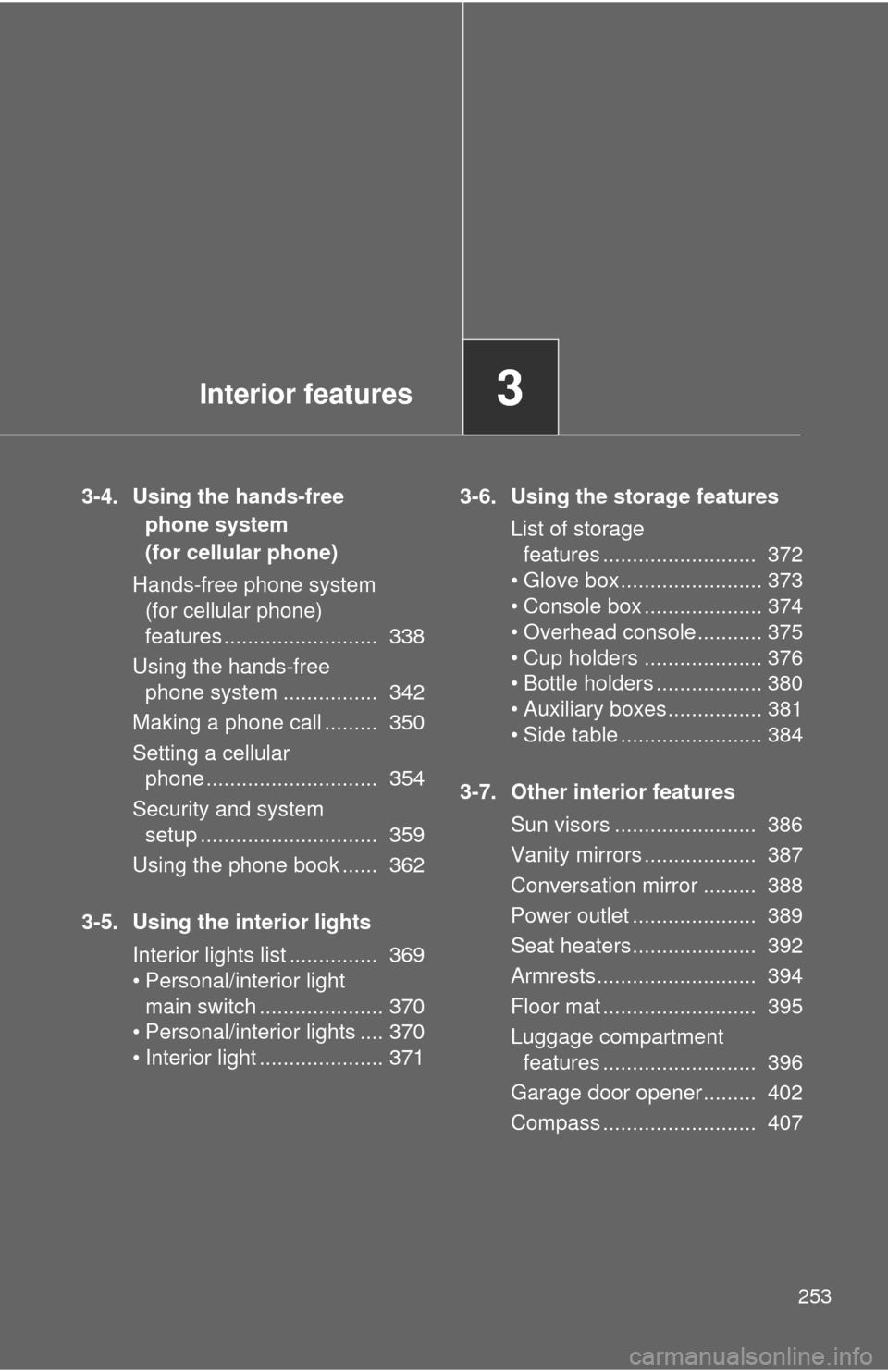
Interior features3
253
3-4. Using the hands-free phone system
(for cellular phone)
Hands-free phone system (for cellular phone)
features .......................... 338
Using the hands-free phone system ................ 342
Making a phone call ......... 350
Setting a cellular phone ............................. 354
Security and system setup .............................. 359
Using the phone book ...... 362
3-5. Using the interior lights Interior lights list ............... 369
• Personal/interior light main switch ..................... 370
• Personal/interior lights .... 370
• Interior light ..................... 371 3-6. Using the storage features
List of storage features .......................... 372
• Glove box........................ 373
• Console box .................... 374
• Overhead console ........... 375
• Cup holders .................... 376
• Bottle holders .................. 380
• Auxiliary boxes................ 381
• Side table ........................ 384
3-7. Other interior features Sun visors ........................ 386
Vanity mirrors ................... 387
Conversation mirror ......... 388
Power outlet ..................... 389
Seat heaters..................... 392
Armrests........................... 394
Floor mat .......................... 395
Luggage compartment features .......................... 396
Garage door opener......... 402
Compass .......................... 407
Page 372 of 592
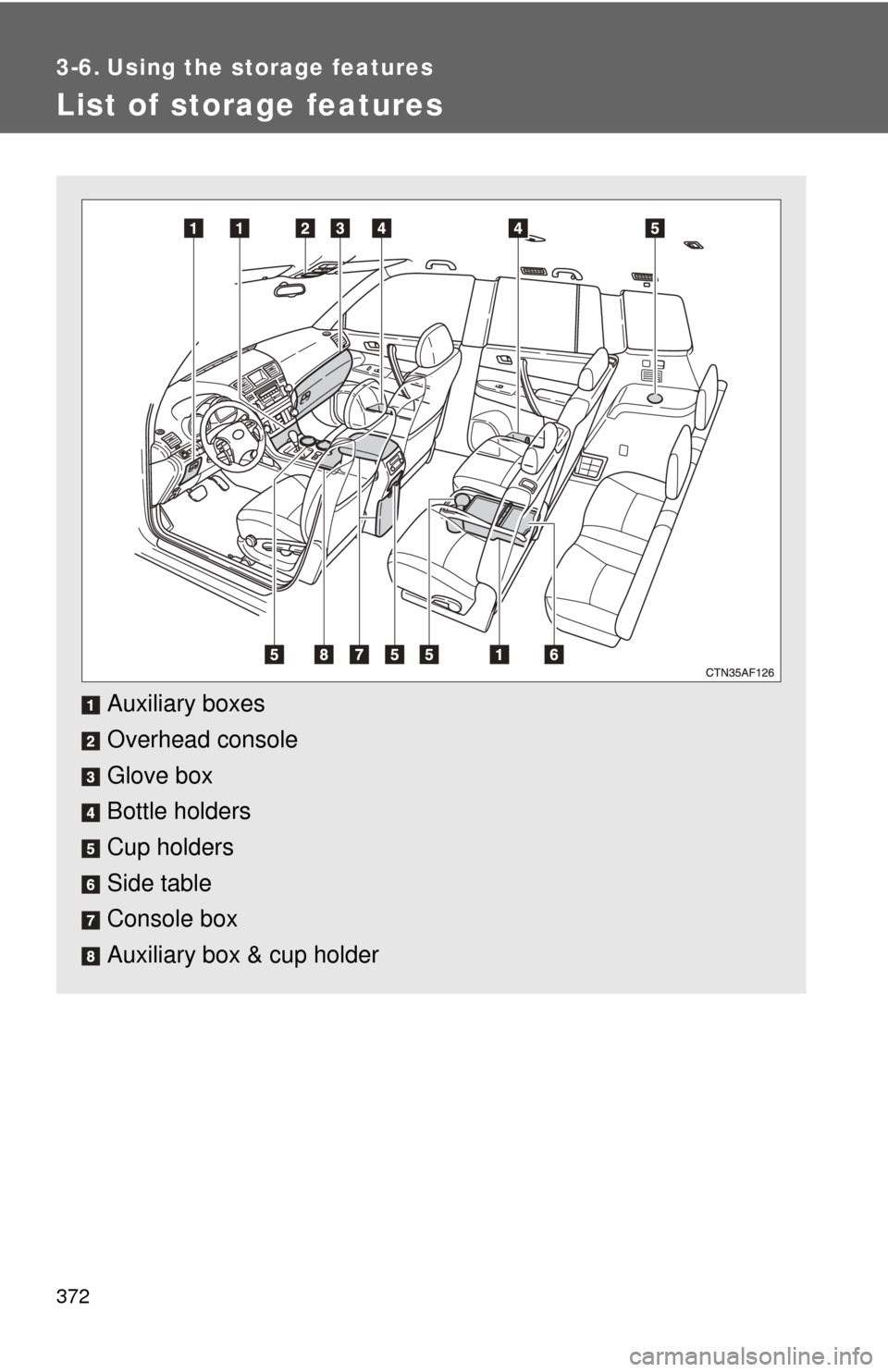
372
3-6. Using the storage features
List of storage features
Auxiliary boxes
Overhead console
Glove box
Bottle holders
Cup holders
Side table
Console box
Auxiliary box & cup holder
Page 373 of 592
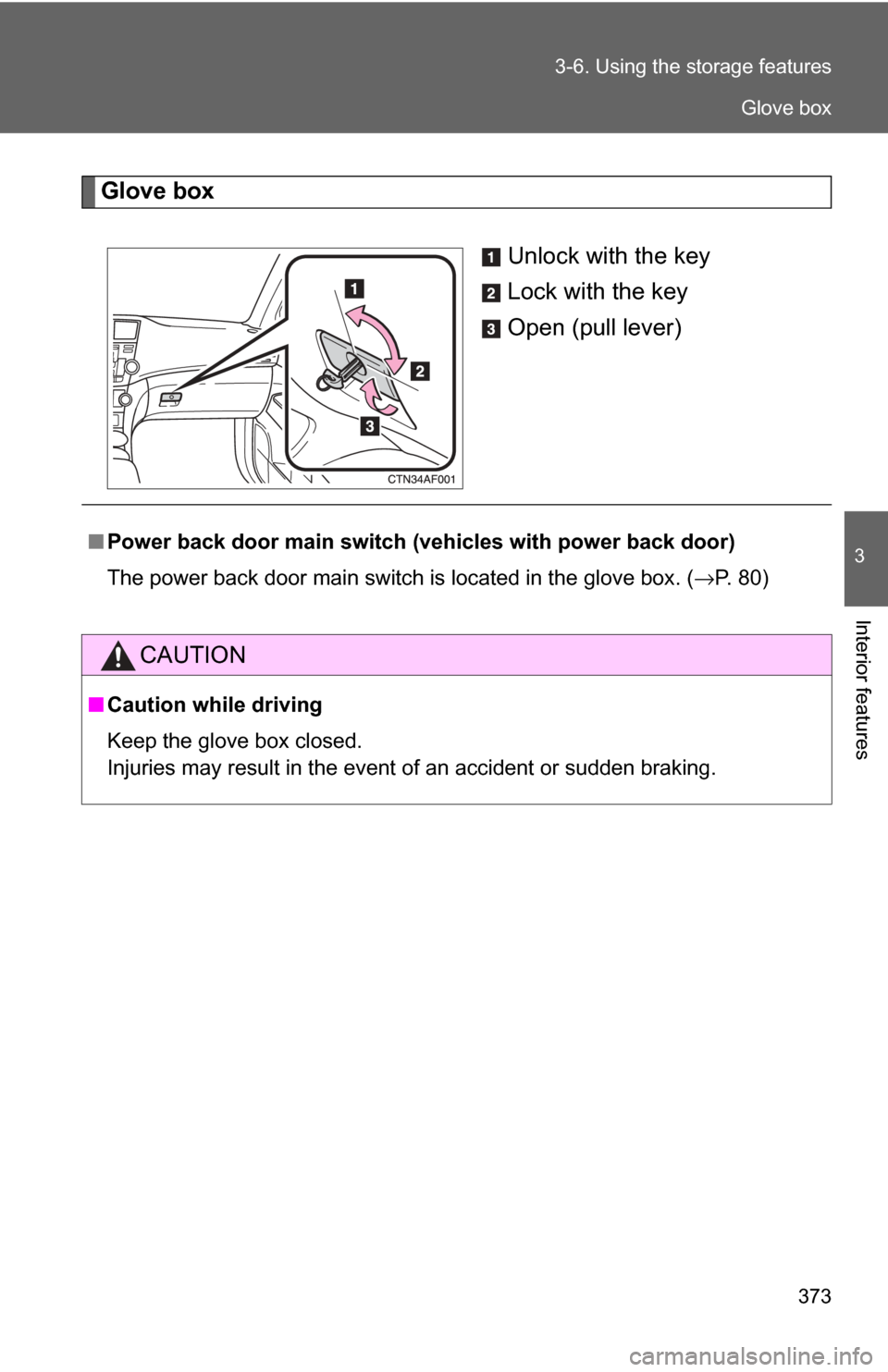
373
3-6. Using the
storage features
3
Interior features
Glove box
Unlock with the key
Lock with the key
Open (pull lever)
■Power back door main switch (vehicles with power back door)
The power back door main switch is located in the glove box. ( →P. 80)
CAUTION
■Caution while driving
Keep the glove box closed.
Injuries may result in the event of an accident or sudden braking.
Glove box
Page 461 of 592
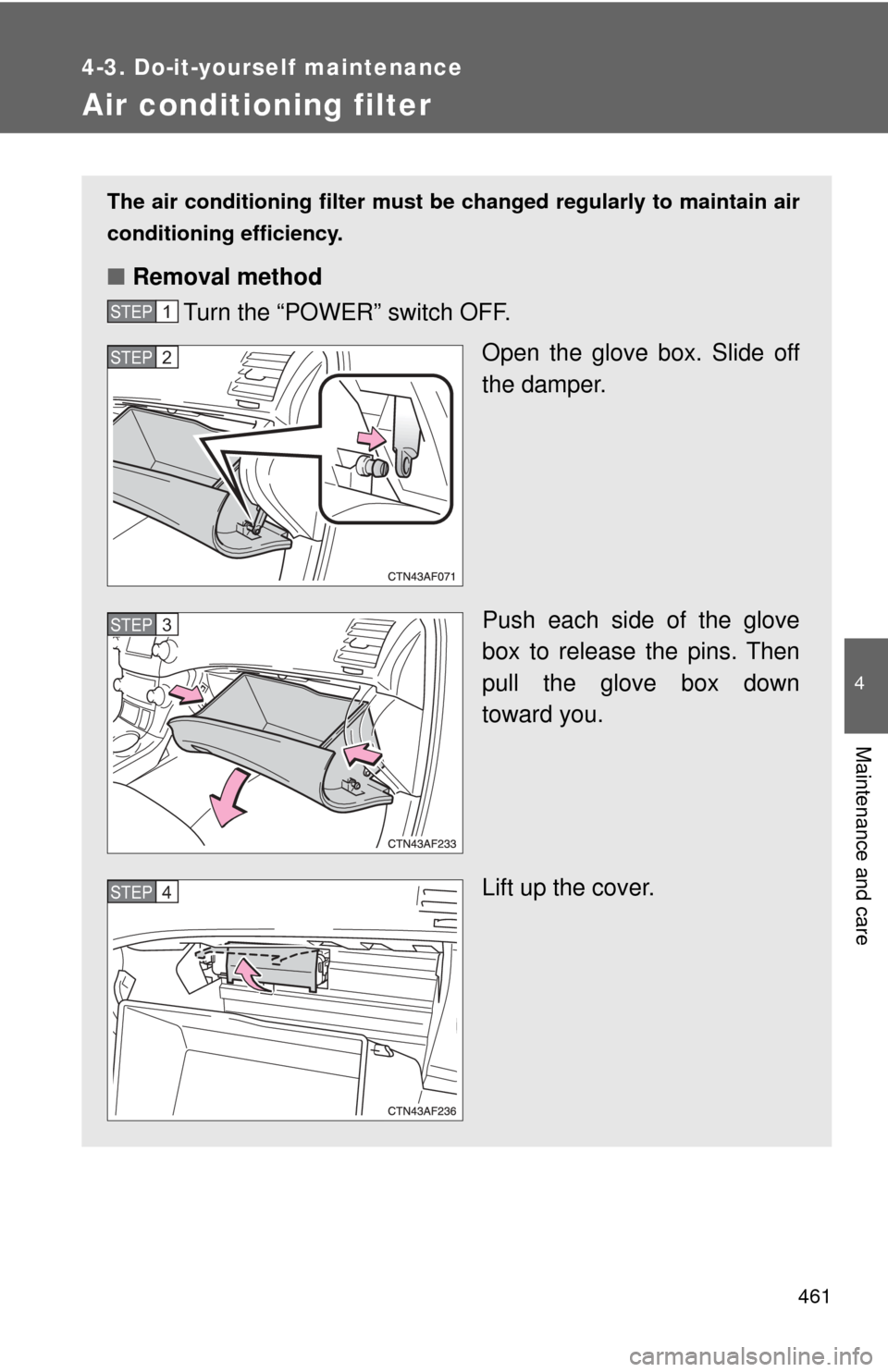
461
4-3. Do-it-yourself maintenance
4
Maintenance and care
Air conditioning filter
The air conditioning filter must be changed regularly to maintain air
conditioning efficiency.
■ Removal method
Turn the “POWER” switch OFF.
Open the glove box. Slide off
the damper.
Push each side of the glove
box to release the pins. Then
pull the glove box down
toward you.
Lift up the cover.
STEP1
STEP2
STEP3
STEP4
Page 475 of 592
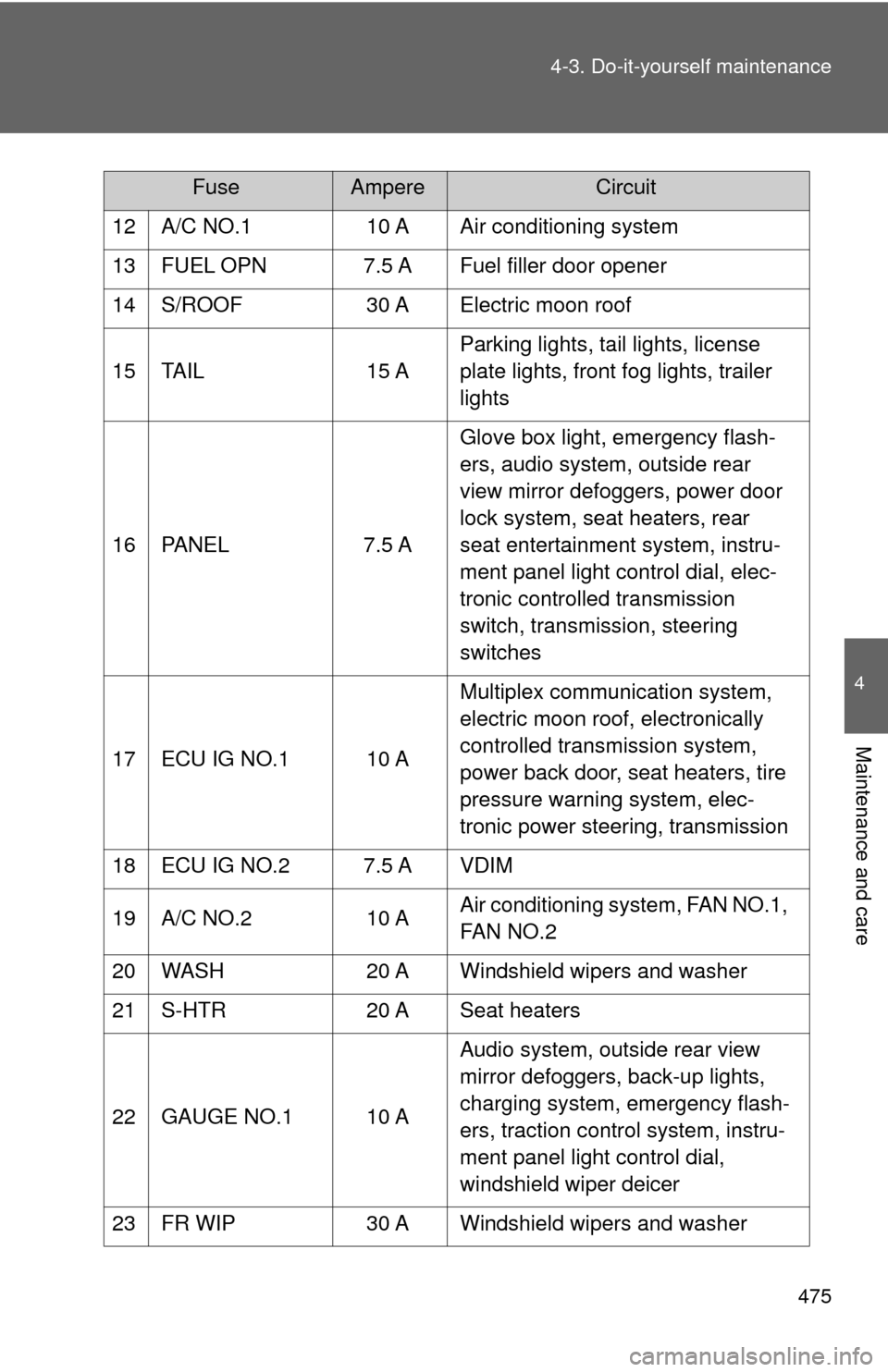
475
4-3. Do-it-yourself maintenance
4
Maintenance and care
12 A/C NO.1
10 A Air conditioning system
13 FUEL OPN 7.5 A Fuel filler door opener
14 S/ROOF 30 A Electric moon roof
15 TAIL 15 AParking lights, tail lights, license
plate lights, front fog lights, trailer
lights
16 PANEL 7.5 AGlove box light, emergency flash-
ers, audio system, outside rear
view mirror defoggers, power door
lock system, seat heaters, rear
seat entertainment system, instru-
ment panel light control dial, elec-
tronic controlled transmission
switch, transmission, steering
switches
17 ECU IG NO.1 10 A Multiplex communication system,
electric moon roof, electronically
controlled transmission system,
power back door, seat heaters, tire
pressure warning system, elec-
tronic power steering, transmission
18 ECU IG NO.2 7.5 A VDIM
19 A/C NO.2 10 AAir conditioning system, FAN NO.1,
FAN NO.2
20 WASH 20 A Windshield wipers and washer
21 S-HTR 20 A Seat heaters
22 GAUGE NO.1 10 A Audio system, outside rear view
mirror defoggers, back-up lights,
charging system, emergency flash-
ers, traction control system, instru-
ment panel light control dial,
windshield wiper deicer
23 FR WIP 30 A Windshield wipers and washer
FuseAmpereCircuit