steering TOYOTA HIGHLANDER HYBRID 2009 XU40 / 2.G Quick Reference Guide
[x] Cancel search | Manufacturer: TOYOTA, Model Year: 2009, Model line: HIGHLANDER HYBRID, Model: TOYOTA HIGHLANDER HYBRID 2009 XU40 / 2.GPages: 32, PDF Size: 2.27 MB
Page 3 of 32
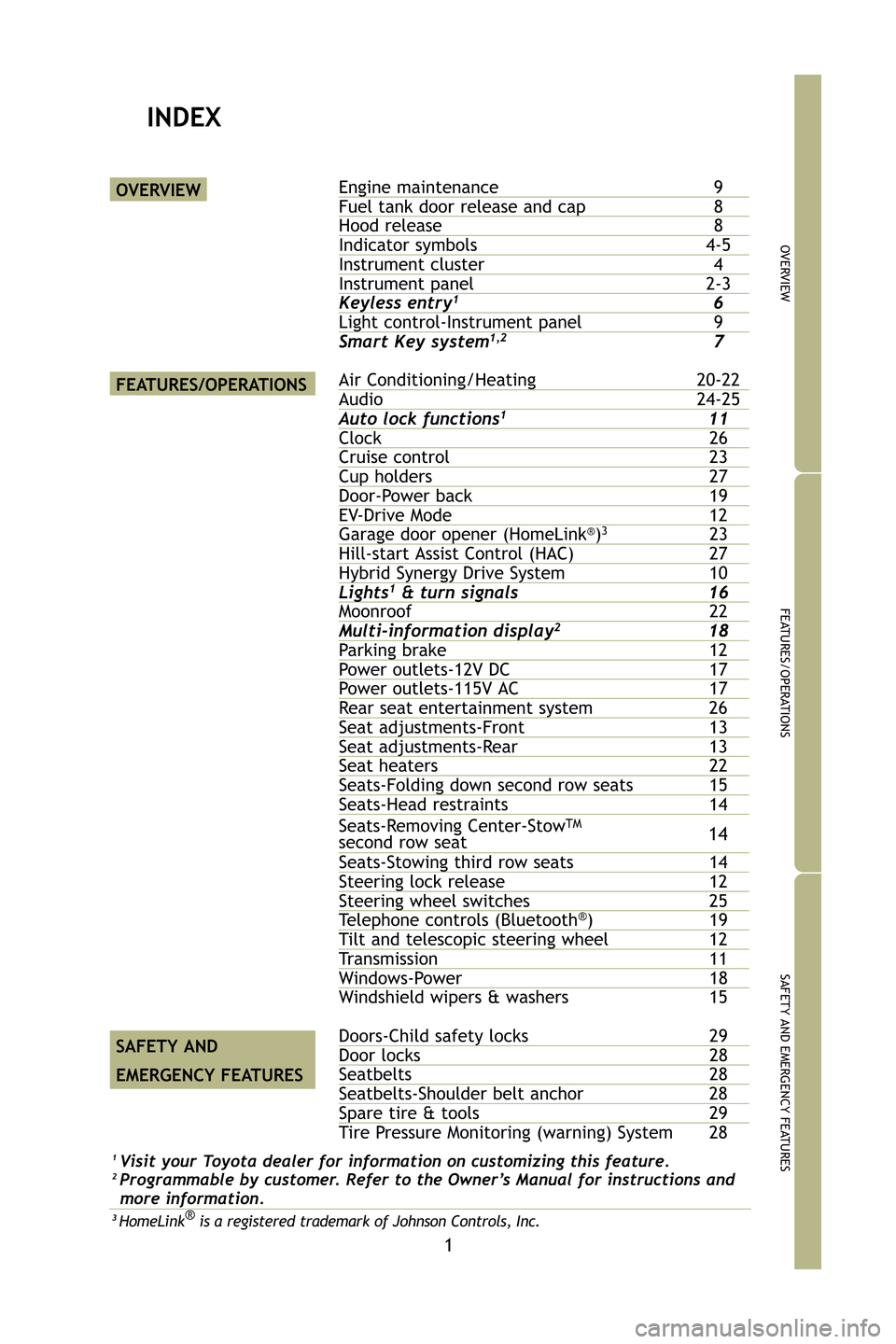
1
OVERVIEW
FEATURES/OPERATIONS
SAFETY AND EMERGENCY FEATURES
INDEX
Engine maintenance9Fuel tank door release and cap8Hood release 8Indicator symbols4-5Instrument cluster 4Instrument panel2-3Keyless entry16Light control-Instrument panel9
Smart Key system1,27
Air Conditioning/Heating20-22Audio 24-25Auto lock functions111Clock 26Cruise control23Cup holders27Door-Power back 19EV-Drive Mode12Garage door opener (HomeLink®)323Hill-start Assist Control (HAC) 27Hybrid Synergy Drive System10Lights1& turn signals 16Moonroof 22Multi-information display218Parking brake12Power outlets-12V DC 17Power outlets-115V AC17Rear seat entertainment system26Seat adjustments-Front 13Seat adjustments-Rear13Seat heaters 22Seats-Folding down second row seats 15Seats-Head restraints14
Seats-Stowing third row seats14Steering lock release 12Steering wheel switches25Te l e p h o n e controls (Bluetooth®)19Tilt and telescopic steering wheel 12Transmission 11Windows-Power 18
Windshield wipers & washers 15
Doors-Child safety locks 29Door locks 28Seatbelts28Seatbelts-Shoulder belt anchor28Spare tire & tools29
Tire Pressure Monitoring (warning) System 28
OVERVIEW
FEATURES/OPERATIONS
SAFETY AND
EMERGENCY FEATURES
1Visit your Toyota dealer for information on customizing this feature.2 Programmable by customer. Refer to the Owner’s Manual for instructions and
more information.
3HomeLink®is a registered trademark of Johnson Controls, Inc.
Seats-Removing Center-StowTMsecond row seat14
412781M2.qxd 8/18/08 1:27 PM Page 1
Page 4 of 32
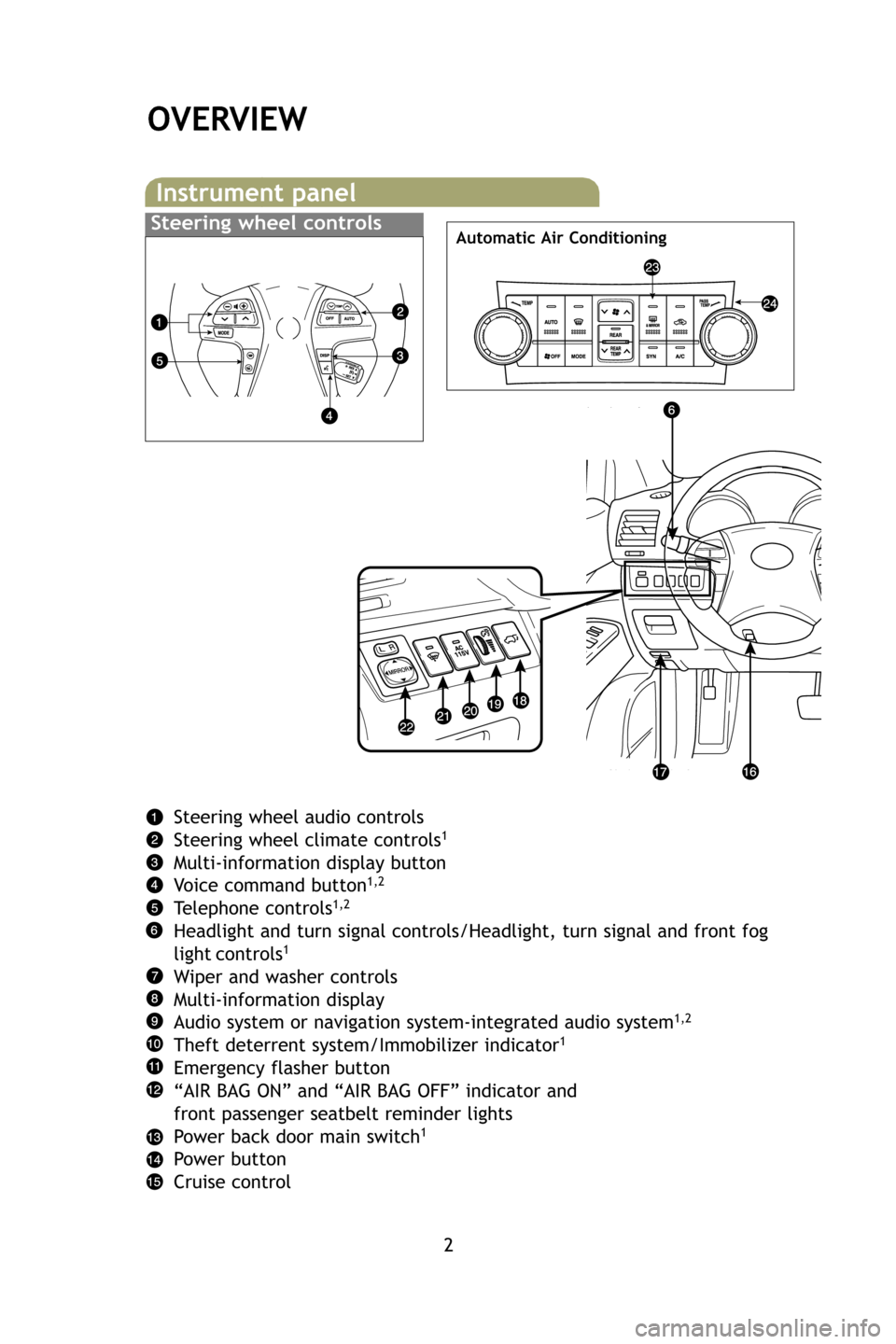
2
OVERVIEW
Instrument panel
Steering wheel controlsAutomatic Air Conditioning
Steering wheel audio controls
Steering wheel climate controls1
Multi-information display button
Voice command button1,2
Telephone controls1,2
Headlight and turn signal controls/Headlight, turn signal and front fog
light controls1
Wiper and washer controls
Multi-information display
Audio system or navigation system-integrated audio system
1,2
Theft deterrent system/Immobilizer indicator1
Emergency flasher button
“AIR BAG ON” and “AIR BAG OFF” indicator and
front passenger seatbelt reminder lights
Power back door main switch
1
Power button
Cruise control
412781M2.qxd 8/18/08 1:27 PM Page 2
Page 5 of 32
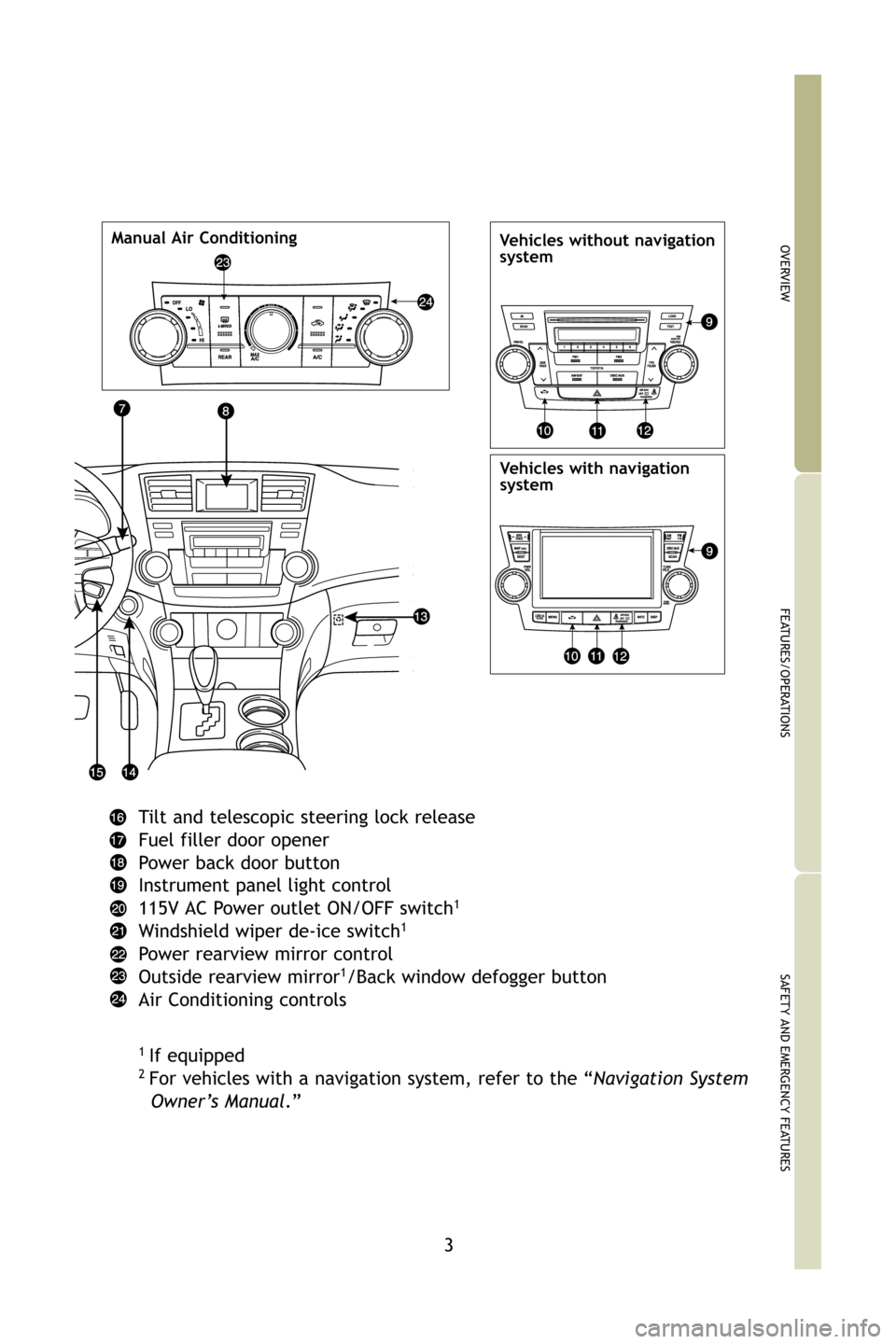
3
OVERVIEW
FEATURES/OPERATIONS
SAFETY AND EMERGENCY FEATURES
Vehicles without navigation
systemManual Air ConditioningVehicles with navigation
system
Tilt and telescopic steering lock release
Fuel filler door opener
Power back door button
Instrument panel light control
115V AC Power outlet ON/OFF switch
1
Windshield wiper de-ice switch1
Power rearview mirror control
Outside rearview mirror1/Back window defogger button
Air Conditioning controls
1If equipped2For vehicles with a navigation system, refer to the “ Navigation System
Owner’s Manual .”
412781M2.qxd 8/18/08 1:27 PM Page 3
Page 7 of 32
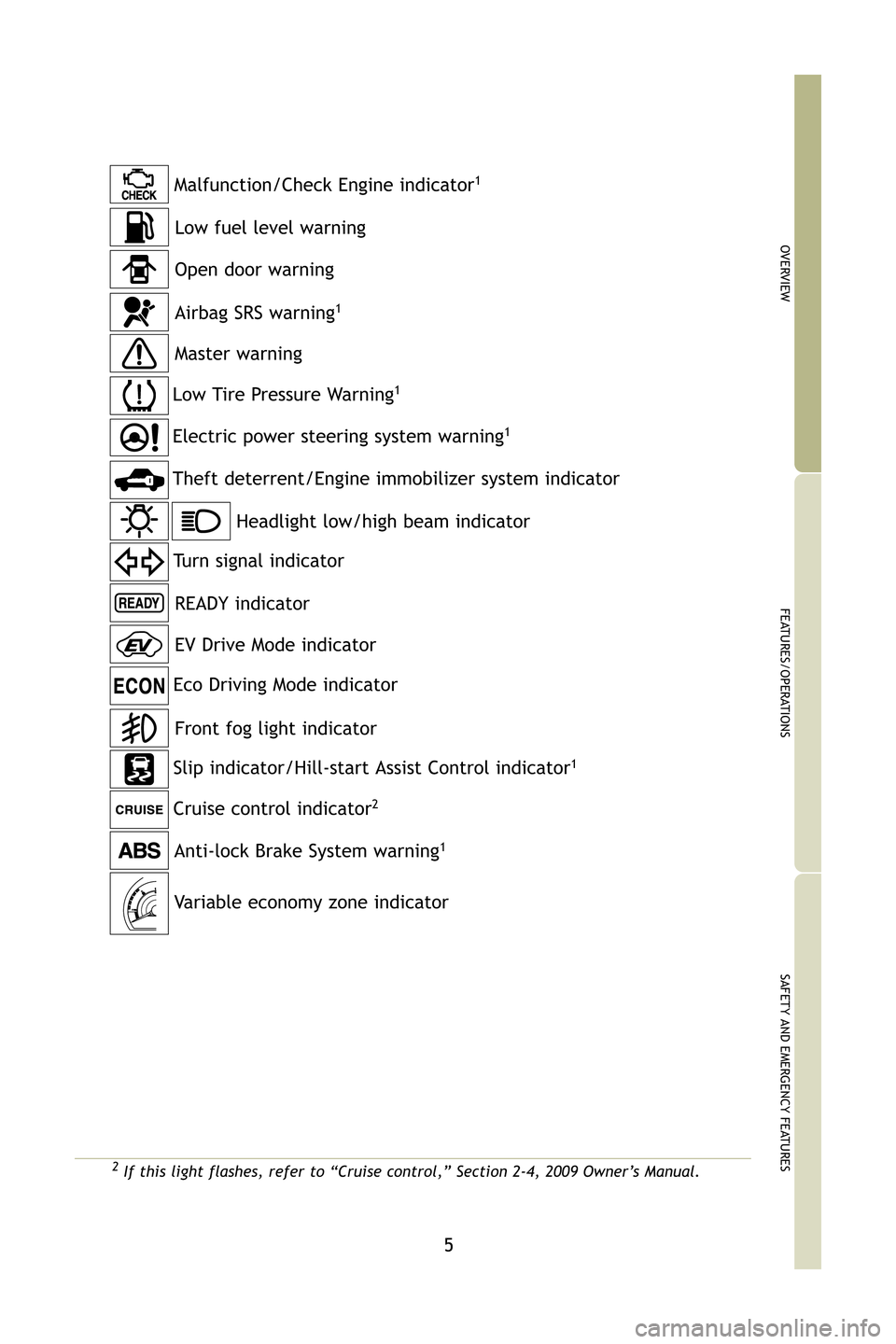
5
OVERVIEW
FEATURES/OPERATIONS
SAFETY AND EMERGENCY FEATURES
2If this light flashes, refer to “Cruise control,” Section 2-4, 200\
9 Owner’s Manual.
Anti-lock Brake System warning1
Headlight low/high beam indicator
Turn signal indicator
Slip indicator/Hill-start Assist Control indicator
1
Cruise control indicator2
Low Tire Pressure Warning1
Theft deterrent/Engine immobilizer system indicator
Open door warning
Airbag SRS warning1
Master warning
Malfunction/Check Engine indicator
1
Low fuel level warning
Electric power steering system warning1
READY indicator
Front fog light indicator
Eco Driving Mode indicator
EV Drive Mode indicator
Variable economy zone indicator
412781M2.qxd 8/18/08 1:27 PM Page 5
Page 14 of 32
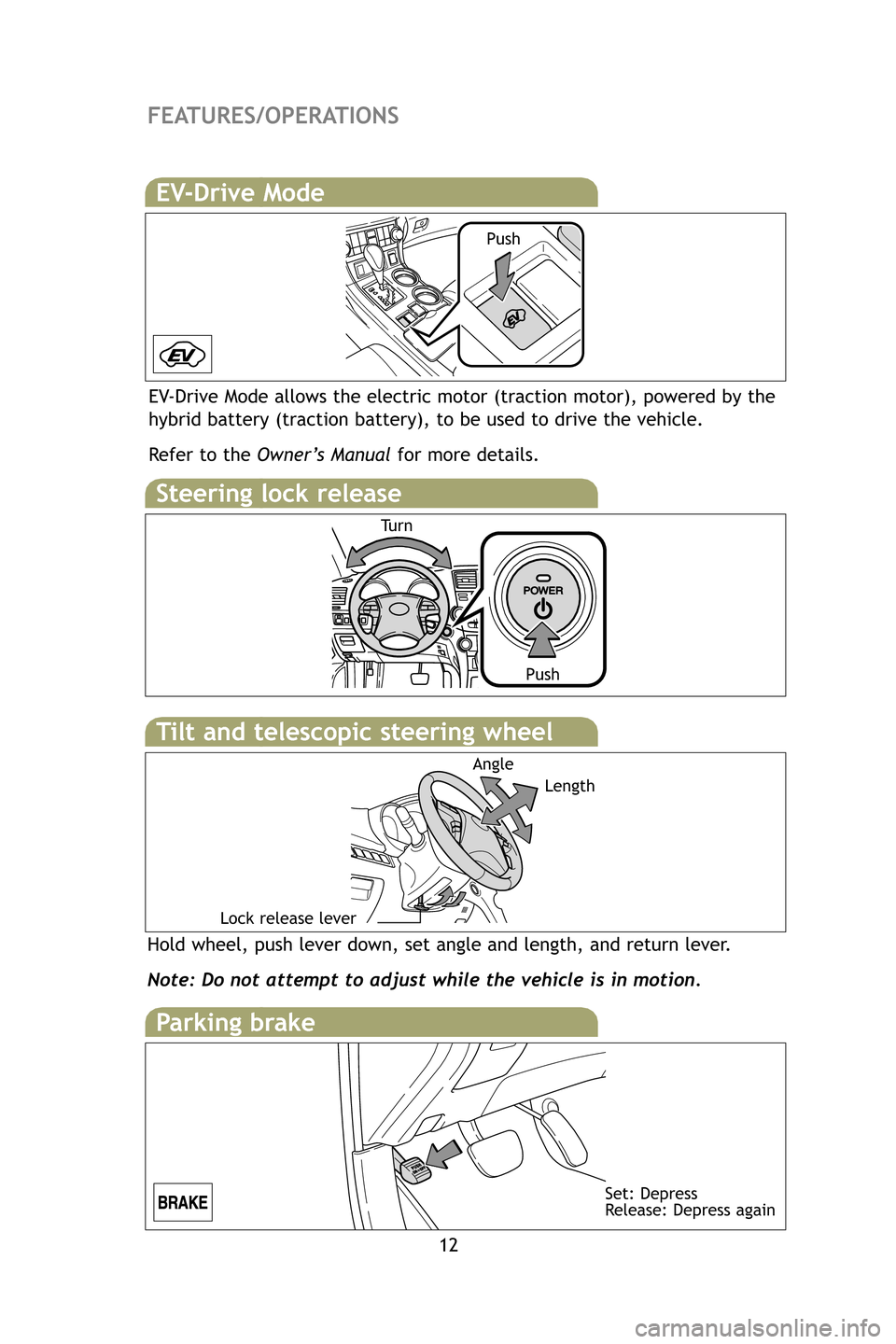
12
FEATURES/OPERATIONS
Hold wheel, push lever down, set angle and length, and return lever.
Note: Do not attempt to adjust while the vehicle is in motion.
AngleLength
Lock release lever
Tilt and telescopic steering wheel
EV-Drive Mode
EV-Drive Mode allows the electric motor (traction motor), powered by the\
hybrid battery (traction battery), to be used to drive the vehicle.
Refer to the Owner’s Manual for more details.
Push
Steering lock release
Tu r n
Push
Parking brake
Set: Depress
Release: Depress again
412781M2.qxd 8/18/08 1:27 PM Page 12
Page 21 of 32
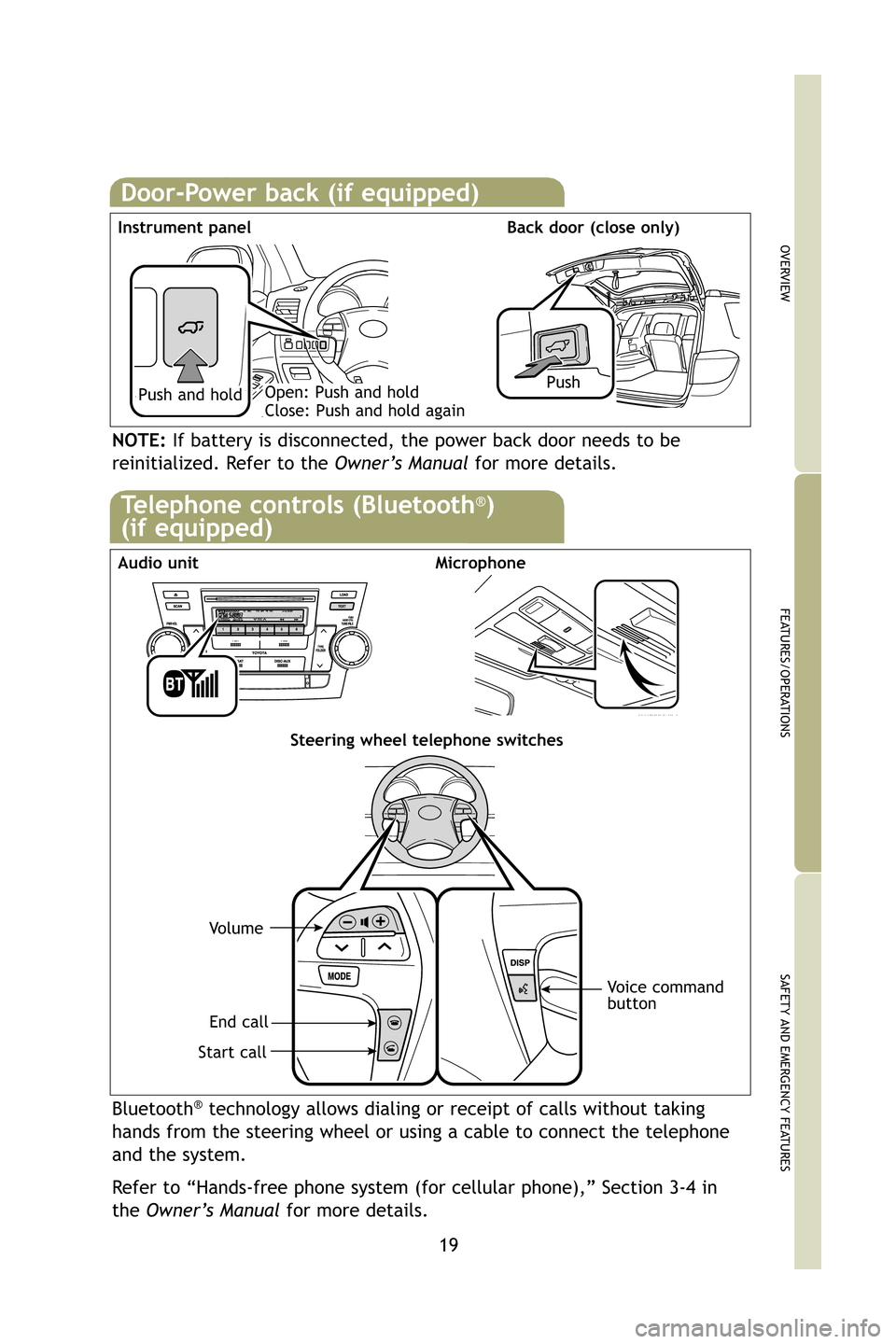
19
OVERVIEW
FEATURES/OPERATIONS
SAFETY AND EMERGENCY FEATURES
Door-Power back (if equipped)
PushPush and hold
Instrument panel Back door (close only)Open: Push and hold
Close: Push and hold again
NOTE:
If battery is disconnected, the power back door needs to be
reinitialized. Refer to the Owner’s Manualfor more details.
Bluetooth®technology allows dialing or receipt of calls without taking
hands from the steering wheel or using a cable to connect the telephone
and the system.
Refer to “Hands-free phone system (for cellular phone),” Section \
3-4 in
the Owner’s Manual for more details.
Telephone controls (Bluetooth®)
(if equipped)
MicrophoneAudio unit
Steering wheel telephone switches
Vo l u m e
Start call
End call Voice command
button
412781M2.qxd 8/18/08 1:27 PM Page 19
Page 27 of 32
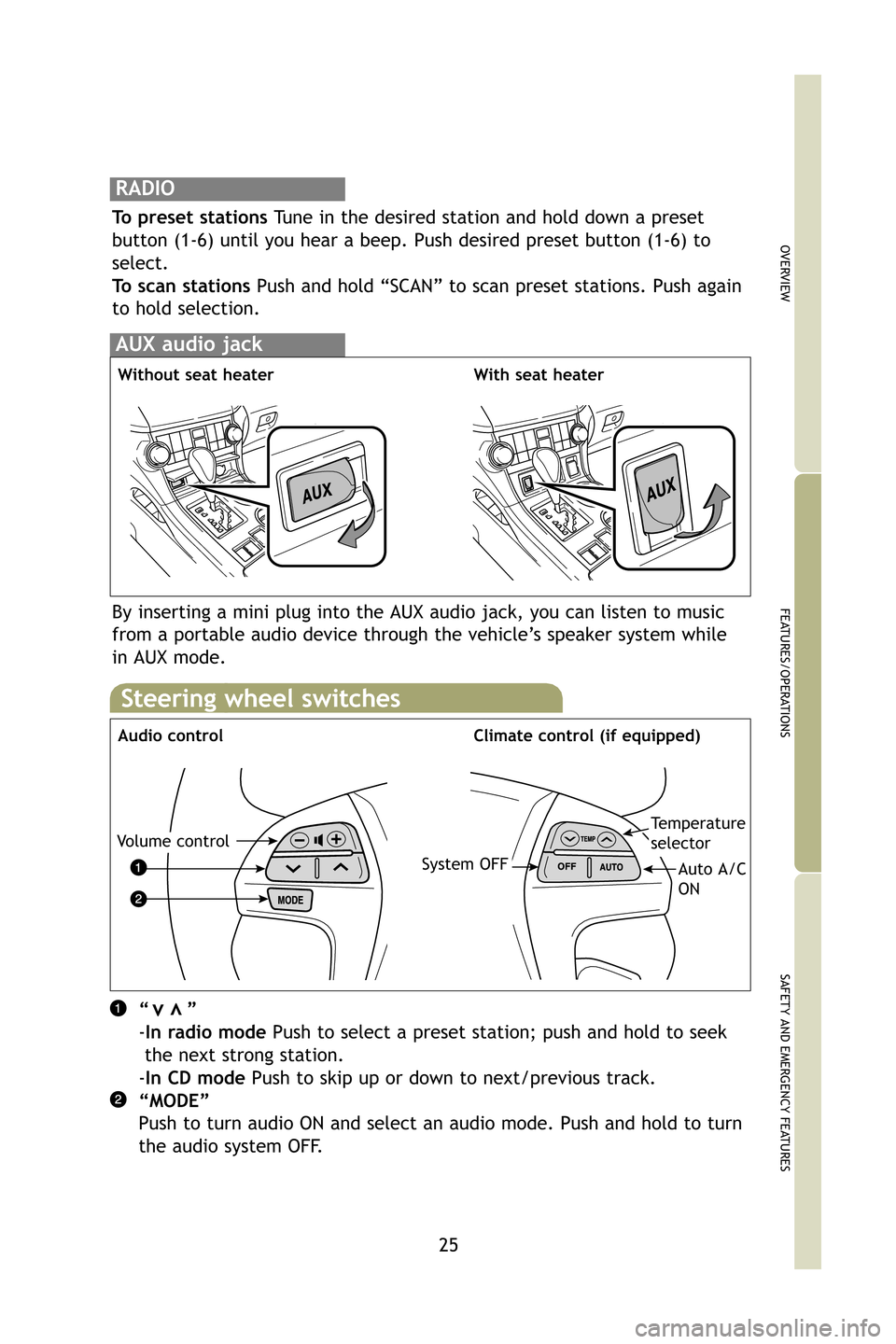
25
OVERVIEW
FEATURES/OPERATIONS
SAFETY AND EMERGENCY FEATURES
RADIO
To preset stations Tune in the desired station and hold down a preset
button (1-6) until you hear a beep. Push desired preset button (1-6)\
to
select.
To scan stations Push and hold “SCAN” to scan preset stations. Push again
to hold selection.
Steering wheel switches
Audio controlClimate control (if equipped)
“ ”
-In radio mode Push to select a preset station; push and hold to seek
the next strong station.
-In CD mode Push to skip up or down to next/previous track.
“MODE”
Push to turn audio ON and select an audio mode. Push and hold to turn
the audio system OFF.vv
Volume controlTemperature
selector
Auto A/C
ONSystem OFF
By inserting a mini plug into the AUX audio jack, you can listen to musi\
c
from a portable audio device through the vehicle’s speaker system while
in AUX mode.
AUX audio jack
Without seat heaterWith seat heater
412781M2.qxd 8/18/08 1:27 PM Page 25