tire pressure TOYOTA HIGHLANDER HYBRID 2009 XU40 / 2.G Quick Reference Guide
[x] Cancel search | Manufacturer: TOYOTA, Model Year: 2009, Model line: HIGHLANDER HYBRID, Model: TOYOTA HIGHLANDER HYBRID 2009 XU40 / 2.GPages: 32, PDF Size: 2.27 MB
Page 3 of 32
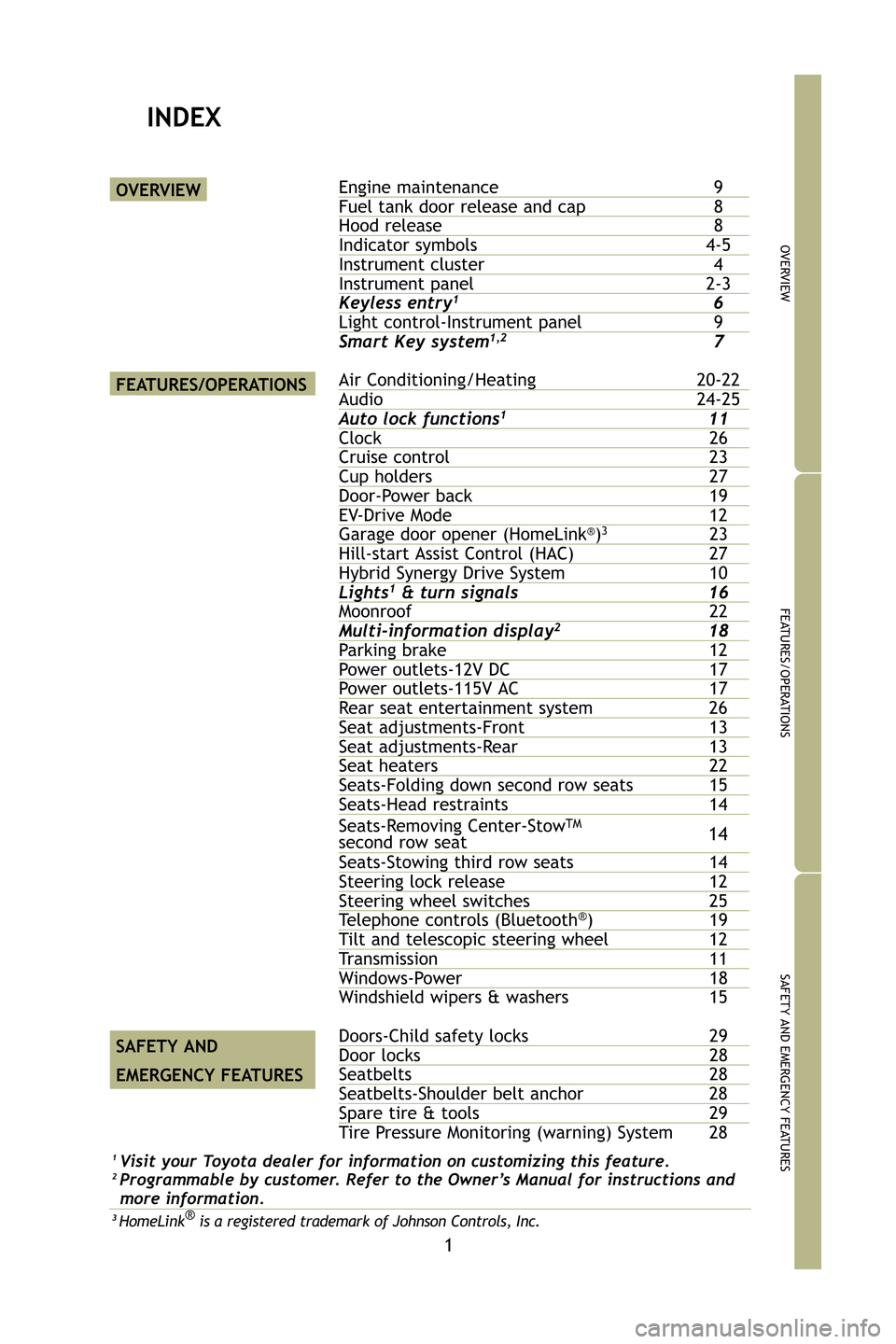
1
OVERVIEW
FEATURES/OPERATIONS
SAFETY AND EMERGENCY FEATURES
INDEX
Engine maintenance9Fuel tank door release and cap8Hood release 8Indicator symbols4-5Instrument cluster 4Instrument panel2-3Keyless entry16Light control-Instrument panel9
Smart Key system1,27
Air Conditioning/Heating20-22Audio 24-25Auto lock functions111Clock 26Cruise control23Cup holders27Door-Power back 19EV-Drive Mode12Garage door opener (HomeLink®)323Hill-start Assist Control (HAC) 27Hybrid Synergy Drive System10Lights1& turn signals 16Moonroof 22Multi-information display218Parking brake12Power outlets-12V DC 17Power outlets-115V AC17Rear seat entertainment system26Seat adjustments-Front 13Seat adjustments-Rear13Seat heaters 22Seats-Folding down second row seats 15Seats-Head restraints14
Seats-Stowing third row seats14Steering lock release 12Steering wheel switches25Te l e p h o n e controls (Bluetooth®)19Tilt and telescopic steering wheel 12Transmission 11Windows-Power 18
Windshield wipers & washers 15
Doors-Child safety locks 29Door locks 28Seatbelts28Seatbelts-Shoulder belt anchor28Spare tire & tools29
Tire Pressure Monitoring (warning) System 28
OVERVIEW
FEATURES/OPERATIONS
SAFETY AND
EMERGENCY FEATURES
1Visit your Toyota dealer for information on customizing this feature.2 Programmable by customer. Refer to the Owner’s Manual for instructions and
more information.
3HomeLink®is a registered trademark of Johnson Controls, Inc.
Seats-Removing Center-StowTMsecond row seat14
412781M2.qxd 8/18/08 1:27 PM Page 1
Page 7 of 32
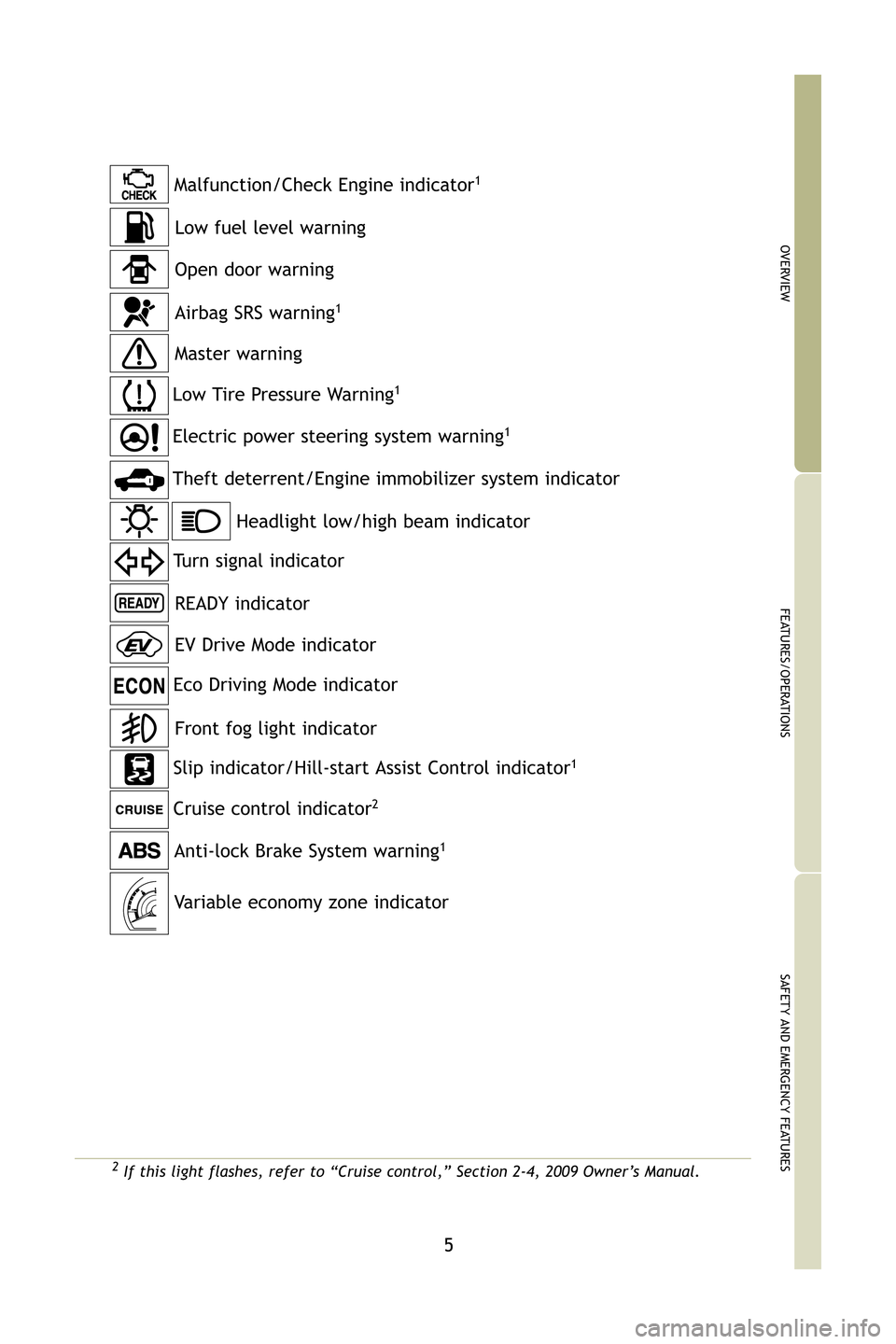
5
OVERVIEW
FEATURES/OPERATIONS
SAFETY AND EMERGENCY FEATURES
2If this light flashes, refer to “Cruise control,” Section 2-4, 200\
9 Owner’s Manual.
Anti-lock Brake System warning1
Headlight low/high beam indicator
Turn signal indicator
Slip indicator/Hill-start Assist Control indicator
1
Cruise control indicator2
Low Tire Pressure Warning1
Theft deterrent/Engine immobilizer system indicator
Open door warning
Airbag SRS warning1
Master warning
Malfunction/Check Engine indicator
1
Low fuel level warning
Electric power steering system warning1
READY indicator
Front fog light indicator
Eco Driving Mode indicator
EV Drive Mode indicator
Variable economy zone indicator
412781M2.qxd 8/18/08 1:27 PM Page 5
Page 12 of 32
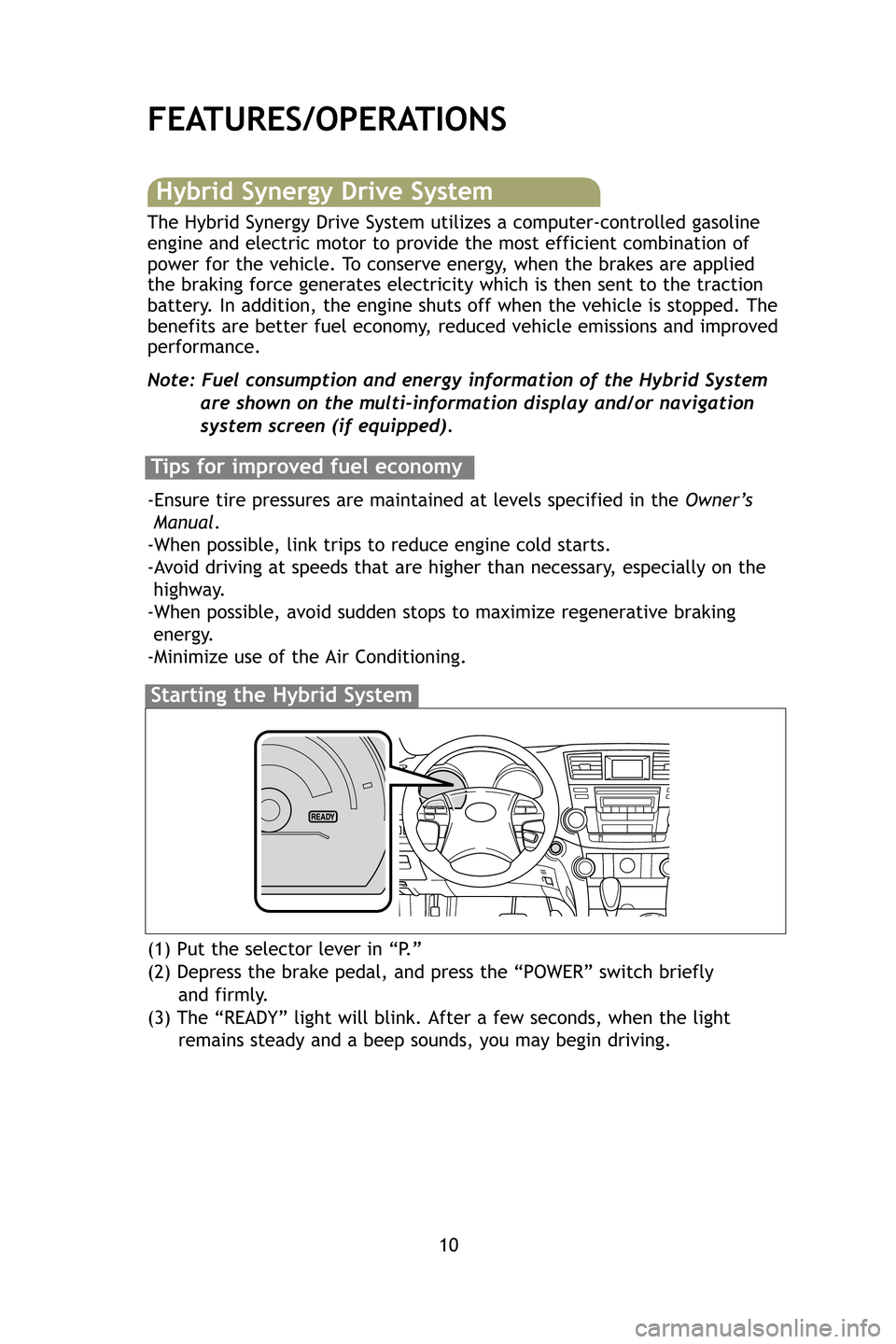
10
FEATURES/OPERATIONS
(1) Put the selector lever in “P.”
(2) Depress the brake pedal, and press the “POWER” switch briefl\
y and firmly.
(3) The “READY” light will blink. After a few seconds, when the \
light remains steady and a beep sounds, you may begin driving.
Starting the Hybrid System
The Hybrid Synergy Drive System utilizes a computer-controlled gasoline
engine and electric motor to provide the most efficient combination of
power for the vehicle. To conserve energy, when the brakes are applied
the braking force generates electricity which is then sent to the tracti\
on
battery. In addition, the engine shuts off when the vehicle is stopped. The
benefits are better fuel economy, reduced vehicle emissions and improved
performance.
Note: Fuel consumption and energy information of the Hybrid System are shown on the multi-information display and/or navigation
system screen (if equipped).
Tips for improved fuel economy
-Ensure tire pressures are maintained at levels specified in the Owner’s
Manual .
-When possible, link trips to reduce engine cold starts.
-Avoid driving at speeds that are higher than necessary, especially on the highway.
-When possible, avoid sudden stops to maximize regenerative braking energy.
-Minimize use of the Air Conditioning.
Hybrid Synergy Drive System
412781M2.qxd 8/18/08 1:27 PM Page 10
Page 20 of 32
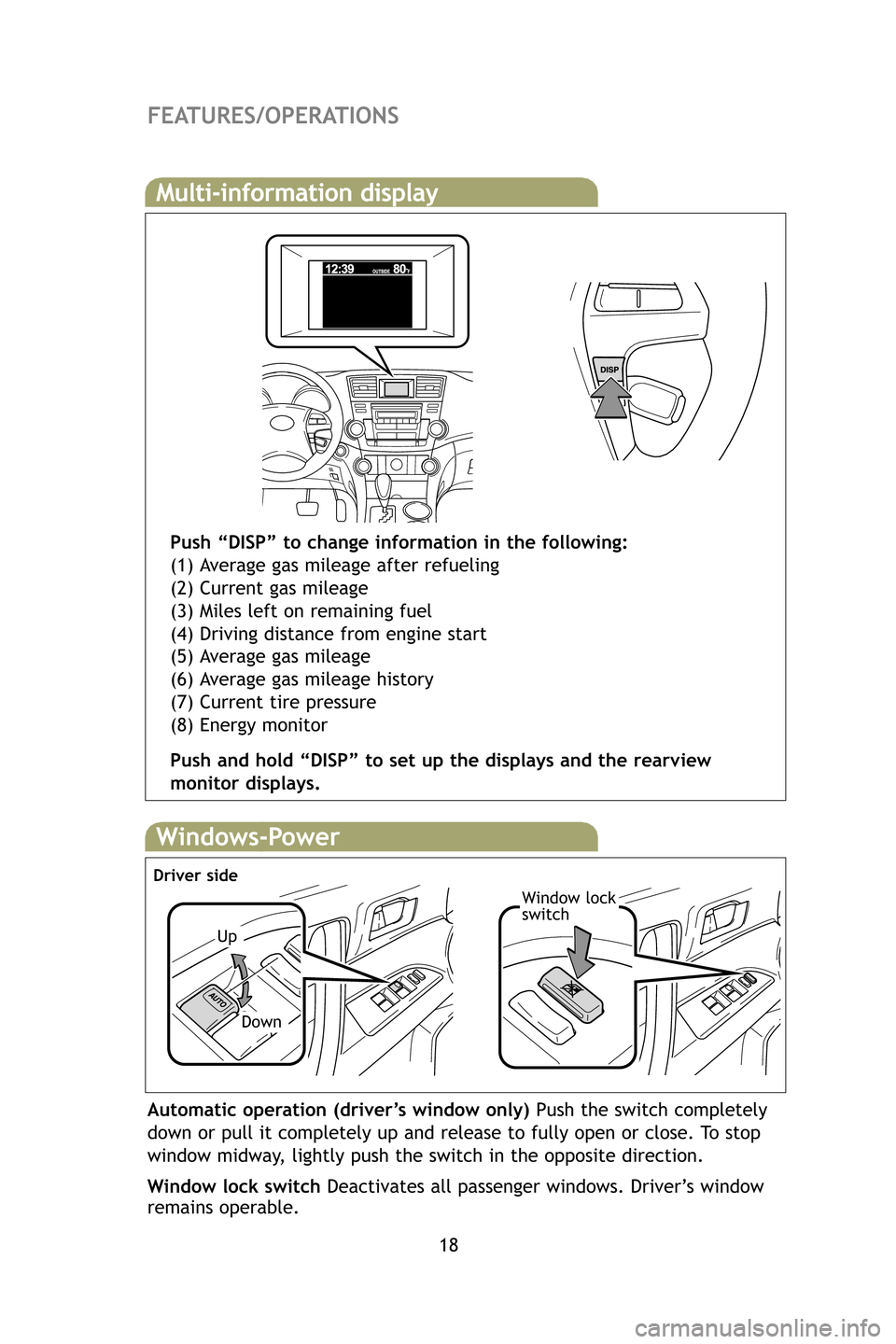
18
FEATURES/OPERATIONS
Multi-information display
Push “DISP” to change information in the following:
(1) Average gas mileage after refueling
(2) Current gas mileage
(3) Miles left on remaining fuel
(4) Driving distance from engine start
(5) Average gas mileage
(6) Average gas mileage history
(7) Current tire pressure
(8) Energy monitor
Push and hold “DISP” to set up the displays and the rearview
monitor displays.
Windows-Power
Up
Down
Driver side
Window lock
switch
Automatic operation (driver’s window only) Push the switch completely
down or pull it completely up and release to fully open or close. To stop
window midway, lightly push the switch in the opposite direction.
Window lock switch Deactivates all passenger windows. Driver’s window
remains operable.
412781M2.qxd 8/18/08 1:27 PM Page 18
Page 30 of 32
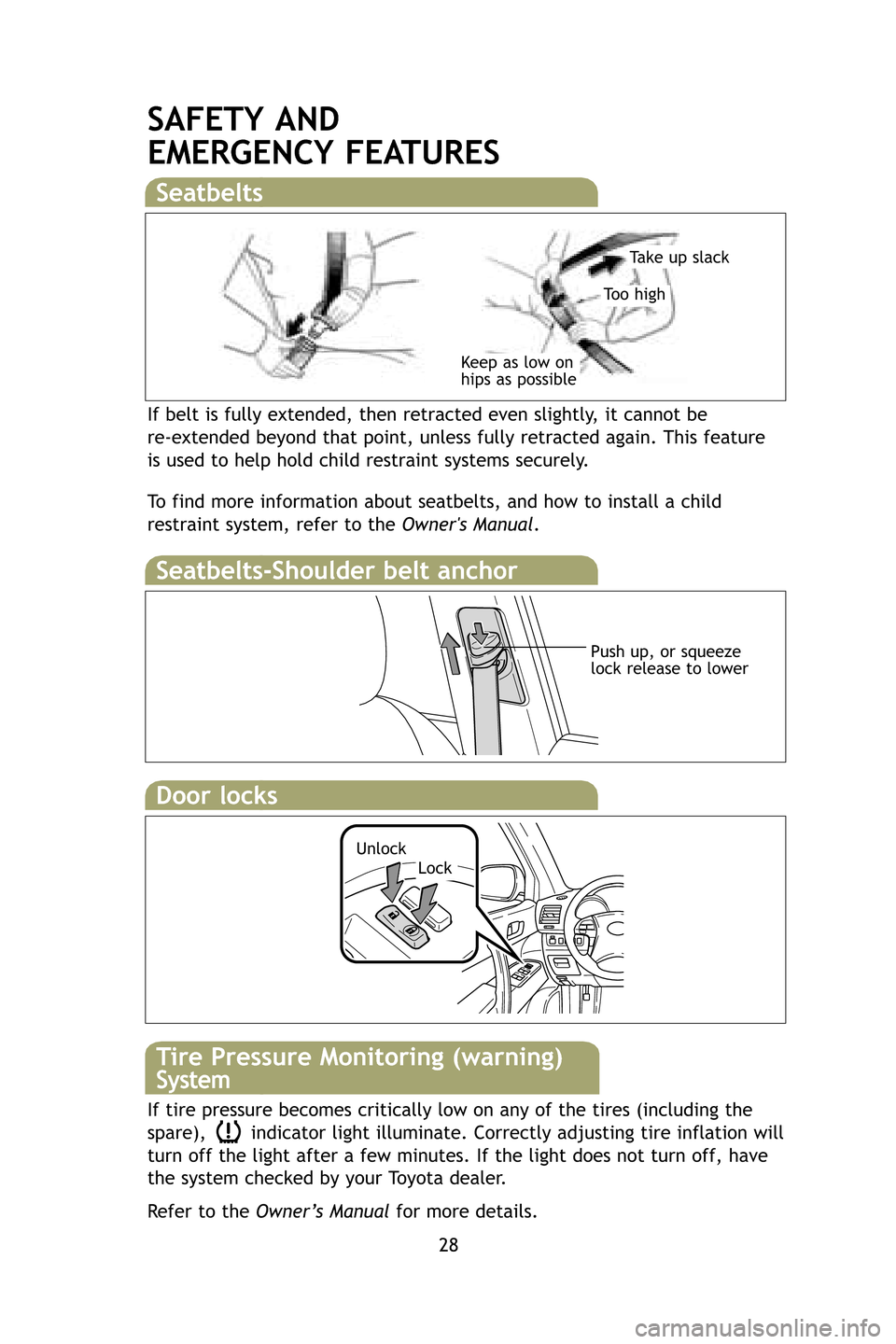
28
SAFETY AND
EMERGENCY FEATURES
If belt is fully extended, then retracted even slightly, it cannot be
re-extended beyond that point, unless fully retracted again. This featur\
e
is used to help hold child restraint systems securely.
To find more information about seatbelts, and how to install a child
restraint system, refer to the Owner's Manual.
Keep as low on
hips as possible
Take up slack
Too high
Seatbelts
Push up, or squeeze
lock release to lower
Seatbelts-Shoulder belt anchor
Door locks
LockUnlock
If tire pressure becomes critically low on any of the tires (including \
the
spare), indicator light illuminate. Correctly adjusting tire inflation will
turn off the light after a few minutes. If the light does not turn off, \
have
the system checked by your Toyota dealer.
Refer to the Owner’s Manual for more details.
Tire Pressure Monitoring (warning)
System
412781M2.qxd 8/18/08 1:27 PM Page 28