engine TOYOTA HIGHLANDER HYBRID 2010 XU40 / 2.G User Guide
[x] Cancel search | Manufacturer: TOYOTA, Model Year: 2010, Model line: HIGHLANDER HYBRID, Model: TOYOTA HIGHLANDER HYBRID 2010 XU40 / 2.GPages: 592, PDF Size: 12 MB
Page 179 of 592
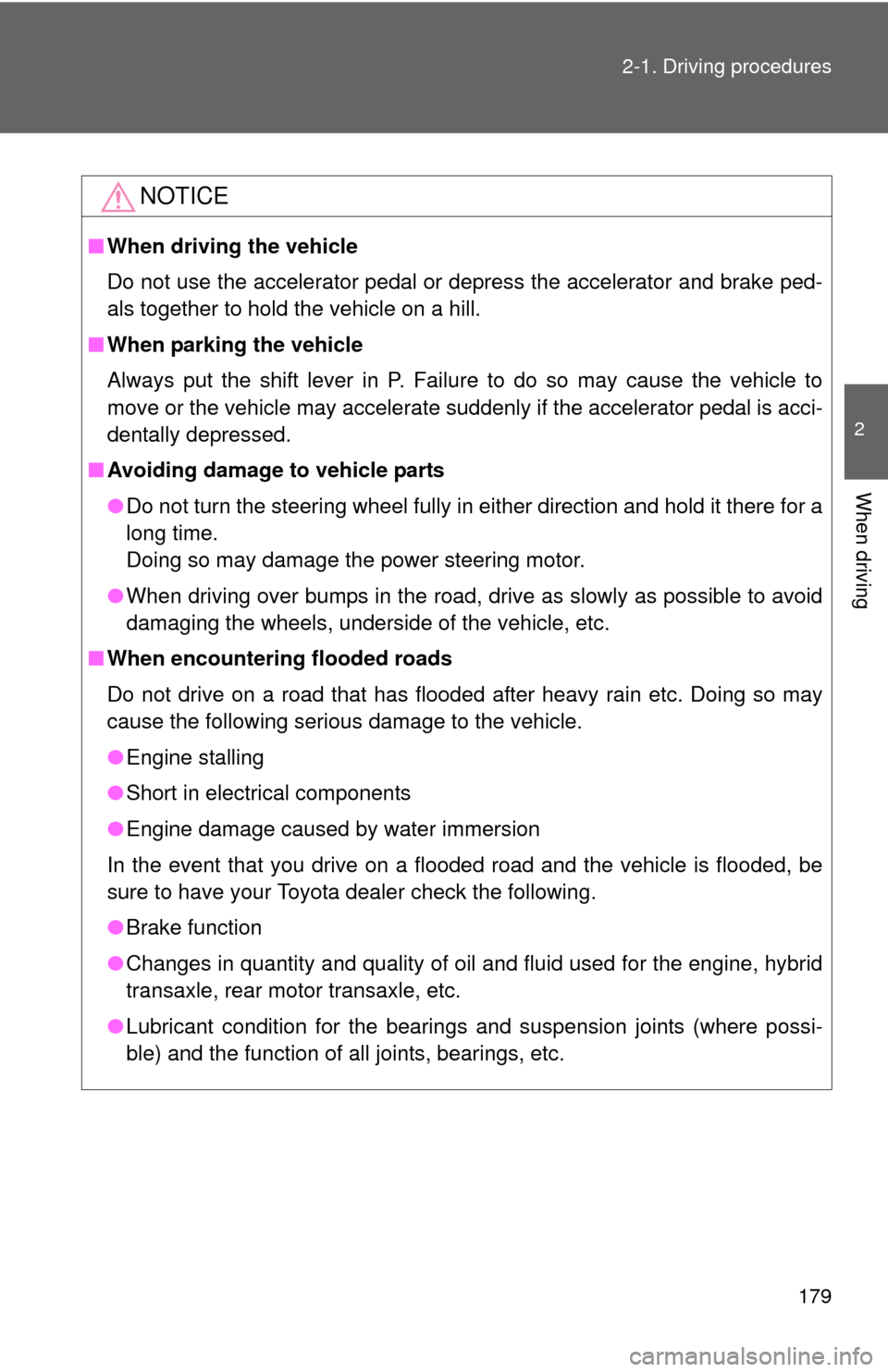
179
2-1. Driving procedures
2
When driving
NOTICE
■
When driving the vehicle
Do not use the accelerator pedal or depress the accelerator and brake ped-
als together to hold the vehicle on a hill.
■ When parking the vehicle
Always put the shift lever in P. Failure to do so may cause the vehicle to
move or the vehicle may accelerate suddenly if the accelerator pedal is acci-
dentally depressed.
■ Avoiding damage to vehicle parts
●Do not turn the steering wheel fully in either direction and hold it there for a
long time.
Doing so may damage the power steering motor.
● When driving over bumps in the road, drive as slowly as possible to avoid
damaging the wheels, underside of the vehicle, etc.
■ When encountering flooded roads
Do not drive on a road that has flooded after heavy rain etc. Doing so may
cause the following serious damage to the vehicle.
●Engine stalling
● Short in electrical components
● Engine damage caused by water immersion
In the event that you drive on a flooded road and the vehicle is flooded, be
sure to have your Toyota dealer check the following.
● Brake function
● Changes in quantity and quality of oil and fluid used for the engine, hybrid
transaxle, rear motor transaxle, etc.
● Lubricant condition for the bearings and suspension joints (where possi-
ble) and the function of all joints, bearings, etc.
Page 180 of 592
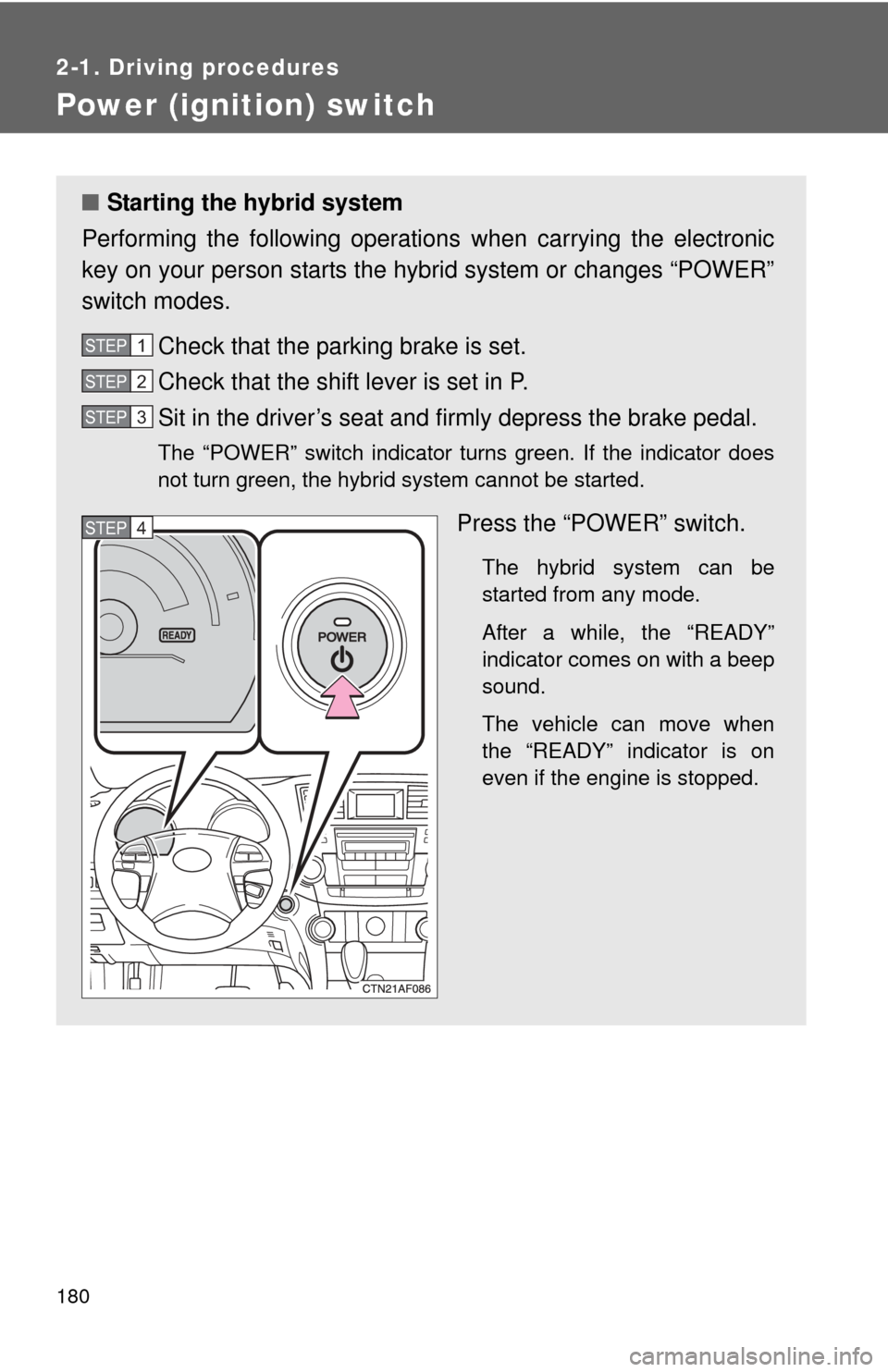
180
2-1. Driving procedures
Power (ignition) switch
■Starting the hybrid system
Performing the following operations when carrying the electronic
key on your person starts the hybr id system or changes “POWER”
switch modes.
Check that the parking brake is set.
Check that the shift lever is set in P.
Sit in the driver’s seat and firmly depress the brake pedal.
The “POWER” switch indicator turns green. If the indicator does
not turn green, the hybrid system cannot be started.
Press the “POWER” switch.
The hybrid system can be
started from any mode.
After a while, the “READY”
indicator comes on with a beep
sound.
The vehicle can move when
the “READY” indicator is on
even if the engine is stopped.
STEP1
STEP2
STEP3
STEP4
Page 184 of 592
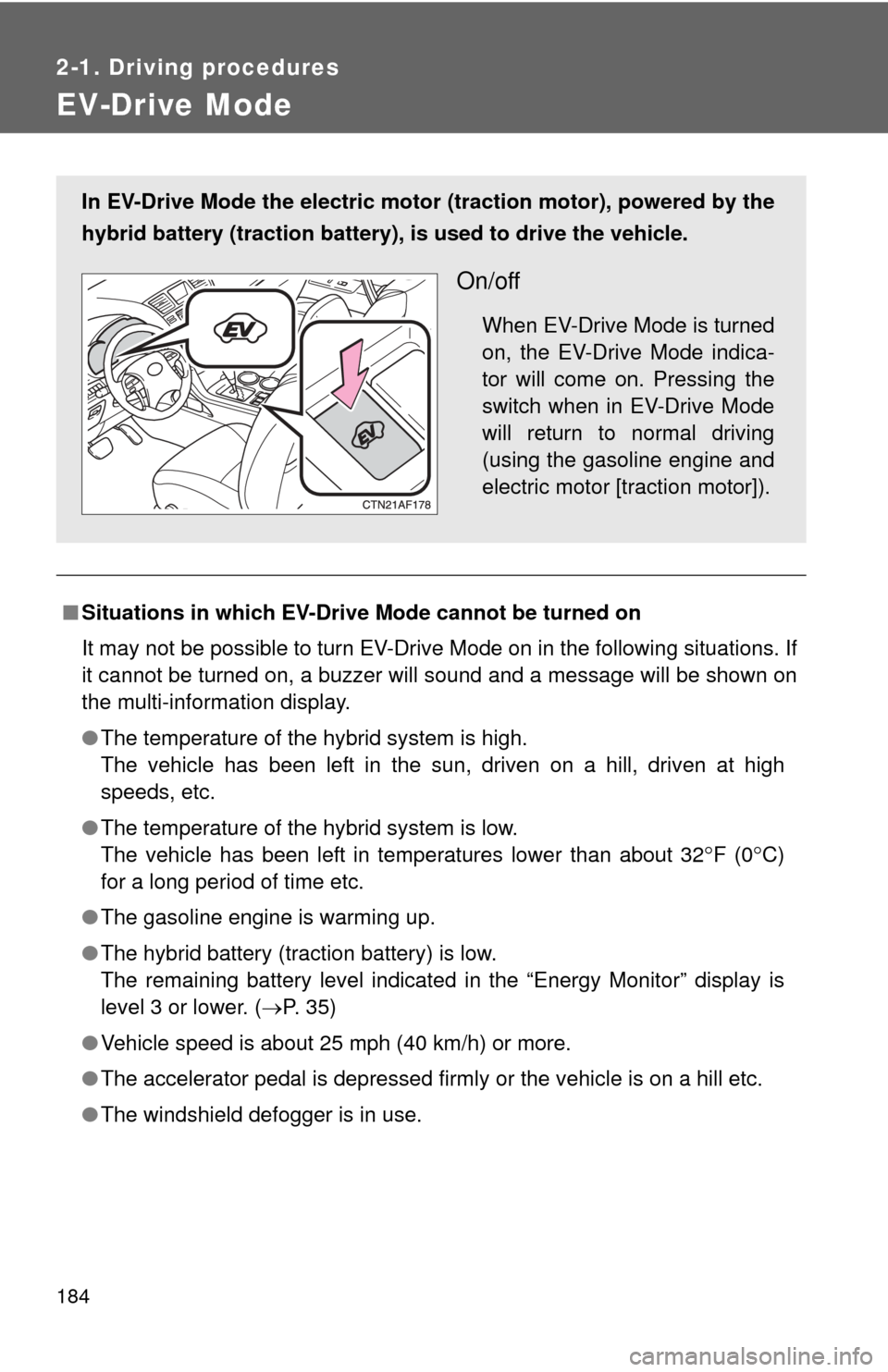
184
2-1. Driving procedures
EV-Drive Mode
■Situations in which EV-Drive Mode cannot be turned on
It may not be possible to turn EV-Drive Mode on in the following situations. If
it cannot be turned on, a buzzer will sound and a message will be shown on
the multi-information display.
●The temperature of the hybrid system is high.
The vehicle has been left in the sun, driven on a hill, driven at high
speeds, etc.
● The temperature of the hybrid system is low.
The vehicle has been left in temperatures lower than about 32
F (0C)
for a long period of time etc.
● The gasoline engine is warming up.
● The hybrid battery (traction battery) is low.
The remaining battery level indicated in the “Energy Monitor” display is
level 3 or lower. ( P. 35)
● Vehicle speed is about 25 mph (40 km/h) or more.
● The accelerator pedal is depressed firmly or the vehicle is on a hill etc.
● The windshield defogger is in use.
In EV-Drive Mode the electric motor (traction motor), powered by the
hybrid battery (traction battery), is used to drive the vehicle.
On/off
When EV-Drive Mode is turned
on, the EV-Drive Mode indica-
tor will come on. Pressing the
switch when in EV-Drive Mode
will return to normal driving
(using the gasoline engine and
electric motor [traction motor]).
Page 185 of 592
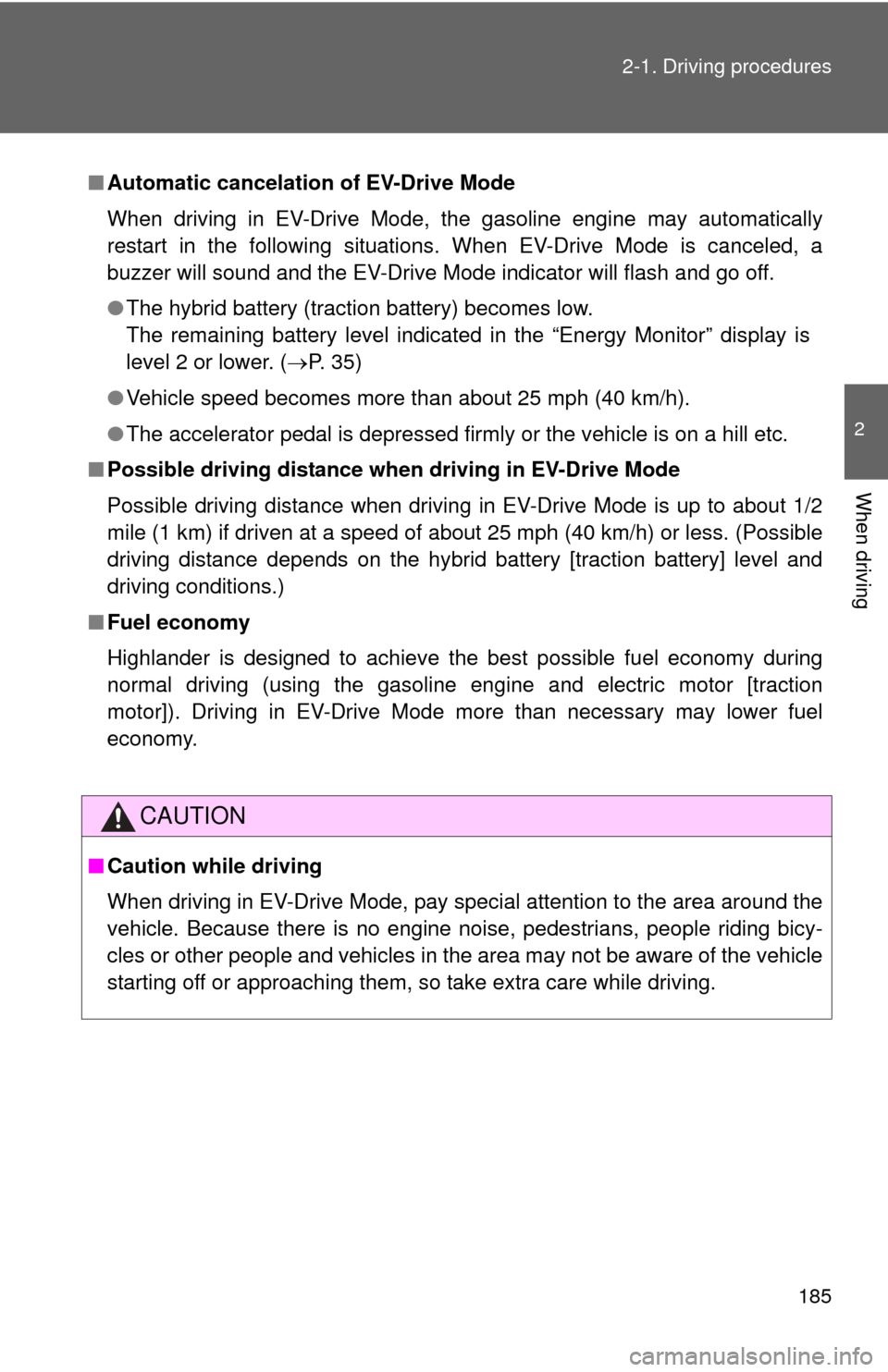
185
2-1. Driving procedures
2
When driving
■
Automatic cancelation of EV-Drive Mode
When driving in EV-Drive Mode, the gasoline engine may automatically
restart in the following situations. When EV-Drive Mode is canceled, a
buzzer will sound and the EV-Drive Mode indicator will flash and go off.
●The hybrid battery (traction battery) becomes low.
The remaining battery level indicated in the “Energy Monitor” display is
level 2 or lower. ( P. 35)
● Vehicle speed becomes more than about 25 mph (40 km/h).
● The accelerator pedal is depressed firmly or the vehicle is on a hill etc.
■ Possible driving distance when driving in EV-Drive Mode
Possible driving distance when driving in EV-Drive Mode is up to about 1/2
mile (1 km) if driven at a speed of about 25 mph (40 km/h) or less. (Possible
driving distance depends on the hybrid battery [traction battery] level and
driving conditions.)
■ Fuel economy
Highlander is designed to achieve the best possible fuel economy during
normal driving (using the gasoline engine and electric motor [traction
motor]). Driving in EV-Drive Mode more than necessary may lower fuel
economy.
CAUTION
■Caution while driving
When driving in EV-Drive Mode, pay special attention to the area around the
vehicle. Because there is no engine noise, pedestrians, people riding bicy-
cles or other people and vehicles in the area may not be aware of the vehicle
starting off or approaching them, so take extra care while driving.
Page 186 of 592
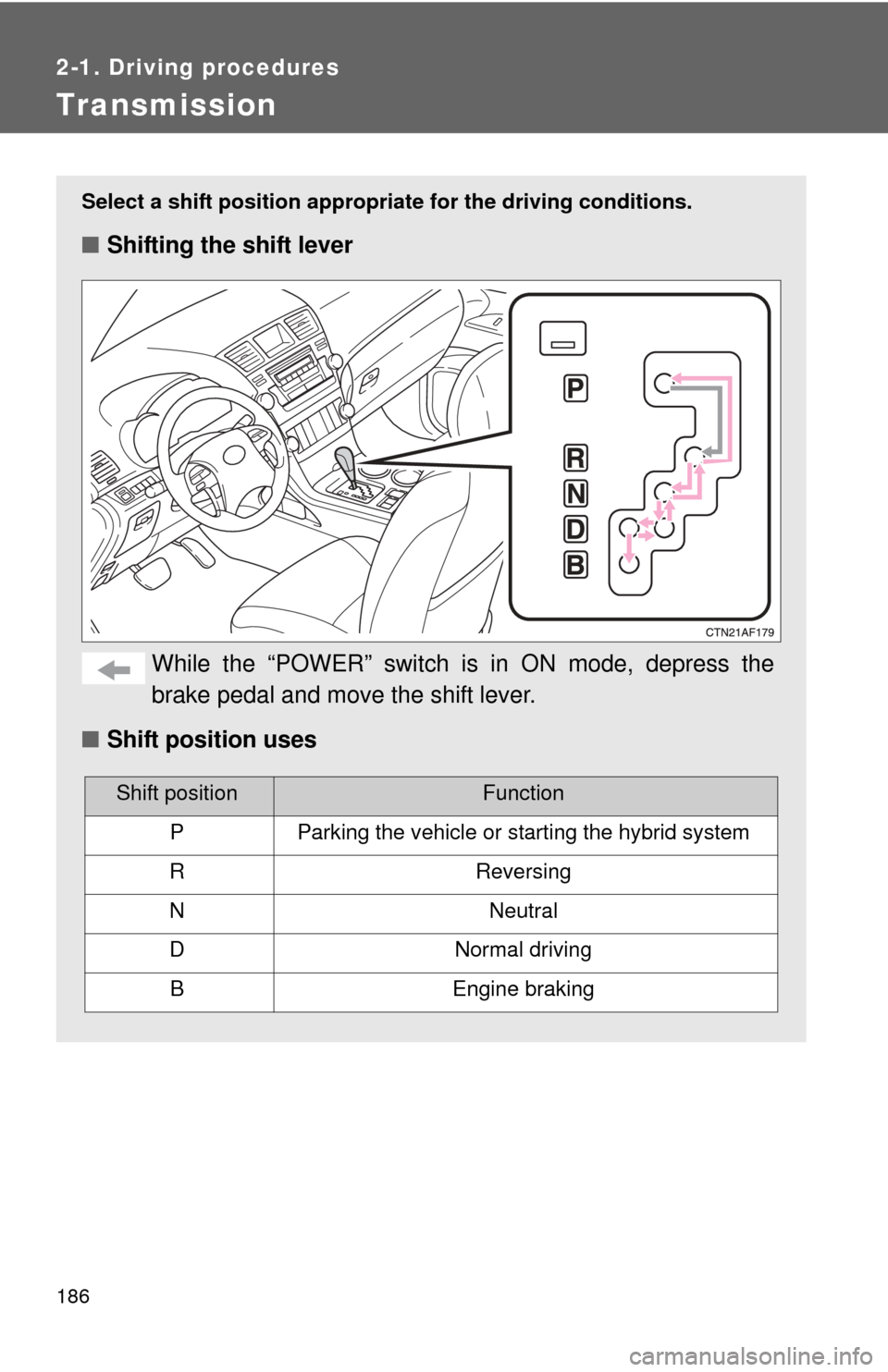
186
2-1. Driving procedures
Transmission
Select a shift position appropriate for the driving conditions.
■Shifting the shift lever
While the “POWER” switch is in ON mode, depress the
brake pedal and move the shift lever.
■ Shift position uses
Shift positionFunction
PParking the vehicle or starting the hybrid system
RReversing
NNeutral
DNormal driving
BEngine braking
Page 191 of 592
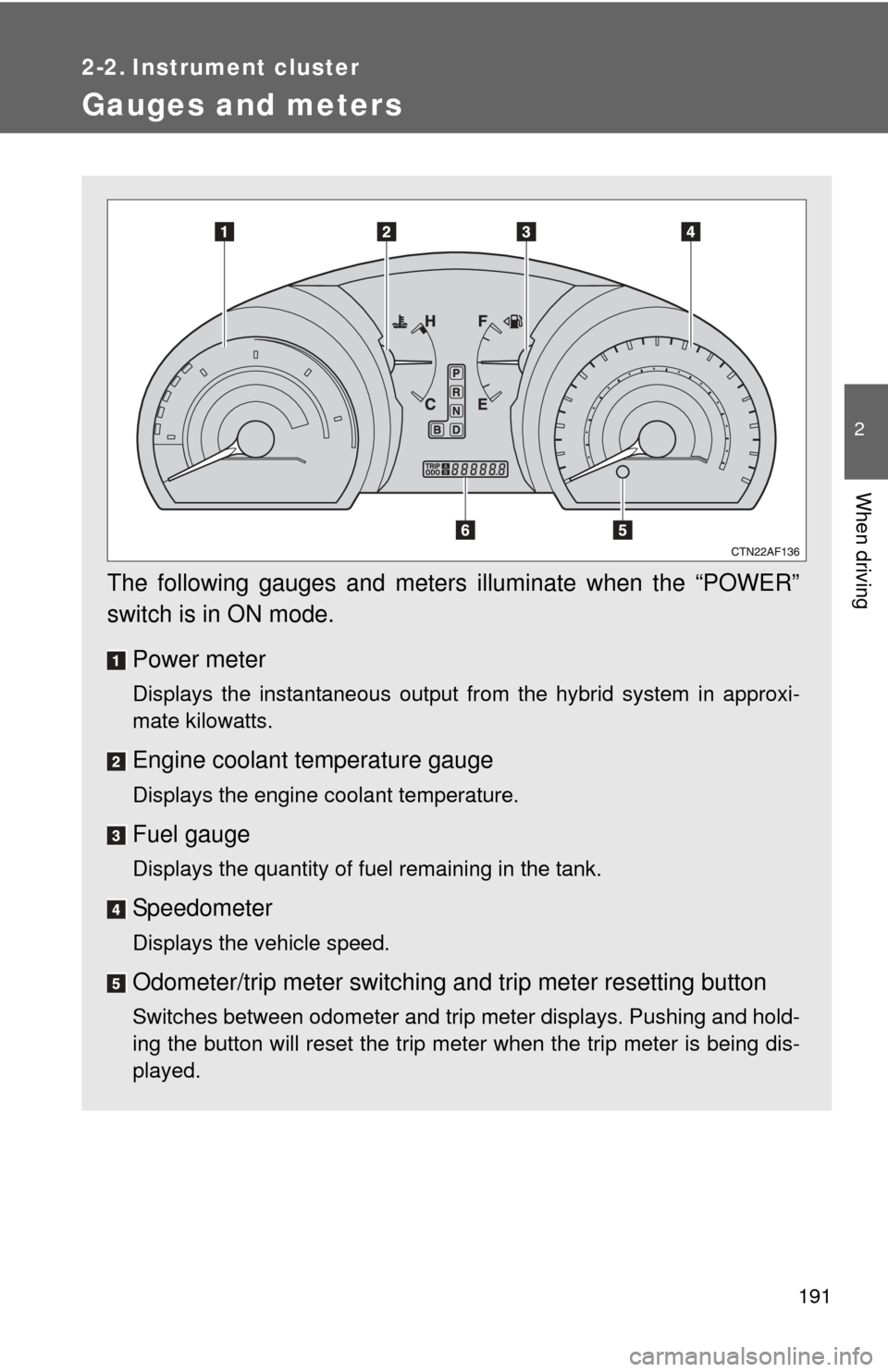
191
2
When driving
2-2. Instrument cluster
Gauges and meters
The following gauges and meters illuminate when the “POWER”
switch is in ON mode.Power meter
Displays the instantaneous output from the hybrid system in approxi-
mate kilowatts.
Engine coolant temperature gauge
Displays the engine coolant temperature.
Fuel gauge
Displays the quantity of fuel remaining in the tank.
Speedometer
Displays the vehicle speed.
Odometer/trip meter switching and trip meter resetting button
Switches between odometer and trip meter displays. Pushing and hold-
ing the button will reset the trip meter when the trip meter is being dis-
played.
Page 192 of 592
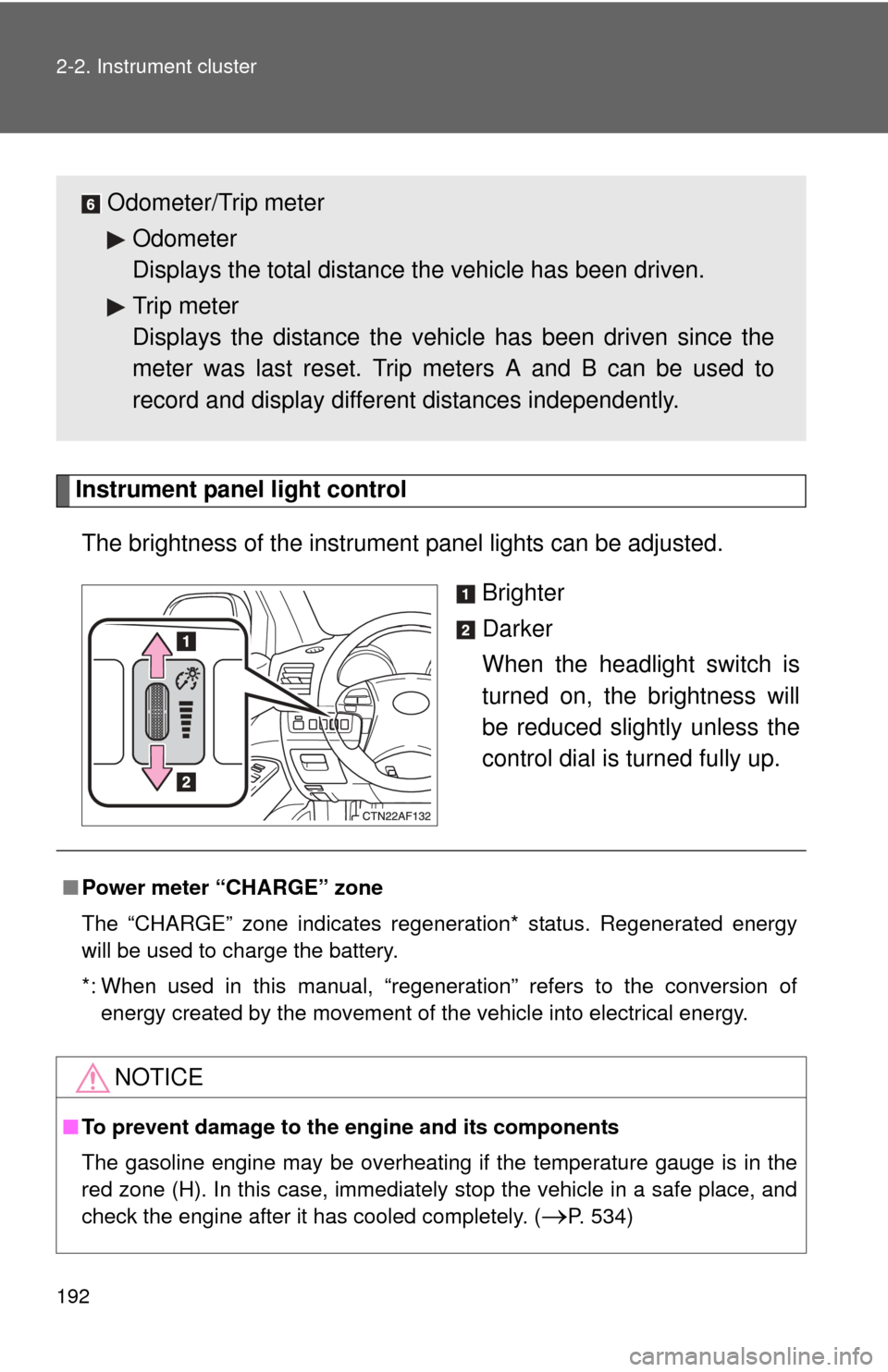
192 2-2. Instrument cluster
Instrument panel light controlThe brightness of the instrument panel lights can be adjusted.
Brighter
Darker
When the headlight switch is
turned on, the brightness will
be reduced slightly unless the
control dial is turned fully up.
Odometer/Trip meterOdometer
Displays the total distance the vehicle has been driven.
Trip meter
Displays the distance the vehi cle has been driven since the
meter was last reset. Trip meters A and B can be used to
record and display different distances independently.
■ Power meter “CHARGE” zone
The “CHARGE” zone indicates r egeneration* status. Regenerated energy
will be used to charge the battery.
*: When used in this manual, “regeneration” refers to the conversion of energy created by the movement of the vehicle into electrical energy.
NOTICE
■To prevent damage to the engine and its components
The gasoline engine may be overheating if the temperature gauge is in the
red zone (H). In this case, immediately stop the vehicle in a safe place, and
check the engine after it has cooled completely. (
P. 534)
Page 223 of 592
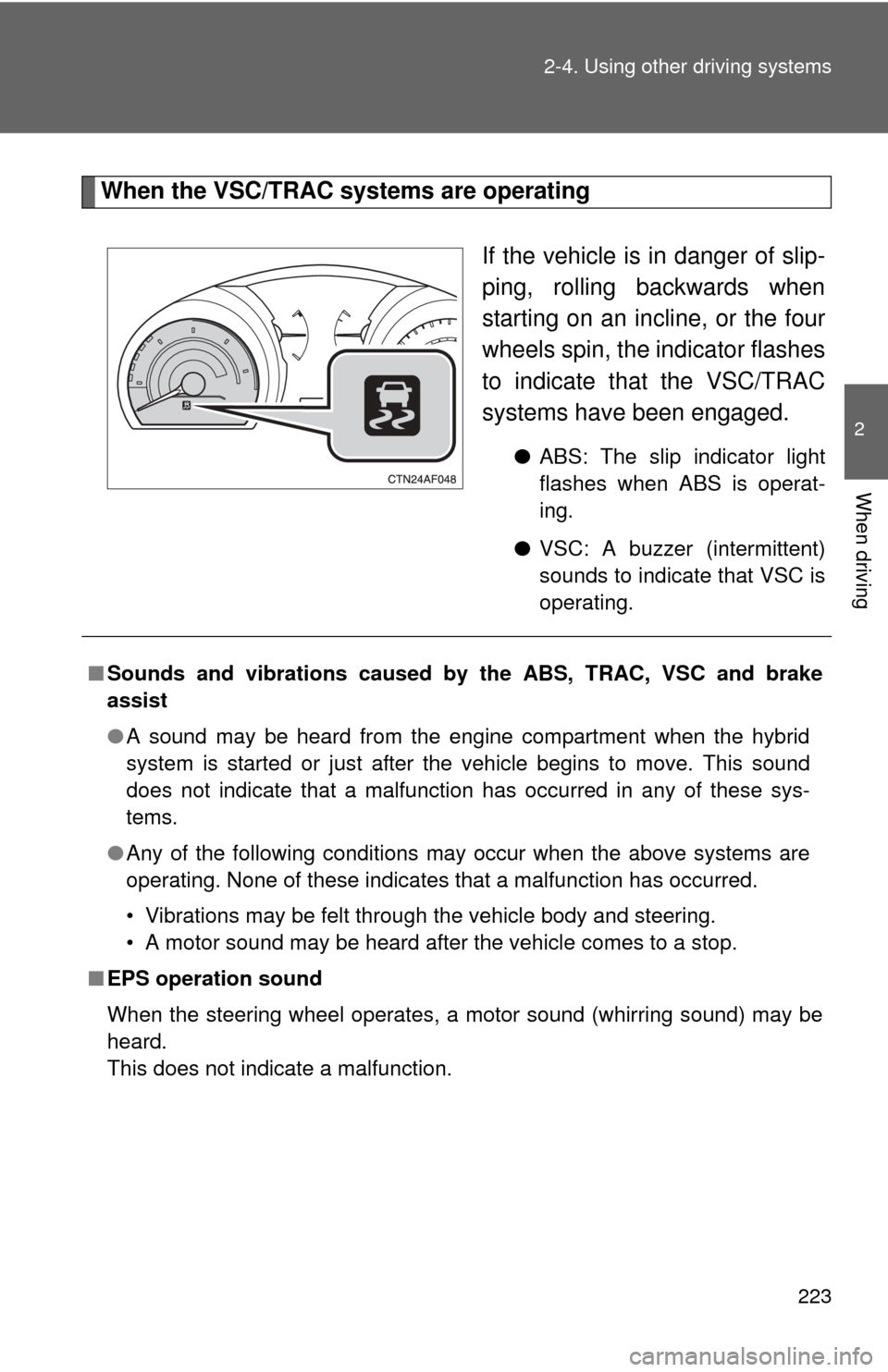
223
2-4. Using other
driving systems
2
When driving
When the VSC/TRAC systems are operating
If the vehicle is in danger of slip-
ping, rolling backwards when
starting on an incline, or the four
wheels spin, the indicator flashes
to indicate that the VSC/TRAC
systems have been engaged.
●ABS: The slip indicator light
flashes when ABS is operat-
ing.
● VSC: A buzzer (intermittent)
sounds to indicate that VSC is
operating.
■Sounds and vibrations caused by the ABS, TRAC, VSC and brake
assist
●A sound may be heard from the engine compartment when the hybrid
system is started or just after the vehicle begins to move. This sound
does not indicate that a malfunction has occurred in any of these sys-
tems.
● Any of the following conditions may occur when the above systems are
operating. None of these indicates that a malfunction has occurred.
• Vibrations may be felt through the vehicle body and steering.
• A motor sound may be heard after the vehicle comes to a stop.
■ EPS operation sound
When the steering wheel operates, a motor sound (whirring sound) may be
heard.
This does not indicate a malfunction.
Page 232 of 592
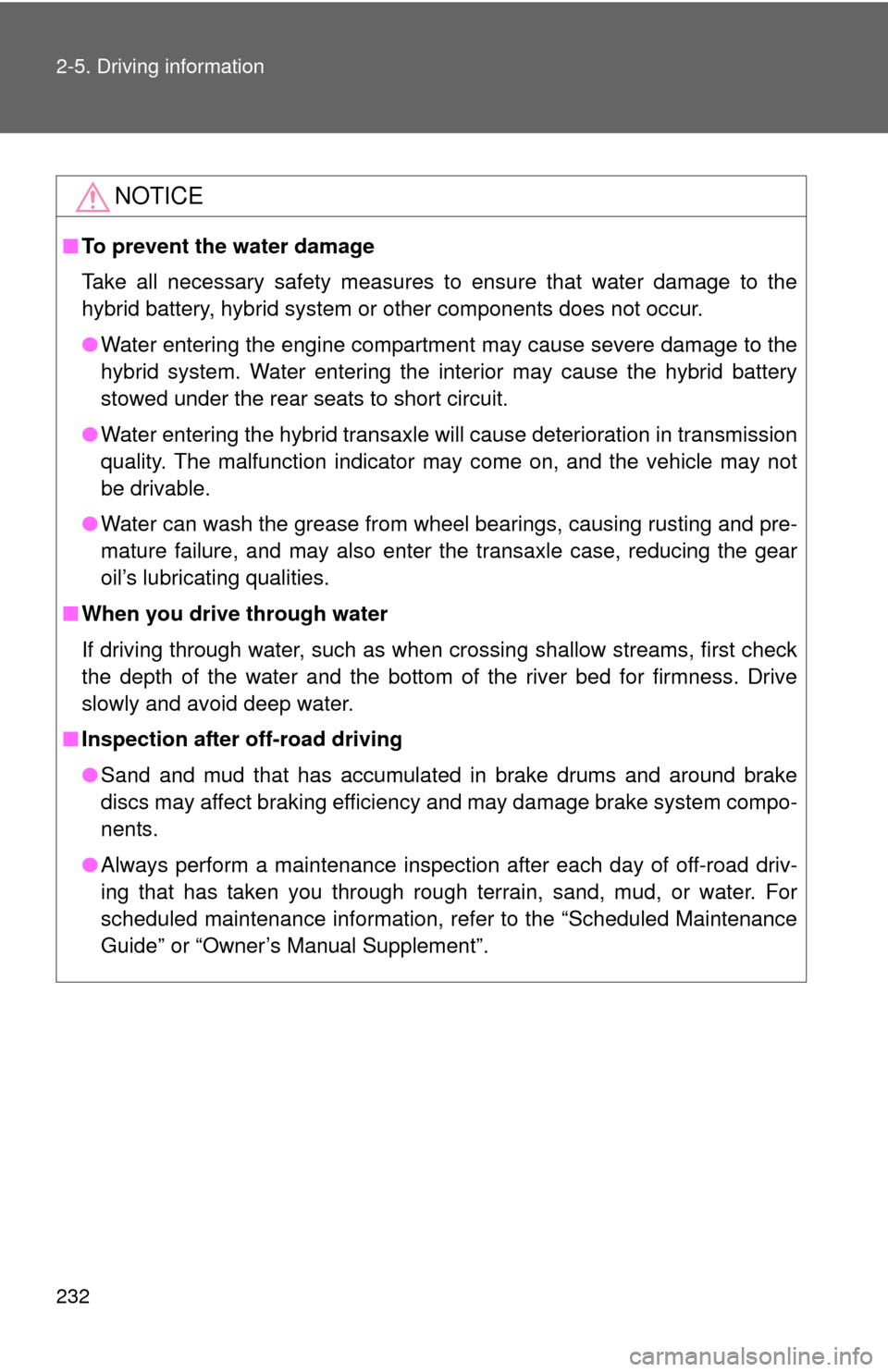
232 2-5. Driving information
NOTICE
■To prevent the water damage
Take all necessary safety measures to ensure that water damage to the
hybrid battery, hybrid system or other components does not occur.
●Water entering the engine compartment may cause severe damage to the
hybrid system. Water entering the interior may cause the hybrid battery
stowed under the rear seats to short circuit.
● Water entering the hybrid transaxle w ill cause deterioration in transmission
quality. The malfunction indicator may come on, and the vehicle may not
be drivable.
● Water can wash the grease from wheel bearings, causing rusting and pre-
mature failure, and may also enter the transaxle case, reducing the gear
oil’s lubricating qualities.
■ When you drive through water
If driving through water, such as when crossing shallow streams, first check
the depth of the water and the bottom of the river bed for firmness. Drive
slowly and avoid deep water.
■ Inspection after off-road driving
●Sand and mud that has accumulate d in brake drums and around brake
discs may affect braking efficiency and may damage brake system compo-
nents.
● Always perform a maintenance inspection after each day of off-road driv-
ing that has taken you through rough terrain, sand, mud, or water. For
scheduled maintenance information, refer to the “Scheduled Maintenance
Guide” or “Owner’s Manual Supplement”.
Page 238 of 592
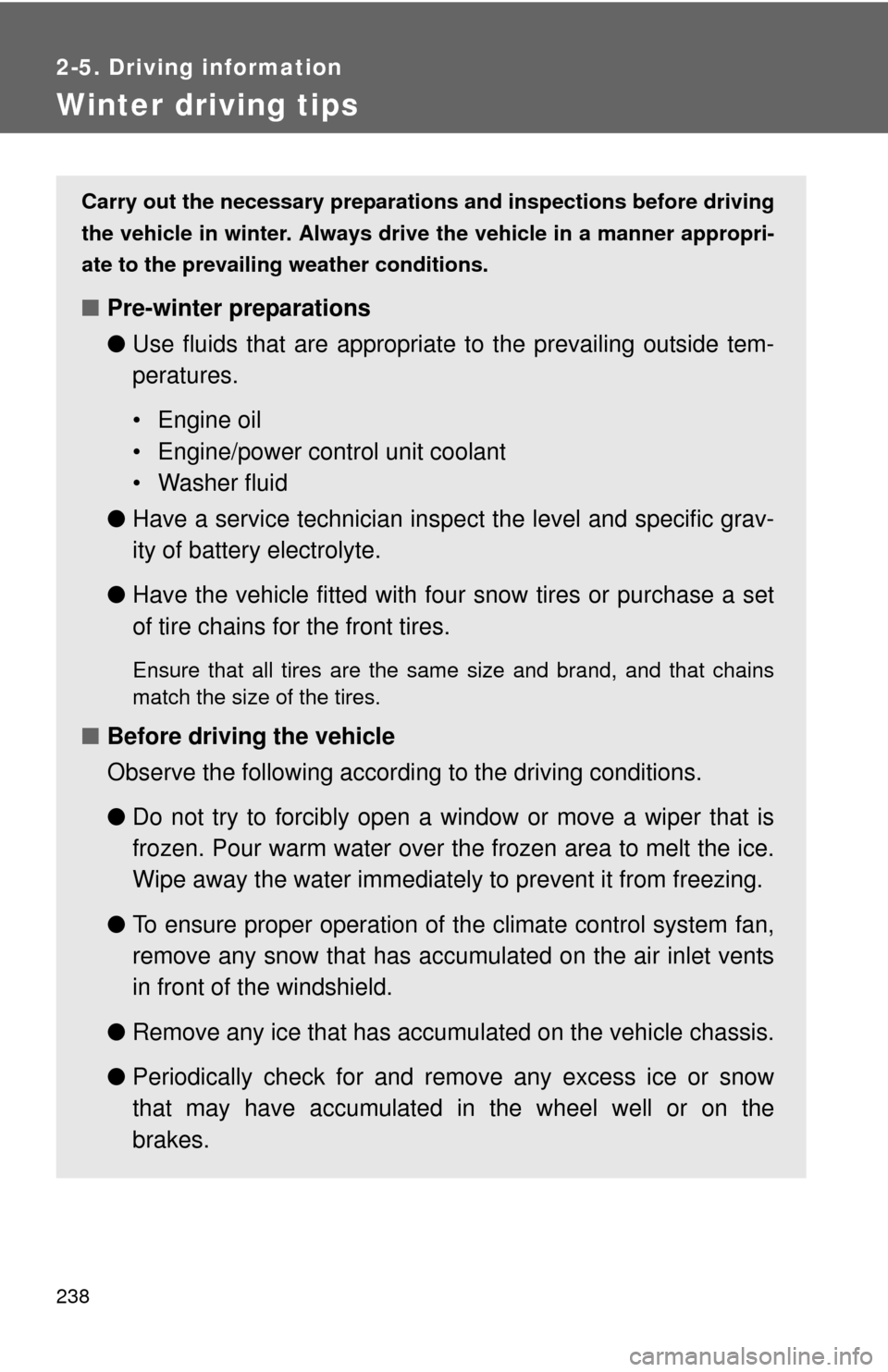
238
2-5. Driving information
Winter driving tips
Carry out the necessary preparations and inspections before driving
the vehicle in winter. Always drive the vehicle in a manner appropri-
ate to the prevailing weather conditions.
■ Pre-winter preparations
●Use fluids that are appropriate to the prevailing outside tem-
peratures.
• Engine oil
• Engine/power control unit coolant
• Washer fluid
● Have a service technician inspect the level and specific grav-
ity of battery electrolyte.
● Have the vehicle fitted with four snow tires or purchase a set
of tire chains for the front tires.
Ensure that all tires are the same size and brand, and that chains
match the size of the tires.
■Before driving the vehicle
Observe the following according to the driving conditions.
●Do not try to forcibly open a window or move a wiper that is
frozen. Pour warm water over the frozen area to melt the ice.
Wipe away the water immediately to prevent it from freezing.
● To ensure proper operation of th e climate control system fan,
remove any snow that has accumulated on the air inlet vents
in front of the windshield.
● Remove any ice that has accumu lated on the vehicle chassis.
● Periodically check for and remove any excess ice or snow
that may have accumulated in the wheel well or on the
brakes.