cruise control TOYOTA HIGHLANDER HYBRID 2010 XU40 / 2.G Owners Manual
[x] Cancel search | Manufacturer: TOYOTA, Model Year: 2010, Model line: HIGHLANDER HYBRID, Model: TOYOTA HIGHLANDER HYBRID 2010 XU40 / 2.GPages: 592, PDF Size: 12 MB
Page 3 of 592
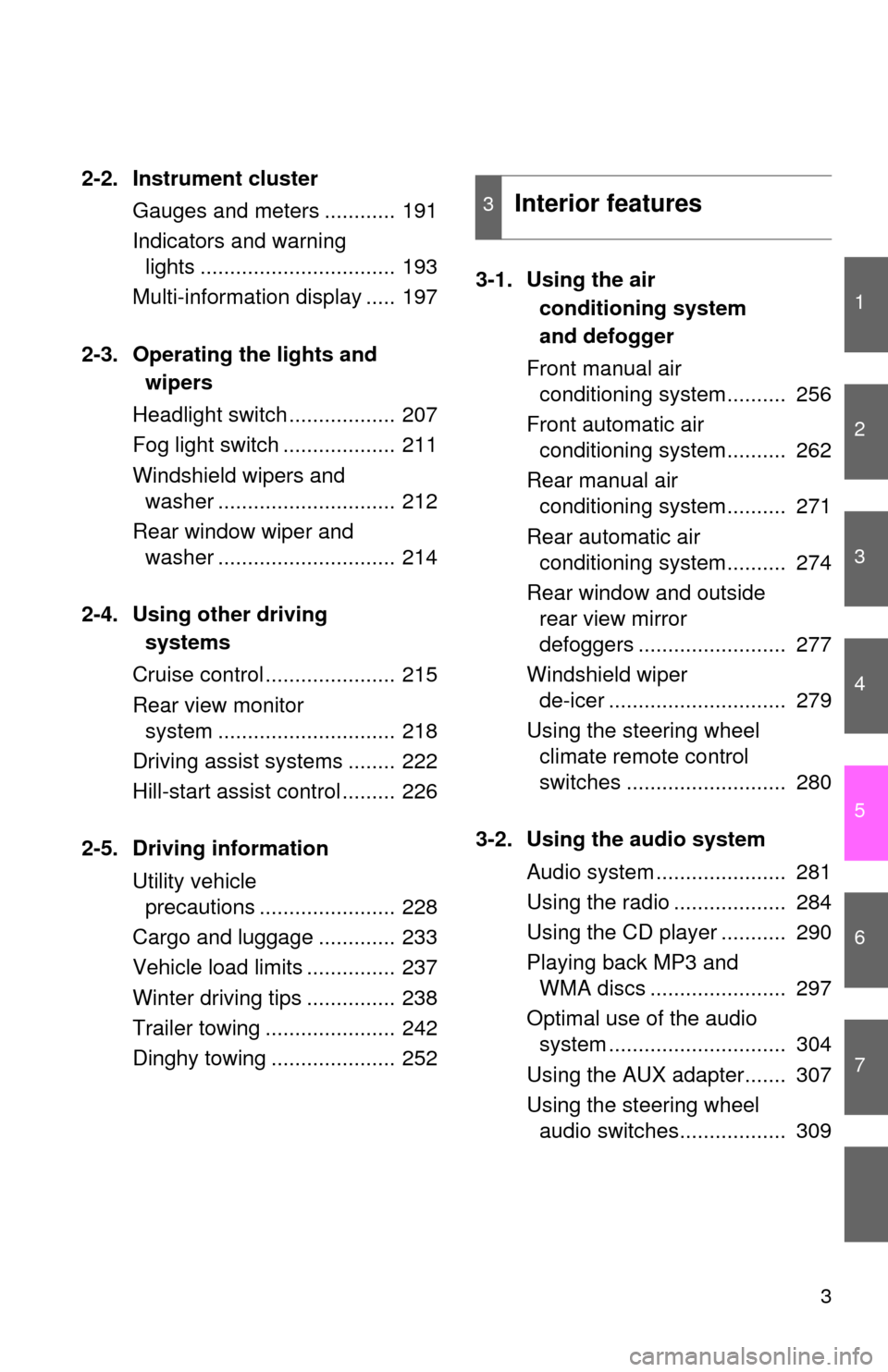
1
2
3
4
5
6
7
3
2-2. Instrument clusterGauges and meters ............ 191
Indicators and warning lights ................................. 193
Multi-information display ..... 197
2-3. Operating the lights and wipers
Headlight switch .................. 207
Fog light switch ................... 211
Windshield wipers and washer .............................. 212
Rear window wiper and washer .............................. 214
2-4. Using other driving systems
Cruise control ...................... 215
Rear view monitor system .............................. 218
Driving assist systems ........ 222
Hill-start assist control ......... 226
2-5. Driving information Utility vehicle precautions ....................... 228
Cargo and luggage ............. 233
Vehicle load limits ............... 237
Winter driving tips ............... 238
Trailer towing ...................... 242
Dinghy towing ..................... 252 3-1. Using the air
conditioning system
and defogger
Front manual air conditioning system.......... 256
Front automatic air conditioning system.......... 262
Rear manual air conditioning system.......... 271
Rear automatic air conditioning system.......... 274
Rear window and outside rear view mirror
defoggers ......................... 277
Windshield wiper de-icer .............................. 279
Using the steering wheel climate remote control
switches ........................... 280
3-2. Using the audio system Audio system ...................... 281
Using the radio ................... 284
Using the CD player ........... 290
Playing back MP3 and WMA discs ....................... 297
Optimal use of the audio system .............................. 304
Using the AUX adapter....... 307
Using the steering wheel audio switches.................. 309
3Interior features
Page 18 of 592
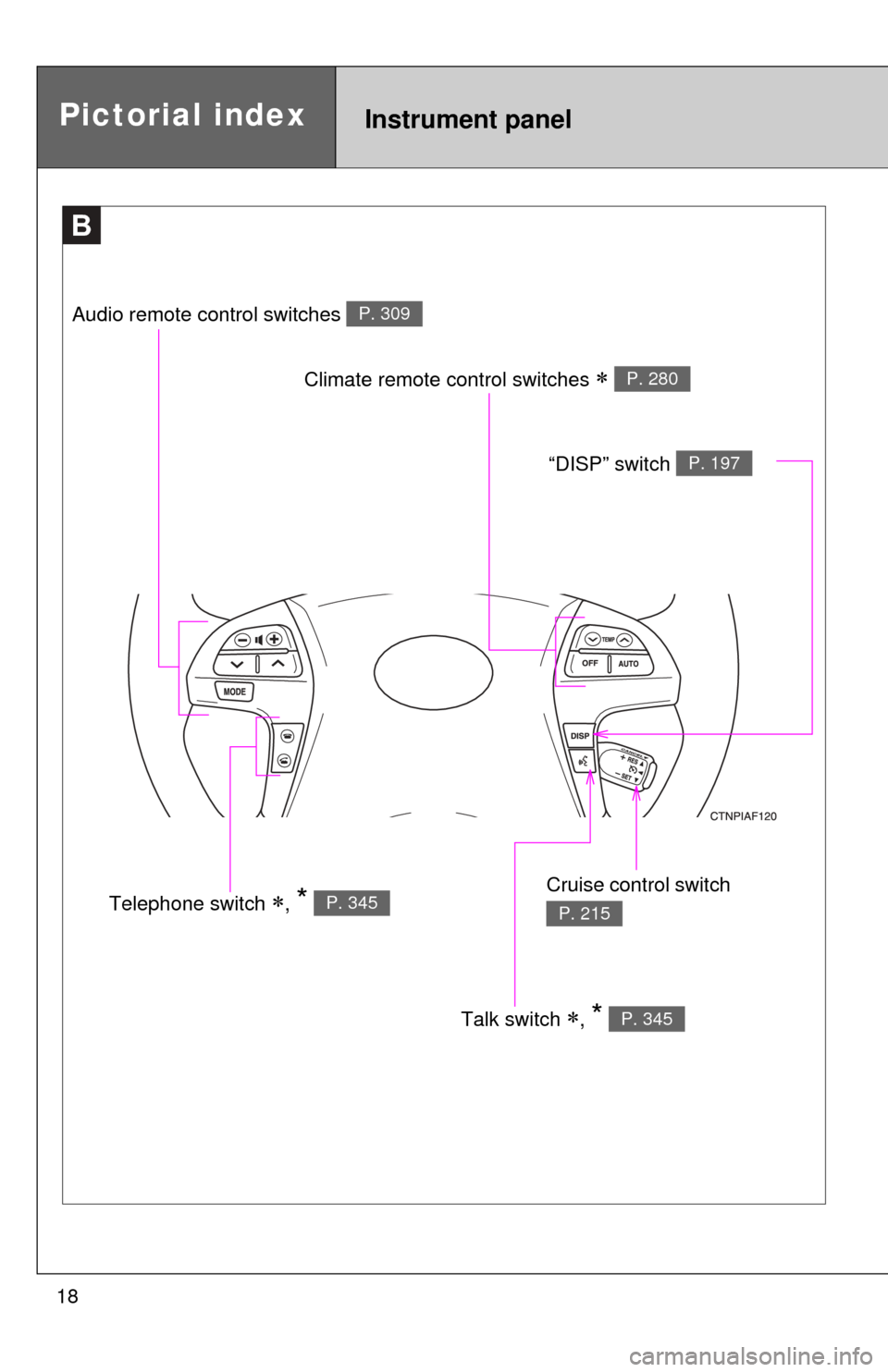
18
B
Talk switch , * P. 345
Pictorial indexInstrument panel
Audio remote control switches P. 309
Climate remote control switches P. 280
Cruise control switch
P. 215Telephone switch , * P. 345
“DISP” switch P. 197
Page 25 of 592
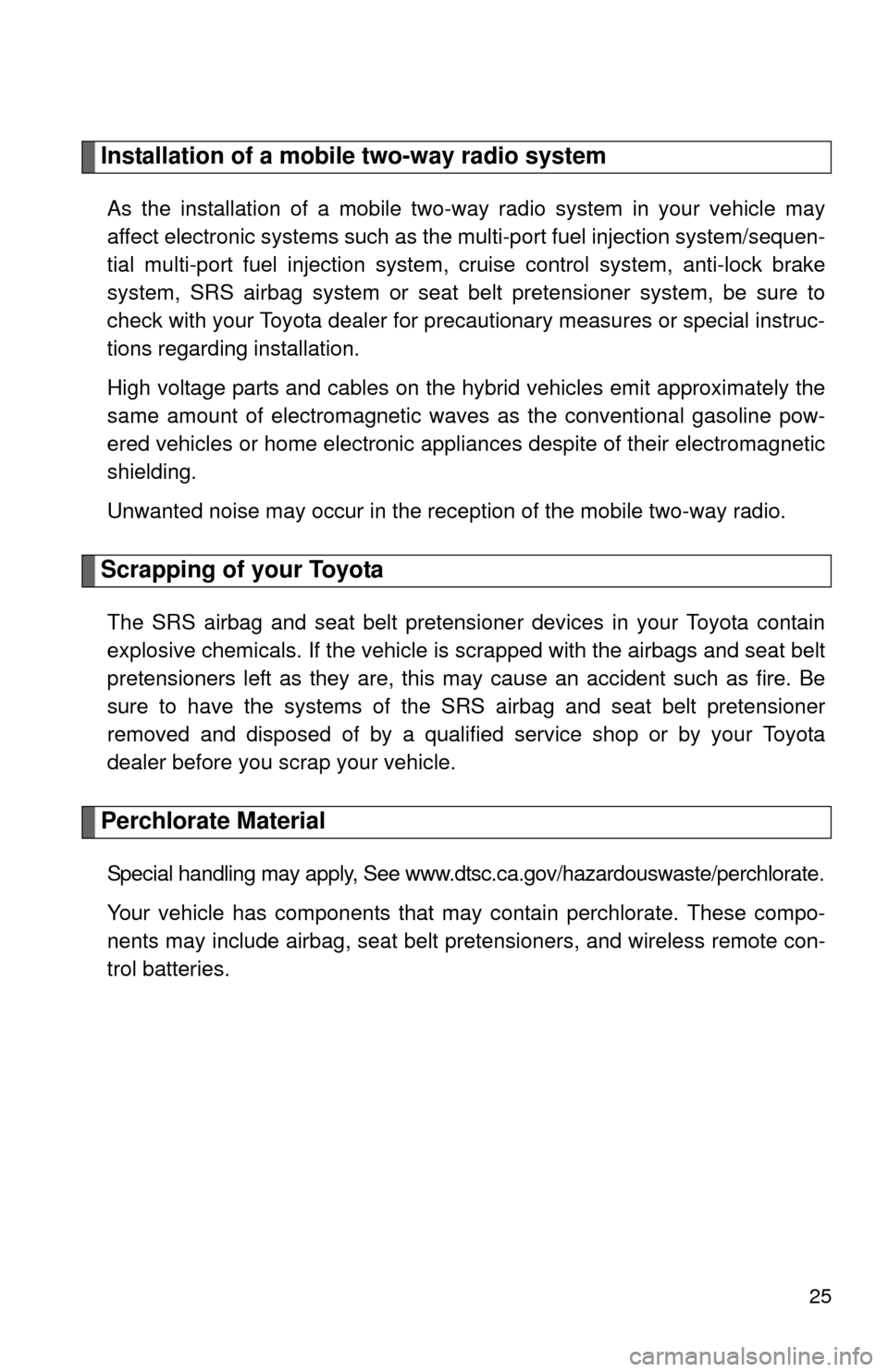
25
Installation of a mobile two-way radio system
As the installation of a mobile two-way radio system in your vehicle may
affect electronic systems such as the multi-port fuel injection system/sequen-
tial multi-port fuel injection system, cruise control system, anti-lock brake
system, SRS airbag system or seat belt pretensioner system, be sure to
check with your Toyota dealer for precautionary measures or special instruc-
tions regarding installation.
High voltage parts and cables on the hybrid vehicles emit approximately the
same amount of electromagnetic waves as the conventional gasoline pow-
ered vehicles or home electronic appliances despite of their electromagnetic
shielding.
Unwanted noise may occur in the reception of the mobile two-way radio.
Scrapping of your Toyota
The SRS airbag and seat belt pretensioner devices in your Toyota contain
explosive chemicals. If the vehicle is scrapped with the airbags and seat belt
pretensioners left as they are, this may cause an accident such as fire. Be
sure to have the systems of the SRS airbag and seat belt pretensioner
removed and disposed of by a qualified service shop or by your Toyota
dealer before you scrap your vehicle.
Perchlorate Material
Special handling may apply, See www.dtsc.ca.gov/hazardouswaste/perchlorate.
Your vehicle has components that may contain perchlorate. These compo-
nents may include airbag, seat belt pretensioners, and wireless remote con-
trol batteries.
Page 169 of 592
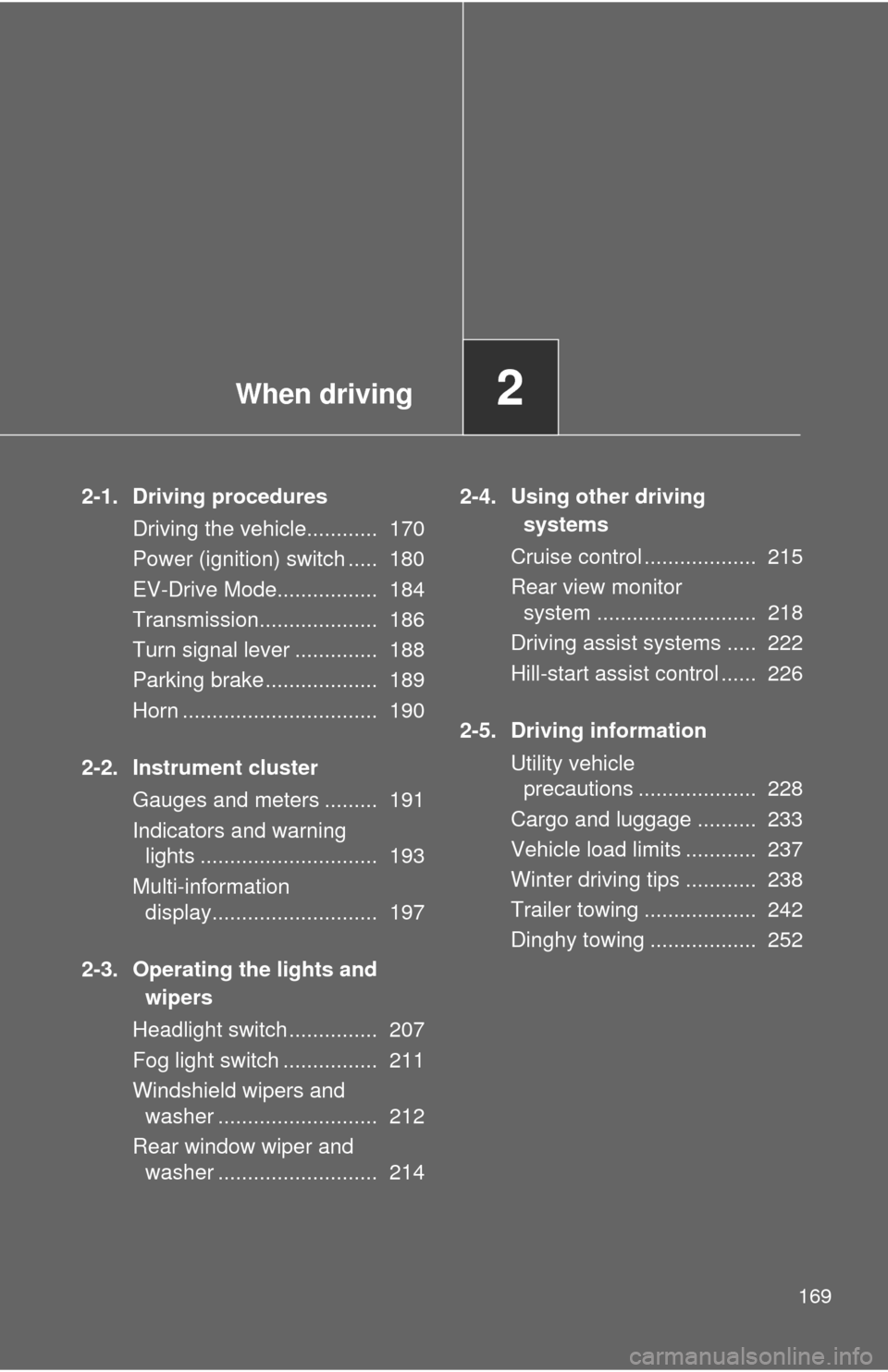
When driving2
169
2-1. Driving proceduresDriving the vehicle............ 170
Power (ignition) switch ..... 180
EV-Drive Mode................. 184
Transmission.................... 186
Turn signal lever .............. 188
Parking brake ................... 189
Horn ................................. 190
2-2. Instrument cluster Gauges and meters ......... 191
Indicators and warning lights .............................. 193
Multi-information display............................ 197
2-3. Operating the lights and wipers
Headlight switch ............... 207
Fog light switch ................ 211
Windshield wipers and washer ........................... 212
Rear window wiper and washer ........................... 214 2-4. Using other driving
systems
Cruise control ................... 215
Rear view monitor system ........................... 218
Driving assist systems ..... 222
Hill-start assist control ...... 226
2-5. Driving information Utility vehicle precautions .................... 228
Cargo and luggage .......... 233
Vehicle load limits ............ 237
Winter driving tips ............ 238
Trailer towing ................... 242
Dinghy towing .................. 252
Page 194 of 592
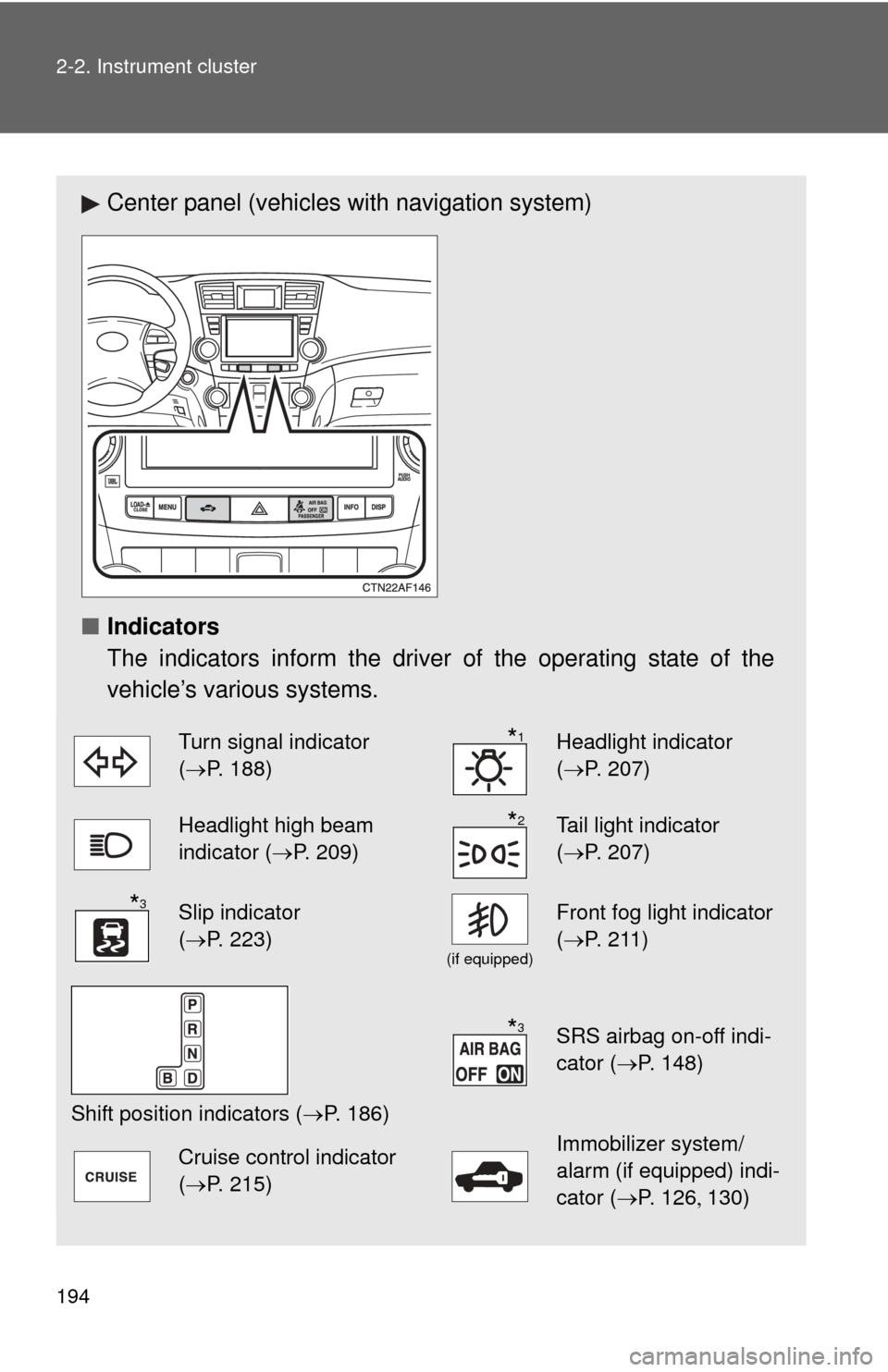
194 2-2. Instrument cluster
Center panel (vehicles with navigation system)
■ Indicators
The indicators inform the driver of the operating state of the
vehicle’s various systems.
Turn signal indicator
(P. 188)Headlight indicator
( P. 207)
Headlight high beam
indicator ( P. 209)Tail light indicator
(P. 207)
Slip indicator
(P. 223)
(if equipped)
Front fog light indicator
( P. 211)
Shift position indicators ( P. 186)
SRS airbag on-off indi-
cator (P. 148)
Cruise control indicator
(P. 215)Immobilizer system/
alarm (if equipped) indi-
cator (P. 126 130)
*1
*2
*3
*3
Page 215 of 592
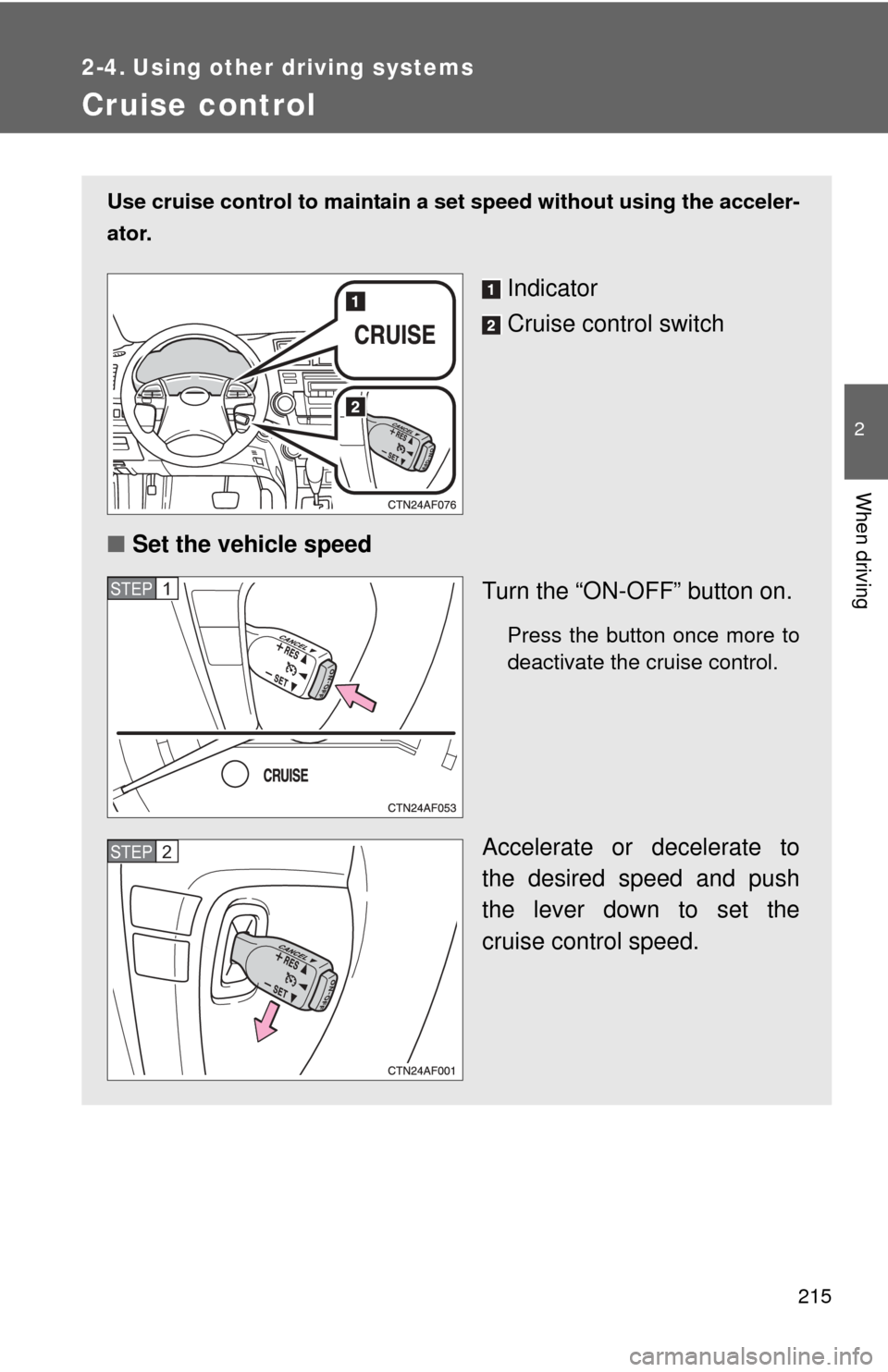
215
2
When driving
2-4. Using other driving systems
Cruise control
Use cruise control to maintain a set speed without using the acceler-
ator.
Indicator
Cruise control switch
■ Set the vehicle speed
Turn the “ON-OFF” button on.
Press the button once more to
deactivate the cruise control.
Accelerate or decelerate to
the desired speed and push
the lever down to set the
cruise control speed.
STEP1
STEP2
Page 216 of 592
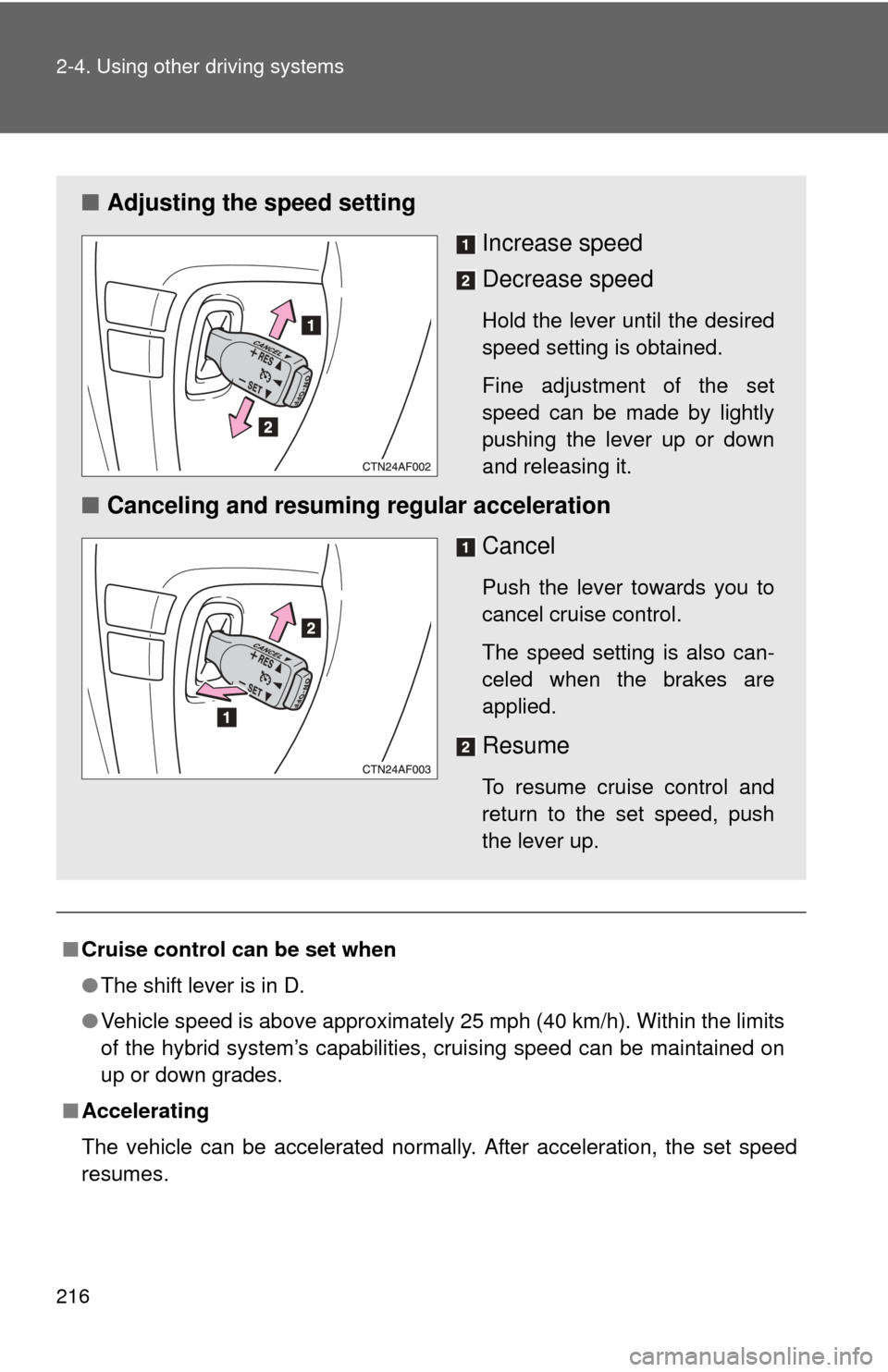
216 2-4. Using other driving systems
■Cruise control can be set when
●The shift lever is in D.
● Vehicle speed is above approximately 25 mph (40 km/h). Within the limits
of the hybrid system’s capabilities, cruising speed can be maintained on
up or down grades.
■ Accelerating
The vehicle can be accelerated normally. After acceleration, the set speed
resumes.
■ Adjusting the speed setting
Increase speed
Decrease speed
Hold the lever until the desired
speed setting is obtained.
Fine adjustment of the set
speed can be made by lightly
pushing the lever up or down
and releasing it.
■Canceling and resuming regular acceleration
Cancel
Push the lever towards you to
cancel cruise control.
The speed setting is also can-
celed when the brakes are
applied.
Resume
To resume cruise control and
return to the set speed, push
the lever up.
Page 217 of 592
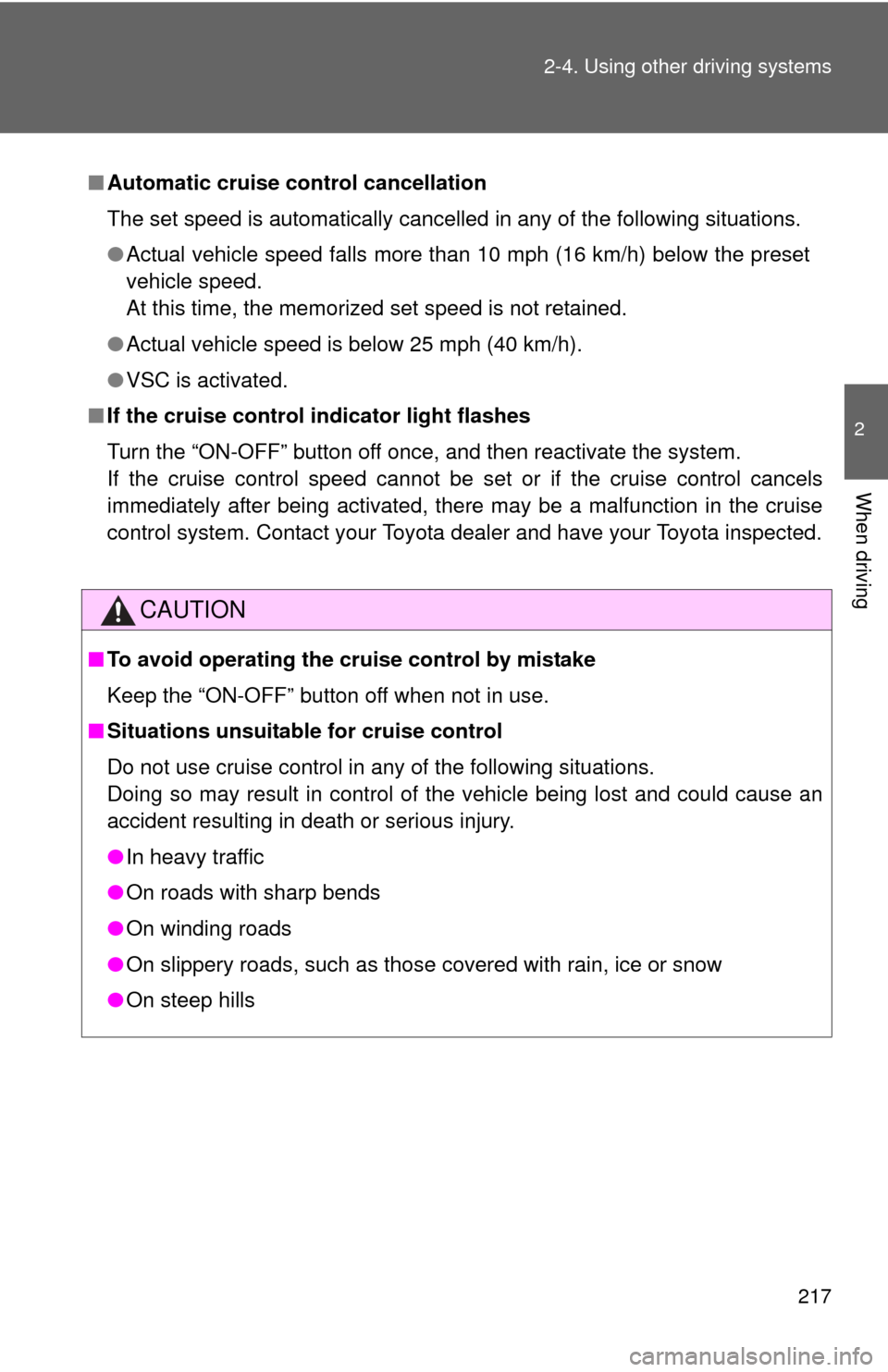
217
2-4. Using other
driving systems
2
When driving
■Automatic cruise control cancellation
The set speed is automatically cancelled in any of the following situations.
●Actual vehicle speed falls more than 10 mph (16 km/h) below the preset
vehicle speed.
At this time, the memorized set speed is not retained.
● Actual vehicle speed is below 25 mph (40 km/h).
● VSC is activated.
■ If the cruise control indicator light flashes
Turn the “ON-OFF” button off once, and then reactivate the system.
If the cruise control speed cannot be set or if the cruise control cancels
immediately after being activated, there may be a malfunction in the cruise
control system. Contact your Toyota dealer and have your Toyota inspected.
CAUTION
■ To avoid operating the cruise control by mistake
Keep the “ON-OFF” button off when not in use.
■ Situations unsuitable for cruise control
Do not use cruise control in any of the following situations.
Doing so may result in control of the vehicle being lost and could cause an
accident resulting in death or serious injury.
●In heavy traffic
● On roads with sharp bends
● On winding roads
● On slippery roads, such as those covered with rain, ice or snow
● On steep hills
Page 249 of 592
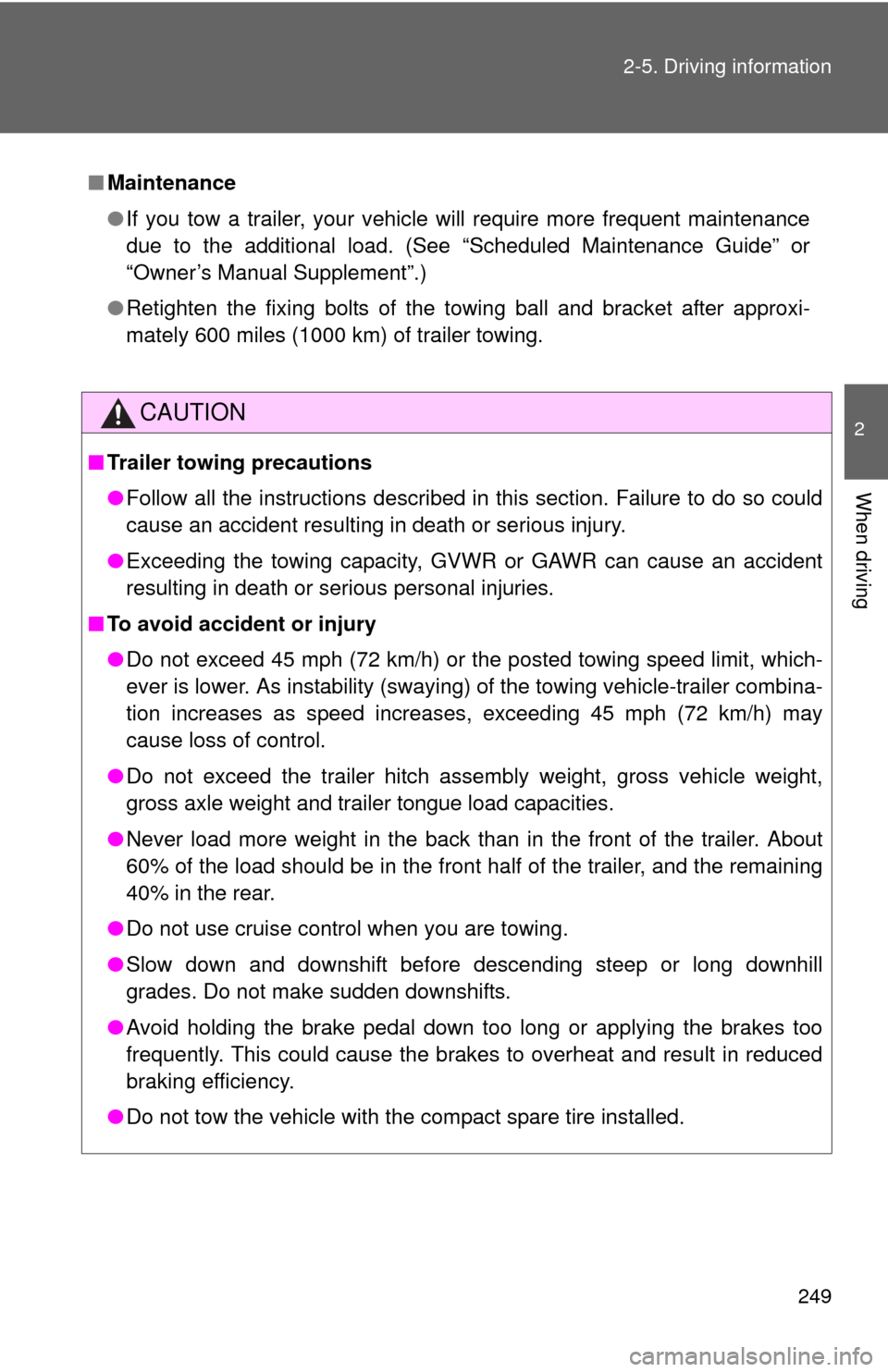
249
2-5. Driving information
2
When driving
■
Maintenance
●If you tow a trailer, your vehicle will require more frequent maintenance
due to the additional load. (See “Scheduled Maintenance Guide” or
“Owner’s Manual Supplement”.)
● Retighten the fixing bolts of the towing ball and bracket after approxi-
mately 600 miles (1000 km) of trailer towing.
CAUTION
■Trailer towing precautions
●Follow all the instructions described in this section. Failure to do so could
cause an accident resulting in death or serious injury.
● Exceeding the towing capacity, GVWR or GAWR can cause an accident
resulting in death or serious personal injuries.
■ To avoid accident or injury
●Do not exceed 45 mph (72 km/h) or the posted towing speed limit, which-
ever is lower. As instability (swaying) of the towing vehicle-trailer combina-
tion increases as speed increases, exceeding 45 mph (72 km/h) may
cause loss of control.
● Do not exceed the trailer hitch assembly weight, gross vehicle weight,
gross axle weight and trailer tongue load capacities.
● Never load more weight in the back than in the front of the trailer. About
60% of the load should be in the front half of the trailer, and the remaining
40% in the rear.
● Do not use cruise control when you are towing.
● Slow down and downshift before descending steep or long downhill
grades. Do not make sudden downshifts.
● Avoid holding the brake pedal down too long or applying the brakes too
frequently. This could cause the brakes to overheat and result in reduced
braking efficiency.
● Do not tow the vehicle with the compact spare tire installed.
Page 522 of 592
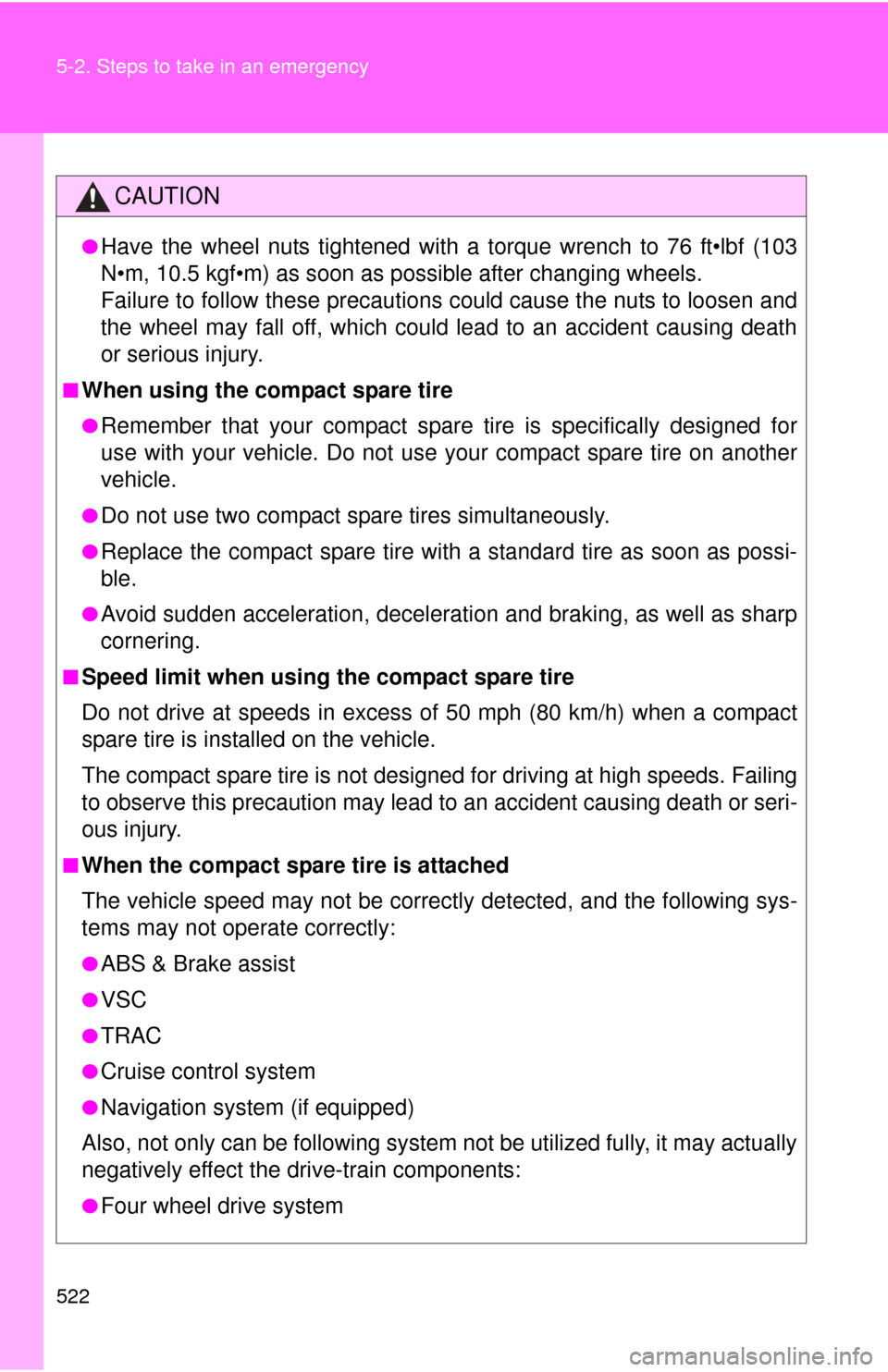
522 5-2. Steps to take in an emergency
CAUTION
●Have the wheel nuts tightened with a torque wrench to 76 ft•lbf (103
N•m, 10.5 kgf•m) as soon as possible after changing wheels.
Failure to follow these precautions could cause the nuts to loosen and
the wheel may fall off, which could lead to an accident causing death
or serious injury.
■When using the compact spare tire
●Remember that your compact spare tire is specifically designed for
use with your vehicle. Do not use your compact spare tire on another
vehicle.
●Do not use two compact spare tires simultaneously.
●Replace the compact spare tire with a standard tire as soon as possi-
ble.
●Avoid sudden acceleration, deceleration and braking, as well as sharp
cornering.
■Speed limit when using the compact spare tire
Do not drive at speeds in excess of 50 mph (80 km/h) when a compact
spare tire is installed on the vehicle.
The compact spare tire is not designed for driving at high speeds. Failing
to observe this precaution may lead to an accident causing death or seri-
ous injury.
■When the compact spare tire is attached
The vehicle speed may not be correctly detected, and the following sys-
tems may not operate correctly:
●ABS & Brake assist
●VSC
●TRAC
●Cruise control system
●Navigation system (if equipped)
Also, not only can be following system not be utilized fully, it may actually
negatively effect the drive-train components:
●Four wheel drive system